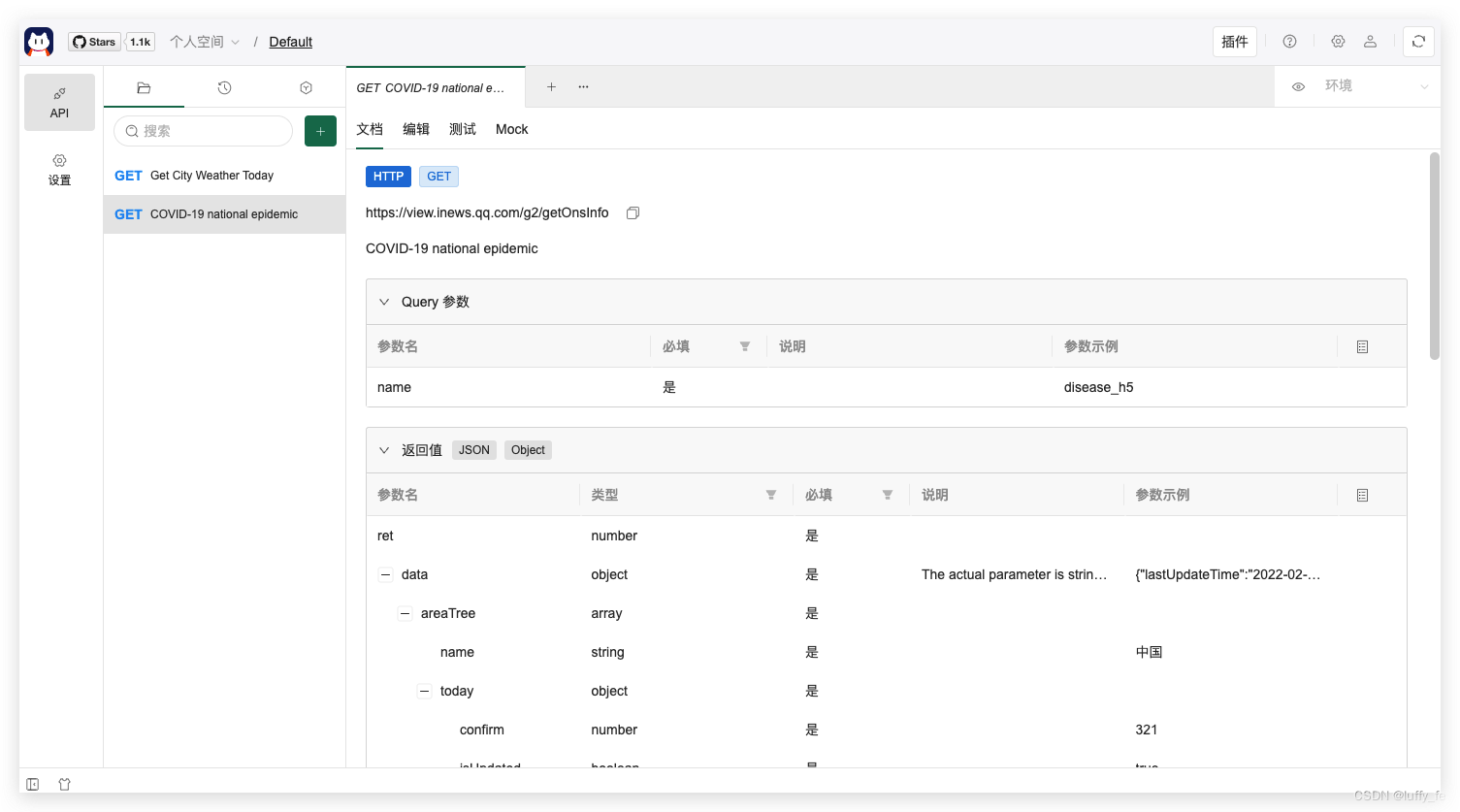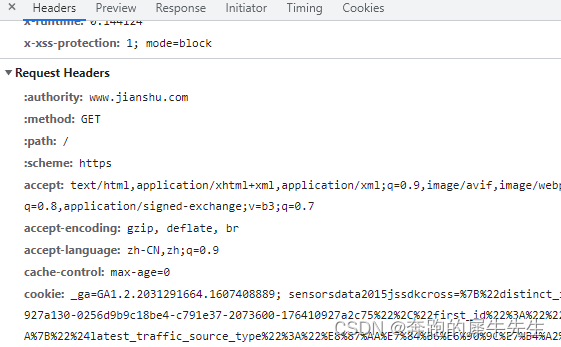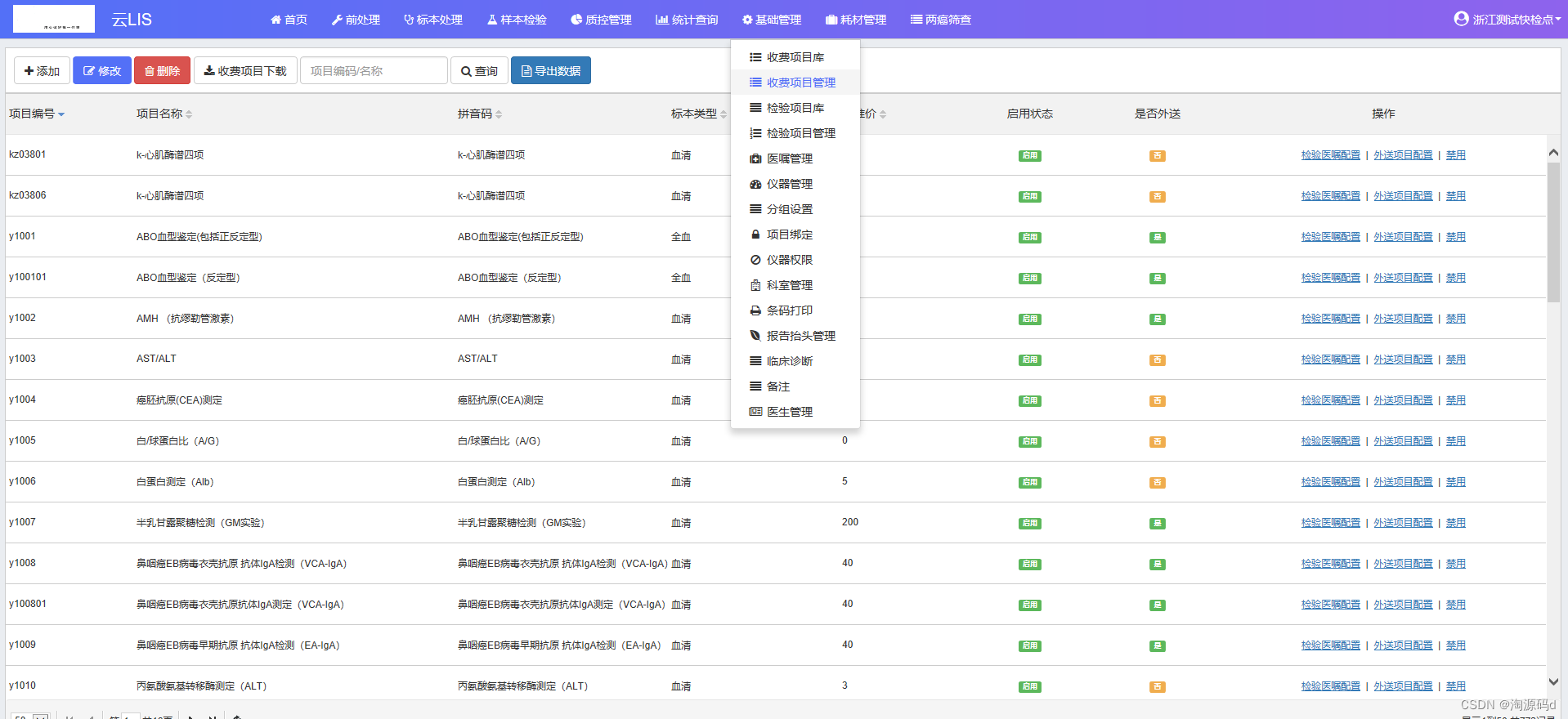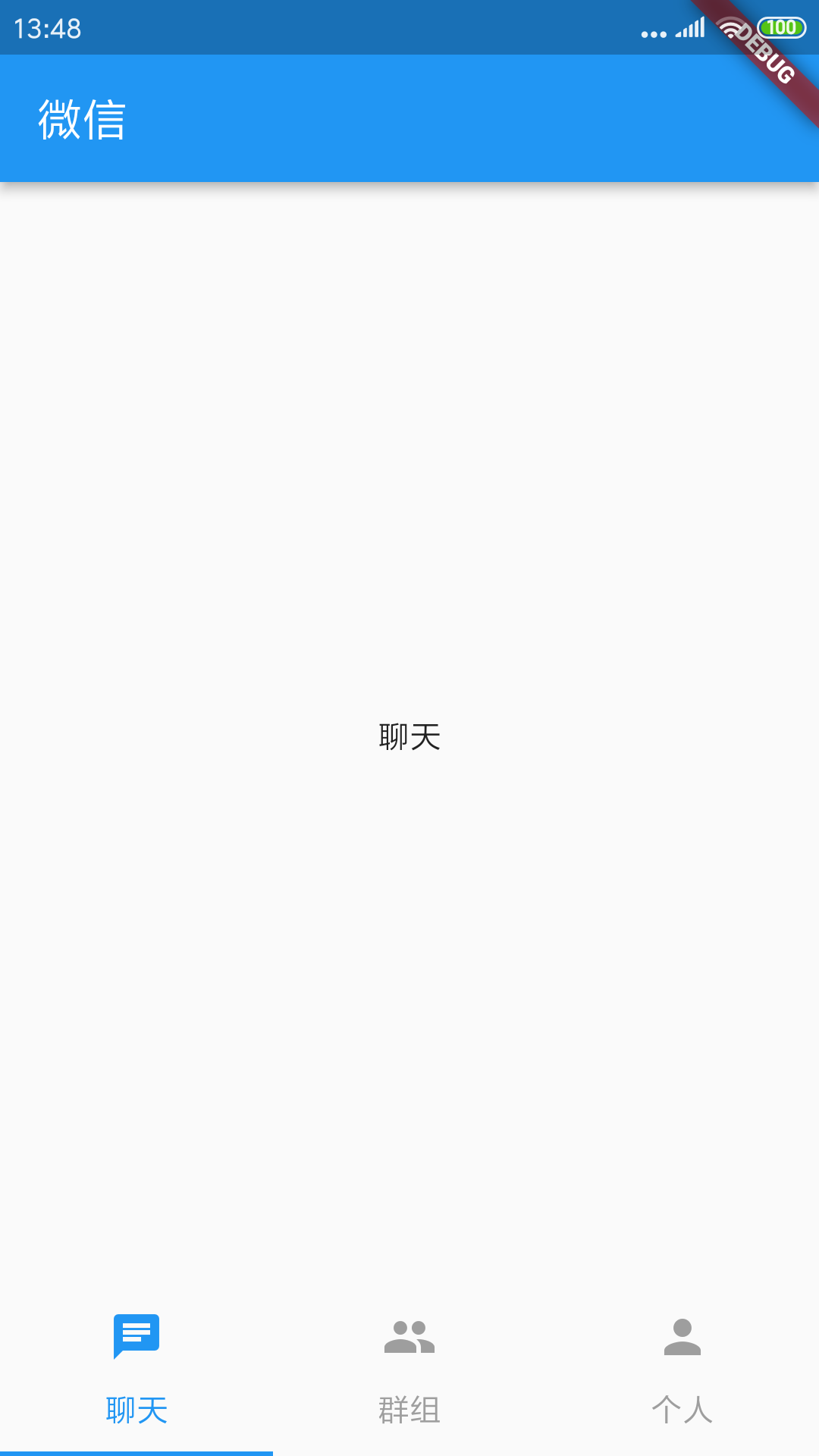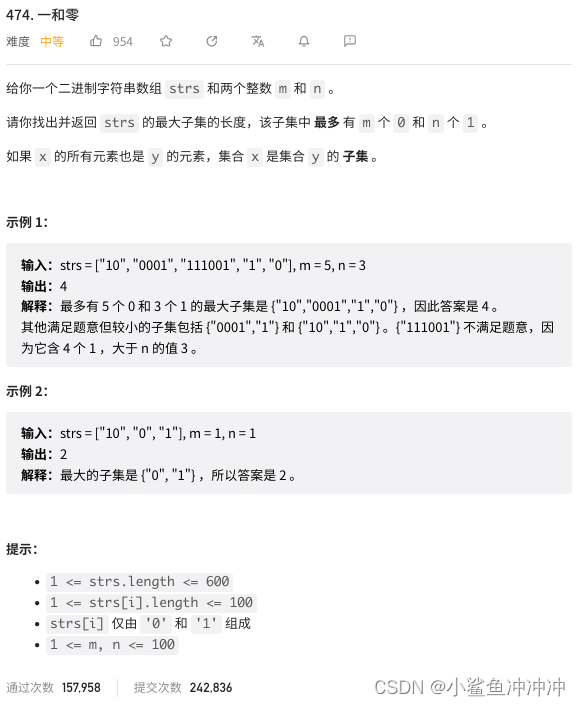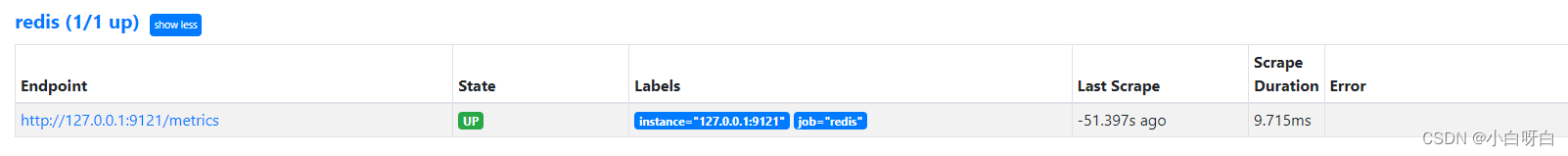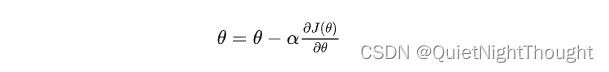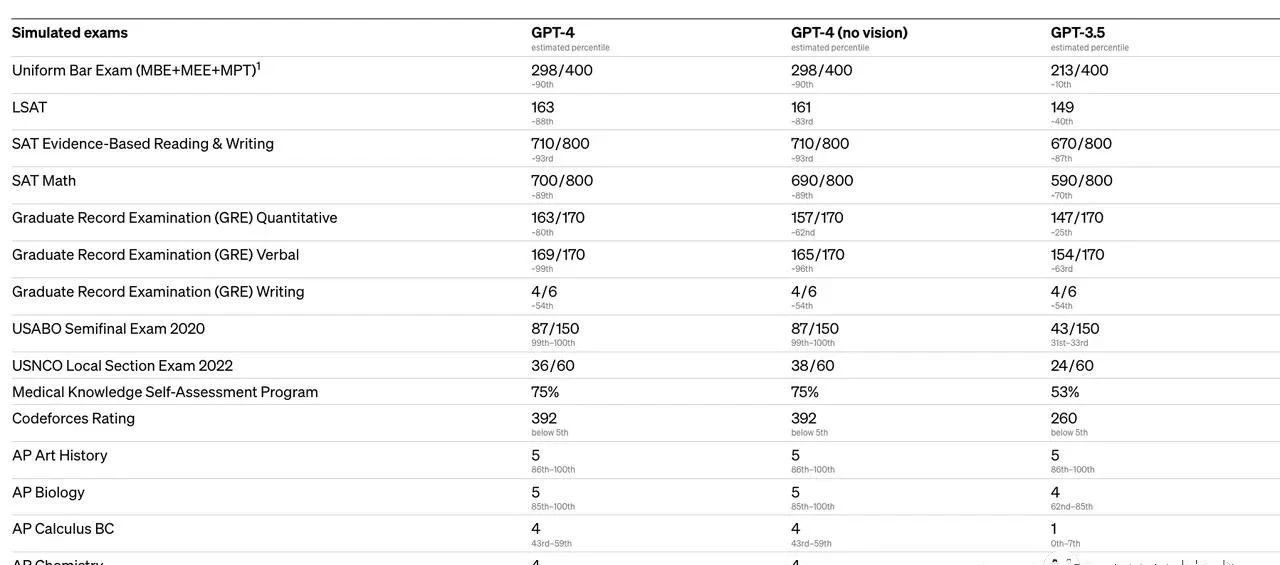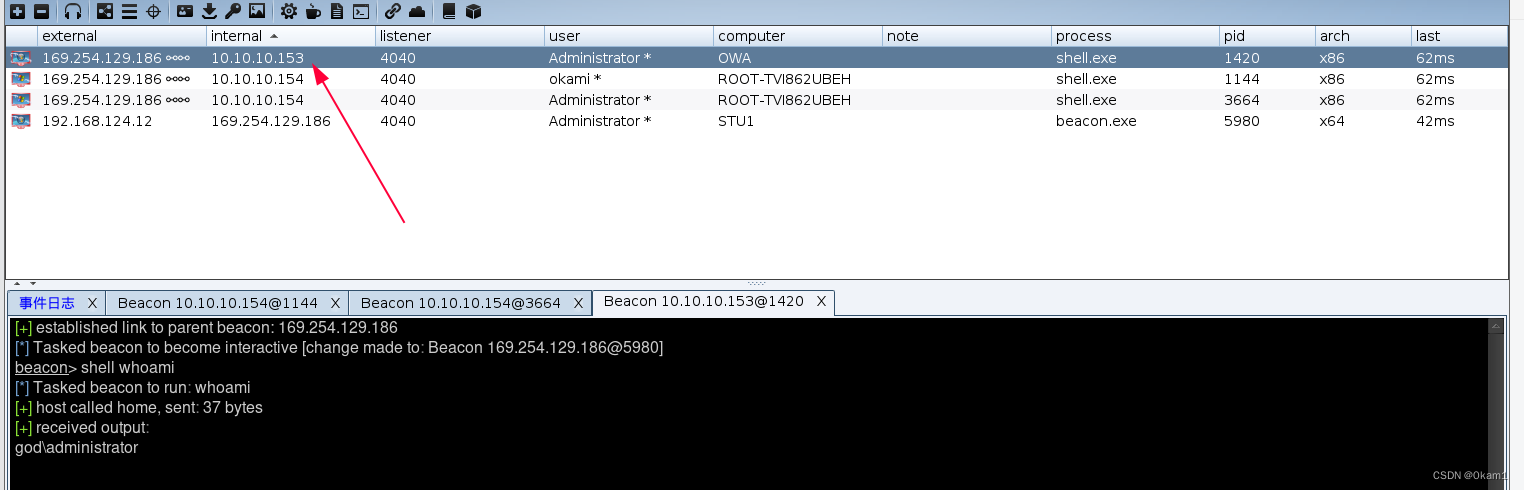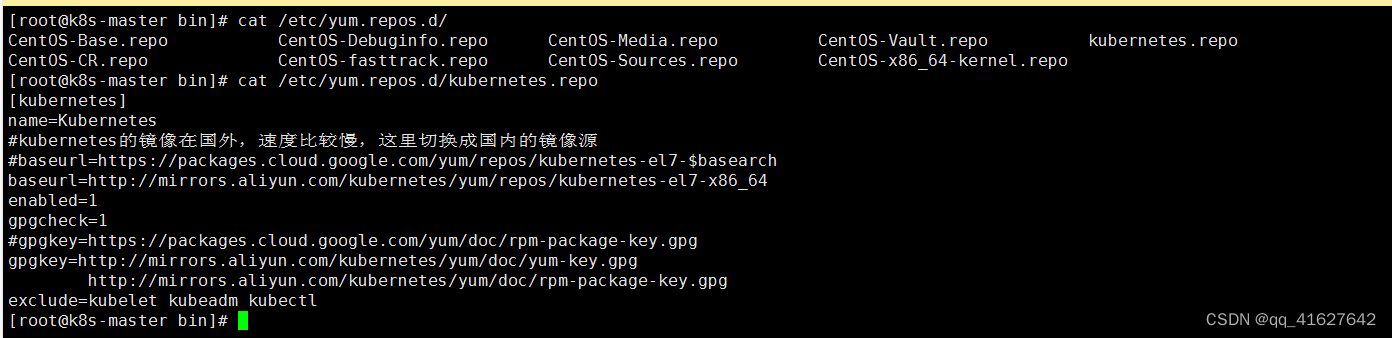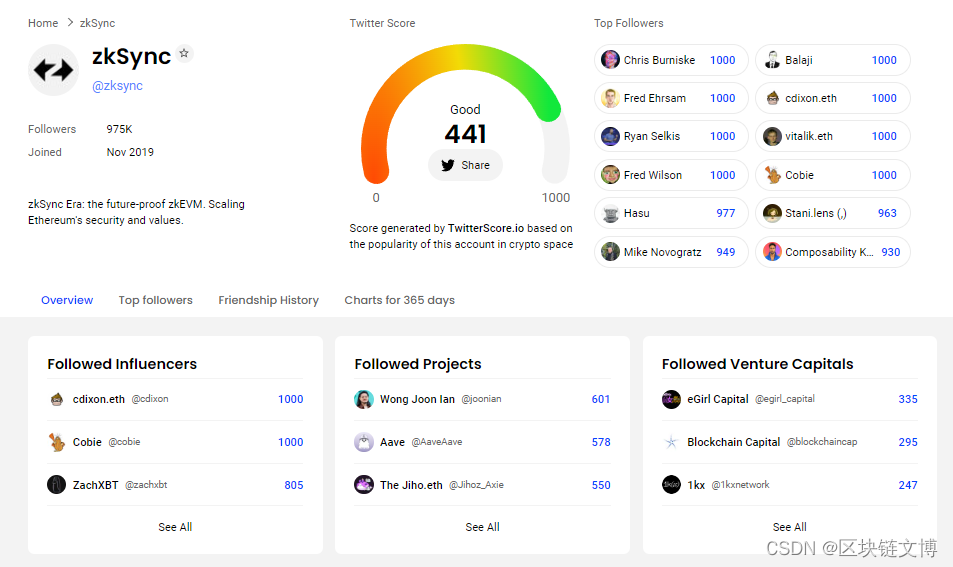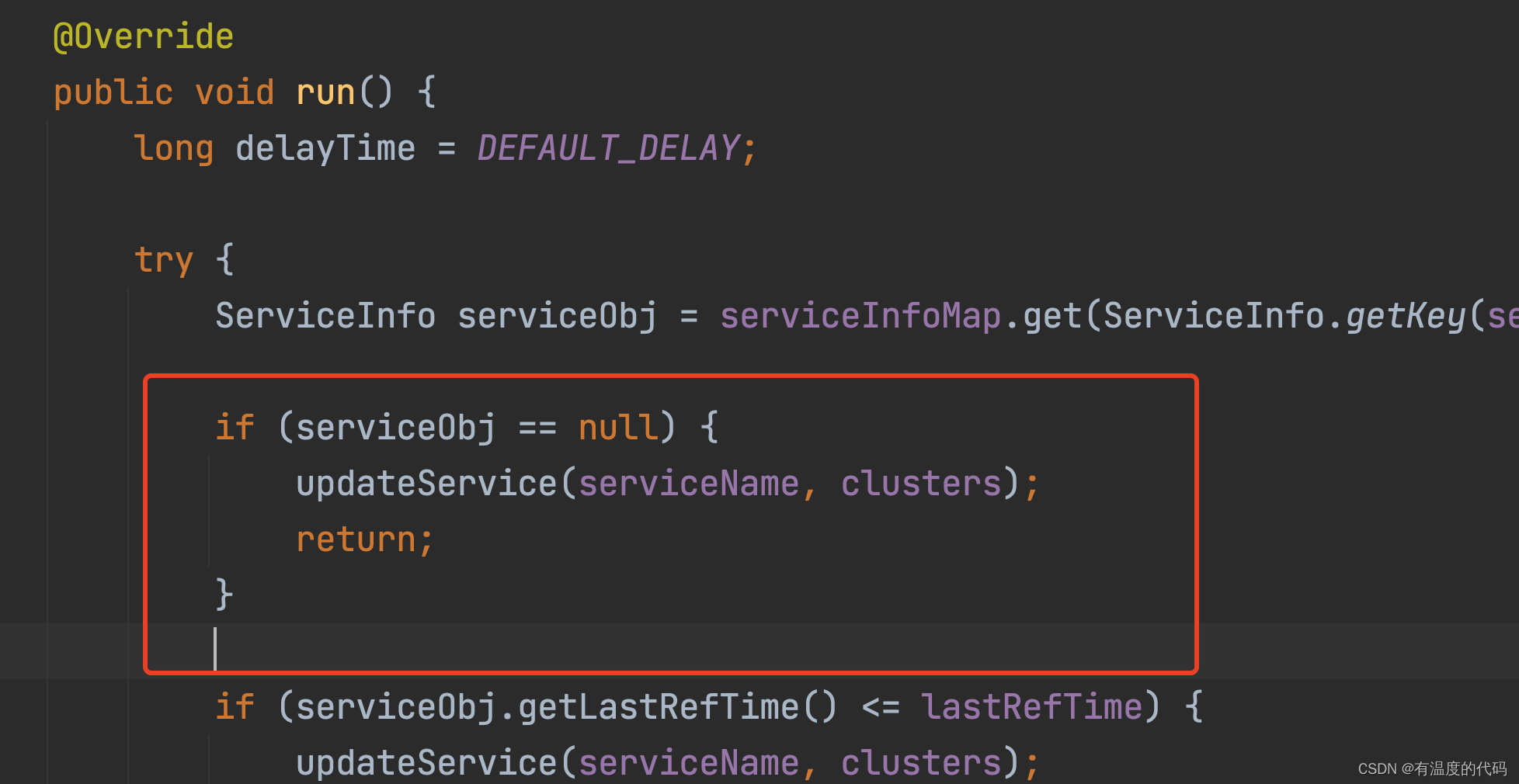目录
- - 配置服务
- - 配置prometheus
- 配置服务
下载地址:
https://github.com/prometheus-community/windows_exporter/releases
- 从github上下载windows_exporter.msi(我下载的是windows_exporter-0.22.0-amd64.msi)
- cmd命令:msiexec /package “你的安装MSI文件的全路径”
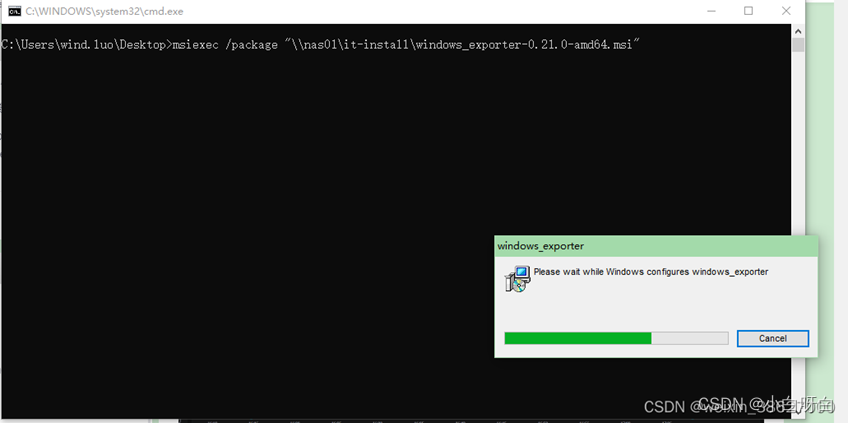 3. 查看服务,服务正常!
3. 查看服务,服务正常!

- 地址是
本地地址:端口(9182),显示如下页面则启动成功。

- 配置prometheus
scrape_configs:
# The job name is added as a label `job=<job_name>` to any timeseries scraped from this config.
- job_name: "prometheus"
static_configs:
- targets: ["127.0.0.1:9090"]
#labels:
#instance: prometheus
- job_name: windows_self
static_configs:
- targets: ['xiaobai.com:9182']
#labels:
#instance: windows_self