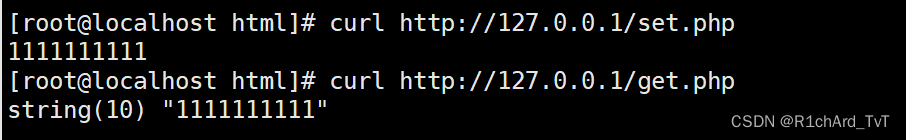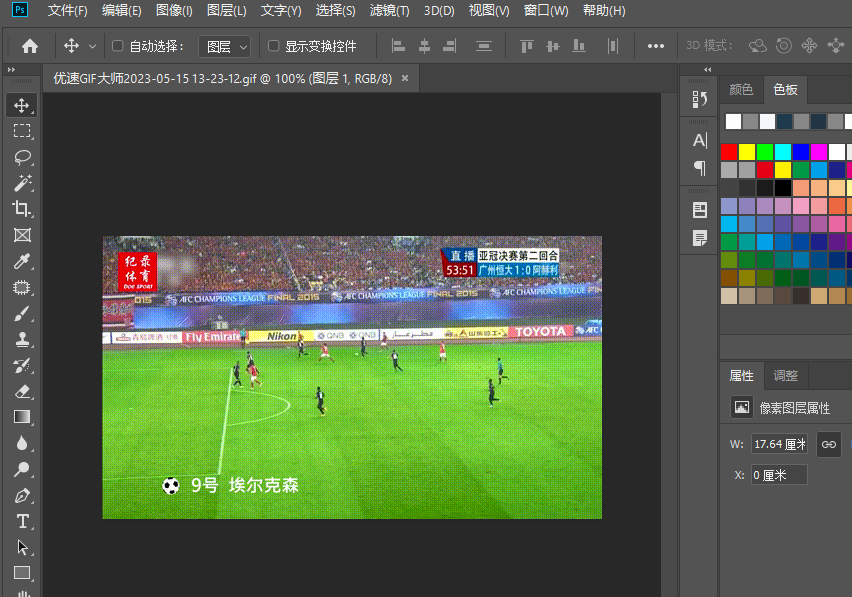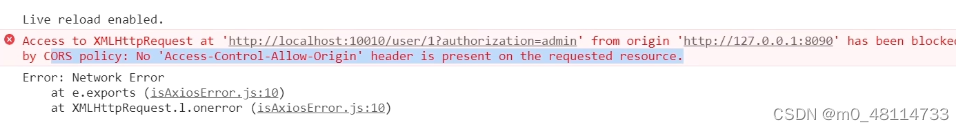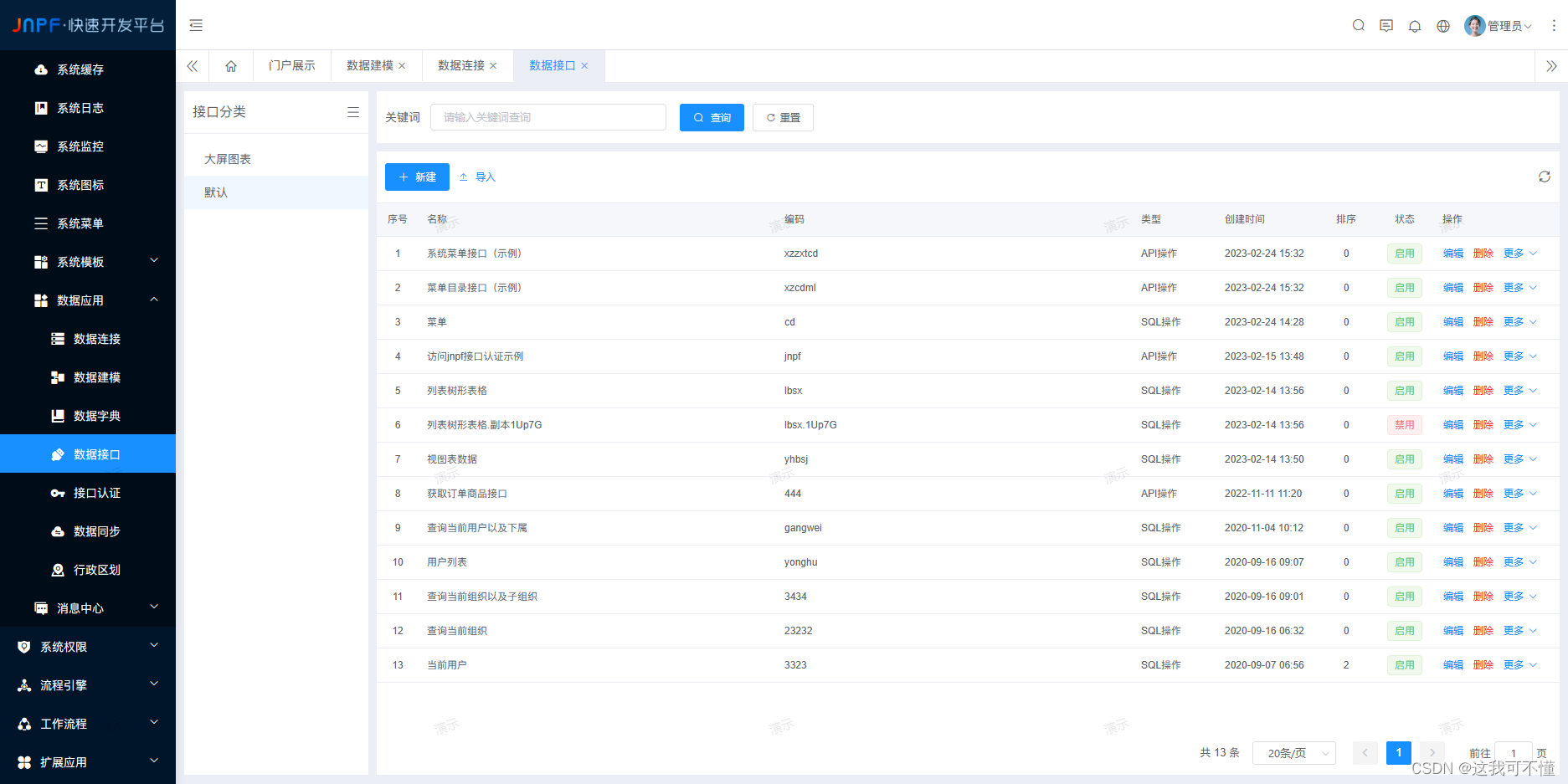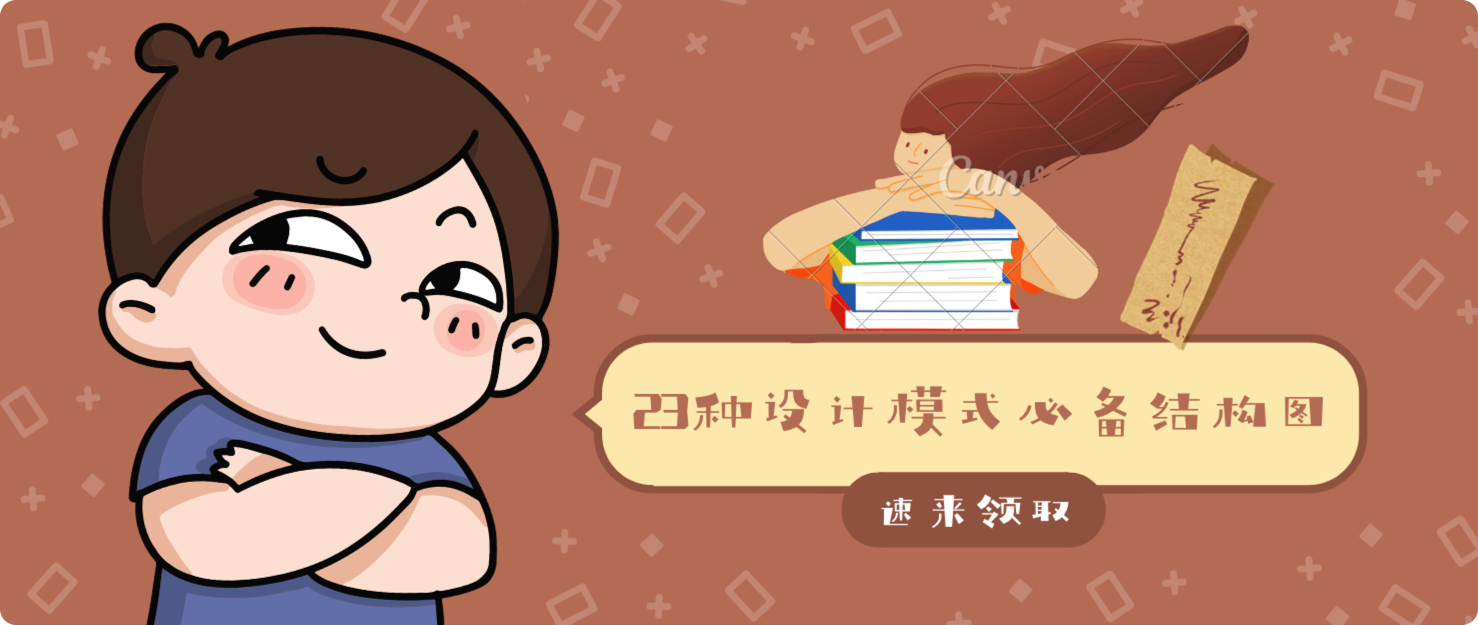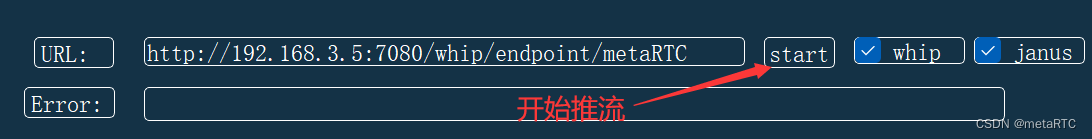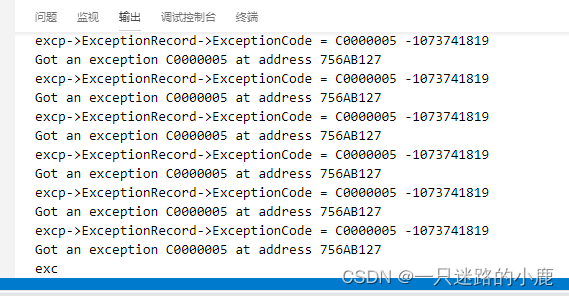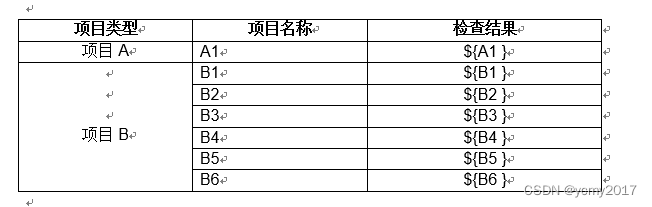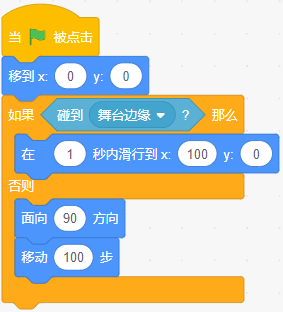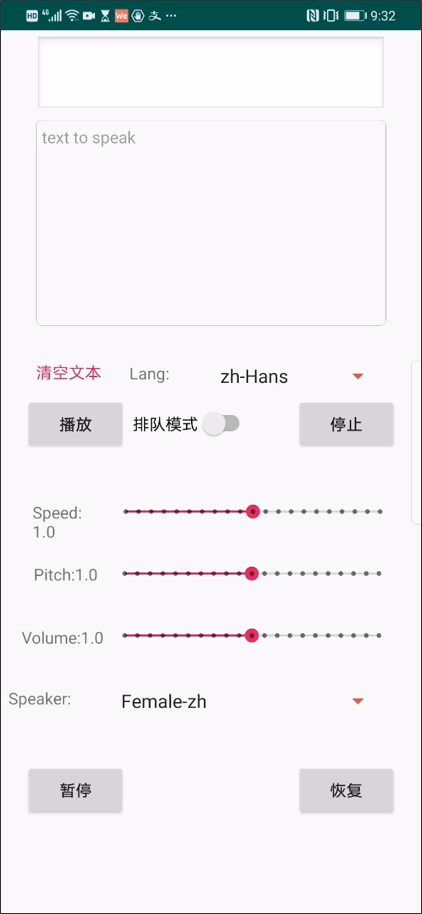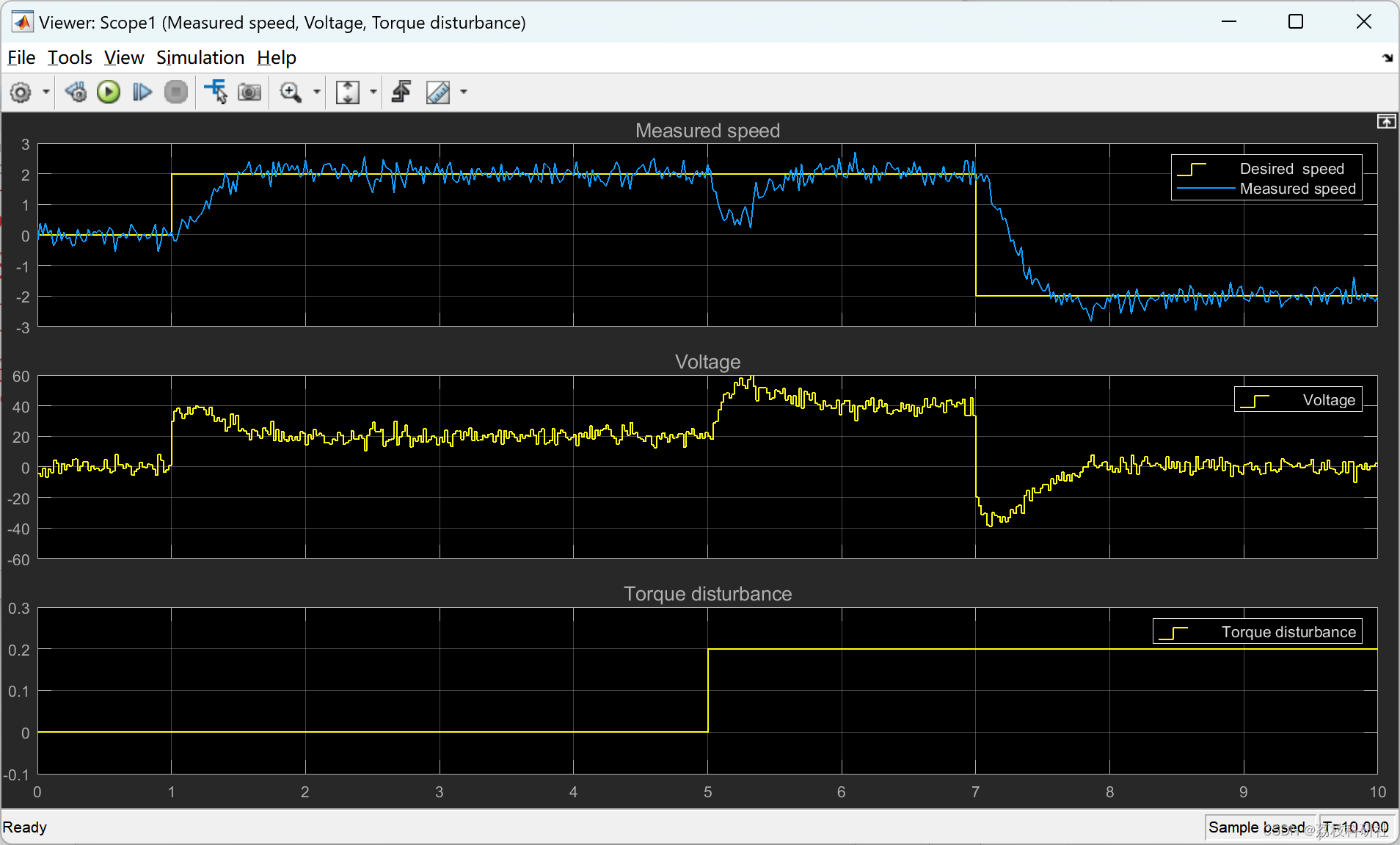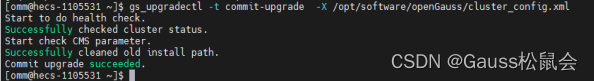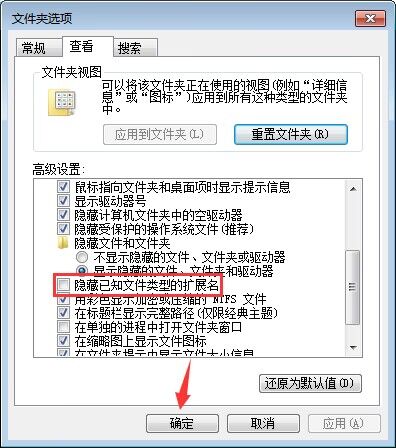何为热点?热点即经常访问的数据。很多时候我们希望统计某个热点数据中访问频次最高的 Top K 数据,并对其访问进行限制。比如:
- 商品 ID 为参数,统计一段时间内最常购买的商品 ID 并进行限制
- 用户 ID 为参数,针对一段时间内频繁访问的用户 ID 进行限制
热点参数限流会统计传入参数中的热点参数,并根据配置的限流阈值与模式,对包含热点参数的资源调用进行限流。热点参数限流可以看做是一种特殊的流量控制,仅对包含热点参数的资源调用生效。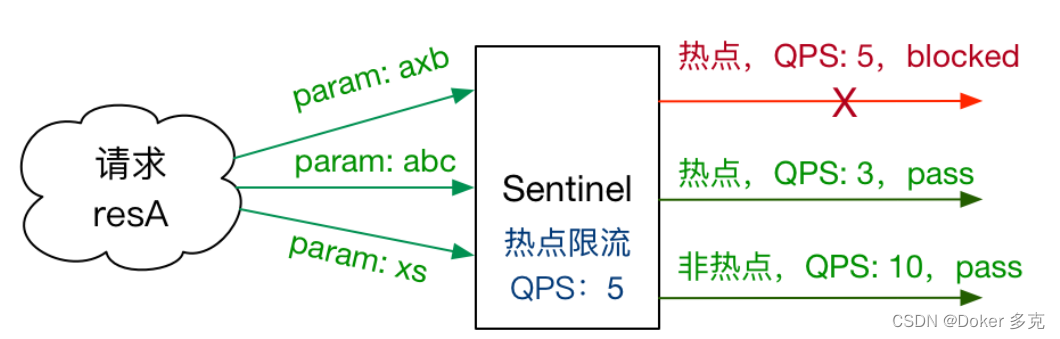
Sentinel 利用 LRU 策略统计最近最常访问的热点参数,结合令牌桶算法来进行参数级别的流控。
基本使用
要使用热点参数限流功能,需要引入以下依赖:
<dependency>
<groupId>com.alibaba.csp</groupId>
<artifactId>sentinel-parameter-flow-control</artifactId>
<version>x.y.z</version>
</dependency>
然后为对应的资源配置热点参数限流规则,并在 entry 的时候传入相应的参数,即可使热点参数限流生效。
注:若自行扩展并注册了自己实现的
SlotChainBuilder,并希望使用热点参数限流功能,则可以在 chain 里面合适的地方插入ParamFlowSlot。
那么如何传入对应的参数以便 Sentinel 统计呢?我们可以通过 SphU 类里面几个 entry 重载方法来传入:
public static Entry entry(String name, EntryType type, int count, Object... args) throws BlockException
public static Entry entry(Method method, EntryType type, int count, Object... args) throws BlockException
其中最后的一串 args 就是要传入的参数,有多个就按照次序依次传入。比如要传入两个参数 paramA 和 paramB,则可以:
// paramA in index 0, paramB in index 1.
// 若需要配置例外项或者使用集群维度流控,则传入的参数只支持基本类型。
SphU.entry(resourceName, EntryType.IN, 1, paramA, paramB);
注意:若 entry 的时候传入了热点参数,那么 exit 的时候也一定要带上对应的参数(exit(count, args)),否则可能会有统计错误。正确的示例:
Entry entry = null;
try {
entry = SphU.entry(resourceName, EntryType.IN, 1, paramA, paramB);
// Your logic here.
} catch (BlockException ex) {
// Handle request rejection.
} finally {
if (entry != null) {
entry.exit(1, paramA, paramB);
}
}
对于 @SentinelResource 注解方式定义的资源,若注解作用的方法上有参数,Sentinel 会将它们作为参数传入 SphU.entry(res, args)。比如以下的方法里面 uid 和 type 会分别作为第一个和第二个参数传入 Sentinel API,从而可以用于热点规则判断:
@SentinelResource("myMethod")
public Result doSomething(String uid, int type) {
// some logic here...
}
热点参数规则
热点参数规则(ParamFlowRule)类似于流量控制规则(FlowRule):
| 属性 | 说明 | 默认值 |
|---|---|---|
| resource | 资源名,必填 | |
| count | 限流阈值,必填 | |
| grade | 限流模式 | QPS 模式 |
| durationInSec | 统计窗口时间长度(单位为秒),1.6.0 版本开始支持 | 1s |
| controlBehavior | 流控效果(支持快速失败和匀速排队模式),1.6.0 版本开始支持 | 快速失败 |
| maxQueueingTimeMs | 最大排队等待时长(仅在匀速排队模式生效),1.6.0 版本开始支持 | 0ms |
| paramIdx | 热点参数的索引,必填,对应 SphU.entry(xxx, args) 中的参数索引位置 | |
| paramFlowItemList | 参数例外项,可以针对指定的参数值单独设置限流阈值,不受前面 count 阈值的限制。仅支持基本类型和字符串类型 | |
| clusterMode | 是否是集群参数流控规则 | false |
| clusterConfig | 集群流控相关配置 |
我们可以通过 ParamFlowRuleManager 的 loadRules 方法更新热点参数规则,下面是一个示例:
ParamFlowRule rule = new ParamFlowRule(resourceName)
.setParamIdx(0)
.setCount(5);
// 针对 int 类型的参数 PARAM_B,单独设置限流 QPS 阈值为 10,而不是全局的阈值 5.
ParamFlowItem item = new ParamFlowItem().setObject(String.valueOf(PARAM_B))
.setClassType(int.class.getName())
.setCount(10);
rule.setParamFlowItemList(Collections.singletonList(item));
ParamFlowRuleManager.loadRules(Collections.singletonList(rule));示例代码
import java.util.Collections;
import com.alibaba.csp.sentinel.slots.block.RuleConstant;
import com.alibaba.csp.sentinel.slots.block.flow.param.ParamFlowItem;
import com.alibaba.csp.sentinel.slots.block.flow.param.ParamFlowRule;
import com.alibaba.csp.sentinel.slots.block.flow.param.ParamFlowRuleManager;
/**
* This demo demonstrates flow control by frequent ("hot spot") parameters.
*
* @author Eric Zhao
* @since 0.2.0
*/
public class ParamFlowQpsDemo {
private static final int PARAM_A = 1;
private static final int PARAM_B = 2;
private static final int PARAM_C = 3;
private static final int PARAM_D = 4;
/**
* Here we prepare different parameters to validate flow control by parameters.
*/
private static final Integer[] PARAMS = new Integer[] {PARAM_A, PARAM_B, PARAM_C, PARAM_D};
private static final String RESOURCE_KEY = "resA";
public static void main(String[] args) throws Exception {
initParamFlowRules();
final int threadCount = 20;
ParamFlowQpsRunner<Integer> runner = new ParamFlowQpsRunner<>(PARAMS, RESOURCE_KEY, threadCount, 120);
runner.tick();
Thread.sleep(1000);
runner.simulateTraffic();
}
private static void initParamFlowRules() {
// QPS mode, threshold is 5 for every frequent "hot spot" parameter in index 0 (the first arg).
ParamFlowRule rule = new ParamFlowRule(RESOURCE_KEY)
.setParamIdx(0)
.setGrade(RuleConstant.FLOW_GRADE_QPS)
//.setDurationInSec(3)
//.setControlBehavior(RuleConstant.CONTROL_BEHAVIOR_RATE_LIMITER)
//.setMaxQueueingTimeMs(600)
.setCount(5);
// We can set threshold count for specific parameter value individually.
// Here we add an exception item. That means: QPS threshold of entries with parameter `PARAM_B` (type: int)
// in index 0 will be 10, rather than the global threshold (5).
ParamFlowItem item = new ParamFlowItem().setObject(String.valueOf(PARAM_B))
.setClassType(int.class.getName())
.setCount(10);
rule.setParamFlowItemList(Collections.singletonList(item));
ParamFlowRuleManager.loadRules(Collections.singletonList(rule));
}
}![Prompt工程师指南[资料整合篇]:Prompt最新前沿论文整理合集、工具和库推荐、数据集整合、推荐阅读内容等,超全面资料](https://img-blog.csdnimg.cn/f4678da78ca54715bcf1cf62e262522e.png#pic_center)