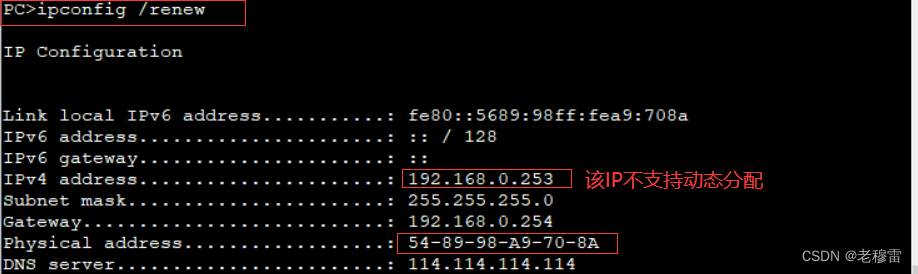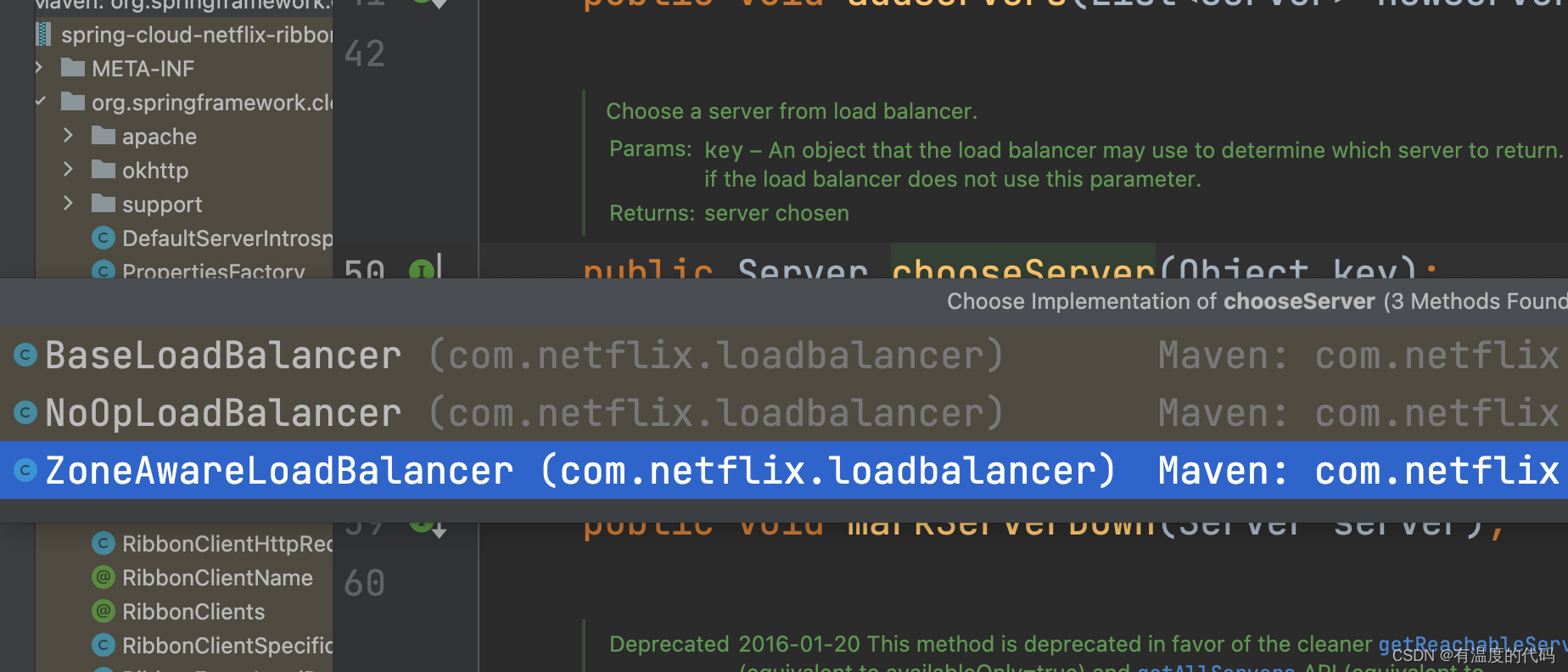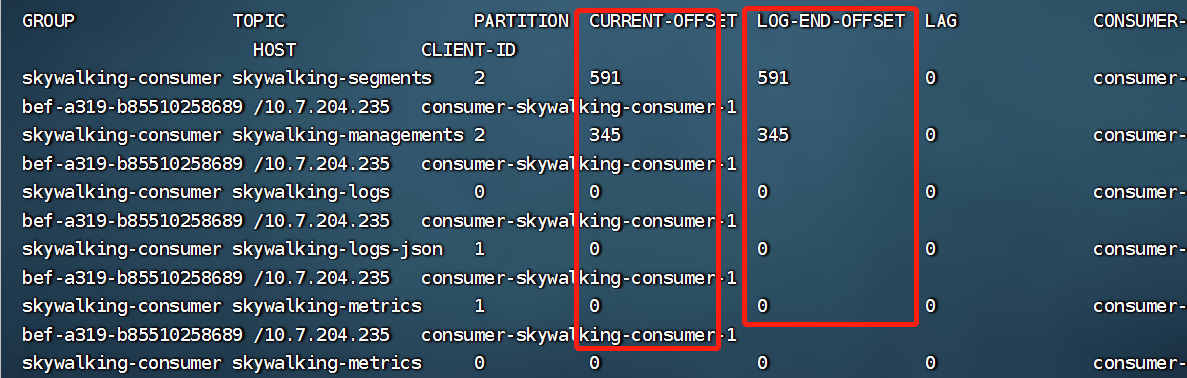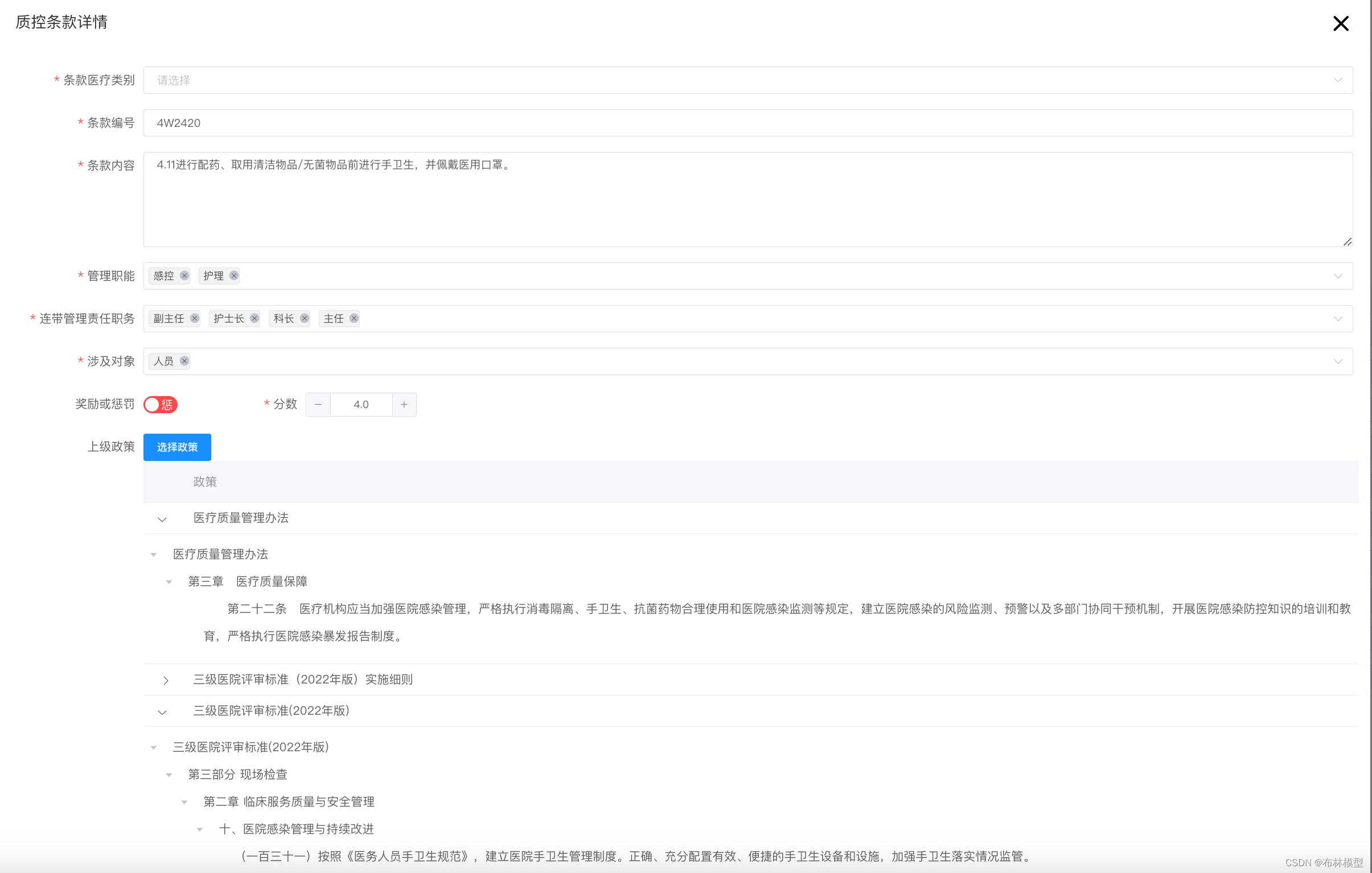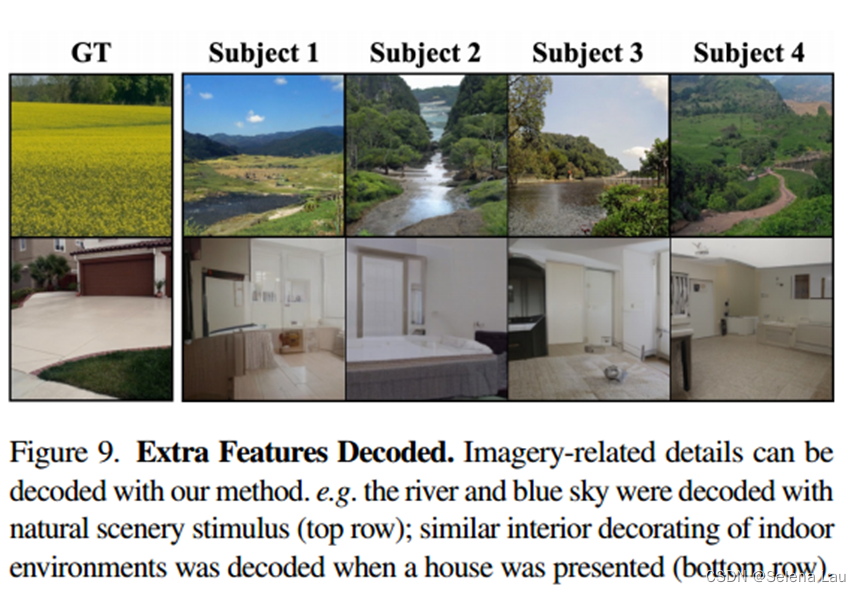一、准备工作
需要完成tlias的部门管理和员工管理
创建tlias数据库,导入
-- 部门管理
create table dept(
id int unsigned primary key auto_increment comment '主键ID',
name varchar(10) not null unique comment '部门名称',
create_time datetime not null comment '创建时间',
update_time datetime not null comment '修改时间'
) comment '部门表';
insert into dept (id, name, create_time, update_time) values(1,'学工部',now(),now()),(2,'教研部',now(),now()),(3,'咨询部',now(),now()), (4,'就业部',now(),now()),(5,'人事部',now(),now());
-- 员工管理(带约束)
create table emp (
id int unsigned primary key auto_increment comment 'ID',
username varchar(20) not null unique comment '用户名',
password varchar(32) default '123456' comment '密码',
name varchar(10) not null comment '姓名',
gender tinyint unsigned not null comment '性别, 说明: 1 男, 2 女',
image varchar(300) comment '图像',
job tinyint unsigned comment '职位, 说明: 1 班主任,2 讲师, 3 学工主管, 4 教研主管, 5 咨询师',
entrydate date comment '入职时间',
dept_id int unsigned comment '部门ID',
create_time datetime not null comment '创建时间',
update_time datetime not null comment '修改时间'
) comment '员工表';
INSERT INTO emp
(id, username, password, name, gender, image, job, entrydate,dept_id, create_time, update_time) VALUES
(1,'jinyong','123456','金庸',1,'1.jpg',4,'2000-01-01',2,now(),now()),
(2,'zhangwuji','123456','张无忌',1,'2.jpg',2,'2015-01-01',2,now(),now()),
(3,'yangxiao','123456','杨逍',1,'3.jpg',2,'2008-05-01',2,now(),now()),
(4,'weiyixiao','123456','韦一笑',1,'4.jpg',2,'2007-01-01',2,now(),now()),
(5,'changyuchun','123456','常遇春',1,'5.jpg',2,'2012-12-05',2,now(),now()),
(6,'xiaozhao','123456','小昭',2,'6.jpg',3,'2013-09-05',1,now(),now()),
(7,'jixiaofu','123456','纪晓芙',2,'7.jpg',1,'2005-08-01',1,now(),now()),
(8,'zhouzhiruo','123456','周芷若',2,'8.jpg',1,'2014-11-09',1,now(),now()),
(9,'dingminjun','123456','丁敏君',2,'9.jpg',1,'2011-03-11',1,now(),now()),
(10,'zhaomin','123456','赵敏',2,'10.jpg',1,'2013-09-05',1,now(),now()),
(11,'luzhangke','123456','鹿杖客',1,'11.jpg',5,'2007-02-01',3,now(),now()),
(12,'hebiweng','123456','鹤笔翁',1,'12.jpg',5,'2008-08-18',3,now(),now()),
(13,'fangdongbai','123456','方东白',1,'13.jpg',5,'2012-11-01',3,now(),now()),
(14,'zhangsanfeng','123456','张三丰',1,'14.jpg',2,'2002-08-01',2,now(),now()),
(15,'yulianzhou','123456','俞莲舟',1,'15.jpg',2,'2011-05-01',2,now(),now()),
(16,'songyuanqiao','123456','宋远桥',1,'16.jpg',2,'2007-01-01',2,now(),now()),
(17,'chenyouliang','123456','陈友谅',1,'17.jpg',NULL,'2015-03-21',NULL,now(),now());
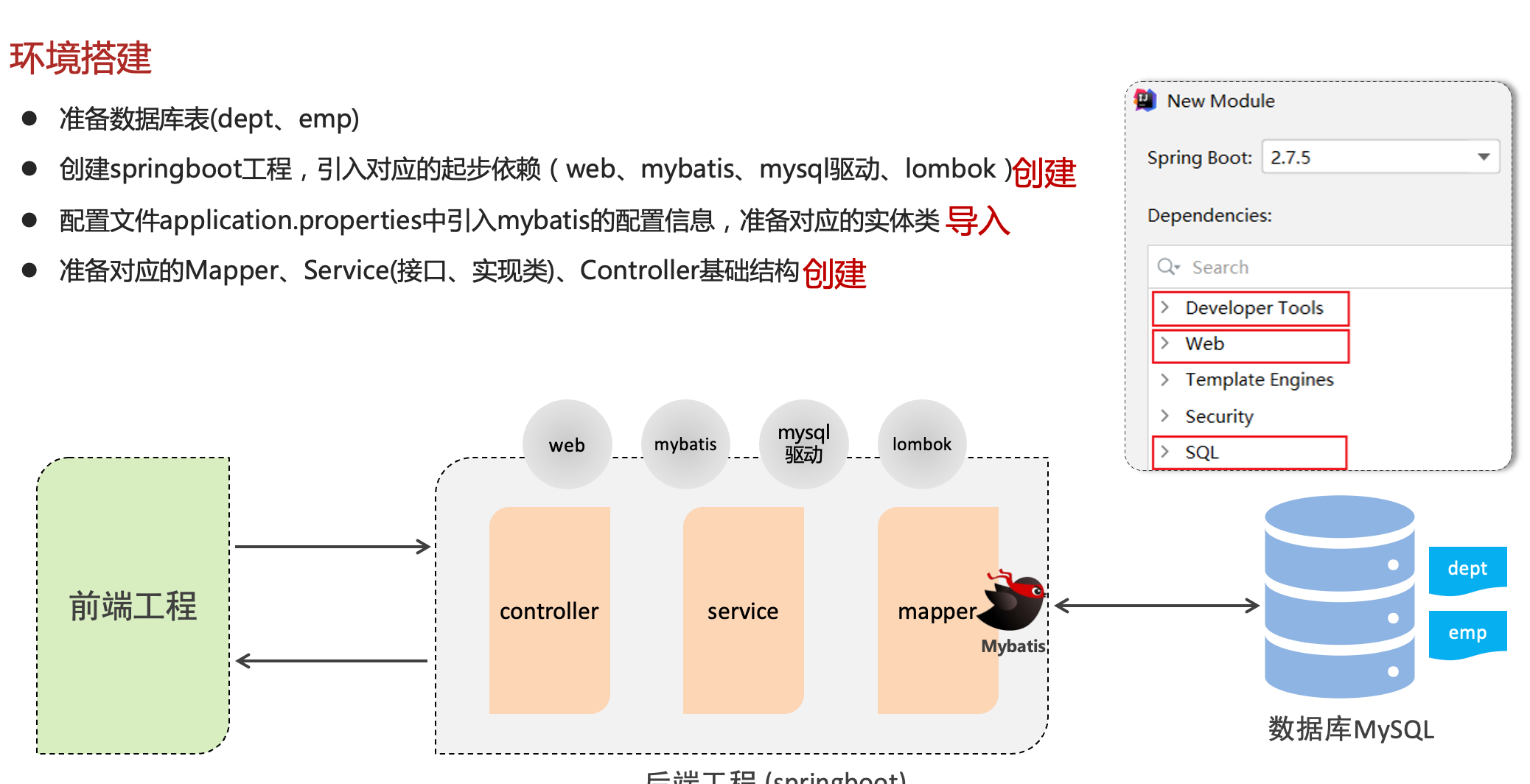
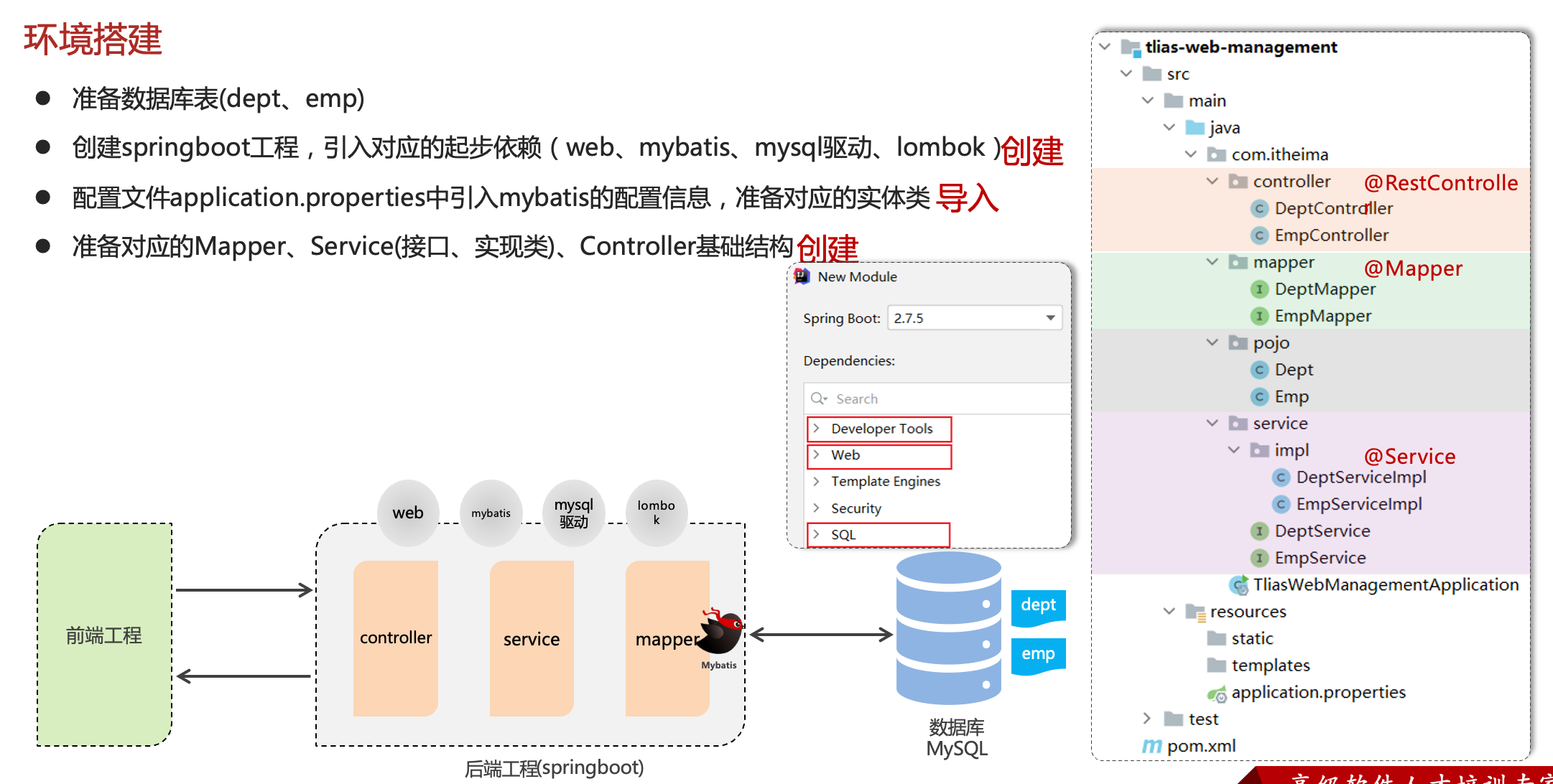
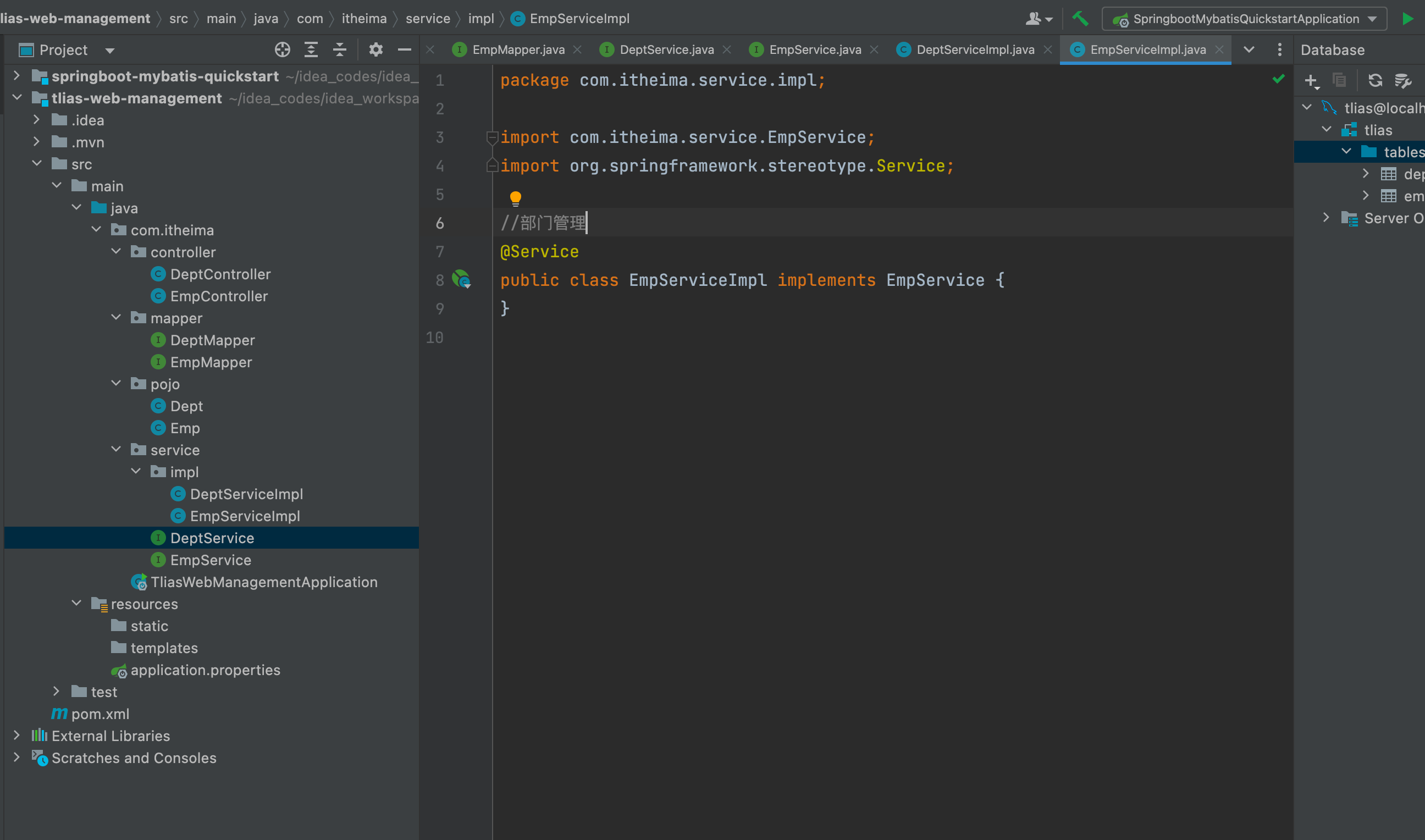
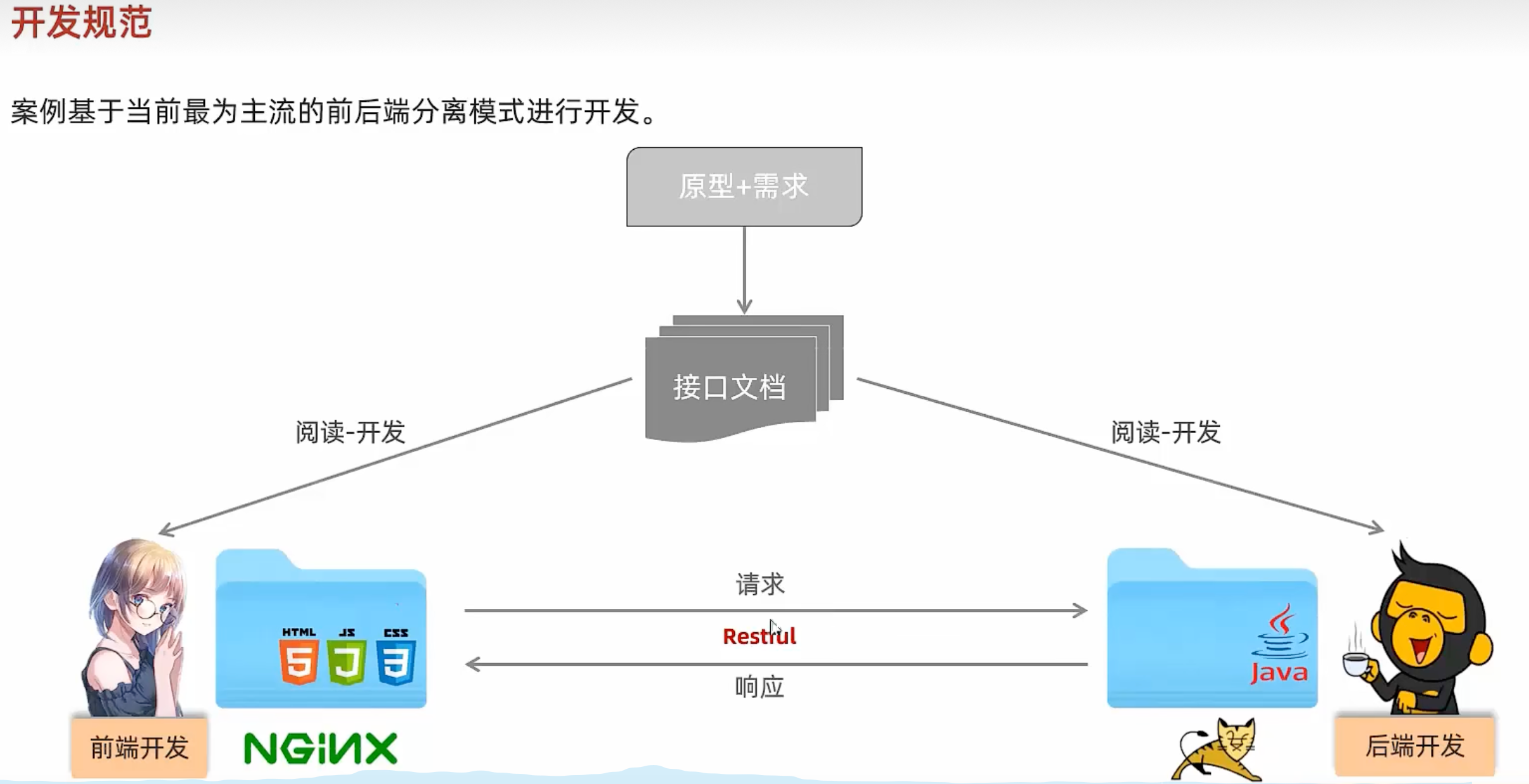
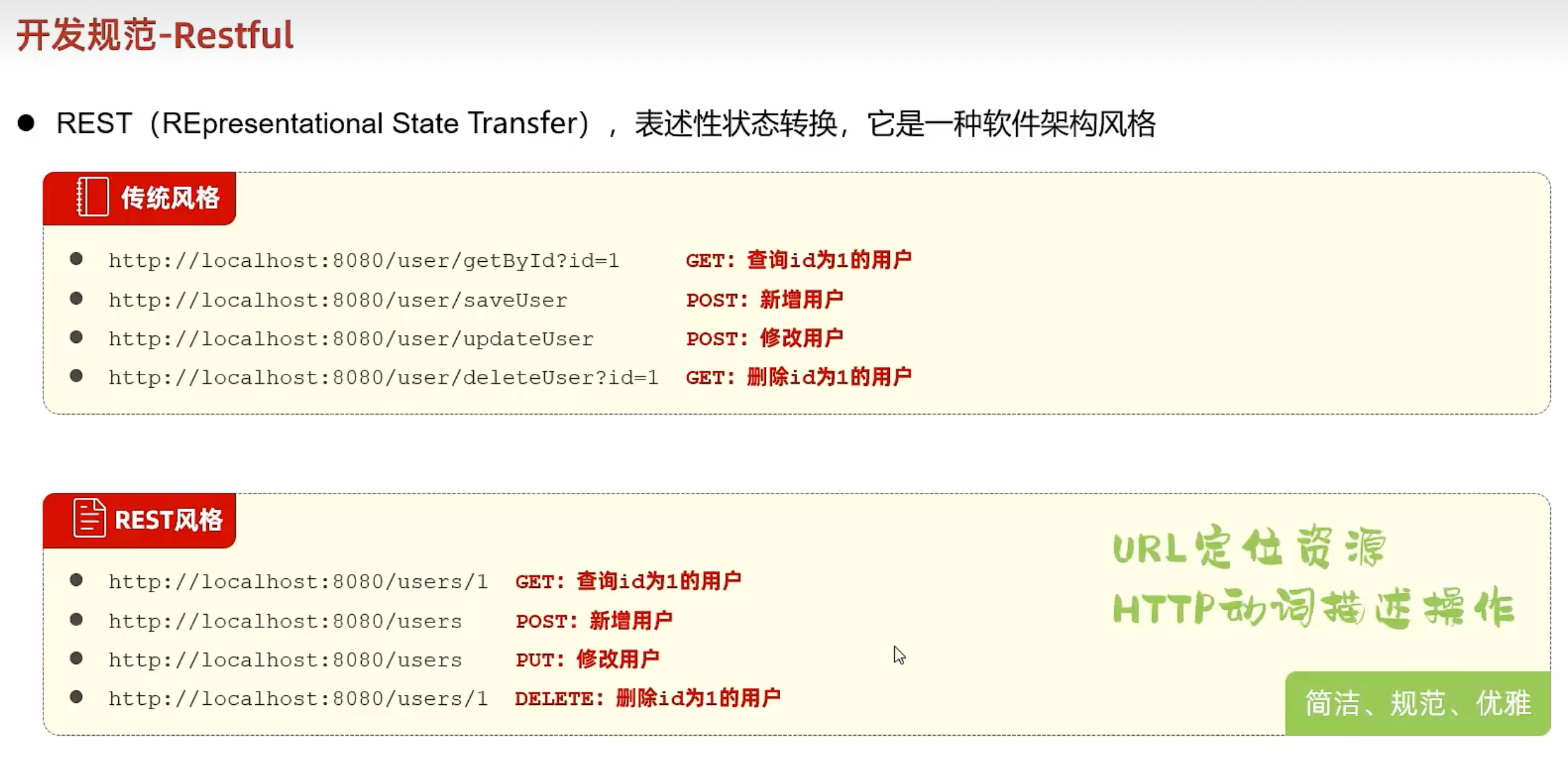
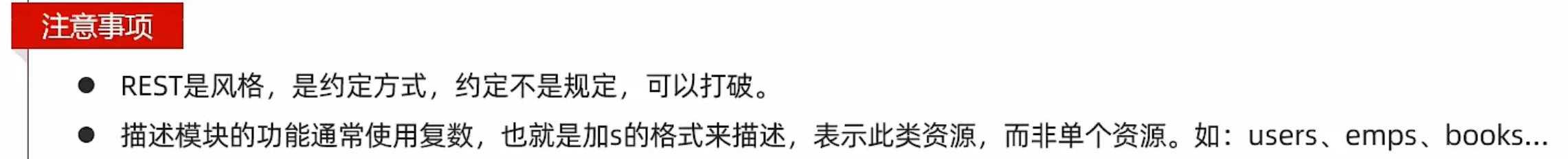
开发流程
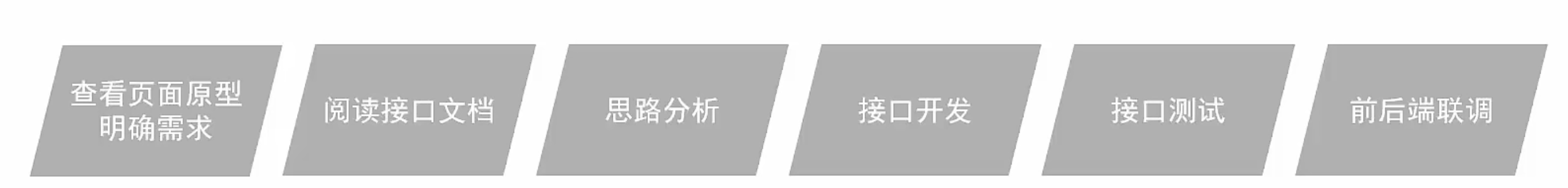
二、部门管理-查询
思路流程

coding
DeptController
package com.itheima.controller;
import com.itheima.pojo.Dept;
import com.itheima.pojo.Result;
import com.itheima.service.DeptService;
import com.itheima.service.impl.DeptServiceImpl;
import lombok.extern.slf4j.Slf4j;
import org.slf4j.Logger;
import org.slf4j.LoggerFactory;
import org.springframework.beans.factory.annotation.Autowired;
import org.springframework.web.bind.annotation.GetMapping;
import org.springframework.web.bind.annotation.RequestMapping;
import org.springframework.web.bind.annotation.RequestMethod;
import org.springframework.web.bind.annotation.RestController;
import java.util.List;
/**
* 部门管理Controller
*
*/
@Slf4j //会自动生成这段代码 private static Logger log = LoggerFactory.getLogger(DeptController.class);
@RestController
public class DeptController {
// 日志记录对象
// private static Logger log = LoggerFactory.getLogger(DeptController.class);
@Autowired
private DeptService deptService;// 面向接口的对象
@RequestMapping(value = "/depts",method = RequestMethod.GET)//接口文档要求GET
// @GetMapping("/depts")
public Result list(){
log.info("查询所有部分");// 输出日志
List<Dept> deptList = deptService.list();// 获取控制层返回的数据
return Result.success(deptList); //数据返回到前端响应
}
}
DeptService接口
package com.itheima.service;
import com.itheima.pojo.Dept;
import java.util.List;
public interface DeptService {
// 查询所有部门数据
List<Dept> list();
}
DeptServiceImpl实现类
package com.itheima.service.impl;
import com.itheima.mapper.DeptMapper;
import com.itheima.pojo.Dept;
import com.itheima.service.DeptService;
import org.springframework.beans.factory.annotation.Autowired;
import org.springframework.stereotype.Service;
import java.util.List;
@Service
public class DeptServiceImpl implements DeptService {
@Autowired
private DeptMapper deptMapper;
// 实现方法
public List<Dept> list(){
List<Dept> deptList = deptMapper.select();
return deptList;
}
}
DeptMapper
package com.itheima.mapper;
import com.itheima.pojo.Dept;
import org.apache.ibatis.annotations.Mapper;
import org.apache.ibatis.annotations.Select;
import java.util.List;
//
@Mapper //在运行时,会自动生成该接口的实现类对象(代理对象),并将该对象交给IOC容器管理
public interface DeptMapper {
@Select("select * from dept")
List<Dept> select();
}
测试
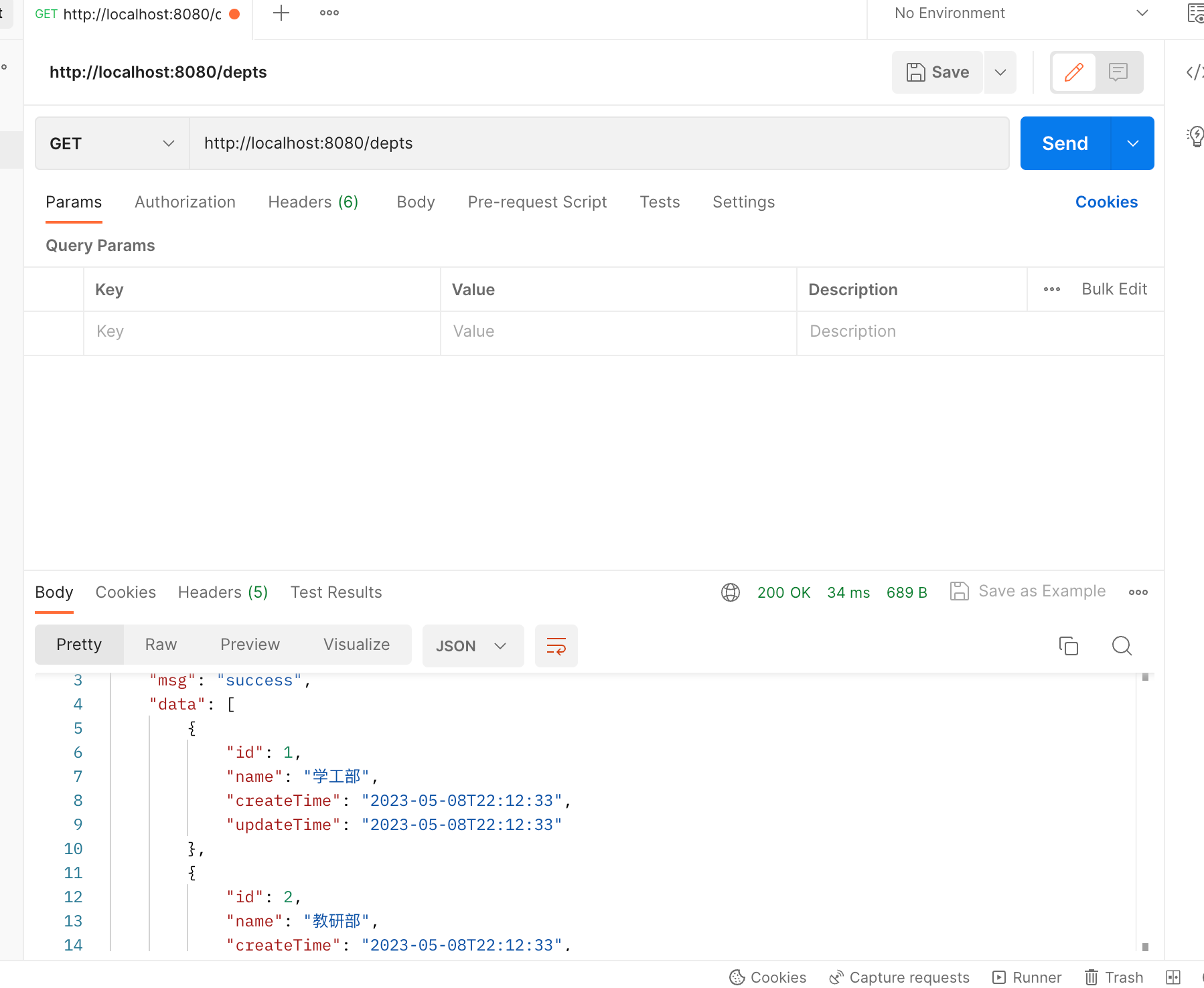
测试完毕。
前后端联调

MacOS系统下,Nginx的服务器默认路径:/opt/homebrew/var/www
将老师提供的前端部署文件dist下的内容复制到这里,并修改nginx.conf文件,加上这一行
# 黑马javaweb案例修改
location ^~ /api/ {
rewrite ^/api/(.*)$ /$1 break;
proxy_pass http://localhost:8080;
}
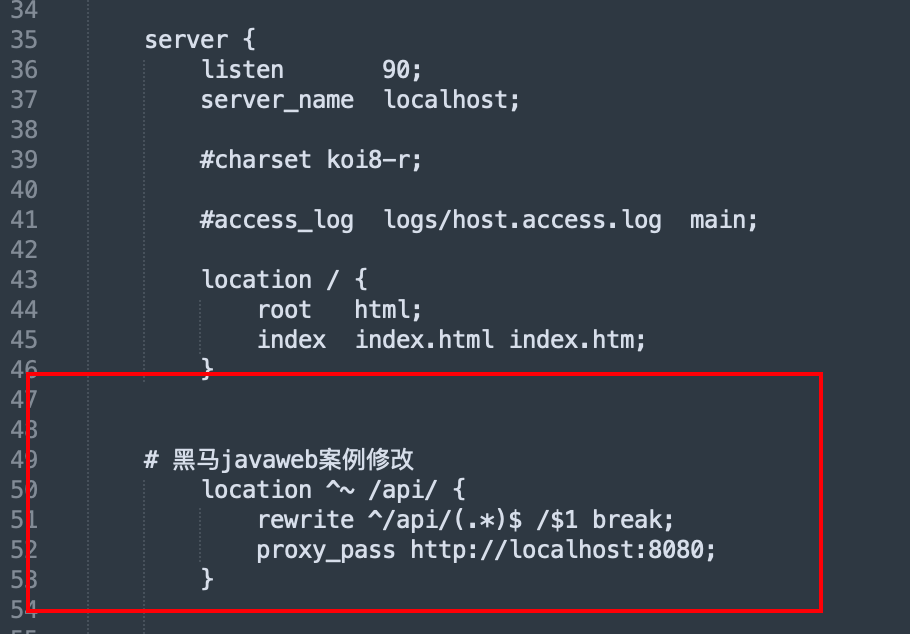
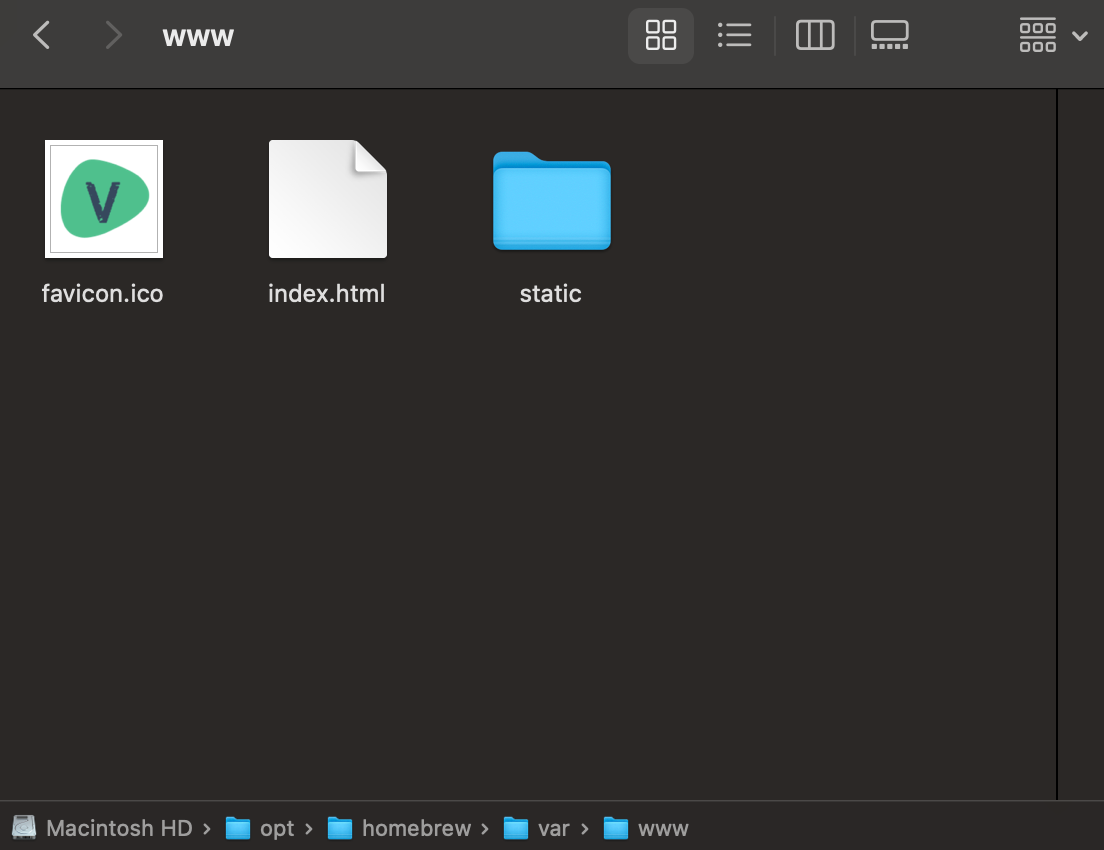

小结
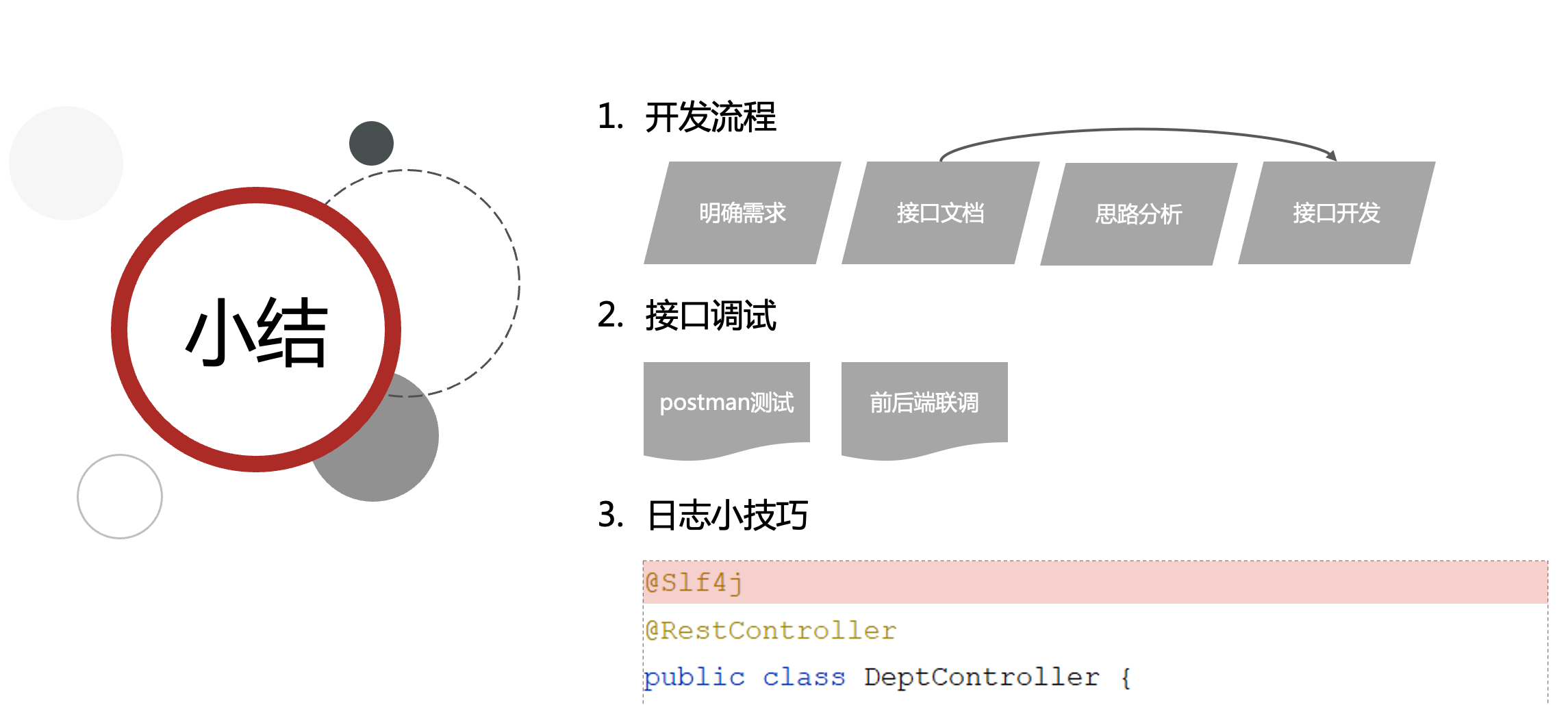
三、部门管理
删除
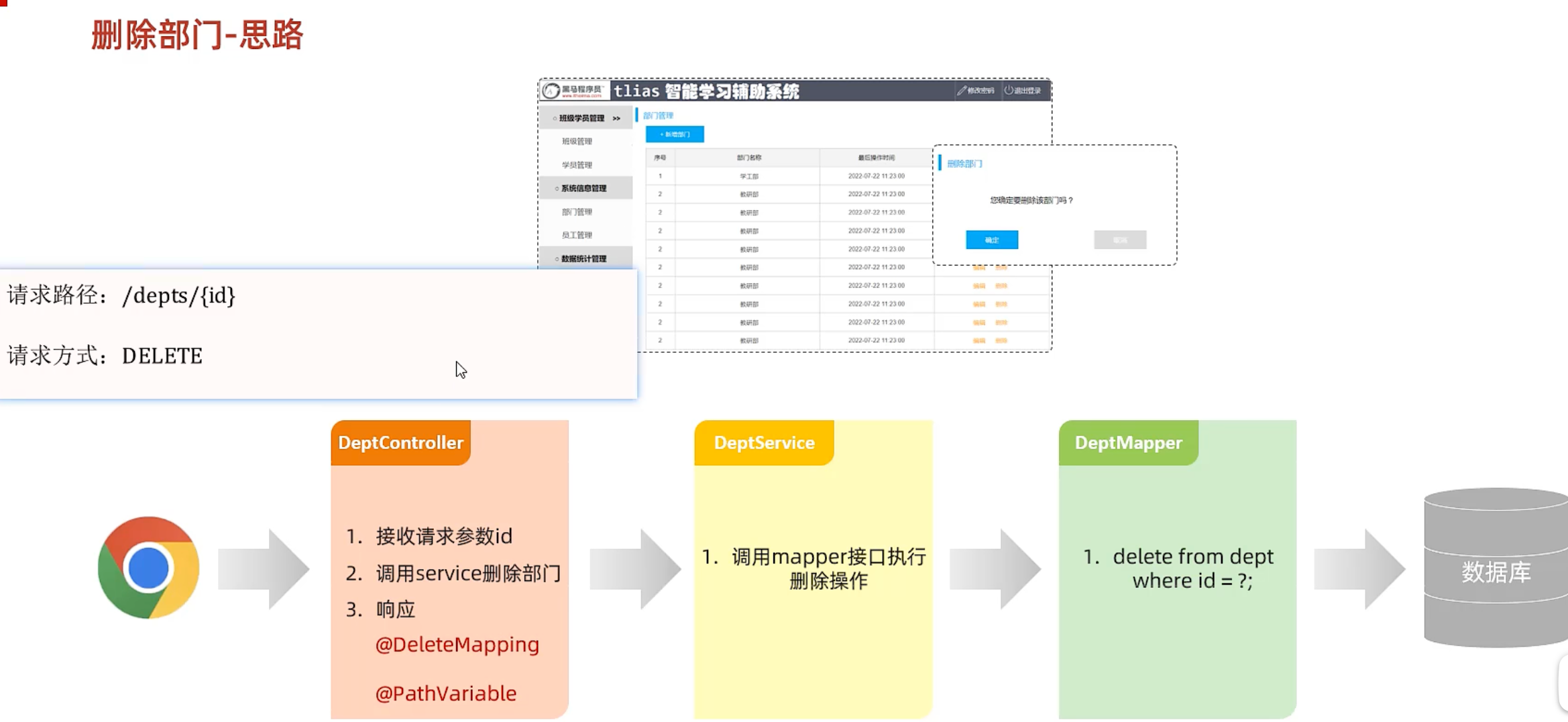
DeptController
/*删除操作*/
@DeleteMapping("/depts/{id}")
public Result delete(@PathVariable Integer id){
deptService.deleteById(id);
return Result.success();
}
DeptService
package com.itheima.service;
import com.itheima.pojo.Dept;
import java.util.List;
public interface DeptService {
// 查询所有部门数据
List<Dept> list();
void deleteById(Integer id);
}
DeptServiceImpl
/*删除指定id
* */
@Override
public void deleteById(Integer id) {
deptMapper.deleteById(id);
}
DeptMapper
@Mapper //在运行时,会自动生成该接口的实现类对象(代理对象),并将该对象交给IOC容器管理
public interface DeptMapper {
@Select("select * from dept")
List<Dept> select();
@Delete("delete from dept where id=#{id}")
void deleteById(Integer id);
}
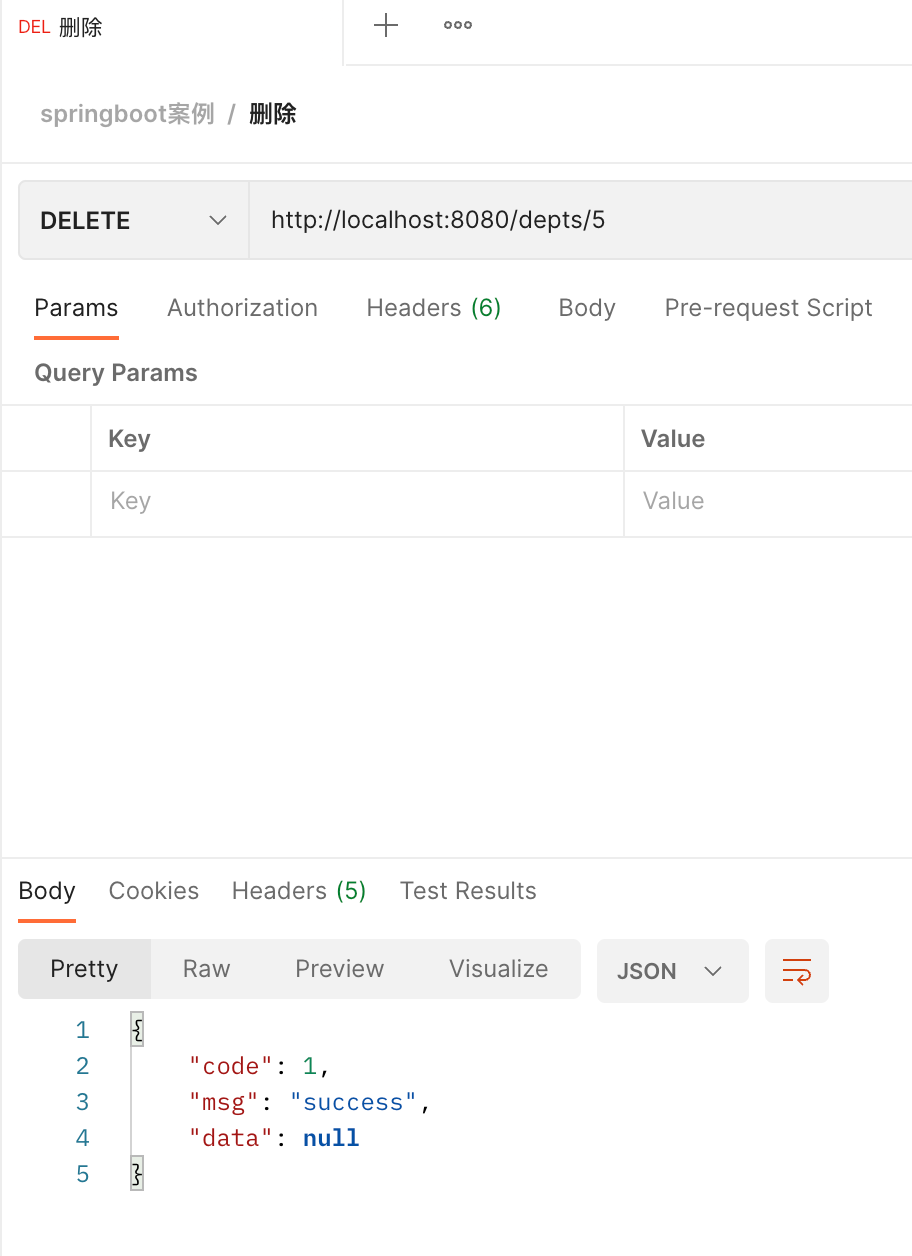


新增
DeptController
/*新增部门*/
@PostMapping("/depts")
public Result add(@RequestBody Dept dept){//json格式的数据封装到实体类中,并添加注解
log.info("新增部门{}",dept.getName());
deptService.add(dept);
return Result.success();
}
DeptService
public interface DeptService {
// 查询所有部门数据
List<Dept> list();
void deleteById(Integer id);
void add(Dept dept);
}
DeptServiceImpl
/*3、新增部门*/
public void add(Dept dept){
dept.setCreateTime(LocalDateTime.now());
dept.setUpdateTime(LocalDateTime.now());
deptMapper.insert(dept);
}
DeptMapper
/*添加部门*/
@Insert("insert into dept(name, create_time, update_time) values (#{name},#{createTime},#{updateTime})")
void insert(Dept dept);
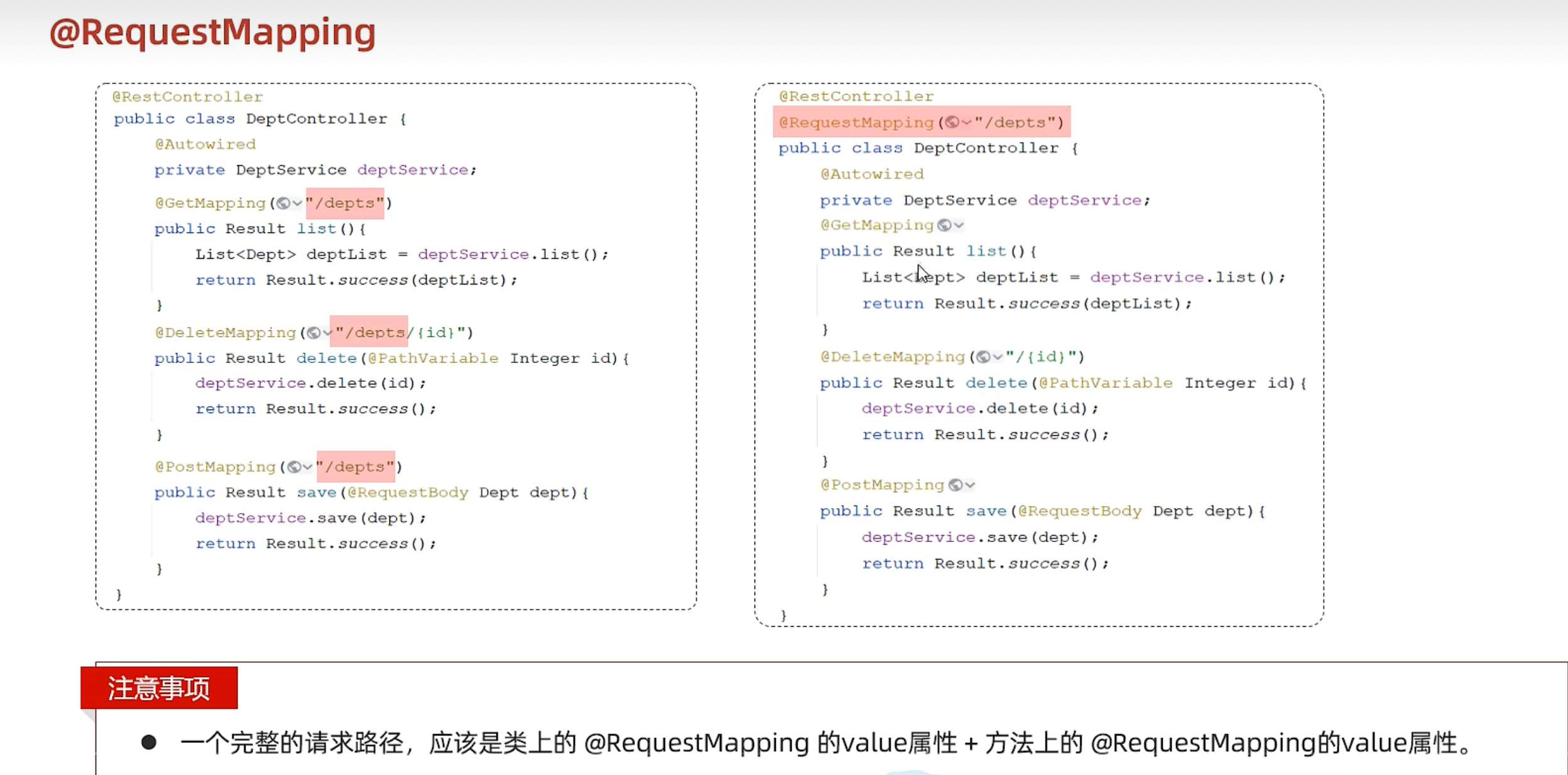
RequestMapping注解放在最上面
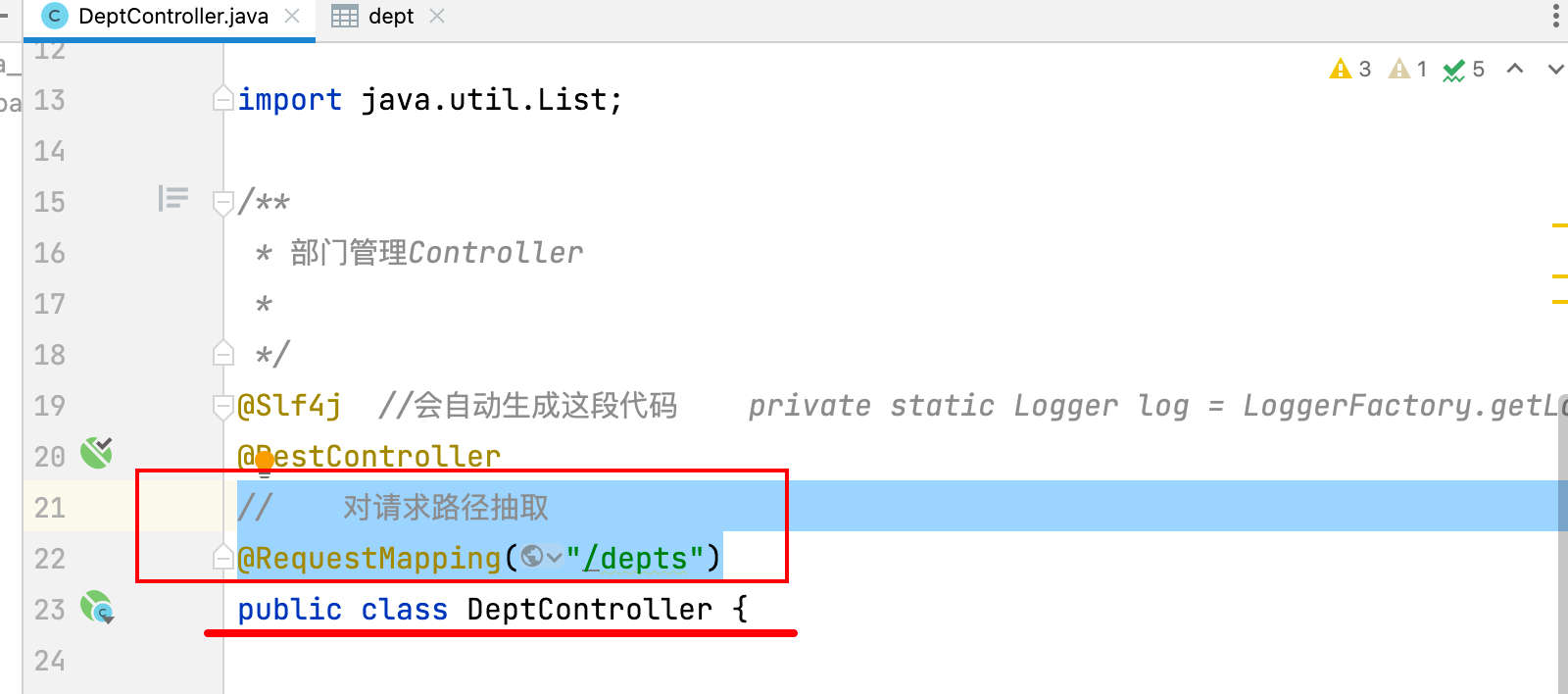
更改
DeptController
/*根据ID查询*/
@GetMapping("/{id}")
public Result selectById(@PathVariable Integer id){
Dept dept = deptService.selectById(id);
return Result.success(dept);
}
/*更改部门名称*/
@PutMapping
public Result update(@RequestBody Dept dept){
log.info("修改部门名称:{}",dept.getName());
deptService.update(dept);
return Result.success();
}
DeptService
// 根据ID查询
Dept selectById(Integer id);
// 更新部门名称
void update(Dept dept);
DeptServiceImpl
/*根据ID查询*/
public Dept selectById(Integer id){
Dept dept = deptMapper.selectById(id);
return dept;
}
@Override
/*更新部门名称*/
public void update(Dept dept) {
dept.setUpdateTime(LocalDateTime.now());
dept.setCreateTime(LocalDateTime.now());
deptMapper.update(dept);
}
DeptMapper
/*根据ID查询部门*/
@Select("select * from dept where id=#{id}")
Dept selectById(Integer id);
/*修改部门名称*/
@Update("update dept set name=#{name},update_time=#{updateTime} where id=#{id}")
void update(Dept dept);

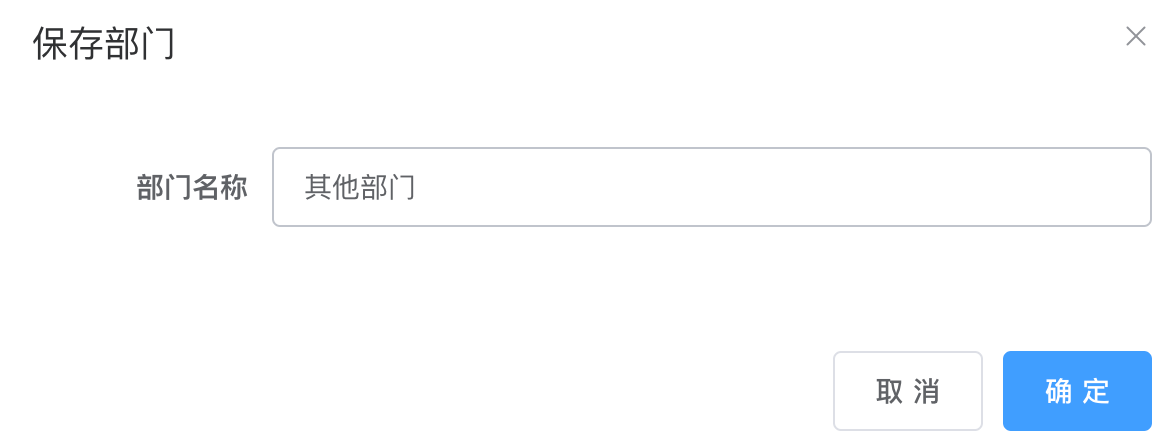
四、员工管理-分页查询

最重要的就是有思路!
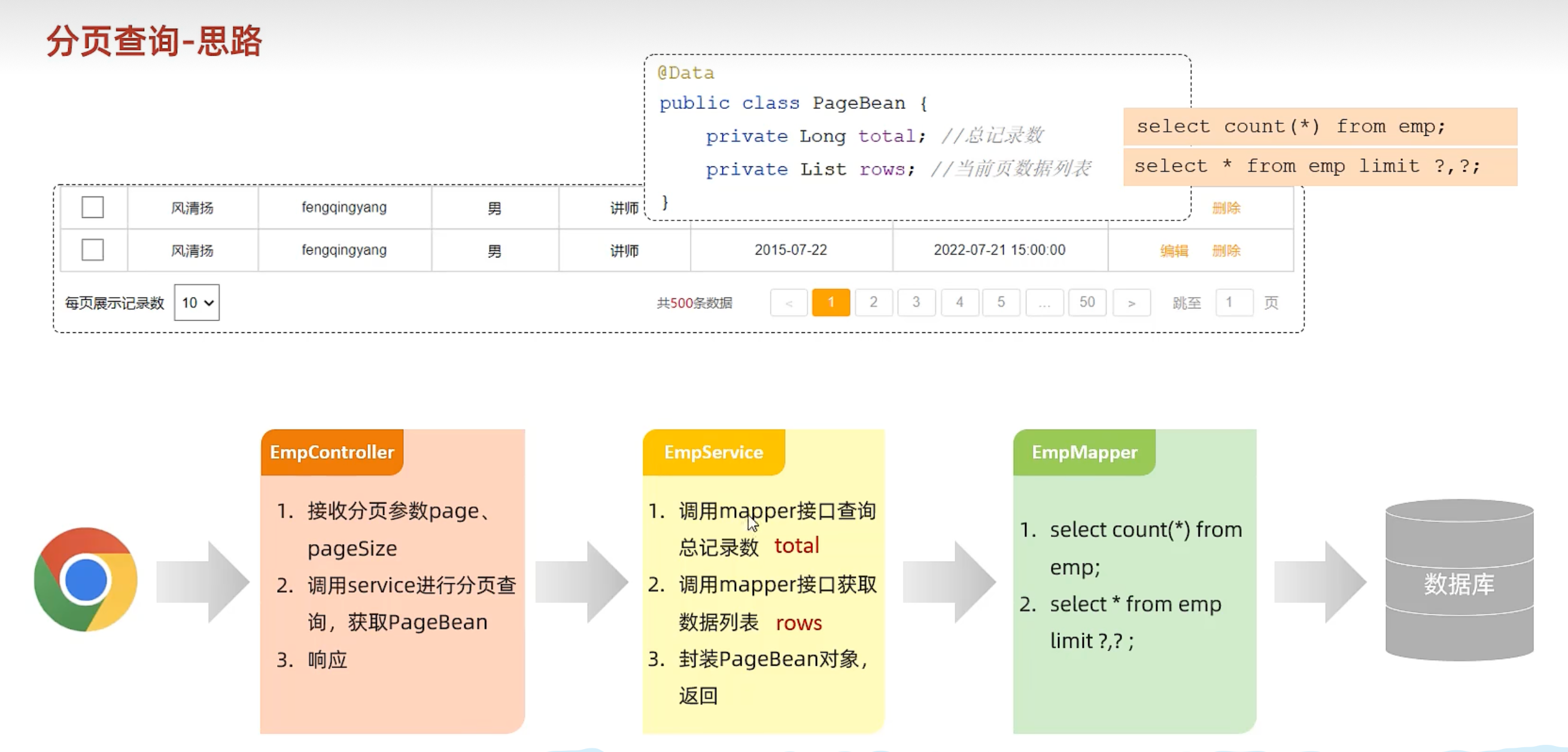
EmpController
package com.itheima.controller;
import com.itheima.pojo.PageBean;
import com.itheima.pojo.Result;
import com.itheima.service.EmpService;
import lombok.extern.slf4j.Slf4j;
import org.springframework.beans.factory.annotation.Autowired;
import org.springframework.web.bind.annotation.GetMapping;
import org.springframework.web.bind.annotation.PathVariable;
import org.springframework.web.bind.annotation.RequestParam;
import org.springframework.web.bind.annotation.RestController;
//员工管理层
@RestController
@Slf4j
public class EmpController {
@Autowired//依赖注入
private EmpService empService;
@GetMapping("/emps")
public Result page(@RequestParam(defaultValue = "1") Integer page,@RequestParam(defaultValue = "10") Integer pageSize){
log.info("查询的页码为:{},记录数为{}",page,pageSize);//日志记录
PageBean pageBean = empService.page(page,pageSize);//返回PageBean类型的对象
return Result.success(pageBean);
}
}
EmpService
package com.itheima.service;
import com.itheima.pojo.PageBean;
public interface EmpService {
// 1、分页查询接口
PageBean page(Integer page,Integer pageSize);
}
EmpServiceImpl
package com.itheima.service.impl;
import com.itheima.mapper.EmpMapper;
import com.itheima.pojo.Emp;
import com.itheima.pojo.PageBean;
import com.itheima.service.EmpService;
import org.springframework.beans.factory.annotation.Autowired;
import org.springframework.stereotype.Service;
import java.util.List;
//部门管理
@Service
public class EmpServiceImpl implements EmpService {
@Autowired
EmpMapper empMapper;
// 1、分页查询
public PageBean page(Integer page,Integer pageSize){
Long count = empMapper.selectCount();//记录查询到的总记录数
Integer begin = (page-1)*pageSize;//起始索引:(当前页码-1)*每页记录数
List<Emp> emp = empMapper.selectPage(begin,pageSize);
PageBean pageBean = new PageBean(emp,count);
return pageBean;
}
}
EmpMapper
package com.itheima.mapper;
import com.itheima.pojo.Emp;
import com.itheima.pojo.PageBean;
import org.apache.ibatis.annotations.Mapper;
import org.apache.ibatis.annotations.Select;
import java.util.List;
@Mapper
public interface EmpMapper {
// 查询总记录数
@Select("select count(*) from emp")
Long selectCount();
// 查询分页记录
@Select("select * from emp limit #{begin},#{pageSize}")
List<Emp> selectPage(Integer begin, Integer pageSize);
}
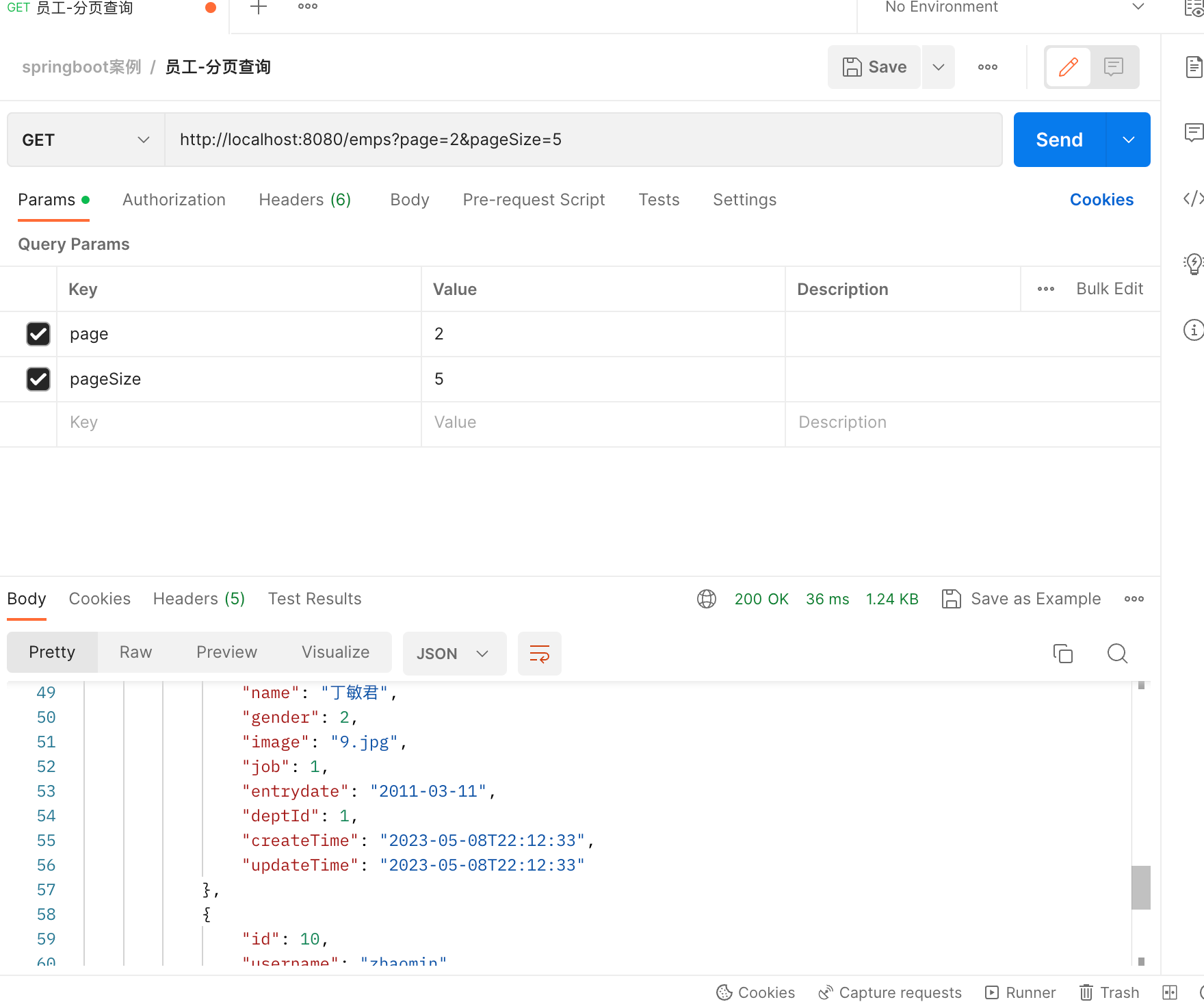
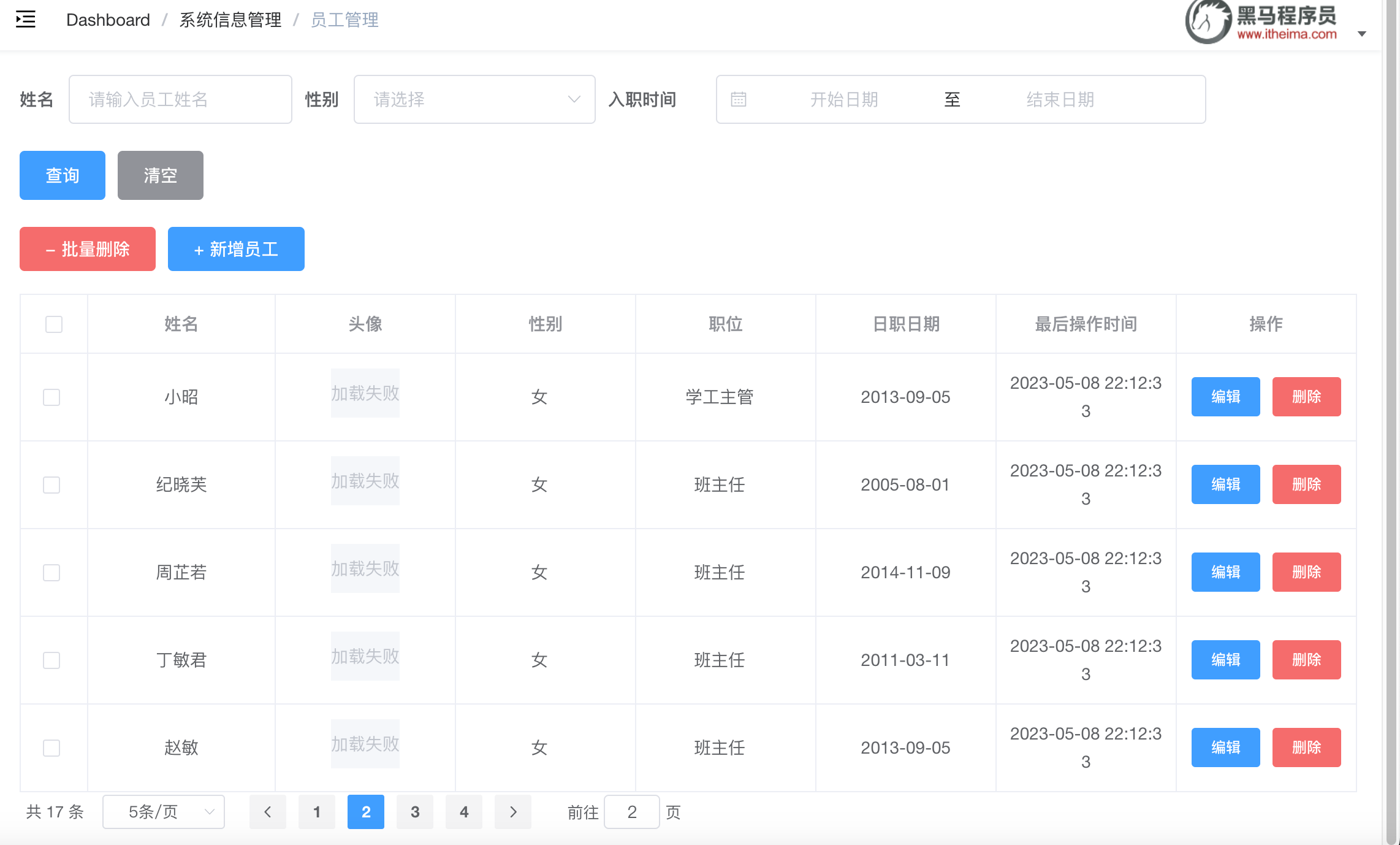
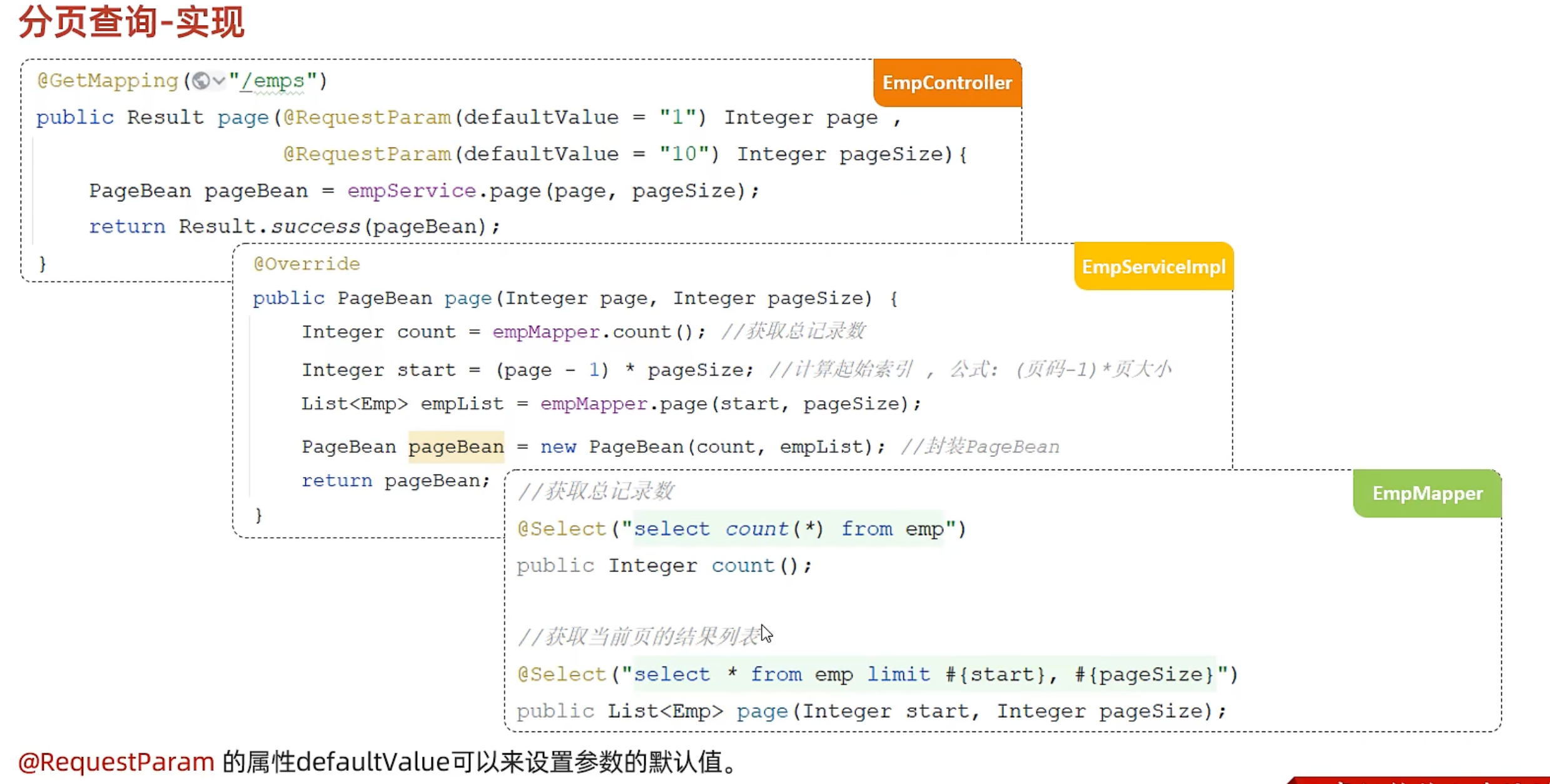
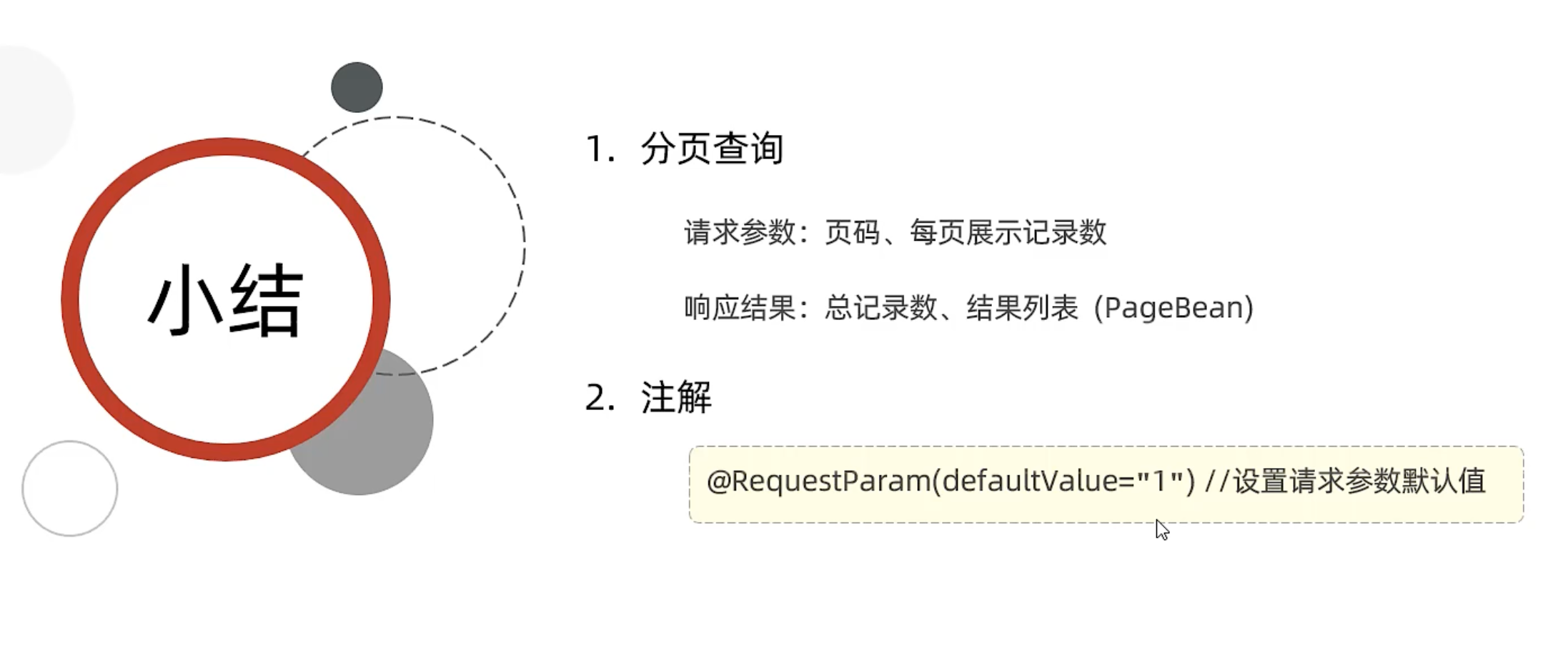
@RequestParam、@RequestBody、@PathVariable
目前用到的功能就这些,其他属性还没有用到。
@RequestParam 参数默认值
@RequestParam 是传递参数的。
@RequestParam 用于将请求参数区数据映射到功能处理方法的参数上。
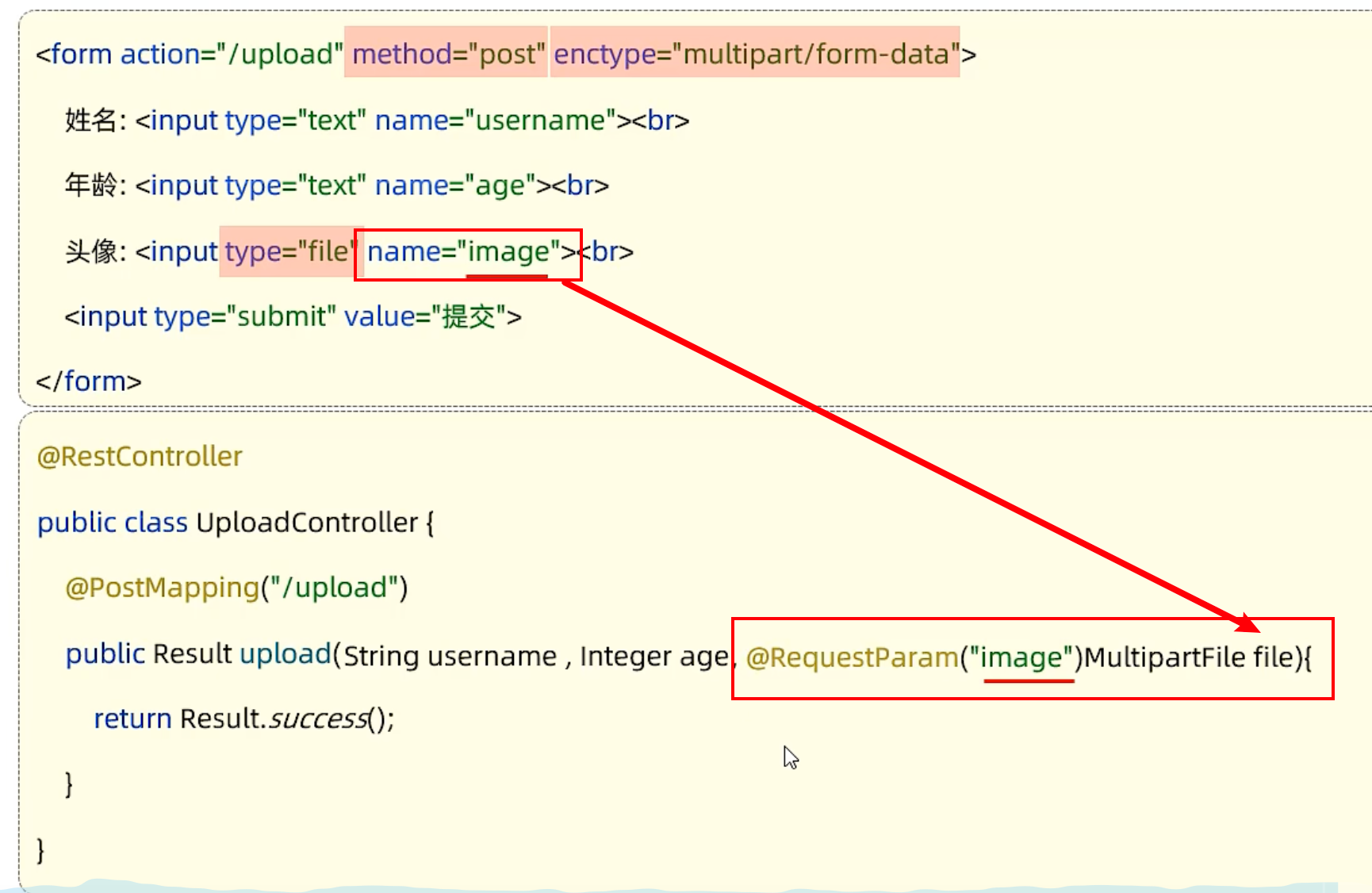
public String queryUserName(@RequestParam String userName)
在 url 中输入:localhost:8080/**/?userName=zhangsan
请求中包含 username 参数(如 /requestparam1?userName=zhang),则自动传入。
接下来我们看一下 @RequestParam 注解主要有哪些参数:
- value:参数名字,即入参的请求参数名字,如 username 表示请求的参数区中的名字为 username 的参数的值将传入;
- required:是否必须,默认是 true,表示请求中一定要有相应的参数,否则将报 404 错误码;
- defaultValue:默认值,表示如果请求中没有同名参数时的默认值,默认值可以是 SpEL 表达式,如 “#{systemProperties [‘java.vm.version’]}”。
@RequestBody 转化为json格式,封装到实体类中
@PathVariable 映射 URL 绑定的占位符
通过 @PathVariable 可以将 URL 中占位符参数绑定到控制器处理方法的入参中:URL 中的 {xxx} 占位符可以通过
@PathVariable(“xxx”) 绑定到操作方法的入参中。
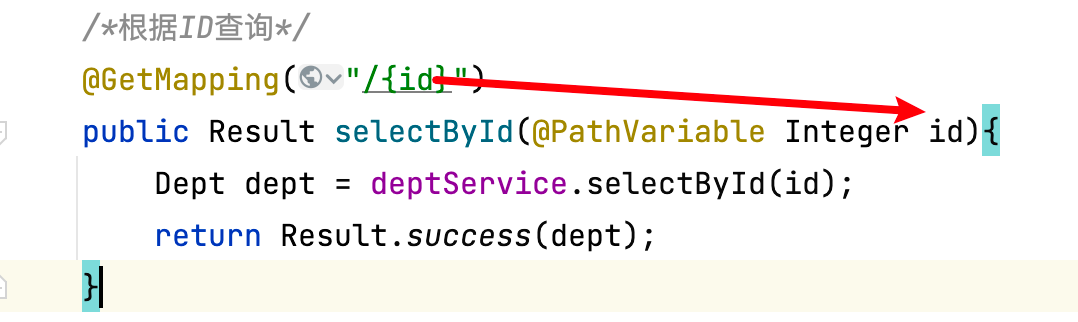
五、员工管理-分页查询-pageHelper插件
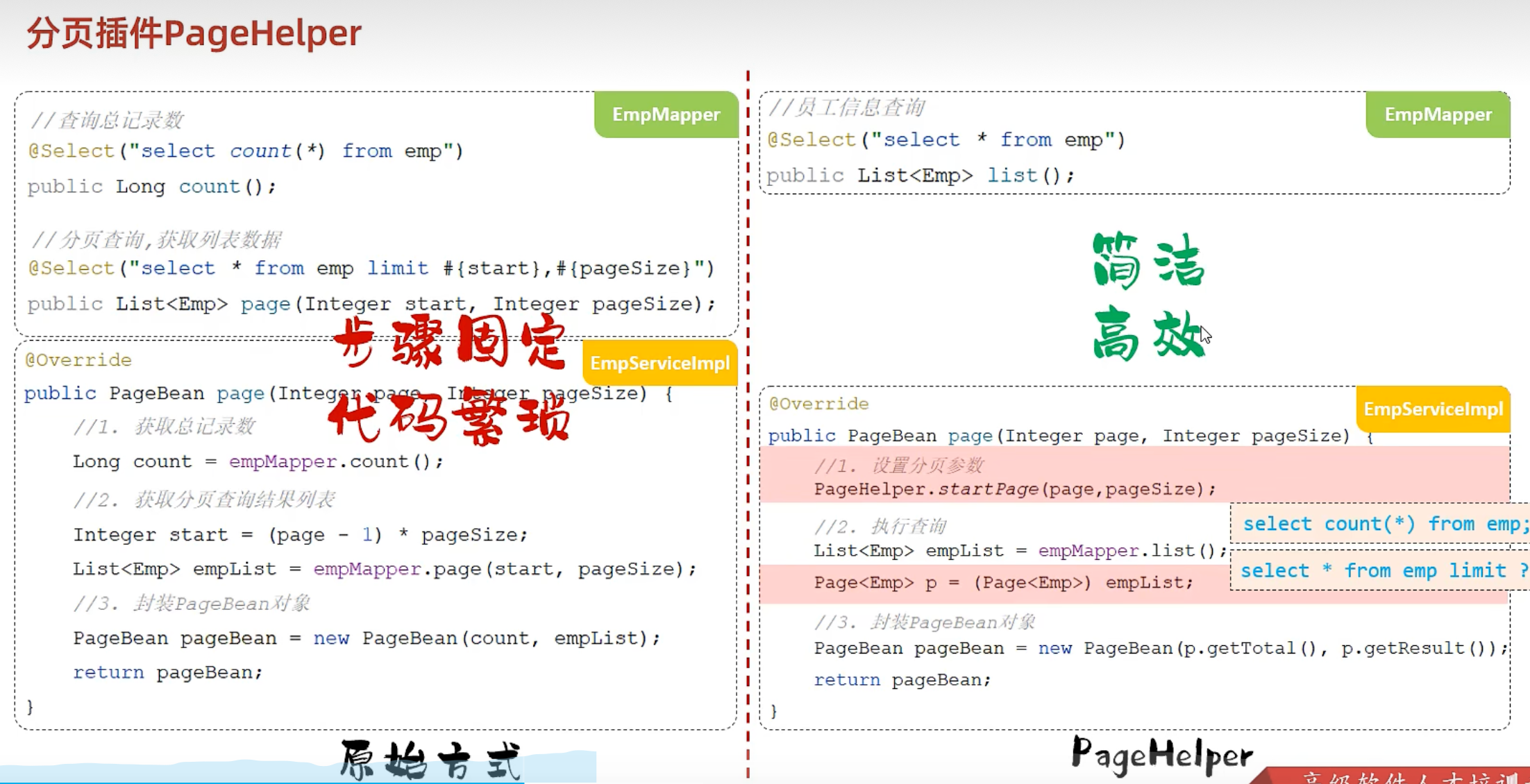
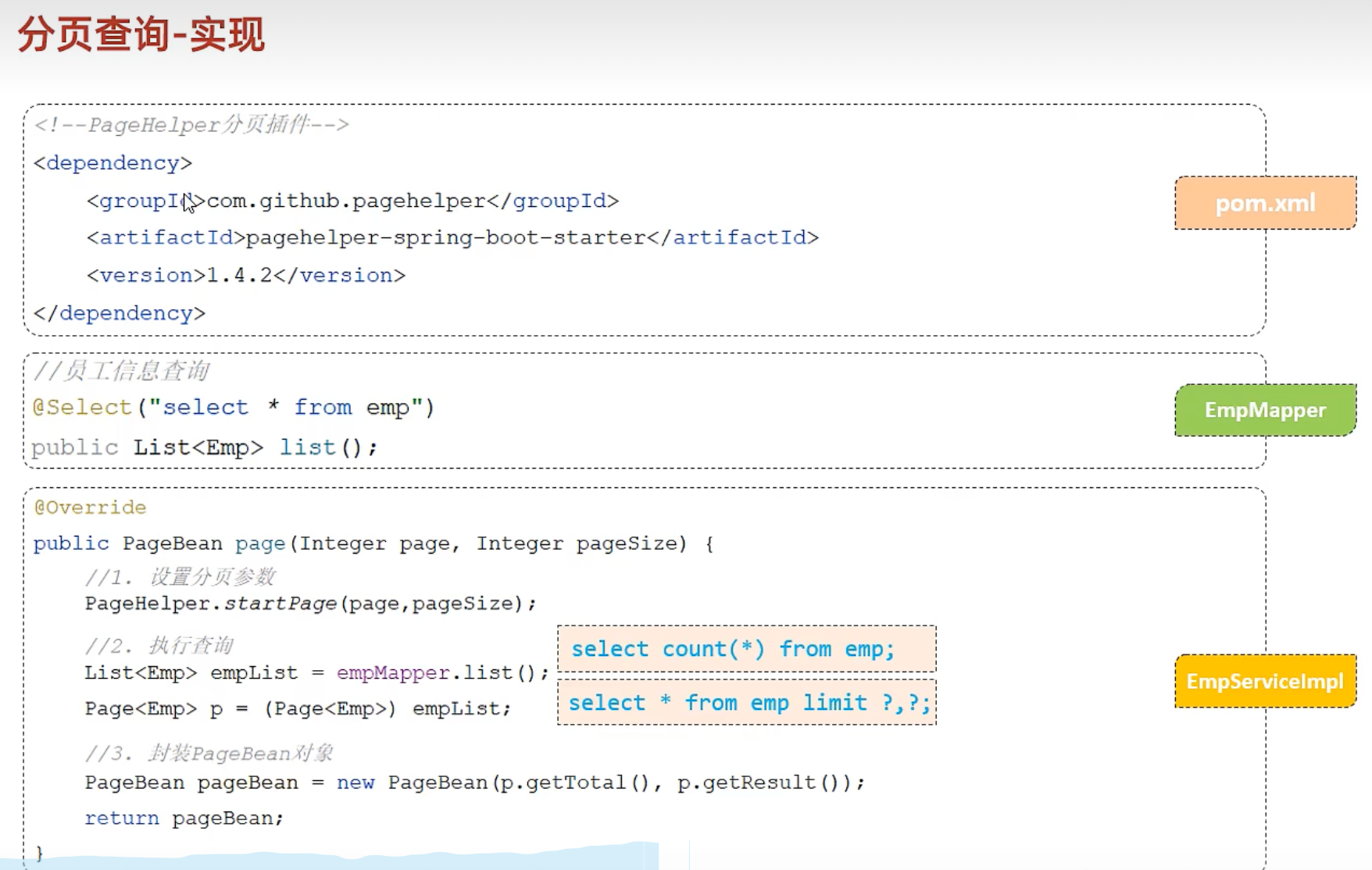
pageHelper使用之前,先配置依赖
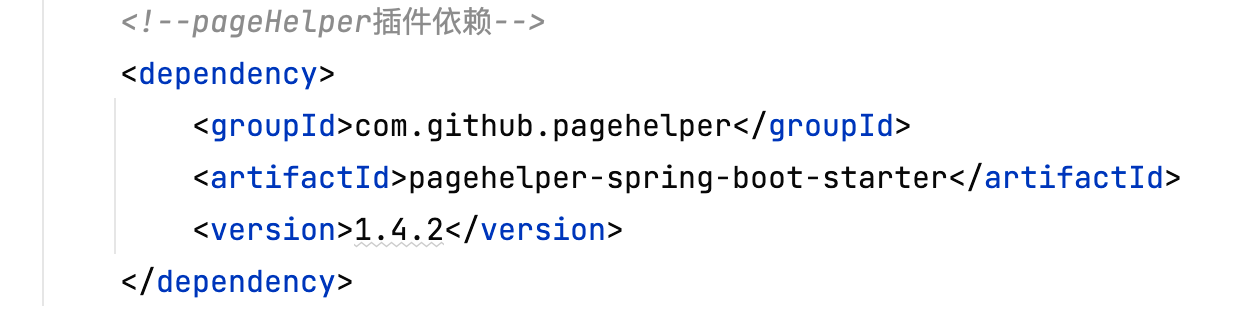
<dependency>
<groupId>com.github.pagehelper</groupId>
<artifactId>pagehelper-spring-boot-starter</artifactId>
<version>1.4.2</version>
</dependency>
修改EmpMapper
// 使用pageHelper分页查询
@Select("select * from emp")
public List<Emp> list();
修改EmpServiceImpl
// 使用pageHelper
public PageBean page(Integer page,Integer pageSize){
// 1、设置分页参数
PageHelper.startPage(page,pageSize);
// 2、分页查询
List<Emp> empList = empMapper.list();
// 3、封装PageBean对象并返回
Page<Emp> p = (Page<Emp>)empList;
PageBean pageBean = new PageBean(p.getTotal(),p.getResult());
return pageBean;
}
六、条件分页查询
EmpController
// 根据条件分页查询员工
@GetMapping("/emps")
public Result page(String name, Short gender,
@DateTimeFormat(pattern = "yyyy-MM-dd") LocalDate begin,
@DateTimeFormat(pattern = "yyyy-MM-dd") LocalDate end,
@RequestParam(defaultValue = "1") Integer page, @RequestParam(defaultValue = "10") Integer pageSize) {
log.info("查询的记录:{},{},{},{},{},{}",name,gender,begin,end,page,pageSize);//日志记录
PageBean pageBean = empService.page(name, gender, begin, end, page, pageSize);
return Result.success(pageBean);
}
EmpService
package com.itheima.service;
import com.itheima.pojo.PageBean;
import org.springframework.format.annotation.DateTimeFormat;
import java.time.LocalDate;
public interface EmpService {
// 1、分页查询接口
PageBean page(String name, Short gender, LocalDate begin, LocalDate end,Integer page,Integer pageSize);
}
EmpServiceImpl
// 使用pageHelper进行分页条件查询
public PageBean page(String name, Short gender,
LocalDate begin, LocalDate end,Integer page,Integer pageSize){
// pageHelper使用:
// 1、设置分页参数
PageHelper.startPage(page,pageSize);
// 2、分页查询
List<Emp> empList = empMapper.list(name, gender, begin, end);//这个时候已经是Page类了
// 3、封装PageBean对象并返回
Page<Emp> p = (Page<Emp>)empList;
PageBean pageBean = new PageBean(p.getTotal(),p.getResult());
return pageBean;
}
EmpMapper
// 使用pageHelper分页查询
public List<Emp> list(String name, Short gender, LocalDate begin, LocalDate end);
}
EmpMapper.xml与EmpMapper.java同包同名
namespace配置、id配置
<?xml version="1.0" encoding="UTF-8" ?>
<!DOCTYPE mapper
PUBLIC "-//mybatis.org//DTD Mapper 3.0//EN"
"http://mybatis.org/dtd/mybatis-3-mapper.dtd">
<mapper namespace="com.itheima.mapper.EmpMapper">
<select id="list" resultType="com.itheima.pojo.Emp">
select *
from emp
<where>
-- name是String类型,这里设置一个name!=''空字符串
<if test="name != null and name != ''">
name like concat('%', #{name}, '%')
</if>
<if test="gender != null">
and gender = #{gender}
</if>
<if test="begin != null and end != null">
and entrydate between #{begin} and #{end}
</if>
</where>
order by entrydate desc
</select>
</mapper>

七、批量删除员工
EmpController
// 批量删除员工
@DeleteMapping("/emps/{ids}")
public Result delete(@PathVariable List<Integer> ids){
for (Integer id:ids
) {
log.info("要删除的员工id:{}",id);
}
empService.delete(ids);
return Result.success();
}
EmpService
// 2、批量删除员工
void delete(List<Integer> ids);
EmpServiceImple
// 删除指定id员工
public void delete(List<Integer> ids){
empMapper.delete(ids);
}
EmpMapper.java
// 批量删除员工
void delete(List<Integer> ids);
EmpMapper.xml
<delete id="delete">
delete from emp
<where>
id in
<foreach collection="ids" item="id" separator="," open="(" close=")">
#{id}
</foreach>
</where>
</delete>
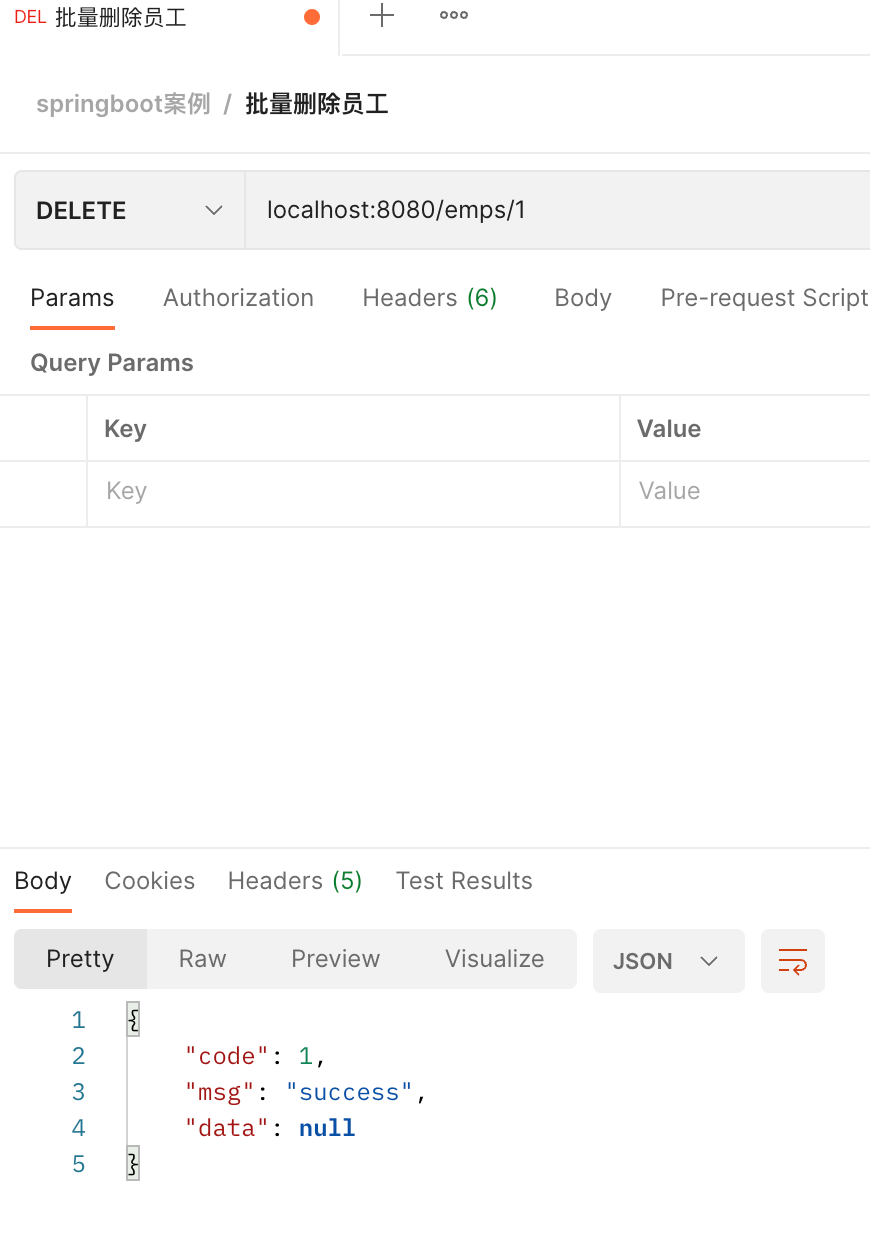
八、新增员工

EmpController
// 新增员工
@PostMapping("/emps")
public Result insert(@RequestBody Emp emp){
log.info("新增员工信息:{}",emp);
empService.insert(emp);
return Result.success();
}
EmpService
// 新增员工信息
void insert(Emp emp);
EmpServiceImpl
// 新增员工
@Override
public void insert(Emp emp) {
emp.setCreateTime(LocalDateTime.now());
emp.setUpdateTime(LocalDateTime.now());
empMapper.insert(emp);
}
EmpMapper
// 新增员工
@Insert("insert into emp" +
"(username, name, gender, image, job, entrydate, dept_id, create_time, update_time)" +
" values (#{username},#{name},#{gender},#{image},#{job},#{entrydate},#{deptId},#{createTime},#{updateTime});")
void insert(Emp emp);
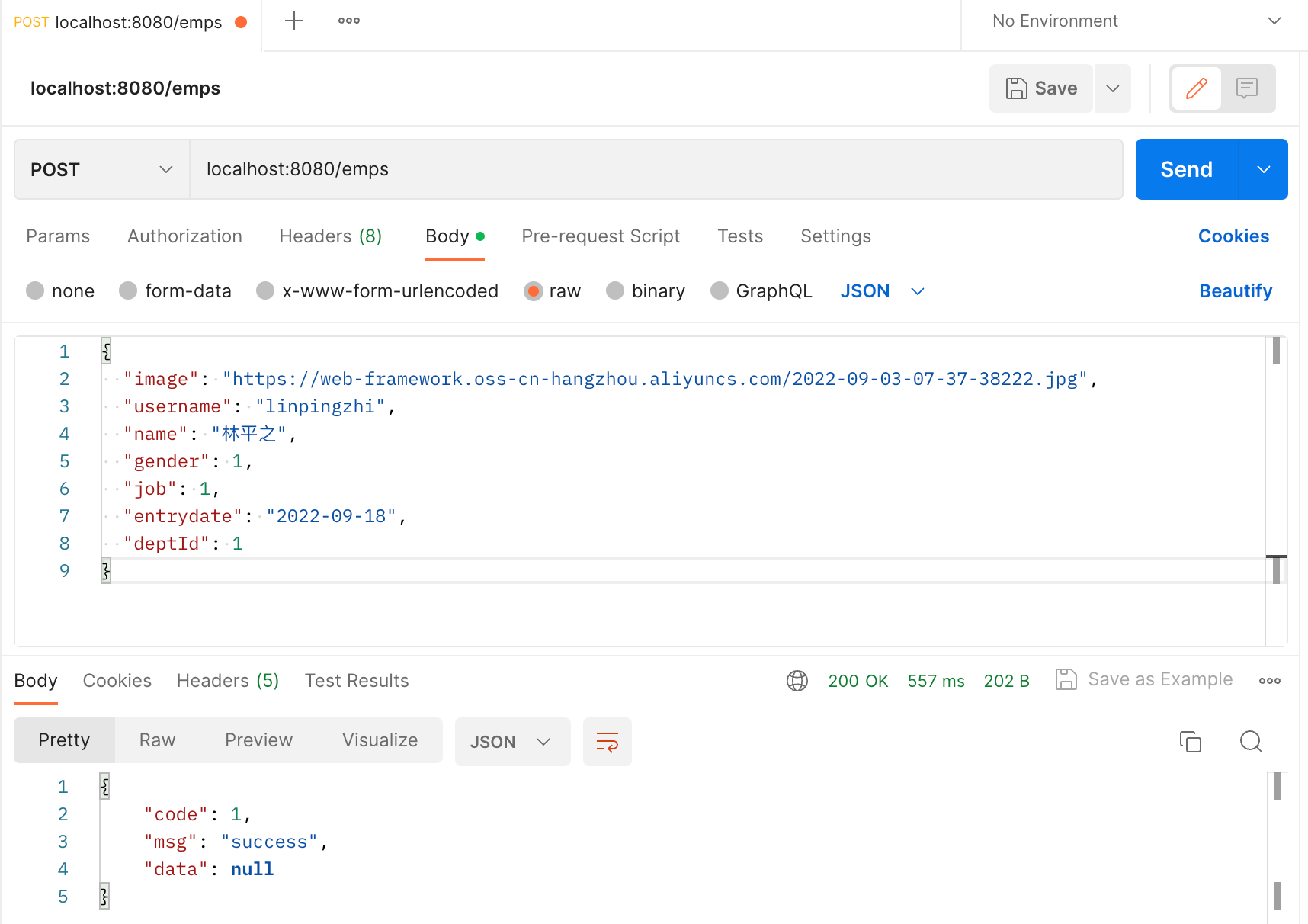
九、文件上传
1、简介
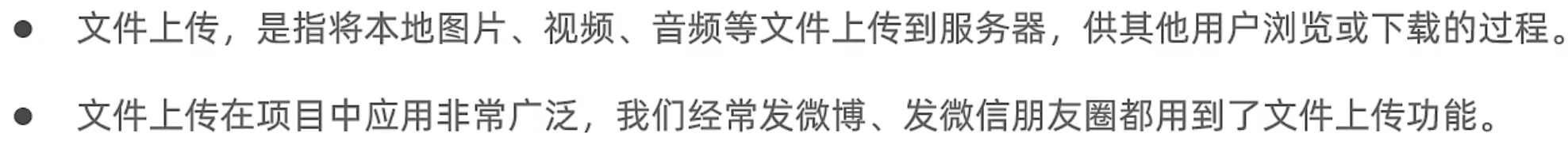

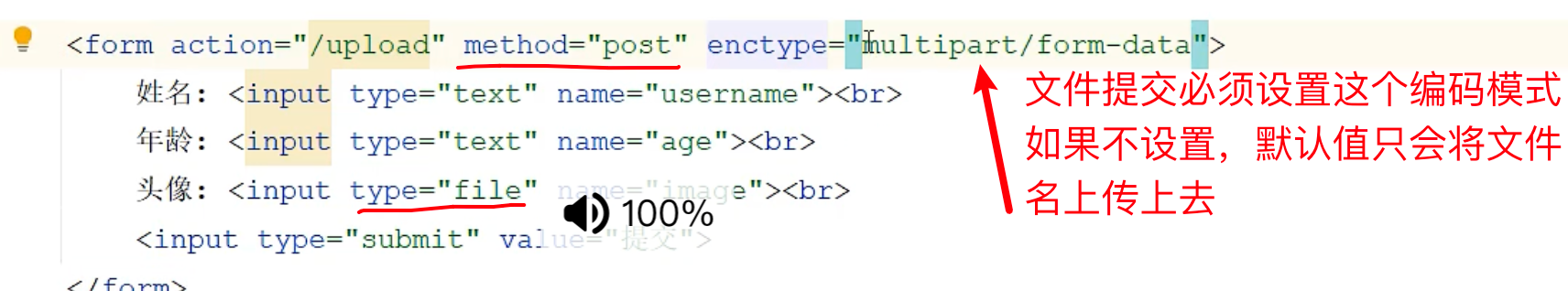
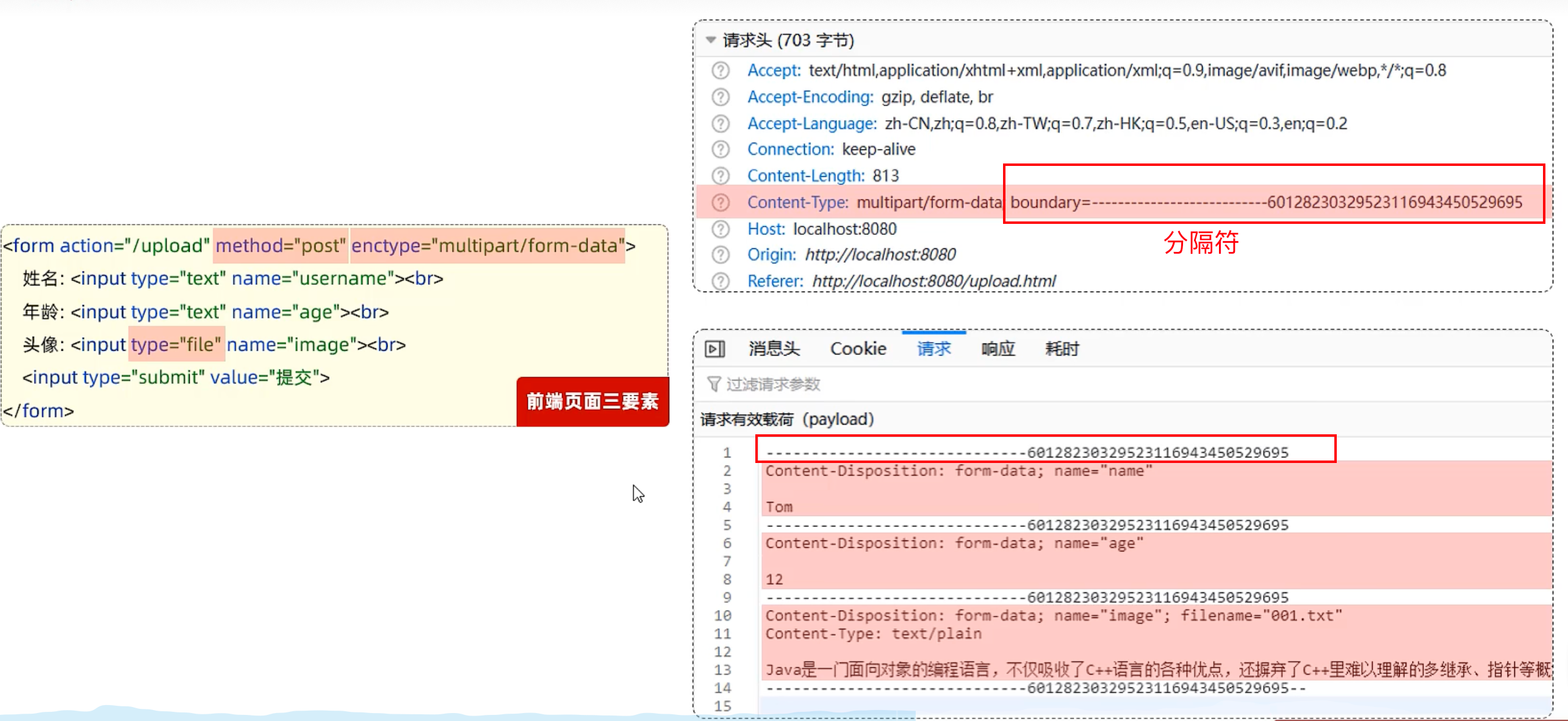
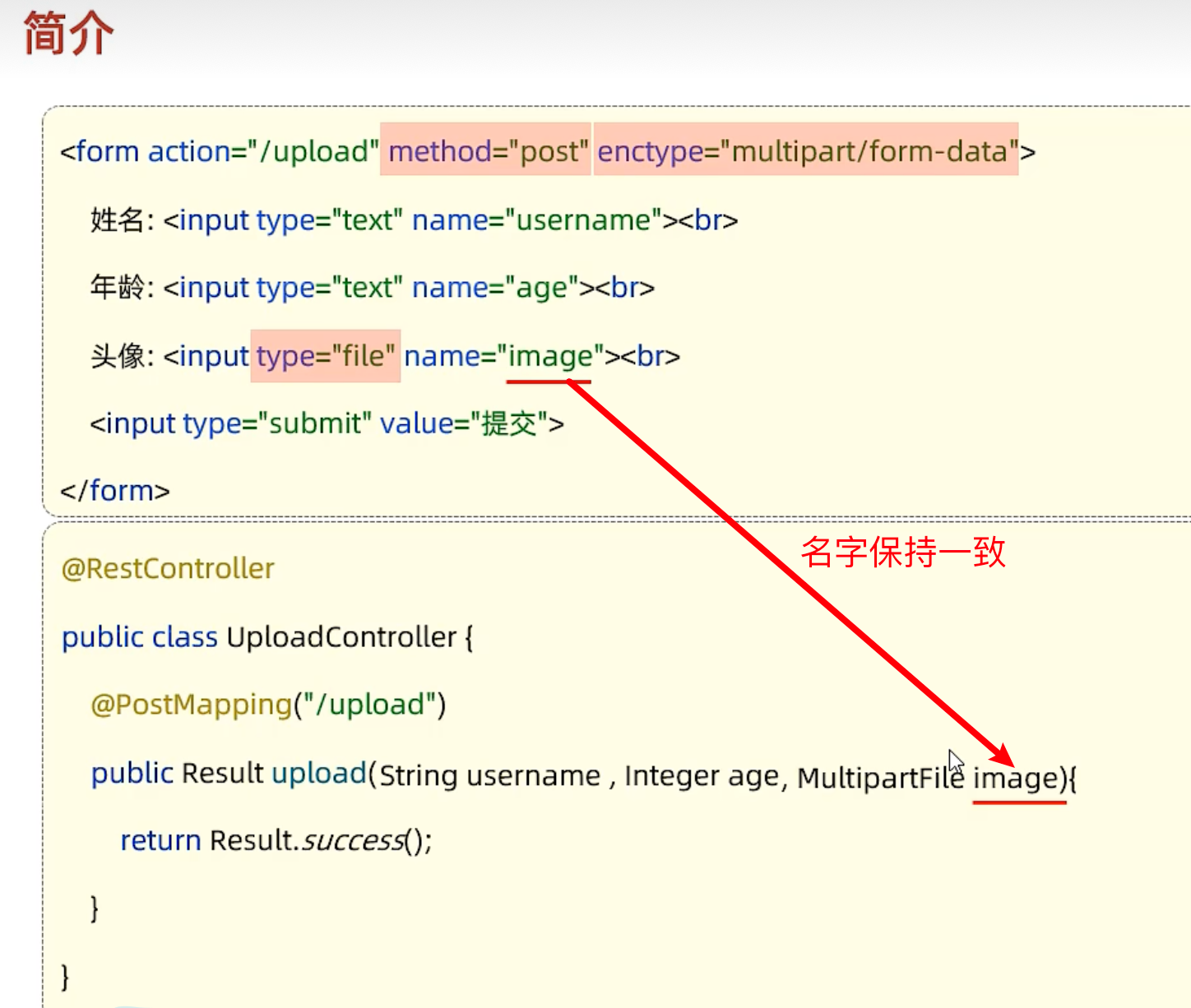
或者下面这样(一般不推荐)
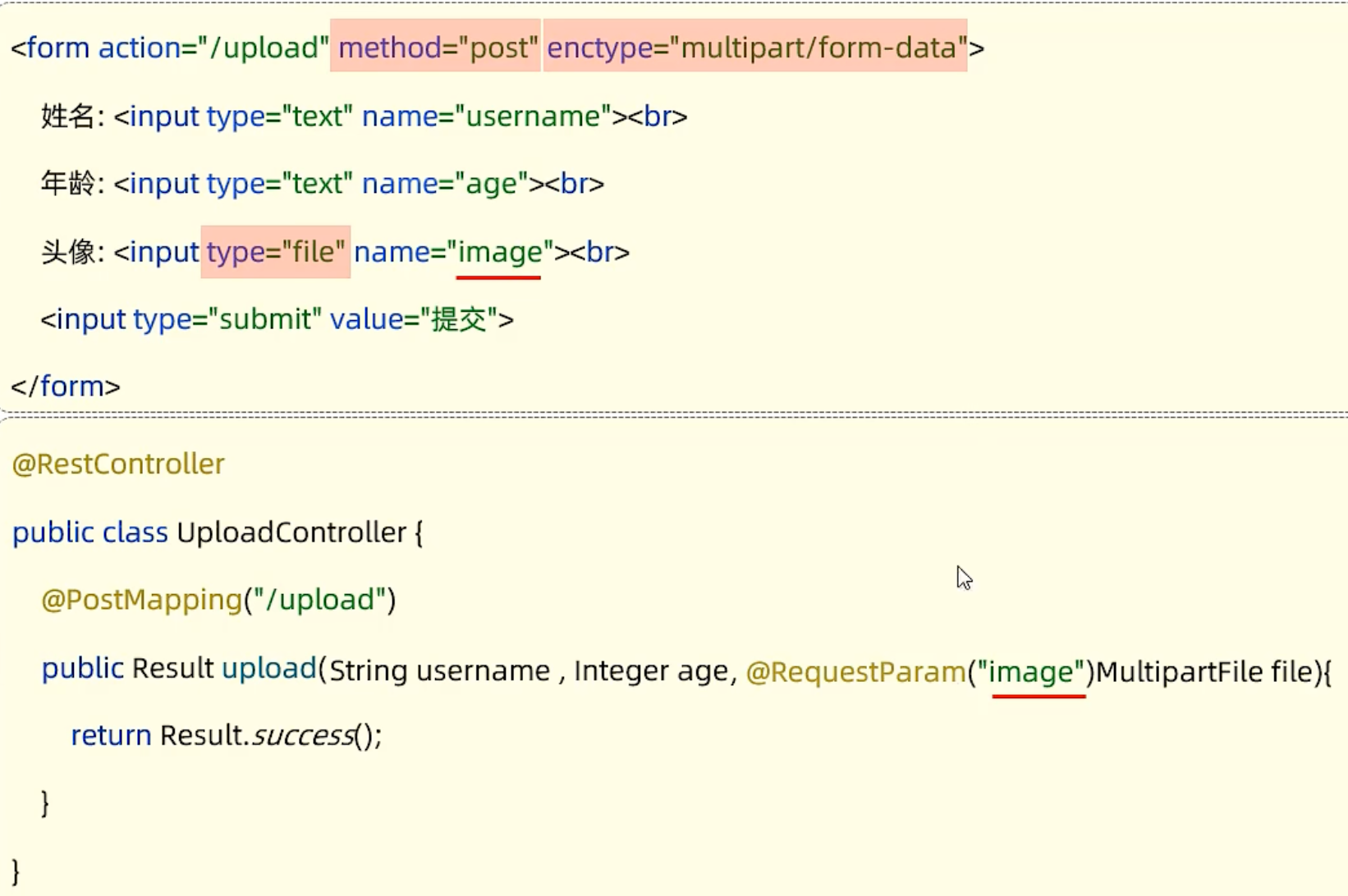
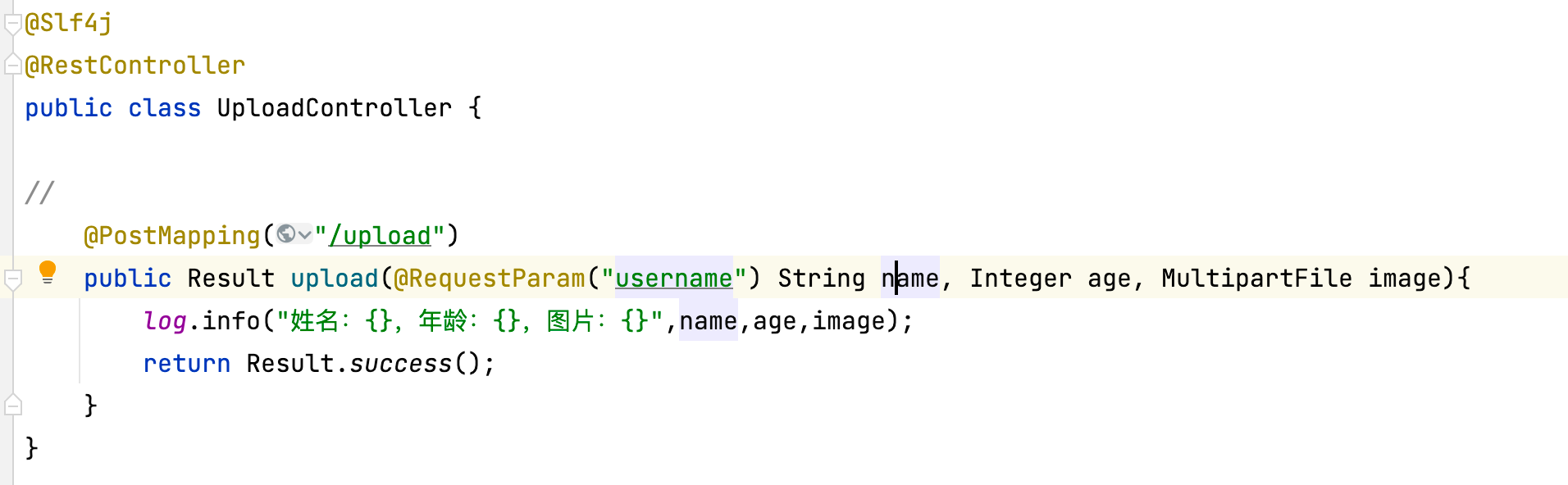
这里就是把前端的username传到name
Upload.html
<!DOCTYPE html>
<html lang="en">
<head>
<meta charset="UTF-8">
<title>上传文件</title>
</head>
<body>
<form action="/upload" method="post" enctype="multipart/form-data">
姓名: <input type="text" name="username"><br>
年龄: <input type="text" name="age"><br>
头像: <input type="file" name="image"><br>
<input type="submit" value="提交">
</form>
</body>
</html>
UploadController
package com.itheima.controller;
import com.itheima.pojo.Result;
import lombok.extern.slf4j.Slf4j;
import org.springframework.web.bind.annotation.PostMapping;
import org.springframework.web.bind.annotation.RequestParam;
import org.springframework.web.bind.annotation.RestController;
import org.springframework.web.multipart.MultipartFile;
@Slf4j
@RestController
public class UploadController {
//
@PostMapping("/upload")
public Result upload(@RequestParam("username") String name, Integer age, MultipartFile image){
log.info("姓名:{},年龄:{},图片:{}",name,age,image);
return Result.success();
}
}
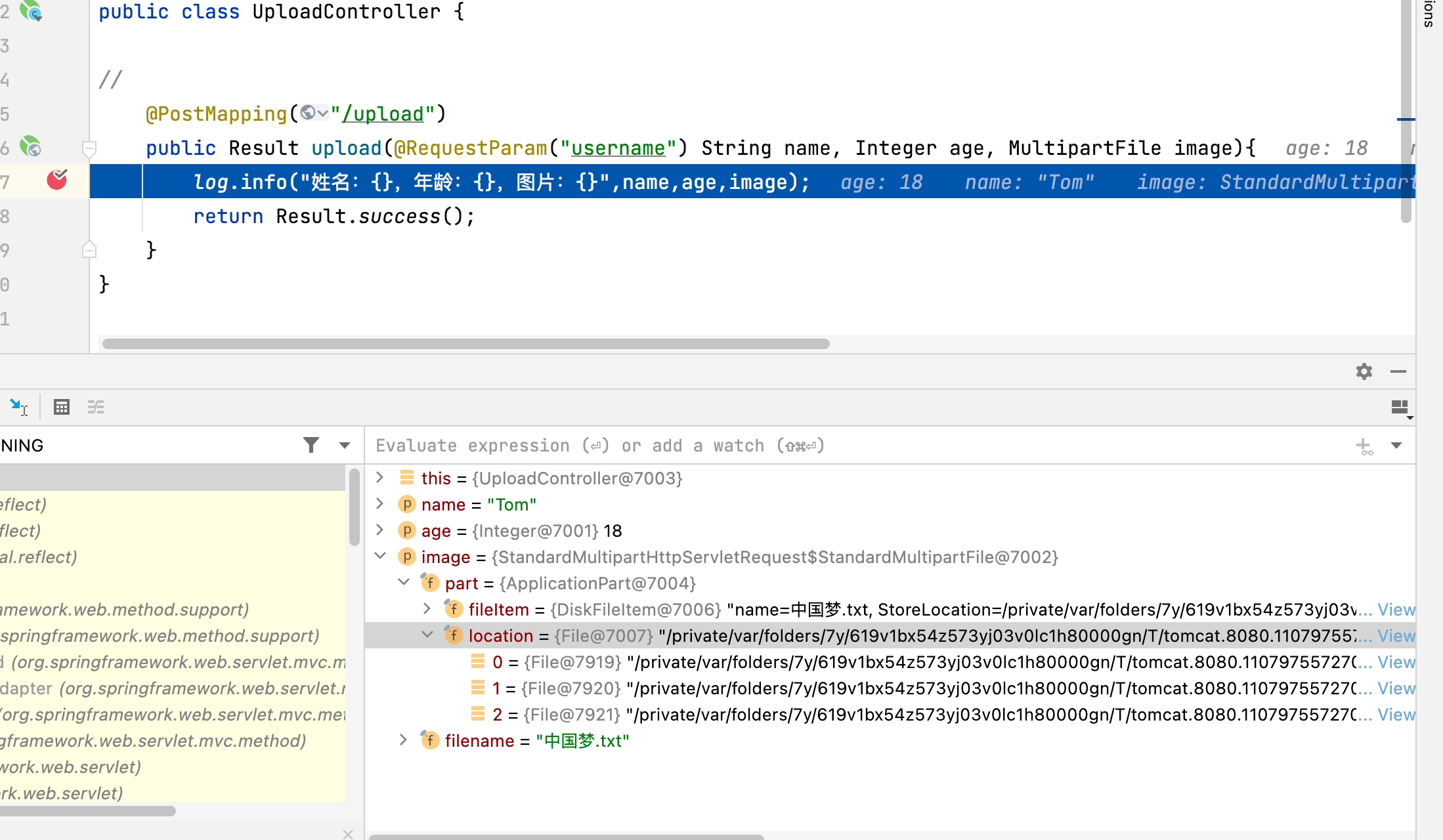
在本地接收到这个文件,是临时文件。
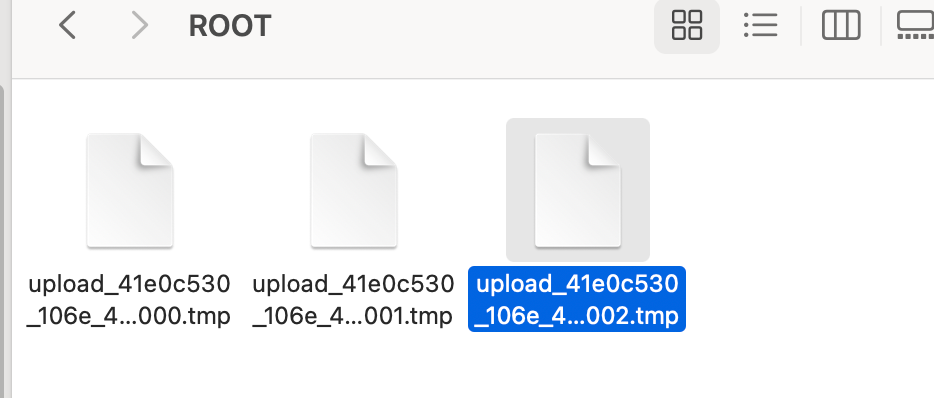
断点放行之后,临时文件被自动删除
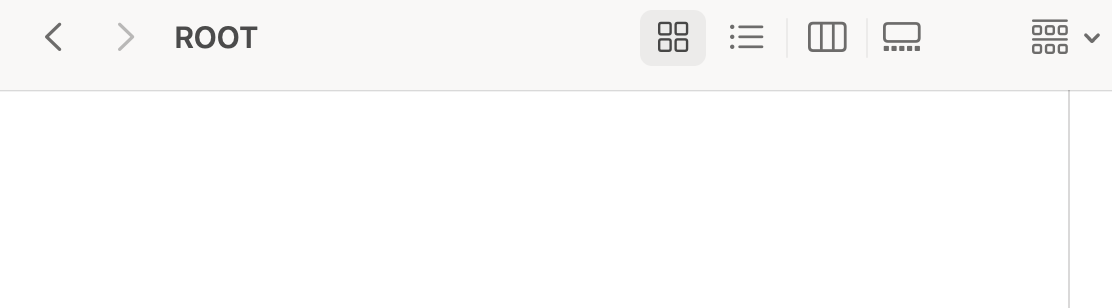
所以,我们还需要保存文件
小结
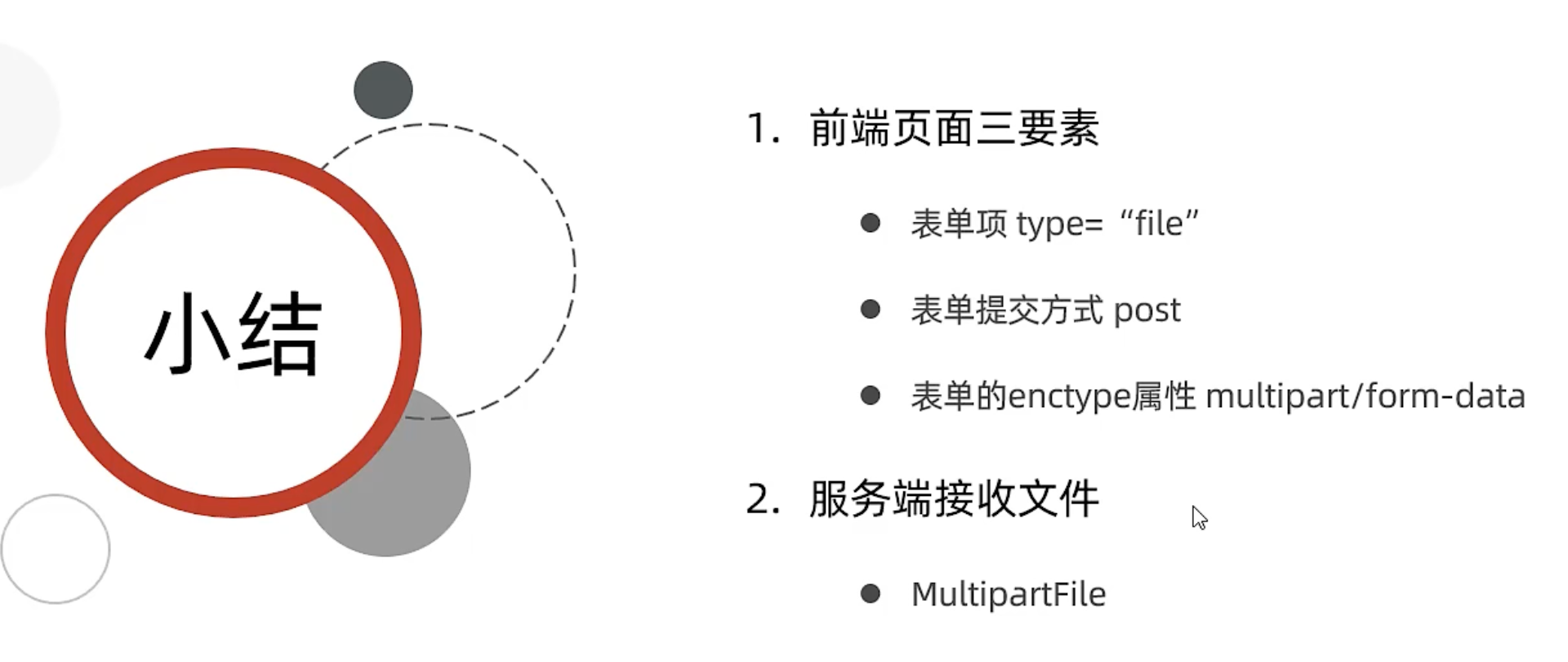
2、本地存储
package com.itheima.controller;
import com.itheima.pojo.Result;
import lombok.extern.slf4j.Slf4j;
import org.springframework.web.bind.annotation.PostMapping;
import org.springframework.web.bind.annotation.RequestParam;
import org.springframework.web.bind.annotation.RestController;
import org.springframework.web.multipart.MultipartFile;
import java.io.File;
import java.io.IOException;
@Slf4j
@RestController
public class UploadController {
//
@PostMapping("/upload")
public Result upload(String username, Integer age, MultipartFile image) throws IOException {
log.info("姓名:{},年龄:{},图片:{}", username, age, image);
// 将上传文件保存/Users/haoran/Desktop/Java web/image
// 获取原始文件名
String originalFilename = image.getOriginalFilename();
image.transferTo(new File("/Users/haoran/Desktop/Java web/image/" +originalFilename));
return Result.success();
}
}
@RequestParam案例
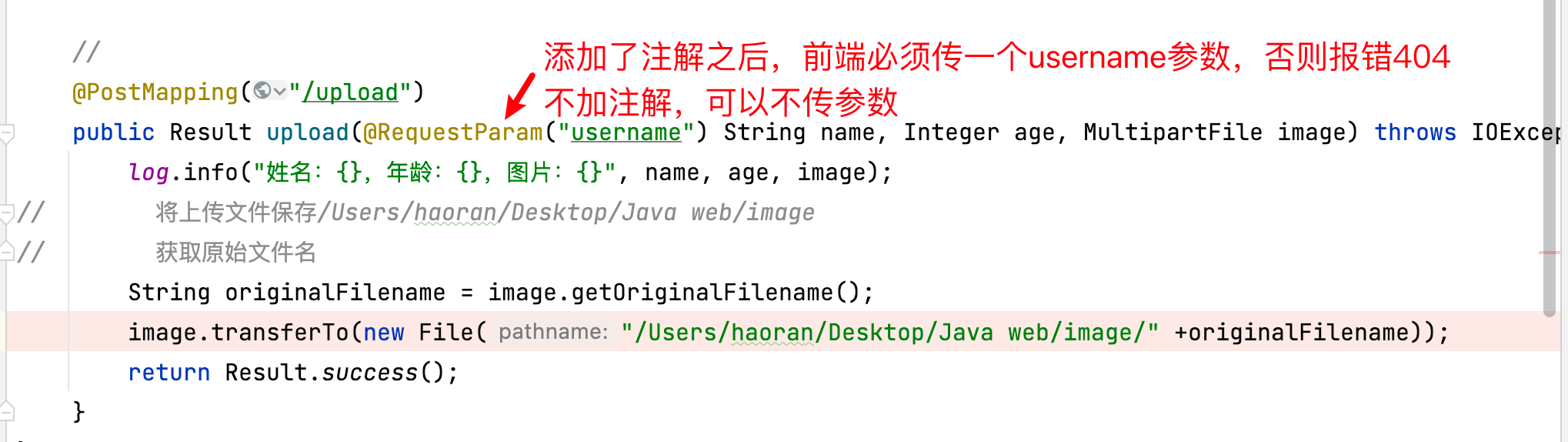
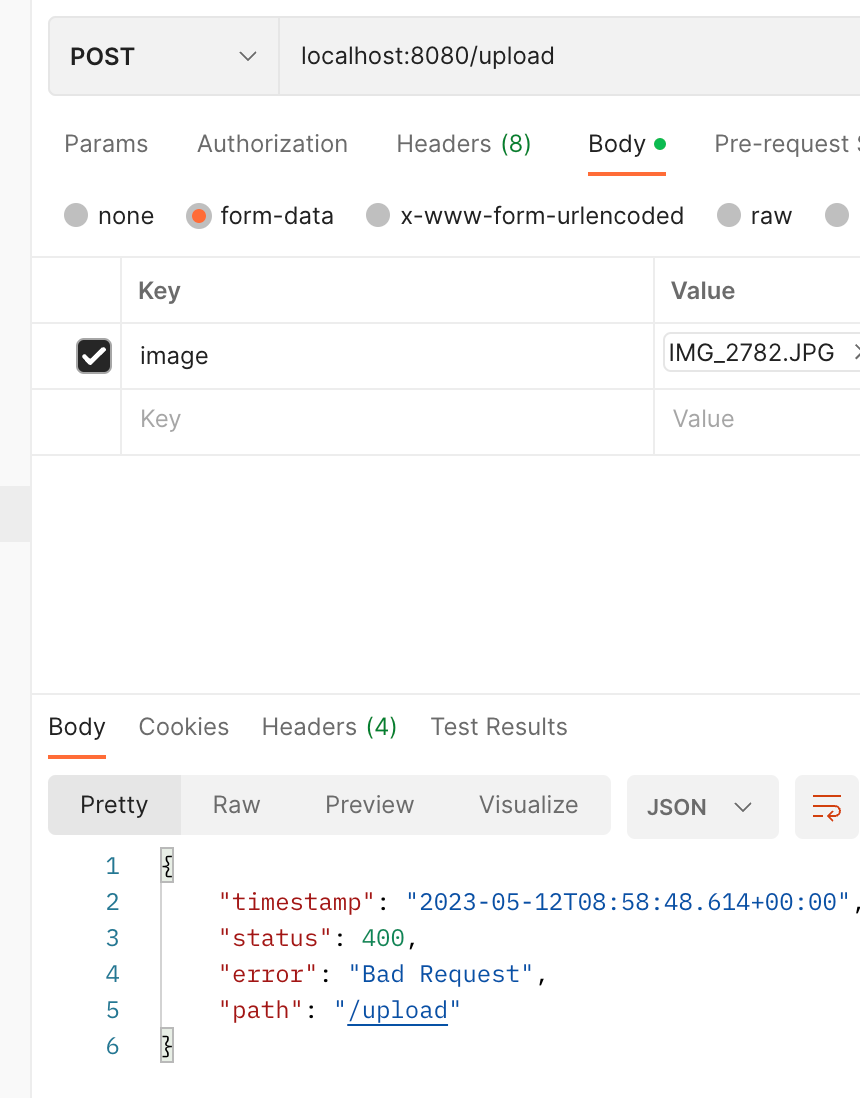
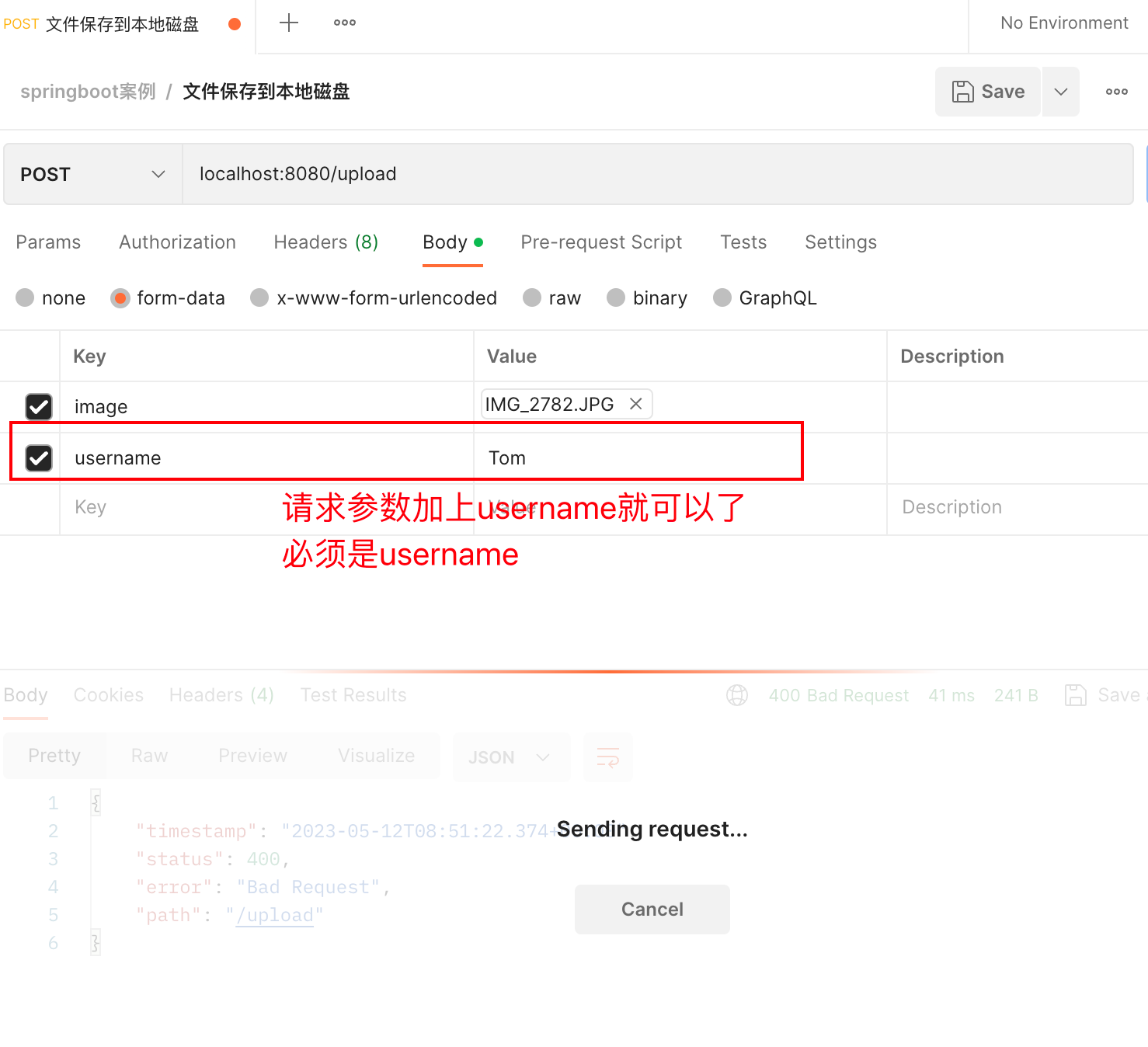
不加@RequestParam
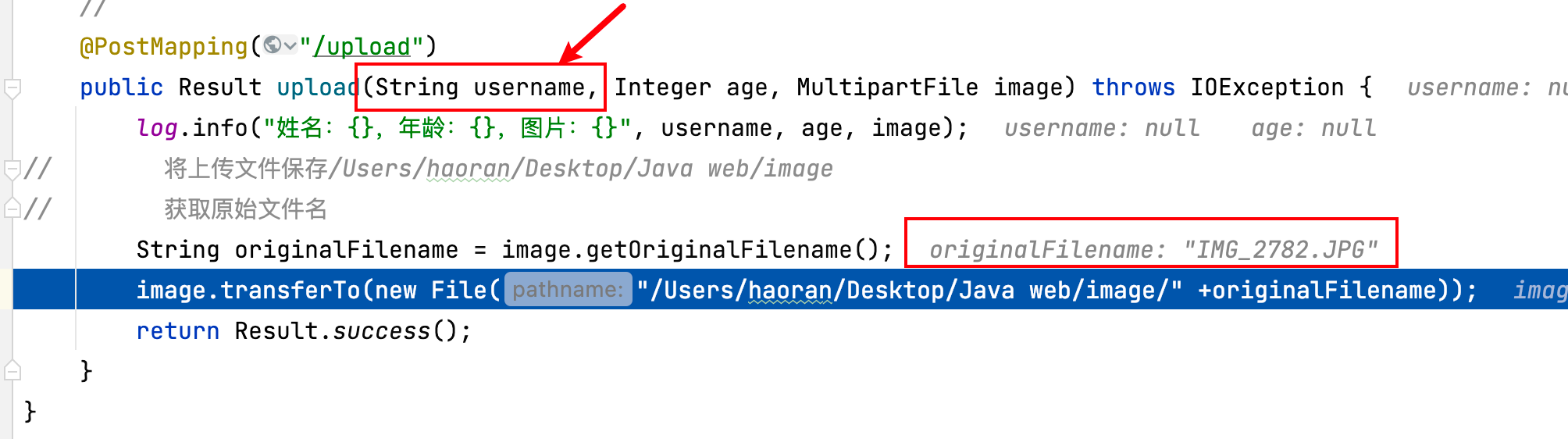
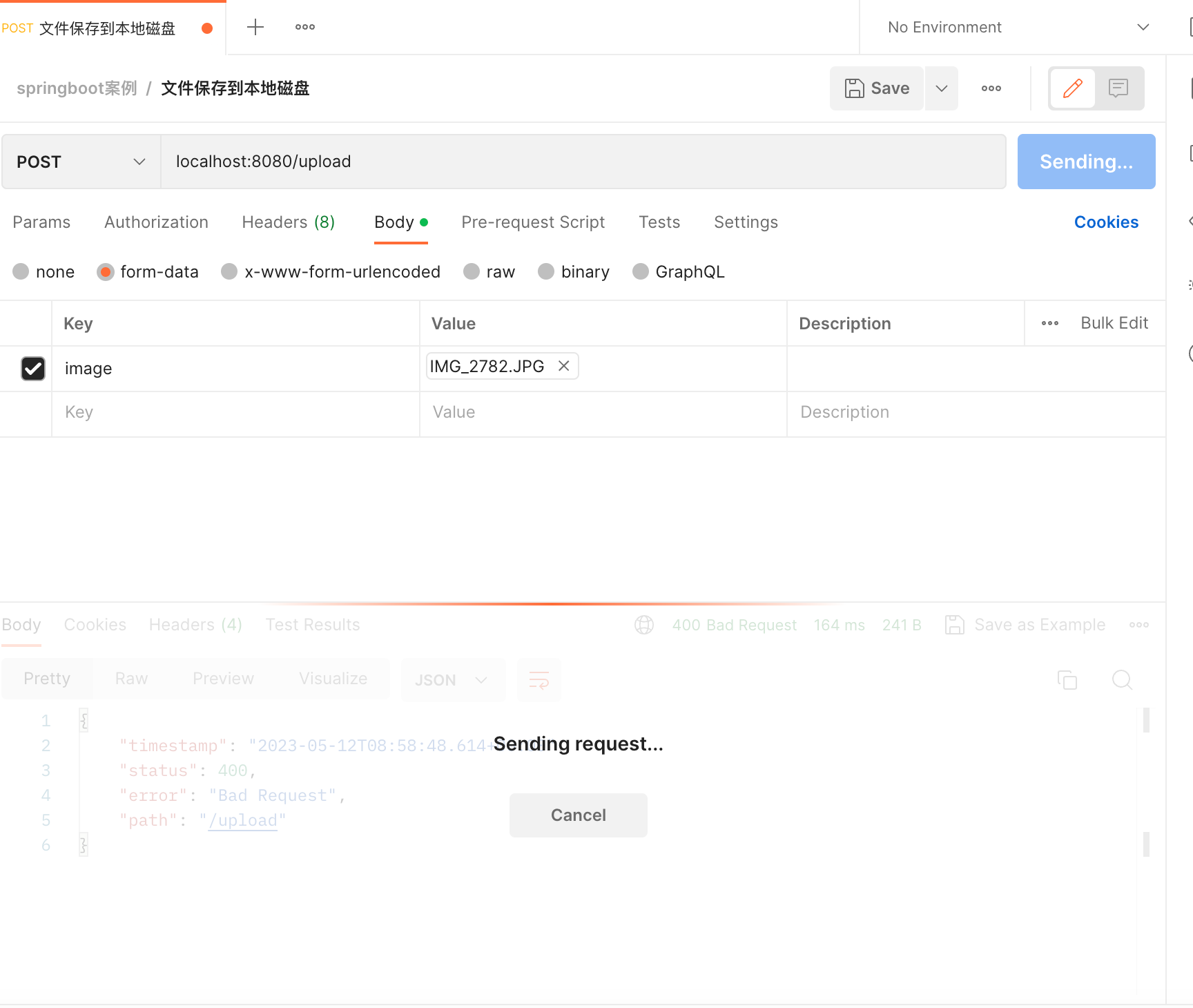
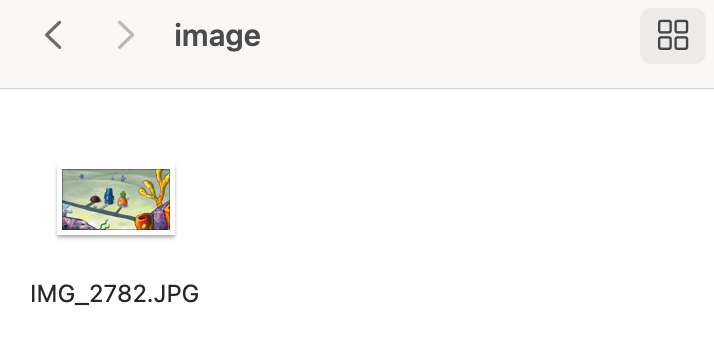
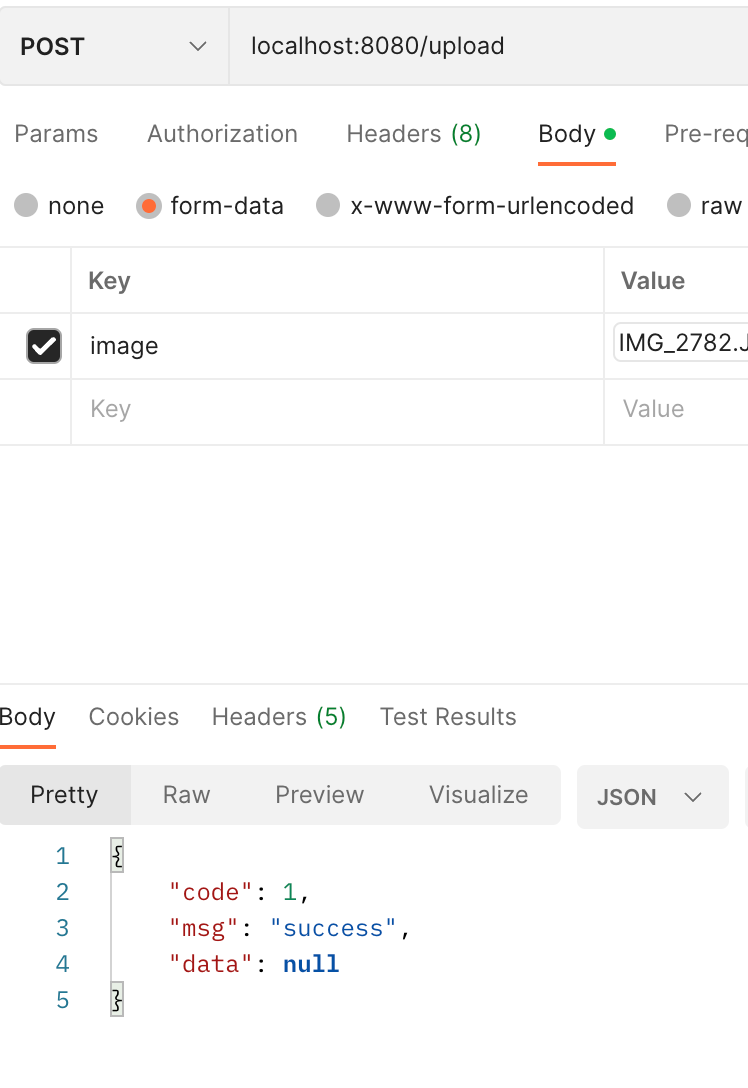
保存成功
文件名唯一(uuid)
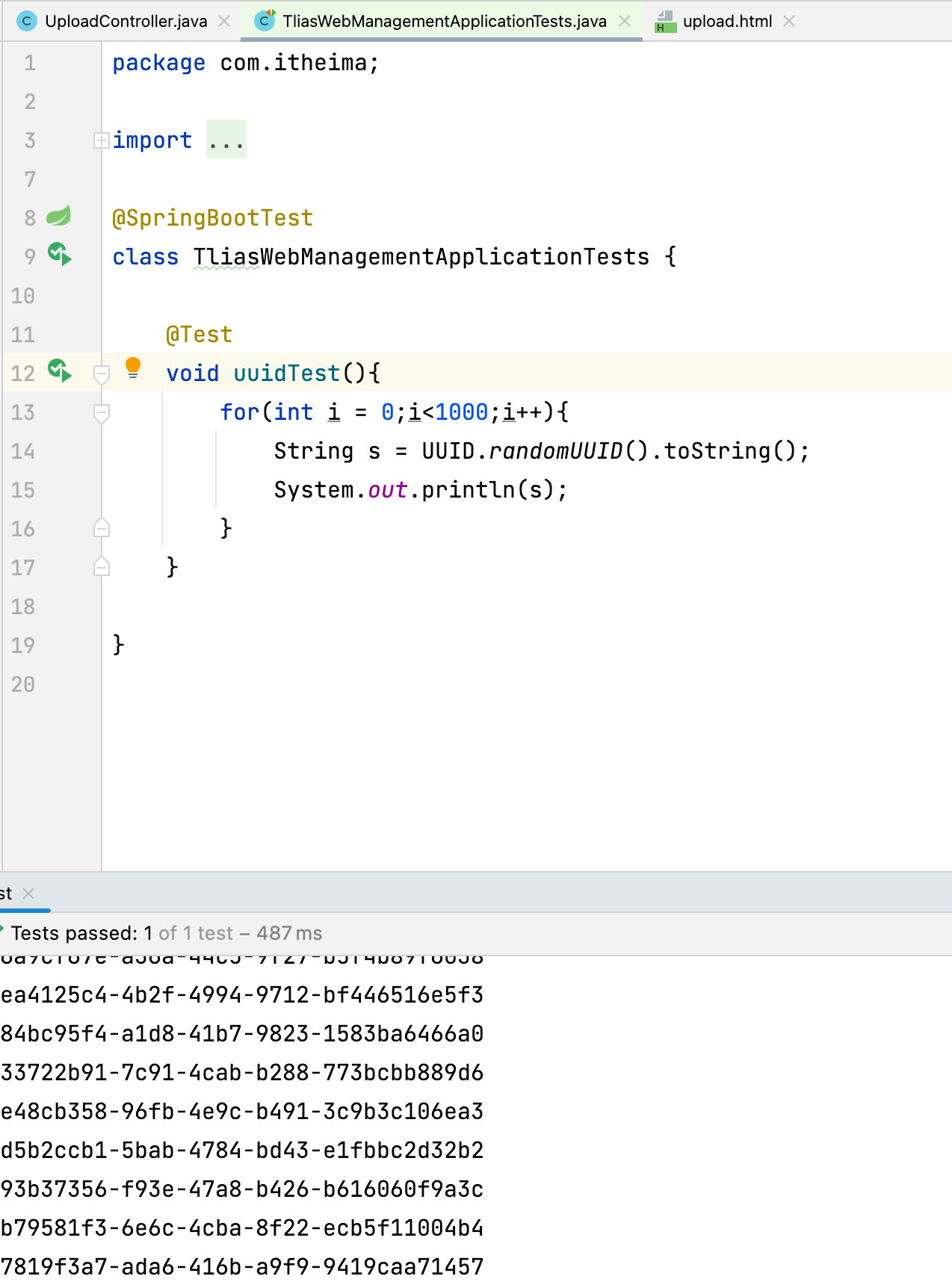
//文件上传
@PostMapping("/upload")
public Result upload(String username, Integer age, MultipartFile image) throws IOException {
log.info("姓名:{},年龄:{},图片:{}", username, age, image);
// 将上传文件保存/Users/haoran/Desktop/Java web/image
// 获取原始文件名
String originalFilename = image.getOriginalFilename();
// 构造唯一的文件名(不能重复)-uuid:通用唯一识别码,时间戳也不能保证
int index = originalFilename.lastIndexOf('.');
String extname = originalFilename.substring(index);
// uuid,拼接新的文件名
String uuid = UUID.randomUUID().toString();
String newFileName = uuid+extname;
log.info("新的文件名:{}",newFileName);
// 保存文件到本地磁盘
image.transferTo(new File("/Users/haoran/Desktop/Java web/image/" +newFileName));
return Result.success();
}
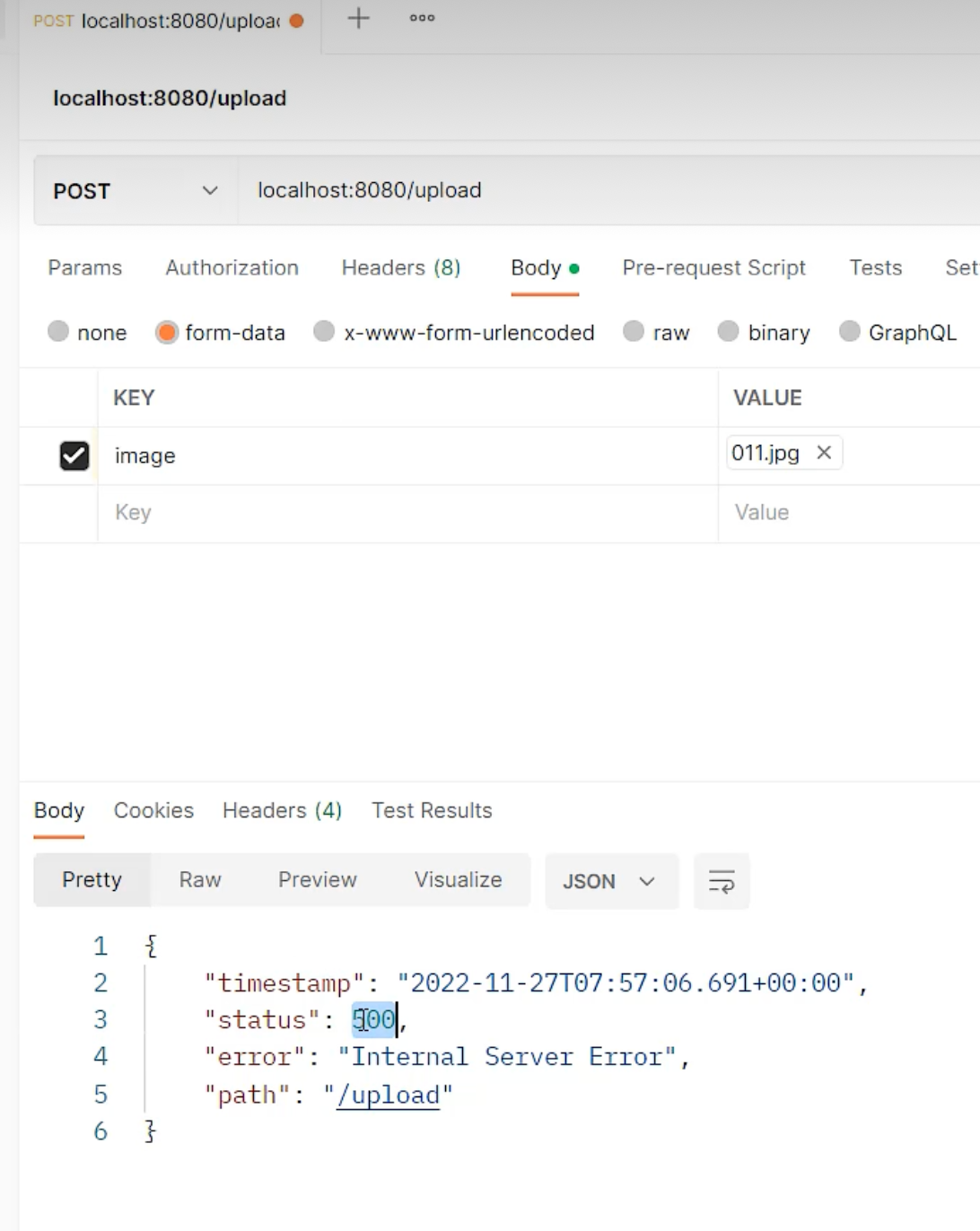
上传文件超过1M,会报错,500服务端异常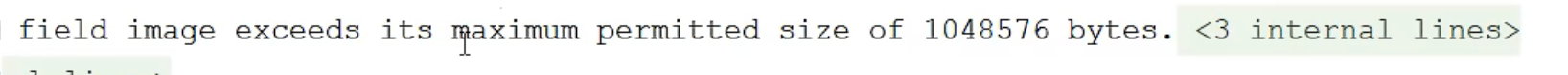
1048576/1024/1024 = 1M
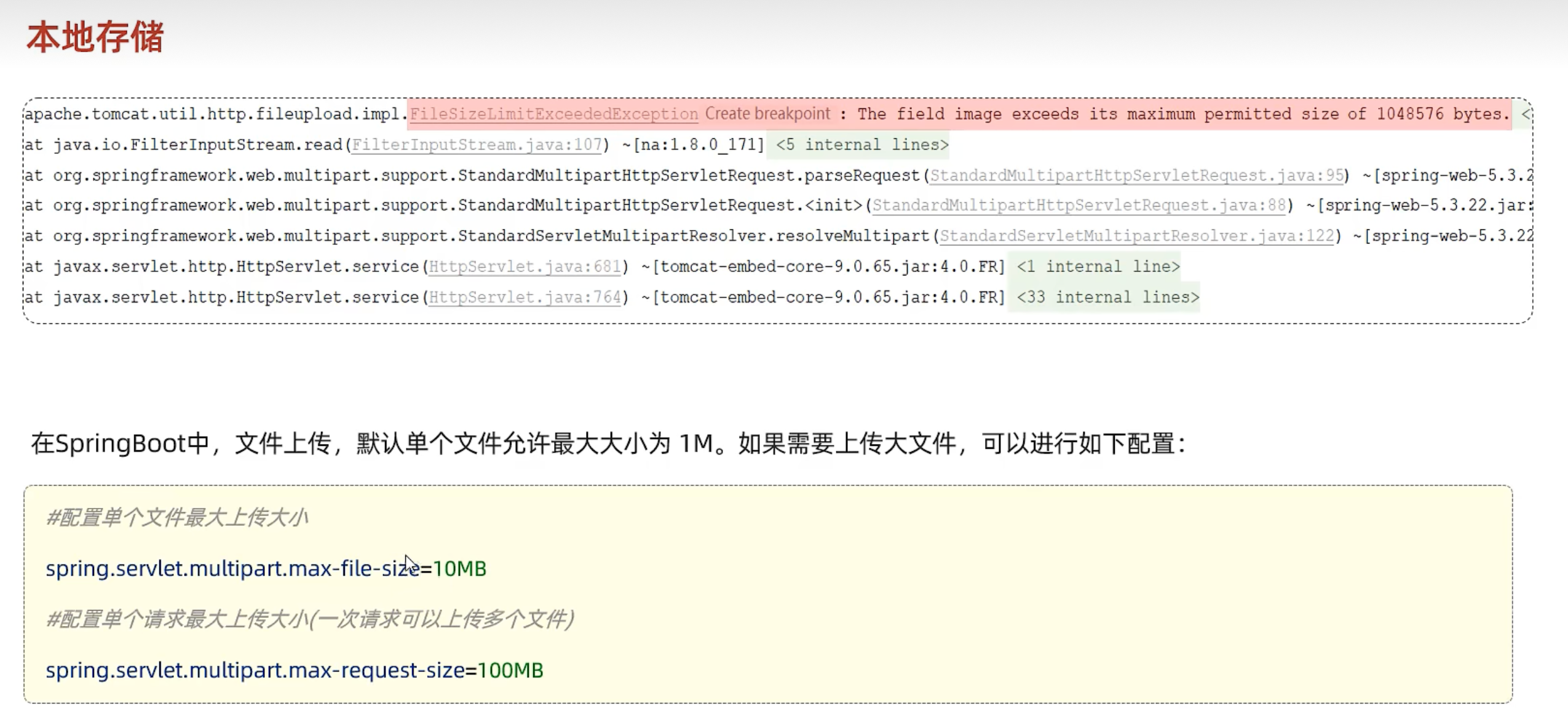
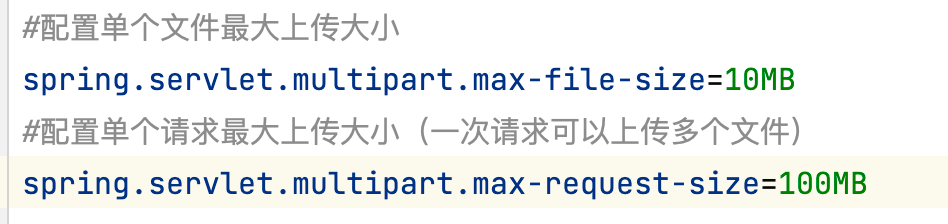

3、阿里云oss
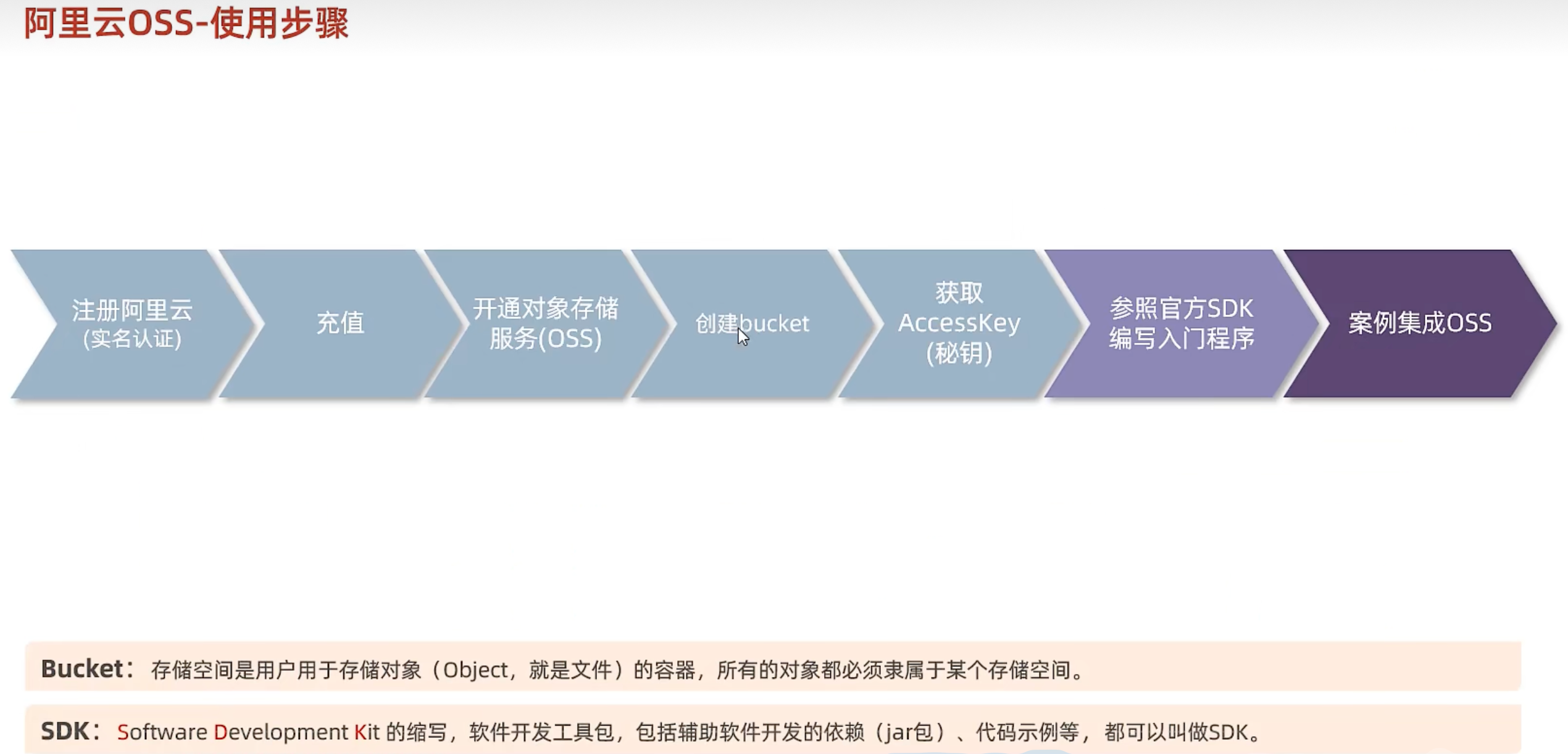

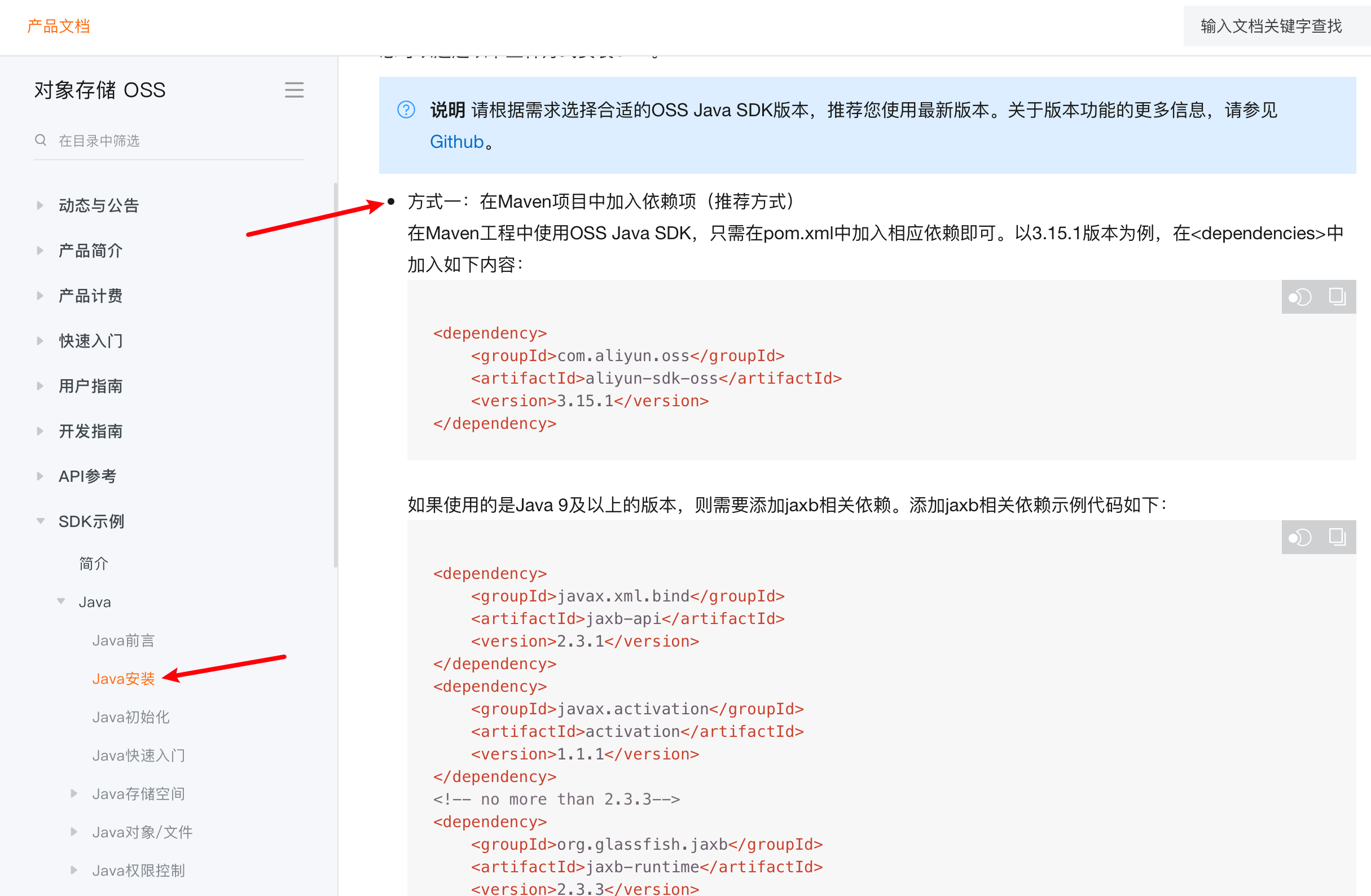
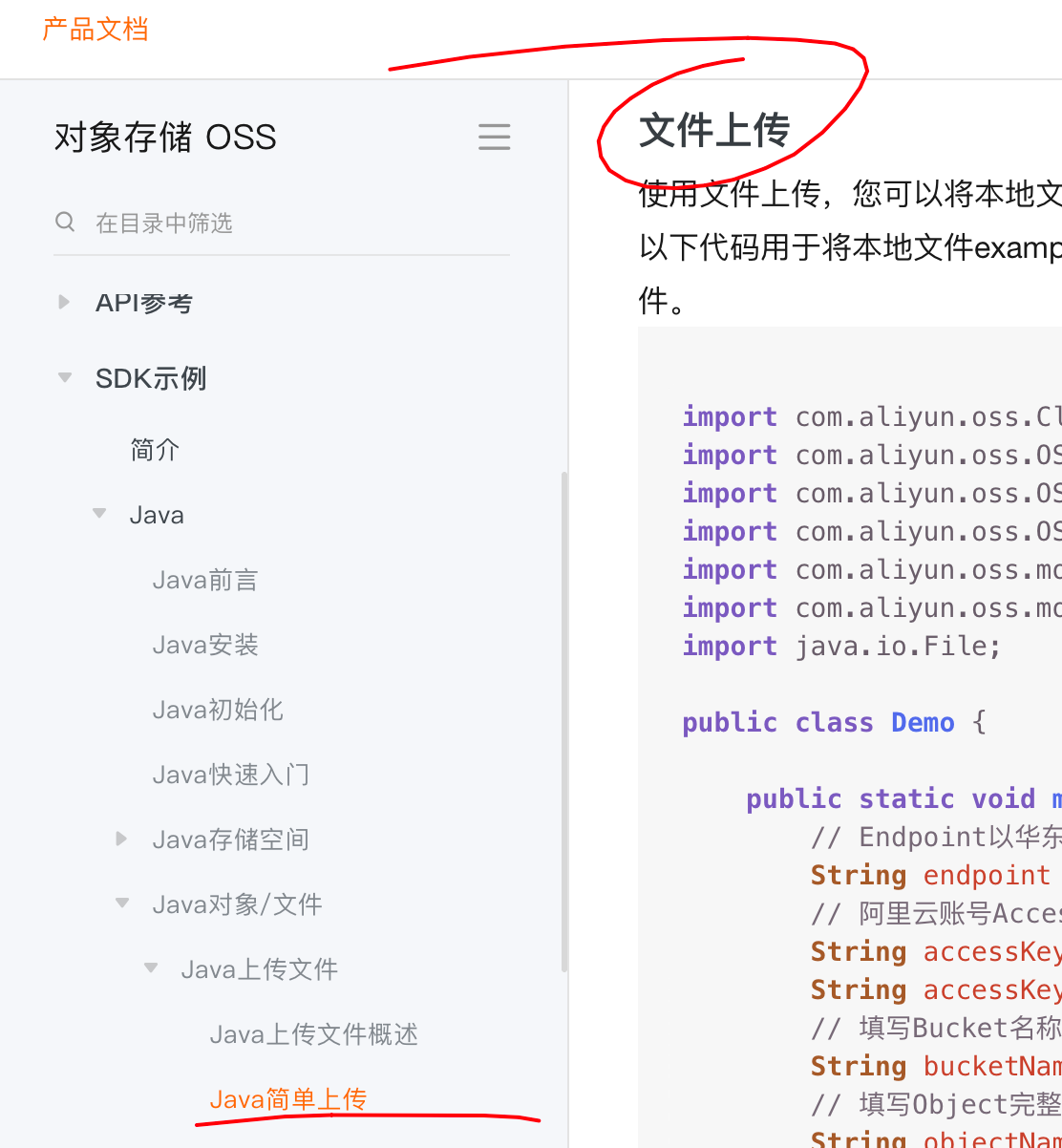
import com.aliyun.oss.ClientException;
import com.aliyun.oss.OSS;
import com.aliyun.oss.OSSClientBuilder;
import com.aliyun.oss.OSSException;
import com.aliyun.oss.model.PutObjectRequest;
import com.aliyun.oss.model.PutObjectResult;
import java.io.File;
public class Demo {
public static void main(String[] args) throws Exception {
// Endpoint以华东1(杭州)为例,其它Region请按实际情况填写。
String endpoint = "https://oss-cn-hangzhou.aliyuncs.com";
// 阿里云账号AccessKey拥有所有API的访问权限,风险很高。强烈建议您创建并使用RAM用户进行API访问或日常运维,请登录RAM控制台创建RAM用户。
String accessKeyId = "yourAccessKeyId";
String accessKeySecret = "yourAccessKeySecret";
// 填写Bucket名称,例如examplebucket。
String bucketName = "examplebucket";
// 填写Object完整路径,完整路径中不能包含Bucket名称,例如exampledir/exampleobject.txt。
String objectName = "exampledir/exampleobject.txt";
// 填写本地文件的完整路径,例如D:\\localpath\\examplefile.txt。
// 如果未指定本地路径,则默认从示例程序所属项目对应本地路径中上传文件。
String filePath= "D:\\localpath\\examplefile.txt";
// 创建OSSClient实例。
OSS ossClient = new OSSClientBuilder().build(endpoint, accessKeyId, accessKeySecret);
try {
// 创建PutObjectRequest对象。
PutObjectRequest putObjectRequest = new PutObjectRequest(bucketName, objectName, new File(filePath));
// 如果需要上传时设置存储类型和访问权限,请参考以下示例代码。
// ObjectMetadata metadata = new ObjectMetadata();
// metadata.setHeader(OSSHeaders.OSS_STORAGE_CLASS, StorageClass.Standard.toString());
// metadata.setObjectAcl(CannedAccessControlList.Private);
// putObjectRequest.setMetadata(metadata);
// 设置该属性可以返回response。如果不设置,则返回的response为空。
putObjectRequest.setProcess("true");
// 上传文件。
PutObjectResult result = ossClient.putObject(putObjectRequest);
// 如果上传成功,则返回200。
System.out.println(result.getResponse().getStatusCode());
} catch (OSSException oe) {
System.out.println("Caught an OSSException, which means your request made it to OSS, "
+ "but was rejected with an error response for some reason.");
System.out.println("Error Message:" + oe.getErrorMessage());
System.out.println("Error Code:" + oe.getErrorCode());
System.out.println("Request ID:" + oe.getRequestId());
System.out.println("Host ID:" + oe.getHostId());
} catch (ClientException ce) {
System.out.println("Caught an ClientException, which means the client encountered "
+ "a serious internal problem while trying to communicate with OSS, "
+ "such as not being able to access the network.");
System.out.println("Error Message:" + ce.getMessage());
} finally {
if (ossClient != null) {
ossClient.shutdown();
}
}
}
}
package com.itheima.utils;
import com.aliyun.oss.OSS;
import com.aliyun.oss.OSSClientBuilder;
import org.springframework.stereotype.Component;
import org.springframework.web.multipart.MultipartFile;
import java.io.*;
import java.util.UUID;
/**
* 阿里云 OSS 工具类
*/
@Component
public class AliOSSUtils {
private String endpoint = "https://oss-cn-qingdao.aliyuncs.com";
private String accessKeyId = ";//填写自己的
private String accessKeySecret = "";//填写自己的
private String bucketName = "";//填写自己的
/**
* 实现上传图片到OSS
*/
public String upload(MultipartFile file) throws IOException {
// 获取上传的文件的输入流
InputStream inputStream = file.getInputStream();
// 避免文件覆盖
String originalFilename = file.getOriginalFilename();
String fileName = "itheima_tlias/"+UUID.randomUUID().toString() + originalFilename.substring(originalFilename.lastIndexOf("."));
//上传文件到 OSS
OSS ossClient = new OSSClientBuilder().build(endpoint, accessKeyId, accessKeySecret);
ossClient.putObject(bucketName, fileName, inputStream);
//文件访问路径
String url = endpoint.split("//")[0] + "//" + bucketName + "." + endpoint.split("//")[1] + "/"+fileName;
// 关闭ossClient
ossClient.shutdown();
return url;// 把上传到oss的路径返回
}
}
UploadController.java
// 文件上传,保存到阿里云oss
@Autowired
AliOSSUtils aliOSSUtils;
@PostMapping("/upload")
public Result upload(MultipartFile image) throws IOException {
String upload = aliOSSUtils.upload(image);
log.info("文件上传路径:\n{}",upload);
return Result.success(upload);
}
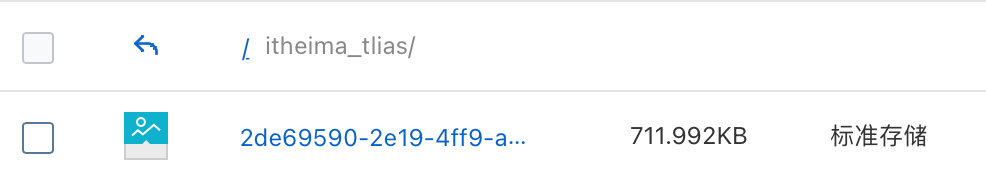
小结
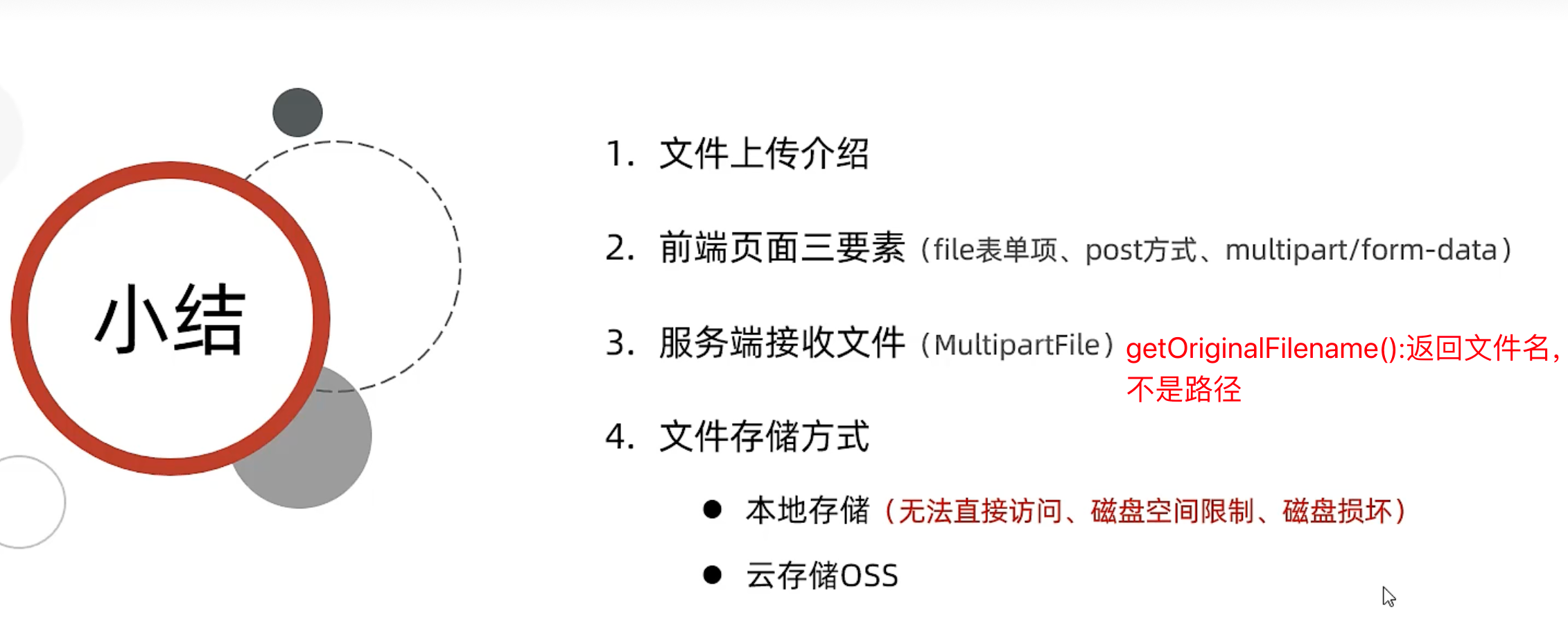
十、修改员工
1、查询回显
EmpController
// 查询回显
@GetMapping("/emps/{id}")
public Result getById(@PathVariable Integer id){
Emp emp = empService.getById(id);
return Result.success(emp);
}
EmpService
// 信息回显
Emp getById(Integer id);
EmpServiceImpl
// 员工信息回显
public Emp getById(Integer id){
Emp emp = empMapper.getById(id);
return emp;
}
EmpMapper.java
// 员工信息回显
@Select("select * from emp where id=#{id}")
Emp getById(Integer id);
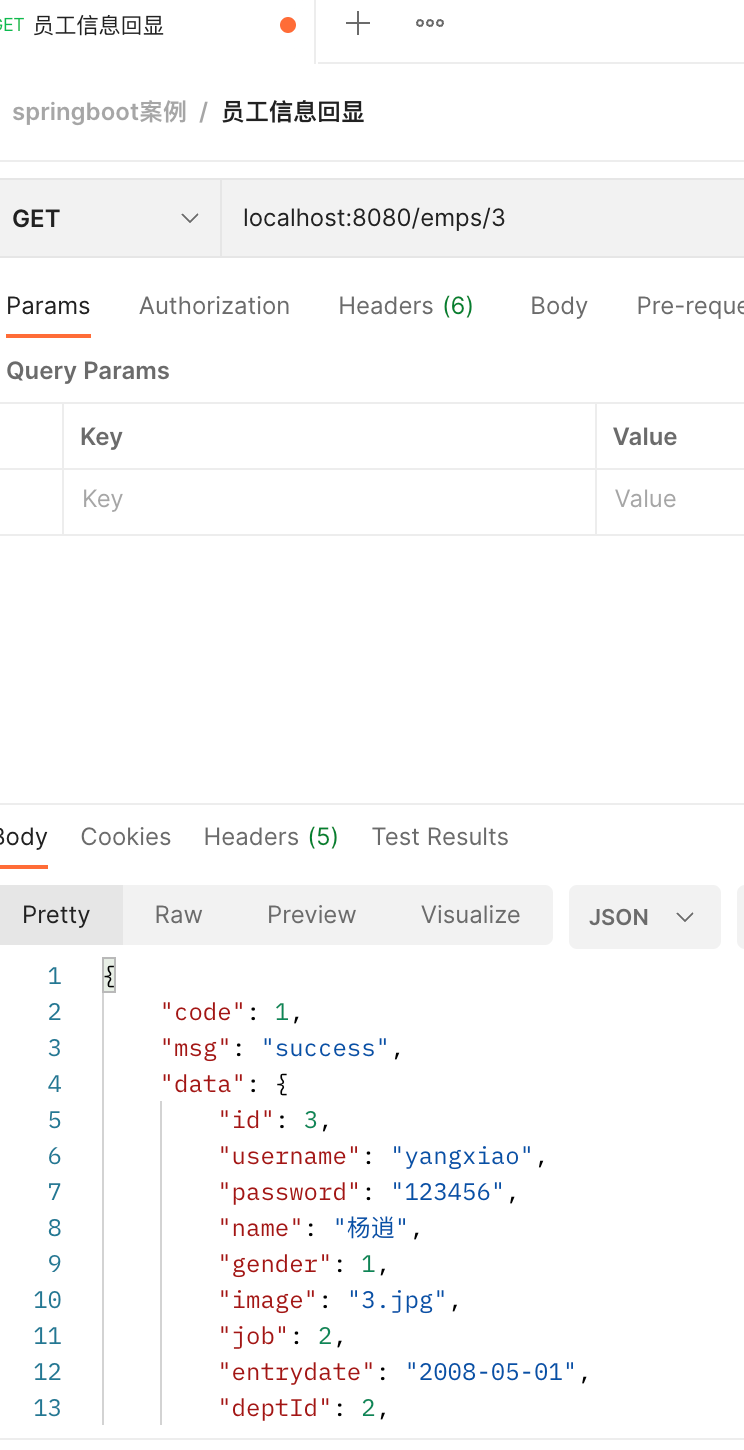
2、修改员工信息
EmpController
// 修改员工信息
@PutMapping("/emps")
public Result update(@RequestBody Emp emp){
empService.update(emp);
return Result.success();
}
EmpService
// 修改员工信息
void update(Emp emp);
EmpServiceImpl
// 修改员工信息
public void update(Emp emp){
emp.setUpdateTime(LocalDateTime.now());
empMapper.update(emp);
}
EmpMapper.java
// 修改员工信息
void update(Emp emp);
EmpMapper.xml
<update id="update">
update emp
<set>
<if test="username!=null and username!='' ">
username=#{username},
</if>
<if test="name!=null and name!='' ">
name=#{name},
</if>
<if test="gender!=null">
gender=#{gender},
</if>
<if test="image!=null and image!=''">
image=#{image},
</if>
<if test="job!=null">
job=#{job},
</if>
<if test="entrydate">
entrydate=#{entrydate},
</if>
<if test="deptId!=null">
dept_id=#{deptId},
</if>
<if test="updateTime">
update_time=#{updateTime}
</if>
</set>
where id = #{id}
</update>

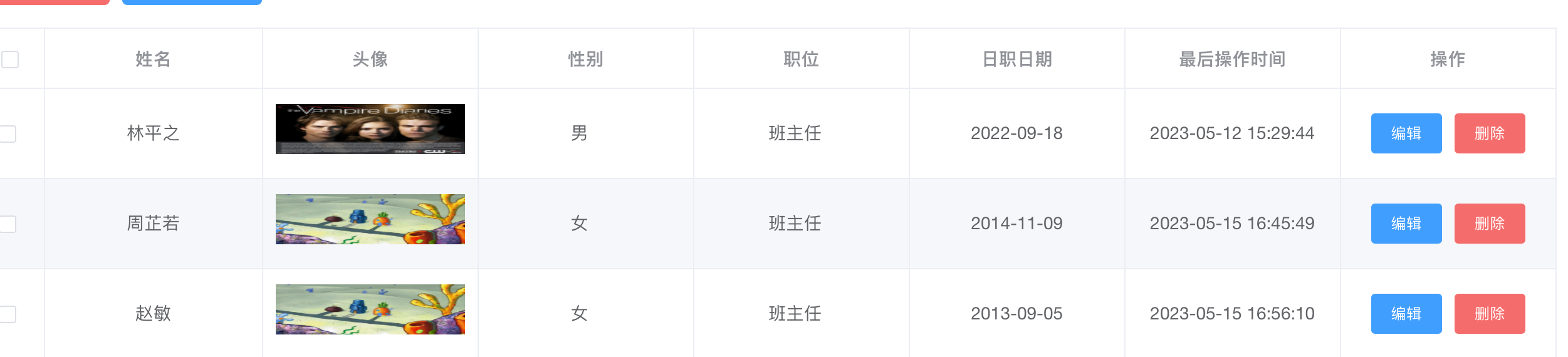
小结
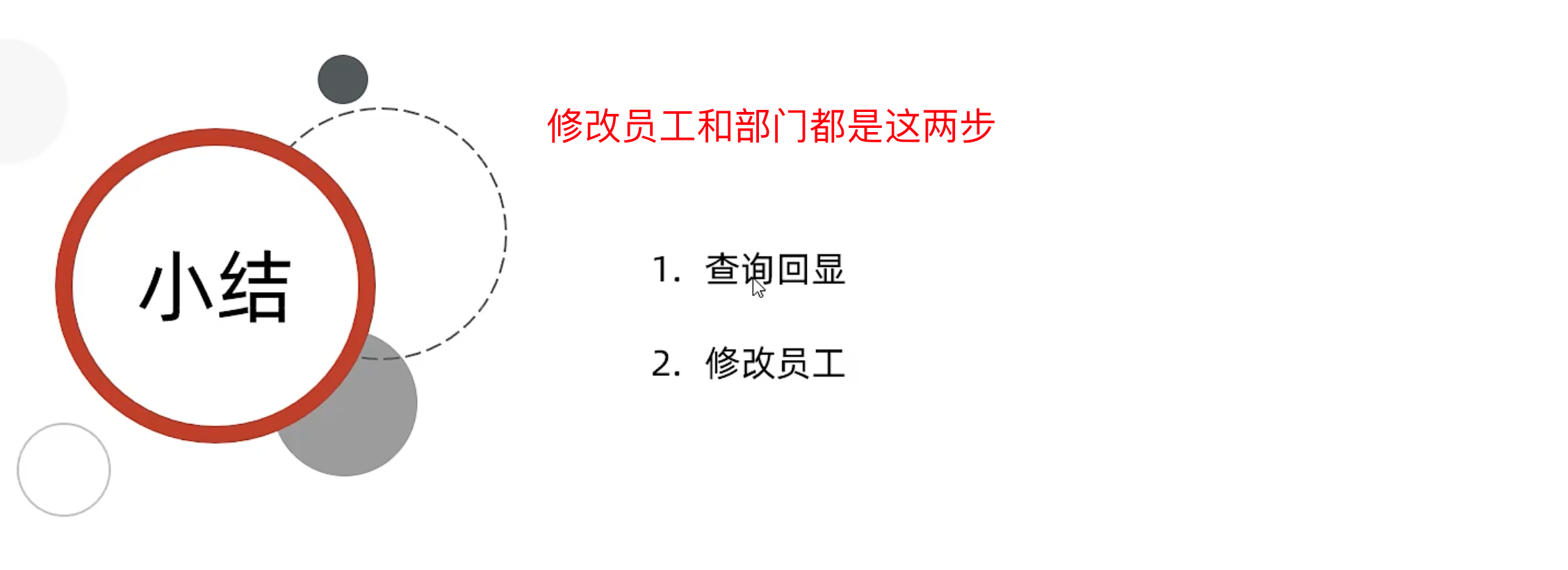
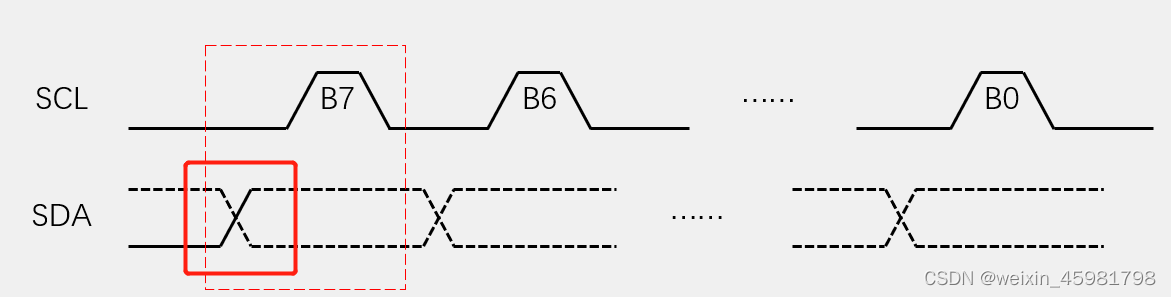

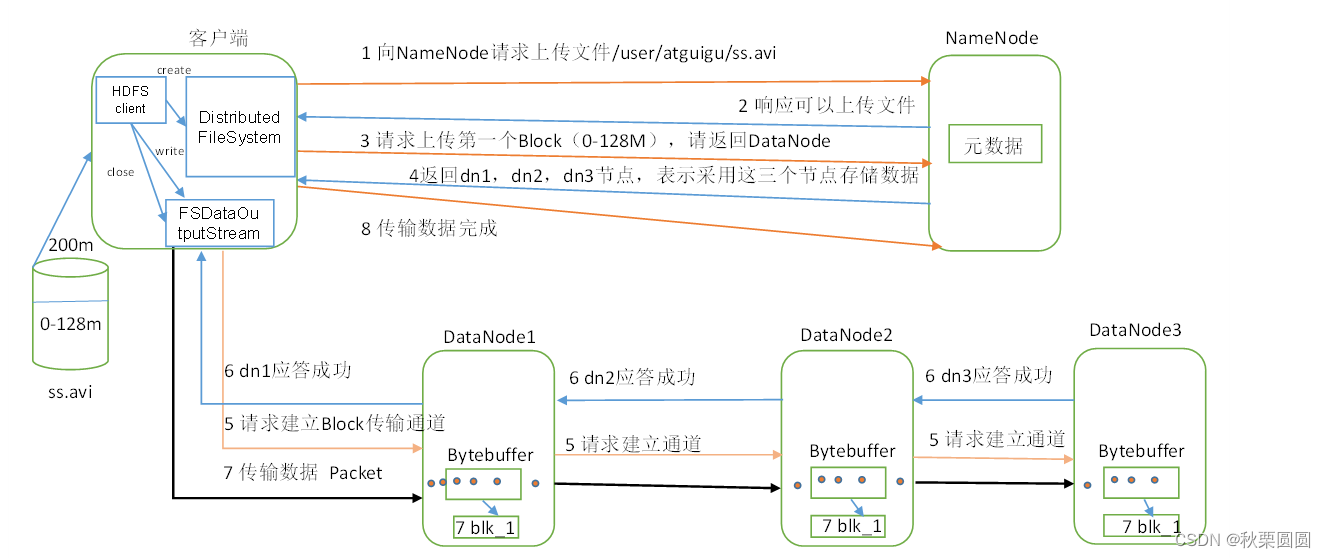
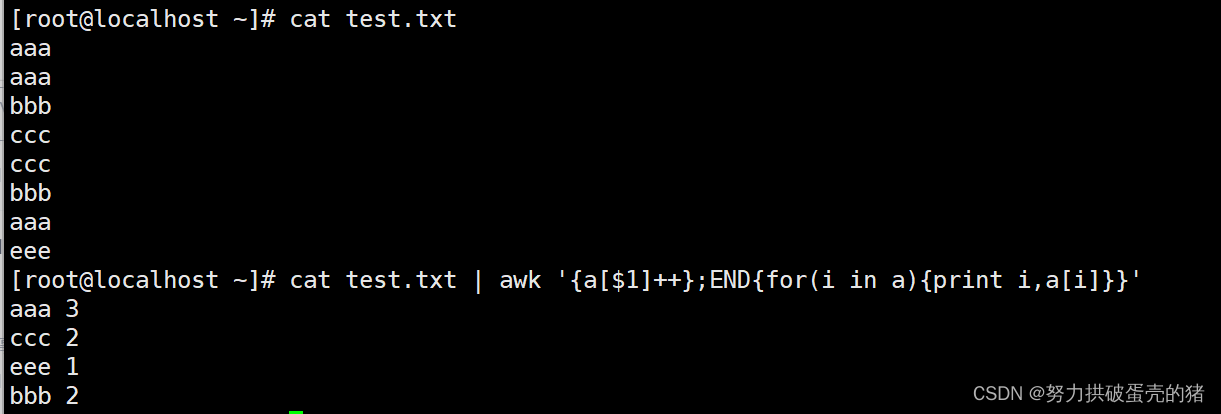
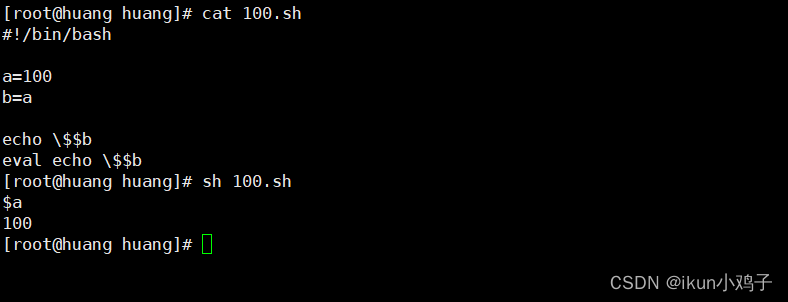
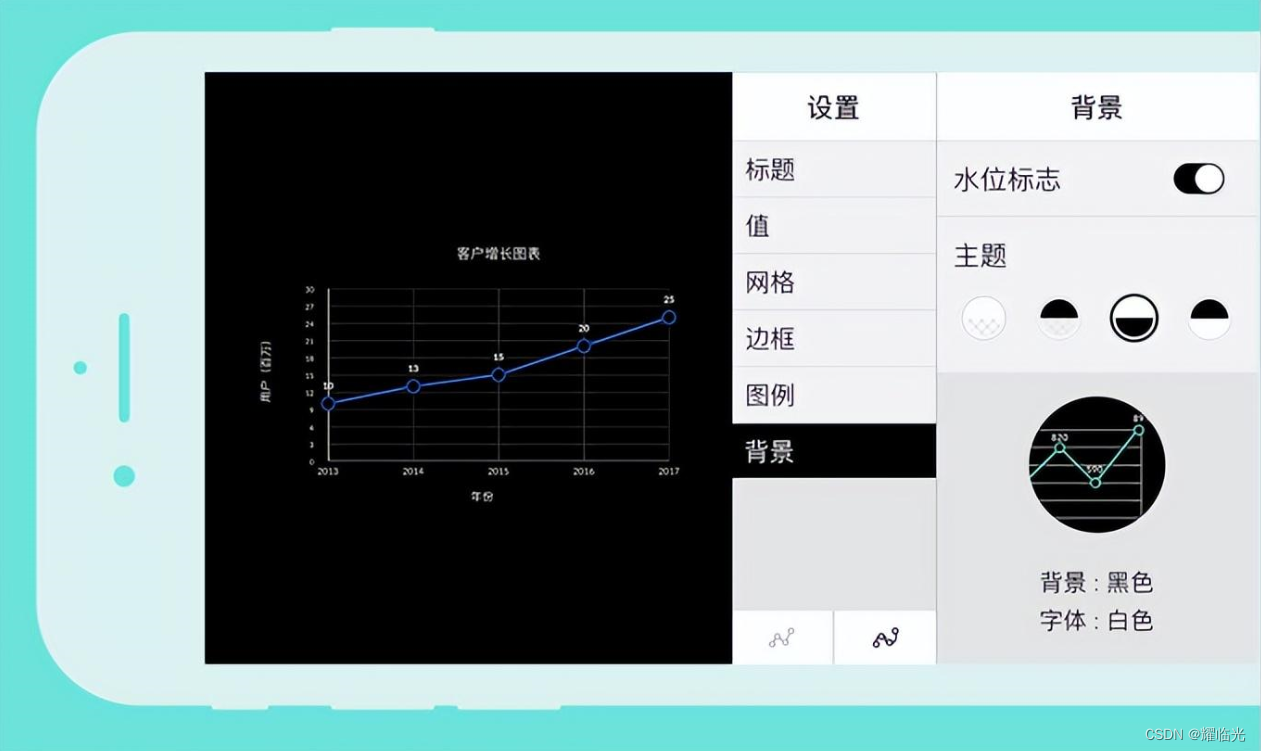
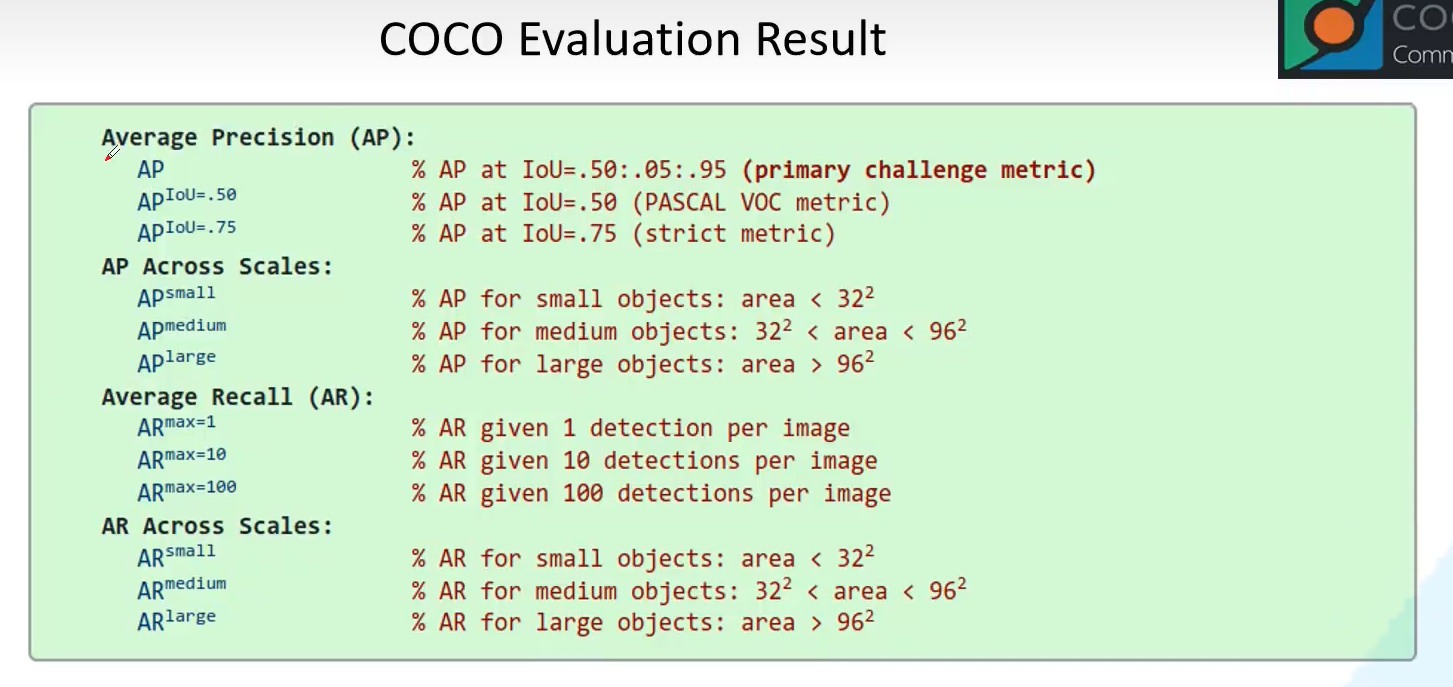
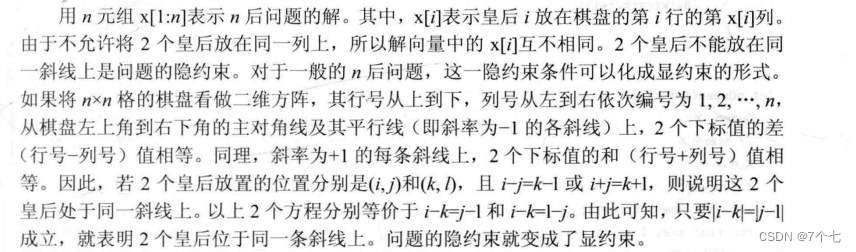



![[Orillusion]-使用 -windwos-4行命令](https://img-blog.csdnimg.cn/56682b33d1474df980127fb763abf4cf.png)