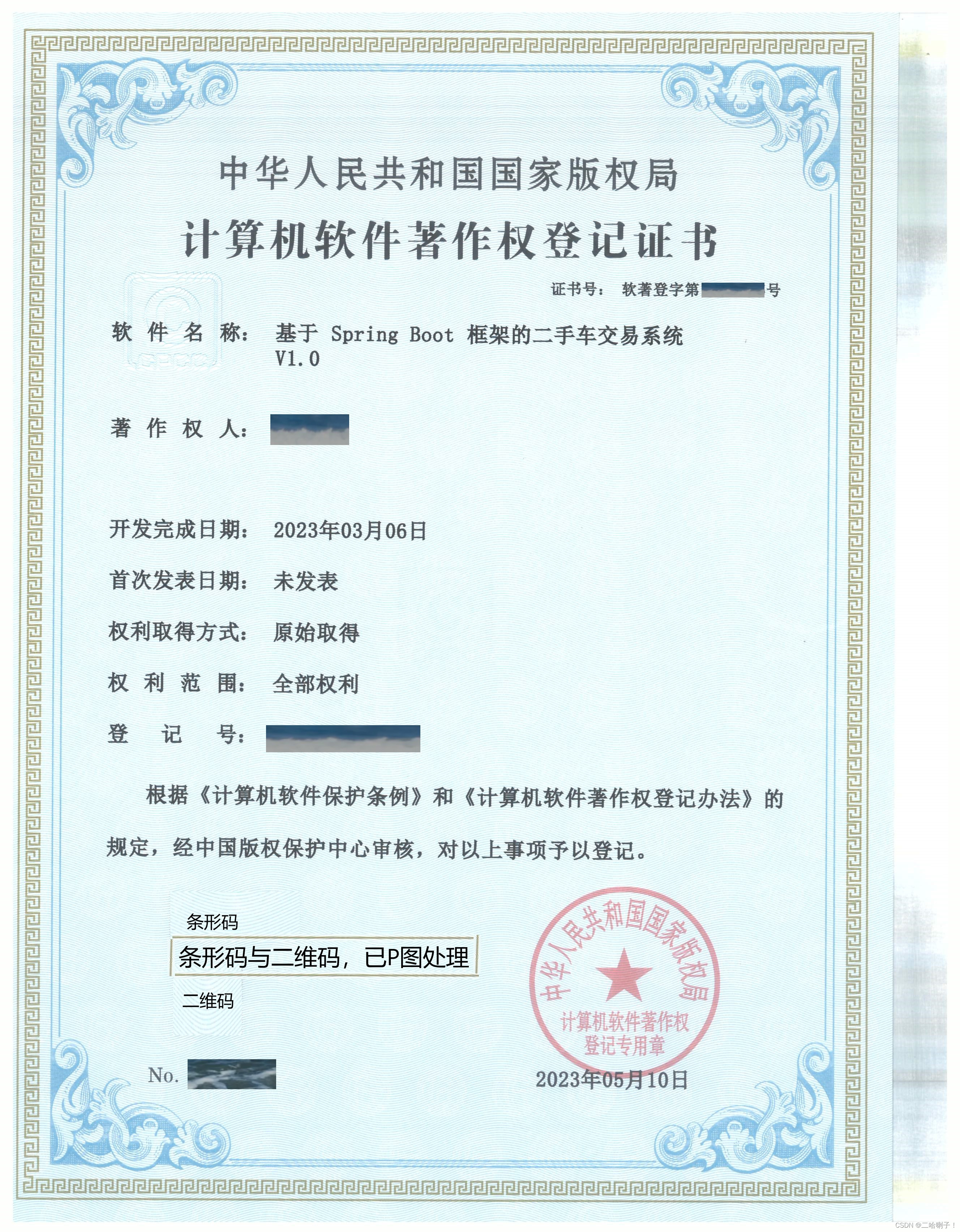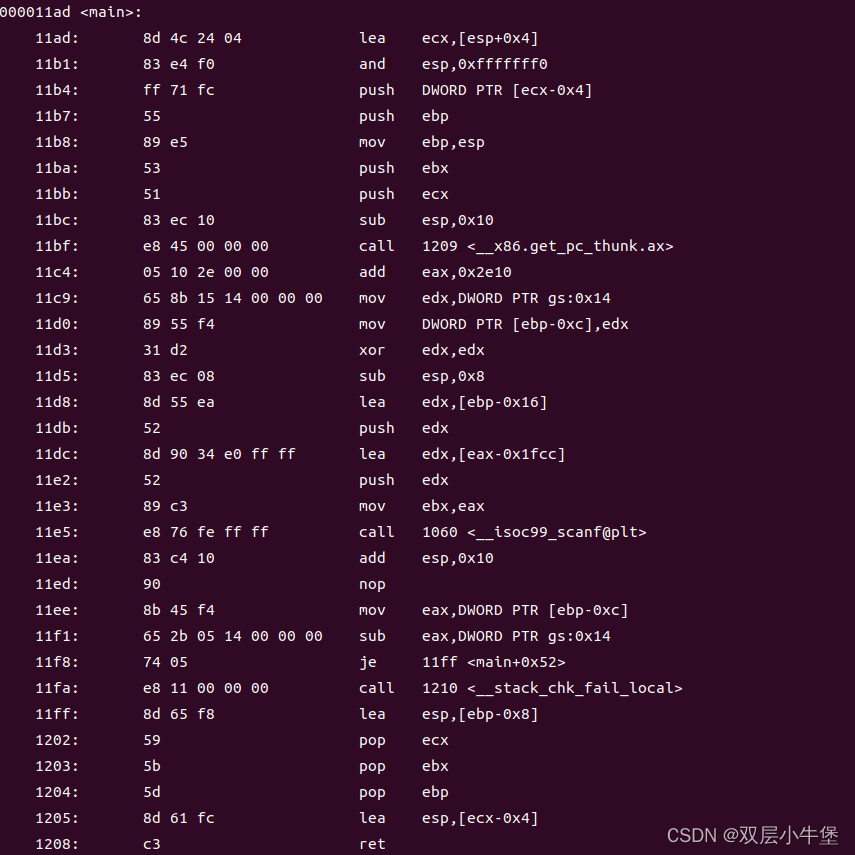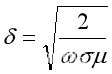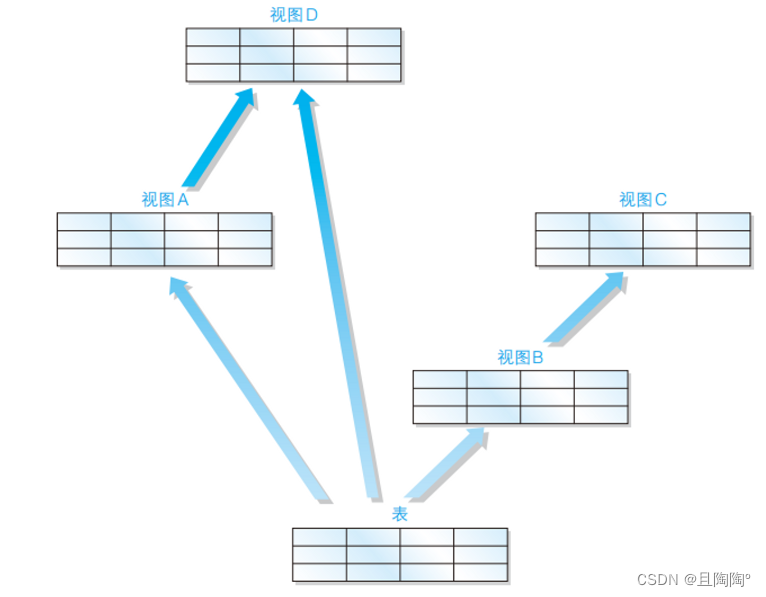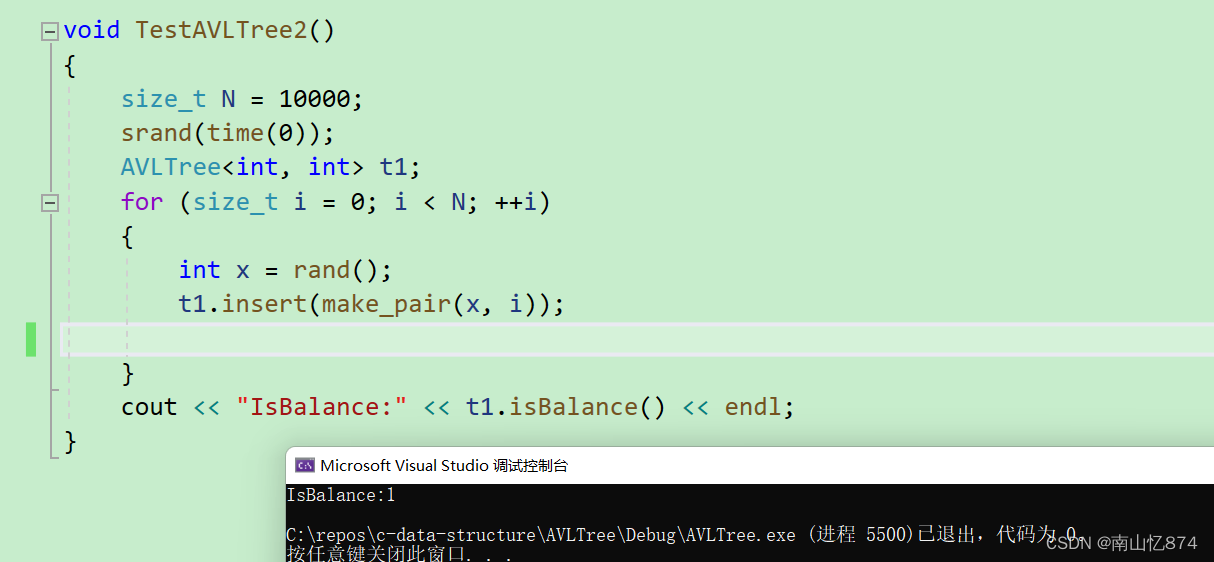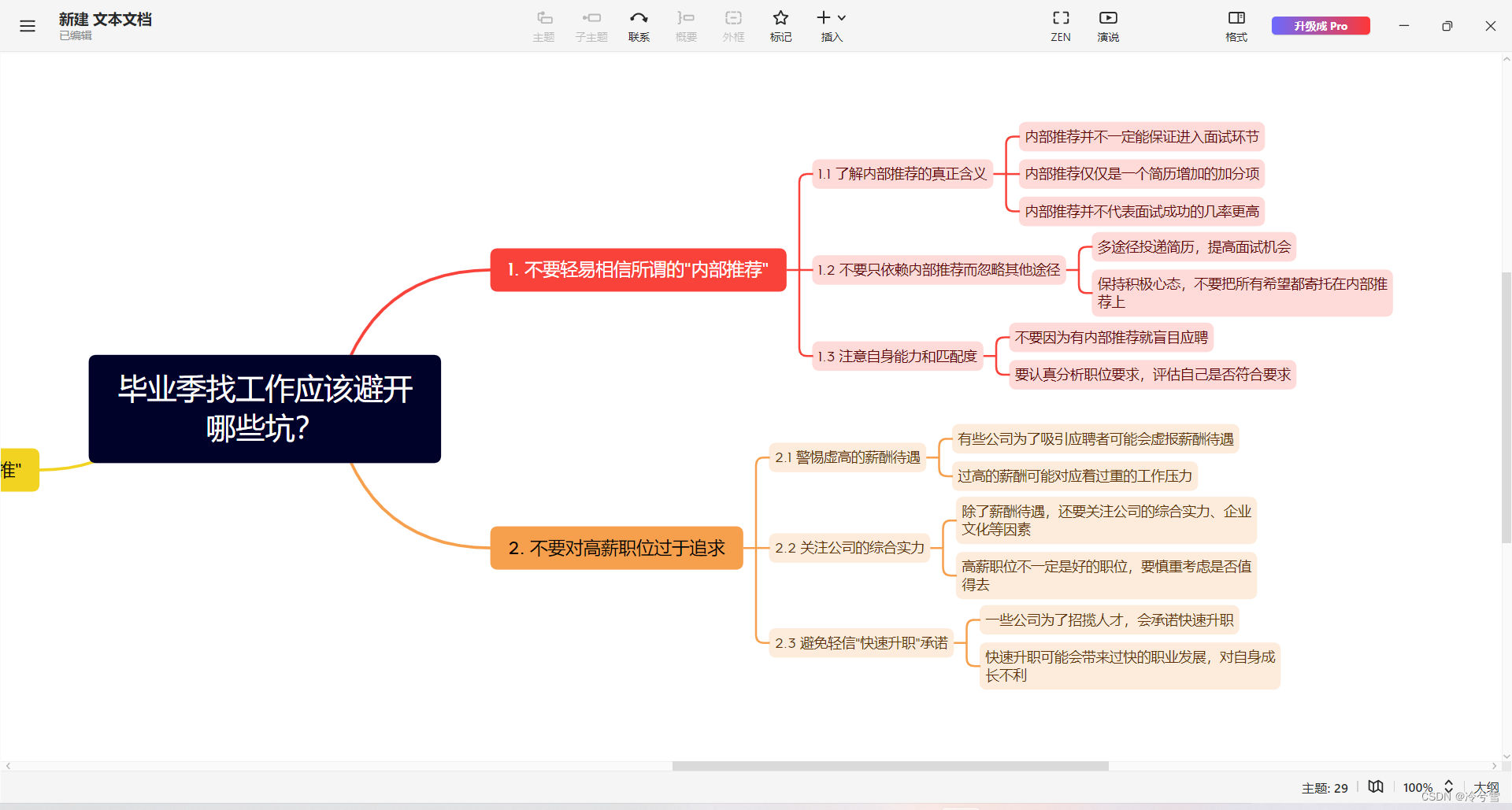目录
1、Flume事务
1.1 Flume事务
1.2 Flume Agent内部原理
1.3 重要组件:
2、 Flume拓扑结构
2.1 简单串联
2.2 复制和多路复用
2.3 负载均衡和故障转移
2.4 聚合
3、开发案例
3.1 复制和多路复用
3.4.2 负载均衡和故障转移
3.3 聚合
1、Flume事务
1.1 Flume事务
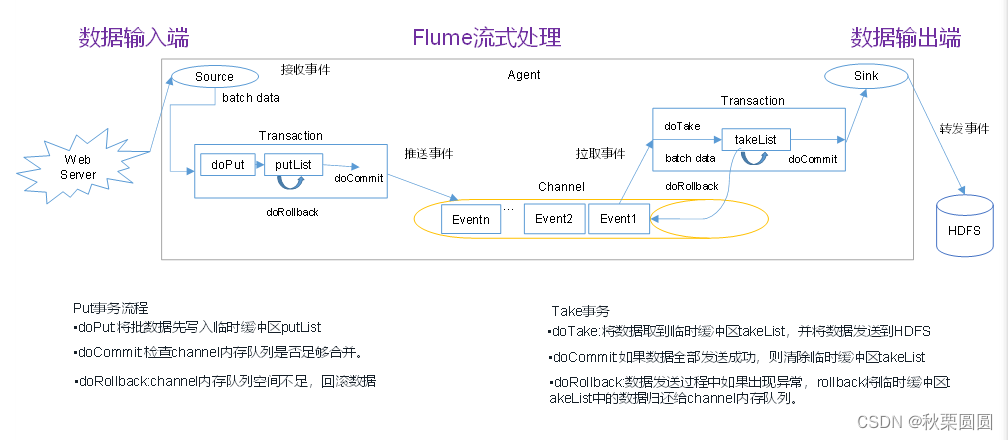
1.2 Flume Agent内部原理
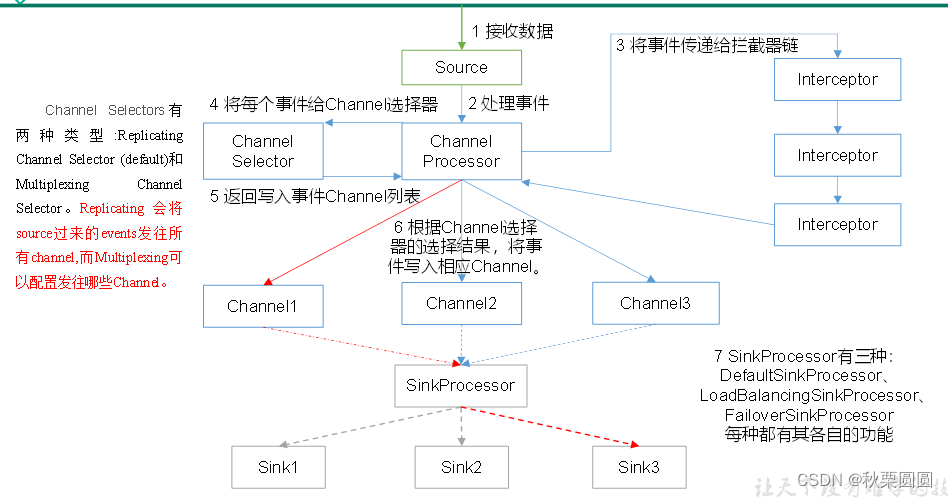
1.3 重要组件:
| ChannelSelector | ChannelSelector的作用就是选出Event将要被发往哪个Channel。其共有两种类型,分别是Replicating(复制)和Multiplexing(多路复用)。 ReplicatingSelector会将同一个Event发往所有的Channel,Multiplexing会根据相应的原则,将不同的Event发往不同的Channel。 |
| SinkProcessor | SinkProcessor共有三种类型,分别是DefaultSinkProcessor、LoadBalancingSinkProcessor和FailoverSinkProcessor DefaultSinkProcessor对应的是单个的Sink,LoadBalancingSinkProcessor和FailoverSinkProcessor对应的是Sink Group,LoadBalancingSinkProcessor可以实现负载均衡的功能,FailoverSinkProcessor可以错误恢复的功能。 |
2、 Flume拓扑结构
2.1 简单串联
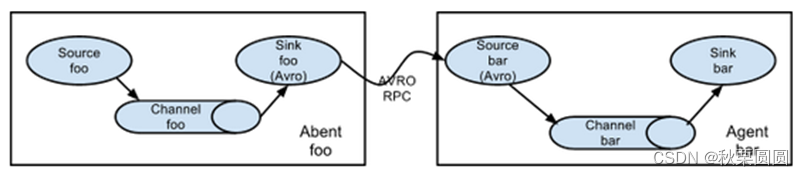
图 Flume Agent连接
这种模式是将多个flume顺序连接起来了,从最初的source开始到最终sink传送的目的存储系统。此模式不建议桥接过多的flume数量, flume数量过多不仅会影响传输速率,而且一旦传输过程中某个节点flume宕机,会影响整个传输系统。
2.2 复制和多路复用
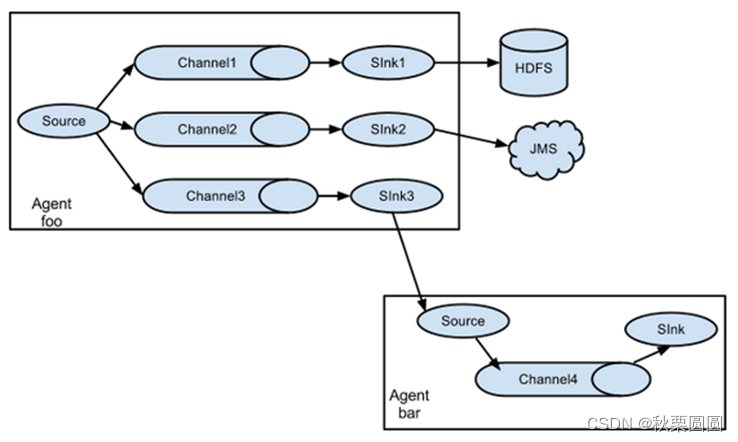
图 单source,多channel、sink
Flume支持将事件流向一个或者多个目的地。这种模式可以将相同数据复制到多个channel中,或者将不同数据分发到不同的channel中,sink可以选择传送到不同的目的地。
2.3 负载均衡和故障转移
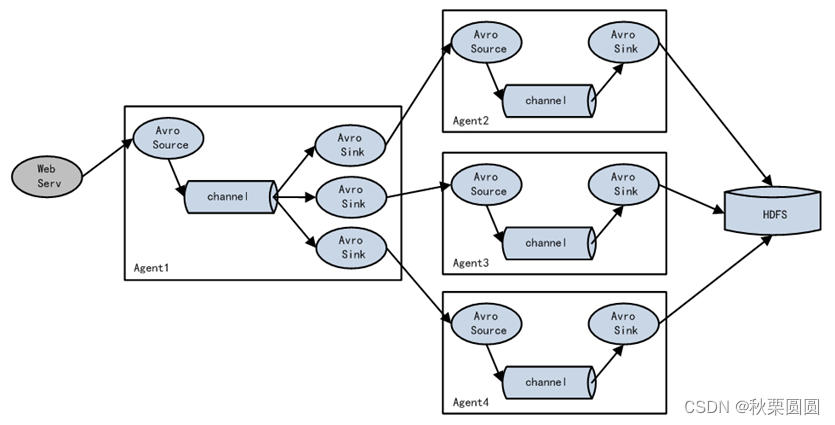
图 Flume负载均衡或故障转移
Flume支持使用将多个sink逻辑上分到一个sink组,sink组配合不同的SinkProcessor可以实现负载均衡和错误恢复的功能。
2.4 聚合
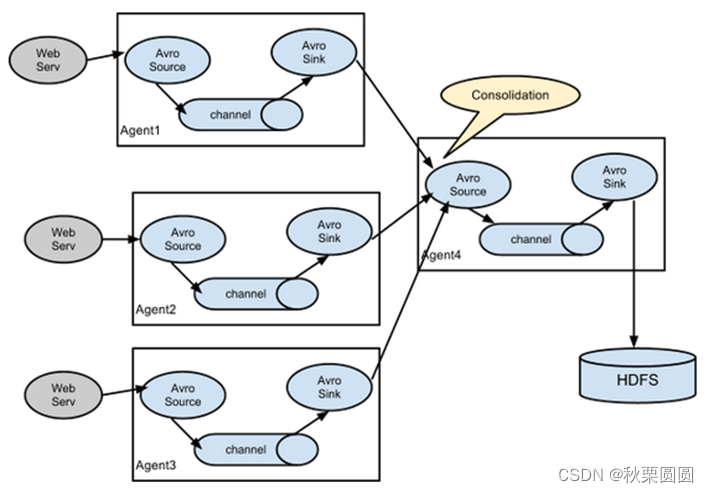
图 Flume Agent聚合
这种模式是我们最常见的,也非常实用,日常web应用通常分布在上百个服务器,大者甚至上千个、上万个服务器。产生的日志,处理起来也非常麻烦。用flume的这种组合方式能很好的解决这一问题,每台服务器部署一个flume采集日志,传送到一个集中收集日志的flume,再由此flume上传到hdfs、hive、hbase等,进行日志分析。
3、开发案例
3.1 复制和多路复用
1)案例需求
使用Flume-1监控文件变动,Flume-1将变动内容传递给Flume-2,Flume-2负责存储到HDFS。同时Flume-1将变动内容传递给Flume-3,Flume-3负责输出到Local FileSystem。
2)需求分析:
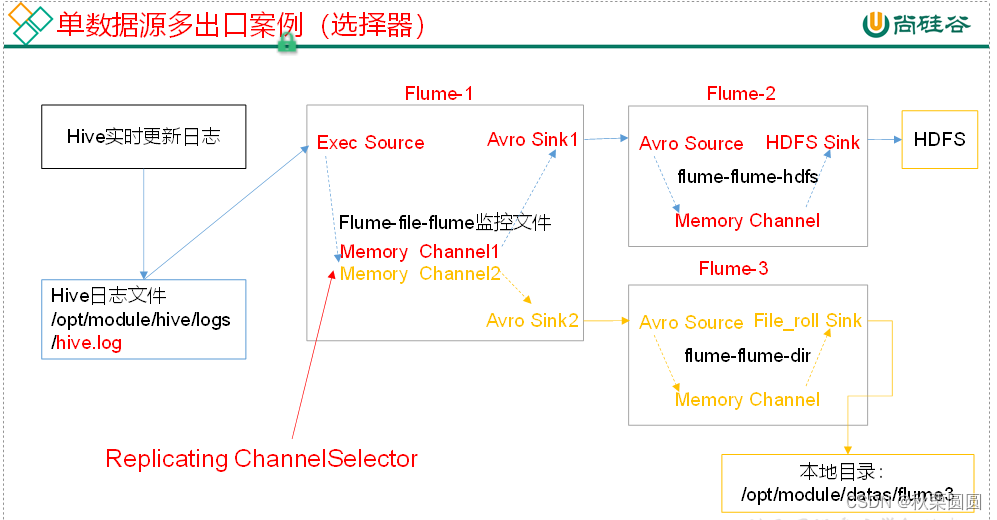
3)实现步骤:
(1)准备工作
在/opt/module/flume/job目录下创建group1文件夹
[atguigu@hadoop102 job]$ cd group1/在/opt/module/datas/目录下创建flume3文件夹
[atguigu@hadoop102 datas]$ mkdir flume3(2)创建flume-file-flume.conf
配置1个接收日志文件的source和两个channel、两个sink,分别输送给flume-flume-hdfs和flume-flume-dir。
编辑配置文件
[atguigu@hadoop102 group1]$ vim flume-file-flume.conf添加如下内容
# Name the components on this agent
a1.sources = r1
a1.sinks = k1 k2
a1.channels = c1 c2
# 将数据流复制给所有channel
a1.sources.r1.selector.type = replicating
# Describe/configure the source
a1.sources.r1.type = exec
a1.sources.r1.command = tail -F /opt/module/hive/logs/hive.log
a1.sources.r1.shell = /bin/bash -c
# Describe the sink
# sink端的avro是一个数据发送者
a1.sinks.k1.type = avro
a1.sinks.k1.hostname = hadoop102
a1.sinks.k1.port = 4141
a1.sinks.k2.type = avro
a1.sinks.k2.hostname = hadoop102
a1.sinks.k2.port = 4142
# Describe the channel
a1.channels.c1.type = memory
a1.channels.c1.capacity = 1000
a1.channels.c1.transactionCapacity = 100
a1.channels.c2.type = memory
a1.channels.c2.capacity = 1000
a1.channels.c2.transactionCapacity = 100
# Bind the source and sink to the channel
a1.sources.r1.channels = c1 c2
a1.sinks.k1.channel = c1
a1.sinks.k2.channel = c2(3)创建flume-flume-hdfs.conf
配置上级Flume输出的Source,输出是到HDFS的Sink。
编辑配置文件
[atguigu@hadoop102 group1]$ vim flume-flume-hdfs.conf添加如下内容
# Name the components on this agent
a2.sources = r1
a2.sinks = k1
a2.channels = c1
# Describe/configure the source
# source端的avro是一个数据接收服务
a2.sources.r1.type = avro
a2.sources.r1.bind = hadoop102
a2.sources.r1.port = 4141
# Describe the sink
a2.sinks.k1.type = hdfs
a2.sinks.k1.hdfs.path = hdfs://hadoop102:8020/flume2/%Y%m%d/%H
#上传文件的前缀
a2.sinks.k1.hdfs.filePrefix = flume2-
#是否按照时间滚动文件夹
a2.sinks.k1.hdfs.round = true
#多少时间单位创建一个新的文件夹
a2.sinks.k1.hdfs.roundValue = 1
#重新定义时间单位
a2.sinks.k1.hdfs.roundUnit = hour
#是否使用本地时间戳
a2.sinks.k1.hdfs.useLocalTimeStamp = true
#积攒多少个Event才flush到HDFS一次
a2.sinks.k1.hdfs.batchSize = 100
#设置文件类型,可支持压缩
a2.sinks.k1.hdfs.fileType = DataStream
#多久生成一个新的文件
a2.sinks.k1.hdfs.rollInterval = 600
#设置每个文件的滚动大小大概是128M
a2.sinks.k1.hdfs.rollSize = 134217700
#文件的滚动与Event数量无关
a2.sinks.k1.hdfs.rollCount = 0
# Describe the channel
a2.channels.c1.type = memory
a2.channels.c1.capacity = 1000
a2.channels.c1.transactionCapacity = 100
# Bind the source and sink to the channel
a2.sources.r1.channels = c1
a2.sinks.k1.channel = c1(4)创建flume-flume-dir.conf
配置上级Flume输出的Source,输出是到本地目录的Sink。
编辑配置文件
[atguigu@hadoop102 group1]$ vim flume-flume-dir.conf添加如下内容
# Name the components on this agent
a3.sources = r1
a3.sinks = k1
a3.channels = c2
# Describe/configure the source
a3.sources.r1.type = avro
a3.sources.r1.bind = hadoop102
a3.sources.r1.port = 4142
# Describe the sink
a3.sinks.k1.type = file_roll
a3.sinks.k1.sink.directory = /opt/module/data/flume3
# Describe the channel
a3.channels.c2.type = memory
a3.channels.c2.capacity = 1000
a3.channels.c2.transactionCapacity = 100
# Bind the source and sink to the channel
a3.sources.r1.channels = c2
a3.sinks.k1.channel = c2提示:输出的本地目录必须是已经存在的目录,如果该目录不存在,并不会创建新的目录。
(5)执行配置文件
分别启动对应的flume进程:flume-flume-dir,flume-flume-hdfs,flume-file-flume。
[atguigu@hadoop102 flume]$ bin/flume-ng agent --conf conf/ --name a3 --conf-file job/group1/flume-flume-dir.conf
[atguigu@hadoop102 flume]$ bin/flume-ng agent --conf conf/ --name a2 --conf-file job/group1/flume-flume-hdfs.conf
[atguigu@hadoop102 flume]$ bin/flume-ng agent --conf conf/ --name a1 --conf-file job/group1/flume-file-flume.conf(6)启动Hadoop和Hive
[atguigu@hadoop102 hadoop-2.7.2]$ sbin/start-dfs.sh
[atguigu@hadoop103 hadoop-2.7.2]$ sbin/start-yarn.sh
[atguigu@hadoop102 hive]$ bin/hive
hive (default)>(7)检查HDFS上数据
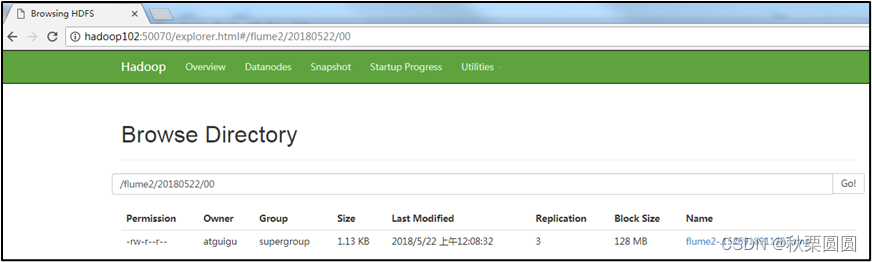
(8)检查/opt/module/datas/flume3目录中数据
[atguigu@hadoop102 flume3]$ ll
总用量 8
-rw-rw-r--. 1 atguigu atguigu 5942 5月 22 00:09 1526918887550-33.4.2 负载均衡和故障转移
1)案例需求
使用Flume1监控一个端口,其sink组中的sink分别对接Flume2和Flume3,采用FailoverSinkProcessor,实现故障转移的功能。
2)需求分析:故障转移案例
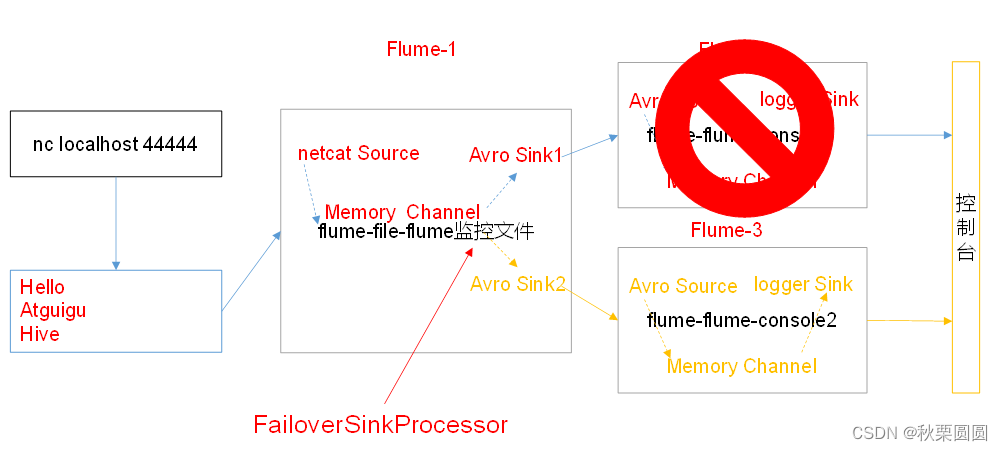
3)实现步骤
(1)准备工作
在/opt/module/flume/job目录下创建group2文件夹
[atguigu@hadoop102 job]$ cd group2/(2)创建flume-netcat-flume.conf
配置1个netcat source和1个channel、1个sink group(2个sink),分别输送给flume-flume-console1和flume-flume-console2。
编辑配置文件
[atguigu@hadoop102 group2]$ vim flume-netcat-flume.conf添加如下内容
# Name the components on this agent
a1.sources = r1
a1.channels = c1
a1.sinkgroups = g1
a1.sinks = k1 k2
# Describe/configure the source
a1.sources.r1.type = netcat
a1.sources.r1.bind = localhost
a1.sources.r1.port = 44444
a1.sinkgroups.g1.processor.type = failover
a1.sinkgroups.g1.processor.priority.k1 = 5
a1.sinkgroups.g1.processor.priority.k2 = 10
a1.sinkgroups.g1.processor.maxpenalty = 10000
# Describe the sink
a1.sinks.k1.type = avro
a1.sinks.k1.hostname = hadoop102
a1.sinks.k1.port = 4141
a1.sinks.k2.type = avro
a1.sinks.k2.hostname = hadoop102
a1.sinks.k2.port = 4142
# Describe the channel
a1.channels.c1.type = memory
a1.channels.c1.capacity = 1000
a1.channels.c1.transactionCapacity = 100
# Bind the source and sink to the channel
a1.sources.r1.channels = c1
a1.sinkgroups.g1.sinks = k1 k2
a1.sinks.k1.channel = c1
a1.sinks.k2.channel = c1(3)创建flume-flume-console1.conf
配置上级Flume输出的Source,输出是到本地控制台。
编辑配置文件
[atguigu@hadoop102 group2]$ vim flume-flume-console1.conf添加如下内容
# Name the components on this agent
a2.sources = r1
a2.sinks = k1
a2.channels = c1
# Describe/configure the source
a2.sources.r1.type = avro
a2.sources.r1.bind = hadoop102
a2.sources.r1.port = 4141
# Describe the sink
a2.sinks.k1.type = logger
# Describe the channel
a2.channels.c1.type = memory
a2.channels.c1.capacity = 1000
a2.channels.c1.transactionCapacity = 100
# Bind the source and sink to the channel
a2.sources.r1.channels = c1
a2.sinks.k1.channel = c1(4)创建flume-flume-console2.conf
配置上级Flume输出的Source,输出是到本地控制台。
编辑配置文件
[atguigu@hadoop102 group2]$ vim flume-flume-console2.conf添加如下内容
# Name the components on this agent
a3.sources = r1
a3.sinks = k1
a3.channels = c2
# Describe/configure the source
a3.sources.r1.type = avro
a3.sources.r1.bind = hadoop102
a3.sources.r1.port = 4142
# Describe the sink
a3.sinks.k1.type = logger
# Describe the channel
a3.channels.c2.type = memory
a3.channels.c2.capacity = 1000
a3.channels.c2.transactionCapacity = 100
# Bind the source and sink to the channel
a3.sources.r1.channels = c2
a3.sinks.k1.channel = c2(5)执行配置文件
分别开启对应配置文件:flume-flume-console2,flume-flume-console1,flume-netcat-flume。
[atguigu@hadoop102 flume]$ bin/flume-ng agent --conf conf/ --name a3 --conf-file job/group2/flume-flume-console2.conf -Dflume.root.logger=INFO,console
[atguigu@hadoop102 flume]$ bin/flume-ng agent --conf conf/ --name a2 --conf-file job/group2/flume-flume-console1.conf -Dflume.root.logger=INFO,console
[atguigu@hadoop102 flume]$ bin/flume-ng agent --conf conf/ --name a1 --conf-file job/group2/flume-netcat-flume.conf(6)使用netcat工具向本机的44444端口发送内容
$ nc localhost 44444(7)查看Flume2及Flume3的控制台打印日志
(8)将Flume2 kill,观察Flume3的控制台打印情况。注:使用jps -ml查看Flume进程。
3.3 聚合
1)案例需求:
hadoop102上的Flume-1监控文件/opt/module/group.log,
hadoop103上的Flume-2监控某一个端口的数据流,
Flume-1与Flume-2将数据发送给hadoop104上的Flume-3,Flume-3将最终数据打印到控制台。
2)需求分析
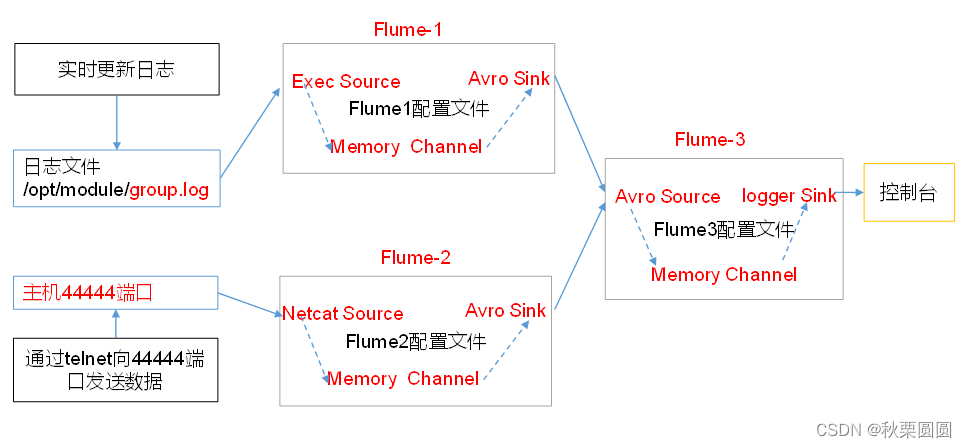
3)实现步骤:
(1)准备工作
分发Flume
[atguigu@hadoop102 module]$ xsync flume在hadoop102、hadoop103以及hadoop104的/opt/module/flume/job目录下创建一个group3文件夹。
[atguigu@hadoop102 job]$ mkdir group3
[atguigu@hadoop103 job]$ mkdir group3
[atguigu@hadoop104 job]$ mkdir group3(2)创建flume1-logger-flume.conf
配置Source用于监控hive.log文件,配置Sink输出数据到下一级Flume。
在hadoop102上编辑配置文件
[atguigu@hadoop102 group3]$ vim flume1-logger-flume.conf添加如下内容
# Name the components on this agent
a1.sources = r1
a1.sinks = k1
a1.channels = c1
# Describe/configure the source
a1.sources.r1.type = exec
a1.sources.r1.command = tail -F /opt/module/group.log
a1.sources.r1.shell = /bin/bash -c
# Describe the sink
a1.sinks.k1.type = avro
a1.sinks.k1.hostname = hadoop104
a1.sinks.k1.port = 4141
# Describe the channel
a1.channels.c1.type = memory
a1.channels.c1.capacity = 1000
a1.channels.c1.transactionCapacity = 100
# Bind the source and sink to the channel
a1.sources.r1.channels = c1
a1.sinks.k1.channel = c1(3)创建flume2-netcat-flume.conf
配置Source监控端口44444数据流,配置Sink数据到下一级Flume:
在hadoop103上编辑配置文件
[atguigu@hadoop102 group3]$ vim flume2-netcat-flume.conf添加如下内容
# Name the components on this agent
a2.sources = r1
a2.sinks = k1
a2.channels = c1
# Describe/configure the source
a2.sources.r1.type = netcat
a2.sources.r1.bind = hadoop103
a2.sources.r1.port = 44444
# Describe the sink
a2.sinks.k1.type = avro
a2.sinks.k1.hostname = hadoop104
a2.sinks.k1.port = 4141
# Use a channel which buffers events in memory
a2.channels.c1.type = memory
a2.channels.c1.capacity = 1000
a2.channels.c1.transactionCapacity = 100
# Bind the source and sink to the channel
a2.sources.r1.channels = c1
a2.sinks.k1.channel = c1(4)创建flume3-flume-logger.conf
配置source用于接收flume1与flume2发送过来的数据流,最终合并后sink到控制台。
在hadoop104上编辑配置文件
[atguigu@hadoop104 group3]$ touch flume3-flume-logger.conf
[atguigu@hadoop104 group3]$ vim flume3-flume-logger.conf添加如下内容
(5)执行配置文件
分别开启对应配置文件:flume3-flume-logger.conf,flume2-netcat-flume.conf,flume1-logger-flume.conf。
[atguigu@hadoop104 flume]$ bin/flume-ng agent --conf conf/ --name a3 --conf-file job/group3/flume3-flume-logger.conf -Dflume.root.logger=INFO,console
[atguigu@hadoop102 flume]$ bin/flume-ng agent --conf conf/ --name a2 --conf-file job/group3/flume1-logger-flume.conf
[atguigu@hadoop103 flume]$ bin/flume-ng agent --conf conf/ --name a1 --conf-file job/group3/flume2-netcat-flume.conf
(6)在hadoop103上向/opt/module目录下的group.log追加内容
[atguigu@hadoop103 module]$ echo 'hello' > group.log
(7)在hadoop102上向44444端口发送数据
[atguigu@hadoop102 flume]$ telnet hadoop102 44444
(8)检查hadoop104上数据

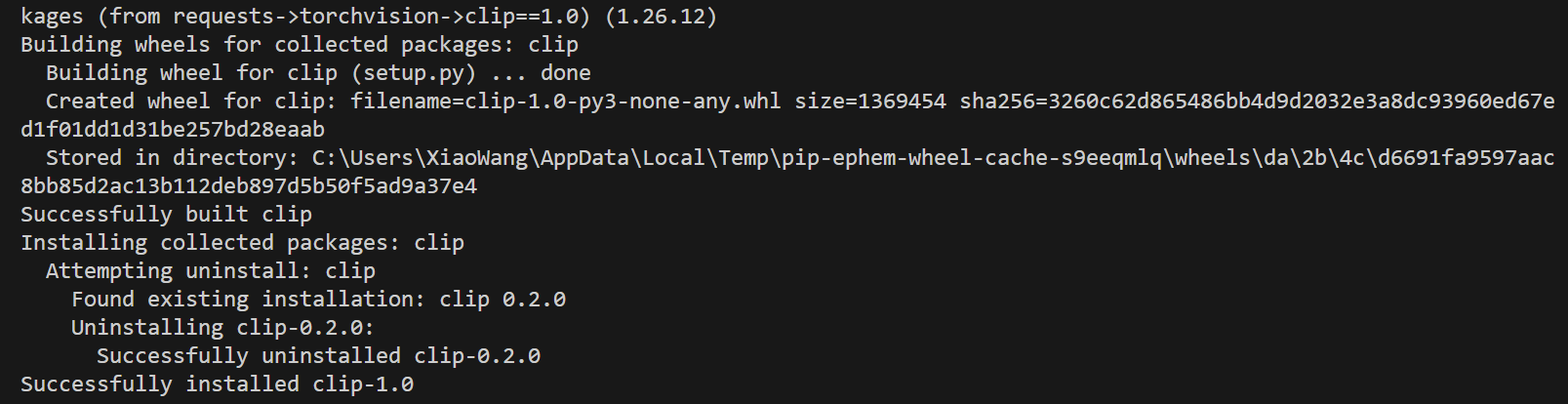
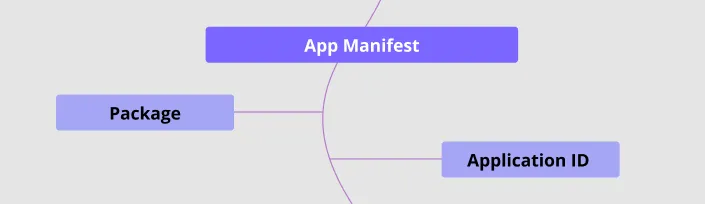
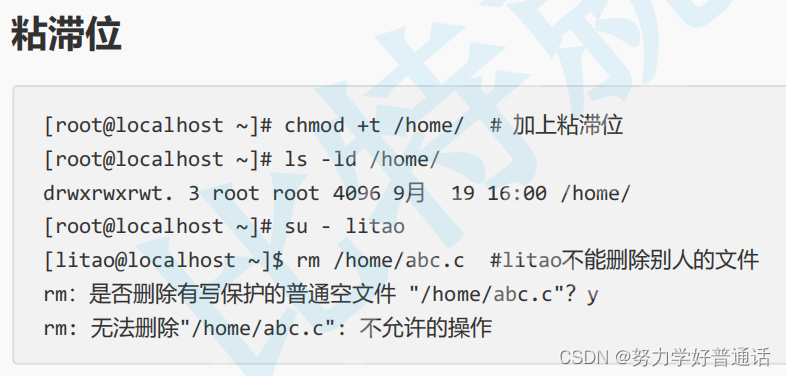
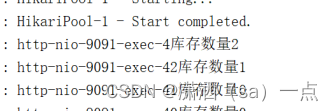



![[论文阅读] (28)李沐老师视频学习——1.研究的艺术·跟读者建立联系](https://img-blog.csdnimg.cn/4d4a9a2edc814a68bfb40eac06927424.png#pic_center)