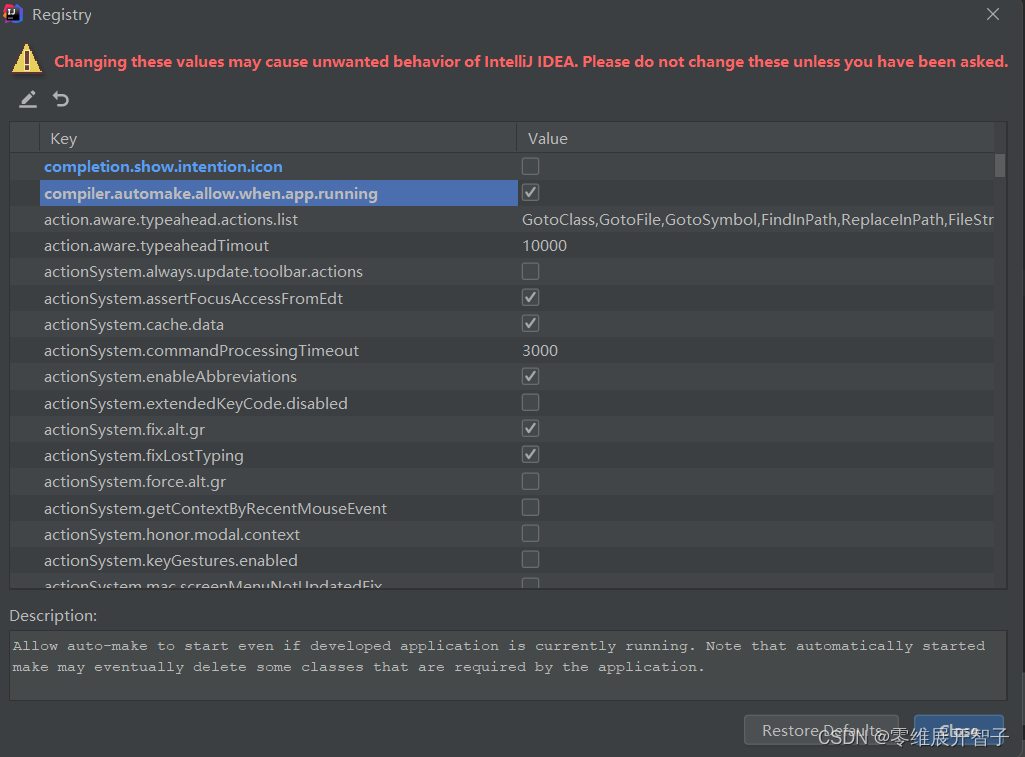数据抓取-bs4、XPath、pyquery
一般抓取某个网站或者某个应用的内容,内容分为两个部分
-
非结构化的文本:HTML文本
-
结构化的文本:JSON、XML
非结构化的数据常见的解析方式有:XPath、CSS选择器、正则表达式
XPath语言
XPath是XML路径语言,他是一种用来定位XML文档中的某部分位置的语言
将HTML转换成XML文档之后,用XPath查找HTML节点或元素
比如用"来作为上下层级间的分隔,第一个"/"表示文档的根节点(注意,不是指文档最外层的tag节点,而是指文档本身)。
比如对于一个HTML文件来说,最外层的节点应该是"/html"。
XPath语法
Xpath是一门在XML文档中查找信息的语言。
XPath 可用来在XML文档中对元素和属性进行遍历。
选取节点 XPath使用路径表达式在XML文档中选取节点。节点是通过沿着路径或者step来选取的。
下面列出了最有用的路径表达式:

在下面列举出一些路径表达式以及表达式结果

安装XPath库
首先在终端中pip install lxml ,然后对XPath库进行import
from lxml import html # XPath包
代码演示
我们对下面这个网站进行爬取
https://www.fabiaoqing.com/
首先要构建一个模板
import requests
url = ''
headers = {
}
response = requests.get(url,headers=headers).text
下面我们需要得到里面一张图片的地址,通过F12来定位图片所在路径

打开源代码,搜索上面那个网页路径,如果在源代码中包含的话,说明这张图片是静态数据,得到这张图片的地址,放入代码url
之后我们来寻找headers,通过F12来获取,放入代码headers中

由于是图片返回的内容,所以我们将text换成content
之后导入os库来显示图片的保存
import requests
import os
#路径保存
path = './images/'
count = 1
url = 'http://tva3.sinaimg.cn/large/006D3Lhmgy1h4eqp9hggjj30go0gwq3l.jpg'
headers = {
'User-Agent': 'Mozilla/5.0 (Windows NT 10.0; Win64; x64) AppleWebKit/537.36 (KHTML, like Gecko) Chrome/107.0.0.0 Safari/537.36'
}
response = requests.get(url, headers=headers).content
if not os.path.exists(path):
os.makedirs(path)
with open(path + "{}.jpg".format(count),'ab') as f:
f.write(response)
就可以将爬的图片存到文件夹中

以上就是完成一张 图片爬取的过程
下面我们对代码进行封装:文件储存和文件请求
- 文件请求
def Tools(url):
'''
请求工具函数
:param url:请求地址
:return:响应状态
'''
# url = 'http://tva3.sinaimg.cn/large/006wuNILly1h3zb9wkxf7j30jg0jgq4l.jpg'
headers = {
'User-Agent': 'Mozilla/5.0 (Windows NT 10.0; Win64; x64) AppleWebKit/537.36 (KHTML, like Gecko) Chrome/107.0.0.0 Safari/537.36'
}
# response = requests.get(url, headers=headers).content
response = requests.get(url, headers=headers)
return response
- 文件存储
def Save(img_url):
'''
存储图片
:param img_url: 图片地址
:return: None
'''
count = 1
response = Tools(img_url).content
if not os.path.exists(path):
os.makedirs(path)
with open(path + "{}.jpg".format(count), 'ab') as f:
f.write(response)
导入lxml库之后,我们需要对response转成xml的格式,由于原来的response格式是string类型
url = 'https://www.fabiaoqing.com/biaoqing/detail/id/681814.html'
response = Tools(url).text # 静态页面内容
print(type(response))
#------运行结果----------
<class 'str'>
我们创建一个xml的对象来转换格式
xml1 = html.etree.HTML(response)
print(type(xml1))
# ------运行结果-------
<class 'lxml.etree._Element'>
#------------------------------
# 创建一个lxml对象
xml1 = html.etree.HTML(response)
img_url = xml1.xpath() #使用相对路径
XPath也分为相对路径和绝对路径
xpath缺点:如果查询路径下面存在其他内容,就会返回元素得内存地址,需要遍历
xml1 = html.etree.HTML(response)
print(xml1)
# ------运行结果----------
<Element html at 0x17197980ac0>
img_url = xml1.xpath('//img[@class="biaoqingpp"]/@src') [0] # xpath缺点:如果查询路径下面存在其他内容,就会返回元素得内存地址,需要遍历
print(img_url)
# ---------运行结果-----------
http://tva3.sinaimg.cn/large/006wuNILly1h3zb9wkxf7j30jg0jgq4l.jpg
我们现在想要得到一系列得图片地址,所以我们将url替换
这里我们使用pyquery库
pyquery库安装
pip install pyquery
from pyquery import PyQuery as pq # 简单快捷
- 在寻找数据标签提取的时候,但是没有可选属性(calss id)找上级 属性是否存在,一般是带有属性的标签才是可选的
当存在class拥有多个属性的时候,xpath可以
xpath:[@class="swiper-slide swiper-slide-active bqpp"] 多个属性
而pyquery更侧重于选择器为主
url = 'https://www.fabiaoqing.com/bqb/detail/id/54891.html'
response = Tools(url).text
doc = pq(response) # 创建一个pyquery对象
# id选择器 #
# class选择器 .
# 如果存在多个 空格换成对于的选择器方式
# 想要选择下级的内容 用空格分割
detail =doc('.swiper-slide.swiper-slide-active.bqpp a')
print(detail)
# ------------------运行结果----------------------
<a href="/biaoqing/detail/id/681278.html" title="早上好,我的工友"/><a href="/biaoqing/detail/id/681279.html" title="如果爱请打钱"/><a href="/biaoqing/detail/id/681280.html" title="呵呵栓Q"/><a href="/biaoqing/detail/id/681281.html" title="猛狗哭泣"/>
<a href="/biaoqing/detail/id/681282.html" title="撑伞??我让你撑伞!"/>
<a href="/biaoqing/detail/id/681283.html" title="跪下举手不杀"/>
<a href="/biaoqing/detail/id/681284.html" title="起不来床"/>
<a href="/biaoqing/detail/id/681285.html" title="怎么了?不回你消息多正常啊你看哪个美女不忙的"/>
<a href="/biaoqing/detail/id/681286.html" title="老子戴个老花镜都看不清你个艾斯臂"/>
<a href="/biaoqing/detail/id/681287.html" title="那你报警嘛"/>
<a href="/biaoqing/detail/id/681288.html" title="抛开内容不谈你说的很有道理"/>
<a href="/biaoqing/detail/id/681289.html" title="不知道为什么就是不想干了"/>
<a href="/biaoqing/detail/id/681290.html" title="我没惹你们任何人垮小脸"/>
变为元素地址
detail =[i for i in doc('.swiper-slide.swiper-slide-active.bqpp a')] # 变为元素地址
print(detail)
# ------------------运行结果----------------------
[<Element a at 0x1e52f54b770>, <Element a at 0x1e52f54b270>, <Element a at 0x1e52f54b360>, <Element a at 0x1e52f54b130>, <Element a at 0x1e52f54b180>, <Element a at 0x1e52f54b4a0>, <Element a at 0x1e52f54b400>, <Element a at 0x1e52f54b0e0>, <Element a at 0x1e52f54b090>, <Element a at 0x1e52f54b7c0>, <Element a at 0x1e52f54b680>, <Element a at 0x1e52f54b810>, <Element a at 0x1e52f54b860>]
返回查询对象
detail =doc('.swiper-slide.swiper-slide-active.bqpp a').items() # 返回查询对象
for i in detail :
print(i)
# ------------------运行结果----------------------
<a href="/biaoqing/detail/id/681278.html" title="早上好,我的工友"/>
<a href="/biaoqing/detail/id/681279.html" title="如果爱请打钱"/>
<a href="/biaoqing/detail/id/681280.html" title="呵呵栓Q"/>
<a href="/biaoqing/detail/id/681281.html" title="猛狗哭泣"/>
<a href="/biaoqing/detail/id/681282.html" title="撑伞??我让你撑伞!"/>
<a href="/biaoqing/detail/id/681283.html" title="跪下举手不杀"/>
<a href="/biaoqing/detail/id/681284.html" title="起不来床"/>
<a href="/biaoqing/detail/id/681285.html" title="怎么了?不回你消息多正常啊你看哪个美女不忙的"/>
<a href="/biaoqing/detail/id/681286.html" title="老子戴个老花镜都看不清你个艾斯臂"/>
<a href="/biaoqing/detail/id/681287.html" title="那你报警嘛"/>
<a href="/biaoqing/detail/id/681288.html" title="抛开内容不谈你说的很有道理"/>
<a href="/biaoqing/detail/id/681289.html" title="不知道为什么就是不想干了"/>
<a href="/biaoqing/detail/id/681290.html" title="我没惹你们任何人垮小脸"/>
接着我们取出href标签
完整代码如下:就可以爬取二级页面内的图片放入文件夹
import requests
import os
from lxml import html # XPath包 定位精准
from pyquery import PyQuery as pq # 简单快捷 选择器为主
def Tools(url):
'''
请求工具函数
:param url:请求地址
:return:响应状态
'''
# url = 'http://tva3.sinaimg.cn/large/006wuNILly1h3zb9wkxf7j30jg0jgq4l.jpg'
headers = {
'User-Agent': 'Mozilla/5.0 (Windows NT 10.0; Win64; x64) AppleWebKit/537.36 (KHTML, like Gecko) Chrome/107.0.0.0 Safari/537.36'
}
# response = requests.get(url, headers=headers).content
response = requests.get(url, headers=headers)
return response
# 全局变量
path = './images/'
count = 1
def Save(img_url):
"""
存储图片
:param img_url: 图片地址
:return: None
"""
global count
response = Tools(img_url).content
# 判断path是否存在
if not os.path.exists(path):
os.makedirs(path) # 如果不存在就创建 递归创建
# with 写入方法 w:不存在就覆盖创建(文件) a: 追加模式
with open(path + "{}.jpg".format(count), 'ab') as f:
f.write(response)
count += 1
def Details(detail):
"""
xpath学习 提取 图片地址
:param detail:详情页后缀
:return:None
"""
url = 'https://www.fabiaoqing.com{}'.format(detail)
response = Tools(url).text
# 创建一个lxml对象
xml1 = html.etree.HTML(response)
# xpath:[@class="swiper-slide swiper-slide-active bqpp"] 多个属性
# 从哪里开始,例如(//img)[@选择一个属性] id/class 都是属性 / 下级 包含里面也是下级
img_url = xml1.xpath('//img[@class="biaoqingpp"]/@src')[0]
Save(img_url)
def Bqp():
"""
二级页面 主要是获取详情页后缀
:return:None
"""
url = 'https://www.fabiaoqing.com/bqb/detail/id/54891.html'
response = Tools(url).text
doc = pq(response) # 创建一个pyquery对象
# id选择器 #
# class选择器 .
# 如果存在多个 空格换成对于的选择器方式
# 想要选择下级的内容 用空格分割
# detail = [i for i in doc('.swiper-slide.swiper-slide-active.bqpp a')] # 变为元素地址
# print(detail)
detail = doc('.swiper-slide.swiper-slide-active.bqpp a').items() # 返回查询对象
for i in detail:
href = i.attr('href') # attr 属性的获取
Details(href)
Bqp()
保存的图片都存放在image文件夹中

bs4应用和Beautiful Soup
- 安装
pip install bs4
from bs4 import BeautifulSoup
现在我们需要在一级页面内爬取二级页面的内容
BeautifulSoup 就是 Python 的一个 HTML 或 XML 的解析库。
-
提供了一些简单的方法。编写应用程序所需的代码不多
-
自动将传入的文档转换为Unicode,将传出的文档转换为UTF-8。然后,您只需指定原始的编码
-
位于流行的Python解析器之上,比如lxml和html5lib。
具体beautifulsoup库的知识可以看一下下面的网址
https://aistudio.csdn.net/62e38a76cd38997446774c98.html?spm=1001.2101.3001.6661.1&utm_medium=distribute.pc_relevant_t0.none-task-blog-2~default~BlogCommendFromBaidu~activity-1-81171951-blog-100668663.pc_relevant_vip_default&depth_1-utm_source=distribute.pc_relevant_t0.none-task-blog-2~default~BlogCommendFromBaidu~activity-1-81171951-blog-100668663.pc_relevant_vip_default&utm_relevant_index=1
使用了这个工具可以进行解析,直接找到元素内容

def Twelve():
url = 'https://www.fabiaoqing.com/bqb/lists/type/doutu.html'
response = Tools(url).text
soup = BeautifulSoup(response,'lxml') # 解析对象
items = soup.find('div',{'class':'ui segment'}).find_all('div',{'class':'bqppdiv'})
print(items)
Twelve()
# ------------------运行结果----------------------
[<div class="bqppdiv" style="vertical-align:middle;">
<img alt="FUCK,艹 - 唐僧系列表情包:你们再给贫僧瞎配字,老子喷掉你妈的远古巨坟_唐僧_妈卖批_装逼_斗图表情-发表情" class="ui image lazy" data-original="http://tva3.sinaimg.cn/bmiddle/415f82b9ly1faxk6dg7ddj20ku0i71kx0.jpg" src="/Public/lazyload/img/transparent.gif" style="max-height: 170;max-width: 100%;margin: 0 auto"/> <p style="display: block;height: 0;width: 0;overflow: hidden;">FUCK,艹 - 唐僧系列表情包:你们再给贫僧瞎配字,老子喷掉你妈的远古巨坟_唐僧_妈卖批_装逼_斗图表情</p>
</div>, <div class="bqppdiv" style="vertical-align:middle;">
<img alt="再装逼怼死你 - 唐僧系列表情包:你们再给贫僧瞎配字,老子喷掉你妈的远古巨坟_唐僧_妈卖批_装逼_斗图表情-发表情" class="ui image lazy" data-original="http://tva3.sinaimg.cn/bmiddle/415f82b9ly1faxk70o0jyj20ku0i71kx0.jpg" src="/Public/lazyload/img/transparent.gif" style="max-height: 170;max-width: 100%;margin: 0 auto"/> <p style="display: block;height: 0;width: 0;overflow: hidden;">再装逼怼死你 - 唐僧系列表情包:你们再给贫僧瞎配字,老子喷掉你妈的远古巨坟_唐僧_妈卖批_装逼_斗图表情</p>
</div>, <div class="bqppdiv" style="vertical-align:middle;">
<img alt="火冒三藏(火冒三丈) - 唐僧系列表情包:你们再给贫僧瞎配字,老子喷掉你妈的远古巨坟_唐僧_妈卖批_装逼_斗图表情-发表情" class="ui image lazy" data-original="http://tva3.sinaimg.cn/bmiddle/415f82b9ly1faxk7cip2oj20dw0dwwg30.jpg" src="/Public/lazyload/img/transparent.gif" style="max-height: 170;max-width: 100%;margin: 0 auto"/> <p style="display: block;height: 0;width: 0;overflow: hidden;">火冒三藏(火冒三丈) - 唐僧系列表情包:你们再给贫僧瞎配字,老子喷掉你妈的远古巨坟_唐僧_妈卖批_装逼_斗图表情</p>
</div>, <div class="bqppdiv" style="vertical-align:middle;">
<img alt="是为师错怪你了,但那又如何 - 唐僧系列表情包:你们再给贫僧瞎配字,老子喷掉你妈的远古巨坟_唐僧_妈卖批_装逼_斗图表情-发表情" class="ui image lazy" data-original="http://tva3.sinaimg.cn/bmiddle/415f82b9ly1faxmjfcr3xj20ku0i71kx0.jpg" src="/Public/lazyload/img/transparent.gif" style="max-height: 170;max-width: 100%;margin: 0 auto"/> <p style="display: block;height: 0;width: 0;overflow: hidden;">是为师错怪你了,但那又如何 - 唐僧系列表情包:你们再给贫僧瞎配字,老子喷掉你妈的远古巨坟_唐僧_妈卖批_装逼_斗图表情</p>
</div>, <div class="bqppdiv notshowinpc" style="vertical-align:middle;">
<img alt="我 TMD 没说过这句话 - 唐僧系列表情包:你们再给贫僧瞎配字,老子喷掉你妈的远古巨坟_唐僧_妈卖批_装逼_斗图表情-发表情" class="ui image lazy" data-original="http://tva3.sinaimg.cn/bmiddle/415f82b9ly1faxmjesozvj20ku0i71kx0.jpg" src="/Public/lazyload/img/transparent.gif" style="max-height: 170;max-width: 100%;margin: 0 auto"/> <p style="display: block;height: 0;width: 0;overflow: hidden;">我 TMD 没说过这句话 - 唐僧系列表情包:你们再给贫僧瞎配字,老子喷掉你妈的远古巨坟_唐僧_妈卖批_装逼_斗图表情</p>
</div>]
如果我们想要得到里面的属性

items = soup.find('a',{'class':'bqba'}).get('href')
print(items)
# --------------运行结果-------------------
/bqb/detail/id/9825.html
想要批量得到数据就要对代码进行修改,得到后缀地址
items = soup.find_all('a',{'class':'bqba'})
for i in items:
print(i.get('href'))
# --------------运行结果-------------------
/bqb/detail/id/9825.html
/bqb/detail/id/20585.html
/bqb/detail/id/30834.html
/bqb/detail/id/30739.html
/bqb/detail/id/51396.html
/bqb/detail/id/51206.html
/bqb/detail/id/51449.html
/bqb/detail/id/51355.html
/bqb/detail/id/51431.html
/bqb/detail/id/39818.html
下面展示爬取页面的完整代码
import requests
import os
from lxml import html # XPath包 定位精准
from pyquery import PyQuery as pq # 简单快捷 选择器为主
from bs4 import BeautifulSoup
def Tools(url):
'''
请求工具函数
:param url:请求地址
:return:响应状态
'''
# url = 'http://tva3.sinaimg.cn/large/006wuNILly1h3zb9wkxf7j30jg0jgq4l.jpg'
headers = {
'User-Agent': 'Mozilla/5.0 (Windows NT 10.0; Win64; x64) AppleWebKit/537.36 (KHTML, like Gecko) Chrome/107.0.0.0 Safari/537.36'
}
# response = requests.get(url, headers=headers).content
response = requests.get(url, headers=headers)
return response
# 全局变量
path = './images/'
count = 1
def Save(img_url):
"""
存储图片
:param img_url: 图片地址
:return: None
"""
global count
response = Tools(img_url).content
# 判断path是否存在
if not os.path.exists(path):
os.makedirs(path) # 如果不存在就创建 递归创建
# with 写入方法 w:不存在就覆盖创建(文件) a: 追加模式
with open(path + "{}.jpg".format(count), 'ab') as f:
f.write(response)
count += 1
def Details(detail):
"""
xpath学习 提取 图片地址
:param detail:详情页后缀
:return:None
"""
url = 'https://www.fabiaoqing.com{}'.format(detail)
response = Tools(url).text
# 创建一个lxml对象
xml1 = html.etree.HTML(response)
# xpath:[@class="swiper-slide swiper-slide-active bqpp"] 多个属性
# 从哪里开始,例如(//img)[@选择一个属性] id/class 都是属性 / 下级 包含里面也是下级
img_url = xml1.xpath('//img[@class="biaoqingpp"]/@src')[0]
print('img:', img_url)
Save(img_url)
def Bqp(id1):
"""
二级页面 主要是获取详情页后缀
:return:None
"""
url = 'https://www.fabiaoqing.com{}'.format(id1)
response = Tools(url).text
doc = pq(response) # 创建一个pyquery对象
# id选择器 #
# class选择器 .
# 如果存在多个 空格换成对于的选择器方式
# 想要选择下级的内容 用空格分割
# detail = [i for i in doc('.swiper-slide.swiper-slide-active.bqpp a')] # 变为元素地址
# print(detail)
detail = doc('.swiper-slide.swiper-slide-active.bqpp a').items() # 返回查询对象
for i in detail:
href = i.attr('href') # attr 属性的获取
Details(href)
def Twelve():
url = 'https://www.fabiaoqing.com/bqb/lists/type/doutu.html'
response = Tools(url).text
soup = BeautifulSoup(response,'lxml') # 解析对象
# items = soup.find('div',{'class':'ui segment'}).find_all('div',{'class':'bqppdiv'})
items = soup.find_all('a',{'class':'bqba'})
for i in items:
pid1 = i.get('href')
Bqp(pid1)
# print(items)
Twelve()
# ---------------运行结果-------------------------
img: http://tva3.sinaimg.cn/large/415f82b9ly1faxk6dg7ddj20ku0i71kx0.jpg
img: http://tva3.sinaimg.cn/large/415f82b9ly1faxk70o0jyj20ku0i71kx0.jpg
img: http://tva3.sinaimg.cn/large/415f82b9ly1faxk7cip2oj20dw0dwwg30.jpg
img: http://tva3.sinaimg.cn/large/415f82b9ly1faxmjfcr3xj20ku0i71kx0.jpg
img: http://tva3.sinaimg.cn/large/415f82b9ly1faxmjesozvj20ku0i71kx0.jpg
img: http://tva3.sinaimg.cn/large/cf652d2bgy1fet5axr3aqg205k05k76n.gif
img: http://tva3.sinaimg.cn/large/cf652d2bgy1fet5ay4tw8g205k05kmzi.gif
img: http://tva3.sinaimg.cn/large/cf652d2bgy1fet5aykcxig205k05kgnz.gif
img: http://tva3.sinaimg.cn/large/cf652d2bgy1fet5ayu2tcg205k05k0v3.gif
img: http://tva3.sinaimg.cn/large/cf652d2bgy1fet5az9400g205k05k0v3.gif
img: http://tva3.sinaimg.cn/large/cf652d2bgy1fet5azk1dpg205k05ktb2.gif
img: http://tva3.sinaimg.cn/large/cf652d2bgy1fet5azuzebg205k05kwgu.gif
img: http://tva3.sinaimg.cn/large/cf652d2bgy1fet5b099i7g205k05kacg.gif
img: http://tva3.sinaimg.cn/large/cf652d2bgy1fet5b0lfoug205k05kq5a.gif
img: http://tva3.sinaimg.cn/large/a9cf8ef6ly1fiecn56l8wj20b50b2glu.jpg
img: http://tva3.sinaimg.cn/large/a9cf8ef6ly1fiecn5kfa1j20b50b274n.jpg
img: http://tva3.sinaimg.cn/large/a9cf8ef6ly1fiecn5to8ej20b50b2aad.jpg
img: http://tva3.sinaimg.cn/large/a9cf8ef6ly1fiecn62tbbj20b50b2jrs.jpg
img: http://tva3.sinaimg.cn/large/a9cf8ef6ly1fiecn6dfkij20b50b2wes.jpg
img: http://tva3.sinaimg.cn/large/a9cf8ef6ly1fiecn6plqvj20b50b2t9l.jpg
img: http://tva3.sinaimg.cn/large/a9cf8ef6ly1fiecn4v8maj20b50b2jro.jpg
img: http://tva3.sinaimg.cn/large/006fbYi5gy1fid8qw20afj308c06s74c.jpg
img: http://tva3.sinaimg.cn/large/006fbYi5gy1fid8qw8wtxj304z04oa9z.jpg
img: http://tva3.sinaimg.cn/large/006fbYi5gy1fid8qwjf87j30hs0ef74x.jpg
img: http://tva3.sinaimg.cn/large/006fbYi5gy1fid8qvux8mj305i04vdfs.jpg
img: http://tva3.sinaimg.cn/large/006fbYi5gy1fid8qwt2b5j303302bmx0.jpg
img: http://tva3.sinaimg.cn/large/006fbYi5gy1fid8qwzj5qj303302b3yb.jpg
img: http://tva3.sinaimg.cn/large/006m97Kgly1fxmsggpt4nj30k00hotai.jpg
img: http://tva3.sinaimg.cn/large/006m97Kgly1fxmqhprkcqj30u00u0wgb.jpg
img: http://tva3.sinaimg.cn/large/006m97Kgly1fxmt7u5issj302o02qmx7.jpg
img: http://tva3.sinaimg.cn/large/006m97Kgly1fxmsvkpnxjj30at0ay757.jpg
img: http://tva3.sinaimg.cn/large/006m97Kgly1fxmqhqfaruj30dw0iqgno.jpg
img: http://tva3.sinaimg.cn/large/006m97Kgly1fxmr7l0r74j305i058wf4.jpg
img: http://tva3.sinaimg.cn/large/006m97Kgly1fxmsg31068j3048048dgc.jpg
img: http://tva3.sinaimg.cn/large/006m97Kgly1fxmraxkj4oj304g03u0ss.jpg
img: http://tva3.sinaimg.cn/large/006m97Kgly1fxmr7kt7uij308k0afwf6.jpg
img: http://tva3.sinaimg.cn/large/006m97Kgly1fwqhawt334j30k00n0485.jpg
img: http://tva3.sinaimg.cn/large/006m97Kgly1fwq1v50u6jj30k00k0ac4.jpg
img: http://tva3.sinaimg.cn/large/006m97Kgly1fwqj2l6gwcj30ik0m70ug.jpg
img: http://tva3.sinaimg.cn/large/006m97Kgly1fwqg6p42p9j307i08iq3a.jpg
img: http://tva3.sinaimg.cn/large/006m97Kgly1fwr345nafcj30j60hwtgw.jpg
img: http://tva3.sinaimg.cn/large/006m97Kgly1fwq1wu0fgmj30fd0fdgm6.jpg
img: http://tva3.sinaimg.cn/large/006m97Kgly1fwqfkdkpyqj30hs0hst9j.jpg
img: http://tva3.sinaimg.cn/large/006m97Kgly1fwq1v4f8t2j30c80bzjrt.jpg
img: http://tva3.sinaimg.cn/large/006m97Kgly1fxtf8kfkerj30j60kedh8.jpg
img: http://tva3.sinaimg.cn/large/006m97Kgly1fxtbp3utemj30go0go74x.jpg
img: http://tva3.sinaimg.cn/large/006m97Kgly1fxtoo6bha3j30v91by7l6.jpg
img: http://tva3.sinaimg.cn/large/006m97Kgly1fxtrcwlb3mj302t03ct8u.jpg
img: http://tva3.sinaimg.cn/large/006m97Kgly1fxtdenusy1j30go0dudjy.jpg
img: http://tva3.sinaimg.cn/large/006m97Kgly1fxtf84o9y6j30j60hwtcn.jpg
img: http://tva3.sinaimg.cn/large/006m97Kgly1fxtf84twtbj30c20c0my8.jpg
img: http://tva3.sinaimg.cn/large/006m97Kgly1fxtp35bi77j315o15o4qp.jpg
img: http://tva3.sinaimg.cn/large/006m97Kgly1fxtpnqqrsxj30u00u0gsq.jpg
img: http://tva3.sinaimg.cn/large/006m97Kgly1fxgphl6w5oj30v80n4adz.jpg
img: http://tva3.sinaimg.cn/large/006m97Kgly1fxh2npx2bwj307i07j751.jpg
img: http://tva3.sinaimg.cn/large/006m97Kgly1fxh17465kfj307i07imyf.jpg
img: http://tva3.sinaimg.cn/large/006m97Kgly1fxgphklbw4j30hs0dsgmn.jpg
img: http://tva3.sinaimg.cn/large/006m97Kgly1fxgphwjmp1j30go0go0u5.jpg
img: http://tva3.sinaimg.cn/large/006m97Kgly1fxgyyyuaz4j30jg0fota8.jpg
img: http://tva3.sinaimg.cn/large/006m97Kgly1fxh1p1ewbuj306o06ojsa.jpg
img: http://tva3.sinaimg.cn/large/006m97Kgly1fxgyyyph5rj30qo0qon4b.jpg
img: http://tva3.sinaimg.cn/large/006m97Kgly1fxriyq4uohj30hz0hzn8f.jpg
img: http://tva3.sinaimg.cn/large/006m97Kgly1fxrftk0gu9j302e01xdfu.jpg
img: http://tva3.sinaimg.cn/large/006m97Kgly1fxrhbgm8xqj30hg0gzgnl.jpg
img: http://tva3.sinaimg.cn/large/006m97Kgly1fxrfis81f2j30ti0ti78c.jpg
img: http://tva3.sinaimg.cn/large/006m97Kgly1fxpwoybmlmj305i05cdg3.jpg
img: http://tva3.sinaimg.cn/large/006m97Kgly1fxri0qt2ddj30k00sfadq.jpg
img: http://tva3.sinaimg.cn/large/006m97Kgly1fxrjmjo6u1j30qo0q9jsl.jpg
img: http://tva3.sinaimg.cn/large/006m97Kgly1fxq9fbvdb3j31500u0whw.jpg
img: http://tva3.sinaimg.cn/large/415f82b9ly1flhn08nfh2j20ii0hsq3v.jpg
img: http://tva3.sinaimg.cn/large/415f82b9ly1flhn0a3ko7j20hs0hsjsa.jpg
img: http://tva3.sinaimg.cn/large/415f82b9ly1flhn06yjoej20hs0gygn0.jpg
img: http://tva3.sinaimg.cn/large/415f82b9ly1flhn08g4pxj20go0gcjsy.jpg
img: http://tva3.sinaimg.cn/large/415f82b9ly1flhn06lxbpj20ku0l6whm.jpg
img: http://tva3.sinaimg.cn/large/415f82b9ly1flhn0binx2j20kt0kqaby.jpg
img: http://tva3.sinaimg.cn/large/415f82b9ly1flhn07ibb3j20hs0hs3zt.jpg
img: http://tva3.sinaimg.cn/large/415f82b9ly1flhn0u67qyj20re0qogns.jpg
静态页面中不同页数的爬取
在静态页面中不同页面的区别只是换了不同的html,例如下面是第一页和第二页

我们对代码进行修改来爬取整个页面的图片
import requests
import os
from lxml import html # XPath包 定位精准
from pyquery import PyQuery as pq # 简单快捷 选择器为主
from bs4 import BeautifulSoup
def Tools(url):
'''
请求工具函数
:param url:请求地址
:return:响应状态
'''
# url = 'http://tva3.sinaimg.cn/large/006wuNILly1h3zb9wkxf7j30jg0jgq4l.jpg'
headers = {
'User-Agent': 'Mozilla/5.0 (Windows NT 10.0; Win64; x64) AppleWebKit/537.36 (KHTML, like Gecko) Chrome/107.0.0.0 Safari/537.36'
}
# response = requests.get(url, headers=headers).content
response = requests.get(url, headers=headers)
return response
# 全局变量
path = './images/'
count = 1
def Save(img_url):
"""
存储图片
:param img_url: 图片地址
:return: None
"""
global count
response = Tools(img_url).content
# 判断path是否存在
if not os.path.exists(path):
os.makedirs(path) # 如果不存在就创建 递归创建
# with 写入方法 w:不存在就覆盖创建(文件) a: 追加模式
with open(path + "{}.gif".format(count), 'ab') as f:
f.write(response)
count += 1
def Details(detail):
"""
xpath学习 提取 图片地址
:param detail:详情页后缀
:return:None
"""
url = 'https://www.fabiaoqing.com{}'.format(detail)
response = Tools(url).text
# 创建一个lxml对象
xml1 = html.etree.HTML(response)
# xpath:[@class="swiper-slide swiper-slide-active bqpp"] 多个属性
# 从哪里开始,例如(//img)[@选择一个属性] id/class 都是属性 / 下级 包含里面也是下级
img_url = xml1.xpath('//img[@class="biaoqingpp"]/@src')[0]
print('img:', img_url)
Save(img_url)
def Bqp(id1):
"""
二级页面 主要是获取详情页后缀
:return:None
"""
url = 'https://www.fabiaoqing.com{}'.format(id1)
response = Tools(url).text
doc = pq(response) # 创建一个pyquery对象
# id选择器 #
# class选择器 .
# 如果存在多个 空格换成对于的选择器方式
# 想要选择下级的内容 用空格分割
# detail = [i for i in doc('.swiper-slide.swiper-slide-active.bqpp a')] # 变为元素地址
# print(detail)
detail = doc('.swiper-slide.swiper-slide-active.bqpp a').items() # 返回查询对象
for i in detail:
href = i.attr('href') # attr 属性的获取
Details(href)
def Twelve(page, type1):
"""
首页请求获取二级页面数据
:param page:分页
:param type1:图片类型
:return:None
"""
url = 'https://www.fabiaoqing.com/bqb/lists/type/{}/page/{}.html'.format(type1, page)
response = Tools(url).text
soup = BeautifulSoup(response, 'lxml') # 解析对象
# items = soup.find('div',{'class':'ui segment'}).find_all('div',{'class':'bqppdiv'})
items = soup.find_all('a', {'class': 'bqba'})
for i in items:
pid1 = i.get('href')
Bqp(pid1)
# print(items)
def main():
url = 'https://www.fabiaoqing.com/bqb/lists/type/doutu.html'
response = Tools(url).text
# 使用pyquery
doc = pq(response)
item = doc('.ui.secondary.pointing.blue.menu a').items()
for i, page in zip(item, range(1, 10)):
href = i.attr('href').split('/')[4].split('.')[0]
# print(href)
Twelve(page,href)
if __name__ == '__main__':
main()
运行的结果就是爬取了500多张的图片

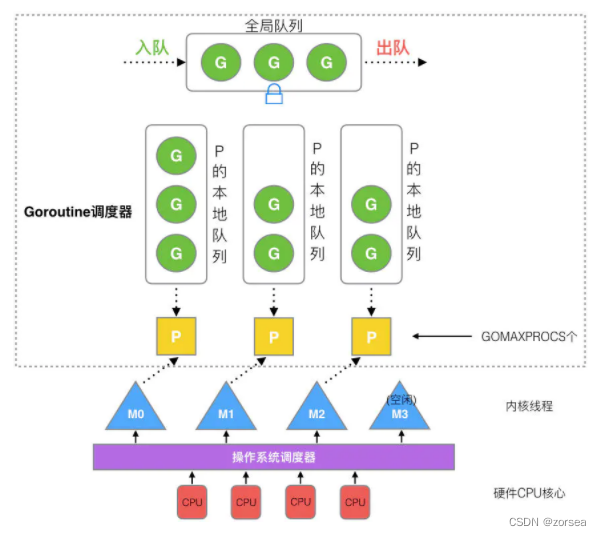
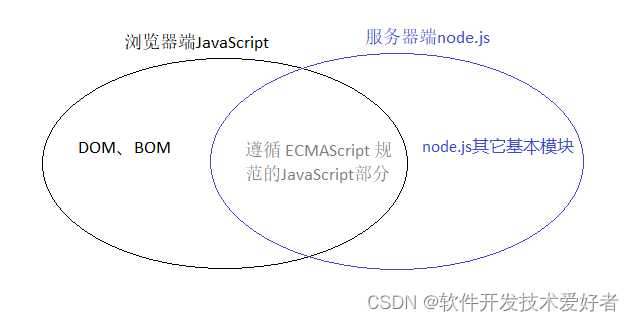
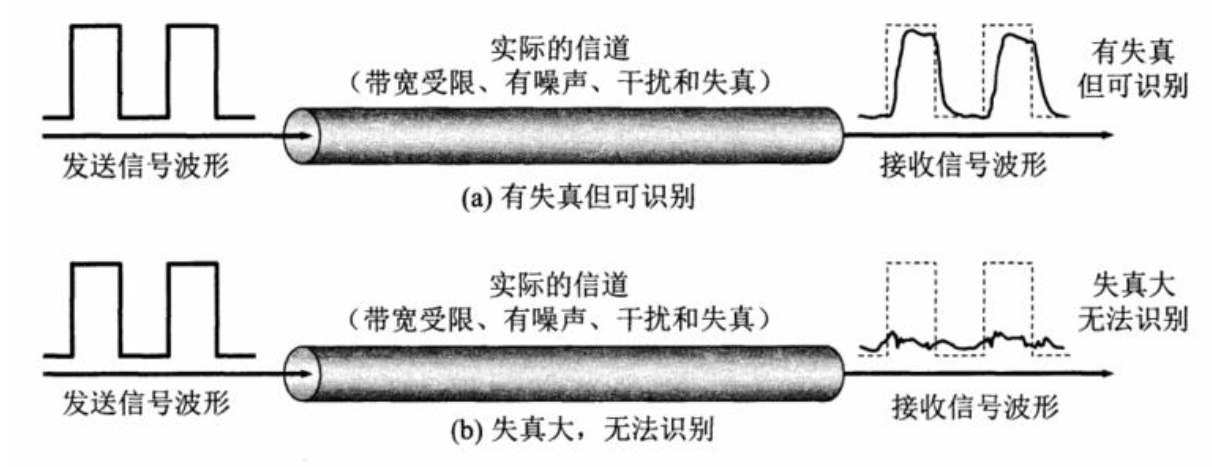

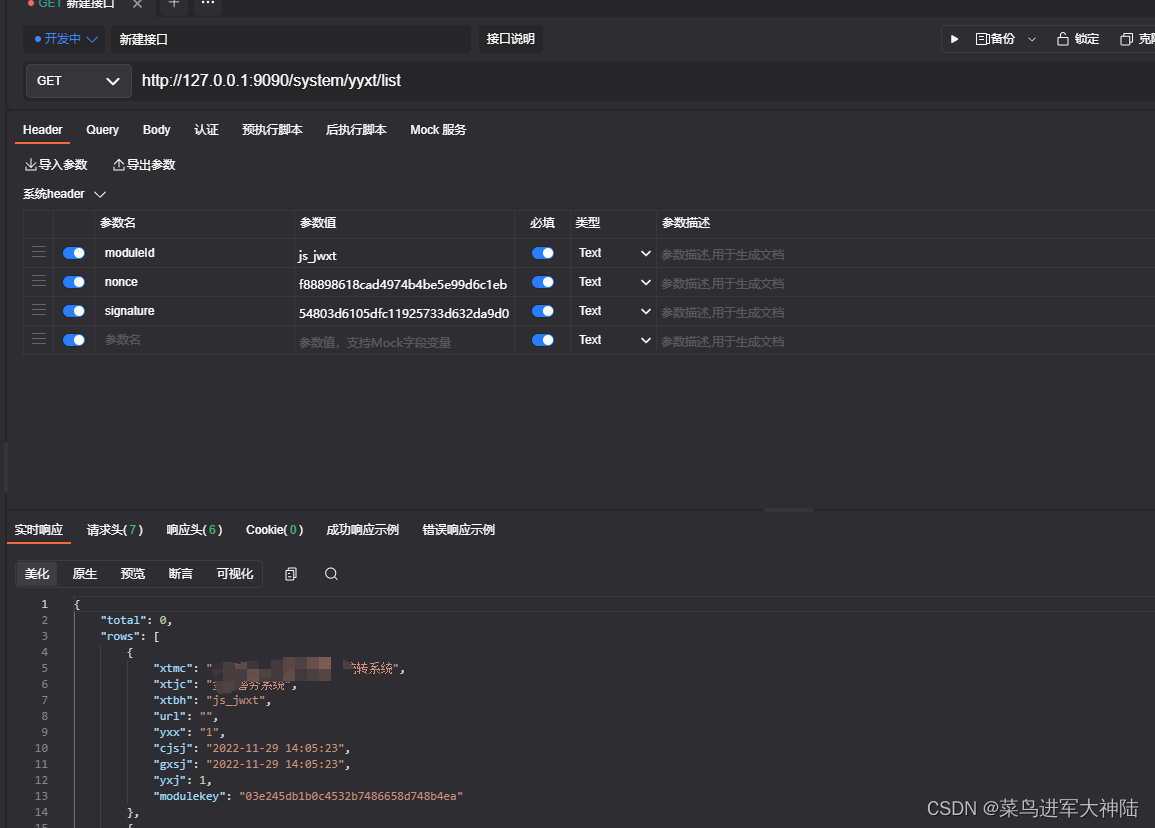

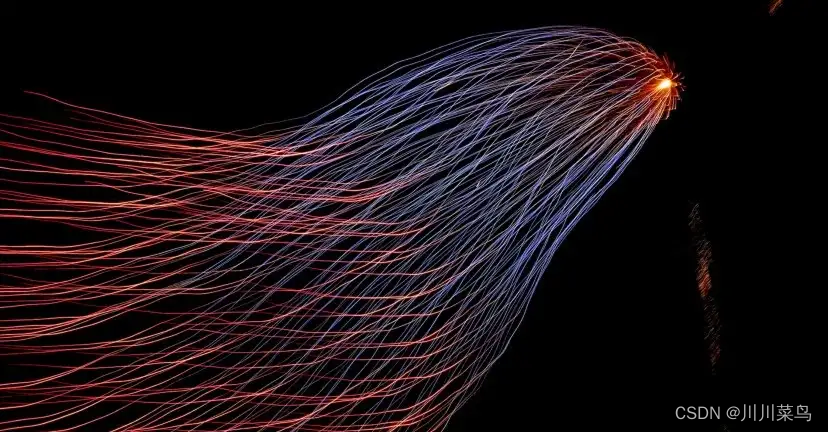
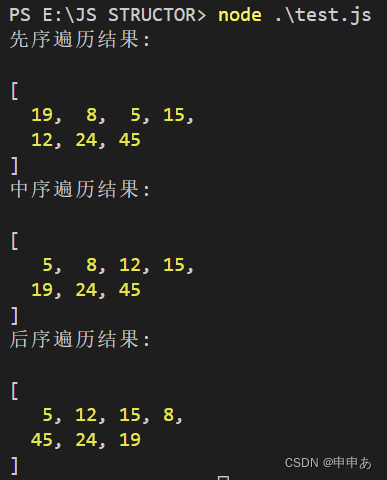

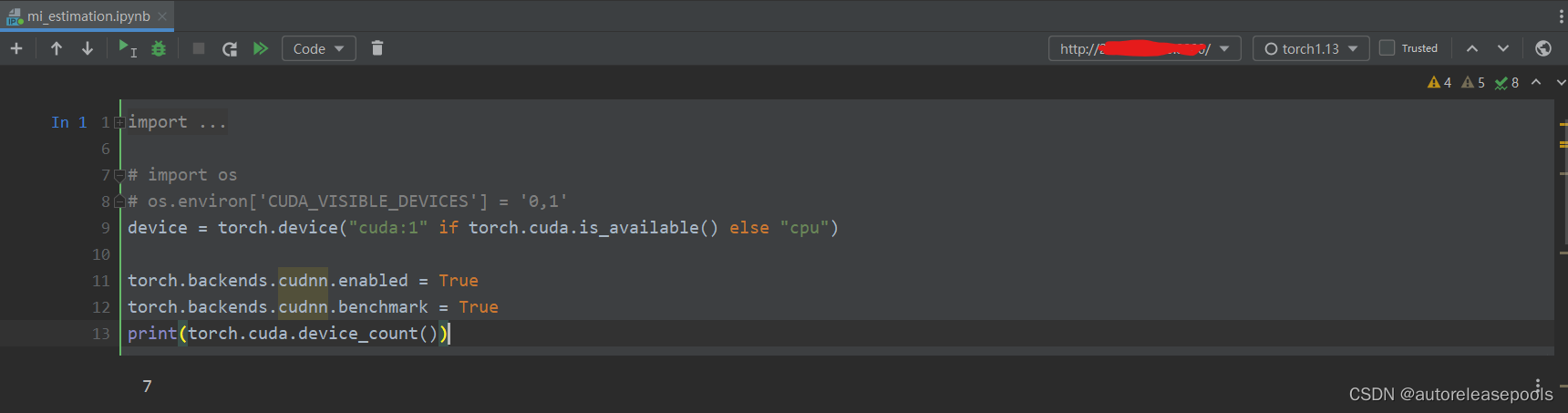
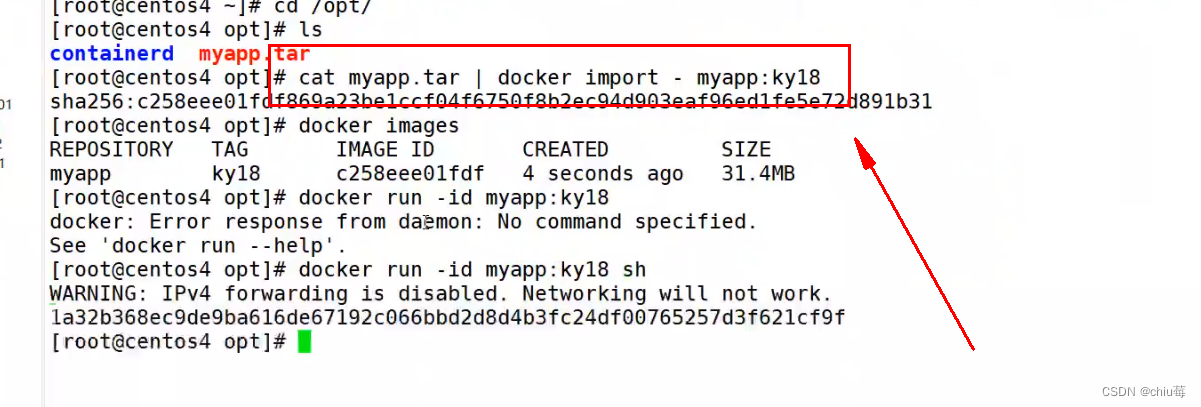

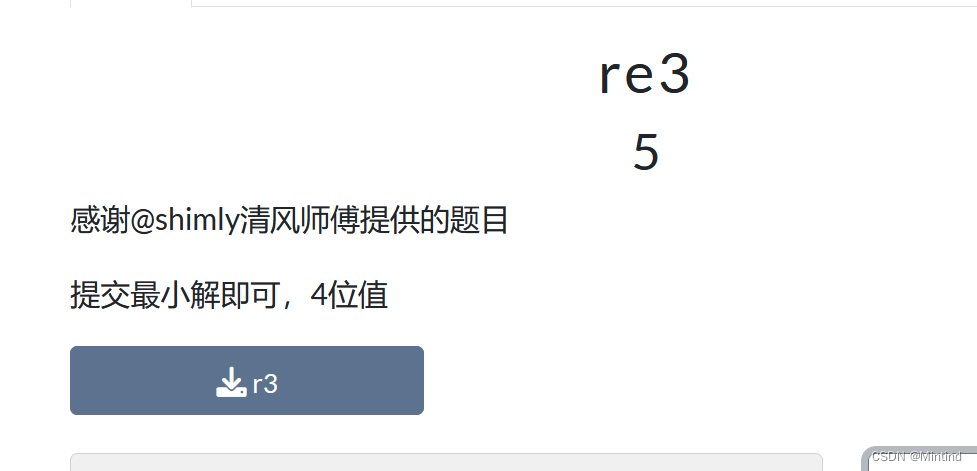

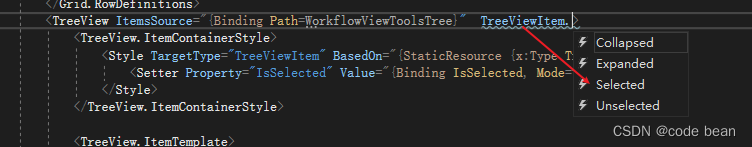
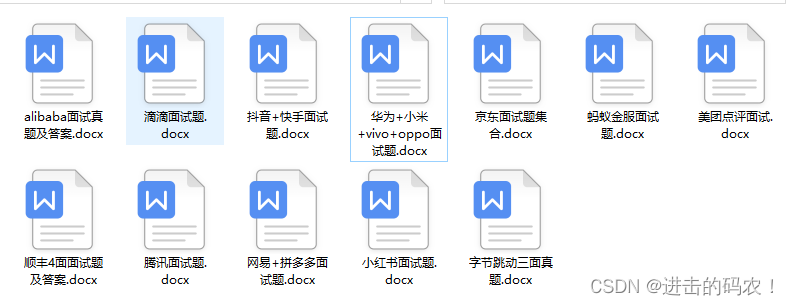
![[oeasy]python0022_框架标题的制作_banner_结尾字符串_end](https://img-blog.csdnimg.cn/img_convert/051e69a8e4105d4ccb63ba8cd3168f7c.png)
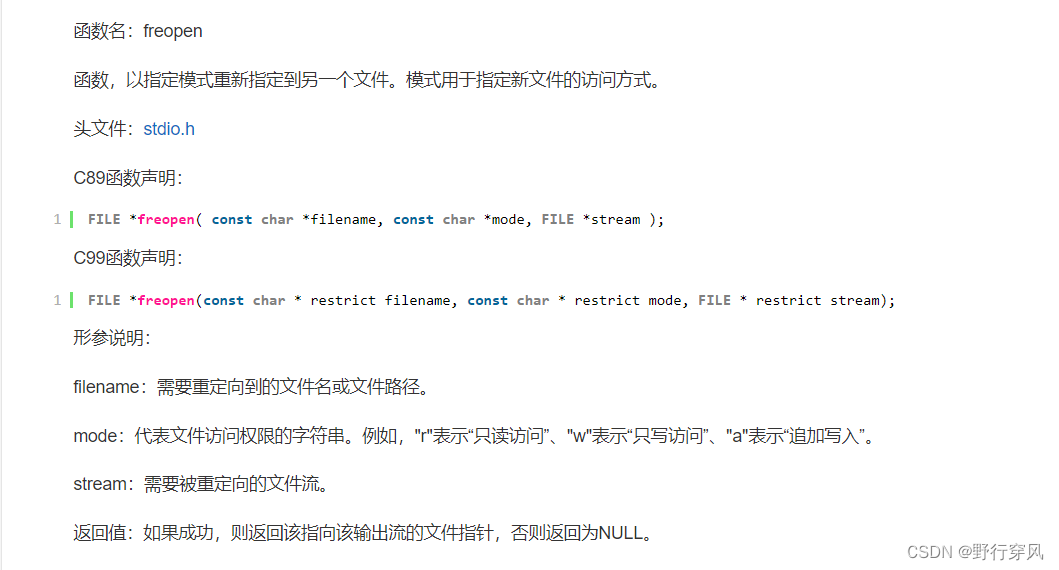
![[附源码]计算机毕业设计SpringBoot四川景区管理系统](https://img-blog.csdnimg.cn/75809f93d4a44f10a751f25ec11b5b89.png)