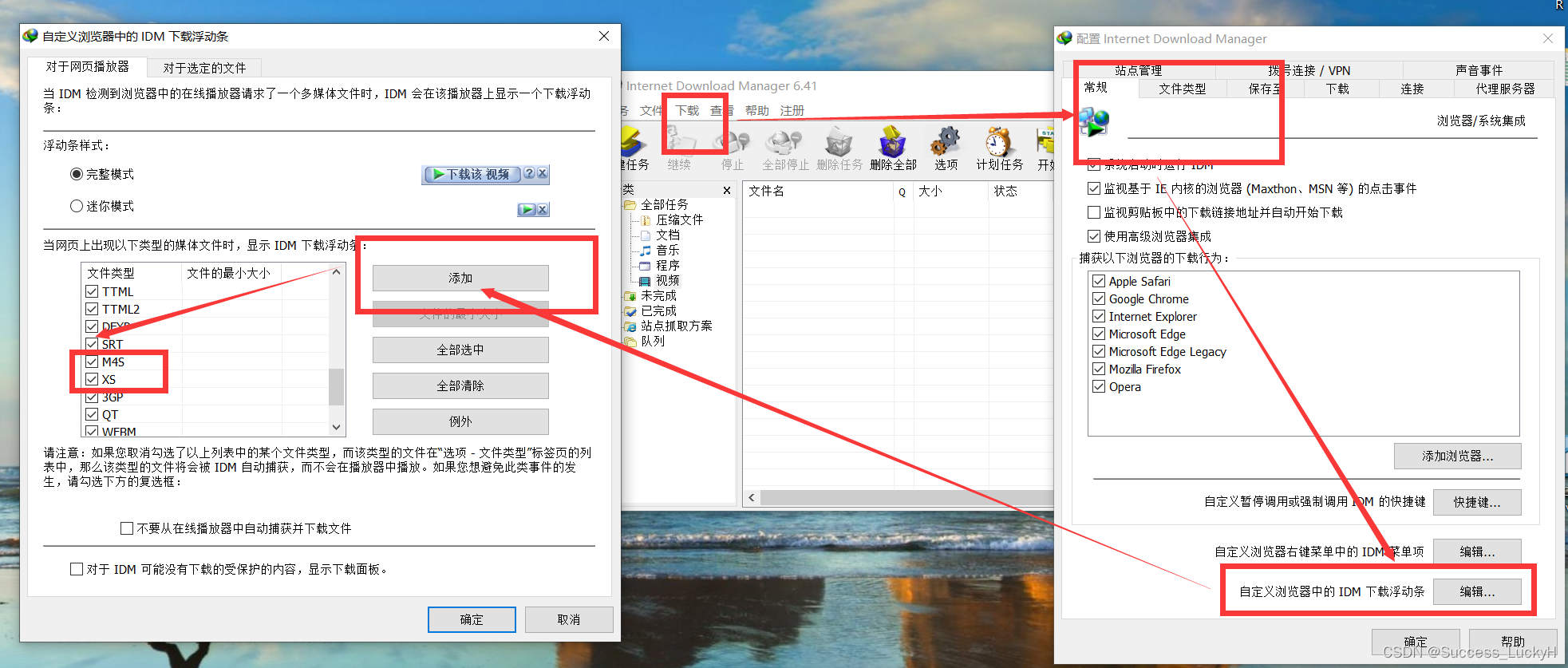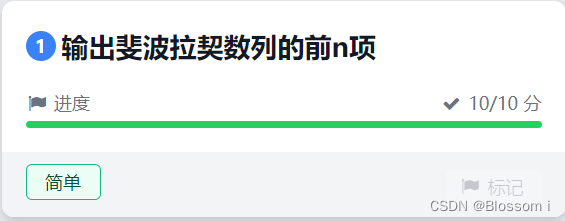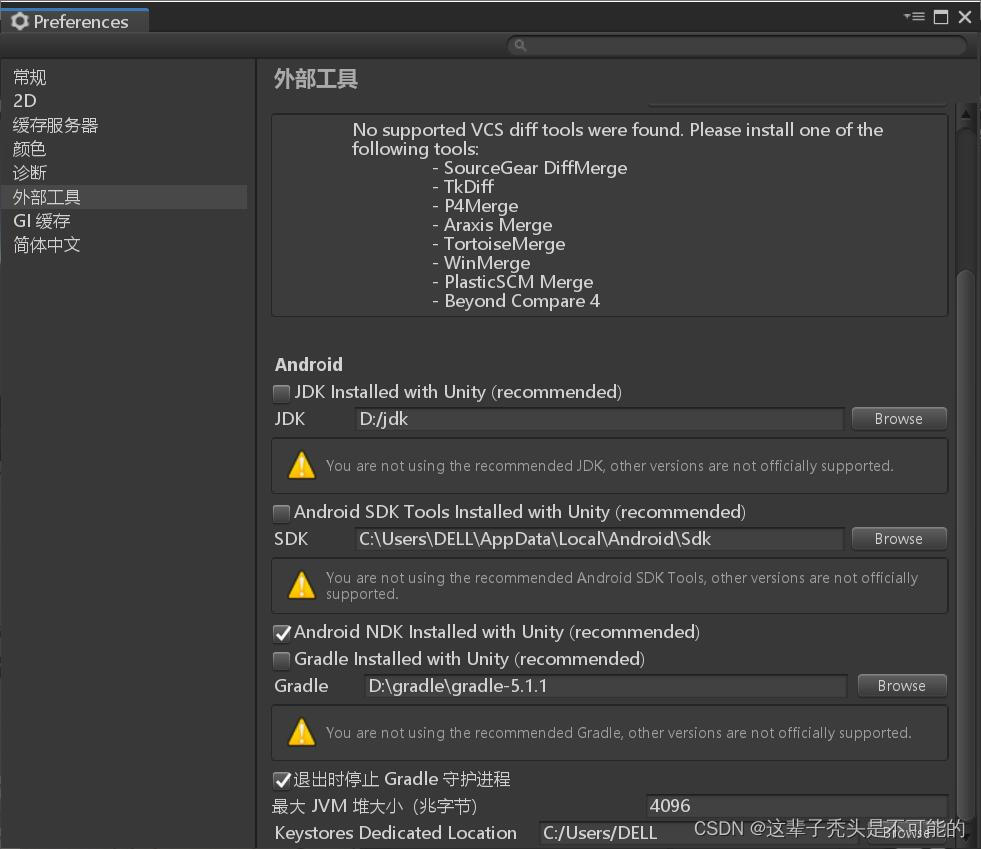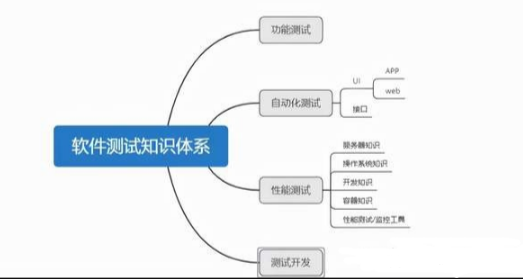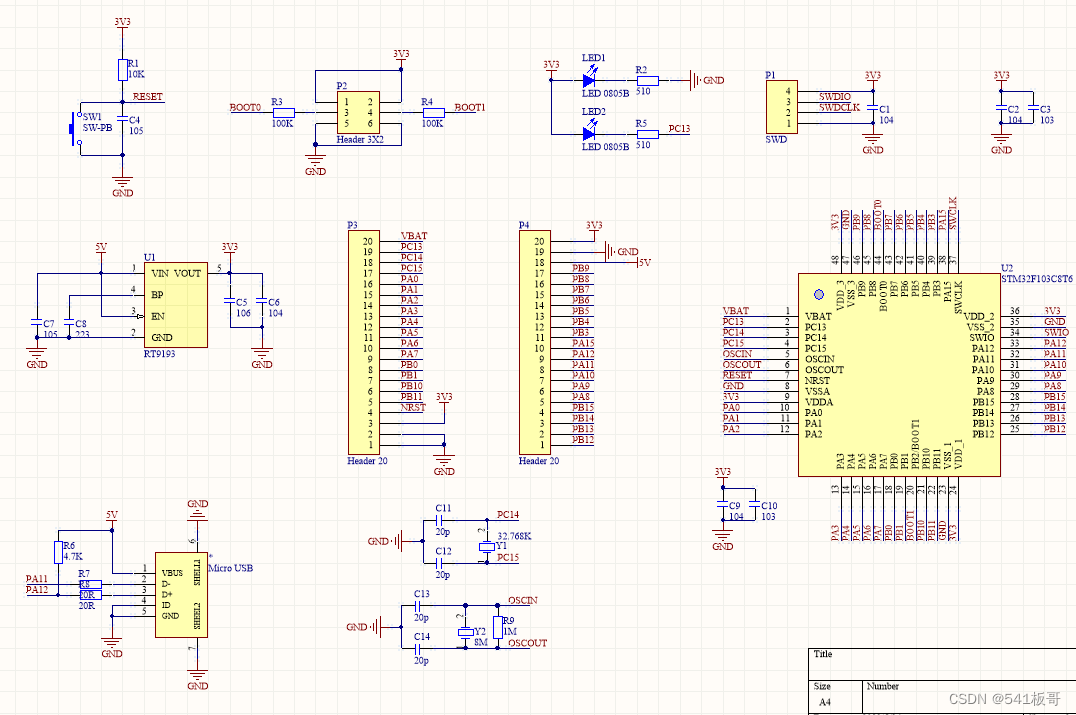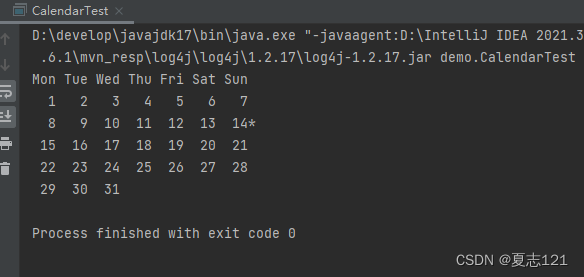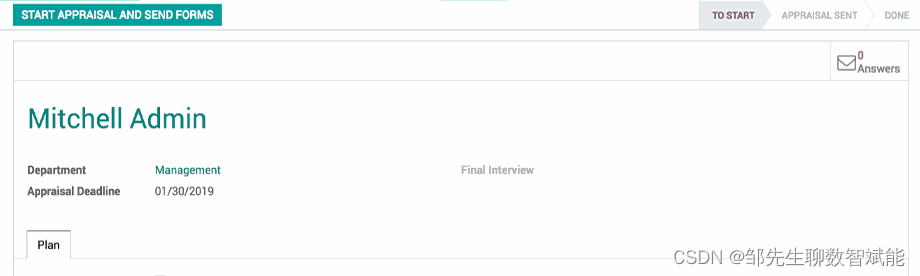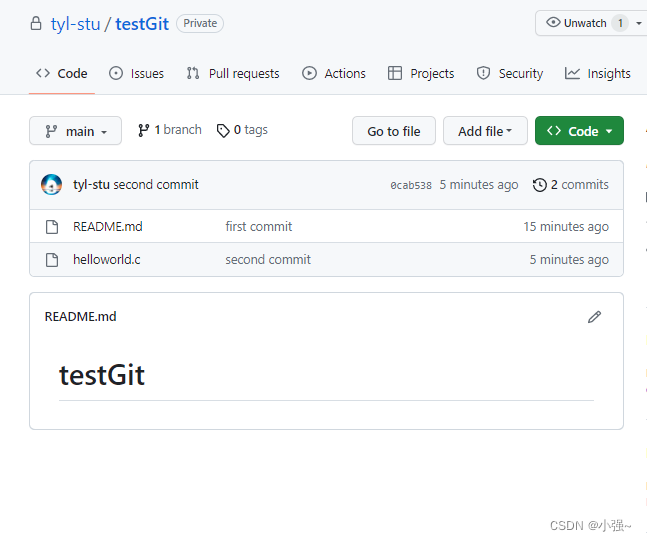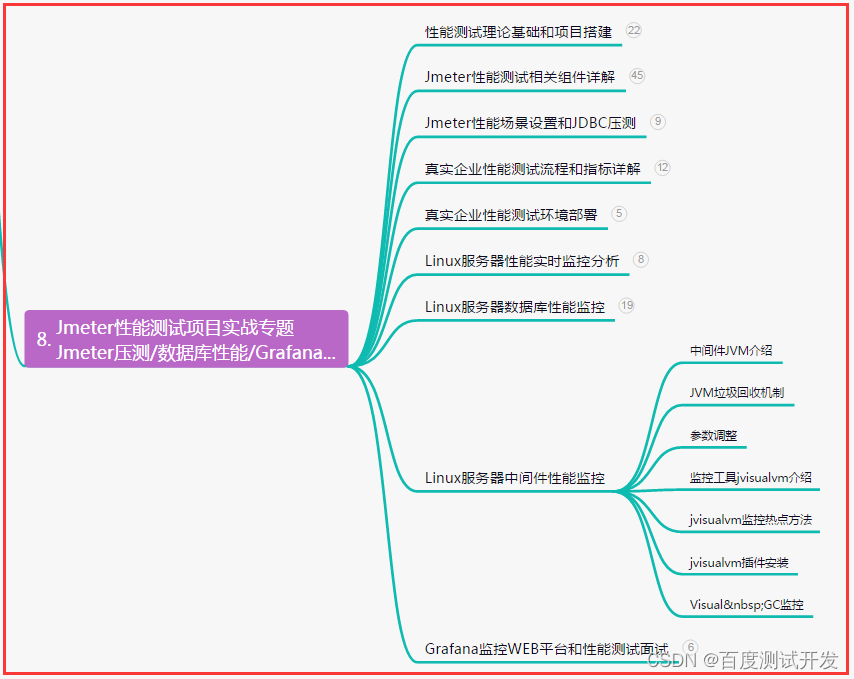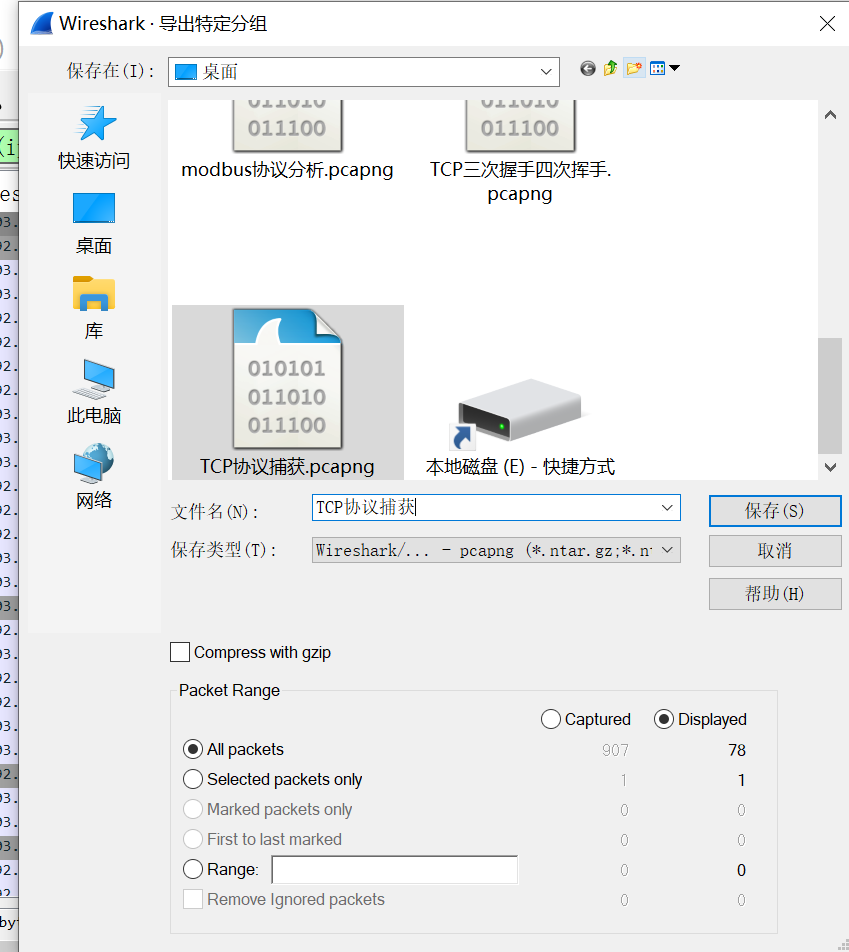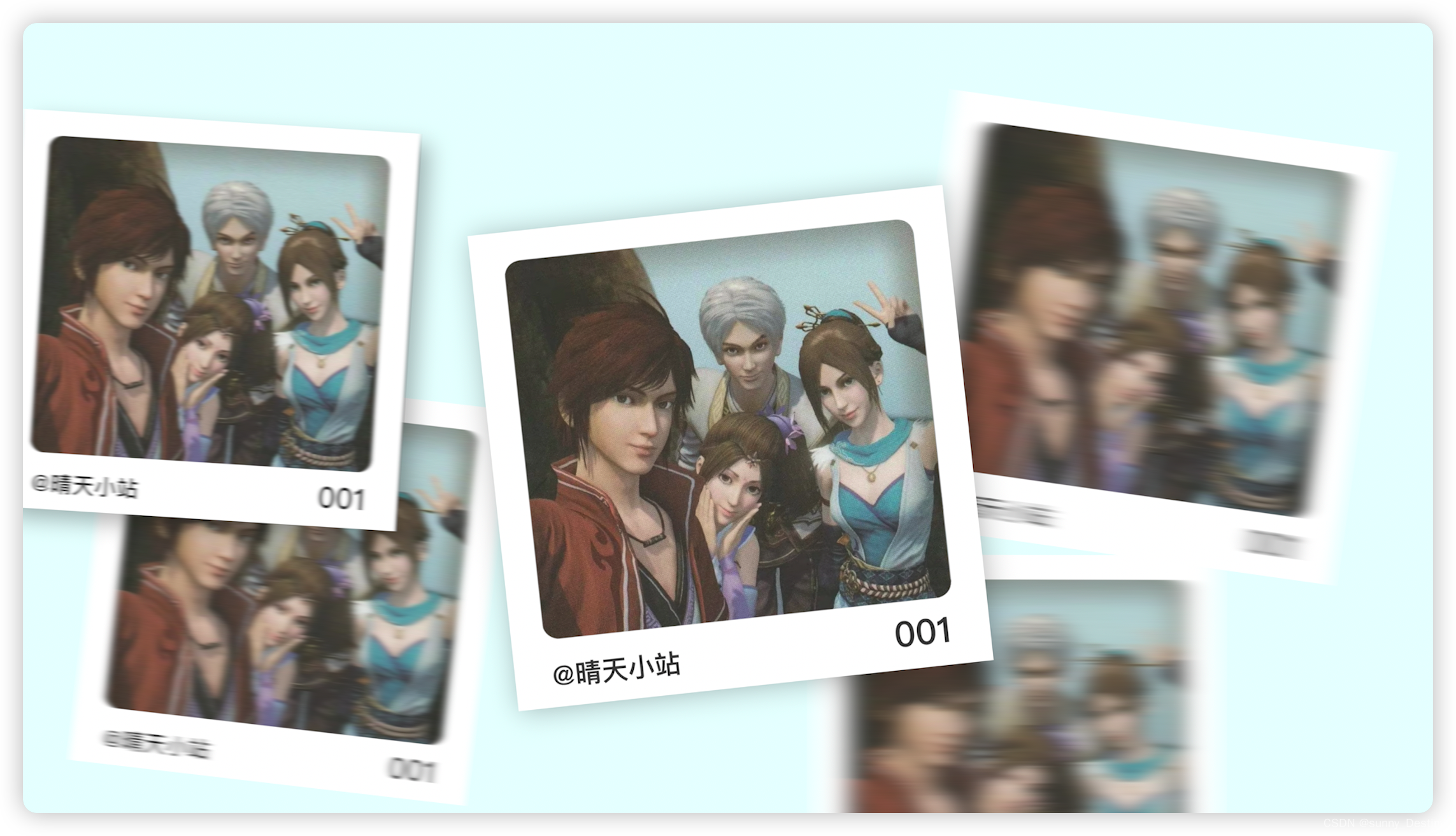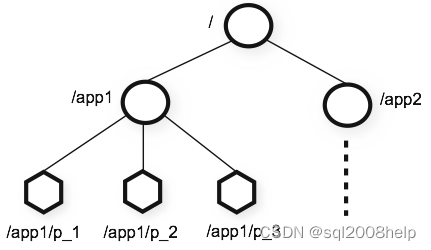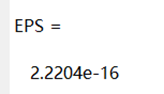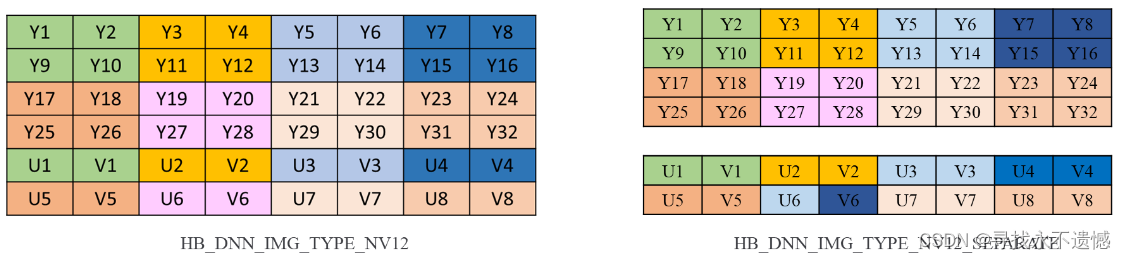文章目录
- 下载 IDM
- 运行脚本
- win+r快捷键调出运行窗口输入powershell并运行上述脚本
- 开始注册
- 注册成功
- IDM 在B站没有显示下载按钮
下载 IDM
官网链接:Internet Download Manager: The fastest download accelerator
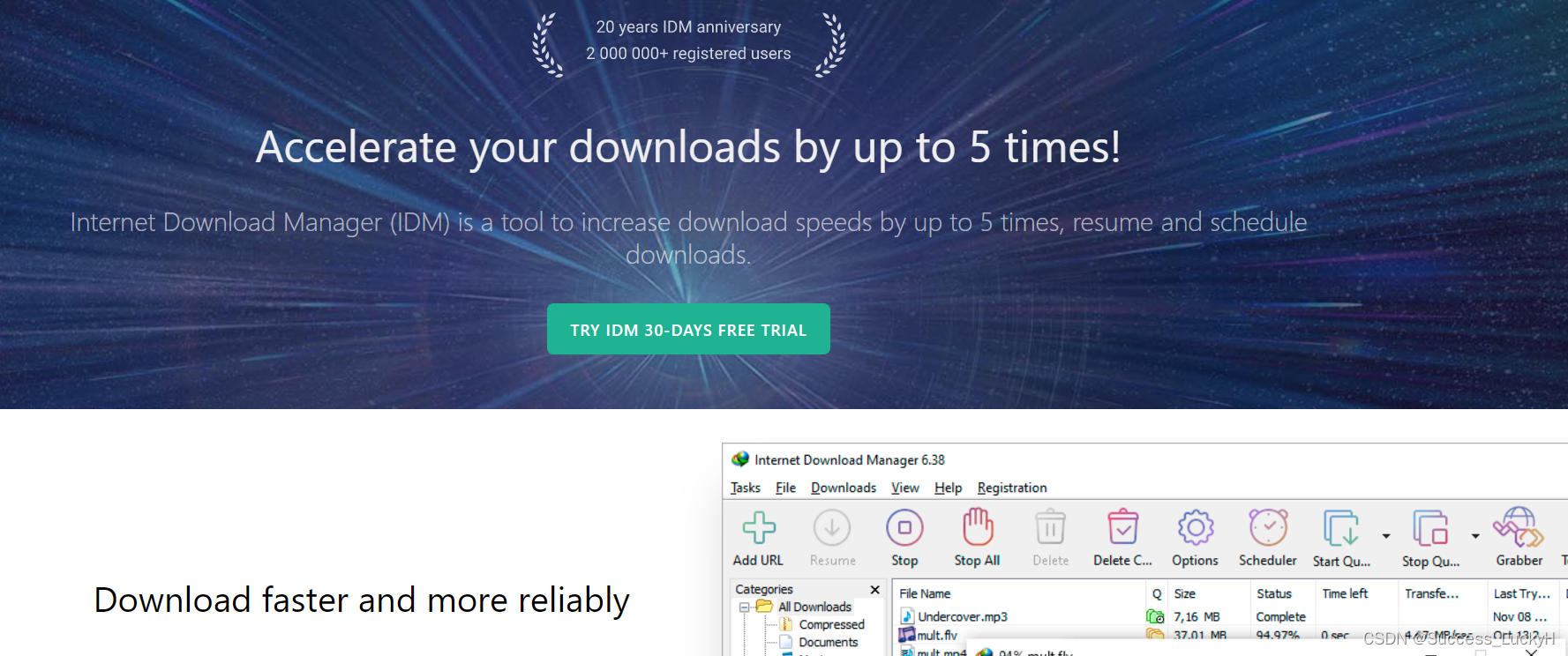
运行脚本
# Enable TLSv1.2 for compatibility with older clients
[System.Net.ServicePointManager]::SecurityProtocol = [System.Net.ServicePointManager]::SecurityProtocol -bor [System.Net.SecurityProtocolType]::Tls12
$DownloadURL = 'https://raw.githubusercontents.com/lstprjct/IDM-Activation-Script/main/IAS_0.7_ModByPiash.cmd'
$FilePath = "$env:TEMP\IAS.cmd"
try {
Invoke-WebRequest -Uri $DownloadURL -UseBasicParsing -OutFile $FilePath
} catch {
Write-Error $_
Return
}
if (Test-Path $FilePath) {
Start-Process $FilePath -Wait
$item = Get-Item -LiteralPath $FilePath
$item.Delete()
}
win+r快捷键调出运行窗口输入powershell并运行上述脚本
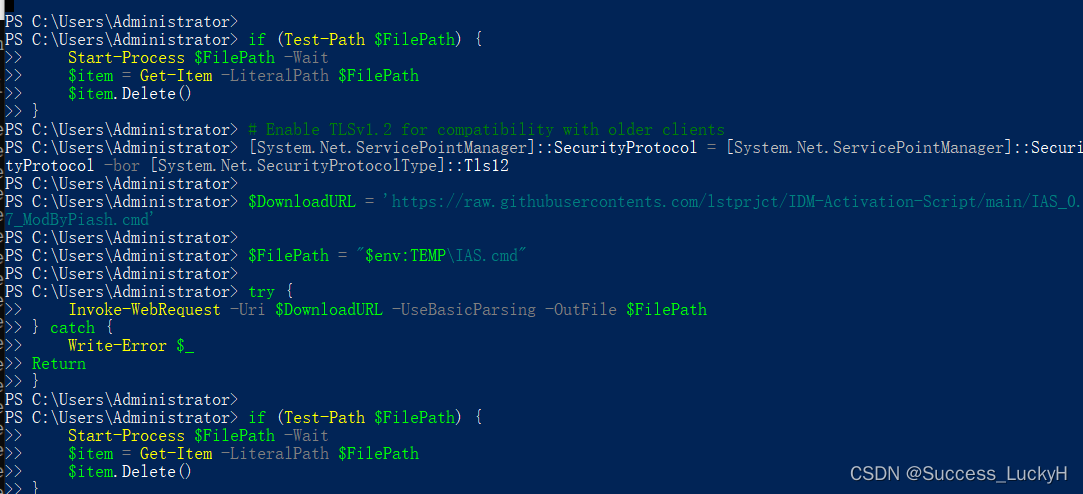
开始注册
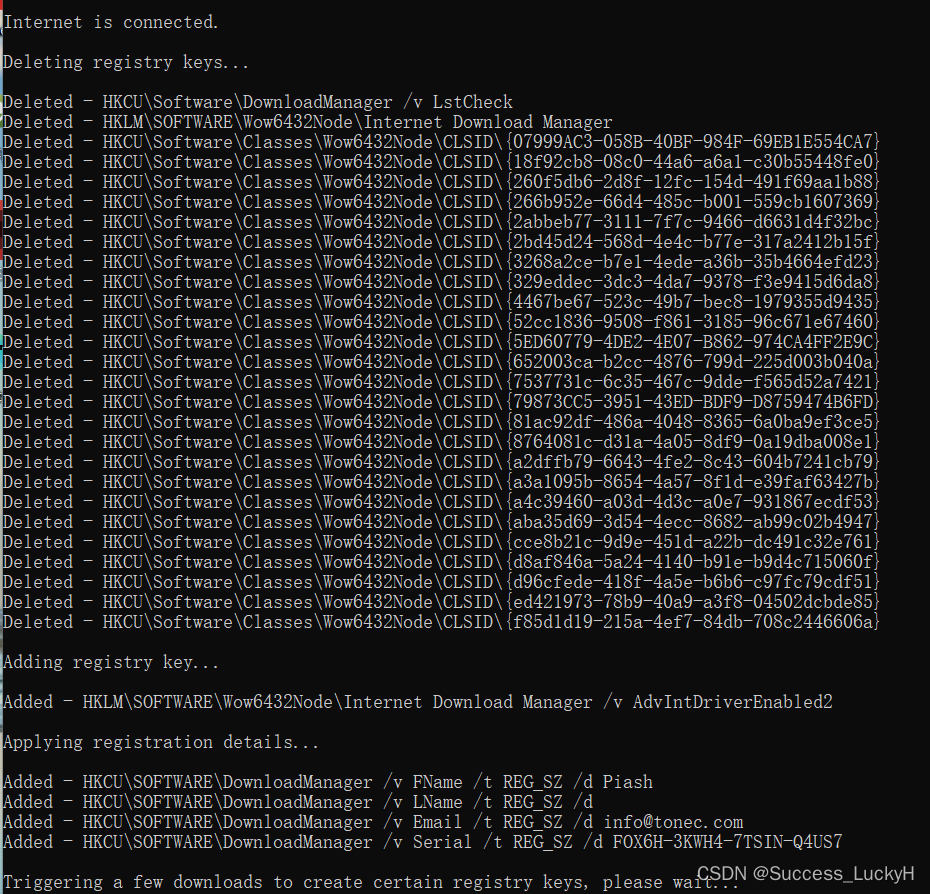
注册成功
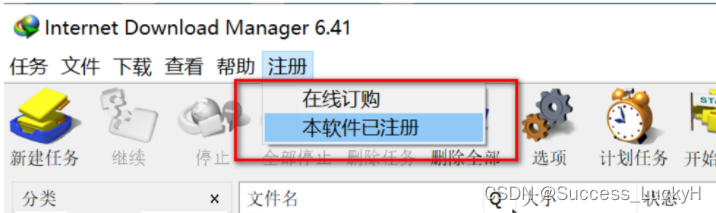
IDM 在B站没有显示下载按钮
在IDM的选项-常规-自定义浏览器中的下载浮动条,添加M4S和XS类型文件即可,刷新浏览器后,就有了。