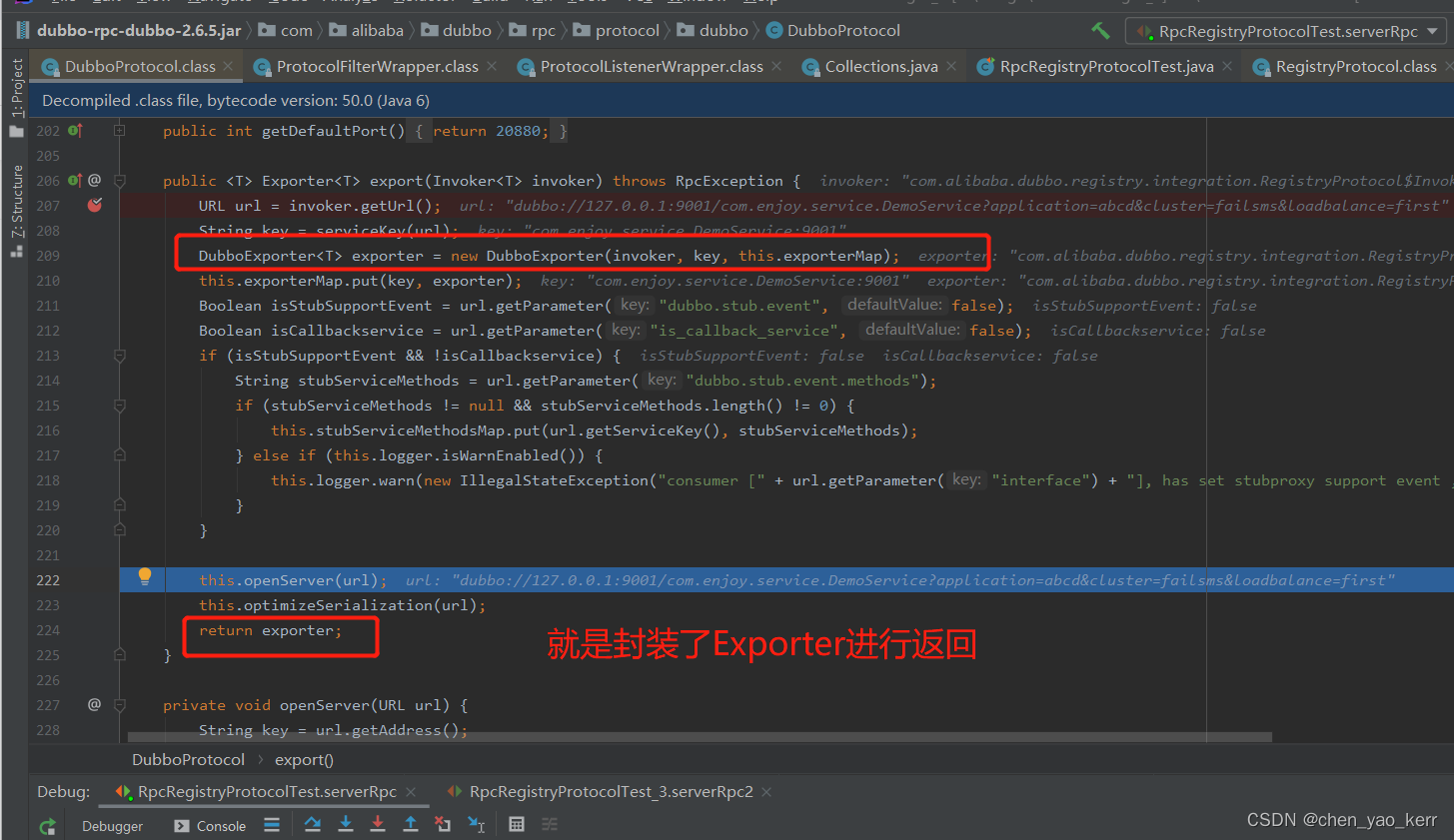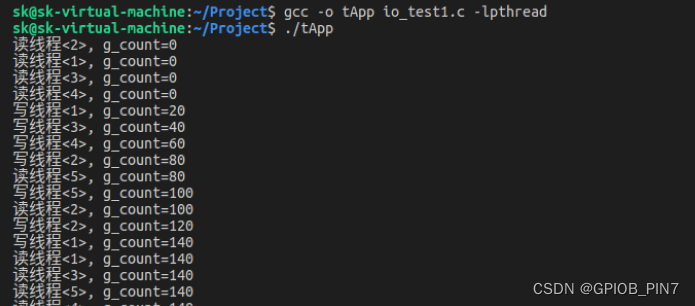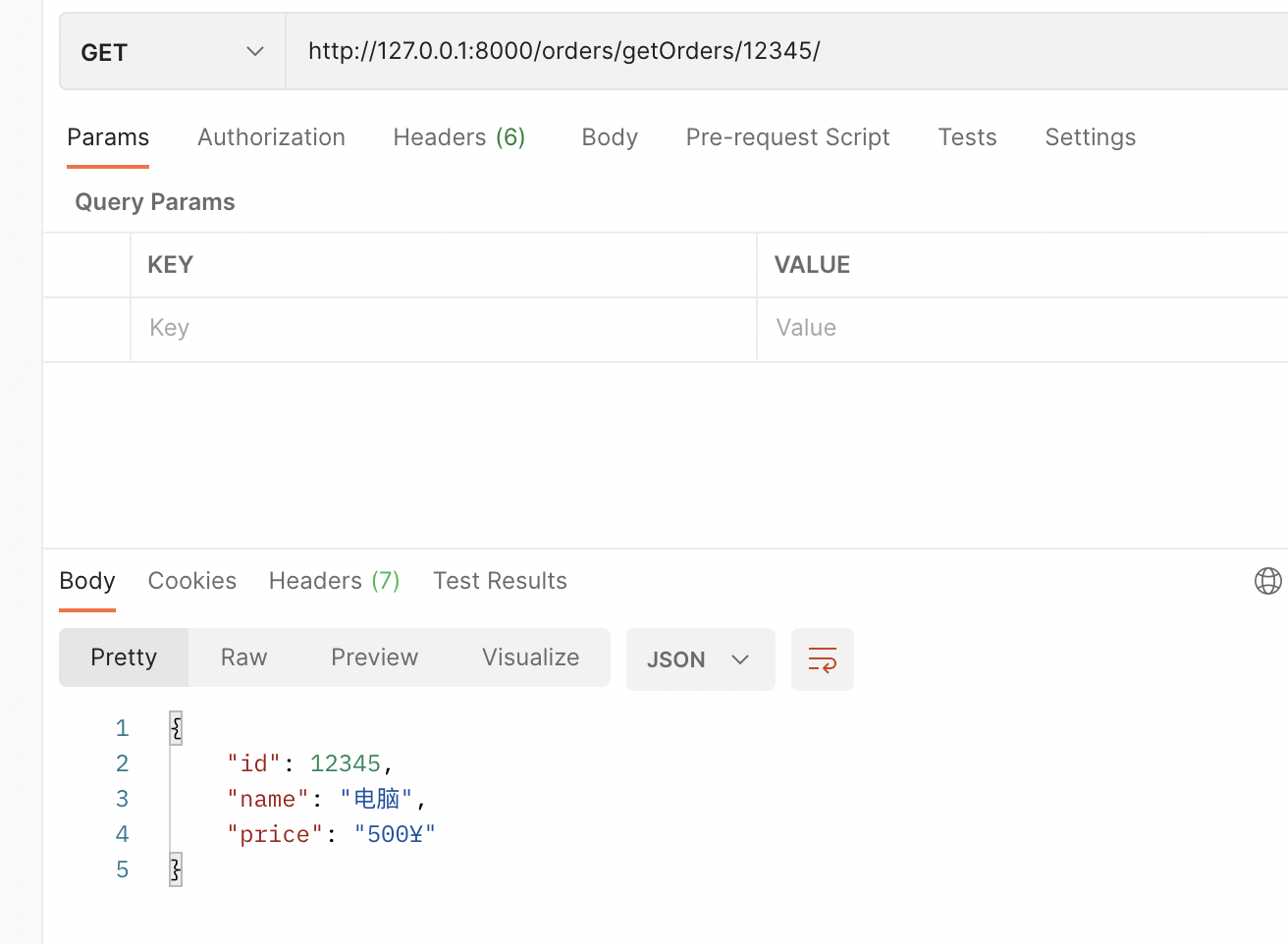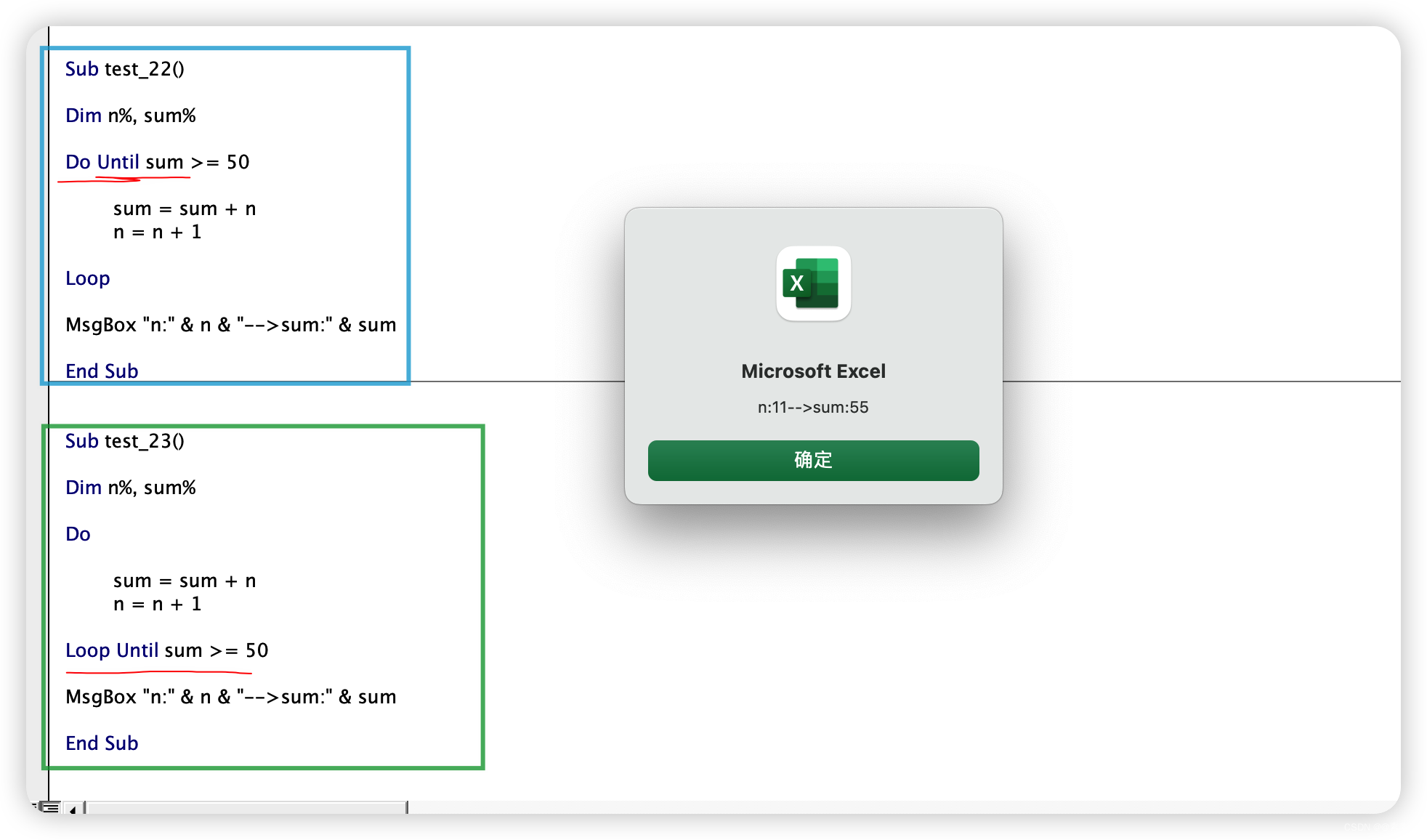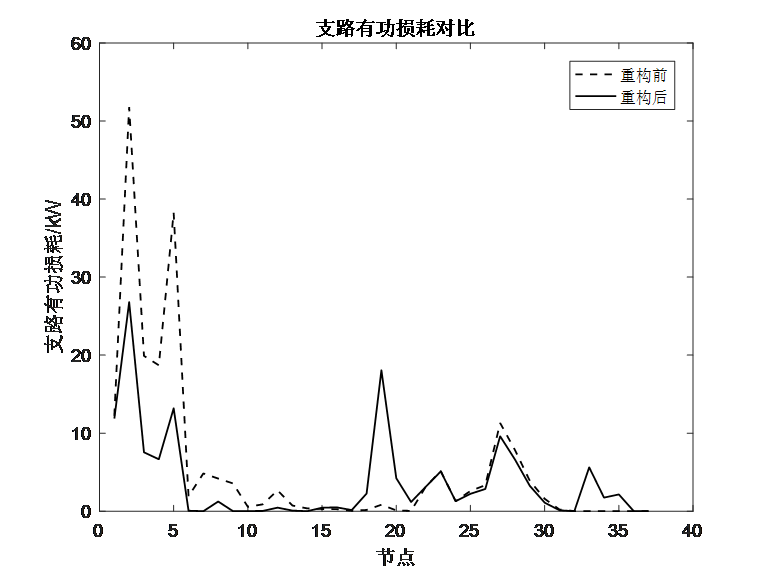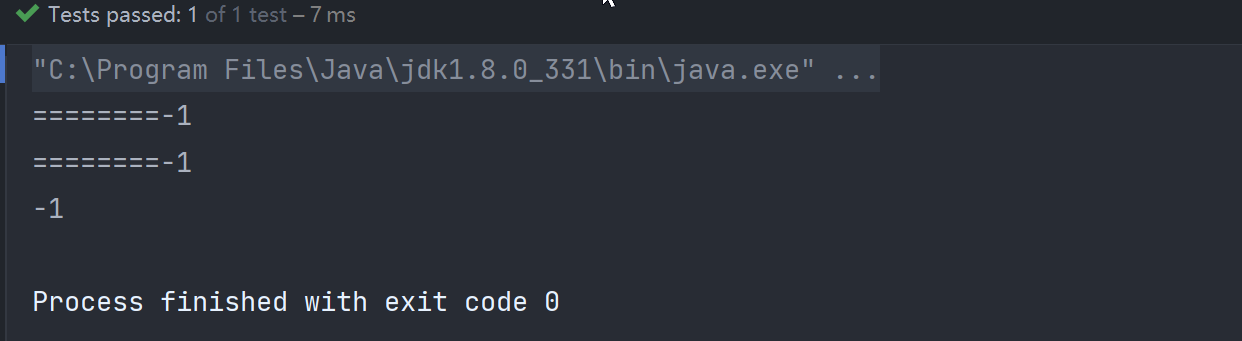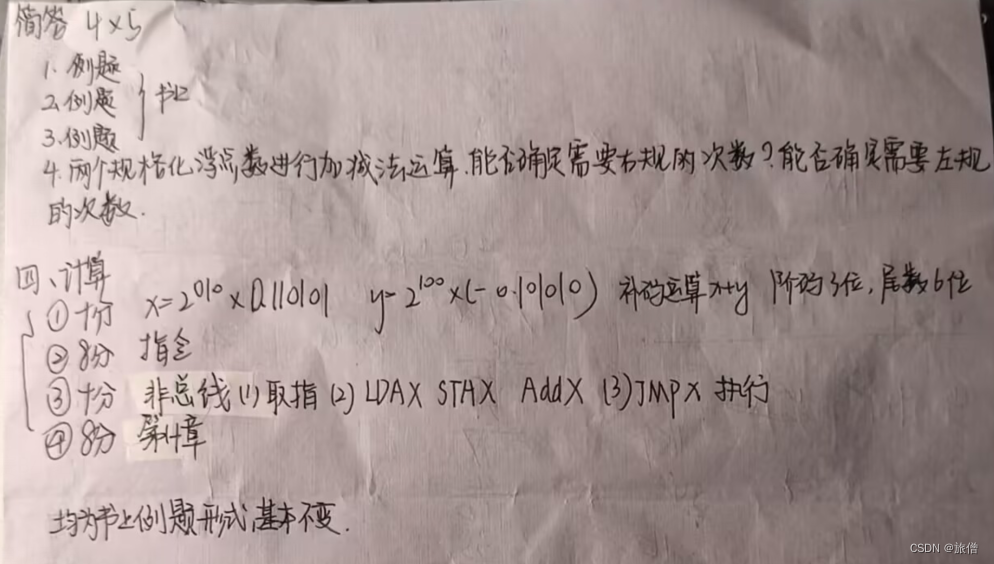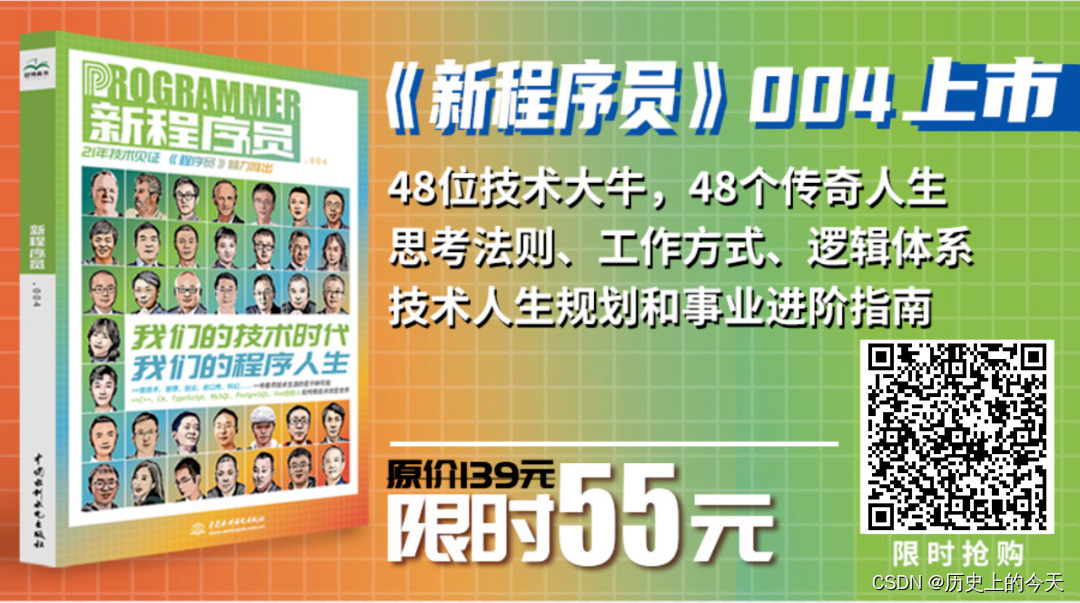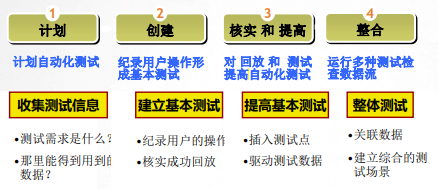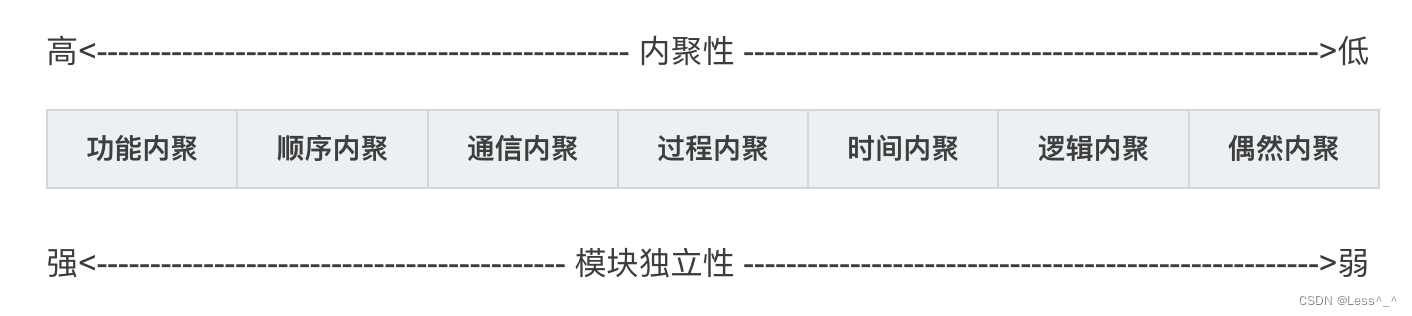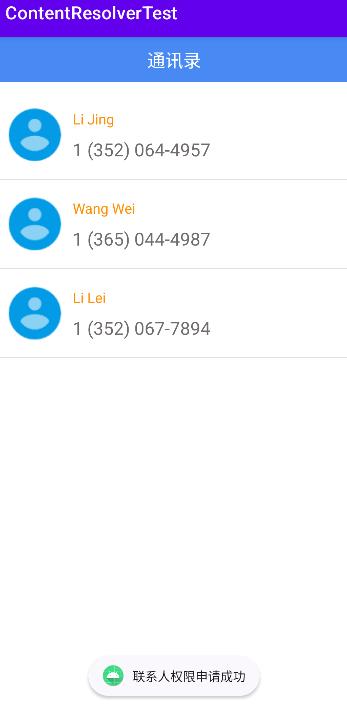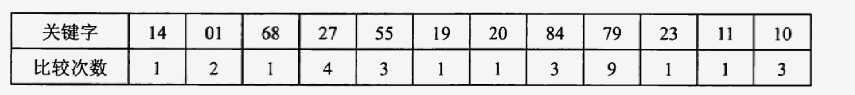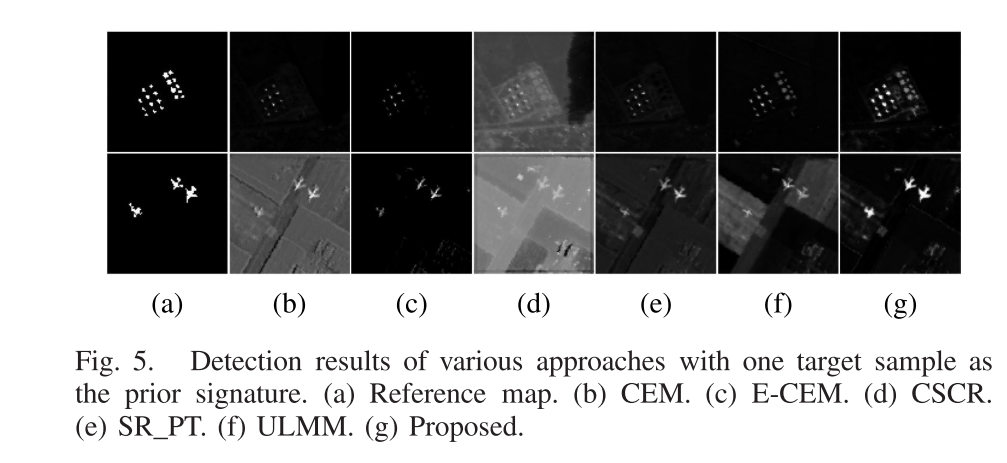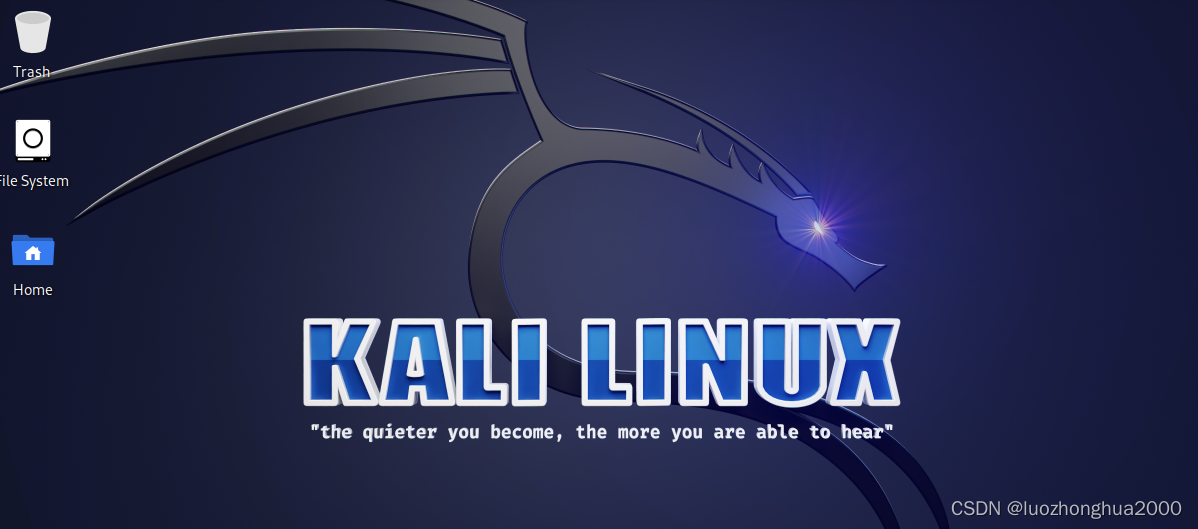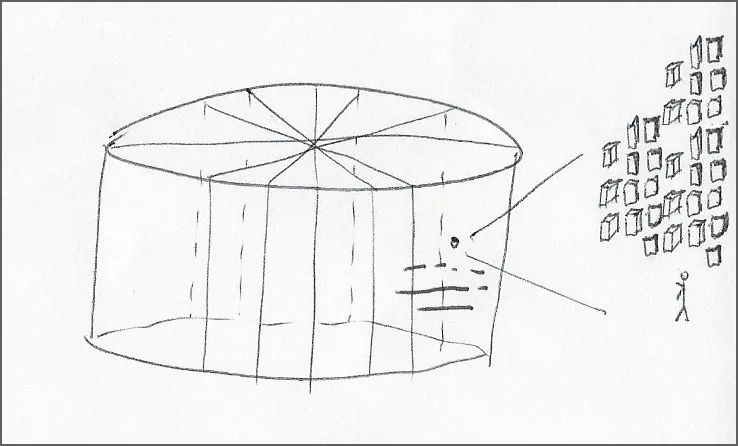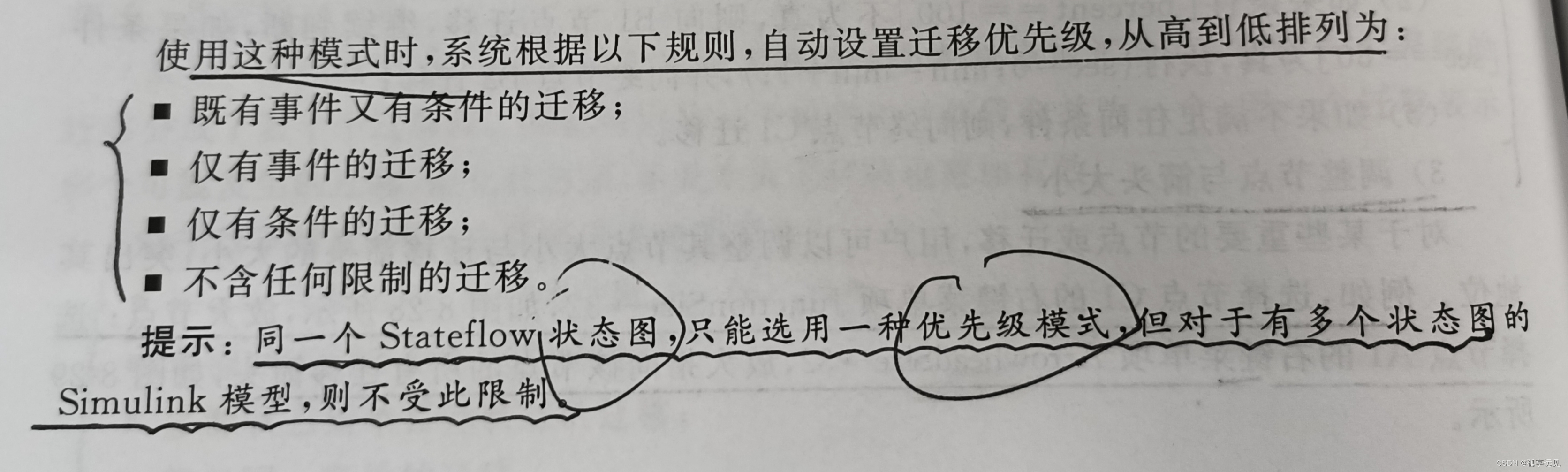之前在虚拟机上编译成功过,但今天启动数据库的时候出现权限错误问题,我重新删除了data文件夹,重新初始化启动数据库还是不成功,后来对报错文件进行赋权,成功解决!
问题(一)
1.启动数据库报错
gs_ctl start -D /home/omm/data -Z single_node -l /home/omm/log/openGauss.log
报错
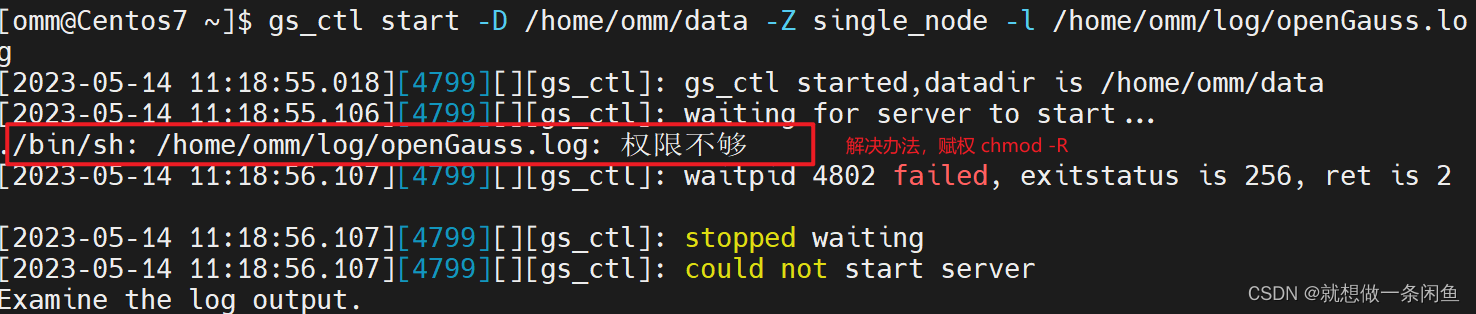
2.解决报错问题
出现权限不够问题,采用chmod命令进行赋权操作
chown -R omm /home/omm/log/
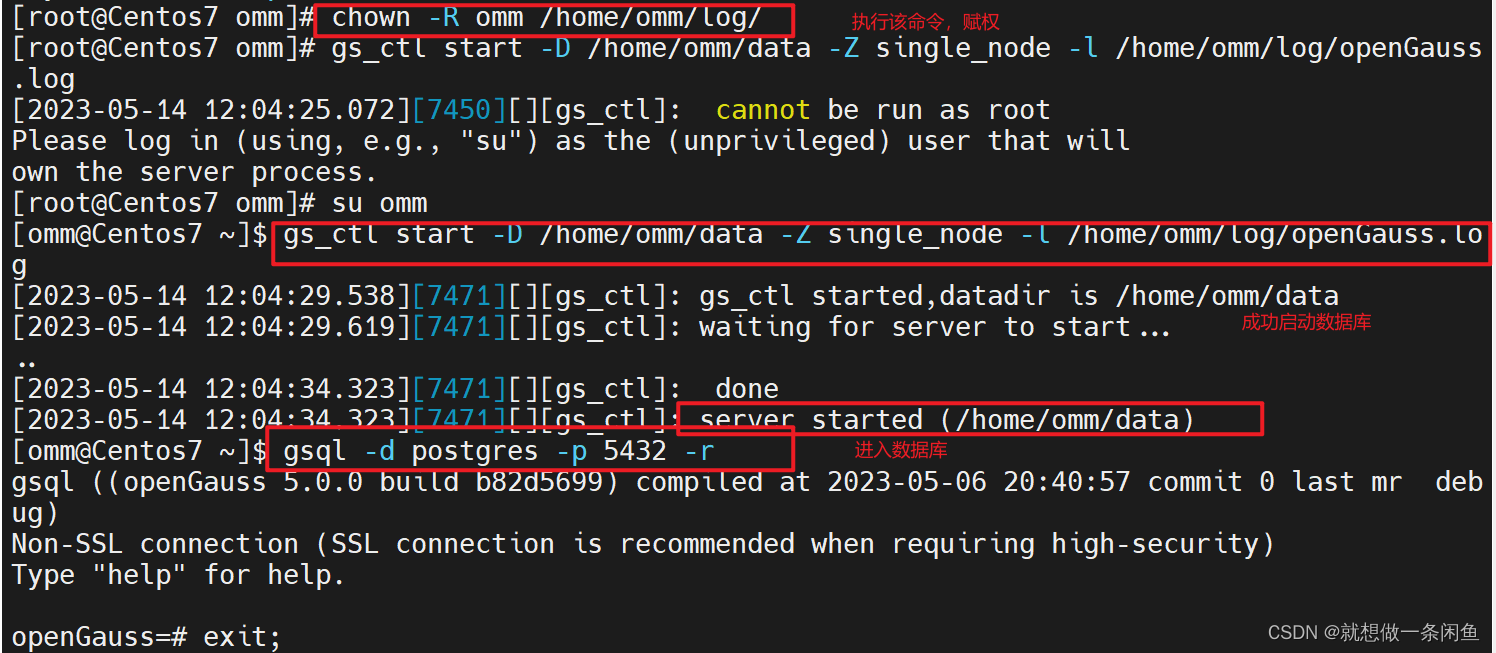
3. 连接数据库
gsql -d postgres -p 5432 -r
问题(二)
1. 连接vscode配置launch.json出错
一开始配置attach的形式,一直报错找不到路径文件,最后将attach替换为launch可以成功调试。
个人认为,attach和launch都可以成功调试,可能是我本人虚拟机环境过于杂乱,导致有些不兼容问题出现吧,故本人将两种方法的配置文件均post上来,如下:
launch方案
{
// Use IntelliSense to learn about possible attributes.
// Hover to view descriptions of existing attributes.
// For more information, visit: https://go.microsoft.com/fwlink/?linkid=830387
"version": "0.2.0",
"configurations": [
{
"name": "gaussdb --help",
"type": "cppdbg",
"request": "launch",
"program": "/home/omm/openGauss-server/mppdb_temp_install/bin/gaussdb",
"args": [
"--help"
],
"stopAtEntry": false,
"cwd": "${fileDirname}",
"environment": [],
"externalConsole": false,
"MIMode": "gdb",
"setupCommands": [
{
"description": "Enable pretty-printing for gdb",
"text": "-enable-pretty-printing",
"ignoreFailures": true
}
]
},
{
"name": "gaussdb --D mppdb_temp_install/data/single_node/",
"type": "cppdbg",
"request": "launch",
"program": "/home/omm/openGauss-server/mppdb_temp_install/bin/gaussdb",
"args": [
"--D",
"/home/omm/openGauss-server/mppdb_temp_install/data/single_node/"
],
"stopAtEntry": false,
"cwd": "${fileDirname}",
"environment": [],
"externalConsole": false,
"MIMode": "gdb",
"setupCommands": [
{
"description": "Enable pretty-printing for gdb",
"text": "-enable-pretty-printing",
"ignoreFailures": true
}
]
}
]
}
attach方案
{
// Use IntelliSense to learn about possible attributes.
// Hover to view descriptions of existing attributes.
// For more information, visit: https://go.microsoft.com/fwlink/?linkid=830387
"version": "0.2.0",
"configurations": [
{
"name": "openGauss-debug",
"type": "cppdbg",
"request": "attach",
"program": "/home/omm/openGauss-server/mppdb_temp_install/bin/gaussdb",
"processId": "${command:pickProcess}",
"MIMode": "gdb",
"setupCommands": [
{
"description": "Enable pretty-printing for gdb",
"text": "-enable-pretty-printing",
"ignoreFailures": true
},
{
"description": "Set Disassembly Flavor to Intel",
"text": "-gdb-set disassembly-flavor intel",
"ignoreFailures": true
}
]
}
]
}
2.成功进入单步调试界面
gaussdb的服务进程入口为src/gausskernel/process/main/main.cpp下的main函数。本文测试的断点文件为此路径。
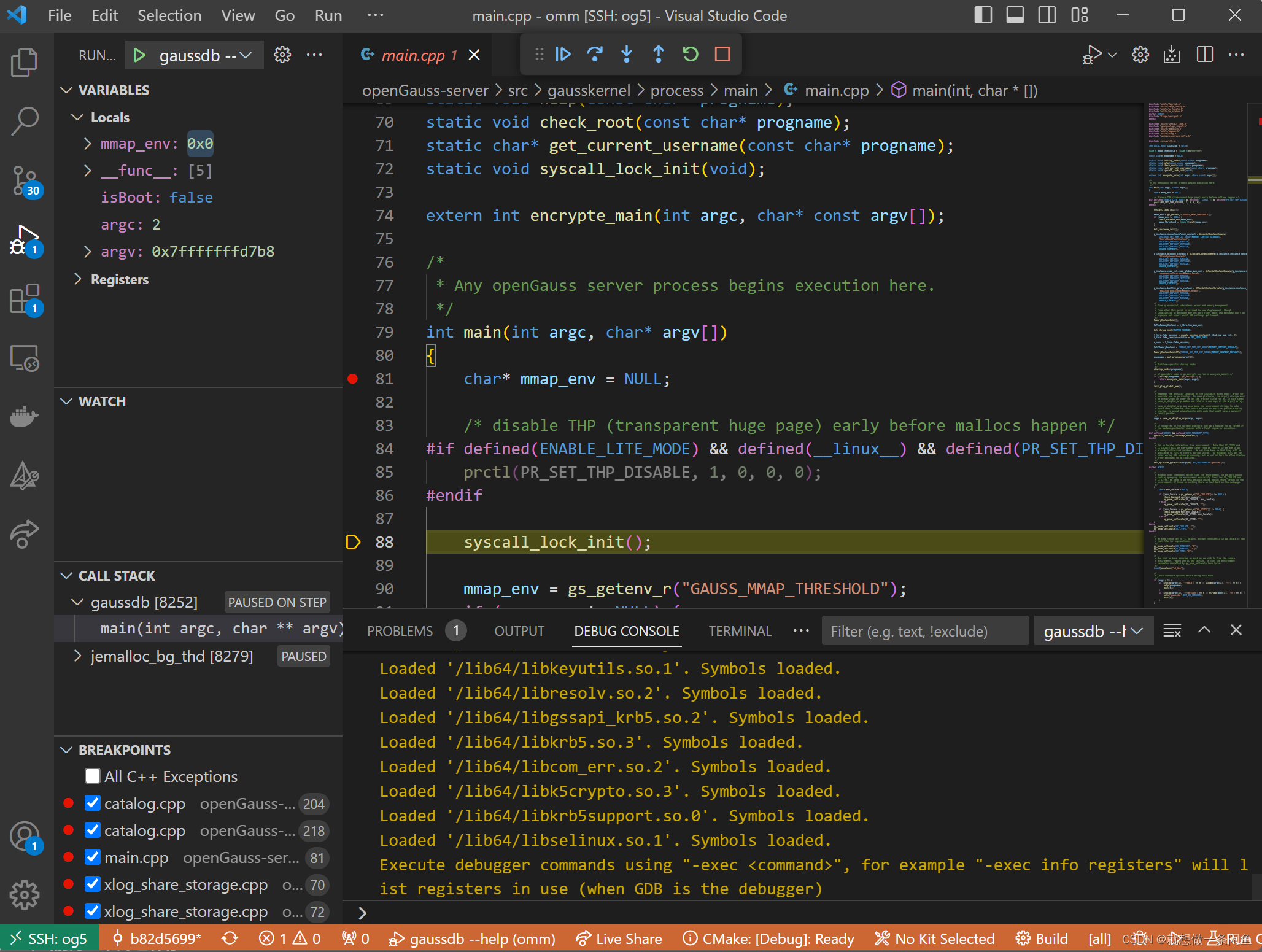
参考资料
[1] docker搭建环境编译和调试openGauss源码https://zhuanlan.zhihu.com/p/533602866
[2] opengauss官网 https://docs.opengauss.org/zh/docs/5.0.0/docs/CompilationGuide/%E7%89%88%E6%9C%AC%E7%BC%96%E8%AF%91.html
[3] openGauss源码安装 https://www.cnblogs.com/AnkleBreaker-ZHX/p/16747576.html