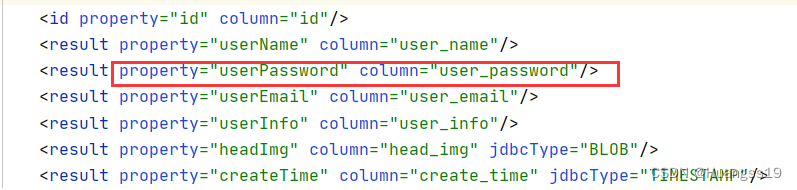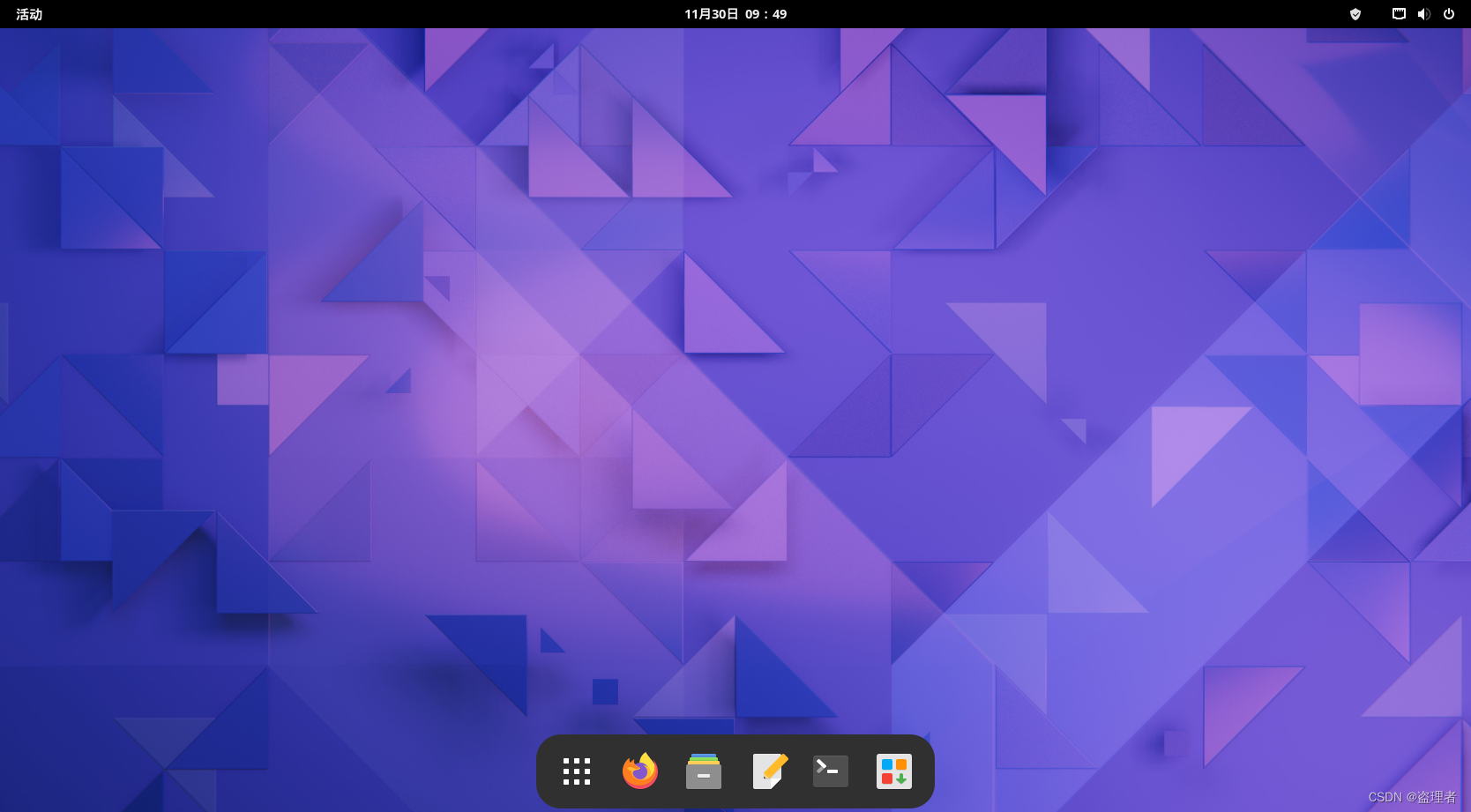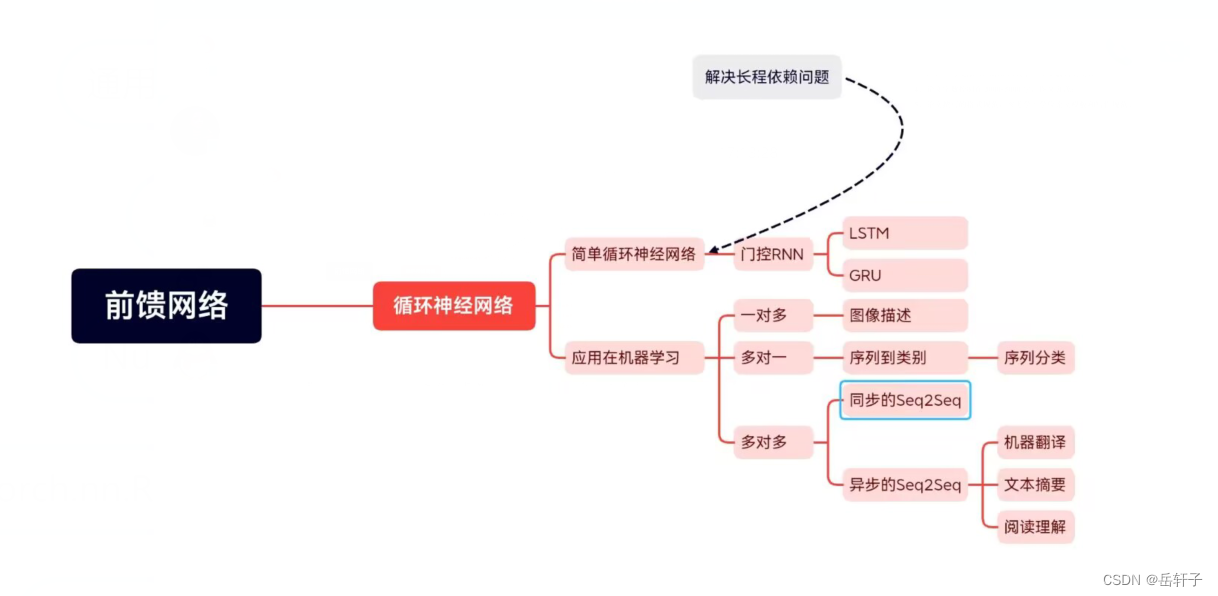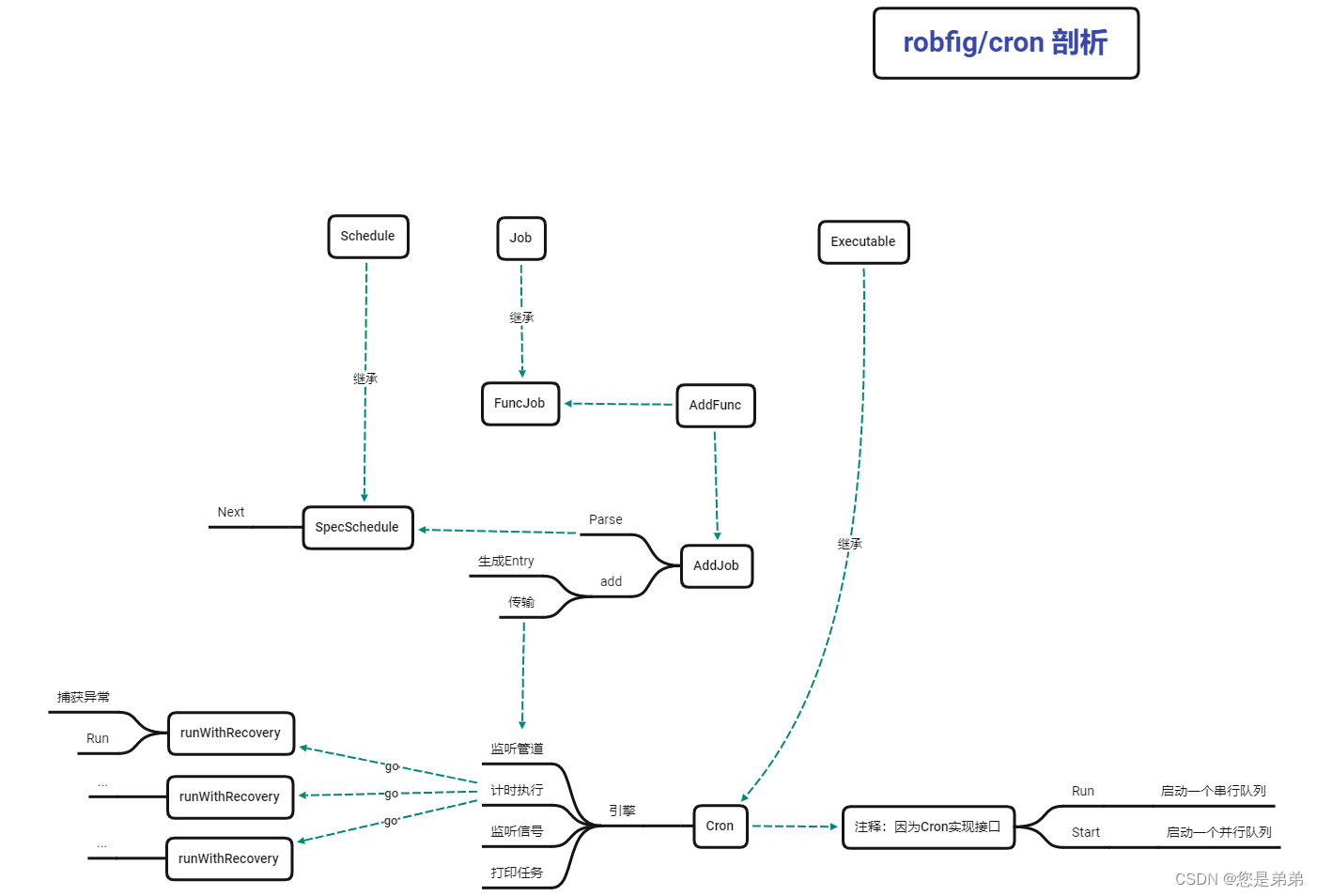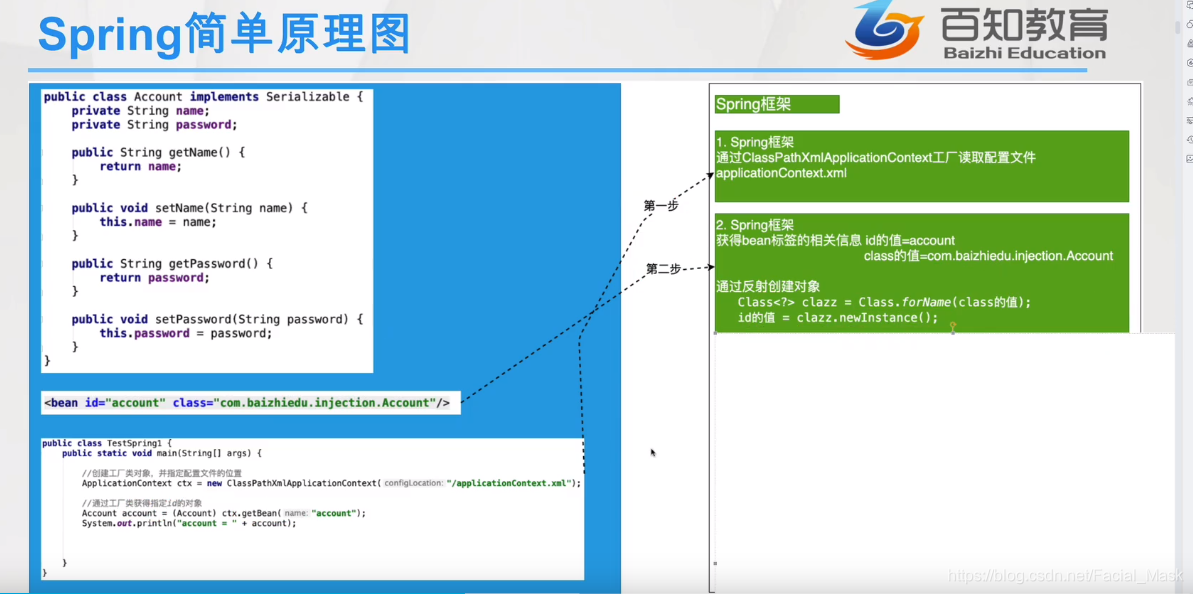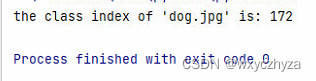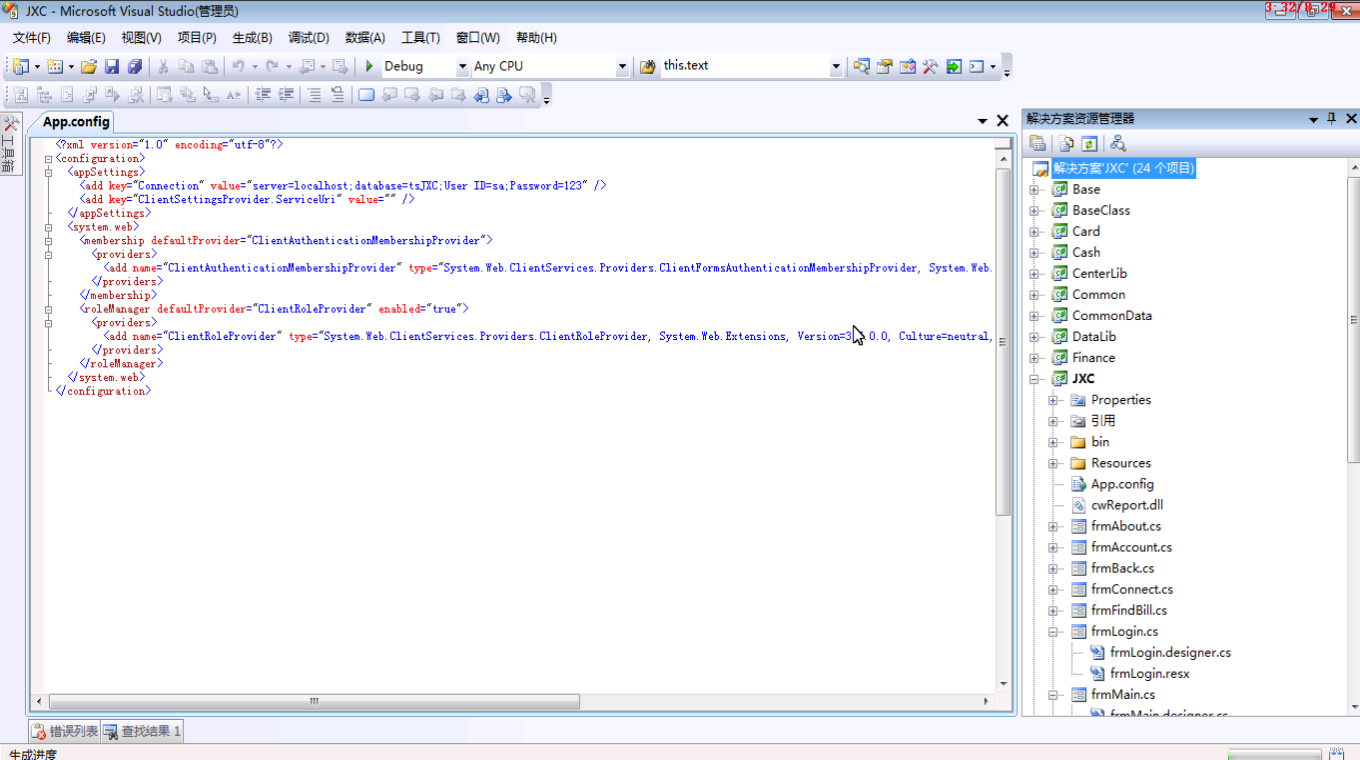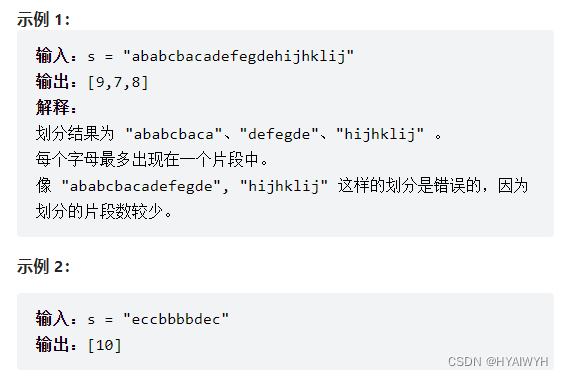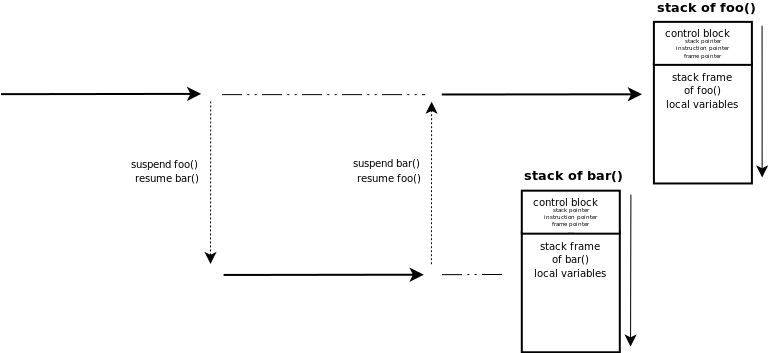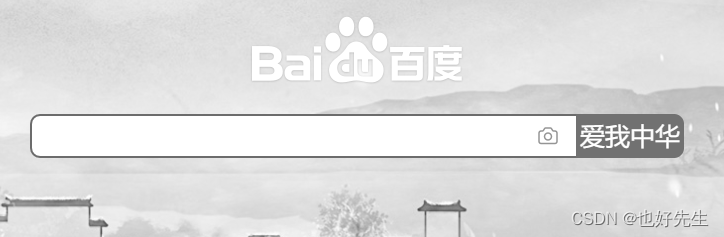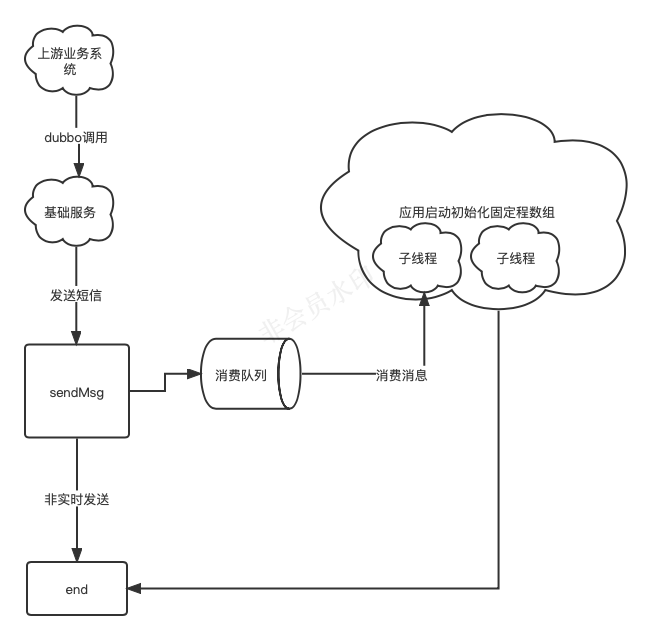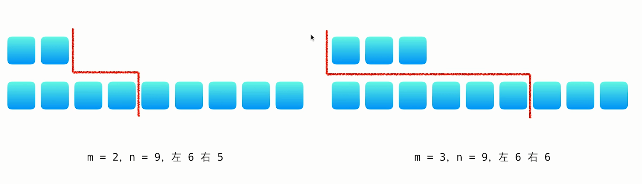最近,Mapbox GL JS 从 v2.9 开始支持将地图显示为 3D 地球。
话不多说,马上看看效果怎么样:
mapbox地图动画
我们通过设置投影属性projection:globe,即可将地图更改为地球
const map = new mapboxgl.Map({
container: 'map',
projection: 'globe'
});
地图基础数据配置
var map = new mapboxgl.Map({
style: "mapbox://styles/mapbox/satellite-streets-v11",
// center: [121.42, 31.22], //上海市长宁区
// zoom: 11.5, //缩放级别
// minZoom: 9,
// maxZoom: 19,
container: "map",
// pitch: 60, // 俯视
projection: "globe",
localIdeographFontFamily: "'Noto Sans', 'Noto Sans CJK SC', sans-serif",
...start,
});
氛围造型:朦胧星星

map.on('style.load', () => {
map.setFog({
color: "rgb(186, 210, 235)",
'high-color': 'rgb(36, 92, 223)',
'horizon-blend': 0.02,
'space-color': 'rgb(11, 11, 25)',
'star-intensity': 0.6
});
});
你可以自定义配置,支持缩放表达式
配置飞行动画
//球体飞行
const start = {
center: [80, 36], //放置在屏幕中心的位置
zoom: 1, //所需的缩放级别
pitch: 0, //所需的音高(以度为单位
bearing: 0, //所需的方位角(以度为单位)
};
const end = {
center: [121.42, 31.22],
zoom: 12.5,
bearing: 130,
pitch: 75,
};
let isAtStart = true;
document.getElementById("fly").addEventListener("click", () => {
const target = isAtStart ? end : start;
isAtStart = !isAtStart;
map.flyTo({
...target,
duration: 12000,
essential: true,
});
});
- animate :false 不会出现动画。 (boolean)false
- duration :动画的持续时间,以毫秒为单位。 (number)
- easing :一个函数,时间在 0…1 范围内,并返回一个数字,其中 0 是初始状态,1 是最终状态。 (Function)
- essential :true则动画被认为是必不可少的,不会受到影响 。 (boolean)trueprefers-reduced-motion
- offset :动画结束时目标中心相对于真实地图容器中心的偏移量。 (PointLike)
- preloadOnly :ture它会触发瓦片在动画路径上的加载,但不会发生动画。 (boolean)true
<Button id="fly" type="dashed">
<span>一键飞行✈️</span>
</Button>
旋转动画
function rotateCamera(timestamp: any) {
map.rotateTo((timestamp / 100) % 360, { duration: 0 });
requestAnimationFrame(rotateCamera);
}
//动画
rotateCamera(0);
const layers = map.getStyle().layers;
for (const layer of layers) {
if (layer.type === "symbol" && layer.layout["text-field"]) {
map.removeLayer(layer.id);
}
}
最后,很高兴附上github地址,以及demo体验地址希望能够帮助到你~