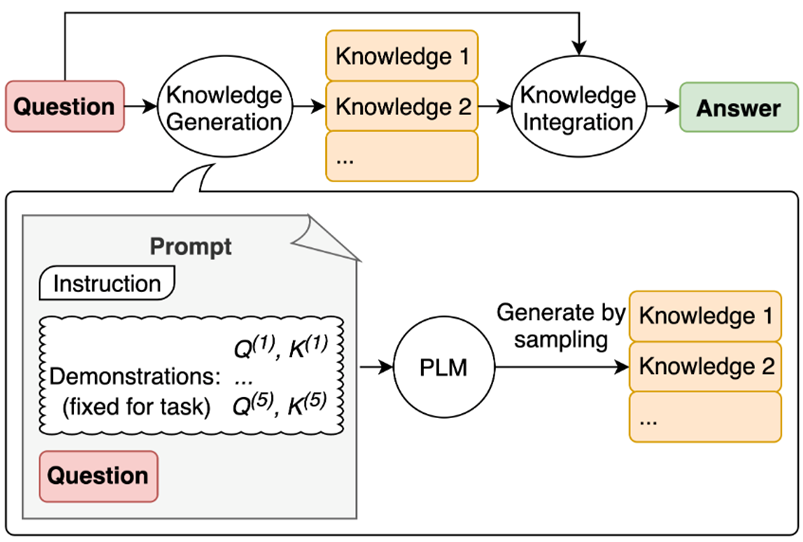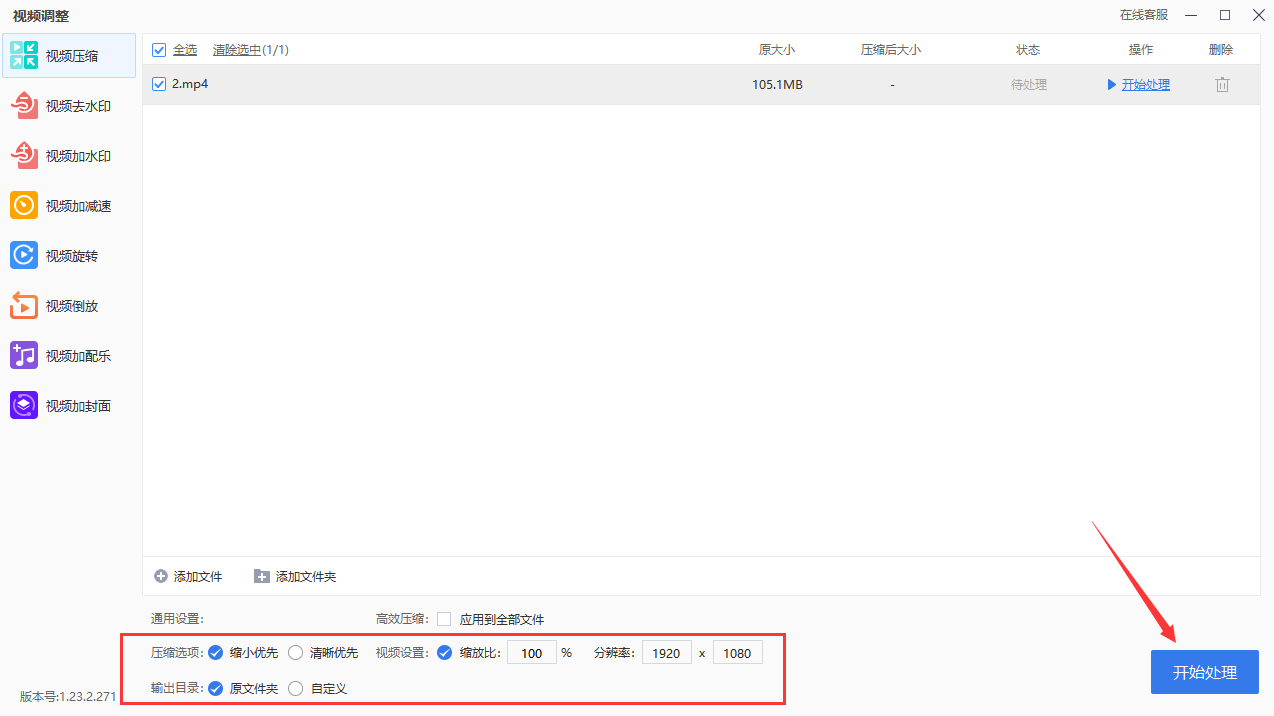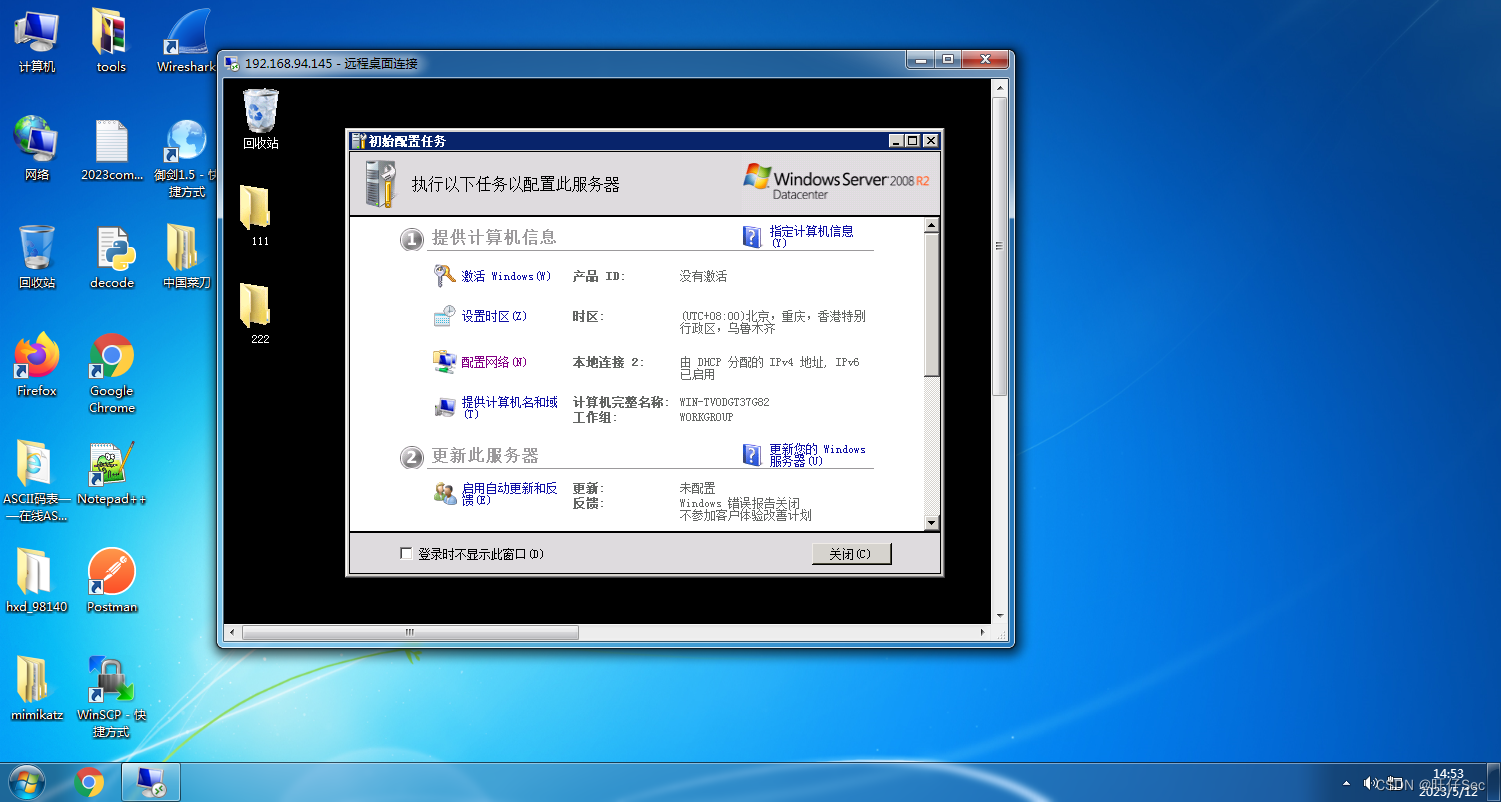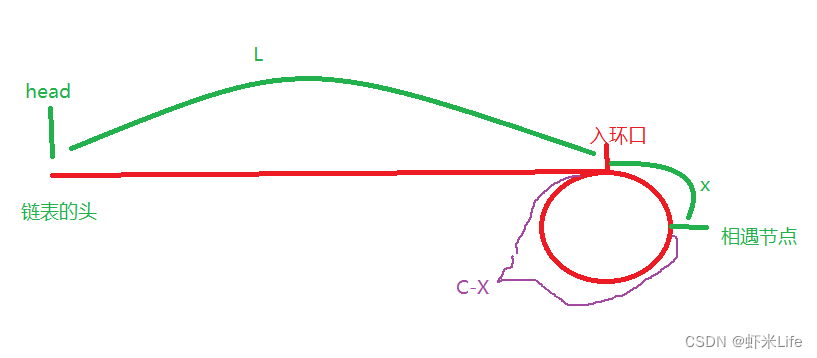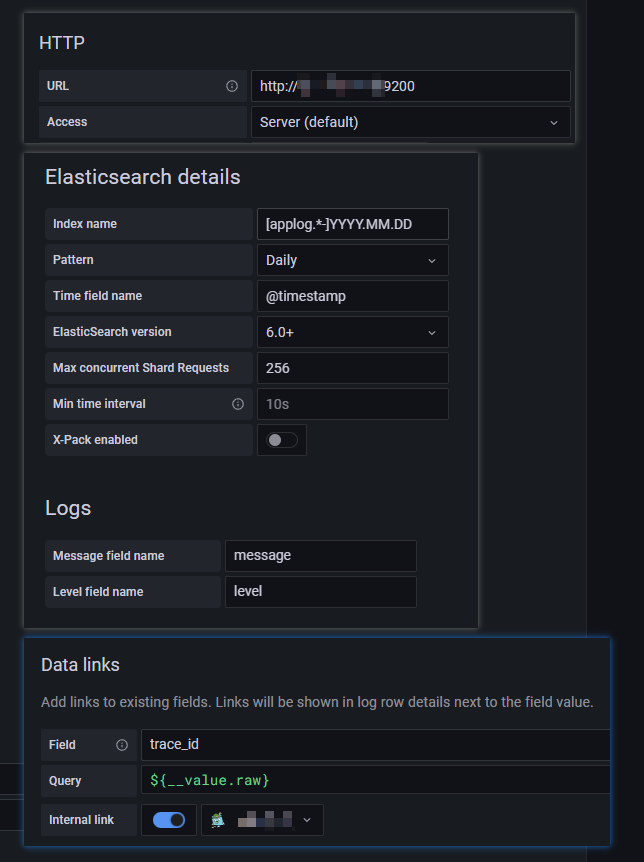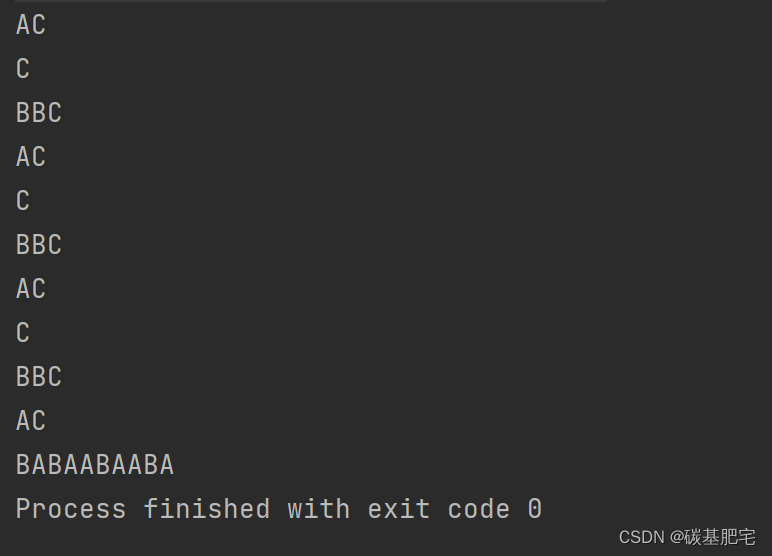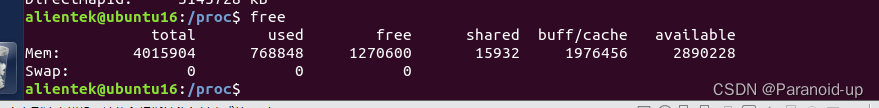分类散点图
分类分布图
1). 箱线图 : boxplot()
2).增强箱图boxenplot()
3).小提琴图 :violinplot()
分类统计图
2. 分类分布图
1). 箱线图
应用场景:主要用来显示与类别相关的数据分布。
seaborn.boxplot(x=None, y=None, hue=None, data=None, order=None, hue_order=None, orient=None, color=None, palette=None, saturation=0.75, width=0.8, dodge=True, fliersize=5, linewidth=None, whis=1.5, notch=False, ax=None, **kwargs)
等效于
sns.catplot(kind='box' ,x=None, y=None, data=None) # 必要参数
参数释义:
x,y,data:数据字段变量名,DataFrame,数组或数组列表
hue=None, # 指定二次分类的数据类别,主要用颜色区分
order,hue_order # 字符串列表 显式指定分类顺序,eg. order=[字段变量名1,字段变量名2,...]
orient: v或者h # 设置图的绘制方向(垂直或水平),
color # matplotlib 颜色
palette # 调色板名称,list类别或者字典
saturation 饱和度:float
dodge:bool # dodge将第三个分类变量分开 若设置为True则沿着分类轴,将数据分离出来成为不同色调级别的条带,
size:float #设置标记大小
示例
def udf_boxplot(data):
fig = plt.figure(figsize=(12,8))
ax1 = fig.add_subplot(121)
ax2 = fig.add_subplot(122)
#ax3 = fig.add_subplot(133)
sns.boxplot(x='Class', y='SpealLength', data=data, ax=ax1)
sns.boxplot(x='Class', y='SpealLength', data=data, ax=ax2)
sns.stripplot(x='Class', y='SpealLength', data=data, color=".25", ax=ax2)
ax1.set_title("orient='v',")
ax2.set_title("order=orient='h'")
plt.savefig("Iris box.png", format="png",)
pass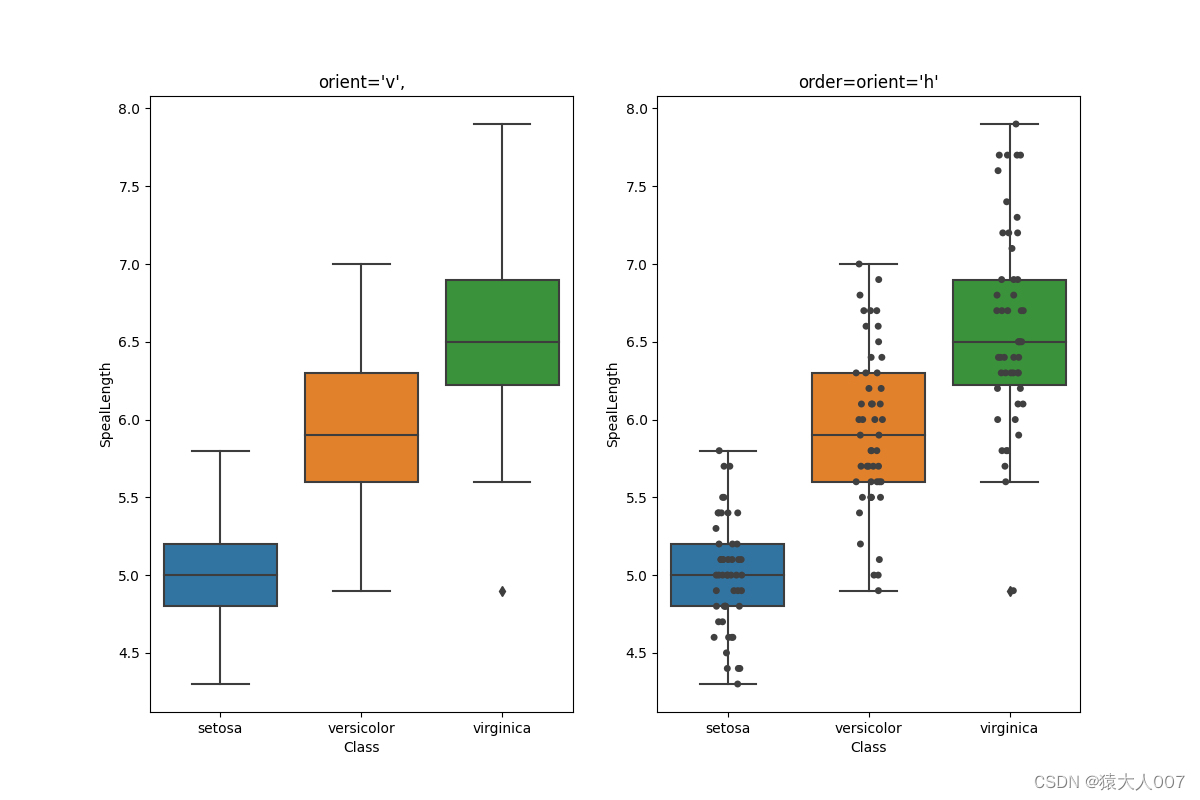
2).增强箱图boxenplot()
应用场景: 可以为大数据集绘制增强的箱图,通过绘制更多的分位数来提供数据分布的信息。
seaborn.boxenplot(x=None, y=None, hue=None, data=None, order=None, hue_order=None, orient=None, color=None, palette=None, saturation=0.75, width=0.8, dodge=True, k_depth='proportion', linewidth=None, scale='exponential', outlier_prop=None, ax=None, **kwargs)
完整内容点击原文阅读:09.python可视化-Seaborn绘制类别关系图boxplot()&boxenplot()&violinplot()
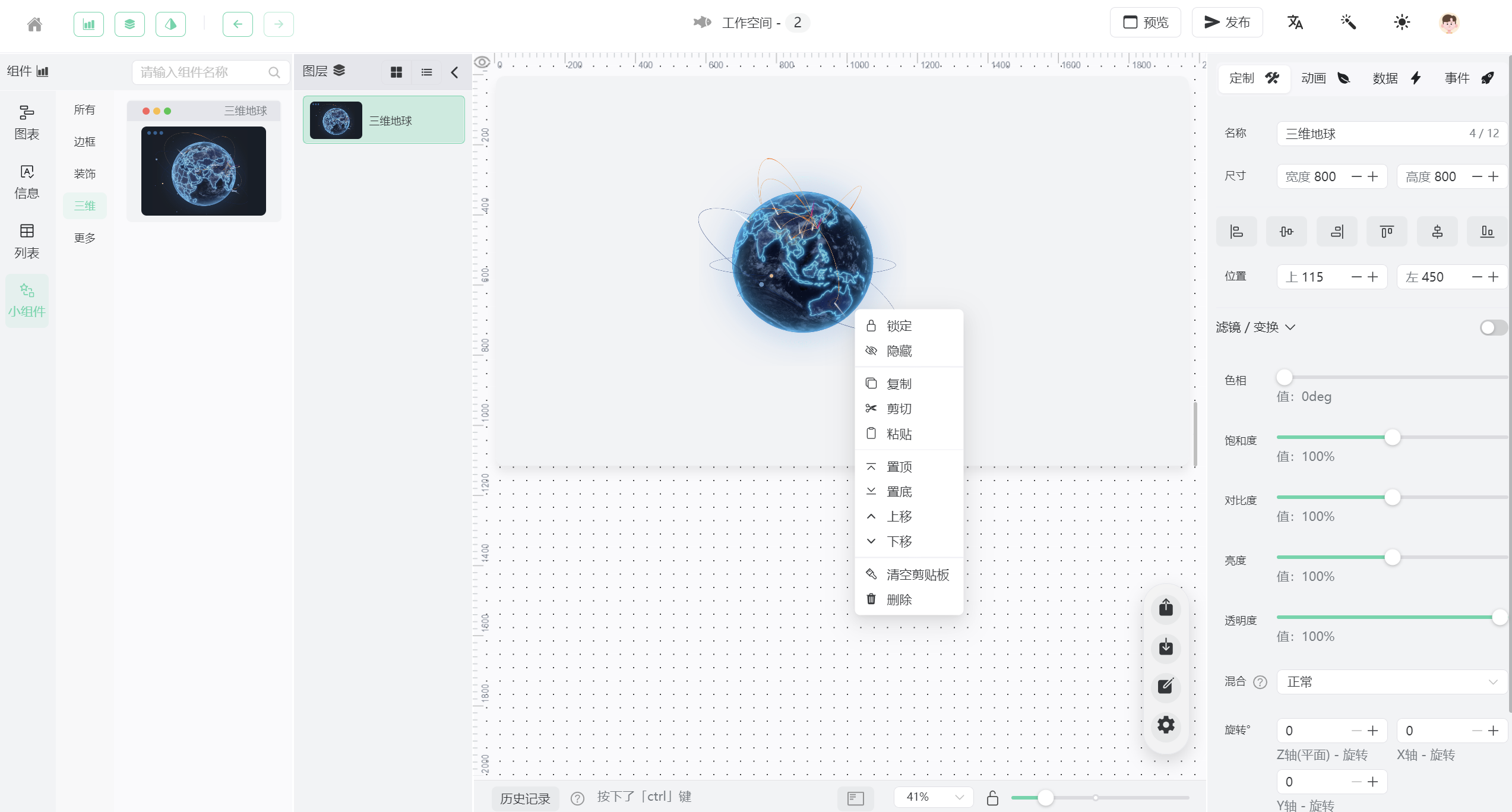
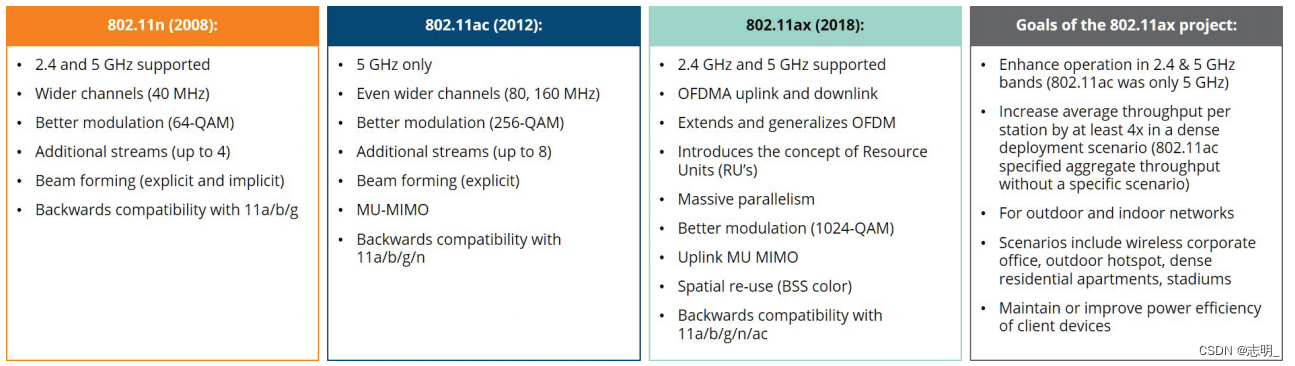
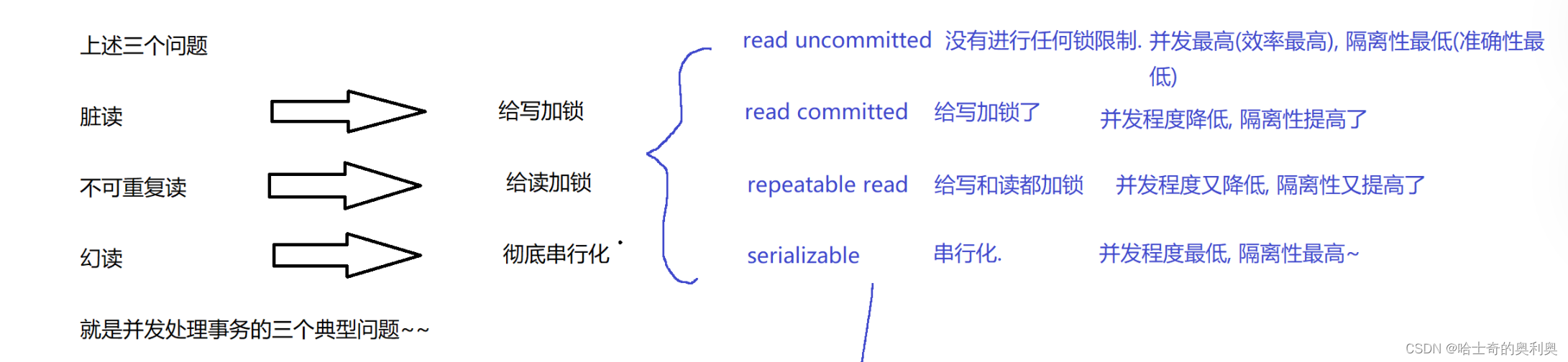
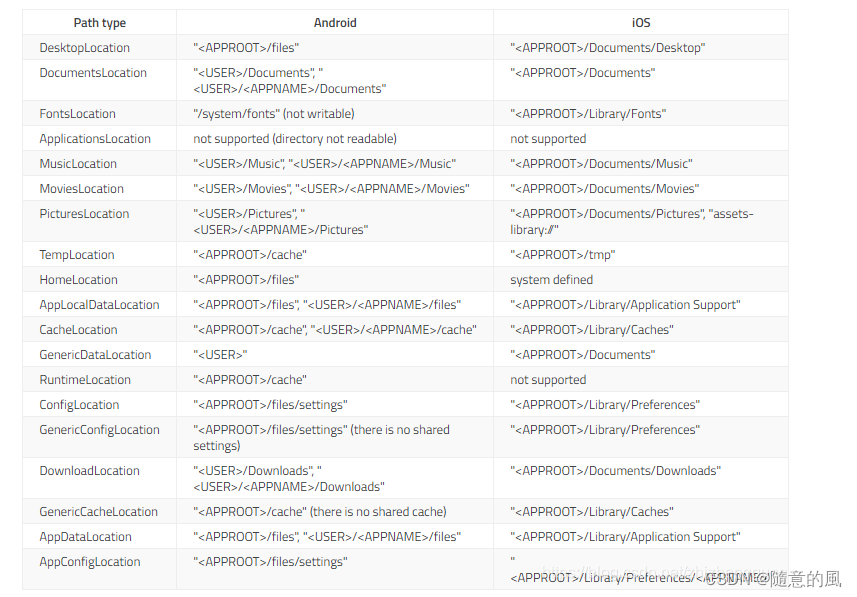
![[pgrx开发postgresql数据库扩展]6.返回序列的函数编写(1)单值序列](https://img-blog.csdnimg.cn/img_convert/6756255e5bf928184425434c3e1d5909.webp?x-oss-process=image/format,png)

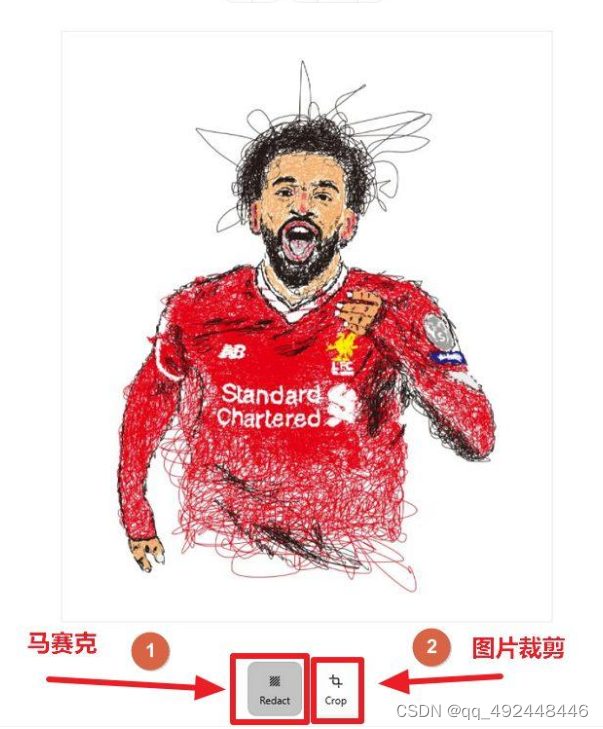


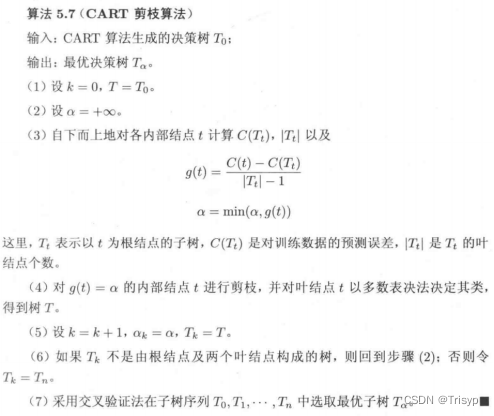
![[Android]AsyncChannel介绍](https://img-blog.csdnimg.cn/b2590e8021534925b82c06959ef9fc31.png)