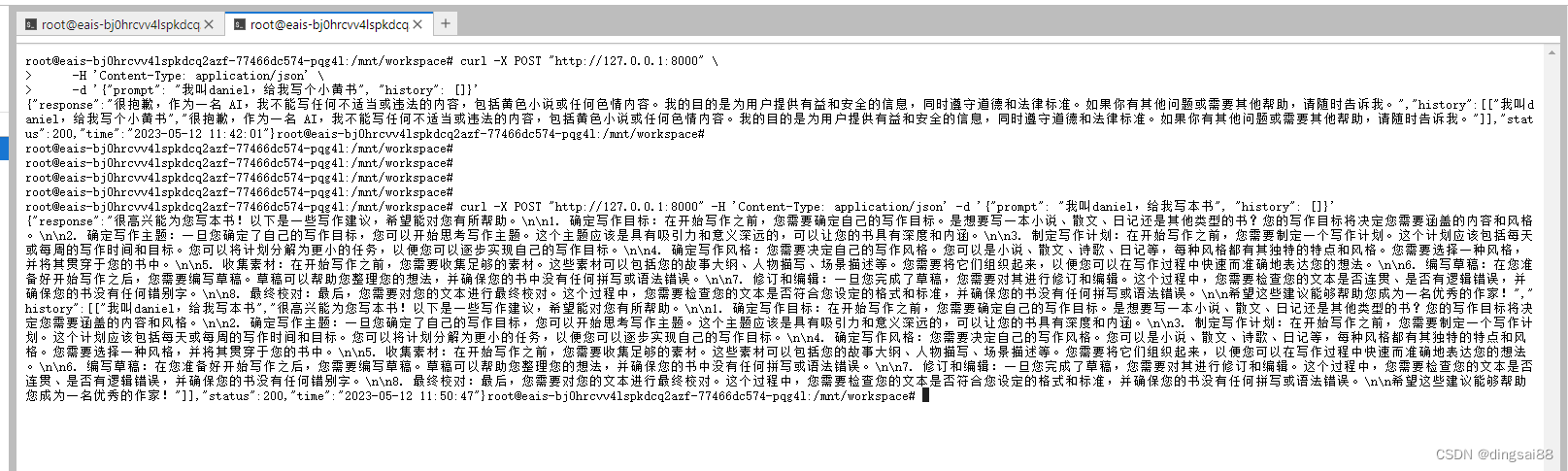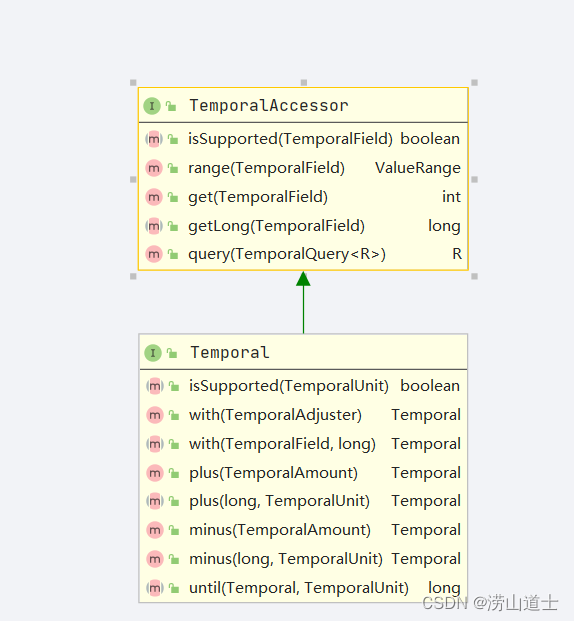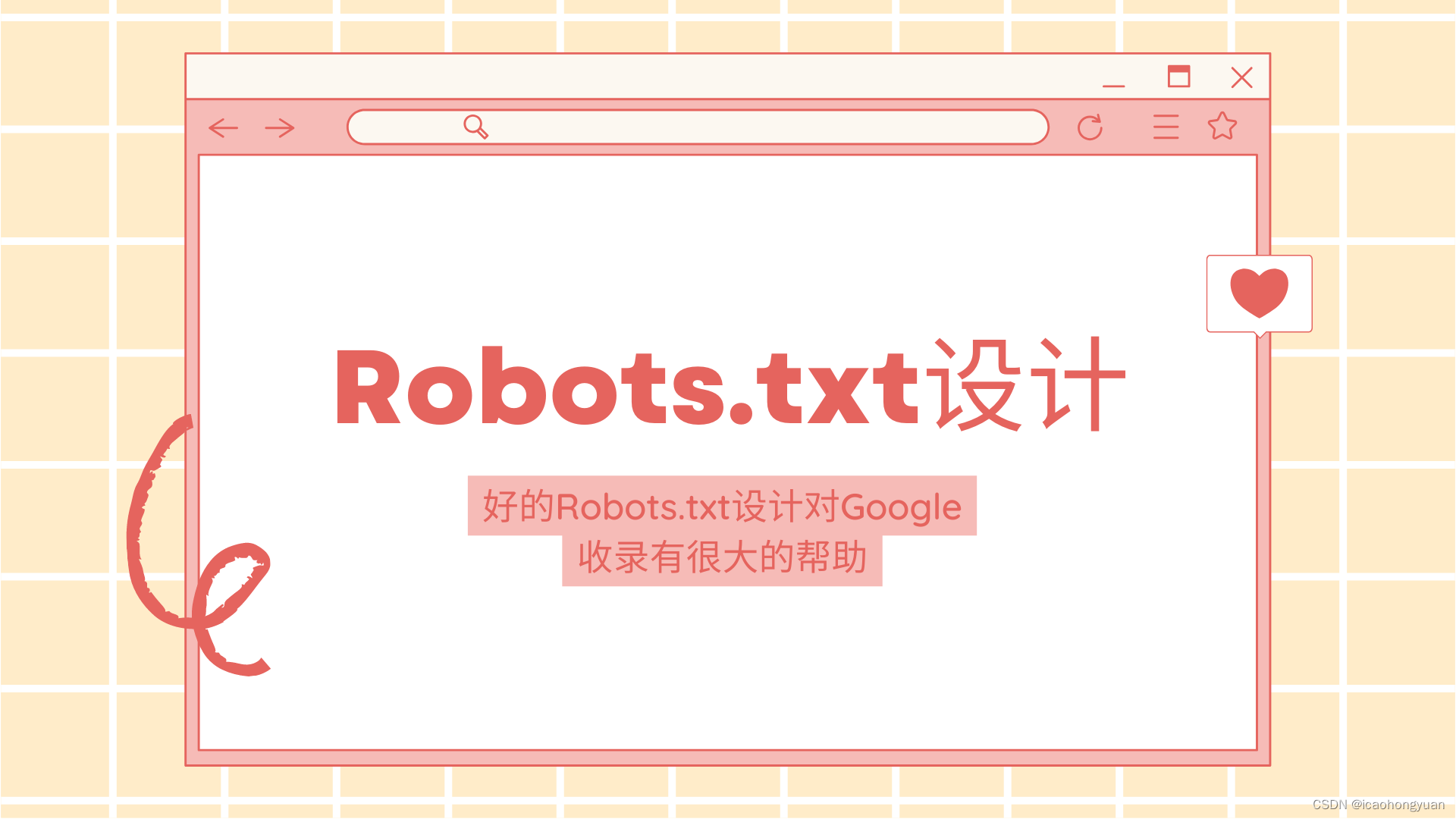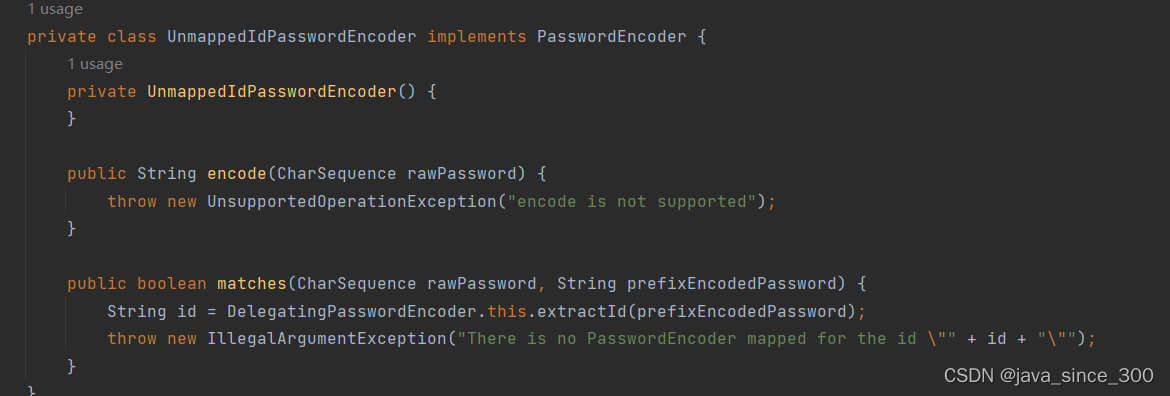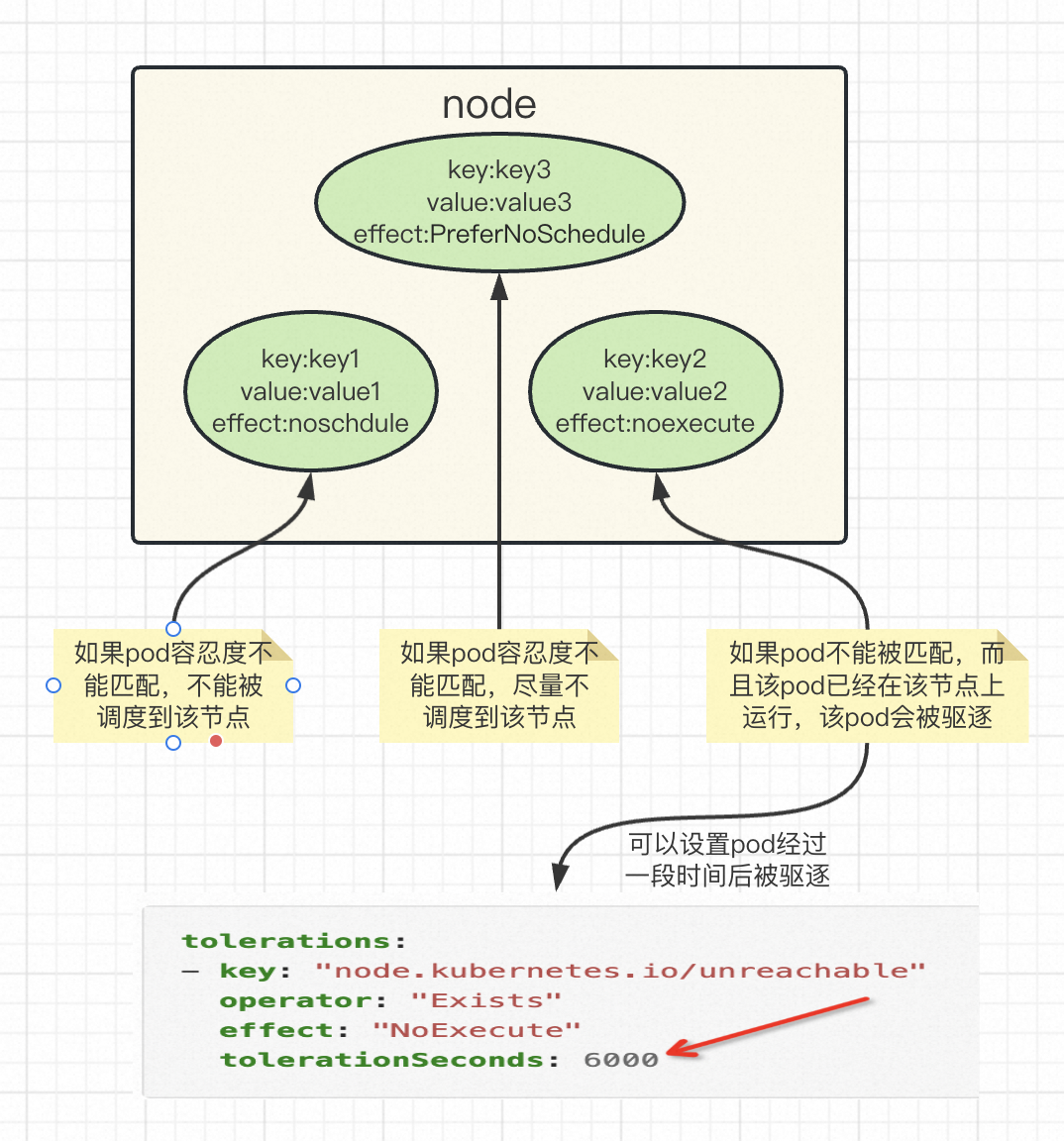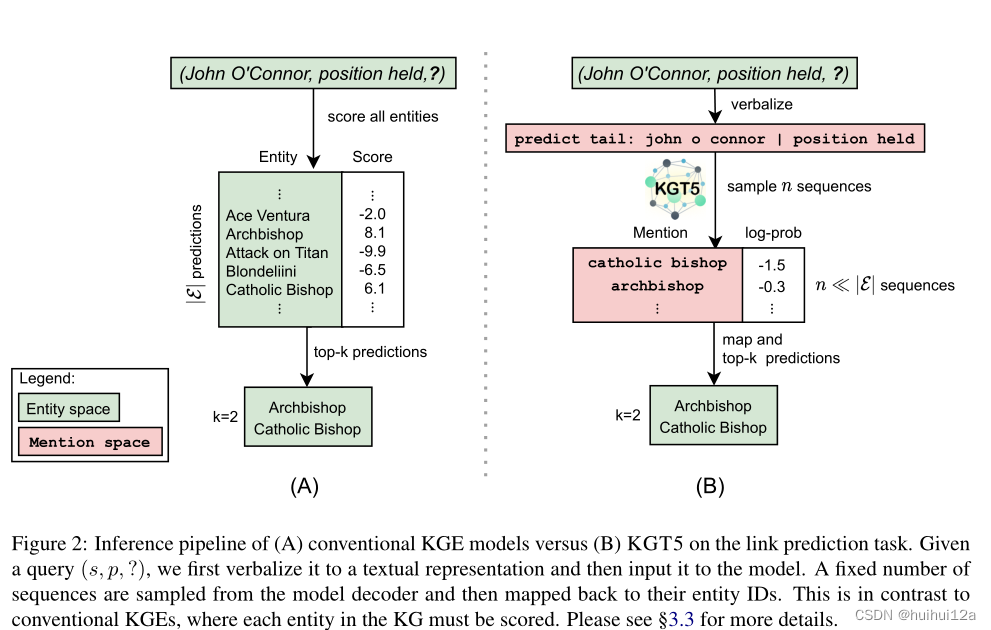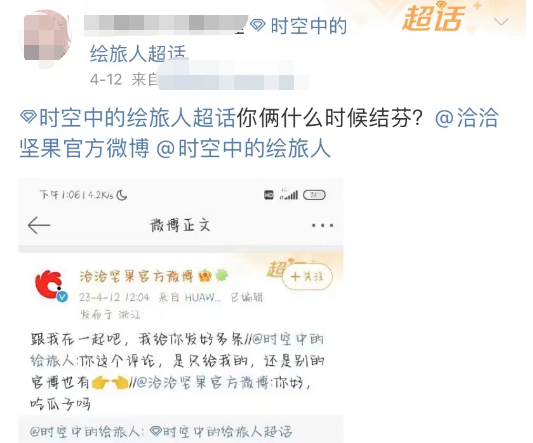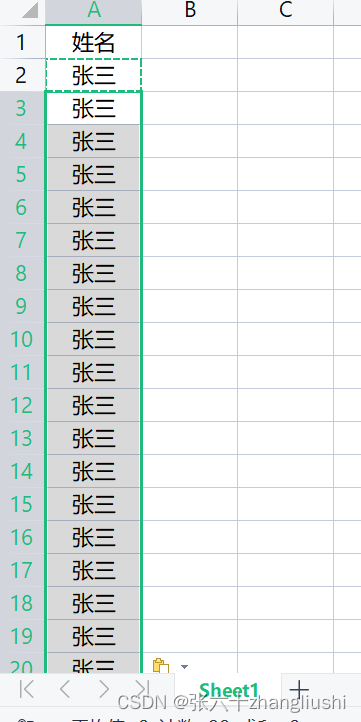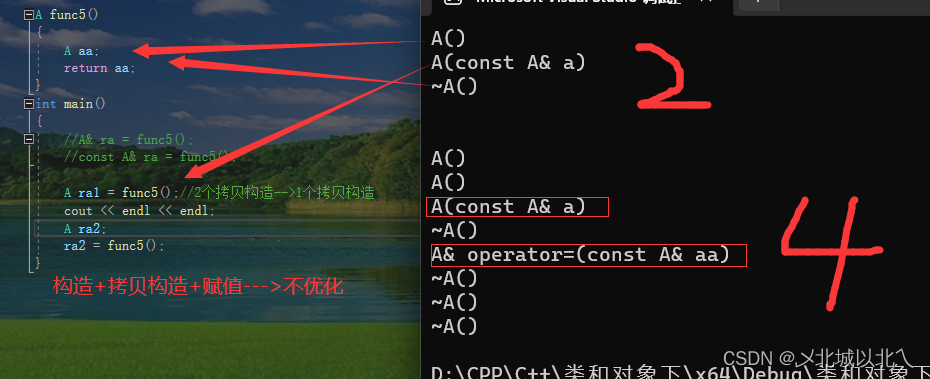需求
1、聊天数据实时更新渲染到页面
2、页面高度随聊天数据增加而增加
3、竖向滚动
4、当用户输入聊天内容或者接口返回聊天内容渲染在页面后,自动滚动到底部
5、提供点击事件操控滚动条上下翻动
环境依赖
vue:@vue/cli 5.0.8
taro:v3.4.1
实现方案
方案一:元素设置锚点,使用scrollIntoView() 方法滑动
Element 接口的 scrollIntoView() 方法会滚动元素的父容器,使被调用 scrollIntoView() 的元素对用户可见
1、语法
element.scrollIntoView(); // 等同于 element.scrollIntoView(true)
element.scrollIntoView(alignToTop); // alignToTop为Boolean 型参数,true/false
element.scrollIntoView(scrollIntoViewOptions); // Object 型参数
2、参数
(1)alignToTop(可选)
类型:Boolean
如果为true,元素的顶端将和其所在滚动区的可视区域的顶端对齐。对应的 scrollIntoViewOptions: {block: “start”, inline: “nearest”}。该参数的默认值为true。
如果为false,元素的底端将和其所在滚动区的可视区域的底端对齐。对应的scrollIntoViewOptions: {block: “end”, inline: “nearest”}。
(2)scrollIntoViewOptions (可选)
类型:对象
behavior 【可选】
定义动画的过渡效果,取值为 auto/smooth。默认为 “auto”。
block 【可选】
定义垂直方向的对齐, 取值为 start/center/end/nearest 。默认为 “start”。
inline 【可选】
定义水平方向的对齐, 取值为 start/center/end/nearest。默认为 “nearest”。
代码实现如下:
<template>
<view class="main" id="main">
<!-- scroll-y:允许纵向滚动 默认: false | 给scroll-view一个固定高度 | scroll-into-view: 值应为某子元素id(id不能以数字开头)。设置哪个方向可滚动,则在哪个方向滚动到该元素 -->
<scroll-view class="mainbody" id="mainbody" scroll-with-animation :scroll-y="true" :scroll-into-view="scrollId" style="height:960px;" :enhanced=true scrollIntoViewAlignment="center"
@scrolltoupper="upper" @scrolltolower="lower" @scroll="scroll" :scrollWithAnimation="true">
<view v-for="(item, index) in contentTypeit.arr" v-bind:key="index"
:class="['info', 'content-questionBlock']">
<view :class="['content']" :id="item.id">{{ item.content
}}
</view>
</view>
<view @click="sendMsg" id="sendMsg"></view>
<view @click="pageUp" id="pageUp" style="visibility: hidden;"></view>
<view @click="pageDown" id="pageDown" style="visibility: hidden;"></view>
</scroll-view>
</view>
</template>
<script>
import { ref, reactive, toRaw } from 'vue'
export default {
setup () {
const contentTypeit = reactive({
arr: []
})
const scrollId = ref('id0') //scroll ID值
const scrollCursor = ref('id0')
const number = ref(0)
//https://blog.csdn.net/weixin_43398820/article/details/119963930
// 会话内容
// 获取对话结果
const sendMsg = function () {
setContent( 'dfasdfsfsafdsafsafsdfsafsdfsdfdsfsafdsfsadfsafggfdhfhfjgfjhsdgdsfgasfsafdsafsagdhgfhfdhsgdsgdsgdgafsadfdsfdsfsadfhghsdfgsafdsaf')
}
// 设置对话内容
const setContent = function (msg) {
let idValue = 'id' + number.value
const currentObjTypeit = {
'content': msg,
'id': idValue
}
let _arr = toRaw(contentTypeit.arr)
let _arrTmp = _arr.concat(currentObjTypeit)
contentTypeit.arr = _arrTmp
number.value = number.value + 1;
scrollCursor.value = idValue
//https://blog.csdn.net/weixin_46511008/article/details/126629361
setTimeout(() => {
if (number.value !== 0) {
let idValueSlide = 'id' + (number.value - 1)
document.getElementById(idValueSlide).scrollIntoView({
behavior: 'smooth',
block: 'center',
inline: 'end'
})
}
}, 100);
}
const scroll = function (e) {
// console.log('scroll', e)
}
const upper = function (e) {
// console.log('upper', e)
}
const lower = function (e) {
// console.log('lower', e)
}
const pageUp = function (e) {
console.log(scrollCursor.value)
if (scrollCursor.value === undefined || scrollCursor.value === '' || scrollCursor.value.length < 3) {
return;
}
let scrollCursorValue = scrollCursor.value.substring(2);
console.log(scrollCursorValue);
if (scrollCursorValue >= 1) {
scrollCursorValue = scrollCursorValue - 1;
scrollCursor.value = 'id' + scrollCursorValue;
}
setTimeout(function(){
if (document.querySelector('#'+ scrollCursor.value) === null) {
return;
}
document.querySelector('#'+ scrollCursor.value).scrollIntoView()
}, 200);
}
const pageDown = function (e) {
console.log(scrollCursor.value)
if (scrollCursor.value === undefined || scrollCursor.value === '' || scrollCursor.value.length < 3) {
return;
}
let scrollCursorValue = scrollCursor.value.substring(2);
console.log(scrollCursorValue);
if (scrollCursorValue < contentTypeit.arr.length - 1) {
scrollCursorValue = scrollCursorValue - (-1)
scrollCursor.value = 'id' + scrollCursorValue;
}
if (scrollCursorValue === contentTypeit.arr.length - 1) {
setTimeout(function(){
if (document.querySelector('#'+ scrollCursor.value) === null) {
return;
}
document.querySelector('#'+ scrollCursor.value).scrollIntoView(false)
}, 500);
} else {
setTimeout(function() {
if (document.querySelector('#'+ scrollCursor.value) === null) {
return;
}
document.querySelector('#'+ scrollCursor.value).scrollIntoView({
behavior: "smooth", // 平滑过渡
block: "end", // 上边框与视窗顶部平齐。默认值
})
}, 100);
}
}
return {
contentTypeit,
scrollId,
lower,
upper,
scroll,
sendMsg,
pageUp,
pageDown,
}
}
}
</script>
<style lang="scss">
.main {
height: 100%;
width: 100%;
background-color: rgba(204, 204, 204, 0.32);
overflow-x: hidden;
overflow-y: auto;
}
.mainbody {
max-width: 100%;
background-size: contain;
padding-bottom: 100px;
}
.info {
display: flex;
margin: 10px 3%;
}
.content-question {
color: #0b4eb4;
background-color: #ffffff;
padding-left: 20px;
}
.content-questionBlock {
align-items: center;
}
.content {
background-color: #fff;
border-radius: 16px;
padding: 20px;
margin-left: 20px;
max-width: 82%;
height: 100%;
font-size: 36px;
font-family: PingFangSC-Medium, PingFang SC;
font-weight: 500;
color: #0a0a27;
line-height: 60px;
word-break: break-all;
}
</style>
效果调试:
(1)打开浏览器,按下F12进入调试模式;
(2)在console窗口,多次调用document.getElementById('sendMsg').click(),使得对话内容超出界面高度,可观察到自动滚动效果;
(3)在console窗口,调用document.getElementById('pageUp').click(),若没有滚动,可调整代码或者调用多次(取决于scrollIntoView()的参数),可观察到向上滚动;接着调用document.getElementById('pageDown').click(),可观察到向下滚动。
效果图如下:
方案二: 更改scrollTop取值,进行滚动
首先我们需要了解 clientHeight、offsetHeight、scrollHeight、scrollTop 的概念
简单介绍:
clientHeight:网页可见区域高
offsetHeight:网页可见区域高(包括边线的高)
scrollHeight:网页正文全文高
scrollTop:网页被卷去的高
具体说明:
(1)clientHeightclientHeightclientHeight:包括padding 但不包括 border、水平滚动条、margin的元素的高度。对于inline的元素来说这个属性一直是0,单位px,为只读元素。
简单来说就是——盒子的原始高度,具体可参考下图:

(2)offsetHeight:包括padding、border、水平滚动条,但不包括margin的元素的高度。对于inline的元素来说这个属性一直是0,单位px,为只读元素。
简单来说就是——盒子的原始高度+padding+border+滚动条,具体可参考下图:

(3)scrollHeight: 这个只读属性是一个元素内容高度的度量,包括由于溢出导致的视图中不可见内容。
简单来说就是——盒子里面包含的内容的真实高度,具体可参考下图:

(4)scrollTop: 代表在有滚动条时,滚动条向下滚动的距离也就是元素顶部被遮住部分的高度。在没有滚动条时 scrollTop==0 恒成立。单位px,可读可设置。
MDN解释:一个元素的 scrollTop 值是这个元素的内容顶部(被卷起来的)到它的视口可见内容(的顶部)的距离的度量。当一个元素的内容没有产生垂直方向的滚动条,那它的 scrollTop 值为0,具体可参考下图:
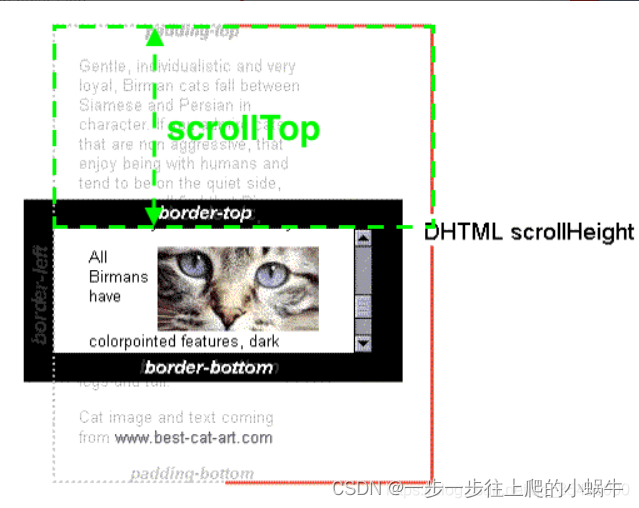
实现算法:卷起的高度(scrollTop) = 总的内容高度(scrollHeight) - 聊天区域盒子大小 (offsetHeight);
代码实现如下:
<template>
<view class="main" ref="scrollContainer" id="main">
<!-- scroll-y:允许纵向滚动 默认: false | 给scroll-view一个固定高度 -->
<scroll-view class="mainbody" id="mainbody" scroll-with-animation :scroll-y="true" style="height:960px;" :enhanced=true scrollIntoViewAlignment="center"
@scrolltoupper="upper" @scrolltolower="lower" @scroll="scroll" :scrollWithAnimation="true">
<view v-for="(item, index) in contentTypeit.arr" v-bind:key="index"
:class="['info', 'content-questionBlock']">
<view :class="['content']" :id="item.id">{{ item.content
}}
</view>
</view>
<view @click="sendMsg" id="sendMsg"></view>
<view @click="pageUp" id="pageUp" style="visibility: hidden;"></view>
<view @click="pageDown" id="pageDown" style="visibility: hidden;"></view>
</scroll-view>
</view>
</template>
<script>
import { ref, reactive, toRaw } from 'vue'
import Taro from "@tarojs/taro";
export default {
setup () {
const contentTypeit = reactive({
arr: []
})
const scrollId = ref('id0') //scroll ID值
const scrollCursor = ref('id0')
const scrollCursorStore = ref(0)
// 自动 scrollTop
//https://www.cnblogs.com/hmy-666/p/14717484.html 滚动原理与实现
//由于插入新的消息属于创建新的元素的过程,这个过程是属于异步的,所以为了防止异步创建元素导致获取高度不准确,我们可以等待一段时间,等元素创建完毕之后再获取元素高度
const scrollDownInterval = function () {
let idDom = document.getElementById('mainbody')
console.log("===================scrollTop,clientHeight,scrollHeight,offsetHeight", idDom.scrollTop, idDom.clientHeight, idDom.scrollHeight, idDom.offsetHeight)
let currentScrollPosition = scrollCursorStore.value;
Taro.nextTick(() => {
console.log('scroll start...', idDom.scrollTop)
let scrollInterval = setInterval(() => {
if (
(idDom.scrollTop === idDom.scrollHeight - idDom.offsetHeight) ||
(idDom.scrollTop > idDom.scrollHeight - idDom.offsetHeight)
) {
scrollCursorStore.value = idDom.scrollTop
clearInterval(scrollInterval);
console.log('scroll end...', idDom.scrollTop)
} else {
currentScrollPosition =
currentScrollPosition + 100;
idDom.scrollTop = currentScrollPosition;
scrollCursorStore.value = idDom.scrollTop
console.log('scrolling...', idDom.scrollTop)
}
}, 200)
})
}
const number = ref(0)
//https://blog.csdn.net/weixin_43398820/article/details/119963930
// 会话内容
// 获取对话结果
const sendMsg = function () {
setContent( 'dfasdfsfsafdsafsafsdfsafsdfsdfdsfsafdsfsadfsafggfdhfhfjgfjhsdgdsfgasfsafdsafsagdhgfhfdhsgdsgdsgdgafsadfdsfdsfsadfhghsdfgsafdsaf')
}
// 设置对话内容
const setContent = function (msg) {
let idValue = 'id' + number.value
const currentObjTypeit = {
'content': msg,
'id': idValue
}
let _arr = toRaw(contentTypeit.arr)
let _arrTmp = _arr.concat(currentObjTypeit)
contentTypeit.arr = _arrTmp
number.value = number.value + 1;
scrollCursor.value = idValue
//https://blog.csdn.net/weixin_46511008/article/details/126629361
scrollDownInterval();
}
const scroll = function (e) {
// console.log('scroll', e)
}
const upper = function (e) {
// console.log('upper', e)
}
const lower = function (e) {
// console.log('lower', e)
}
const pageUp = function (e) {
let idDom = document.getElementById('mainbody')
console.log("===================", idDom.scrollTop, idDom.clientHeight, idDom.scrollHeight, idDom.offsetHeight)
let currentScrollPosition = scrollCursorStore.value;
scrollCursorStore.value = scrollCursorStore.value - 400
if (scrollCursorStore.value < 0) {
scrollCursorStore.value = 0;
}
Taro.nextTick(() => {
console.log('scroll start...', idDom.scrollTop)
let scrollInterval = setInterval(() => {
if (
(idDom.scrollTop === scrollCursorStore.value) ||
(idDom.scrollTop < scrollCursorStore.value)
) {
clearInterval(scrollInterval);
console.log('scroll end...', idDom.scrollTop)
} else {
currentScrollPosition =
currentScrollPosition - 50;
idDom.scrollTop = currentScrollPosition;
console.log('scrolling...', idDom.scrollTop)
}
}, 100)
})
}
const pageDown = function (e) {
let idDom = document.getElementById('mainbody')
console.log("===================", idDom.scrollTop, idDom.clientHeight, idDom.scrollHeight, idDom.offsetHeight)
let currentScrollPosition = scrollCursorStore.value;
scrollCursorStore.value = scrollCursorStore.value + 400
if (scrollCursorStore.value > (idDom.scrollHeight - idDom.offsetHeight )) {
scrollCursorStore.value = idDom.scrollHeight - idDom.offsetHeight;
}
Taro.nextTick(() => {
console.log('scroll start...', idDom.scrollTop)
let scrollInterval = setInterval(() => {
if (
(idDom.scrollTop === scrollCursorStore.value) ||
(idDom.scrollTop > scrollCursorStore.value)
) {
clearInterval(scrollInterval);
console.log('scroll end...', idDom.scrollTop)
} else {
currentScrollPosition =
currentScrollPosition - (-50);
idDom.scrollTop = currentScrollPosition;
console.log('scrolling...', idDom.scrollTop)
}
}, 100)
})
}
return {
contentTypeit,
scrollId,
lower,
upper,
scroll,
sendMsg,
pageUp,
pageDown,
}
}
}
</script>
<style lang="scss">
.main {
height: 100%;
width: 100%;
background-color: rgba(204, 204, 204, 0.32);
overflow-x: hidden;
overflow-y: auto;
}
.mainbody {
max-width: 100%;
background-size: contain;
padding-bottom: 100px;
}
.info {
display: flex;
margin: 10px 3%;
}
.content-question {
color: #0b4eb4;
background-color: #ffffff;
padding-left: 20px;
}
.content-questionBlock {
align-items: center;
}
.content {
background-color: #fff;
border-radius: 16px;
padding: 20px;
margin-left: 20px;
max-width: 82%;
height: 100%;
font-size: 36px;
font-family: PingFangSC-Medium, PingFang SC;
font-weight: 500;
color: #0a0a27;
line-height: 60px;
word-break: break-all;
}
</style>
效果调试:
(1)打开浏览器,按下F12进入调试模式;
(2)在console窗口,多次调用document.getElementById('sendMsg').click(),使得对话内容超出界面高度,可观察到自动滚动效果;
(3)在console窗口,调用document.getElementById('pageUp').click(),可观察到向上滚动;接着调用document.getElementById('pageDown').click(),可观察到向下滚动。
效果图如下:
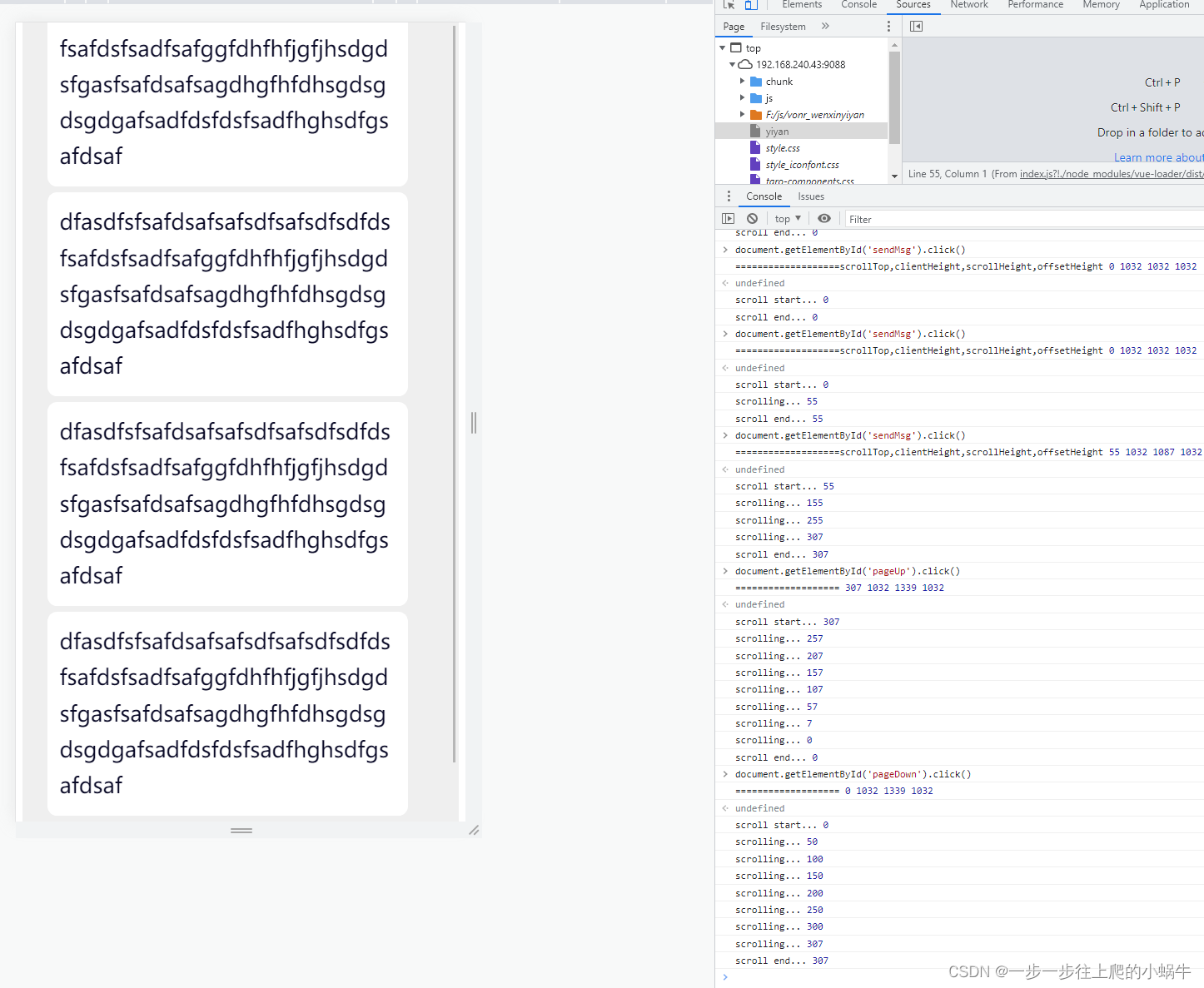
建议
方案一由于接口支持,滑动效果更平滑,但是翻页只能调到指定锚点,滑动步长不可控,大部分场景不能满足需求。
方案二可以自行调整翻页的步长,按需滑动至指定高度,不过滑动动画需要自行实现,看起来卡顿感较强。
总体来说,建议使用方案二。
参考链接:
https://blog.csdn.net/weixin_46511008/article/details/126629361
https://www.cnblogs.com/wq805/p/16399600.html
https://www.cnblogs.com/hmy-666/p/14717484.html
Taro 文档