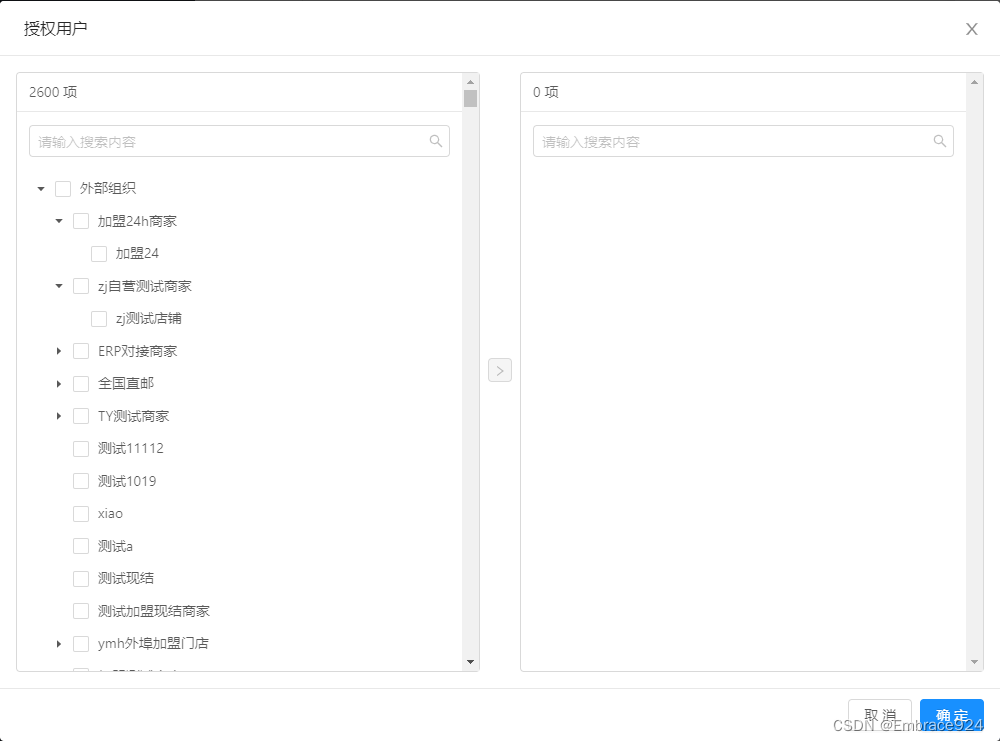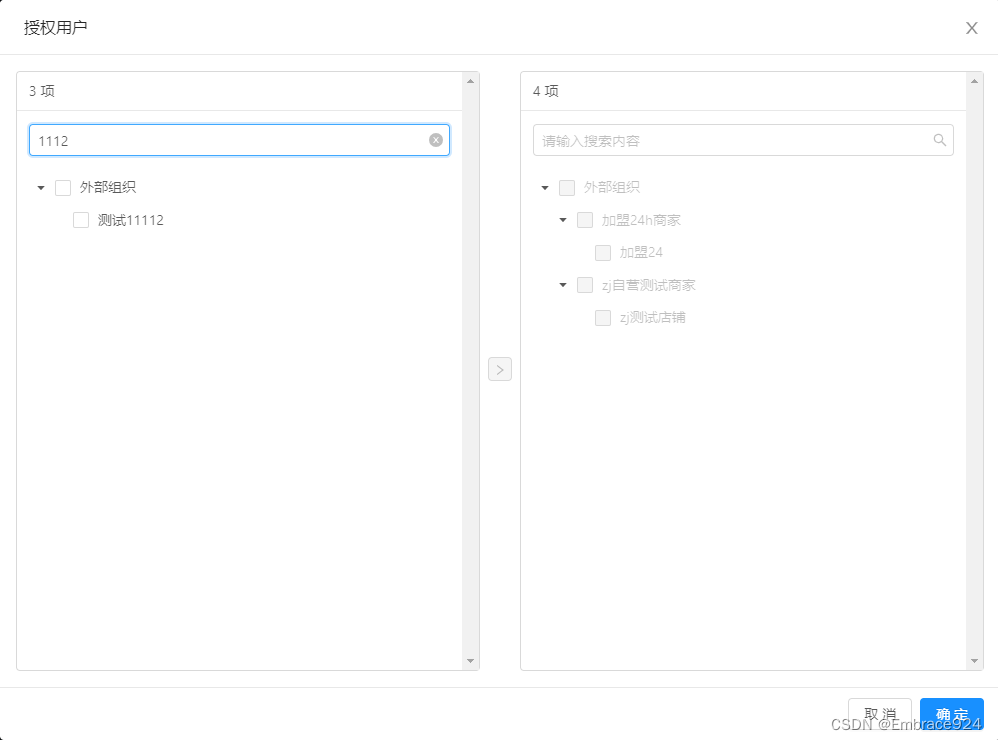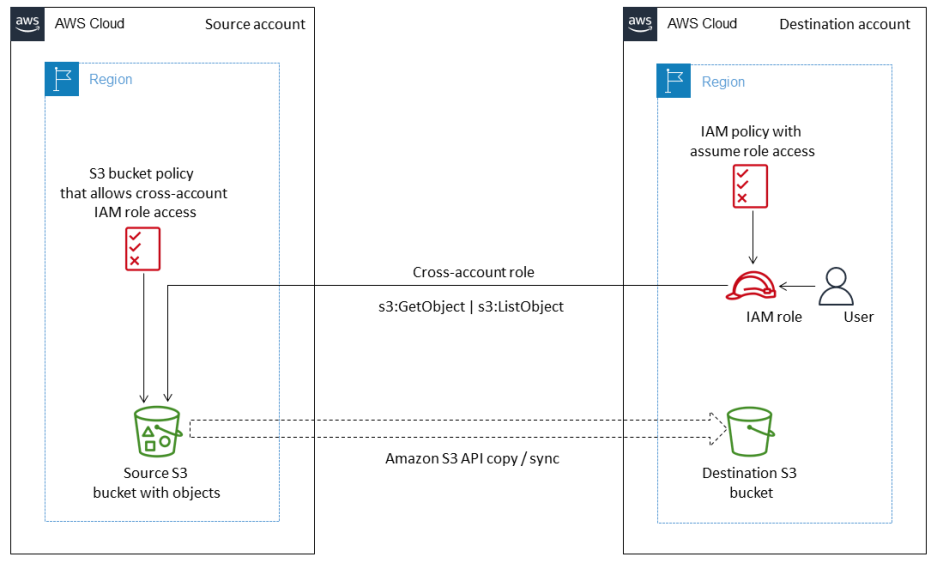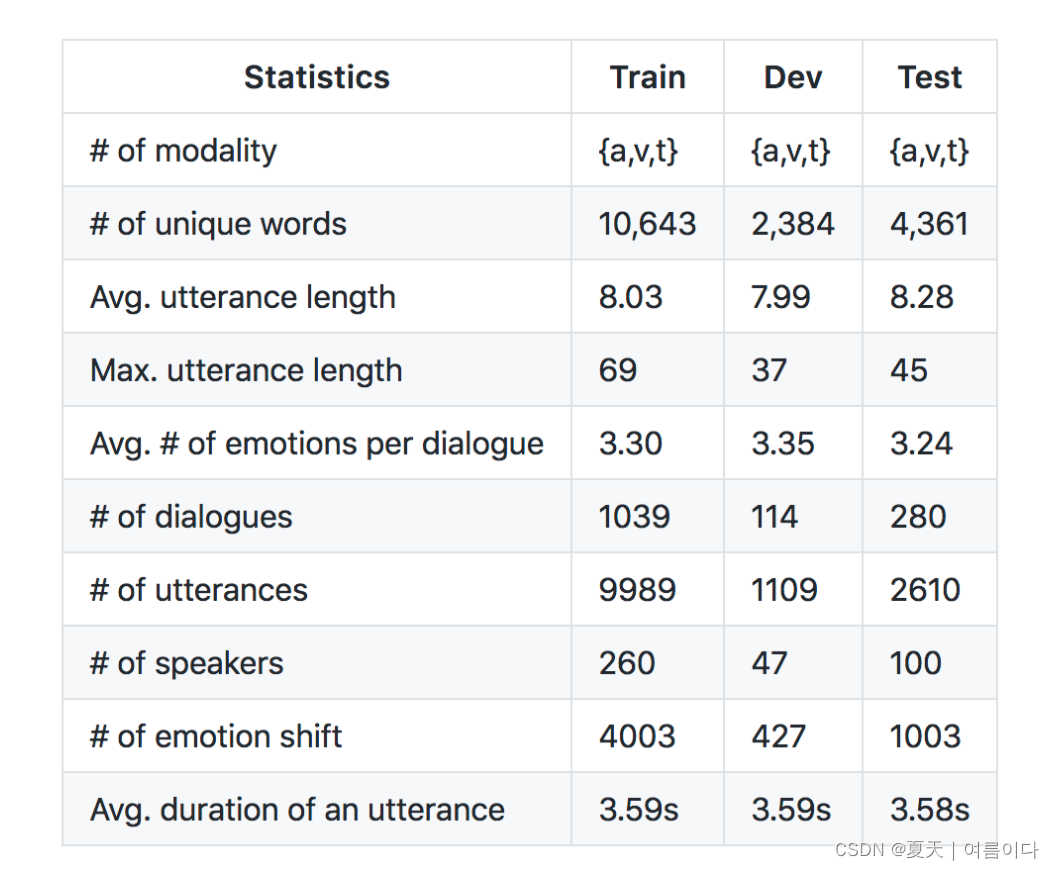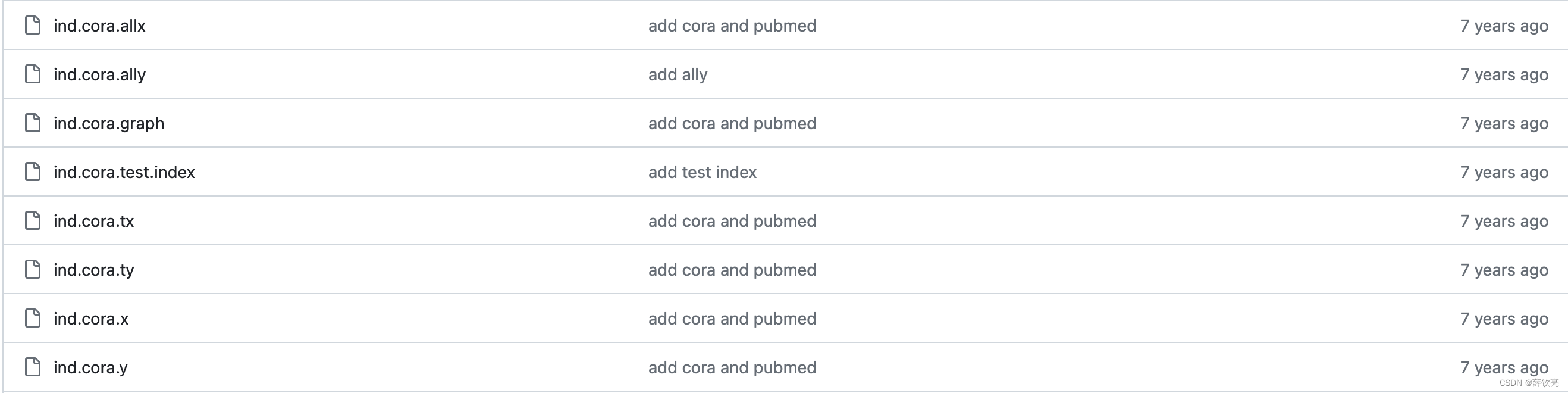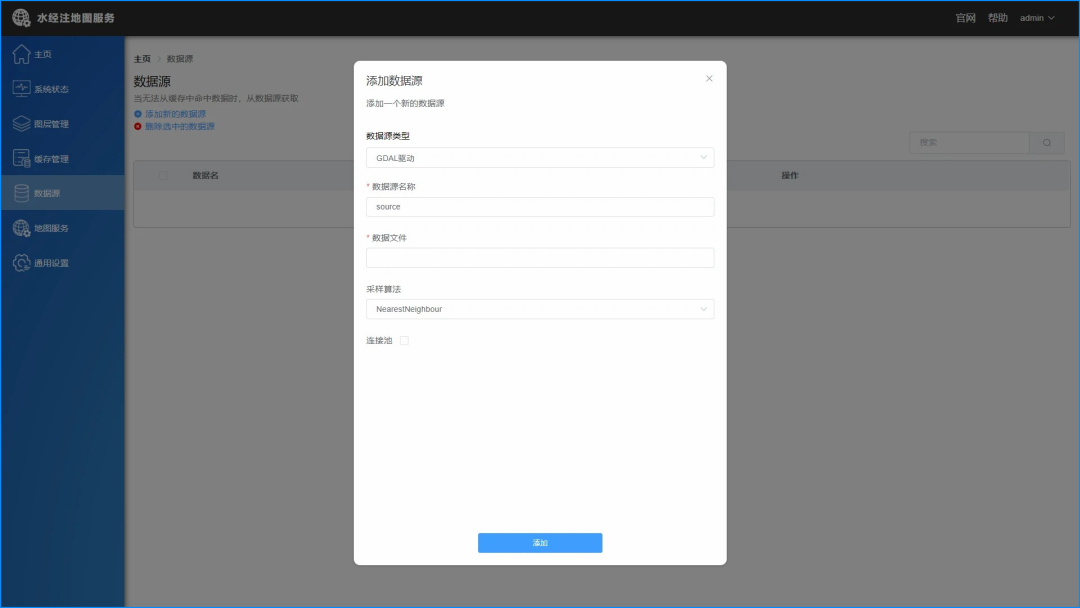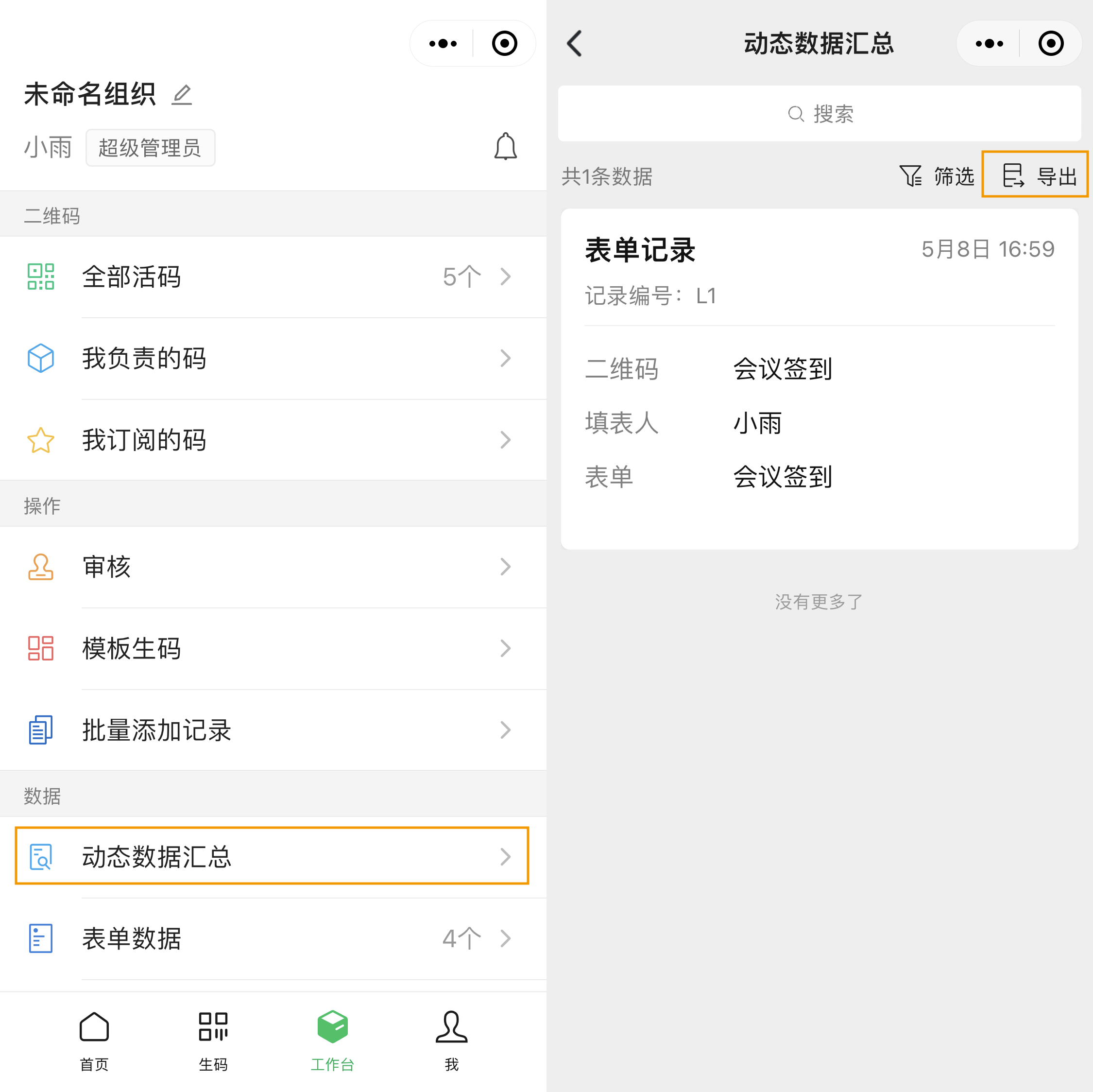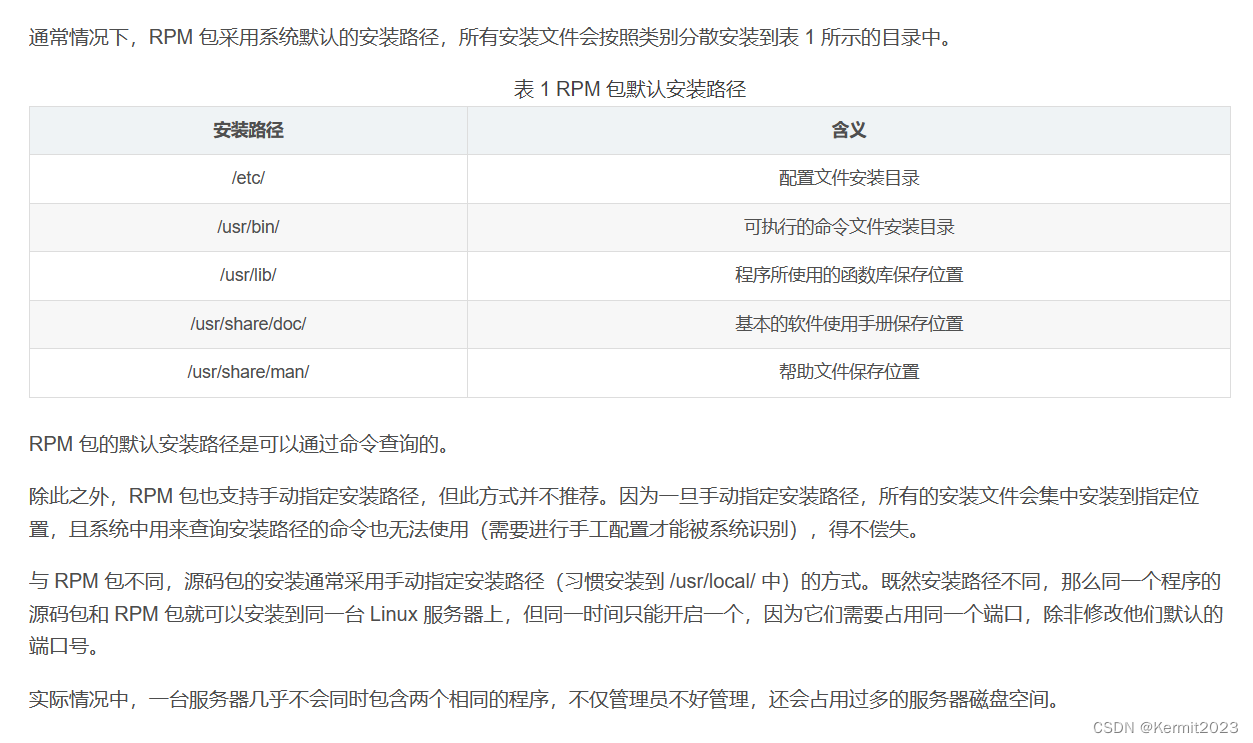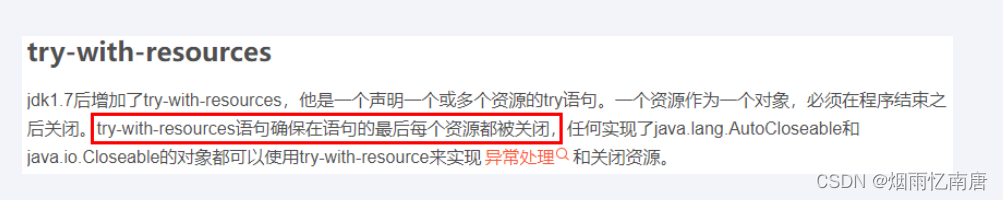主要内容:
基于ant-design树的穿梭框,实现穿梭后右侧是已选树,(当前antd右侧只有一个层级)
理想的树的穿梭框:
左边是完整的树,右边是已选的树,左边已选穿梭到右边左边已选的消失,右边增加已选,右边也可以选择然后穿梭回去左边,左边出现右边消失。
目前实现的效果:
左边是完整的树,右边是已选的树,左边已选穿梭到右边,左边不变,右边只可以看结果,不可以操作,这样右边的是结果,操作都在左边。
目标1:右边是已选的树,左边已选穿梭到右边,左边树不变可以继续操作,右边只可以看结果
目标2:右边是已选的树,左边已选穿梭到右边,左边已选的disabled,右边可以选择穿梭回去
目标2:右边是已选的树,左边已选穿梭到右边,左边已选的消失掉,右边可以选择穿梭回去
ant-design树的穿梭框:
不足:右侧不是树结构,混乱了层级
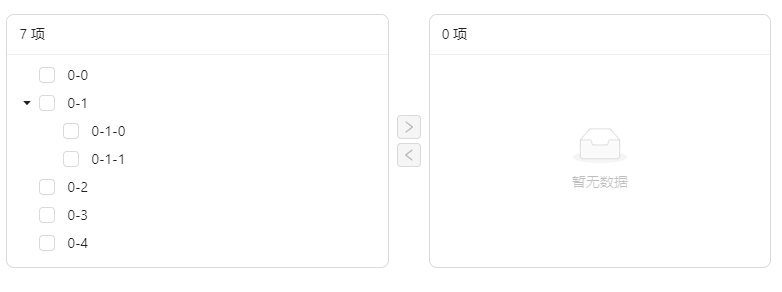
目标1:目前大致效果 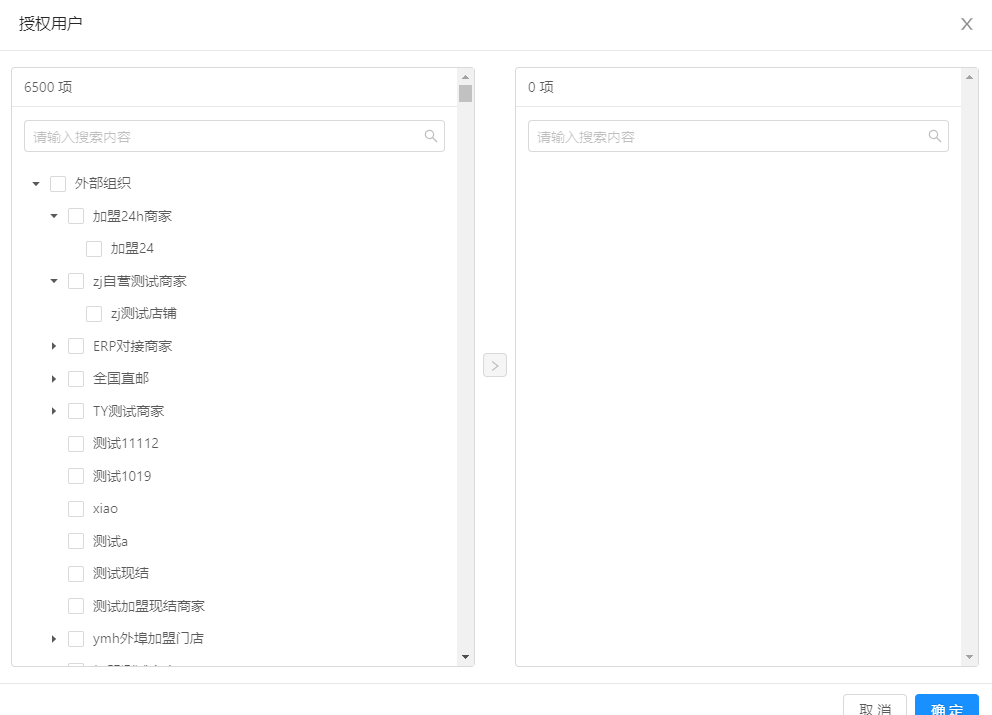
步骤一:应用ant-design树的穿梭框代码(穿梭框 Transfer - Ant Design)
更改内部的代码

改动代码:
{({ direction, onItemSelect, selectedKeys }) => {
if (direction === 'left') {
const checkedKeys = [...selectedKeys, ...currTargetKeys];
return (
<Tree
blockNode
autoExpandParent={true}
disabled={disabled}
checkable
checkedKeys={checkedKeys}
onCheck={(_, even) => {
const {
checkedNodes,
node: {
props: { eventKey },
},
} = even;
// 筛选出最底层的子集 集合
const checkedChildKeys = checkedNodes.reduce((arr, e) => {
if (e.props.children.length <= 0) {
arr.push(e.key);
}
return arr;
}, []);
this.setState({ currTargetKeys: checkedChildKeys });
onItemSelect(eventKey, !isChecked(checkedKeys, eventKey));
// 增加随机数 为了可以触发向右穿梭的按钮 触发后删除随机数
onItemSelect('DEL' + Math.random(), true);
}}
>
{generateTree(newDataSource, targetKeys, searchValue, disabled)}
</Tree>
);
}
if (direction === 'right') {
return (
<Tree blockNode checkable autoExpandParent={true} disabled={disabled}>
{generateTree(rightDataSource, targetKeys, searchValue, true)}
</Tree>
);
}
}}
1.处理树的内部自定义内容 ( generateTree())
// 处理树的内部自定义内容
const generateTree = (treeNodes = [], checkedKeys = [], searchValue, disabled = false) => {
return treeNodes.map(({ children, ...props }) => {
return (
<TreeNode
{...props}
disabled={disabled}
key={props.key}
title={
<Tooltip placement='topLeft' title={props.label}>
<span className='title-over' style={{ color: props.label.indexOf(searchValue) >= 0 ? 'red' : '' }}>
{props.label} // 根据数据情况显示
</span>
</Tooltip>
}>
{generateTree(children, checkedKeys, searchValue, disabled)}
</TreeNode>
);
});
};generateTree的四个参数:treeNodes (树数据), checkedKeys (已选值), searchValue(搜索值), disabled(是否禁止)
左边的treeNodes :原本的树/通过搜索后的树
if (direction === 'left') {
const checkedKeys = [...selectedKeys, ...currTargetKeys];
return (
<Tree
blockNode
autoExpandParent={true}
disabled={disabled}
checkable
checkedKeys={checkedKeys}
onCheck={(_, even) => {
// ...
}}
>
{generateTree(newDataSource, targetKeys, searchValue, disabled)}
</Tree>
);
}右边的treeNodes :已选的树/已选通过搜索后的树
右侧同理
if (direction === 'right') {
return (
<Tree blockNode checkable autoExpandParent={true} disabled={disabled}>
{generateTree(rightDataSource, targetKeys, searchValue, true)}
</Tree>
);
} 当onCheck的时候,我们需要拿到的是最底层的子集集合
2.筛选出最底层的子集 集合
// 筛选出最底层的子集 集合
const checkedChildKeys = checkedNodes.reduce((arr, e) => {
if (e.props.children.length <= 0) {
arr.push(e.key);
}
return arr;
}, []);3.手动设置已选的唯一key
// 设置已选的id
this.setState({ currTargetKeys: checkedChildKeys })注意点:
处理选中还是没选的样式,因为如果我勾选后取消勾选,不能触发antd内部的变化函数,所以它以为没变化,往右穿梭框不会可点击
;所以手动添加了一个随机号(加特殊标识),就会触发更新按钮变成
,然后后面通过(特殊标识)删掉手动添加的随机数。
onItemSelect(eventKey, !isChecked(checkedKeys, eventKey));
// 增加随机数 为了可以触发向右穿梭的按钮 触发后删除随机数
onItemSelect('DEL' + Math.random(), true);onsearch:
主要代码,其实目标二 三 也可以使用类似的方法 处理 ,
思路:
左边将已选值当做搜索关键字一样,把左边已选内容除掉,
右边反向操作,只留下已选值的树,
onSearch={(dir, val) => {
if (dir === 'left') {
if (val !== '') {
// 递归查找存在的父级
const deepFilter = (i, val) => {
return (
i.children.filter((o) => {
if (o.label.indexOf(val) > -1) {
return true;
}
if (o.children && o.children.length > 0) {
return deepFilter(o, val);
}
}).length > 0
);
};
const filterMenu = (list, val) => {
return list
.filter((item) => {
if (item.label.indexOf(val) > -1) {
return true;
}
if (item.children && item.children.length > 0) {
return deepFilter(item, val);
}
return false;
})
.map((item) => {
item = Object.assign({}, item);
if (item.children) {
item.children = item.children.filter((res) => res.label.indexOf(val) > -1);
filterMenu(item.children, val);
}
return item;
});
};
const newDeptList = filterMenu(dataSource, val);
newDataSource = newDeptList;
} else {
newDataSource = dataSource;
}
}
}}TreeTransfer 整个组件代码
import React, { Component } from 'react';
import './index.less';
import { Transfer, Tree, Tooltip, Input } from 'antd';
const { Search } = Input;
const { TreeNode } = Tree;
const isChecked = (selectedKeys, eventKey) => {
return selectedKeys.indexOf(eventKey) !== -1;
};
const generateTree = (treeNodes = [], checkedKeys = [], searchValue, disabled = false) => {
return treeNodes.map(({ children, ...props }) => {
return (
<TreeNode
{...props}
disabled={disabled}
key={props.key}
title={
<Tooltip placement='topLeft' title={props.label}>
<span className='title-over' style={{ color: props.label.indexOf(searchValue) >= 0 ? 'red' : '' }}>
{props.label}
</span>
</Tooltip>
}>
{generateTree(children, checkedKeys, searchValue, disabled)}
</TreeNode>
);
});
};
class TreeTransfer extends Component {
constructor(props, context) {
super(props, context);
this.stores = this.props.UserMgtMod;
this.state = {
searchValue: null,
transferDataSource: [],
currTargetKeys: [],
defaultExpandAll: true,
};
}
componentDidMount() {
const { dataSource, targetKeys } = this.props;
this.flatten(dataSource); // 扁平化层级为一维数组
this.setState({ currTargetKeys: targetKeys }); // 设置传入的默认已选值
}
// 及时更新
UNSAFE_componentWillReceiveProps(nextprops) {
this.flatten(nextprops.dataSource);
this.setState({ currTargetKeys: nextprops.targetKeys });
}
// 扁平化层级为一维数组
flatten(list = []) {
const dataSource = this.state.transferDataSource;
list.forEach((item) => {
dataSource.push(item);
this.setState({ transferDataSource: dataSource });
this.flatten(item.children);
});
}
// 搜索关键字
onChange(e) {
this.setState({
searchValue: e.target.value,
});
}
render() {
const {
dataSource, // 左侧树 原始数据
targetKeys, // 外部传入的已选key
rightDataSource, // 左侧已选数据 移入到右侧的数据
disabled, // 是否禁用(只能查看的时候)
...restProps
} = this.props;
const {
transferDataSource, // 扁平化的数据(显示总数目)
searchValue, // 搜索关键字
currTargetKeys, // 内部管理的当前已选key
} = this.state;
let newDataSource = dataSource || [];
return (
<div>
<Transfer
{...restProps}
disabled={disabled}
targetKeys={currTargetKeys}
dataSource={transferDataSource}
className='tree-transfer'
render={(item) => item.label}
showSearch
showSelectAll={false}
// 搜索
onSearch={(dir, val) => {
if (dir === 'left') {
if (val !== '') {
// 递归查找存在的父级
const deepFilter = (i, val) => {
return (
i.children.filter((o) => {
if (o.label.indexOf(val) > -1) {
return true;
}
if (o.children && o.children.length > 0) {
return deepFilter(o, val);
}
}).length > 0
);
};
const filterMenu = (list, val) => {
return list
.filter((item) => {
if (item.label.indexOf(val) > -1) {
return true;
}
if (item.children && item.children.length > 0) {
return deepFilter(item, val);
}
return false;
})
.map((item) => {
item = Object.assign({}, item);
if (item.children) {
item.children = item.children.filter((res) => res.label.indexOf(val) > -1);
filterMenu(item.children, val);
}
return item;
});
};
const newDeptList = filterMenu(dataSource, val);
newDataSource = newDeptList;
} else {
newDataSource = dataSource;
}
}
}}>
{({ direction, onItemSelect, selectedKeys }) => {
if (direction === 'left') {
const checkedKeys = [...selectedKeys, ...currTargetKeys];
return (
newDataSource.length > 0 ? (
<Tree
blockNode
defaultExpandParent={true} // 初始化生效 异步加载的情况下 使用newDataSource.length > 0
disabled={disabled}
checkable
checkedKeys={checkedKeys}
onCheck={(_, even) => {
const {
checkedNodes,
node: {
props: { eventKey },
},
} = even;
// 筛选出最底层的子集 集合
const checkedChildKeys = checkedNodes.reduce((arr, e) => {
if (e.props.children.length <= 0) {
arr.push(e.key);
}
return arr;
}, []);
// 设置已选key
this.setState({ currTargetKeys: checkedChildKeys });
// 设置已选效果
onItemSelect(eventKey, !isChecked(checkedKeys, eventKey));
// 增加随机数 为了可以触发向右穿梭的按钮 触发后删除随机数
onItemSelect('DEL' + Math.random(), true);
}}
onSelect={(
_,
{
node: {
props: { eventKey },
},
},
) => {
this.setState({ currTargetKeys: _ });
onItemSelect(eventKey, !isChecked(checkedKeys, eventKey));
}}>
{generateTree(newDataSource, targetKeys, searchValue, disabled)}
</Tree>
)
) : (
<div></div>
);
}
if (direction === 'right') {
return (
rightDataSource.length > 0 ? (
<Tree blockNode checkable defaultExpandAll={true} disabled={disabled}>
{generateTree(rightDataSource, targetKeys, searchValue, true)}
</Tree>
)
); : (
<div></div>
)
}
}}
</Transfer>
</div>
);
}
}
export default TreeTransfer;
组件引用案例:
<Modal
width={1000}
title={'所属角色'}
className='user-modal'
visible={this.state.roleModal}
onOk={() => {
this.setState({ roleModal: false, rightDataSource: [] });
}}
onCancel={() => {
this.setState({ roleModal: false, rightDataSource: [] });
}}>
<Spin spinning={roleLoading}>
{this.state.roleModal && (
<TreeTransfer
disabled={'' + title === 'detail' ? true : false}
dataSource={roleList} // 原始树结构
rightDataSource={rightDataSource}
targetKeys={roleTargetKeys}
onChange={this.handleChange.bind(this)}
/>
)}
</Spin>
</Modal>关键函数
handleChange = (newTargetKeys) => {
const targetKeys = newTargetKeys.reduce((arr, e) => {
// 增加随机数 为了可以触发向右穿梭的按钮 触发后删除随机数
if (e.indexOf('DEL') < 0) {
arr.push(e);
}
return arr;
}, []);
// 递归查找是否存在包含选中key的父级
const deepFilter = (i, arr) => {
return (
i.children.filter((o) => {
if (arr.includes(o.key)) {
return true;
}
if (o.children && o.children.length > 0) {
return deepFilter(o, arr);
}
}).length > 0
);
};
// 找到一个存在key的父级 然后遍历获取层级内容
const filterMenu = (list, arr) => {
return list
.filter((item) => {
if (arr.includes(item.key)) {
return true;
}
if (item.children && item.children.length > 0) {
return deepFilter(item, arr);
}
return false;
})
.map((item) => {
item = Object.assign({}, item);
if (item.children) {
item.children = filterMenu(item.children, arr);
}
return item;
});
};
if (this.state.roleModal) {
const { roleList } = toJS(this.stores.state);
this.setState({ roleTargetKeys: [...new Set(targetKeys)] }); // 去重
const rightDataSource = filterMenu(roleList, targetKeys); // 查询组装已选树
this.stores.saveInfoModal({ roleIds: targetKeys });
this.props.form.setFieldsValue({ roleIds: targetKeys });
this.setState({ rightDataSource: rightDataSource || [] });
}
};触发方法:
<div style={{ display: 'flex' }}>
<YxButton
type='primary'
style={{ marginRight: '10px' }}
onClick={() => {
this.setState({ roleModal: true });
setTimeout(() => {
this.handleChange(this.state.roleTargetKeys);
}, 100);
}}>
{'' + title === 'detail' ? '查看' : '请选择'}
</YxButton>
已选{this.state.roleTargetKeys.length}项
</div>目标一就完成了,