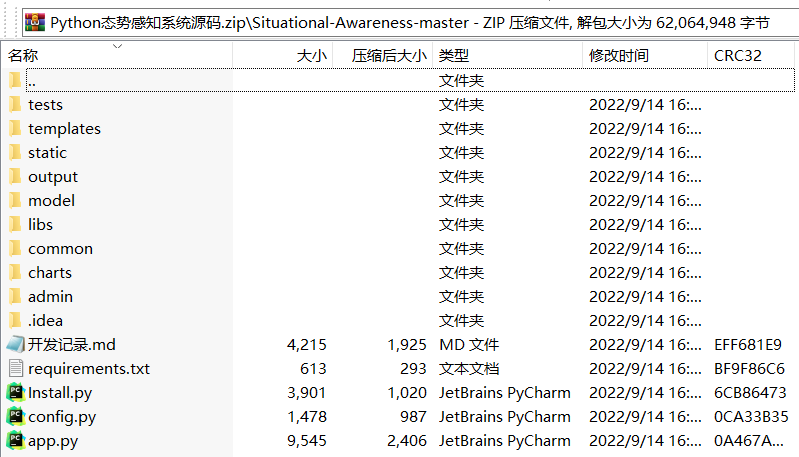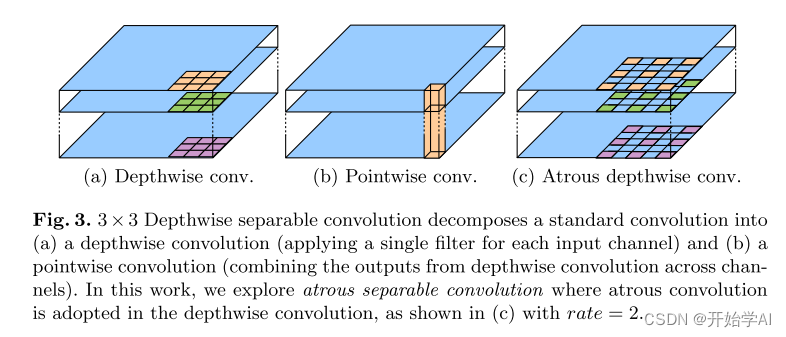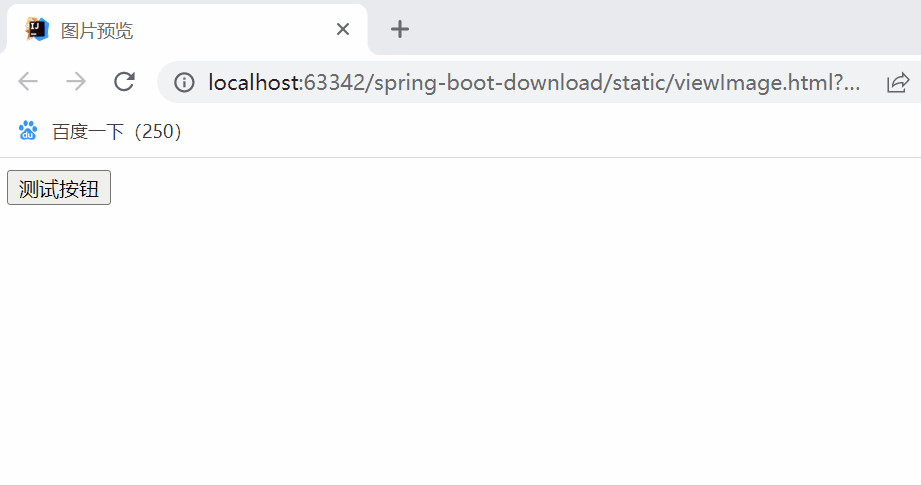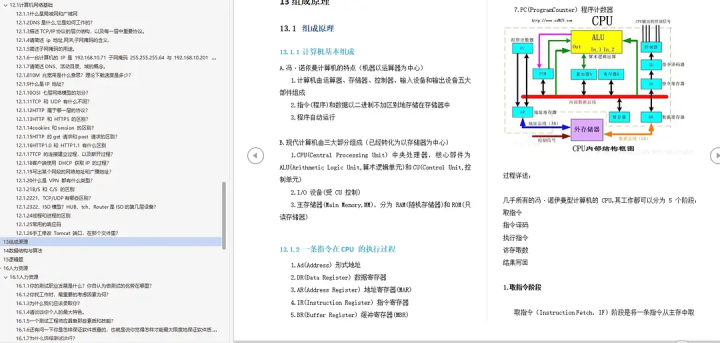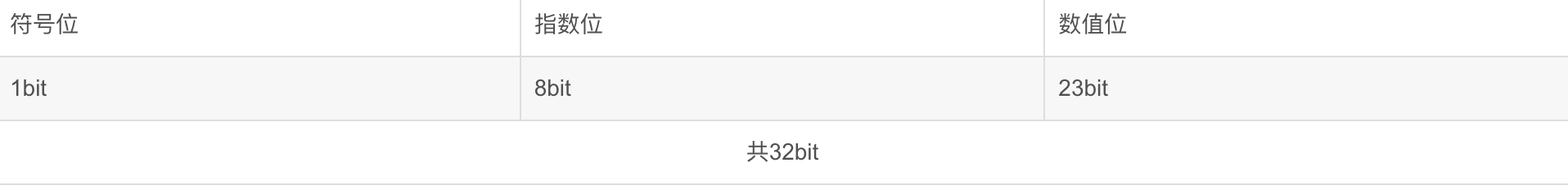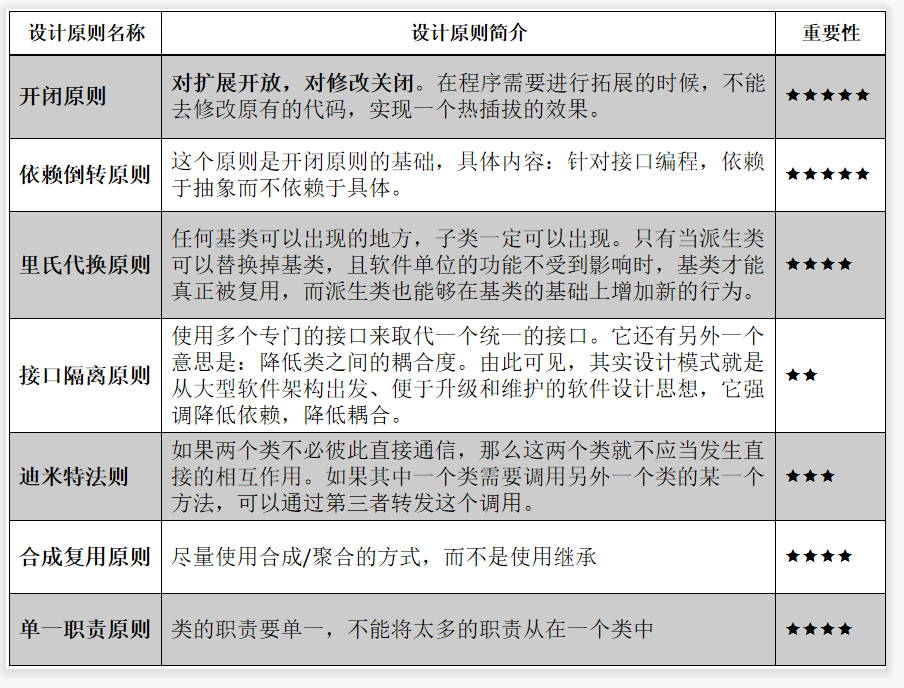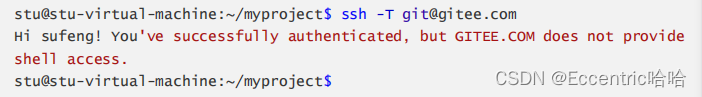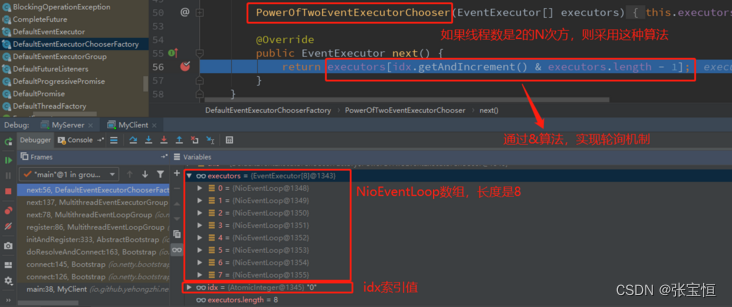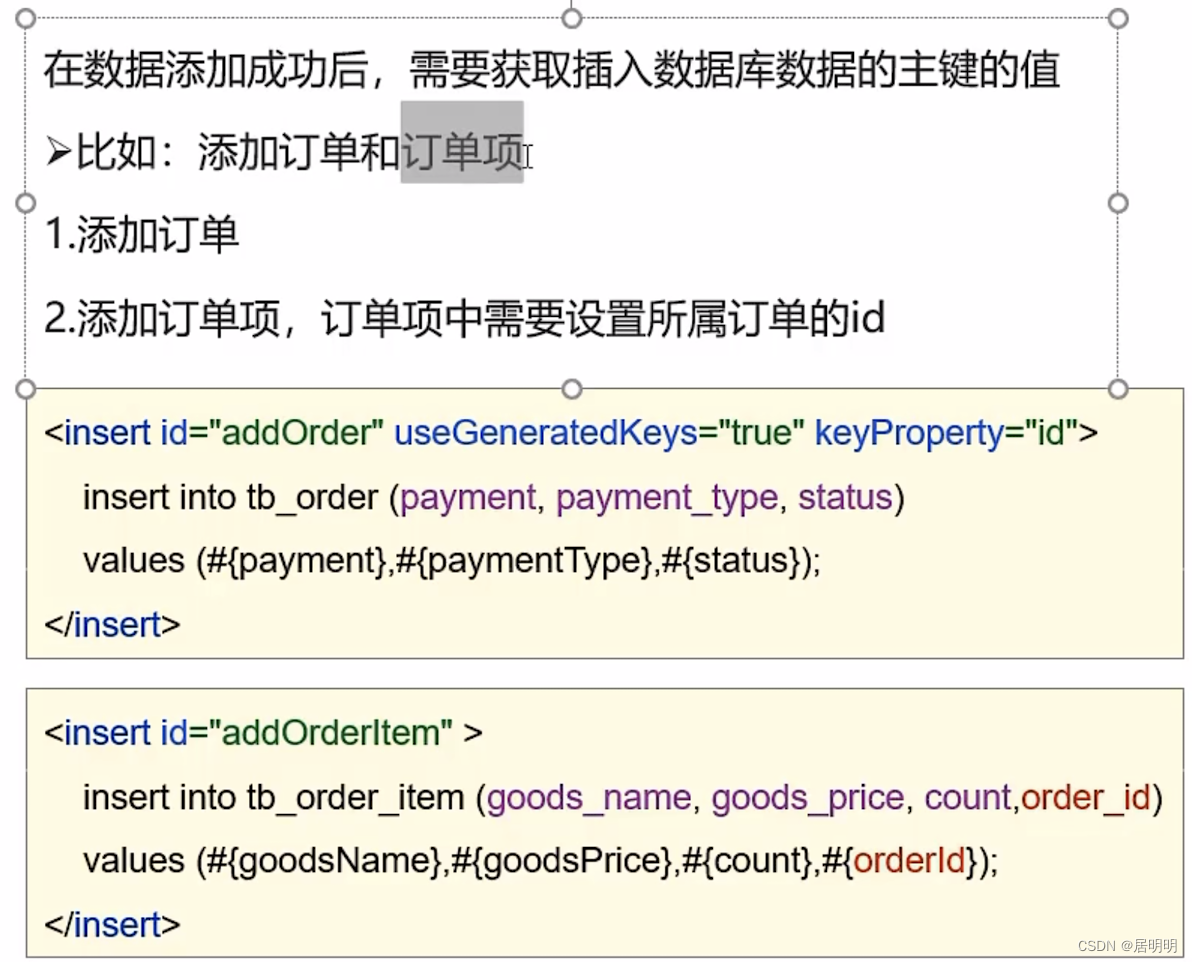一.git安装
1.下载
https://github.com/git/git/releases/tag/v2.40.12.将本地的安装包上传到 linux 服务器上,我这里放在 /opt/git/ 目录下
3.解压压缩包,得到目录 git-2.40.1,位置在 /opt/git/git-2.40.1
tar -zxvf git-2.40.1.tar.gz
4.提前安装可能需要的依赖
yum install curl-devel expat-devel openssl-devel zlib-devel gcc-c++
yum install perl-ExtUtils-MakeMaker automake autoconf libtool make
5.编译安装 Git
进入到 git-2.40.1 目录,执行编译安装等命令
cd git-2.40.1
make prefix=/usr/local/git all
make prefix=/usr/local/git install
6.将 git 加入环境变量中,修改 /etc/profile 文件,在 profile 文件末尾追加配置内容
echo "export PATH=$PATH:/usr/local/git/bin" >>/etc/bashrc
7.刷新 profile 配置文件
source /etc/profile
8.查看是否配置成功
git --version
二.jenkins安装
1.下载 jdk17
www.oracle.com/java/technologies/downloads/#java172.选择rpm
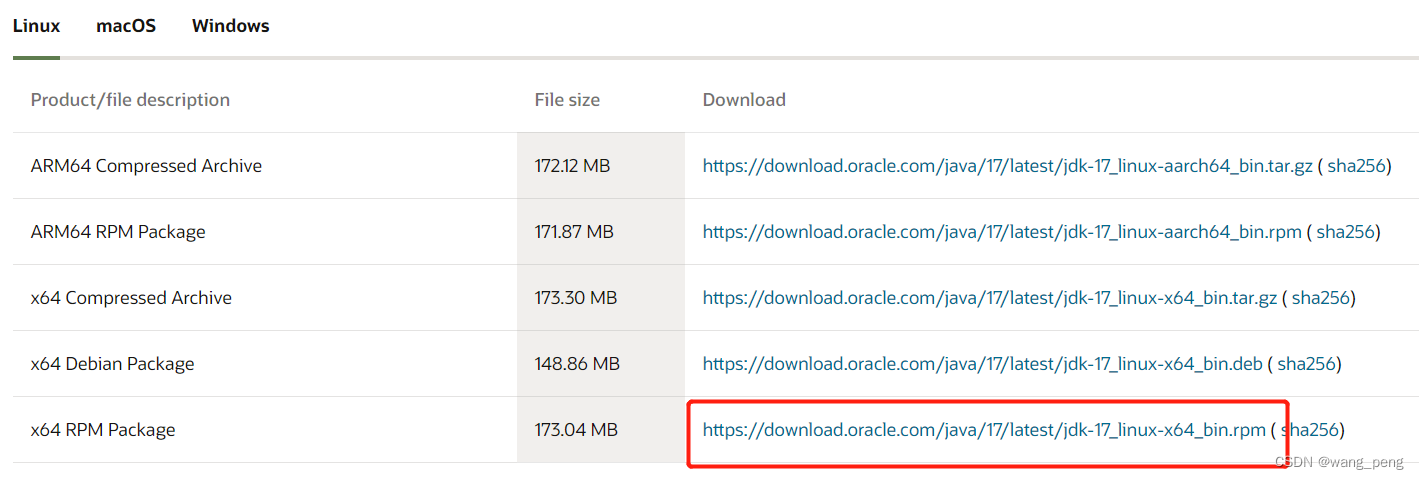 3.好传到 /opt/java,切换到次位置执行
3.好传到 /opt/java,切换到次位置执行
rpm -ivh jdk-17_linux-x64_bin.rpm
三.docker安装
1.具体地址参烤
https://blog.csdn.net/wang_peng/article/details/1284760682.主要安装指令
yum -y install gcc
yum -y install gcc-c++
yum install -y yum-utils
yum-config-manager --add-repo http://mirrors.aliyun.com/docker-ce/linux/centos/docker-ce.repo
yum makecache fast
yum install docker-ce-20.10.11 docker-ce-cli-20.10.11 containerd.io
四.gitee创建项目
五.netcore添加gitee
六.发布

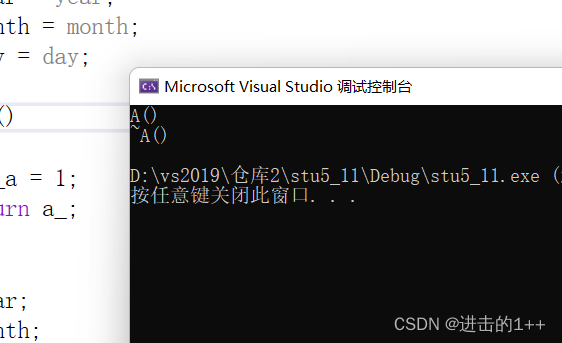
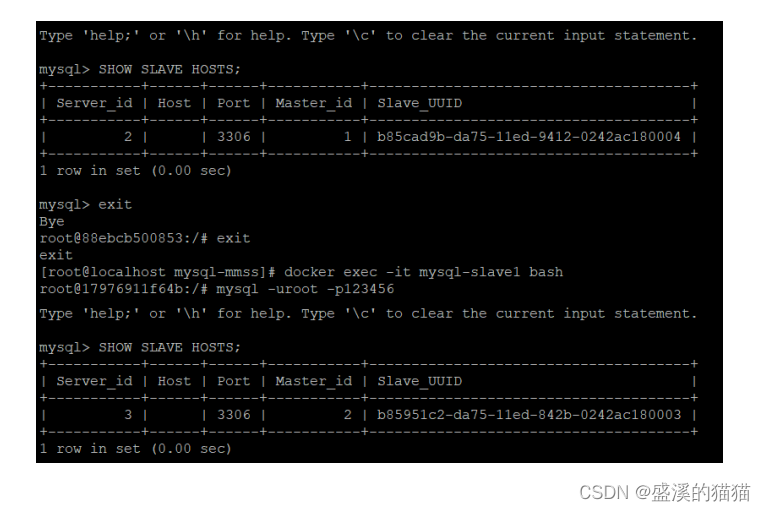
![【数据结构】[LeetCode138. 复制带随机指针的链表]](https://img-blog.csdnimg.cn/760f1822da91496181f99aad6f0b98f0.png)