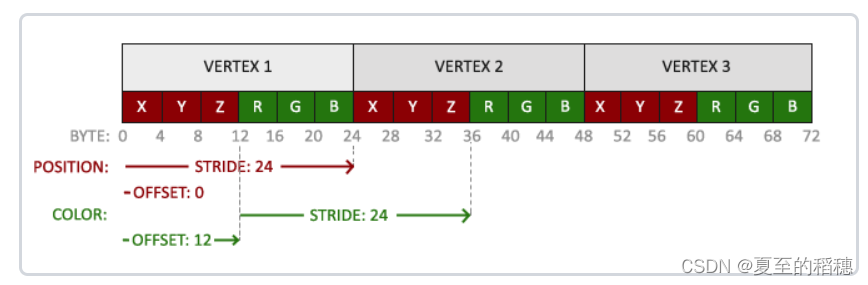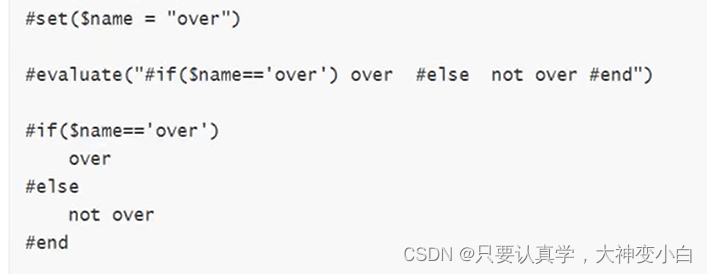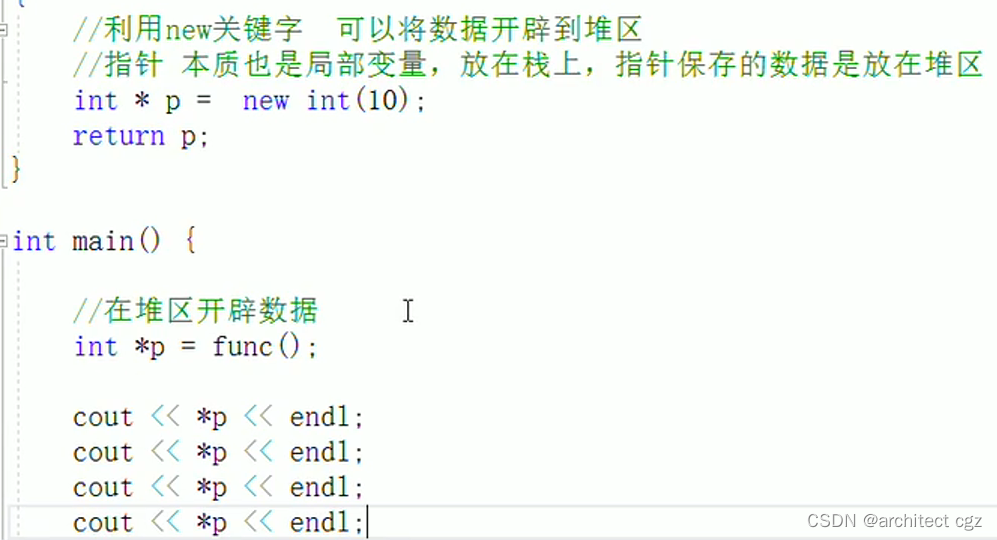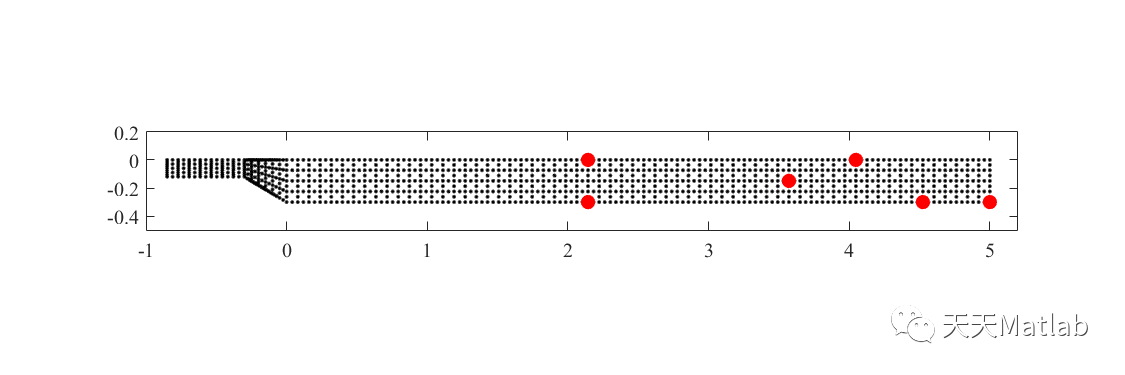目录
1. 安装必要环境
1.1 需要安装gcc环境
1.2 PERE
1.3 zlib
1.4 openssl
2. 安装nginx
2.1 下载和解压
2.2 编译
2.2.1 设定配置
2.2.2 编译
2.2.3 安装
3. 启动nginx
4. 配置环境变量
5. 加入system管理
1. 下载Nginx
1. 安装必要环境
1.1 需要安装gcc环境
yum install gcc-c++1.2 PERE
PCRE(Perl Compatible Regular Expressions)是一个Perl库,包括 perl 兼容的正则表达式库。nginx的http模块使用pcre来解析正则表达式,所以需要在linux上安装pcre库。pcre-devel是使用pcre开发的一个二次开发库。nginx也需要此库。
yum install -y pcre pcre-devel1.3 zlib
zlib库提供了很多种压缩和解压缩的方式,nginx使用zlib对http包的内容进行gzip,所以需要在linux上安装zlib库。
yum install -y zlib zlib-devel1.4 openssl
OpenSSL 是一个强大的安全套接字层密码库,囊括主要的密码算法、常用的密钥和证书封装管理功能及SSL协议,并提供丰富的应用程序供测试或其它目的使用。nginx不仅支持http协议,还支持https(即在ssl协议上传输http),所以需要在linux安装openssl库。
yum install -y openssl openssl-devel2. 安装nginx
2.1 下载和解压
地址:nginx: download
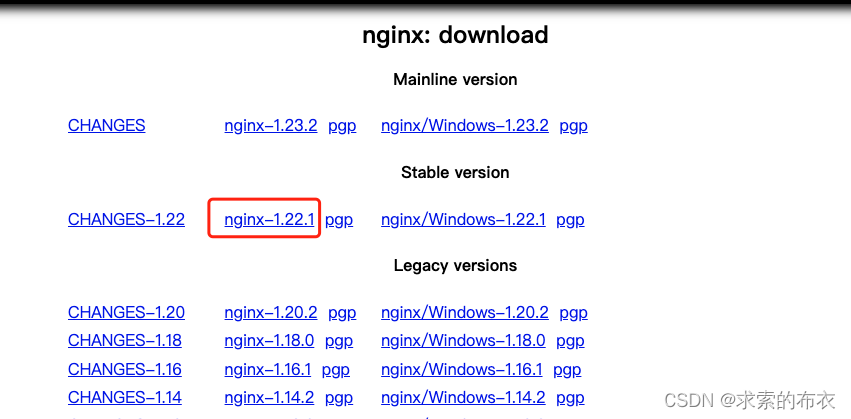
选择stable版本,linux服务器选择nginx-1.22.1
在服务器上用wget直接下载:
cd /usr/local
wget http://nginx.org/download/nginx-1.22.1.tar.gz解压
tar -xf nginx-1.22.1.tar.gz2.2 编译
2.2.1 设定配置
进入目录查看配置选项
cd nginx-1.22.1
./configure --help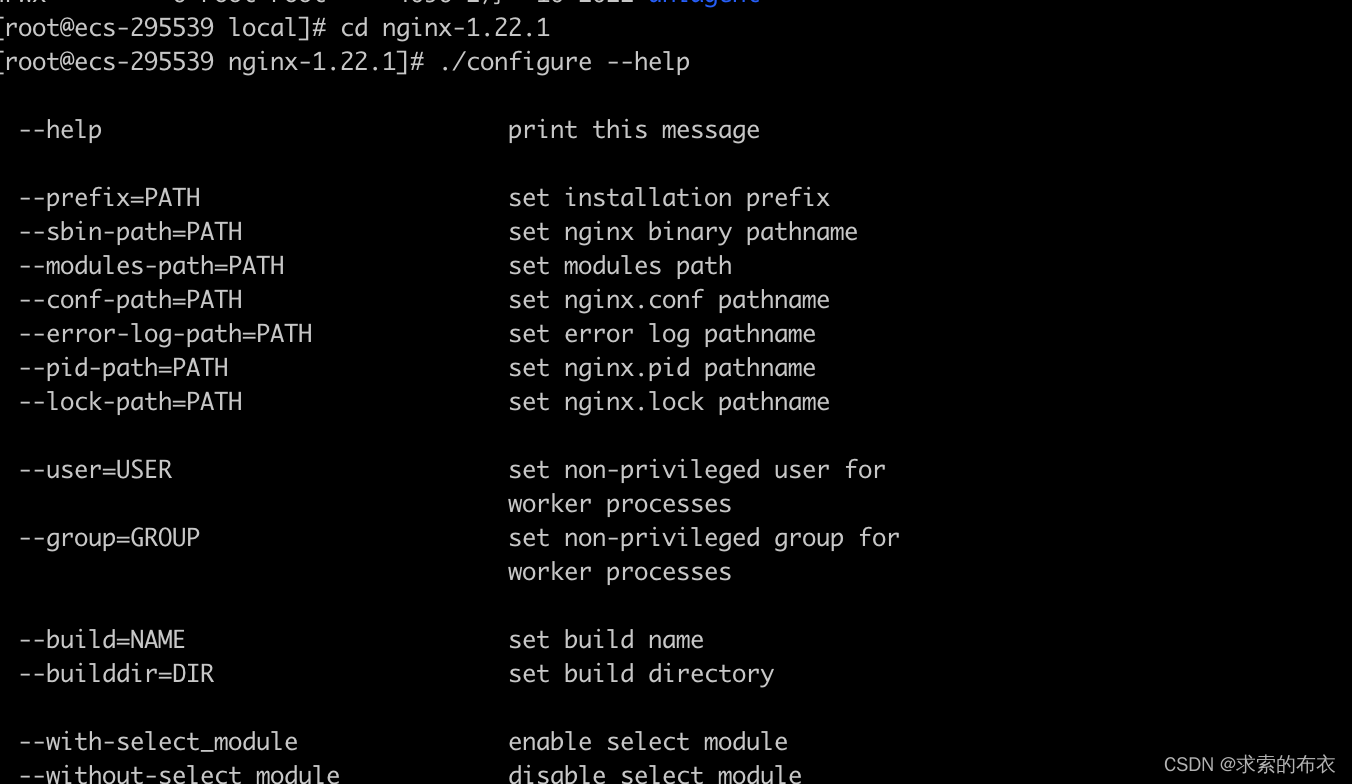
这里选择如下配置:
./configure \
--prefix=/usr/local/nginx \
--pid-path=/var/run/nginx/nginx.pid \
--lock-path=/var/lock/nginx.lock \
--error-log-path=/var/log/nginx/error.log \
--http-log-path=/var/log/nginx/access.log \
--with-http_gzip_static_module \
--http-client-body-temp-path=/var/temp/nginx/client \
--http-proxy-temp-path=/var/temp/nginx/proxy \
--http-fastcgi-temp-path=/var/temp/nginx/fastcgi \
--http-uwsgi-temp-path=/var/temp/nginx/uwsgi \
--http-scgi-temp-path=/var/temp/nginx/scgi \
--with-http_stub_status_module \
--with-http_ssl_module \
--with-file-aio \
--with-http_realip_module创建临时目录
mkdir /var/temp/nginx -p2.2.2 编译
在nginx-1.22.1目录下,执行make
make2.2.3 安装
在nginx-1.22.1目录下,执行make install
make install进入安装目录查看:
cd /usr/local/nginx
ll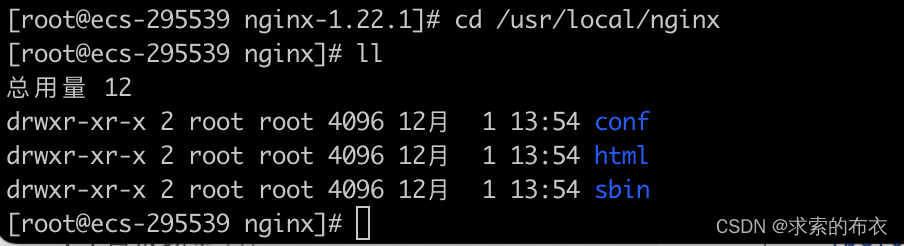
其中html是里面首页html文件。conf里面是配置文件。sbin里面只执行文件。
3. 启动nginx
进入sbin,执行命令:./nginx
cd /usr/local/nginx/sbin
./nginx查看nginx是否启动
ps -aux | grep nginx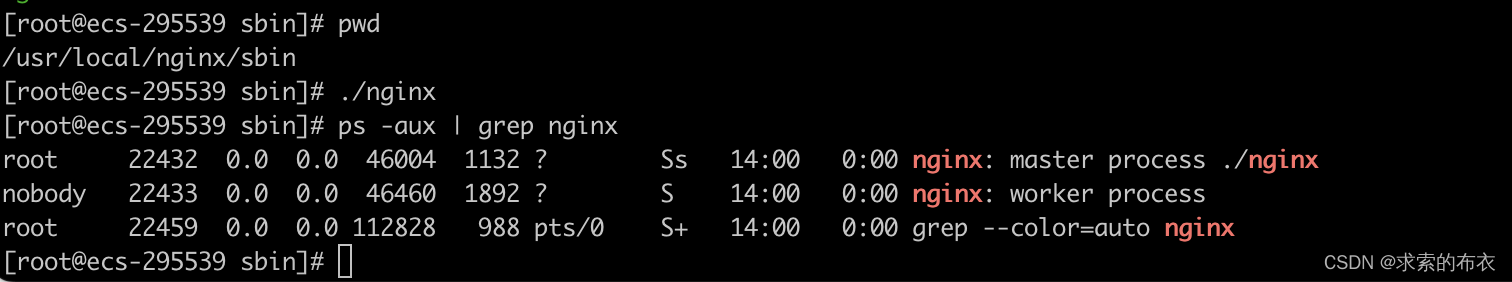
4. 配置环境变量
编辑/etc/profile:
vi /etc/profile新增nginx的路径
export PATH=$PATH:$MAVEN_HOME/bin:/usr/local/nginx/sbin生效文件
source /etc/profile5. 加入system管理
执行命令:
vi /usr/lib/systemd/system/nginx.service输入内容:
[Unit]
Description=nginx - high performance web server
Documentation=http://nginx.org/en/docs/
After=network-online.target remote-fs.target nss-lookup.target
Wants=network-online.target
[Service]
Type=forking
PIDFile=/usr/local/nginx/logs/nginx.pid
ExecStart=/usr/local/nginx/sbin/nginx -c /usr/local/nginx/conf/nginx.conf
ExecReload=/usr/local/nginx/sbin/nginx -s reload
ExecStop=/usr/local/nginx/sbin/nginx -s stop
[Install]
WantedBy=multi-user.target重启
systemctl daemon-reload
systemctl start nginx
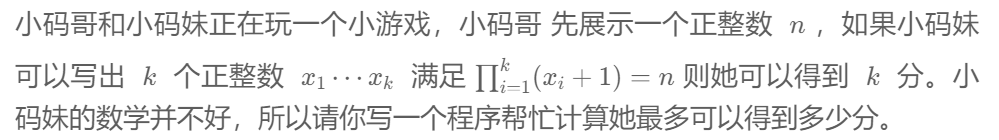
![[附源码]Python计算机毕业设计Django房屋租赁系统](https://img-blog.csdnimg.cn/a6b71b1facf247eab327db5ad9dba07b.png)

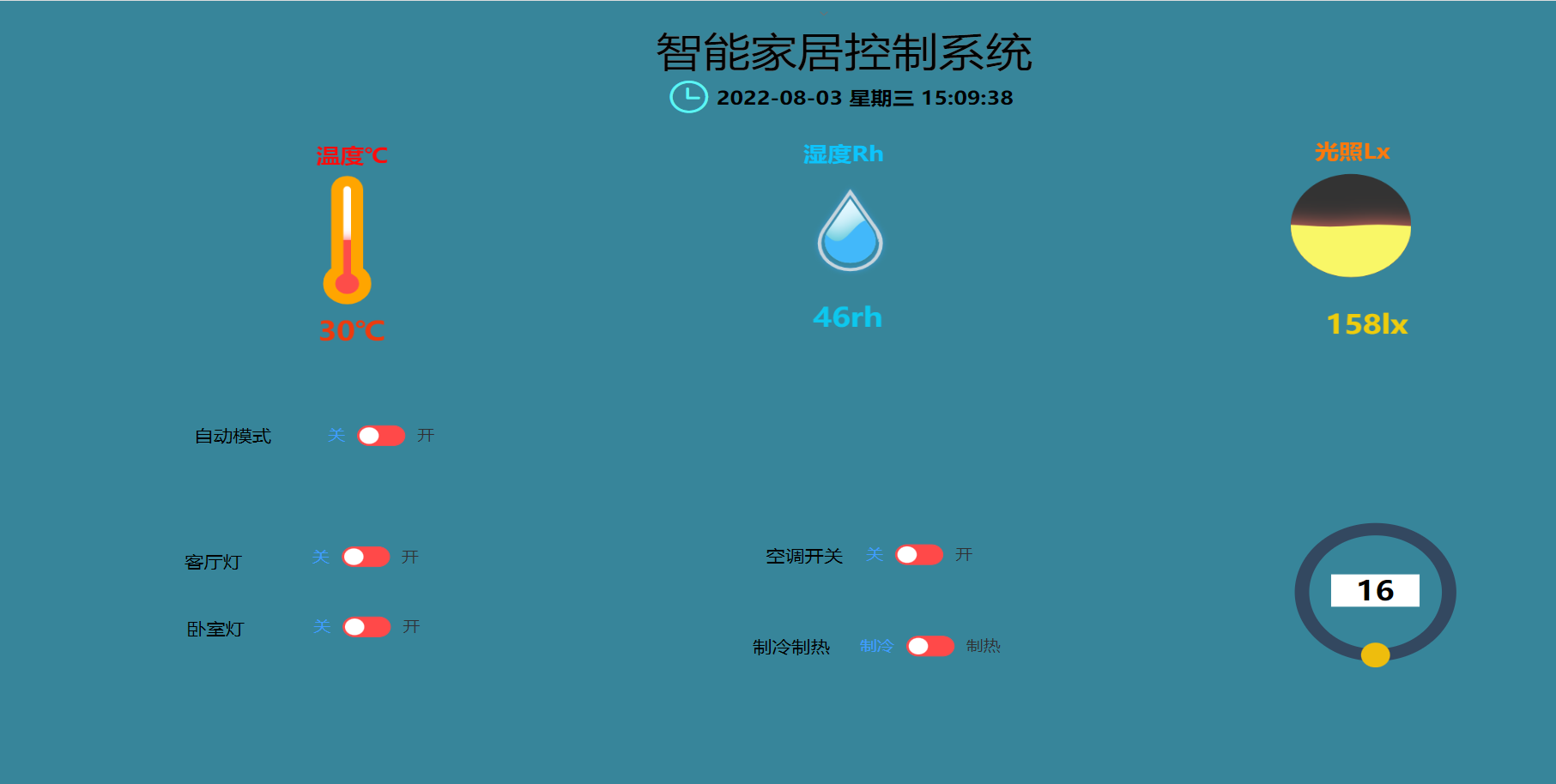
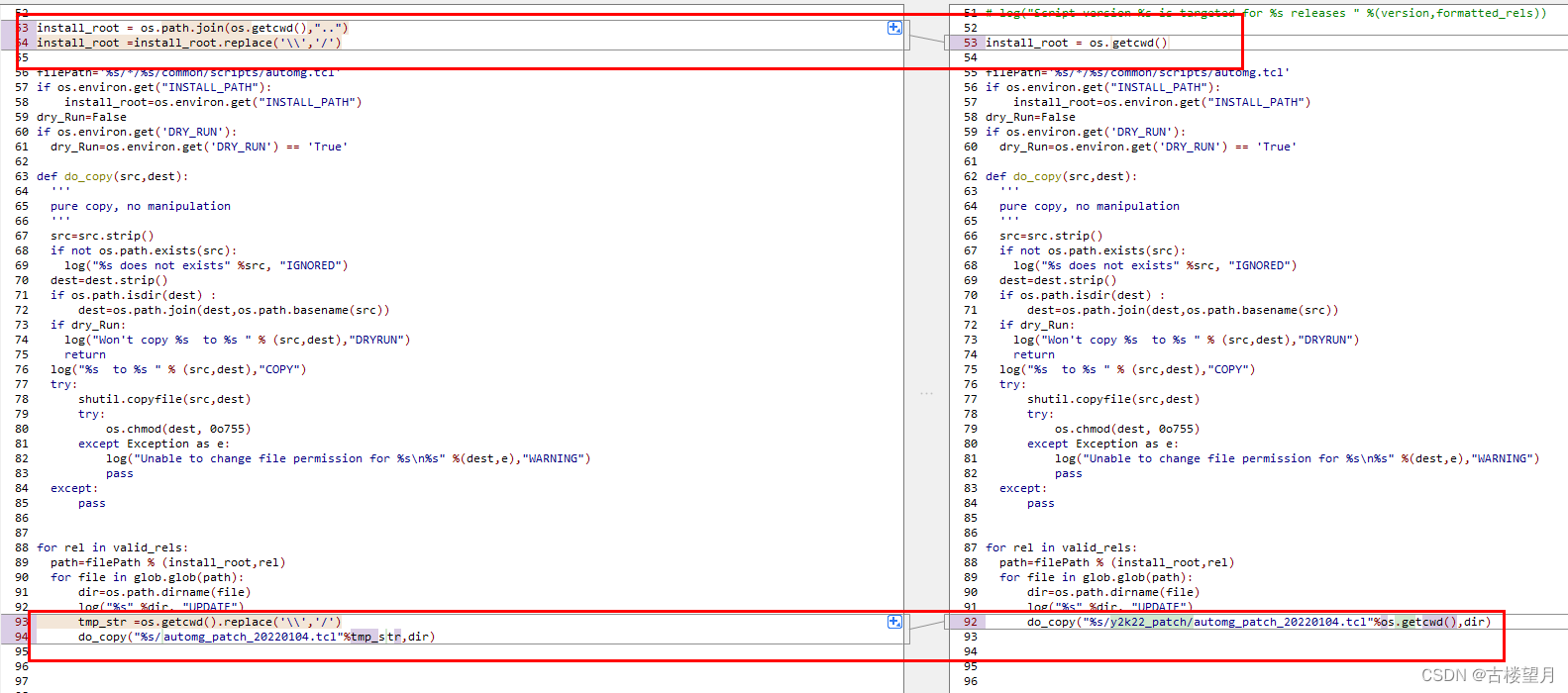
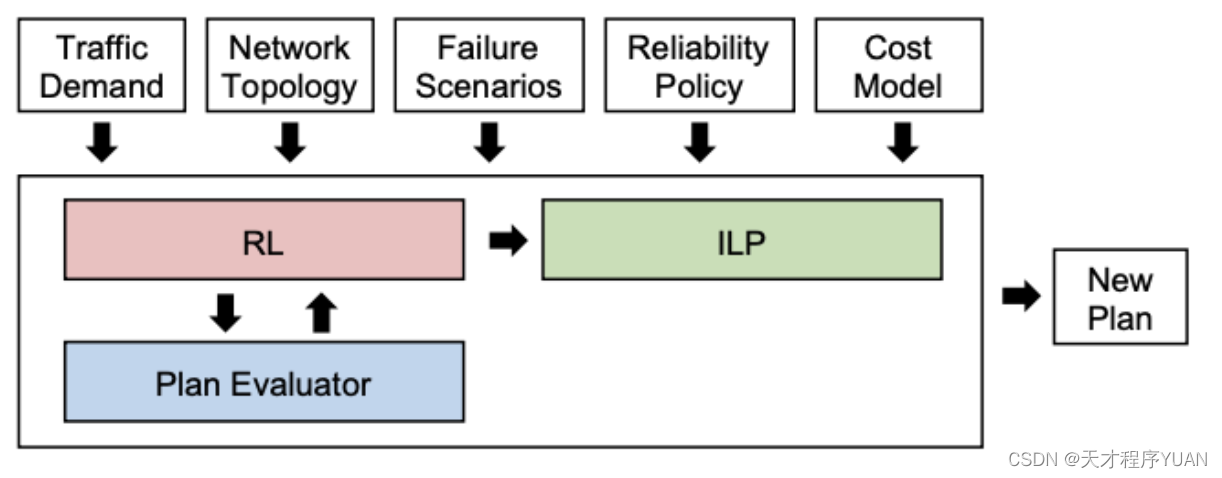
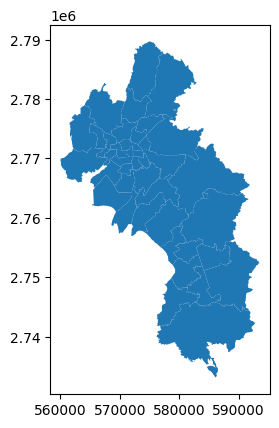

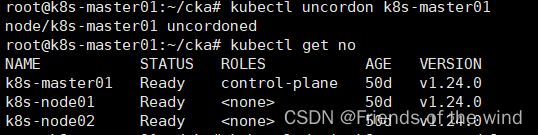

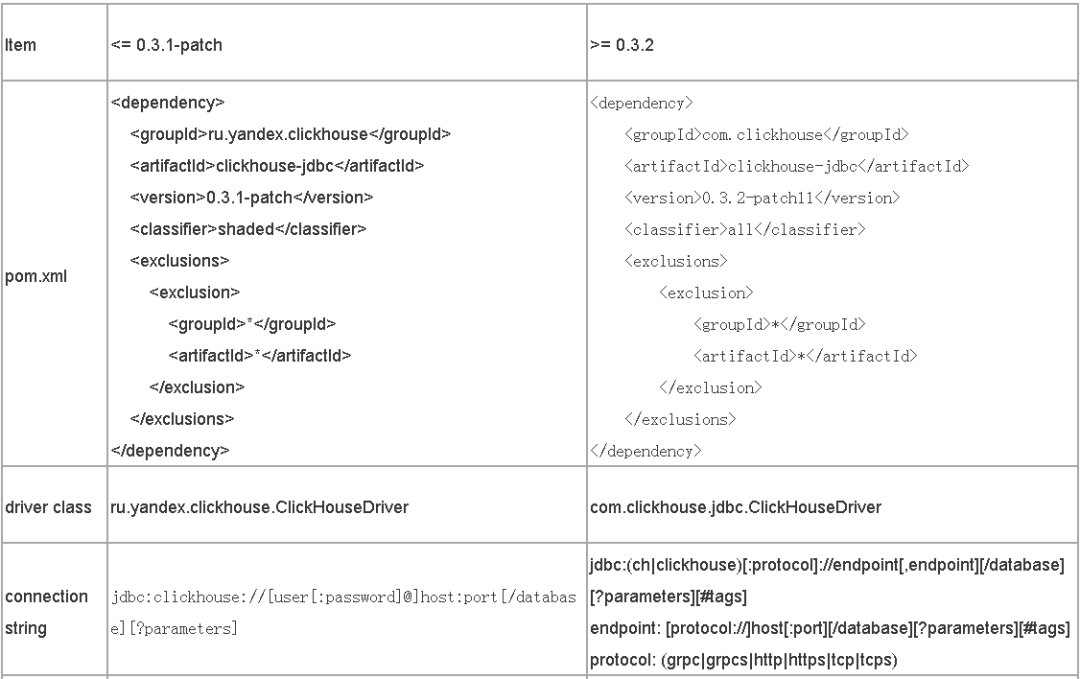
![[附源码]JAVA毕业设计高校疫情管理(系统+LW)](https://img-blog.csdnimg.cn/5bf9439ec9a547b6aef4c2ff6a84ed89.png)
![[附源码]计算机毕业设计springboot社区疫情防控信息管理系统](https://img-blog.csdnimg.cn/78188d10164f410cb870d63a82e9397d.png)