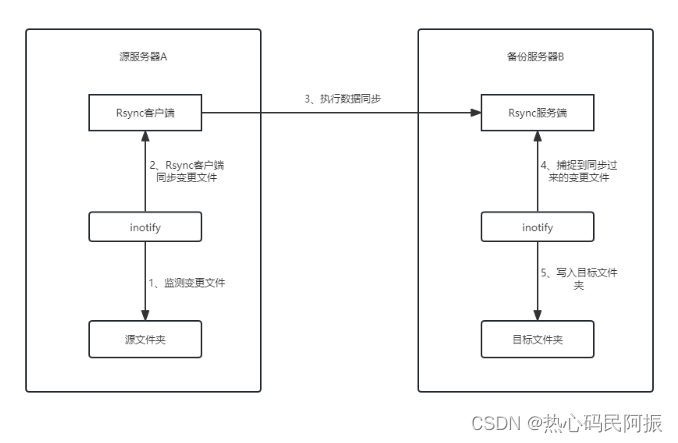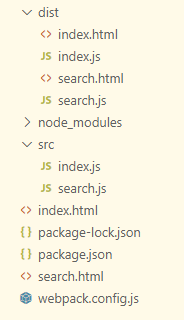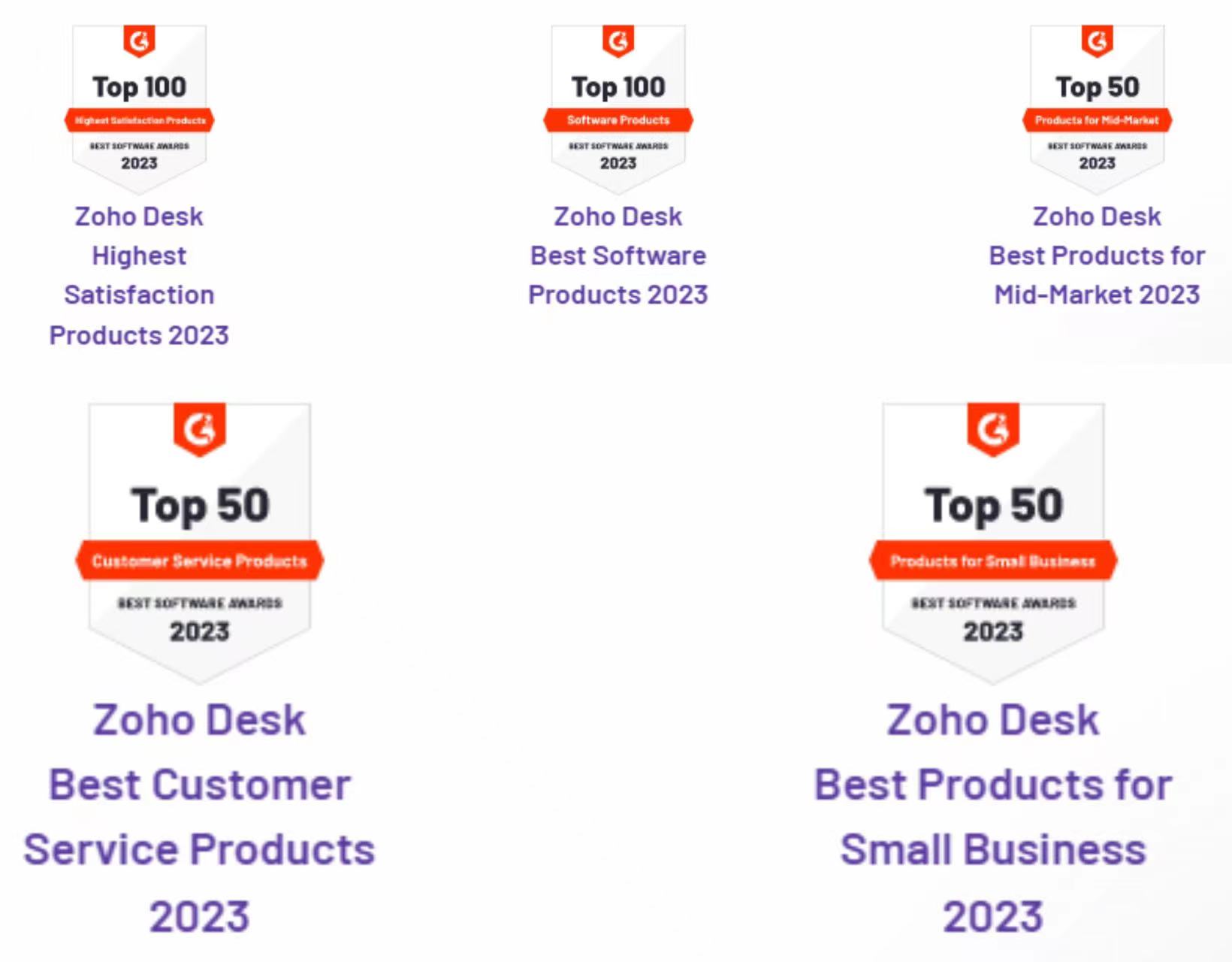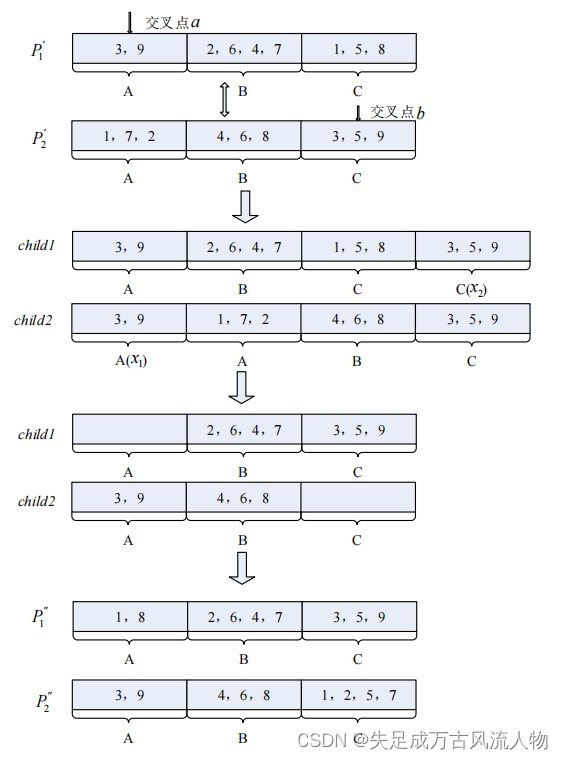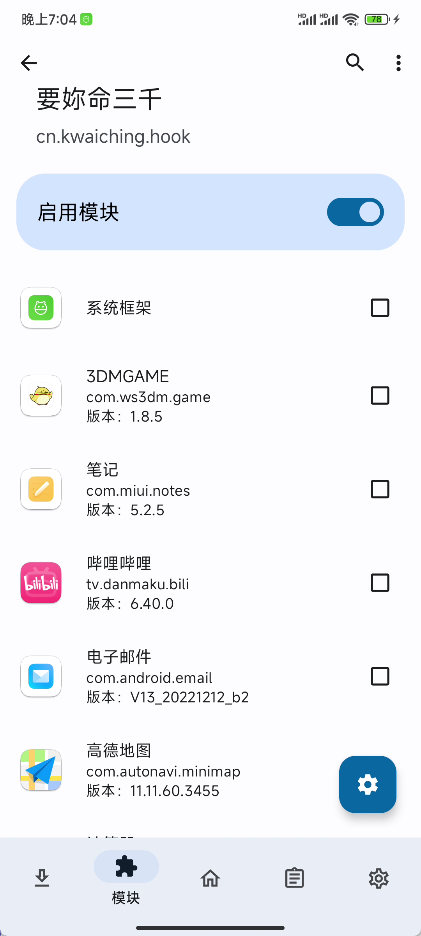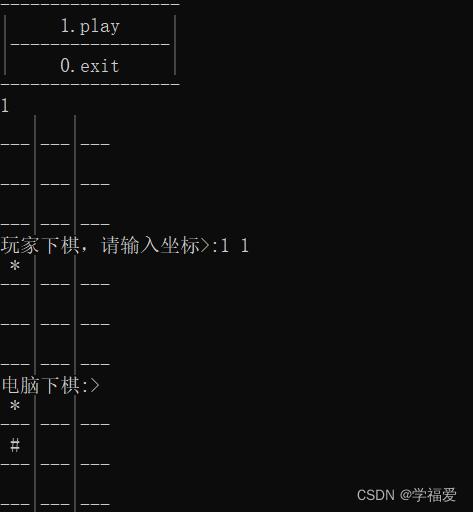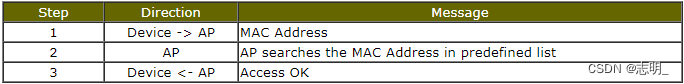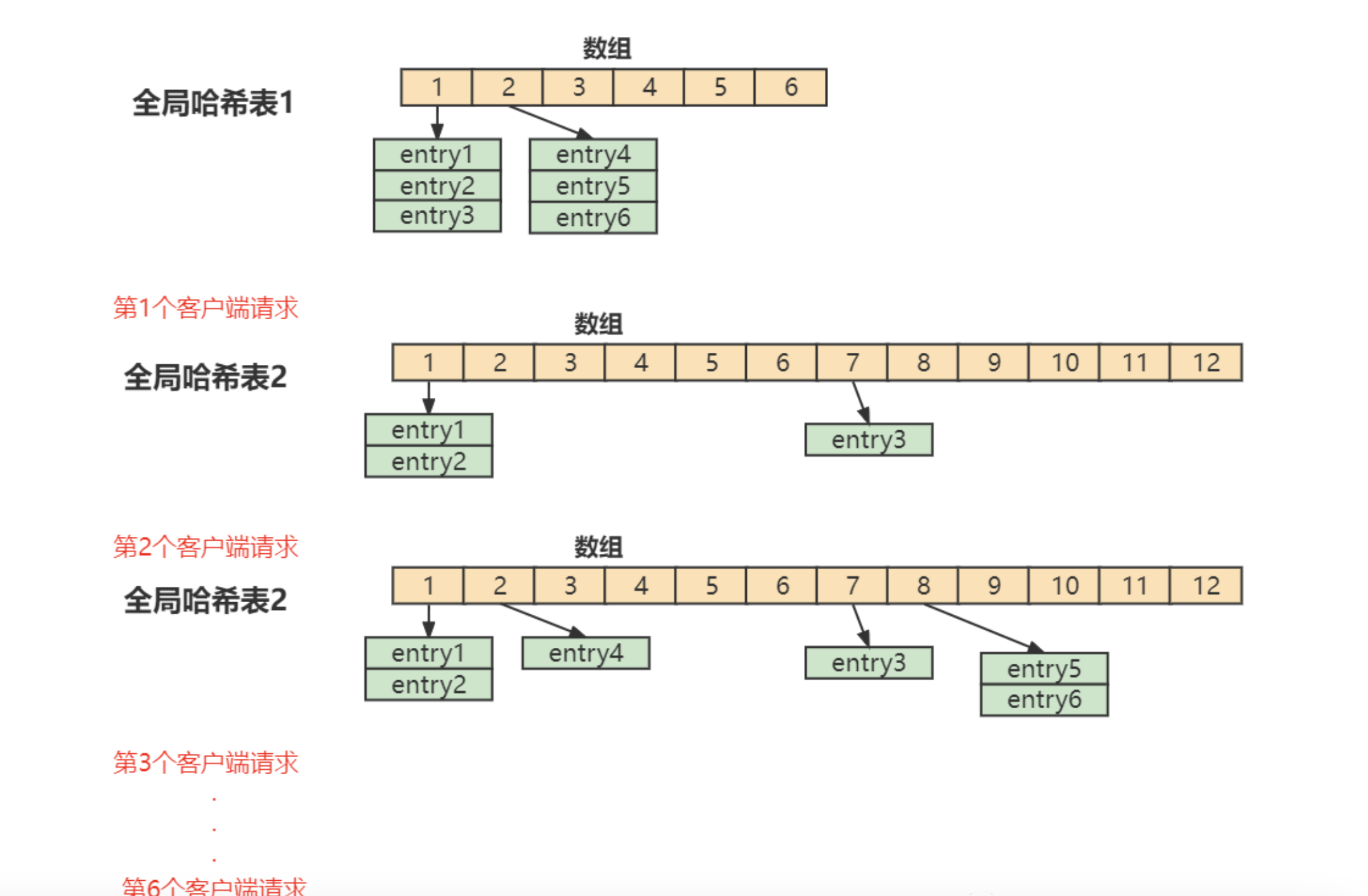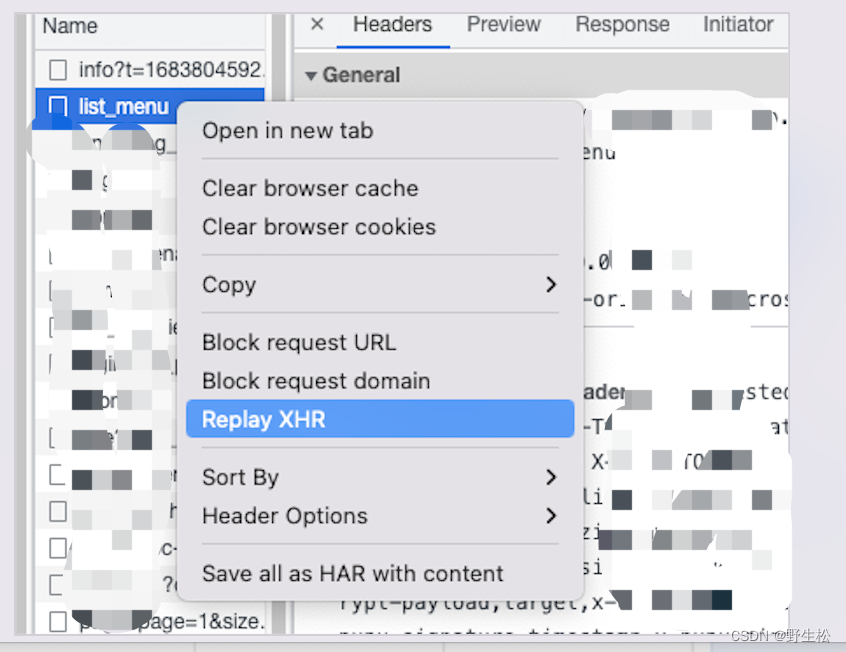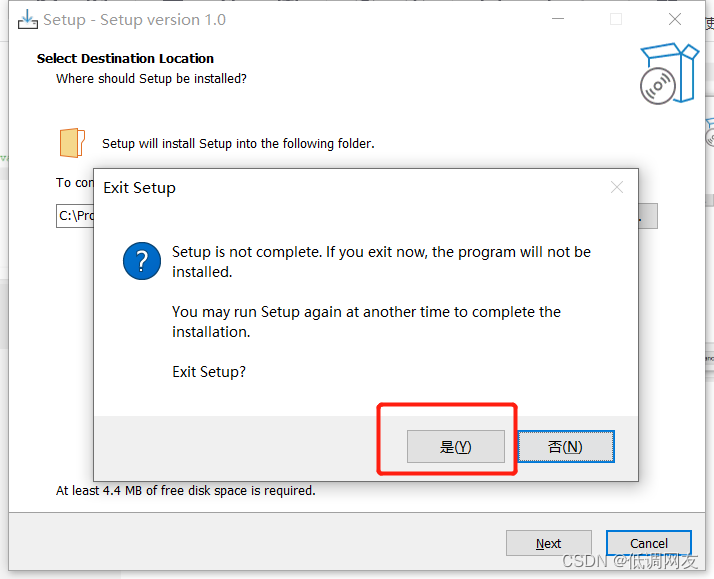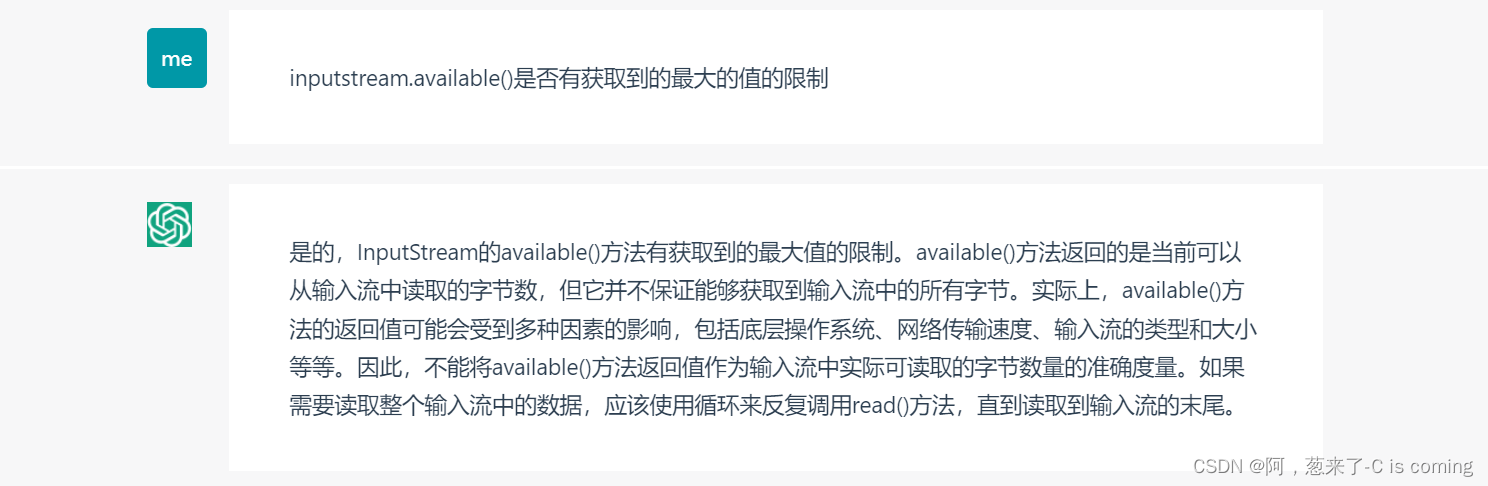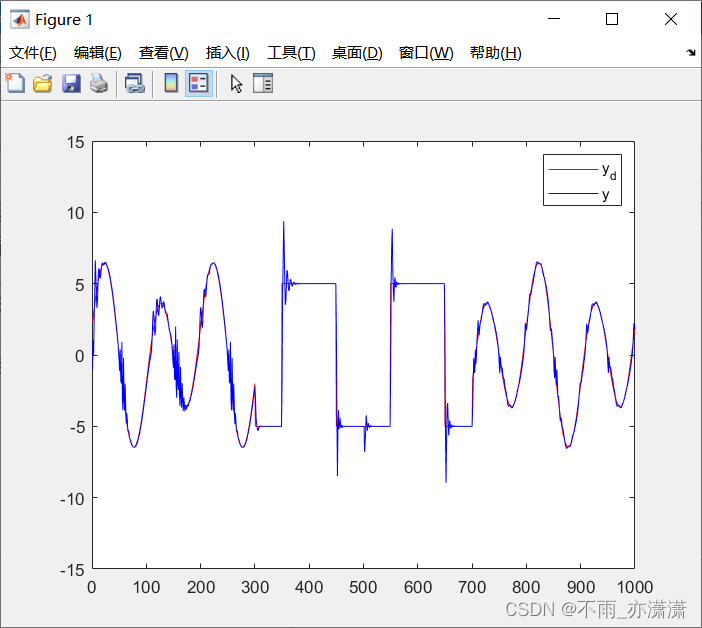【Python文本处理】基于GPX文件的心率、速度、时间等参数更改
GPX文件本身其实就是坐标、海拔、时间、心率等综合性的xml文件
如图:
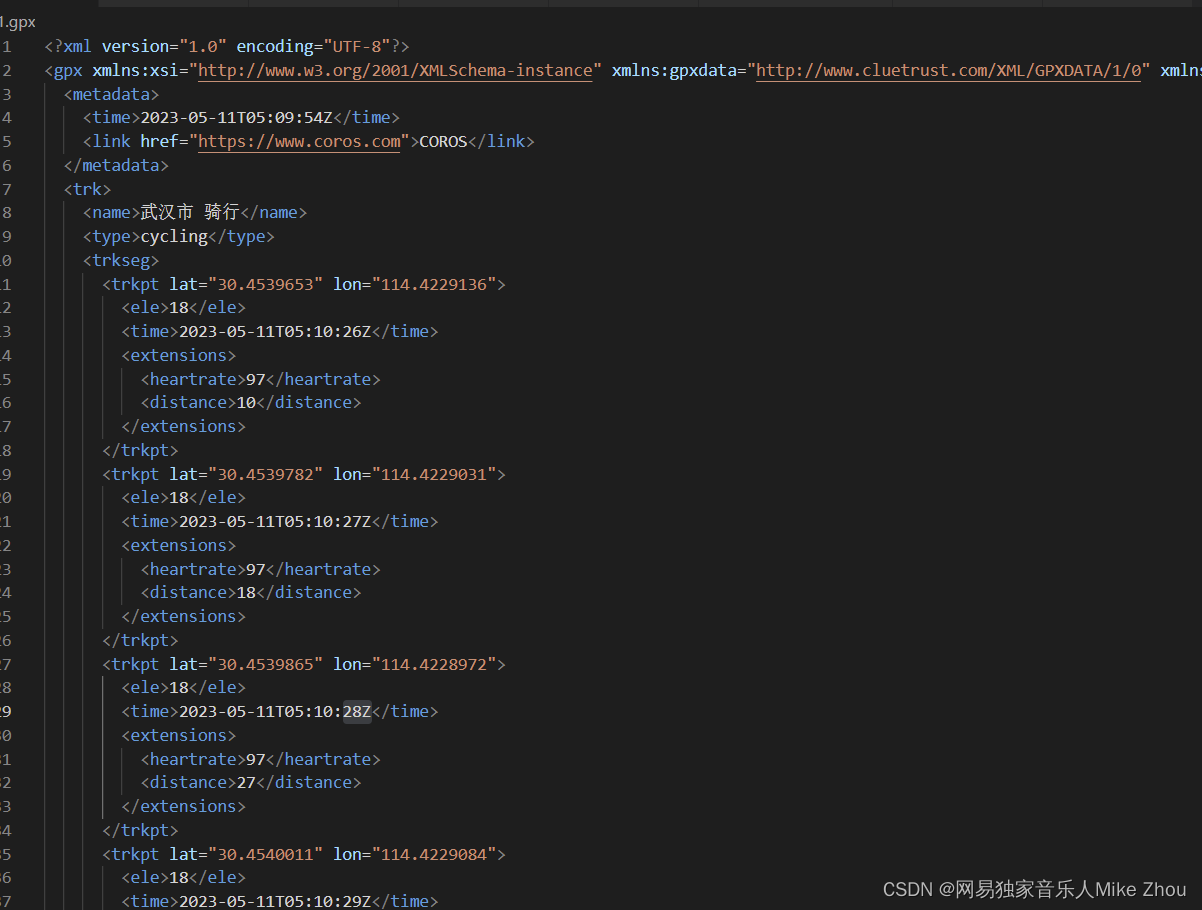
海拔:ele
时间:time
心率:heartrate
在不改变坐标和距离的情况下 缩短时间即可提高速度:
# -*- coding: utf-8 -*-
"""
@author: ZHOU
"""
import time
path="./456.gpx"
f=open(path, 'r', encoding="utf-8")
gpx_lines=f.readlines()
f.close()
def change_heartrate(gpx,coefficient):
gpx_list=[]
s=''
for i in range(len(gpx)):
s=gpx[i]
try:
heart=str((gpx[i].split("<heartrate>")[1]).split("</heartrate>")[0])
change=int(int(heart)*coefficient)
s=str(gpx[i].replace(heart,str(change)))
except:
pass
gpx_list.append(s)
return gpx_list
def change_time(gpx,coefficient):
gpx_list=[]
s=''
first_time=0
for i in range(len(gpx)):
s=gpx[i]
try:
ti=str((gpx[i].split("<time>")[1]).split("</time>")[0])
now_time = time.mktime(time.strptime(ti, "%Y-%m-%dT%H:%M:%SZ"))
if first_time==0:
first_time=now_time
change_time=now_time
else:
change_time=((now_time-first_time)*coefficient)+first_time
change_time=time.strftime("%Y-%m-%dT%H:%M:%SZ",time.localtime(change_time))
s=str(gpx[i].replace(ti,str(change_time)))
except:
pass
gpx_list.append(s)
return gpx_list
def save_gpx(gpx,path):
try:
f=open(path, 'w', encoding="utf-8")
except:
f=open(path, 'a', encoding="utf-8")
for i in gpx:
f.write(i)
f.close()
if __name__ == '__main__':
gpx=change_time(gpx_lines,0.67)
save_gpx(gpx,"./3.gpx")
py打包
Pyinstaller打包exe(包括打包资源文件 绝不出错版)
依赖包及其对应的版本号
PyQt5 5.10.1
PyQt5-Qt5 5.15.2
PyQt5-sip 12.9.0
pyinstaller 4.5.1
pyinstaller-hooks-contrib 2021.3
Pyinstaller -F setup.py 打包exe
Pyinstaller -F -w setup.py 不带控制台的打包
Pyinstaller -F -i xx.ico setup.py 打包指定exe图标打包
打包exe参数说明:
-F:打包后只生成单个exe格式文件;
-D:默认选项,创建一个目录,包含exe文件以及大量依赖文件;
-c:默认选项,使用控制台(就是类似cmd的黑框);
-w:不使用控制台;
-p:添加搜索路径,让其找到对应的库;
-i:改变生成程序的icon图标。
如果要打包资源文件
则需要对代码中的路径进行转换处理
另外要注意的是 如果要打包资源文件 则py程序里面的路径要从./xxx/yy换成xxx/yy 并且进行路径转换
但如果不打包资源文件的话 最好路径还是用作./xxx/yy 并且不进行路径转换
def get_resource_path(relative_path):
if hasattr(sys, '_MEIPASS'):
return os.path.join(sys._MEIPASS, relative_path)
return os.path.join(os.path.abspath("."), relative_path)
而后再spec文件中的datas部分加入目录
如:
a = Analysis(['cxk.py'],
pathex=['D:\\Python Test\\cxk'],
binaries=[],
datas=[('root','root')],
hiddenimports=[],
hookspath=[],
hooksconfig={},
runtime_hooks=[],
excludes=[],
win_no_prefer_redirects=False,
win_private_assemblies=False,
cipher=block_cipher,
noarchive=False)
而后直接Pyinstaller -F setup.spec即可
如果打包的文件过大则更改spec文件中的excludes 把不需要的库写进去(但是已经在环境中安装了的)就行
这些不要了的库在上一次编译时的shell里面输出
比如:
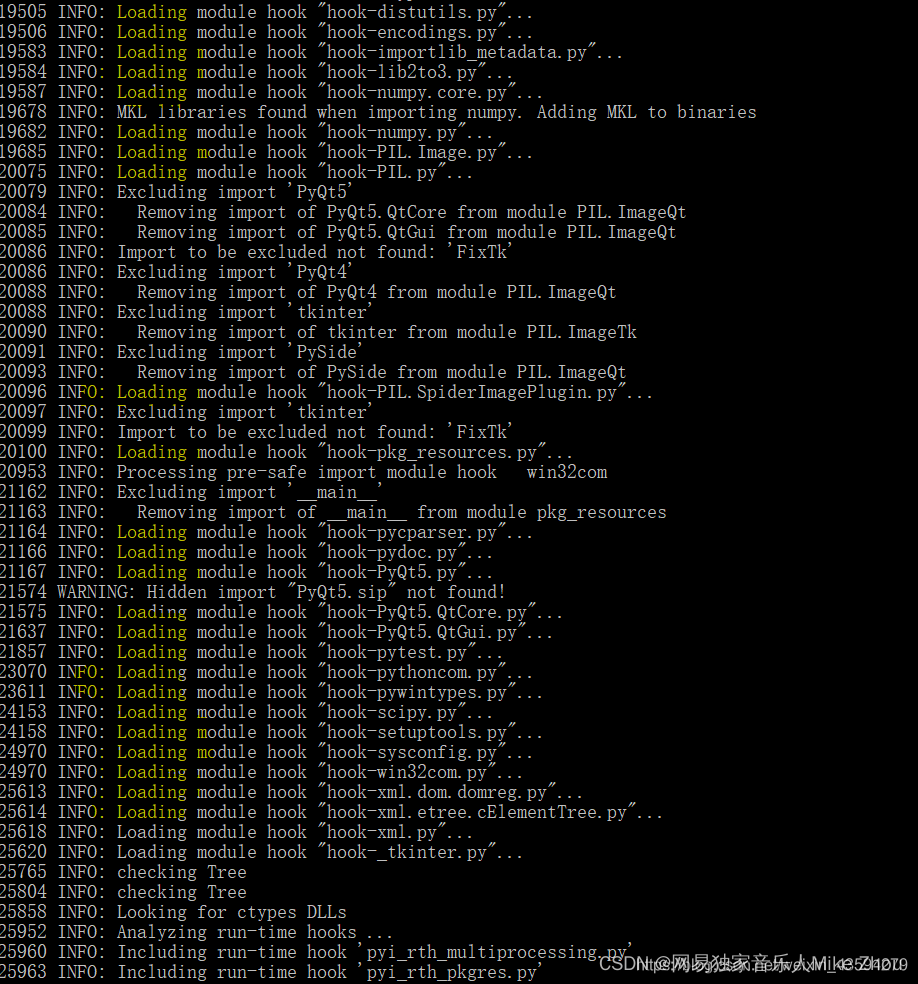
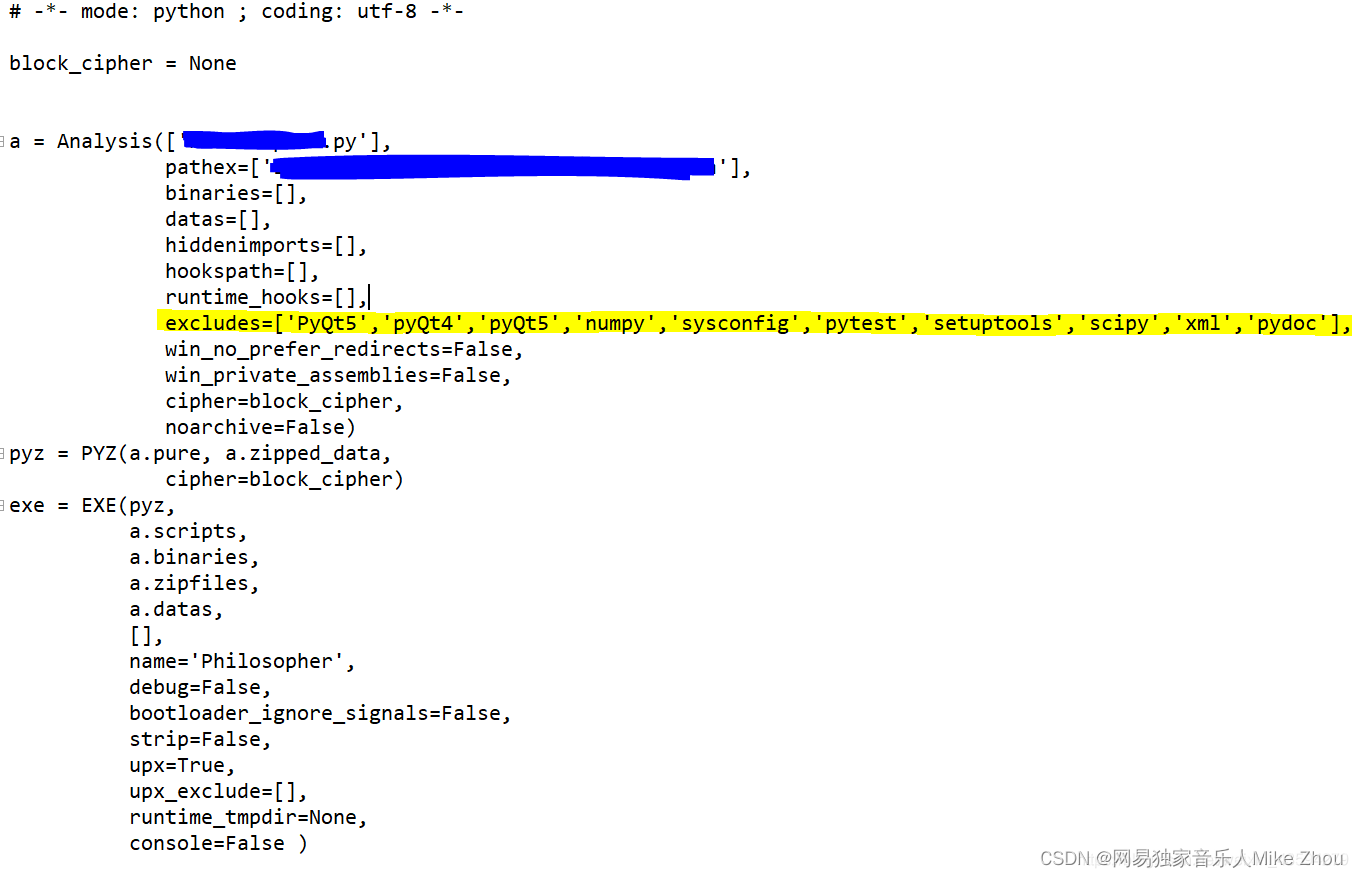
然后用pyinstaller --clean -F 某某.spec