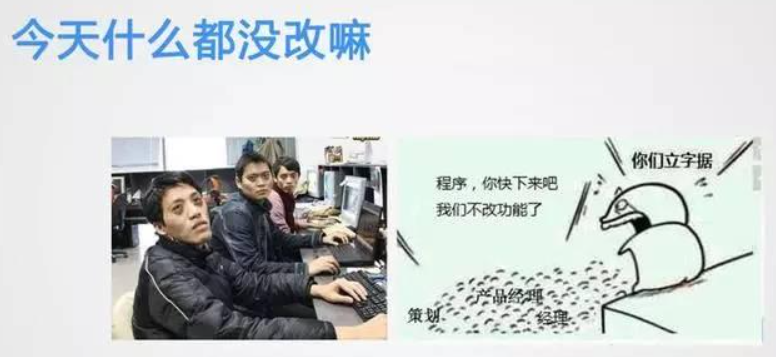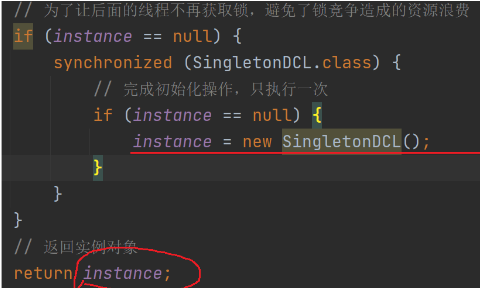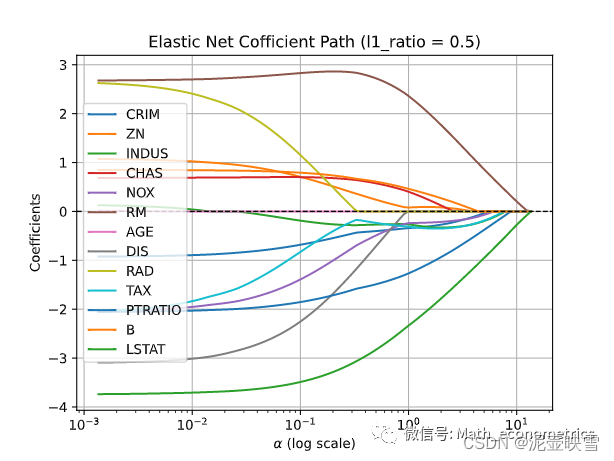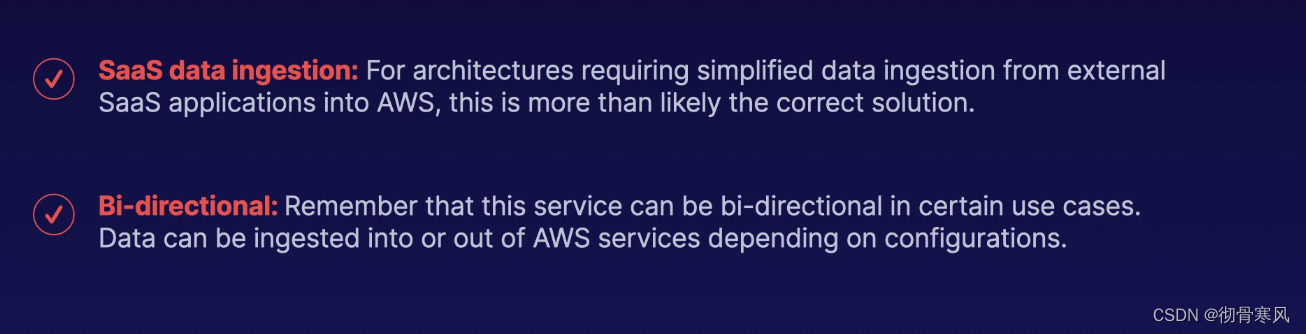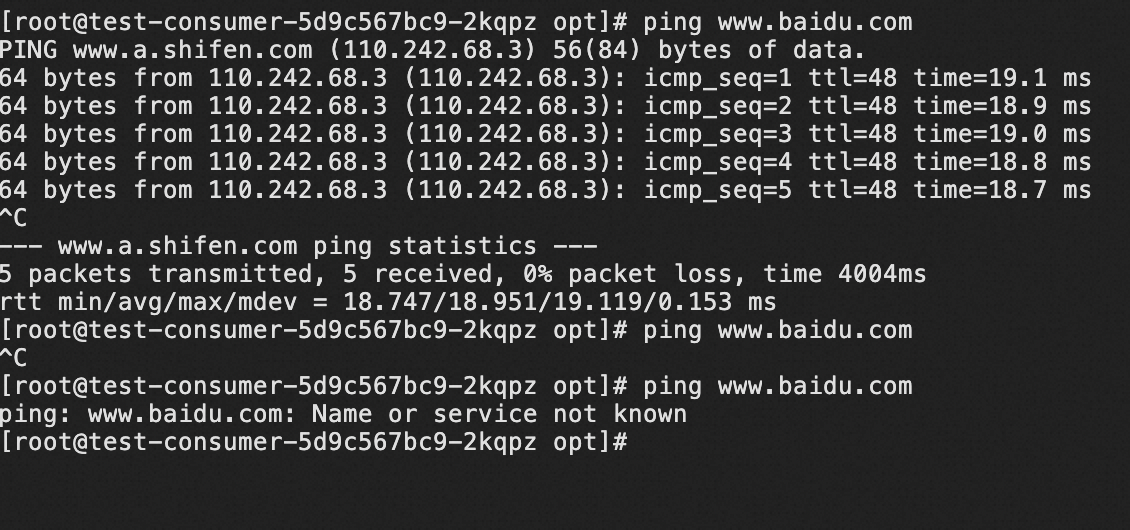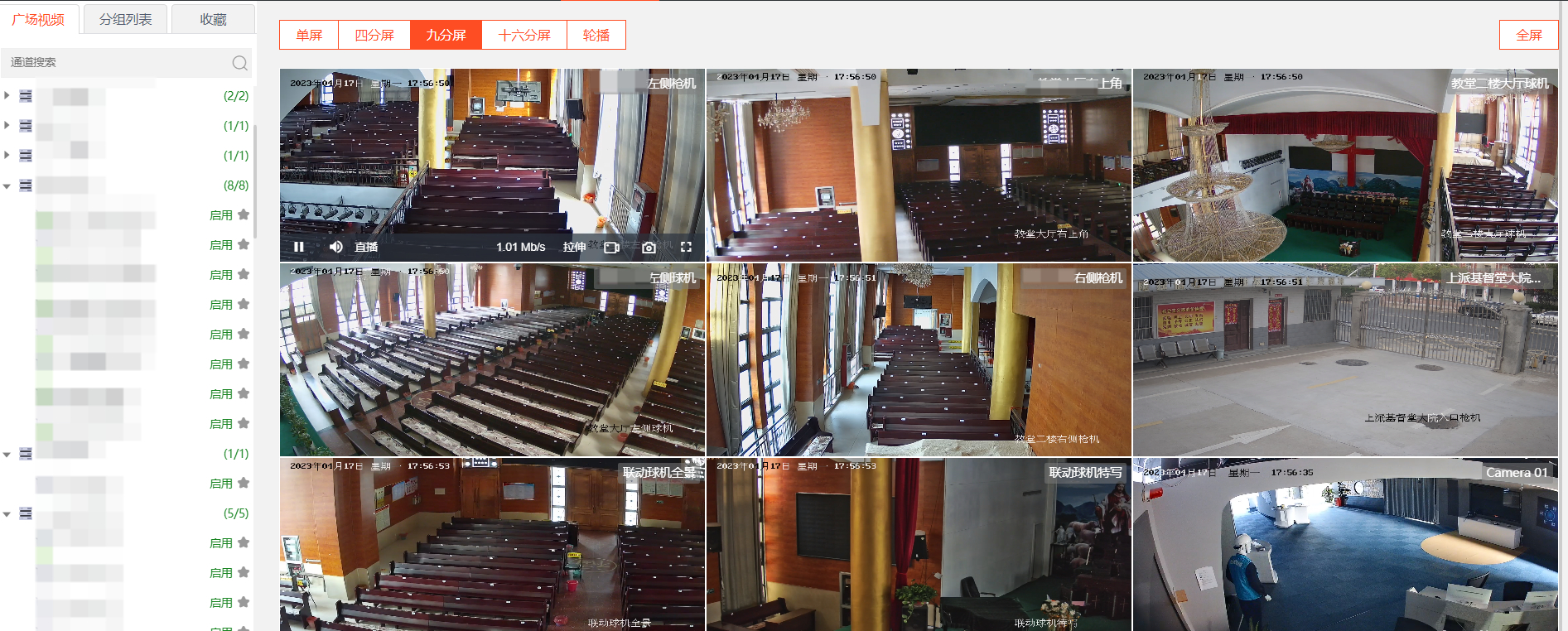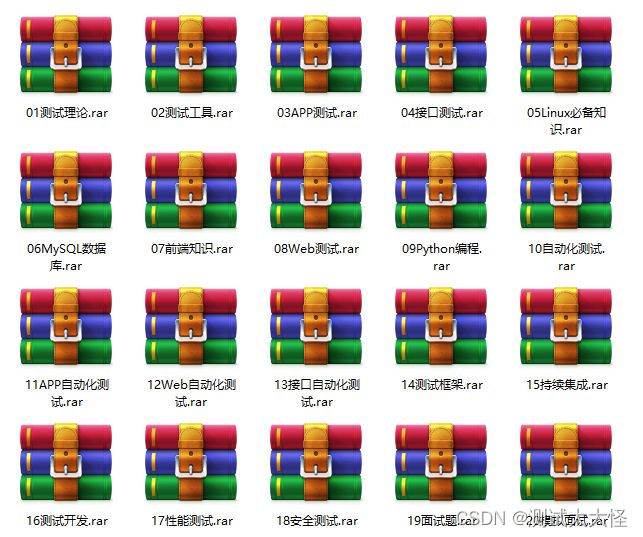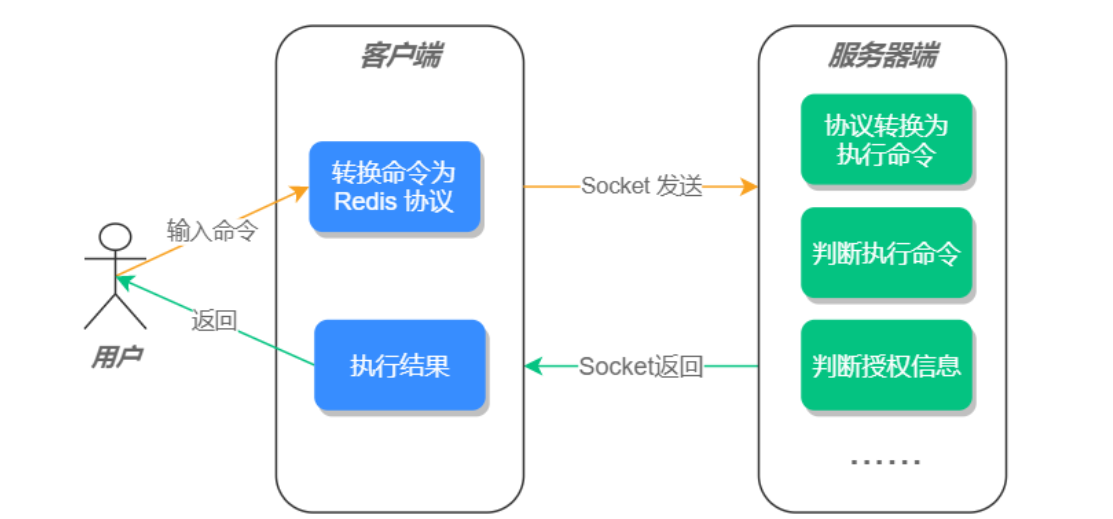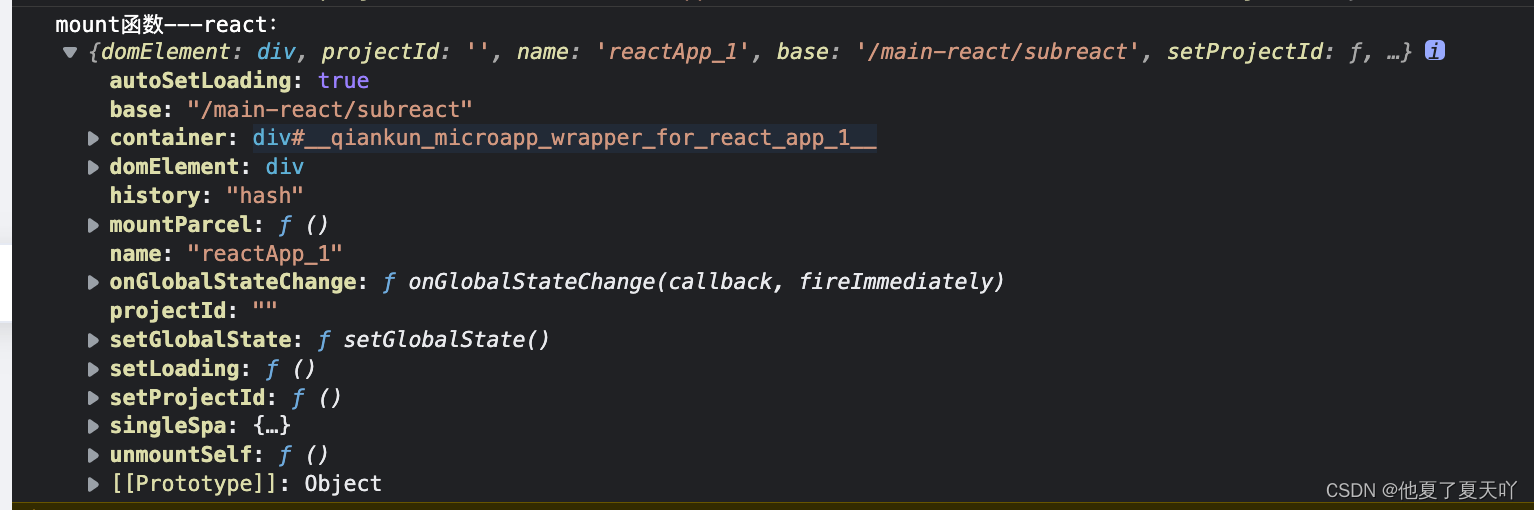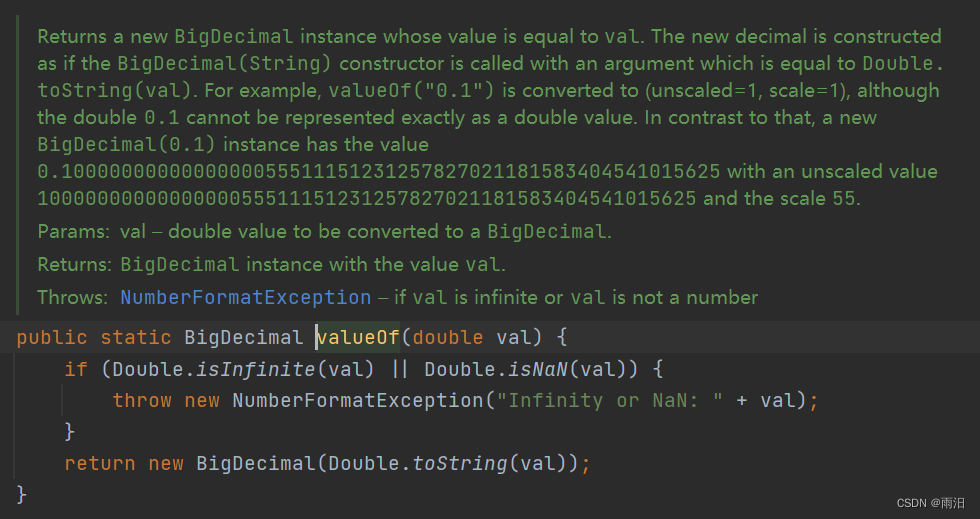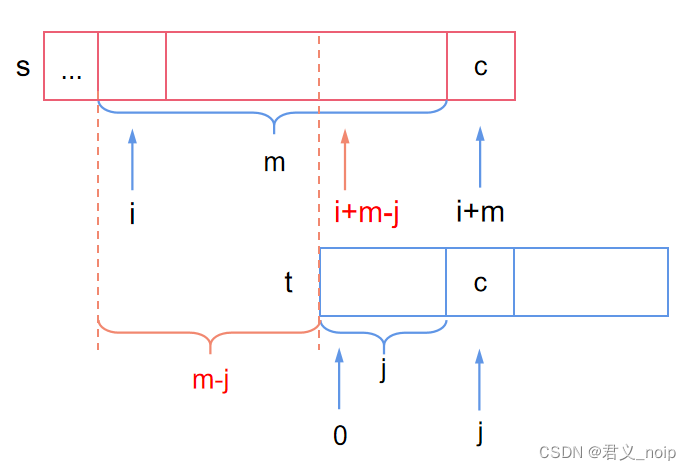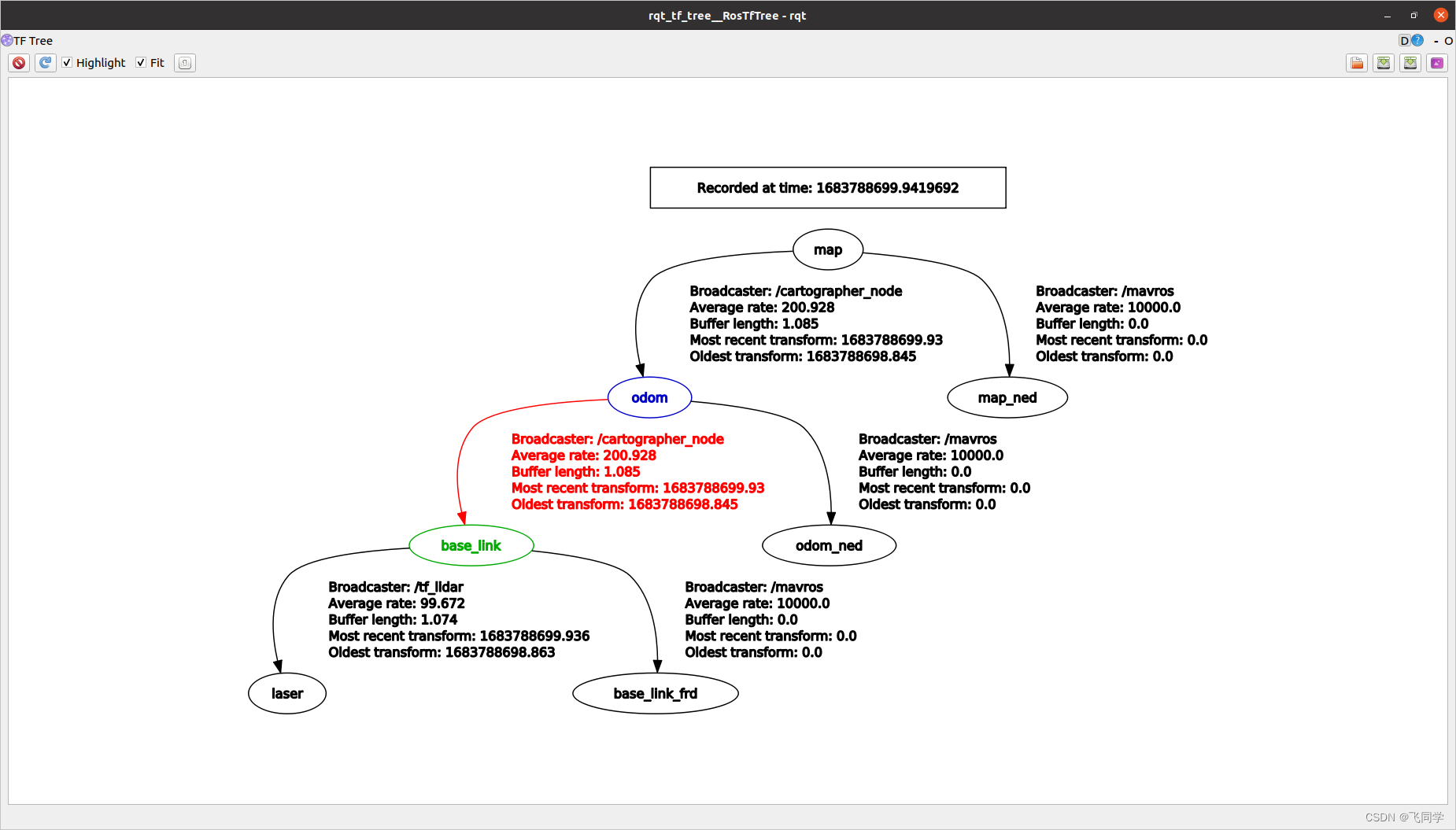Mybatis根据Bean生成对应配置SQL的语句
- 前言
- 为什么不用MyBatis-Plus
- Mybatis的困扰
- 插入和更新
- 查询
- crud工具类
- MybatisCrudHelp.java
- 测试类
- 需要注意的点
前言
在进入这一节知道MyBatis-Plus的人可能有人要问了:为什么我不用Mybatis-plus?
为什么不用MyBatis-Plus
对于这个问题,我的意见请参考以下几篇文章:
MyBatis-Plus: 谨慎入坑
为什么不建议你使用Mybatis-plus
反正用着就不是很得劲。
Mybatis的困扰
大家在使用Mybatis的时候肯定遇到过这样问题:当你接到一个新的业务,设计好了一个表结构,写好bean以后,这个表至少需要增删改查的功能吧?那是不是需要在对应的xml文件里写插入、更新、删除语句。我们现在以一个简单的Student类为例子:
Student.java
@Data
public class Student {
//学号
String studentId;
//姓名
String name;
//年龄
Integer age;
//性别
Integer sex;
}
上述的@Data是lombok的注解,主要是用于自动根据属性构建一些setter和getter以及一些常见实体类方法。
插入和更新
实体类有了那我们就该开始在xml文件里crud的基本语句了,以下只演示插入和更新。
新增
insert into student(
studentId
,name
,age
,sex
) values(
#{studentId}
,#{name}
,#{age}
,#{sex}
)
更新
update student
<set>
studentId=#{studentId}
,name=#{name}
,age=#{age}
,sex=#{sex}
</set>
where xxx = #{xxx}
咋一看是不是还没多少?但需要注意的是,新增和更新的时候有的字段还不是必填,那么就还需要进行一个判空的处理。那么上述语句就需要变成以下这样:
新增
insert into student(
<if test="studentId != null and studentId != ''">studentId</if>
<if test="name != null and name != ''">,name</if>
<if test="age != null">,age</if>
<if test="sex != null">,sex</if>
) values(
<if test="studentId != null and studentId != ''">#{studentId}</if>
<if test="name != null and name != ''">,#{name}</if>
<if test="age != null">,#{age}</if>
<if test="sex != null">,#{sex}</if>
)
更新
update student
<set>
<if test="studentId != null and studentId != ''">studentId=#{studentId}</if>
<if test="name != null and name != ''">,name=#{name}</if>
<if test="age != null">,age=#{age}</if>
<if test="sex != null">,sex=#{sex}</if>
</set>
where xxx = #{xxx}
是不是已经有点烦了?别急还有更加绝望的。我们来看看查询,在以下的讨论中我们暂且先抛开性能以及是否走索引的情况。
查询
如果查询条件可以是所有字段,并且可以任意搭配。
比如我要搜索学号包含2023,年龄为18的学生信息,或者是年龄为18,性别为女的学生信息,又或者是姓张,学号包含2023,性别为女的学生信息等等。你总不能每个功能写一个查询语句吧,那也太麻烦了。
所以我们可以这么写:
select
studentId,name,age,sex
from student
<where>
<if test="studentId != null and studentId != ''">studentId like concat('%',#{studentId},'%')</if>
<if test="name != null and name != ''"> and name like concat('%',#{name},'%')</if>
<if test="age != null"> and age = #{age}</if>
<if test="sex != null"> and sex = #{sex}</if>
</where>
然后查询的方法里还要加上对应的注解:
List<Student> getAllStudentInfo(
@Param("studentId")String studentId
, @Param("name")String name
, @Param("age")Integer age
, @Param("sex")Integer sex
);
你是不是还是觉得也不是很麻烦?很好,现在我们将上述Student类扩充一下,给它的字段再加一~~~~~点点,扩充到37个属性,让学生信息更完整。体验一下遇到多字段的实体类时,编写SQL的赶脚。
一般十几个、二十几个字段的表的很常见,三十几个的也有,所以这可不是我胖虎为难你们。
import lombok.Data;
import java.sql.Date;
/**
* @Description
* @Author 三文鱼先生
* @Data 2023/5/11 10:35
*/
@Data
public class Student {
//学号
String studentId;
//姓名
String name;
//年龄
Integer age;
//性别
Integer sex;
//国籍
Integer nationality;
//港澳台侨信息
Integer hmtc;
//身份证
String idCard;
//身份证类型
Integer cardType;
//政治面貌
Integer politicCountenance;
//民族
String ethnicGroup;
//籍贯
String nativePlace;
//学生类别
Integer studentType;
//是否独生子女
Integer justOnly;
//是否流动人口
Integer floating;
//是否留守儿童
Integer leftoverChildren;
//是否残疾
Integer disability;
//残疾类型
String disabilityType;
//入学时间
Date admissionDate;
//入学方式
Integer admissionType;
//就读方式
Integer studyMode;
//学生来源
Integer studentSource;
//健康等级
Integer healthLevel;
//宗教信仰
String religion;
//就读年级
Integer grade;
//班级名称
String className;
//学生联系电话
String studentPhone;
//住址
String address;
//出生日期
String birthday;
//邮箱
String email;
//学生图片存储地址
String studentImage;
//监护人姓名
String guardianName;
//监护人电话
String guardianPhone;
//与监护人关系
String relationshipWithGuardian;
//监护人照片存储地址
String guardianImage;
//班主任姓名
String classTeacher;
//班主任电话
String teacherPhone;
//班主任照片存储地址
String teacherImage;
}

好了,怕也没用,现在我们再来写之前提到过的新增、更新、查询的语句。大家可以自己试着写一下(当然啊我就不写了,我不打扰,我走了哈),让代码能够正常运行,并且记录从开始到结束的时间,就知道这个过程有多浪费时间了。写出来大概是以下这样:
新增
insert into student(
<if test="studentId != null and studentId != ''">studentId</if>
<if test="name != null and name != ''">,name</if>
<if test="age != null">,age</if>
<if test="sex != null">,sex</if>
<if test="nationality != null">,nationality</if>
<if test="hmtc != null">,hmtc</if>
<if test="idCard != null and idCard != ''">,idCard</if>
<if test="cardType != null">,cardType</if>
<if test="politicCountenance != null">,politicCountenance</if>
<if test="ethnicGroup != null and ethnicGroup != ''">,ethnicGroup</if>
<if test="nativePlace != null and nativePlace != ''">,nativePlace</if>
<if test="studentType != null">,studentType</if>
<if test="justOnly != null">,justOnly</if>
<if test="floating != null">,floating</if>
<if test="leftoverChildren != null">,leftoverChildren</if>
<if test="disability != null">,disability</if>
<if test="disabilityType != null and disabilityType != ''">,disabilityType</if>
<if test="admissionDate != null and admissionDate != ''">,admissionDate</if>
<if test="admissionType != null">,admissionType</if>
<if test="studyMode != null">,studyMode</if>
<if test="studentSource != null">,studentSource</if>
<if test="healthLevel != null">,healthLevel</if>
<if test="religion != null and religion != ''">,religion</if>
<if test="grade != null">,grade</if>
<if test="className != null and className != ''">,className</if>
<if test="studentPhone != null and studentPhone != ''">,studentPhone</if>
<if test="address != null and address != ''">,address</if>
<if test="birthday != null and birthday != ''">,birthday</if>
<if test="email != null and email != ''">,email</if>
<if test="studentImage != null and studentImage != ''">,studentImage</if>
<if test="guardianName != null and guardianName != ''">,guardianName</if>
<if test="guardianPhone != null and guardianPhone != ''">,guardianPhone</if>
<if test="relationshipWithGuardian != null and relationshipWithGuardian != ''">,relationshipWithGuardian</if>
<if test="guardianImage != null and guardianImage != ''">,guardianImage</if>
<if test="classTeacher != null and classTeacher != ''">,classTeacher</if>
<if test="teacherPhone != null and teacherPhone != ''">,teacherPhone</if>
<if test="teacherImage != null and teacherImage != ''">,teacherImage</if>
) values(
<if test="studentId != null and studentId != ''">#{studentId}</if>
<if test="name != null and name != ''">,#{name}</if>
<if test="age != null">,#{age}</if>
<if test="sex != null">,#{sex}</if>
<if test="nationality != null">,#{nationality}</if>
<if test="hmtc != null">,#{hmtc}</if>
<if test="idCard != null and idCard != ''">,#{idCard}</if>
<if test="cardType != null">,#{cardType}</if>
<if test="politicCountenance != null">,#{politicCountenance}</if>
<if test="ethnicGroup != null and ethnicGroup != ''">,#{ethnicGroup}</if>
<if test="nativePlace != null and nativePlace != ''">,#{nativePlace}</if>
<if test="studentType != null">,#{studentType}</if>
<if test="justOnly != null">,#{justOnly}</if>
<if test="floating != null">,#{floating}</if>
<if test="leftoverChildren != null">,#{leftoverChildren}</if>
<if test="disability != null">,#{disability}</if>
<if test="disabilityType != null and disabilityType != ''">,#{disabilityType}</if>
<if test="admissionDate != null and admissionDate != ''">,#{admissionDate}</if>
<if test="admissionType != null">,#{admissionType}</if>
<if test="studyMode != null">,#{studyMode}</if>
<if test="studentSource != null">,#{studentSource}</if>
<if test="healthLevel != null">,#{healthLevel}</if>
<if test="religion != null and religion != ''">,#{religion}</if>
<if test="grade != null">,#{grade}</if>
<if test="className != null and className != ''">,#{className}</if>
<if test="studentPhone != null and studentPhone != ''">,#{studentPhone}</if>
<if test="address != null and address != ''">,#{address}</if>
<if test="birthday != null and birthday != ''">,#{birthday}</if>
<if test="email != null and email != ''">,#{email}</if>
<if test="studentImage != null and studentImage != ''">,#{studentImage}</if>
<if test="guardianName != null and guardianName != ''">,#{guardianName}</if>
<if test="guardianPhone != null and guardianPhone != ''">,#{guardianPhone}</if>
<if test="relationshipWithGuardian != null and relationshipWithGuardian != ''">,#{relationshipWithGuardian}</if>
<if test="guardianImage != null and guardianImage != ''">,#{guardianImage}</if>
<if test="classTeacher != null and classTeacher != ''">,#{classTeacher}</if>
<if test="teacherPhone != null and teacherPhone != ''">,#{teacherPhone}</if>
<if test="teacherImage != null and teacherImage != ''">,#{teacherImage}</if>
)
要是我手动写,估计这会我已经能看见天堂了

更新
update student
<set>
<if test="studentId != null and studentId != ''">studentId=#{studentId}</if>
<if test="name != null and name != ''">,name=#{name}</if>
<if test="age != null">,age=#{age}</if>
<if test="sex != null">,sex=#{sex}</if>
<if test="nationality != null">,nationality=#{nationality}</if>
<if test="hmtc != null">,hmtc=#{hmtc}</if>
<if test="idCard != null and idCard != ''">,idCard=#{idCard}</if>
<if test="cardType != null">,cardType=#{cardType}</if>
<if test="politicCountenance != null">,politicCountenance=#{politicCountenance}</if>
<if test="ethnicGroup != null and ethnicGroup != ''">,ethnicGroup=#{ethnicGroup}</if>
<if test="nativePlace != null and nativePlace != ''">,nativePlace=#{nativePlace}</if>
<if test="studentType != null">,studentType=#{studentType}</if>
<if test="justOnly != null">,justOnly=#{justOnly}</if>
<if test="floating != null">,floating=#{floating}</if>
<if test="leftoverChildren != null">,leftoverChildren=#{leftoverChildren}</if>
<if test="disability != null">,disability=#{disability}</if>
<if test="disabilityType != null and disabilityType != ''">,disabilityType=#{disabilityType}</if>
<if test="admissionDate != null and admissionDate != ''">,admissionDate=#{admissionDate}</if>
<if test="admissionType != null">,admissionType=#{admissionType}</if>
<if test="studyMode != null">,studyMode=#{studyMode}</if>
<if test="studentSource != null">,studentSource=#{studentSource}</if>
<if test="healthLevel != null">,healthLevel=#{healthLevel}</if>
<if test="religion != null and religion != ''">,religion=#{religion}</if>
<if test="grade != null">,grade=#{grade}</if>
<if test="className != null and className != ''">,className=#{className}</if>
<if test="studentPhone != null and studentPhone != ''">,studentPhone=#{studentPhone}</if>
<if test="address != null and address != ''">,address=#{address}</if>
<if test="birthday != null and birthday != ''">,birthday=#{birthday}</if>
<if test="email != null and email != ''">,email=#{email}</if>
<if test="studentImage != null and studentImage != ''">,studentImage=#{studentImage}</if>
<if test="guardianName != null and guardianName != ''">,guardianName=#{guardianName}</if>
<if test="guardianPhone != null and guardianPhone != ''">,guardianPhone=#{guardianPhone}</if>
<if test="relationshipWithGuardian != null and relationshipWithGuardian != ''">,relationshipWithGuardian=#{relationshipWithGuardian}</if>
<if test="guardianImage != null and guardianImage != ''">,guardianImage=#{guardianImage}</if>
<if test="classTeacher != null and classTeacher != ''">,classTeacher=#{classTeacher}</if>
<if test="teacherPhone != null and teacherPhone != ''">,teacherPhone=#{teacherPhone}</if>
<if test="teacherImage != null and teacherImage != ''">,teacherImage=#{teacherImage}</if>
</set>
where xxx = #{xxx}
写完这个,估计:

查询
select
studentId,name,age,sex,nationality,hmtc,idCard,cardType,politicCountenance,ethnicGroup,nativePlace,studentType,justOnly,floating,leftoverChildren,disability,disabilityType,admissionDate,admissionType,studyMode,studentSource,healthLevel,religion,grade,className,studentPhone,address,birthday,email,studentImage,guardianName,guardianPhone,relationshipWithGuardian,guardianImage,classTeacher,teacherPhone,teacherImage
from student
<where>
<if test="studentId != null and studentId != ''">studentId like concat('%',#{studentId},'%')</if>
<if test="name != null and name != ''"> and name like concat('%',#{name},'%')</if>
<if test="age != null"> and age = #{age}</if>
<if test="sex != null"> and sex = #{sex}</if>
<if test="nationality != null"> and nationality = #{nationality}</if>
<if test="hmtc != null"> and hmtc = #{hmtc}</if>
<if test="idCard != null and idCard != ''"> and idCard like concat('%',#{idCard},'%')</if>
<if test="cardType != null"> and cardType = #{cardType}</if>
<if test="politicCountenance != null"> and politicCountenance = #{politicCountenance}</if>
<if test="ethnicGroup != null and ethnicGroup != ''"> and ethnicGroup like concat('%',#{ethnicGroup},'%')</if>
<if test="nativePlace != null and nativePlace != ''"> and nativePlace like concat('%',#{nativePlace},'%')</if>
<if test="studentType != null"> and studentType = #{studentType}</if>
<if test="justOnly != null"> and justOnly = #{justOnly}</if>
<if test="floating != null"> and floating = #{floating}</if>
<if test="leftoverChildren != null"> and leftoverChildren = #{leftoverChildren}</if>
<if test="disability != null"> and disability = #{disability}</if>
<if test="disabilityType != null and disabilityType != ''"> and disabilityType like concat('%',#{disabilityType},'%')</if>
<if test="admissionDate != null and admissionDate != ''"> and admissionDate like concat('%',#{admissionDate},'%')</if>
<if test="admissionType != null"> and admissionType = #{admissionType}</if>
<if test="studyMode != null"> and studyMode = #{studyMode}</if>
<if test="studentSource != null"> and studentSource = #{studentSource}</if>
<if test="healthLevel != null"> and healthLevel = #{healthLevel}</if>
<if test="religion != null and religion != ''"> and religion like concat('%',#{religion},'%')</if>
<if test="grade != null"> and grade = #{grade}</if>
<if test="className != null and className != ''"> and className like concat('%',#{className},'%')</if>
<if test="studentPhone != null and studentPhone != ''"> and studentPhone like concat('%',#{studentPhone},'%')</if>
<if test="address != null and address != ''"> and address like concat('%',#{address},'%')</if>
<if test="birthday != null and birthday != ''"> and birthday like concat('%',#{birthday},'%')</if>
<if test="email != null and email != ''"> and email like concat('%',#{email},'%')</if>
<if test="studentImage != null and studentImage != ''"> and studentImage like concat('%',#{studentImage},'%')</if>
<if test="guardianName != null and guardianName != ''"> and guardianName like concat('%',#{guardianName},'%')</if>
<if test="guardianPhone != null and guardianPhone != ''"> and guardianPhone like concat('%',#{guardianPhone},'%')</if>
<if test="relationshipWithGuardian != null and relationshipWithGuardian != ''"> and relationshipWithGuardian like concat('%',#{relationshipWithGuardian},'%')</if>
<if test="guardianImage != null and guardianImage != ''"> and guardianImage like concat('%',#{guardianImage},'%')</if>
<if test="classTeacher != null and classTeacher != ''"> and classTeacher like concat('%',#{classTeacher},'%')</if>
<if test="teacherPhone != null and teacherPhone != ''"> and teacherPhone like concat('%',#{teacherPhone},'%')</if>
<if test="teacherImage != null and teacherImage != ''"> and teacherImage like concat('%',#{teacherImage},'%')</if>
写完这个,估计:
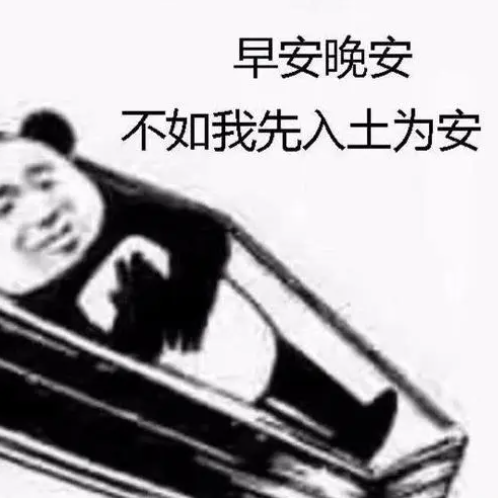
参数设置为
List<Student> getAllStudentInfo(
@Param("studentId")String studentId
, @Param("name")String name
, @Param("age")Integer age
, @Param("sex")Integer sex
, @Param("nationality")Integer nationality
, @Param("hmtc")Integer hmtc
, @Param("idCard")String idCard
, @Param("cardType")Integer cardType
, @Param("politicCountenance")Integer politicCountenance
, @Param("ethnicGroup")String ethnicGroup
, @Param("nativePlace")String nativePlace
, @Param("studentType")Integer studentType
, @Param("justOnly")Integer justOnly
, @Param("floating")Integer floating
, @Param("leftoverChildren")Integer leftoverChildren
, @Param("disability")Integer disability
, @Param("disabilityType")String disabilityType
, @Param("admissionDate")Date admissionDate
, @Param("admissionType")Integer admissionType
, @Param("studyMode")Integer studyMode
, @Param("studentSource")Integer studentSource
, @Param("healthLevel")Integer healthLevel
, @Param("religion")String religion
, @Param("grade")Integer grade
, @Param("className")String className
, @Param("studentPhone")String studentPhone
, @Param("address")String address
, @Param("birthday")String birthday
, @Param("email")String email
, @Param("studentImage")String studentImage
, @Param("guardianName")String guardianName
, @Param("guardianPhone")String guardianPhone
, @Param("relationshipWithGuardian")String relationshipWithGuardian
, @Param("guardianImage")String guardianImage
, @Param("classTeacher")String classTeacher
, @Param("teacherPhone")String teacherPhone
, @Param("teacherImage")String teacherImage);
写完这个

我就问你,头大不大?现在怕不怕? 反正我自己看了都头皮发麻

是的,在字段变多以后,编写xml中的语句花费的时间将会大大增长,而且这还不算出错的情况,要是写错一个字母或者符号导致运行失败,那么排查、解决错误花费的时也会很多。
不过作为程序员,学会偷懒是必备的。写个工具类让它自动根据实体生成对应的语句不就好了?

crud工具类
作为CRUD程序员那自然是需要一个快速实现上述功能的工具类了。我苦练多年的Java技术,不是想证明我有多么了不起,我是要告诉别人,我CV的技术真的很流批!

MybatisCrudHelp.java
import java.lang.reflect.Field;
import java.util.ArrayList;
import java.util.HashMap;
import java.util.List;
import java.util.Map;
/**
* @author lwl
* @title
* @description 用于快速生成实体类的SQL语句
* @date 2023/5/11
**/
public class MybatisCrudHelp {
//所有字段
public List<String> fieldList = null;
//所有类型
public List<String> typeList = null;
public StringBuilder stringBuilder = new StringBuilder();
/**
* @Description 从对应的实体类中得到各个字段的属性和类型
* @Param cs 类
* @Param tableName 表名
* @Return
* @Author 三文鱼先生
* @Date 2023/5/11 14:14
**/
public void parseClass(Class cs , String tableName) {
fieldList = getAllParams(cs);
typeList = getParamsType(cs , fieldList);
}
/**
* @Description 根据实体类和表名 生成对应的SQL语句
* @Param cs 实体类
* @Param tableName 表名
* @Param type 0 - 插入 1-更新 2-查询
* @Return {@link String}
* @Author 三文鱼先生
* @Date 2023/5/11 14:08
**/
public String getString(Class cs , String tableName ,int type) {
parseClass(cs , tableName);
return getStr(fieldList , typeList , tableName , type);
}
/**
* @Description 获取所有字段的值 凭接成如 a,b,c....
* @Param cs
* @Param tableName
* @Param type
* @Return {@link String}
* @Author 三文鱼先生
* @Date 2023/4/7 10:25
**/
public String getAllFieldString(Class cs , String tableName) {
parseClass(cs , tableName);
StringBuilder stringBuilder = new StringBuilder();
for (int i= 0; i < fieldList.size(); i++) {
if(i !=0 )
stringBuilder.append(",");
stringBuilder.append(fieldList.get(i));
}
return stringBuilder.toString();
}
/**
* @Description 获取方法查询时的所有条件
* @Param cs
* @Param tableName
* @Return {@link String}
* @Author 三文鱼先生
* @Date 2023/4/14 10:36
**/
public String getAllFieldTypeWithParamsString(Class cs , String tableName , boolean needTime) {
parseClass(cs , tableName);
StringBuilder stringBuilder = new StringBuilder();
for (int i= 0; i < fieldList.size(); i++) {
String[] type = typeList.get(i).split("\\.");
String fType = type[type.length - 1];
stringBuilder.append("@Param(\"")
.append(fieldList.get(i))
.append("\")")
.append(fType)
.append(" ").append(fieldList.get(i)).append("\n");
if(i != fieldList.size() - 1) {
stringBuilder.append(", ");
}
}
//需要时间作为查询参数
if(needTime) {
stringBuilder.append(", ");
stringBuilder.append("@Param(\"")
.append("beginTime")
.append("\")")
.append("String")
.append(" ")
.append("beginTime\n");
stringBuilder.append(", ");
stringBuilder.append("@Param(\"")
.append("endTime")
.append("\")")
.append("String")
.append(" ")
.append("endTime");
}
return stringBuilder.toString();
}
/**
* @Description
* @Param fieldList 所有字段
* @Param typeList 所有类型
* @Param tableName 表名称
* @Param type 类型 0新增 1更新
* @Return {@link String}
* @Author 三文鱼先生
* @Date 2023/4/6 16:00
**/
public String getStr(List<String> fieldList,
List<String> typeList ,
String tableName,
int type) {
//插入
if(type==0) {
stringBuilder.delete(0,stringBuilder.length());
stringBuilder.append("insert into ").append(tableName).append("(\n");
//写入条件
for (int i = 0; i < fieldList.size(); i++) {
if(i == 0)
getNullCondition(fieldList.get(i) , typeList.get(i) , false);
else
getNullCondition(fieldList.get(i) , typeList.get(i) , true);
}
stringBuilder.append(" ) values(\n");
//写入值
for (int i = 0; i < fieldList.size(); i++) {
if(i == 0)
getValue(fieldList.get(i) , typeList.get(i) , false);
else
getValue(fieldList.get(i) , typeList.get(i) , true);
}
stringBuilder.append(")\n");
}
//更新
if(type==1) {
stringBuilder.delete(0,stringBuilder.length());
stringBuilder.append("update ").append(tableName).append("\n");
stringBuilder.append("<set>\n");
//写入更新条件
//写入值
for (int i = 0; i < fieldList.size(); i++) {
if(i == 0)
getValueUpdate(fieldList.get(i) , typeList.get(i) , false);
else
getValueUpdate(fieldList.get(i) , typeList.get(i) , true);
}
stringBuilder.append("</set>");
}
//查询语句
if(type == 2) {
stringBuilder.delete(0,stringBuilder.length());
stringBuilder.append("select \n");
//所有返回字段
for (int i= 0; i < fieldList.size(); i++) {
if(i !=0 )
stringBuilder.append(",");
stringBuilder.append(fieldList.get(i));
}
stringBuilder
.append("\n from ").append(tableName).append("\n");
//所有值
stringBuilder.append("<where>\n");
for (int i= 0; i < fieldList.size(); i++) {
if(i == 0)
getQuery(fieldList.get(i) , typeList.get(i) , false);
else
getQuery(fieldList.get(i) , typeList.get(i) , true);
}
//默认加入时间范围查询条件
stringBuilder.append(" <if test=\"")
.append("beginTime")
.append(" != null")
.append(" and ")
.append("beginTime")
.append(" != ''")
.append("\">")
.append(" and ")
.append("beginTime")
.append(" >= ")
.append("#{beginTime}")
.append("</if>\n");
stringBuilder.append(" <if test=\"")
.append("endTime")
.append(" != null")
.append(" and ")
.append("endTime")
.append(" != ''")
.append("\">")
.append(" and ")
.append("#{endTime}")
.append(" >= ")
.append("endTime")
.append("</if>\n");
stringBuilder.append("</where>\n");
}
return stringBuilder.toString();
}
/**
* @Description 获取字段的空的字段那一行
* 如<if test="field != null and field != ''">field</if>
* @Param field 字段名称
* @Param type 字段类型
* @Param needSymbol 字段前是否需要,标点符号
* @Return
* @Author 三文鱼先生
* @Date 2023/4/6 15:49
**/
public void getNullCondition(String field , String type , boolean needSymbol) {
// System.out.println(field + " " + type);
stringBuilder.append(" <if test=\"");
stringBuilder.append(field)
.append(" != null");
//非数字字段要进行判空
if(!type.equals("class java.lang.Integer")) {
stringBuilder.append(" and ")
.append(field)
.append(" != ''");
}
stringBuilder.append("\">");
if(needSymbol)
stringBuilder.append(",");
stringBuilder.append(field)
.append("</if>\n");
}
/**
* @Description 获取字段的空的字段那一行
* 如<if test="field != null and field != ''">#{field}</if>
* @Param field 字段名称
* @Param type 字段类型
* @Param needSymbol 字段前是否需要,标点符号
* @Return
* @Author 三文鱼先生
* @Date 2023/4/6 15:49
**/
public void getValue(String field , String type , boolean needSymbol) {
stringBuilder.append(" <if test=\"");
stringBuilder.append(field)
.append(" != null");
//非数字字段要进行判空
if(!type.equals("class java.lang.Integer")) {
stringBuilder.append(" and ")
.append(field)
.append(" != ''");
}
stringBuilder.append("\">");
if(needSymbol)
stringBuilder.append(",");
stringBuilder.append("#{")
.append(field)
.append("}</if>\n");
}
/**
* @Description 获取查询字段的拼接
* @Param field 字段名
* @Param type 字段类型
* @Param needSymbol 是否需要 ,
* @Return
* @Author 三文鱼先生
* @Date 2023/5/11 14:11
**/
public void getQuery(String field , String type , boolean needSymbol) {
stringBuilder.append(" <if test=\"");
stringBuilder.append(field)
.append(" != null");
//非数字字段要进行判空
if(!type.equals("class java.lang.Integer")) {
stringBuilder.append(" and ")
.append(field)
.append(" != ''");
stringBuilder.append("\">");
if(needSymbol)
stringBuilder.append(" and ");
//oracle的模糊查询
// stringBuilder
// .append(field)
// .append(" like '%'||#{")
// .append(field)
// .append("}||'%'</if>\n");
//mysql的模糊查询
stringBuilder
.append(field)
.append(" like concat('%',#{")
.append(field)
.append("},'%')</if>\n");
}
else {
stringBuilder.append("\">");
if(needSymbol)
stringBuilder.append(" and ");
stringBuilder
.append(field)
.append(" = #{")
.append(field)
.append("}</if>\n");
}
}
/**
* @Description 更新语句的字符拼接
* @Param field 字段
* @Param type 字段类型
* @Param needSymbol 是否需要 ,
* @Return
* @Author 三文鱼先生
* @Date 2023/5/11 14:10
**/
public void getValueUpdate(String field , String type , boolean needSymbol) {
stringBuilder.append(" <if test=\"");
stringBuilder.append(field)
.append(" != null");
//非数字字段要进行判空
if(!type.equals("class java.lang.Integer")) {
stringBuilder.append(" and ")
.append(field)
.append(" != ''");
}
stringBuilder.append("\">");
if(needSymbol)
stringBuilder.append(",");
stringBuilder.append(field)
.append("=")
.append("#{")
.append(field)
.append("}</if>\n");
}
/**
* @Description 获取所有对象属性值
* @Param cs 类名
* @Return {@link List< String>}
* @Author 三文鱼先生
* @Date 2023/5/11 14:11
**/
public List<String> getAllParams(Class cs) {
List<String> list = new ArrayList<>();
Field[] fs = cs.getDeclaredFields();
for (Field f : fs) {
list.add(f.getName());
}
return list;
}
/**
* @Description 获取数据的对应字段的类型
* @Param cs 类名
* @Param paramsList 字段的list
* @Return {@link List< String>}
* @Author 三文鱼先生
* @Date 2023/5/11 14:12
**/
public List<String> getParamsType(Class cs , List<String> paramsList) {
List<String> typeClass = new ArrayList<>();
//对象的所有属性
Field[] fields = cs.getDeclaredFields();
//临时的属性 - 类型映射
Map<String , Class> map = new HashMap();
//获取属性名称及类型
for (Field field : fields) {
map.put(field.getName(), field.getType());
}
//遍历属性List获取对应的类型List
for (String s : paramsList) {
typeClass.add(map.get(s).toString());
}
return typeClass;
}
}
测试类
现在就来测试一下吧。
public class Test {
public static void main(String[] args) {
Class<Student> myClass = Student.class;
String tableName = "student";
MybatisCrudHelp crudHelp = new MybatisCrudHelp();
System.out.println("-------------新增语句-------------------");
System.out.println(crudHelp.getString(myClass, tableName, 0));
System.out.println("-------------更新语句-------------------");
System.out.println(crudHelp.getString(myClass, tableName, 1));
System.out.println("-------------所有字段-------------------");
System.out.println(crudHelp.getAllFieldString(myClass , tableName));
System.out.println("-------------查询语句-------------------");
System.out.println(crudHelp.getString(myClass, tableName, 2));
System.out.println("-------------查询方法内的所有条件-------------------");
System.out.println(crudHelp.getAllFieldTypeWithParamsString(myClass, tableName , false));
}
}
测试结果控制台输出如下:
-------------新增语句-------------------
insert into student(
省略具体参考上面的插入语句
)
-------------更新语句-------------------
update student
<set>
省略
</set>
-------------所有字段-------------------
studentId,name,age,sex,nationality,hmtc,idCard,cardType,politicCountenance,ethnicGroup,nativePlace,studentType,justOnly,floating,leftoverChildren,disability,disabilityType,admissionDate,admissionType,studyMode,studentSource,healthLevel,religion,grade,className,studentPhone,address,birthday,email,studentImage,guardianName,guardianPhone,relationshipWithGuardian,guardianImage,classTeacher,teacherPhone,teacherImage
-------------查询语句-------------------
select
studentId,name,age,sex,nationality,hmtc,idCard,cardType,politicCountenance,ethnicGroup,nativePlace,studentType,justOnly,floating,leftoverChildren,disability,disabilityType,admissionDate,admissionType,studyMode,studentSource,healthLevel,religion,grade,className,studentPhone,address,birthday,email,studentImage,guardianName,guardianPhone,relationshipWithGuardian,guardianImage,classTeacher,teacherPhone,teacherImage
from student
<where>
省略
<if test="beginTime != null and beginTime != ''"> and beginTime >= #{beginTime}</if>
<if test="endTime != null and endTime != ''"> and #{endTime} >= endTime</if>
</where>
-------------查询方法内的所有条件-------------------
@Param("studentId")String studentId
//省略
, @Param("teacherImage")String teacherImage
虽然看起来很方便,但还是有一些值得注意的点。
需要注意的点
查询语句中会自动带上时间范围:
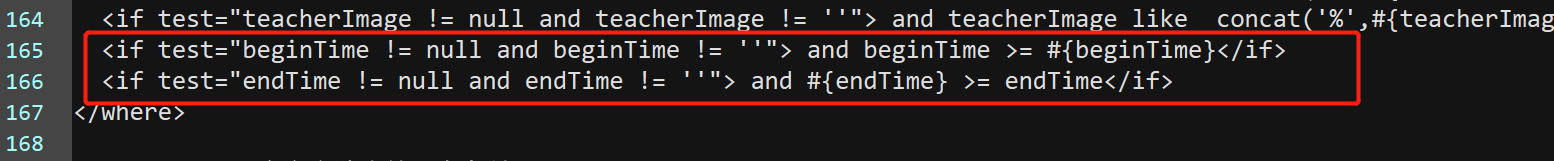
这是因为我遇到大部分查询都是需要的,大家不需要的话可以在工具类中去掉。
更新语句没有where条件:
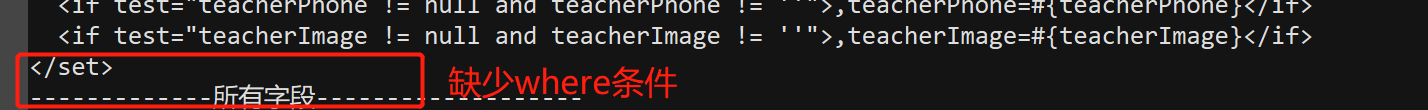
这是因为不同的表或者业务的更新逻辑都不同,加个参数我又觉得麻烦,所以索性不写,大家按自己的逻辑加上即可。
更新或者新增的参数不能为空:
如果为空对象会报sql语句错误,所以最好新增或者更新之前对对象做一个判空的操作。
这样的话我们就可以从大部分的基础SQL中解脱出来了。

开始写bug吧!