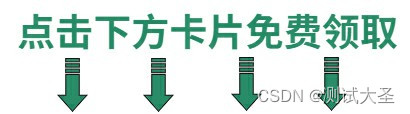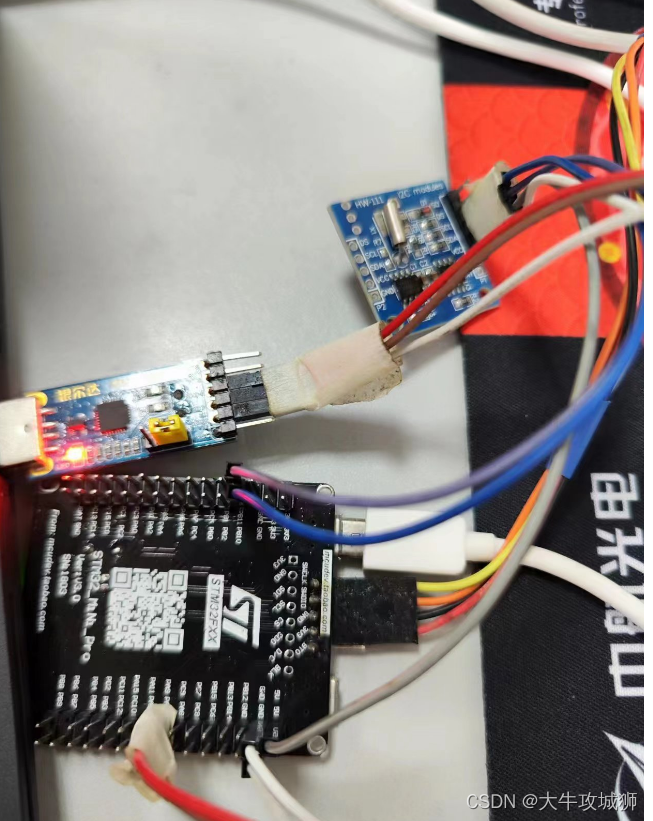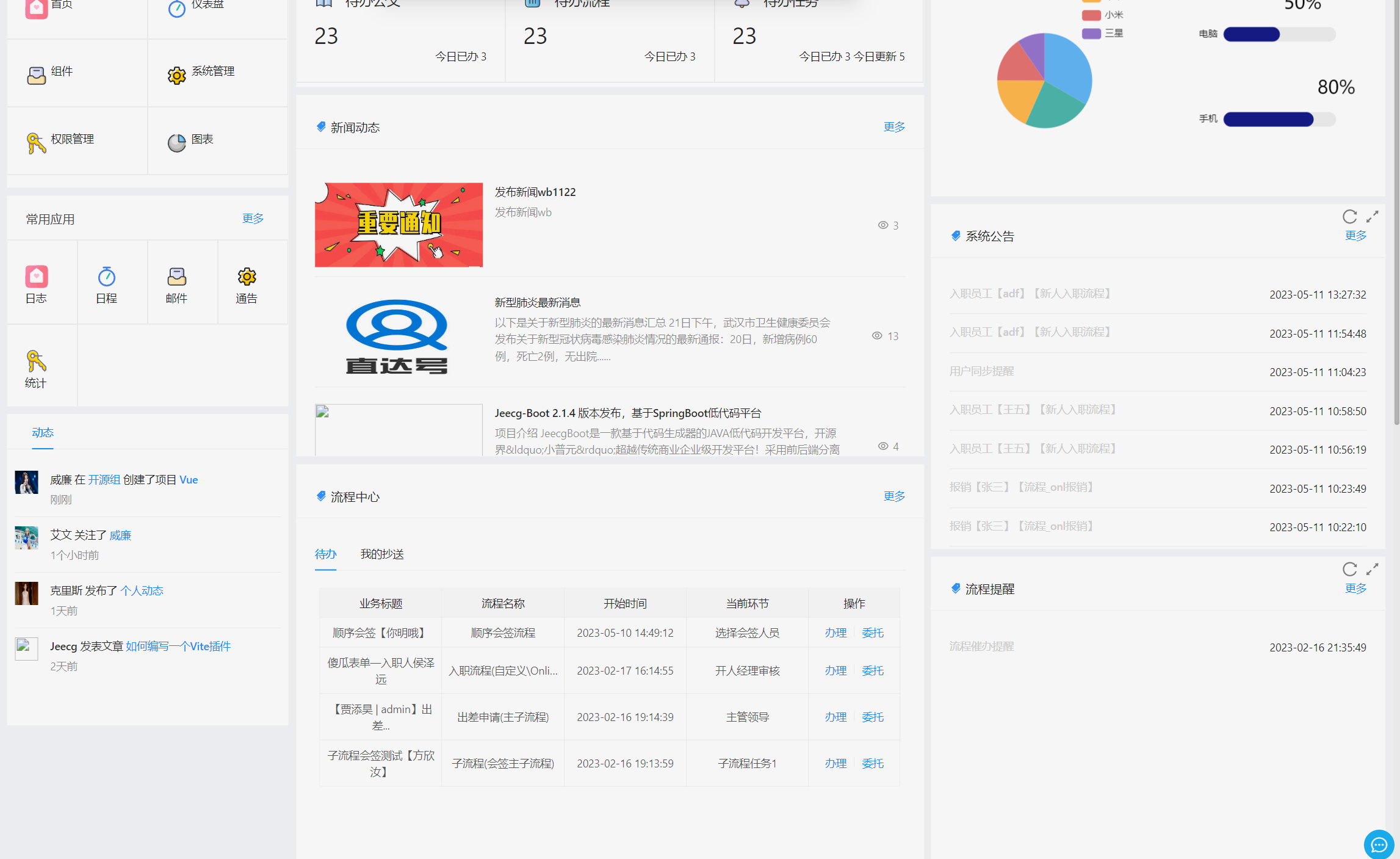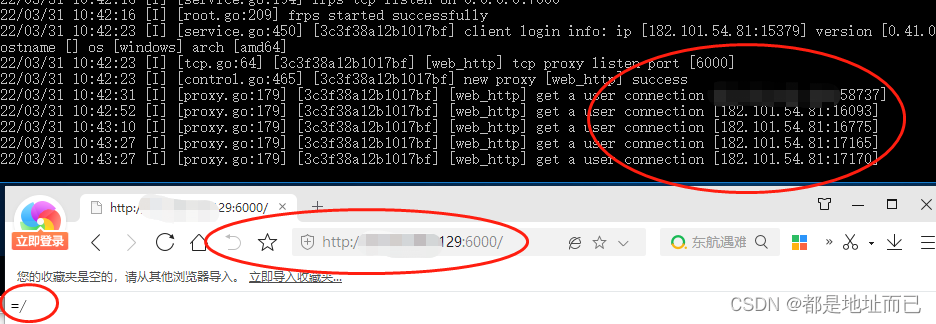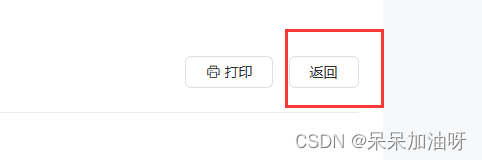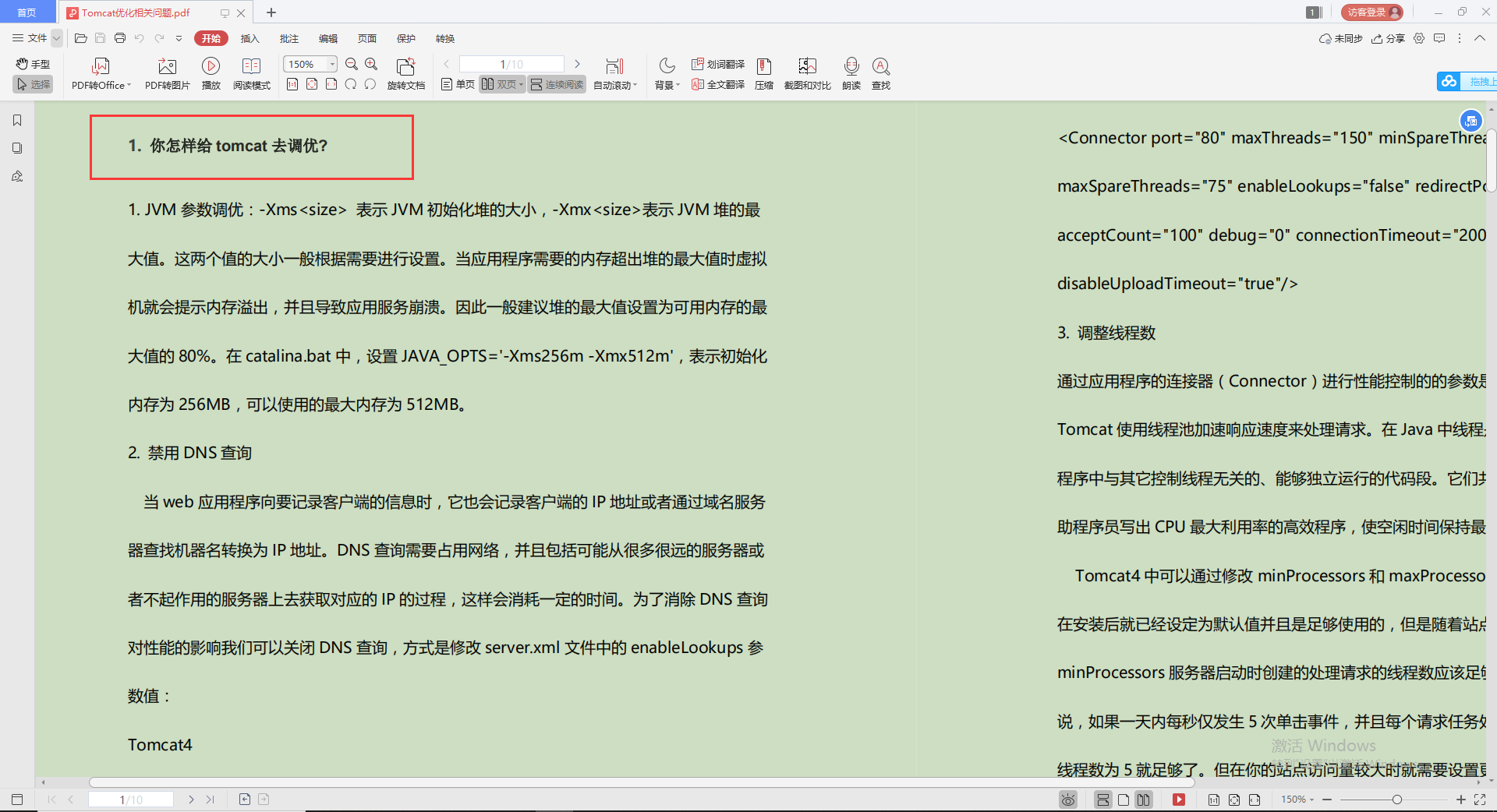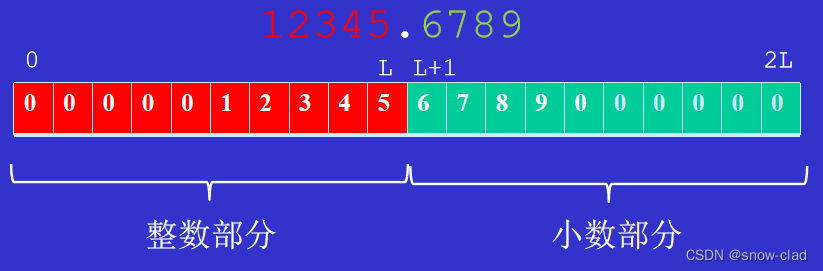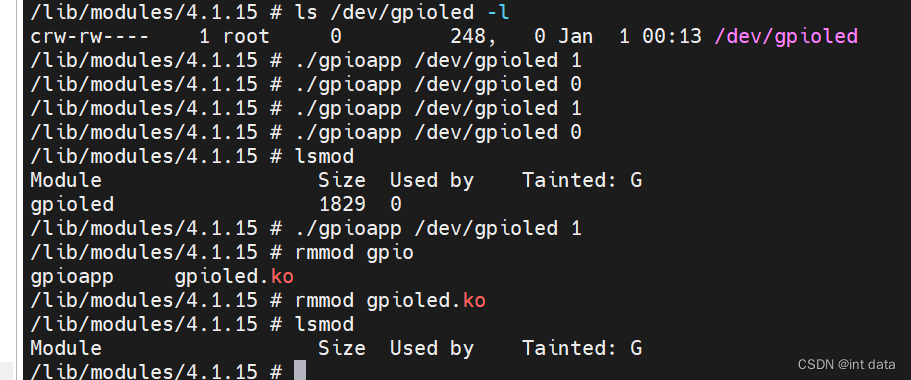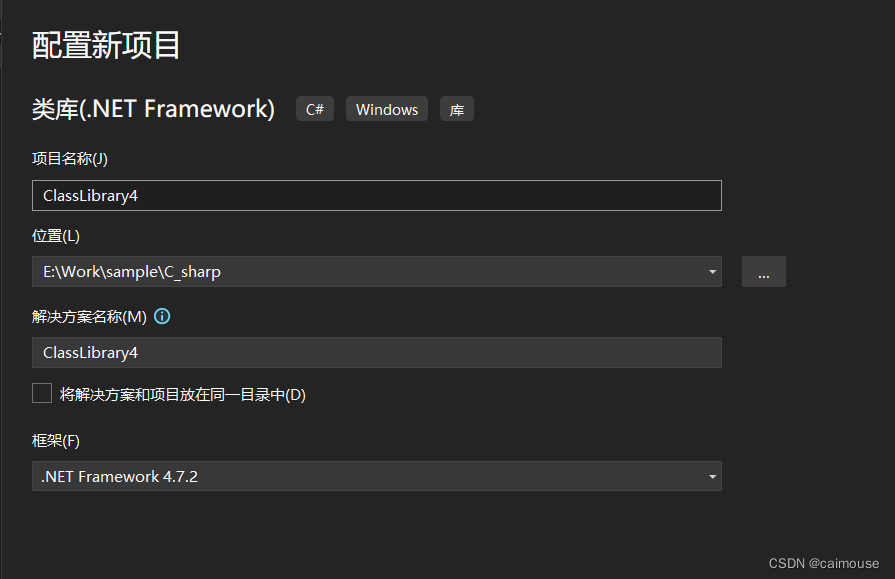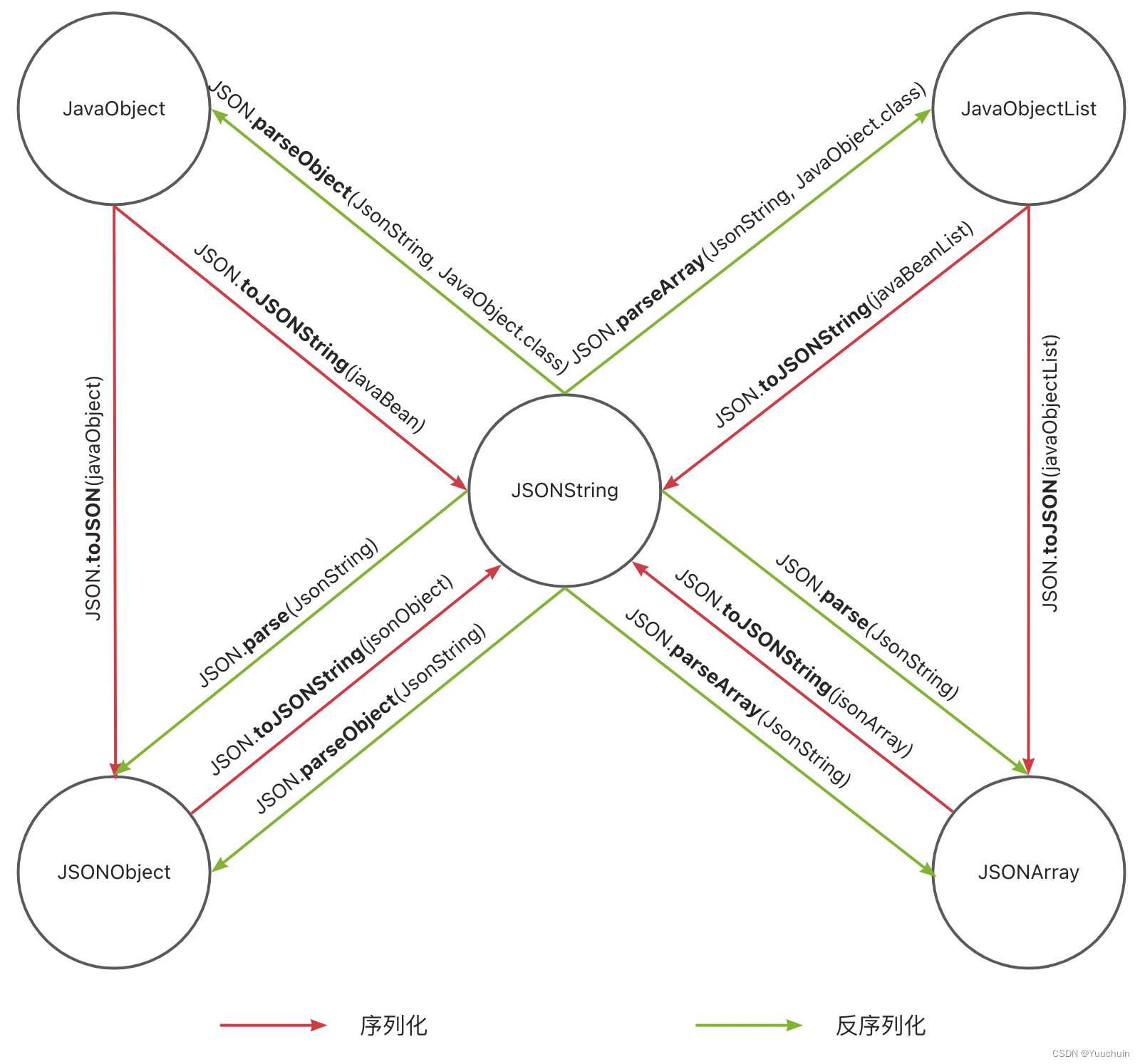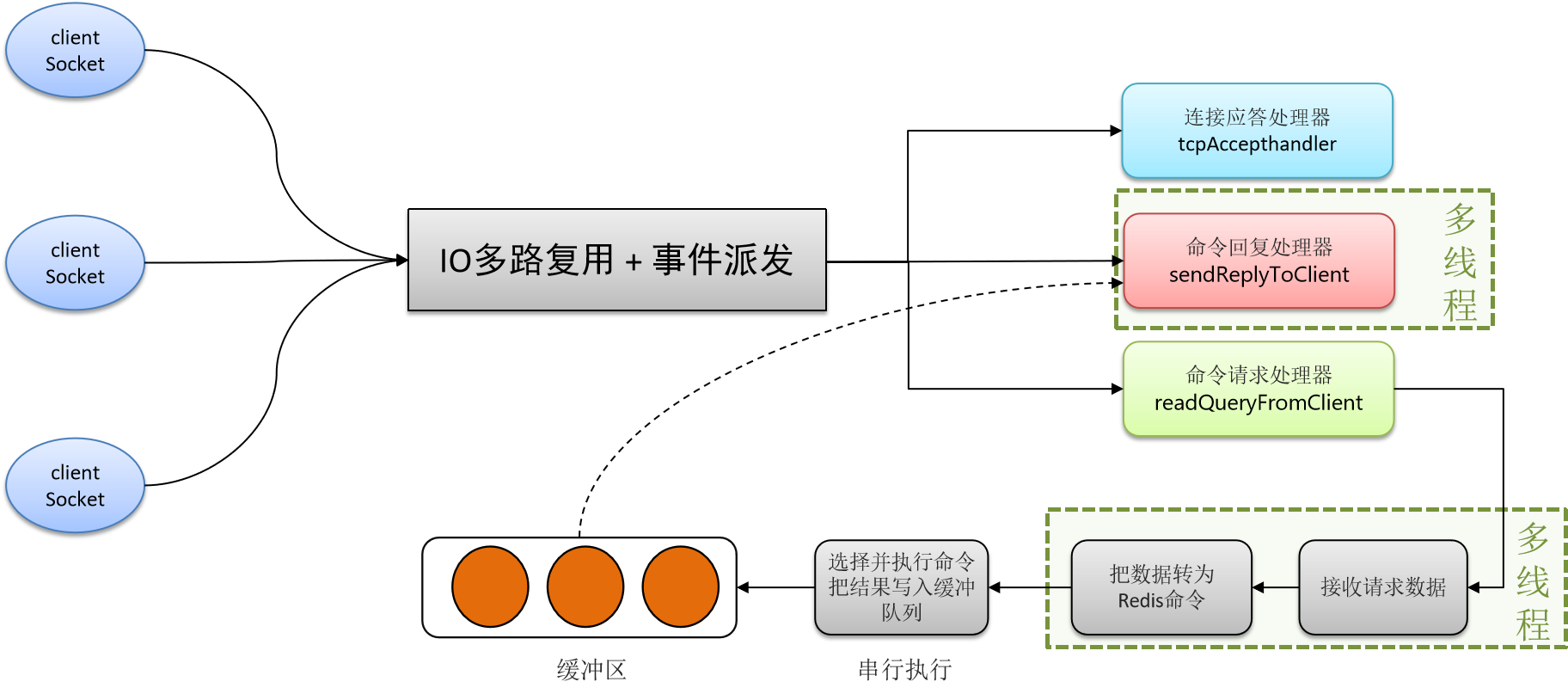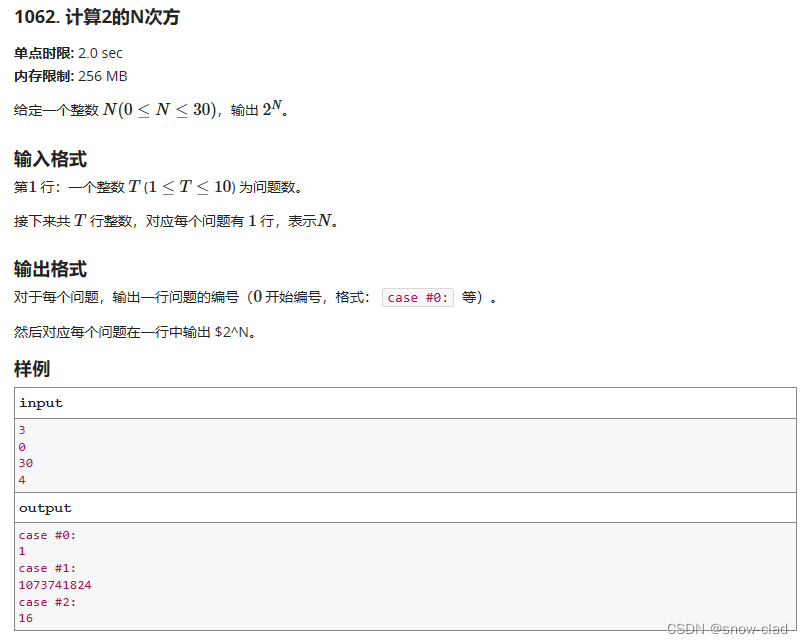目录标题
- 多ip访问多网站
- 当前主机配置多个ip
- 同行配置基于多个虚拟主机标签配置多个网站站点
- 根据配置创建对应资源文件
- 多端口访问多网站
- 根据配置创建对应资源文件
- 重启httpd服务
- 基于域名访问多网站
- 创建对应资源文件
- 重启服务
- 排错方式
- 启动不成功(配置文件有问题)
- 访问内容不是我们定义的内容
多ip访问多网站
当前主机配置多个ip
[root@localhost ~]# nmcli connection modify ens160 ipv4.method manual ipv4.addresses 192.168.153.128/24 ipv4.gateway 192.168.153.2 ipv4.dns 114.114.114.114 +ipv4.addresses 192.168.153.128 +ipv4.addresses 192.168.153.129
[root@localhost ~]# nmcli connection up ens160
启用刚添加的ip
同行配置基于多个虚拟主机标签配置多个网站站点
[root@localhost ~]# vim /etc/httpd/conf.d/vhosts.conf
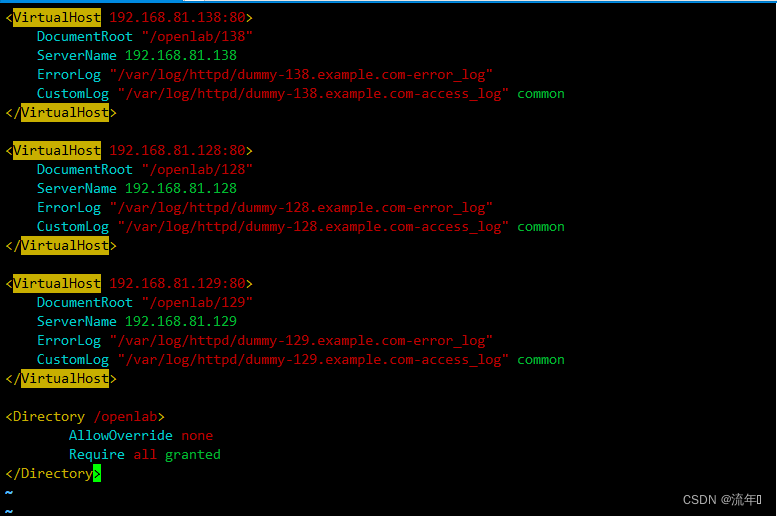
根据配置创建对应资源文件
[root@localhost ~]# mkdir /openlab/{128,129,138} -pv
[root@localhost ~]# echo this is 128 > /openlab/128/index.html
[root@localhost ~]# echo this is 129 > /openlab/129/index.html
[root@localhost ~]# echo this is 138 > /openlab/138/index.html
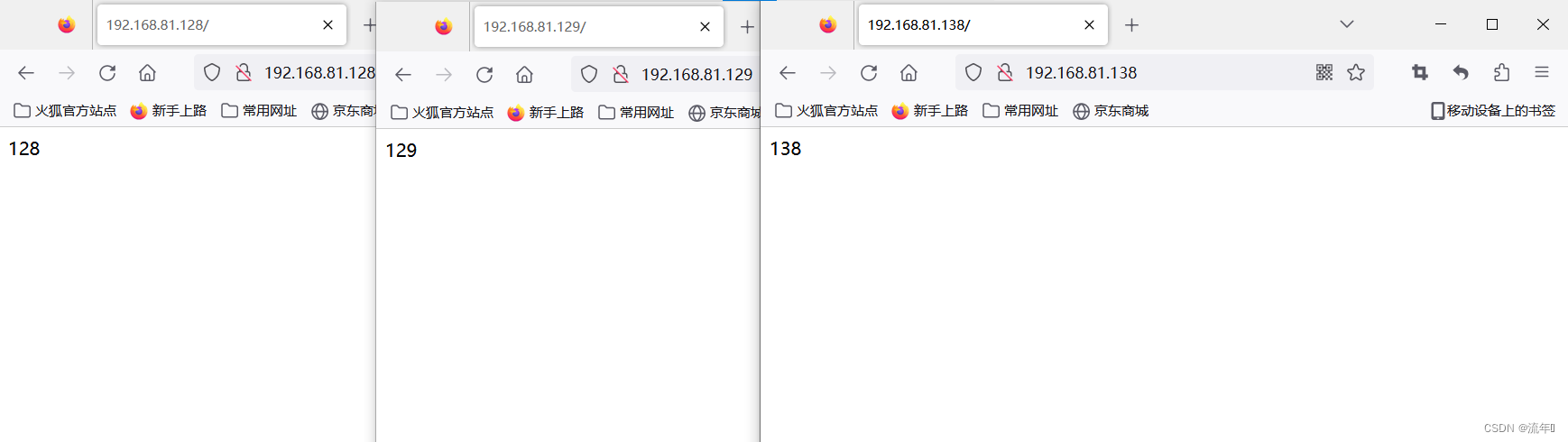
多端口访问多网站
[root@localhost ~]# vim /etc/httpd/conf.d/vhosts.conf
将下图代码写进去
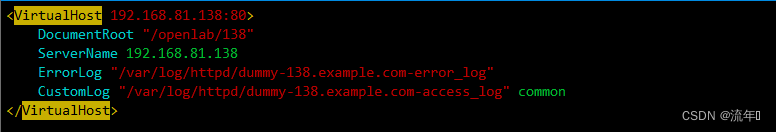
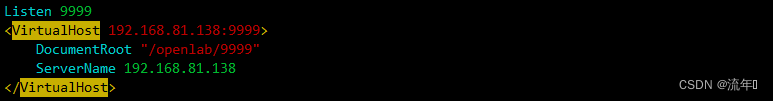
根据配置创建对应资源文件
[root@localhost ~]# mkdir /openlab/9999
[root@localhost ~]# echo this is 9999 > /openlab/10000/index.html
重启httpd服务
[root@localhost ~]# systemctl restart httpd
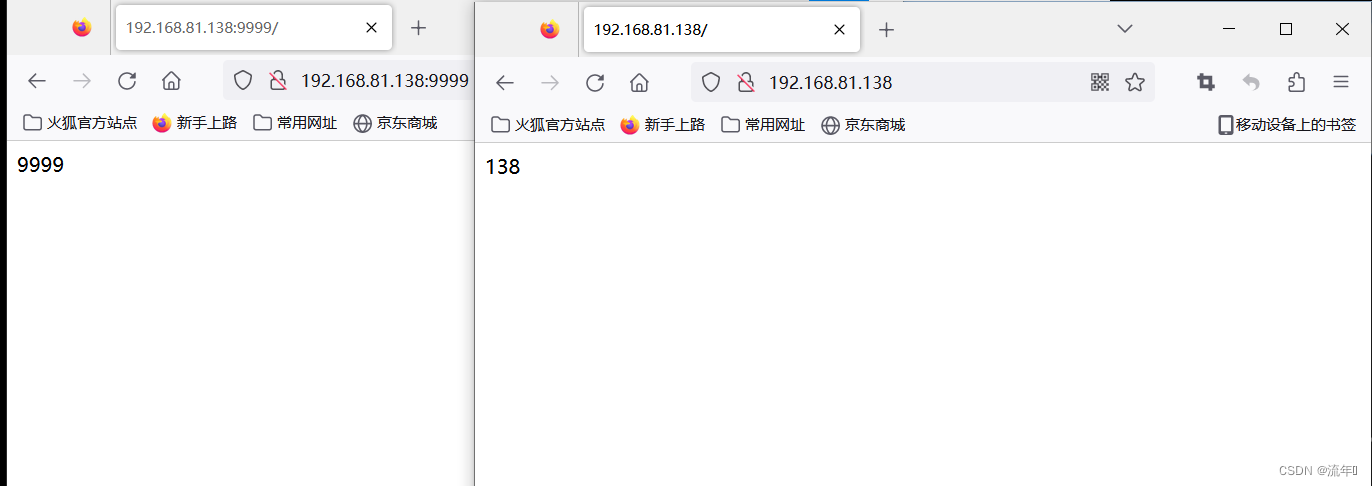
基于域名访问多网站
[root@localhost ~]# vim /etc/httpd/conf.d/vhosts.conf
将下图的代码写进去
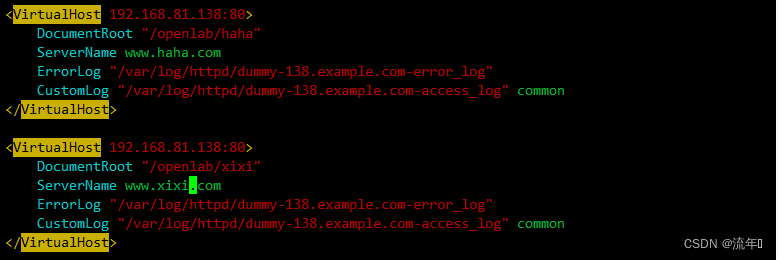
创建对应资源文件
[root@localhost ~]# mkdir /openlab/{haha,xixi}
[root@localhost ~]# echo this is xixi > /openlab/xixi/index.html
[root@localhost ~]# echo this is haha > /openlab/haha/index.html
重启服务
[root@localhost ~]# systemctl restart httpd
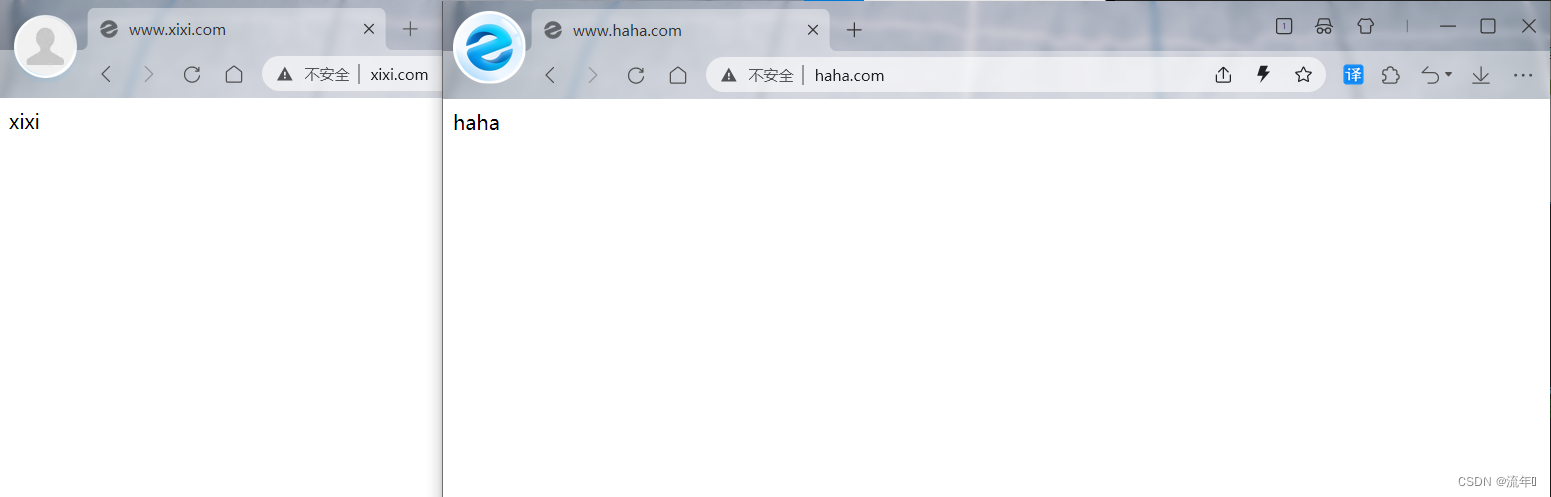
排错方式
启动不成功(配置文件有问题)
[root@localhost ~]#systemctl status httpd
[root@localhost ~]# journalctl -xe
[root@localhost ~]# httpd -t
访问内容不是我们定义的内容
逻辑问题:分析主机 配置标签是否能匹配或是否冲突
资源文件是否创建
匹配对应文件是否有权限
防火墙,selinux是否关闭