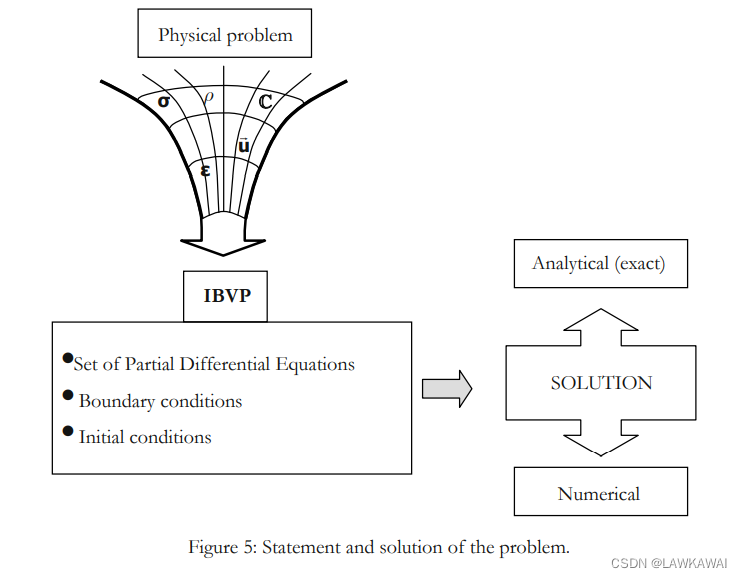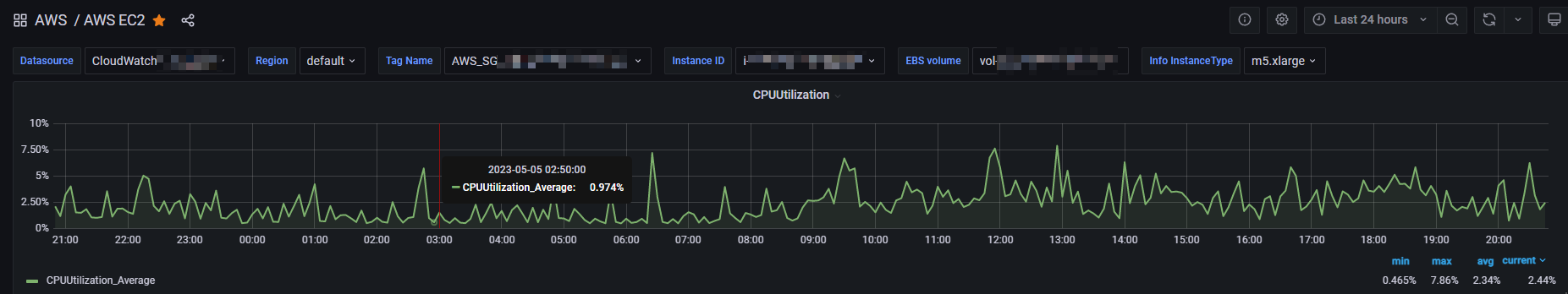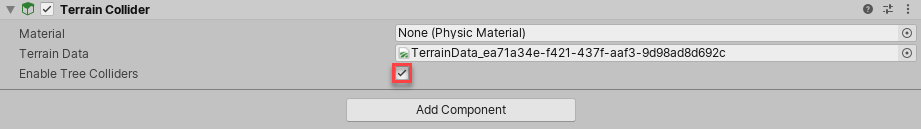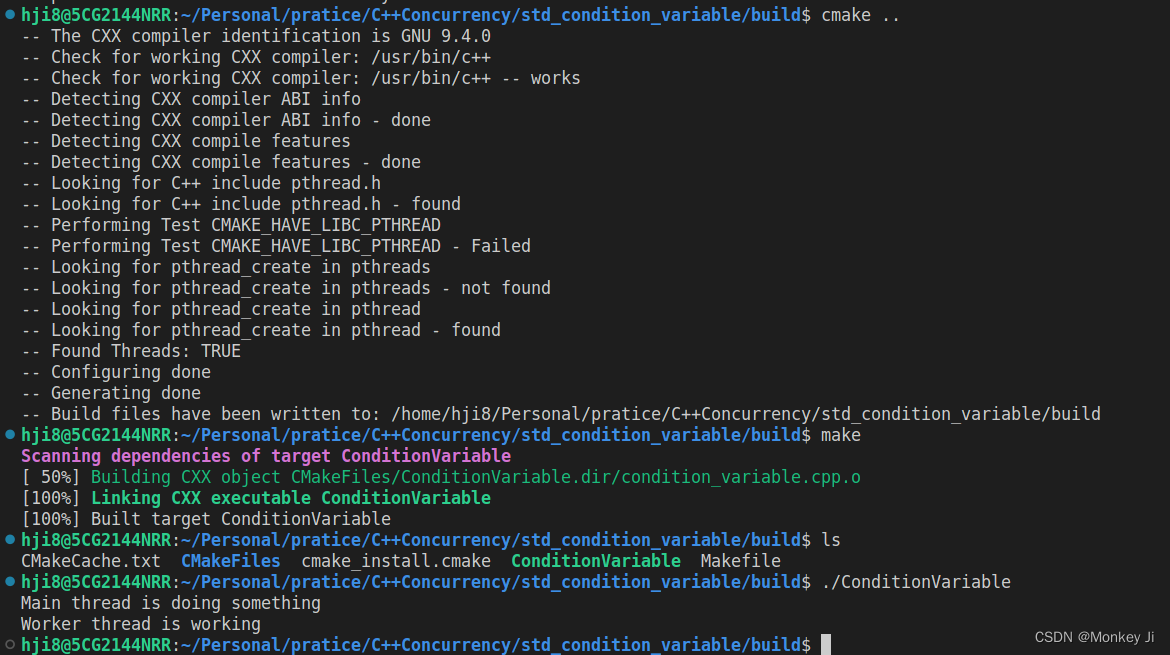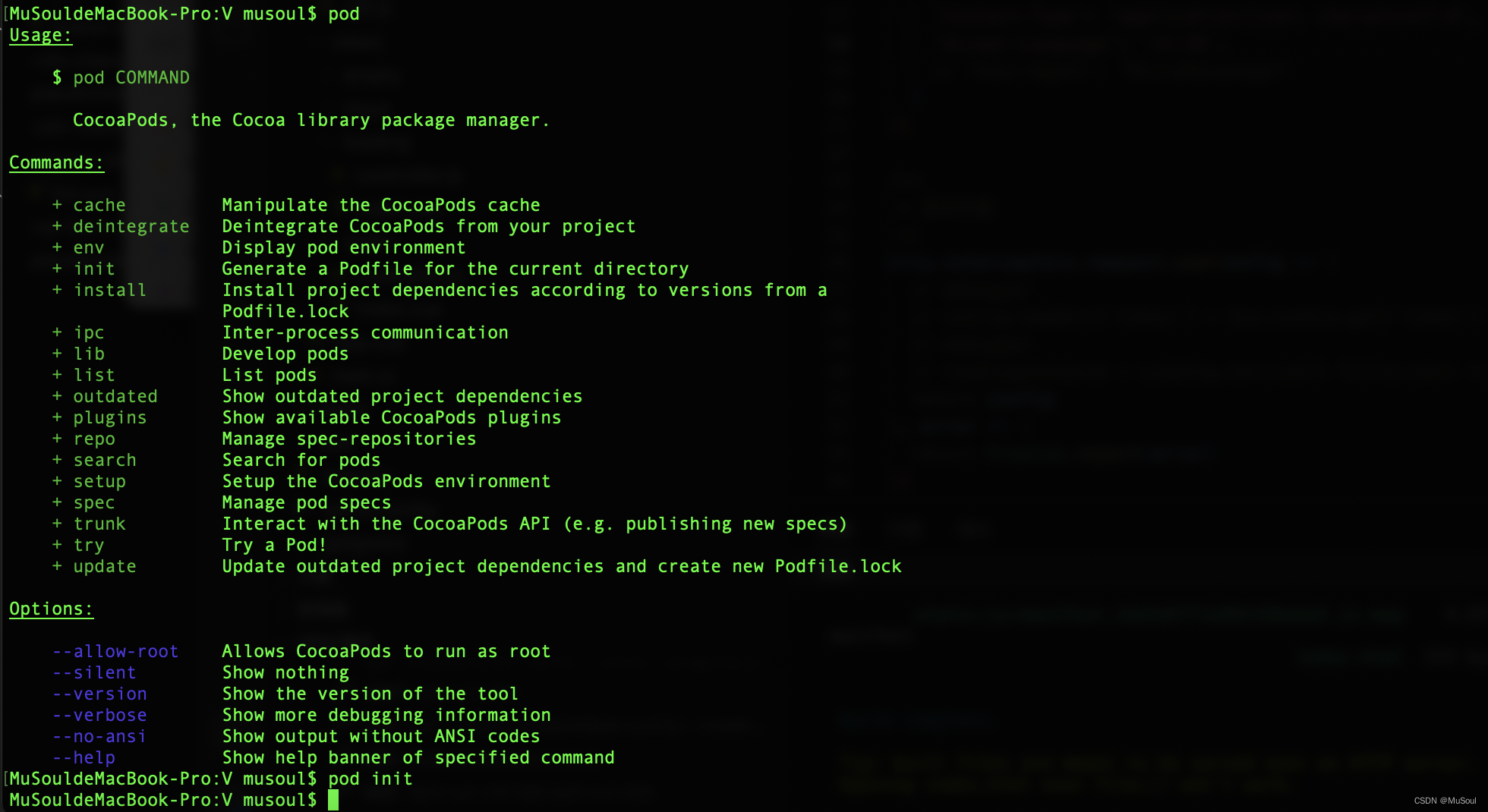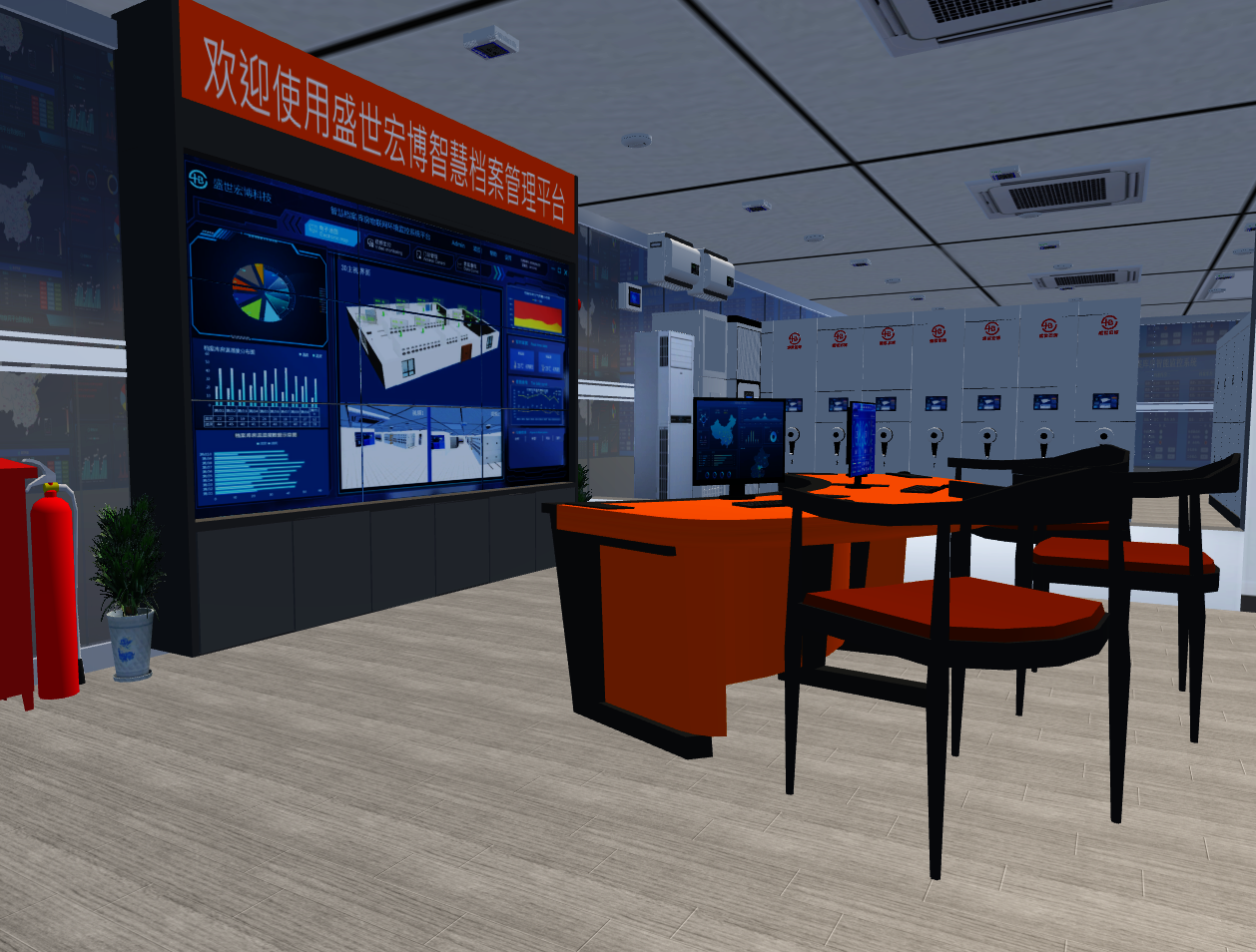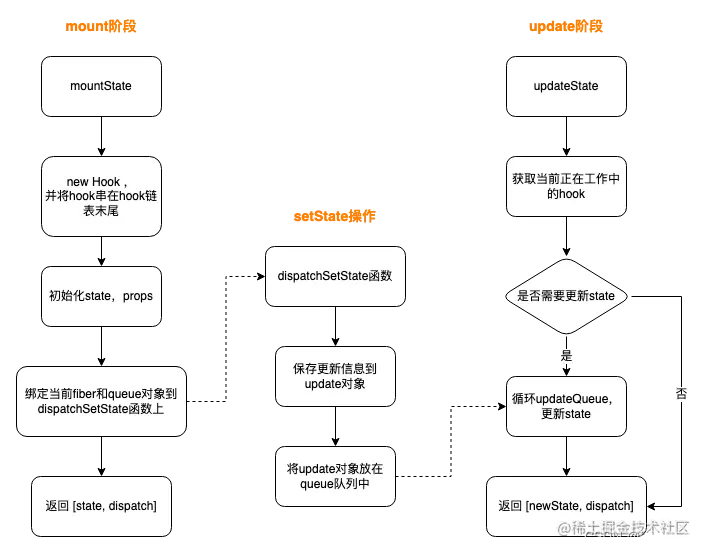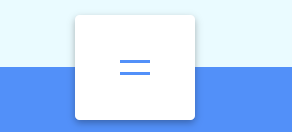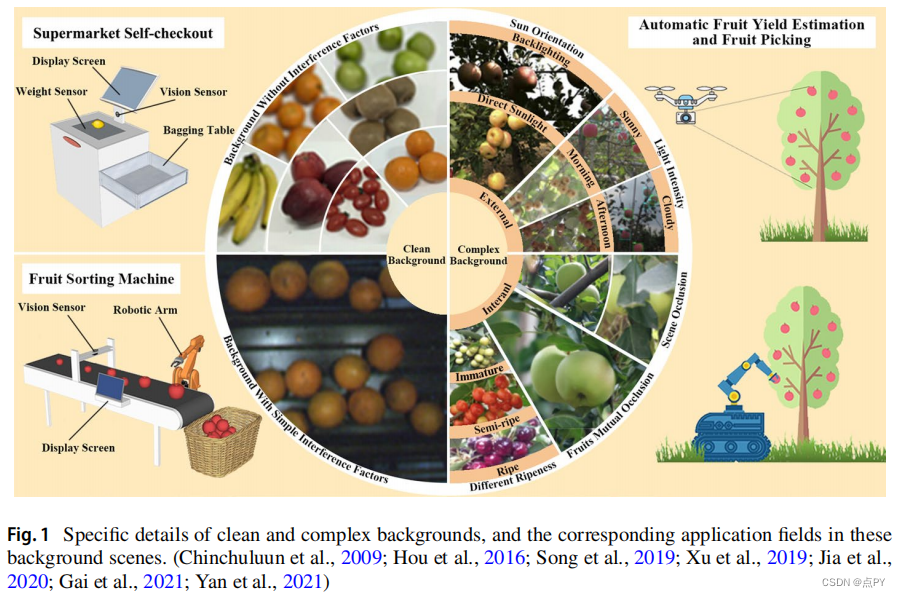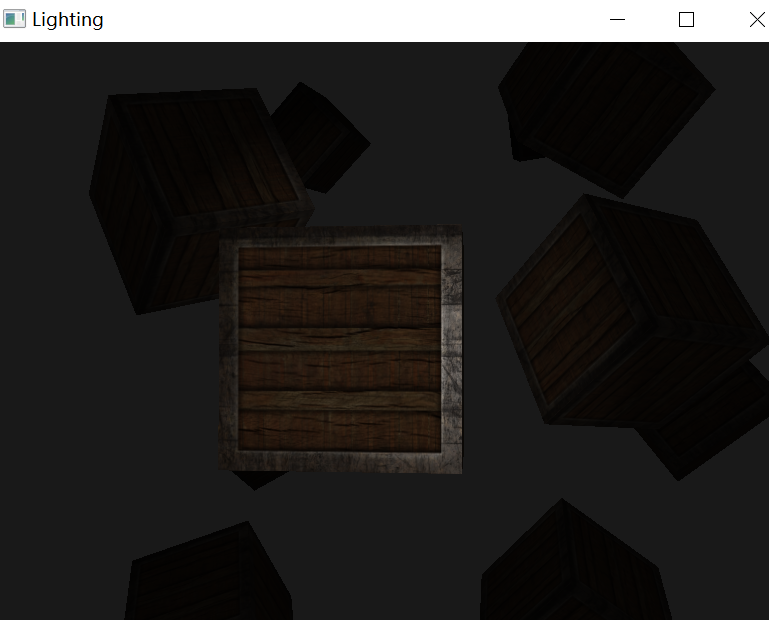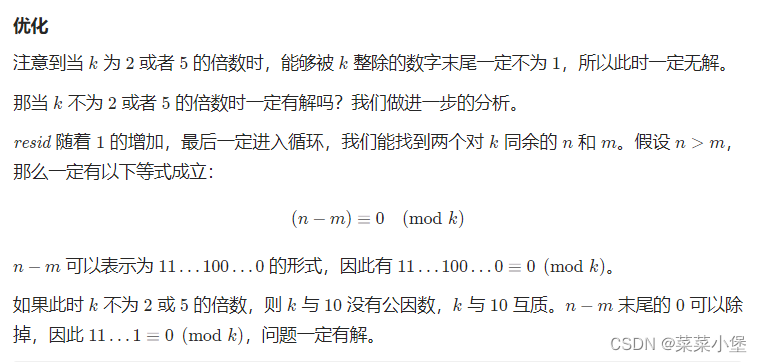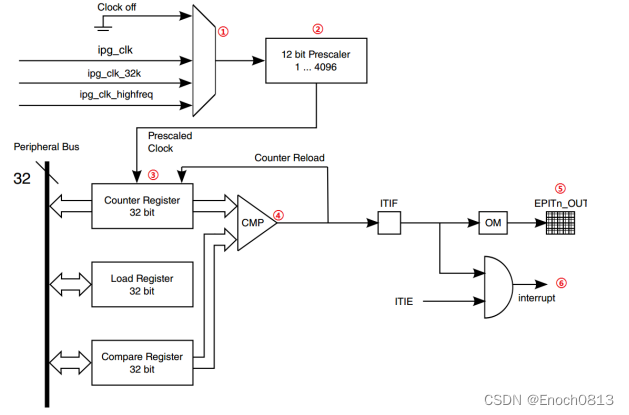错误提示内容:
原因是在Visual Studio XXXX中创建设置时遇到错误。
提示错误信息:
0:Watson 1:1304 2:StreamSupportFiles
3:streamBinaryToDisk 4:5
5.e:lsql10 main tlsgllsetupidarwinsglcastublstreamca.cpp6:238 7:sglcastub.dll 8:sglrun.msi
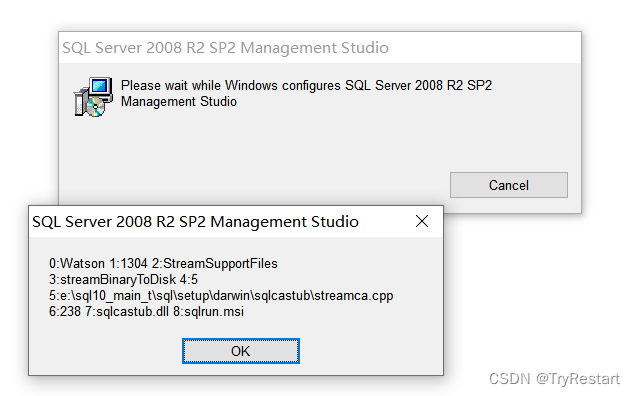
点击上图“OK” 按钮后再次提示错误信息:
Error writing to file: Access is denied.
Verify that you have access to that directory.
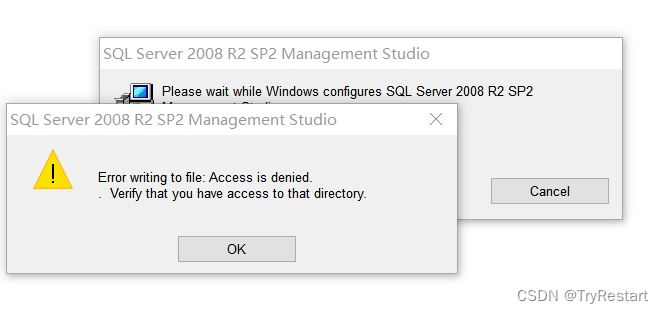
解决方法:
使用管理员权限打开" cmd" ,在命令运行窗口输入以下地址进行注册:
regsvr32.exe /u "C:\Program Files (x86)\Common Files\Microsoft Shared\MSI Tools\MergeMod.dll"
regsvr32.exe "C:\Program Files (x86)\Common Files\Microsoft Shared\MSI Tools\MergeMod.dll"
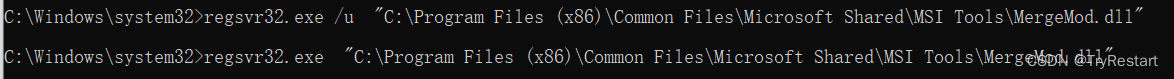
在VS中重新生产安装文件即可看到无报错信息了。