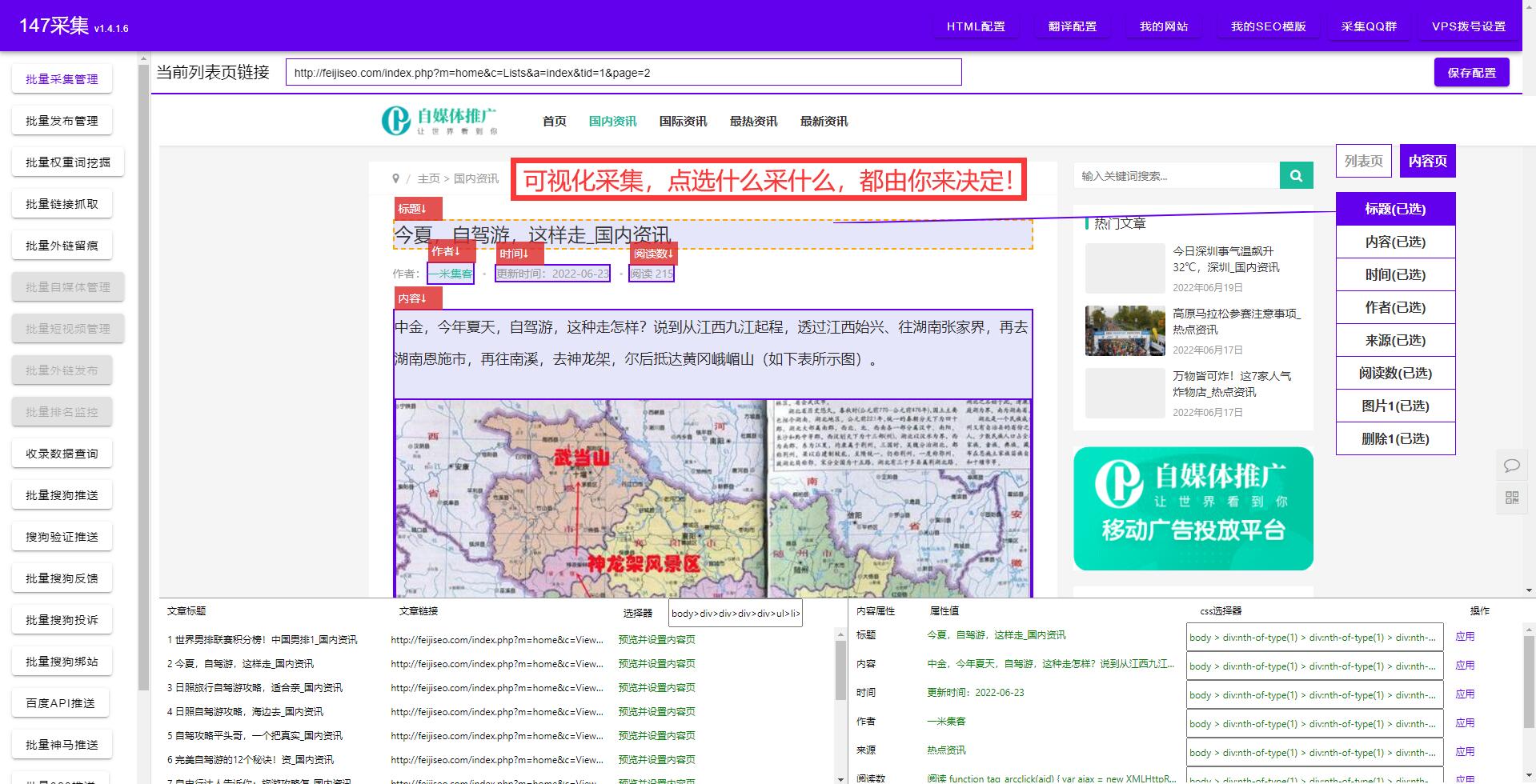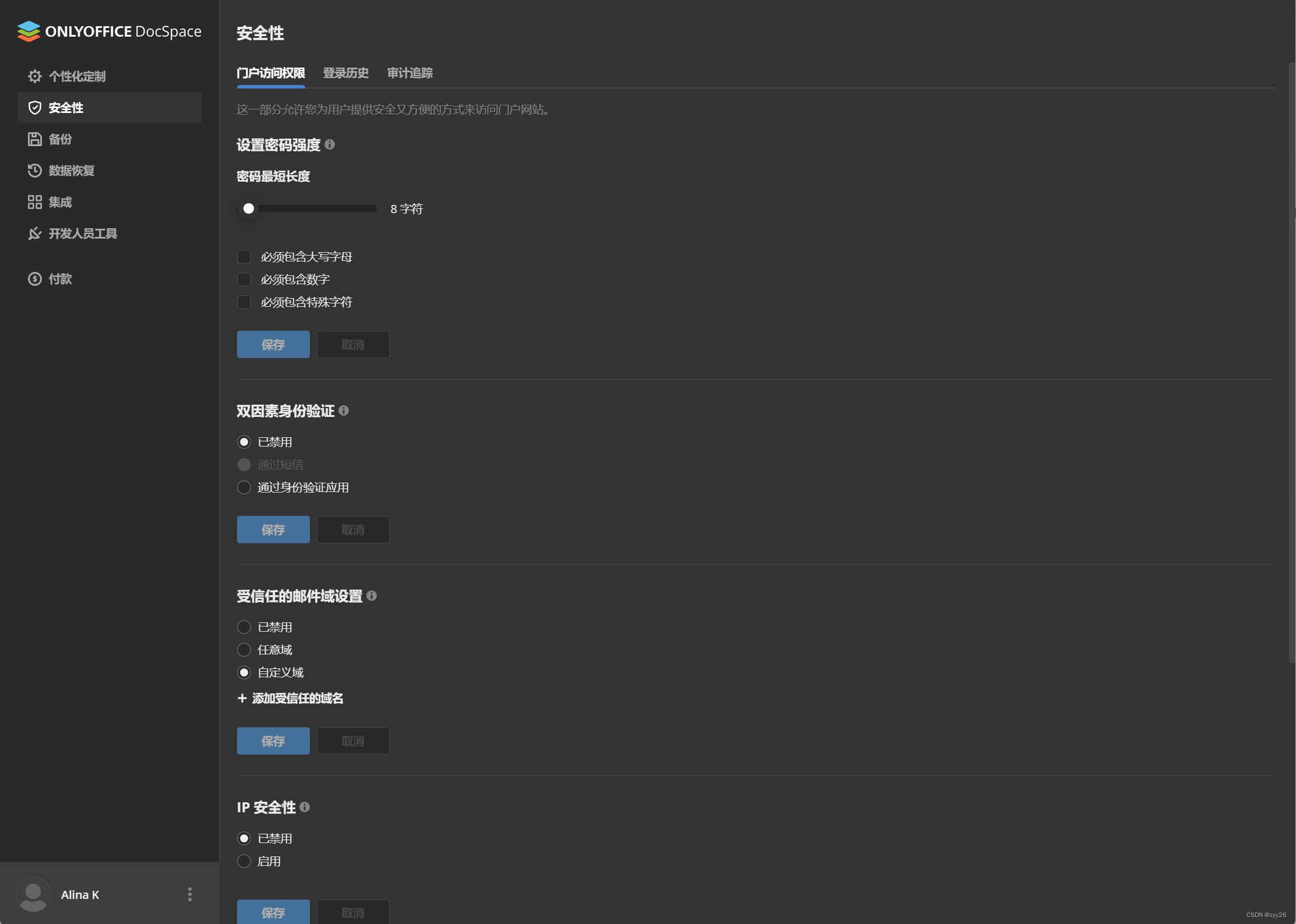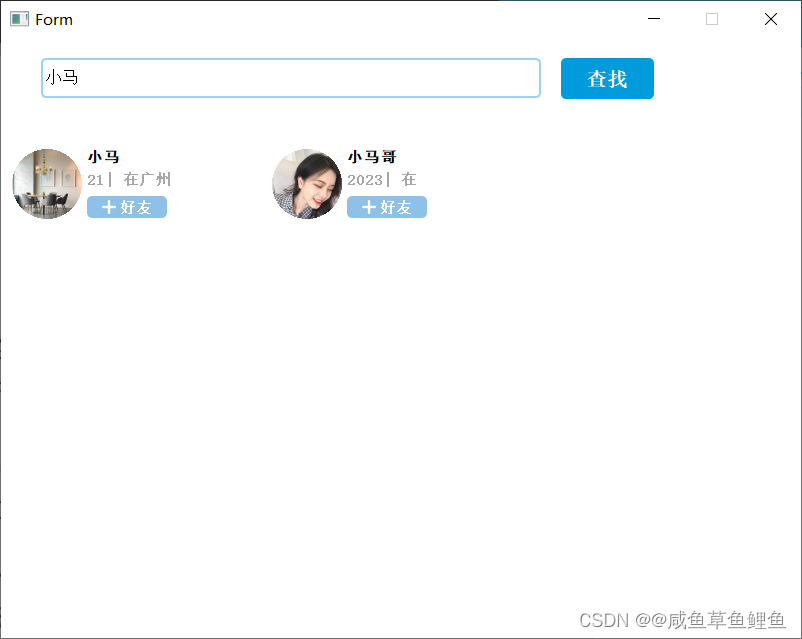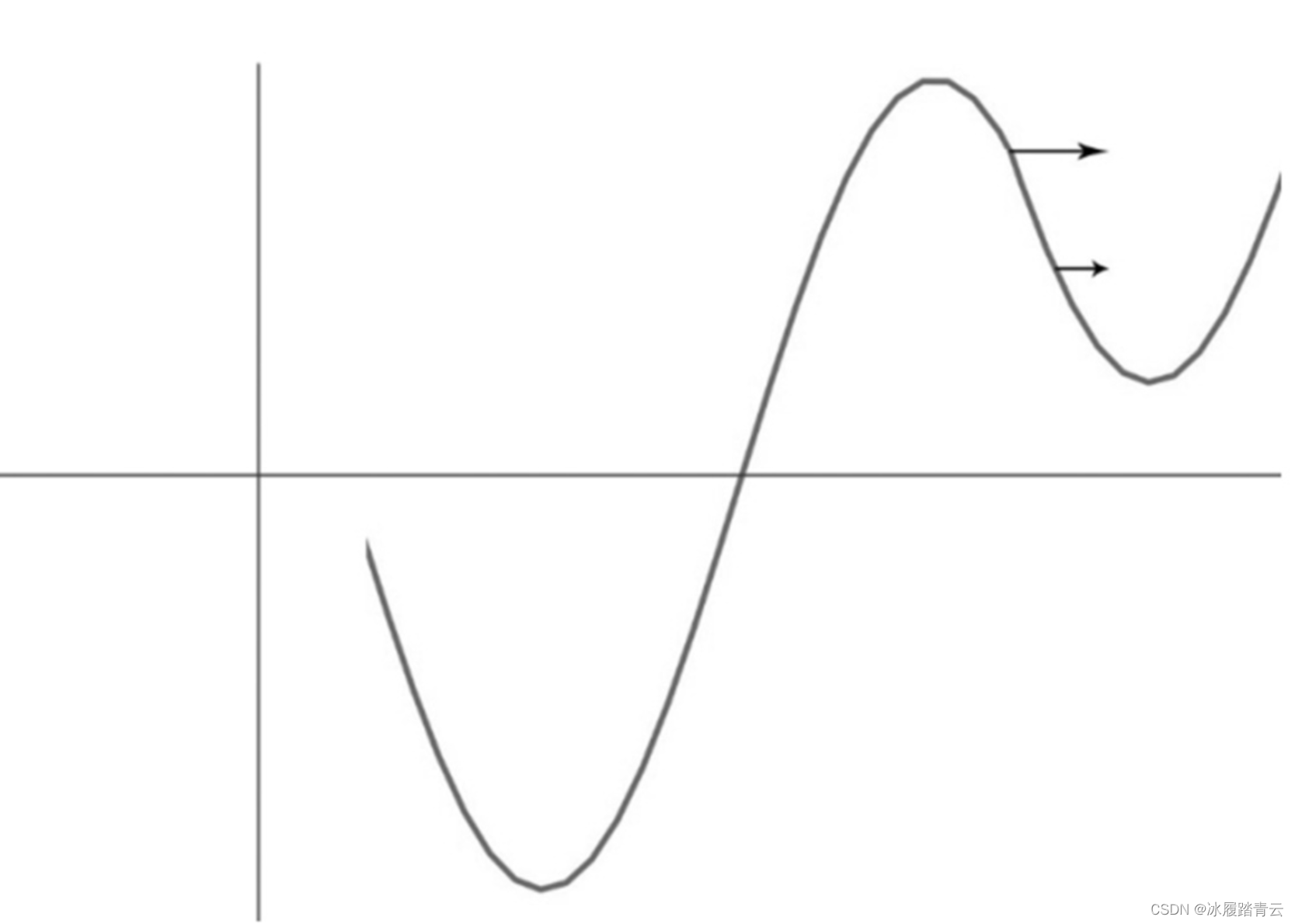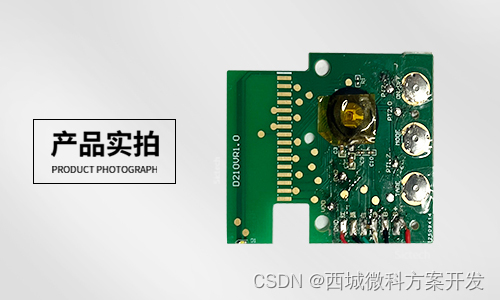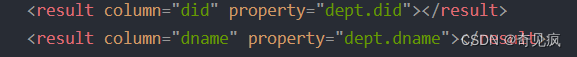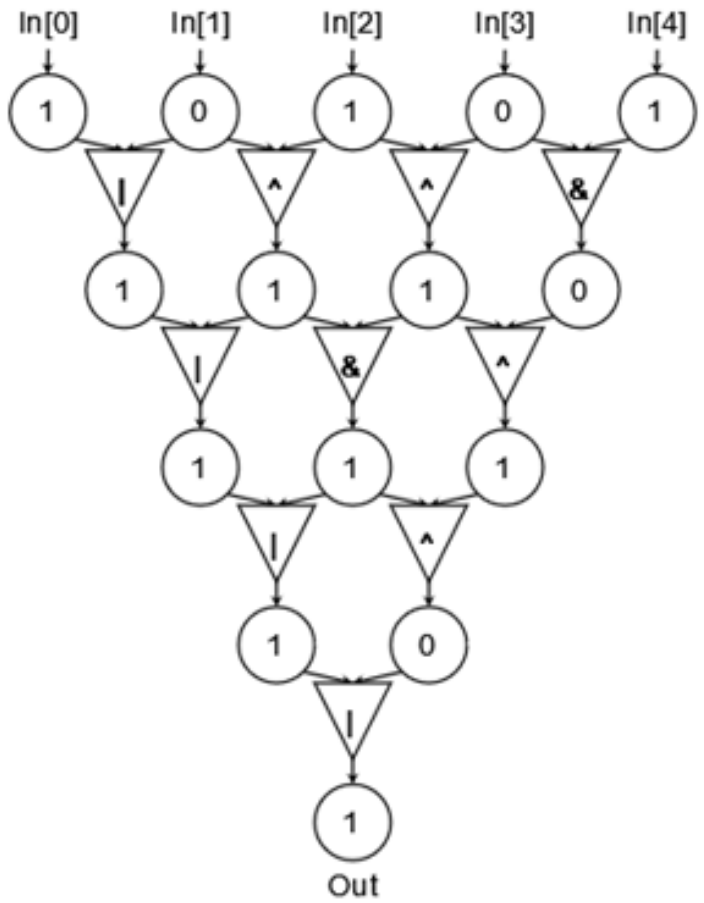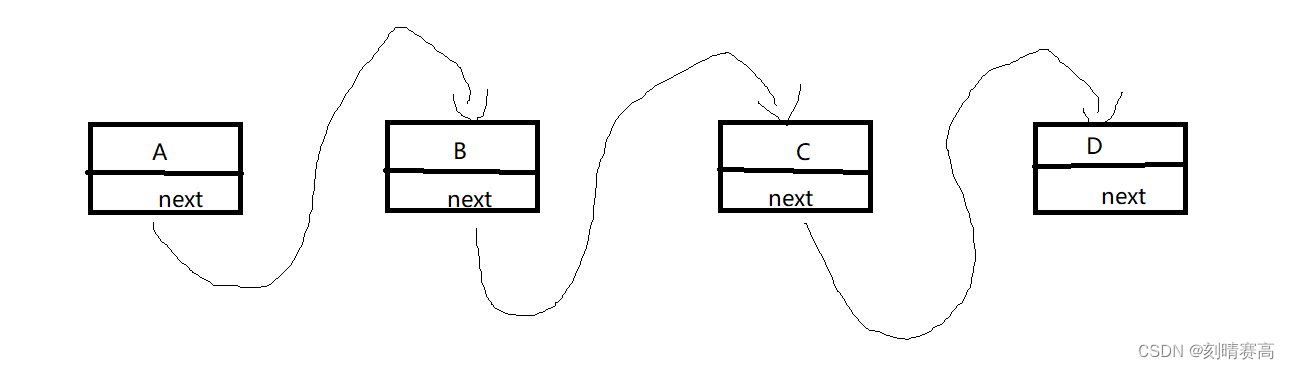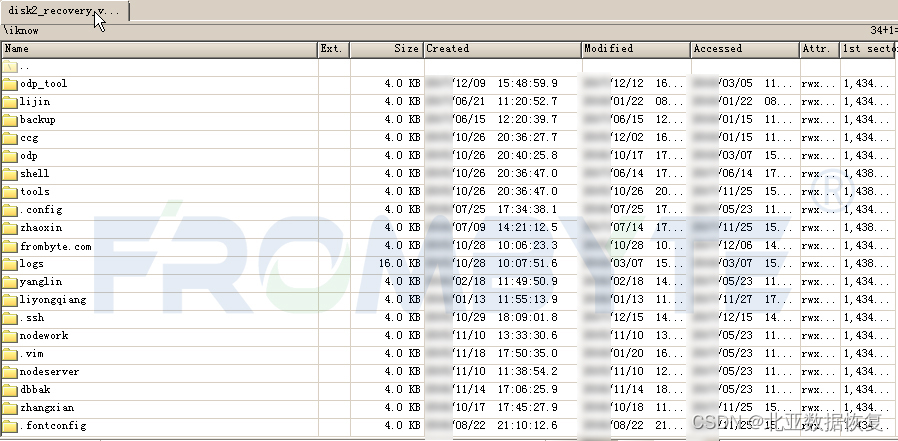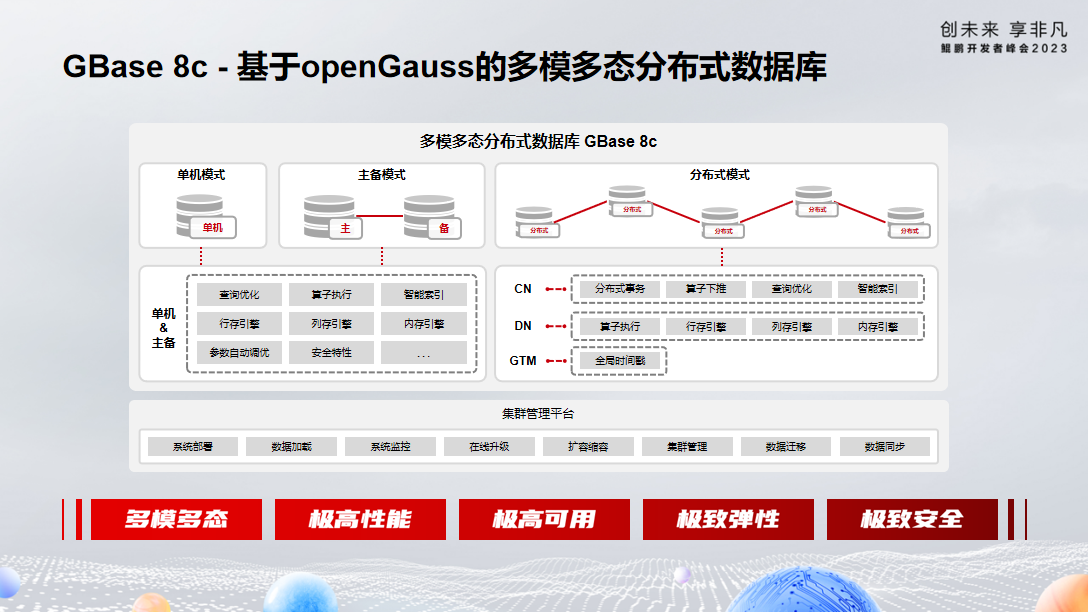Spire.Doc for .NET是一款专门对 Word 文档进行操作的 .NET 类库。在于帮助开发人员无需安装 Microsoft Word情况下,轻松快捷高效地创建、编辑、转换和打印 Microsoft Word 文档。拥有近10年专业开发经验Spire系列办公文档开发工具,专注于创建、编辑、转换和打印Word/PDF/Excel等格式文件处理,小巧便捷。
E-iceblue 功能类库Spire 系列文档处理组件均由中国本土团队研发,不依赖第三方软件,不受其他国家的技术或法律法规限制,同时适配国产操作系统如中科方德、中标麒麟等,兼容国产文档处理软件 WPS(如 .wps/.et/.dps 等格式。
Spire.Doc for.NET 最新下载(qun:767755948)![]() https://www.evget.com/product/3368/download
https://www.evget.com/product/3368/download
在我们的教程中,有文章介绍了插入、删除、定位文本框和从文本框中提取文本的方法。本文将提供有关如何使用 Spire.Doc 包含的位置和线型设置设置文本框的内部边距的文档。
注意:在开始之前,请下载最新版本的 Spire.Doc,并在 bin 文件夹中添加.dll作为 Visual Studio 的参考。
步骤1:创建Word文档并添加一个部分。
Document document = new Document(); Section sec = document.AddSection();
步骤2:添加文本框并附加示例文本。
TextBox TB = document.Sections[0].AddParagraph().AppendTextBox(310, 90);
Paragraph para = TB.Body.AddParagraph();
TextRange TR = para.AppendText("Using Spire.Doc, developers will find a simple and effective method to endow their applications with rich MS Word features. ");
TR.CharacterFormat.FontName = "Cambria ";
TR.CharacterFormat.FontSize = 13;
步骤3:设置文本框的确切位置。
TB.Format.HorizontalOrigin = HorizontalOrigin.Page; TB.Format.HorizontalPosition = 80; TB.Format.VerticalOrigin = VerticalOrigin.Page; TB.Format.VerticalPosition = 100;
步骤4:设置文本框的线条样式。
TB.Format.LineStyle = TextBoxLineStyle.Double; TB.Format.LineColor = Color.CornflowerBlue; TB.Format.LineDashing = LineDashing.DashDotDot; TB.Format.LineWidth = 5;
步骤5:为文本框设置内部边距:
TB.Format.InternalMargin.Top = 15; TB.Format.InternalMargin.Bottom = 10; TB.Format.InternalMargin.Left = 12; TB.Format.InternalMargin.Right = 10;
步骤6:保存文档并启动以查看效果。
document.SaveToFile("result.docx",FileFormat.docx2013);
System.Diagnostics.Process.Start("result.docx");
效果:
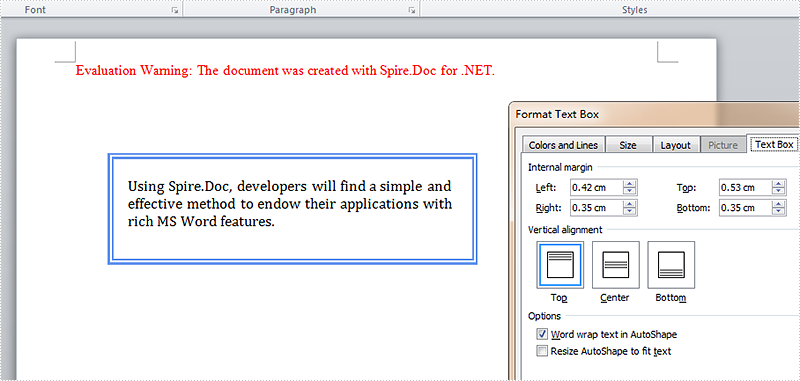
完整代码:
using System;
using System.Collections.Generic;
using System.Linq;
using System.Text;
using Spire.Doc;
using Spire.Doc.Documents;
using Spire.Doc.Fields;
using System.Drawing;
namespace Demo
{
class Program
{
static void Main(string[] args)
{
Document document = new Document();
Section sec = document.AddSection();
TextBox TB = document.Sections[0].AddParagraph().AppendTextBox(310, 90);
Paragraph para = TB.Body.AddParagraph();
TextRange TR = para.AppendText("Using Spire.Doc, developers will find a simple and effective method to endow their applications with rich MS Word features. ");
TR.CharacterFormat.FontName = "Cambria ";
TR.CharacterFormat.FontSize = 13;
TB.Format.HorizontalOrigin = HorizontalOrigin.Page;
TB.Format.HorizontalPosition = 80;
TB.Format.VerticalOrigin = VerticalOrigin.Page;
TB.Format.VerticalPosition = 100;
TB.Format.LineStyle = TextBoxLineStyle.Double;
TB.Format.LineColor = Color.CornflowerBlue;
TB.Format.LineDashing = LineDashing.DashDotDot;
TB.Format.LineWidth = 5;
TB.Format.InternalMargin.Top = 15;
TB.Format.InternalMargin.Bottom = 10;
TB.Format.InternalMargin.Left = 12;
TB.Format.InternalMargin.Right = 10;
document.SaveToFile("result.docx",FileFormat.docx2013);
System.Diagnostics.Process.Start("result.docx");
}
}
}
以上便是通过Spire.Doc将Doc转换为PDF时如何使用卸载的字体的教程,如果您有其他问题也可以继续浏览本系列文章,获取相关教程。