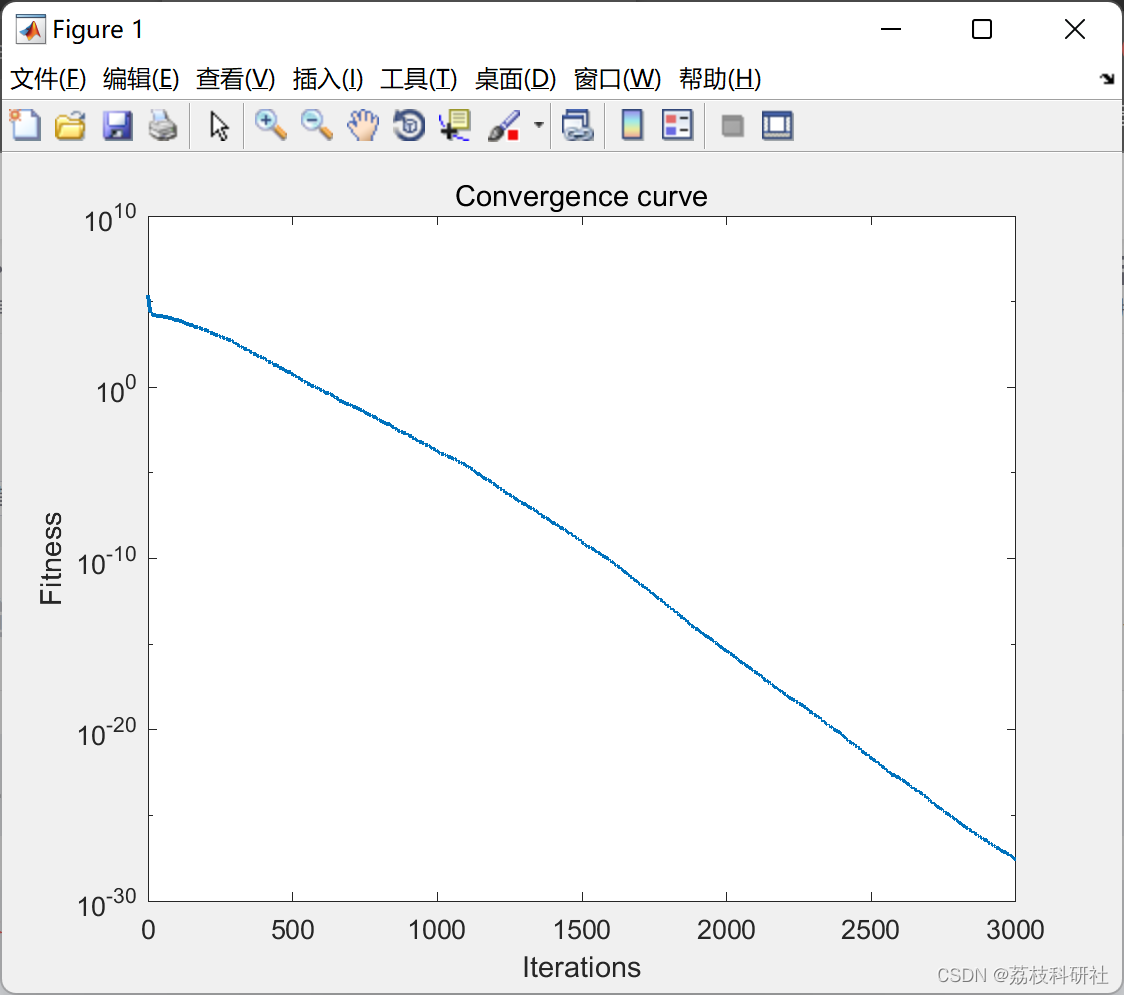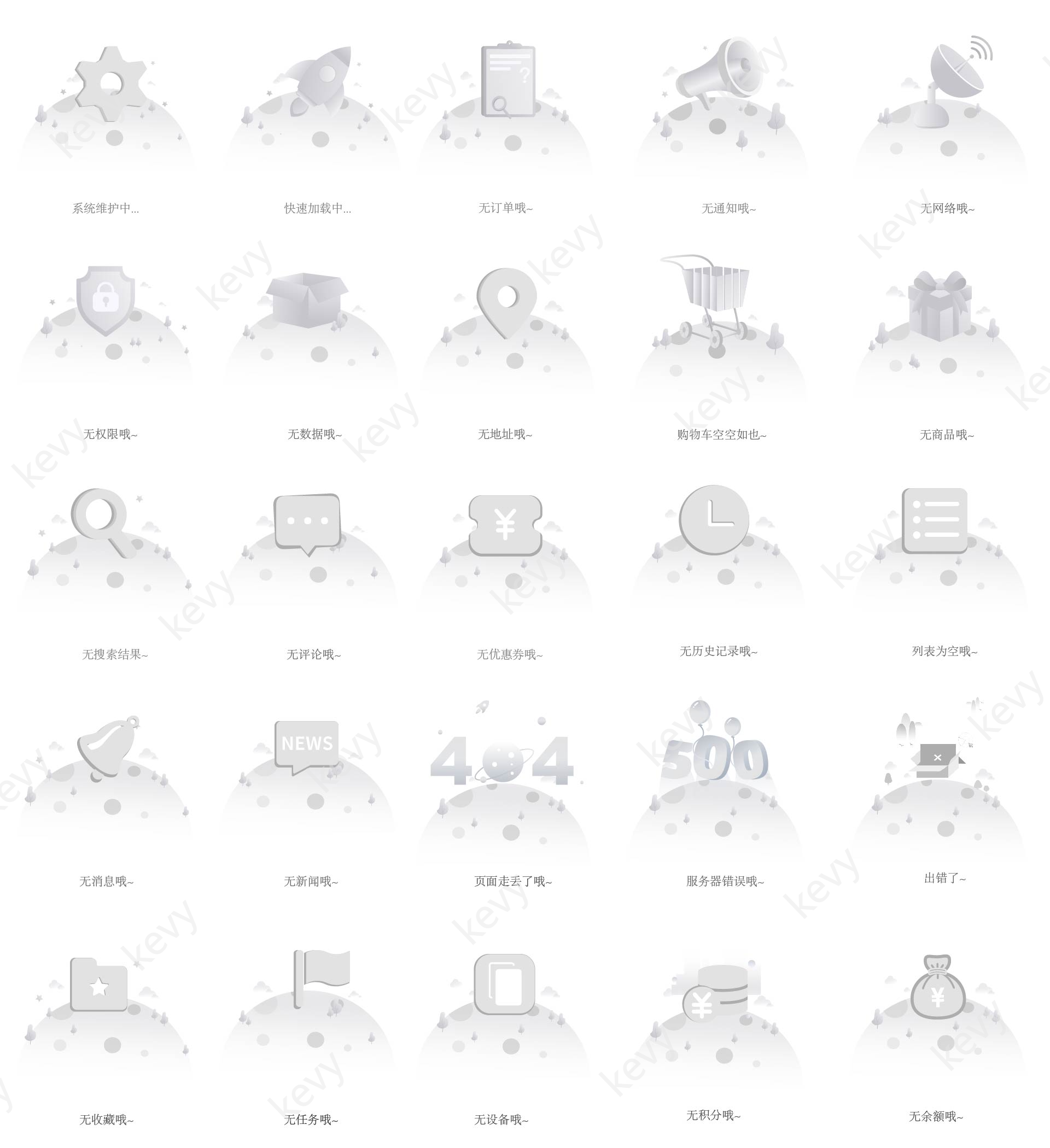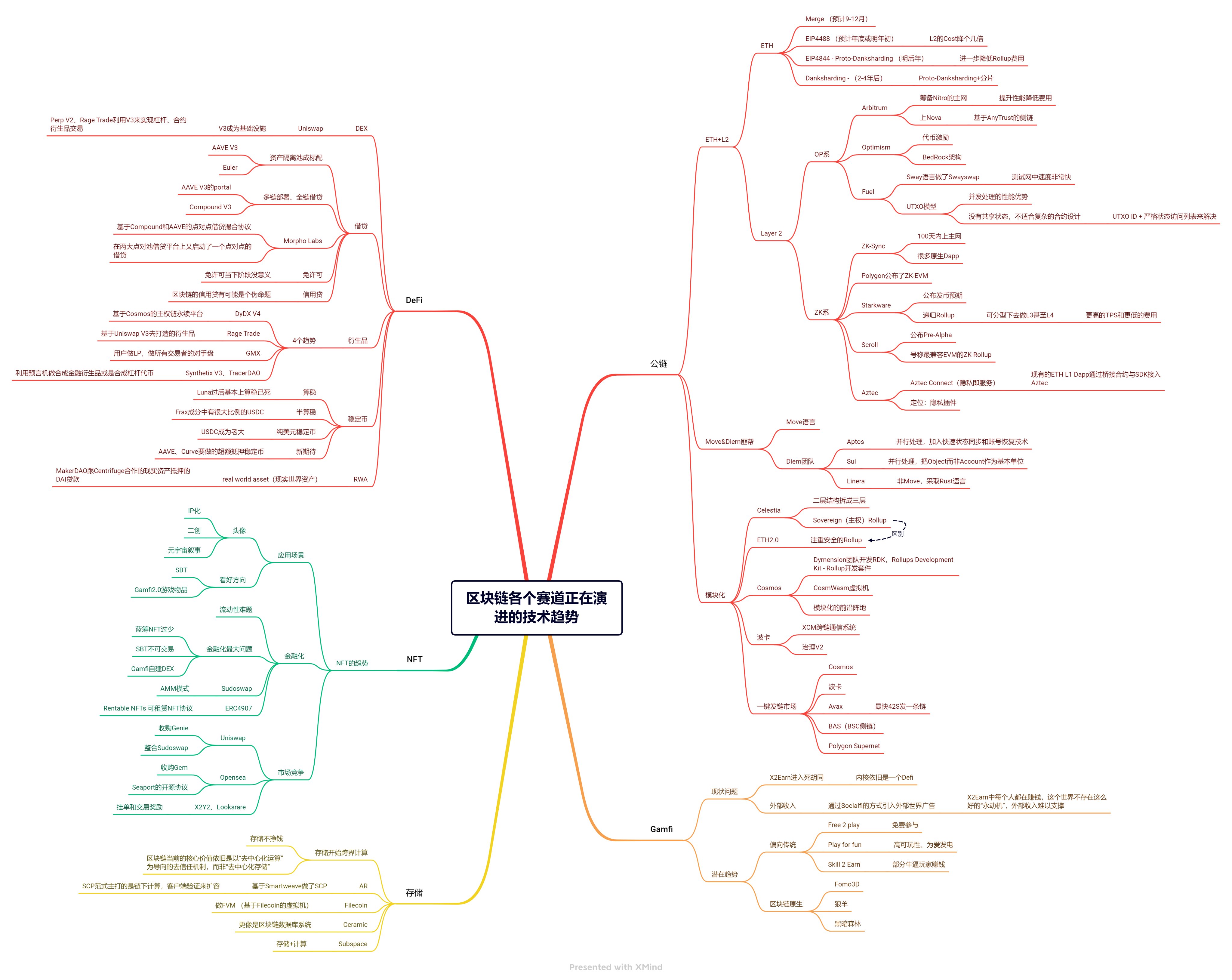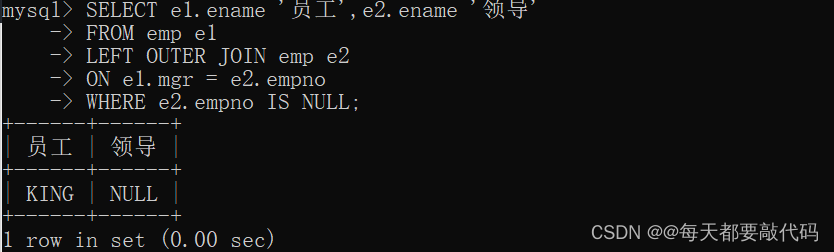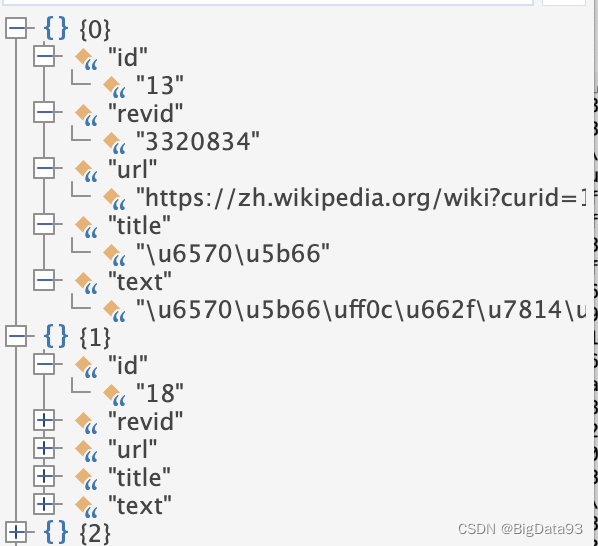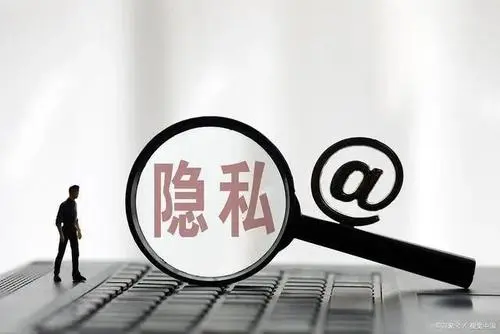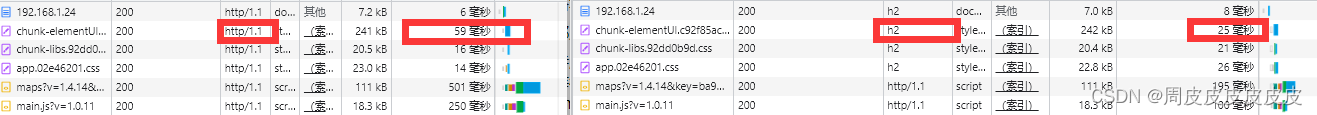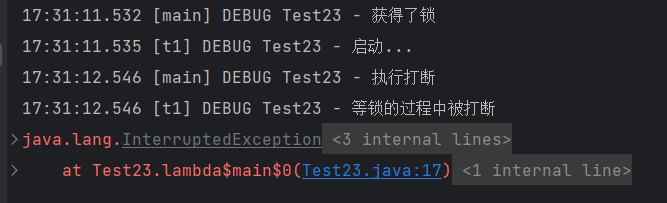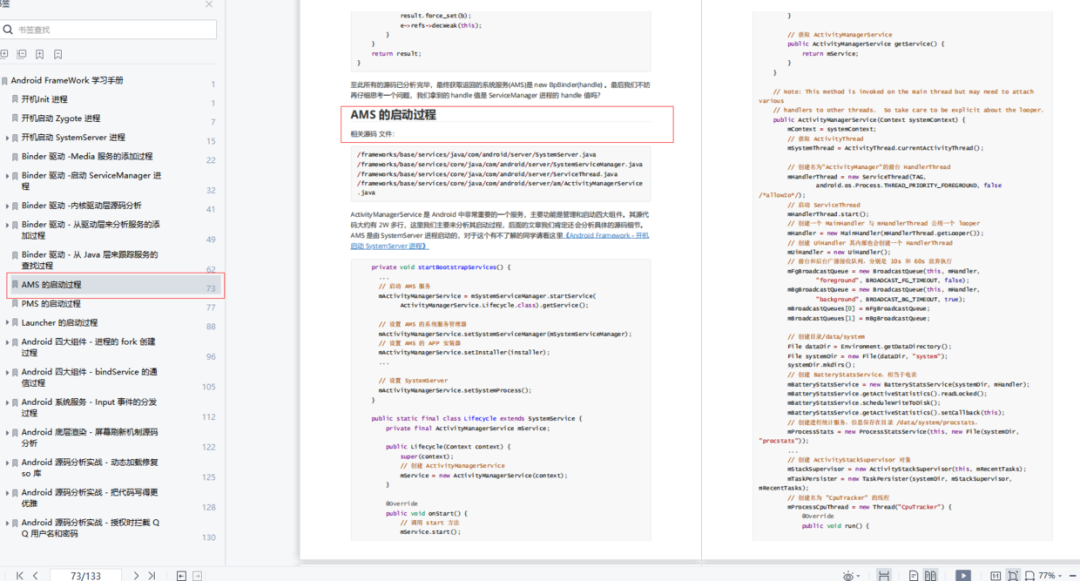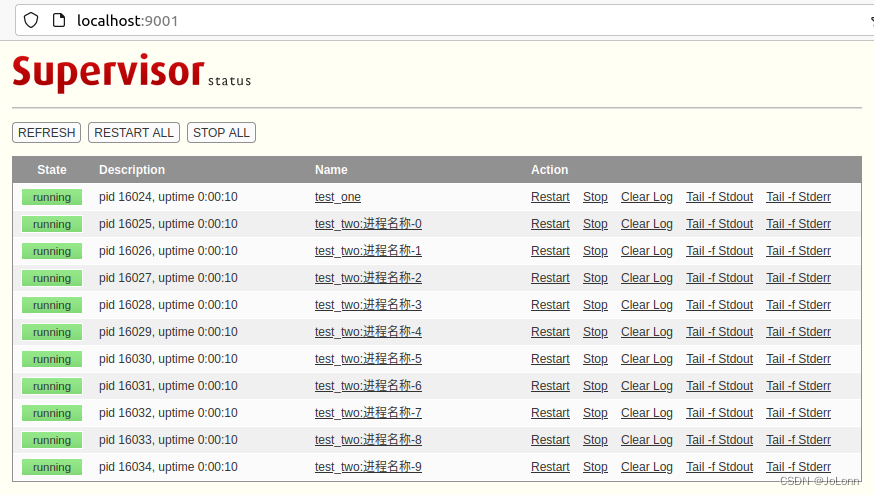要更改 matplotlib 绘图样式,可以按照以下步骤创建一个后缀名为 mplstyle 的样式清单:
- 打开终端或 Anaconda Prompt(Windows 用户);
- 确保您的 Matplotlib 版本是 2.0.0 以上版本,通过运行:
import matplotlib
print(matplotlib.__version__)
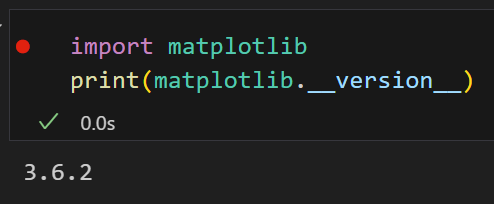
3. 在终端中,输入以下命令以创建一个名为 my_style.mplstyle 的样式清单文件:
# 创建样式清单文件
import os
if not os.path.exists(os.path.expanduser('~/.matplotlib/stylelib')):
os.mkdir(os.path.expanduser('~/.matplotlib/stylelib'))
style_file = os.path.expanduser('~/.matplotlib/stylelib/my_style.mplstyle')
if not os.path.exists(style_file):
os.system('touch ' + style_file)
- 在 my_style.mplstyle 文件中,我们可以设置各种参数,例如线的颜色、字体、背景色等。下面是一个示例:
# 编辑my_style.mplstyle文件以设置样式参数
with open(style_file, 'w') as f:
f.write('axes.titlesize : 24\n')
f.write('axes.labelsize : 20\n')
f.write('lines.linewidth : 3\n')
f.write('lines.markersize : 10\n')
f.write('lines.markerfacecolor : white\n')
f.write('font.family : serif\n')
f.write('font.serif : Times New Roman\n')
f.write('figure.figsize : 12, 8\n')
f.write('legend.fontsize : 16\n')
f.write('legend.framealpha : 0.8\n')
- 按照需要编辑 my_style.mplstyle 文件,并保存更改。
- 在 Python 脚本中,使用以下代码来应用您的新样式:
# 应用新样式
import matplotlib.pyplot as plt
plt.style.use('my_style')
将创建样式清单文件的步骤转换为 Python 代码的格式,可以使代码更加可读和易于理解,同时也可以减少手动输入代码的错误。而使用 Python 代码来创建样式清单文件,可以使代码更加自动化和便捷化,减少了手动操作的时间和精力。这也使得代码更加易于重复使用和修改,从而提高了代码的可维护性和可扩展性。