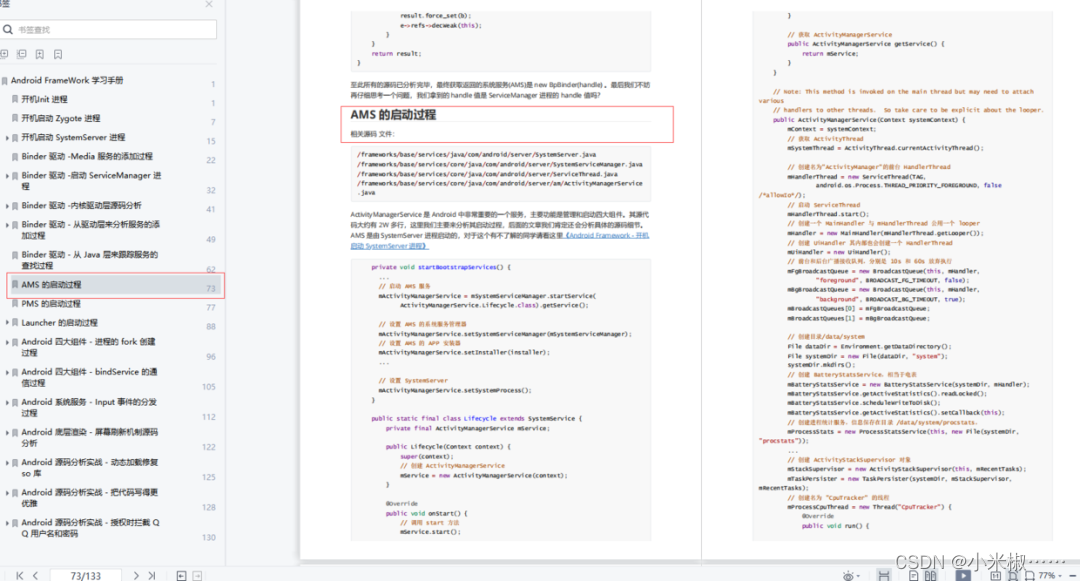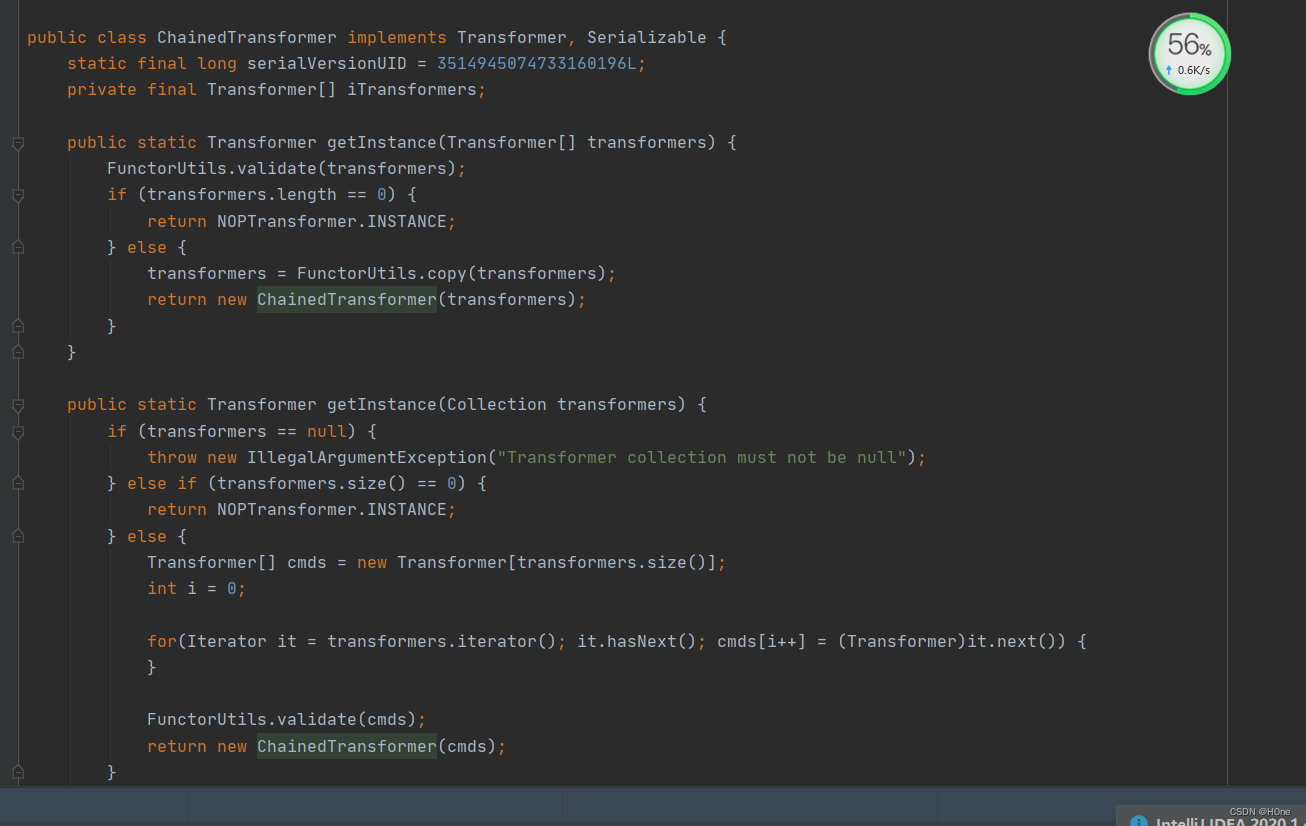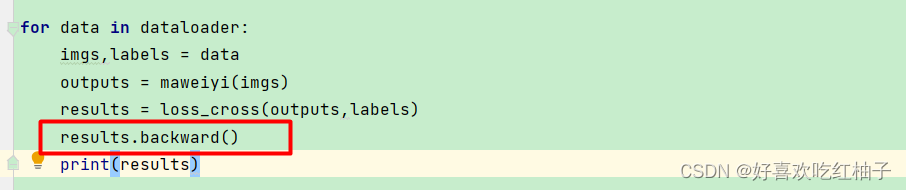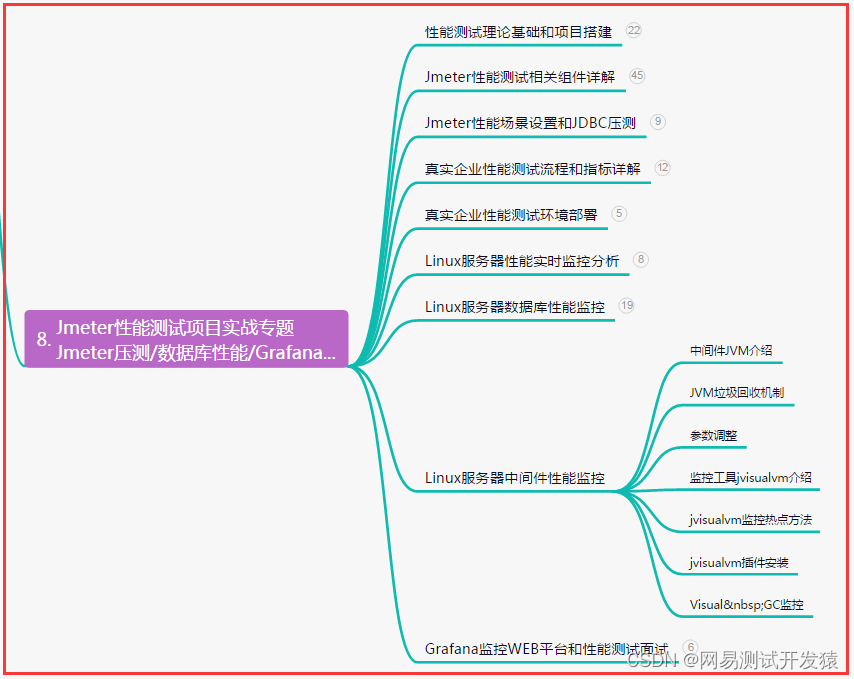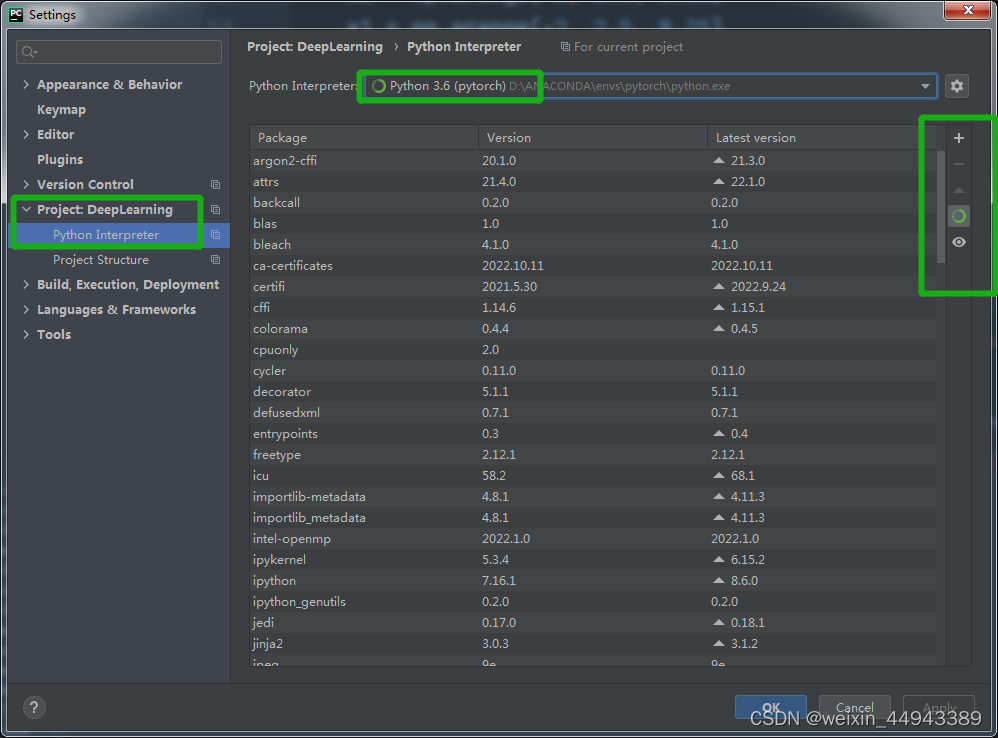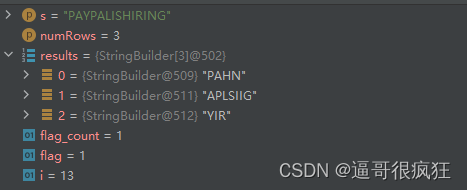因为实际开发中很多需求都需要实现Excel批量导入和导出,所以今天就来写一个后端demo实现Excel的导入和导出。
需求:
Excel的导入
1对文件路径为D:\Users\Mixi\IdeaProjects\javapoi-anli\product-test.xlsx 的Excel文件导入到数据库;
Excel的导出
2将数据库product表的数据导出到文件路径为D:\Users\Mixi\IdeaProjects\javapoi-anli\product-test1.xlsx的Excel中;
Excel的导入
1原有数据库product表中数据
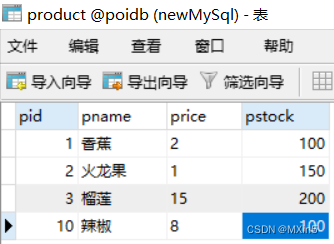
2需要导入的excel文件数据
文件路径:D:\Users\Mixi\IdeaProjects\javapoi-anli\product-test.xlsx

3Excel导入执行结果

Excel的导出
1原有数据库product表中数据

2Excel导出执行结果
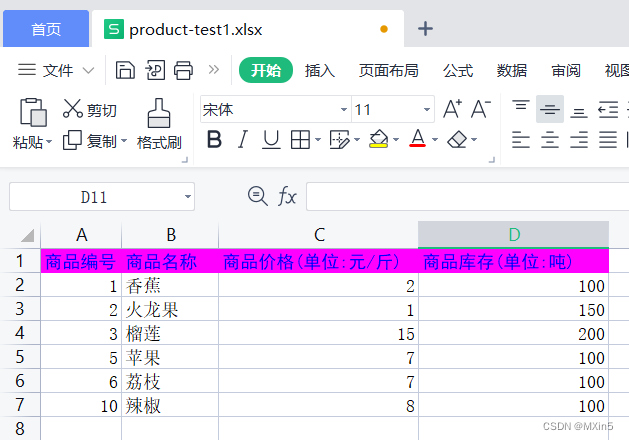
源码:
1层级关系
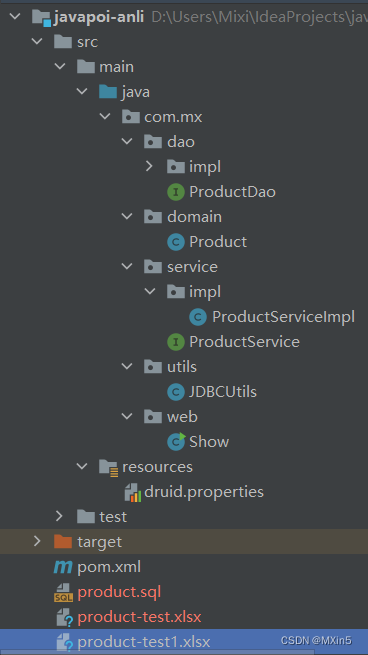
web层的Show类:可以理解为Controller层,接收前端的请求实现Excel的导入和导出
/**
* 模仿前端发送请求到后端
* 前端传递的应该是一个axios请求到后端,然后将文件的路径传递到后端
* 后端通过判断是导入还是导出,根据文件地址进行写入数据库或者导出数据库数据到Excel
* */
public class Show {
public static void main(String[] args) throws IOException {
//通过键盘录入Scanner
Scanner sc = new Scanner(System.in);
System.out.println("请输入你要选择的功能: 1.导入 2.导出");
int num = sc.nextInt();
ProductService productService = new ProductServiceImpl();
if (num == 1) {
/**
* 1.导入(导入就是将Excel中的数据存储到数据库)
* 1.1读取excel表中的数据
* 前端选择一个路径下的Excel文件进行导入到数据库
* */
System.out.println("请输入您要读取的文件位置(不包含空格)");
String path = sc.next();
// add
path = URLDecoder.decode(path, "UTF-8");
// 将excel文件进行读取(读取成一个个的Product集合)
List<Product> productList = read(path);
System.out.println(productList);
//1.2将数据写入到数据库中(导入)
productService.save(productList);
System.out.println("数据已存入数据库中!");
} else if (num == 2) {
/**
* 2.导出(Excel导出==就是将数据库中的数据读取处理啊)
* 2.1 读取数据库中的数据(从数据库读取的数据是Product的集合)
* findAll查找到所有的数据
* */
List<Product> productList = productService.findAll();
System.out.println(productList);
//2.2将数据写入到excel表格中
System.out.println("请输入要写入的文件位置:");
String path = sc.next();
// 将数据库中的所有数据写入到Excel表中并存放在指定位置
write(productList, path);
System.out.println("写入成功!");
} else {
System.out.println("输入有误,请重新启动");
}
}
/**
* read方法是用来将Excel文件中的数据导入到数据库
*/
public static List<Product> read(String path) throws IOException {
/**
* 存放多个Product,就是多条数据
* */
List<Product> productList = new ArrayList<>();
//1.获取工作薄 path就是需要导出的Excel文件路径
XSSFWorkbook xssfWorkbook = new XSSFWorkbook(path);
//2.获取工作表
XSSFSheet sheet = xssfWorkbook.getSheetAt(0);
// 获取到最后一行
int lastRowNum = sheet.getLastRowNum();
// 从第一行进行获取数据
for (int i = 1; i <= lastRowNum; i++) {
// 工作表获取到每一行
XSSFRow row = sheet.getRow(i);
// 空值校验
if (row != null) {
List<String> list = new ArrayList<>();
// 对行进行遍历获取单元格
for (Cell cell : row) {
// 空值校验
if (cell != null) {
// 为了避免有的单元格不是String类型,所以统一设置成String格式
cell.setCellType(Cell.CELL_TYPE_STRING);
// 再获取单元格中的数据(从而避免类型转换异常)
String value = cell.getStringCellValue();//读取数据
/**
* 将每一行中单元格中的数据获取到过后存储到String类型的list集合当中
* 最后将list集合中的每个数据使用有参构造的方式封装到Product对象中
* */
if (value != null && !"".equals(value)) {
list.add(value);
}
}
}
/**
* 最后将list集合中的每个数据使用有参构造的方式封装到Product对象中
* 通过下标的方式
* */
// 集合的size()大于0
if (list.size() > 0) {
// 因为Product中的类型不一样,需要转换
Product product = new Product(Integer.parseInt(list.get(0)), list.get(1), Double.parseDouble(list.get(2)), Integer.parseInt(list.get(3)));
// 添加到Product类型的集合中去
productList.add(product);
}
}
}
// 返回集合
return productList;
}
/**
* 导出Excel
* write方法是用来导出Excel
* 传递的集合是数据库中的所有数据,和导出Excel存放的地址
*/
public static void write(List<Product> productList, String path) throws IOException {
//1.创建一个工作薄
XSSFWorkbook xssfWorkbook = new XSSFWorkbook();
//2.创建工作表
XSSFSheet sheet = xssfWorkbook.createSheet("商品");
//创建单元格样式
XSSFCellStyle cellStyle = xssfWorkbook.createCellStyle();
cellStyle.setFillForegroundColor(IndexedColors.PINK.getIndex());
cellStyle.setFillPattern(CellStyle.SOLID_FOREGROUND);
//字体样式
XSSFFont font = xssfWorkbook.createFont();
font.setFontName("黑体");
font.setColor(IndexedColors.BLUE.getIndex());
cellStyle.setFont(font);
//3.创建行【第一行】
XSSFRow row = sheet.createRow(0);
// row.createCell(0).setCellValue("商品编号");
// row.createCell(1).setCellValue("商品名称");
// row.createCell(2).setCellValue("商品价格(单位:元/斤)");
// row.createCell(3).setCellValue("商品库存(单位:吨)");
XSSFCell cell = row.createCell(0);
cell.setCellValue("商品编号");
// 设计样式
cell.setCellStyle(cellStyle);
XSSFCell cell1 = row.createCell(1);
cell1.setCellValue("商品名称");
cell1.setCellStyle(cellStyle);
XSSFCell cell2 = row.createCell(2);
cell2.setCellValue("商品价格(单位:元/斤)");
cell2.setCellStyle(cellStyle);
XSSFCell cell3 = row.createCell(3);
cell3.setCellValue("商品库存(单位:吨)");
cell3.setCellStyle(cellStyle);
for (int i = 0; i < productList.size(); i++) {
// 从第二行开始创建
XSSFRow row1 = sheet.createRow(i + 1);
// 创建单元格进行赋值
row1.createCell(0).setCellValue(productList.get(i).getPid());
row1.createCell(1).setCellValue(productList.get(i).getPname());
row1.createCell(2).setCellValue(productList.get(i).getPrice());
row1.createCell(3).setCellValue(productList.get(i).getPstock());
}
// 创建文件输出流【IO流的方式】
FileOutputStream fileOutputStream = new FileOutputStream(path);
// 将文件输出流写到Excel中
xssfWorkbook.write(fileOutputStream);
// 刷新
fileOutputStream.flush();
// 关流
fileOutputStream.close();
xssfWorkbook.close();
}
}
ProductService:Show类中调用的接口
public interface ProductService {
void save(List<Product> productList);
List<Product> findAll();
}ProductServiceImpl:接口的实现类
public class ProductServiceImpl implements ProductService {
private ProductDao productDao = new ProductDaoImpl();
/**
* 导入
* 将Excel中的每行数据封装成Product对象再封装到集合当中进行遍历保存到数据库
*/
@Override
public void save(List<Product> productList) {
for (Product product : productList) {
productDao.save(product);
}
}
/**
* 导出
*/
@Override
public List<Product> findAll() {
return productDao.findAll();
}
}
ProductDao
public interface ProductDao {
/**
* Excel导入到数据库
*/
void save(Product product);
/**
* 数据库导出到Excel
*/
List<Product> findAll();
}ProductDaoImpl:JDBC来实现增删改查,使用xml文件书写也是可以的
public class ProductDaoImpl implements ProductDao {
JdbcTemplate jdbcTemplate = new JdbcTemplate(JDBCUtils.getDataSource());
/**
* 保存,用来Excel的导入
*/
@Override
public void save(Product product) {
// https://www.cnblogs.com/TestAndDevelp/p/12378898.html 参考文章
String sql = "insert into product values(?,?,?,?)";
// 将sql中的占位符进行一个替换
jdbcTemplate.update(sql, product.getPid(), product.getPname(), product.getPrice(), product.getPstock());
}
/**
* 查找数据,用来Excel的导出
*/
@Override
public List<Product> findAll() {
String sql = "select * from product";
return jdbcTemplate.query(sql, new BeanPropertyRowMapper<Product>(Product.class));
}
}
domain层的Product:实体类
/**
* Excel表对应的实体类
* */
public class Product {
private Integer pid;
private String pname;
private double price;
private int pstock;
@Override
public String toString() {
return "Product{" +
"pid=" + pid +
", pname='" + pname + '\'' +
", price=" + price +
", pstock=" + pstock +
'}';
}
public Product(Integer pid, String pname, double price, int pstock) {
this.pid = pid;
this.pname = pname;
this.price = price;
this.pstock = pstock;
}
public Product() {
}
public Integer getPid() {
return pid;
}
public void setPid(Integer pid) {
this.pid = pid;
}
public String getPname() {
return pname;
}
public void setPname(String pname) {
this.pname = pname;
}
public double getPrice() {
return price;
}
public void setPrice(double price) {
this.price = price;
}
public int getPstock() {
return pstock;
}
public void setPstock(int pstock) {
this.pstock = pstock;
}
}测试:执行main方法,输入1或者2,输入导入文件的路径或Excel文件需要导出的路径
1测试导入功能
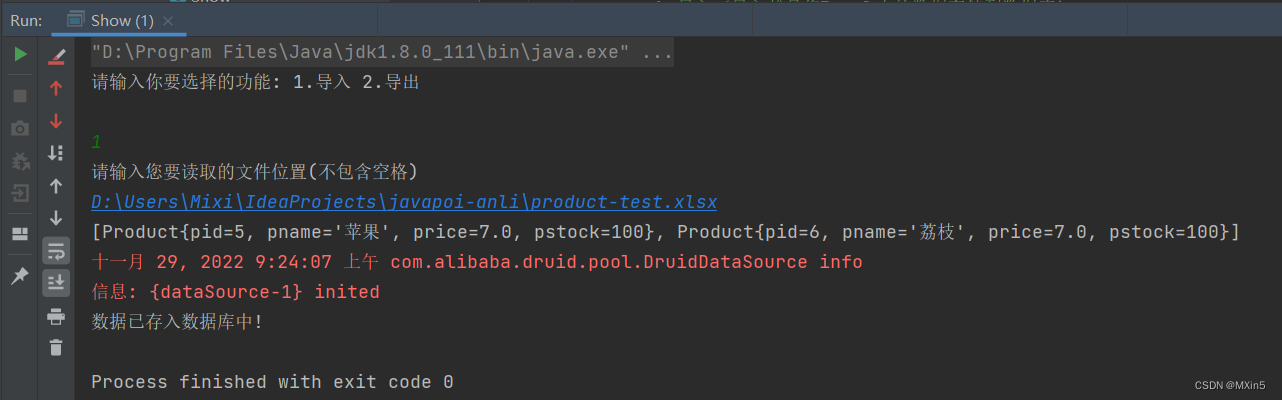
2测试导出功能
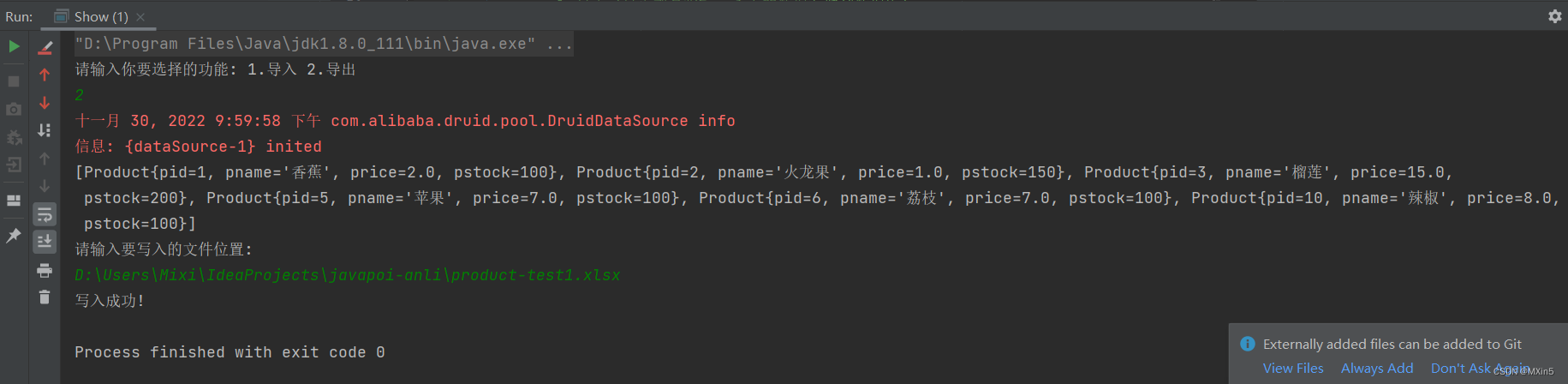
gitee源码链接:javapoi-excel: POI实现Excel的导入和导出
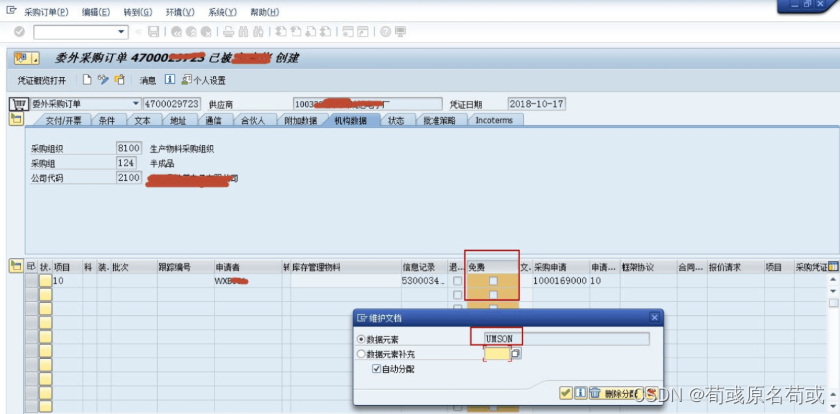
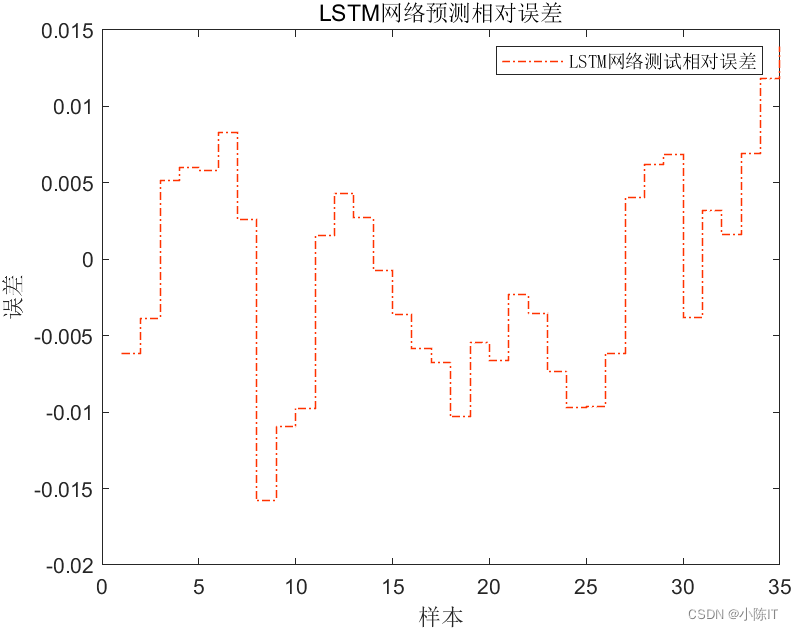

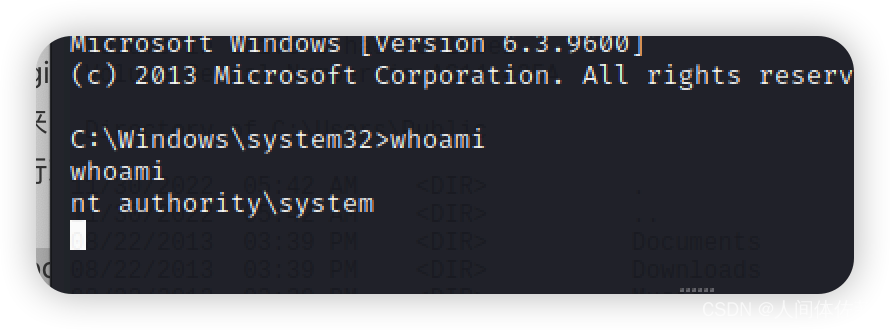
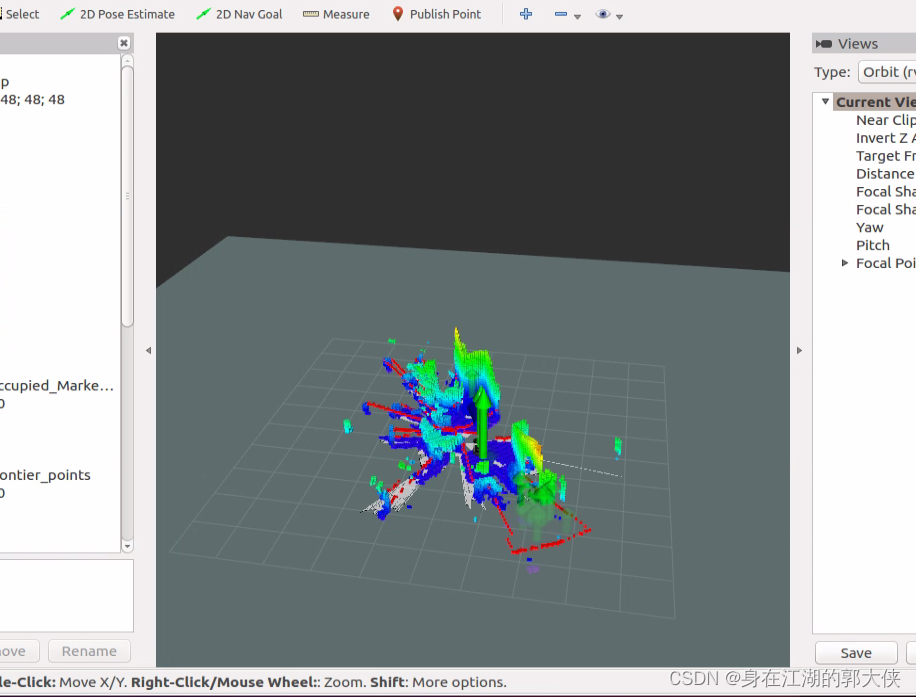


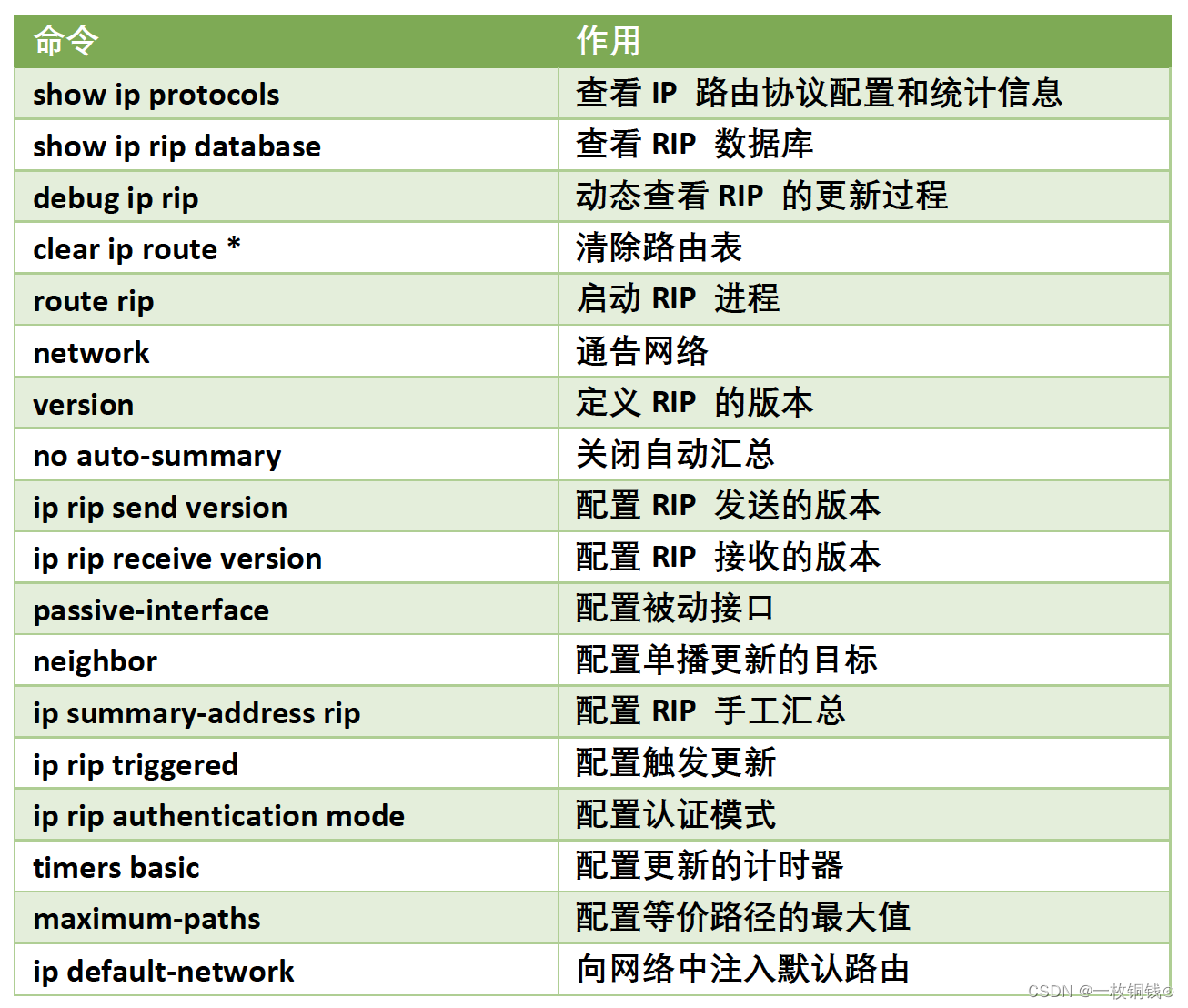
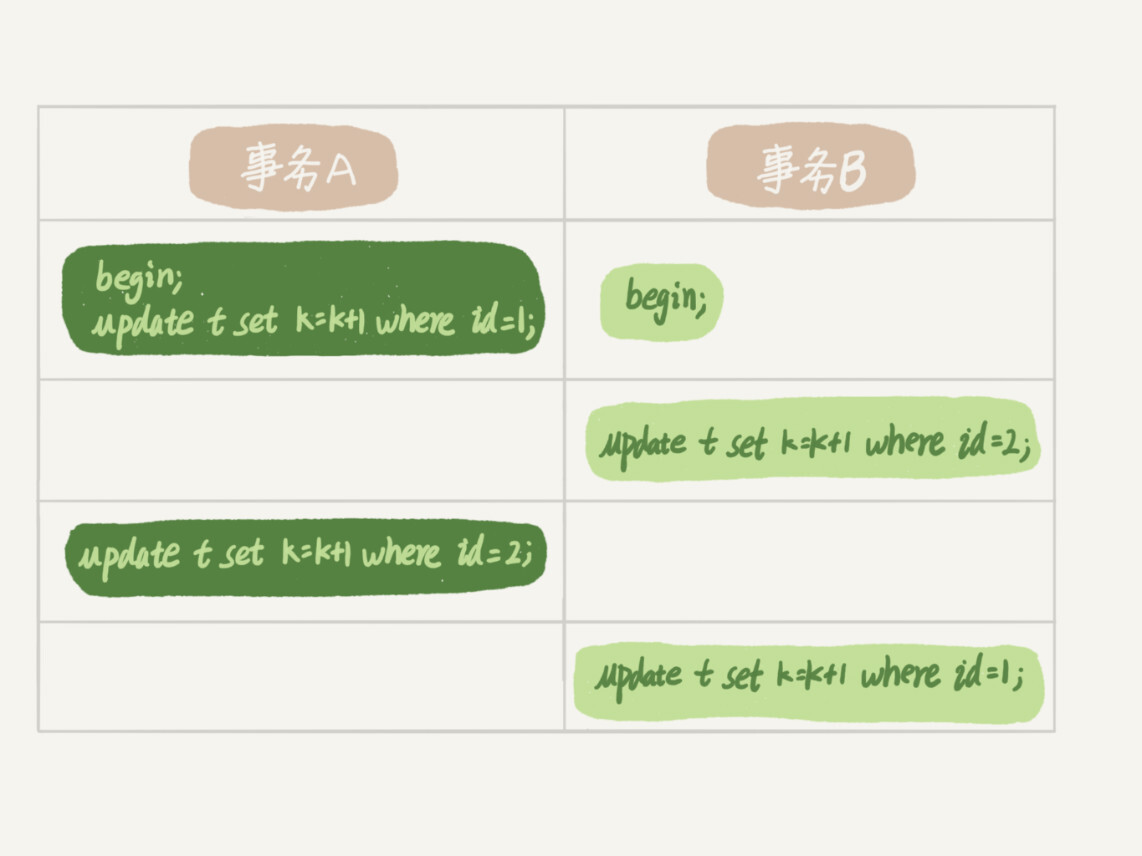
![[附源码]计算机毕业设计springboot家庭医生签约服务管理系统](https://img-blog.csdnimg.cn/7d39b4d997f14cafb34b19e7ab549a7b.png)