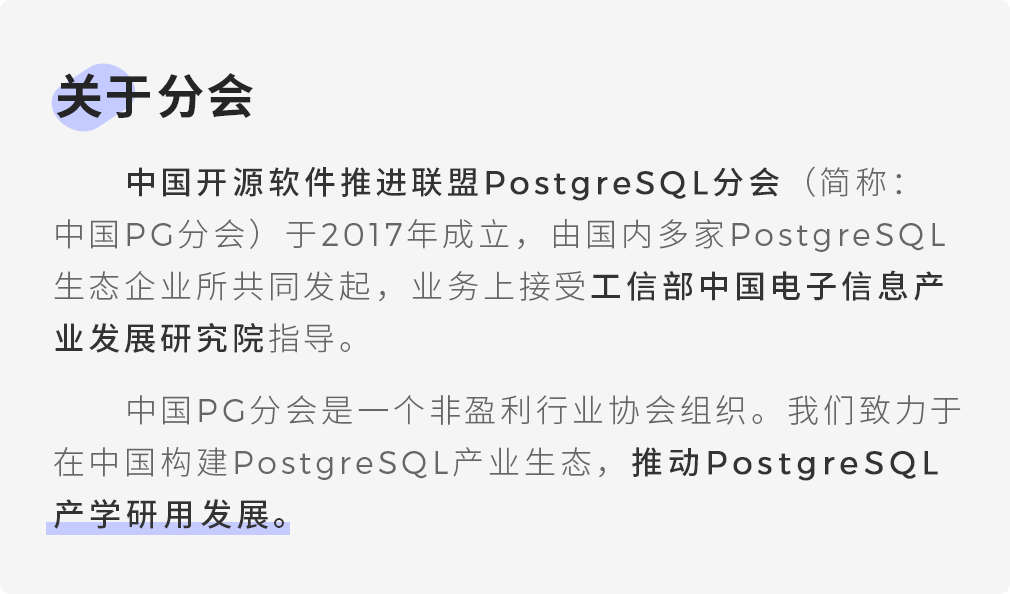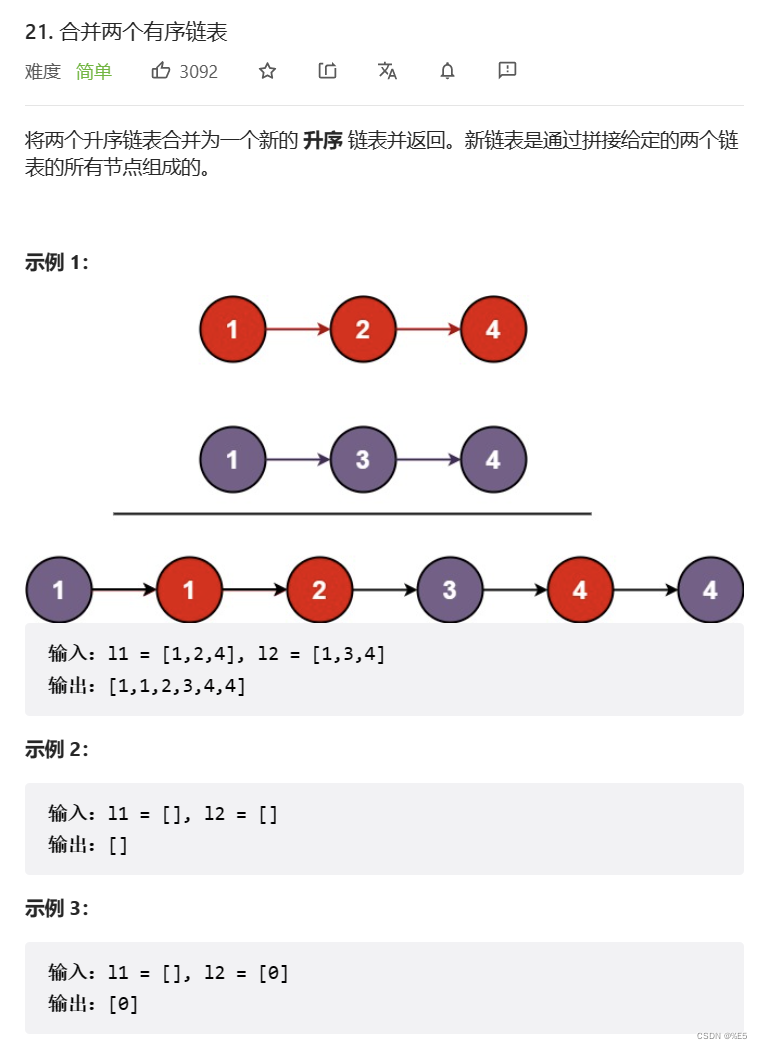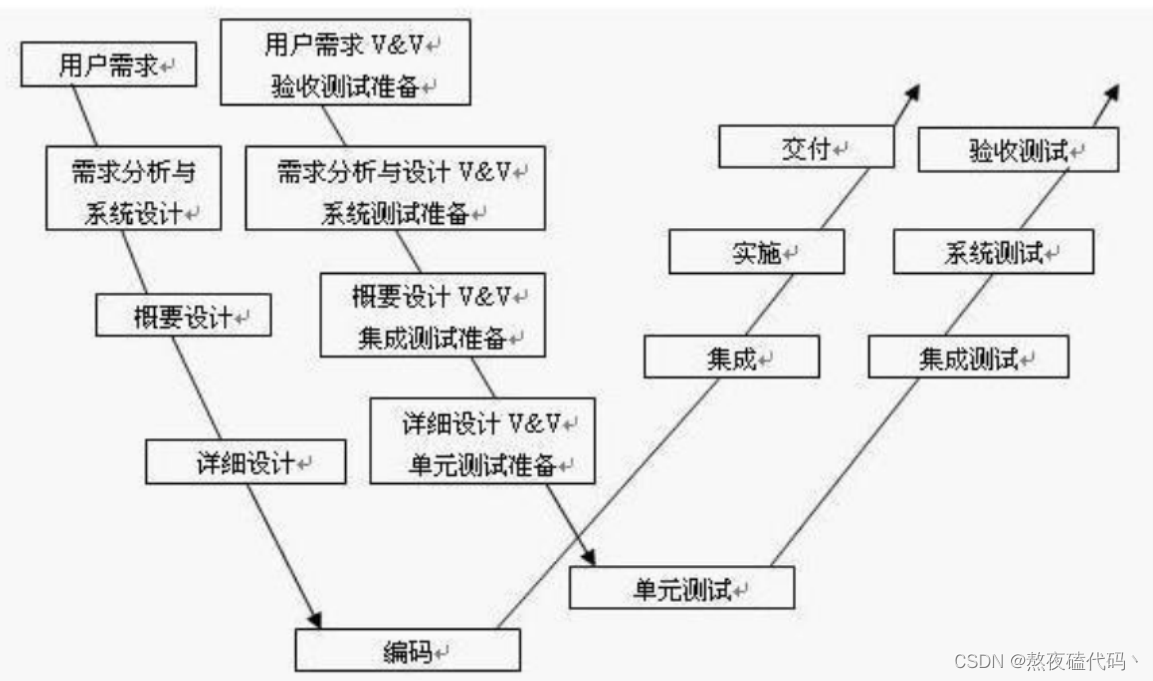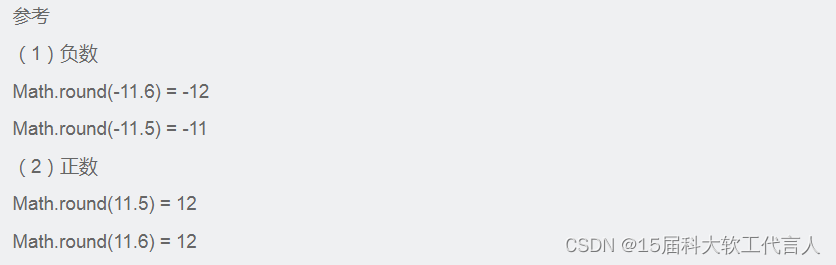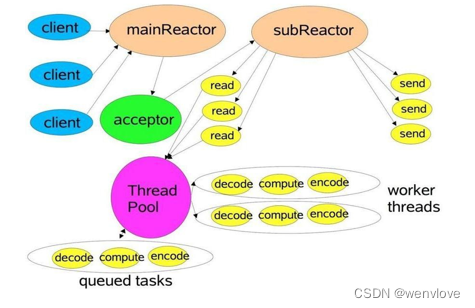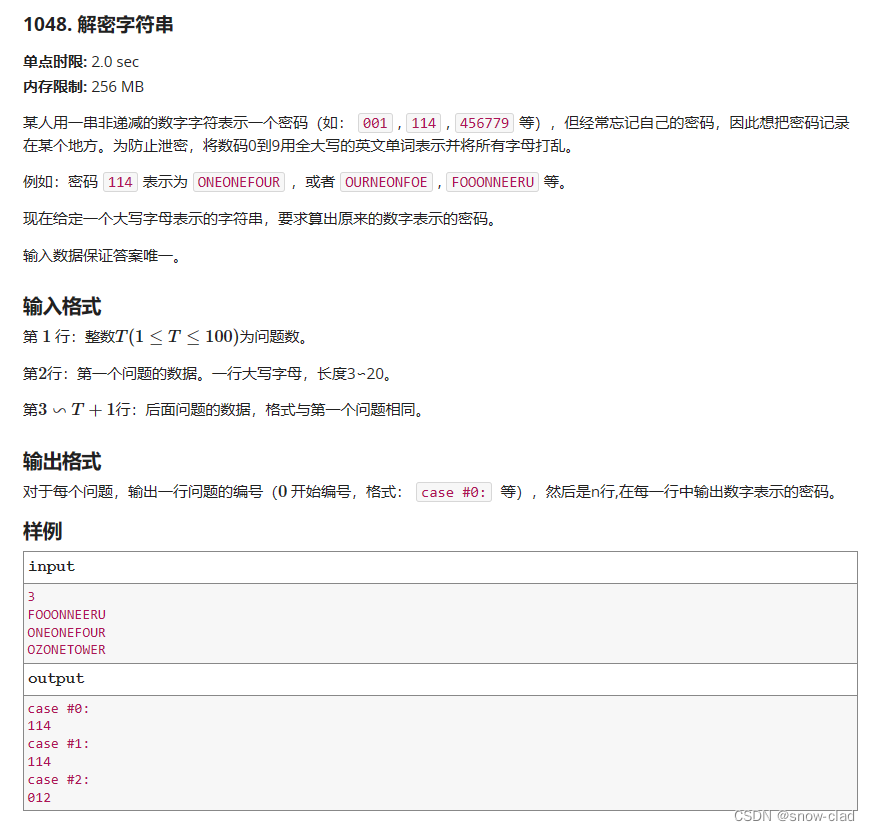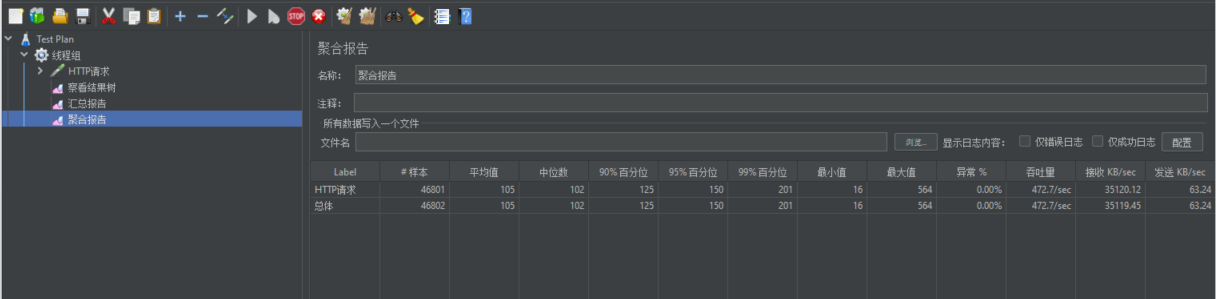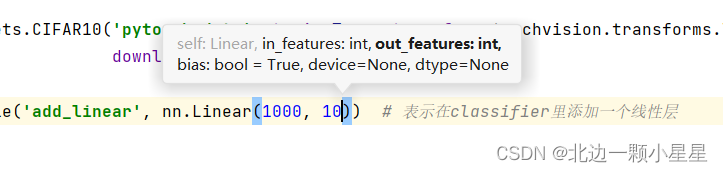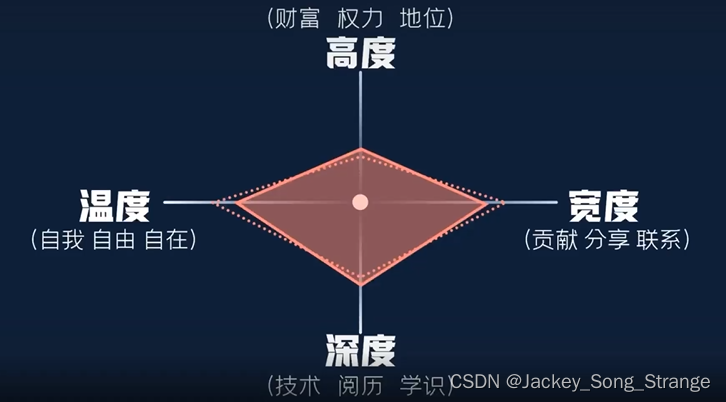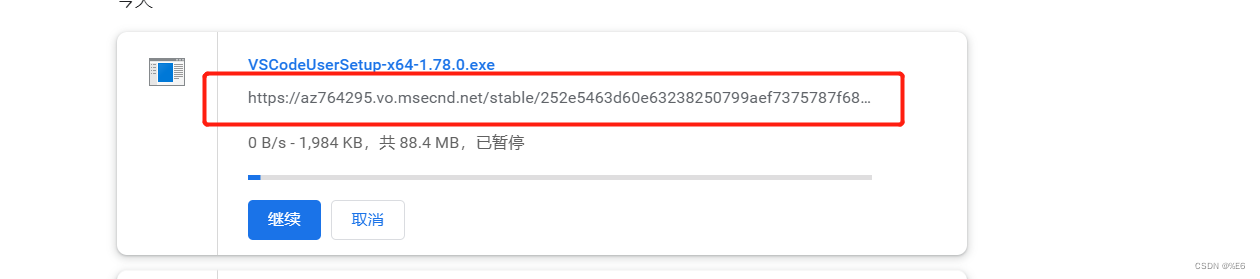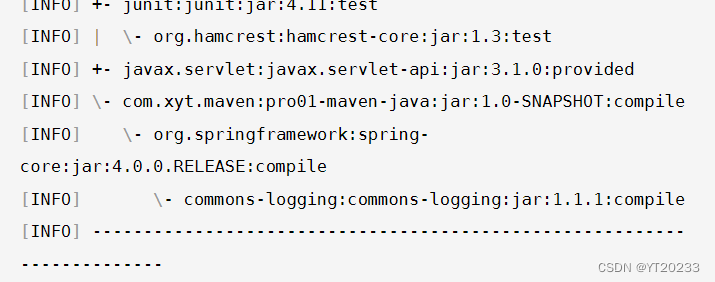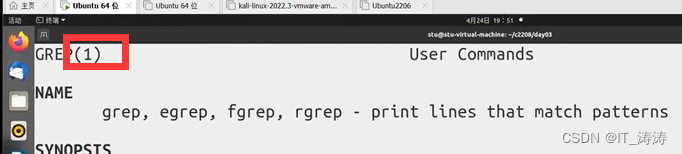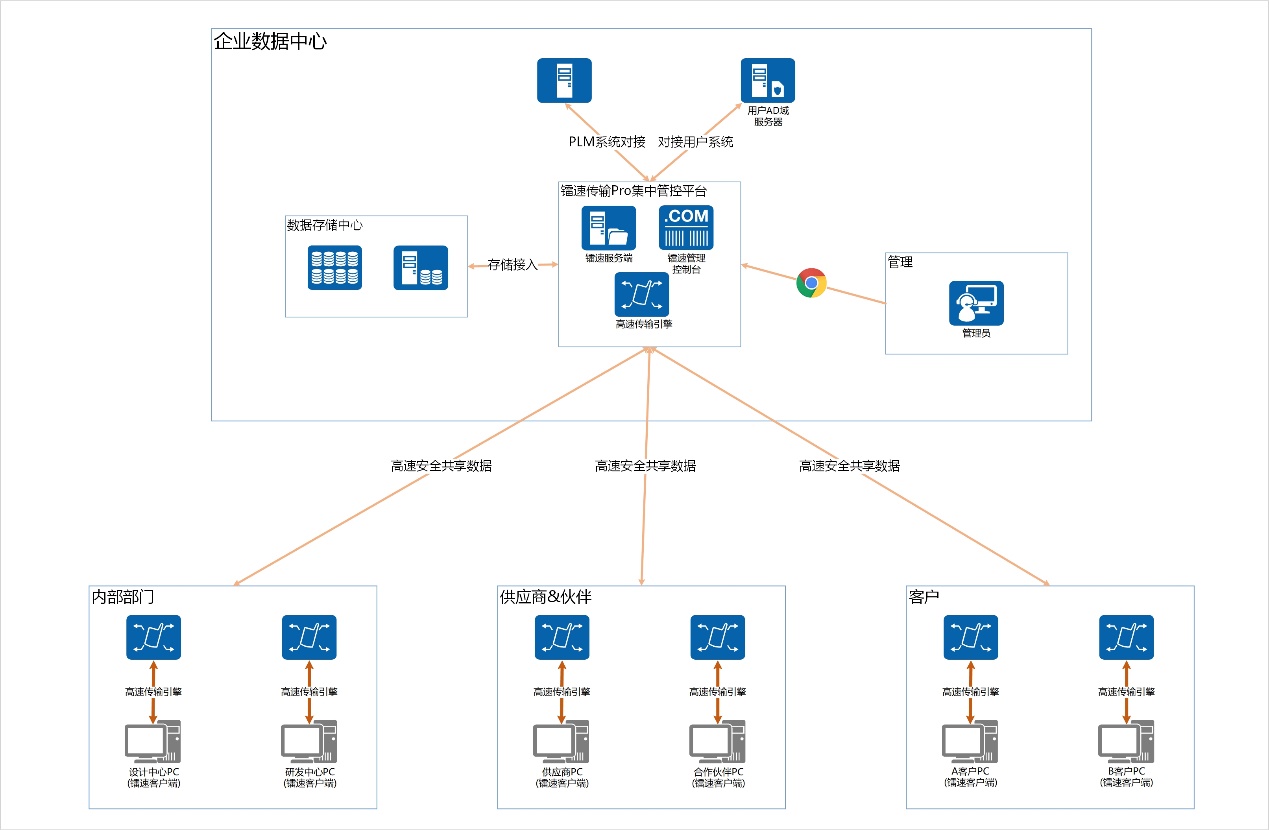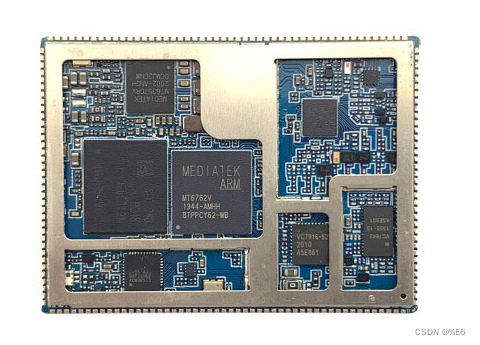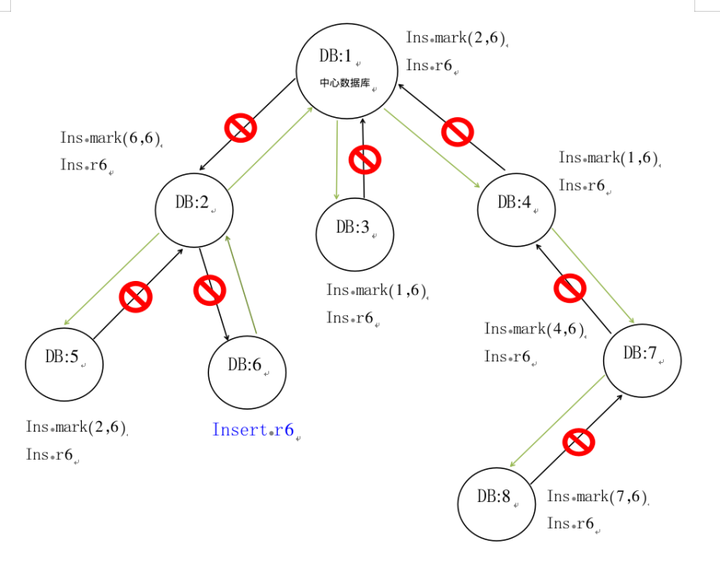REPMGR 是一套在PostgreSQL服务器集群中用于管理复制和故障转移的开源工具 。它支持并增强了PostgreSQL的 内置流式复制,提供单个读/写主服务器 以及一个或多个只读备用数据库,其中包含主数据库的近实时副本服务器的数据库。
它提供了两个主要工具:
| 工具 | 作用 | 具体用途 |
|---|---|---|
| repmgr | 用于执行管理任务的命令行工具 | 设置备用服务器,将备用服务器提升为主服务器,切换主服务器和备用服务器,显示复制群集中服务器的状态 |
| repmgrd | 主动监视复制群集中的服务器的守护程序 | 监视和记录复制性能,通过检测主数据库和提升最合适的备用服务器,向用户定义的群集中事件提供有关事件的通知 可以执行任务的脚本,例如通过电子邮件发送警报 |
01 repmgr 版本对应支持的PostgreSQL版本

02 部署环境
操作系统:Scientific Linux release 7.9 (Nitrogen)
PostgreSQL版本:PostgreSQL 15.1
repmgr版本:repmgr-5.3.3
03 安装PostgreSQL
--安装相关依赖:
yum -y install gcc gcc_c++ libyaml python* readline readline-devel zlib zlib-devel
--关闭防火墙,设置selinux(各节点)
systemctl stop firewalld
systemctl disable firewalld
sed -i 's/^SELINUX=enforcing/SELINUX=disabled/' /etc/selinux/config
--创建目录及用户
mkdir -p /data/pg15
mkdir -p /data/pgarch
mkdir -p /usr/local/pg15
useradd postgres
chown -R postgres:postgres /data
chown -R postgres:postgres /usr/local/pg15
chmod 700 /data/pg15
--源码安装PG15.2(postgres用户,所有节点)
tar -xvf postgresql-15.2.tar.gz
cd postgresql-15.2
./configure --prefix=/usr/local/pg15/
make world && make install-world04 设置环境变量
cat .bashrc
export PGDATA=/data/pg15
export PGHOME=/usr/local/pg15/
export LD_LIBRARY_PATH=$LD_LIBRARY_PATH:$PGHOME/lib
export PATH=$PATH:$PGHOME/bin/
export PGPORT=5435
source .bashrc
05 初始化数据库(主节点)
initdb -D /data/pg15
--配置pg_hba.conf
host all all 192.168.126.0/24 md5
local replication repmgr trust
host replication repmgr 127.0.0.1/32 trust
host replication repmgr 192.168.126.0/24 trust
local repmgr repmgr trust
host repmgr repmgr 127.0.0.1/32 trust
host repmgr repmgr 192.168.126.0/24 trust
--配置postgresql.conf
listen_addresses = '*'
port = 5435
shared_buffers = 256MB
wal_level = replica
max_wal_size = 1GB
log_destination = 'csvlog'
logging_collector = on
log_directory = 'log'
log_filename = 'postgresql-%Y-%m-%d_%H%M%S.log'
log_file_mode = 0600
archive_mode = on
archive_command = 'cp %p /data/pgarch/%f'
max_wal_senders = 10
max_replication_slots = 10
hot_standby = on
--启动数据库
pg_ctl start -D /data/pg1506 设置PostgreSQL开机自启(主备相同步骤设置)
[root@pg15_rh7_132 ~]# cd /home/postgres/postgresql-15.1/contrib/start-scripts/
[root@pg15_rh7_132 ~]# cp linux /etc/init.d/postgresql
[root@pg15_rh7_132 ~]# chmod +x /etc/init.d/postgresql
[root@pg15_rh7_132 ~]# vim /etc/init.d/postgresql
# Installation prefix 修改安装目录位置
prefix=/usr/local/pg15
# Data directory 修改数据目录位置
PGDATA="/data/pg15"
[root@pg15_rh7_132 ~]# chkconfig --add postgresql
[root@pg15_rh7_132 ~]# chkconfig --list postgresql
重启服务器
[root@pg15_rh7_132 ~]# reboot07 主库创建repmgr库存储元数据
postgres=# create user repmgr with superuser password 'qwe' connection limit 10;
CREATE ROLE
postgres=# create database repmgr owner repmgr;
CREATE DATABASE
08 安装repmgr
--安装依赖
yum check-update
yum groupinstall "Development Tools" -y
yum install -y yum-utils openjade docbook-dtds docbook-style-dsssl docbook-style-xsl
yum -y install yum-builddep flex libselinux-devel libxml2-devel libxslt-devel openssl-devel pam-devel readline-devel
--解压安装repmgr(主备库都安装)
[root@pg15_rh7_132 ~]# tar -xvf repmgr-5.3.3.tar.gz -C /home/postgres/
[root@pg15_rh7_132 ~]# chown -R postgres:postgres /home/postgres/
[root@pg15_rh7_132 ~]# su - postgres
[postgres@pg15_rh7_132 ~]$ cd repmgr-5.3.3
[postgres@pg15_rh7_132 ~]$ ./configure
[postgres@pg15_rh7_132 ~]$ make install
09 配置免密
[postgres@pg15_rh7_132 ~]$ ssh-keygen -t rsa
[postgres@pg15_rh7_132 ~]$ ssh-copy-id postgres@192.168.126.133
[postgres@pg15_rh7_133 ~]$ ssh-keygen -t rsa
[postgres@pg15_rh7_133 ~]$ ssh-copy-id postgres@192.168.126.132
[postgres@pg15_rh7_132 ~]$ cat .pgpass
192.168.126.132:5435:repmgr:repmgr:qwe
192.168.126.133:5435:repmgr:repmgr:qwe
[postgres@pg15_rh7_133 ~]$ cat .pgpass
192.168.126.132:5435:repmgr:repmgr:qwe
192.168.126.133:5435:repmgr:repmgr:qwe
10 相关的表和视图
| 表名 /视图 | 用途 | 备注 |
|---|---|---|
| repmgr.events | 记录集群操作事件 | table |
| repmgr.monitoring_history | 历史备用监控信息 | table |
| repmgr.nodes | 每个服务器的连接和状态信息 | table |
| repmgr.replication_status | 启用 repmgrd 的监控后,会显示 每个备用数据库的当前监视状态 | view |
| repmgr.show_nodes | 基于repmgr.nodes ,显示服务器连接状态信息 | view |
11 主库创建配置文件repmgr.conf
cat repmgr.conf
node_id=1
node_name='node1'
conninfo='host=192.168.126.132 port=5435 user=repmgr dbname=repmgr connect_timeout=2'
data_directory='/data/pg15'
测试repmgr是否能免密访问主库
[postgres@pg15_rh7_133 repmgr-5.3.3]$ psql -p5435 -h 192.168.126.132 -Urepmgr
12 使用repmgr命令注册主库
[postgres@pg15_rh7_132 ~]$ chmod 600 .pgpass
[postgres@pg15_rh7_132 ~]$ /usr/local/pg15/bin/repmgr -f /home/postgres/repmgr.conf primary register --force
INFO: connecting to primary database...
NOTICE: attempting to install extension "repmgr"
NOTICE: "repmgr" extension successfully installed
NOTICE: primary node record (ID: 1) registered
--查看注册信息
[postgres@pg15_rh7_132 ~]$ repmgr -f repmgr.conf cluster show
ID | Name | Role | Status | Upstream | Location | Priority | Timeline | Connection string
----+-------+---------+-----------+----------+----------+----------+----------+-----------------------------------------------------------------------------
1 | node1 | primary | * running | | default | 100 | 1 | host=192.168.126.132 port=5435 user=repmgr dbname=repmgr connect_timeout=2
repmgr=# select * from repmgr.nodes ;
-[ RECORD 1 ]----+----------------------------------------------------------------------------
node_id | 1
upstream_node_id |
active | t
node_name | node1
type | primary
location | default
priority | 100
conninfo | host=192.168.126.132 port=5435 user=repmgr dbname=repmgr connect_timeout=2
repluser | repmgr
slot_name |
config_file | /home/postgres/repmgr.conf
13 使用repmgr命令克隆备库
[postgres@pg15_rh7_133 ~]$ cat repmgr.conf
node_id=2
node_name='node2'
conninfo='host=192.168.126.133 port=5435 user=repmgr dbname=repmgr connect_timeout=2'
data_directory='/data/pg15'
[postgres@pg15_rh7_133 ~]$ /usr/local/pg15/bin/repmgr -h 192.168.126.132 -p5435 -U repmgr -d repmgr -f /home/postgres/repmgr.conf standby clone --dry-run
NOTICE: destination directory "/data/pg15" provided
INFO: connecting to source node
DETAIL: connection string is: host=192.168.126.132 port=5435 user=repmgr dbname=repmgr
DETAIL: current installation size is 29 MB
INFO: "repmgr" extension is installed in database "repmgr"
WARNING: target data directory appears to be a PostgreSQL data directory
DETAIL: target data directory is "/data/pg15"
HINT: use -F/--force to overwrite the existing data directory
INFO: replication slot usage not requested; no replication slot will be set up for this standby
INFO: parameter "max_wal_senders" set to 10
NOTICE: checking for available walsenders on the source node (2 required)
INFO: sufficient walsenders available on the source node
DETAIL: 2 required, 10 available
NOTICE: checking replication connections can be made to the source server (2 required)
INFO: required number of replication connections could be made to the source server
DETAIL: 2 replication connections required
WARNING: data checksums are not enabled and "wal_log_hints" is "off"
DETAIL: pg_rewind requires "wal_log_hints" to be enabled
NOTICE: standby will attach to upstream node 1
HINT: consider using the -c/--fast-checkpoint option
INFO: would execute:
pg_basebackup -l "repmgr base backup" -D /data/pg15 -h 192.168.126.132 -p 5435 -U repmgr -X stream
INFO: all prerequisites for "standby clone" are met
--根据提示查看相对应的参数设置是否没有去掉注释
--注意备库repmgr.conf文件中的目录要为空
[postgres@pg15_rh7_133 ~]$ /usr/local/pg15/bin/repmgr -h 192.168.126.132 -p5435 -U repmgr -d repmgr -f /home/postgres/repmgr.conf standby clone --force
NOTICE: destination directory "/data/pg15" provided
INFO: connecting to source node
DETAIL: connection string is: host=192.168.126.132 port=5435 user=repmgr dbname=repmgr
DETAIL: current installation size is 29 MB
INFO: replication slot usage not requested; no replication slot will be set up for this standby
NOTICE: checking for available walsenders on the source node (2 required)
NOTICE: checking replication connections can be made to the source server (2 required)
WARNING: data checksums are not enabled and "wal_log_hints" is "off"
DETAIL: pg_rewind requires "wal_log_hints" to be enabled
WARNING: directory "/data/pg15" exists but is not empty
NOTICE: -F/--force provided - deleting existing data directory "/data/pg15"
NOTICE: starting backup (using pg_basebackup)...
HINT: this may take some time; consider using the -c/--fast-checkpoint option
INFO: executing:
pg_basebackup -l "repmgr base backup" -D /data/pg15 -h 192.168.126.132 -p 5435 -U repmgr -X stream
NOTICE: standby clone (using pg_basebackup) complete
NOTICE: you can now start your PostgreSQL server
HINT: for example: pg_ctl -D /data/pg15 start
HINT: after starting the server, you need to register this standby with "repmgr standby register"
--启动备库
pg_ctl -D /data/pg15 start14 验证复制是否正常工作
--连接到主库查看
repmgr=# SELECT * FROM pg_stat_replication;
-[ RECORD 1 ]----+------------------------------
pid | 17730
usesysid | 24586
usename | repmgr
application_name | node2
client_addr | 192.168.126.133
client_hostname |
client_port | 49068
backend_start | 2023-05-04 14:21:56.605203+08
backend_xmin |
state | streaming
sent_lsn | 0/150001F0
write_lsn | 0/150001F0
flush_lsn | 0/150001F0
replay_lsn | 0/150001F0
write_lag |
flush_lag |
replay_lag |
sync_priority | 0
sync_state | async
reply_time | 2023-05-04 20:51:52.968141+0815 注册备用数据库
repmgr -f /home/postgres/repmgr.conf standby register
INFO: connecting to local node "node2" (ID: 2)
INFO: connecting to primary database
WARNING: --upstream-node-id not supplied, assuming upstream node is primary (node ID: 1)
INFO: standby registration complete
NOTICE: standby node "node2" (ID: 2) successfully registered
--查看集群状态
[postgres@pg15_rh7_133 ~]$ repmgr -f /home/postgres/repmgr.conf cluster show
ID | Name | Role | Status | Upstream | Location | Priority | Timeline | Connection string
----+-------+---------+-----------+----------+----------+----------+----------+-----------------------------------------------------------------------------
1 | node1 | primary | * running | | default | 100 | 1 | host=192.168.126.132 port=5435 user=repmgr dbname=repmgr connect_timeout=2
2 | node2 | standby | running | node1 | default | 100 | 1 | host=192.168.126.133 port=5435 user=repmgr dbname=repmgr connect_timeout=216 主备机切换(切换pg15_rh7_133为主)
[postgres@pg15_rh7_133 ~]$ repmgr -f repmgr.conf standby switchover -U repmgr --verbose
NOTICE: using provided configuration file "repmgr.conf"
WARNING: following problems with command line parameters detected:
database connection parameters not required when executing STANDBY SWITCHOVER
NOTICE: executing switchover on node "node2" (ID: 2)
INFO: searching for primary node
INFO: checking if node 1 is primary
INFO: current primary node is 1
INFO: SSH connection to host "192.168.126.132" succeeded
INFO: 0 pending archive files
INFO: replication lag on this standby is 0 seconds
NOTICE: attempting to pause repmgrd on 2 nodes
NOTICE: local node "node2" (ID: 2) will be promoted to primary; current primary "node1" (ID: 1) will be demoted to standby
NOTICE: stopping current primary node "node1" (ID: 1)
NOTICE: issuing CHECKPOINT on node "node1" (ID: 1)
DETAIL: executing server command "pg_ctl -D '/data/pg15' -W -m fast stop"
INFO: checking for primary shutdown; 1 of 60 attempts ("shutdown_check_timeout")
INFO: checking for primary shutdown; 2 of 60 attempts ("shutdown_check_timeout")
NOTICE: current primary has been cleanly shut down at location 0/16000028
NOTICE: promoting standby to primary
DETAIL: promoting server "node2" (ID: 2) using pg_promote()
NOTICE: waiting up to 60 seconds (parameter "promote_check_timeout") for promotion to complete
INFO: standby promoted to primary after 1 second(s)
NOTICE: STANDBY PROMOTE successful
DETAIL: server "node2" (ID: 2) was successfully promoted to primary
INFO: node "node1" (ID: 1) is pingable
INFO: node "node1" (ID: 1) has attached to its upstream node
NOTICE: node "node2" (ID: 2) promoted to primary, node "node1" (ID: 1) demoted to standby
NOTICE: switchover was successful
DETAIL: node "node2" is now primary and node "node1" is attached as standby
NOTICE: STANDBY SWITCHOVER has completed successfully
查看集群主备状态
[postgres@pg15_rh7_133 ~]$ repmgr -f repmgr.conf cluster show
ID | Name | Role | Status | Upstream | Location | Priority | Timeline | Connection string
----+-------+---------+-----------+----------+----------+----------+----------+-----------------------------------------------------------------------------
1 | node1 | standby | running | node2 | default | 100 | 3 | host=192.168.126.132 port=5435 user=repmgr dbname=repmgr connect_timeout=2
2 | node2 | primary | * running | | default | 100 | 4 | host=192.168.126.133 port=5435 user=repmgr dbname=repmgr connect_timeout=2
[postgres@pg15_rh7_133 ~]$ psql repmgr
psql (15.2)
Type "help" for help
repmgr=# \x
Expanded display is on.
repmgr=# select * from pg_stat_replication;
-[ RECORD 1 ]----+------------------------------
pid | 6593
usesysid | 24586
usename | repmgr
application_name | node1
client_addr | 192.168.126.132
client_hostname |
client_port | 44310
backend_start | 2023-05-04 22:41:31.735749+08
backend_xmin |
state | streaming
sent_lsn | 0/16000910
write_lsn | 0/16000910
flush_lsn | 0/16000910
replay_lsn | 0/16000910
write_lag |
flush_lag |
replay_lag |
sync_priority | 0
sync_state | async
reply_time | 2023-05-04 16:13:36.50688+08