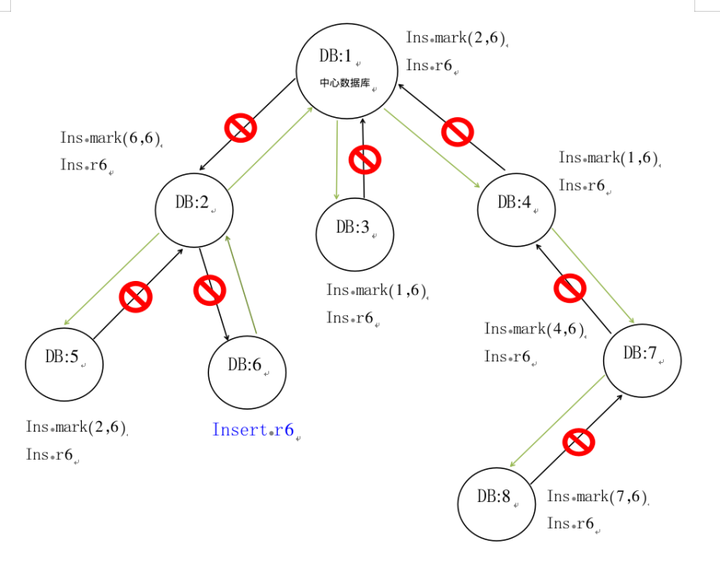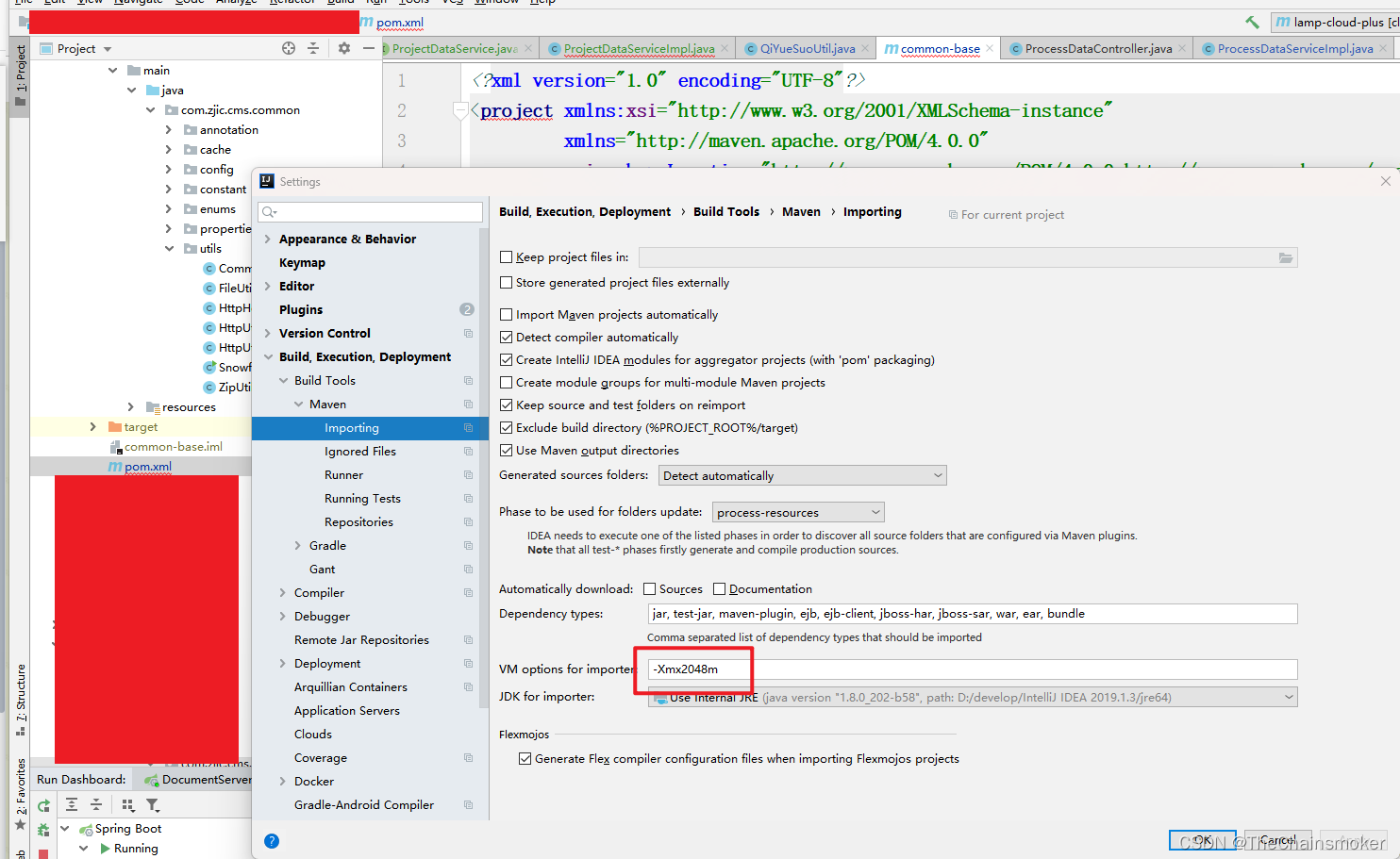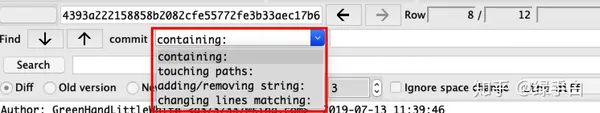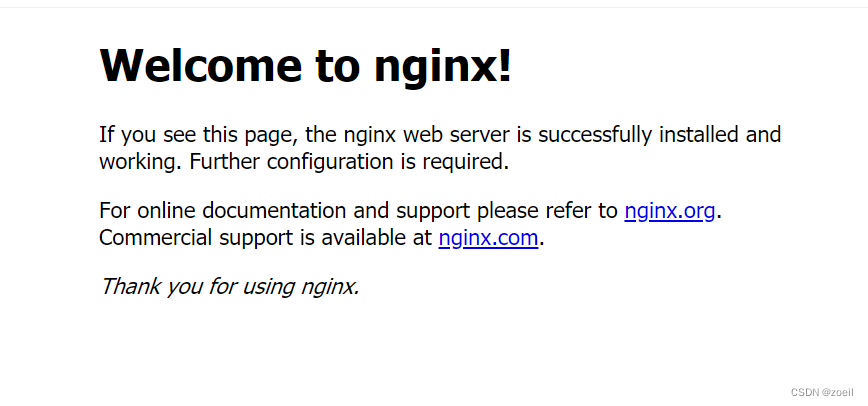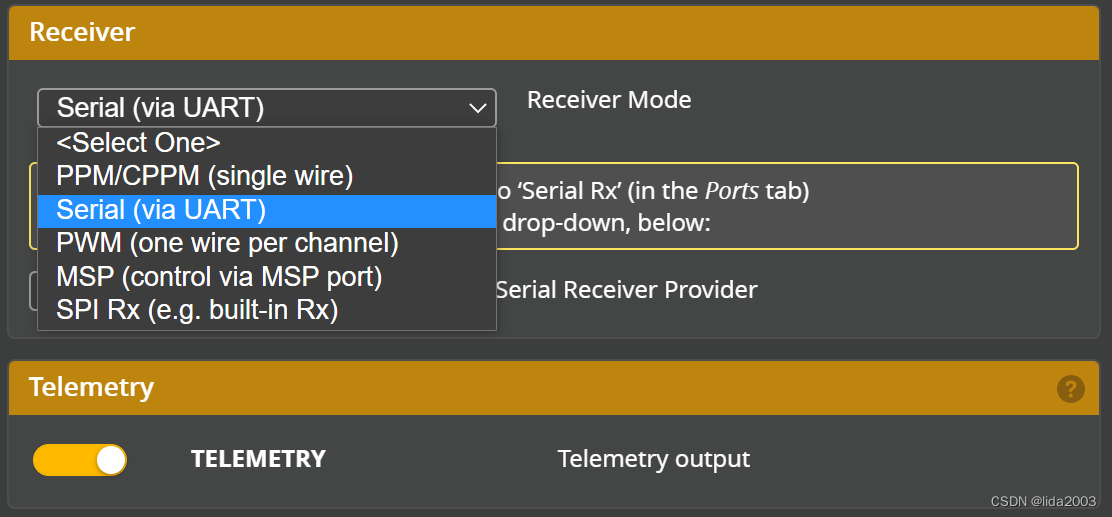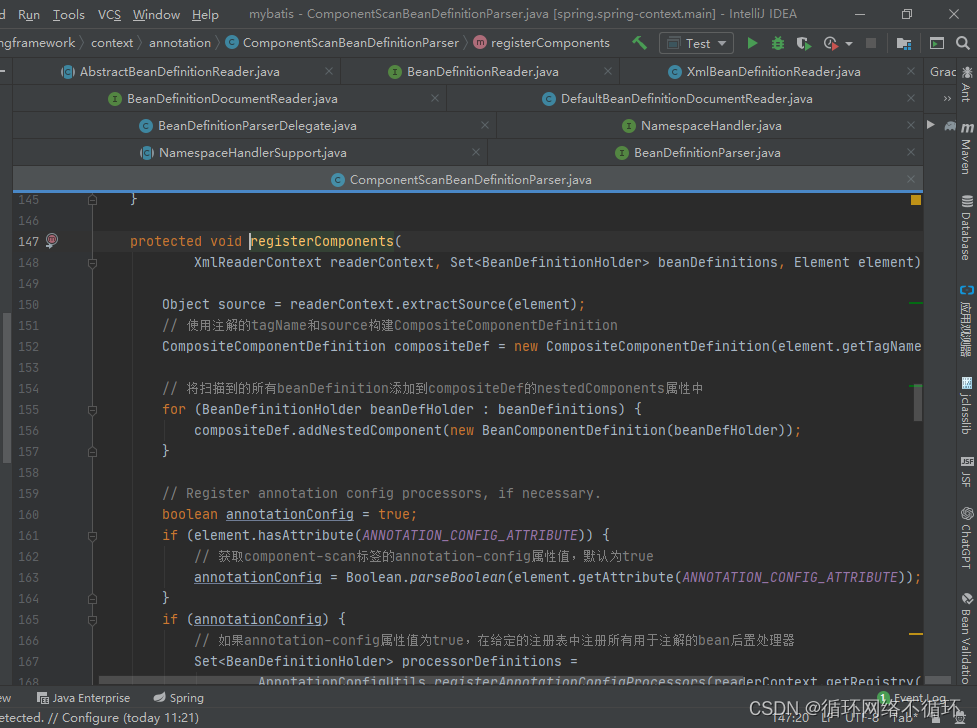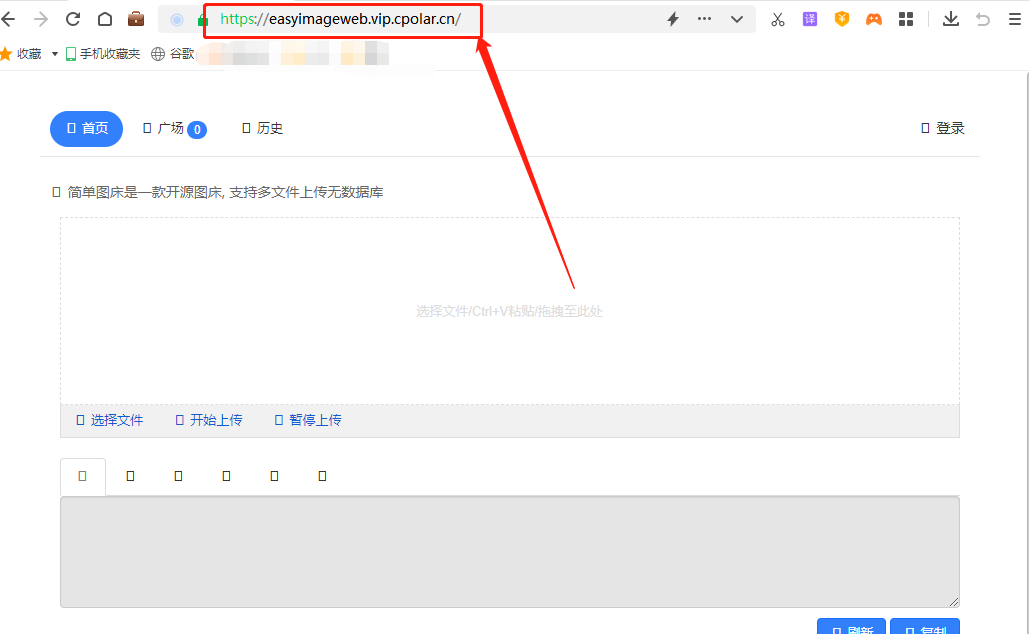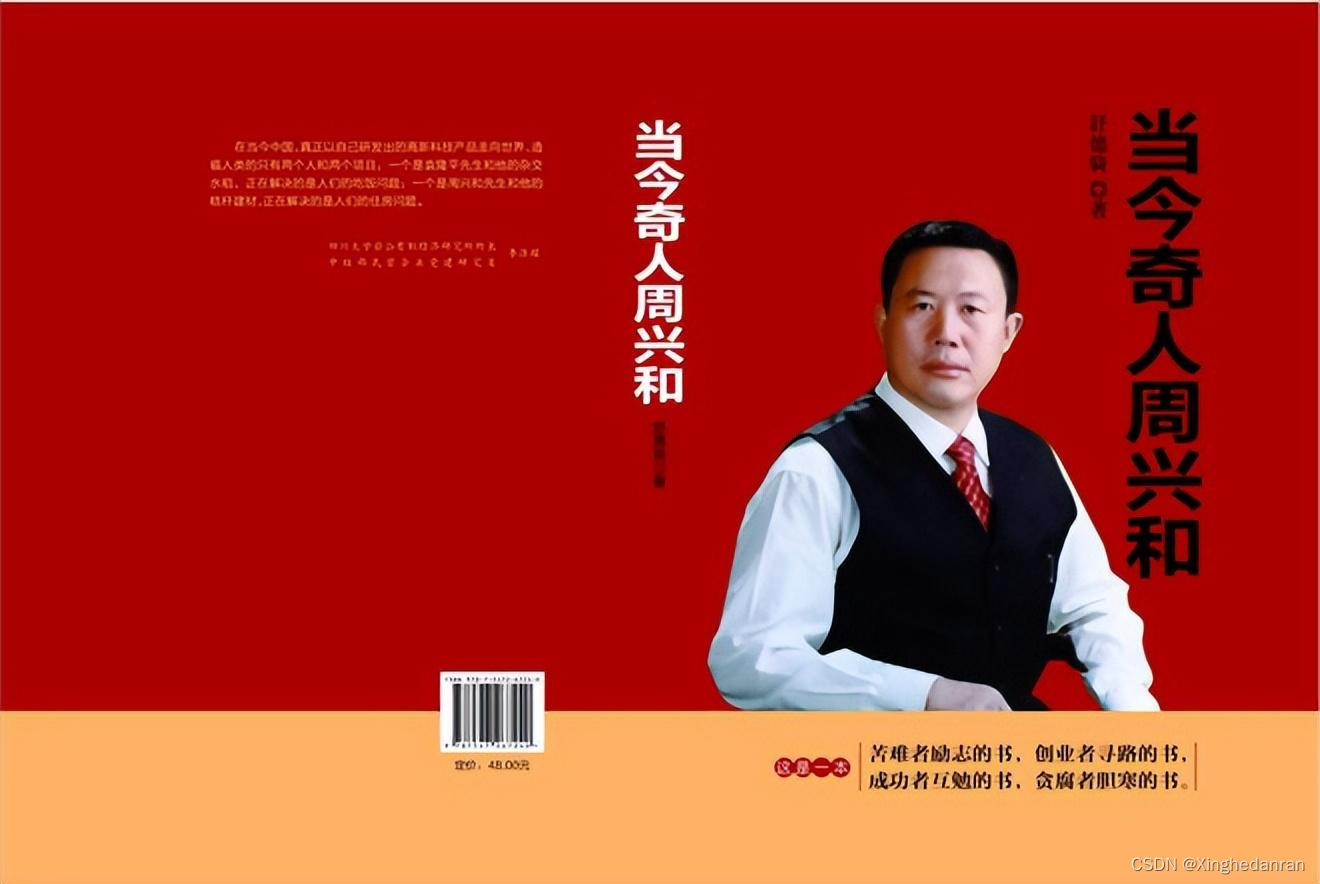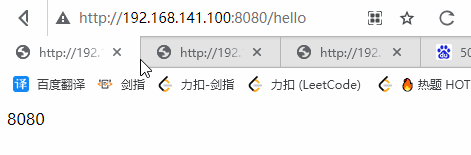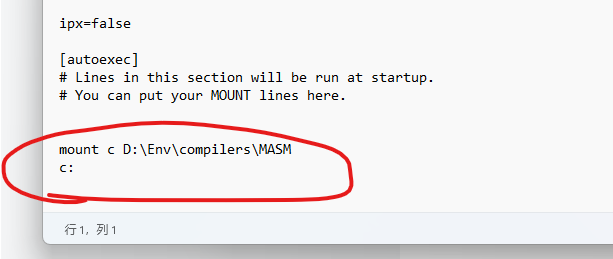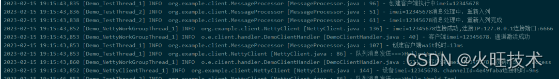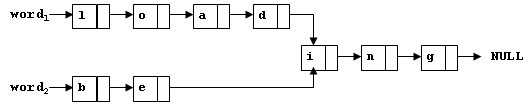编辑:OAK中国
首发:oakchina.cn
喜欢的话,请多多👍⭐️✍
内容可能会不定期更新,官网内容都是最新的,请查看首发地址链接。
▌前言
Hello,大家好,这里是OAK中国,我是助手君。
最近咱社群里有几个朋友在将yolo转换成blob的过程有点不清楚,所以我就写了这篇博客。(请夸我贴心!咱的原则:合理要求,有求必应!)
1.其他Yolo转换及使用教程请参考
2.检测类的yolo模型建议使用在线转换(地址),如果在线转换不成功,你再根据本教程来做本地转换。
▌.pt 转换为 .onnx
使用下列脚本将 YOLO NAS 模型转换为 onnx 模型,若已安装 openvino_dev,则可进一步转换为 OpenVINO 模型:
安装依赖:
pip install super_gradients
示例用法:
python export_yolo_nas.py -m yolo_nas_s -imgsz 640
usage: export_yolo_nas.py [-h] [-m {yolo_nas_s,yolo_nas_m,yolo_nas_l}] [-imgsz IMG_SIZE [IMG_SIZE ...]]
[-op OPSET] [-n NAME] [-o OUTPUT_DIR] [-b] [-s] [-sh SHAVES]
[-t {docker,blobconverter,local}]
Tool for converting YOLO NAS models to the blob format used by OAK
optional arguments:
-h, --help show this help message and exit
-m {yolo_nas_s,yolo_nas_m,yolo_nas_l}, -i {yolo_nas_s,yolo_nas_m,yolo_nas_l}, -w {yolo_nas_s,yolo_nas_m,yolo_nas_l}, --input_model {yolo_nas_s,yolo_nas_m,yolo_nas_l}
model name (default: yolo_nas_s)
-imgsz IMG_SIZE [IMG_SIZE ...], --img-size IMG_SIZE [IMG_SIZE ...]
image size (default: [640, 640])
-op OPSET, --opset OPSET
opset version (default: 12)
-n NAME, --name NAME The name of the model to be saved, none means using the same name as the input
model (default: None)
-o OUTPUT_DIR, --output_dir OUTPUT_DIR
Directory for saving files, none means using the same path as the input model
(default: None)
-b, --blob OAK Blob export (default: False)
-s, --spatial_detection
Inference with depth information (default: False)
-sh SHAVES, --shaves SHAVES
Inference with depth information (default: None)
-t {docker,blobconverter,local}, --convert_tool {docker,blobconverter,local}
Which tool is used to convert, docker: should already have docker
(https://docs.docker.com/get-docker/) and docker-py (pip install docker)
installed; blobconverter: uses an online server to convert the model and should
already have blobconverter (pip install blobconverter); local: use openvino-dev
(pip install openvino-dev) and openvino 2022.1 (
https://docs.oakchina.cn/en/latest
/pages/Advanced/Neural_networks/local_convert_openvino.html#id2) to convert
(default: blobconverter)
export_yolo_nas.py :
#!/usr/bin/env python3
# -*- coding:utf-8 -*-
import argparse
import json
import time
import warnings
from io import BytesIO
from pathlib import Path
import torch
import torch.nn as nn
warnings.filterwarnings("ignore")
ROOT = Path(__file__).resolve().parent
yolo_nas = [
"yolo_nas_s",
"yolo_nas_m",
"yolo_nas_l",
]
class DetectNAS(nn.Module):
"""YOLO-NAS Detect head for detection models"""
def __init__(self, old_detect):
super().__init__()
self.num_classes = old_detect.num_classes # number of classes
self.reg_max = old_detect.reg_max
self.num_heads = old_detect.num_heads
self.proj_conv = old_detect.proj_conv
for i in range(self.num_heads):
setattr(self, f"head{i + 1}", getattr(old_detect, f"head{i + 1}"))
def forward(self, feats):
output = []
for i, feat in enumerate(feats):
b, _, h, w = feat.shape
height_mul_width = h * w
reg_distri, cls_logit = getattr(self, f"head{i + 1}")(feat)
reg_dist_reduced = torch.permute(reg_distri.reshape([-1, 4, self.reg_max + 1, height_mul_width]), [0, 2, 3, 1])
reg_dist_reduced = nn.functional.conv2d(nn.functional.softmax(reg_dist_reduced, dim=1), weight=self.proj_conv).squeeze(1)
# cls and reg
pred_scores = cls_logit.sigmoid()
pred_conf, _ = pred_scores.max(1, keepdim=True)
pred_bboxes = torch.permute(reg_dist_reduced, [0, 2, 1])
output.append(torch.cat([pred_bboxes.reshape([-1, 4, h, w]), pred_conf, pred_scores], dim=1))
return output
def parse_args():
parser = argparse.ArgumentParser(
description="Tool for converting Yolov8 models to the blob format used by OAK",
formatter_class=argparse.ArgumentDefaultsHelpFormatter,
)
parser.add_argument(
"-m",
"-i",
"-w",
"--input_model",
type=str,
help="model name ",
default="yolo_nas_s",
choices=yolo_nas,
)
parser.add_argument(
"-imgsz",
"--img-size",
nargs="+",
type=int,
default=[640, 640],
help="image size",
) # height, width
parser.add_argument("-op", "--opset", type=int, default=12, help="opset version")
parser.add_argument(
"-n",
"--name",
type=str,
help="The name of the model to be saved, none means using the same name as the input model",
)
parser.add_argument(
"-o",
"--output_dir",
type=Path,
help="Directory for saving files, none means using the same path as the input model",
)
parser.add_argument(
"-b",
"--blob",
action="store_true",
help="OAK Blob export",
)
parser.add_argument(
"-s",
"--spatial_detection",
action="store_true",
help="Inference with depth information",
)
parser.add_argument(
"-sh",
"--shaves",
type=int,
help="Inference with depth information",
)
parser.add_argument(
"-t",
"--convert_tool",
type=str,
help="Which tool is used to convert, docker: should already have docker (https://docs.docker.com/get-docker/) and docker-py (pip install docker) installed; blobconverter: uses an online server to convert the model and should already have blobconverter (pip install blobconverter); local: use openvino-dev (pip install openvino-dev) and openvino 2022.1 ( https://docs.oakchina.cn/en/latest /pages/Advanced/Neural_networks/local_convert_openvino.html#id2) to convert",
default="blobconverter",
choices=["docker", "blobconverter", "local"],
)
parse_arg = parser.parse_args()
if parse_arg.name is None:
parse_arg.name = parse_arg.input_model
if parse_arg.output_dir is None:
parse_arg.output_dir = ROOT.joinpath(parse_arg.input_model)
parse_arg.output_dir = parse_arg.output_dir.resolve().absolute()
parse_arg.output_dir.mkdir(parents=True, exist_ok=True)
parse_arg.img_size *= 2 if len(parse_arg.img_size) == 1 else 1 # expand
if parse_arg.shaves is None:
parse_arg.shaves = 5 if parse_arg.spatial_detection else 6
return parse_arg
def export(input_model, img_size, output_model, opset, **kwargs):
t = time.time()
from super_gradients.training import models
# Load PyTorch model
model = models.get("yolo_nas_s", pretrained_weights="coco")
labels = model._class_names # get class names
labels = labels if isinstance(labels, list) else list(labels.values())
# check num classes and labels
assert model.num_classes == len(labels), f"Model class count {model.num_classes} != len(names) {len(labels)}"
# Replace with the custom Detection Head
model.heads = DetectNAS(model.heads)
num_branches = model.heads.num_heads
# Input
img = torch.zeros(1, 3, *img_size)
model.eval()
model.prep_model_for_conversion(input_size=[1, 3, *img_size])
y = model(img) # dry runs
# ONNX export
try:
import onnx
print()
print("Starting ONNX export with onnx %s..." % onnx.__version__)
output_list = ["output%s_yolov6r2" % (i + 1) for i in range(num_branches)]
with BytesIO() as f:
torch.onnx.export(
model,
img,
f,
verbose=False,
opset_version=opset,
input_names=["images"],
output_names=output_list,
)
# Checks
onnx_model = onnx.load_from_string(f.getvalue()) # load onnx model
onnx.checker.check_model(onnx_model) # check onnx model
try:
import onnxsim
print("Starting to simplify ONNX...")
onnx_model, check = onnxsim.simplify(onnx_model)
assert check, "assert check failed"
except ImportError:
print(
"onnxsim is not found, if you want to simplify the onnx, "
+ "you should install it:\n\t"
+ "pip install -U onnxsim onnxruntime\n"
+ "then use:\n\t"
+ f'python -m onnxsim "{output_model}" "{output_model}"'
)
except Exception:
print("Simplifier failure")
onnx.save(onnx_model, output_model)
print("ONNX export success, saved as:\n\t%s" % output_model)
except Exception:
print("ONNX export failure")
# generate anchors and sides
anchors = []
# generate masks
masks = dict()
print("anchors:\n\t%s" % anchors)
print("anchor_masks:\n\t%s" % masks)
export_json = output_model.with_suffix(".json")
export_json.write_text(
json.dumps(
{
"nn_config": {
"output_format": "detection",
"NN_family": "YOLO",
"input_size": f"{img_size[0]}x{img_size[1]}",
"NN_specific_metadata": {
"classes": model.num_classes,
"coordinates": 4,
"anchors": anchors,
"anchor_masks": masks,
"iou_threshold": 0.3,
"confidence_threshold": 0.5,
},
},
"mappings": {"labels": labels},
},
indent=4,
)
)
print("Anchors data export success, saved as:\n\t%s" % export_json)
# Finish
print("Export complete (%.2fs).\n" % (time.time() - t))
def convert(convert_tool, output_model, shaves, output_dir, name, **kwargs):
t = time.time()
export_dir: Path = output_dir.joinpath(name + "_openvino")
export_dir.mkdir(parents=True, exist_ok=True)
export_xml = export_dir.joinpath(name + ".xml")
export_blob = export_dir.joinpath(name + ".blob")
if convert_tool == "blobconverter":
from zipfile import ZIP_LZMA, ZipFile
import blobconverter
blob_path = blobconverter.from_onnx(
model=str(output_model),
data_type="FP16",
shaves=shaves,
use_cache=False,
version="2022.1",
output_dir=export_dir,
optimizer_params=[
"--scale=255",
"--reverse_input_channel",
"--use_new_frontend",
],
download_ir=True,
)
with ZipFile(blob_path, "r", ZIP_LZMA) as zip_obj:
for name in zip_obj.namelist():
zip_obj.extract(
name,
output_dir,
)
blob_path.unlink()
elif convert_tool == "docker":
import docker
export_dir_in_docker = Path("/io").joinpath(export_dir.name)
export_xml_in_docker = export_dir_in_docker.joinpath(name + ".xml")
export_blob_in_docker = export_dir_in_docker.joinpath(name + ".blob")
client = docker.from_env()
image = client.images.pull("openvino/ubuntu20_dev", tag="2022.1.0")
docker_output = client.containers.run(
image=image.tags[0],
command=f'bash -c "mo -m {name}.onnx -n {name} -o {export_dir_in_docker} '
+ "--static_shape --reverse_input_channels --scale=255 --use_new_frontend "
+ "&& echo 'MYRIAD_ENABLE_MX_BOOT NO' | tee /tmp/myriad.conf >> /dev/null "
+ "&& /opt/intel/openvino/tools/compile_tool/compile_tool -m "
+ f"{export_xml_in_docker} -o {export_blob_in_docker} -ip U8 -VPU_NUMBER_OF_SHAVES {shaves} "
+ f'-VPU_NUMBER_OF_CMX_SLICES {shaves} -d MYRIAD -c /tmp/myriad.conf"',
remove=True,
volumes=[
f"{output_dir}:/io",
],
working_dir="/io",
)
print(docker_output.decode("utf8"))
else:
import subprocess as sp
# OpenVINO export
print("Starting to export OpenVINO...")
OpenVINO_cmd = "mo --input_model %s --output_dir %s --data_type FP16 --scale 255 --reverse_input_channel" % (output_model, export_dir)
try:
sp.check_output(OpenVINO_cmd, shell=True)
print("OpenVINO export success, saved as %s" % export_dir)
except sp.CalledProcessError:
print("")
print("OpenVINO export failure!")
print("By the way, you can try to export OpenVINO use:\n\t%s" % OpenVINO_cmd)
# OAK Blob export
print("Then you can try to export blob use:")
blob_cmd = (
"echo 'MYRIAD_ENABLE_MX_BOOT ON' | tee /tmp/myriad.conf"
+ "compile_tool -m %s -o %s -ip U8 -d MYRIAD -VPU_NUMBER_OF_SHAVES %s -VPU_NUMBER_OF_CMX_SLICES %s -c /tmp/myriad.conf"
% (export_xml, export_blob, shaves, shaves)
)
print("%s" % blob_cmd)
print("compile_tool maybe in the path: /opt/intel/openvino/tools/compile_tool/compile_tool, if you install openvino 2022.1 with apt")
print("Blob file saved as:\n\t%s" % export_blob)
print("Convert complete (%.2fs).\n" % (time.time() - t))
if __name__ == "__main__":
args = parse_args()
print(args)
output_model = args.output_dir / (args.name + ".onnx")
export(output_model=output_model, **vars(args))
if args.blob:
convert(output_model=output_model, **vars(args))
可以使用 Netron 查看模型结构:

▌转换
openvino 本地转换
onnx -> openvino
mo 是 openvino_dev 2022.1 中脚本,安装命令为 pip install openvino-dev
mo --input_model yolo_nas_s.onnx --scale 255 --reverse_input_channel
openvino -> blob
<path>/compile_tool -m yolo_nas_s.xml \
-ip U8 -d MYRIAD \
-VPU_NUMBER_OF_SHAVES 6 \
-VPU_NUMBER_OF_CMX_SLICES 6
在线转换
blobconvert 网页 http://blobconverter.luxonis.com/
- 进入网页,按下图指示操作:

- 修改参数,转换模型:

-
- 选择 onnx 模型
- 修改
optimizer_params为--data_type=FP16 --scale 255 --reverse_input_channel - 修改
shaves为6 - 转换
blobconverter python 代码
blobconverter.from_onnx(
"yolo_nas_s.onnx",
optimizer_params=[
"--scale 255",
"--reverse_input_channel",
],
shaves=6,
)
blobconvert cli
blobconverter --onnx yolo_nas_s.onnx -sh 6 -o . --optimizer-params "scale=255 --reverse_input_channel"
▌DepthAI 示例
正确解码需要可配置的网络相关参数:
- setNumClasses – YOLO 检测类别的数量
- setIouThreshold – iou 阈值
- setConfidenceThreshold – 置信度阈值,低于该阈值的对象将被过滤掉
# coding=utf-8
import cv2
import depthai as dai
import numpy as np
numClasses = 80
model = dai.OpenVINO.Blob("yolo_nas_s.blob")
dim = next(iter(model.networkInputs.values())).dims
W, H = dim[:2]
output_name, output_tenser = next(iter(model.networkOutputs.items()))
if "yolov6" in output_name:
numClasses = output_tenser.dims[2] - 5
else:
numClasses = output_tenser.dims[2] // 3 - 5
labelMap = [
# "class_1","class_2","..."
"class_%s" % i
for i in range(numClasses)
]
# Create pipeline
pipeline = dai.Pipeline()
# Define sources and outputs
camRgb = pipeline.create(dai.node.ColorCamera)
detectionNetwork = pipeline.create(dai.node.YoloDetectionNetwork)
xoutRgb = pipeline.create(dai.node.XLinkOut)
xoutNN = pipeline.create(dai.node.XLinkOut)
xoutRgb.setStreamName("image")
xoutNN.setStreamName("nn")
# Properties
camRgb.setPreviewSize(W, H)
camRgb.setResolution(dai.ColorCameraProperties.SensorResolution.THE_1080_P)
camRgb.setInterleaved(False)
camRgb.setColorOrder(dai.ColorCameraProperties.ColorOrder.BGR)
# Network specific settings
detectionNetwork.setBlob(model)
detectionNetwork.setConfidenceThreshold(0.5)
# Yolo specific parameters
detectionNetwork.setNumClasses(numClasses)
detectionNetwork.setCoordinateSize(4)
detectionNetwork.setAnchors([])
detectionNetwork.setAnchorMasks({})
detectionNetwork.setIouThreshold(0.5)
# Linking
camRgb.preview.link(detectionNetwork.input)
camRgb.preview.link(xoutRgb.input)
detectionNetwork.out.link(xoutNN.input)
# Connect to device and start pipeline
with dai.Device(pipeline) as device:
# Output queues will be used to get the rgb frames and nn data from the outputs defined above
imageQueue = device.getOutputQueue(name="image", maxSize=4, blocking=False)
detectQueue = device.getOutputQueue(name="nn", maxSize=4, blocking=False)
frame = None
detections = []
# nn data, being the bounding box locations, are in <0..1> range - they need to be normalized with frame width/height
def frameNorm(frame, bbox):
normVals = np.full(len(bbox), frame.shape[0])
normVals[::2] = frame.shape[1]
return (np.clip(np.array(bbox), 0, 1) * normVals).astype(int)
def drawText(frame, text, org, color=(255, 255, 255), thickness=1):
cv2.putText(
frame, text, org, cv2.FONT_HERSHEY_SIMPLEX, 0.5, (0, 0, 0), thickness + 3, cv2.LINE_AA
)
cv2.putText(
frame, text, org, cv2.FONT_HERSHEY_SIMPLEX, 0.5, color, thickness, cv2.LINE_AA
)
def drawRect(frame, topLeft, bottomRight, color=(255, 255, 255), thickness=1):
cv2.rectangle(frame, topLeft, bottomRight, (0, 0, 0), thickness + 3)
cv2.rectangle(frame, topLeft, bottomRight, color, thickness)
def displayFrame(name, frame):
color = (128, 128, 128)
for detection in detections:
bbox = frameNorm(
frame, (detection.xmin, detection.ymin, detection.xmax, detection.ymax)
)
drawText(
frame=frame,
text=labelMap[detection.label],
org=(bbox[0] + 10, bbox[1] + 20),
)
drawText(
frame=frame,
text=f"{detection.confidence:.2%}",
org=(bbox[0] + 10, bbox[1] + 35),
)
drawRect(
frame=frame,
topLeft=(bbox[0], bbox[1]),
bottomRight=(bbox[2], bbox[3]),
color=color,
)
# Show the frame
cv2.imshow(name, frame)
while True:
imageQueueData = imageQueue.tryGet()
detectQueueData = detectQueue.tryGet()
if imageQueueData is not None:
frame = imageQueueData.getCvFrame()
if detectQueueData is not None:
detections = detectQueueData.detections
if frame is not None:
displayFrame("rgb", frame)
if cv2.waitKey(1) == ord("q"):
break
▌参考资料
https://www.oakchina.cn/tag/yolo/
https://docs.oakchina.cn/en/latest/
https://www.oakchina.cn/selection-guide/
OAK中国
| OpenCV AI Kit在中国区的官方代理商和技术服务商
| 追踪AI技术和产品新动态
戳「+关注」获取最新资讯↗↗