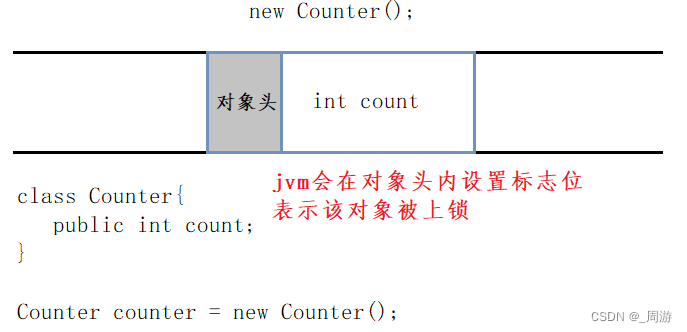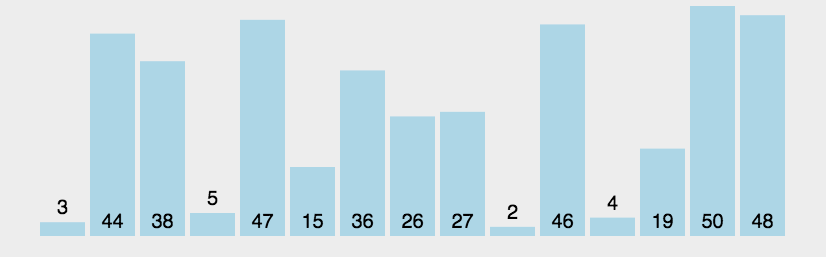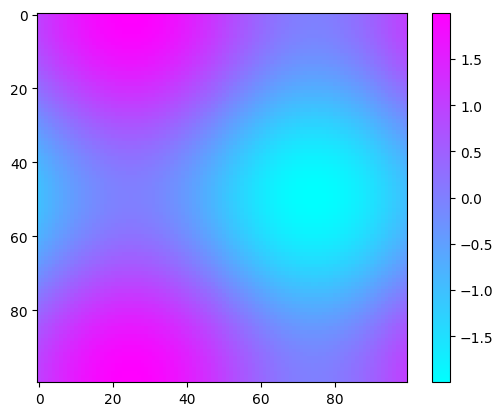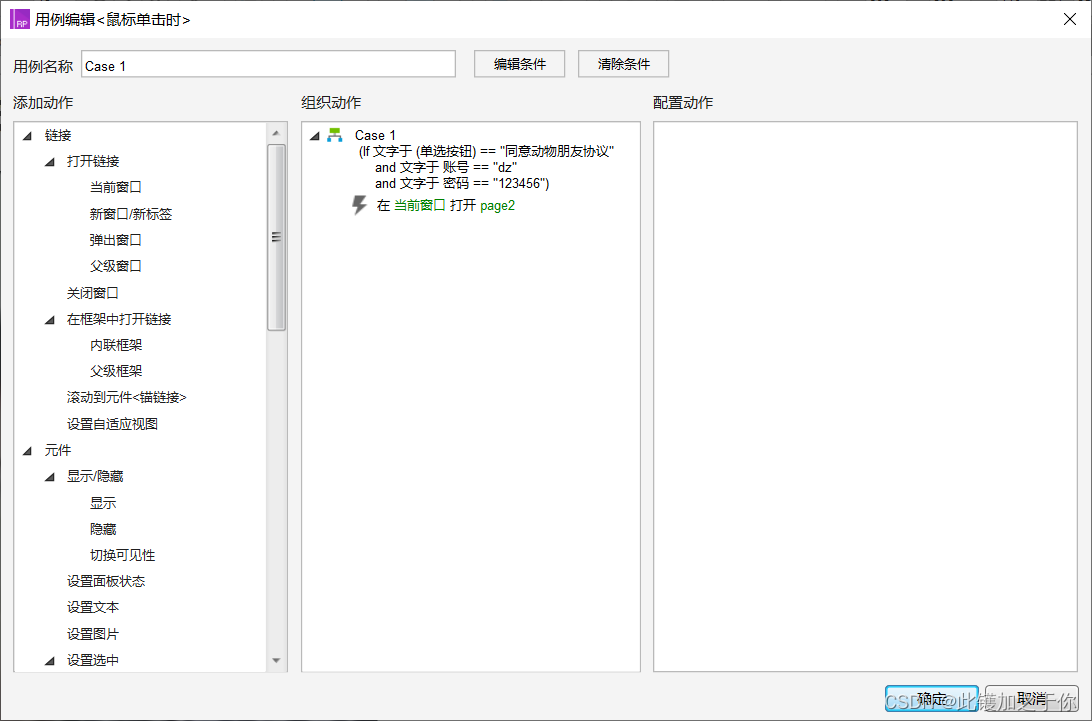🍊 Java学习:社区快速通道
🍊 深入浅出RocketMQ设计思想:深入浅出RocketMQ设计思想
🍊 绝对不一样的职场干货:大厂最佳实践经验指南
📆 最近更新:2023年5月2日
🍊 点赞 👍 收藏 ⭐留言 📝 都是我最大的动力!
文章目录
- 引言
- Eureka 服务注册源码
- 寻找配置类
- 寻找服务注册的元数据
- register方法
- 下一个流程
- 继续execute
引言
服务注册是为了解决各个微服务的“你是谁”这个问题,即获取所有服务节点的身份信息和服务名称,站在注册中心的角度来看,有以下两种比较直观的解决方案:
- 由注册中心主动访问网络节点中所有机器
- 注册中心等待服务节点主动进行注册
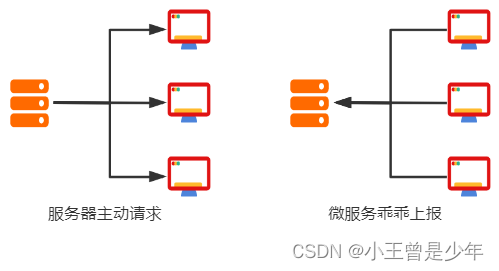
目前主流的注册中心(Nacos、Eureka)都选择了第二种方案,主要原因是第一种方案有很多弊端:
-
模型复杂: 网络结点构成了一张复杂的网,结点与结点之间的关系错综复杂,轮询每个节点的做法通常是注册中心发局域网广播,客户端响应的方式。现实中对于跨局域网的分布式系统来说,响应模型会更加复杂。
-
网络开销大: 整个网络环境里会掺杂大量非服务节点,这些节点无需对送达的广播请求做出响应,这种广播的模式无疑增加了网络通信成本。
-
服务端压力增加: 不仅要求注册中心向网络中所有节点主动发送广播请求,还需要对客户端的应答做出响应。考虑到注册中心的节点数远远少于服务节点,所以要尽可能地减轻服务中心承载的业务。
一一对照着看,第二种实现方案就有如下优点:
- 注册中心压力小: 网络中其它非服务节点不会产生任何无效请求,也就不用做额外的判断
- 效率高: 省去了广播环节的时间,使注册效率大大提高
- 节省成本: 节省了大量网络请求的开销
下面就来探索一下经典注册中心微服务 Eureka 服务注册源码。
Eureka 服务注册源码
寻找配置类
要使用Eureka,就需要在SpringBoot的启动类上添加 @EnableDiscoveryClient 注解,所以我们的源码解析,从启动类上的 @EnableDiscoveryClient 注解开始:

在Eureka已经启动的状态下,以debug模式启动EurekaClientApplication,会来到这里面的断点:
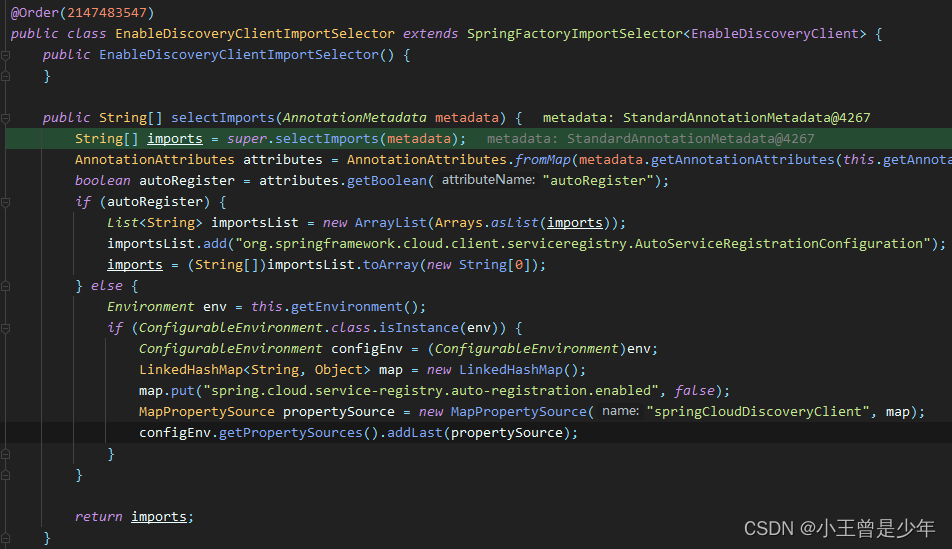
其中metadata是main函数里挂的注解:

attributes是会获得@EnableDiscoveryClient的EnableDiscoveryClient注解,接下来读取注解里面的autoRegister属性,如果是true的话,会发现之后导入了一个配置类:

寻找服务注册的元数据
进入到该配置类:
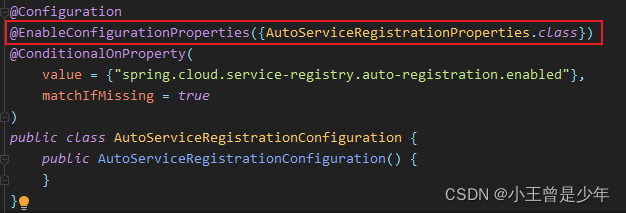
继续进入到AutoServiceRegistrationProperties类里:
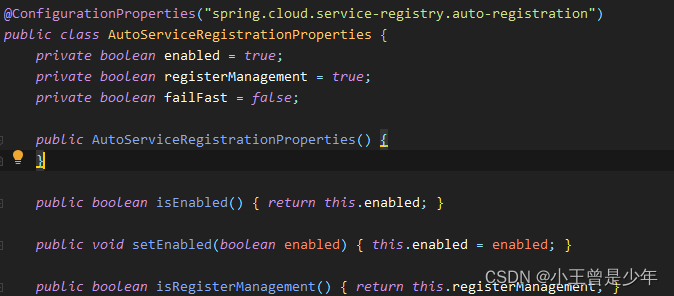
这些个属性一定会在某些配置项加载的流程中应用到,大家尝试找一下哪些类会引用它。
其中你会找到AbstractAutoServiceRegistration,发现其在初始化的流程里使用到:
protected AbstractAutoServiceRegistration(ServiceRegistry<R> serviceRegistry, AutoServiceRegistrationProperties properties) {
this.serviceRegistry = serviceRegistry;
this.properties = properties;
}
同时还发现了一个服务注册属性serviceRegistry:
private final ServiceRegistry<R> serviceRegistry;
进入到ServiceRegistry的实现类EurekaServiceRegistry里
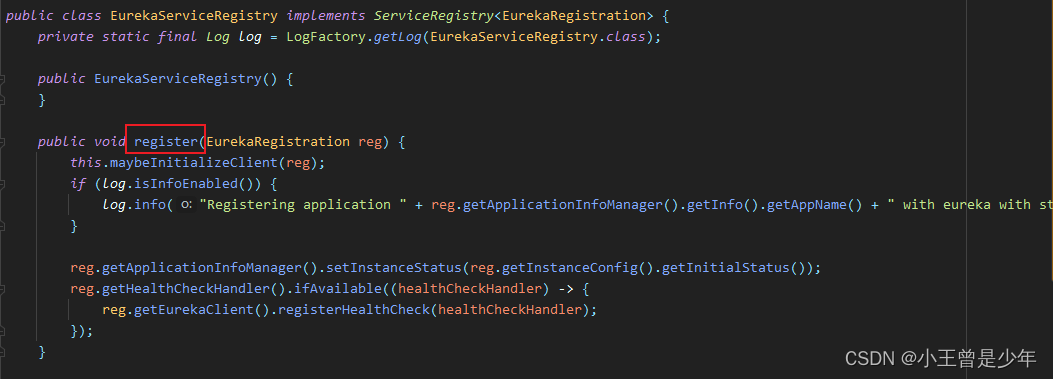
进入到第一行的方法maybeInitializeClient里:
private void maybeInitializeClient(EurekaRegistration reg) {
reg.getApplicationInfoManager().getInfo();
reg.getEurekaClient().getApplications();
}
继续进入到getInfo里

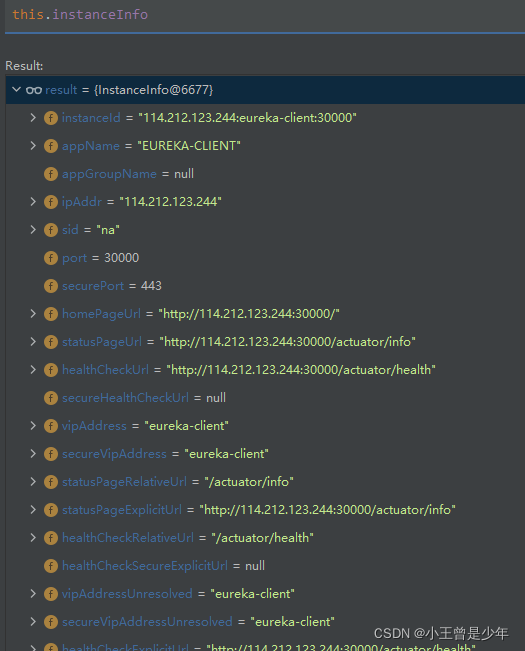
发现这里面的信息其实就是我们要向服务中心注册的东西。
register方法
接下来继续执行EurekaServiceRegistry的register方法:
reg.getApplicationInfoManager().setInstanceStatus(reg.getInstanceConfig().getInitialStatus());
首先设置了instance的状态,这里reg.getInstanceConfig().getInitialStatus()是UP
这里的register并没有发起服务调用请求,所以还要通过调用栈来继续寻找。来到上一层EurekaAutoServiceRegistration的start方法里:

停留在的这一行往上下文中发布了一个事件InstanceRegisteredEvent,但此时我们会发现服务其实并没有注册
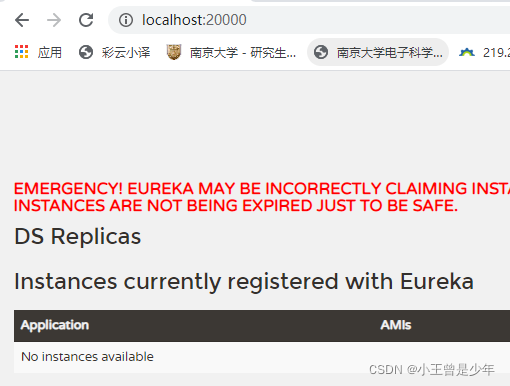
说明在event发布前后肯定发生了什么事,让eureka服务提供者向注册中心发送了请求,既然event发布之后running的状态变为了true,那确实是运行起来了。
下一个流程
下一个流程在DiscoveryClient里,它封装了我们服务的client和注册中心之间的各种交互,里面有一个register方法
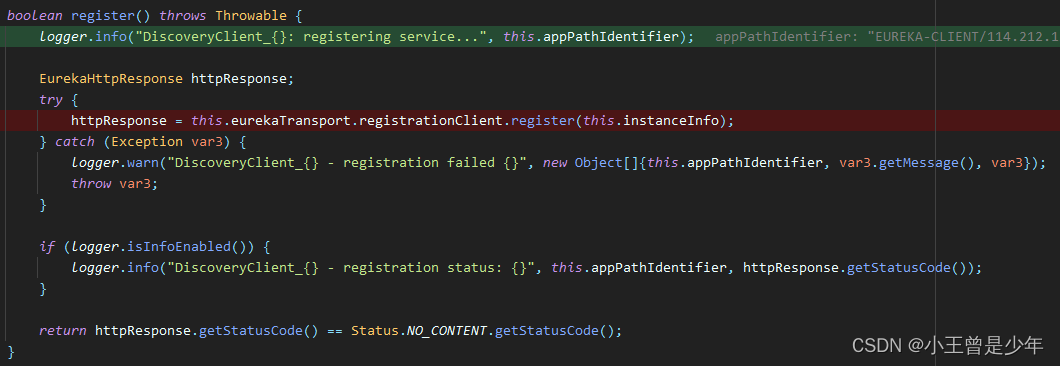
跟着断点继续往下走:
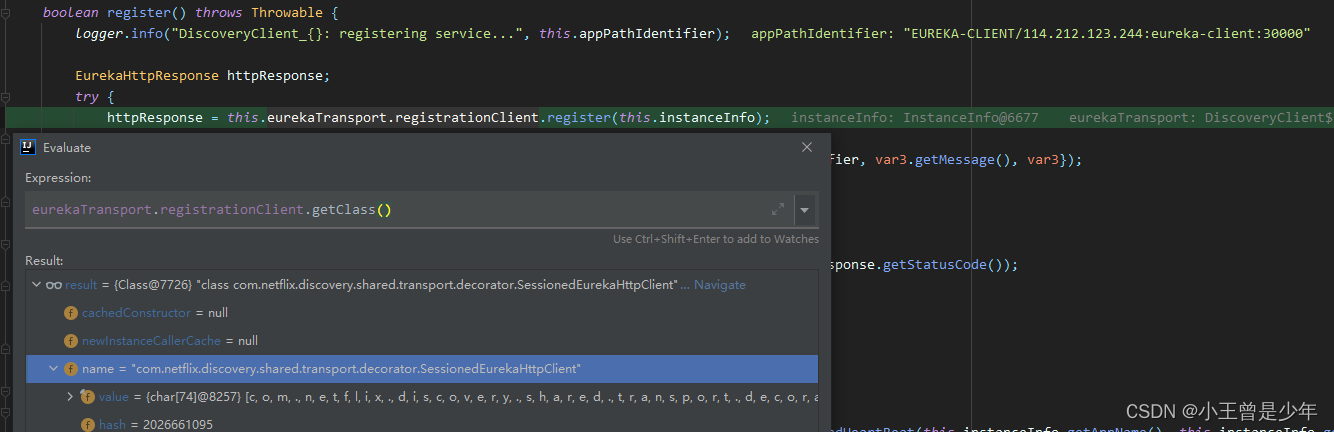
发现这里用的是SessionedEurekaHttpClient,接下来去找它的源码:

register方法在其父类EurekaHttpClientDecorator中
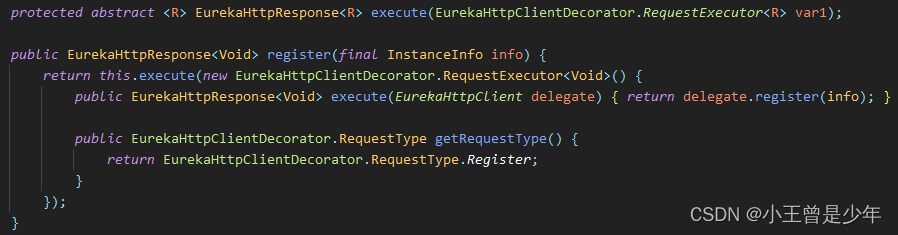
通过一个子类实现的execute方法,参数是由父类传入的一个代理delegate,execute是由SessionedEurekaHttpClient子类实现的
protected <R> EurekaHttpResponse<R> execute(RequestExecutor<R> requestExecutor) {
long now = System.currentTimeMillis();
long delay = now - this.lastReconnectTimeStamp;
if (delay >= this.currentSessionDurationMs) {
logger.debug("Ending a session and starting anew");
this.lastReconnectTimeStamp = now;
this.currentSessionDurationMs = this.randomizeSessionDuration(this.sessionDurationMs);
TransportUtils.shutdown((EurekaHttpClient)this.eurekaHttpClientRef.getAndSet((Object)null));
}
EurekaHttpClient eurekaHttpClient = (EurekaHttpClient)this.eurekaHttpClientRef.get();
if (eurekaHttpClient == null) {
eurekaHttpClient = TransportUtils.getOrSetAnotherClient(this.eurekaHttpClientRef, this.clientFactory.newClient());
}
return requestExecutor.execute(eurekaHttpClient);
}
这一段代码尝试从HttpClient里拿实例,如果实例为空则会调用一个工具类的方法getOrSetAnotherClient去获取一个新的实例,但这里我们会发现其实并不为空:
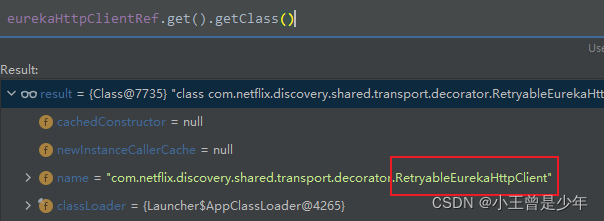
这里调用了另一个httpclient。其中SessionedEurekaHttpClient用到了装饰器模式,主要装饰的功能是delay时间过长时重新启动一个session
进入到下一层RetryableEurekaHttpClient,这一层装饰的功能是可以重试,默认最大重试次数为3:
protected <R> EurekaHttpResponse<R> execute(RequestExecutor<R> requestExecutor) {
List<EurekaEndpoint> candidateHosts = null;
int endpointIdx = 0;
for(int retry = 0; retry < this.numberOfRetries; ++retry) {
EurekaHttpClient currentHttpClient = (EurekaHttpClient)this.delegate.get();
EurekaEndpoint currentEndpoint = null;
if (currentHttpClient == null) {
if (candidateHosts == null) {
candidateHosts = this.getHostCandidates();
if (candidateHosts.isEmpty()) {
throw new TransportException("There is no known eureka server; cluster server list is empty");
}
}
if (endpointIdx >= candidateHosts.size()) {
throw new TransportException("Cannot execute request on any known server");
}
currentEndpoint = (EurekaEndpoint)candidateHosts.get(endpointIdx++);
currentHttpClient = this.clientFactory.newClient(currentEndpoint);
}
try {
EurekaHttpResponse<R> response = requestExecutor.execute(currentHttpClient);
if (this.serverStatusEvaluator.accept(response.getStatusCode(), requestExecutor.getRequestType())) {
this.delegate.set(currentHttpClient);
if (retry > 0) {
logger.info("Request execution succeeded on retry #{}", retry);
}
return response;
}
logger.warn("Request execution failure with status code {}; retrying on another server if available", response.getStatusCode());
} catch (Exception var8) {
logger.warn("Request execution failed with message: {}", var8.getMessage());
}
this.delegate.compareAndSet(currentHttpClient, (Object)null);
if (currentEndpoint != null) {
this.quarantineSet.add(currentEndpoint);
}
}
throw new TransportException("Retry limit reached; giving up on completing the request");
}
其中this.getHostCandidates();获取的是注册中心:
private List<EurekaEndpoint> getHostCandidates() {
List<EurekaEndpoint> candidateHosts = this.clusterResolver.getClusterEndpoints();
this.quarantineSet.retainAll((Collection)candidateHosts);
int threshold = (int)((double)((List)candidateHosts).size() * this.transportConfig.getRetryableClientQuarantineRefreshPercentage());
if (threshold > ((List)candidateHosts).size()) {
threshold = ((List)candidateHosts).size();
}
if (!this.quarantineSet.isEmpty()) {
if (this.quarantineSet.size() >= threshold) {
logger.debug("Clearing quarantined list of size {}", this.quarantineSet.size());
this.quarantineSet.clear();
} else {
List<EurekaEndpoint> remainingHosts = new ArrayList(((List)candidateHosts).size());
Iterator var4 = ((List)candidateHosts).iterator();
while(var4.hasNext()) {
EurekaEndpoint endpoint = (EurekaEndpoint)var4.next();
if (!this.quarantineSet.contains(endpoint)) {
remainingHosts.add(endpoint);
}
}
candidateHosts = remainingHosts;
}
}
return (List)candidateHosts;
}
如果坏注册中心节点的数量超过了阈值(66%),则要重启。quarantineSet存储的是失败的注册中心,remainingHosts存储的是成功的注册中心。
继续execute
回到上面的execute方法里,如果重试的索引大于候选注册中心的size时,就表示已知的所有注册中心都不能处理注册请求,此时会抛一个异常出来:
if (endpointIdx >= candidateHosts.size()) {
throw new TransportException("Cannot execute request on any known server");
}
currentEndpoint = (EurekaEndpoint)candidateHosts.get(endpointIdx++);
currentHttpClient = this.clientFactory.newClient(currentEndpoint);
如果在某一层execute成功了,则会将deligate设置为当前的client,如果不成功则会通过CAS操作将currentHttpClient设置为空,然后放置到失效的EurekaEndpoint加入到quarantineSet,下次不用了
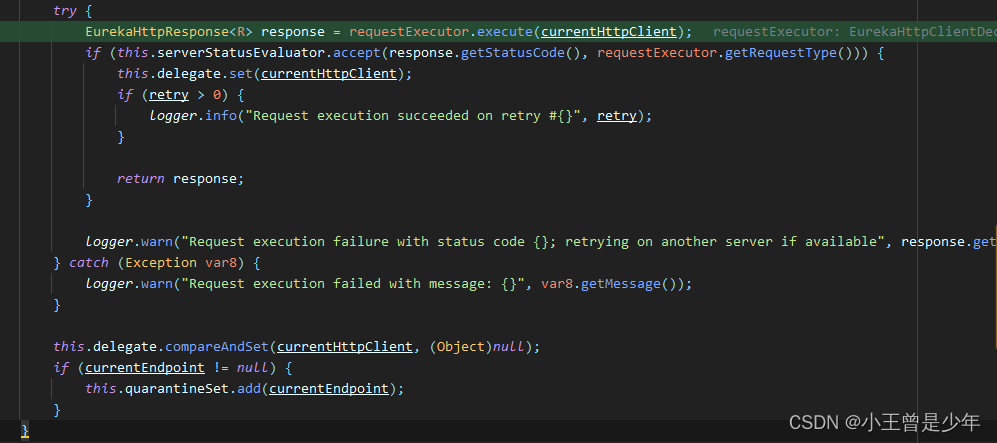
此时还有好多层装饰器,这里直接快进跳到最后一层AbstractJerseyEurekaHttpClient中的register方法:
public EurekaHttpResponse<Void> register(InstanceInfo info) {
String urlPath = "apps/" + info.getAppName();
ClientResponse response = null;
EurekaHttpResponse var5;
try {
Builder resourceBuilder = this.jerseyClient.resource(this.serviceUrl).path(urlPath).getRequestBuilder();
this.addExtraHeaders(resourceBuilder);
response = (ClientResponse)((Builder)((Builder)((Builder)resourceBuilder.header("Accept-Encoding", "gzip")).type(MediaType.APPLICATION_JSON_TYPE)).accept(new String[]{"application/json"})).post(ClientResponse.class, info);
var5 = EurekaHttpResponse.anEurekaHttpResponse(response.getStatus()).headers(headersOf(response)).build();
} finally {
if (logger.isDebugEnabled()) {
logger.debug("Jersey HTTP POST {}/{} with instance {}; statusCode={}", new Object[]{this.serviceUrl, urlPath, info.getId(), response == null ? "N/A" : response.getStatus()});
}
if (response != null) {
response.close();
}
}
return var5;
}
在这里发送了http请求,info里面存的是当前服务的所有信息
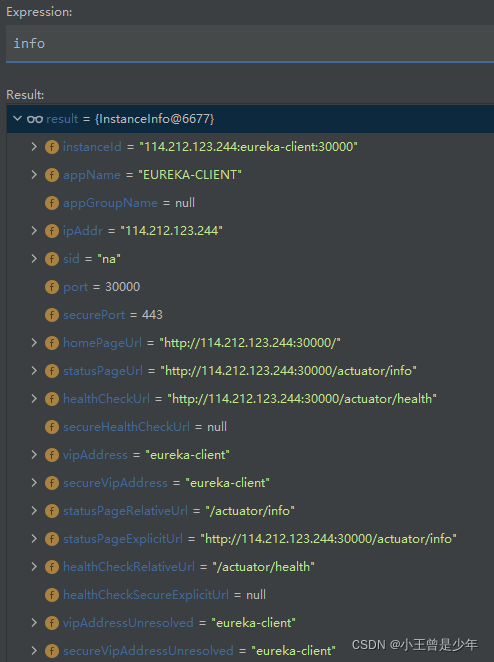
这一步结束之后就注册成功了



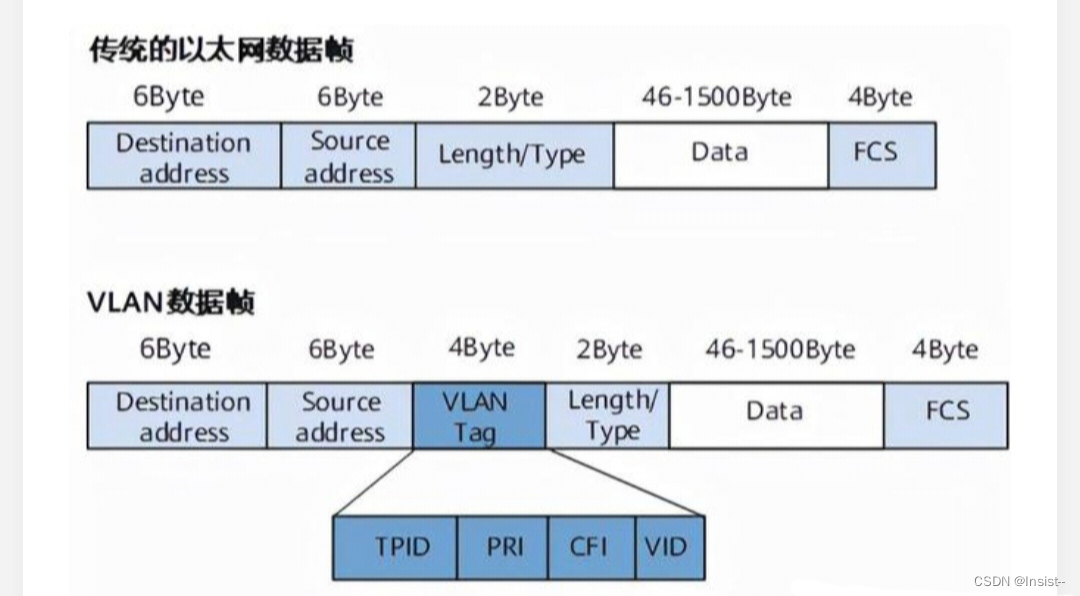
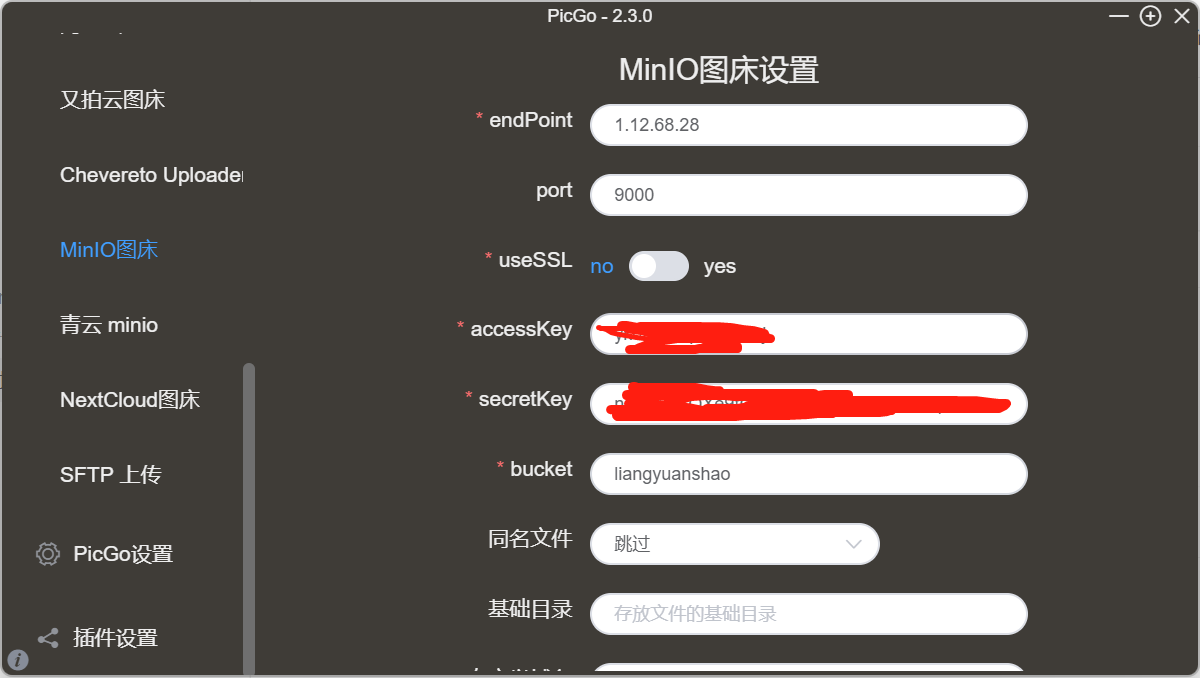
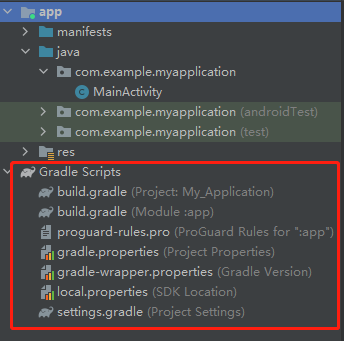
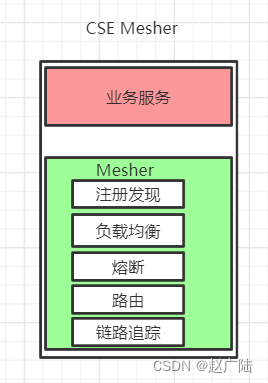


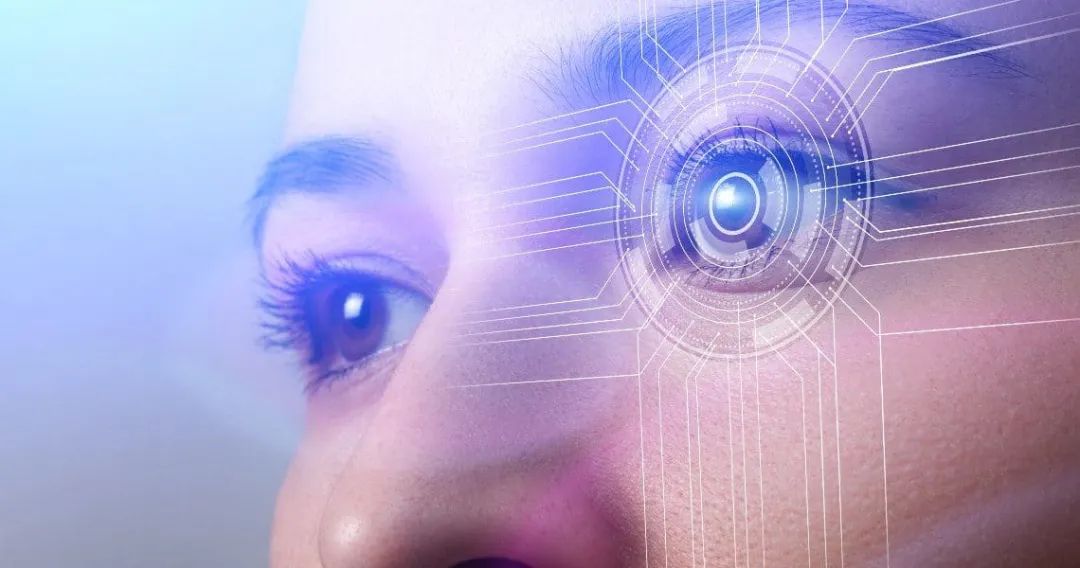


![[Pandas] 构建DataFrame数据框](https://img-blog.csdnimg.cn/c01b99c1798248cfa699cc64c16557cc.png)
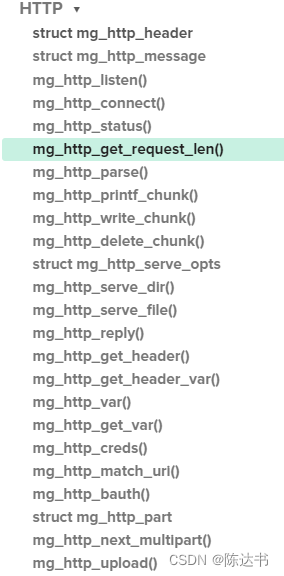
![[Pandas] 查看DataFrame的常用属性](https://img-blog.csdnimg.cn/32e7d7a3aaf647e4bfae63090d316be1.png)