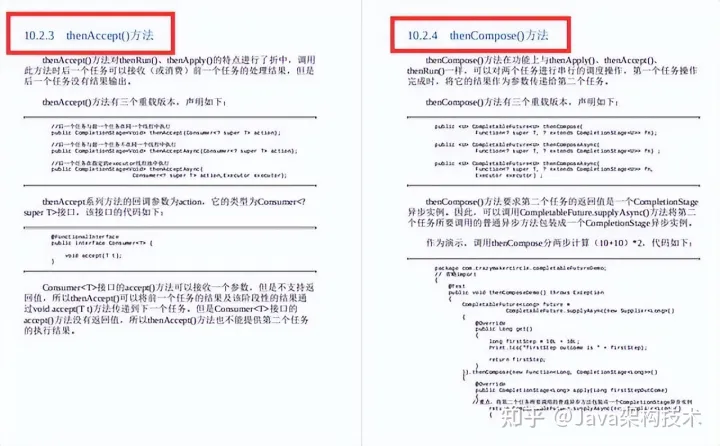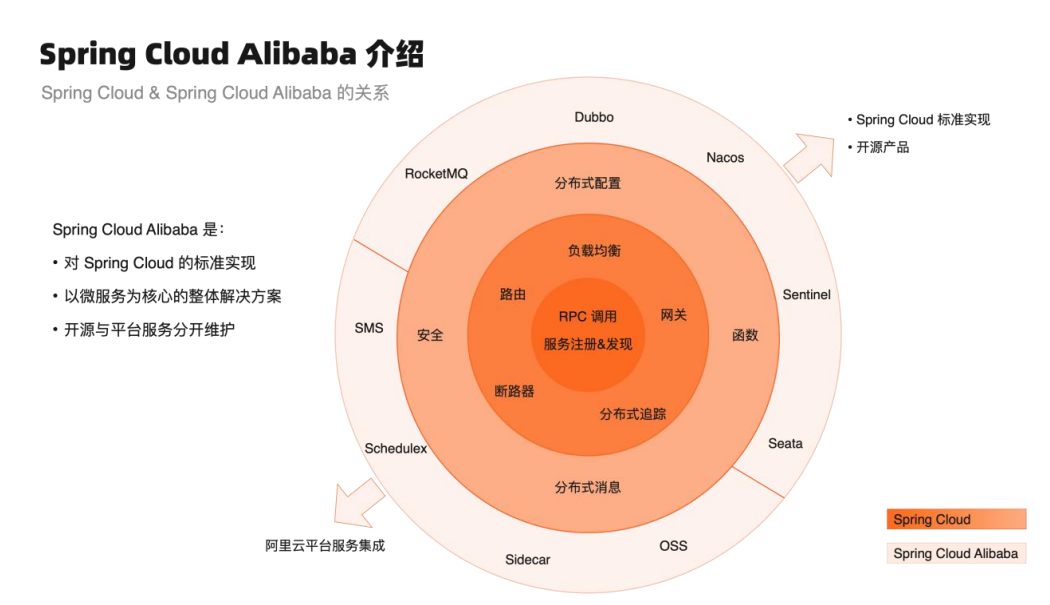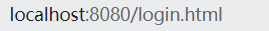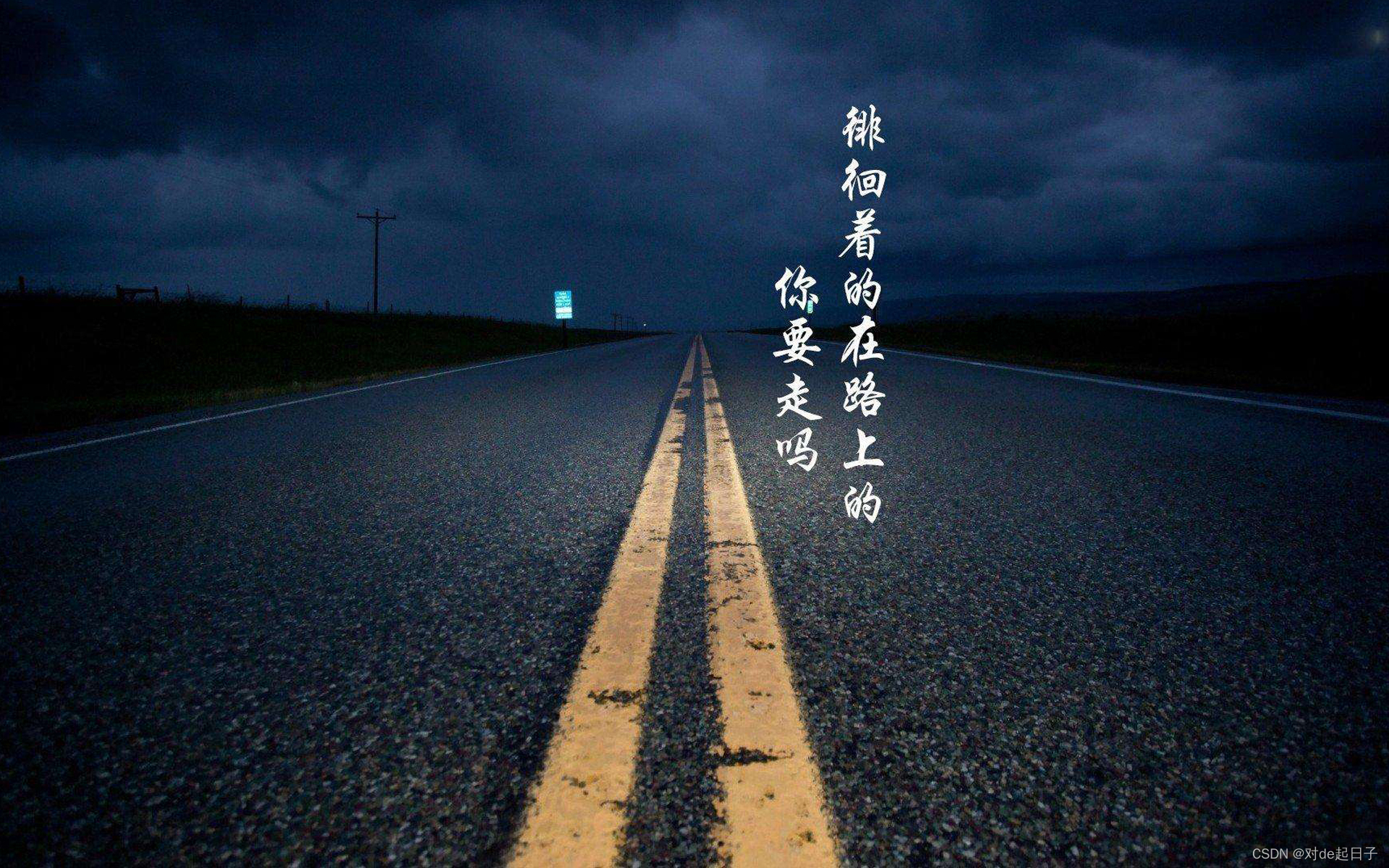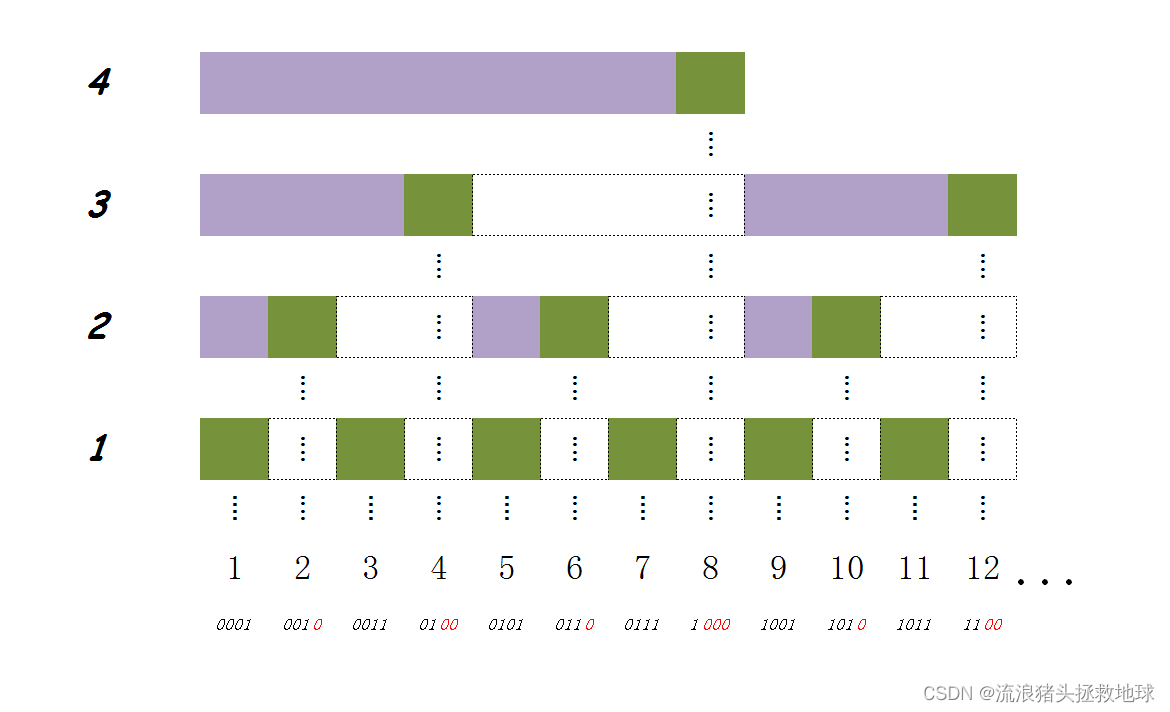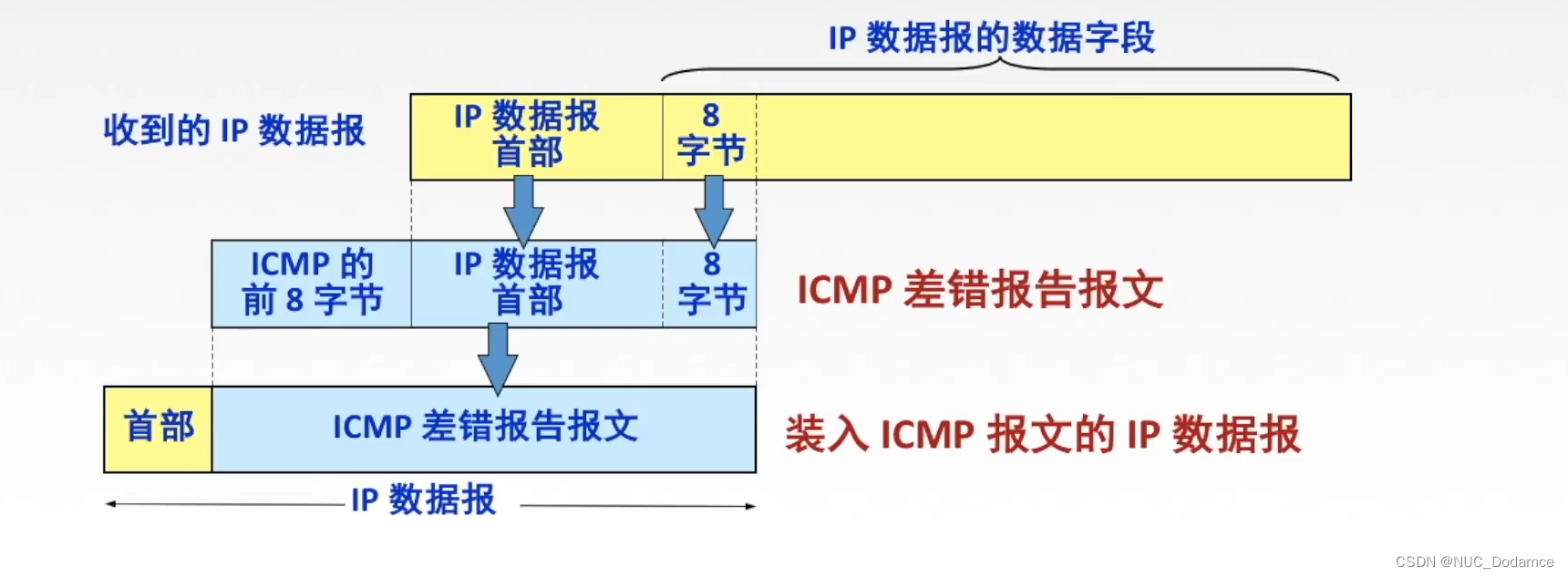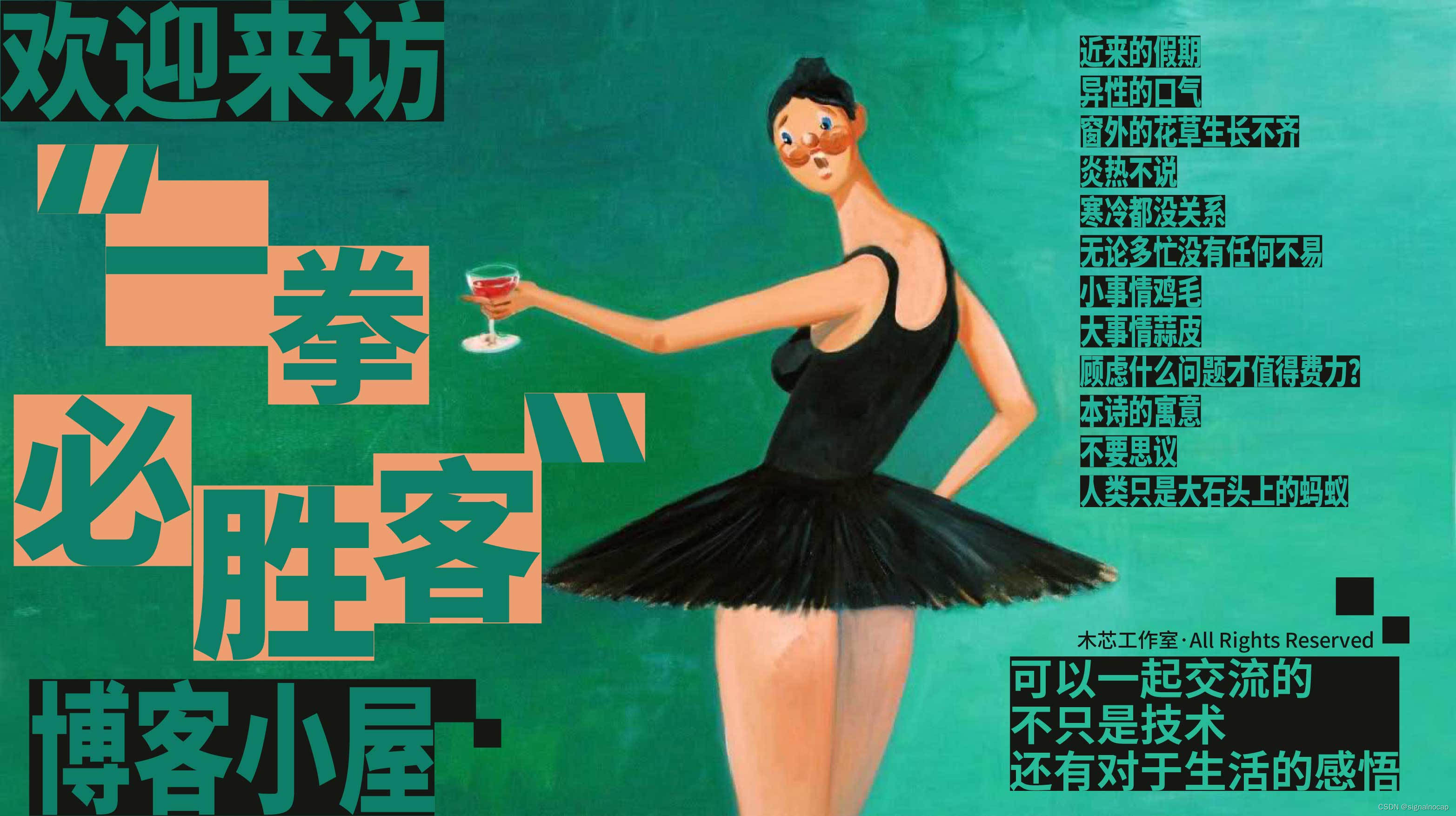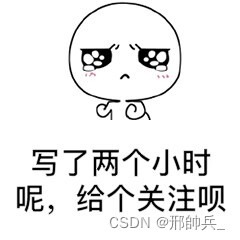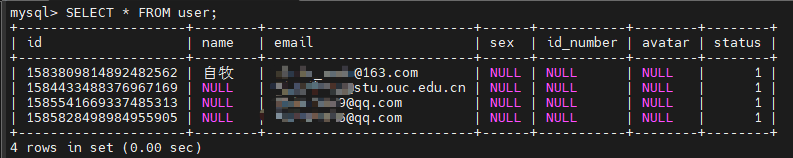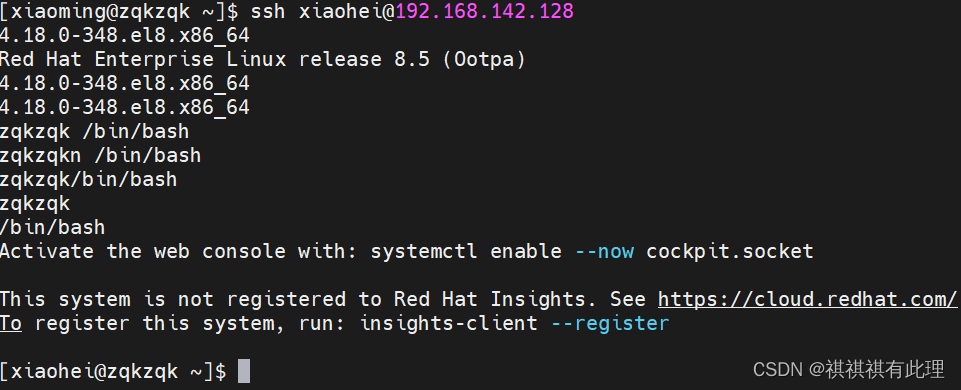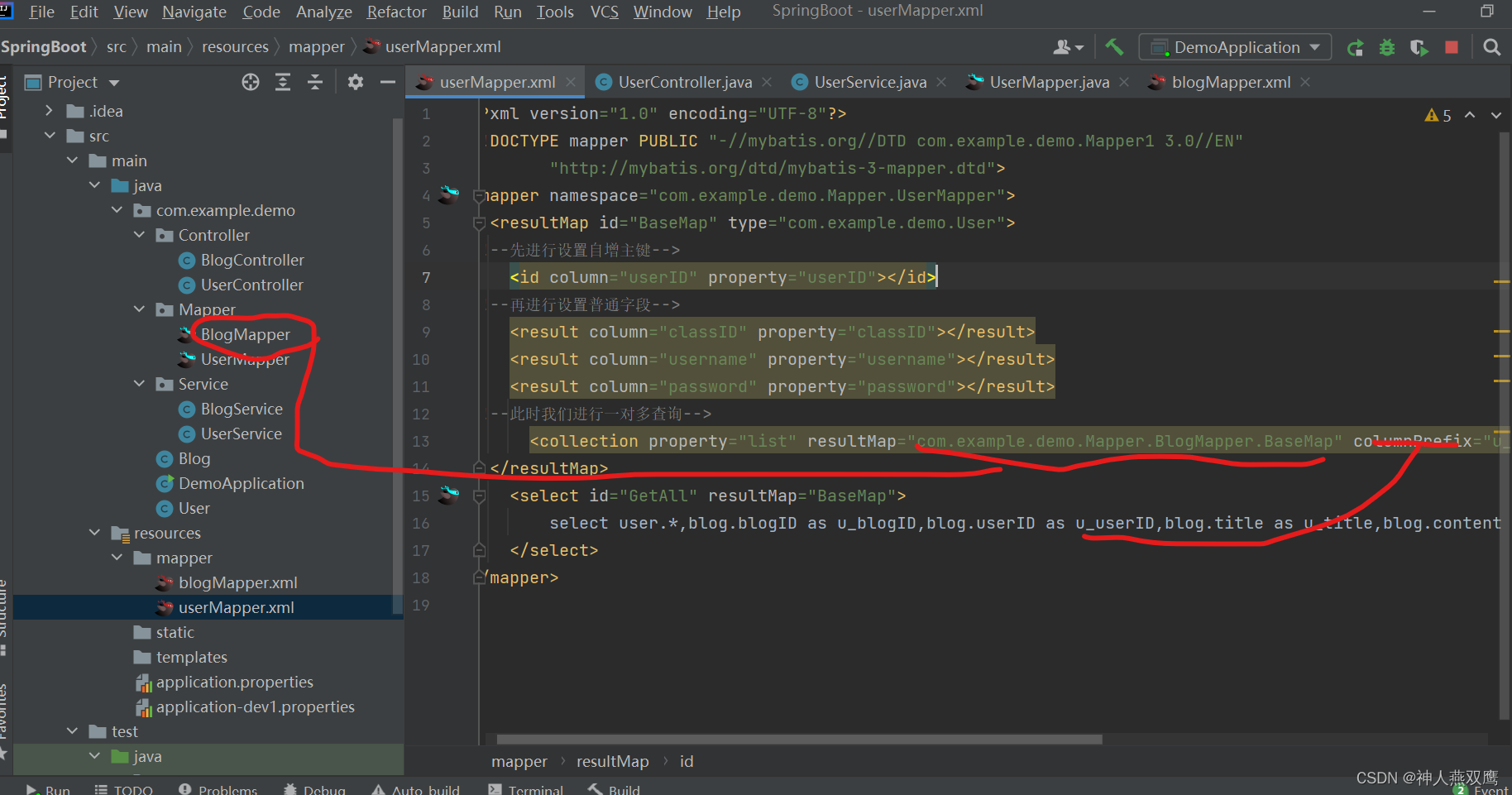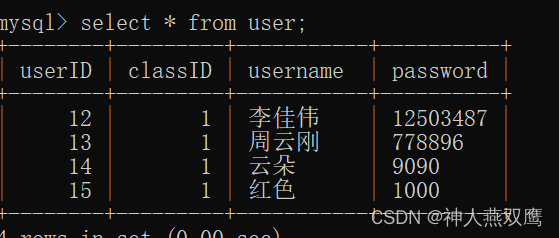手机也可以观看
效果预览地址
1.网页效果

心形优化
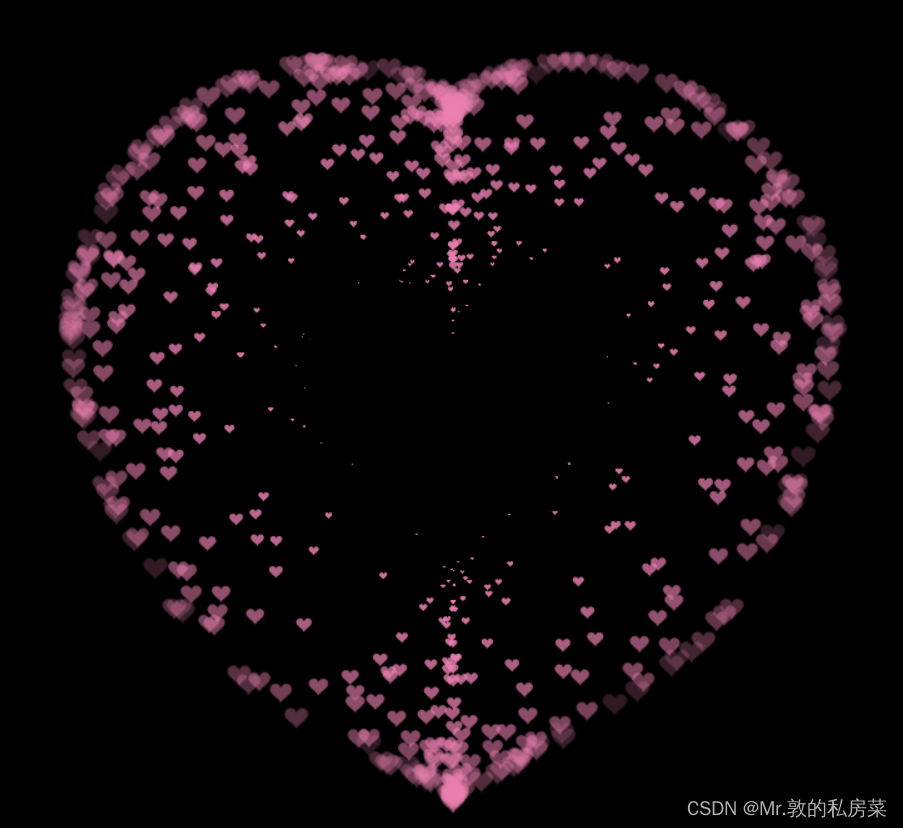
2.网页源码
源码地址
可以改变不同的图片,作者已经改为全局变量
<!DOCTYPE html>
<html>
<head>
<title></title>
<script src="js/jquery-1.7.2.js"></script>
</head>
<style>
* {
padding: 0;
margin: 0;
box-sizing: border-box;
}
html,
body {
height: 100%;
padding: 0;
margin: 0;
background: #000;
}
.tip {
position: fixed;
top: 10px;
right: 10px;
color: #fff;
font-size: 20px;
}
.aa {
position: fixed;
left: 50%;
bottom: 10px;
color: #ccc;
}
.container {
width: 100%;
height: 100%;
}
/* .ranImg {
position: fixed;
display: none;
width: 10%;
} */
canvas {
z-index: 99;
position: absolute;
width: 100%;
height: 100%;
}
</style>
<body>
<!-- tip -->
<span class="tip">请点击一下</span>
<!-- 樱花 -->
<div id="jsi-cherry-container" class="container">
<audio autoplay="autopaly" loop>
<!-- 背景音乐 -->
<source src="./Adagio.mp3" type="audio/mp3" />
您的浏览器不支持播放声音
</audio>
<!-- 爱心 -->
<canvas id="pinkboard" class="container"> </canvas>
</div>
</body>
</html>
<script>
let imgSrc1 = './caiwenji.jpg'
let imgSrc2 = './lan.jpg'
//音频
document.addEventListener('click', musicPlay);
function musicPlay() {
document.querySelector('audio').play();
document.removeEventListener('click', musicPlay);
document.querySelector('.tip').style.display = 'none';
randomImg();
}
//随机位置生成图片
function randomImg() {
setInterval(function () {
createRanImg(imgSrc1);
createRanImg(imgSrc1);
createRanImg(imgSrc1);
}, 1000)
setInterval(function () {
createRanImg(imgSrc2);
createRanImg(imgSrc2);
createRanImg(imgSrc2);
}, 1200)
setInterval(function () {
createRanImg(imgSrc1);
createRanImg(imgSrc1);
createRanImg(imgSrc1);
}, 1400)
setInterval(function () {
createRanImg(imgSrc2);
createRanImg(imgSrc2);
createRanImg(imgSrc2);
}, 1600)
setInterval(function () {
//删除图片
removeRanImg();
}, 1500)
}
function createRanImg(imgSrc) {
setTimeout(function () {
let top = Math.round(Math.random() * (document.body.clientHeight - 200) + 100);
let left = Math.round(Math.random() * (document.body.clientWidth - 200) + 100);
let img = document.createElement('img');
img.src = imgSrc;
img.style.position = 'fixed';
img.style.width = '10%';
img.style.top = top + 'px';
img.style.left = left + 'px';
img.style.transition = 'all 0.5s';
img.style.opacity = 0.3;
let container = document.querySelector('#jsi-cherry-container');
let pinkboard = document.querySelector('#pinkboard');
container.insertBefore(img, pinkboard);
}, 200)
}
function removeRanImg() {
let container = document.querySelector('#jsi-cherry-container');
let children = container.children;
for (let i = 1; i < children.length - 1; i++) {
container.removeChild(children[i]);
}
}
/*
* Settings
*/
var settings = {
particles: {
length: 700, // maximum amount of particles 【最大颗粒量】
duration: 2, // particle duration in sec 【力资持续时间(秒)】
velocity: 300, // particle velocity in pixels/sec 【粒子速度(像素/秒)】
effect: -0.75, // play with this for a nice effect 【效果】
size: 30, // particle size in pixels 【颗粒尺寸(像素)】
},
};
(function () {
var b = 0;
var c = ["ms", "moz", "webkit", "o"];
for (var a = 0; a < c.length && !window.requestAnimationFrame; ++a) {
window.requestAnimationFrame = window[c[a] + "RequestAnimationFrame"];
window.cancelAnimationFrame =
window[c[a] + "CancelAnimationFrame"] ||
window[c[a] + "CancelRequestAnimationFrame"];
}
if (!window.requestAnimationFrame) {
window.requestAnimationFrame = function (h, e) {
var d = new Date().getTime();
var f = Math.max(0, 16 - (d - b));
var g = window.setTimeout(function () {
h(d + f);
}, f);
b = d + f;
return g;
};
}
if (!window.cancelAnimationFrame) {
window.cancelAnimationFrame = function (d) {
clearTimeout(d);
};
}
})();
/* 点 (心形)
* Point class
*/
var Point = (function () {
function Point(x, y) {
this.x = typeof x !== "undefined" ? x : 0;
this.y = typeof y !== "undefined" ? y : 0;
}
Point.prototype.clone = function () {
return new Point(this.x, this.y);
};
Point.prototype.length = function (length) {
if (typeof length == "undefined")
return Math.sqrt(this.x * this.x + this.y * this.y);
this.normalize();
this.x *= length;
this.y *= length;
return this;
};
Point.prototype.normalize = function () {
var length = this.length();
this.x /= length;
this.y /= length;
return this;
};
return Point;
})();
/*
* 微粒
* Particle class
*/
var Particle = (function () {
function Particle() {
this.position = new Point();
this.velocity = new Point();
this.acceleration = new Point();
this.age = 0;
}
Particle.prototype.initialize = function (x, y, dx, dy) {
this.position.x = x;
this.position.y = y;
this.velocity.x = dx;
this.velocity.y = dy;
this.acceleration.x = dx * settings.particles.effect;
this.acceleration.y = dy * settings.particles.effect;
this.age = 0;
};
Particle.prototype.update = function (deltaTime) {
this.position.x += this.velocity.x * deltaTime;
this.position.y += this.velocity.y * deltaTime;
this.velocity.x += this.acceleration.x * deltaTime;
this.velocity.y += this.acceleration.y * deltaTime;
this.age += deltaTime;
};
Particle.prototype.draw = function (context, image) {
function ease(t) {
return --t * t * t + 1;
}
var size = (image.width) * ease(this.age / settings.particles.duration);
context.globalAlpha = 1 - this.age / settings.particles.duration;
context.drawImage(
image,
this.position.x - size / 2,
this.position.y - size / 2,
size,
size
);
};
return Particle;
})();
/* 微粒池
* ParticlePool class
*/
var ParticlePool = (function () {
var particles,
firstActive = 0,
firstFree = 0,
duration = settings.particles.duration;
function ParticlePool(length) {
// create and populate particle pool
particles = new Array(length);
for (var i = 0; i < particles.length; i++)
particles[i] = new Particle();
}
ParticlePool.prototype.add = function (x, y, dx, dy) {
particles[firstFree].initialize(x, y, dx, dy);
// handle circular queue
firstFree++;
if (firstFree == particles.length) firstFree = 0;
if (firstActive == firstFree) firstActive++;
if (firstActive == particles.length) firstActive = 0;
};
ParticlePool.prototype.update = function (deltaTime) {
var i;
// update active particles
if (firstActive < firstFree) {
for (i = firstActive; i < firstFree; i++)
particles[i].update(deltaTime);
}
if (firstFree < firstActive) {
for (i = firstActive; i < particles.length; i++)
particles[i].update(deltaTime);
for (i = 0; i < firstFree; i++) particles[i].update(deltaTime);
}
// remove inactive particles
while (
particles[firstActive].age >= duration &&
firstActive != firstFree
) {
firstActive++;
if (firstActive == particles.length) firstActive = 0;
}
};
ParticlePool.prototype.draw = function (context, image) {
// draw active particles
if (firstActive < firstFree) {
for (i = firstActive; i < firstFree; i++)
particles[i].draw(context, image);
}
if (firstFree < firstActive) {
for (i = firstActive; i < particles.length; i++)
particles[i].draw(context, image);
for (i = 0; i < firstFree; i++) particles[i].draw(context, image);
}
};
return ParticlePool;
})();
/* 渲染canvas
* Putting it all together
*/
(function (canvas) {
//获取画布
var context = canvas.getContext("2d"),
particles = new ParticlePool(settings.particles.length),
particleRate = settings.particles.length / settings.particles.duration, // particles/sec
time;
// get point on heart with -PI <= t <= PI
function pointOnHeart(t) {
//通过三角函数画出心形
return new Point(
(160 * Math.pow(Math.sin(t), 3)) / 1.4,
(130 * Math.cos(t) -
50 * Math.cos(2 * t) -
20 * Math.cos(3 * t) -
10 * Math.cos(4 * t) +
25) / 1.4
);
}
// creating the particle image using a dummy canvas
var image = (function () {
var canvas = document.createElement("canvas"),
context = canvas.getContext("2d");
canvas.width = settings.particles.size;
canvas.height = settings.particles.size;
// helper function to create the path
function to(t) {
var point = pointOnHeart(t);
//小心
point.x =
settings.particles.size / 2 +
(point.x * settings.particles.size) / 350;
point.y =
settings.particles.size / 2 -
(point.y * settings.particles.size) / 350;
return point;
}
// create the path
context.beginPath();
var t = -Math.PI;
var point = to(t);
context.moveTo(point.x, point.y);
while (t < Math.PI) {
t += 0.01; // baby steps!
point = to(t);
context.lineTo(point.x, point.y);
}
context.closePath();
// create the fill
context.fillStyle = "#ea80b0";
context.fill();
// create the image
var image = new Image();
image.src = canvas.toDataURL();
return image;
})();
// render that thing!
function render() {
// next animation frame
requestAnimationFrame(render);
// update time
var newTime = new Date().getTime() / 1000,
deltaTime = newTime - (time || newTime);
time = newTime;
// clear canvas
context.clearRect(0, 0, canvas.width, canvas.height);
// create new particles
var amount = particleRate * deltaTime;
for (var i = 0; i < amount; i++) {
var pos = pointOnHeart(Math.PI - 2 * Math.PI * Math.random());
var dir = pos.clone().length(settings.particles.velocity);
particles.add(
canvas.width / 2 + pos.x,
canvas.height / 2 - pos.y,
dir.x,
-dir.y
);
}
// update and draw particles
particles.update(deltaTime);
particles.draw(context, image);
}
// handle (re-)sizing of the canvas
function onResize() {
canvas.width = canvas.clientWidth;
canvas.height = canvas.clientHeight;
}
window.onresize = onResize;
// delay rendering bootstrap
setTimeout(function () {
onResize();
render();
}, 10);
})(document.getElementById("pinkboard"));
</script>
3.上线github
(1)新建远程代码仓库

填写仓库名称
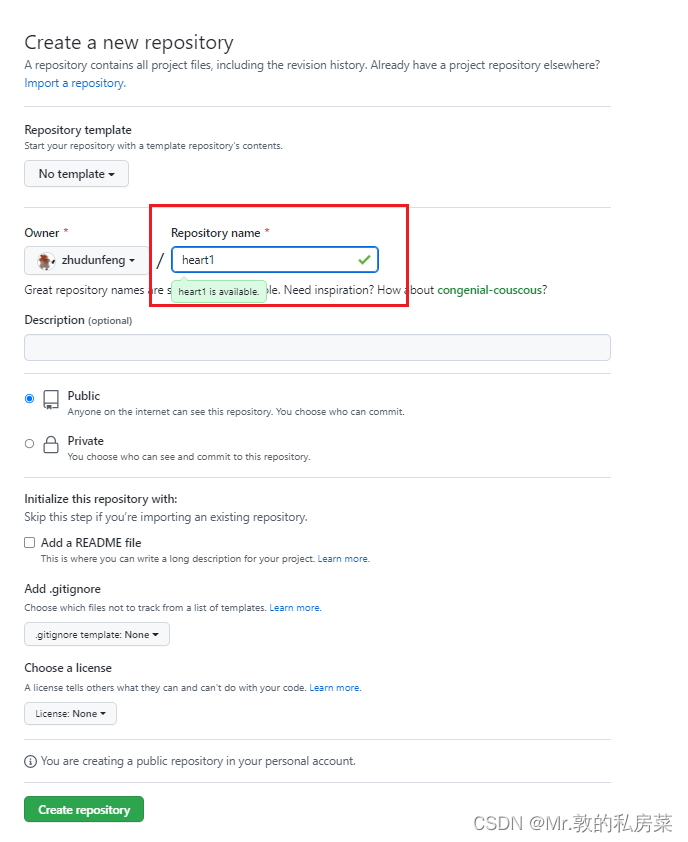
(2)推送代码到远程仓库
echo "# heart1" >> README.md
git init
git add README.md
git commit -m "first commit"
git branch -M main
git remote add origin https://github.com/zhudunfeng/heart1.git
git push -u origin main
源文件命名要求:
必须index.html

(3)部署github pages
选择setting

选择pages
 选择/root点击save即可
选择/root点击save即可
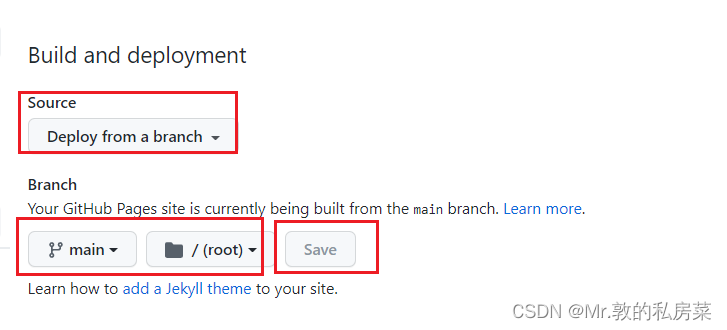
心形代码参考:https://blog.csdn.net/Su_mer/article/details/127154474