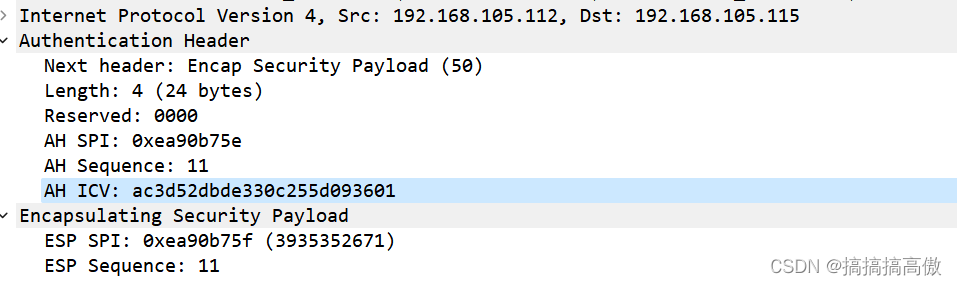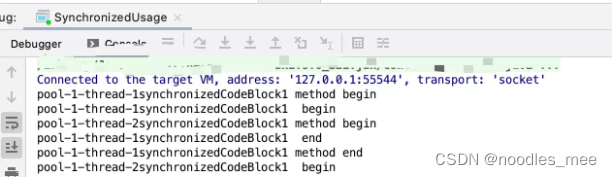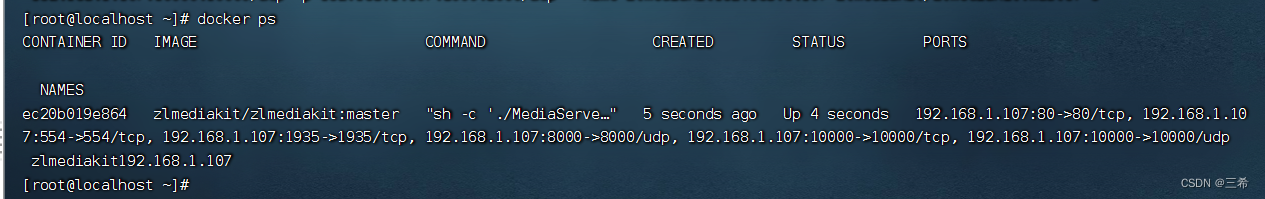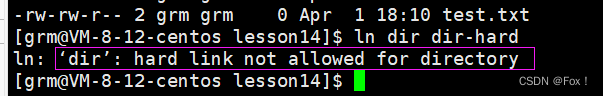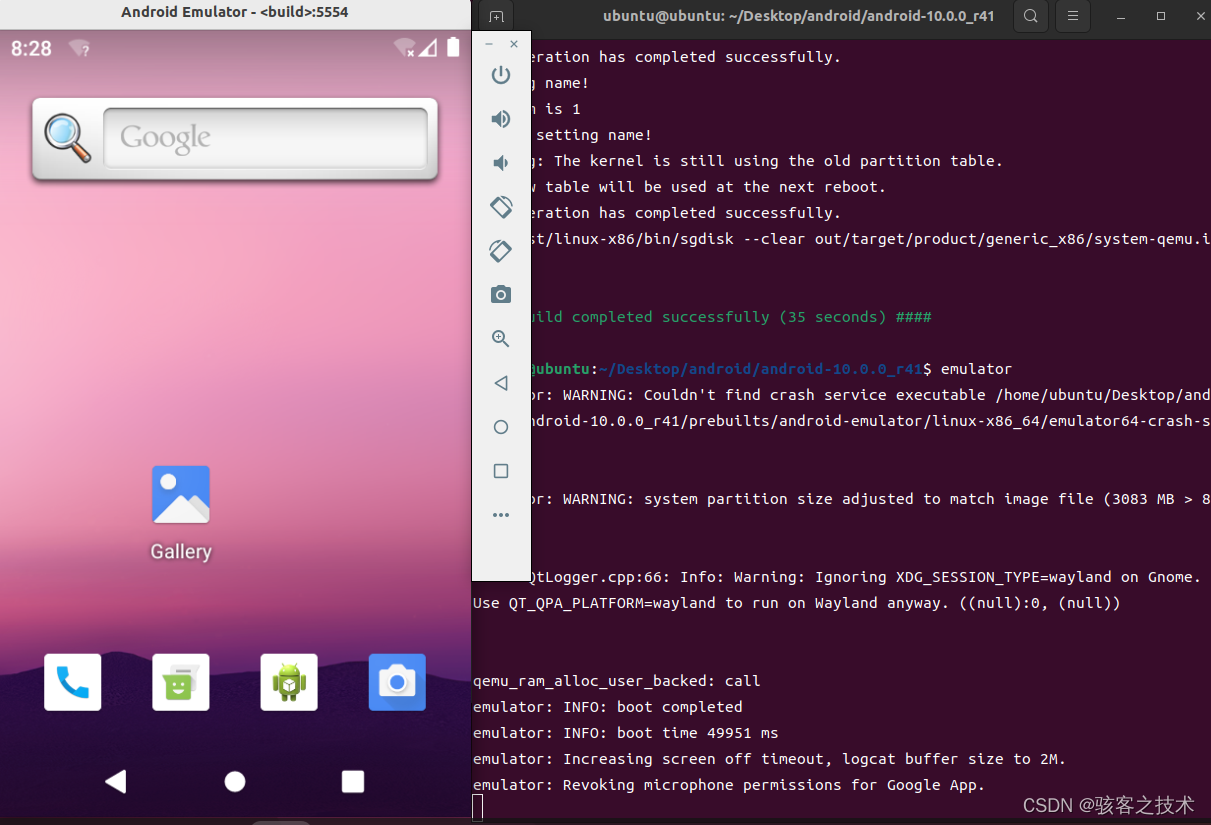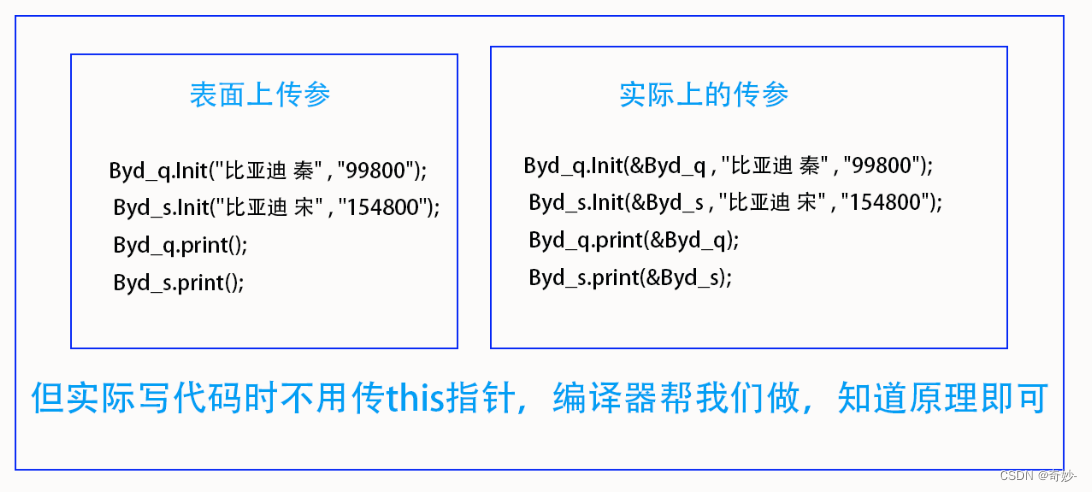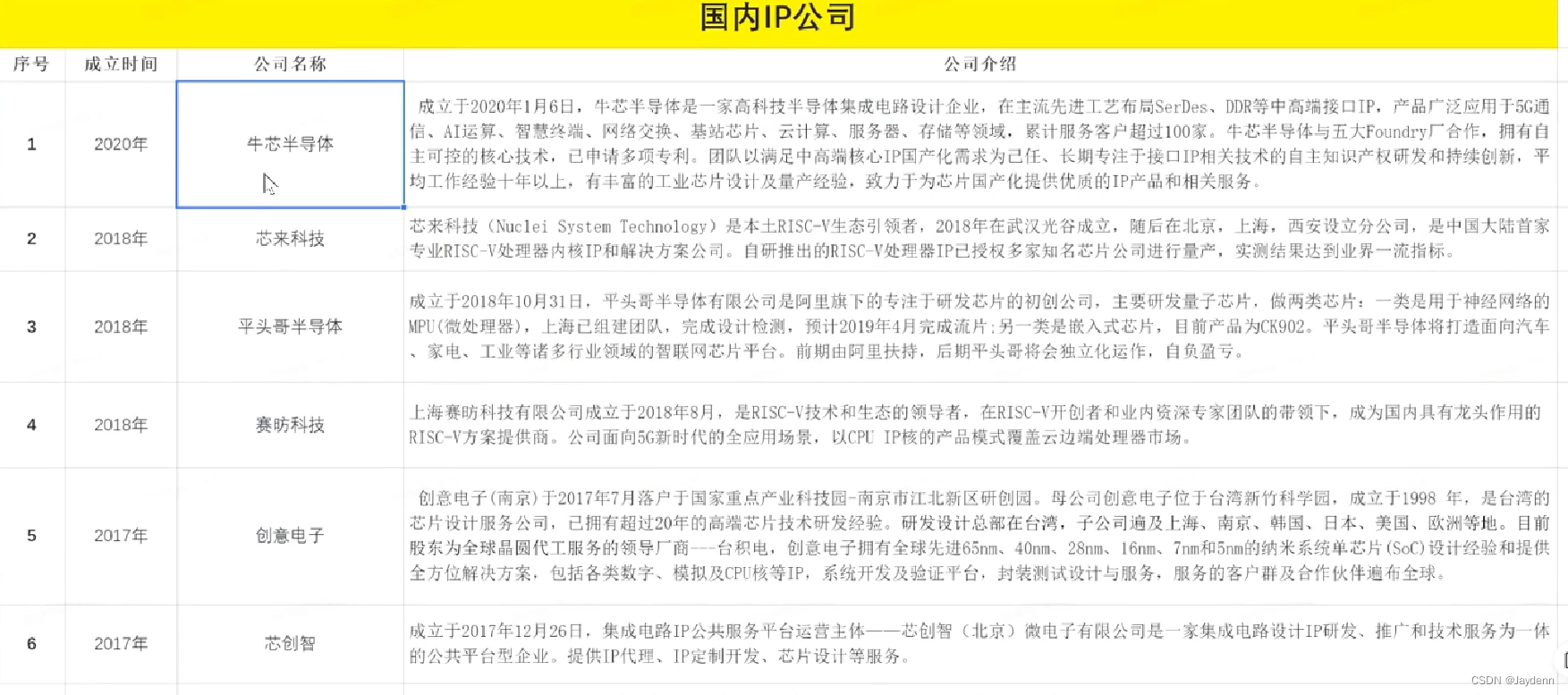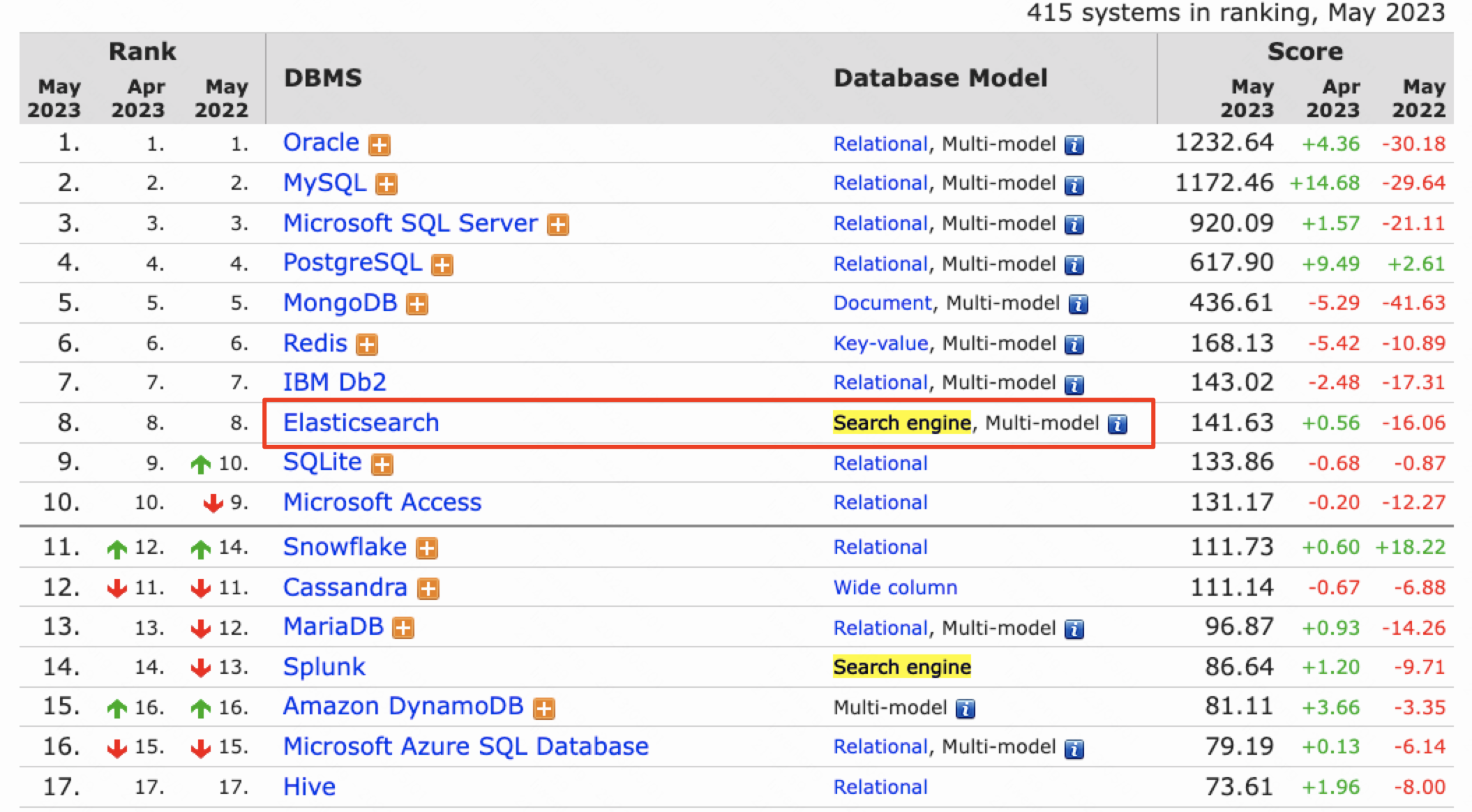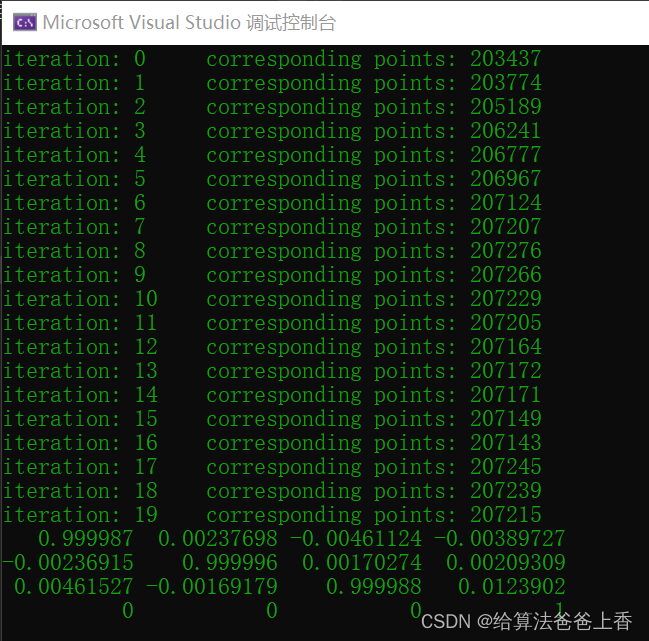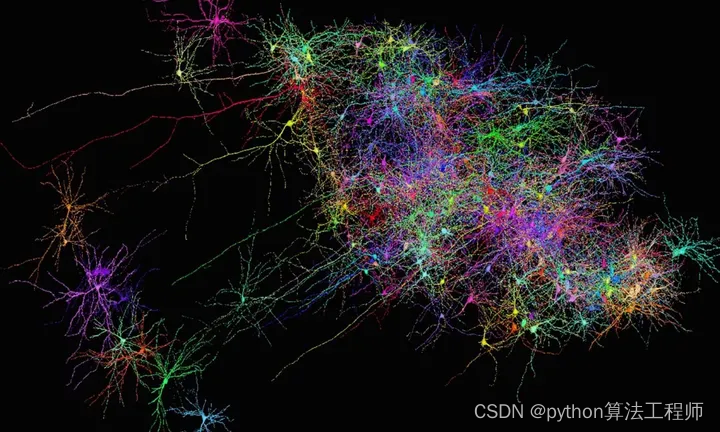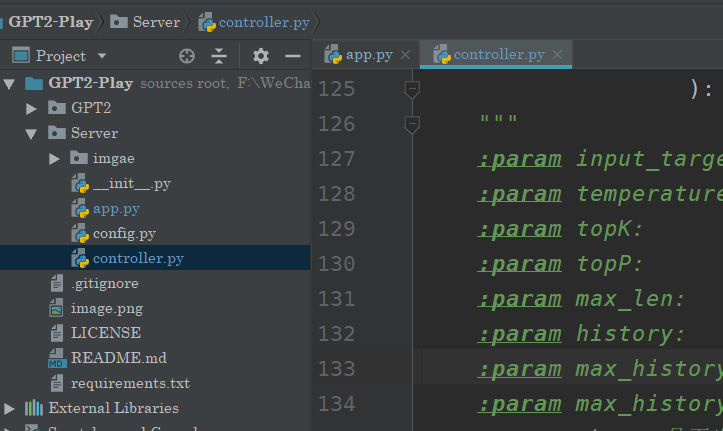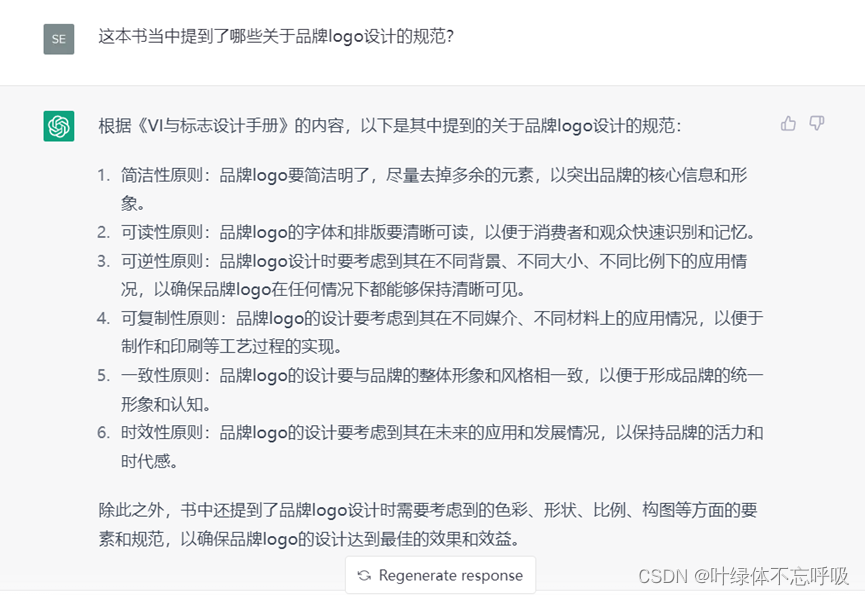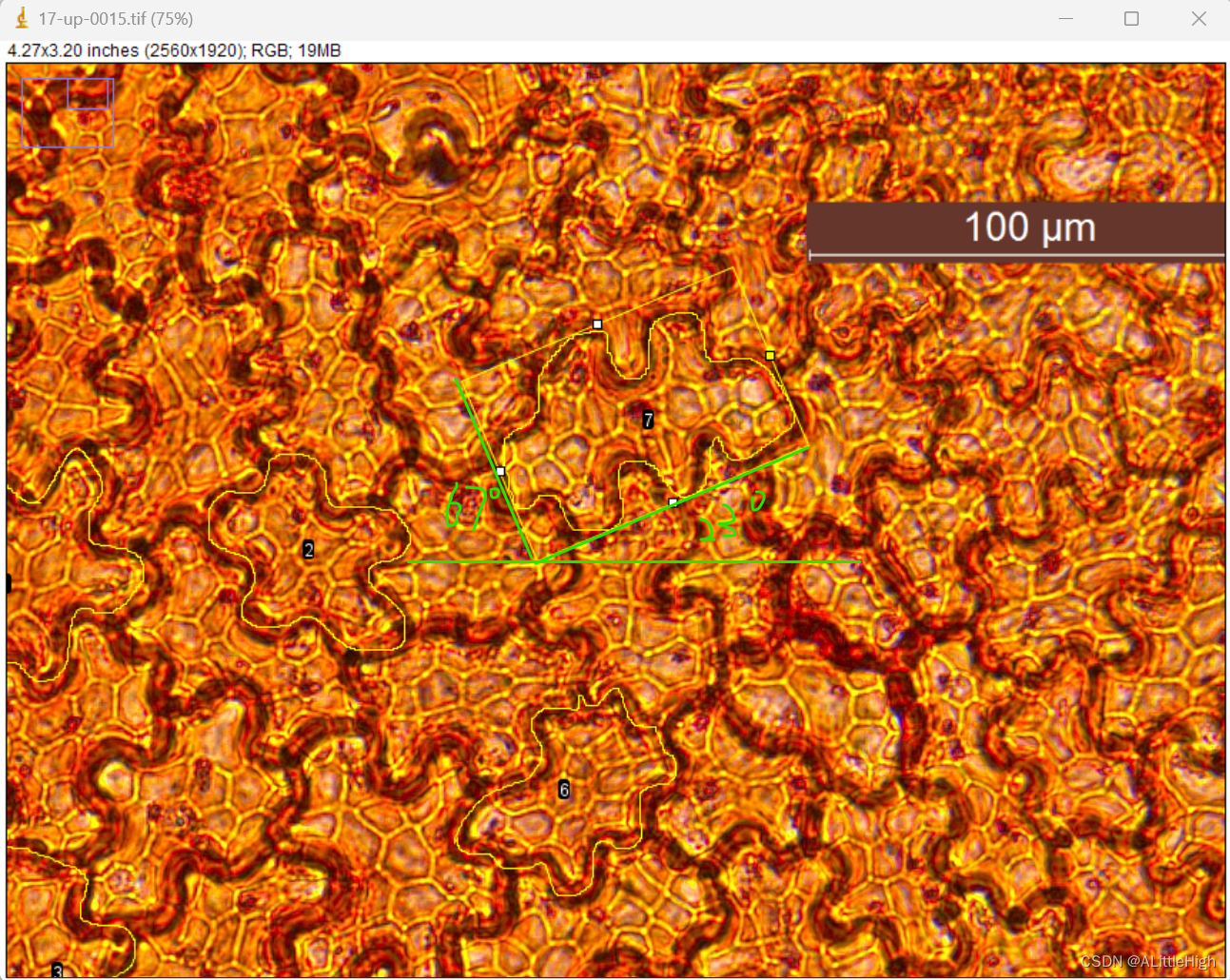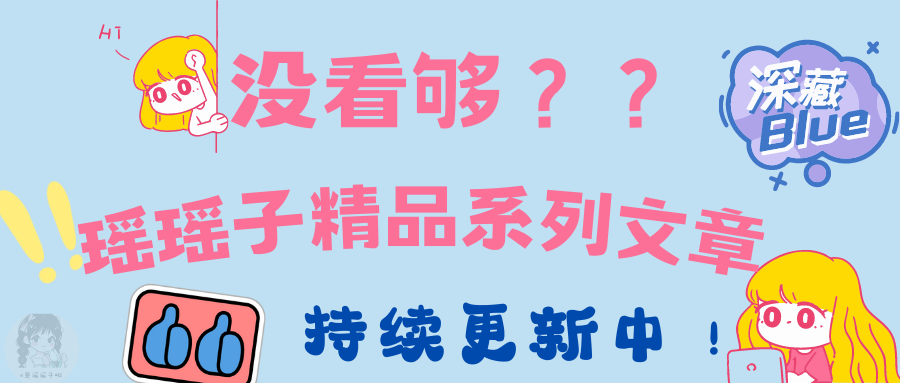SpringSecurity框架学习与使用
- SpringSecurity学习
- SpringSecurity入门
- SpringSecurity深入
- 认证
- 授权
- 自定义授权失败页面
- 权限注解
- @Secured
- @PreAuthorize
- @PostAuthorize
- @PostFilter
- @PreFilter
- 参考
SpringSecurity学习
SpringSecurity入门
引入相关的依赖,SpringBoot的版本是2.7.10;
<dependency>
<groupId>org.thymeleaf.extras</groupId>
<artifactId>thymeleaf-extras-springsecurity6</artifactId>
<version>3.1.1.RELEASE</version>
</dependency>
<dependency>
<groupId>org.springframework.boot</groupId>
<artifactId>spring-boot-starter-thymeleaf</artifactId>
</dependency>
<dependency>
<groupId>org.springframework.boot</groupId>
<artifactId>spring-boot-starter-security</artifactId>
</dependency>
前端页面编写,home.html、hello.html、login.html
hello.html
<!DOCTYPE html>
<html xmlns="http://www.w3.org/1999/xhtml" xmlns:th="https://www.thymeleaf.org"
xmlns:sec="https://www.thymeleaf.org/thymeleaf-extras-springsecurity6">
<head>
<title>Hello World!</title>
</head>
<body>
<h1 th:inline="text">Hello <span th:remove="tag" sec:authentication="name">thymeleaf</span>!</h1>
<form th:action="@{/logout}" method="post">
<input type="submit" value="Sign Out"/>
</form>
</body>
</html>
home.html
<!DOCTYPE html>
<html xmlns="http://www.w3.org/1999/xhtml" xmlns:th="https://www.thymeleaf.org">
<head>
<title>Spring Security Example</title>
</head>
<body>
<h1>Welcome!</h1>
<p>Click <a th:href="@{/templates/hello.html}">here</a> to see a greeting.</p>
</body>
</html>
login.html
<!DOCTYPE html>
<html xmlns="http://www.w3.org/1999/xhtml" xmlns:th="https://www.thymeleaf.org">
<head>
<title>Spring Security Example </title>
</head>
<body>
<div th:if="${param.error}">
Invalid username and password.
</div>
<div th:if="${param.logout}">
You have been logged out.
</div>
<form th:action="@{/login}" method="post">
<div><label> User Name : <input type="text" name="username"/> </label></div>
<div><label> Password: <input type="password" name="password"/> </label></div>
<div><input type="submit" value="Sign In"/></div>
</form>
</body>
</html>
视图控制,访问对应的url跳转到不同的页面
/**
* 视图配置
*/
@Configuration
public class MvcConfig implements WebMvcConfigurer {
@Override
public void addViewControllers(ViewControllerRegistry registry) {
WebMvcConfigurer.super.addViewControllers(registry);
//请求/home时显示home.html页面
registry.addViewController("/home").setViewName("home");
registry.addViewController("/").setViewName("home");
registry.addViewController("/hello").setViewName("hello");
registry.addViewController("/login").setViewName("login");
}
}
SpringSecurity配置
@Configuration
@EnableWebSecurity
public class WebSecurityConfig {
@Bean
public SecurityFilterChain securityFilterChain(HttpSecurity http) throws Exception {
http.authorizeHttpRequests(request -> {
request.antMatchers("/").permitAll()
// /home、/ 的请求可以访问
.antMatchers("/home").permitAll()
//除了上面的请求,其它的请求必须认证通过
.anyRequest().authenticated();
})
//设置登录页面以及允许访问登录页面,springSecurity是有自带的默认登录页面的,如果不 设置会跳转到默认的登录页面
.formLogin((form) -> form.loginPage("/login").permitAll())
//允许访问登出页面
.logout(LogoutConfigurer::permitAll);
return http.build();
}
/**
* 设置默认的登录密码,这里是直接使用存放在内存中的密码;
* 实际开发从数据库中查询读取
* @return
*/
@Bean
public UserDetailsService userDetailsService() {
UserDetails user = User.withDefaultPasswordEncoder()
.username("user")
.password("password")
.roles("USER")
.build();
return new InMemoryUserDetailsManager(user);
}
}
结果
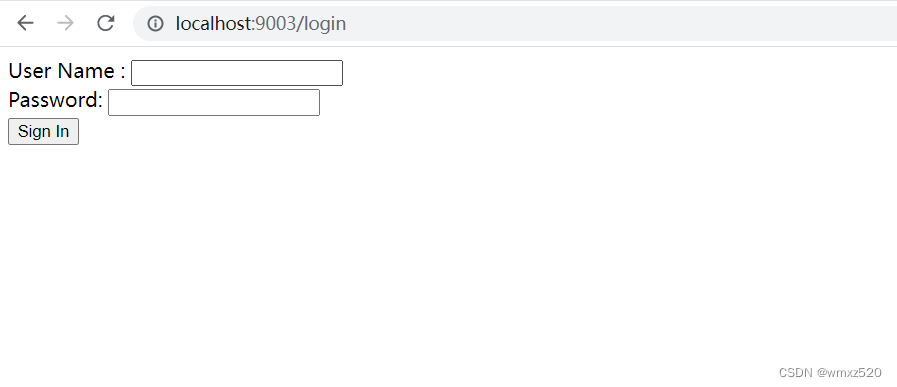
登录失败时
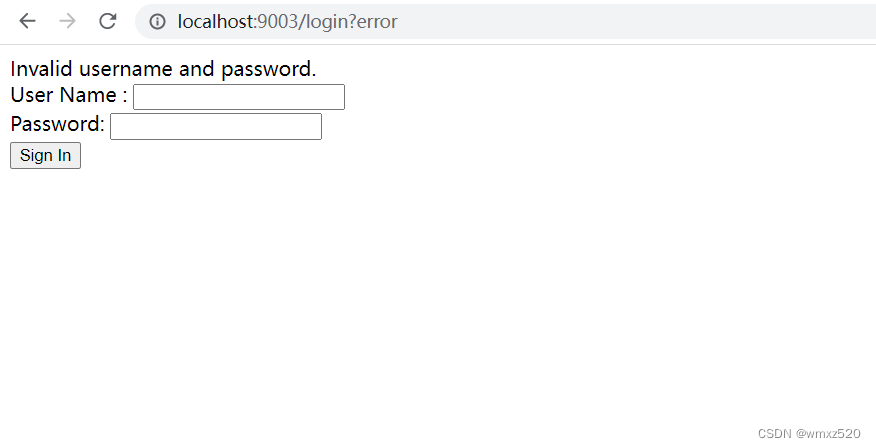
登录成功
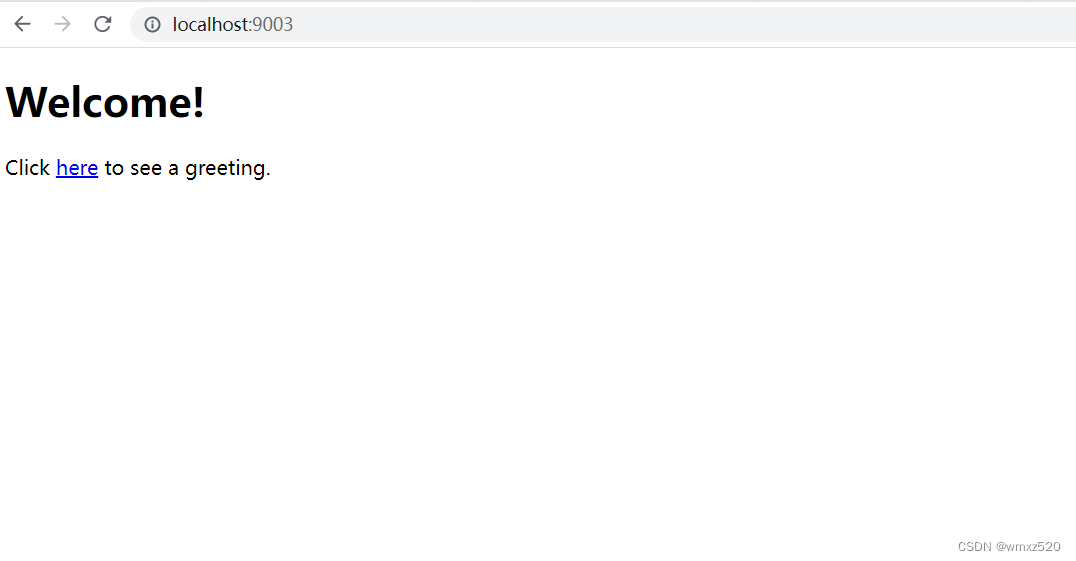
SpringSecurity深入
认证
上面的demo中,我们是把登录密码放在内存中记录着的,除了这种方式外我们还可以在配置文件中设置登录用户名和密码;
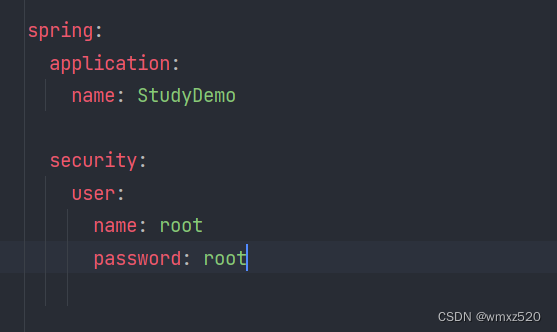
实际开发中一般都从数据库中进行读取;因此我们需要实现UserDetailsService接口,这个接口中有一个loadUserByUsername方法,我们在这个方法中根据username查询用户的信息,如果查询到了,就把用户的信息封装成UserDetails返回。
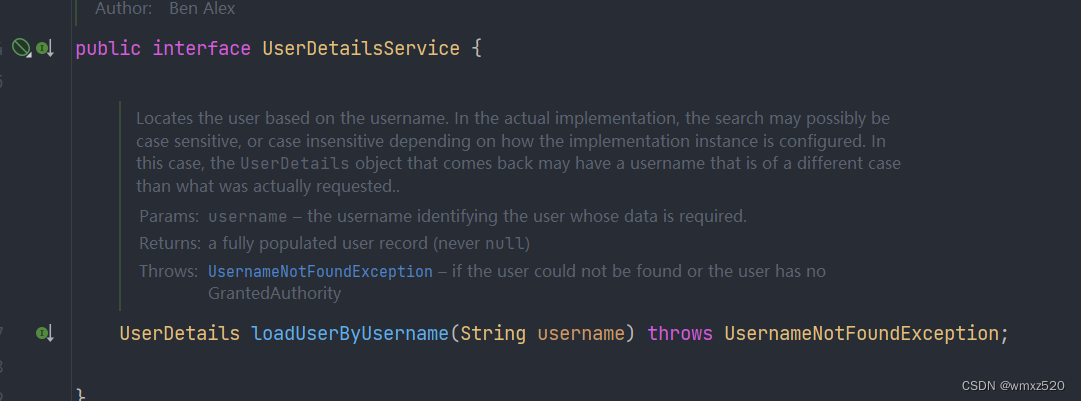
用户输入的密码会被我们注入的PasswordEncoder加密,所以在后面模拟的从数据库中查询用户密码的时候,对输入的密码使用PasswordEncoder加密了。
/**
* 密码加密
* @return
*/
@Bean
public PasswordEncoder passwordEncoder() {
return new BCryptPasswordEncoder();
}
用户认证接口实现
@Service("userDetailService")
public class MyUserDetailServiceImpl implements UserDetailsService {
@Autowired
private PasswordEncoder passwordEncoder;
@Override
public UserDetails loadUserByUsername(String username) throws UsernameNotFoundException {
//模拟从数据库中查询出密码
if ("zhangsan".equals(username)) {
username = "zhangsan";
String password = passwordEncoder.encode("root");
return new User(username, password, true, true, true, true,
AuthorityUtils.commaSeparatedStringToAuthorityList("admin, ROLE_SALES"));
}
throw new UsernameNotFoundException("用户没有找到");
}
}
授权
前面我们对用户认证进行了讲解,接下来讲如何授权。
在SpringSecurity中用户认证和授权的过程是很紧密的,在loadUserByUsername方法返回的UserDetails的构造函数中最后一个参数就是用户具有的权限。而在Shiro中,授权和认证是分为两个方法的。
在SpringSecurity中我们通过AuthorizedUrl类的方法来确定访问指定的url需要的请求和角色。
| 方法 | 作用 |
|---|---|
| hasAuthority | 如果当前的主体具有指定的权限,则返回 true,否则返回 false |
| hasAnyAuthority | 如果当前的主体有任何提供的角色(给定的作为一个逗号分隔的字符串列表)的话,返回true |
| hasRole | 如果用户具备给定角色就允许访问,否则出现 403。如果当前主体具有指定的角色,则返回 true |
| hasAnyRole | 表示用户具备任何一个条件都可以访问 |
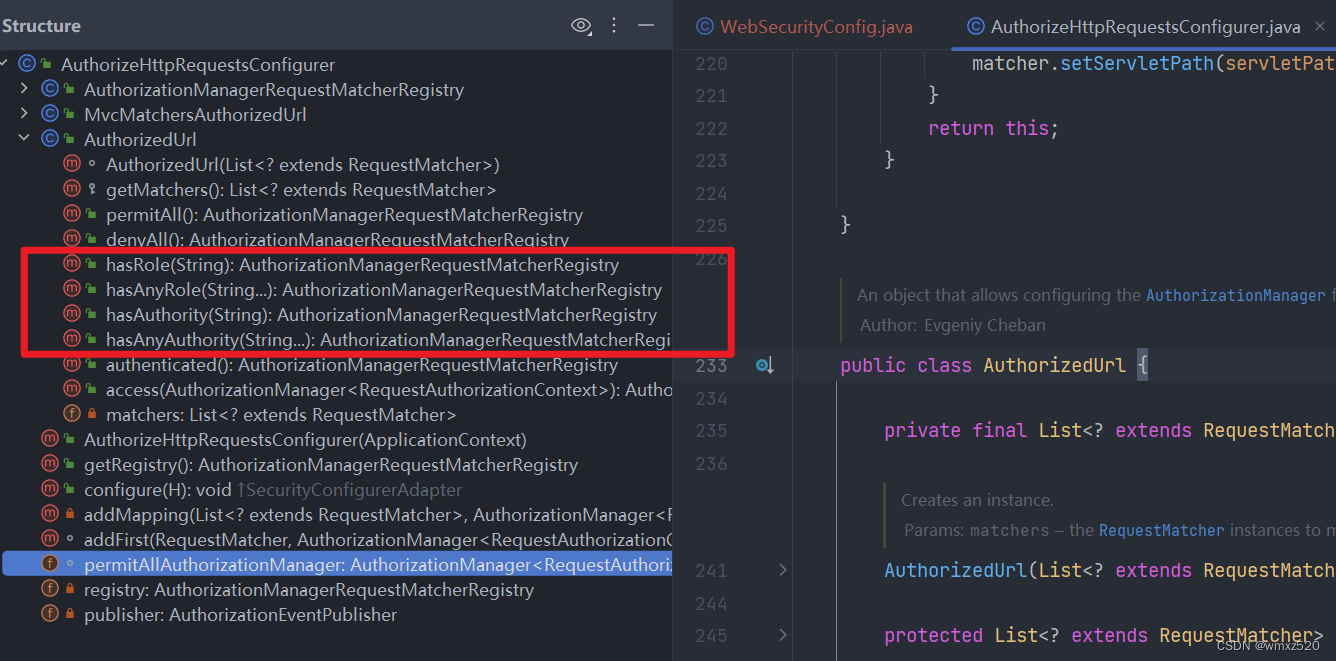
url:/test/test1,只有SALES角色才能访问;
url:/test/test2,只有admin权限才能访问;
@Bean
public SecurityFilterChain securityFilterChain(HttpSecurity http) throws Exception {
http.authorizeHttpRequests(request -> {
request.antMatchers("/").permitAll()
.antMatchers("/home").permitAll() // /home、/ 的请求可以访问
//需要SALES角色才可以访问
.antMatchers("/test/test1").hasRole("SALES")
//需要admin权限才能访问
.antMatchers("/test/test2").hasAuthority("admin")
.anyRequest().authenticated(); //除了上面的,其它的请求必须认证通过
})
.formLogin((form) -> form.loginPage("/login").permitAll()) //设置登录页面以及允许访问登录页面
.logout(LogoutConfigurer::permitAll);
return http.build();
}
自定义授权失败页面
@Bean
public SecurityFilterChain securityFilterChain(HttpSecurity http) throws Exception {
http.authorizeHttpRequests(request -> {
request.antMatchers("/").permitAll()
.antMatchers("/home").permitAll() // /home、/ 的请求可以访问
.antMatchers("/test/test1").hasRole("SALES")
.antMatchers("/test/test2").hasAuthority("admin")
.anyRequest().authenticated(); //除了上面的,其它的请求必须认证通过
});
//设置没有权限访问跳转自定义页面
http.exceptionHandling().accessDeniedPage("/error.html");
http.formLogin((form) -> {
//设置登录页面以及允许访问登录页面
form.loginPage("/login").permitAll()
//登录访问路径
.loginProcessingUrl("/login")
//登录成功之后的跳转路径
.defaultSuccessUrl("/hello").permitAll();
})
.logout(LogoutConfigurer::permitAll);
return http.build();
}
权限注解
| 注解 | 作用 |
|---|---|
| @Secured | 判断是否具有角色,另外需要注意的是这里匹配的字符串需要添加前缀“ROLE_ |
| @PreAuthorize | 注解适合进入方法前的权限验证, @PreAuthorize 可以将登录用户的 roles/permissions 参数传到方法中 |
| @PostAuthorize | 在方法执行后再进行权限验证,适合验证带有返回值的权限 |
| @PostFilter | 权限验证之后对数据进行过滤 留下用户名是 admin1 的数据 |
@Secured
@Secured:判断是否具有角色,另外需要注意的是这里匹配的字符串需要添加前缀“ROLE_“
使用@Secured注解之前需要先使用注解@EnableGlobalMethodSecurity(securedEnabled=true)开启此功能;
@RequestMapping("testSecured")
@ResponseBody
@Secured({"ROLE_normal","ROLE_admin"}) //判断是否有normal、admin角色
public String helloUser() {
return "hello,user";
}
@PreAuthorize
@PreAuthorize:注解适合进入方法前的权限验证, @PreAuthorize 可以将登录用户的 roles/permissions 参数传到方法中;同样的使用之前也需要使用@EnableGlobalMethodSecurity(prePostEnabled = true)开启此功能;
@RequestMapping("/preAuthorize")
@ResponseBody
@PreAuthorize("hasAnyAuthority('menu:system')")
public String preAuthorize(){
System.out.println("preAuthorize");
return "preAuthorize";
}
@PostAuthorize
@PostAuthorize:在方法执行后再进行权限验证,适合验证带有返回值的权限;
@RequestMapping("/testPostAuthorize")
@ResponseBody
@PostAuthorize("hasAnyAuthority('menu:system')")
public String preAuthorize(){
System.out.println("test--PostAuthorize");
return "PostAuthorize";
}
@PostFilter
@PostFilter :权限验证之后对数据进行过滤 留下用户名是 admin1 的数据;
表达式中的 filterObject 引用的是方法返回值 List 中的某一个元素;
@RequestMapping("getAll")
@PreAuthorize("hasRole('ROLE_管理员')")
@PostFilter("filterObject.username == 'admin1'")
@ResponseBody
public List<UserInfo> getAllUser(){
ArrayList<UserInfo> list = new ArrayList<>();
list.add(new UserInfo(1l,"admin1","6666"));
list.add(new UserInfo(2l,"admin2","888"));
return list;
}
@PreFilter
@PreFilter: 进入控制器之前对数据进行过滤
@RequestMapping("getTestPreFilter")
@PreAuthorize("hasRole('ROLE_管理员')")
@PreFilter(value = "filterObject.id%2==0")
@ResponseBody
public List<UserInfo> getTestPreFilter(@RequestBody List<UserInfo>
list){
list.forEach(t-> {
System.out.println(t.getId()+"\t"+t.getUsername());
});
return list;
}
除了上面提到的注解外,还有权限表达式,权限表达式
参考
- SpringSecurity视频
- SpringSecurity教程
- SpringSecurity文档