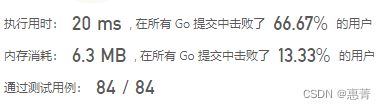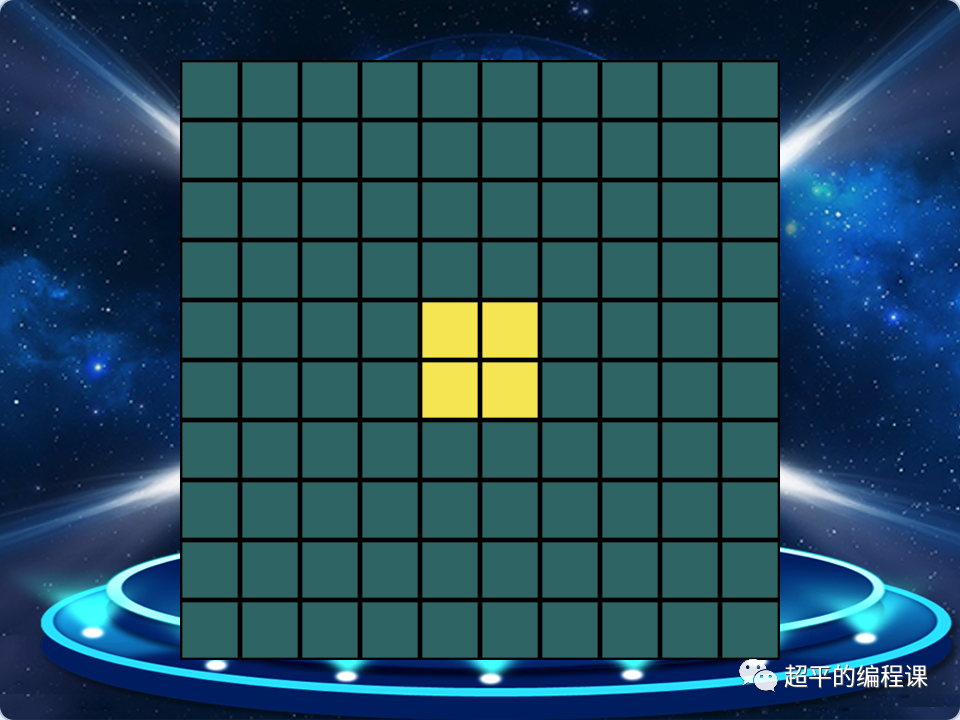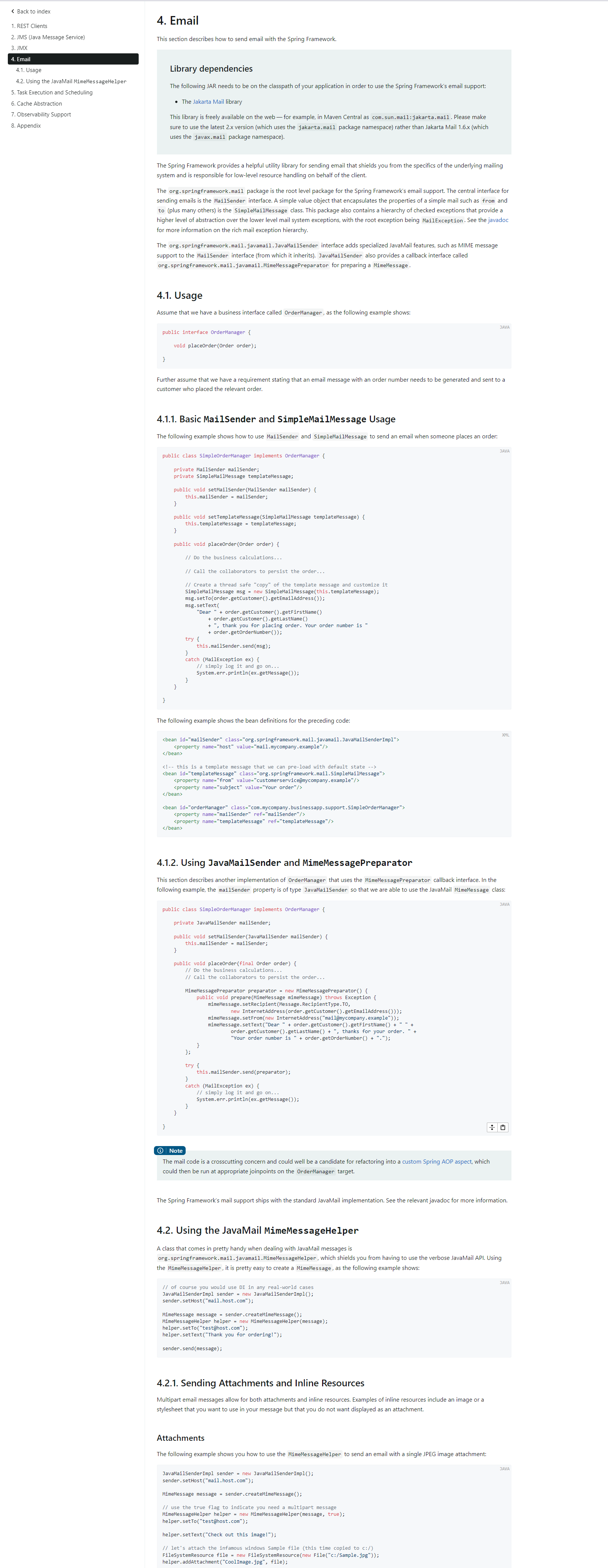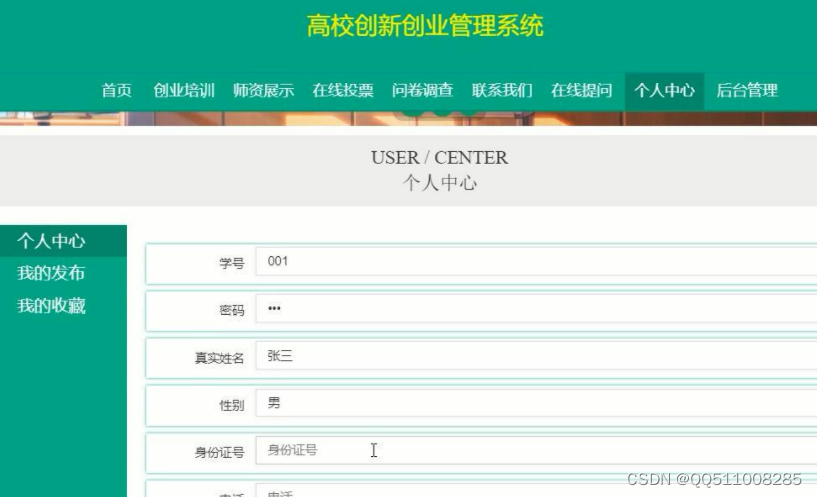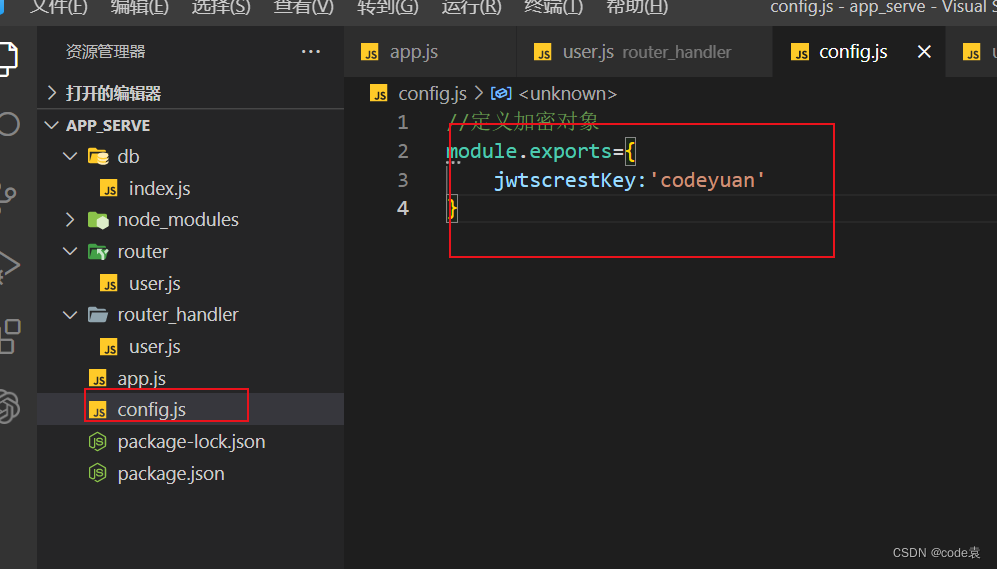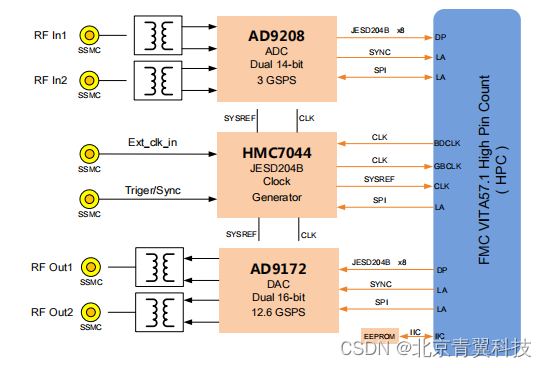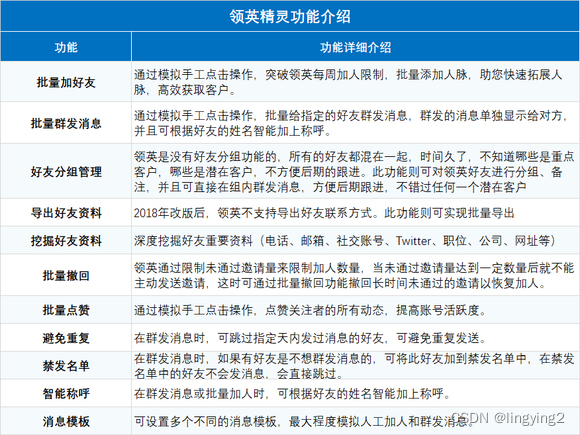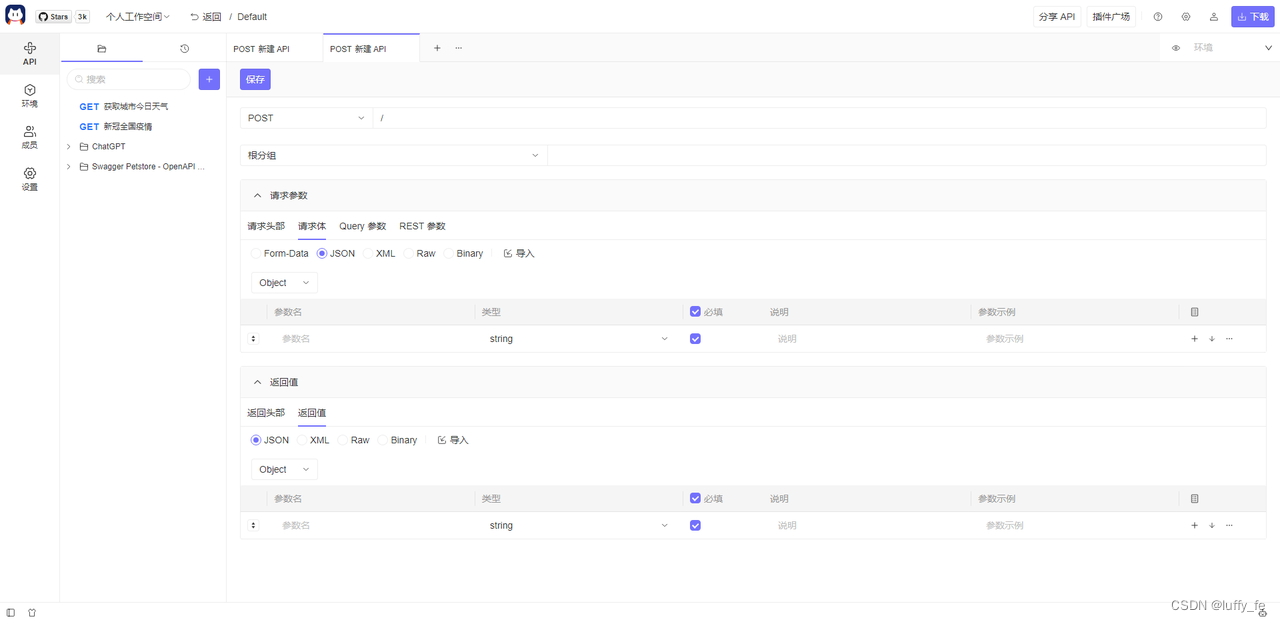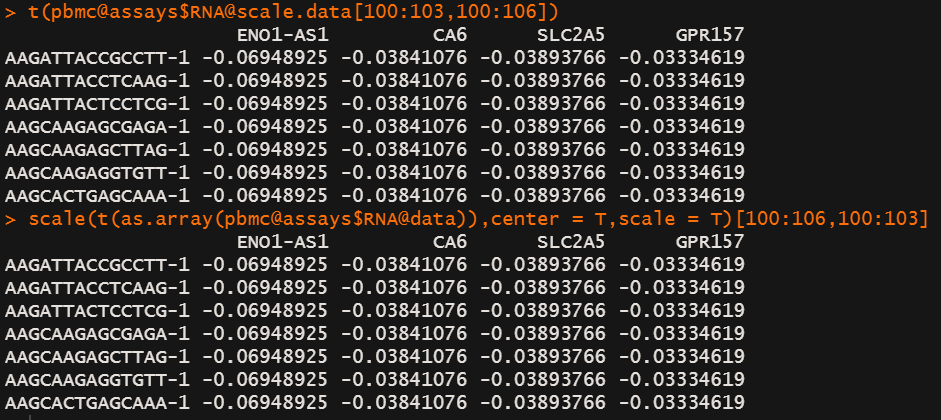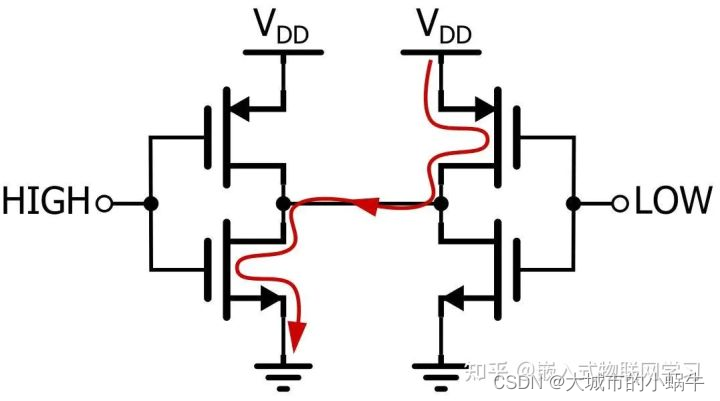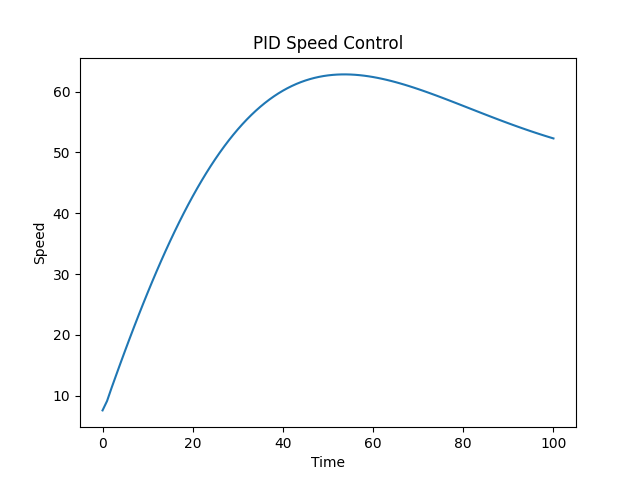跨域(Cross-Origin)是指在浏览器中运行的 JavaScript 代码试图访问不同源的资源时所遇到的一类限制问题。不同源是指协议(http、https)、域名(example.com、google.com)、端口号(80、8080)有任何一个不同时,就认为是不同的源,这个策略称为同源策略(Same-Origin Policy)。
实操准备
准备一个有跨域问题的后台服务(将后台解决跨域问题的代码删掉):Vue+Echarts 项目演练(中)后台数据接口的创建_open_test01的博客-CSDN博客
基本的数据请求vue代码:
<template>
<div id="box">
<button id="get">get请求</button>
</div>
</template>
<script setup>
//引入
import axios from 'axios';
import { onMounted ,reactive } from 'vue';
//定义容器变量
let data = reactive({})
//钩子函数
onMounted(() =>{
//获取按钮
const betn = document.getElementById("get");
//绑定事件
betn.onclick = function(){
//发送请求
axios({
//请求类型
method:"GET",
//URL 获取http://localhost:3000/one/data的json数据
url:"http://localhost:3000/one/data",
}).then((p) =>{ //函数回调
//输出
data = p;
console.log(data.data.chartData1.chartData)
})
}
})
</script>
<style lang="less">
#box{
width: 700px;
height: 700px;
border: 1px solid red;
margin: 0 auto;
}
#get{
height: 50px;
width: 70px;
}
</style>后台数据服务端口地址:http://localhost:3000
跨域问题实操
当出现跨域问题时,拒绝请求访问端口地址错误
在vue.config.js设置解决跨域参数(注意改方式只适用于cli脚手架工具创建的vue项目)
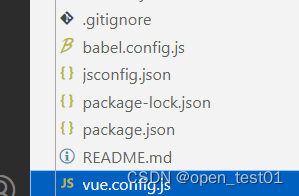
module.exports = {
devServer: {
port: 8088, //表示开发服务器的端口号,默认为 8080,这里将其设置为 8088。
proxy: {
'/api': {
target: 'http://localhost:3000/', // 目标API服务器的地址,可设置为其他域名
changeOrigin: true, // 是否跨域
pathRewrite: {
'^/api': '' // 重写目标API路径为本地的路径
}
}
}
}
}axios端口的使用
axios({
//请求类型
method:"POST",
//URL 获取http://localhost:3000/one/data的json数据
url:"/api/one/data",
data: {
}
})