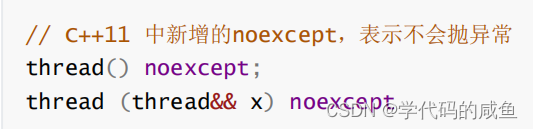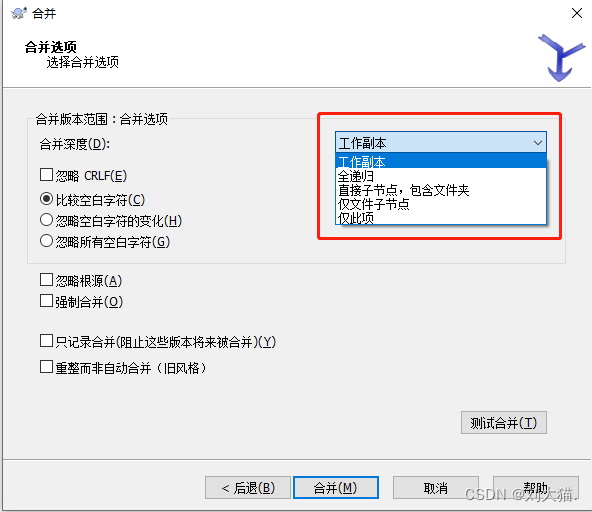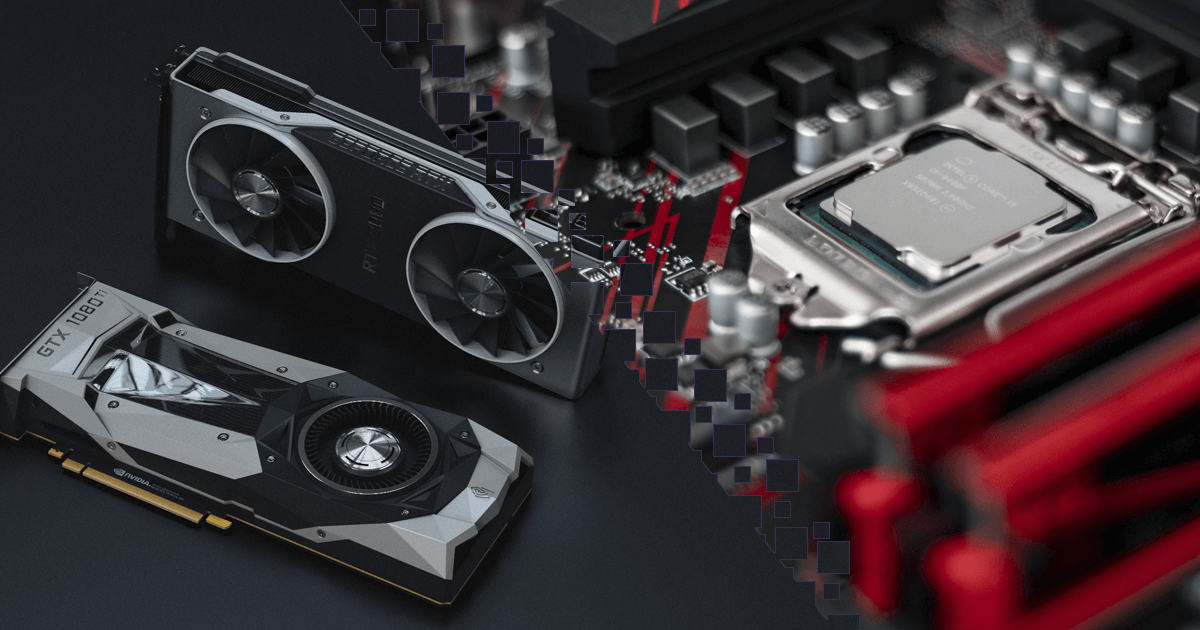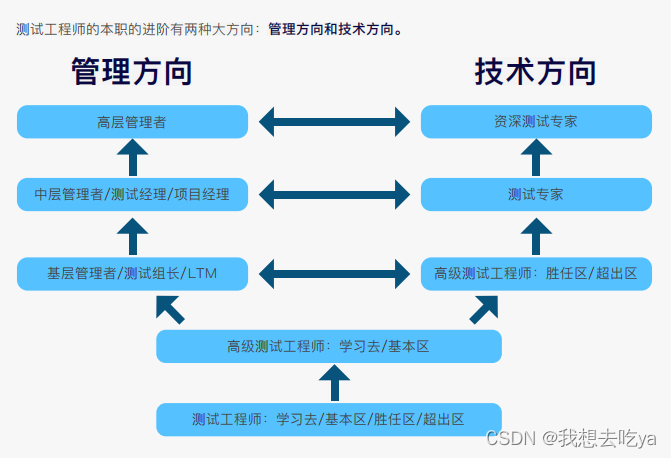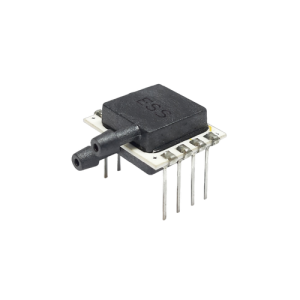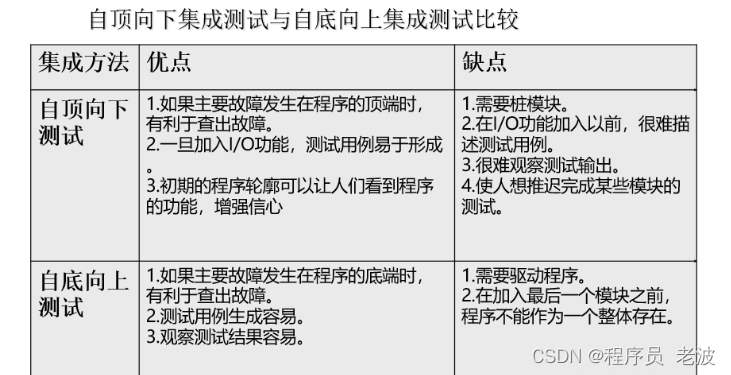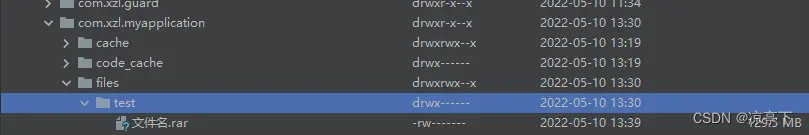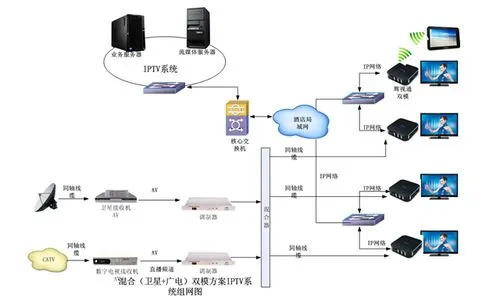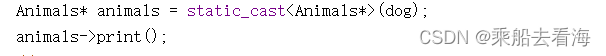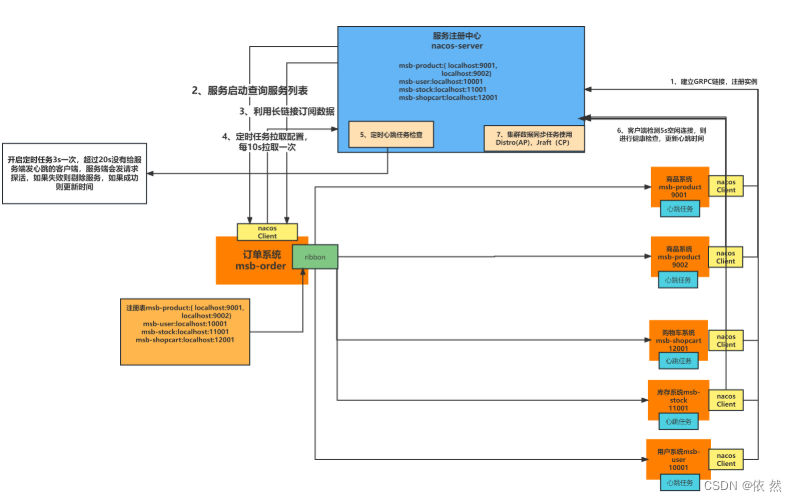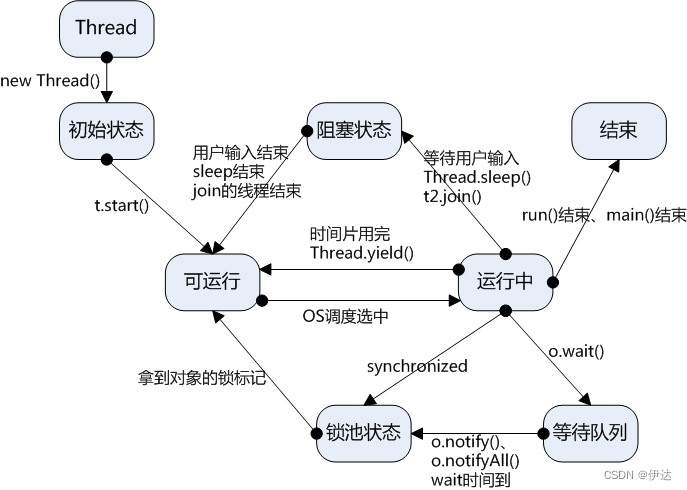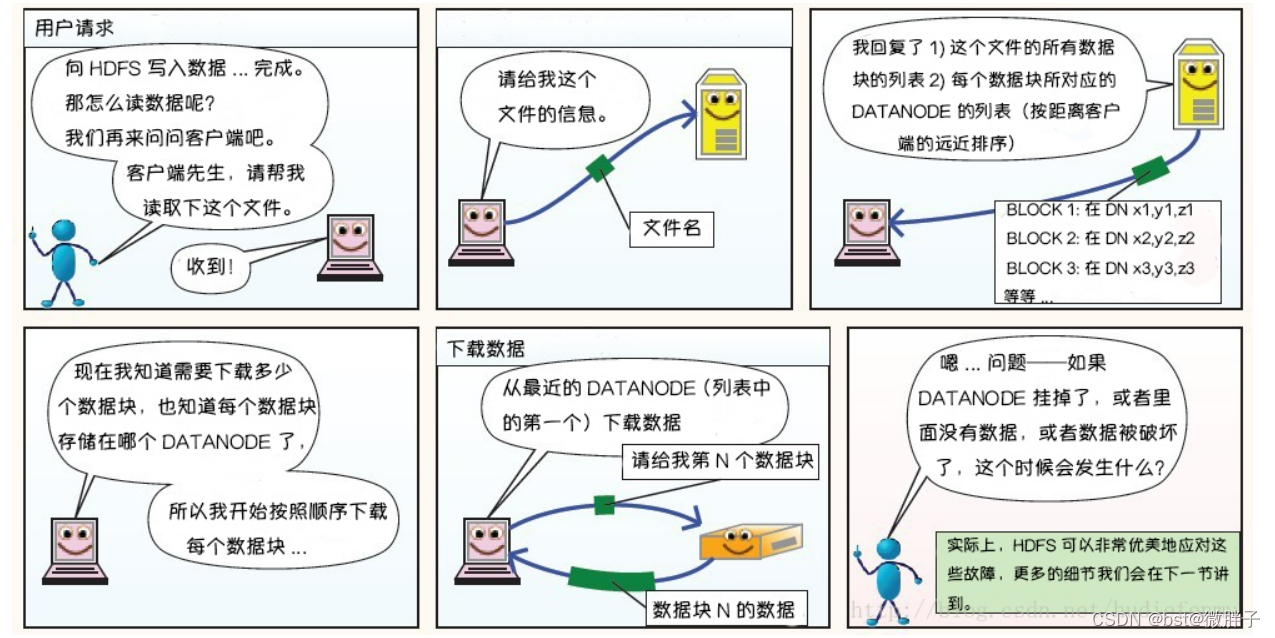文章目录
- 前言
- 一、vue-grid-layout 是什么?
- 二、正文
- 1.引入vue-grid-layout
- 2.myEcharts组件
- 3. Utils中的debounce防抖函数
- 总结
前言
此文背景是根据 vue-grid-layout 动态拖拽组件大小里面包含 Echarts 组件情景,也可以单独把监听动态设置Echarts 尺寸抽离出来,以便方便大家食用,闲言少叙,直接上
一、vue-grid-layout 是什么?
一个类似于Gridster的栅格布局系统, 适用于Vue.js。灵感源自于React-Grid-Layout。使用步骤不再赘述,无脑点它,官网:猛戳我
二、正文
1.引入vue-grid-layout
业务需求是基于可编辑页面组件元素,所以使用动态组件动态导入,当然很多业务逻辑都已经抽离,包括了动态全局注册通用组件等,本文只是代码大致思路。
<template>
<grid-layout :layout.sync="componentCfg.layout" :col-num="clientWidth" :row-height="1" @layout-updated="layoutUpdatedEvent">
<grid-item :x="item.x" :y="item.y" :w="item.w" :h="item.h" :i="item.i" v-for="item in layout" :key="item.i">
<component :is="item.type" :new-layout-component="newLayoutComponent"></component>
</grid-item>
</grid-layout>
</template>
<script>
import VueGridLayout from 'vue-grid-layout';
export default {
components: {
GridLayout: VueGridLayout.GridLayout
},
data() {
return {
layout: [{ x: 0, y: 0, w: 250, h: 200, type: 'myEcharts' }],
newLayoutComponent : []
}
},
methods: {
layoutUpdatedEvent(newLayout) {
this.newLayoutComponent = newLayout;
}
}
}
</script>
2.myEcharts组件
<template>
<div id="myChart"></div>
</template>
<script>
import * as Utils from '@/utils/common';
export default {
props: {
newLayoutComponent: {
type: Array,
default: () => []
}
},
watch: {
newLayoutComponent: {
handler(newVal) {
// 直接调用监听函数
this.debounceWatch(newVal);
},
// 因为是数组数据格式,所以需要深度监听
deep: true
}
},
created() {
// 根据自定义拉伸外框重置echarts尺寸大小
this.debounceWatch = Utils.debounce((newVal) => {
const { w, h } = newVal[0];
const myChart = this.$echarts.getInstanceByDom(document.getElementById('myChart'));
// 这里就是基于实际调试,再对echarts canvas画板大小进行微调
const BASE_INFO = 80;
myChart.resize({
width: w - BASE_INFO,
height: h + BASE_INFO
});
}, 500);
},
// 组件销毁前注销事件
beforeDestroy() {
this.debounceWatch = null;
}
}
</script>
首先,先会在created钩子中声明 debounceWatch 函数,考虑到性能问题,调用 debounce 防抖去改变 echarts 尺寸大小;同时,在组件销毁前注销事件,防止内存泄漏。
3. Utils中的debounce防抖函数
这里用最简单的实现方式实现的防抖函数,供大家学习,在座读者大佬若有更好的方案,欢迎评论区探讨,互相学习共同进步!
// 防抖函数
export const debounce = (fn, timeout = 200) => {
let timer = null;
return function (...arg) {
if (timer) {
clearTimeout(timer);
}
timer = setTimeout(() => {
fn.apply(this, arg);
}, timeout);
};
};
总结
以上,就是程序猿本猿的动态设置Echarts尺寸大小实现方案,欢迎大家探讨学习。