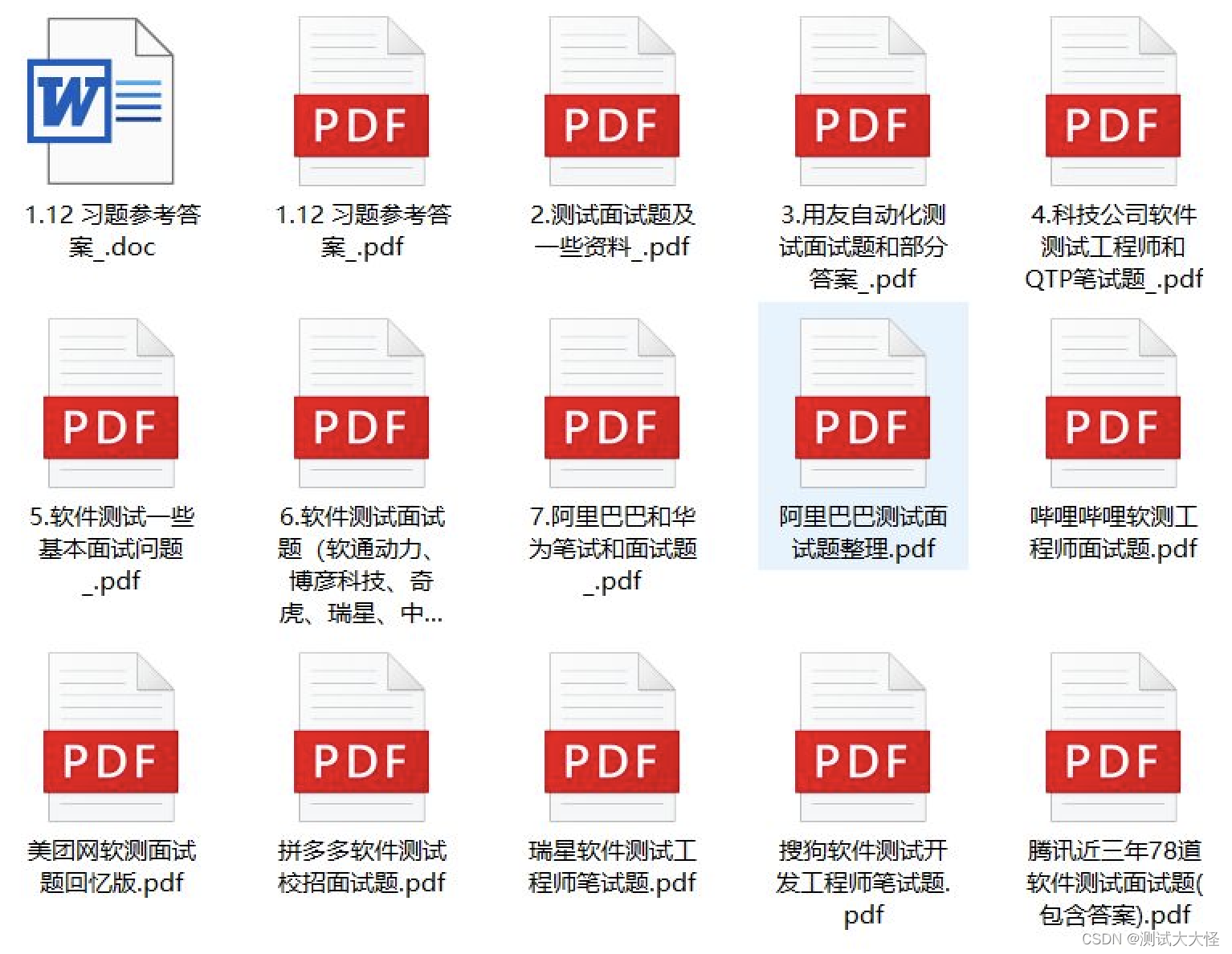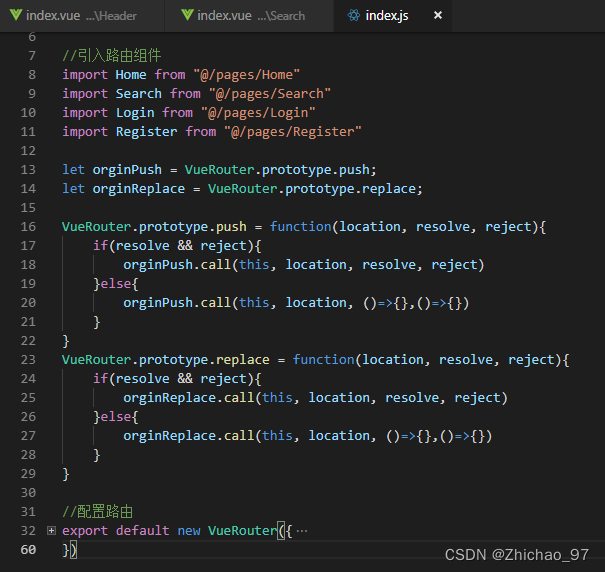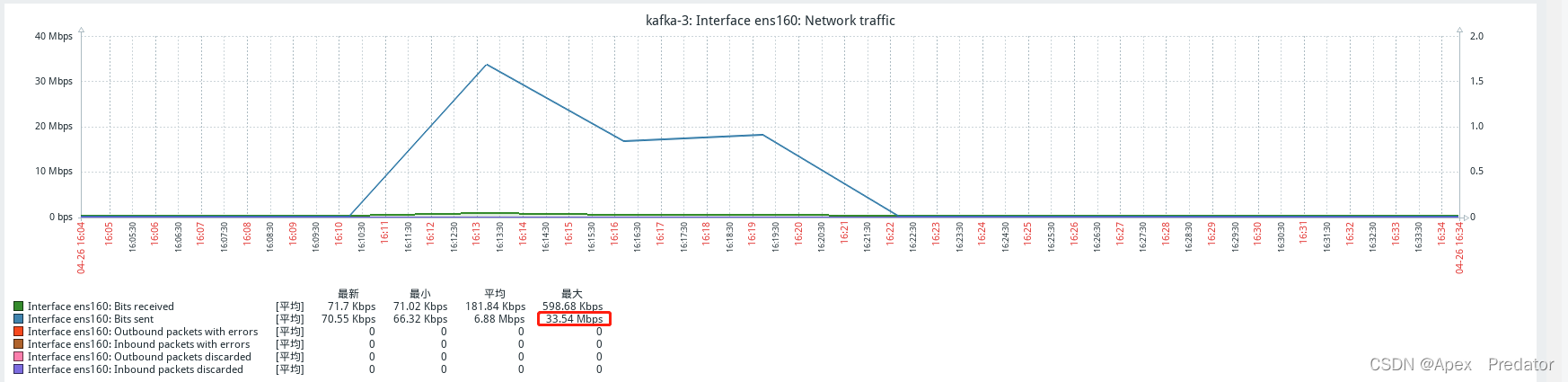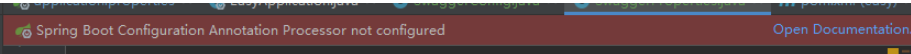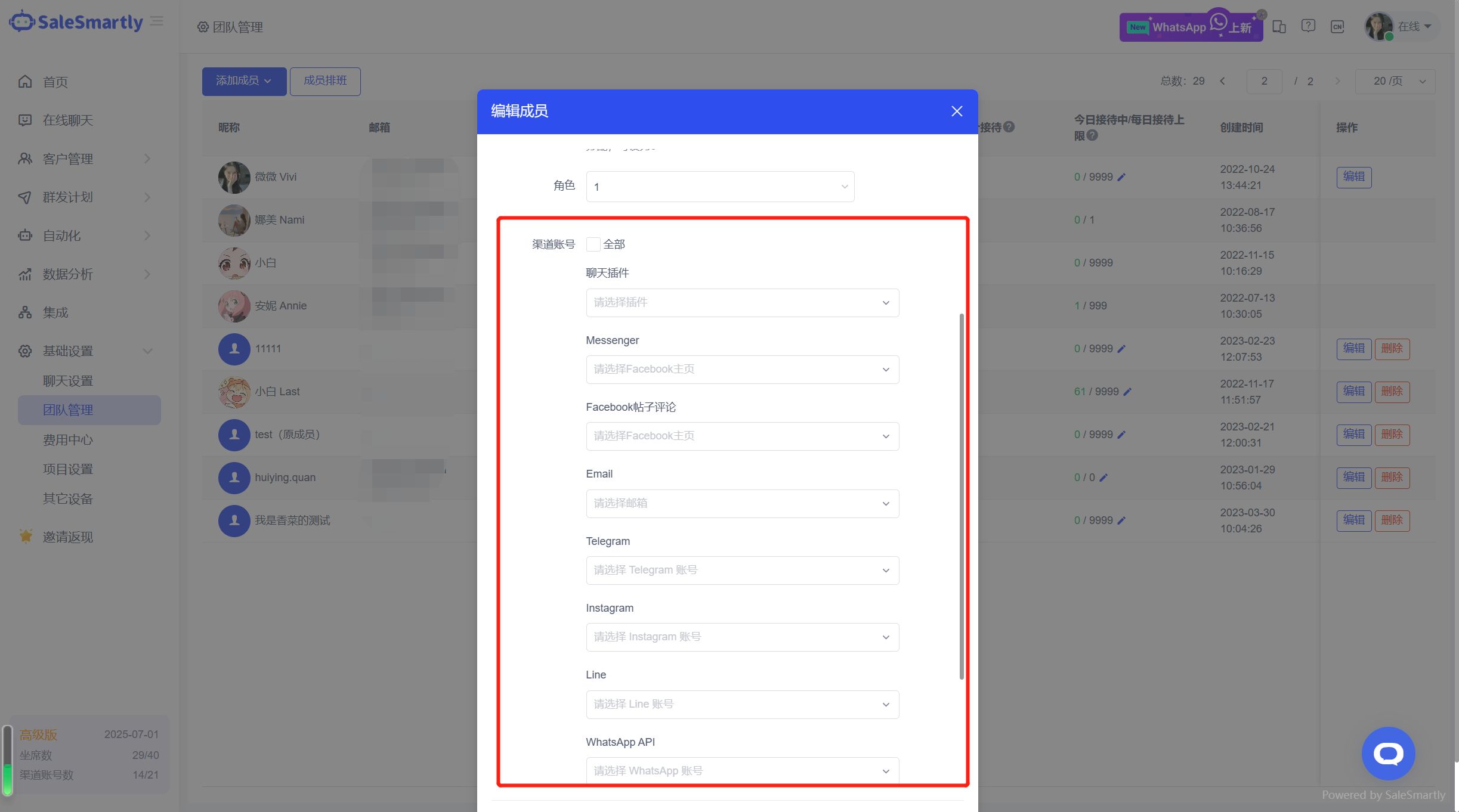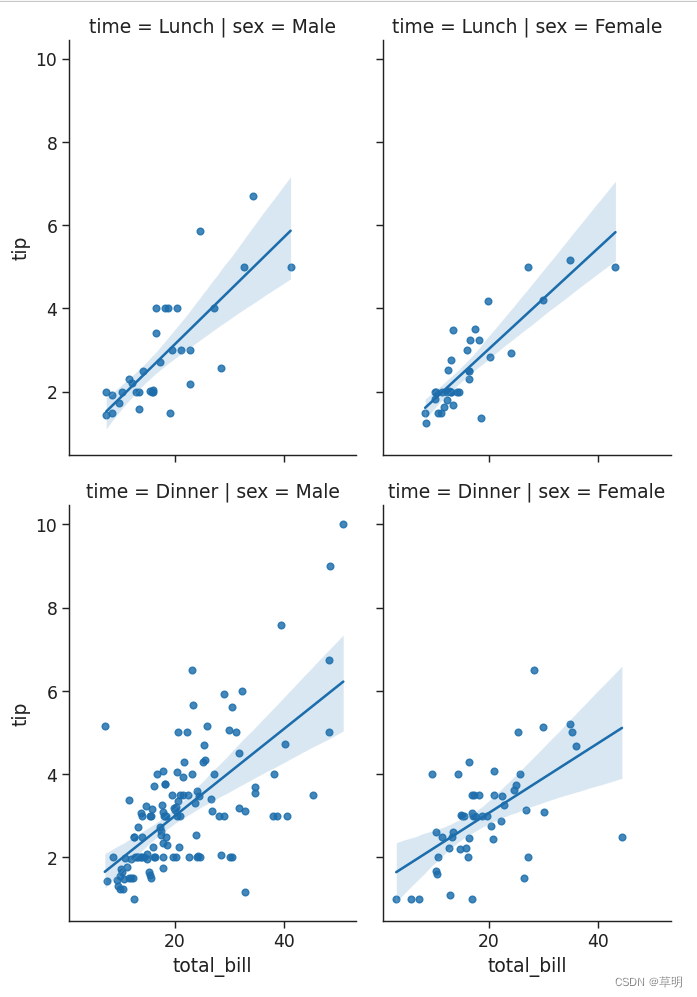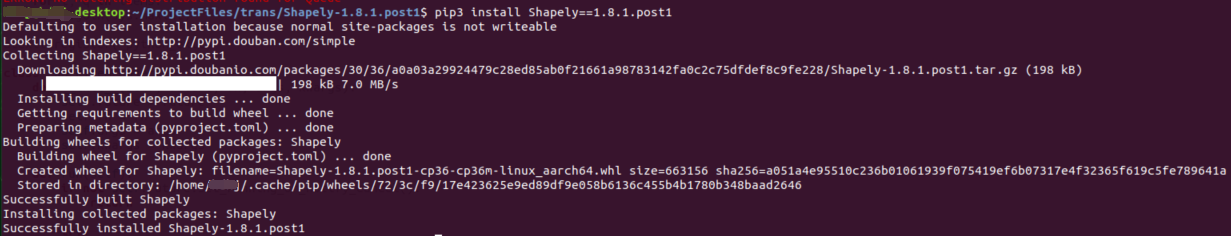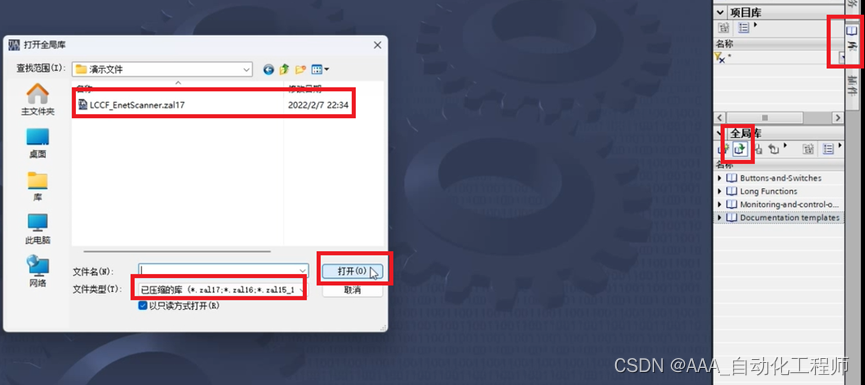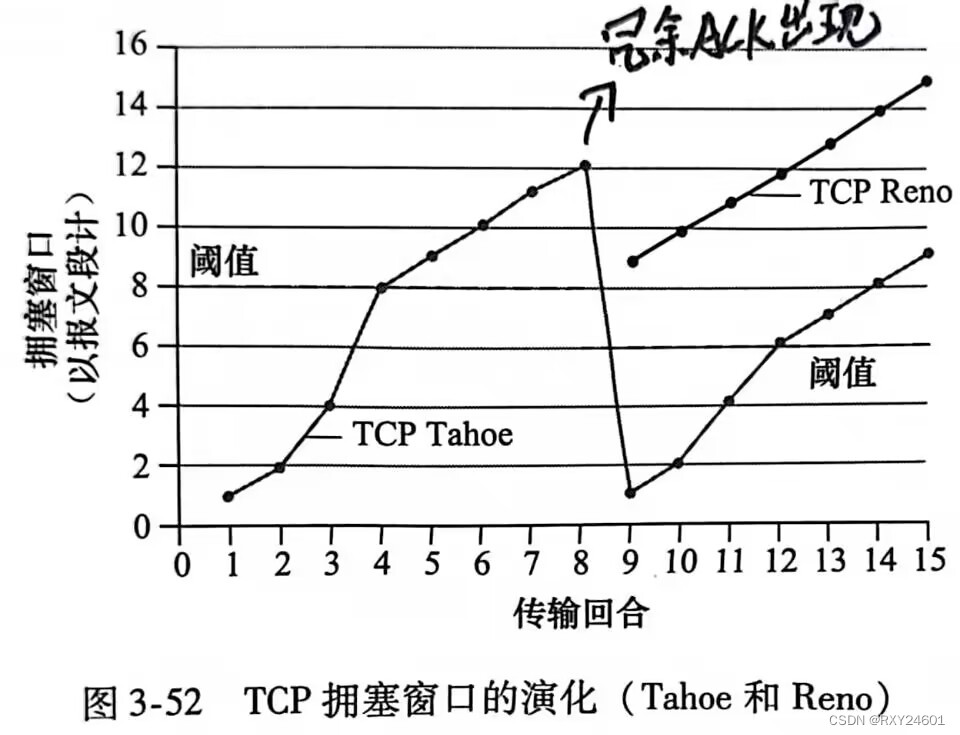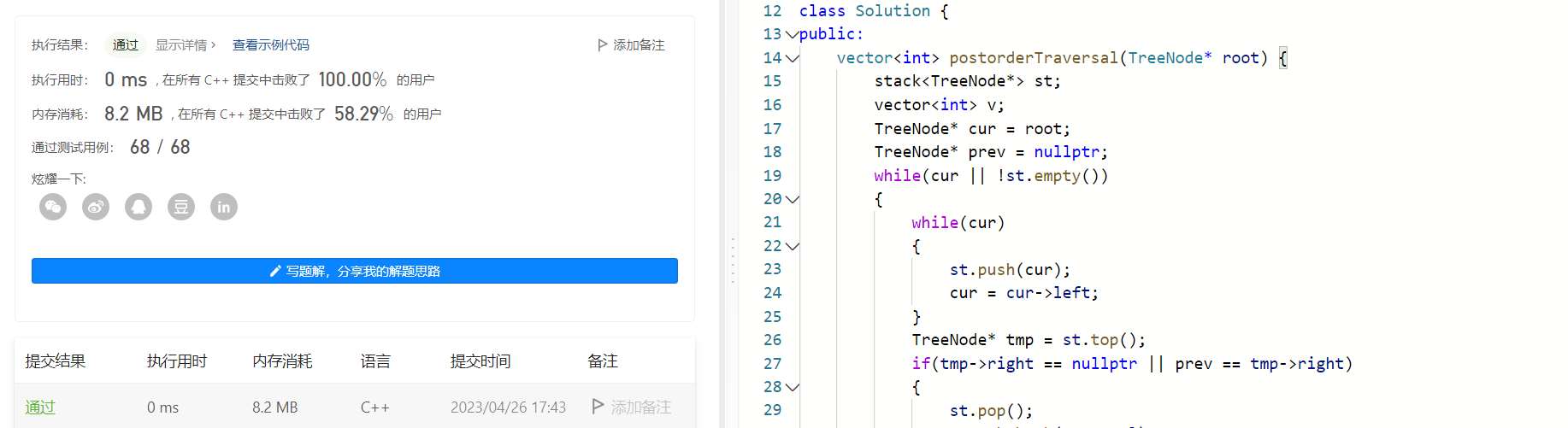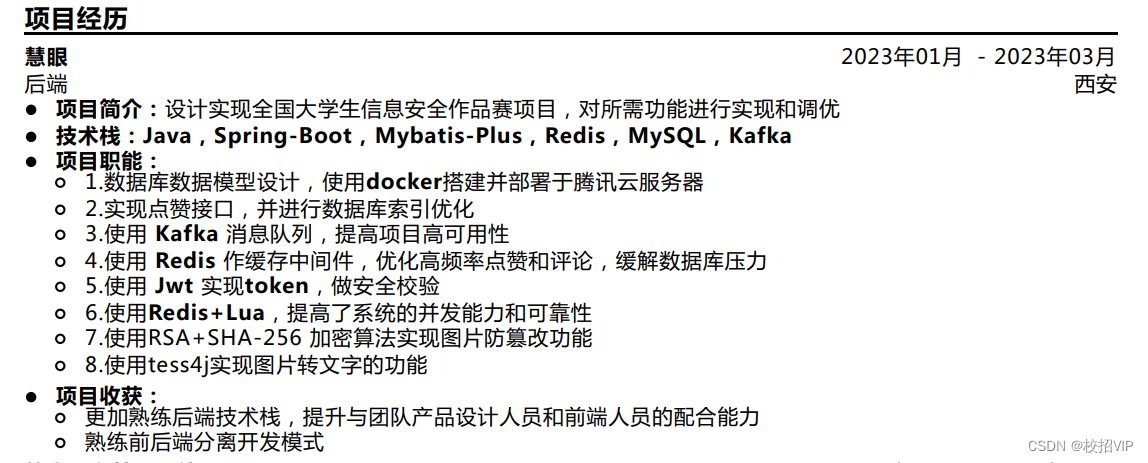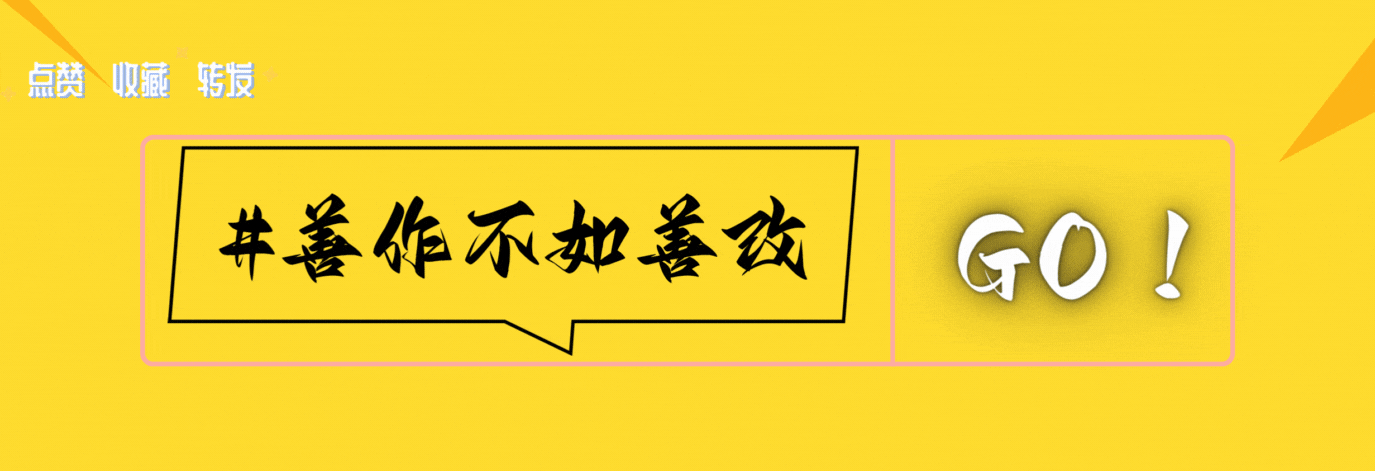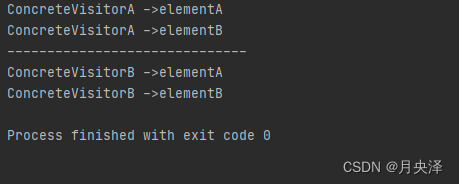目录
1.Socket基础知识
2.socket代码实现
2.1 引入依赖
2.2 配置websocket
2.3 websocket的使用
2.4 webSocket服务端模块
2.5 前端代码
3.测试发送消息
4.websocket源码地址
1.Socket基础知识
Socket(套接字)用于描述IP地址和端口,是通信链的句柄,应用程序可以通过Socket向网络发出请求或者应答网络请求。
Socket是支持TCP/IP协议的网络通信的基本操作单元,是对网络通信过程中端点的抽象表示,包含了进行网络通信所必需的5种信息:连接所使用的协议、本地主机的IP地址、本地进程的协议端口、远地主机的IP地址以及远地进程的协议端口。
2.socket代码实现
2.1 引入依赖
我这里使用了swagger,方便调试
<!--lombok-->
<dependency>
<groupId>org.projectlombok</groupId>
<artifactId>lombok</artifactId>
<optional>true</optional>
</dependency>
<!--websocket-->
<dependency>
<groupId>org.springframework.boot</groupId>
<artifactId>spring-boot-starter-websocket</artifactId>
</dependency>
<!--springboot-->
<dependency>
<groupId>org.springframework.boot</groupId>
<artifactId>spring-boot-starter-test</artifactId>
<scope>test</scope>
</dependency>
<!--swagger包-->
<dependency>
<groupId>io.springfox</groupId>
<artifactId>springfox-boot-starter</artifactId>
<version>3.0.0</version>
</dependency>
<dependency>
<groupId>com.github.xiaoymin</groupId>
<artifactId>knife4j-spring-boot-starter</artifactId>
<version>3.0.3</version>
</dependency>2.2 配置websocket
import org.springframework.context.annotation.Bean;
import org.springframework.context.annotation.Configuration;
import org.springframework.web.socket.server.standard.ServerEndpointExporter;
/**
* @author yt
* @create 2023/4/20 13:45
*/
@Configuration
public class WebSocketConfig {
@Bean
public ServerEndpointExporter serverEndpointExporter() {
return new ServerEndpointExporter();
}
}
2.3 websocket的使用
前端传一个用户id,将用户id和对应的session进行绑定,一对一就是客户端根据对应的用户id将消息发送给对应的session
import org.slf4j.Logger;
import org.slf4j.LoggerFactory;
import org.springframework.stereotype.Component;
import javax.websocket.*;
import javax.websocket.server.PathParam;
import javax.websocket.server.ServerEndpoint;
import java.util.ArrayList;
import java.util.List;
import java.util.Map;
import java.util.concurrent.ConcurrentHashMap;
import java.util.concurrent.atomic.AtomicInteger;
/**
* https://blog.csdn.net/weixin_56079712/article/details/121602008
*
* @author yt
* @create 2023/4/20 13:46
*/
@ServerEndpoint("/websocket/{userId}")
@Component
public class WebSocketServer {
private static final Logger logger = LoggerFactory.getLogger(WebSocketServer.class);
/**
* 记录当前在线连接数
*/
private static AtomicInteger onlineCount = new AtomicInteger(0);
/**
* 用户id 对应的session
*/
private static Map<String, Session> userIdToSession = new ConcurrentHashMap<>();
/**
* session 对应的用户id
*/
private static Map<Session, String> SessionTouserId = new ConcurrentHashMap<>();
/**
* 创建一个数组用来存放所有需要向客户端发送消息的窗口号
*/
private static List<String> list = new ArrayList();
public static List<String> getList() {
return list;
}
/**
* 连接建立成功调用的方法
*/
@OnOpen
public void onOpen(Session session, @PathParam("userId") String userId) {
// 在线数加1
onlineCount.incrementAndGet();
userIdToSession.put(userId, session);
SessionTouserId.put(session, userId);
list.add(userId);
String msg = userId + "连接成功";
sendMessage(msg, session);
}
/**
* 连接关闭调用的方法
*/
@OnClose
public void onClose(Session session) {
//在线连接-1
onlineCount.decrementAndGet();
String userId = SessionTouserId.get(session);
list.remove(userId);
logger.info(userId + "断开连接,当前连接数为 " + onlineCount);
}
/**
* 收到客户端消息后调用的方法
*
* @param message 客户端发送过来的消息
*/
@OnMessage
public void onMessage(String message, Session session) {
logger.info("客户端发送消息为" + message);
sendMessage(message, session);
}
/**
* @param session
* @param error
*/
@OnError
public void onError(Session session, Throwable error) {
System.out.println(" 发生错误 ");
error.printStackTrace();
}
/**
* 服务端发送消息给客户端
*/
public void sendMessage(String message, Session session) {
try {
logger.info("服务端给客户端[{}]发送消息[{}]", session.getId(), message);
session.getBasicRemote().sendText(message);
} catch (Exception e) {
logger.error("服务端发送消息给客户端失败:{}", e);
}
}
public void sendOneMessage(String message, String userId) {
try {
Session session = userIdToSession.get(userId);
if (session != null && session.isOpen()) {
logger.info("服务端给客户端[{}]发送消息[{}]", session.getId(), message);
session.getBasicRemote().sendText(message);
}
} catch (Exception e) {
logger.error("服务端发送消息给客户端失败:{}", e);
}
}
public void sendAllMessage(String message) {
try {
if (list.size() < 1) {
logger.info("当前在线人数为0,发送消息为" + message);
return;
}
for (String userId : list) {
Session session = userIdToSession.get(userId);
if (session != null && session.isOpen()) {
logger.info("服务端给客户端[{}]发送消息[{}]", session.getId(), message);
session.getBasicRemote().sendText(message);
}
}
} catch (Exception e) {
logger.error("服务端发送消息给客户端失败:{}", e);
}
}
}
2.4 webSocket服务端模块
import com.yt.websocket.websocket.WebSocketServer;
import io.swagger.annotations.Api;
import io.swagger.annotations.ApiOperation;
import org.springframework.beans.factory.annotation.Autowired;
import org.springframework.web.bind.annotation.GetMapping;
import org.springframework.web.bind.annotation.PathVariable;
import org.springframework.web.bind.annotation.RequestMapping;
import org.springframework.web.bind.annotation.RestController;
import java.util.List;
@Api(tags = "webSocket服务端模块")
@RestController
@RequestMapping("/test")
public class SendMessageController {
@Autowired
private WebSocketServer webSocketServer;
@ApiOperation(value = "群发消息")
@GetMapping("/sendMsg/{msg}")
public String sendAllMsg(@PathVariable("msg") String msg) {
webSocketServer.sendAllMessage(msg);
return "群发消息【" + msg + "】发送成功";
}
@ApiOperation(value = "给单个用户发送消息")
@GetMapping("/sendOneMsg/{msg}/{userId}")
public String sendOneMsg(@PathVariable("msg") String msg, @PathVariable("userId") String userId) {
webSocketServer.sendOneMessage(msg, userId);
return "消息【" + msg + "】给 " + userId + "发送成功";
}
@ApiOperation(value = "获取在线用户")
@GetMapping("/get/userId")
public List getUserId() {
return WebSocketServer.getList();
}
}2.5 前端代码
<!DOCTYPE html>
<meta charset="utf-8"/>
<title>WebSocket 测试 乔丹</title>
<body>
<h2>WebSocket 测试 乔丹</h2>
<HEADER class="header">
<a class="back" ></a>
<h3 class="tit">服务端:</h3>
</HEADER>
<div id="message">
</div>
<HEADER class="header1">
<a class="back" ></a>
<h3 class="tit">客户端:</h3>
</HEADER>
<div id="footer">
<input id="text" class="my-input" type="text" />
<button onclick="send()" >发 送</button>
</div>
<div id="footer1">
<br/>
<button onclick="closeWebSocket()" >关闭websocket连接</button>
<button onclick="openWebSocket()" >建立websocket连接</button>
</div>
<script language="javascript" type="text/javascript">
var websocket = null;
//判断当前浏览器是否支持WebSocket,是则创建WebSocket
if ('WebSocket' in window) {
console.log("浏览器支持Websocket");
websocket = new WebSocket("ws://localhost:9091/websocket/乔丹");
} else {
alert('当前浏览器 Not support websocket')
}
//连接发生错误的回调方法
websocket.onerror = function () {
console.log("WebSocket连接发生错误");
setMessageInnerHTML("WebSocket连接发生错误");
};
//连接成功建立的回调方法
websocket.onopen = function () {
// setMessageInnerHTML("WebSocket连接成功");
console.log("WebSocket连接成功");
}
//接收到消息的回调方法
websocket.onmessage = function (event) {
if (event.data) {
setMessageInnerHTML(event.data);
}
console.log(event.data);
}
//连接关闭的回调方法
websocket.onclose = function () {
console.log("WebSocket连接关闭");
}
//关闭WebSocket连接
function closeWebSocket() {
websocket.close();
}
//发送消息
function send() {
var message = document.getElementById('text').value;
websocket.send(message);
}
// 建立连接的方法
function openWebSocket() {
websocket = new WebSocket("ws://localhost:8888/websocket/乔丹");
websocket.onopen = function () {
// setMessageInnerHTML("WebSocket连接成功");
console.log("WebSocket连接成功");
}
}
//将消息显示在网页上
function setMessageInnerHTML(innerHTML) {
document.getElementById('message').innerHTML += innerHTML + '<br/>';
}
//如果websocket连接还没断开就关闭了窗口,后台server端会抛异常。
//所以增加监听窗口关闭事件,当窗口关闭时,主动去关闭websocket连接
window.onbeforeunload = function () {
closeWebSocket();
}
</script>
</body>
<div id="output"></div>
</html>3.测试发送消息
用户端:
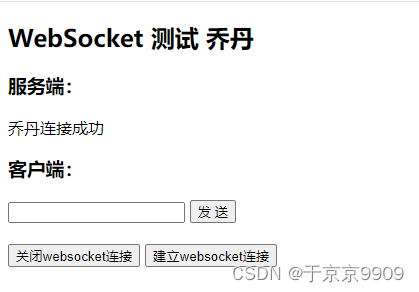
服务端:
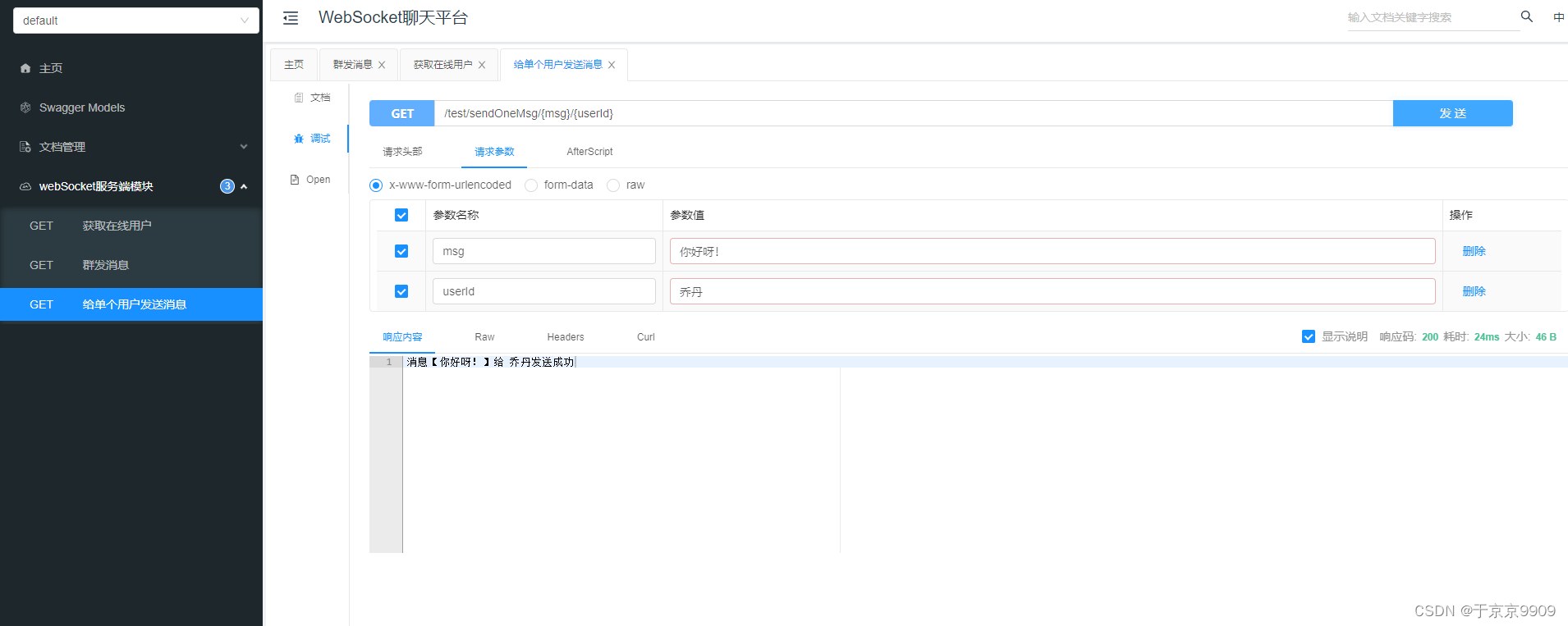
用户端成功接收到消息
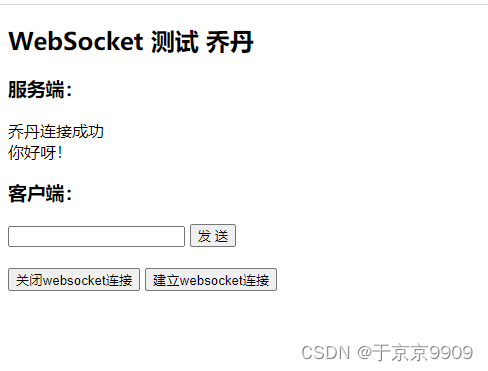
4.websocket源码地址
https://gitee.com/yutao0730/web-socket-chat-room.git