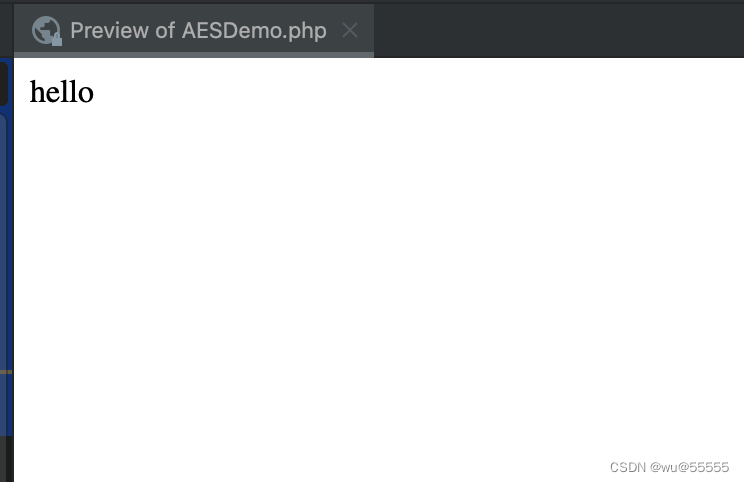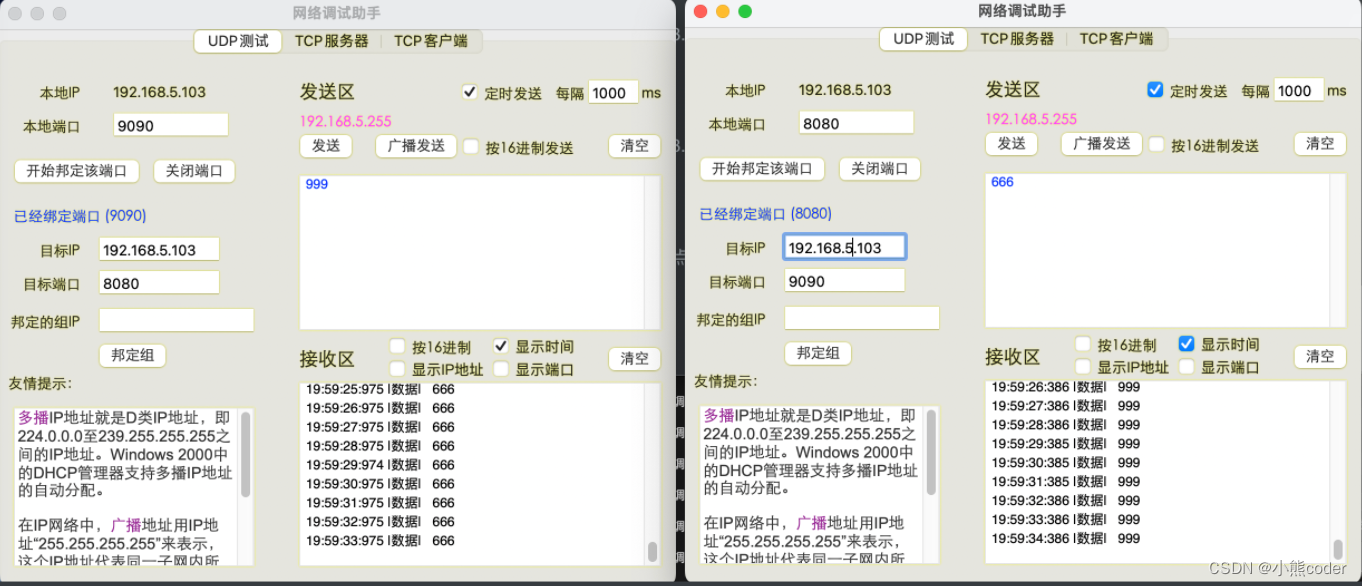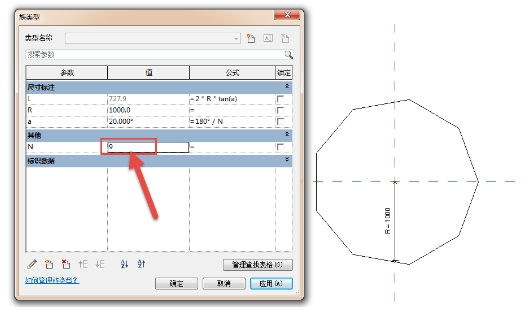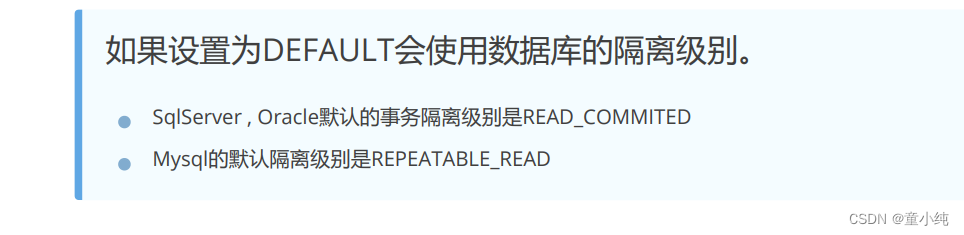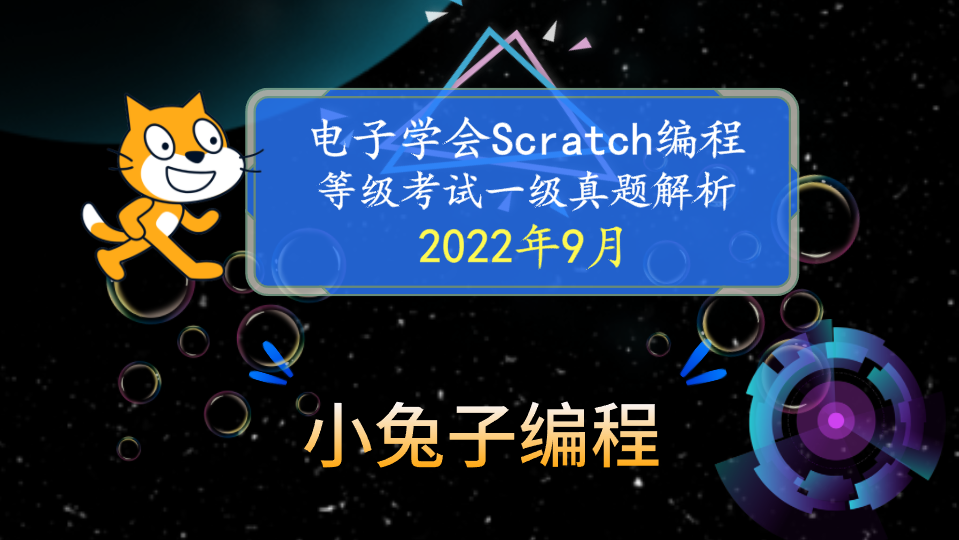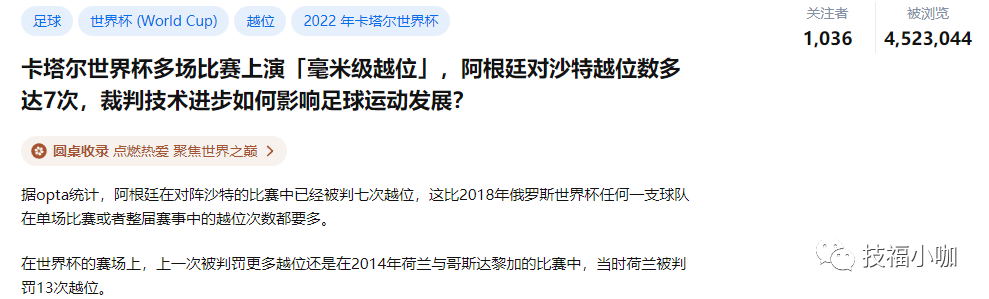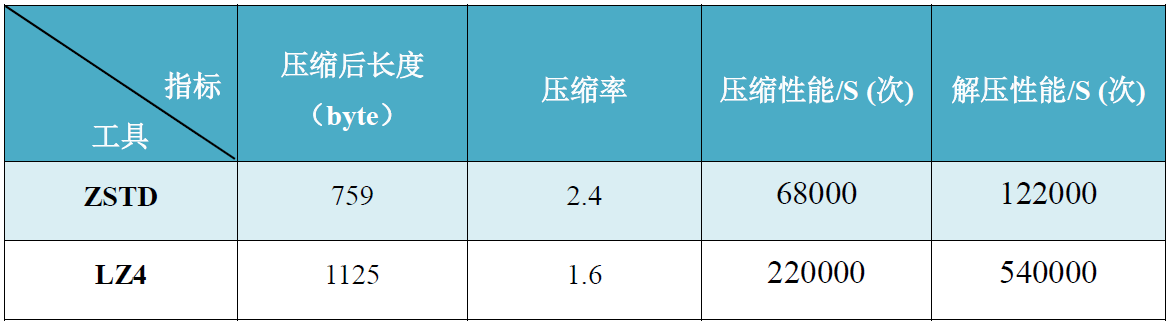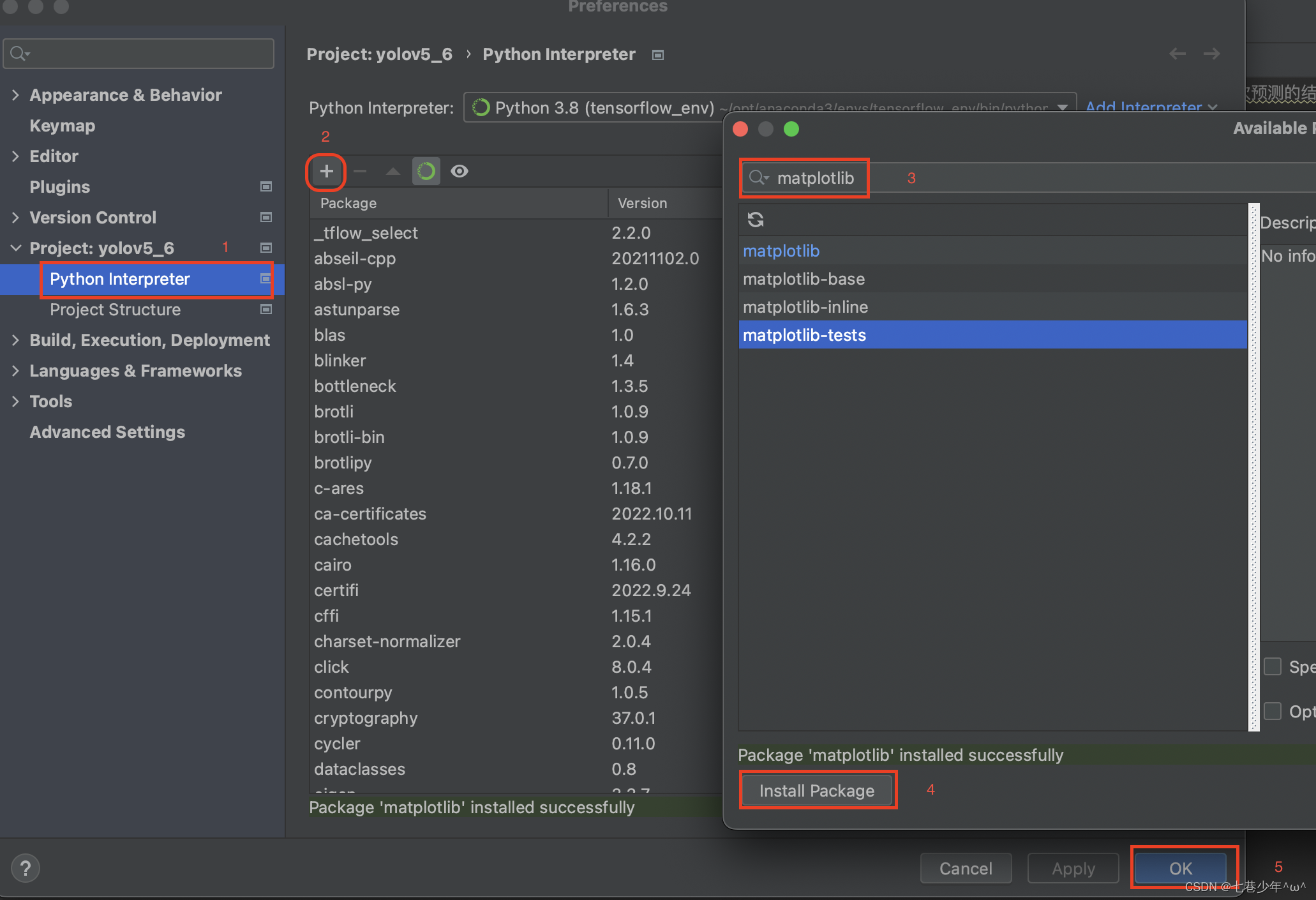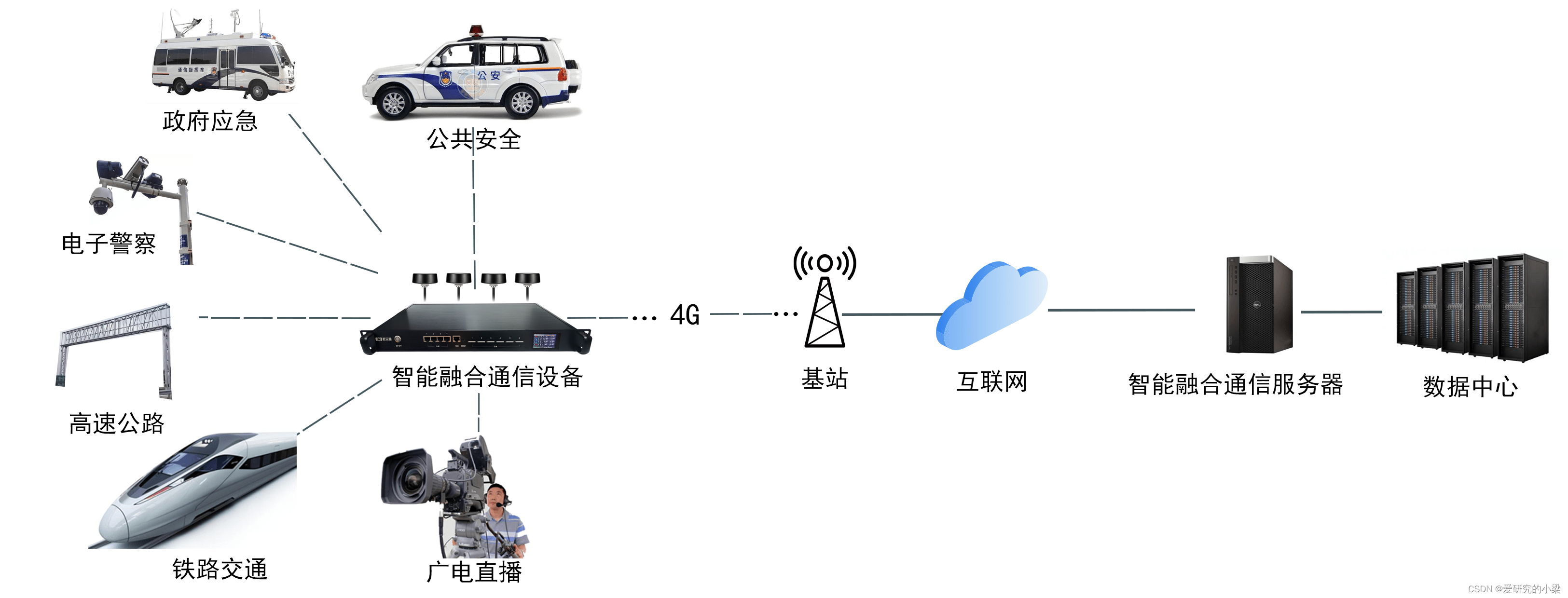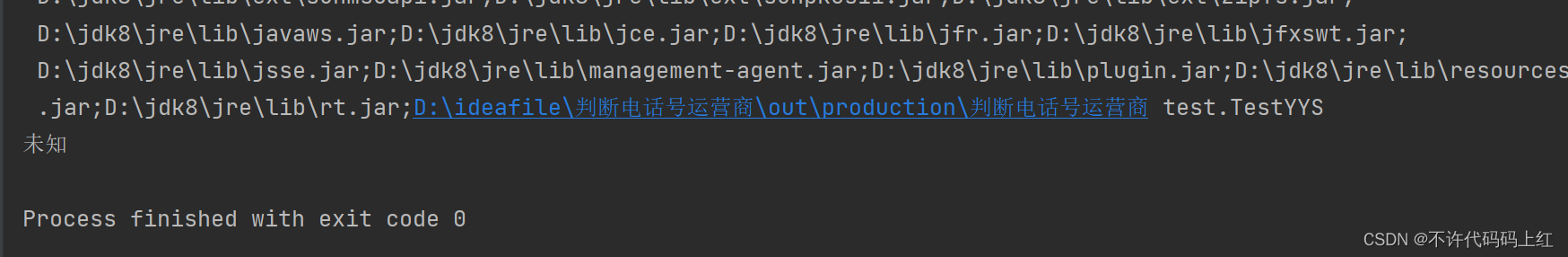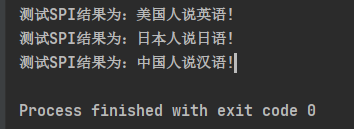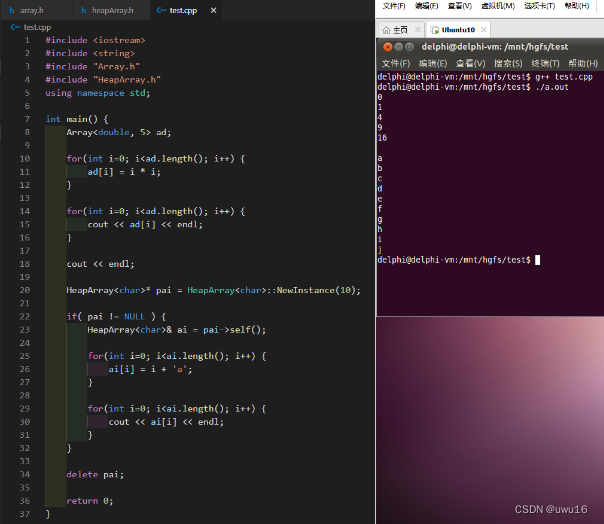private Long disasterTypeId;
private List < DisasterType > ;
@Override
@Transactional ( rollbackFor = Exception . class )
public int insertExpertInfo ( ExpertInfo expertInfo) {
expertInfo. setCreateTime ( DateUtils . getNowDate ( ) ) ;
expertInfo. setCreateBy ( SecurityUtils . getUsername ( ) ) ;
AssertUtil . insertDataBaseIsOk ( expertInfoMapper. insertExpertInfo ( expertInfo) , "添加数据失败" ) ;
return expertInfoMapper. batchInsertDisasterTypeRelation ( expertInfo. getId ( ) , expertInfo. getDisasterType ( ) ) ;
}
@Override
@Transactional ( rollbackFor = Exception . class )
public int updateExpertInfo ( ExpertInfo expertInfo) {
expertInfo. setUpdateBy ( SecurityUtils . getUsername ( ) ) ;
expertInfo. setUpdateTime ( DateUtils . getNowDate ( ) ) ;
ExpertInfo oldExpertInfo = selectExpertInfoById ( expertInfo. getId ( ) ) ;
Set < Long > = oldExpertInfo. getDisasterType ( )
. stream ( ) . collect ( Collectors . toMap ( DisasterType :: getId , o -> o) ) . keySet ( ) ;
Set < Long > = expertInfo. getDisasterType ( )
. stream ( ) . collect ( Collectors . toMap ( DisasterType :: getId , o -> o) ) . keySet ( ) ;
Set < Long > = new HashSet < > ( newDisasterTypeSet) ;
addDisasterTypeSet. removeAll ( oldDisasterTypeSet) ;
if ( ! CollectionUtils . isEmpty ( addDisasterTypeSet) ) {
List < DisasterType > = new ArrayList < > ( 32 ) ;
for ( Long id : addDisasterTypeSet) {
t. add ( new DisasterType ( id) ) ;
}
expertInfoMapper. batchInsertDisasterTypeRelation ( expertInfo. getId ( ) , t) ;
}
Set < Long > = new HashSet < > ( oldDisasterTypeSet) ;
deleteDisasterTypeSet. removeAll ( newDisasterTypeSet) ;
if ( ! CollectionUtils . isEmpty ( deleteDisasterTypeSet) ) {
List < DisasterType > = new ArrayList < > ( 32 ) ;
for ( Long id : deleteDisasterTypeSet) {
t. add ( new DisasterType ( id) ) ;
}
expertInfoMapper. batchDeleteDisasterTypeRelationByIdAndDisasterTypeId ( expertInfo. getId ( ) , t) ;
}
return expertInfoMapper. updateExpertInfo ( expertInfo) ;
}
@Override
@Transactional ( rollbackFor = Exception . class )
public int deleteExpertInfoByIds ( Long [ ] ids) {
for ( Long id : ids) {
expertInfoMapper. batchDeleteDisasterTypeRelationById ( id) ;
}
return expertInfoMapper. deleteExpertInfoByIds ( ids) ;
}
int batchInsertDisasterTypeRelation ( @Param ( "id" ) Long id, @Param ( "disasterType" ) List < DisasterType > ) ;
int batchDeleteDisasterTypeRelationByIdAndDisasterTypeId ( @Param ( "id" ) Long id, @Param ( "disasterType" ) List < DisasterType > ) ;
int batchDeleteDisasterTypeRelationById ( Long id) ;
< insertid = " batchInsertDisasterTypeRelation" > < trimprefix = " (" suffix = " ) VALUES" > </ trim> < foreachcollection = " disasterType" item = " item" index = " index" separator = " ," > < trimprefix = " (" suffix = " )" > </ trim> </ foreach> </ insert> < deleteid = " batchDeleteDisasterTypeRelationByIdAndDisasterTypeId" > < foreachcollection = " disasterType" item = " item" index = " index" open = " (" separator = " ," close = " )" > </ foreach> </ delete> < deleteid = " batchDeleteDisasterTypeRelationById" > </ delete> < template> < divclass = " app-container" > < el-form:model = " queryParams" ref = " queryForm" size = " small" :inline = " true" v-show = " showSearch" label-width = " 68px" > < el-form-itemlabel = " 专业方向" prop = " warehouseId" > < el-selectclearable placeholder = " 请选择专业方向" v-model = " queryParams.disasterTypeId" style = " width : 240px" > < el-option:key = " item.id" :label = " item.name" :value = " item.id" v-for = " item in disasterTypeOptions" /> </ el-select> </ el-form-item> < el-form-item> < el-buttontype = " primary" icon = " el-icon-search" size = " mini" @click = " handleQuery" > </ el-button> < el-buttonicon = " el-icon-refresh" size = " mini" @click = " resetQuery" > </ el-button> </ el-form-item> </ el-form> < el-row:gutter = " 10" class = " mb8" > < el-col:span = " 1.5" > < el-buttontype = " primary" plain
icon = " el-icon-plus" size = " mini" @click = " handleAdd" v-hasPermi = " ['manage:expertInfo:add']" > </ el-button> </ el-col> < el-col:span = " 1.5" > < el-buttontype = " success" plain
icon = " el-icon-edit" size = " mini" :disabled = " single" @click = " handleUpdate" v-hasPermi = " ['manage:expertInfo:edit']" > </ el-button> </ el-col> < el-col:span = " 1.5" > < el-buttontype = " danger" plain
icon = " el-icon-delete" size = " mini" :disabled = " multiple" @click = " handleDelete" v-hasPermi = " ['manage:expertInfo:remove']" > </ el-button> </ el-col> < el-col:span = " 1.5" > < el-buttontype = " warning" plain
icon = " el-icon-download" size = " mini" @click = " handleExport" v-hasPermi = " ['manage:expertInfo:export']" > </ el-button> </ el-col> < right-toolbar:showSearch.sync = " showSearch" @queryTable = " getList" > </ right-toolbar> </ el-row> < el-tablev-loading = " loading" :data = " expertInfoList" @selection-change = " handleSelectionChange" > < el-table-columntype = " selection" width = " 55" align = " center" /> < el-table-columnlabel = " 主键" align = " center" prop = " id" /> < el-table-columnlabel = " 专家姓名" align = " center" prop = " name" /> < el-table-columnlabel = " 性别" align = " center" prop = " sex" /> < el-table-columnlabel = " 职称" align = " center" prop = " professionalTitle" /> < el-table-columnlabel = " 学历" align = " center" prop = " education" /> < el-table-columnlabel = " 工作单位" align = " center" prop = " workUnit" /> < el-table-columnlabel = " 联系电话" align = " center" prop = " phone" /> < el-table-columnlabel = " 描述" align = " center" prop = " desc" /> < el-table-columnlabel = " 专业方向" align = " center" min-width = " 200%" > < template#default = " { row }" > < spanv-for = " item in row.disasterType" :key = " item.id" > </ span> </ template> </ el-table-column> < el-table-columnlabel = " 操作" align = " center" class-name = " small-padding fixed-width" > < templateslot-scope = " scope" > < el-buttonsize = " mini" type = " text" icon = " el-icon-edit" @click = " handleUpdate(scope.row)" v-hasPermi = " ['manage:expertInfo:edit']" > </ el-button> < el-buttonsize = " mini" type = " text" icon = " el-icon-delete" @click = " handleDelete(scope.row)" v-hasPermi = " ['manage:expertInfo:remove']" > </ el-button> </ template> </ el-table-column> </ el-table> < paginationv-show = " total>0" :total = " total" :page.sync = " queryParams.pageNum" :limit.sync = " queryParams.pageSize" @pagination = " getList" /> < el-dialog:title = " title" :visible.sync = " open" width = " 500px" append-to-body > < el-formref = " form" :model = " form" :rules = " rules" label-width = " 80px" > < el-form-itemlabel = " 专家姓名" prop = " name" > < el-inputv-model = " form.name" placeholder = " 请输入专家姓名" /> </ el-form-item> < el-form-itemlabel = " 职称" prop = " professionalTitle" > < el-inputv-model = " form.professionalTitle" placeholder = " 请输入职称" /> </ el-form-item> < el-form-itemlabel = " 学历" prop = " education" > < el-inputv-model = " form.education" placeholder = " 请输入学历" /> </ el-form-item> < el-form-itemlabel = " 工作单位" prop = " workUnit" > < el-inputv-model = " form.workUnit" placeholder = " 请输入工作单位" /> </ el-form-item> < el-form-itemlabel = " 联系电话" prop = " phone" > < el-inputv-model = " form.phone" placeholder = " 请输入联系电话" /> </ el-form-item> < el-form-itemlabel = " 描述" prop = " desc" > < el-inputv-model = " form.desc" placeholder = " 请输入描述" /> </ el-form-item> < el-form-itemlabel = " 专业方向" prop = " disasterType" > < el-checkboxv-model = " disasterTypeNodeAll" @change = " handleCheckedDisasterTypeNodeAll($event, 'disasterType')" > </ el-checkbox> < el-treeclass = " tree-border" :data = " disasterTypeOptions" show-checkbox
ref = " disasterType" node-key = " id" empty-text = " 加载中,请稍候" :props = " defaultProps" > </ el-tree> </ el-form-item> </ el-form> < divslot = " footer" class = " dialog-footer" > < el-buttontype = " primary" @click = " submitForm" > </ el-button> < el-button@click = " cancel" > </ el-button> </ div> </ el-dialog> </ div> </ template> < script>
import { delExpertInfo, getExpertInfo, listExpertInfo} from "@/api/manage/expertInfo" ;
import { listDisasterType} from "@/api/manage/disasterType" ;
import { addExpertInfo, updateExpertInfo} from "../../../api/manage/expertInfo" ;
export default {
name : "ExpertInfo" ,
dicts : [ 'erss_expert_professional_direction' ] ,
data ( ) {
return {
loading : true ,
ids : [ ] ,
single : true ,
multiple : true ,
showSearch : true ,
total : 0 ,
expertInfoList : [ ] ,
title : "" ,
open : false ,
queryParams : {
pageNum : 1 ,
pageSize : 10 ,
disasterTypeId : null ,
} ,
form : { } ,
rules : { } ,
disasterTypeNodeAll : false ,
disasterTypeOptions : [ ] ,
defaultProps : {
label : "name"
} ,
} ;
} ,
created ( ) {
this . getList ( ) ;
this . getDisasterType ( ) ;
} ,
methods : {
getDisasterTypeAllCheckedKeys ( ) {
let checkedKeys = this . $refs. disasterType. getCheckedKeys ( ) ;
checkedKeys. unshift . apply ( checkedKeys) ;
return checkedKeys;
} ,
getDisasterType ( ) {
listDisasterType ( { pageNum : 1 , pageSize : 99999 } ) . then ( ( res ) => {
this . disasterTypeOptions = res. rows;
} ) ;
} ,
handleCheckedDisasterTypeNodeAll ( value, type ) {
if ( type === 'disasterType' ) {
this . $refs. disasterType. setCheckedNodes ( value ? this . disasterTypeOptions : [ ] ) ;
}
} ,
getList ( ) {
this . loading = true ;
listExpertInfo ( this . queryParams) . then ( response => {
this . expertInfoList = response. rows;
this . total = response. total;
this . loading = false ;
} ) ;
} ,
cancel ( ) {
this . open = false ;
this . reset ( ) ;
} ,
reset ( ) {
this . form = {
id : null ,
name : null ,
sex : null ,
professionalTitle : null ,
education : null ,
workUnit : null ,
phone : null ,
desc : null ,
disasterType : [ ] ,
createBy : null ,
createTime : null ,
updateBy : null ,
updateTime : null
} ;
if ( this . $refs. disasterType !== undefined ) {
this . $refs. disasterType. setCheckedKeys ( [ ] ) ;
}
this . resetForm ( "form" ) ;
} ,
handleQuery ( ) {
this . queryParams. pageNum = 1 ;
this . getList ( ) ;
} ,
resetQuery ( ) {
this . resetForm ( "queryForm" ) ;
this . handleQuery ( ) ;
} ,
handleSelectionChange ( selection ) {
this . ids = selection. map ( item => item. id)
this . single = selection. length !== 1
this . multiple = ! selection. length
} ,
handleAdd ( ) {
this . reset ( ) ;
this . open = true ;
this . title = "添加专家信息库" ;
} ,
handleUpdate ( row ) {
this . reset ( ) ;
const id = row. id || this . ids
getExpertInfo ( id) . then ( response => {
this . $nextTick ( ( ) => {
let checkedKeys = response. data. disasterType
checkedKeys. forEach ( ( v ) => {
this . $nextTick ( ( ) => {
this . $refs. disasterType. setChecked ( v. id, true , false ) ;
} )
} )
} )
this . form = response. data;
this . open = true ;
this . title = "修改专家信息库" ;
} ) ;
} ,
submitForm ( ) {
this . $refs[ "form" ] . validate ( valid => {
if ( valid) {
const disasterTypeCheckedKeys = this . getDisasterTypeAllCheckedKeys ( ) ;
if ( this . form. id != null ) {
this . form. disasterType = [ ]
disasterTypeCheckedKeys. forEach ( ( item ) => {
this . form. disasterType. push ( { "id" : item} )
} )
updateExpertInfo ( this . form) . then ( response => {
this . $modal. msgSuccess ( "修改成功" ) ;
this . open = false ;
this . getList ( ) ;
} ) ;
} else {
disasterTypeCheckedKeys. forEach ( ( item ) => {
this . form. disasterType. push ( { "id" : item} )
} )
addExpertInfo ( this . form) . then ( response => {
this . $modal. msgSuccess ( "新增成功" ) ;
this . open = false ;
this . getList ( ) ;
} ) ;
}
}
} ) ;
} ,
handleDelete ( row ) {
const ids = row. id || this . ids;
this . $modal. confirm ( '是否确认删除专家信息库编号为"' + ids + '"的数据项?' ) . then ( function ( ) {
return delExpertInfo ( ids) ;
} ) . then ( ( ) => {
this . getList ( ) ;
this . $modal. msgSuccess ( "删除成功" ) ;
} ) . catch ( ( ) => {
} ) ;
} ,
handleExport ( ) {
this . download ( 'manage/expertInfo/export' , {
... this . queryParams
} , ` expertInfo_ ${ new Date ( ) . getTime ( ) } .xlsx ` )
}
}
} ;
</ script>