提示:文章写完后,目录可以自动生成,如何生成可参考右边的帮助文档
文章目录
- 前言
- 一、cache是什么?
- 二、使用步骤
- 1.使用方式
- 1.引入依赖
- 2.搭建项目依赖问题
- application.yml
- TestController
- TestService
- TestServiceImpl
- UserMapper
- MyRedisConfig
- userMapper
- MybatisTest
- 总结
前言
提示:这里可以添加本文要记录的大概内容:
springboot整合cache+redis
提示:以下是本篇文章正文内容,下面案例可供参考
一、cache是什么?
示例:springboot的缓存,提高了生产效率问题
二、使用步骤
1.使用方式
1.引入依赖
必须引入 cache2.2 和 redis依赖 2.2
否则会出现异常
<dependencies>
<dependency>
<groupId>org.springframework.boot</groupId>
<artifactId>spring-boot-starter-web</artifactId>
<version>2.7.7</version>
</dependency>
<!-- https://mvnrepository.com/artifact/org.springframework.boot/spring-boot-starter-cache -->
<dependency>
<groupId>org.springframework.boot</groupId>
<artifactId>spring-boot-starter-cache</artifactId>
<version>2.6.6</version>
</dependency>
<dependency>
<groupId>org.springframework.boot</groupId>
<artifactId>spring-boot-starter-web</artifactId>
<version>2.7.7</version>
</dependency>
<dependency>
<groupId>mysql</groupId>
<artifactId>mysql-connector-java</artifactId>
<version>8.0.28</version>
</dependency>
<dependency>
<groupId>org.mybatis.spring.boot</groupId>
<artifactId>mybatis-spring-boot-starter</artifactId>
<version>2.2.2</version>
</dependency>
<dependency>
<groupId>org.springframework.boot</groupId>
<artifactId>spring-boot-starter-test</artifactId>
<version>2.7.7</version>
</dependency>
<dependency>
<groupId>org.springframework.boot</groupId>
<artifactId>spring-boot-starter-data-redis</artifactId>
<version>2.6.6</version>
</dependency>
<dependency>
<groupId>junit</groupId>
<artifactId>junit</artifactId>
<version>4.13.2</version>
<scope>test</scope>
</dependency>
</dependencies>
2.搭建项目依赖问题
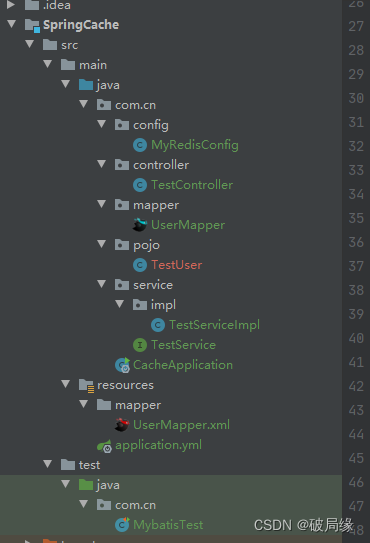
application.yml
server:
port: 10001
spring:
#解决循环依赖
main:
allow-circular-references: true
#链接redis
redis:
host: 192.168.47.128
port: 6379
# 缓存类型
cache:
#缓存的时间
redis:
time-to-live: 180000
type: redis
datasource:
url: jdbc:mysql://192.168.47.128:3306/test?useUnicode=true&characterEncoding=utf-8&useSSL=true&serverTimezone=UTC
username: root
password: 123456
driver-class-name: com.mysql.jdbc.Driver
mybatis:
mapper-locations: classpath:mapper/UserMapper.xml
type-aliases-package: com.cn.pojo
configuration:
log-impl: org.apache.ibatis.logging.stdout.StdOutImpl
#showSql
logging:
level:
com:
example:
mapper : debug
注意在修改的时候返回值必须是对象类型,否则会发现错误信息
TestController
import com.cn.pojo.TestUser;
import com.cn.service.TestService;
import org.springframework.beans.factory.annotation.Autowired;
import org.springframework.web.bind.annotation.*;
@RestController
@RequestMapping("cache")
public class TestController {
@Autowired
private TestService testService;
/**
* 查询ID、信息
* @param id
* @return
* 测试的方式
* 1.发起请求第一从数据库中查询数据
* 2.发起请求第二次从redis中查询数据
*/
@GetMapping("/cacheFindById/{id}")
public TestUser cacheFindById(@PathVariable("id") String id){
TestUser user =testService.cacheFindById(id);
return user;
}
/**
* 更行成功
* @param testUser
* @return
* 1.发送更新请求
* 2.发送查询请求
* 3.检查是否修改后的数据
*/
@PostMapping("/cacheUpdate")
public TestUser cacheUpdate(@RequestBody TestUser testUser){
testService.cacheUpdate(testUser);
return testUser;
}
/**
* 删除
* @param id
* @return
*/
@DeleteMapping("cacheDelete/{id}")
public String cacheDelete(@PathVariable("id") String id ){
int i =testService.cacheDelete(id);
return "成功";
}
}
TestService
public interface TestService {
/**
* value 存储空间
* key 参数名称
* 多个参数 通过+方式进行拼接 列如#id+#name
* @param id
* @return
* unless 用于否决缓存的,不像condition,该表达式只在方 法执行之后判断,此时可以拿到返回值result进行判断。条件为true不会缓存,fasle才缓存
*/
@Cacheable(value = "cacheFindById",key = "#id",unless = "#result==null")
TestUser cacheFindById(String id);
@CachePut(value = "cacheFindById",key = "#result.id")
TestUser cacheUpdate(TestUser testUser);
/**
* 参数的说明方式
* 出现异常是否清除缓存
* beforeInvocation = true
* 是否清除所有缓存
* allEntries = true
* @param id
* @return
*/
@CacheEvict(value = "cacheFindById",key = "#id")
int cacheDelete(String id);
}
TestServiceImpl
import com.cn.mapper.UserMapper;
import com.cn.pojo.TestUser;
import com.cn.service.TestService;
import org.slf4j.Logger;
import org.slf4j.LoggerFactory;
import org.springframework.beans.factory.annotation.Autowired;
import org.springframework.cache.annotation.CacheConfig;
import org.springframework.stereotype.Service;
@Service
@CacheConfig
public class TestServiceImpl implements TestService {
@Autowired
private UserMapper userMapper;
private Logger log = LoggerFactory.getLogger(TestServiceImpl.class);
/**
* 根据id查询方式
* @param id
* @return
*/
@Override
public TestUser cacheFindById(String id) {
log.info("数据库查询方式,{}",id);
System.out.println("查询ID为"+id);
TestUser testUser =userMapper.cacheFindById(id);
return testUser;
}
/**
* 更新
* @param testUser
* @return
*/
@Override
public TestUser cacheUpdate(TestUser testUser) {
userMapper.cacheUpdate(testUser);
log.info("数据更行");
return testUser;
}
/**
* 删除
* @param id
* @return
*/
@Override
public int cacheDelete(String id) {
int i=userMapper.cacheDelete(id);
log.info("数据删除");
return i;
}
}
UserMapper
import com.cn.pojo.TestUser;
import java.util.List;
public interface UserMapper{
List<TestUser> selectList();
void BatchList(List<TestUser> testUserList);
void cacheUpdate(TestUser testUser);
int cacheDelete(String id);
TestUser cacheFindById(String id);
}
出现乱码
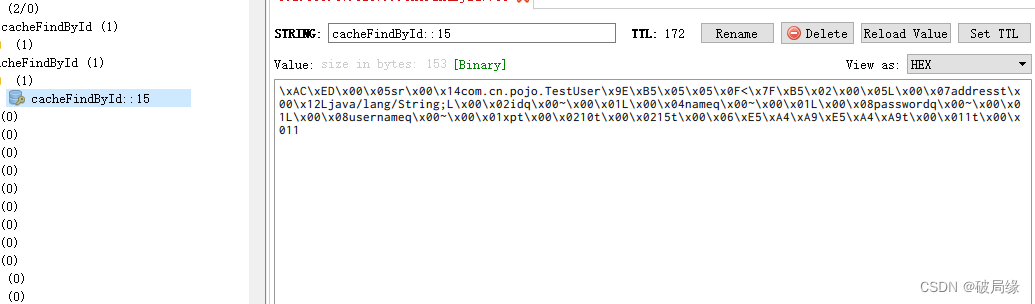
MyRedisConfig
解决redis出现乱码问题
import com.cn.pojo.TestUser;
import org.springframework.context.annotation.Bean;
import org.springframework.context.annotation.Configuration;
import org.springframework.context.annotation.Primary;
import org.springframework.data.redis.cache.RedisCacheConfiguration;
import org.springframework.data.redis.cache.RedisCacheManager;
import org.springframework.data.redis.connection.RedisConnectionFactory;
import org.springframework.data.redis.core.RedisTemplate;
import org.springframework.data.redis.serializer.Jackson2JsonRedisSerializer;
import org.springframework.data.redis.serializer.RedisSerializationContext;
import org.springframework.data.redis.serializer.StringRedisSerializer;
@Configuration
public class MyRedisConfig {
//Department的Redis序列化器
@Bean
public RedisTemplate<Object, TestUser> deptRedisTemplate(RedisConnectionFactory redisConnectionFactory) {
RedisTemplate<Object, TestUser> template = new RedisTemplate<>();
Jackson2JsonRedisSerializer<TestUser> serializer = new Jackson2JsonRedisSerializer<TestUser>(TestUser.class);
//根据源码查看可以自定义设置默认的序列化器
template.setDefaultSerializer(serializer);
template.setConnectionFactory(redisConnectionFactory);
return template;
}
/**
* 针对于Employee序列化的RedisCacheManager
* @Bean 默认使用方法名作为bean的id
* @param redisConnectionFactory
* @return
*/
@Primary
@Bean
public RedisCacheManager redisCacheManager(RedisConnectionFactory redisConnectionFactory){
RedisCacheConfiguration configuration = RedisCacheConfiguration.defaultCacheConfig()
//配置对key的序列化,这里使用string来序列化
.serializeKeysWith(RedisSerializationContext.SerializationPair.fromSerializer(new StringRedisSerializer()))
//配置对value的序列化,使用jsong来序列化
.serializeValuesWith(RedisSerializationContext.SerializationPair.fromSerializer(new Jackson2JsonRedisSerializer<TestUser>(TestUser.class)))
//不保存null值的缓存
.disableCachingNullValues()
//设置key的前缀 默认为: prefix + cache name + "::" + cache entry key
.prefixCacheNameWith("->");
RedisCacheManager cacheManager = RedisCacheManager.builder(redisConnectionFactory)
//配置RedisCacheManager的相关配置信息并将缓存中的内容和spring中的事务同步
.cacheDefaults(configuration).transactionAware().build();
return cacheManager;
}
}
userMapper
<?xml version="1.0" encoding="UTF-8"?>
<!DOCTYPE mapper PUBLIC "-//mybatis.org//DTD Mapper 3.0//EN" "http://mybatis.org/dtd/mybatis-3-mapper.dtd">
<mapper namespace="com.cn.mapper.UserMapper">
<insert id="BatchList" useGeneratedKeys="true" keyColumn="id" keyProperty="id">
INSERT INTO test_user (
id,
name,
username,
password,
address
) VALUES
<foreach item="data" collection="list" separator=",">
(
#{data.id},
#{data.name},
#{data.username},
#{data.password},
#{data.address}
)
</foreach>
</insert>
<update id="cacheUpdate">
update test_user
set
<if test=" id !=null and id != '' ">
id = #{id},
</if>
name = #{name},
username = #{username},
password = #{password},
address = #{address}
where id = #{id};
</update>
<delete id="cacheDelete">
delete from test_user where id=#{id}
</delete>
<select id="selectList" resultType="com.cn.pojo.TestUser">
select * from test_user
</select>
<select id="cacheFindById" resultType="com.cn.pojo.TestUser">
select * from test_user where id =#{id}
</select>
</mapper>
MybatisTest
import com.cn.mapper.UserMapper;
import com.cn.pojo.TestUser;
import org.junit.Test;
import org.junit.runner.RunWith;
import org.slf4j.Logger;
import org.slf4j.LoggerFactory;
import org.springframework.beans.factory.annotation.Autowired;
import org.springframework.boot.test.context.SpringBootTest;
import org.springframework.data.redis.core.RedisTemplate;
import org.springframework.data.redis.core.StringRedisTemplate;
import org.springframework.test.context.junit4.SpringRunner;
import org.springframework.util.StopWatch;
import java.util.ArrayList;
import java.util.List;
@SpringBootTest
@RunWith(SpringRunner.class)
public class MybatisTest {
@Autowired
private UserMapper userMapper;
@Autowired
private StringRedisTemplate stringRedisTemplate;
@Autowired
private RedisTemplate<Object,TestUser> redisTemplate;
private Logger log = LoggerFactory.getLogger(MybatisTest.class);
@Test
public void test(){
StopWatch stopWatch = new StopWatch();
stopWatch.start();
List<TestUser> testUserList = new ArrayList<>();
for (int i = 0; i <100000 ; i++) {
TestUser testUser = new TestUser();
testUser.setId(10000+i+"");
testUser.setAddress("陕西北京"+i);
testUser.setName("天天"+i);
testUser.setPassword("123456"+i);
testUser.setUsername("123456");
testUserList.add(testUser);
}
stopWatch.stop();
long lastTaskTimeMillis = stopWatch.getLastTaskTimeMillis();
long totalTimeMillis = stopWatch.getTotalTimeMillis();
log.info("时间"+lastTaskTimeMillis,lastTaskTimeMillis);
log.debug("时间",lastTaskTimeMillis);
System.out.println("lastTaskTimeMillis="+lastTaskTimeMillis);
System.out.println("totalTimeMillis="+totalTimeMillis);
}
/**
* 测试redis是否序列化
*/
@Test
public void redisIO(){
TestUser testUser = new TestUser();
testUser.setUsername("123");
testUser.setPassword("234");
testUser.setName("234");
testUser.setAddress("sdf");
testUser.setAddress("1");
redisTemplate.opsForValue().set("emp",testUser);
}
}
测试的url
保存
http://localhost:10001/cache/cacheUpdate
//查询
http://localhost:10001/cache/cacheFindById/15
总结
提示:这里对文章进行总结:
例如:以上就是今天要讲的内容,本文仅仅简单介绍了pandas的使用,而pandas提供了大量能使我们快速便捷地处理数据的函数和方法。
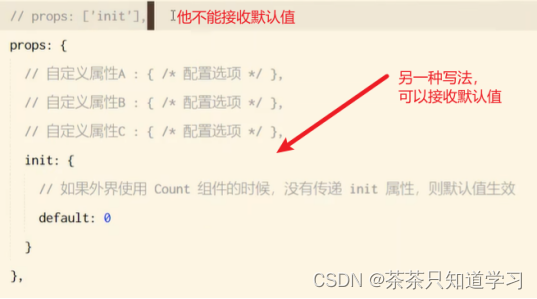

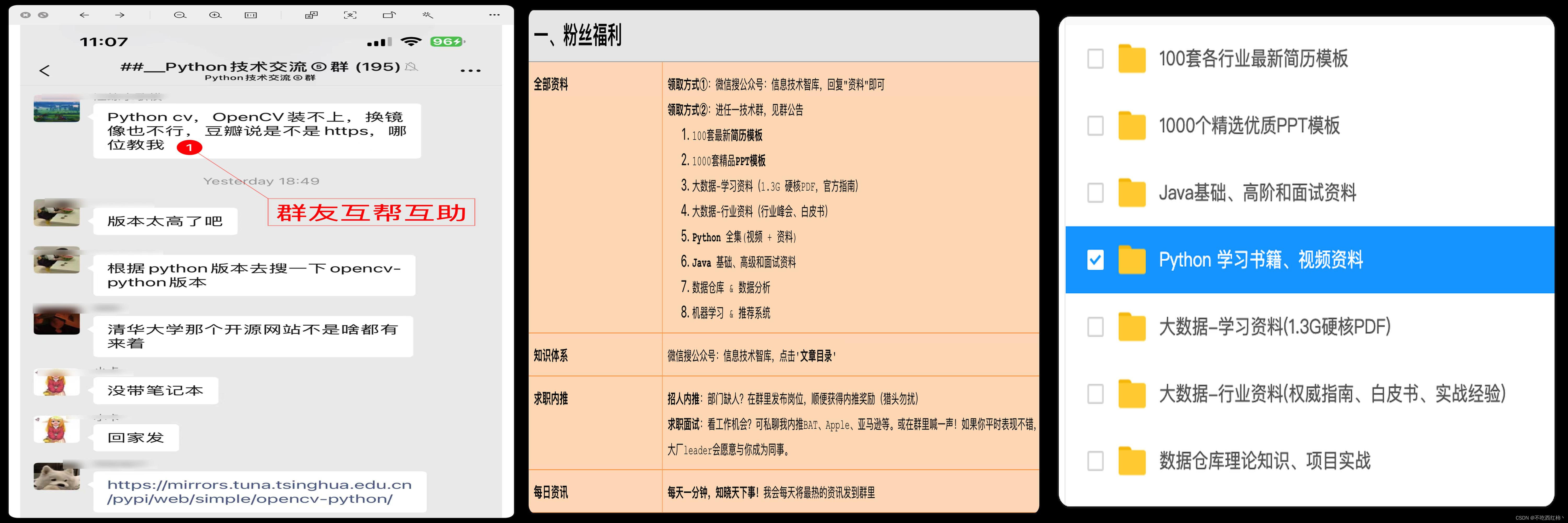

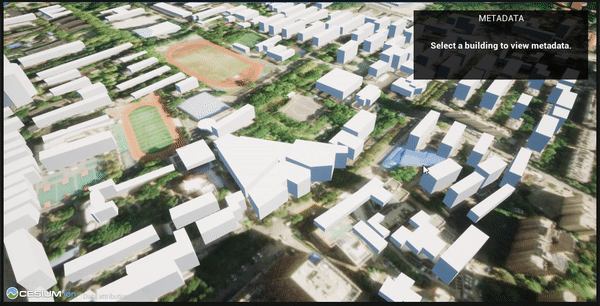
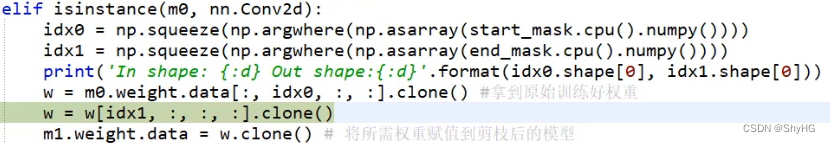
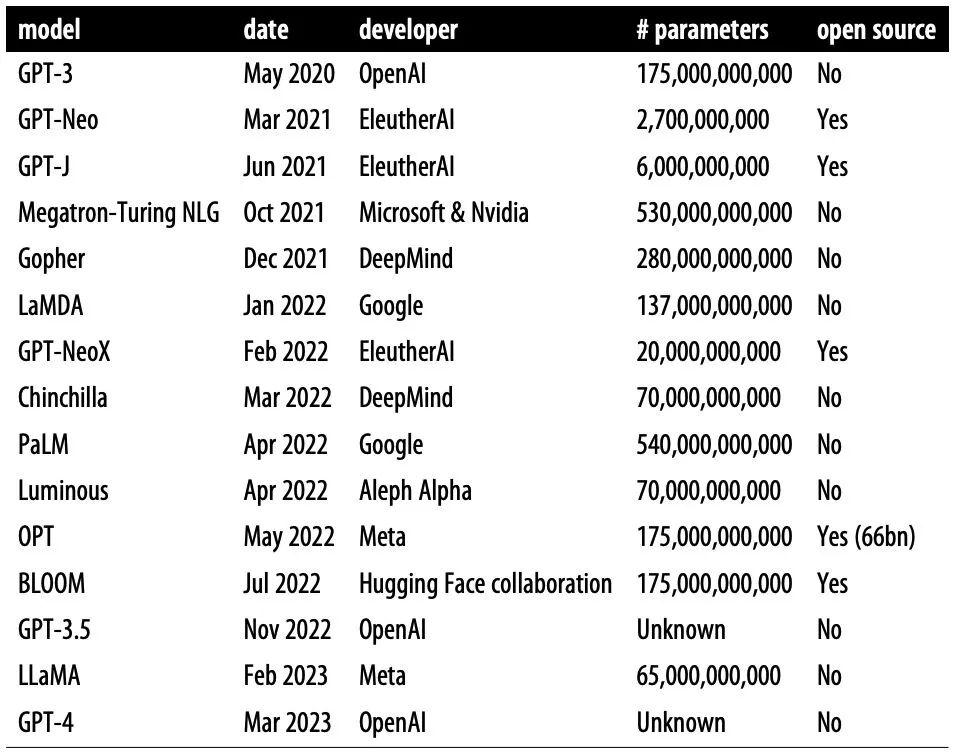
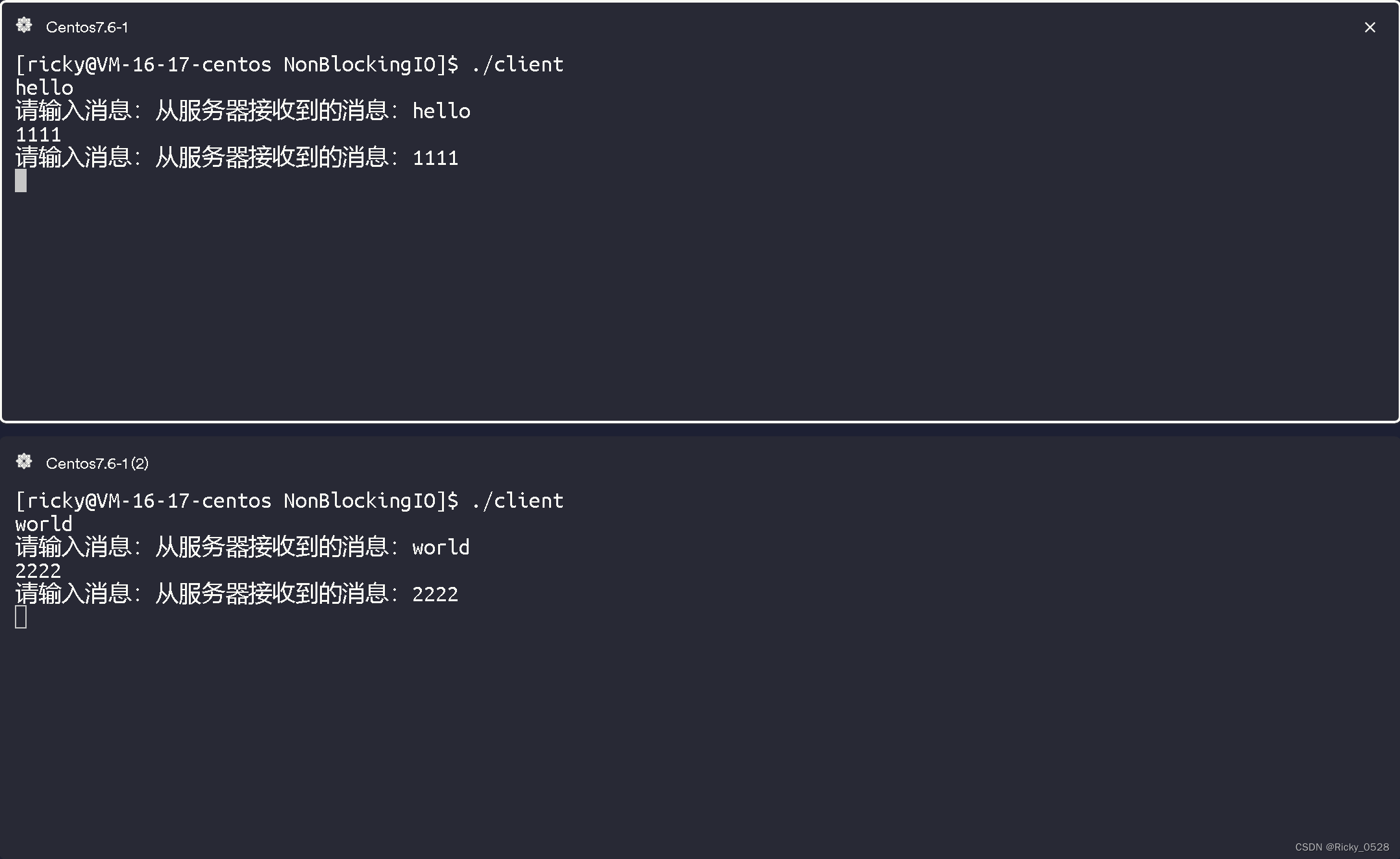


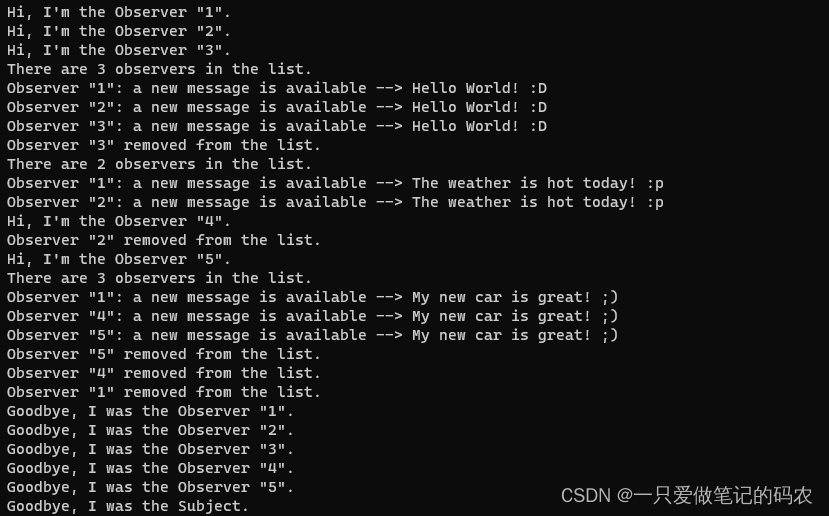

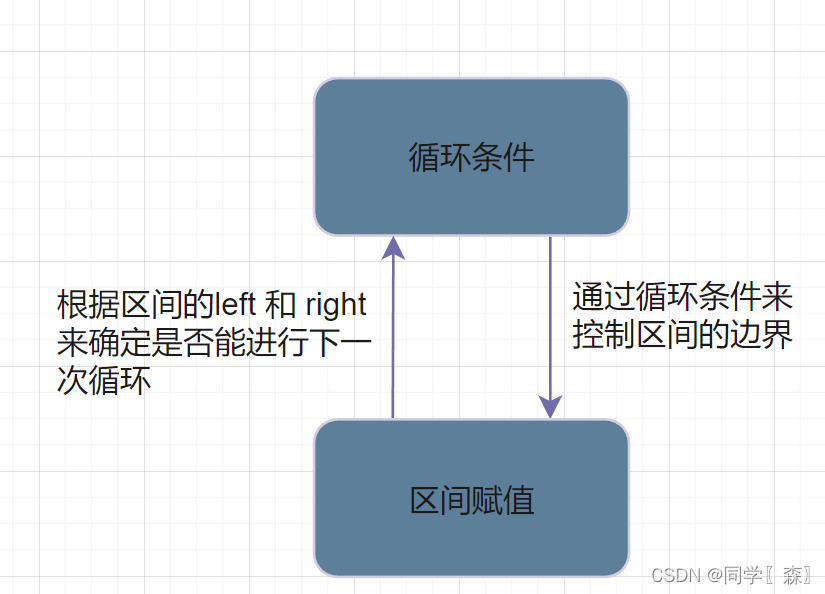
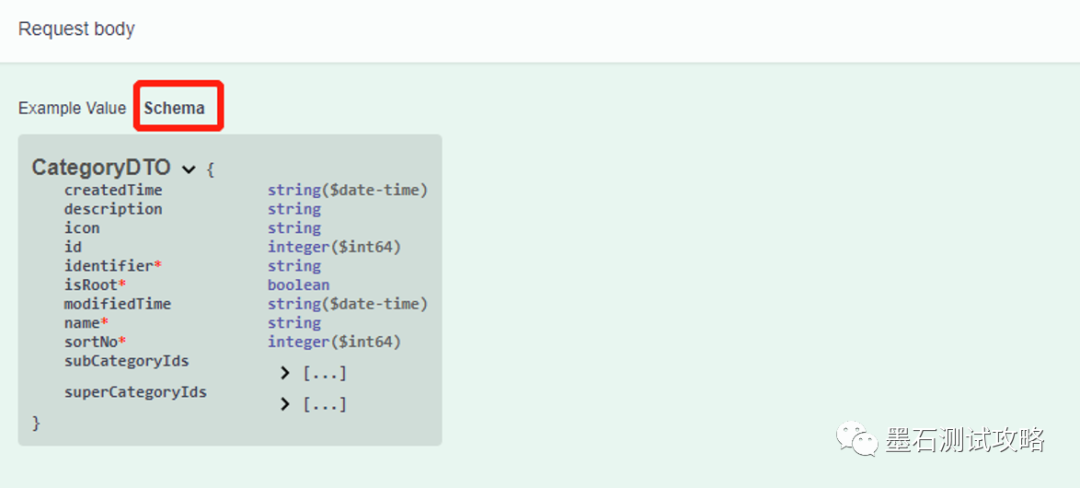
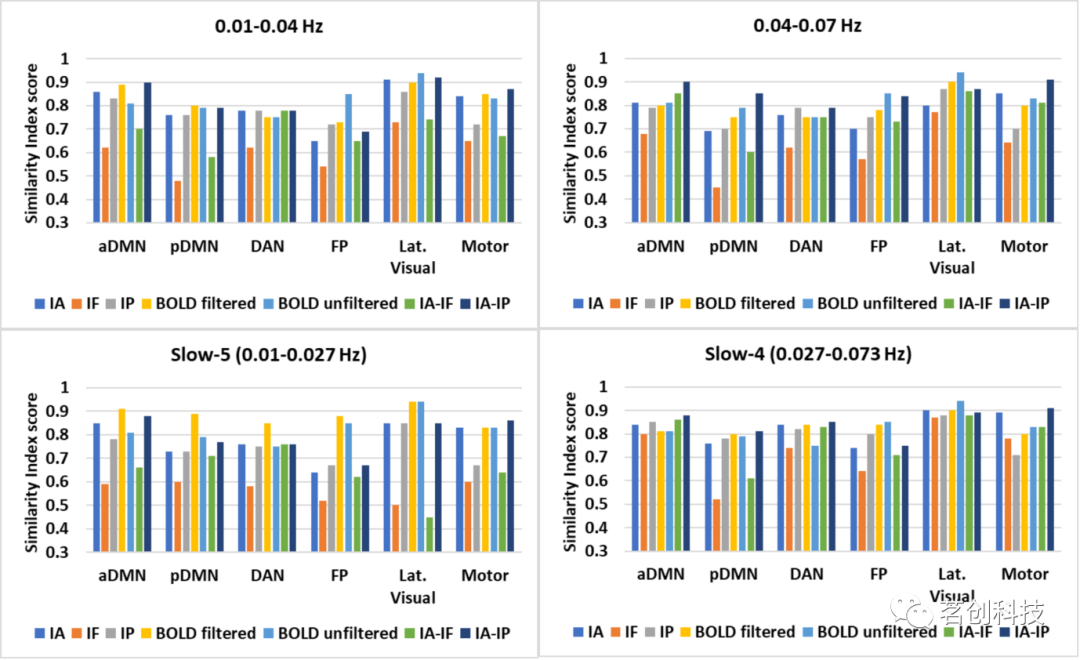
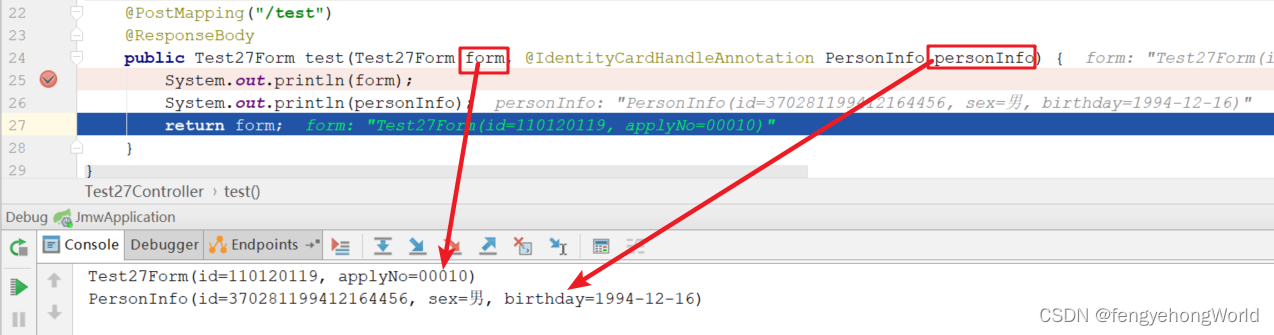
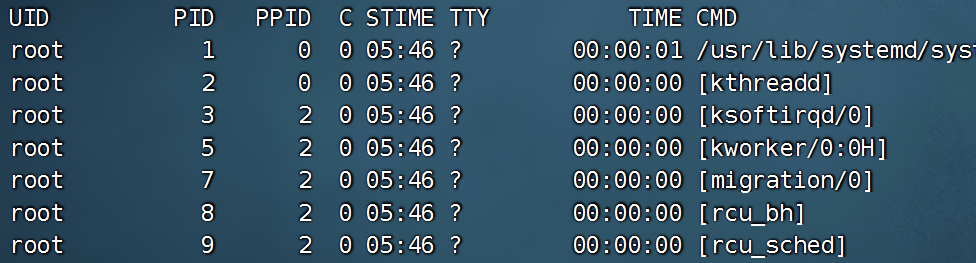
![[陇剑杯 2021]之Misc篇(NSSCTF)刷题记录④](https://img-blog.csdnimg.cn/70ede0abb56241d480e636535a33db45.png)
