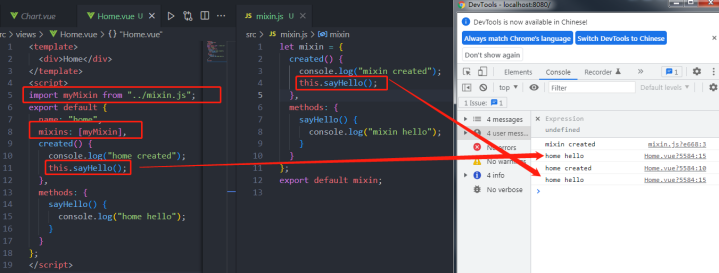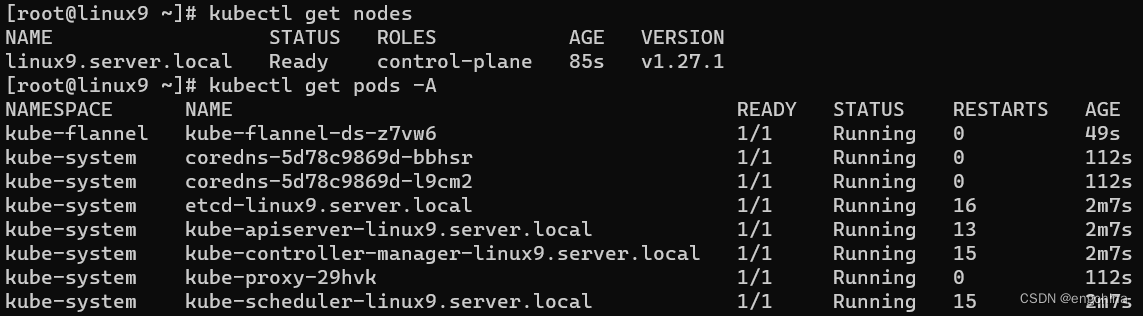一、客户端和服务器
上网的目的:借助互联网获取和消费资源
1.1 服务器
负责存放和对外提供资源的计算机
1.2 客户端
负责获取和消费资源的计算机
二、URL地址
2.1 概念
Uniform Resource Locator 中文叫统一资源定位符,标识互联网上每一个资源的存放位置
浏览器通过URL定位资源的存放位置,从而访问资源
2.2 组成
- 客户端与服务器的通信协议
- 存有该资源的服务器名称
- 资源在服务器上存放的具体位置‘
三、客户端与服务器的通信过程
3.1 请求--处理--响应

3.2 基于浏览器的开发者工具分析通信过程

四、服务器提供的资源
4.1 资源类型
文字、图片、视频、音频
数据是网页的灵魂
4.2 请求数据
XMLHttpRequest对象,请求服务器上的数据资源
4.3 请求方式
get -- 获取服务器资源
post -- 向服务器提交数据
五、Ajax
5.1 概念
利用XMLHttpRequest对象和服务器进行交互的方式
5.2 应用场景
- 用户名重复检测
- 搜索提示,动态加载搜索数据提示列表
- 数据分页显示
- 数据增删改查
六、jQuery中的Ajax
6.1 概念
jQuery对Ajax进行封装,屏蔽了不同浏览器之间的兼容性,降低Ajax使用难度
6.2 $.get()
$.get(url[, data[, callback]])
//url string 请求的资源地址
//data object 请求资源期间携带的参数
//callback 请求成功的回调函数 //不带参数的get请求
<button id="btnGET">发起get请求</button>
<script src="../lib/jquery.js"></script>
<script>
$(function(){
$('#btnGET').on('click',function(){
$.get('http://www.liulongbin.top:3006/api/getbooks',function(res){
console.log(res)
})
})
})
</script>
//带参数的get请求
<button id="btnGETInfo">发起get请求</button>
<script src="../lib/jquery.js"></script>
<script>
$(function(){ //当dom元素被创建在script语句下面时要用到入口函数
$('#btnGETInfo').on('click',function(){
$.get('http://www.liulongbin.top:3006/api/getbooks',{id:1},function(res){
console.log(res)
})
})
})
</script>6.3 $.post()
$.post(url[, data[, callback]])
//url string 提交的资源地址
//data object 提交的数据
//callback 提交成功的回调函数 <button id="btnPOST">发起post请求</button>
<script src="../lib/jquery.js"></script>
<script>
$(function(){ //当dom元素被创建在script语句下面时要用到入口函数
$('#btnPOST').on('click',function(){
$.post('http://www.liulongbin.top:3006/api/addbook',{bookname:'2023日记',author:'august',publisher:'八月洋槐出版社'},function(res){
console.log(res)
})
})
})
</script>6.4 $.ajax()
功能更加综合
$.ajax({
type: '', //请求方式 get/post
url: '',
data: '', //请求携带的数据
success: function(res){ } //请求之后的回调函数
})七、接口
7.1 概念
被请求的url就是数据接口,每个接口必须有请求方式
7.2 接口测试工具PostMan
7.3 接口文档
接口的调用依据
案例-图书管理
css是自己写的
<!DOCTYPE html>
<html lang="en">
<head>
<meta charset="UTF-8">
<meta http-equiv="X-UA-Compatible" content="IE=edge">
<meta name="viewport" content="width=device-width, initial-scale=1.0">
<title>Document</title>
<link rel="stylesheet" href="./css/04-index.css">
</head>
<body>
<div class="header">
<div class="title">
<h3>添加新图书</h3>
</div>
<div class="form">
<ul>
<li>
<span>书名</span>
<input id="bookname" type="text" placeholder=" 请输入书名">
</li>
<li>
<span>作者</span>
<input id="author" type="text" placeholder=" 请输入作者">
</li>
<li>
<span>出版社</span>
<input id="publisher" type="text" placeholder=" 请输入出版社">
</li>
</ul>
<button id="add">添加</button>
</div>
</div>
<div class="body">
<table border="1">
<thead>
<tr>
<th>id</th>
<th>书名</th>
<th>作者</th>
<th>出版社</th>
<th>操作</th>
</tr>
</thead>
<tbody>
<tr>
<td></td>
<td></td>
<td></td>
<td></td>
<td></td>
</tr>
</tbody>
</table>
</div>
<script src="../lib/jquery.js"></script>
<script>
const tbody = document.querySelector('.body tbody')
function getBookList(){
$.get('http://www.liulongbin.top:3006/api/getbooks',function(res){
if(res.status !== 200)return alert('获取列表失败!')
console.log(res)
let rows = []
$.each(res.data, function(i,item){
rows.push(`<tr>
<td>${item.id}</td>
<td>${item.bookname}</td>
<td>${item.author}</td>
<td>${item.publisher}</td>
<td><a href="javascript:;">删除</a></td>
</tr>`)
})
tbody.innerHTML = rows.join('')
})
}
getBookList()
//删除图书
$('tbody').on('click', 'a', function() {
let id = this.parentNode.parentNode.children[0].innerHTML
$.ajax({
type: 'GET',
url: 'http://www.liulongbin.top:3006/api/delbook',
data: { id: id },
success: function(res) {
if (res.status !== 200) return alert(res.msg)
getBookList()
}
})
})
//添加图书
$('.form').on('click', '#add', function() {
let bookname = $('#bookname').val()
let author = $('#author').val()
let publisher = $('#publisher').val()
if (bookname === '' || author === '' || publisher === '') {
return alert('请完整填写图书信息!')
}
$.post(
'http://www.liulongbin.top:3006/api/addbook',
{ bookname: bookname, author: author, publisher: publisher },
function(res) {
if (res.status !== 201) return alert(res.msg)
getBookList() // 4. 添加成功后,刷新图书列表
$('input:text').val('') // 5. 清空文本框内容
}
)
})
</script>
</body>
</html>

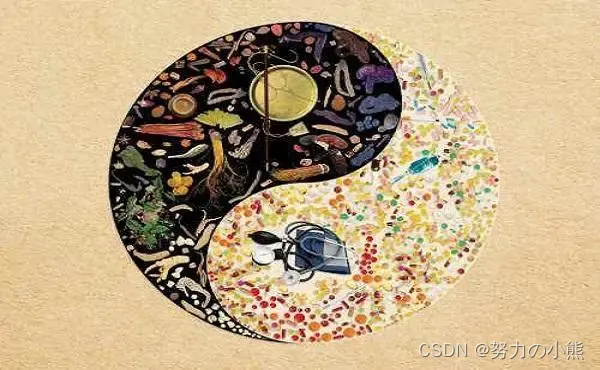
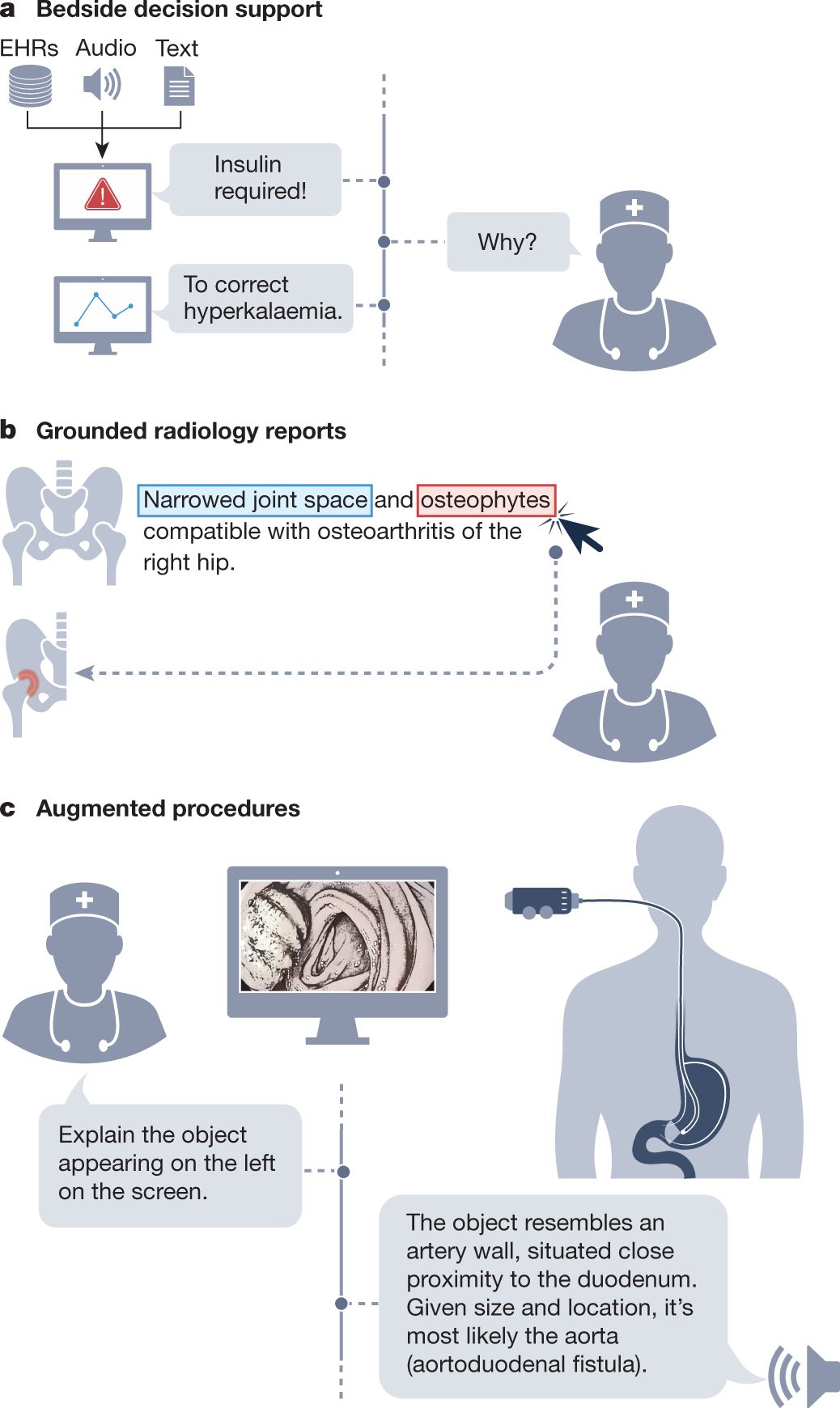



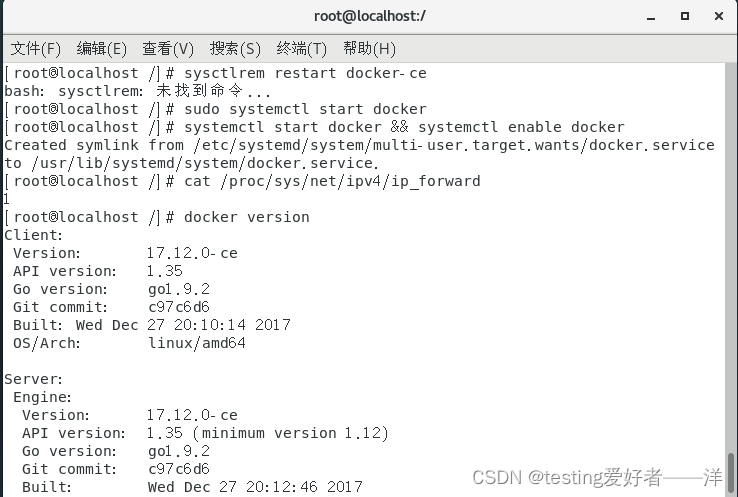
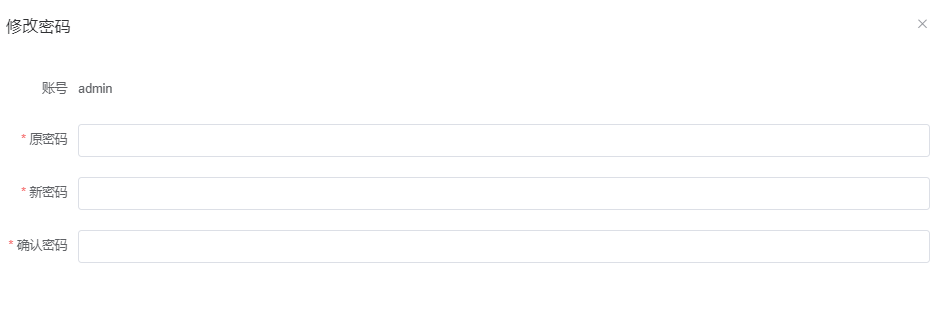

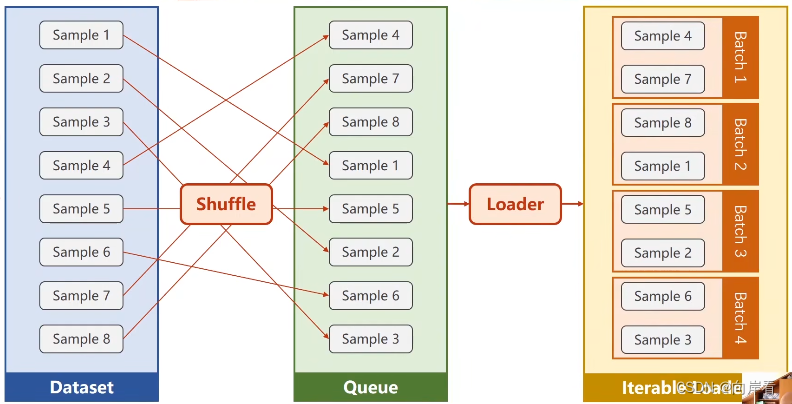
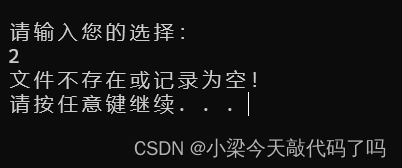
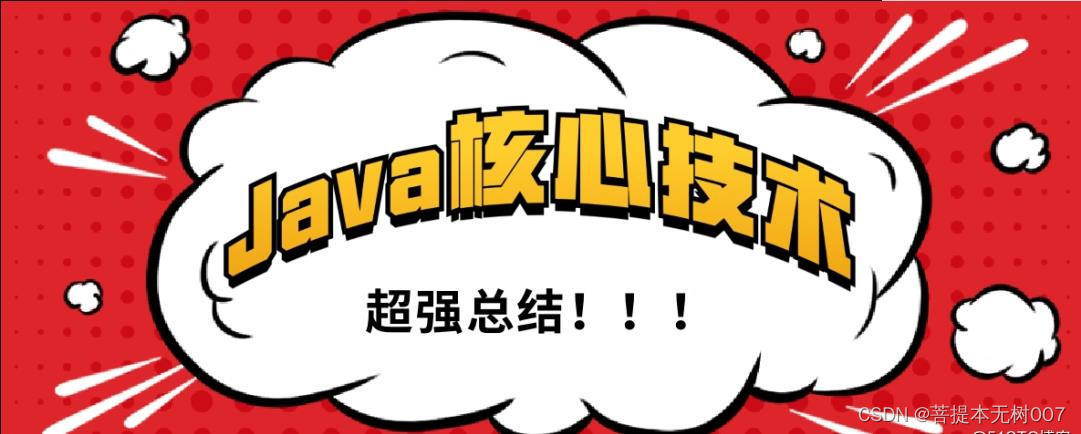
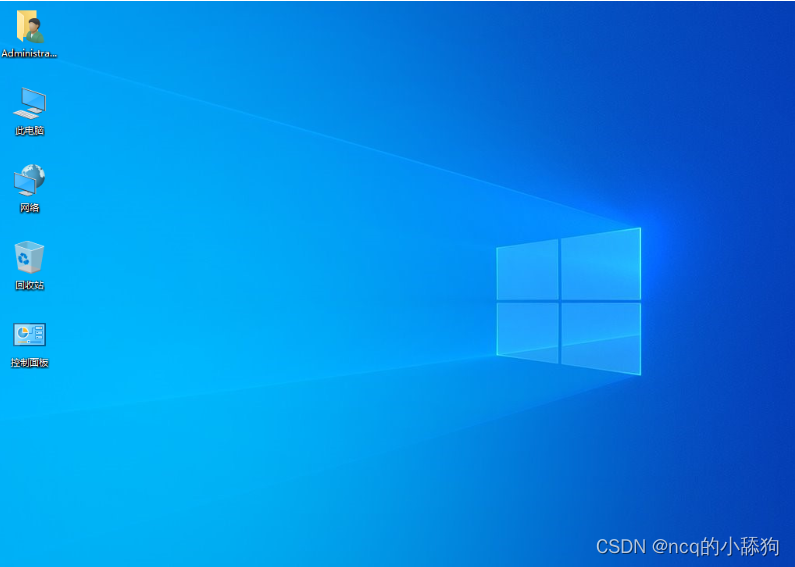



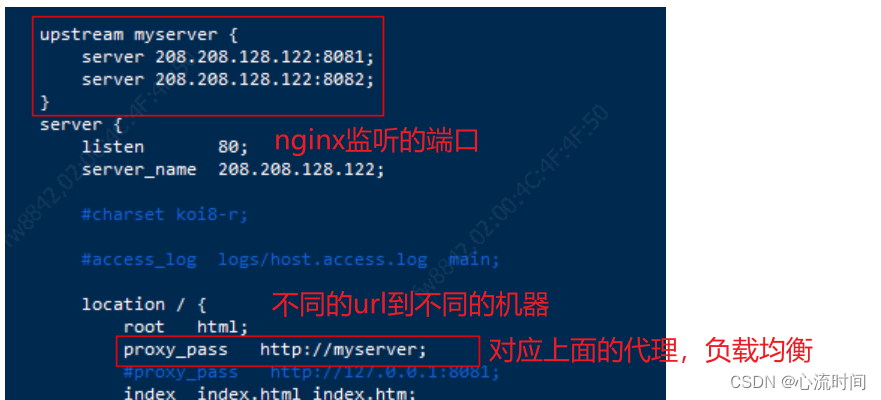
![[译] 实战 React 18 中的 Suspense](https://img-blog.csdnimg.cn/img_convert/59479d008c64482f47556dd3f2924ee9.png)