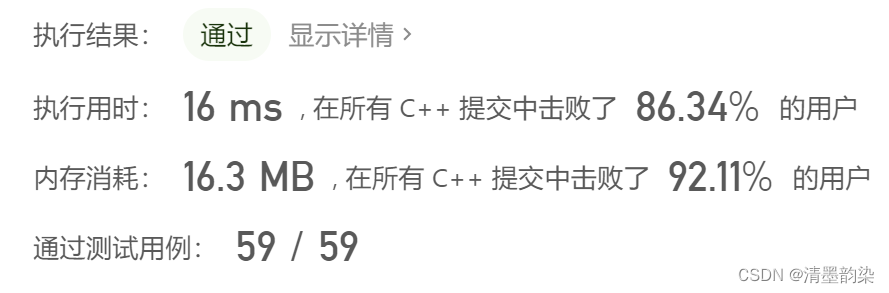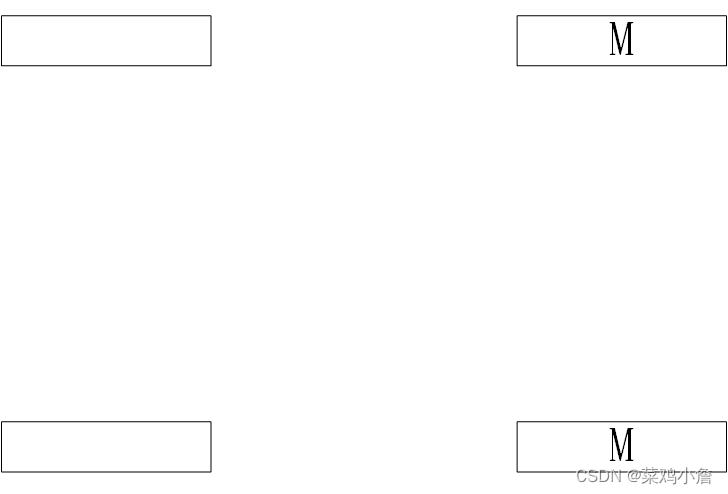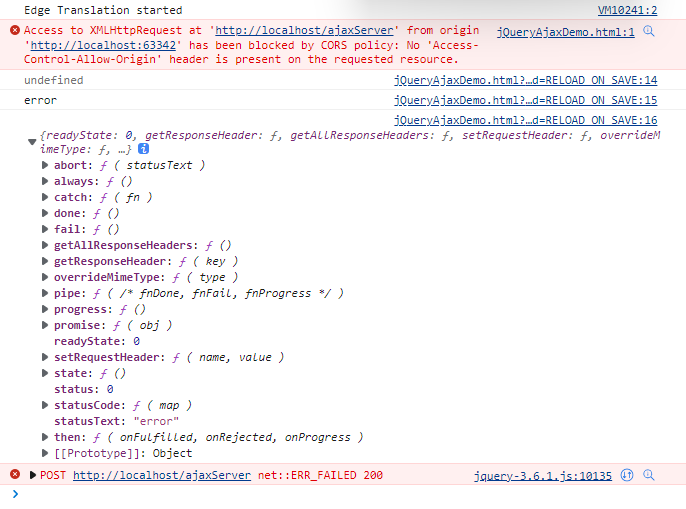Linux systemctl 详解&自定义 systemd unit
systemctl
序
大家都知道,我们安装了很多服务之后,使用 systemctl 来管理这些服务,比如开启、重启、关闭等等,所以 systemctl 是一个 systemd 系统。centos 使用 systemctl 来代替 daemon 和 chkconfig,原来的所有系统启动和管理系统服务全部由 systemctl 来代替。
systemctl 命令
我们可以查看官方给出的命令:
systemctl --help
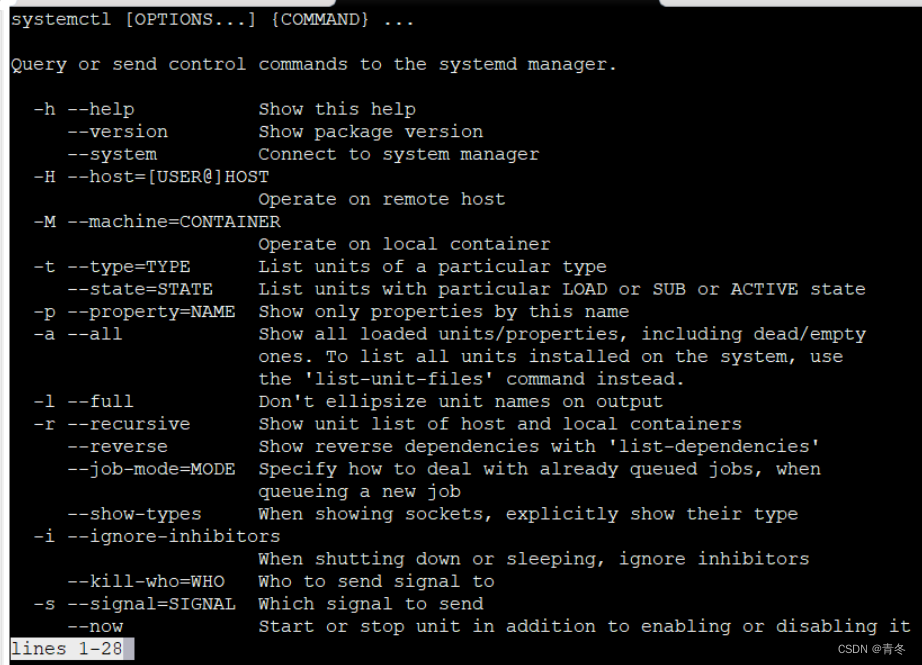
可以看到 systemctl 包含两类命令, OPTIONS 和 COMMAND。OPTIONS 是 - 开头,而 COMMAND 则不会。
行头
如果我们直接执行 systemctl,则会打印
systemctl
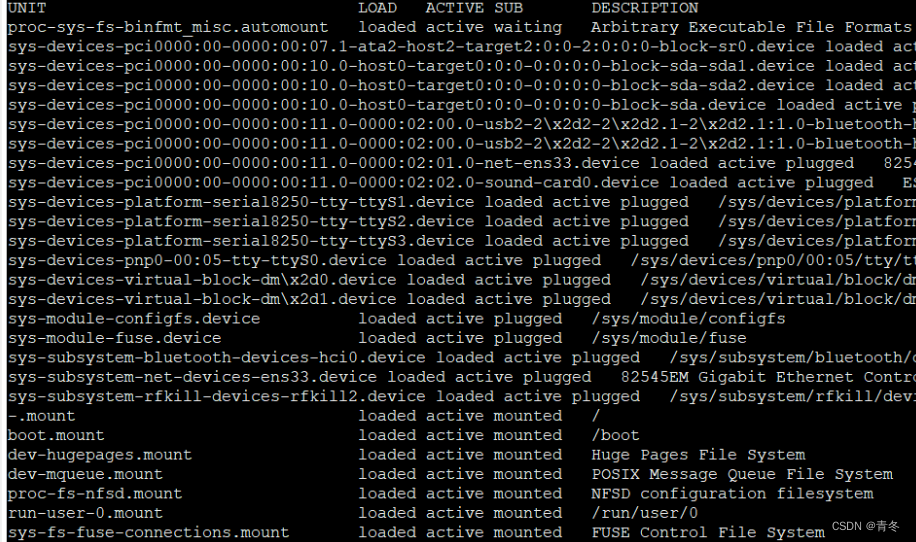
可以看到行头为:
UNIT
UNIT 是统一了各种不同系统资源的配置格式,列如服务器的启停、定时任务、设备挂载、网络配置、虚拟内存等等。通过不同的后缀来区分这些配置文件。
包含 12 类:
LOAD
systemd 是否正确解析了单元的配置并将该单元加载到内存中。
loaded 表示成功加载到内存中,没有问题。
ACTIVE
高级单元激活状态。
The low-level unit activation state, values depend on unit type.
active 表示成功激活。
failed 表示激活失败。
SUB
低级单元激活状态。
The low-level unit activation state, values depend on unit type.
active 表示成功激活。
failed 表示激活失败。
DESCRIPTION
对该 unit 的一些描述。
OPTIONS
由于命令太多,只演示一些重要、常用的:
| -t --type=TYPE | List units of a particular type |
|---|---|
| –state=STATE | List units with particular LOAD or SUB or ACTIVE state |
| -p --property=NAME | Show only properties by this name |
| -a --all | Show all loaded units/properties, including dead/empty ones. To list all units installed on the system, use the ‘list-unit-files’ command instead. |
| -l --full | Don’t ellipsize unit names on output |
| -r --recursive | Show unit list of host and local containers |
| –reverse | Show reverse dependencies with ‘list-dependencies’ |
| –job -mode=MODE | Specify how to deal with already queued jobs, when queueing a new job |
| –show-types | When showing sockets, explicitly show their type |
| -i --ignore-inhibitors | When shutting down or sleeping, ignore inhibitors |
| –kill-who=WHO | Who to send signal to |
| -s --signal=SIGNAL | Which signal to send |
| –now | Start or stop unit in addition to enabling or disabling it |
| -q --quiet | Suppress output |
| –no-block | Do not wait until operation finished |
| –no-wall | Don’t send wall message before halt/power-off/reboot |
| –no-reload | Don’t reload daemon after en-/dis-abling unit files |
| –no-legend | Do not print a legend (column headers and hints) |
| –no-pager | Do not pipe output into a pager |
| –no-ask-password | Do not ask for system passwords |
| –global | Enable/disable unit files globally |
| –runtime | Enable unit files only temporarily until next reboot |
| -f --force | When enabling unit files, override existing symlinks When shutting down, execute action immediately |
| –preset-mode= | Apply only enable, only disable, or all presets |
| –root=PATH | Enable unit files in the specified root directory |
| -n --lines=INTEGER | Number of journal entries to show |
| -o --output=STRING | Change journal output mode (short, short-iso, short-precise, short-monotonic, verbose, export, json, json-pretty, json-sse, cat) |
| –plain | Print unit dependencies as a list instead of a tree |
-t --type=TYPE
根据 UNIT 的 12 种类型来筛选,比如找出为 UNIT 为 service 类型:
systemctl --type=service # 所有服务的运行状态,但不包含系统服务
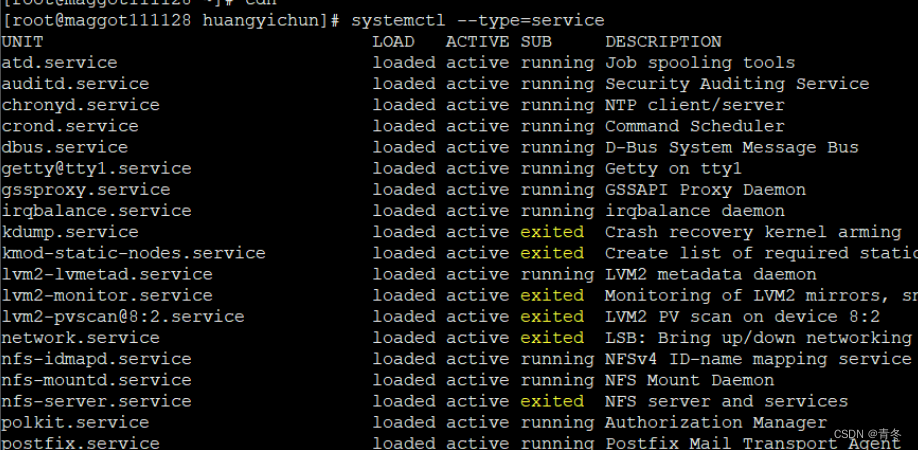
–state=ACTIVE
根据 state 进行筛选,如筛选运行中的:
systemctl --state=active --type=service

当然可以复合筛选,比如运行中的服务:
systemctl --state=active --type=service
COMMAND
mask 屏蔽服务
将服务进行屏蔽后,就无法通过 systemctl 来进行各种管理,如:
systemctl mask firewalld
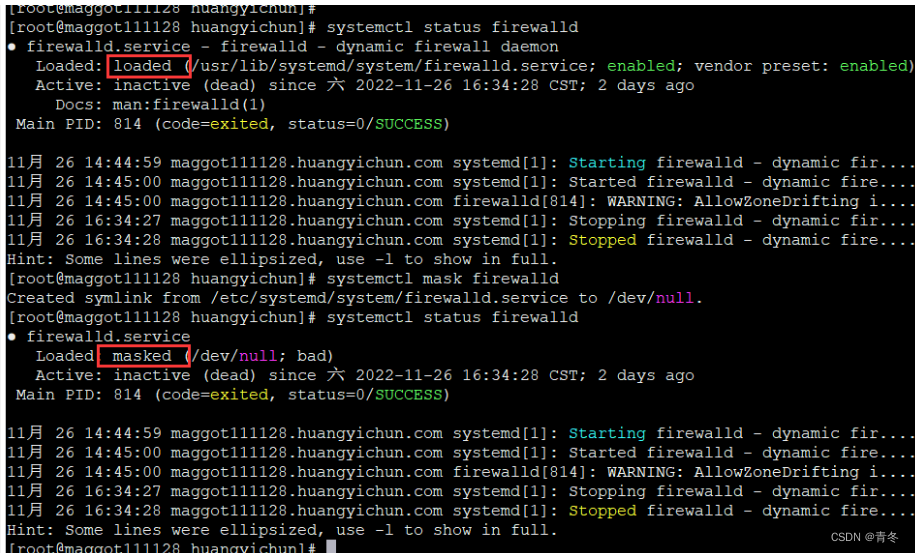
可以看到,在 mask 之前是 loaded 状态,但是在之后就变成了 masked 状态,而且现在无法操控:
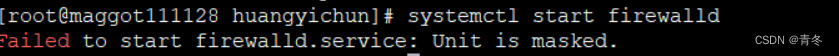
必须手动取消屏蔽,才可以继续操控(这里操控其实是启动,停止不收影响):
systemctl unmask firewalld
systemctl start firewalld
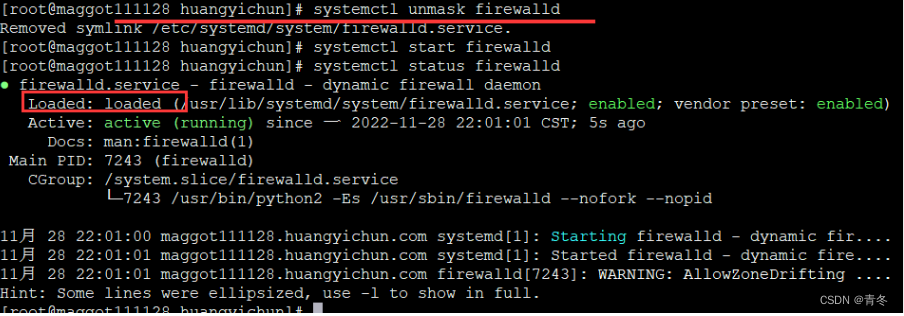
enable 开机启动
如果我们想将一个服务开机启动,那么我们可以:
systemctl enable chronyd
systemctl is-enabled chronyd # 查看是否设置了开机启动

关闭开机启动也很简单:
systemctl disable chronyd
start stop 启停
对某服务进行启停操作:
systemctl start chronyd
systemctl stop chronyd
status 查看当前状态
systemctl status chronyd
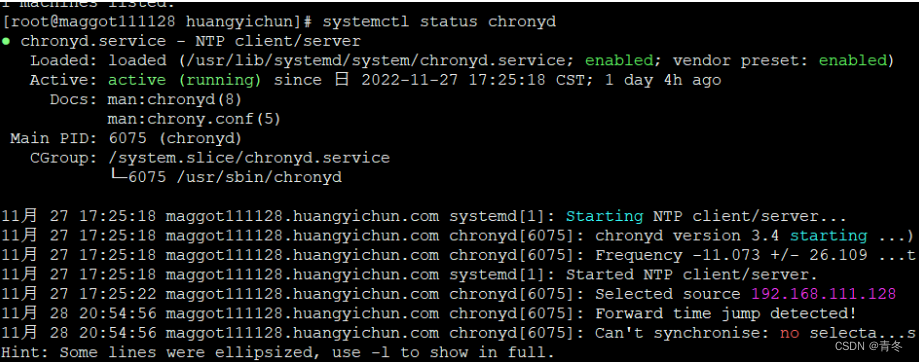
状态打印出来分为两大部分,上面为该 UNIT 的状态,下面为最近的日志。
状态栏里面有:
● chronyd.service - NTP client/server # 基本描述
Loaded: loaded (/usr/lib/systemd/system/chronyd.service; enabled; vendor preset: enabled) # 当前是否加载进内存(服务文件地址;;是否开机启动;)
Active: active (running) since 日 2022-11-27 17:25:18 CST; 1 day 4h ago # 当前运行情况;开始时间;持续时间
Docs: man:chronyd(8) # 在线文档地址 或者 man
man:chrony.conf(5)
Main PID: 6075 (chronyd) # 当前运行该 Unit 的进程
CGroup: /system.slice/chronyd.service # cgrpup 相关,包含调用栈
└─6075 /usr/sbin/chronyd
这里主要说下 Active:active(running),其实可能还有其他运行状态:
| 状态 | 含义 |
|---|---|
| active(running) | 表示程序正在执行 |
| atcive(exited) | 执行一次就正常退出的服务,不在系统中执行任何程序 |
| active(waiting) | 正在执行中,处于阻塞状态,需要等待其他程序执行完才能执行 |
| inactive (dead) | 未启动状态 |
和开机启动项的状态(前面是当前状态,后面是默认状态):
| 启动状态 | 含义 |
|---|---|
| inactive | 服务关闭 |
| disable | 服务开机不启动 |
| enabled | 服务开机启动 |
| static | 服务开机启动项被管理 |
| failed | 服务配置错误 |
kill 杀死某服务
一般建议使用 stop 进行关闭,在无法 stop 情况下再使用该命令
systemctl kill chronyd
systemd 创建
我们刚刚看了很多关于 systemctl 的命令了,基本上学会了怎么进行使用,接下来我们需要自己创建一个 unit.server 进行一些简单的服务编排。
配置文件
在前面进行 status 命令讲解时,看到 Loaded 行有对应 server 的配置文件,我们以 chronyd 为例,查看这个程序是怎么加载的。
ll /usr/lib/systemd/system/chronyd.service
vim /usr/lib/systemd/system/chronyd.service

[Unit]
定义该 Unit 的加载问题和 status 上各种显示。
| 可选项 | 描述 |
|---|---|
| Description | 对当前服务的简单描述 |
| After | 在XX启动后才启动。 |
| Before | 在XX启动之前需要启动。 |
| Conflicts | 异斥的服务,不能与这些服务共存。 |
| Documentation | 使用手册说明,提供一个URIS的位置,一般用于man或者web访问,会被 status 公开,以便于发现。 |
| ConditionPathExists | 这些路径存在才执行(如配置文件)。 |
| Requires | 可以指定服务依赖于哪些服务(这种依赖是"强依赖",一旦所依赖的服务异常,当前的服务也随之停止) |
| Wants | 可以指定服务依赖于哪些服务(这种依赖是"弱依赖",即使所依赖的服务的启动情况不影响当前的服务是否启动) |
[Install]
一般 [Install] 是在配置文件的最后一部分,是可选项。用于定义该 UNIT 的行为,一般是 enable 或者 disable 时发生调用。
| [Install] | 描述 |
|---|---|
| Alias | 别名,可使用systemctl command Alias.service |
| RequiredBy | 被哪些units所依赖,强依赖 |
| WantedBy | 被哪些units所依赖,弱依赖 |
| Also | 安装本服务的时候还要安装别的相关服务 |
[Service]
用于提供适用于 .service 的配置(只有 service,才需要这块)。
| [Service] | 描述 |
|---|---|
| EnvironmentFile | 环境配置文件,用来指定当前服务启动的环境变量 |
| ExecStart | 指定服务启动时执行的命令或脚本 |
| ExecStartPre | 指定服务启动前执行的命令或脚本 |
| ExecStartPost | 指定服务启动后执行的命令或脚本 |
| ExecStop | 指明停止服务要运行的命令或脚本 |
| ExecStopPost | 指定服务停止之后执行的命令或脚本 |
| RestartSec | 指定服务在重启时等待的时间,单位为秒 |
| ExecReload | 指明重启服务要运行的命令或脚本 |
| Restart | 当设定Restart=1 时,则当次daemon服务意外终止后,会再次自动启动此服务,具体看下列类型 |
| PrivateTmp | 设定为yes时,会在生成/tmp/systemd-private-UUID-NAME.service-XXXXX/tmp/目录 |
| KillMode | control-goup 杀掉所有进程以及子进程;process 杀死主进程; mixed 给主进程发送 sigterm,字进程sigkill;none五操作 |
| Restart | no 退出后不重启;no-success 退出编码0重启;on-failure 退出不为0重启; on-abnormal 被kill或者超时时重启;on-abort 没有捕捉到信号时重启;on-watchdog 看门狗超时时重启;always 总是重启。 |
| Type | simple ExecStart为主进程;forking 以fork()子进程执行; oneshot执行一次;notify 启动完毕后通知systemd; idle 其他任务结束才运行 |
其他种类 Unit [xxx] 部分
所以本篇文章不再意义列举了,可以参考:https://www.digitalocean.com/community/tutorials/understanding-systemd-units-and-unit-files
打印当前时间的服务
到这里我们已经可以开发很多种服务,挂载 systemd 上面了,那么我们就来个简单的每过 5s 打印一次当前时间的服务。
打印当前时间程序开发
在 /usr/bin/ 中新建文件 printNow.sh 进行打印:
vim /usr/bin/printNow.sh
#! /bin/bash
# Copyright◎2022, Maggot. All rights reserved.
#
# This program is print the now to screen.
# Date: 2022-11-28
# Auth: huangyichun
# Version: 0.1
date
# exit
# 更改权限
chmod 755 /usr/bin/printNow.sh
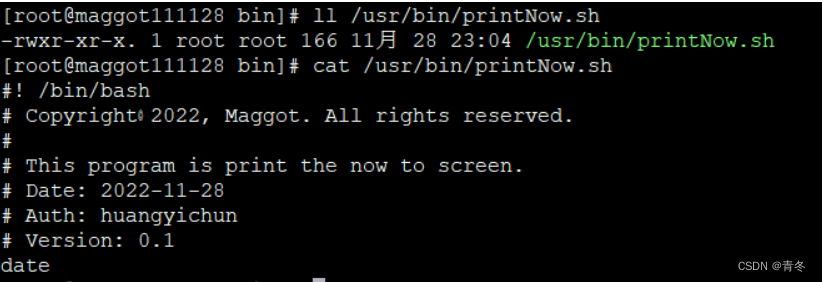
执行一次进行测试:
/usr/bin/printNow.sh
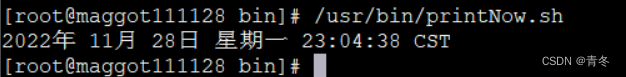
服务配置
进入到配置目录 /lib/systemd/system 中,编辑 myprint.service 文件:
cd /lib/systemd/system
vim myprint.service
[Unit]
Description=my print now
ConditionPathExists=/usr/bin/printNow.sh
[Service]
RestartSec=5s #每五秒进行一次
Type=simple
Restart=always
ExecStart=/usr/bin/printNow.sh
ExecReload=/usr/bin/printNow.sh
LimitNOFILE=102400
[Install]
WantedBy=multi-user.target
刷新 systemctl 服务
systemctl daemon-reload
查看 myprint 服务状态:
systemctl status myprint
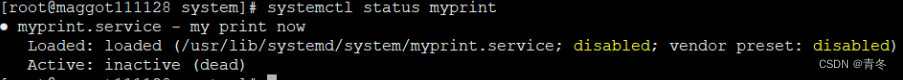
启动 myprint 服务:
systemctl start myprint
systemctl status myprint
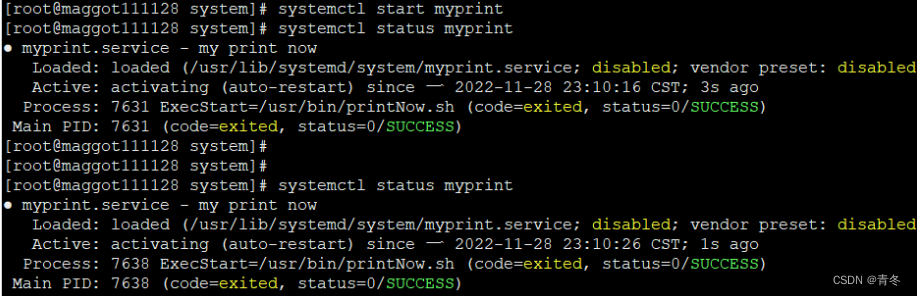
可以看到确实每 5s 运行了一次,但日志呢?
我们在 [Service] 中再添加(警告,centos8 可以使用):
vim /lib/systemd/system/myprint.service
# [Service] 中添加
StandardOutput=append:/tmp/myprintNow.log
StandardError=append:/tmp/myprintNow.log
systemctl daemon-reload
watch systemctl status myprint

这里看不到的原因是因为 restart 会清空日志。

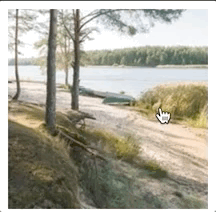
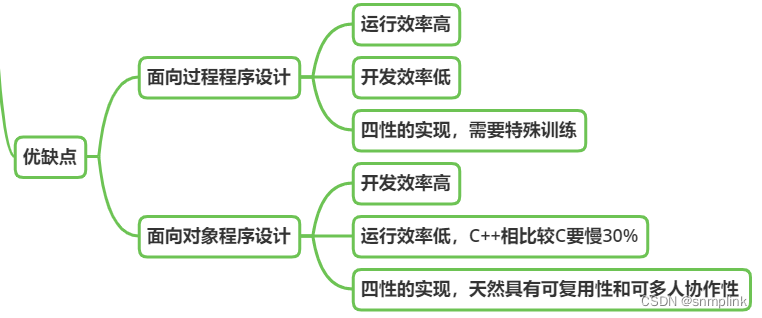



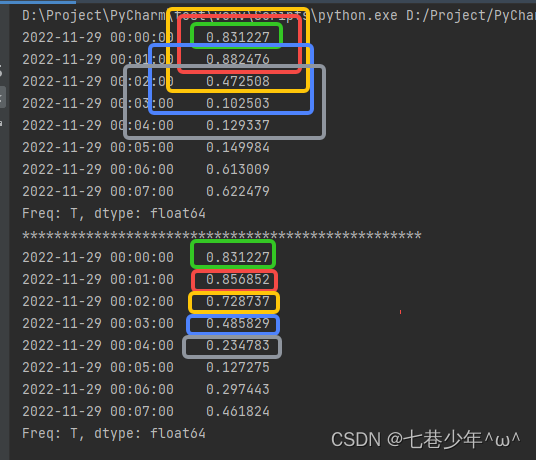
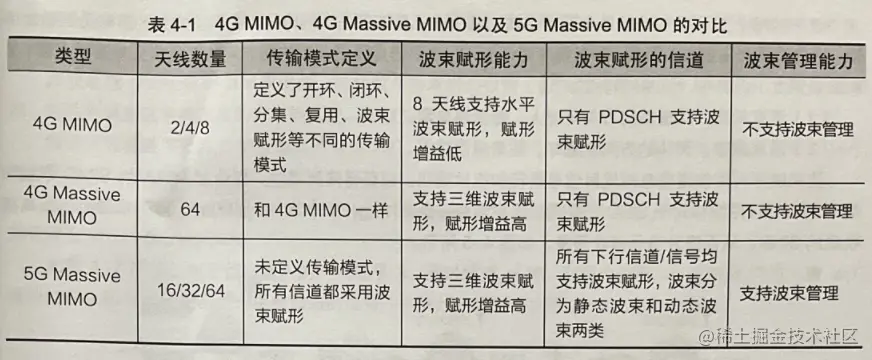


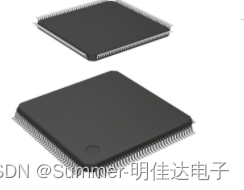


![[附源码]Python计算机毕业设计Django仓储综合管理系统](https://img-blog.csdnimg.cn/ca5d6663711547c6b39f28a706b03c90.png)