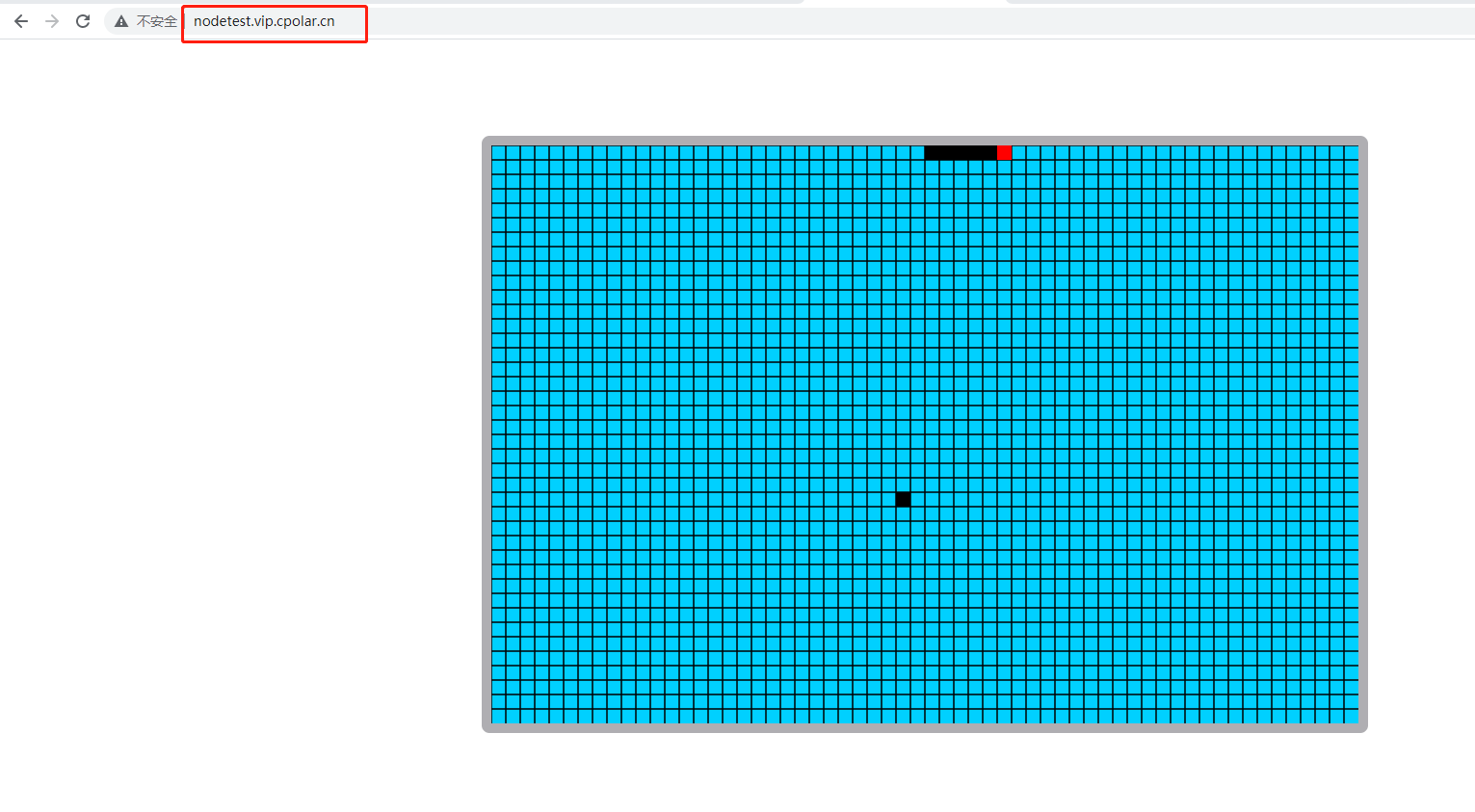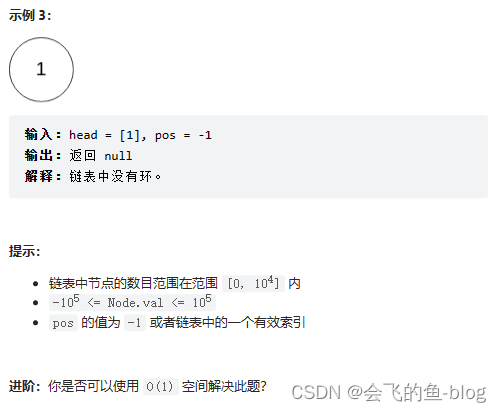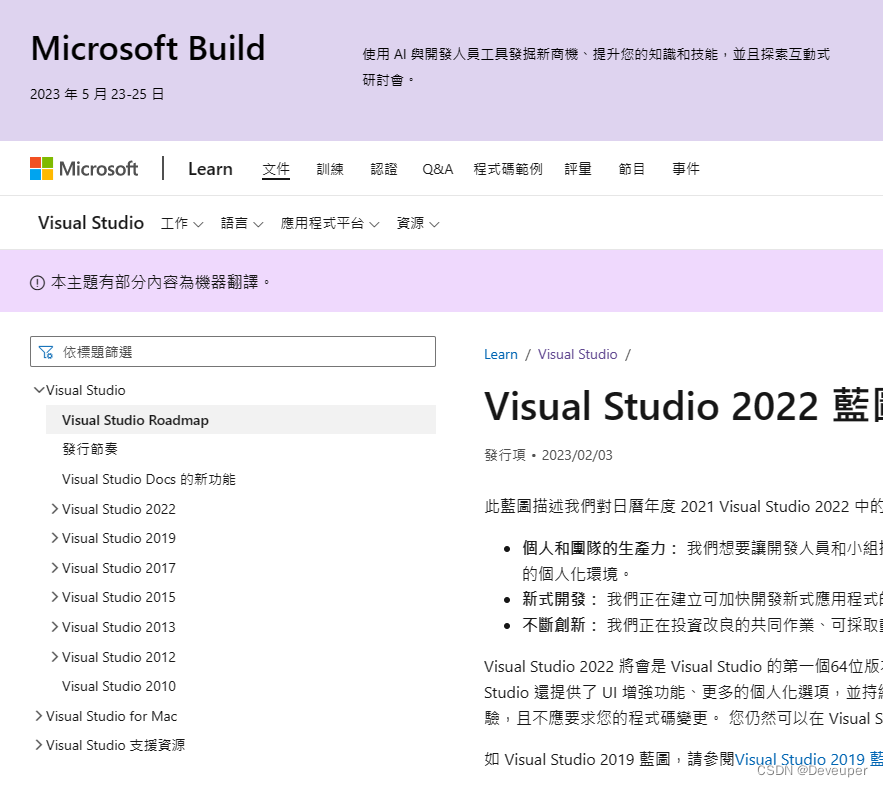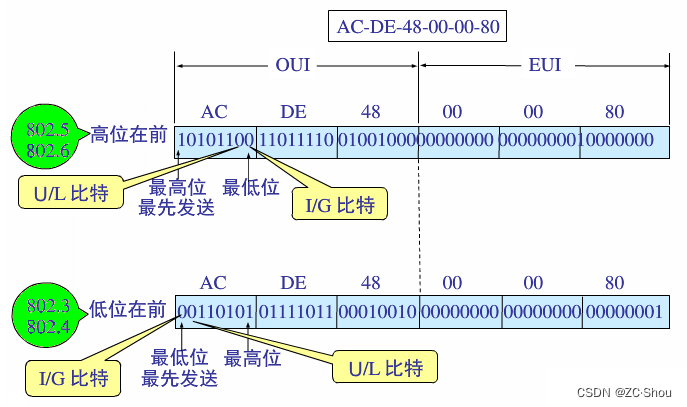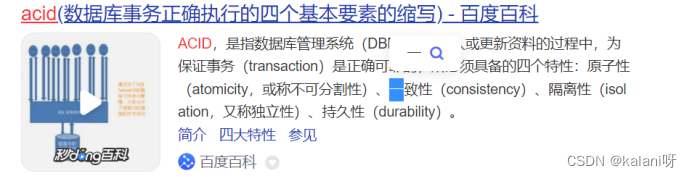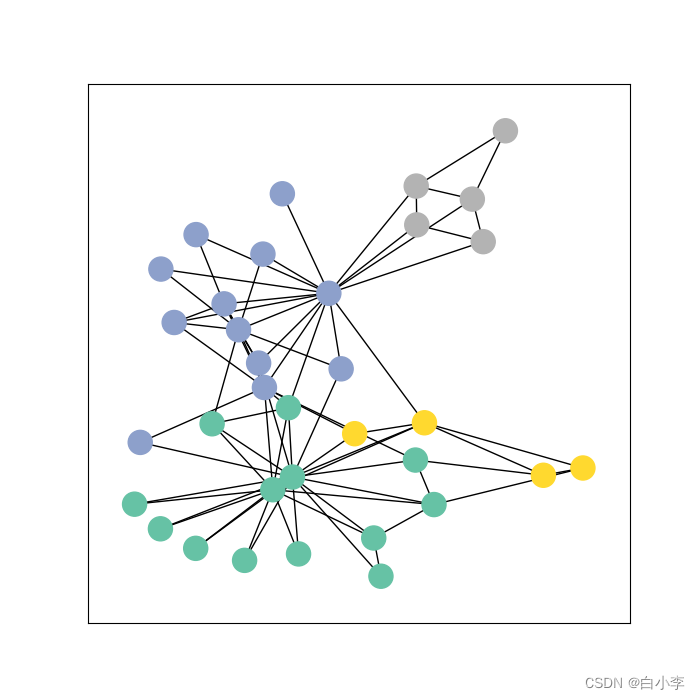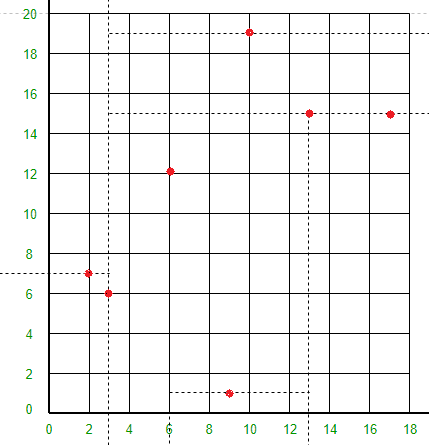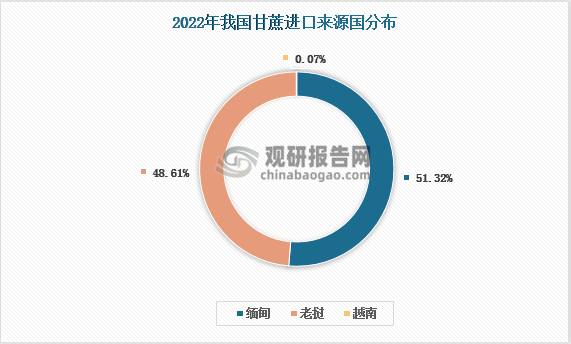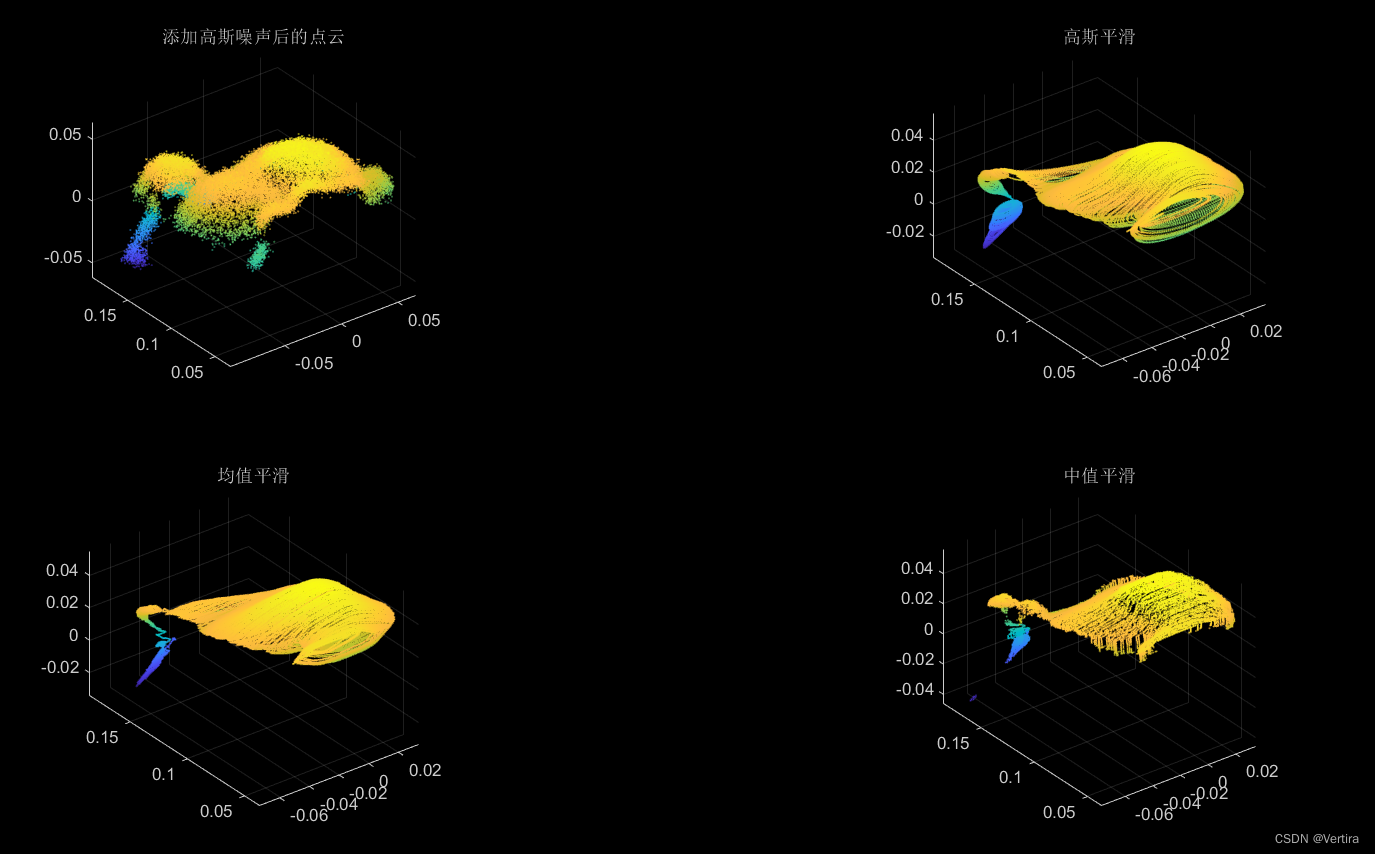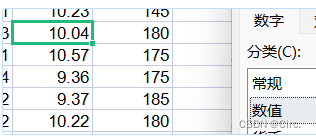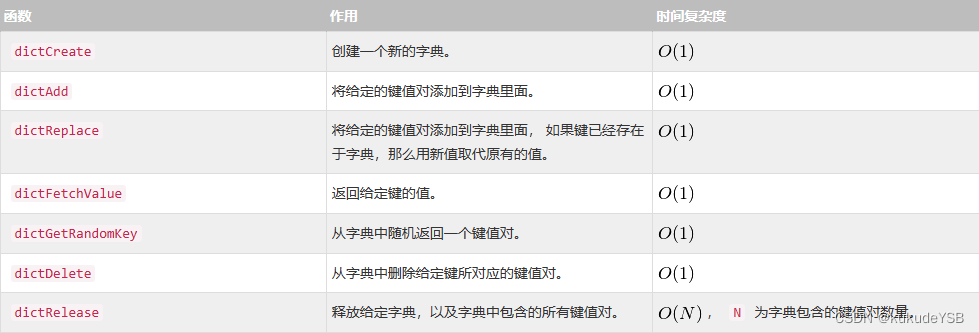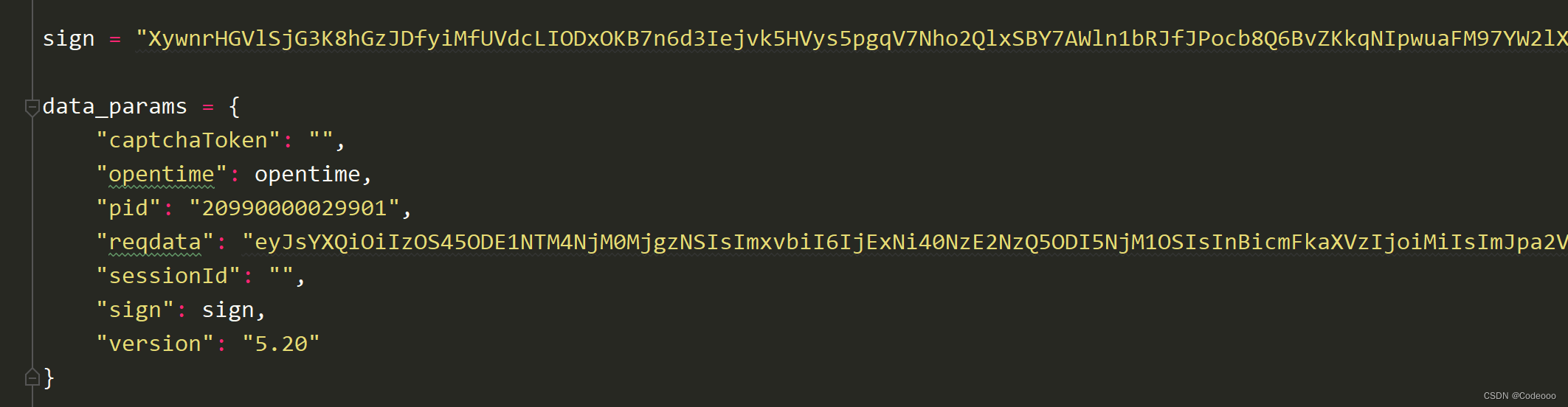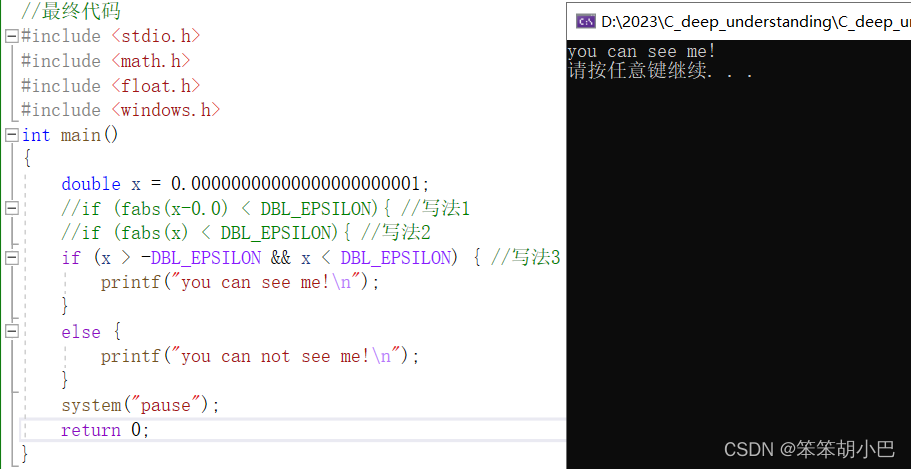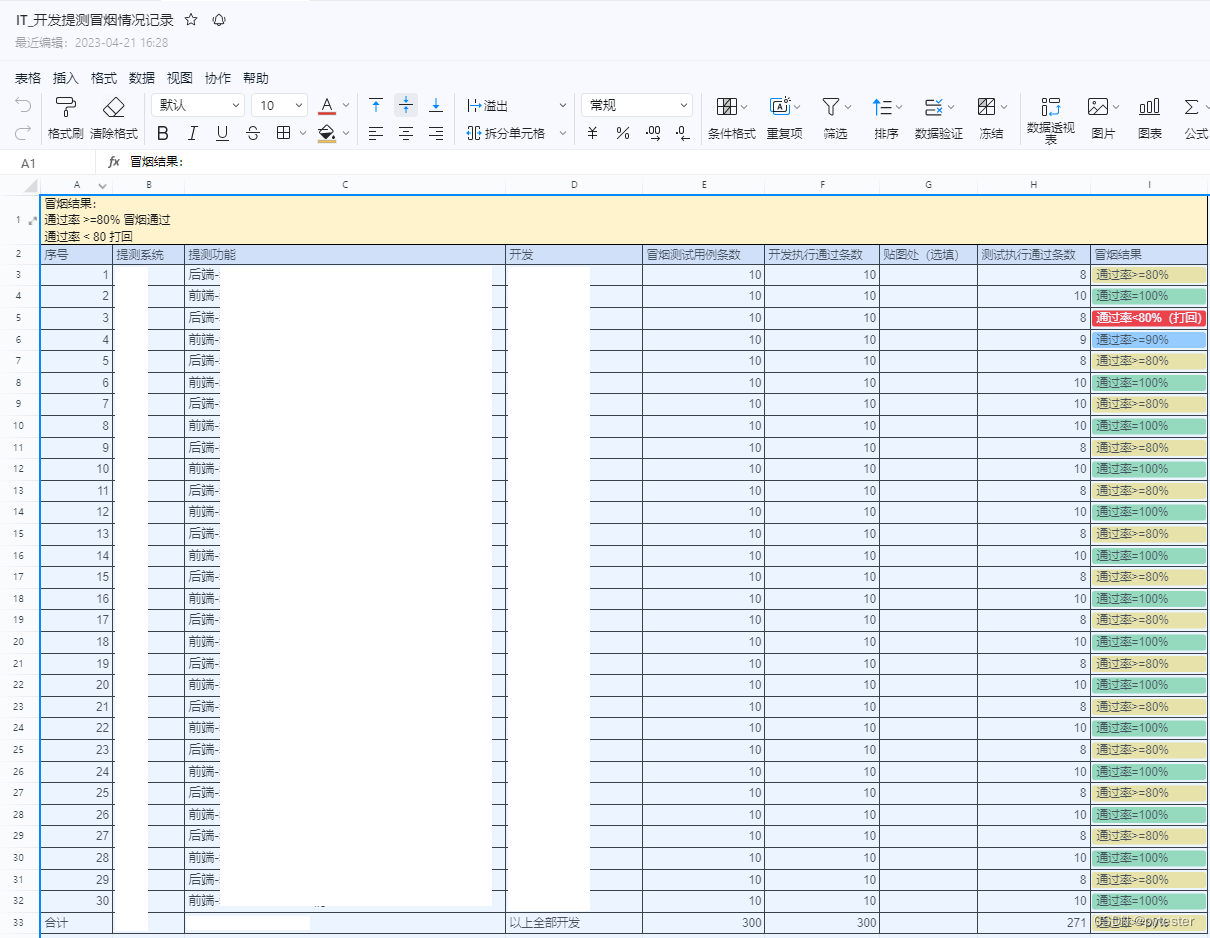老师给的步骤:
从光盘安装软件:1.在虚拟机指定光盘镜像文件2.右下角图标,连接光驱3.挂在光驱 4.检查yum配置文件有没有? baseurl是否一致。 配置在/etc/yum.repos.d目录中5.yum install httpd -y6.启动httpd, systemctl start httpd
安装ntfs-3g:1、下载: wget https://tuxera.com/opensource/ntfs-3g_ntfsprogs-2017.3.23.tgz 下载不稳定2、tar解压3、./configure 配置4、安装:make && make install5、which or whereis 验证安装位置。
下载openofficehttps://sourceforge.net/projects/openofficeorg.mirror/files/4.1.11/binaries/zh-CN/Apache_OpenOffice_4.1.11_Linux_x86-64_install-rpm_zh-CN.tar.gz
1.解压
2.进入cd zh-CN目录中,进入RPMS
3.rpm -ivh *.rpm
4.进入desktop-integration
5.安装openoffice:rpm -ivh openoffice4.1.7-redhat-menus-4.1.7-9800.noarch.rpm
6.默认会安装到/opt目录下,/opt目录下会出现openoffice4文件夹
7.启动/opt/openoffice4/program/soffice 。
实验操作过程及配置说明(关键界面一律使用截屏,出现异常或不成功的操作,需要分析原因并在实验报告中记录):
各位注意!下面wget的版本都是2023年3月的,各位读者需要选取当前官网有的版本!
直接复制链接,把版本号x掉,就能看当前版本;
比如说:
wget https://downloads.apache.org/apr/apr-1.7.2.tar.gz
我直接在当前pc机https://downloads.apache.org/apr/就可以看版本号;
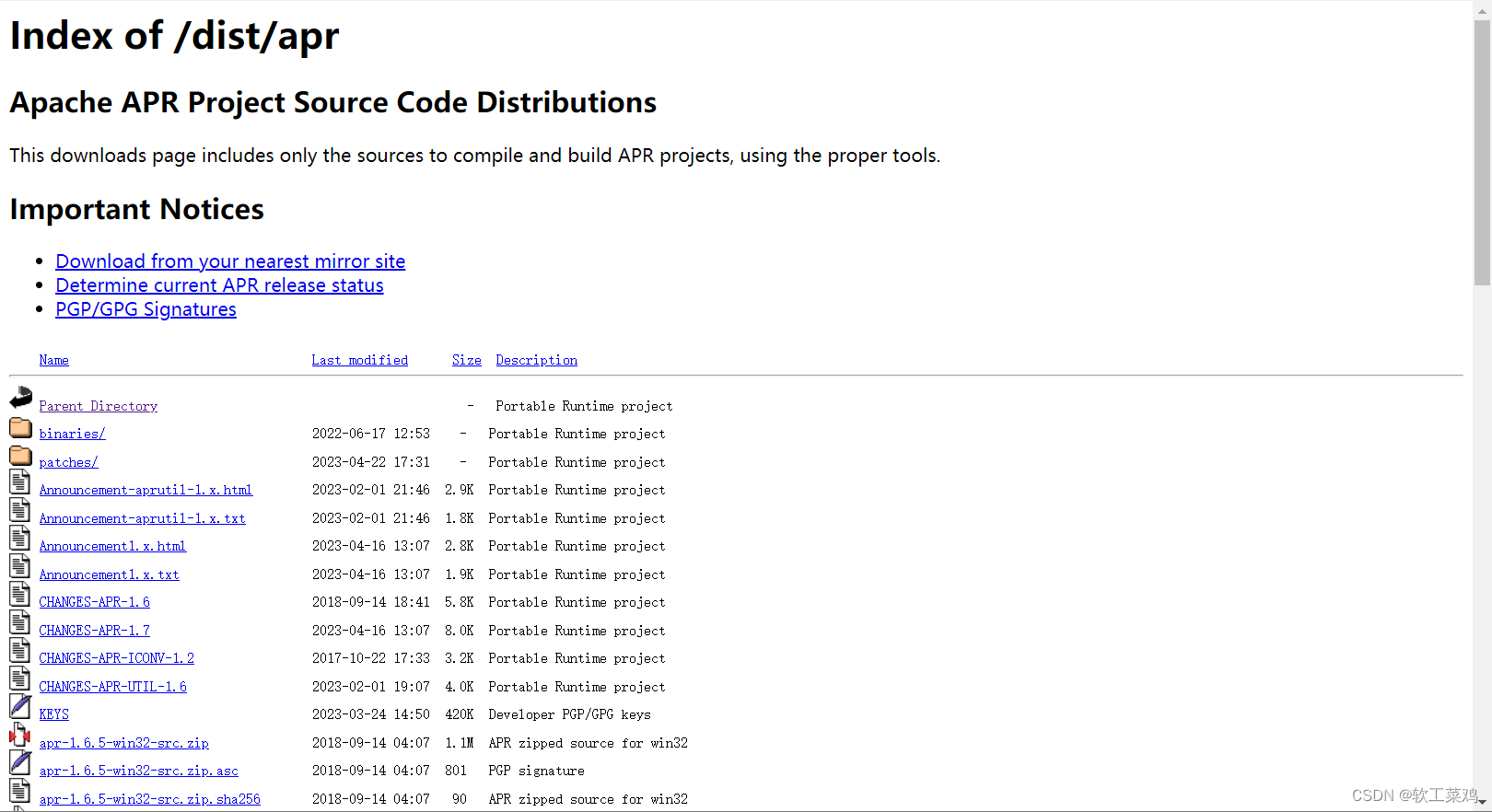
实验配置说明:
VMwore-CentOS7,FinalShell3.x
实验操作过程:
使用yum方式安装wireshark软件到本机上
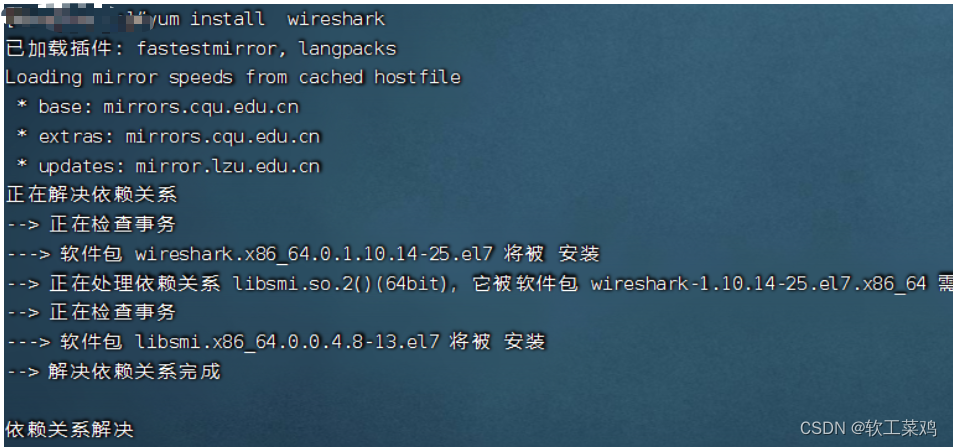
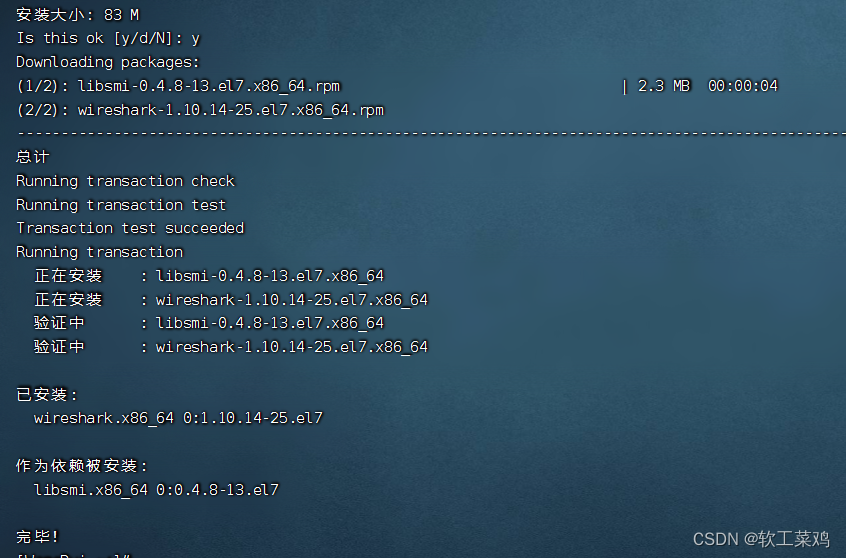
使用源码编译安装的方式安装httpd和ntfs-3g软件到本机上|
httpd安装
[root@localhost ~]# cd /opt/
要下载httpd包、它有两个依赖包 Apr和apr-util
#下载apr包
wget https://downloads.apache.org/apr/apr-1.7.2.tar.gz
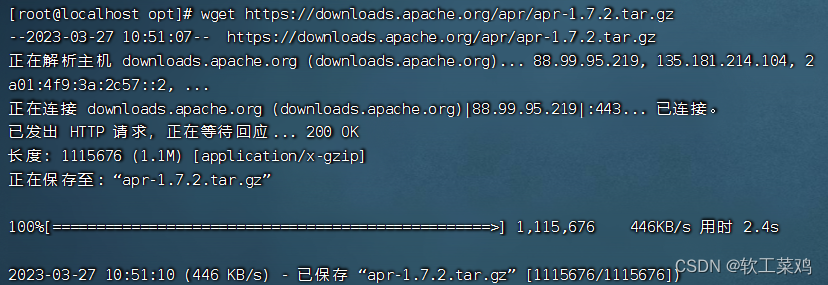
#下载apr-util包
wget https://downloads.apache.org/apr/apr-util-1.6.3.tar.gz
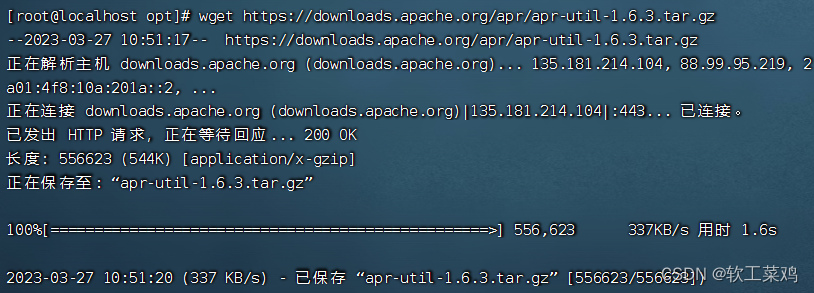
#下载httpd包
wget https://downloads.apache.org/httpd/httpd-2.4.56.tar.gz
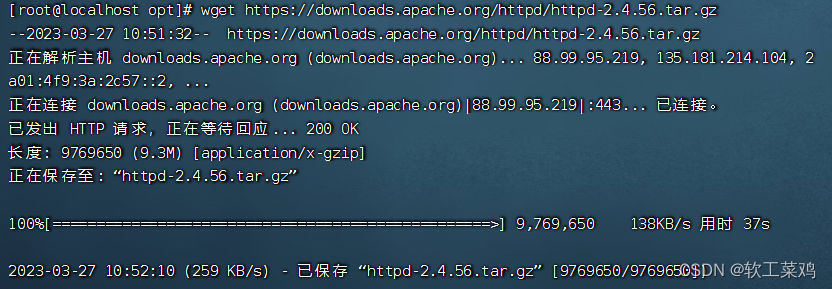
解压 要跟自己版本对应哟
[root@localhost opt]# tar xf apr-1.7.2.tar.gz
[root@localhost opt]# tar xf apr-util-1.6.3.tar.gz
[root@localhost opt]#tar xf httpd-2.4.56.tar.gz
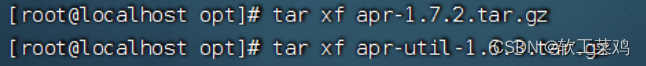
编译安装
./configure --prefix=/usr/local/apr
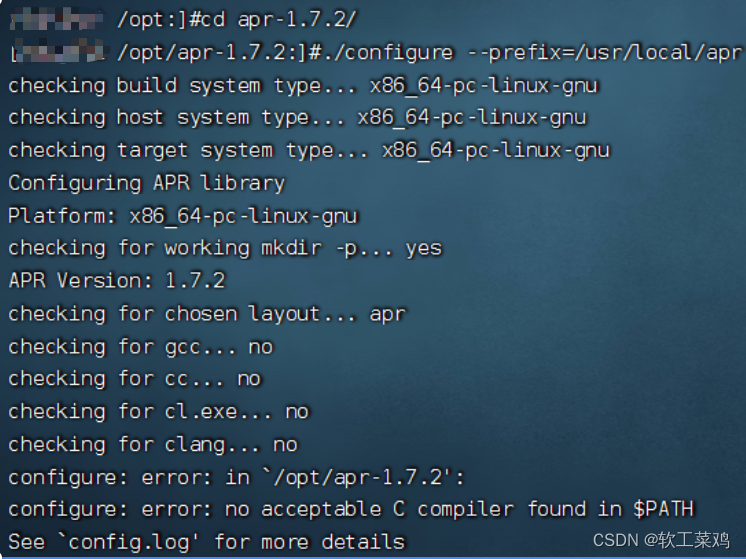
上面是有一些东西没安装的截图;就缺啥yum啥就行
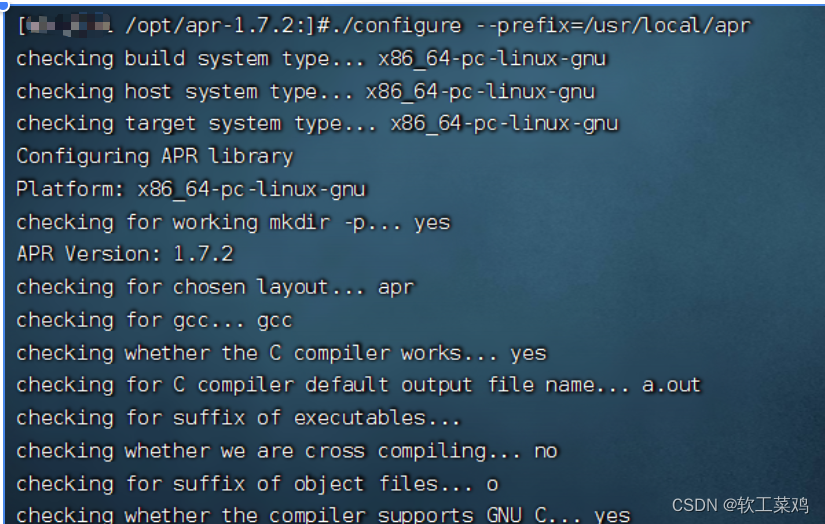
Make
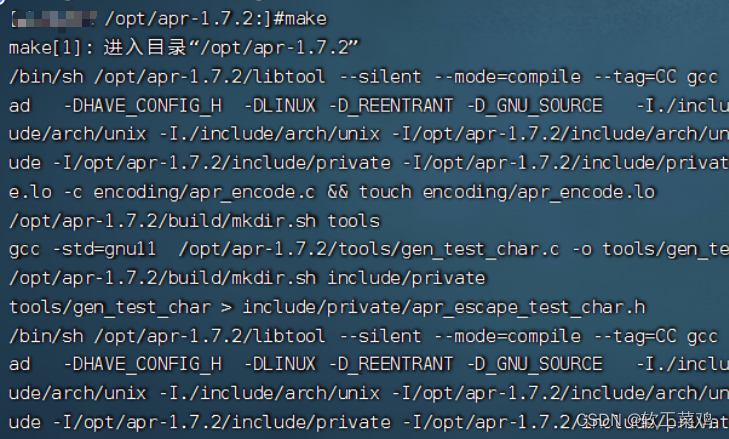
Make install
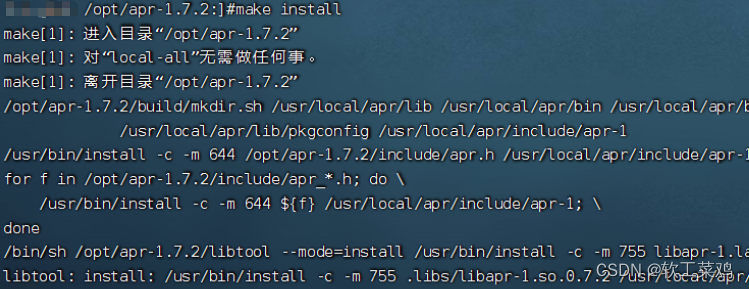
编译安装
./configure --prefix=/usr/local/apr-util --with-apr=/usr/local/apr
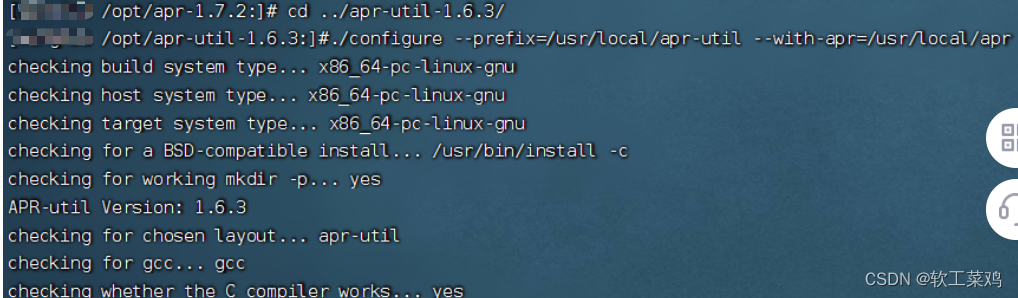
Make
Make install
cd ../httpd-2.4.53/
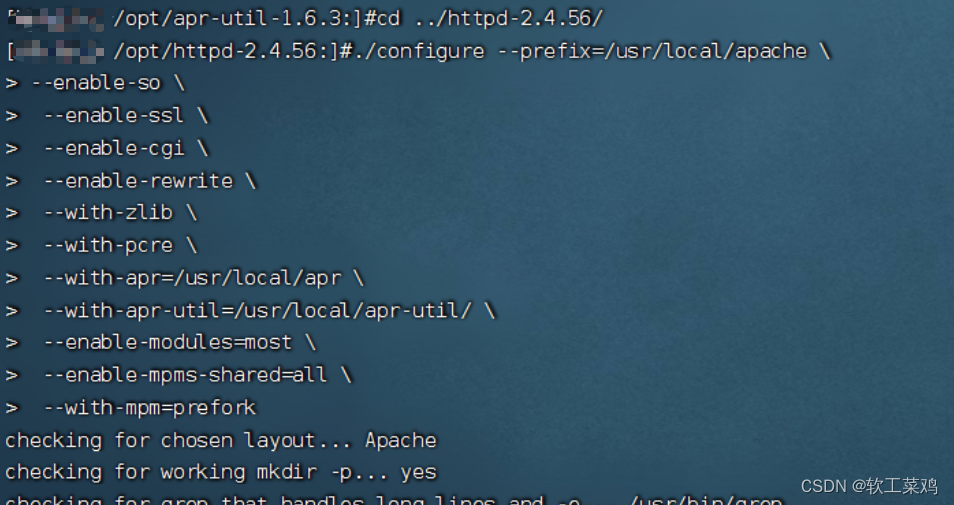
Make
Make install
设置环境变量
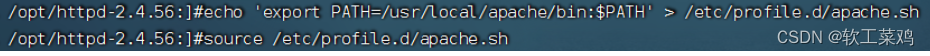
验证软件安装
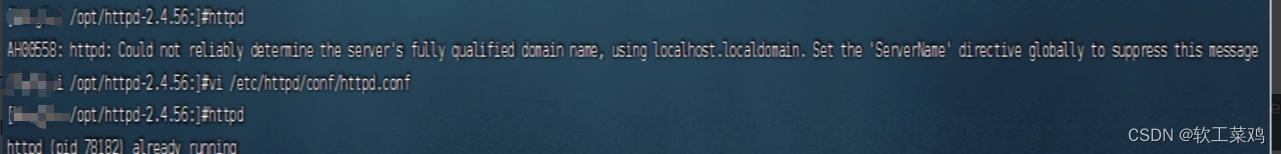
使用systemctl命令来控制httpd
不成功也解决不了的话 直接yum水实验也行
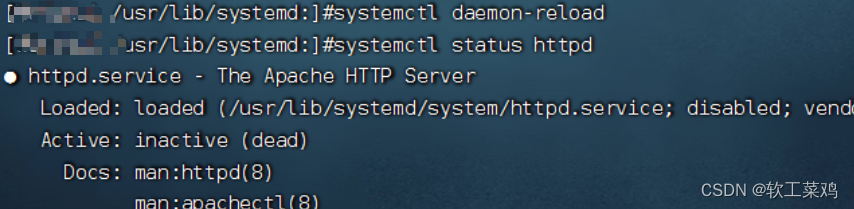
ntfs-3g安装
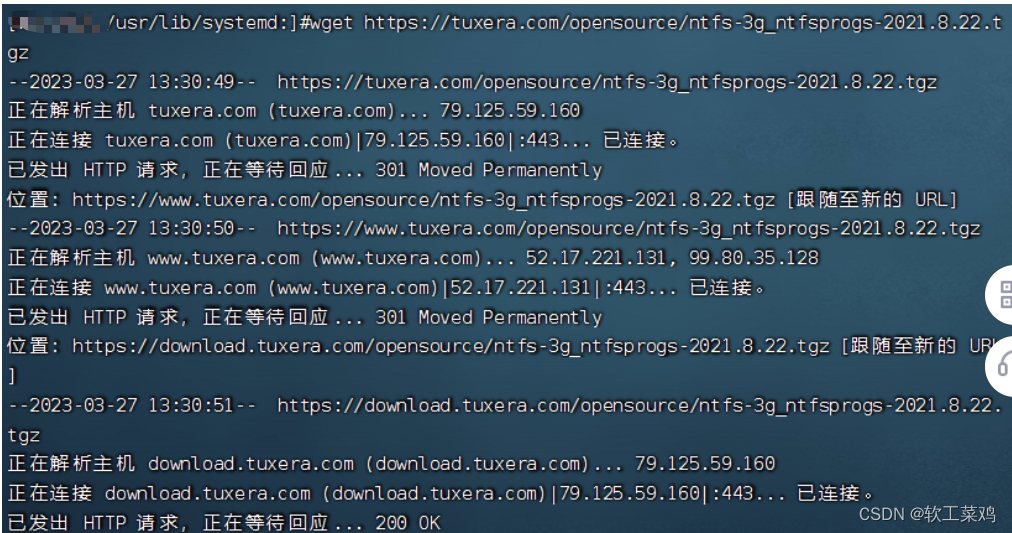
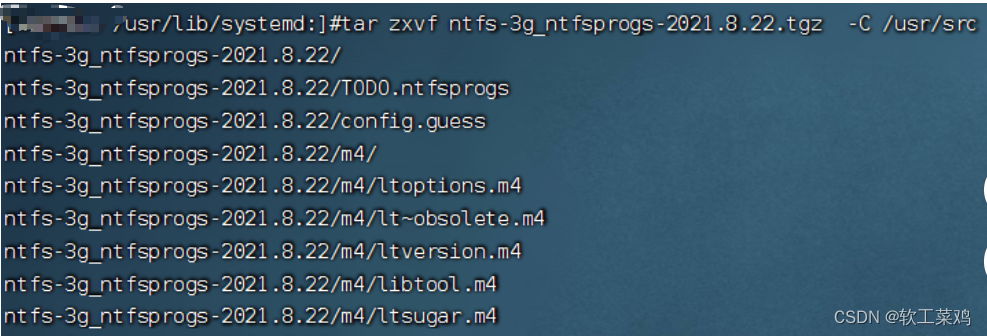
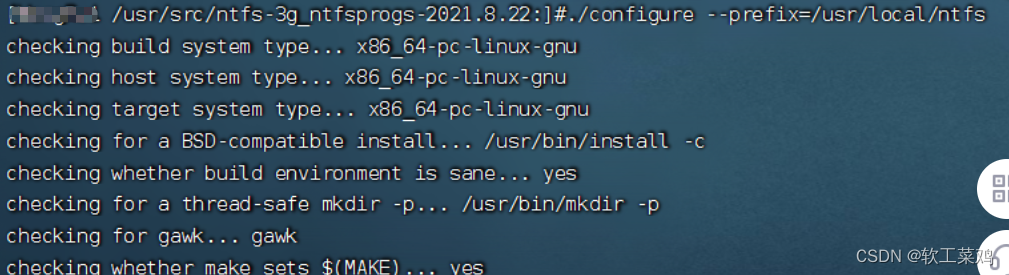
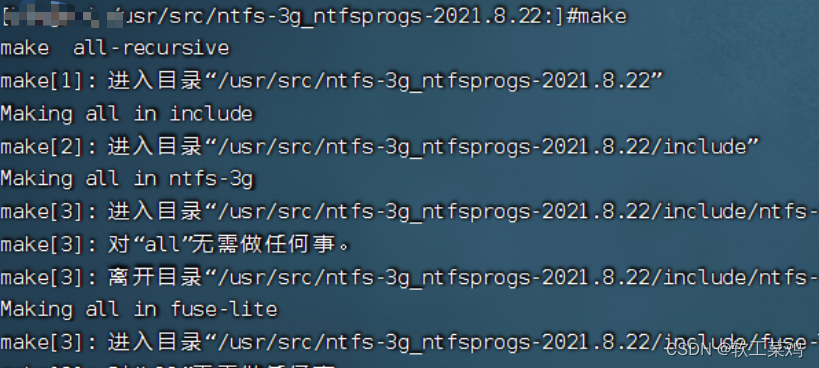
make install
使用rpm命令方式安装openoffice到本机。
首先去官网下载压缩包,拖到虚拟机上;

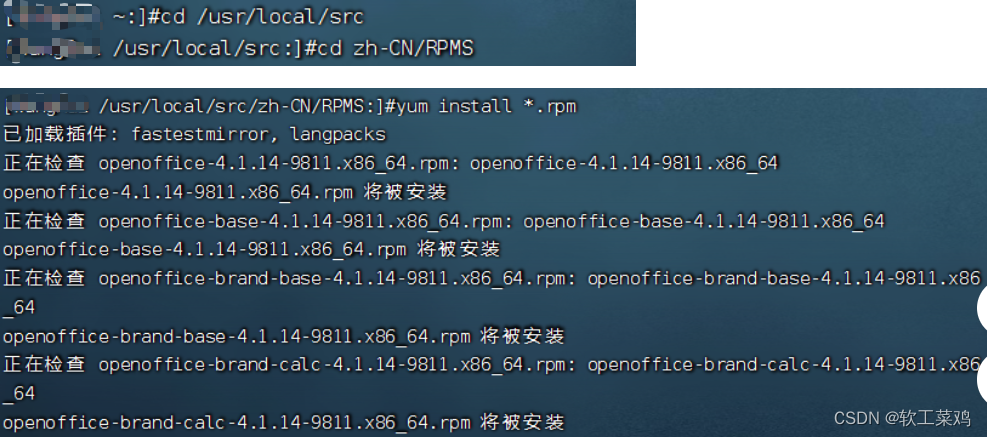
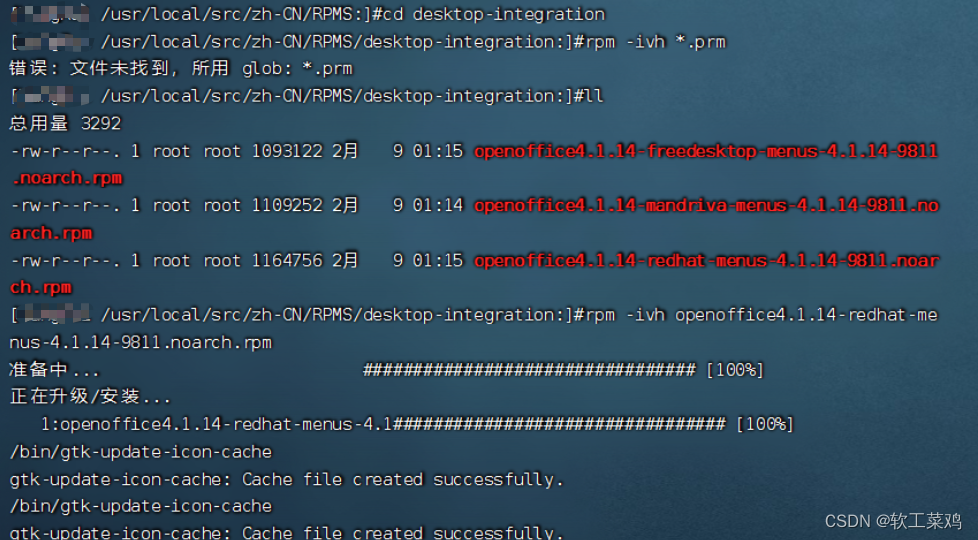
命令执行完成之后,在opt文件目录中,会出现"openoffice4“文件夹,说明安装成功。

总结和分析:(别抄我的)
在centos下编译安装apr时,在使用命令:
./configure --prefix=/usr/local/apr
编译的时候,报错:
configure: error: no acceptable C compiler found in $PATH
解决办法:安装GCC软件套件:
yum install gcc
安装gcc又报错
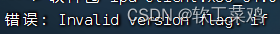
查阅相关资料像是yum源配置错误,
https://blog.csdn.net/xllntld/article/details/108918629?ops_request_misc=%257B%2522request%255Fid%2522%253A%2522167988721416782425164605%2522%252C%2522scm%2522%253A%252220140713.130102334..%2522%257D&request_id=167988721416782425164605&biz_id=0&utm_medium=distribute.pc_search_result.none-task-blog-2~all~sobaiduend~default-1-108918629-null-null.142^v76^insert_down38,201^v4^add_ask,239^v2^insert_chatgpt&utm_term=%E5%A6%82%E4%BD%95%E5%9C%A8linux%E4%B8%8B%E5%AE%89%E8%A3%85gcc&spm=1018.2226.3001.4187
https://blog.csdn.net/weixin_45981263/article/details/121048734
换源之后成功解决!
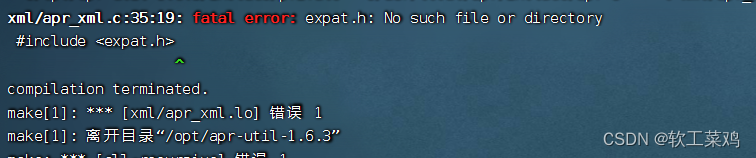
Make编译命令报错,
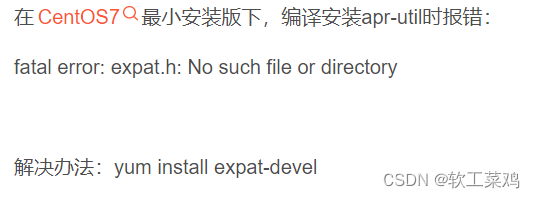
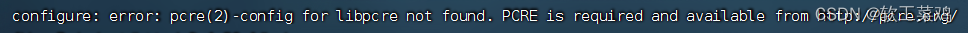
https://blog.csdn.net/qq_41269014/article/details/123757887
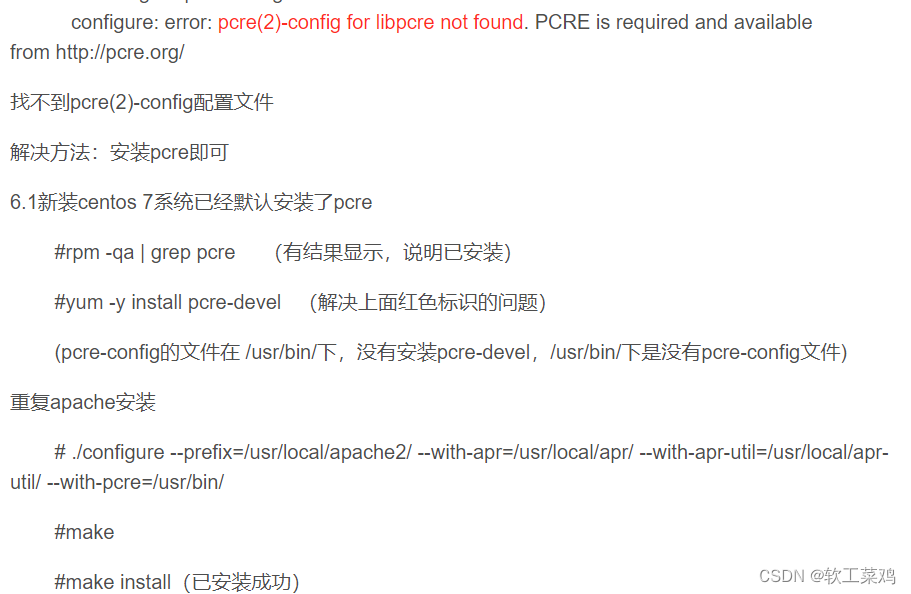
httpd: Could not reliably determine the server's fully qualified domain name, using localhost.localdomain. Set the 'ServerName' directive globally to suppress this mess

感觉源码编译方式特别考验运维人员的耐心与能力!