1、问题描述
业务数据量比较大,业务上查询条件写入数据库,java定时去读,然后导出csv,供用户下载,因为有模板要求,前一部分是统计信息,后一部分是明细信息;首先csv中写入统计信息,然后再追加明细信息,记录下;
2、问题说明
2.1 pom文件
<dependency>
<groupId>org.apache.commons</groupId>
<artifactId>commons-csv</artifactId>
<version>1.6</version>
</dependency>
2.2 上代码
public static void doExportCsv(List<String> titleList, List<LinkedHashMap<String, String>> contextList, String absFilePath) {
FileOutputStream fileOutputStream = null;
OutputStreamWriter outputStreamWriter = null;
try {
//获取文件流
fileOutputStream = new FileOutputStream(absFilePath);
//解决FileOutputStream中文乱码问题 解决MS office乱码问题
//outputStreamWriter = new OutputStreamWriter(fileOutputStream, "UTF-8");
outputStreamWriter = new OutputStreamWriter(fileOutputStream, "GBK");
String[] header = new String[titleList.size()];
for (int i = 0; i < titleList.size(); i++) {
String title = titleList.get(i);
header[i] = title;
}
//默认头字段
CSVFormat csvFormat = CSVFormat.DEFAULT.withHeader(header);
CSVPrinter csvPrinter = new CSVPrinter(outputStreamWriter, csvFormat);
for (Map<String, String> map : contextList) {
csvPrinter.printRecord(map.values());
}
csvPrinter.flush();
csvPrinter.close();
} catch (Exception e) {
e.printStackTrace();
} finally {
try {
if (outputStreamWriter != null) {
outputStreamWriter.close();
}
if (fileOutputStream != null) {
fileOutputStream.close();
}
} catch (IOException e) {
e.printStackTrace();
}
}
}
public static void doAppendCsv(List<String> titleList, List<LinkedHashMap<String, String>> contextList, String absFilePath) {
BufferedWriter writer = null;
try {
//解决乱码,gbk
writer = new BufferedWriter (new OutputStreamWriter (new FileOutputStream (absFilePath,true),"GBK"));
String[] header = new String[titleList.size()];
for (int i = 0; i < titleList.size(); i++) {
String title = titleList.get(i);
header[i] = title;
}
//表头
CSVFormat csvFormat = CSVFormat.DEFAULT.withHeader(header);
//默认第一行是头字段
//CSVFormat csvFormat = CSVFormat.DEFAULT.withFirstRecordAsHeader();
CSVPrinter csvPrinter = new CSVPrinter(writer, csvFormat);
for (Map<String, String> map : contextList) {
csvPrinter.printRecord(map.values());
}
csvPrinter.flush();
csvPrinter.close();
} catch (Exception e) {
e.printStackTrace();
} finally {
try {
if (writer != null) {
writer.close();
}
} catch (IOException e) {
e.printStackTrace();
}
}
}
说明:
(1)两个方法,doExportCsv是第一次生成的,doAppendCsv是追加的,客户的服务器是windows的,所以代码里面采用的gbk;
(2)至于入参吗,其实就是三个,一个表头,一个内容,一个路径三个参数;
小王这里有点特别的点,list里面是LinkedHashMap<String, String>,老王项目中要行转列,简单说就是要行转换成列进行展示,如下:
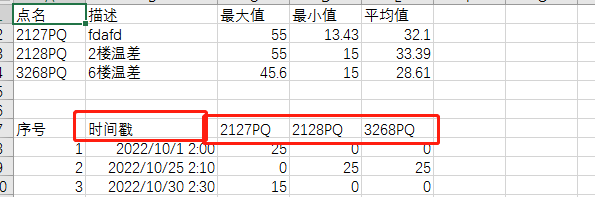
mysql行转列sql,下面sql的功能:
一是增加个序列,方便用户查看;
二是按照时间戳,将多个节点信息,按照时间戳行展示;
select (@i:=@i+1) AS '序号', t2.* from (select t1.SJGL_SJC as '时间戳' ,
MAX(CASE t1.SJGL_DWMC WHEN'2127PQ'THEN t1.SJGL_DWZ ELSE 0 END )2127PQ,
MAX(CASE t1.SJGL_DWMC WHEN'2128PQ'THEN t1.SJGL_DWZ ELSE 0 END )2128PQ,
MAX(CASE t1.SJGL_DWMC WHEN'3268PQ'THEN t1.SJGL_DWZ ELSE 0 END )3268PQ from zy_sjgl t1 WHERE
t1.SJGL_SJC >= '2022-10-01 00:00:00' and t1.SJGL_SJC <= '2022-11-10 10:11:00' and t1.SJGL_DWMC
in ('2127PQ','2128PQ','3268PQ') group by t1.SJGL_SJC order by t1.SJGL_SJC asc) t2,(SELECT @i:=0) AS itable limit 500000;
2.3 调用入参
这里需要用LinkedHashMap,否则导出的数据会乱序;
2.3.1 mybatis配置
<select id="selectStatisSjgls" parameterType="java.util.Map" resultType="java.util.LinkedHashMap">
</select>
2.3.2 java代码
List<LinkedHashMap<String, String>> statisSjgls =sjglMapper.selectStatisSjgls(queryMap);
List<String> stitleList = new ArrayList<>();
stitleList.add("点名");
stitleList.add("描述");
stitleList.add("最大值");
stitleList.add("最小值");
stitleList.add("平均值");
statisSjgls.add(new LinkedHashMap<>());
statisSjgls.add(new LinkedHashMap<>()); //模板格式,空两行再显示明细信息
2.4.最终效果
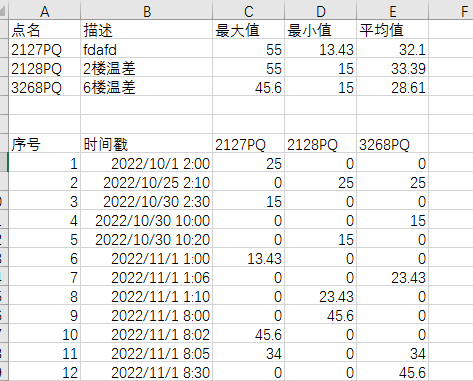
更多信息请关注公众号:「软件老王」,关注不迷路,软件老王和他的IT朋友们,分享一些他们的技术见解和生活故事。



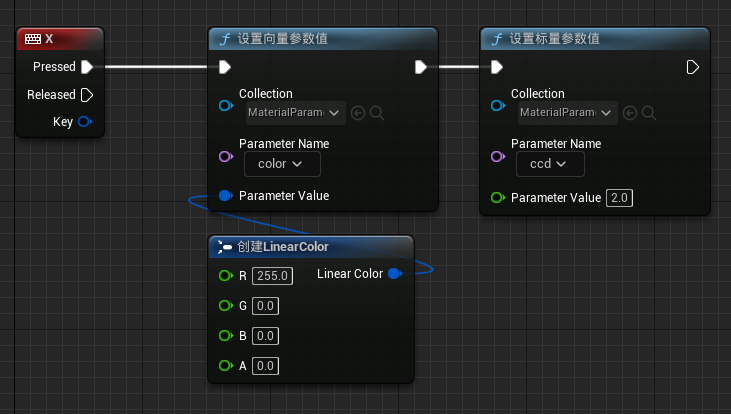
![[附源码]计算机毕业设计springboot高校商铺管理系统论文](https://img-blog.csdnimg.cn/16e8680a1b9245bcb640435e4a73a52e.png)
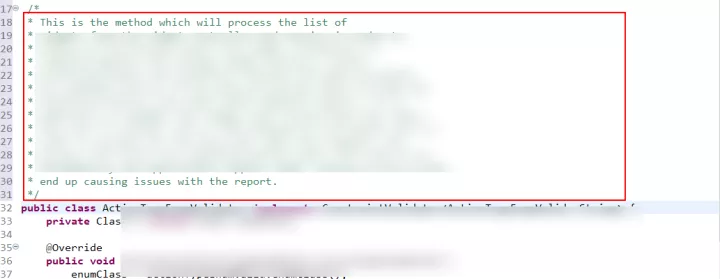

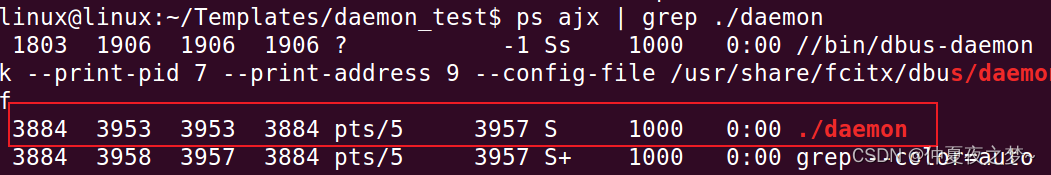

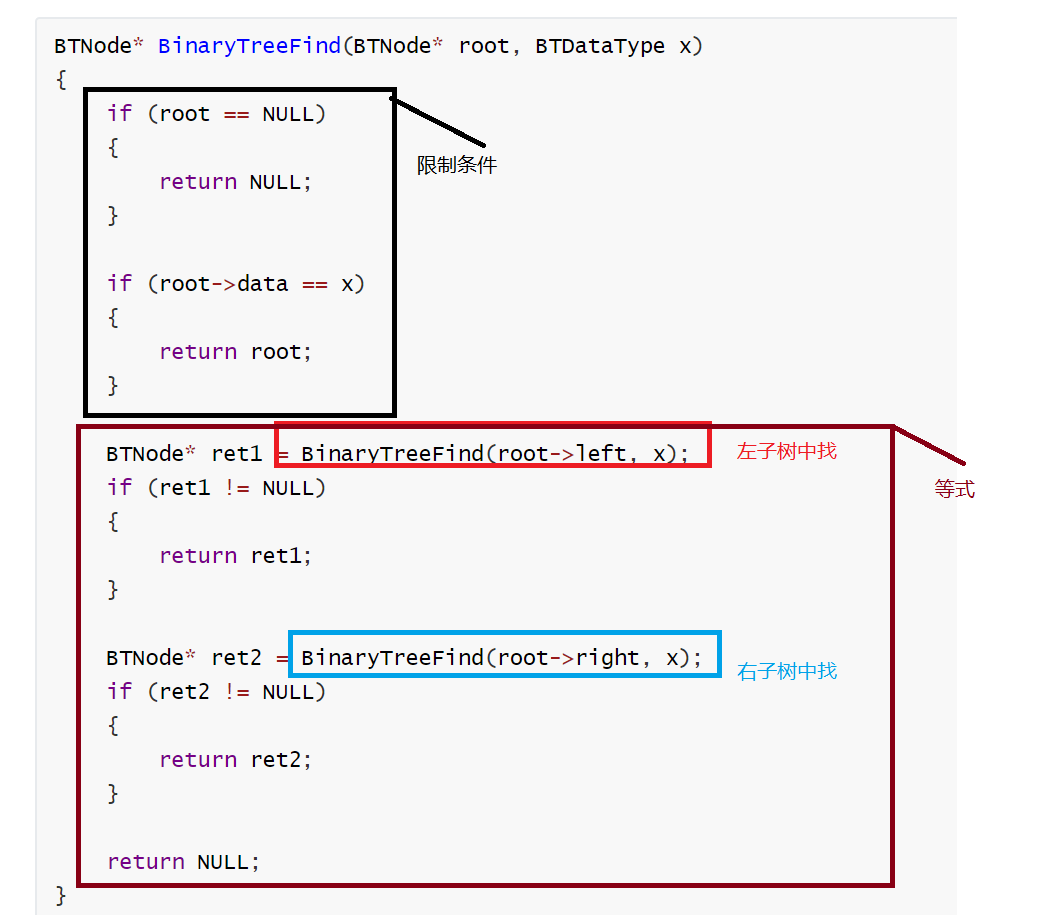
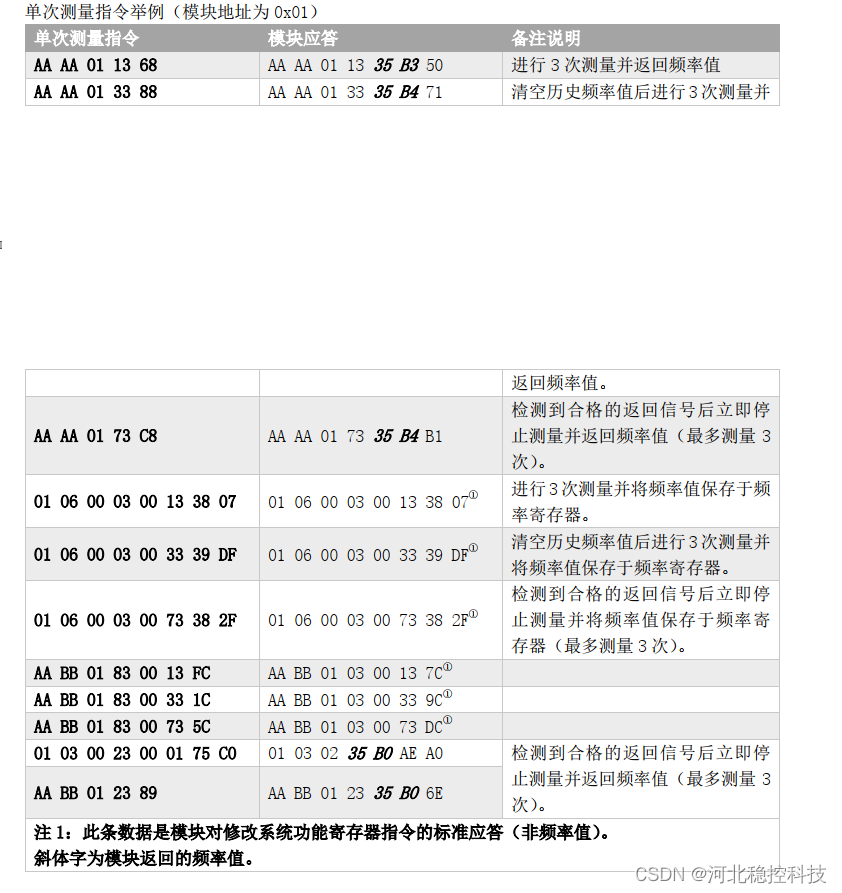

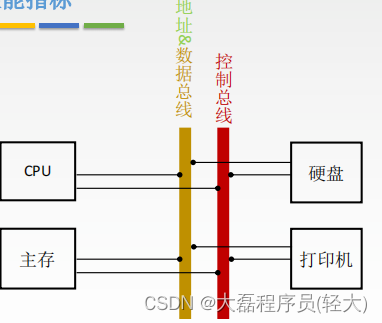

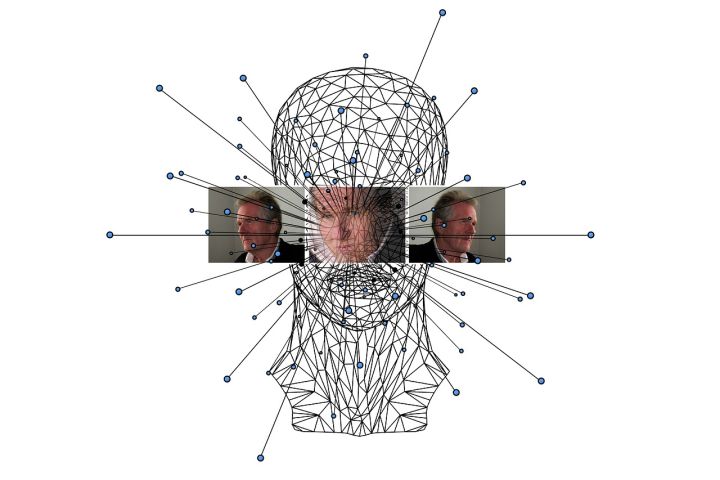
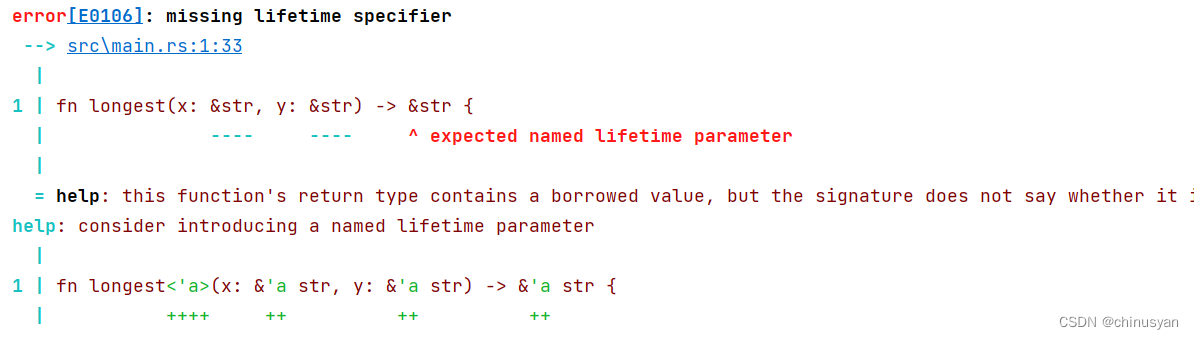
![[C++]C++入门--引用](https://img-blog.csdnimg.cn/5b789fa42c944976b4eb628594405b11.png)
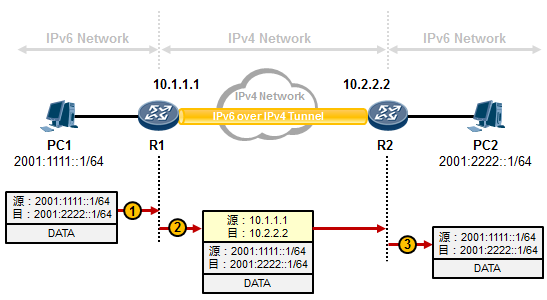

![[附源码]计算机毕业设计springboot本地助农产品销售系统](https://img-blog.csdnimg.cn/e14ba2f31cc24fd18fe557a2d38094b7.png)