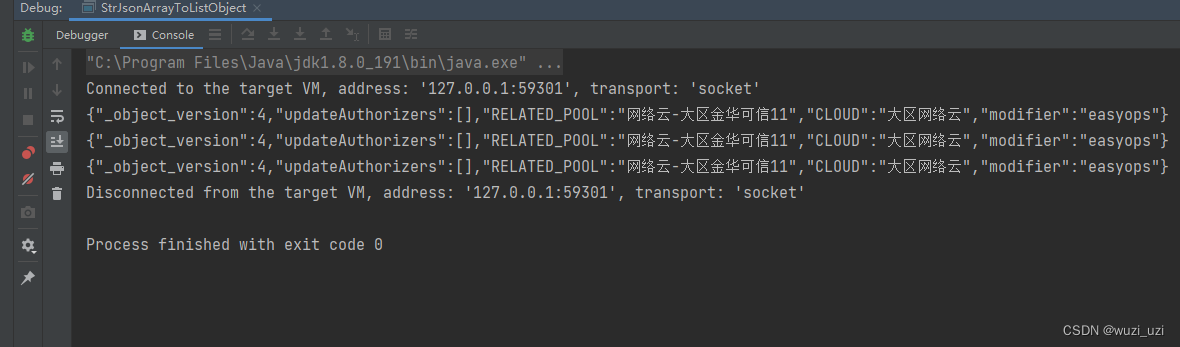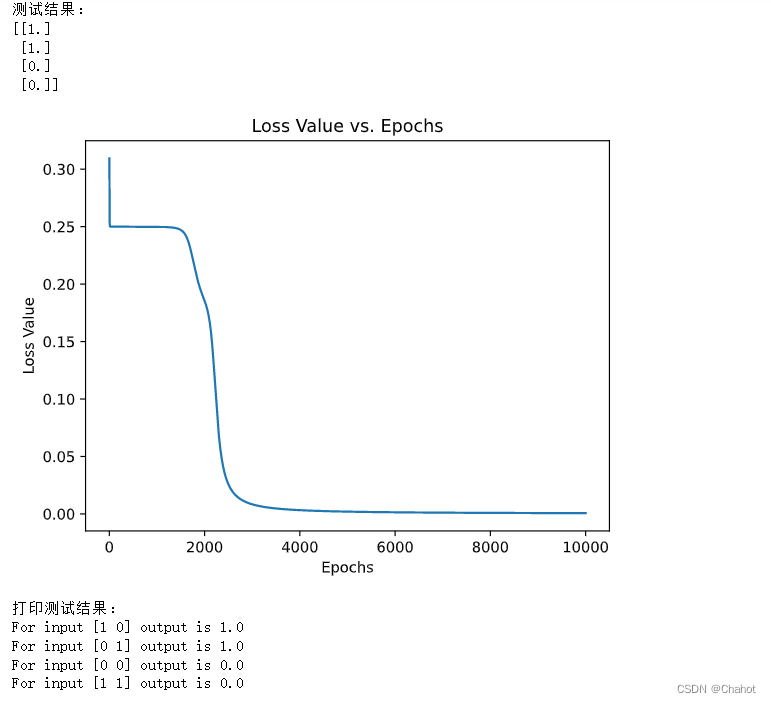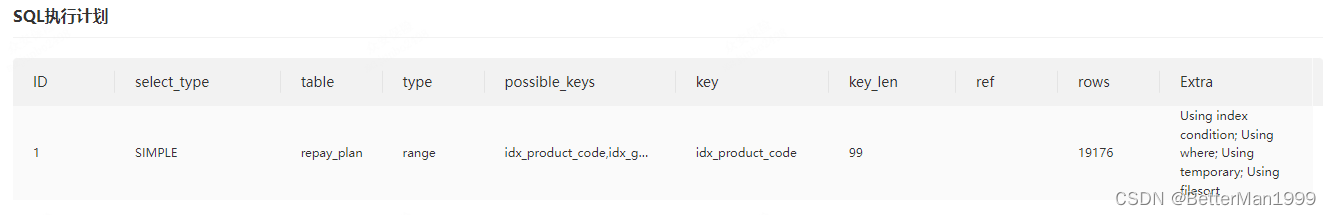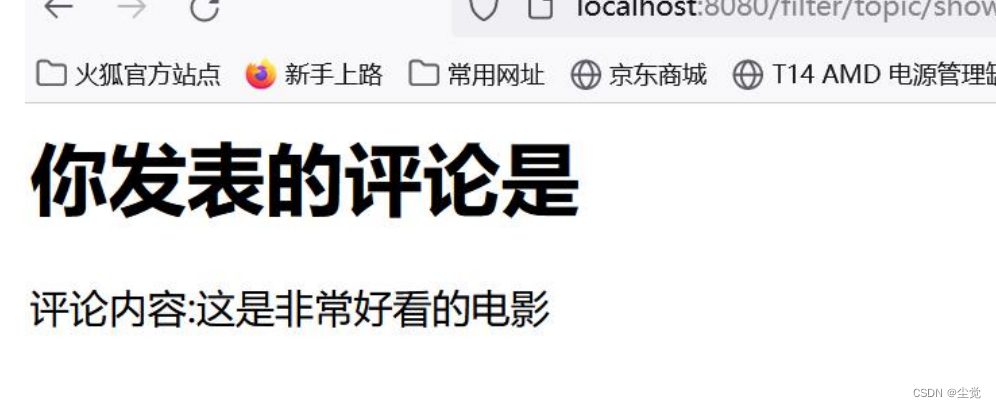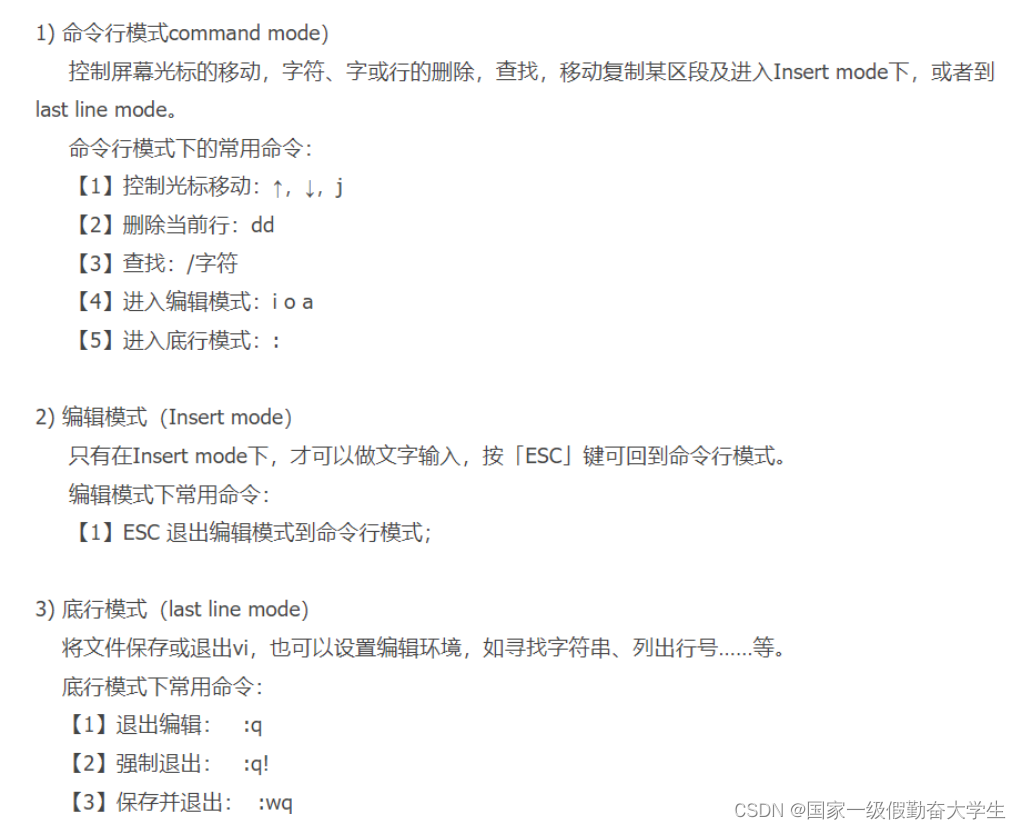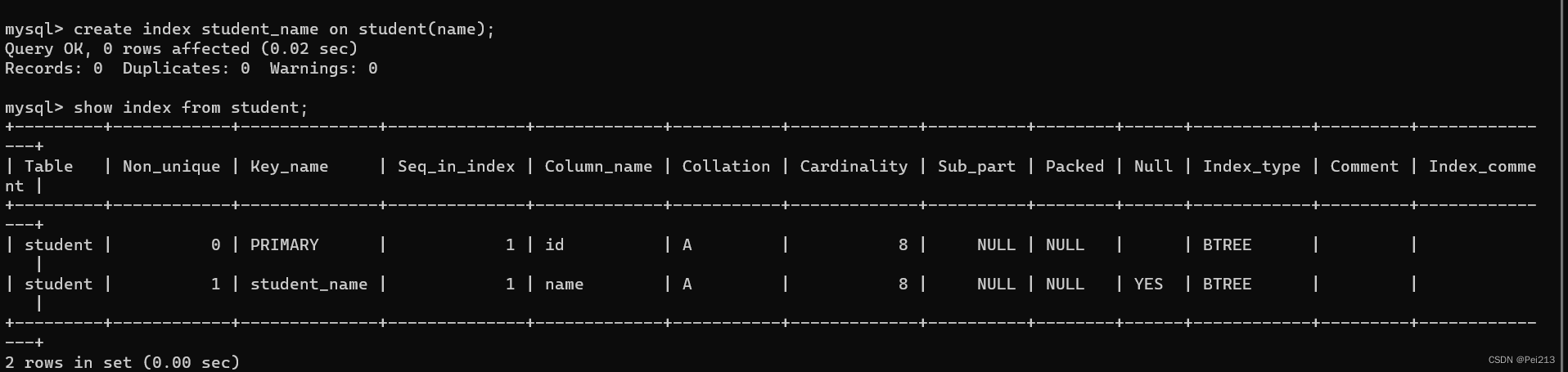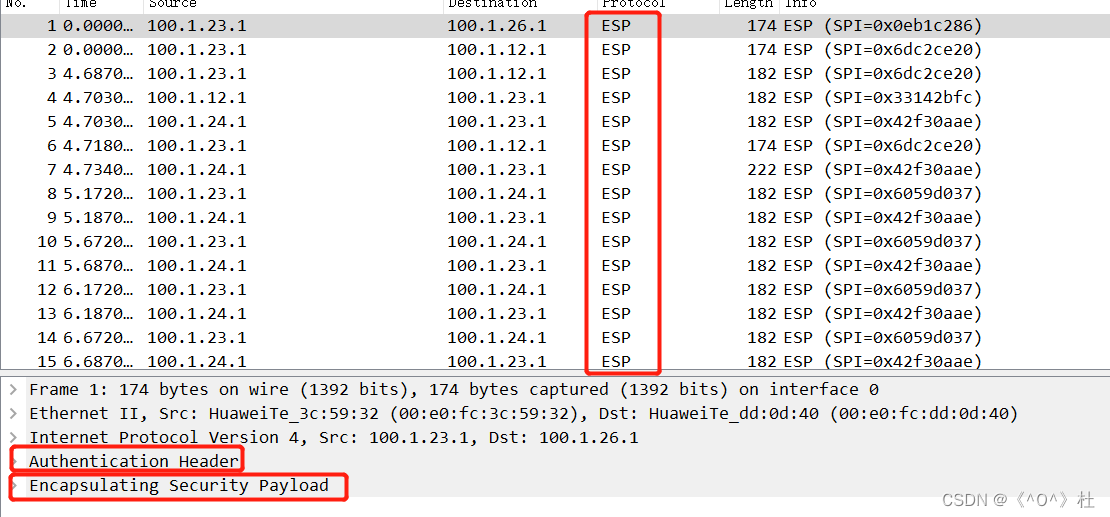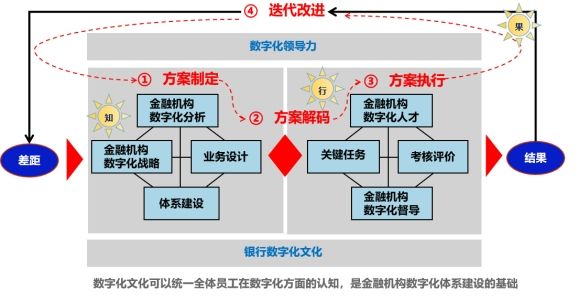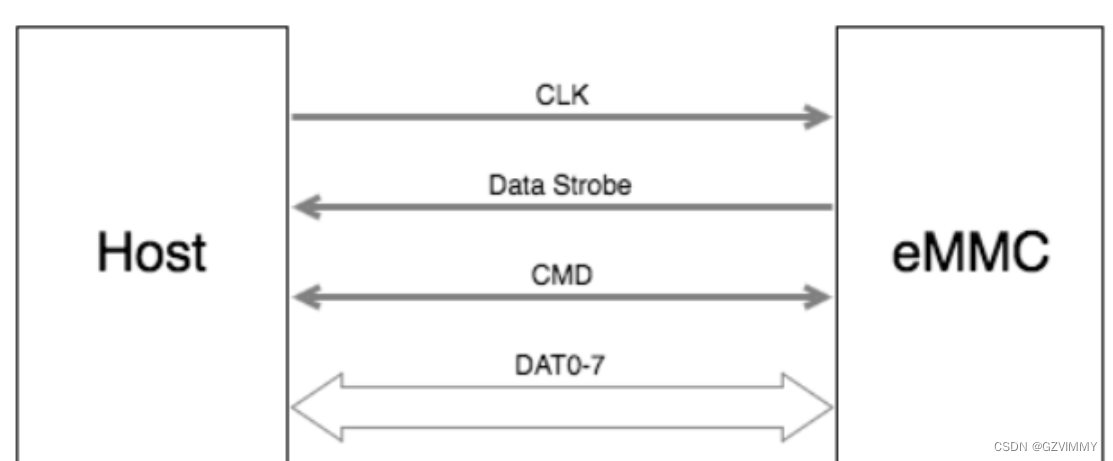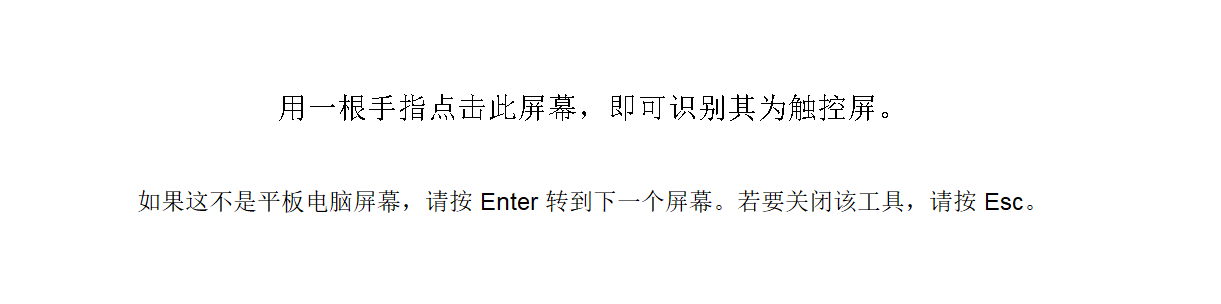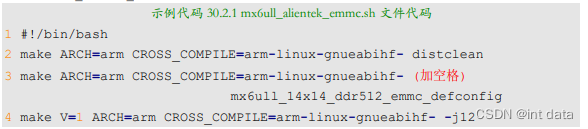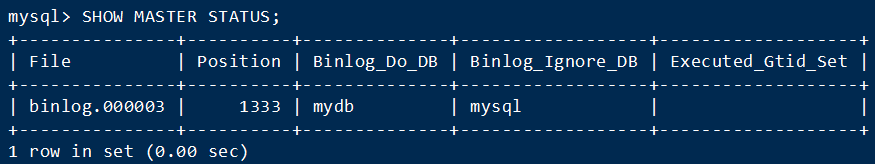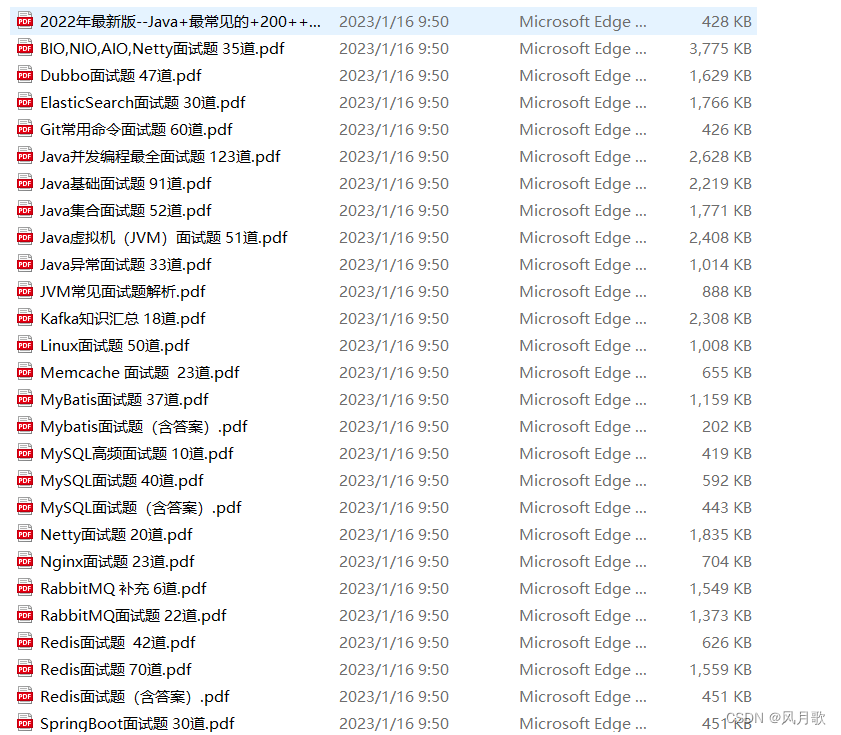arm64 页表映射分析
- 1 linux 6.10 xilinx内核的内存配置
- 2 arm64不同粒度页的页表
- 2.1 4KB页面粒度的页表配置
- 2.2 16KB页面粒度的页表配置
- 2.3 64KB页面粒度的页表配置
- 3 页表描述符
- 3.1 无效页表描述符
- 3.2 L0~L2页表描述符
- 3.3 L3页表描述符
- 4 linux arm64 页表映射
- 4.1 __create_pgd_mapping
- 4.2 __create_pgd_mapping_locked
- 4.3 alloc_init_pud
- 4.4 alloc_init_cont_pmd
- 4.5 init_pmd
- 4.6 alloc_init_cont_pte
- 4.7 init_pte
1 linux 6.10 xilinx内核的内存配置
在.config配置文件中可以看到如下的配置
配置内存的虚拟地址和物理地址总线位宽为48位,页面粒度为4K大小。
- 内存page size设置为4K
CONFIG_ARM64_4K_PAGES=y
- 虚拟地址位宽为48位
CONFIG_ARM64_VA_BITS_48=y
CONFIG_ARM64_VA_BITS=48
- 物理地址位宽为48位
CONFIG_ARM64_PA_BITS_48=y
CONFIG_ARM64_PA_BITS=48
- 页表级别的配置:配置为4级页表
CONFIG_PGTABLE_LEVELS=4
2 arm64不同粒度页的页表
有3种不同粒度的内存页面设置:4KB,16KB,64KB。
2.1 4KB页面粒度的页表配置
When you use a 4kB granule size, the hardware can use a 4-level look up process. The 48-bit address has nine address bits per level translated, that is 512 entries each, with the final 12 bits selecting a byte within the 4kB coming directly from the original address.
Bits 47:39 of the Virtual Address index into the 512 entry L0 table. Each of these table entries spans a 512 GB range and points to an L1 table. Within that 512 entry L1 table, bits 38:30 are used as index to select an entry and each entry points to either a 1GB block or an L2 table. Bits 29:21 index into a 512 entry L2 table and each entry points to a 2MB block or next table level. At the last level, bits 20:12 index into a 512 entry L2 table and each entry points to a 4kB block.
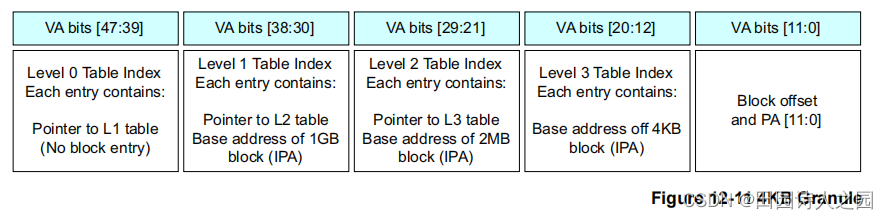

2.2 16KB页面粒度的页表配置
When you use a 16kB granule size, the hardware can use a 4-level look up process. The 48-bit address has 11 address bits per level translated, that is 2048 entries each, with the final 14 bits selecting a byte within the 4kB coming directly from the original address. The level 0 table contains only two entries. Bit 47 of the Virtual Address selects a descriptor from the two entry L0 table. Each of these table entries spans a 128 TB range and points to an L1 table. Within that 2048 entry L1 table, bits 46:36 are used as an index to select an entry and each entrypoints to an L2 table. Bits 35:25 index into a 2048 entry L2 table and each entry points to a 32 MB block or next table level. At the final translation stage, bits 24:14 index into a 2048 entry L2 table and each entry points to a 16kB block.

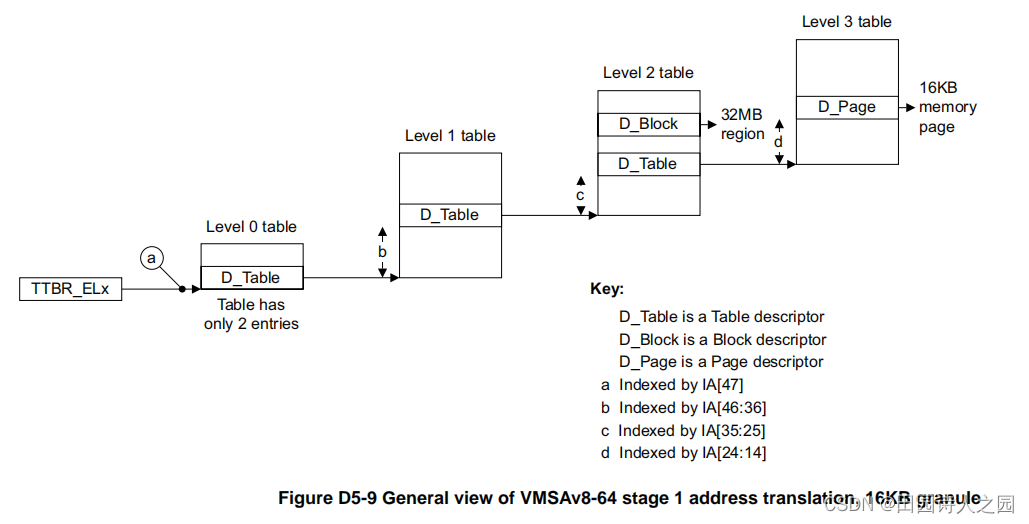
2.3 64KB页面粒度的页表配置
When you use a 64kB granule size, the hardware can use a 3-level look up process. The level 1 table contains only 64 entries.
Bits 47:42 of the Virtual Address select a descriptor from the 64 entry L1 table. Each of these table entries spans a 4TB range and points to an L2 table. Within that 8192 entry L2 table, bits 41:29 are used as index to select an entry and each entry points to either a 512 MB block or an L2 table. At the final translation stage, bits 28:16 index into an 8192 entry L3 table and each entry points to a 64kB block.


3 页表描述符
In the VMSAv8-64 translation table format, the difference in the formats of the level 0, level 1 and level 2
descriptors is:
- Whether a Block descriptor is permitted.
- If a Block descriptor is permitted, the size of the memory region described by that entry.
- The maximum OA size, depending on whether ARMv8.2-LPA is implemented.
These differences depend on the translation granule, as follows:
- 4KB granule Level 0 translation tables do not support Block descriptors.
- A block descriptor:
- In a level 1 table describes the mapping of the associated 1GB input address range.
- In a level 2 table describes the mapping of the associated 2MB input address range.
- The maximum OA size of a lookup is 48 bits.
- A block descriptor:
- 16KB granule Level 0 and level 1 translation tables do not support Block descriptors.
- A Block descriptor in a level 2 table describes the mapping of the associated 32MB input address range.
- The maximum OA size of a lookup is 48 bits.
- 64KB granule Level 0 lookup is not supported.
- In ARMv8.7 LPA is default is implemented
- A block descriptor:
- In a level 1 table describes the mapping of the associated 4TB input address range.
- In a level 2 table describes the mapping of the associated 512MB input address range.
- A block descriptor:
- The maximum OA size of a lookup is 48 bits.
- In ARMv8.7 LPA is default is implemented
3.1 无效页表描述符
如果页表描述符的最低位为0则表示当前页表描述符是一个无效的页表描述符,对于L0 ~ L3页表描述符表都适用。
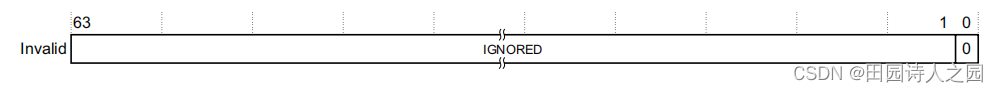
3.2 L0~L2页表描述符
根据L0 ~ L2页表描述符表的bit 1位为0还是1来区分当前的输出是一个块地址还是一个指向下一级页表的地址
- 0 表示当前是一个块类型页表描述符,输出的为一个块地址
- The descriptor gives the base address of a block of memory, and the attributes for that memory region.
- 1 表示当前是一个页表类型,指向下一级页表的地址
- The descriptor gives the address of the next level of translation table, and for a stage 1 translation, some attributes for that translation.

3.3 L3页表描述符
L3页表描述符表根据页面page size设置的不同,描述符表的格式有略微的区别
- For the 4KB granule size, each entry in a level 3 table describes the mapping of the associated 4KB input address range.
- For the 16KB granule size, each entry in a level 3 table describes the mapping of the associated 16KB input address range.
- For the 64KB granule size, each entry in a level 3 table describes the mapping of the associated 64KB input address range.

Descriptor bit[1] identifies the descriptor type, and is encoded as: - 0, Reserved, invalid
- Behaves identically to encodings with bit[0] set to 0.
- This encoding must not be used in level 3 translation tables.
- 1, Page Gives the address and attributes of a 4KB, 16KB, or 64KB page of memory.
- At this level, the only valid format is the Page descriptor. The other fields in the Page descriptor are:
- Page descriptor
Gives the output address of a page of memory, as follows:- 4KB translation granule
- Bits[47:12] are bits[47:12] of the output address for a page of memory
- 16KB translation granule
- Bits[47:14] are bits[47:14] of the output address for a page of memory.
- 64KB translation granule
- bits[47:16] are bits[47:16] of the output address for a page of memory
- 4KB translation granule
4 linux arm64 页表映射
在linux系统中,arm64的页表映射是通过__create_pgd_mapping函数实现的,在linux 系统中,页表的级别分为为PGD,PUD,PMD,PTE。这分别和arm64的L0,L1,L2,L3相对应。
以4KB页面4级页表为例来分析
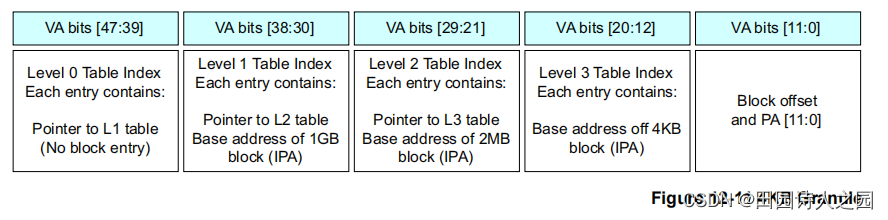
4.1 __create_pgd_mapping
__create_pgd_mapping函数__create_pgd_mapping_locked实现后续的页表映射工作。
static void __create_pgd_mapping(pgd_t *pgdir, phys_addr_t phys,
unsigned long virt, phys_addr_t size,
pgprot_t prot,
phys_addr_t (*pgtable_alloc)(int),
int flags)
{
mutex_lock(&fixmap_lock);
__create_pgd_mapping_locked(pgdir, phys, virt, size, prot,
pgtable_alloc, flags);
mutex_unlock(&fixmap_lock);
}
4.2 __create_pgd_mapping_locked
- pgd_t *pgdir 表示的pgd页表的起始地址
- pgd_t *pgdp = pgd_offset_pgd(pgdir, virt);获取当前pgd页表的地址
- next = pgd_addr_end(addr, end);获取当前pgd管理页表地址的结束地址,其管理范围为512G(2^39)
- alloc_init_pud(pgdp, addr, next, phys, prot, pgtable_alloc, flags);分配并配置当前的pud页表映射
- phys += next - addr;下次要配置的pgd页表项的地址
- while (pgdp++, addr = next, addr != end)这段代码中的 addr = next表示要获取下一个pgd页表项的起始地址
static void __create_pgd_mapping_locked(pgd_t *pgdir, phys_addr_t phys,
unsigned long virt, phys_addr_t size,
pgprot_t prot,
phys_addr_t (*pgtable_alloc)(int),
int flags)
{
unsigned long addr, end, next;
pgd_t *pgdp = pgd_offset_pgd(pgdir, virt);
/*
* If the virtual and physical address don't have the same offset
* within a page, we cannot map the region as the caller expects.
*/
if (WARN_ON((phys ^ virt) & ~PAGE_MASK))
return;
phys &= PAGE_MASK;
addr = virt & PAGE_MASK;
end = PAGE_ALIGN(virt + size);
do {
next = pgd_addr_end(addr, end);
alloc_init_pud(pgdp, addr, next, phys, prot, pgtable_alloc,
flags);
phys += next - addr;
} while (pgdp++, addr = next, addr != end);
}
4.3 alloc_init_pud
alloc_init_pud函数就是要在配置pud(即L1)级别的页表项
- p4d_none(p4d)判断当前的pgd页表项是否为空,如果为空则需要配置当前的pgd页表项
- pud_phys = pgtable_alloc(PUD_SHIFT);分配pud页表项
- __p4d_populate(p4dp, pud_phys, p4dval);将申请的pud页表的地址配置到pgd页表项中
- pudp = pud_set_fixmap_offset(p4dp, addr);获取pud页表项的地址
- next = pud_addr_end(addr, end);获取当前pud页表项管理的结束地址,其管理范围为1G (2^30)
- pud_set_huge(pudp, phys, prot);如果当前的页表描述符表类型为块设备,则输出当前的内存地址为一个1G大小粒度的huge 内存块。
- alloc_init_cont_pmd(pudp, addr, next, phys, prot, pgtable_alloc, flags);如果当前内存是一个连续的内存,则需要继续设置其下一级页表PMD
static void alloc_init_pud(pgd_t *pgdp, unsigned long addr, unsigned long end,
phys_addr_t phys, pgprot_t prot,
phys_addr_t (*pgtable_alloc)(int),
int flags)
{
unsigned long next;
pud_t *pudp;
p4d_t *p4dp = p4d_offset(pgdp, addr);
p4d_t p4d = READ_ONCE(*p4dp);
if (p4d_none(p4d)) {
p4dval_t p4dval = P4D_TYPE_TABLE | P4D_TABLE_UXN;
phys_addr_t pud_phys;
if (flags & NO_EXEC_MAPPINGS)
p4dval |= P4D_TABLE_PXN;
BUG_ON(!pgtable_alloc);
pud_phys = pgtable_alloc(PUD_SHIFT);
__p4d_populate(p4dp, pud_phys, p4dval);
p4d = READ_ONCE(*p4dp);
}
BUG_ON(p4d_bad(p4d));
pudp = pud_set_fixmap_offset(p4dp, addr);
do {
pud_t old_pud = READ_ONCE(*pudp);
next = pud_addr_end(addr, end);
/*
* For 4K granule only, attempt to put down a 1GB block
*/
if (pud_sect_supported() &&
((addr | next | phys) & ~PUD_MASK) == 0 &&
(flags & NO_BLOCK_MAPPINGS) == 0) {
pud_set_huge(pudp, phys, prot);
/*
* After the PUD entry has been populated once, we
* only allow updates to the permission attributes.
*/
BUG_ON(!pgattr_change_is_safe(pud_val(old_pud),
READ_ONCE(pud_val(*pudp))));
} else {
alloc_init_cont_pmd(pudp, addr, next, phys, prot,
pgtable_alloc, flags);
BUG_ON(pud_val(old_pud) != 0 &&
pud_val(old_pud) != READ_ONCE(pud_val(*pudp)));
}
phys += next - addr;
} while (pudp++, addr = next, addr != end);
pud_clear_fixmap();
}
4.4 alloc_init_cont_pmd
alloc_init_cont_pmd函数用于设置其pmd页表
- pud_none(pud)判断当前的pud页表是否为空,如果为空,则申请PMD页表,并将PMD页表的起始地址配置到pud页表项中
- next = pmd_cont_addr_end(addr, end);获取当前pmd页表项管理的内存地址的结束地址,其范围为2M (2^21)
- init_pmd(pudp, addr, next, phys, __prot, pgtable_alloc, flags);映射pmd页表项
static void alloc_init_cont_pmd(pud_t *pudp, unsigned long addr,
unsigned long end, phys_addr_t phys,
pgprot_t prot,
phys_addr_t (*pgtable_alloc)(int), int flags)
{
unsigned long next;
pud_t pud = READ_ONCE(*pudp);
/*
* Check for initial section mappings in the pgd/pud.
*/
BUG_ON(pud_sect(pud));
if (pud_none(pud)) {
pudval_t pudval = PUD_TYPE_TABLE | PUD_TABLE_UXN;
phys_addr_t pmd_phys;
if (flags & NO_EXEC_MAPPINGS)
pudval |= PUD_TABLE_PXN;
BUG_ON(!pgtable_alloc);
pmd_phys = pgtable_alloc(PMD_SHIFT);
__pud_populate(pudp, pmd_phys, pudval);
pud = READ_ONCE(*pudp);
}
BUG_ON(pud_bad(pud));
do {
pgprot_t __prot = prot;
next = pmd_cont_addr_end(addr, end);
/* use a contiguous mapping if the range is suitably aligned */
if ((((addr | next | phys) & ~CONT_PMD_MASK) == 0) &&
(flags & NO_CONT_MAPPINGS) == 0)
__prot = __pgprot(pgprot_val(prot) | PTE_CONT);
init_pmd(pudp, addr, next, phys, __prot, pgtable_alloc, flags);
phys += next - addr;
} while (addr = next, addr != end);
}
4.5 init_pmd
init_pmd函数用于配置pmd页表项
- pmdp = pmd_set_fixmap_offset(pudp, addr);获取当前pmd页表的基地址
- next = pmd_addr_end(addr, end);获取当前pmd页表项所管理范围的结束地址,其粒度为2M (2^21)
- alloc_init_cont_pte(pmdp, addr, next, phys, prot, pgtable_alloc, flags);分配并映射pte页表
static void init_pmd(pud_t *pudp, unsigned long addr, unsigned long end,
phys_addr_t phys, pgprot_t prot,
phys_addr_t (*pgtable_alloc)(int), int flags)
{
unsigned long next;
pmd_t *pmdp;
pmdp = pmd_set_fixmap_offset(pudp, addr);
do {
pmd_t old_pmd = READ_ONCE(*pmdp);
next = pmd_addr_end(addr, end);
/* try section mapping first */
if (((addr | next | phys) & ~PMD_MASK) == 0 &&
(flags & NO_BLOCK_MAPPINGS) == 0) {
pmd_set_huge(pmdp, phys, prot);
/*
* After the PMD entry has been populated once, we
* only allow updates to the permission attributes.
*/
BUG_ON(!pgattr_change_is_safe(pmd_val(old_pmd),
READ_ONCE(pmd_val(*pmdp))));
} else {
alloc_init_cont_pte(pmdp, addr, next, phys, prot,
pgtable_alloc, flags);
BUG_ON(pmd_val(old_pmd) != 0 &&
pmd_val(old_pmd) != READ_ONCE(pmd_val(*pmdp)));
}
phys += next - addr;
} while (pmdp++, addr = next, addr != end);
pmd_clear_fixmap();
}
4.6 alloc_init_cont_pte
alloc_init_cont_pte函数用于做pte页表的映射工作。
- pmd_none(pmd)判断当前的pmd页表是否为空,如果为空,则分配pte页表并配置到pmd页表项中
- init_pte(pmdp, addr, next, phys, __prot) pte页表项的映射配置
static void alloc_init_cont_pte(pmd_t *pmdp, unsigned long addr,
unsigned long end, phys_addr_t phys,
pgprot_t prot,
phys_addr_t (*pgtable_alloc)(int),
int flags)
{
unsigned long next;
pmd_t pmd = READ_ONCE(*pmdp);
BUG_ON(pmd_sect(pmd));
if (pmd_none(pmd)) {
pmdval_t pmdval = PMD_TYPE_TABLE | PMD_TABLE_UXN;
phys_addr_t pte_phys;
if (flags & NO_EXEC_MAPPINGS)
pmdval |= PMD_TABLE_PXN;
BUG_ON(!pgtable_alloc);
pte_phys = pgtable_alloc(PAGE_SHIFT);
__pmd_populate(pmdp, pte_phys, pmdval);
pmd = READ_ONCE(*pmdp);
}
BUG_ON(pmd_bad(pmd));
do {
pgprot_t __prot = prot;
next = pte_cont_addr_end(addr, end);
/* use a contiguous mapping if the range is suitably aligned */
if ((((addr | next | phys) & ~CONT_PTE_MASK) == 0) &&
(flags & NO_CONT_MAPPINGS) == 0)
__prot = __pgprot(pgprot_val(prot) | PTE_CONT);
init_pte(pmdp, addr, next, phys, __prot);
phys += next - addr;
} while (addr = next, addr != end);
}
4.7 init_pte
init_pte函数用于做pte页表的映射工作
- ptep = pte_set_fixmap_offset(pmdp, addr);获取当前pte页表的起始地址
- set_pte(ptep, pfn_pte(__phys_to_pfn(phys), prot));配置pte页表项
- phys += PAGE_SIZE;每次往后移一个PAGE,即配置下一个内存页面。
static void init_pte(pmd_t *pmdp, unsigned long addr, unsigned long end,
phys_addr_t phys, pgprot_t prot)
{
pte_t *ptep;
ptep = pte_set_fixmap_offset(pmdp, addr);
do {
pte_t old_pte = READ_ONCE(*ptep);
set_pte(ptep, pfn_pte(__phys_to_pfn(phys), prot));
/*
* After the PTE entry has been populated once, we
* only allow updates to the permission attributes.
*/
BUG_ON(!pgattr_change_is_safe(pte_val(old_pte),
READ_ONCE(pte_val(*ptep))));
phys += PAGE_SIZE;
} while (ptep++, addr += PAGE_SIZE, addr != end);
pte_clear_fixmap();
}