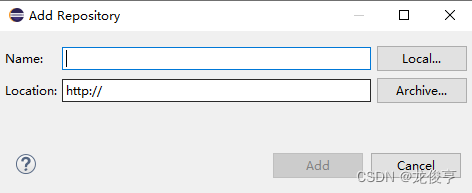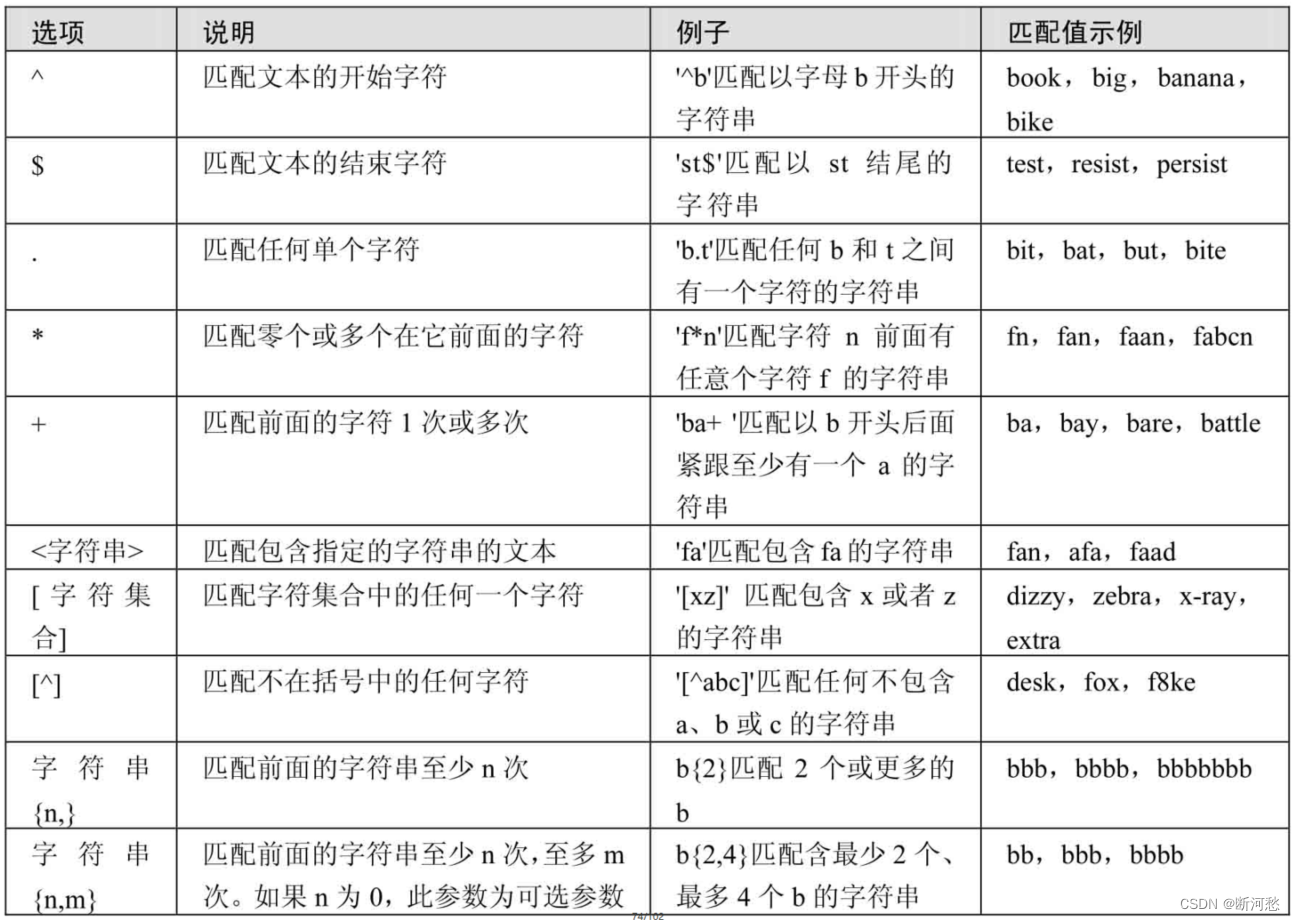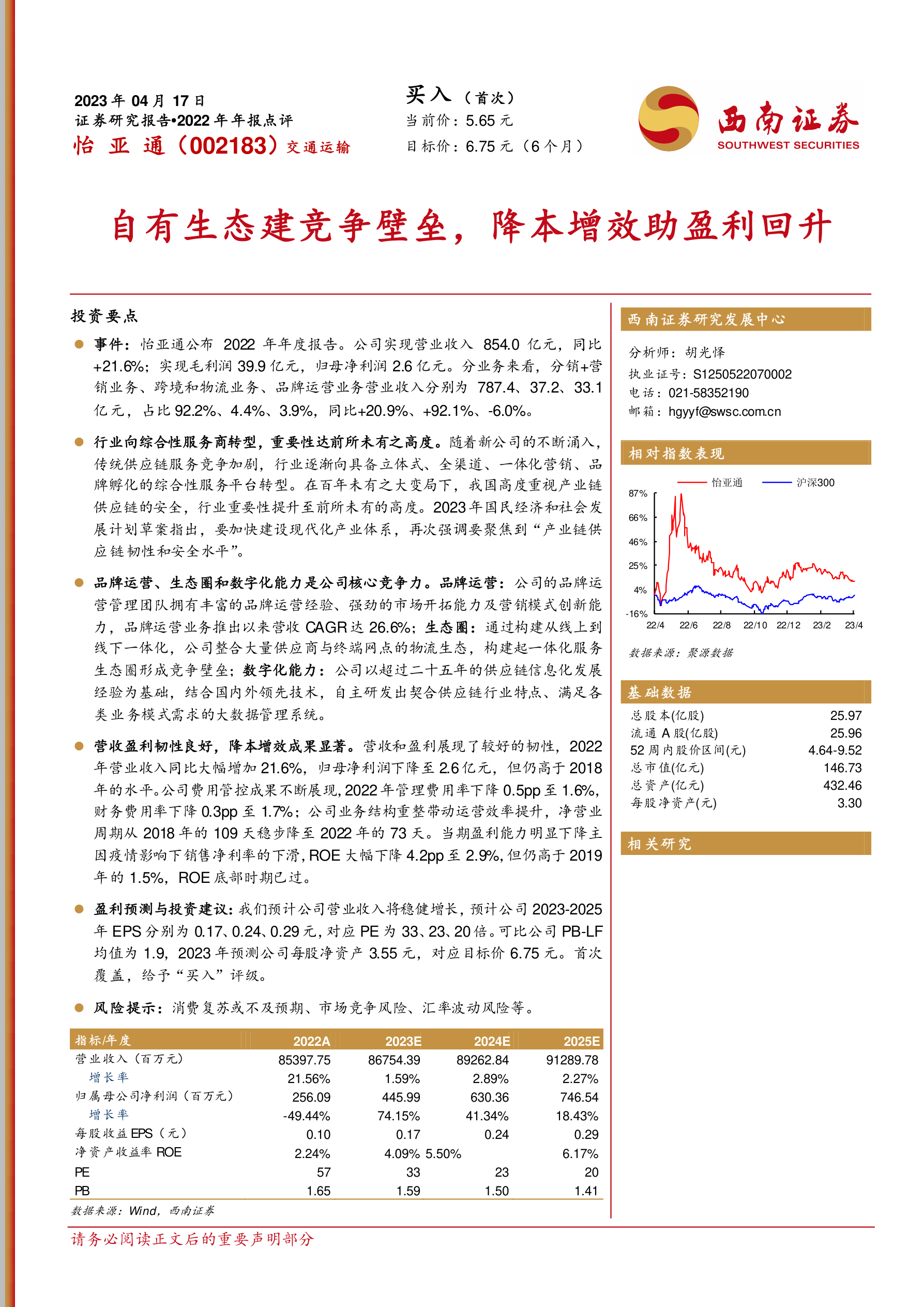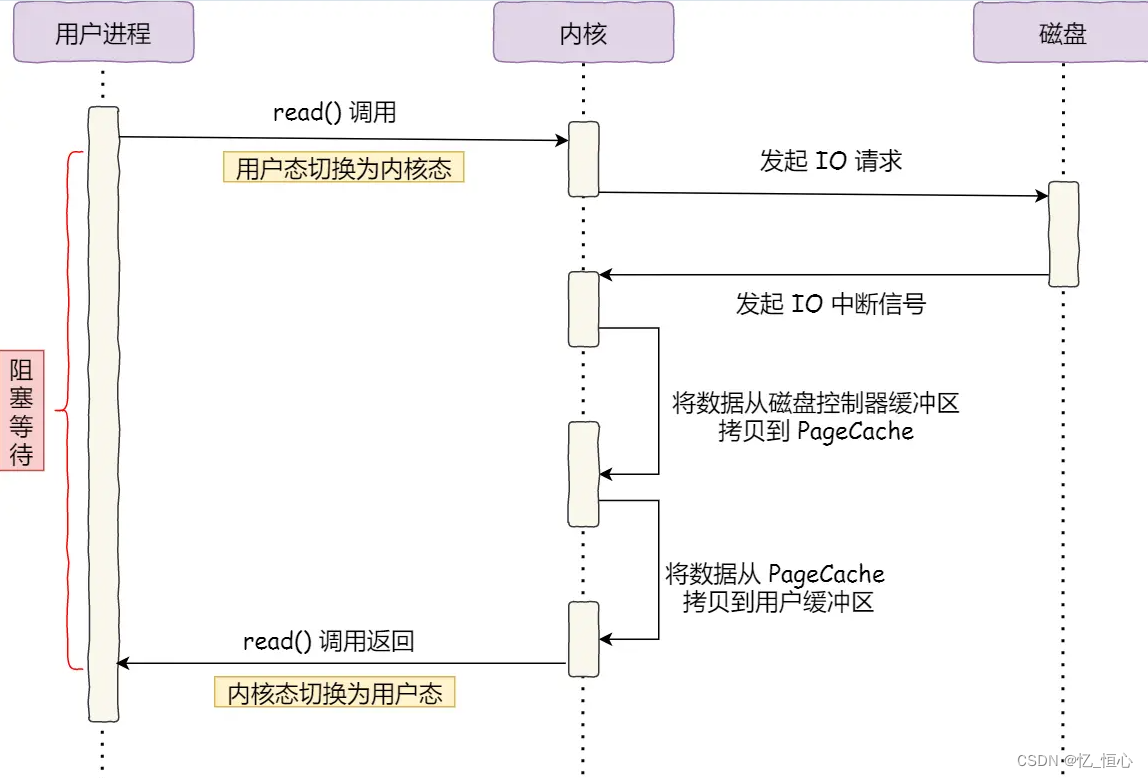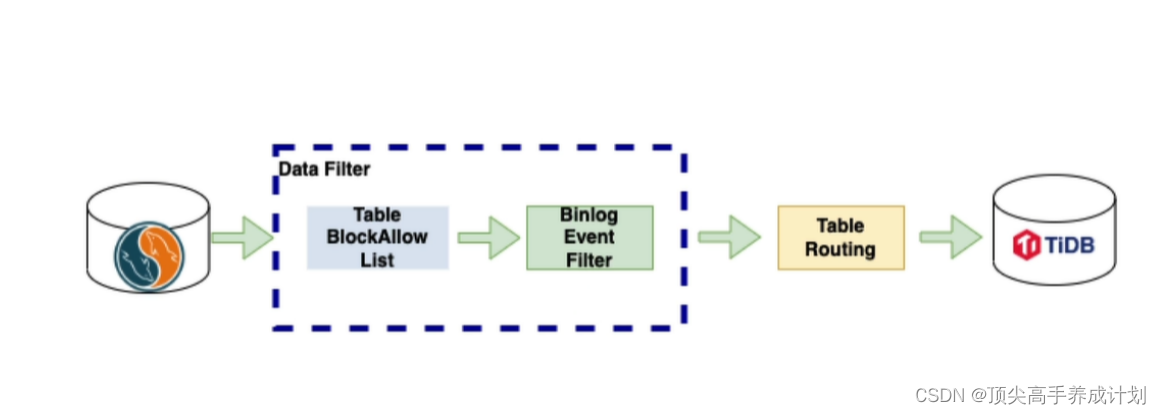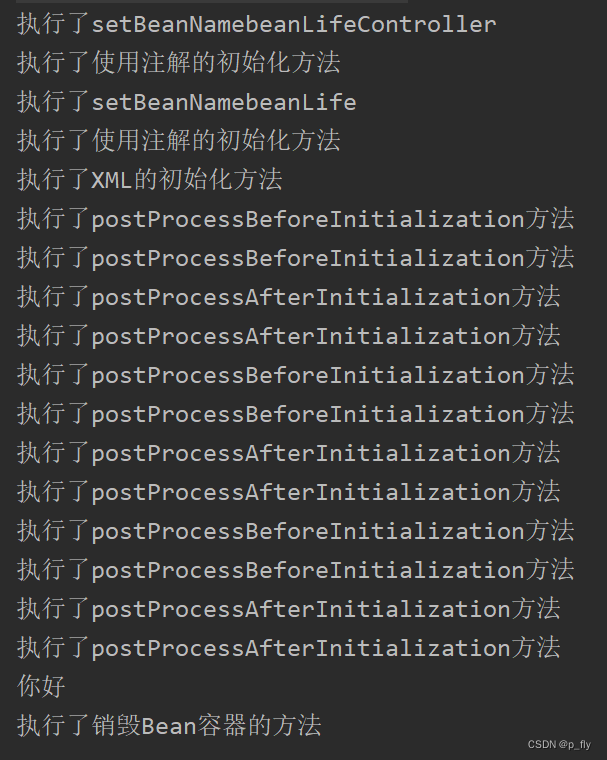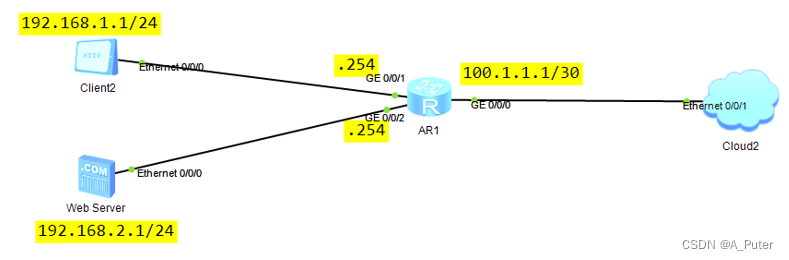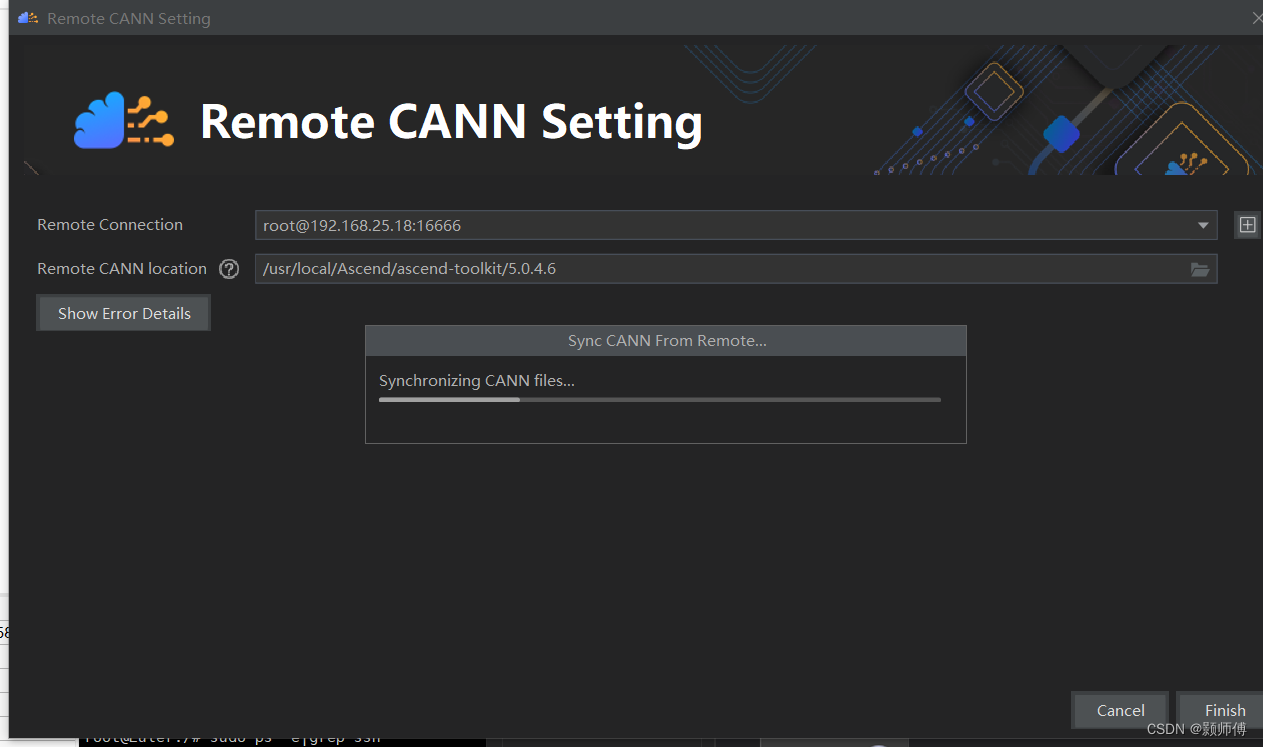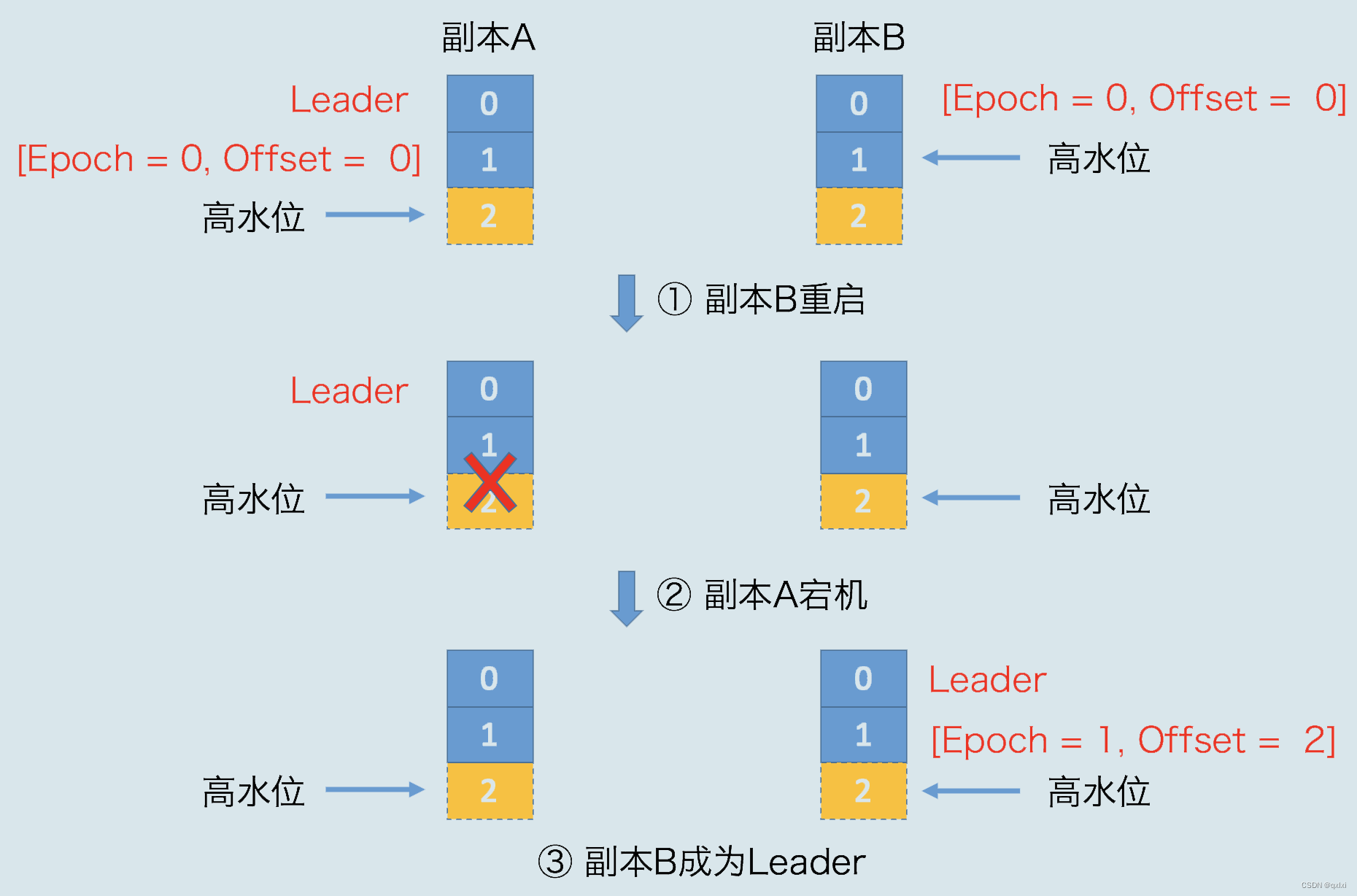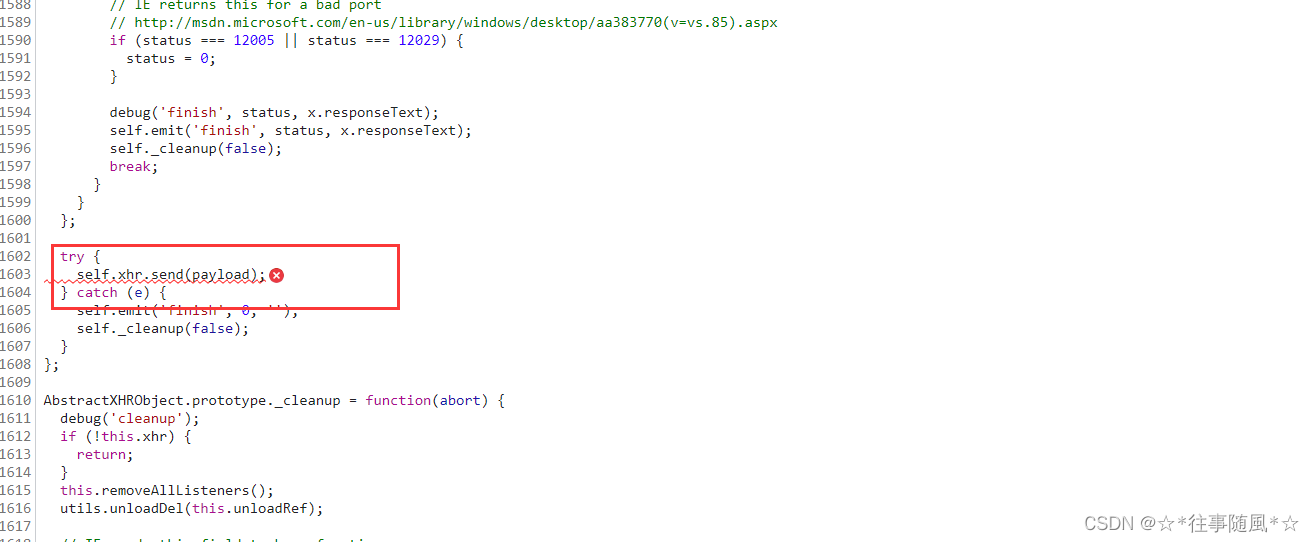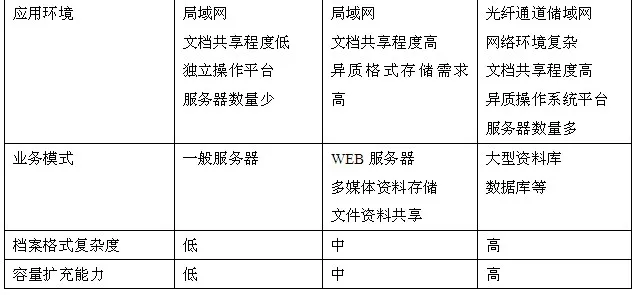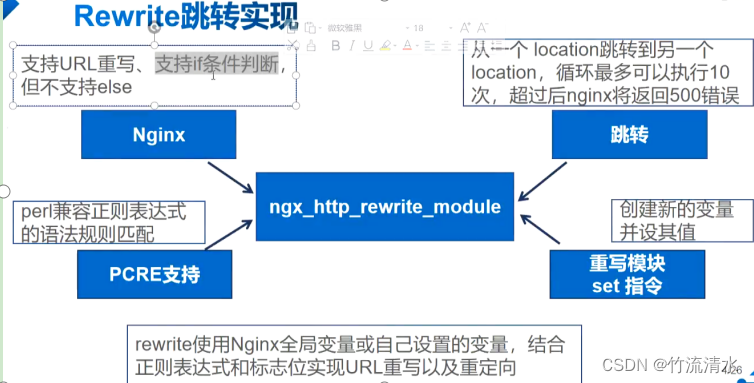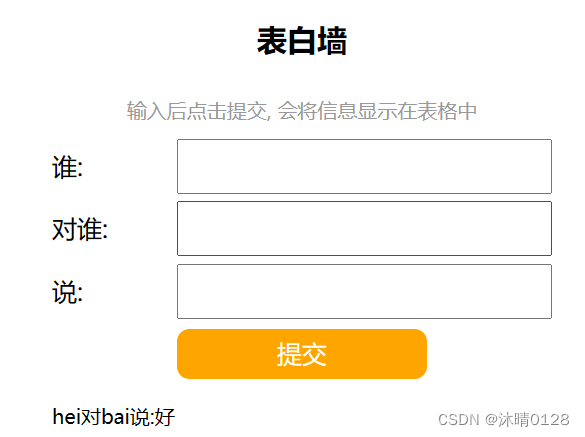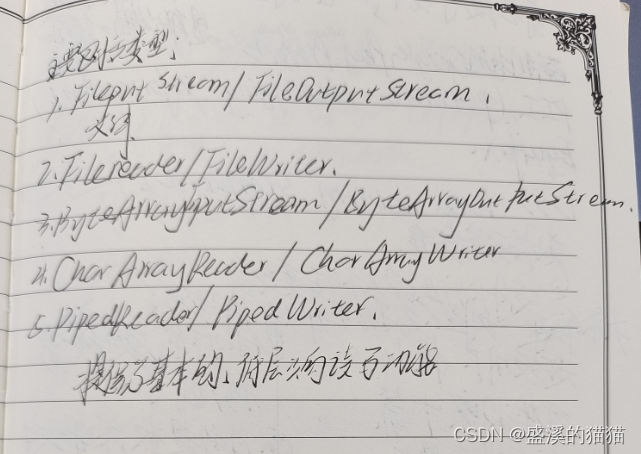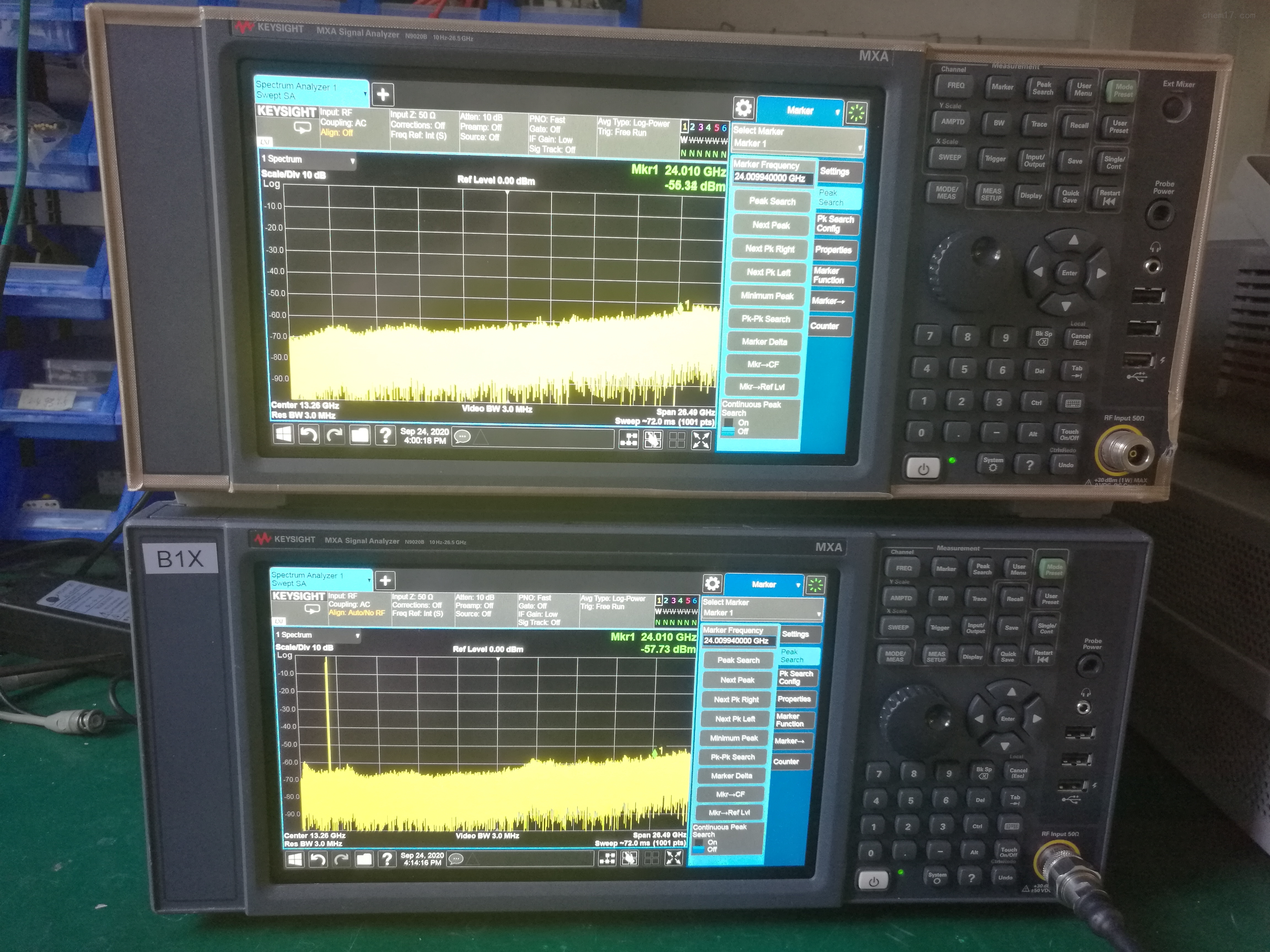目录
- 基础配置
- 解决配置能力项未开启问题
基础配置
1.网线连接盒子
2.1口IP:192.168.2.111 2口IP:192.168.3.111
3.登临网页https://192.168.2.111
输入用户名和密码(管理端用户)。
● 默认用户名:admin
● 默认密码:Huawei12#$(这里是TianGong8000@1)
华为同样配置了ssh的root用户,用于完成模型工作。
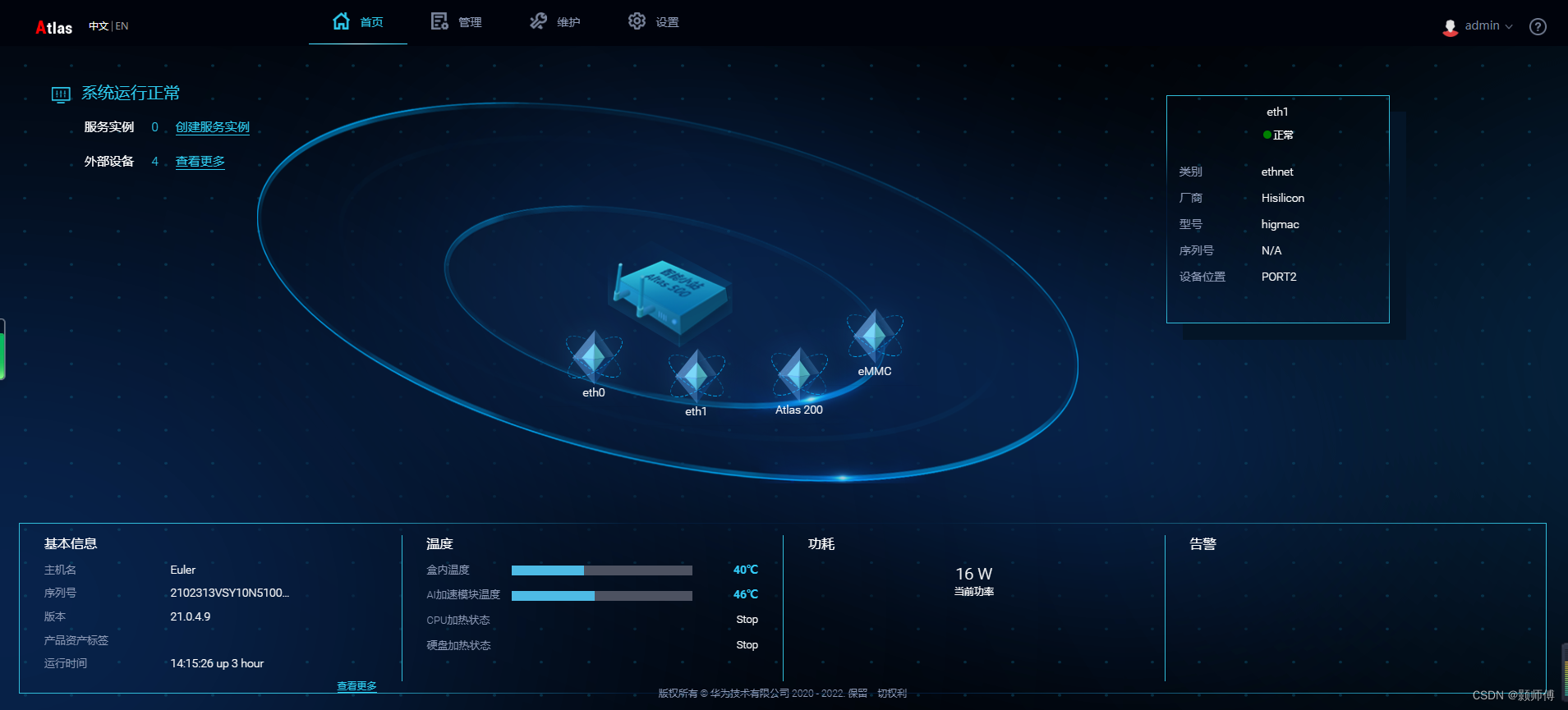
解决配置能力项未开启问题
用户通过Web界面进行操作时,只能使用已经开启的能力项。如果对应的能力项未开
启,那么需要通过命令进行添加,并重启ibma-edge-start服务使配置生效。
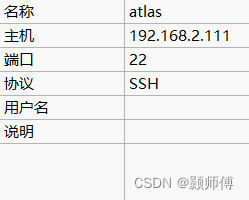
使用xshell连接后,输入develop命令,输入root用户密码(TianGong8000@)
即可使用命令行进行操作。
执行命令:cd /opt/middleware/MindXOM/bin进入脚本文件所在路径
开启包括重置密码在内的各项能力:
./om_ability_policy.sh allow --net_config --disk_ops --profile_ops --account_modify
返回:
Write to config file success
{
"disable_all": false,
"allow": {
"net_config": true,
"disk_ops": true,
"profile_ops": true,
"account_modify": true
}
}
输入下列命令重启服务,使得配置生效:
systemctl restart ibma-edge-start.service

文档中心地址
解决whether the remote SFTP is normal
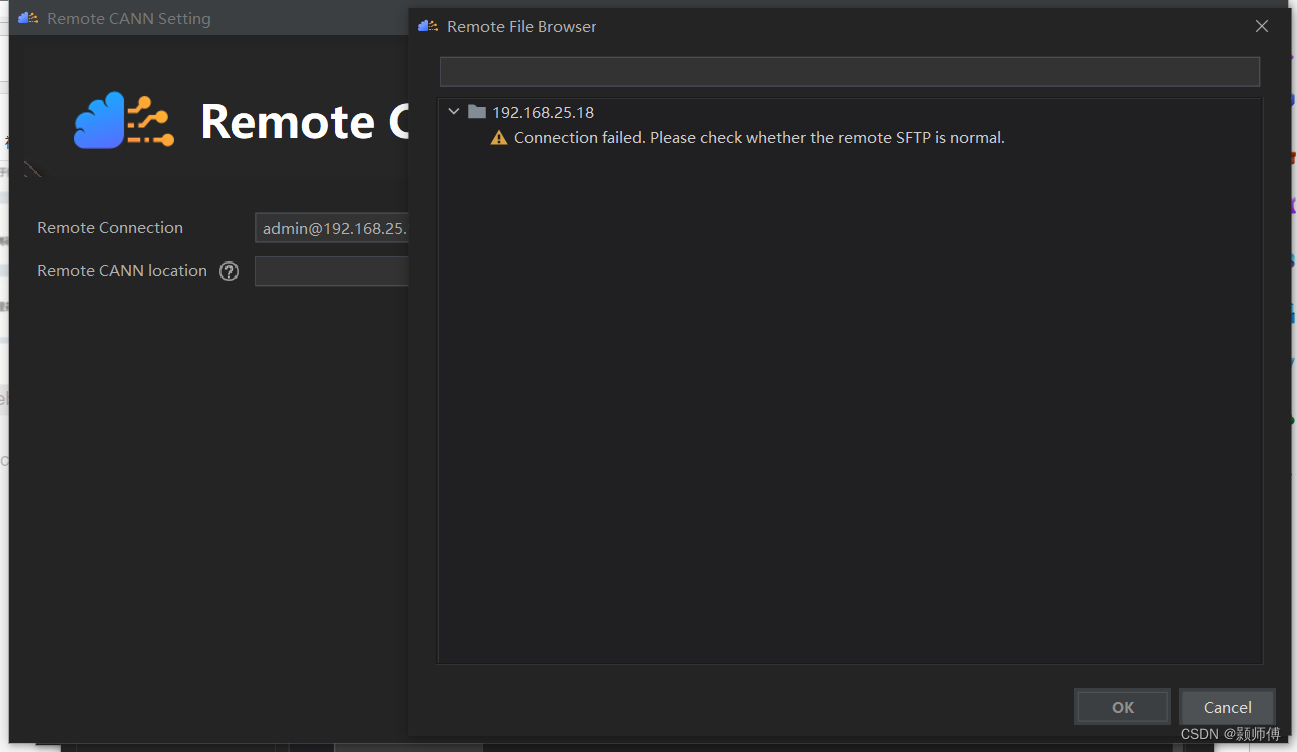
允许root用户ssh的方法,并确保sshd文件中开启了subsystem sftp。
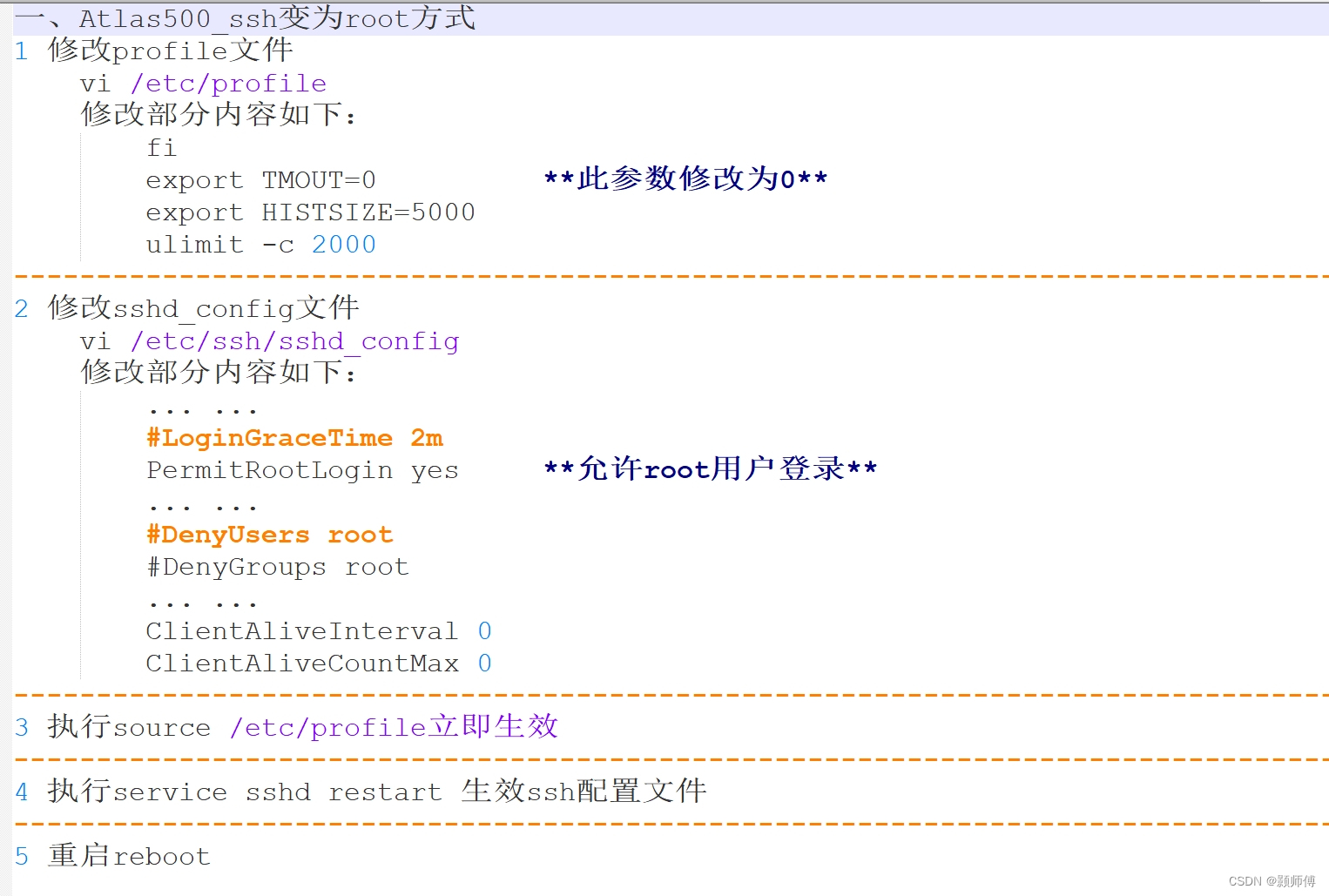
登录后使用 sftp enable,启动stfp服务。
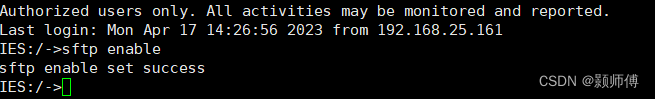
指定了根目录作为sftp目录:
modify_path_sftp add /
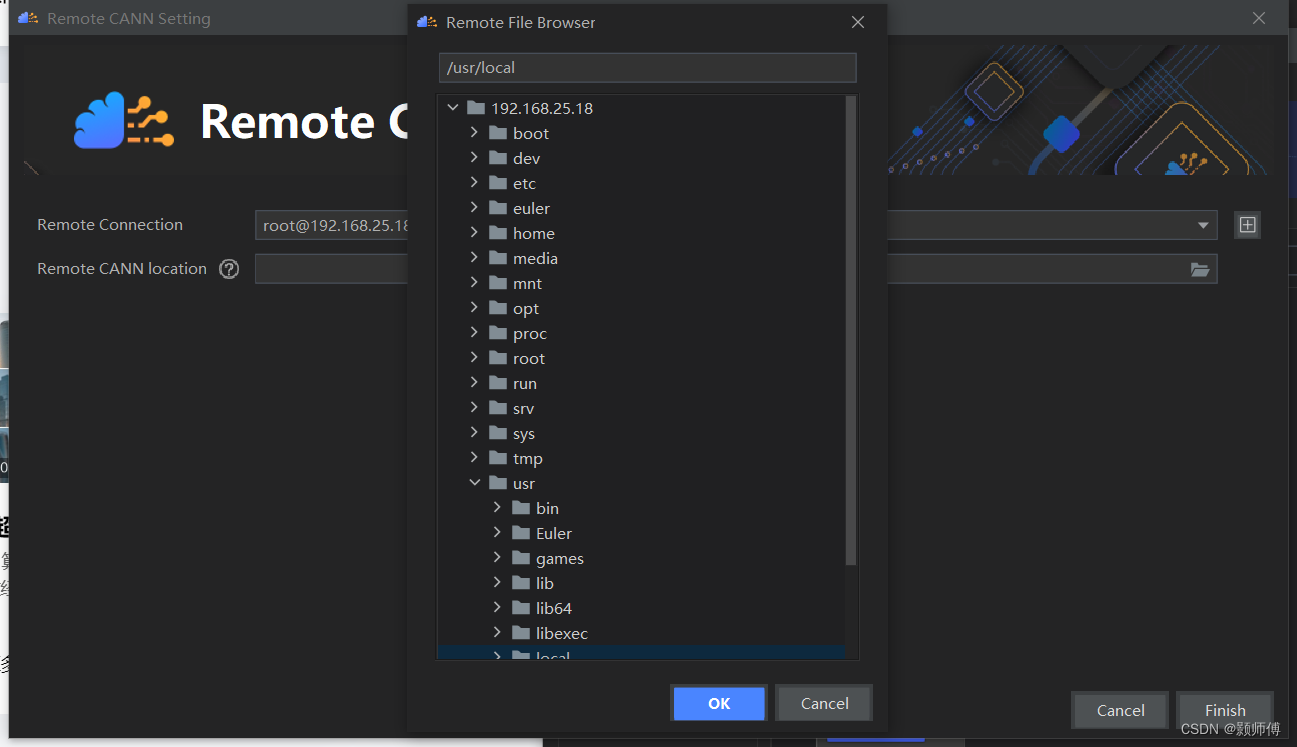
问题解决。
配置dns解决atlas500盒子无法连接外网的问题:
打开dns的配置文件:
vi /etc/resolv.conf
输入dns配置,即可。
nameserver 114.114.114.114