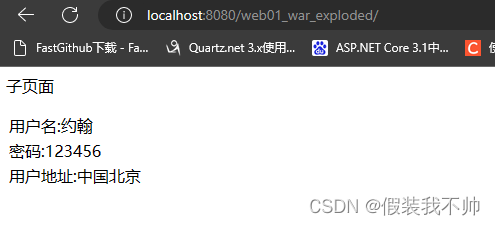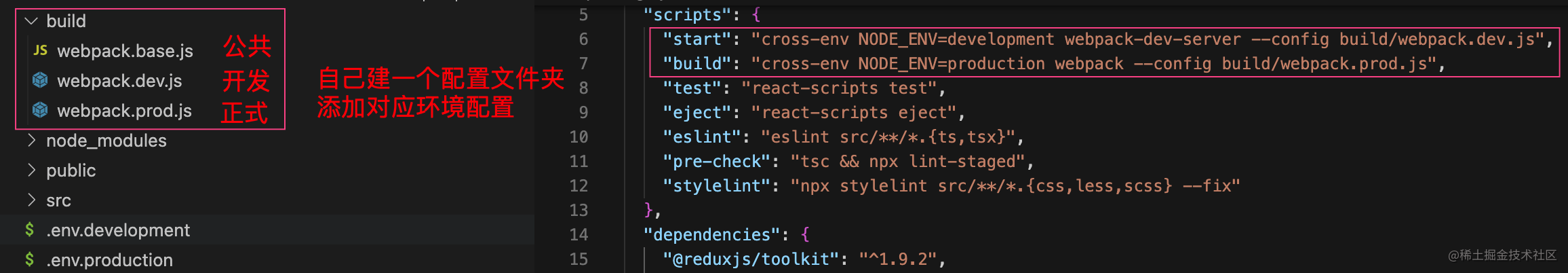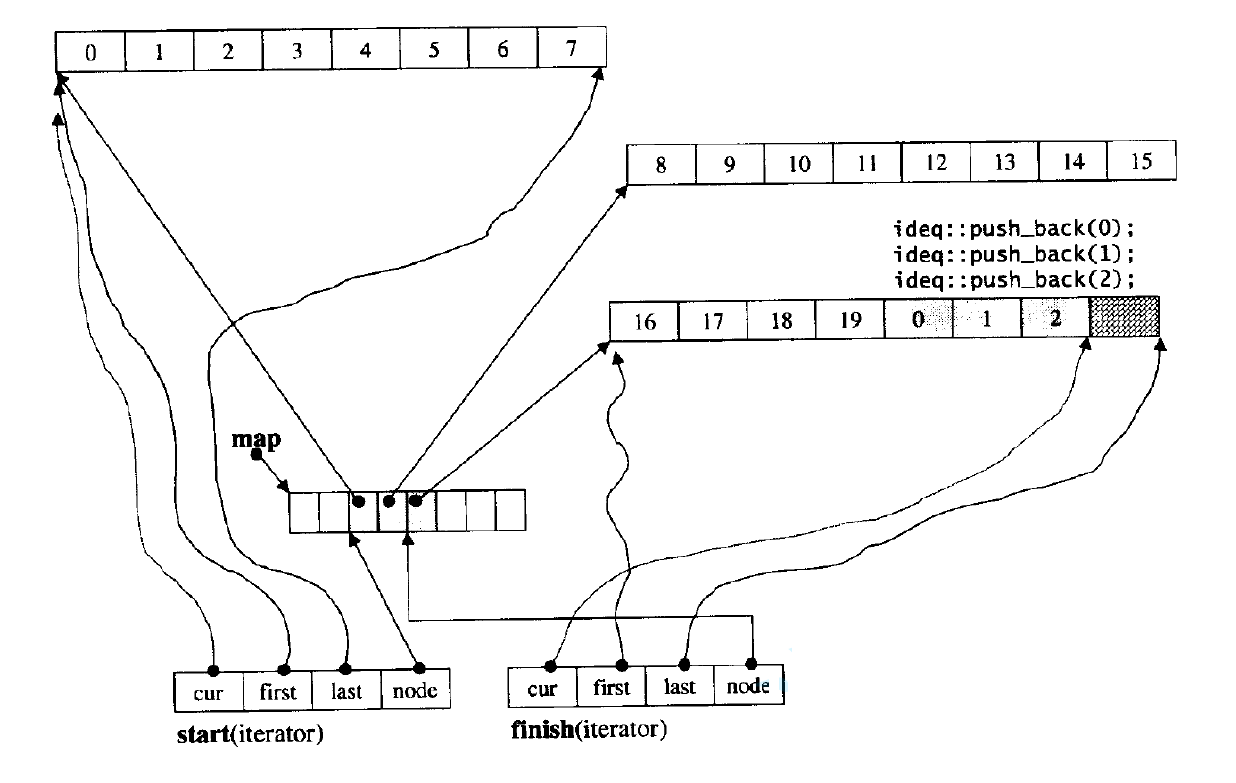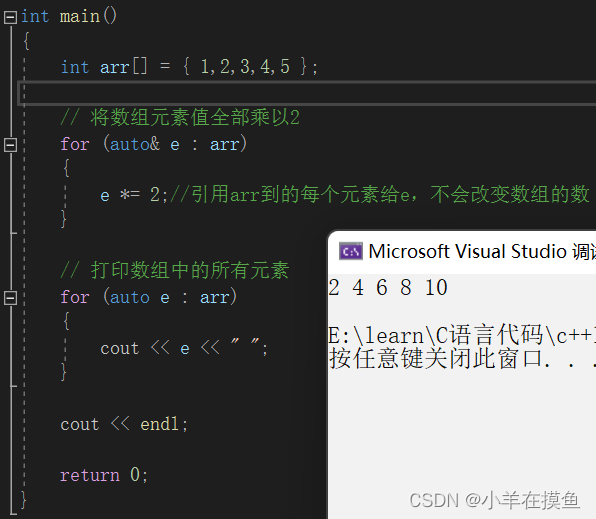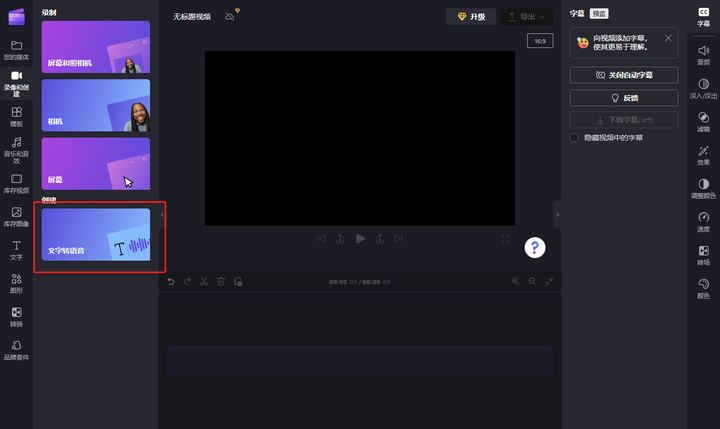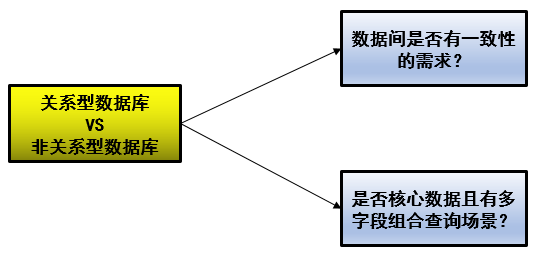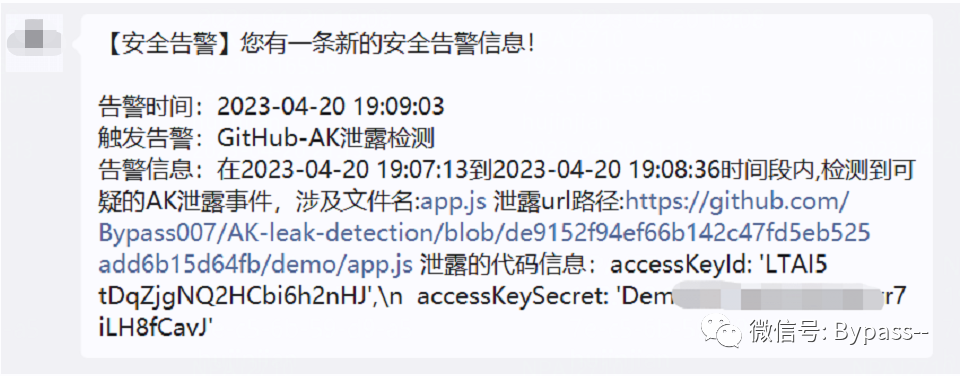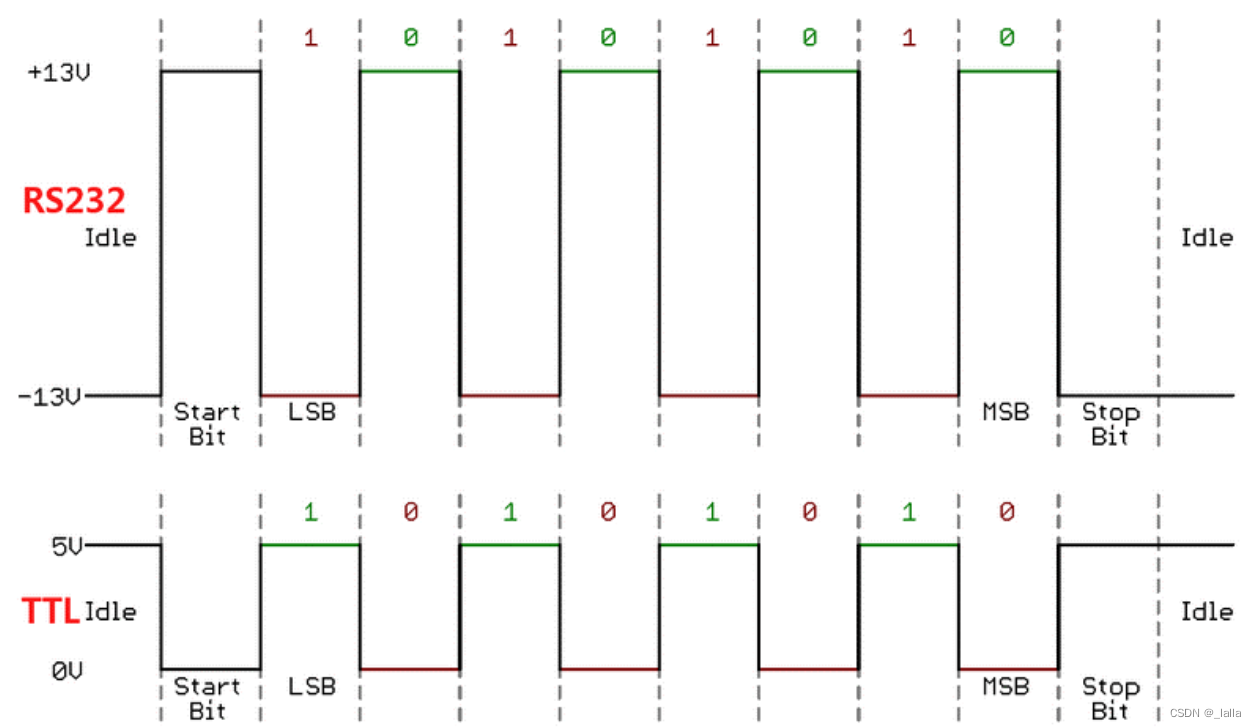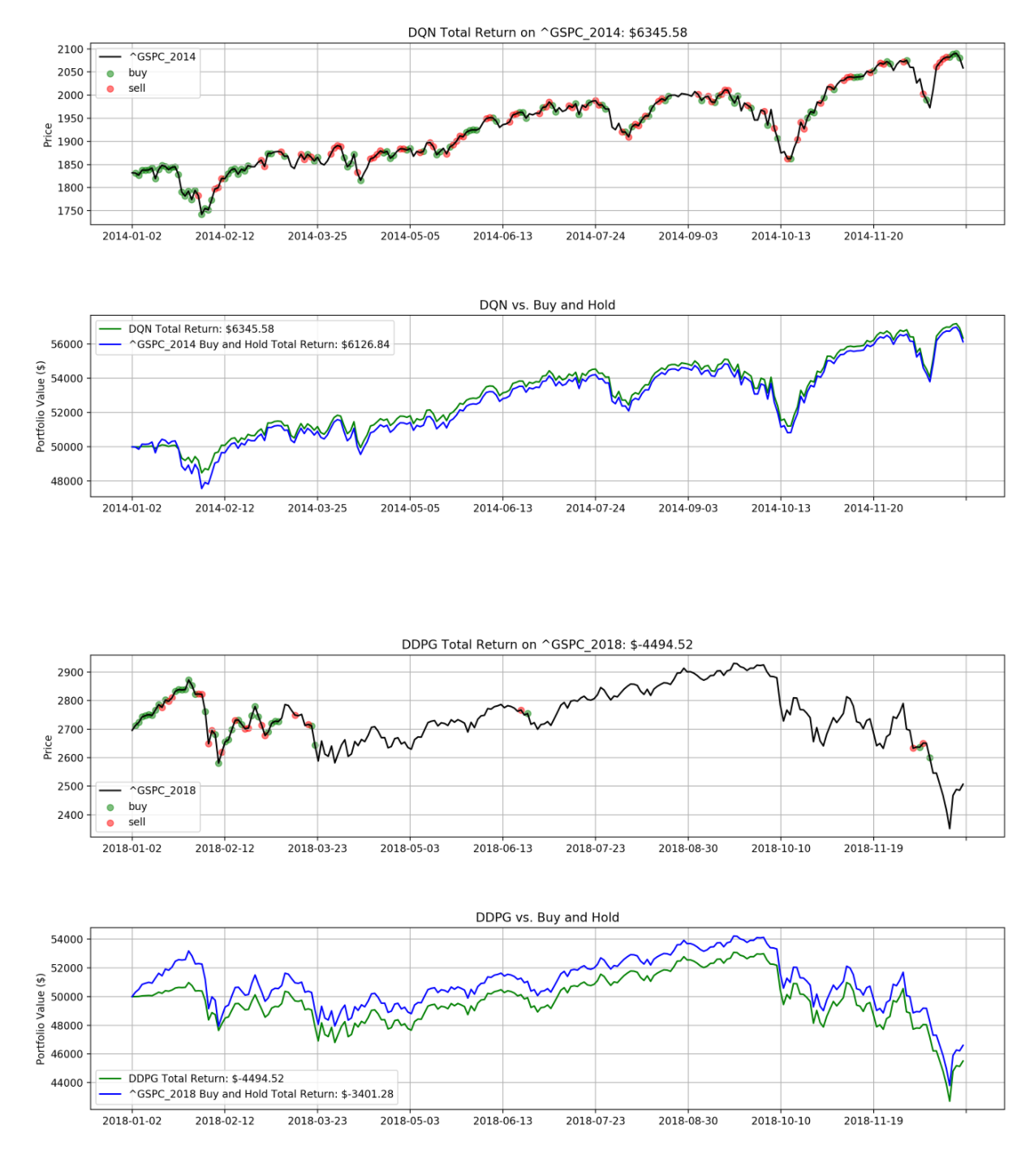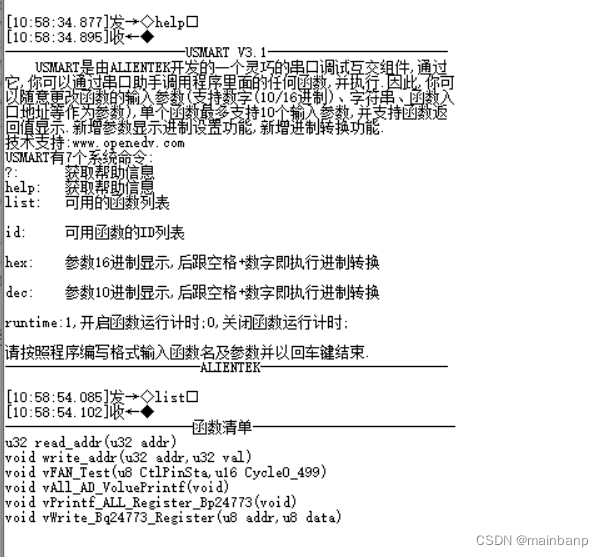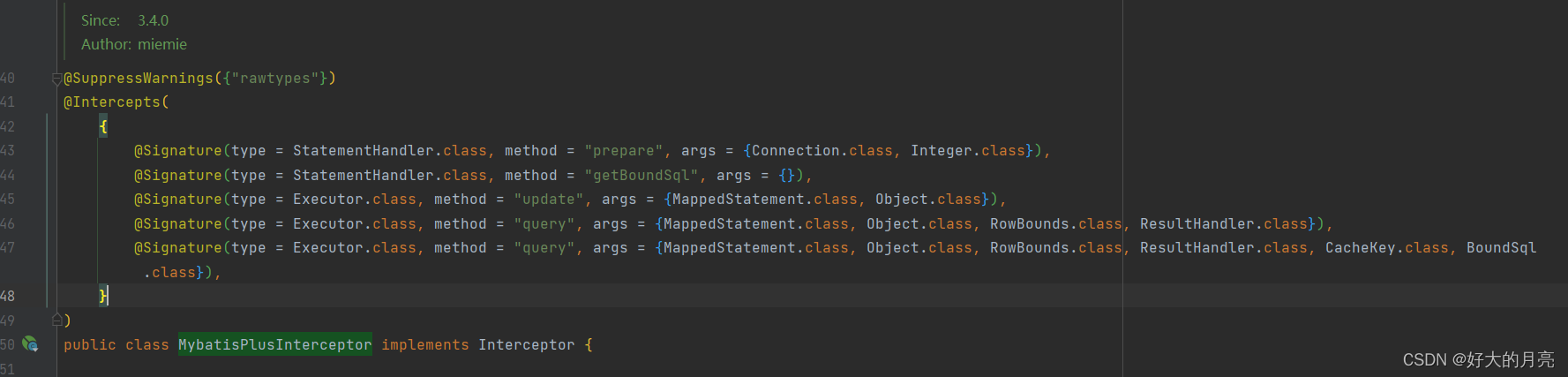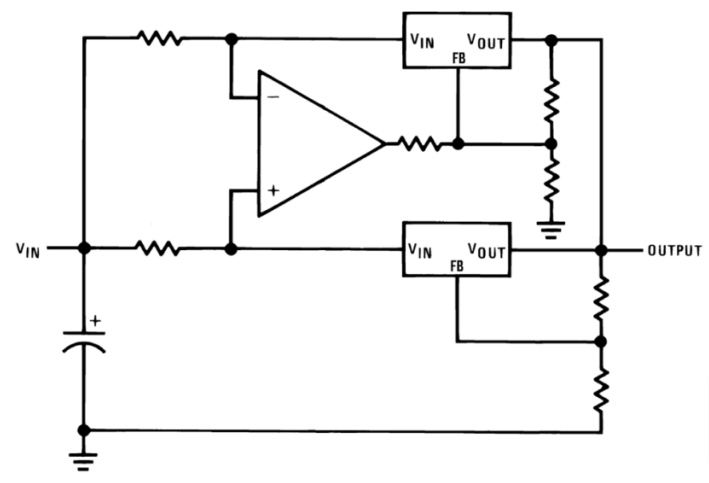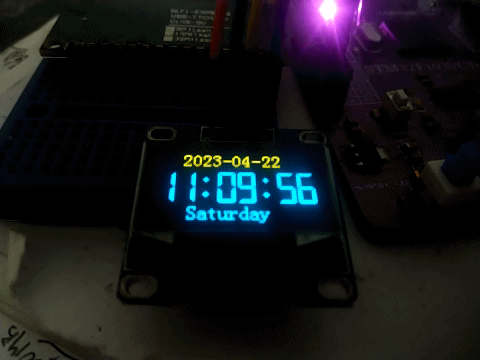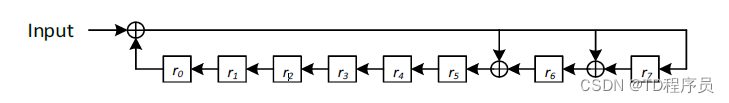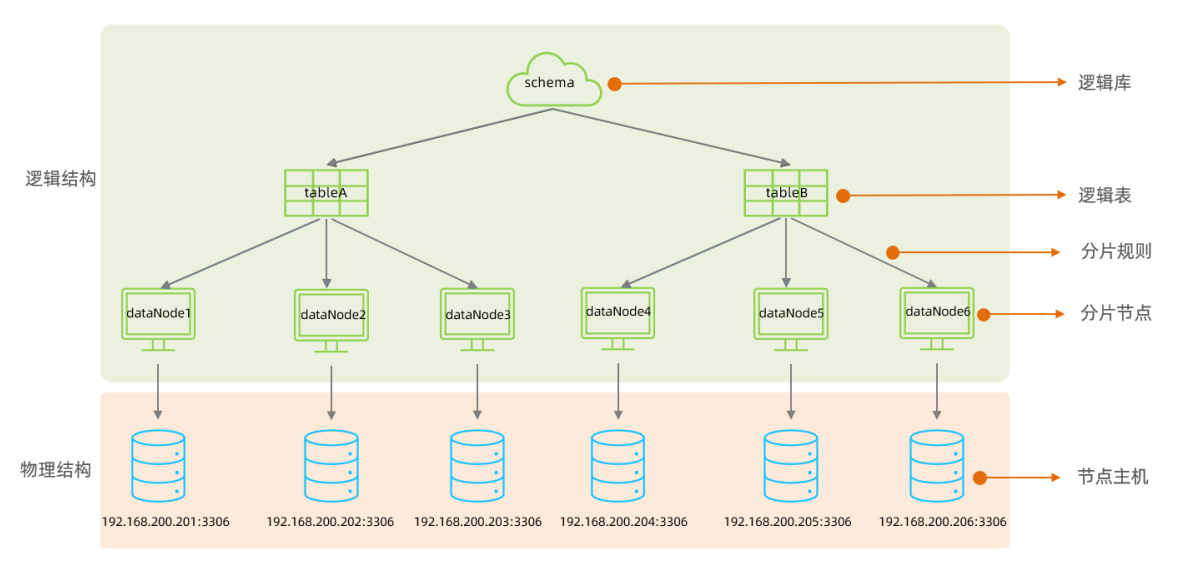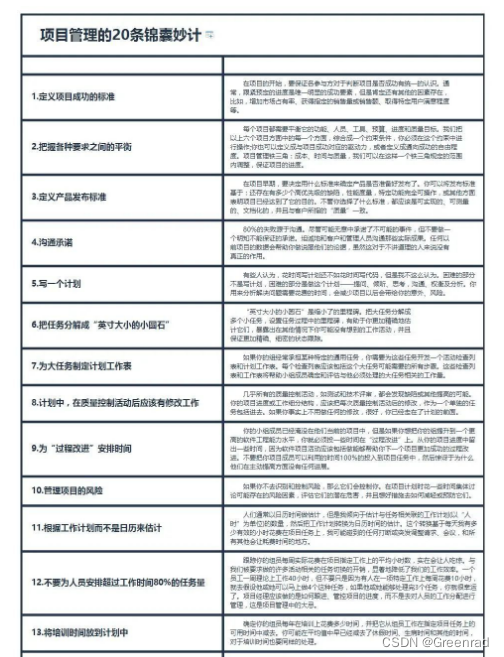最近在做一个项目时有OTA的需求,之前是通过arduino自带的ota模式,虽说也可以用,但操作比较麻烦,昨晚在网上搜索相关教程,发现了使用巴法云来实现ota的功能,现分享如下
1、首先要让你的设备联网
2、注册巴法云,并添加设备

3、将固件发送到巴法云,会得到一个链接,

4、将此链接放入你的源码中,更新上传到巴法云的固件

5、在需要升级的时候,调用updateBin();
共用部分如下,可做简单移植使用,
#include <ESP8266WiFi.h>
#include <ESP8266httpUpdate.h>
// 固件链接,在巴法云控制台复制、粘贴到这里即可
String upUrl = "http://bin.bemfa.com/b/3BcNGM5NTZiMDcxM2QwNDdjY2IyYTQ0YWIyNzQzOTgxZWU=test.bin";
// 当升级开始时,打印日志
void update_started()
{
Serial.println("CALLBACK: HTTP update process started");
}
// 当升级结束时,打印日志
void update_finished()
{
Serial.println("CALLBACK: HTTP update process finished");
u8g2.clearBuffer();
u8g2.drawStr(u8g2.getWidth() / 2, u8g2.getHeight() / 2, "Restart");
u8g2.sendBuffer();
}
// 当升级中,打印日志
void update_progress(int cur, int total)
{
Serial.printf("CALLBACK: HTTP update process at %d of %d bytes...%d%% \n", cur, total, cur / (total / 100));
ota_OLED_onProgress(4, 32, 120, 8, cur / (total / 100) );
}
// 当升级失败时,打印日志
void update_error(int err)
{
Serial.printf("CALLBACK: HTTP update fatal error code %d\n", err);
}
/**
* 固件升级函数
* 在需要升级的地方,加上这个函数即可,例如setup中加的updateBin();
* 原理:通过http请求获取远程固件,实现升级
*/
void updateBin()
{
WiFiClient UpdateClient;
ESPhttpUpdate.onStart(update_started); // 当升级开始时
ESPhttpUpdate.onEnd(update_finished); // 当升级结束时
ESPhttpUpdate.onProgress(update_progress); // 当升级中
ESPhttpUpdate.onError(update_error); // 当升级失败时
t_httpUpdate_return ret = ESPhttpUpdate.update(UpdateClient, upUrl);
switch (ret)
{
case HTTP_UPDATE_FAILED: // 当升级失败
Serial.println("[update] Update failed.");
break;
case HTTP_UPDATE_NO_UPDATES: // 当无升级
Serial.println("[update] Update no Update.");
break;
case HTTP_UPDATE_OK: // 当升级成功
Serial.println("[update] Update ok.");
break;
}
}
代码中有添加两行屏幕显示的部分,如有使用屏幕也可直接拿来使用:
void ota_OLED_onProgress(uint16_t x, uint16_t y, uint16_t width, uint16_t height, uint8_t progress)
{
u8g2.clearBuffer();
uint16_t radius = height / 2;
uint16_t xRadius = x + radius;
uint16_t yRadius = y + radius;
uint16_t doubleRadius = 2 * radius;
uint16_t innerRadius = radius - 2;
drawCircleQuads(xRadius, yRadius, radius, 0b00000110);
u8g2.drawHLine(xRadius, y, width - doubleRadius + 1);
u8g2.drawHLine(xRadius, y + height, width - doubleRadius + 1);
drawCircleQuads(x + width - radius, yRadius, radius, 0b00001001);
uint16_t maxProgressWidth = (width - doubleRadius + 1) * progress / 100;
fillCircle(xRadius, yRadius, innerRadius);
fillRect(xRadius + 1, y + 2, maxProgressWidth, height - 3);
fillCircle(xRadius + maxProgressWidth, yRadius, innerRadius);
u8g2.setCursor(10, 20);
u8g2.drawStr(10, u8g2.getHeight() / 2 - 10, "OTA update..."); // 返回错误值
u8g2.setCursor(55, u8g2.getHeight() / 2 + 30);
u8g2.print(progress);
u8g2.print("%");
u8g2.sendBuffer();
}
void fillRect(int16_t xMove, int16_t yMove, int16_t width, int16_t height)
{
for (int16_t x = xMove; x < xMove + width; x++)
{
u8g2.drawVLine(x, yMove, height);
}
}
void fillCircle(int16_t x0, int16_t y0, int16_t radius)
{
int16_t x = 0, y = radius;
int16_t dp = 1 - radius;
do
{
if (dp < 0)
dp = dp + (x++) * 2 + 3;
else
dp = dp + (x++) * 2 - (y--) * 2 + 5;
u8g2.drawHLine(x0 - x, y0 - y, 2 * x);
u8g2.drawHLine(x0 - x, y0 + y, 2 * x);
u8g2.drawHLine(x0 - y, y0 - x, 2 * y);
u8g2.drawHLine(x0 - y, y0 + x, 2 * y);
} while (x < y);
u8g2.drawHLine(x0 - radius, y0, 2 * radius);
}
void drawCircleQuads(int16_t x0, int16_t y0, int16_t radius, uint8_t quads)
{
int16_t x = 0, y = radius;
int16_t dp = 1 - radius;
while (x < y)
{
if (dp < 0)
dp = dp + (x++) * 2 + 3;
else
dp = dp + (x++) * 2 - (y--) * 2 + 5;
if (quads & 0x1)
{
u8g2.drawPixel(x0 + x, y0 - y);
u8g2.drawPixel(x0 + y, y0 - x);
}
if (quads & 0x2)
{
u8g2.drawPixel(x0 - y, y0 - x);
u8g2.drawPixel(x0 - x, y0 - y);
}
if (quads & 0x4)
{
u8g2.drawPixel(x0 - y, y0 + x);
u8g2.drawPixel(x0 - x, y0 + y);
}
if (quads & 0x8)
{
u8g2.drawPixel(x0 + x, y0 + y);
u8g2.drawPixel(x0 + y, y0 + x);
}
}
if (quads & 0x1 && quads & 0x8)
{
u8g2.drawPixel(x0 + radius, y0);
}
if (quads & 0x4 && quads & 0x8)
{
u8g2.drawPixel(x0, y0 + radius);
}
if (quads & 0x2 && quads & 0x4)
{
u8g2.drawPixel(x0 - radius, y0);
}
if (quads & 0x1 && quads & 0x2)
{
u8g2.drawPixel(x0, y0 - radius);
}
}