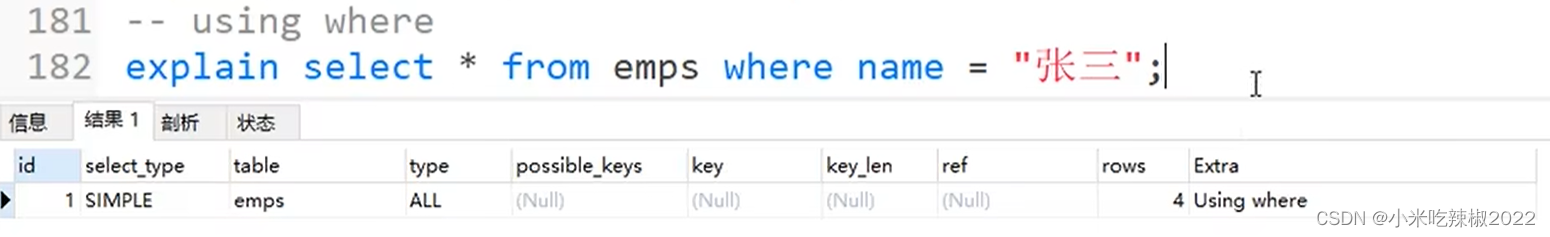文章目录
- 实现步骤
- 具体实现
- 第一步:准备数据库表
- 第二步:IDEA中创建一个模块,并引入依赖
- 第三步:基于三层架构实现,所以提前创建好所有的包
- 第四步:编写pojo
- 第五步:编写mapper接口
- 第六步:编写mapper配置文件
- 第七步:编写service接口和service接口实现类
- 第八步:编写jdbc.properties配置文件
- 第九步:编写mybatis-config.xml配置文件
- 第十步:编写spring.xml配置文件
- 第十一步:编写测试程序,并添加事务,进行测试
- Spring配置文件的import
上一篇:(十七)Spring6整合JUnit
实现步骤
功能是账户转账:
- 第一步:准备数据库表
使用t_act表(账户表) - 第二步:IDEA中创建一个Maven模块,并引入依赖
spring-context、spring-jdbc、mysql驱动、mybatis、mybatis-spring:mybatis提供的与spring框架集成的依赖、德鲁伊连接池、junit - 第三步:基于三层架构实现,所以提前创建好所有的包
mapper、service、service.impl、pojo - 第四步:编写pojo
Account,属性私有化,提供公开的setter getter和toString。 - 第五步:编写mapper接口
AccountMapper接口,定义方法 - 第六步:编写mapper配置文件
在配置文件中配置命名空间,以及每一个方法对应的sql。 - 第七步:编写service接口和service接口实现类
AccountService、AccountServiceImpl - 第八步:编写jdbc.properties配置文件
数据库连接池相关信息 - 第九步:编写mybatis-config.xml配置文件
该文件可以没有,大部分的配置可以转移到spring配置文件中。
如果遇到mybatis相关的系统级配置,还是需要这个文件。
第十步:编写spring.xml配置文件
组件扫描、引入外部的属性文件、数据源
SqlSessionFactoryBean配置:- 注入mybatis核心配置文件路径
- 指定别名包
- 注入数据源
Mapper扫描配置器:指定扫描的包
事务管理器DataSourceTransactionManager:注入数据源
启用事务注解:注入事务管理器
- 第十一步:编写测试程序,并添加事务,进行测试
具体实现
第一步:准备数据库表
表结构:

初始数据:

第二步:IDEA中创建一个模块,并引入依赖
依赖:
<!--配置多个仓库-->
<repositories>
<!--spring6里程碑版本的仓库-->
<repository>
<id>repository.spring.milestone</id>
<name>Spring Milestone Repository</name>
<url>https://repo.spring.io/milestone</url>
</repository>
</repositories>
<dependencies>
<!--spring context依赖-->
<dependency>
<groupId>org.springframework</groupId>
<artifactId>spring-context</artifactId>
<version>6.0.0-M2</version>
</dependency>
<!--spring jdbc-->
<dependency>
<groupId>org.springframework</groupId>
<artifactId>spring-jdbc</artifactId>
<version>6.0.0-M2</version>
</dependency>
<!--mysql驱动-->
<dependency>
<groupId>mysql</groupId>
<artifactId>mysql-connector-java</artifactId>
<version>8.0.30</version>
</dependency>
<!--Mybatis-->
<dependency>
<groupId>org.mybatis</groupId>
<artifactId>mybatis</artifactId>
<version>3.5.10</version>
</dependency>
<!--Myvatis-spring-->
<dependency>
<groupId>org.mybatis</groupId>
<artifactId>mybatis-spring</artifactId>
<version>2.0.7</version>
</dependency>
<!--德鲁伊连接池-->
<dependency>
<groupId>com.alibaba</groupId>
<artifactId>druid</artifactId>
<version>1.2.14</version>
</dependency>
<!--junit-->
<dependency>
<groupId>junit</groupId>
<artifactId>junit</artifactId>
<version>4.13.2</version>
<scope>test</scope>
</dependency>
</dependencies>
第三步:基于三层架构实现,所以提前创建好所有的包

第四步:编写pojo
/**
* 简单的账户类
*/
public class Account {
private Long id;
private String actno;
private Double balance;
public Account() {
}
public Account(Long id, String actno, Double balance) {
this.id = id;
this.actno = actno;
this.balance = balance;
}
@Override
public String toString() {
return "Account{" +
"id=" + id +
", actno='" + actno + '\'' +
", balance=" + balance +
'}';
}
public Long getId() {
return id;
}
public void setId(Long id) {
this.id = id;
}
public String getActno() {
return actno;
}
public void setActno(String actno) {
this.actno = actno;
}
public Double getBalance() {
return balance;
}
public void setBalance(Double balance) {
this.balance = balance;
}
}
第五步:编写mapper接口
public interface AccountMapper {
/**
* 保存账户
* @param account
* @return
*/
int insert(Account account);
/**
* 根据账号删除账户
* @param actno
* @return
*/
int deleteByActno(String actno);
/**
* 修改账户
* @param account
* @return
*/
int update(Account account);
/**
* 根据账号查询账户
* @param actno
* @return
*/
Account selectByActno(String actno);
/**
* 获取所有账户
* @return
*/
List<Account> selectAll();
}
第六步:编写mapper配置文件
一定要注意,创建这个目录。注意是斜杠不是点。在resources目录下新建。并且要和Mapper接口包对应上。

接口叫做AccountMapper,配置文件必须是AccountMapper.xml
<?xml version="1.0" encoding="UTF-8" ?>
<!DOCTYPE mapper
PUBLIC "-//mybatis.org//DTD Mapper 3.0//EN"
"http://mybatis.org/dtd/mybatis-3-mapper.dtd">
<mapper namespace="com.bank.mapper.AccountMapper">
<insert id="insert">
insert into
t_act
values(null,#{actno},#{balance})
</insert>
<delete id="deleteById">
delete from
t_act
where
actno = #{actno}
</delete>
<update id="update">
update
t_act
set
balance = #{balance}
where
actno = #{actno}
</update>
<select id="selectByActno" resultType="Account">
select
*
from
t_act
where
actno = #{actno}
</select>
<select id="selectAll" resultType="account">
select
*
from
t_act
</select>
</mapper>
第七步:编写service接口和service接口实现类
注意编写的service实现类纳入IoC容器管理:
AccountService接口:
public interface AccountService {
/**
* 开户
* @param act
* @return
*/
int save(Account act);
/**
* 根据账号销户
* @param actno
* @return
*/
int deleteByActno(String actno);
/**
* 修改账户
* @param act
* @return
*/
int update(Account act);
/**
* 根据账号获取账户
* @param actno
* @return
*/
Account getByActno(String actno);
/**
* 获取所有账户
* @return
*/
List<Account> getAll();
/**
* 转账
* @param fromActno
* @param toActno
* @param money
*/
void transfer(String fromActno, String toActno, double money);
}
AccountService接口实现类:
@Transactional
@Service("accountService")
public class AccountServiceImpl implements AccountService {
@Autowired
private AccountMapper accountMapper;
@Override
public int save(Account account) {
return accountMapper.insert(account);
}
@Override
public int deleteByActno(String actno) {
return accountMapper.deleteById(actno);
}
@Override
public int modify(Account account) {
return accountMapper.update(account);
}
@Override
public Account getByActno(String actno) {
return accountMapper.selectByActno(actno);
}
@Override
public List<Account> getAll() {
return accountMapper.selectAll();
}
@Override
public void transfer(String fromActno, String toActno, double moeny) {
Account fromAct = accountMapper.selectByActno(fromActno);
if (fromAct.getBalance() < moeny) {
throw new RuntimeException("余额不足");
}
Account toAct = accountMapper.selectByActno(toActno);
fromAct.setBalance(fromAct.getBalance() - moeny);
toAct.setBalance(toAct.getBalance() + moeny);
int count = accountMapper.update(fromAct);
//模拟异常
/*String s = null;
s.toString();*/
count += accountMapper.update(toAct);
if (count != 2) {
throw new RuntimeException("转账失败");
}
}
}
第八步:编写jdbc.properties配置文件
jdbc.properties放在类的根路径下:
jdbc.driver=com.mysql.cj.jdbc.Driver
jdbc.url=jdbc:mysql://localhost:3306/mvc
jdbc.username=root
jdbc.password=root
第九步:编写mybatis-config.xml配置文件
放在类的根路径下,有些系统级配置spring配置文件没办法完成,可以在mybatis核心配置文件配置,例如懒加载等。
这里只开启日志,其他配置到spring.xml中。
<?xml version="1.0" encoding="UTF-8" ?>
<!DOCTYPE configuration
PUBLIC "-//mybatis.org//DTD Config 3.0//EN"
"http://mybatis.org/dtd/mybatis-3-config.dtd">
<configuration>
<!--帮助我们打印mybatis的日志信息。sql语句等-->
<settings>
<setting name="logImpl" value="STDOUT_LOGGING"/>
</settings>
</configuration>
第十步:编写spring.xml配置文件
<?xml version="1.0" encoding="UTF-8"?>
<beans xmlns="http://www.springframework.org/schema/beans"
xmlns:xsi="http://www.w3.org/2001/XMLSchema-instance"
xmlns:context="http://www.springframework.org/schema/context"
xmlns:tx="http://www.springframework.org/schema/tx"
xsi:schemaLocation="http://www.springframework.org/schema/beans http://www.springframework.org/schema/beans/spring-beans.xsd
http://www.springframework.org/schema/context http://www.springframework.org/schema/context/spring-context.xsd
http://www.springframework.org/schema/tx http://www.springframework.org/schema/tx/spring-tx.xsd">
<!--组件扫描-->
<context:component-scan base-package="com.bank"/>
<!--
引入外部属性配置文件
之前说过Spring默认加载的是电脑的系统环境,在context:property-placeholder可以使用system-properties-mode属性关闭。
系统属性模式,默认ENVIRONMENT(表示先找ENVIRONMENT,再找properties-ref/location的),
NEVER:表示永远不用ENVIRONMENT的,
OVERRIDE类似于ENVIRONMENT
-->
<context:property-placeholder location="jdbc.properties" system-properties-mode="NEVER"/>
<!--配置数据源 init连接开始使用应该初始化,close连接使用完应该关闭-->
<bean id="dataSource" class="com.alibaba.druid.pool.DruidDataSource" init-method="init" destroy-method="close">
<property name="driverClassName" value="${jdbc.driver}"/>
<property name="url" value="${jdbc.url}"/>
<property name="username" value="${jdbc.username}"/>
<property name="password" value="${jdbc.password}"/>
</bean>
<!--配置SqlSessionFactoryBean-->
<bean class="org.mybatis.spring.SqlSessionFactoryBean">
<!--注入数据源-->
<property name="dataSource" ref="dataSource"/>
<!--核心配置文件-->
<property name="configLocation" value="mybatis-config.xml"/>
<!--指定别名-->
<property name="typeAliasesPackage" value="com.bank.pojo"/>
</bean>
<!--配置Mapper扫描配置器-->
<bean class="org.mybatis.spring.mapper.MapperScannerConfigurer">
<!--指定要扫描的包名-->
<property name="basePackage" value="com.bank.mapper"/>
</bean>
<!--配置事务管理器-->
<bean id="txManager" class="org.springframework.jdbc.datasource.DataSourceTransactionManager">
<property name="dataSource" ref="dataSource"/>
</bean>
<!--启用事务注解器-->
<tx:annotation-driven transaction-manager="txManager"/>
</beans>
第十一步:编写测试程序,并添加事务,进行测试
public class Spring_Mybatis_Test {
@Test
public void testSM(){
ApplicationContext applicationContext = new ClassPathXmlApplicationContext("spring.xml");
AccountService accountService = applicationContext.getBean("accountService", AccountService.class);
try {
accountService.transfer("act001","act002",1000);
System.out.println("转账成功");
}catch (Exception e){
e.printStackTrace();
}
}
}
运行测试程序:

数据库数据:转账成功

测试事务,在service的接口实现类的转账方法松开模拟异常代码,再次运行:

虽然出现异常,但是数据库数据不变,事务控制成功:

Spring配置文件的import
在实际开发当中,spring配置文件有多个,并且可以在spring的核心配置文件中使用import进行引入,我们可以将组件扫描单独定义到一个配置文件中,如下:
spring2.xml
<?xml version="1.0" encoding="UTF-8"?>
<beans xmlns="http://www.springframework.org/schema/beans"
xmlns:xsi="http://www.w3.org/2001/XMLSchema-instance"
xmlns:context="http://www.springframework.org/schema/context"
xsi:schemaLocation="http://www.springframework.org/schema/beans http://www.springframework.org/schema/beans/spring-beans.xsd http://www.springframework.org/schema/context
https://www.springframework.org/schema/context/spring-context.xsd">
<!--组件扫描-->
<context:component-scan base-package="com.bank"/>
</beans>
然后在核心配置文件中引入:
spring.xml:
<!--组件扫描-->
<!--<context:component-scan base-package="com.bank"/>-->
<!--在Spring核心配置文件中引入其他子spring配置文件-->
<import resource="spring2.xml"/>
把模拟异常注释,运行测试程序:

数据库数据:



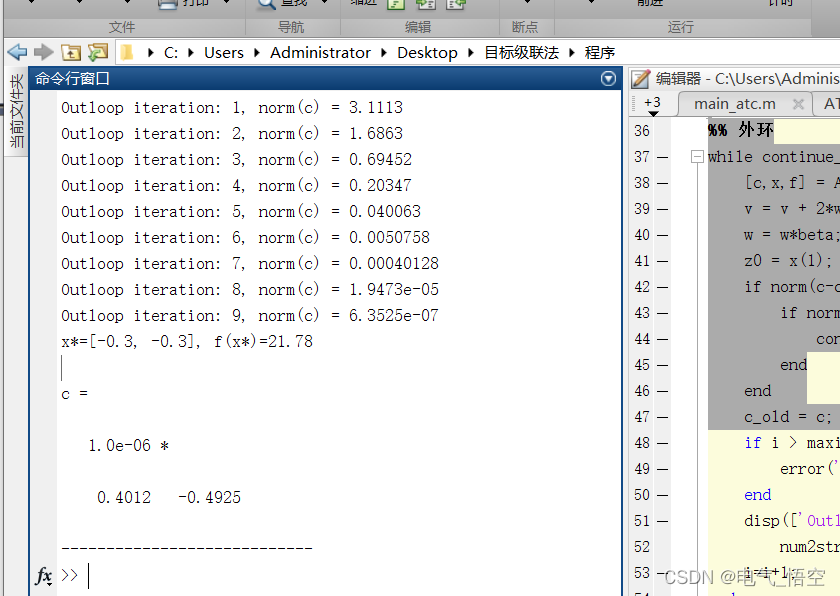

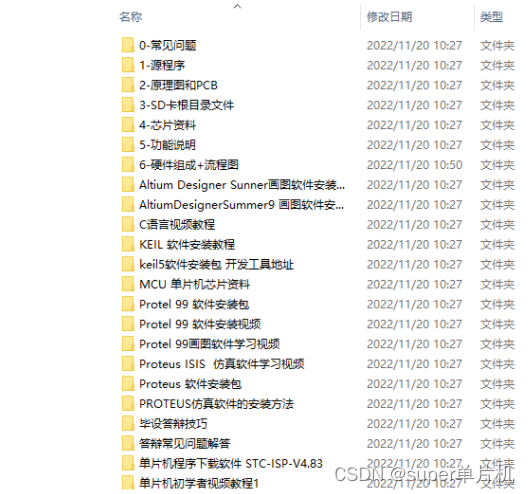


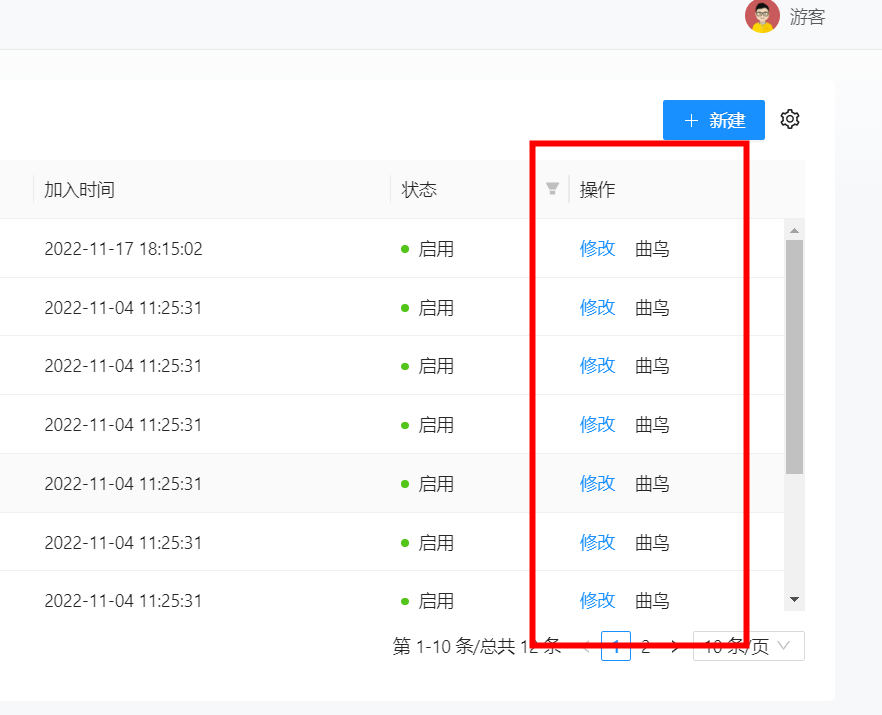




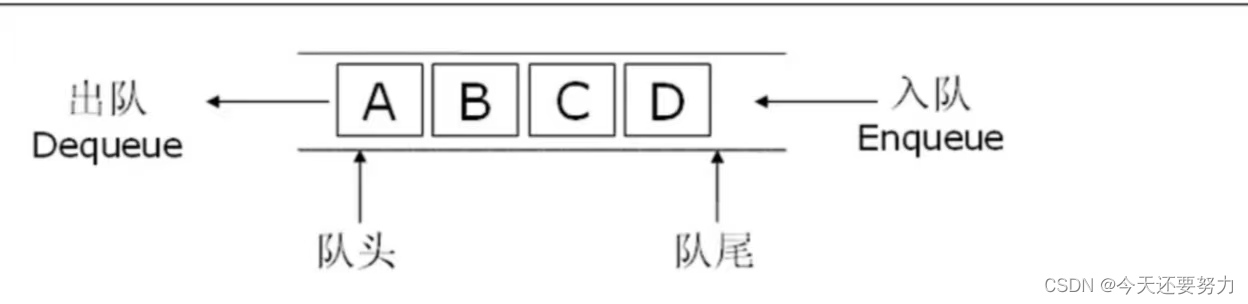
![[MyBatis]一级缓存/二级缓存/三方缓存](https://img-blog.csdnimg.cn/834572104f9e4c7e8c3be54e8de0aaad.png)
![[附源码]Python计算机毕业设计Djangossm新能源电动汽车充电桩服务APP](https://img-blog.csdnimg.cn/e98f8080977d4ab0bfd97e746157a76e.png)