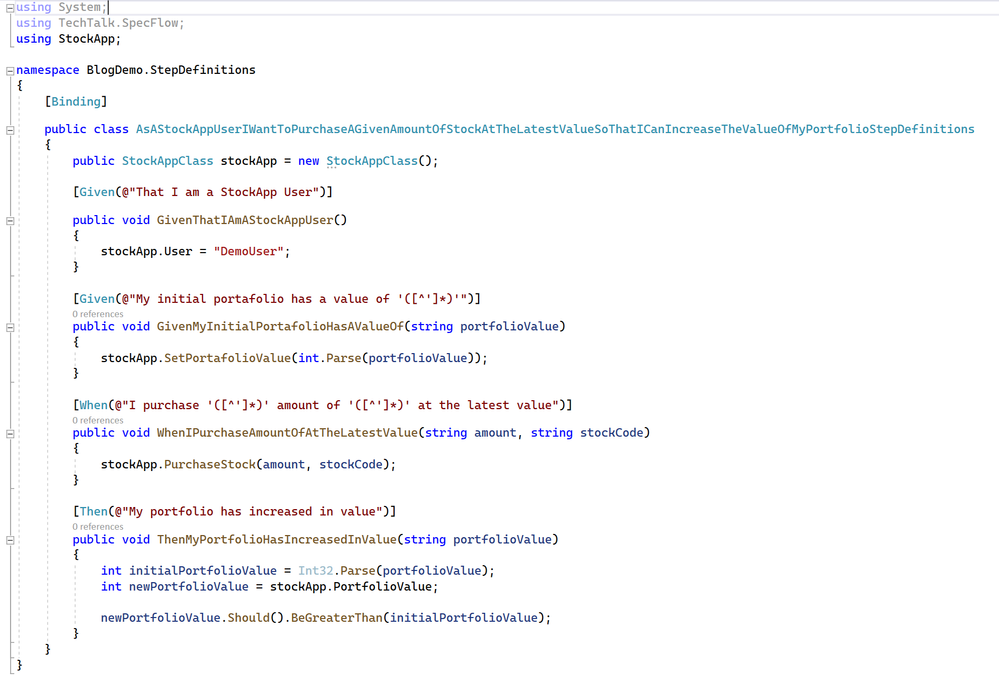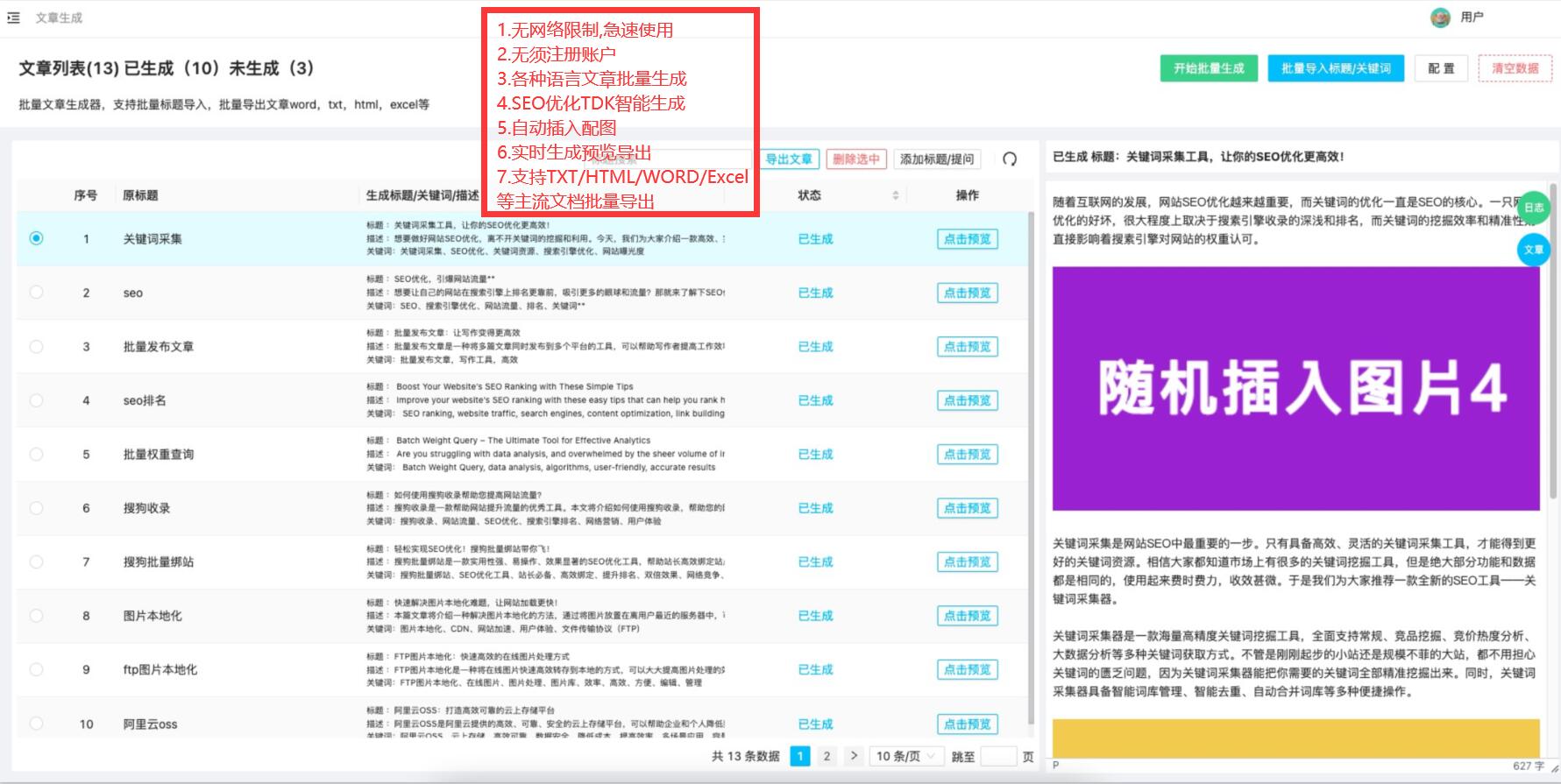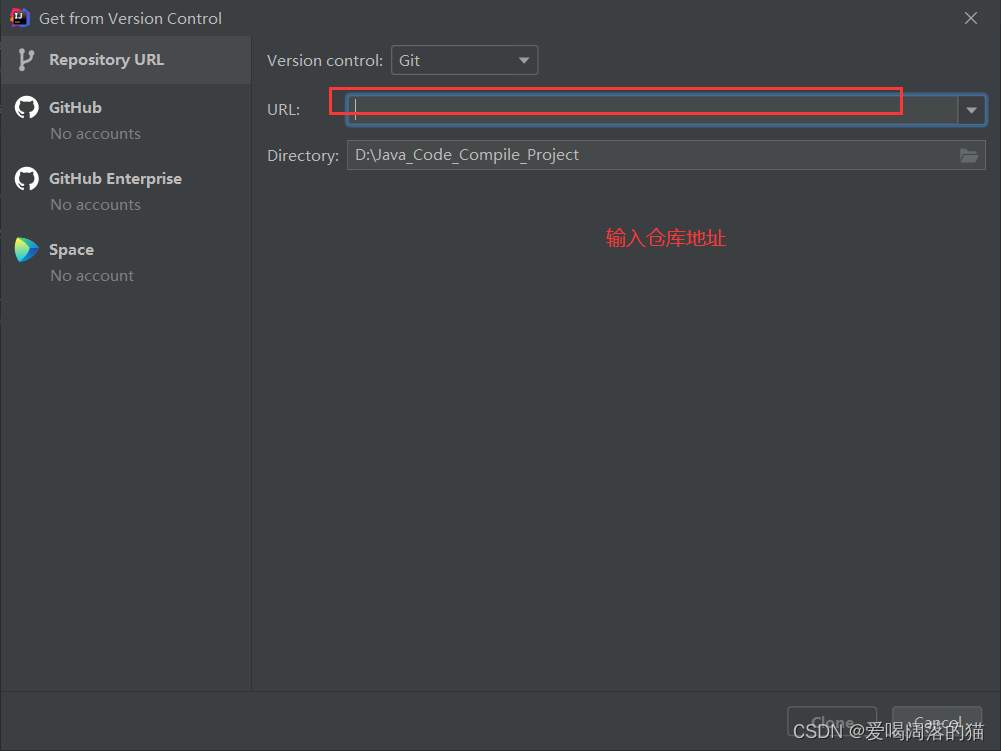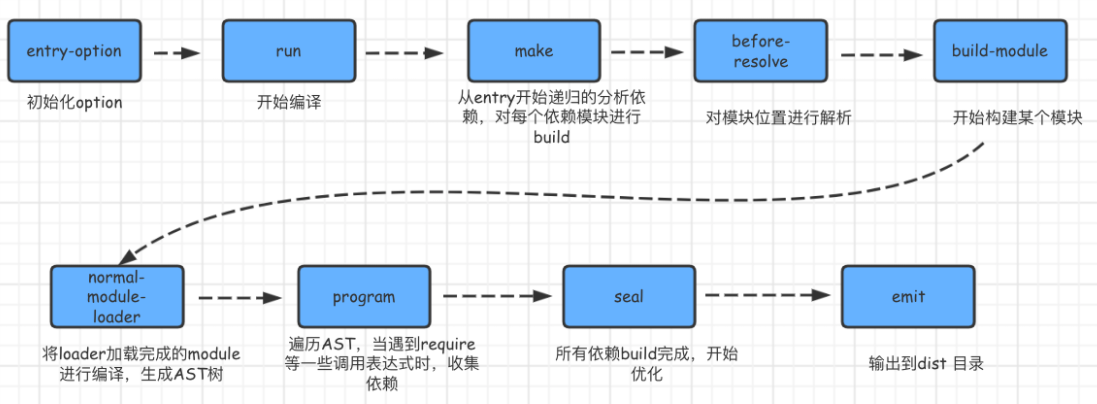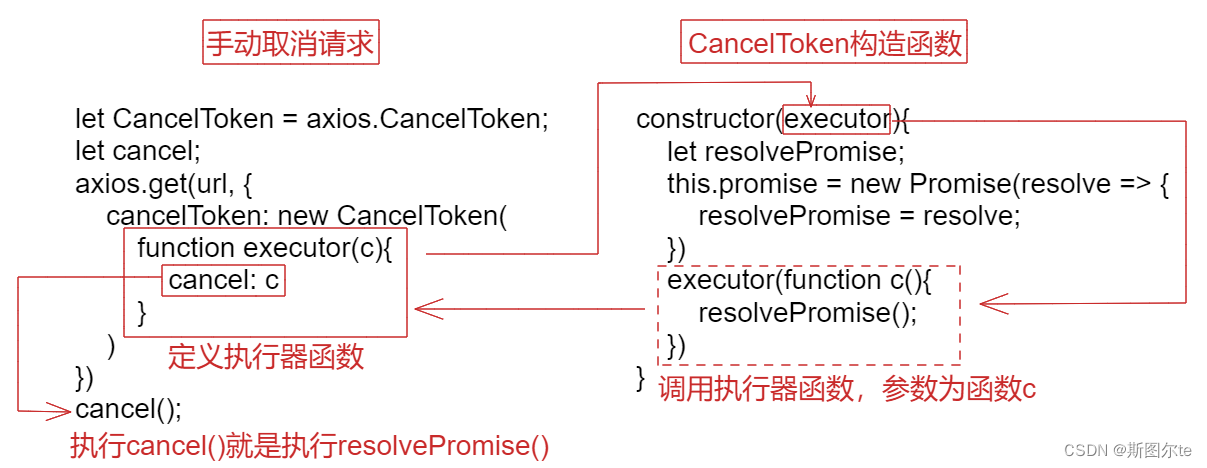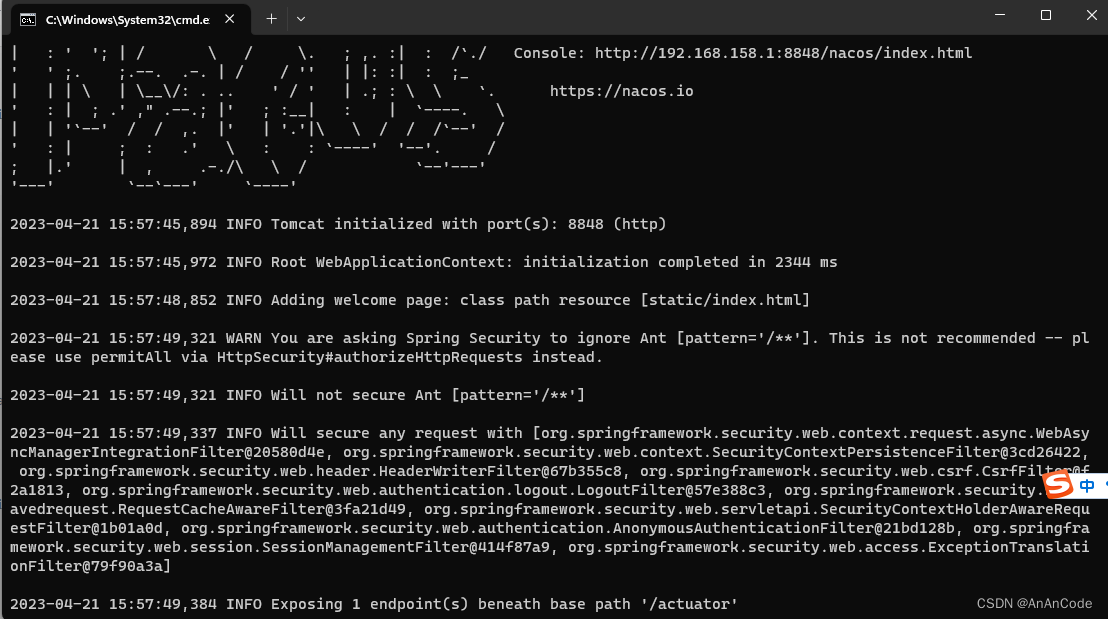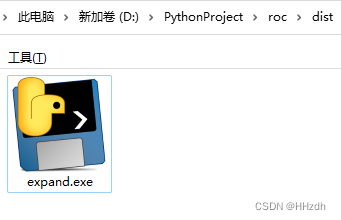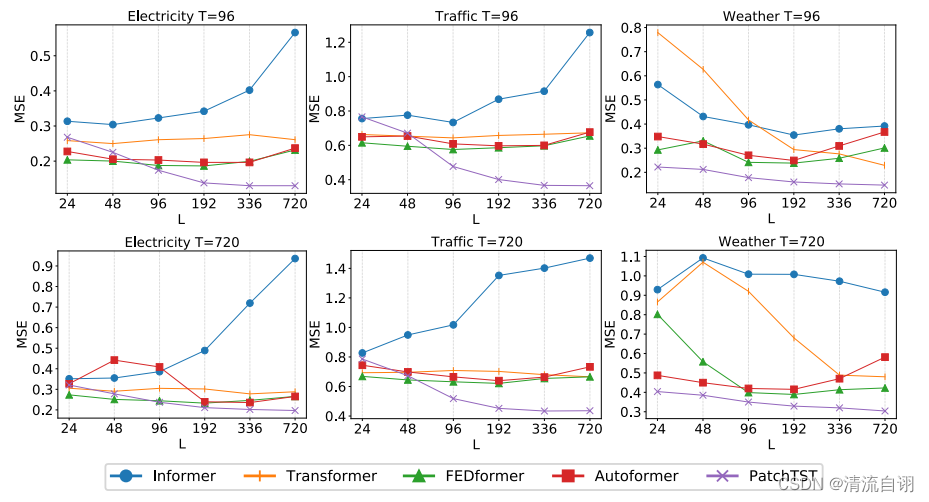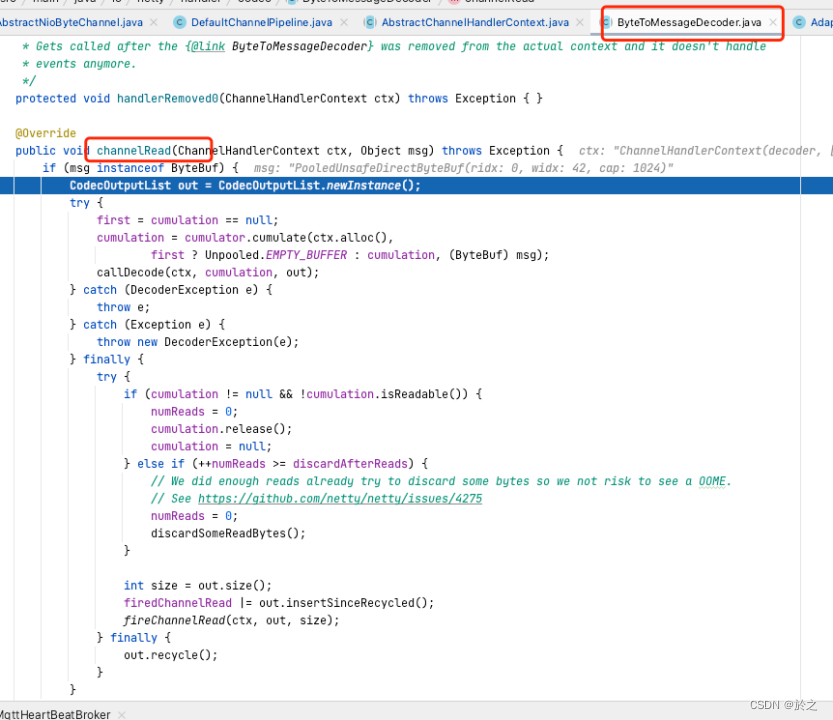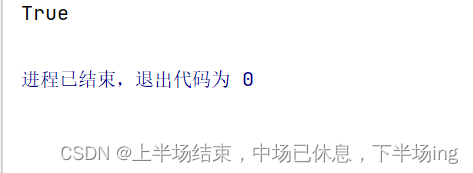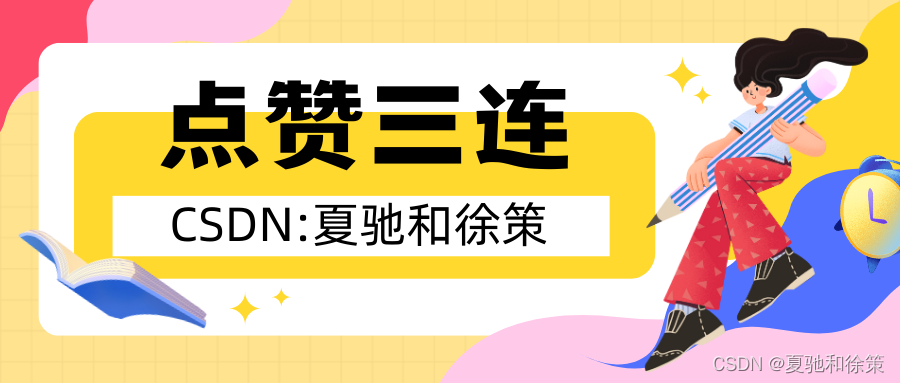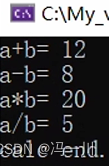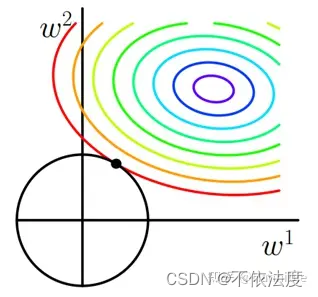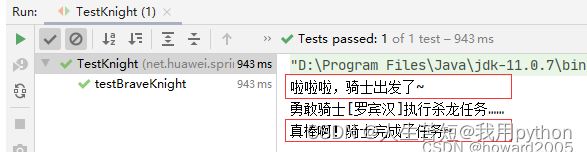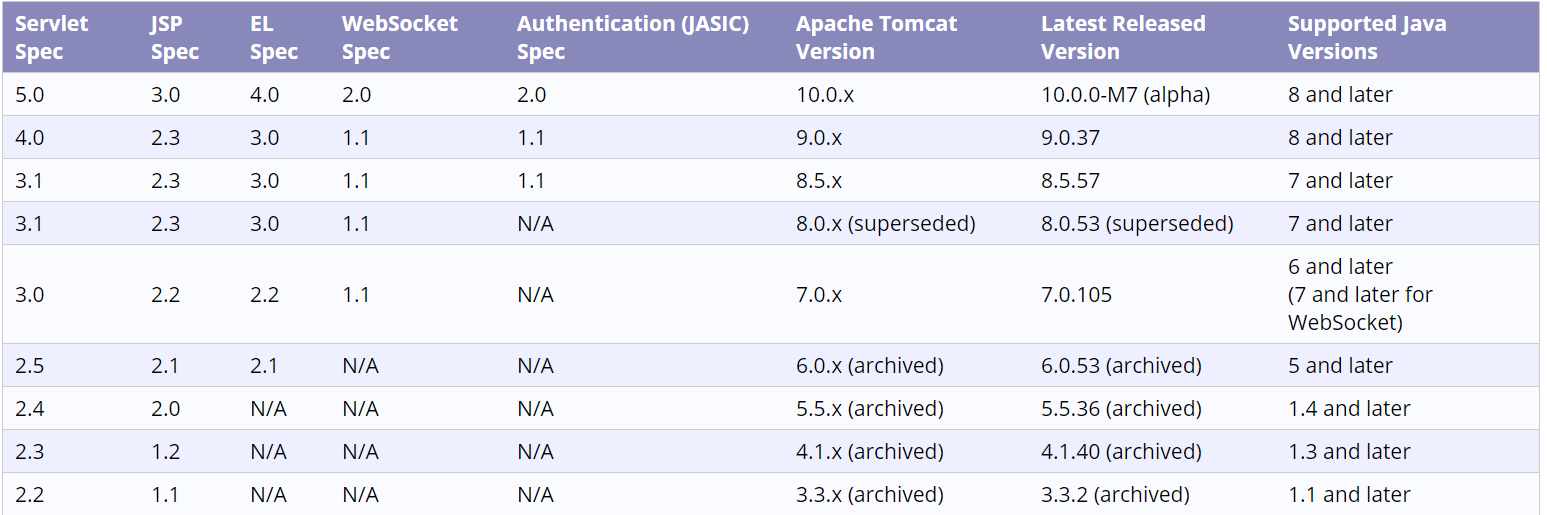前言
嵌入式内存数据库,作为嵌入到应用内部的数据库,在正常生产业务流程中使用不多。现在一般公司通用架构都是应用和数据分离,解耦数据和应用。但是,在某些特殊场景中,这种嵌入式数据库是比较好的选择。
- 在某些单元测试的时候,如果需要一个数据库验证你的SQL脚本,此时H2就是一个很好的选择
- 应用需要通过SQL计算大批量指标,这些指标如果放在mysql这种可能会很慢,通过内存计算管理会极大提高效率
- 开发的程序里面包含很多指标计算逻辑(通过SQL计算),当需要导出作为依赖包运行的时候,此时内存数据库就是一个很好的选择
1. H2
1.1 简介
- h2采用纯Java编写,因此不受平台的限制。
- h2只有一个jar文件,十分适合作为嵌入式数据库试用。
- h2提供了一个十分方便的web控制台用于操作和管理数据库内容。
- 开源代码,方便修改,自定义函数等需求
1.2 使用
1.2.1 pom坐标导入
<!-- https://mvnrepository.com/artifact/com.h2database/h2 -->
<dependency>
<groupId>com.h2database</groupId>
<artifactId>h2</artifactId>
<version>2.1.210</version>
<scope>test</scope>
</dependency>
1.2.2 demo
1.2.2.1 H2连接工具类
public class H2DbUtil {
private static final ArrayBlockingQueue<Connection> CONNECTION_POOL = new ArrayBlockingQueue<>(50);
static {
try {
synchronized (CONNECTION_POOL) {
Class.forName("org.h2.Driver");
//String url = "jdbc:h2:mem:pbocdb;MODE=MySQL;DB_CLOSE_DELAY=-1;MULTI_THREADED=1;MV_STORE=FALSE;LOG=0;REDO_LOG_BINARY=0;UNDO_LOG=0";
String url = "jdbc:h2:~/H2Database/h2/bin/test";
for (int i = 0; i < 10; i++) {
CONNECTION_POOL.add(DriverManager.getConnection(url, "sa", ""));
}
}
} catch (Exception e) {
e.printStackTrace();
throw new RuntimeException(e);
}
}
public static List<Map<String, Object>> execute(String sql, String reportNo) throws Exception {
List<Map<String, Object>> records = new ArrayList<>();
Connection connection = null;
try {
connection = CONNECTION_POOL.take();
PreparedStatement preparedStatement = connection.prepareStatement(sql);
int count = preparedStatement.getParameterMetaData().getParameterCount();
for (int i = 1; i <= count; i++) {
preparedStatement.setString(i, reportNo);
}
ResultSet resultSet = preparedStatement.executeQuery();
ResultSetMetaData md = resultSet.getMetaData();
int columnCount = md.getColumnCount();
// 数据
Map<String, Object> rowData;
while (resultSet.next()) {
rowData = new HashMap<>(columnCount);
for (int i = 1; i <= columnCount; i++) {
String columnName = md.getColumnLabel(i).toLowerCase().replaceAll("[ ()'`\r\n\t]","");
columnName = columnName.replaceAll("public\\.", "");
rowData.put(columnName, resultSet.getObject(i));
}
records.add(rowData);
}
} finally {
if (connection != null) {
release(connection);
}
}
return records;
}
public static Connection getConnection() throws Exception {
return CONNECTION_POOL.take();
}
public static void release(Connection connection){
if (connection != null) {
try {
CONNECTION_POOL.put(connection);
} catch (Exception ignored) {
}
}
}
}
1.2.2.2 测试类
通过H2执行脚本示例如下:
@Test
public void testH2() throws Exception{
Connection connection = H2DbUtil.getConnection();
Statement stmt = connection.createStatement();
// 如果存在USERS表就先删除USERS表
stmt.execute("DROP TABLE IF EXISTS USERS");
// 创建users表
stmt.execute("create table users("
+ " id int primary key,"
+ " name varchar(40),"
+ " password varchar(40))");
// 新增
stmt.executeUpdate("INSERT INTO users VALUES(1,'张三','12')");
stmt.executeUpdate("INSERT INTO users VALUES(2,'李四','34')");
stmt.executeUpdate("INSERT INTO users VALUES(3,'王五','56')");
stmt.executeUpdate("INSERT INTO users VALUES(4,'麻六','78')");
stmt.executeUpdate("INSERT INTO users VALUES(5,'邹七','90')");
List<Map<String, Object>> execute = H2DbUtil.execute("select * from users where id = ?", "1");
//遍历结果集
for (Map<String, Object> objectMap : execute) {
System.out.println(objectMap.toString());
}
H2DbUtil.release(connection);
}
代码输出结果:
{name=张三, password=12, id=1}
1.3 界面展示
1.3.1 新建一个空的springboot web项目
pom文件如下:
<?xml version="1.0" encoding="UTF-8"?>
<project xmlns="http://maven.apache.org/POM/4.0.0" xmlns:xsi="http://www.w3.org/2001/XMLSchema-instance"
xsi:schemaLocation="http://maven.apache.org/POM/4.0.0 https://maven.apache.org/xsd/maven-4.0.0.xsd">
<modelVersion>4.0.0</modelVersion>
<parent>
<groupId>org.springframework.boot</groupId>
<artifactId>spring-boot-starter-parent</artifactId>
<version>2.1.3.RELEASE</version>
<relativePath/> <!-- lookup parent from repository -->
</parent>
<groupId>com.example</groupId>
<artifactId>demo</artifactId>
<version>0.0.1-SNAPSHOT</version>
<name>demo</name>
<description>Demo project for Spring Boot</description>
<properties>
<java.version>8</java.version>
</properties>
<dependencies>
<dependency>
<groupId>org.springframework.boot</groupId>
<artifactId>spring-boot-starter</artifactId>
</dependency>
<dependency>
<groupId>org.springframework.boot</groupId>
<artifactId>spring-boot-starter-web</artifactId>
</dependency>
<dependency>
<groupId>com.h2database</groupId>
<artifactId>h2</artifactId>
<scope>runtime</scope>
</dependency>
<dependency>
<groupId>org.springframework.boot</groupId>
<artifactId>spring-boot-starter-test</artifactId>
<scope>test</scope>
</dependency>
</dependencies>
<build>
<plugins>
<plugin>
<groupId>org.springframework.boot</groupId>
<artifactId>spring-boot-maven-plugin</artifactId>
</plugin>
</plugins>
</build>
</project>
1.3.2 springboot配置文件添加如下内容
server.port=8080
spring.h2.console.enabled=true
spring.h2.console.path=/h2-console
spring.h2.console.settings.web-allow-others=true
1.3.3 访问页面
启动项目,访问地址 : http://localhost:8080/h2-console/login.jsp
可以看到如下界面:
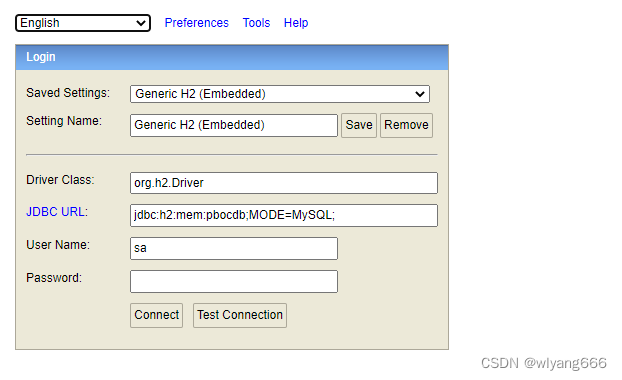
点击连接,进入展示如下,可以看到界面类似我们常用的数据库连接客户端navicat。可以在窗口执行数据的增删改查,但是注意这数据都是在内存中,应用重启,数据会丢失。
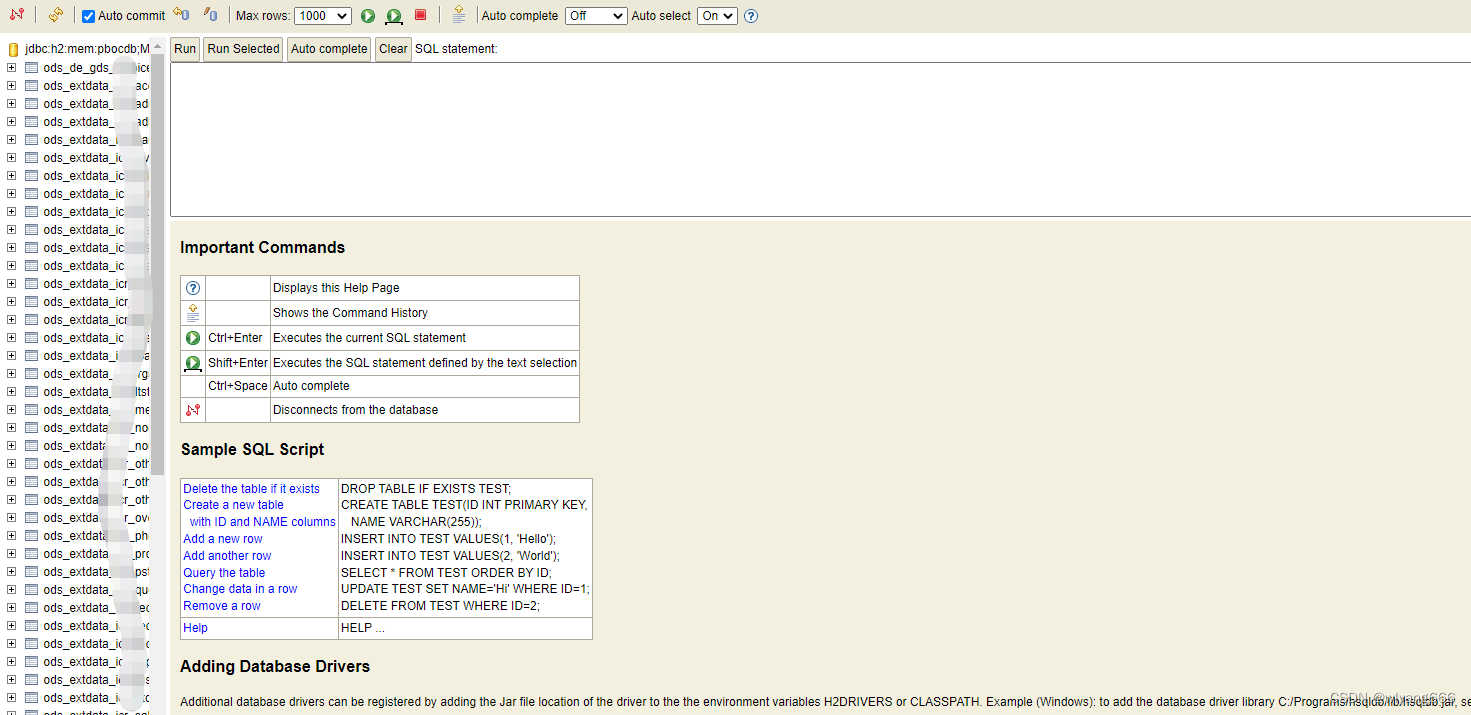
1.4 注意事项
- H2 维护的数据都是在内存中,应用重启数据会丢失
- H2 SQL语法和mysql上面极度相似,但是在具体的函数处理上面,两边处理的结果可能会有一些细微的差异,如果你想在H2上面跑MySql的脚本,要提前感知可能的差异性
- 如果比对出来不一致,可以将源码拉下来调整相关源码,做兼容处理,但是这只能查漏补缺,只有发现不一致,针对性调整。比如发现日期函数处理和mysql有差异,那可以调整源码对应函数做兼容,但是这没法发现所有不一致性。
- 在界面上,可能会误删除连接配置项,然后项目重启,浏览器重启还是无法连接H2,这是因为删除信息会写到本地磁盘里面, 需要删除window用户目录下面的h2.server.properties文件,liunx 是home文件下。
1.5 进阶
1.5.1 自定义函数
1.5.1.1 自定义函数类
public class CustomFunction {
public static String hi() {
return "hello";
}
public static String my_uuid() {
return "test" + UUID.randomUUID().toString();
}
public static String now() {
SimpleDateFormat simpleDateFormat = new SimpleDateFormat("yyyy-MM-dd HH:mm:ss");
Date date = new Date();
String dateStr = simpleDateFormat.format(date);
return dateStr;
}
public static String getIp() {
try {
InetAddress addr = InetAddress.getLocalHost();
// 获得本机IP
return addr.getHostAddress();
} catch (UnknownHostException e) {
e.printStackTrace();
return "未知的IP地址";
}
}
public static String date_format(String date, String pattern) {
if (date != null) {
SimpleDateFormat sdf = new SimpleDateFormat(pattern);
try {
Date temp = sdf.parse(date);
return sdf.format(temp);
} catch (ParseException e) {
e.printStackTrace();
}
}
return "";
}
}
1.5.1.2 测试类
@BeforeClass
public static void testH2Function() throws Exception {
Connection connection = H2DbUtil.getConnection();
// 0、注册hi函数的SQL语句
String sql0 = "CREATE ALIAS IF NOT EXISTS hello FOR \"com.wanlong.memoryDB.h2.CustomFunction.hi\"";
// 1、注册uuid函数的SQL语句
String sql1 = "CREATE ALIAS IF NOT EXISTS my_uuid FOR \"com.wanlong.memoryDB.h2.CustomFunction.my_uuid\"";
// 2、注册currentTime函数的SQL语句
String sql2 = "CREATE ALIAS IF NOT EXISTS currentTime FOR \"com.wanlong.memoryDB.h2.CustomFunction.now\"";
// 3、注册IP函数的SQL语句
String sql3 = "CREATE ALIAS IF NOT EXISTS IP FOR \"com.wanlong.memoryDB.h2.CustomFunction.getIp\"";
// 4、注册date_format函数的SQL语句
String sql4 = "CREATE ALIAS IF NOT EXISTS date_format FOR \"com.wanlong.memoryDB.h2.CustomFunction.date_format\"";
Statement stmt = null;
// 获取Statement对象
stmt = connection.createStatement();
// 添加要执行的SQL
stmt.addBatch(sql0);
stmt.addBatch(sql1);
stmt.addBatch(sql2);
stmt.addBatch(sql3);
stmt.addBatch(sql4);
// 批量执行
stmt.executeBatch();
System.out.println("H2数据库扩展函数注册成功!");
H2DbUtil.release(connection);
}
@Test
public void testCustomeFuntion() throws Exception {
Connection connection = H2DbUtil.getConnection();
Statement stmt = connection.createStatement();
// 如果存在USERS表就先删除USERS表
List<Map<String, Object>> execute = H2DbUtil.execute("select my_uuid()", "1");
for (Map<String, Object> objectMap : execute) {
System.out.println(objectMap.toString());
}
H2DbUtil.release(connection);
}
1.5.2.3 代码运行结果
可以看到,自定义函数执行了
H2数据库扩展函数注册成功!
{my_uuid=test90899962-93e2-4f5e-be16-d6ca52c3a98c}
2 参考文献:
H2官网
H2参考博客