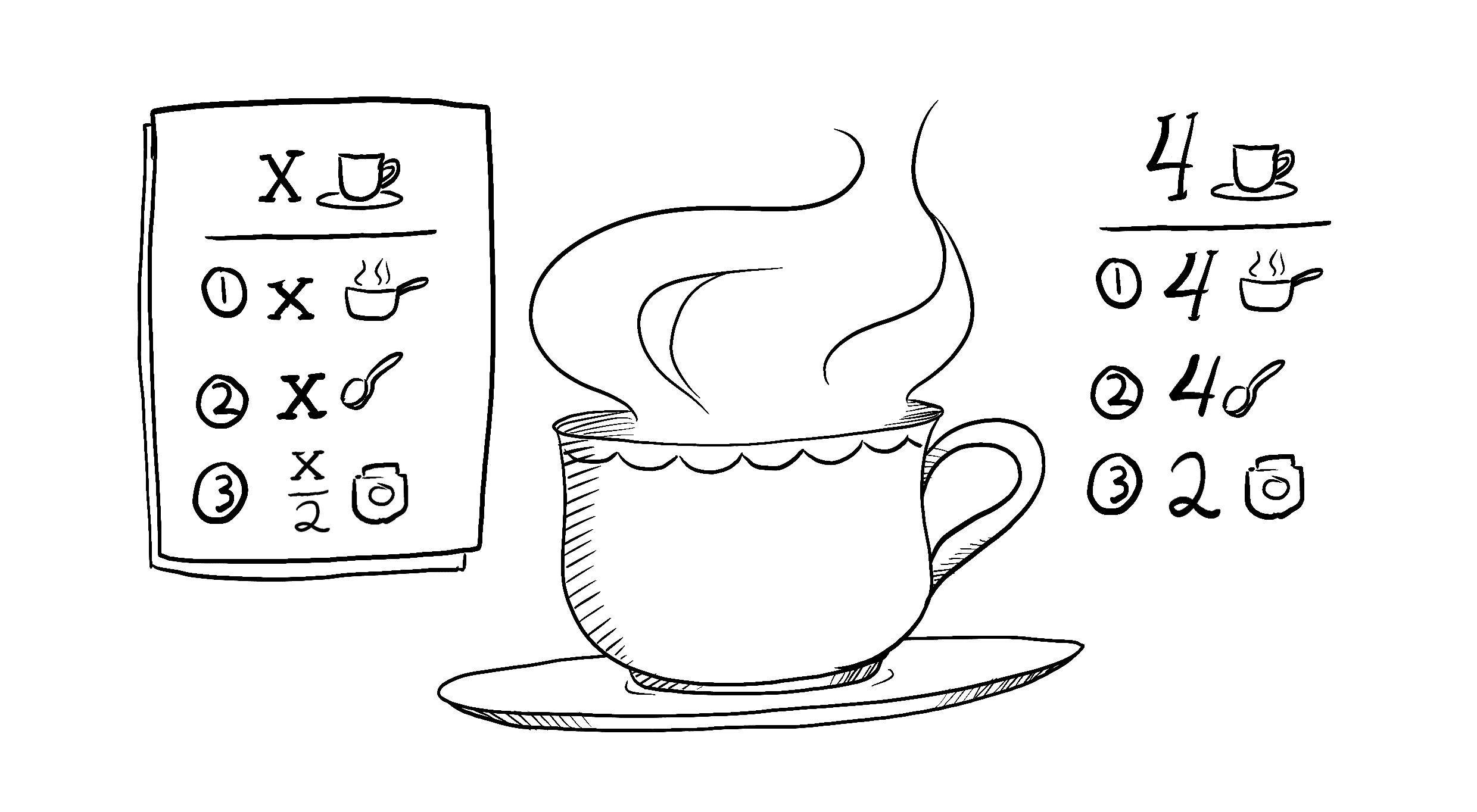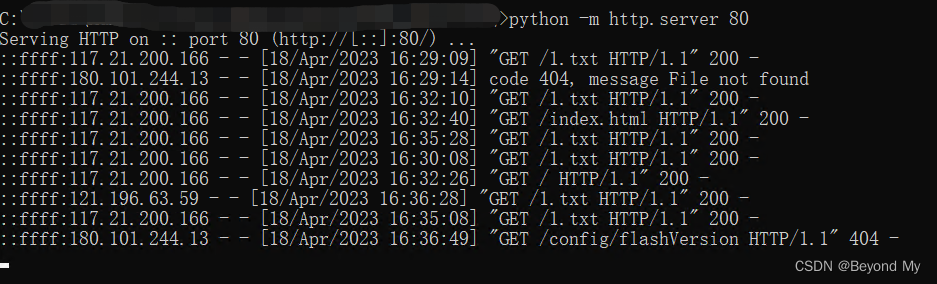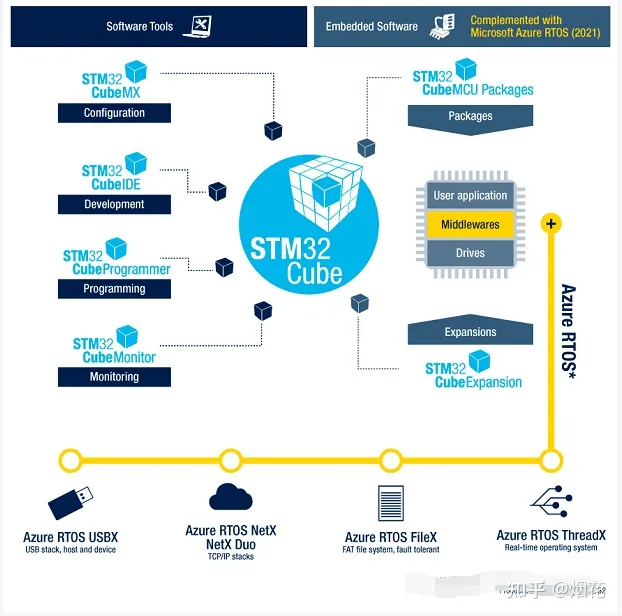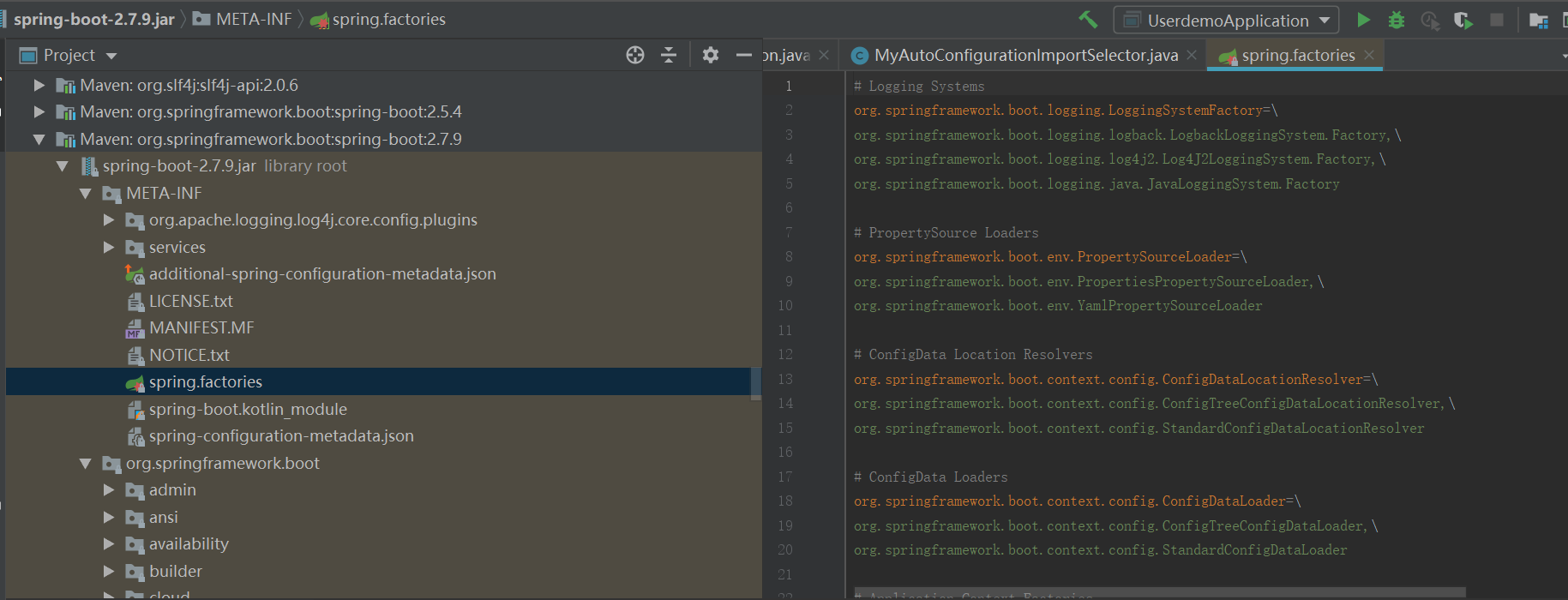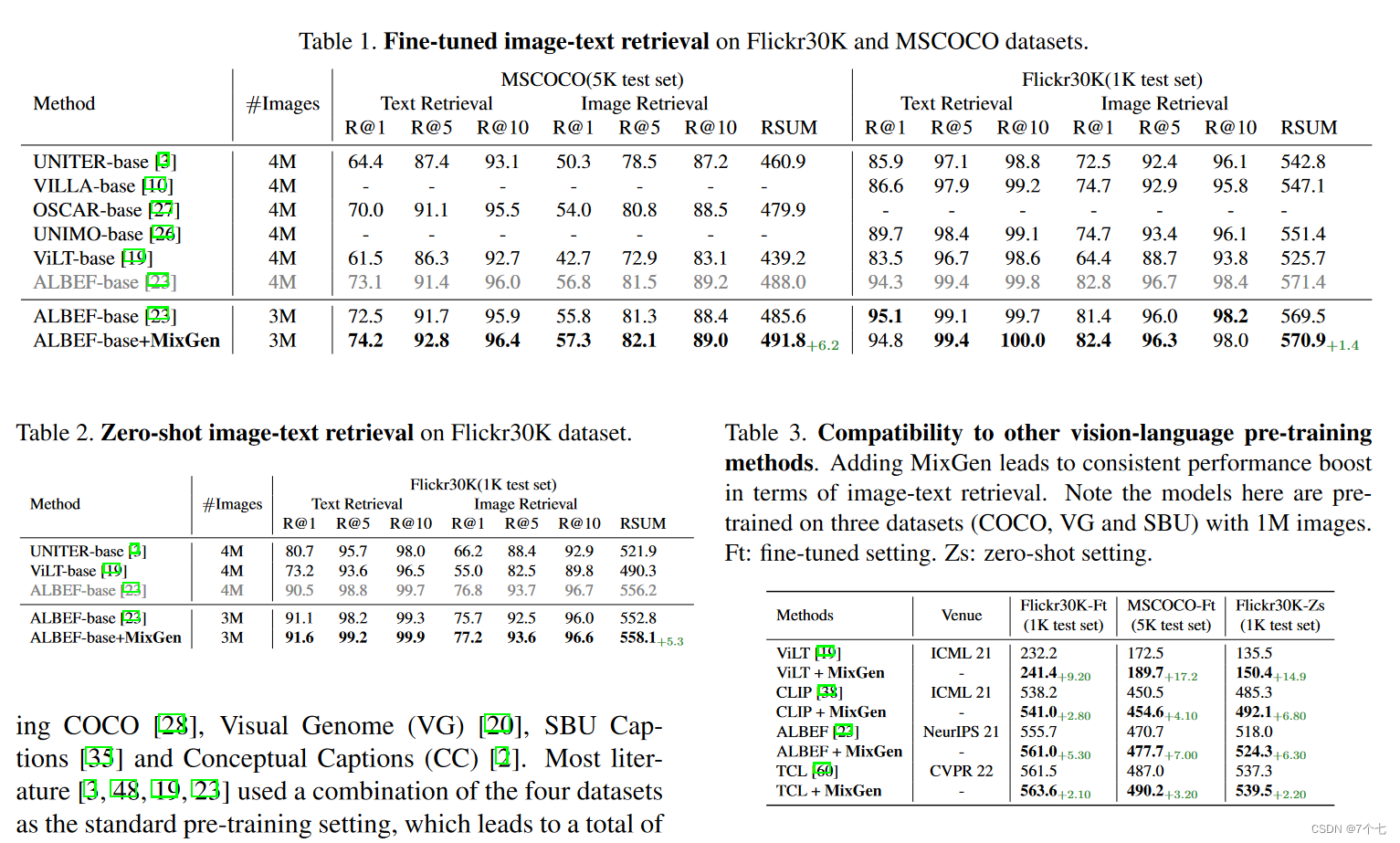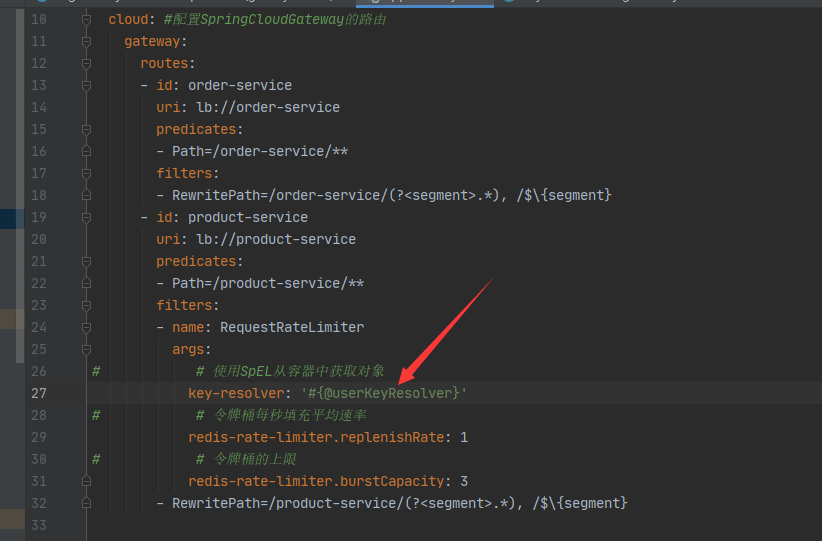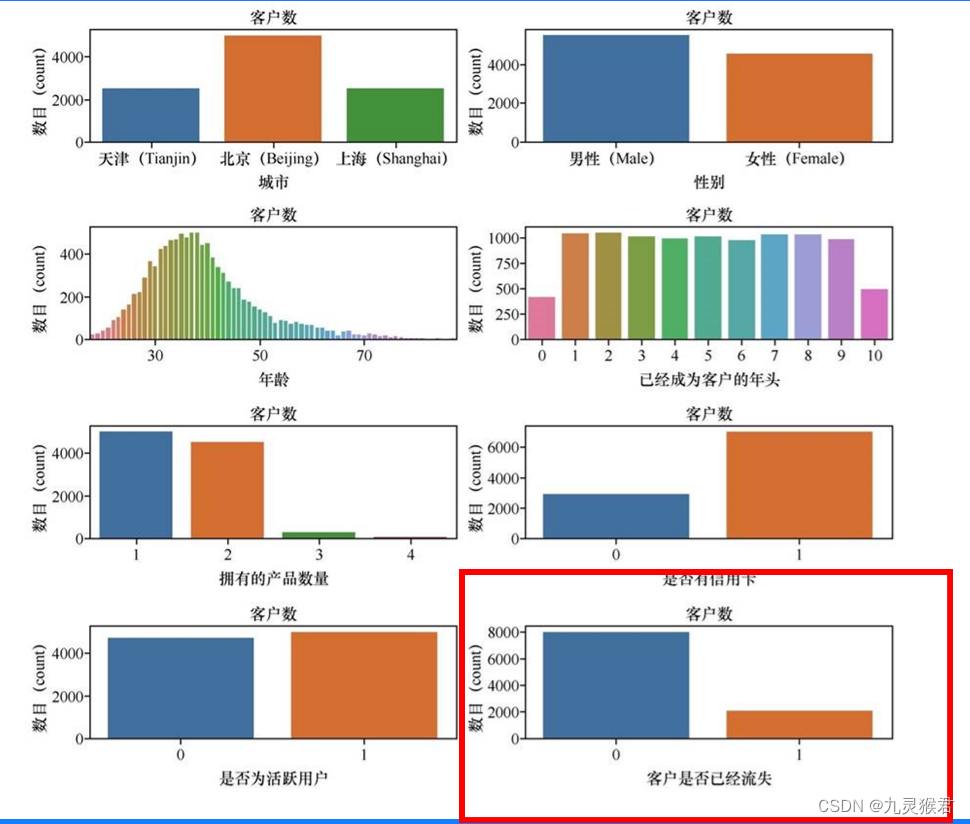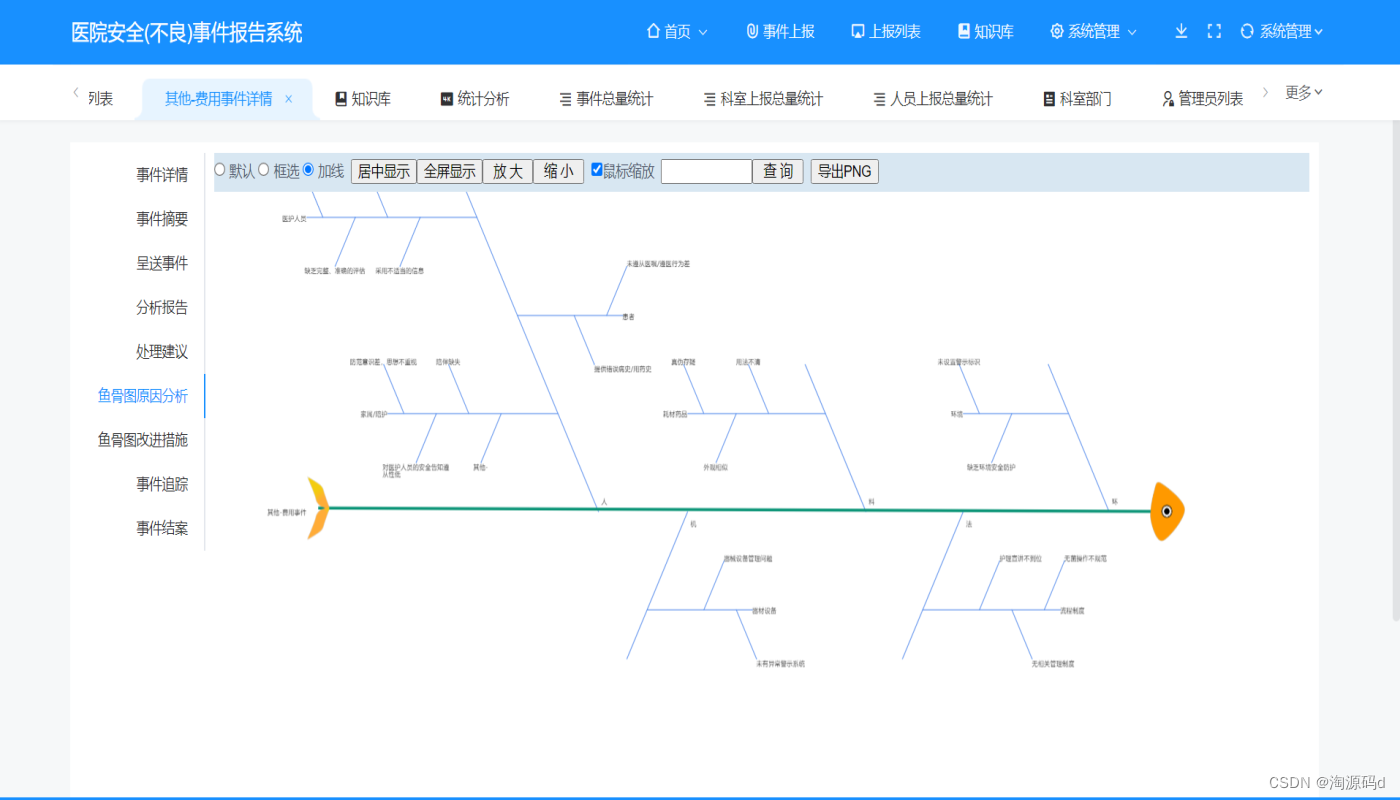目录
- json for modern c++
- 概述
- 编译问题
- 问题描述
- 问题解决
- 读取JSON文件demo
json for modern c++
GitHub - nlohmann/json: JSON for Modern C++
概述
json for modern c++是一个德国大牛nlohmann写的,该版本的json有以下特点:
1.直观的语法。
2.整个代码由一个头文件组成json.hpp,没有子项目,没有依赖关系,没有复杂的构建系统,使用起来非常方便。
3.使用c++11标准编写。
4.使用json 像使用STL容器一样。
5.STL和json容器之间可以相互转换。
编译问题
问题描述
看所有文章,都是写下载该工程,把json.hpp包含即可。如下图所示。
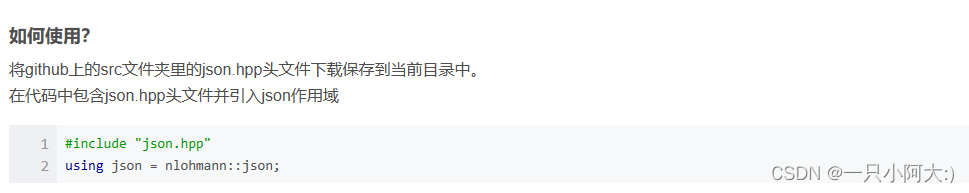
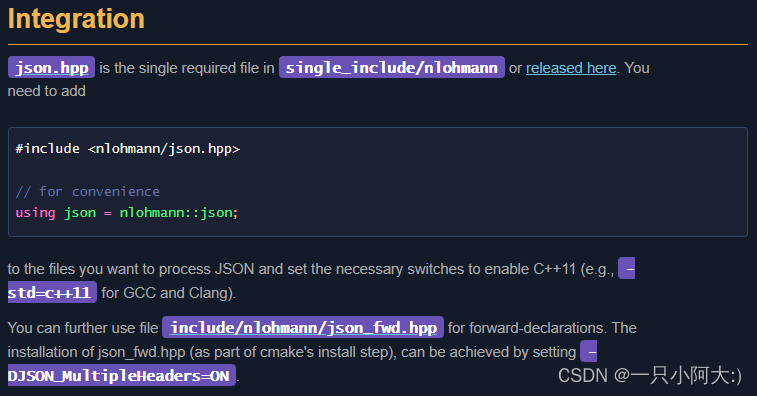
结果编译不过,编译报错如下图所示
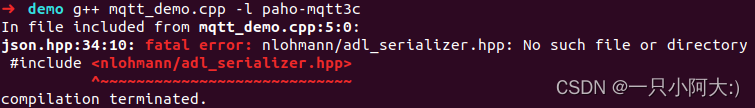
问题解决
后查找资料,查到该JSON库有个Issues中提到了该问题,并解决了。
‘nlohmann/json.hpp’ file not found · Issue #2188 · nlohmann/json · GitHub
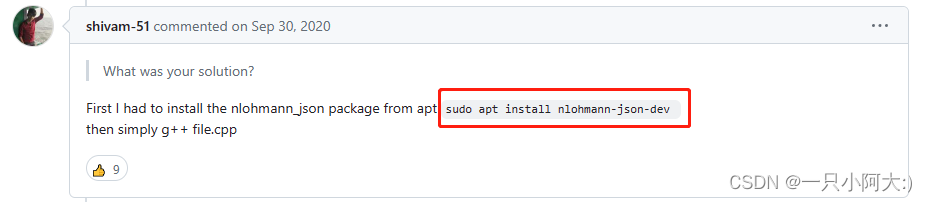
后续按照人提供的思路,输入指令sudo apt install nlohmann-json-dev 即可编译通过
读取JSON文件demo
参考文章:
JSON for Modern C++ 库的介绍与使用示例代码_mordenjson
示例代码如下所示:
#include <iostream>
#include <fstream>
#include <nlohmann/json.hpp>
using json = nlohmann::json;
/**
simple.json 文件
{
"ok":true,
"height": 20.123,
"width": 1000,
"name": "test"
}
*/
int main()
{
json j; // json 对象
std::ifstream jfile("simple.json"); // 流读取
jfile >> j; // 文件流形式读取 json 文件, 并存为 j
jfile.close();
std::cout << "json j = " << j << std::endl;
bool ok = j.at("ok");
float height = j["height"];
int width = j["width"];
std::string name = j.at("name");
std::cout << "ok = " << ok << std::endl;
std::cout << "height = " << height << std::endl;
std::cout << "width = " << width << std::endl;
std::cout << "name = " << name << std::endl;
return 0;
}
运行结果如下图所示
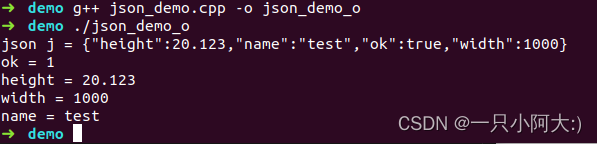
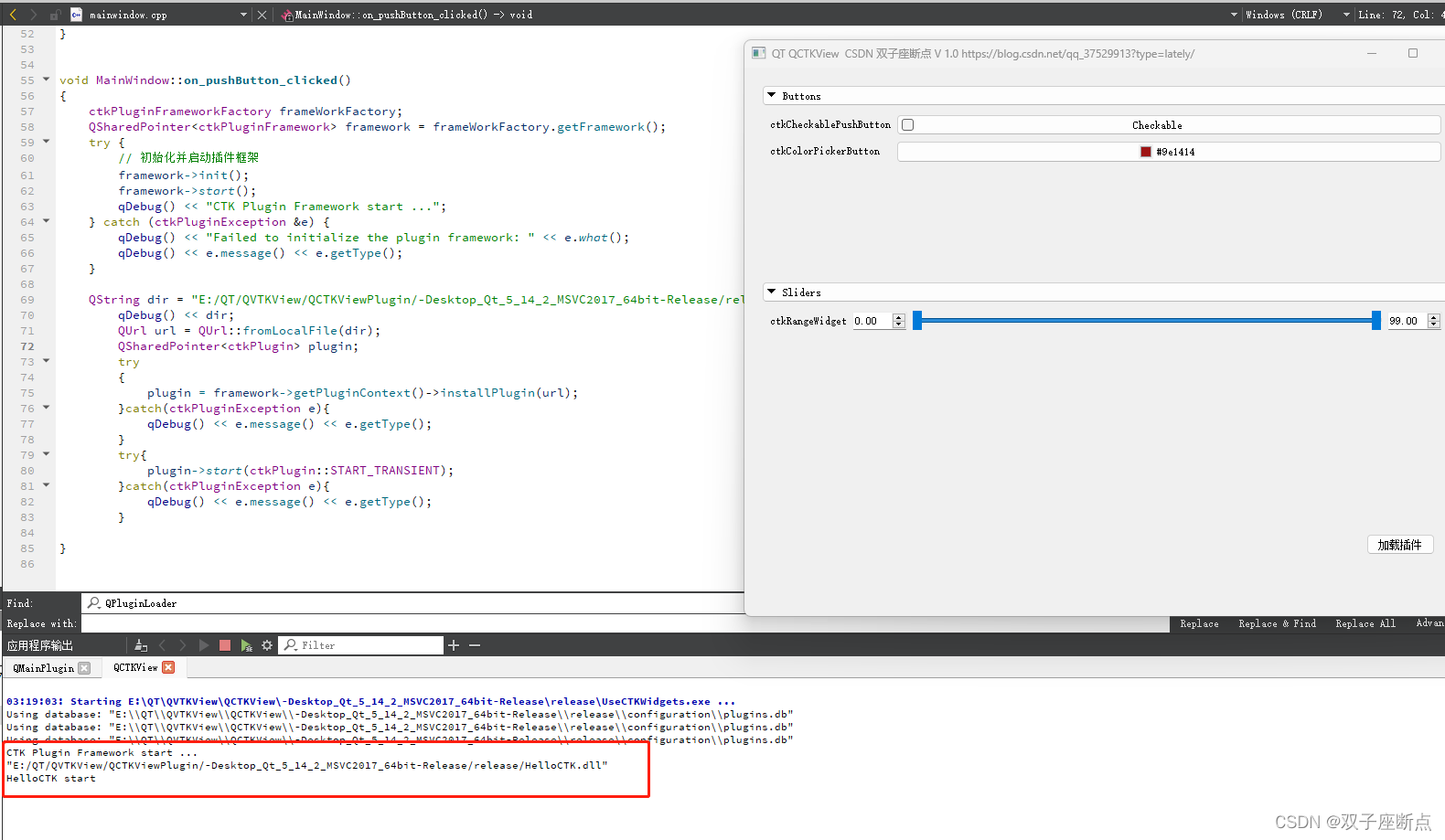

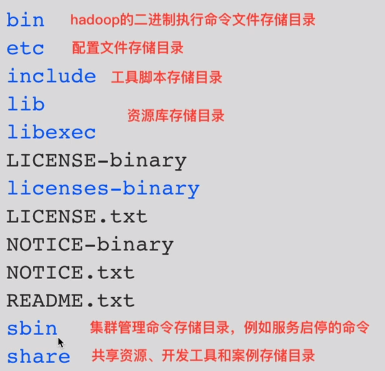
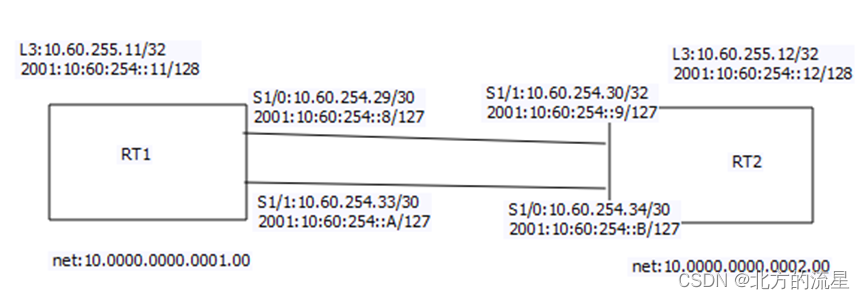

![[Python基础] 序列(列表/元组)和字典的操作详解](https://img-blog.csdnimg.cn/aa0e8c18eeec4535af4390f895b7e0c4.png)