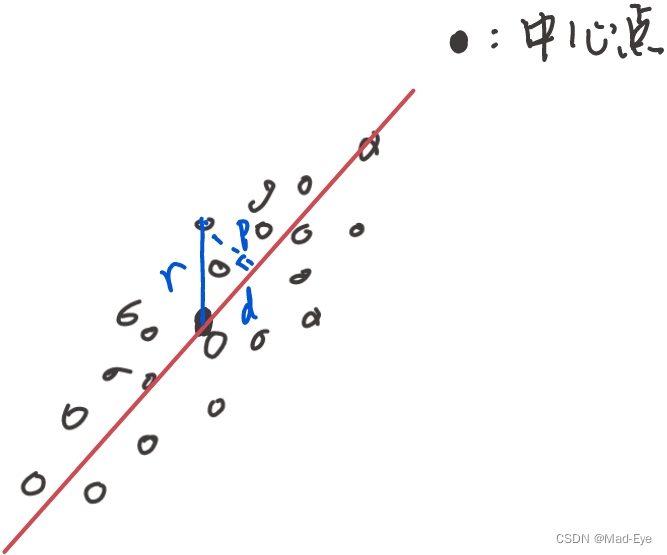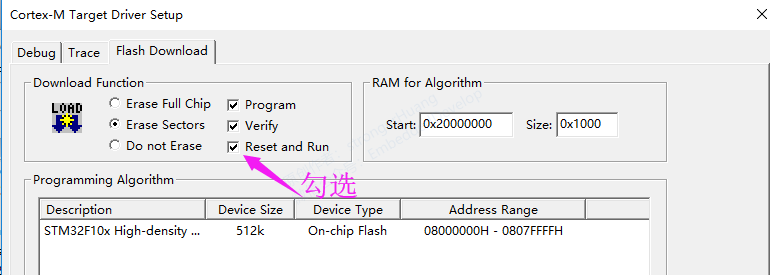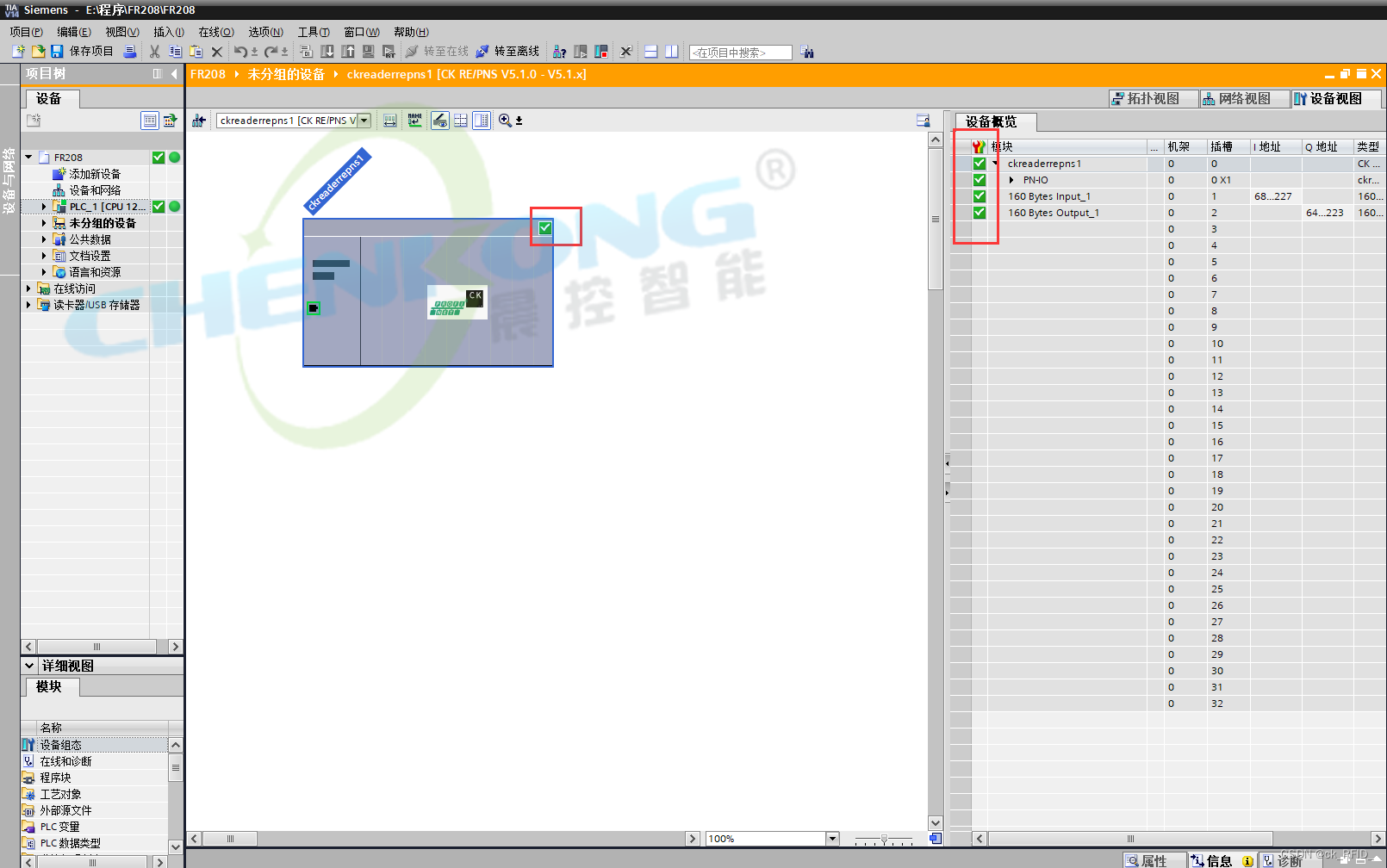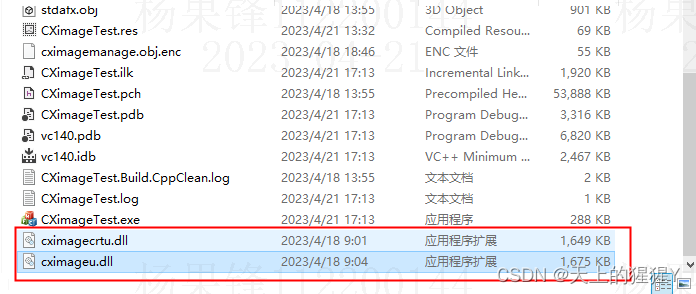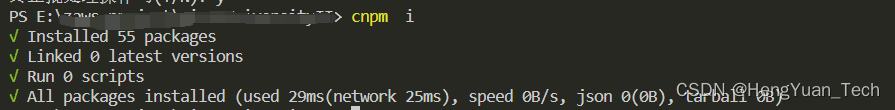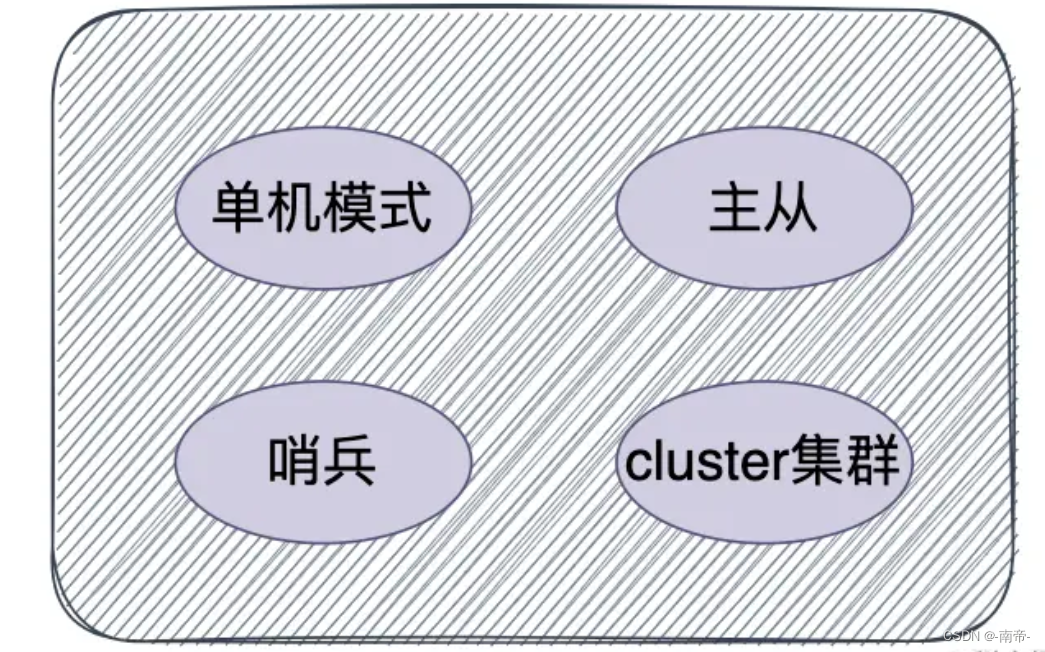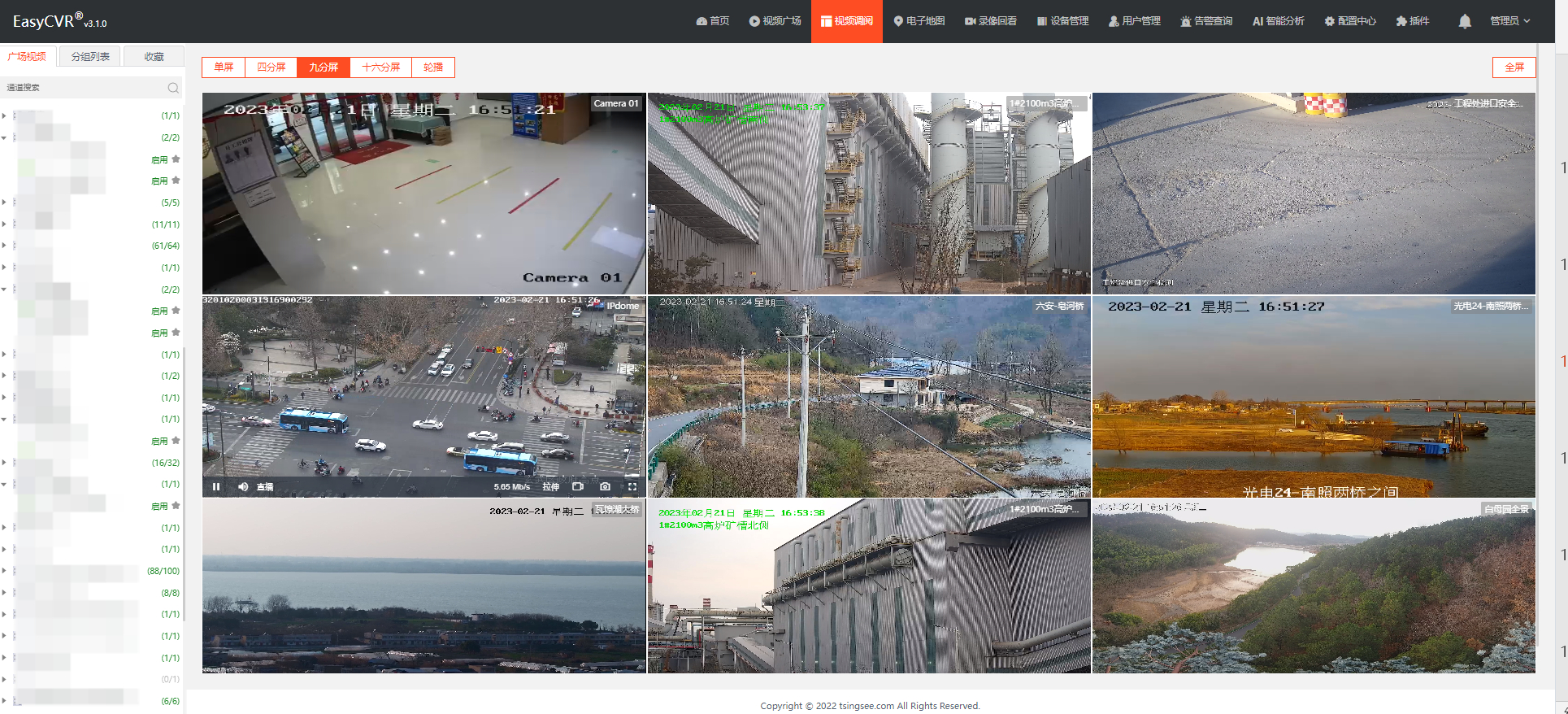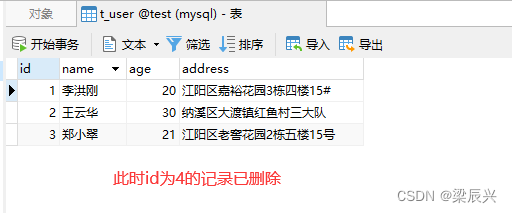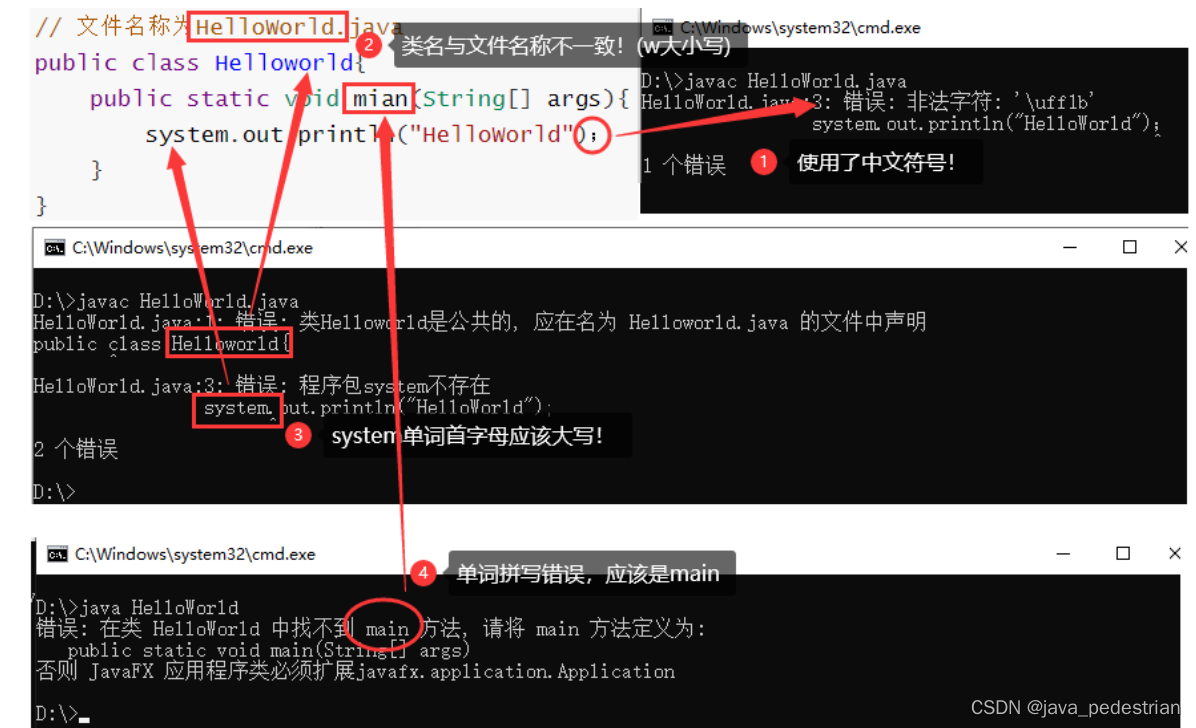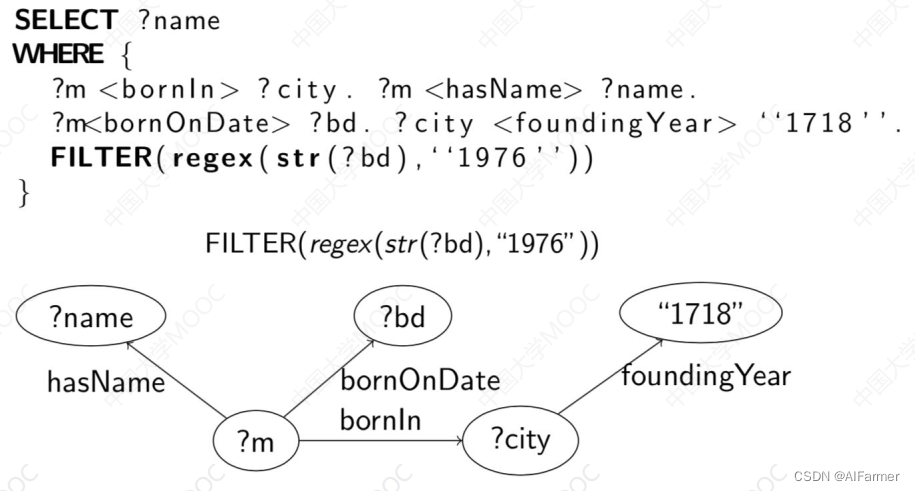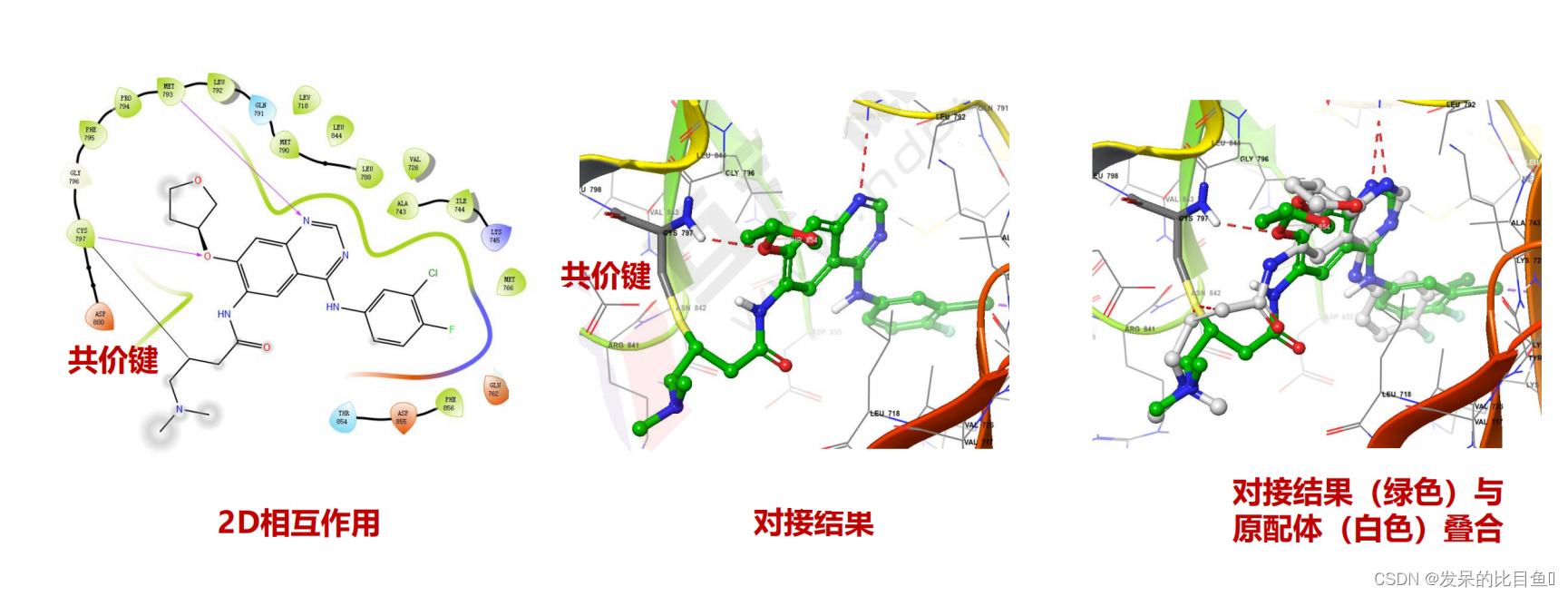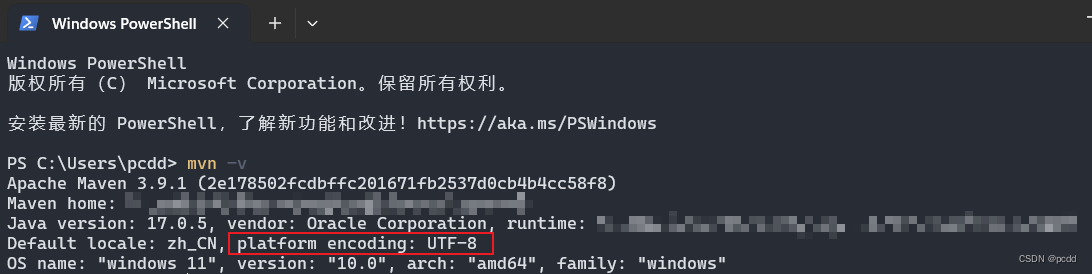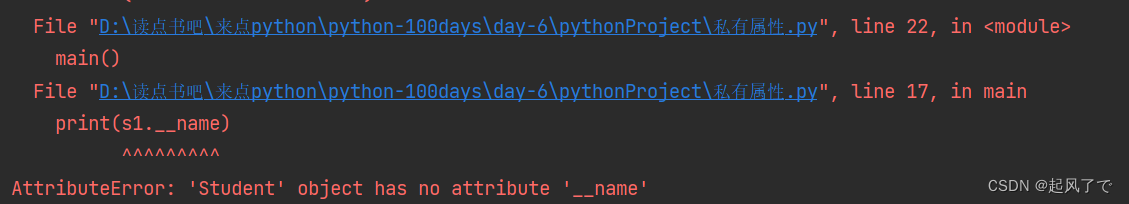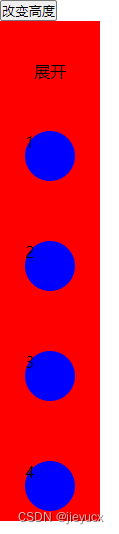Springboot整合缓存
- 缓存
- SpringBoot内置缓存
- 整合Ehcache缓存
- 数据淘汰策略
- 整合Memcached缓存
- SpringBoot整合jetcache缓存
- 纯远程方案
- 纯本地方案
- 本地+远程方案
- 方法缓存
- 远程方案的数据同步
- 数据报表
- SpringBoot整合j2cache缓存
缓存
企业级应用主要作用是信息处理,当需要读取数据时,由于受限于数据库的访问效率,导致整体系统性能偏低。为了改善上述现象,开发者通常会在应用程序与数据库之间建立一种临时的数据存储机制,该区域中的数据在内存中保存,读写速度较快,可以有效解决数据库访问效率低下的问题。这一块临时存储数据的区域就是缓存。
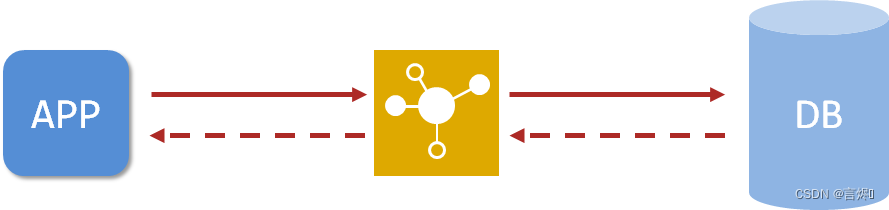
缓存是一种介于数据永久存储介质与应用程序之间的数据临时存储介质,使用缓存可以有效的减少低速数据读取过程的次数(例如磁盘IO),提高系统性能。此外缓存不仅可以用于提高永久性存储介质的数据读取效率,还可以提供临时的数据存储空间。使用缓存后,应用程序与缓存打交道,缓存与数据库打交道,数据访问效率提高。
SpringBoot内置缓存
springboot技术提供有内置的缓存解决方案,可以帮助开发者快速开启缓存技术,并使用缓存技术进行数据的快速操作,例如读取缓存数据和写入数据到缓存。
1.导入springboot提供的缓存技术对应的starter
<dependency>
<groupId>org.springframework.boot</groupId>
<artifactId>spring-boot-starter-cache</artifactId>
</dependency>
2.启用缓存,在引导类上方标注注解@EnableCaching配置springboot程序中可以使用缓存
@SpringBootApplication
//开启缓存功能
@EnableCaching
public class Springboot19CacheApplication {
public static void main(String[] args) {
SpringApplication.run(Springboot19CacheApplication.class, args);
}
}
3.设置操作的数据是否使用缓存
@Service
public class BookServiceImpl implements BookService {
@Autowired
private BookDao bookDao;
//缓存空间,id
@Cacheable(value="cacheSpace",key="#id")
public Book getById(Integer id) {
return bookDao.selectById(id);
}
}
在业务方法上面使用注解@Cacheable声明当前方法的返回值放入缓存中,其中要指定缓存的存储位置,以及缓存中保存当前方法返回值对应的名称。上例中value属性描述缓存的存储位置,可以理解为是一个存储空间名,key属性描述了缓存中保存数据的名称,使用#id读取形参中的id值作为缓存名称。
使用@Cacheable注解后,执行当前操作,如果发现对应名称在缓存中没有数据,就正常读取数据,然后放入缓存;如果对应名称在缓存中有数据,就终止当前业务方法执行,直接返回缓存中的数据。
整合Ehcache缓存
1.导入Ehcache的坐标
<dependency>
<groupId>net.sf.ehcache</groupId>
<artifactId>ehcache</artifactId>
</dependency>
2.配置缓存技术实现使用Ehcache
spring:
cache:
type: ehcache
ehcache:
config: ehcache.xml
3.由于ehcache的配置有独立的配置文件格式,因此还需要指定ehcache的配置文件,以便于读取相应配置
<?xml version="1.0" encoding="UTF-8"?>
<ehcache xmlns:xsi="http://www.w3.org/2001/XMLSchema-instance"
xsi:noNamespaceSchemaLocation="http://ehcache.org/ehcache.xsd"
updateCheck="false">
<diskStore path="D:\ehcache" />
<!--默认缓存策略 -->
<!-- external:是否永久存在,设置为true则不会被清除,此时与timeout冲突,通常设置为false-->
<!-- diskPersistent:是否启用磁盘持久化-->
<!-- maxElementsInMemory:最大缓存数量-->
<!-- overflowToDisk:超过最大缓存数量是否持久化到磁盘-->
<!-- timeToIdleSeconds:最大不活动间隔,设置过长缓存容易溢出,设置过短无效果,可用于记录时效性数据,例如验证码-->
<!-- timeToLiveSeconds:最大存活时间-->
<!-- memoryStoreEvictionPolicy:缓存清除策略-->
<defaultCache
eternal="false"
diskPersistent="false"
maxElementsInMemory="1000"
overflowToDisk="false"
timeToIdleSeconds="60"
timeToLiveSeconds="60"
memoryStoreEvictionPolicy="LRU" />
<!-- 定义自己的缓存策略-->
<cache
name="smsCode"
eternal="false"
diskPersistent="false"
maxElementsInMemory="1000"
overflowToDisk="false"
timeToIdleSeconds="10"
timeToLiveSeconds="10"
memoryStoreEvictionPolicy="LRU" />
</ehcache>
测试:
@Service
public class BookServiceImpl implements BookService {
@Autowired
private BookDao bookDao;
//缓存空间,id
@Cacheable(value="smsCode",key="#id")
public Book getById(Integer id) {
return bookDao.selectById(id);
}
}
数据淘汰策略
LRU:挑选最近最少使用的数据淘汰
LFU:挑选最近使用次数最少的数据淘汰
TTL:挑选将要过期的数据淘汰
random:任意选择数据淘汰
整合Memcached缓存
springboot并没有支持使用memcached作为其缓存解决方案,也就是说在type属性中没有memcached的配置选项,需要在整合之前先安装memcached。
windows版安装包下载地址:https://www.runoob.com/memcached/window-install-memcached.html
下载的安装包是解压缩就能使用的zip文件,解压缩完毕后会得到如下文件
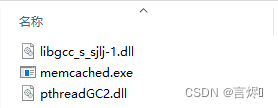
以管理员账号执行可执行文件memcached.exe:
memcached.exe -d install
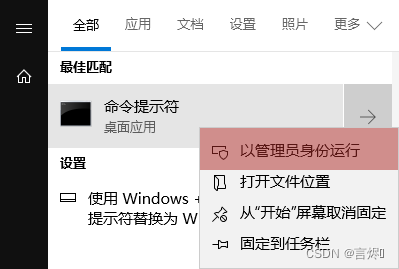
否则会出现错误:
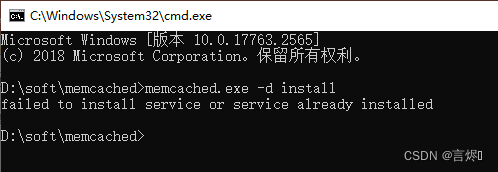
服务安装完毕后可以使用命令启动和停止服务,如下:
memcached.exe -d start # 启动服务
memcached.exe -d stop # 停止服务
memcached的客户端技术:
- Memcached Client for Java:最早期的客户端,稳定可靠,用户群广
- SpyMemcached:效率更高
- Xmemcached:并发处理更好
其中性能指标各方面最好的客户端是Xmemcached,本次整合就使用这个作为客户端实现技术了。
短信验证码代码准备:
实体类:
@Data
public class SMSCode {
private String tele;
private String code;
}
控制类:
@RestController
@RequestMapping("/msg")
public class MsgController {
@Autowired
private MsgService msgService;
@GetMapping("{tele}")
public String get(@PathVariable String tele){
return msgService.get(tele);
}
@PostMapping
public boolean check(String tele,String code){
return msgService.check(tele,code);
}
}
验证码工具类:
@Component
public class CodeUtils {
private String [] patch = {"000000","00000","0000","000","00","0",""};
public String generator(String tele){
int hash = tele.hashCode();
int encryption = 20206666;
long result = hash ^ encryption;
long nowTime = System.currentTimeMillis();
result = result ^ nowTime;
long code = result % 1000000;
code = code < 0 ? -code : code;
String codeStr = code + "";
int len = codeStr.length();
return patch[len] + codeStr;
}
@Cacheable(value = "smsCode",key="#tele")
public String get(String tele){
return null;
}
// public static void main(String[] args) {
// System.out.println(new CodeUtils().generator("18866668888"));
// }
}
service类
@Service
public class MsgServiceImpl implements MsgService {
private HashMap<String ,String> cache = new HashMap<String,String>();
@Override
public String get(String tele) {
String code = tele.substring(tele.length() - 6);
cache.put(tele,code);
return code;
}
@Override
public boolean check(String tele, String code) {
String queryCode = cache.get(tele);
return code.equals(queryCode);
}
}
整合Xmemcached:
1.导入xmemcached的坐标
<dependency>
<groupId>com.googlecode.xmemcached</groupId>
<artifactId>xmemcached</artifactId>
<version>2.4.7</version>
</dependency>
2.配置memcached,制作memcached的配置类,memcached默认对外服务端口11211。
@Configuration
public class XMemcachedConfig {
@Bean
public MemcachedClient getMemcachedClient() throws IOException {
MemcachedClientBuilder memcachedClientBuilder = new XMemcachedClientBuilder("localhost:11211");
MemcachedClient memcachedClient = memcachedClientBuilder.build();
return memcachedClient;
}
}
3.使用xmemcached客户端操作缓存,注入MemcachedClient对象,测试
@Service
public class SMSCodeServiceImpl implements SMSCodeService {
@Autowired
private CodeUtils codeUtils;
@Autowired
private MemcachedClient memcachedClient;
public String sendCodeToSMS(String tele) {
String code = codeUtils.generator(tele);
try {
memcachedClient.set(tele,10,code);
} catch (Exception e) {
e.printStackTrace();
}
return code;
}
public boolean checkCode(SMSCode smsCode) {
String code = null;
try {
code = memcachedClient.get(smsCode.getTele()).toString();
} catch (Exception e) {
e.printStackTrace();
}
return smsCode.getCode().equals(code);
}
}
4.定义属性配置类,加载必要的配置属性,读取配置文件中memcached节点信息
@Component@ConfigurationProperties(prefix = "memcached")
@Data
public class XMemcachedProperties {
private String servers;
private int poolSize;
private long opTimeout;
}
定义memcached节点信息
memcached:
servers: localhost:11211
poolSize: 10
opTimeout: 3000
在memcached配置类中加载信息
@Configuration
public class XMemcachedConfig {
@Autowired
private XMemcachedProperties props;
@Bean
public MemcachedClient getMemcachedClient() throws IOException {
MemcachedClientBuilder memcachedClientBuilder = new XMemcachedClientBuilder(props.getServers());
memcachedClientBuilder.setConnectionPoolSize(props.getPoolSize());
memcachedClientBuilder.setOpTimeout(props.getOpTimeout());
MemcachedClient memcachedClient = memcachedClientBuilder.build();
return memcachedClient;
}
}
总结
- memcached安装后需要启动对应服务才可以对外提供缓存功能,安装memcached服务需要基于windows系统管理员权限
- 由于springboot没有提供对memcached的缓存整合方案,需要采用手工编码的形式创建xmemcached客户端操作缓存
- 导入xmemcached坐标后,创建memcached配置类,注册MemcachedClient对应的bean,用于操作缓存
- 初始化MemcachedClient对象所需要使用的属性可以通过自定义配置属性类的形式加载
SpringBoot整合jetcache缓存
jetcache对SpringCache进行封装,在原有功能基础上实现了多级缓存,缓存统计,自动刷新,异步调用,数据报表等功能。
目前jetcache支持的缓存方案本地缓存支持两种,远程缓存支持两种,分别如下:
- 本地缓存(Local)
- LinkedHashMap
- Caffeine
- 远程缓存(Remote)
- Redis
- Tair
纯远程方案
1.导入springboot整合jetcache对应的坐标starter,当前坐标默认使用的远程方案是redis
<dependency>
<groupId>com.alicp.jetcache</groupId>
<artifactId>jetcache-starter-redis</artifactId>
<version>2.6.2</version>
</dependency>
2.远程方案基本配置:其中poolConfig是必配项,否则会报错
jetcache:
remote:
default:
type: redis
host: localhost
port: 6379
poolConfig:
maxTotal: 50
3.启用缓存,在引导类上方标注注解@EnableCreateCacheAnnotation配置springboot程序中可以使用注解的形式创建缓存
@SpringBootApplication
//jetcache启用缓存的主开关
@EnableCreateCacheAnnotation
public class Springboot20JetCacheApplication {
public static void main(String[] args) {
SpringApplication.run(Springboot20JetCacheApplication.class, args);
}
}
4.创建缓存对象Cache,并使用注解@CreateCache标记当前缓存的信息,然后使用Cache对象的API操作缓存,put写缓存,get读缓存。
@Service
public class SMSCodeServiceImpl implements SMSCodeService {
@Autowired
private CodeUtils codeUtils;
//标记当前缓存信息,前缀,过期时间,时间单位
@CreateCache(name="jetCache_",expire = 10,timeUnit = TimeUnit.SECONDS)
private Cache<String ,String> jetCache;
public String sendCodeToSMS(String tele) {
String code = codeUtils.generator(tele);
jetCache.put(tele,code);
return code;
}
public boolean checkCode(SMSCode smsCode) {
String code = jetCache.get(smsCode.getTele());
return smsCode.getCode().equals(code);
}
}
上述方案中使用的是配置中定义的default缓存,其实这个default是个名字,可以随便写,也可以随便加。例如再添加一种缓存解决方案,参照如下配置进行:
jetcache:
remote:
default:
type: redis
host: localhost
port: 6379
poolConfig:
maxTotal: 50
sms:
type: redis
host: localhost
port: 6379
poolConfig:
maxTotal: 50
如果想使用名称是sms的缓存,需要再创建缓存时指定参数area,声明使用对应缓存即可
@Service
public class SMSCodeServiceImpl implements SMSCodeService {
@Autowired
private CodeUtils codeUtils;
@CreateCache(area="sms",name="jetCache_",expire = 10,timeUnit = TimeUnit.SECONDS)
private Cache<String ,String> jetCache;
public String sendCodeToSMS(String tele) {
String code = codeUtils.generator(tele);
jetCache.put(tele,code);
return code;
}
public boolean checkCode(SMSCode smsCode) {
String code = jetCache.get(smsCode.getTele());
return smsCode.getCode().equals(code);
}
}
纯本地方案
远程方案中,配置中使用remote表示远程,换成local就是本地,只不过类型不一样而已。
1.导入springboot整合jetcache对应的坐标starter
<dependency>
<groupId>com.alicp.jetcache</groupId>
<artifactId>jetcache-starter-redis</artifactId>
<version>2.6.2</version>
</dependency>
2.本地缓存基本配置
jetcache:
local:
default:
type: linkedhashmap
keyConvertor: fastjson #key转行技术
3.启用缓存
@SpringBootApplication
//jetcache启用缓存的主开关
@EnableCreateCacheAnnotation
public class Springboot20JetCacheApplication {
public static void main(String[] args) {
SpringApplication.run(Springboot20JetCacheApplication.class, args);
}
}
4.创建缓存对象Cache时,标注当前使用本地缓存
cacheType控制当前缓存使用本地缓存还是远程缓存,配置cacheType=CacheType.LOCAL即使用本地缓存。
@Service
public class SMSCodeServiceImpl implements SMSCodeService {
@CreateCache(name="jetCache_",expire = 1000,timeUnit = TimeUnit.SECONDS,cacheType = CacheType.LOCAL)//默认远程
private Cache<String ,String> jetCache;
public String sendCodeToSMS(String tele) {
String code = codeUtils.generator(tele);
jetCache.put(tele,code);
return code;
}
public boolean checkCode(SMSCode smsCode) {
String code = jetCache.get(smsCode.getTele());
return smsCode.getCode().equals(code);
}
}
本地+远程方案
两种方案一起使用如何配置呢?其实就是将两种配置合并到一起就可以了。
jetcache:
local:#本地
default:
type: linkedhashmap
keyConvertor: fastjson
remote:#远程
default:
type: redis
host: localhost
port: 6379
poolConfig:
maxTotal: 50
sms:
type: redis
host: localhost
port: 6379
poolConfig:
maxTotal: 50
在创建缓存的时候,配置cacheType为BOTH即则本地缓存与远程缓存同时使用。
@Service
public class SMSCodeServiceImpl implements SMSCodeService {
@CreateCache(name="jetCache_",expire = 1000,timeUnit = TimeUnit.SECONDS,cacheType = CacheType.BOTH)
private Cache<String ,String> jetCache;
@Override
public String sendCodeToSMS(String tele) {
String code = codeUtils.generator(tele);
jetCache.put(tele,code);
return code;
}
@Override
public boolean checkCode(SMSCode smsCode) {
String code = jetCache.get(smsCode.getTele());
return smsCode.getCode().equals(code);
}
}
配置示例:
jetcache:
statIntervalMinutes: 1 #1分钟内在控制台打印统计数据,如下图所示
areaInCacheName: false #是否进入到缓存name中
local:
default :
type: linkedhashmap
keyConvertor: fastjson
limit: 100 #缓存数据量
remote:
default:
host: localhost
port: 6379
type: redis
# 必须配
keyConvertor: fastjson #key转换器
valueEncoder: java
valueDecoder: java
poolConfig: #连接池
minIdle: 5
maxIdle: 20
maxTotal: 59
cacheType如果不进行配置,默认值是REMOTE,即仅使用远程缓存方案。关于jetcache的配置,参考以下信息:
| 属性 | 默认值 | 说明 |
|---|---|---|
| jetcache.statIntervalMinutes | 0 | 统计间隔,0表示不统计 |
| jetcache.hiddenPackages | 无 | 自动生成name时,隐藏指定的包名前缀 |
| jetcache.[local|remote].${area}.type | 无 | 缓存类型,本地支持linkedhashmap、caffeine,远程支持redis、tair |
| jetcache.[local|remote].${area}.keyConvertor | 无 | key转换器,当前仅支持fastjson |
| jetcache.[local|remote].${area}.valueEncoder | java | 仅remote类型的缓存需要指定,可选java和kryo |
| jetcache.[local|remote].${area}.valueDecoder | java | 仅remote类型的缓存需要指定,可选java和kryo |
| jetcache.[local|remote].${area}.limit | 100 | 仅local类型的缓存需要指定,缓存实例最大元素数 |
| jetcache.[local|remote].${area}.expireAfterWriteInMillis | 无穷大 | 默认过期时间,毫秒单位 |
| jetcache.local.${area}.expireAfterAccessInMillis | 0 | 仅local类型的缓存有效,毫秒单位,最大不活动间隔 |
以上方案仅支持手工控制缓存,但是springcache方案中的方法缓存特别好用,给一个方法添加一个注解,方法就会自动使用缓存。jetcache也提供了对应的功能,即方法缓存。
方法缓存
jetcache提供了方法缓存方案,只不过名称变更了而已。在对应的操作接口上方使用注解@Cached即可
1.导入springboot整合jetcache对应的坐标starter
<dependency>
<groupId>com.alicp.jetcache</groupId>
<artifactId>jetcache-starter-redis</artifactId>
<version>2.6.2</version>
</dependency>
2.配置缓存
jetcache:
local:
default:
type: linkedhashmap
keyConvertor: fastjson
remote:
default:
type: redis
host: localhost
port: 6379
keyConvertor: fastjson
#序列化反序列化类型
valueEncode: java
valueDecode: java
poolConfig:
maxTotal: 50
sms:
type: redis
host: localhost
port: 6379
poolConfig:
maxTotal: 50
由于redis缓存中不支持保存对象,因此需要对redis设置当Object类型数据进入到redis中时如何进行类型转换。需要配置keyConvertor表示key的类型转换方式,同时标注value的转换类型方式,值进入redis时是java类型,标注valueEncode为java,值从redis中读取时转换成java,标注valueDecode为java。
注意,为了实现Object类型的值进出redis,需要保障进出redis的Object类型的数据必须实现序列化接口。
@Data
public class Book implements Serializable {
private Integer id;
private String type;
private String name;
private String description;
}
3.启用缓存时开启方法缓存功能,并配置basePackages,说明在哪些包中开启方法缓存
@SpringBootApplication
//jetcache启用缓存的主开关
@EnableCreateCacheAnnotation
//开启方法注解缓存
@EnableMethodCache(basePackages = "com.itheima")
public class Springboot20JetCacheApplication {
public static void main(String[] args) {
SpringApplication.run(Springboot20JetCacheApplication.class, args);
}
}
4.使用注解@Cached标注当前方法使用缓存,默认存放redis
@Service
public class BookServiceImpl implements BookService {
@Autowired
private BookDao bookDao;
@Override
//取缓存
@Cached(name="book_",key="#id",expire = 3600,cacheType = CacheType.REMOTE)
public Book getById(Integer id) {
return bookDao.selectById(id);
}
}
远程方案的数据同步
由于远程方案中redis保存的数据可以被多个客户端共享,这就存在了数据同步问题。jetcache提供了3个注解解决此问题,分别在更新、删除操作时同步缓存数据,和读取缓存时定时刷新数据
更新缓存
//将缓存中key为book.id的值替换为book
@CacheUpdate(name="book_",key="#book.id",value="#book")
public boolean update(Book book) {
return bookDao.updateById(book) > 0;
}
删除缓存
@CacheInvalidate(name="book_",key = "#id")
public boolean delete(Integer id) {
return bookDao.deleteById(id) > 0;
}
定时刷新缓存
@Cached(name="book_",key="#id",expire = 3600,cacheType = CacheType.REMOTE)
@CacheRefresh(refresh = 5)//单位s
public Book getById(Integer id) {
return bookDao.selectById(id);
}
数据报表
jetcache还提供有简单的数据报表功能,帮助开发者快速查看缓存命中信息,只需要添加一个配置即可
jetcache:
statIntervalMinutes: 1 #每1分钟在控制台输出缓存数据命中信息
[DefaultExecutor] c.alicp.jetcache.support.StatInfoLogger : jetcache stat from 2022-02-28 09:32:15,892 to 2022-02-28 09:33:00,003
cache | qps| rate| get| hit| fail| expire| avgLoadTime| maxLoadTime
---------+-------+-------+------+-------+-------+---------+--------------+--------------
book_ | 0.66| 75.86%| 29| 22| 0| 0| 28.0| 188
---------+-------+-------+------+-------+-------+---------+--------------+--------------
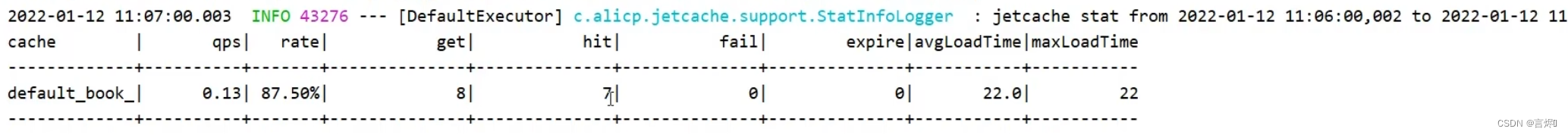
总结
- jetcache是一个类似于springcache的缓存解决方案,自身不具有缓存功能,它提供有本地缓存与远程缓存多级共同使用的缓存解决方案
- jetcache提供的缓存解决方案受限于目前支持的方案,本地缓存支持两种,远程缓存支持两种
- 注意数据进入远程缓存时的类型转换问题
- jetcache提供方法缓存,并提供了对应的缓存更新与刷新功能
- jetcache提供有简单的缓存信息命中报表方便开发者即时监控缓存数据命中情况
SpringBoot整合j2cache缓存
jetcache可以在限定范围内构建多级缓存,但是灵活性不足,不能随意搭配缓存。
j2cache是一个缓存整合框架,可以提供缓存的整合方案,使各种缓存搭配使用,自身不提供缓存功能。
1.导入j2cache、redis、ehcache坐标
j2cache的starter中默认包含了redis坐标,官方推荐使用redis作为二级缓存,因此此处无需导入redis坐标
<dependency>
<groupId>net.oschina.j2cache</groupId>
<artifactId>j2cache-core</artifactId>
<version>2.8.4-release</version>
</dependency>
<dependency>
<groupId>net.oschina.j2cache</groupId>
<artifactId>j2cache-spring-boot2-starter</artifactId>
<version>2.8.0-release</version>
</dependency>
<dependency>
<groupId>net.sf.ehcache</groupId>
<artifactId>ehcache</artifactId>
</dependency>
2.在application.yml中配置使用j2cache
j2cache:
config-location: j2cache.properties
3.配置一级与二级缓存,并配置一二级缓存间数据传递方式,配置书写在名称为j2cache.properties的文件中。如果使用ehcache还需要单独添加ehcache的配置文件
# 1级缓存
j2cache.L1.provider_class = ehcache
ehcache.configXml = ehcache.xml
# 是否启用二级缓存
j2cache.l2-cache-open = false
# 2级缓存
j2cache.L2.provider_class = net.oschina.j2cache.cache.support.redis.SpringRedisProvider
j2cache.L2.config_section = redis
redis.hosts = localhost:6379
# 配置1级缓存到2级缓存的广播方式:可以使用redis提供的消息订阅模式,也可以使用jgroups多播实现
j2cache.broadcast = net.oschina.j2cache.cache.support.redis.SpringRedisPubSubPolicy
3.使用缓存CacheChannel
@Service
public class SMSCodeServiceImpl implements SMSCodeService {
@Autowired
private CodeUtils codeUtils;
@Autowired
private CacheChannel cacheChannel;
public String sendCodeToSMS(String tele) {
String code = codeUtils.generator(tele);
cacheChannel.set("sms",tele,code);
return code;
}
public boolean checkCode(SMSCode smsCode) {
String code = cacheChannel.get("sms",smsCode.getTele()).asString();
return smsCode.getCode().equals(code);
}
}
可以查阅j2cache-core核心包中的j2cache.properties文件中的说明。如下:
#J2Cache configuration
#########################################
# Cache Broadcast Method
# values:
# jgroups -> use jgroups's multicast
# redis -> use redis publish/subscribe mechanism (using jedis)
# lettuce -> use redis publish/subscribe mechanism (using lettuce, Recommend)
# rabbitmq -> use RabbitMQ publisher/consumer mechanism
# rocketmq -> use RocketMQ publisher/consumer mechanism
# none -> don't notify the other nodes in cluster
# xx.xxxx.xxxx.Xxxxx your own cache broadcast policy classname that implement net.oschina.j2cache.cluster.ClusterPolicy
#########################################
j2cache.broadcast = redis
# jgroups properties
jgroups.channel.name = j2cache
jgroups.configXml = /network.xml
# RabbitMQ properties
rabbitmq.exchange = j2cache
rabbitmq.host = localhost
rabbitmq.port = 5672
rabbitmq.username = guest
rabbitmq.password = guest
# RocketMQ properties
rocketmq.name = j2cache
rocketmq.topic = j2cache
# use ; to split multi hosts
rocketmq.hosts = 127.0.0.1:9876
#########################################
# Level 1&2 provider
# values:
# none -> disable this level cache
# ehcache -> use ehcache2 as level 1 cache
# ehcache3 -> use ehcache3 as level 1 cache
# caffeine -> use caffeine as level 1 cache(only in memory)
# redis -> use redis as level 2 cache (using jedis)
# lettuce -> use redis as level 2 cache (using lettuce)
# readonly-redis -> use redis as level 2 cache ,but never write data to it. if use this provider, you must uncomment `j2cache.L2.config_section` to make the redis configurations available.
# memcached -> use memcached as level 2 cache (xmemcached),
# [classname] -> use custom provider
#########################################
j2cache.L1.provider_class = caffeine
j2cache.L2.provider_class = redis
# When L2 provider isn't `redis`, using `L2.config_section = redis` to read redis configurations
# j2cache.L2.config_section = redis
# Enable/Disable ttl in redis cache data (if disabled, the object in redis will never expire, default:true)
# NOTICE: redis hash mode (redis.storage = hash) do not support this feature)
j2cache.sync_ttl_to_redis = true
# Whether to cache null objects by default (default false)
j2cache.default_cache_null_object = true
#########################################
# Cache Serialization Provider
# values:
# fst -> using fast-serialization (recommend)
# kryo -> using kryo serialization
# json -> using fst's json serialization (testing)
# fastjson -> using fastjson serialization (embed non-static class not support)
# java -> java standard
# fse -> using fse serialization
# [classname implements Serializer]
#########################################
j2cache.serialization = json
#json.map.person = net.oschina.j2cache.demo.Person
#########################################
# Ehcache configuration
#########################################
# ehcache.configXml = /ehcache.xml
# ehcache3.configXml = /ehcache3.xml
# ehcache3.defaultHeapSize = 1000
#########################################
# Caffeine configuration
# caffeine.region.[name] = size, xxxx[s|m|h|d]
#
#########################################
caffeine.properties = /caffeine.properties
#########################################
# Redis connection configuration
#########################################
#########################################
# Redis Cluster Mode
#
# single -> single redis server
# sentinel -> master-slaves servers
# cluster -> cluster servers (数据库配置无效,使用 database = 0)
# sharded -> sharded servers (密码、数据库必须在 hosts 中指定,且连接池配置无效 ; redis://user:password@127.0.0.1:6379/0)
#
#########################################
redis.mode = single
#redis storage mode (generic|hash)
redis.storage = generic
## redis pub/sub channel name
redis.channel = j2cache
## redis pub/sub server (using redis.hosts when empty)
redis.channel.host =
#cluster name just for sharded
redis.cluster_name = j2cache
## redis cache namespace optional, default[empty]
redis.namespace =
## redis command scan parameter count, default[1000]
#redis.scanCount = 1000
## connection
# Separate multiple redis nodes with commas, such as 192.168.0.10:6379,192.168.0.11:6379,192.168.0.12:6379
redis.hosts = 127.0.0.1:6379
redis.timeout = 2000
redis.password =
redis.database = 0
redis.ssl = false
## redis pool properties
redis.maxTotal = 100
redis.maxIdle = 10
redis.maxWaitMillis = 5000
redis.minEvictableIdleTimeMillis = 60000
redis.minIdle = 1
redis.numTestsPerEvictionRun = 10
redis.lifo = false
redis.softMinEvictableIdleTimeMillis = 10
redis.testOnBorrow = true
redis.testOnReturn = false
redis.testWhileIdle = true
redis.timeBetweenEvictionRunsMillis = 300000
redis.blockWhenExhausted = false
redis.jmxEnabled = false
#########################################
# Lettuce scheme
#
# redis -> single redis server
# rediss -> single redis server with ssl
# redis-sentinel -> redis sentinel
# redis-cluster -> cluster servers
#
#########################################
#########################################
# Lettuce Mode
#
# single -> single redis server
# sentinel -> master-slaves servers
# cluster -> cluster servers (数据库配置无效,使用 database = 0)
# sharded -> sharded servers (密码、数据库必须在 hosts 中指定,且连接池配置无效 ; redis://user:password@127.0.0.1:6379/0)
#
#########################################
## redis command scan parameter count, default[1000]
#lettuce.scanCount = 1000
lettuce.mode = single
lettuce.namespace =
lettuce.storage = hash
lettuce.channel = j2cache
lettuce.scheme = redis
lettuce.hosts = 127.0.0.1:6379
lettuce.password =
lettuce.database = 0
lettuce.sentinelMasterId =
lettuce.maxTotal = 100
lettuce.maxIdle = 10
lettuce.minIdle = 10
# timeout in milliseconds
lettuce.timeout = 10000
# redis cluster topology refresh interval in milliseconds
lettuce.clusterTopologyRefresh = 3000
#########################################
# memcached server configurations
# refer to https://gitee.com/mirrors/XMemcached
#########################################
memcached.servers = 127.0.0.1:11211
memcached.username =
memcached.password =
memcached.connectionPoolSize = 10
memcached.connectTimeout = 1000
memcached.failureMode = false
memcached.healSessionInterval = 1000
memcached.maxQueuedNoReplyOperations = 100
memcached.opTimeout = 100
memcached.sanitizeKeys = false
总结
- j2cache是一个缓存框架,自身不具有缓存功能,它提供多种缓存整合在一起使用的方案
- j2cache需要通过复杂的配置设置各级缓存,以及缓存之间数据交换的方式
- j2cache操作接口通过CacheChannel实现