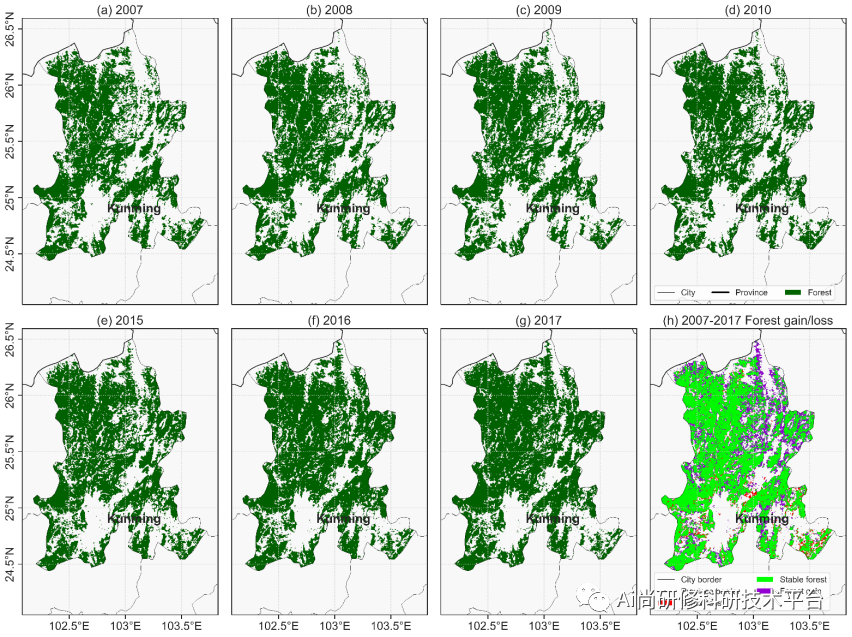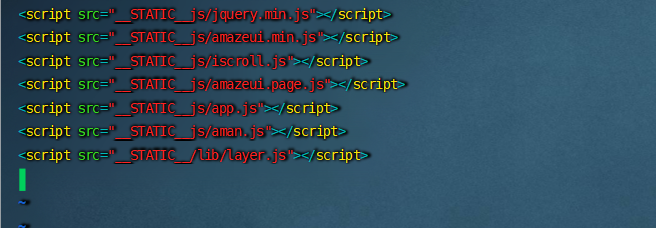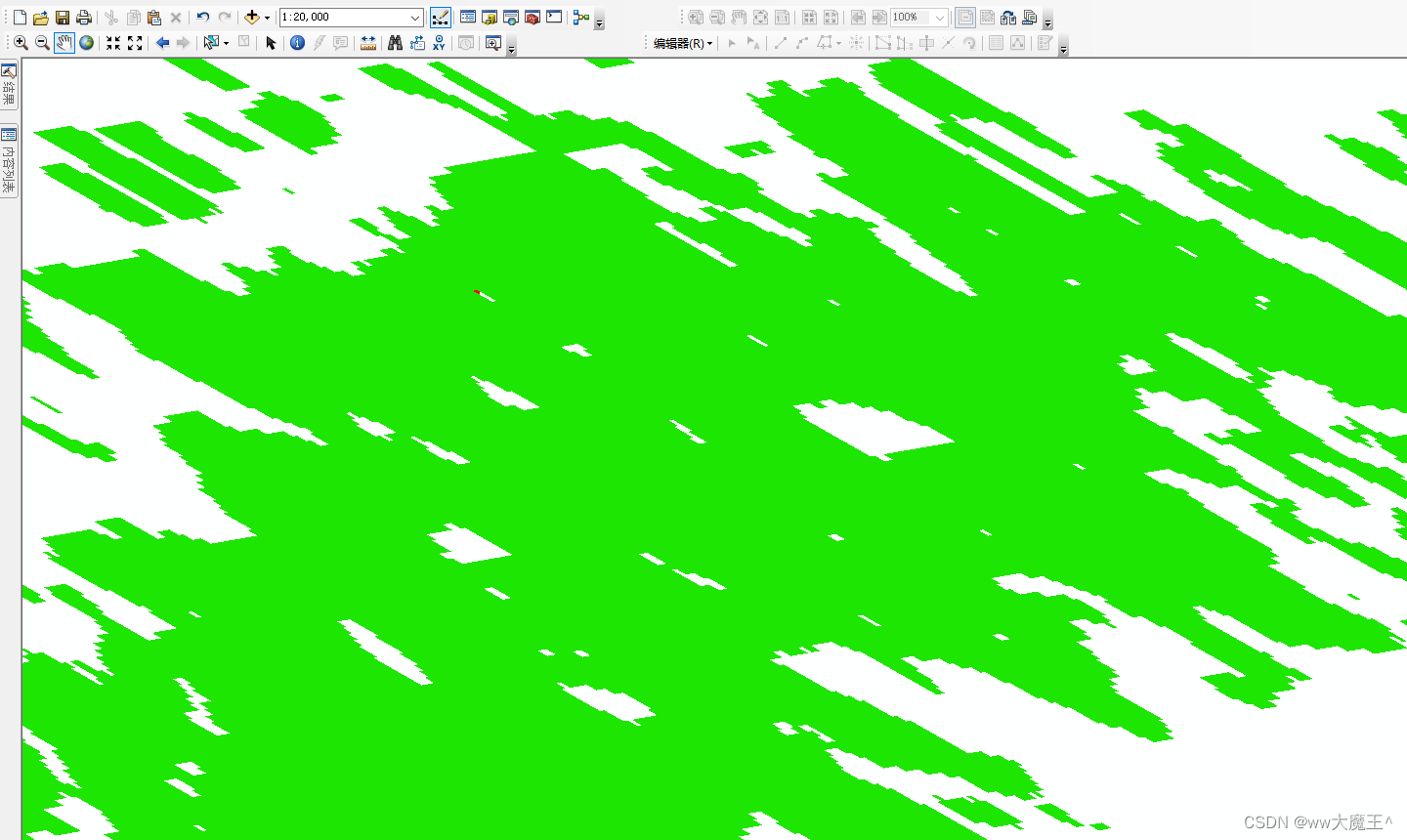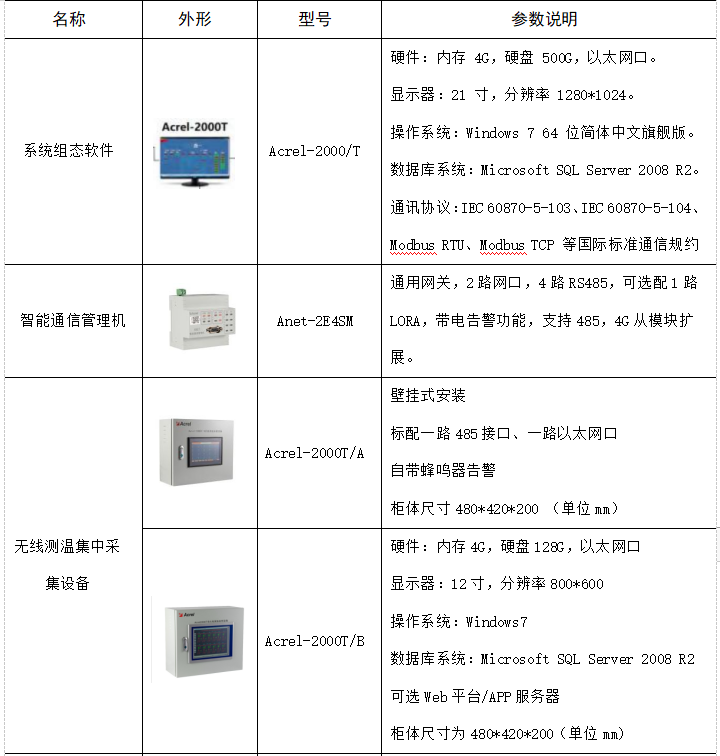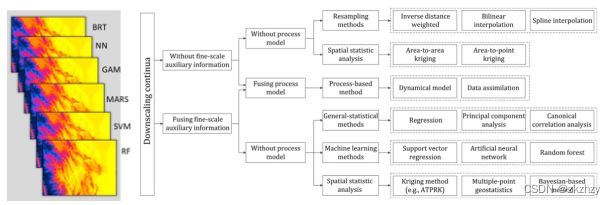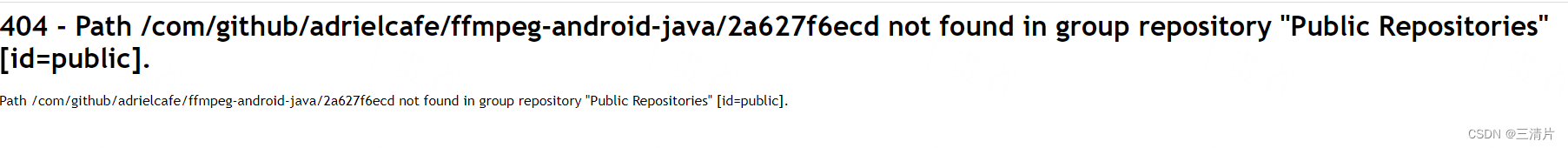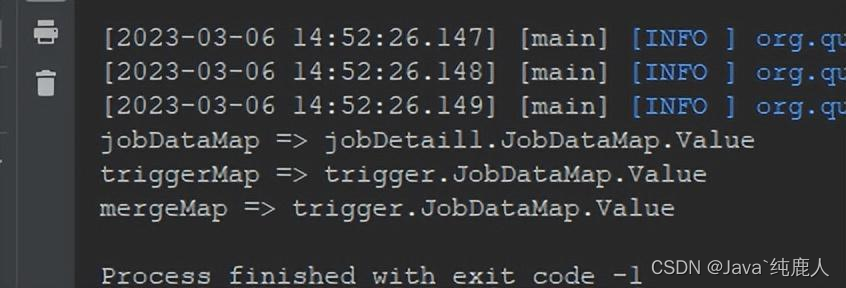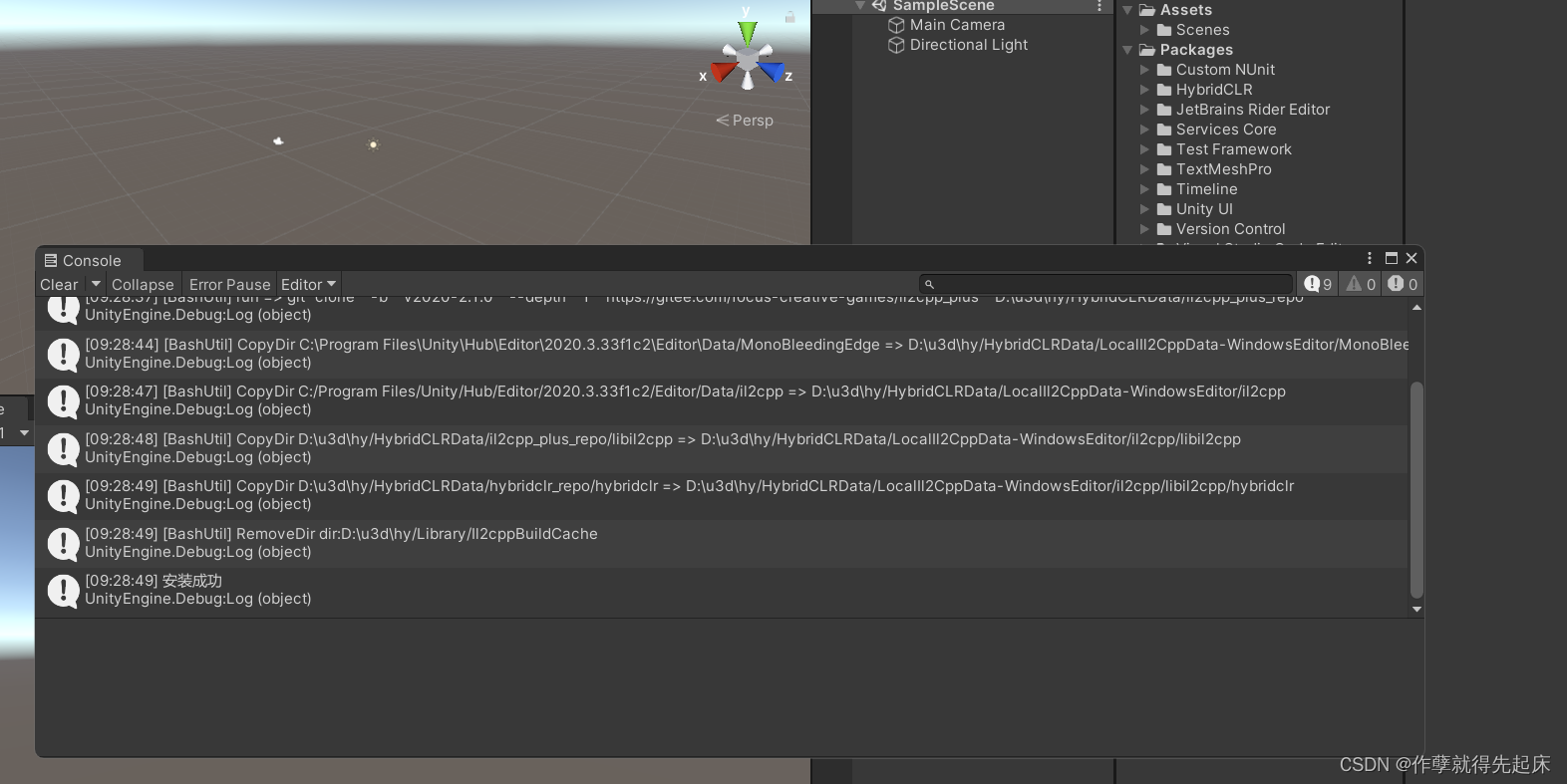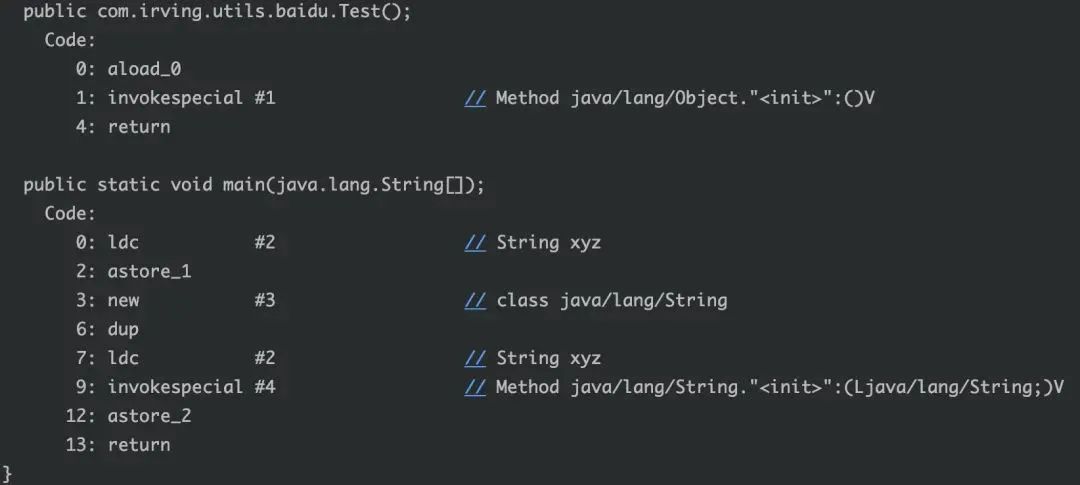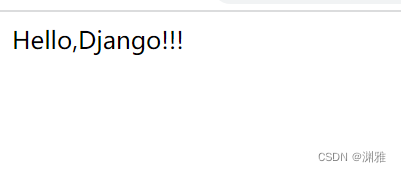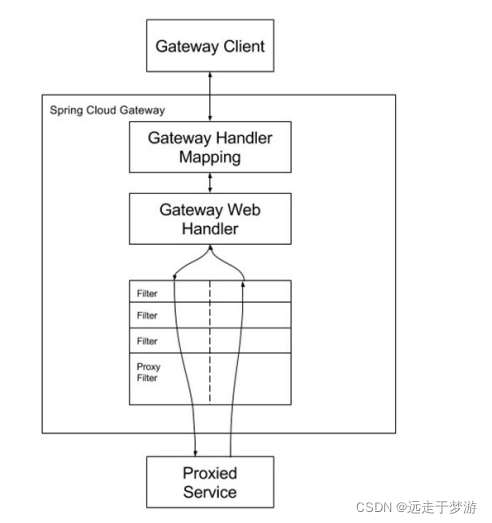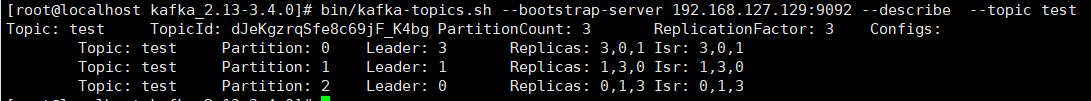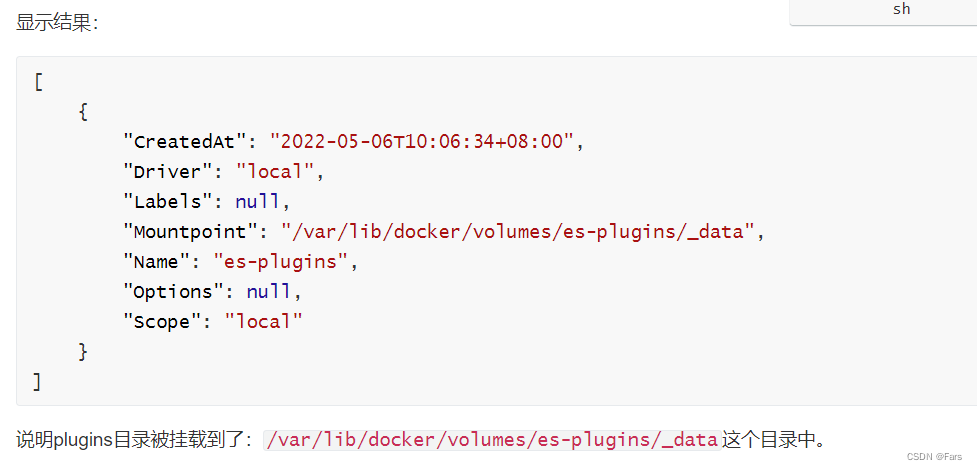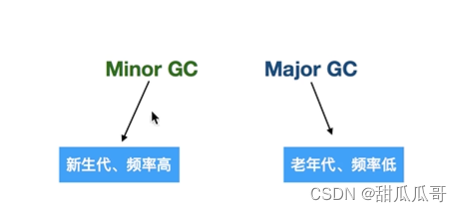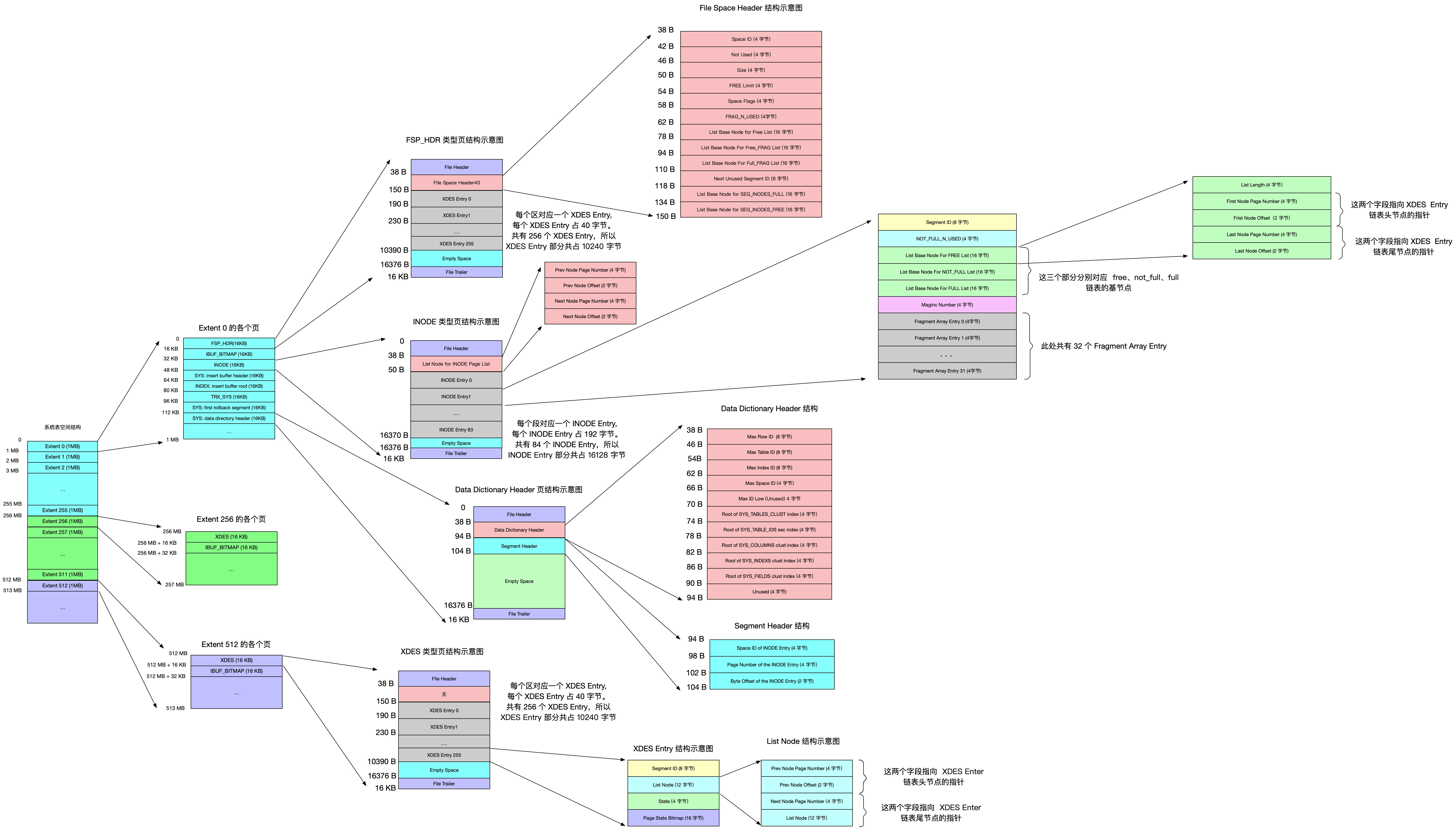项目代码发布案例Argocd+Gitlab-Runner
1. 项目文件
demo项目放在gitee上需要自取
git clone https://gitee.com/qqmiller/godemo.git
1.1 项目代码
apidemo.go
package main
import (
"github.com/gin-gonic/gin"
"net/http"
)
func main() {
r := gin.Default()
r.GET("/info", Info)
r.Run(":10088")
}
func Info(c *gin.Context) {
c.JSON(http.StatusOK, gin.H{
"version": "1.1.1",
})
}
1.2 Dockerfile
FROM centos:centos7 # 基础镜像
ADD ./apidemo /root # 将编译后的可执行文件添加至/root目录下
EXPOSE 10088 # 服务暴露端口
CMD ["/root/apidemo"] #容器运行命令
1.3 项目部署文件
1.3.1 deployment
apiVersion: apps/v1
kind: Deployment
metadata:
namespace: apidemo
name: apidemo
labels:
app: apidemo
spec:
replicas: 4
selector:
matchLabels:
app: apidemo
template:
metadata:
name: apidemo
labels:
app: apidemo
spec:
containers:
- name: apidemo
image: 192.168.31.104/apidemo/apidemo:v1.1.1
imagePullPolicy: Always
ports:
- containerPort: 10088
1.3.2 service
apiVersion: v1
kind: Service
metadata:
namespace: apidemo
name: apidemo
labels:
app: apidemo
spec:
type: NodePort
ports:
- name: apidemoport
port: 10088
targetPort: 10088
nodePort: 30080
selector:
app: apidemo
1.3.3 ingress
apiVersion: networking.k8s.io/v1
kind: Ingress
metadata:
name: ingress-apidemo #自定义ingress名称
namespace: apidemo
annotations:
ingressclass.kubernetes.io/is-default-class: "true"
kubernetes.io/ingress.class: nginx
spec:
rules:
- host: apidemo.intra.com # 自定义域名
http:
paths:
- pathType: Prefix
path: "/"
backend:
service:
name: apidemo # 对应上面创建的service名称
port:
number: 10088
1.3.4 kustomization
定义项目依赖文件
resources:
- apidemo-deployment.yaml
- apidemo-service.yaml
- apidemo-ingress.yaml
apiVersion: kustomize.config.k8s.io/v1beta1
kind: Kustomization
1.3.5 gitlab-ci
workflow: #设置工作流
rules:
- if: $CI_COMMIT_BRANCH == 'master' #如果代码分支为master则使用以下环境变量
variables:
registry: $ci_registry #镜像仓库地址,gitlab配置全局变量
registry_name: $ci_registry_name #镜像仓库登录用户,gitlab配置全局变量
registry_passwd: $ci_registry_passwd #镜像仓库登录密码,gitlab配置全局变量
variables: #
app_name: $CI_PROJECT_NAME #项目名,gitlab项目仓库名,gitlab内置变量
app_version: $CI_COMMIT_SHORT_SHA #app版本号,每次push项目的编号,后面会作为镜像版本,gitlab内置变量
namespace: $CI_PROJECT_NAMESPACE #项目所在组,gitlab内置变量
GIT_CLONE_PATH: '$CI_BUILDS_DIR/$CI_JOB_ID/$CI_PROJECT_NAME' #定义gitlab-runner,clone代码的位置
stages: #定义流水线有几个阶段
- build #编译阶段
- deploy #部署阶段
build code: #自定义的步骤名称
stage: build #此步骤为build阶段
script:
- go build #具体执行的命令,此处为编译go项目,编译完成会产生apidemo可执行文件
artifacts: #gitlab流水线文件内置关键字,作用为保留制品
paths: #保留制品所在位置
- apidemo #当前步骤需要保留的制品文件,提供个下一步骤使用
docker build:
stage: build
script:
- docker build -t $app_name:$app_version . #此步骤通过项目源码内的Dockerfile文件编译docker镜像
needs: #gitlab流水线文件内置关键字,作用为此步骤所依赖的步骤,只有当被依赖的步骤完成后,此步骤才会执行
- build code #此步骤被依赖的步骤
docker tag:
stage: build
script:
- docker tag $app_name:$app_version $registry/$app_name/$app_name:$app_version #此步骤为上一步骤生成的镜像打上仓库标签
needs:
- docker build
docker push:
stage: build
script:
- docker login -u $ci_registry_name -p $ci_registry_passwd $ci_registry #登录镜像仓库
- docker push $registry/$app_name/$app_name:$app_version #推送镜像至镜像仓库
- docker logout #登出镜像仓库
needs:
- docker tag
deploy dev:
stage: deploy
before_script: #gitlab流水线内置关键字,作用为在该步骤执行流水线操作前所依赖步骤。这里需要runner通过修改kustomization.yaml文件,来修改镜像版本信息
#所以需要在修改镜像版本信息后,重新push代码
- git remote set-url origin http://${CI_USERNAME}:${CI_PASSWORD}@192.168.31.14/apidemo/apidemo.git #设置远程仓库地址,CI_USERNAME为代码仓库登录用户名,需要在gitlab自定义全局变量,CI_PASSWORD为代码仓库登录密码,需要在gitlab自定义全局变量
- git config --global user.name "Administrator" #配置本地仓库用户名信息
- git config --global user.email "admin@example.com" #配置本地仓库邮箱信息
script:
- git checkout -B master #切换项目分支
- cd base #进入资源清单文件目录
- kustomize edit set image $registry/$app_name/$app_name:$app_version #runner通过kustomize客户端工具修改镜像版本信息
- cat kustomization.yaml
- git commit -am '[skip ci] DEV image update' #git 本地提交,注意“skip ci”为gitlab流水线文件内置关键字,作用为跳过ci流水线操作,未设置可能导致流水线进入死循环
- git push origin master #重新提交修改镜像版本后的代码
needs:
- docker push
1.4 将代码推送到gitlab
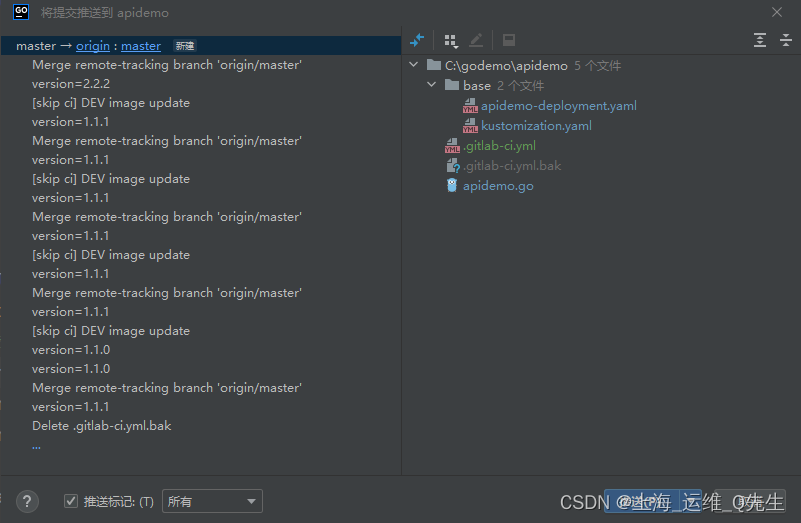
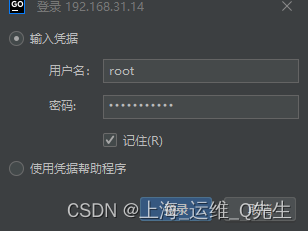
推送完成后在gitlab的master分支就能看到文件了
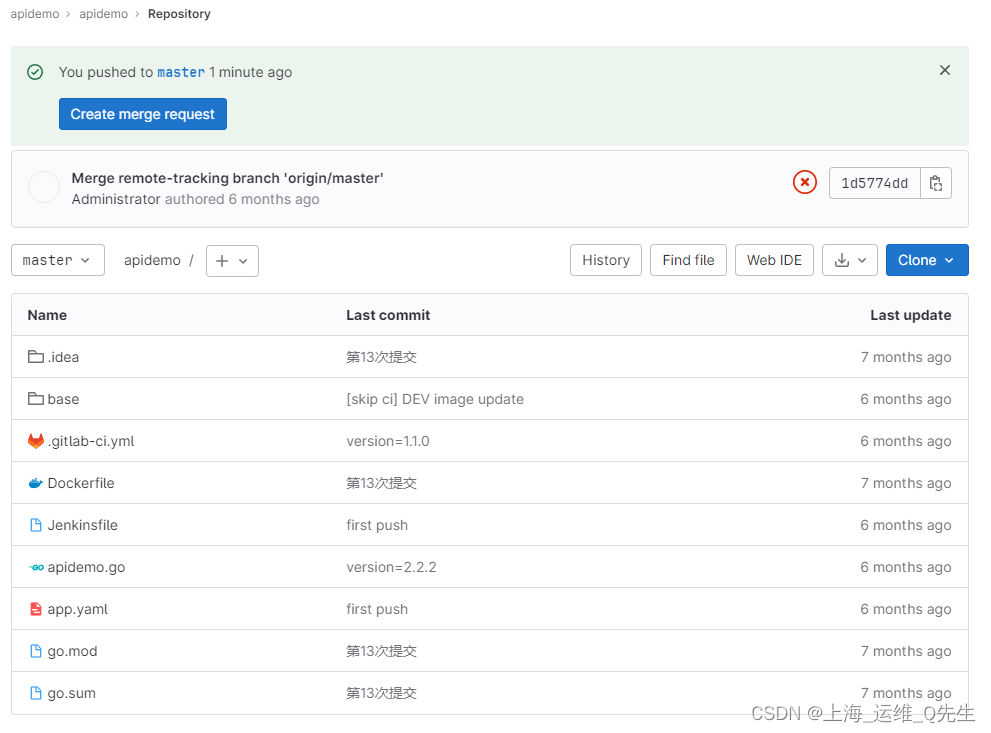
2. Gitlab设置变量
依次添加五个变量
| 变量 | 值 | 作用 |
|---|---|---|
| ci_registry | 192.168.31.104 | Harbor仓库地址 |
| ci_registry_name | admin | Harbor仓库用户名 |
| ci_registry_passwd | root123 | Harbor仓库密码 |
| CI_USERNAME | root | Gitlab用户名 |
| CI_PASSWORD | P@ssw0rd | Gitlab密码 |
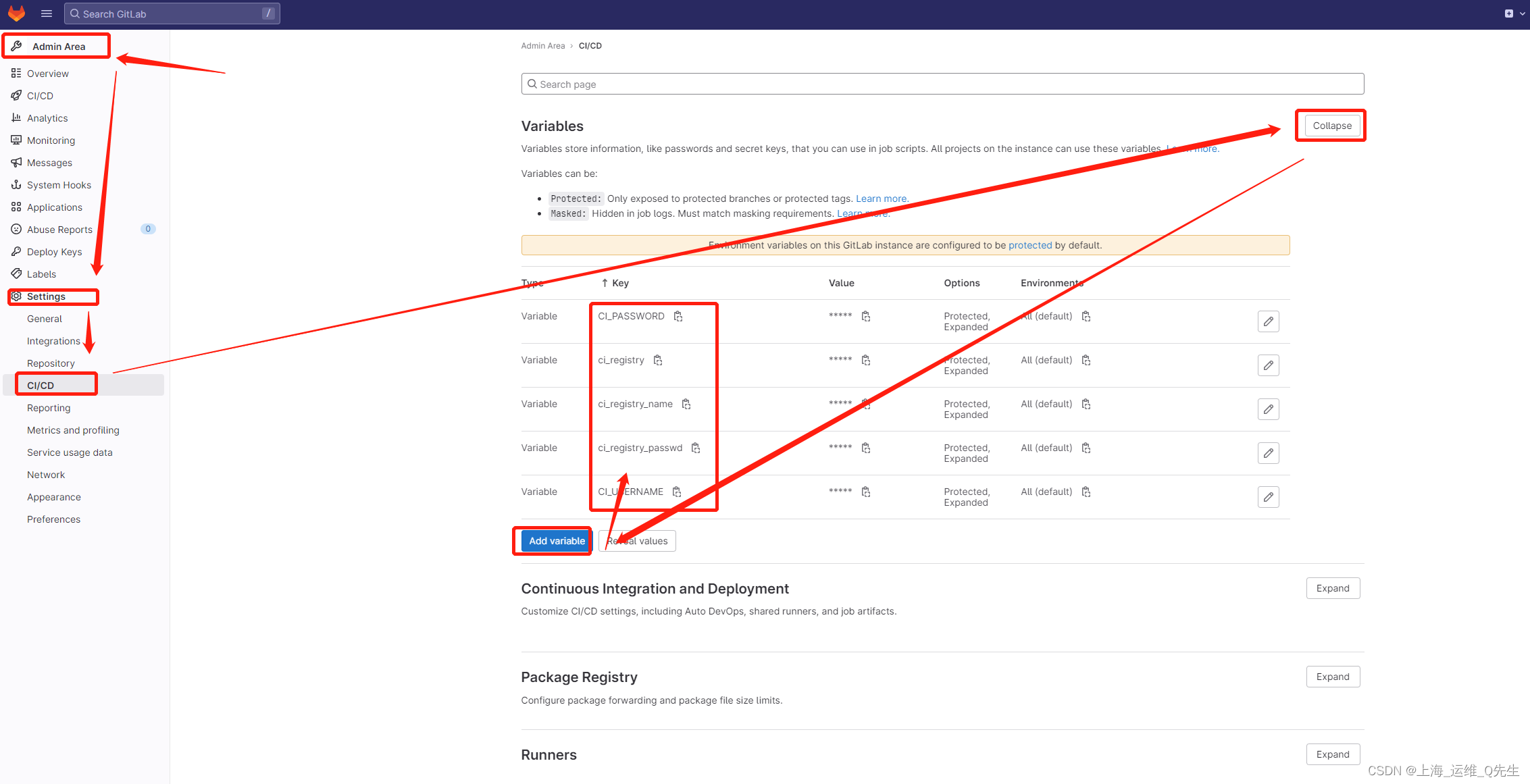
这里注意:保护变量不要勾选

3. 提交项目代码
添加远程仓库
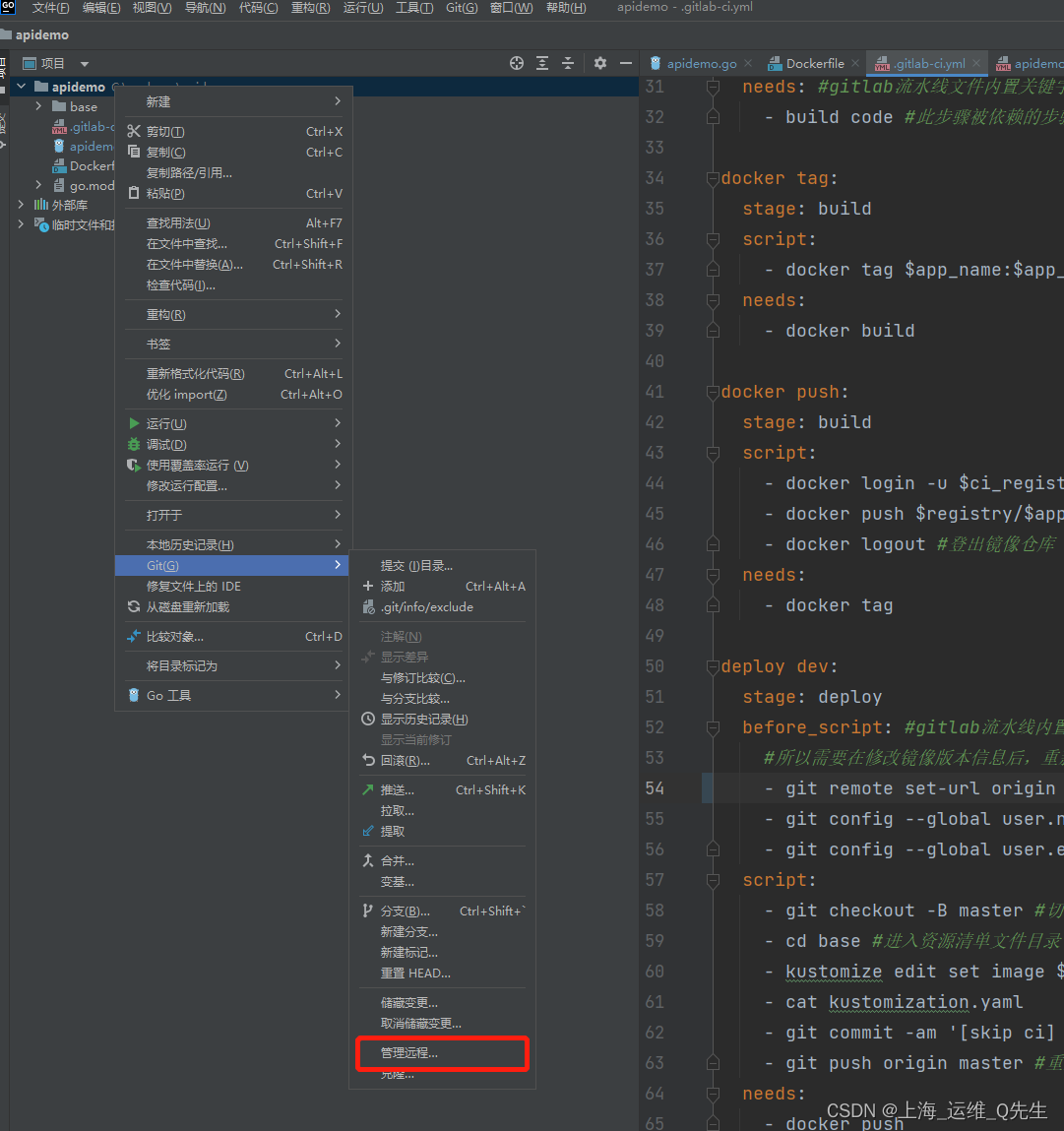
http://192.168.31.14/apidemo/apidemo.git
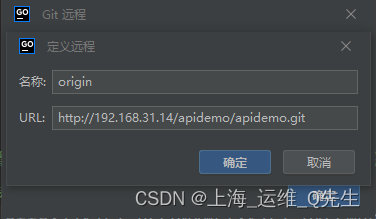
4. ArgoCd配置
4.1 创建项目
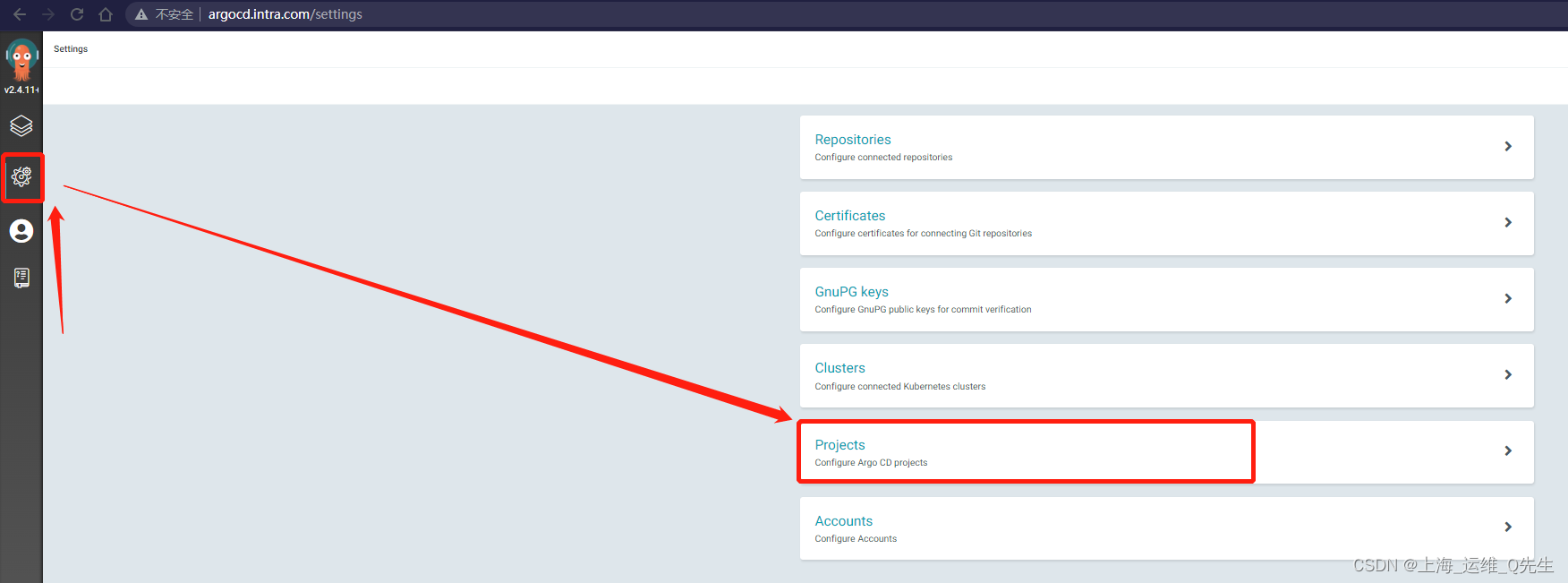

4.2 创建仓库配置
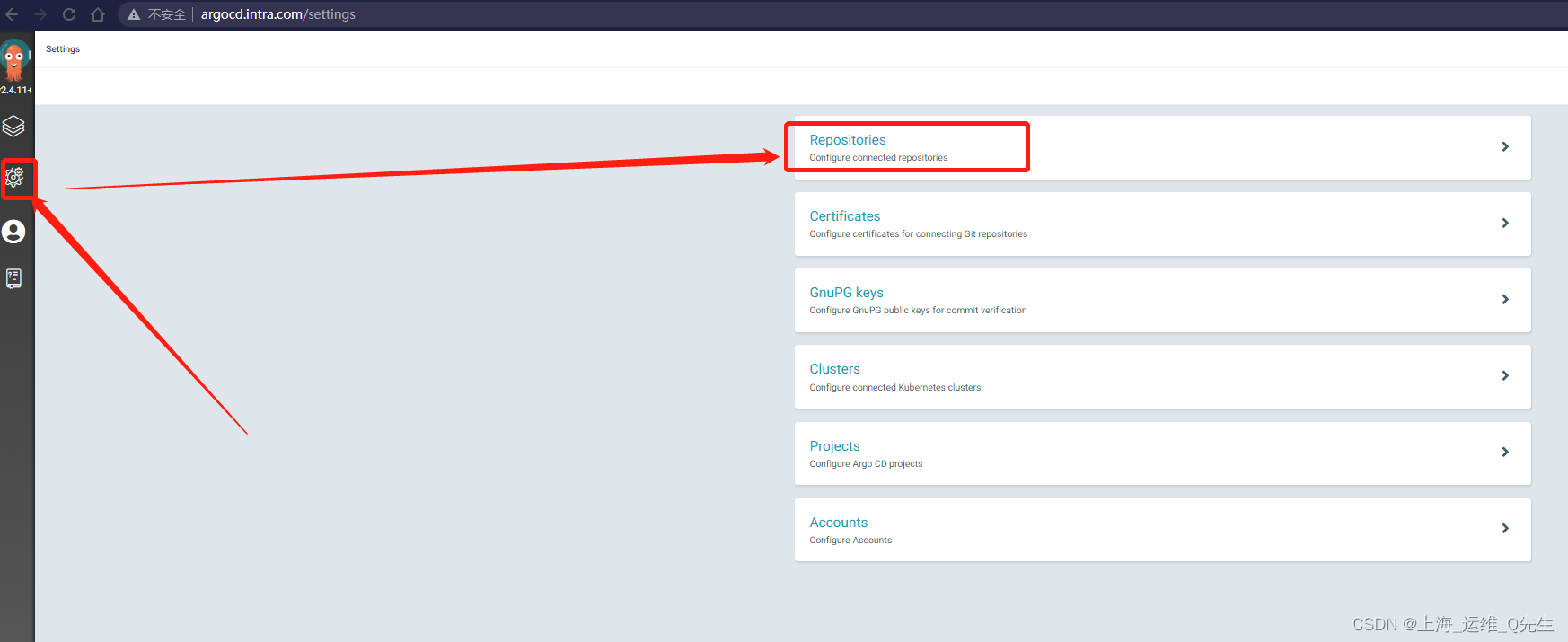
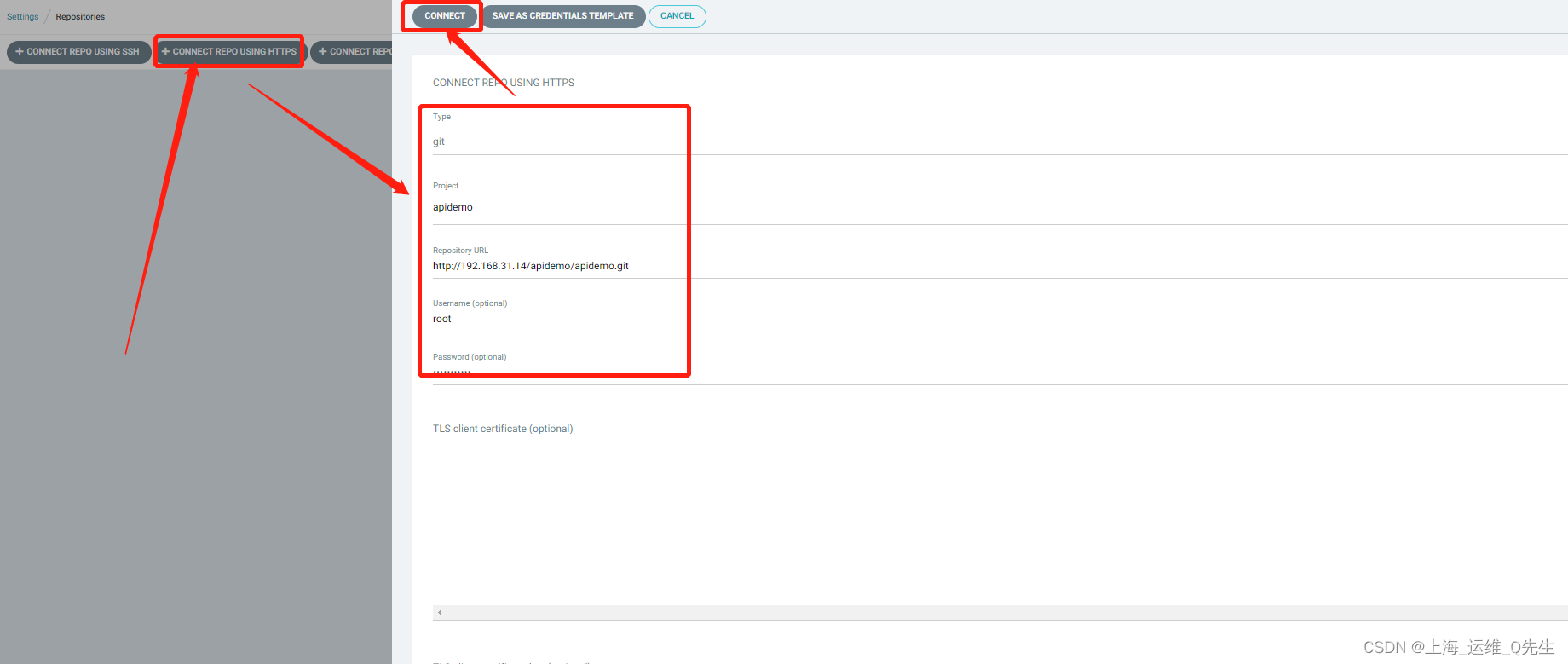
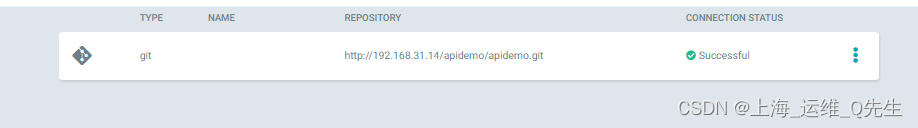
4.3 配置项目
SOURCE REPOSITORIES
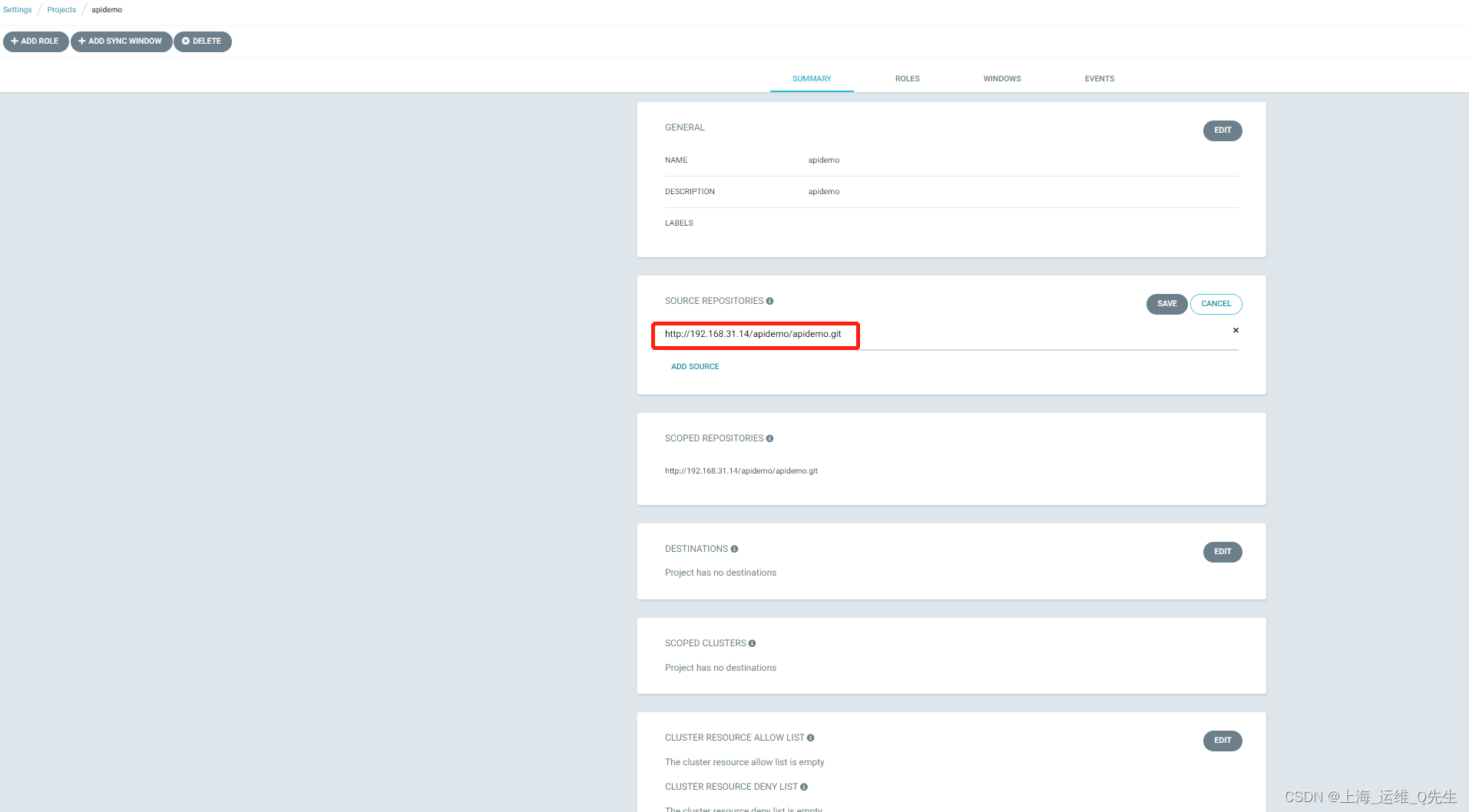
DESTINATIONS
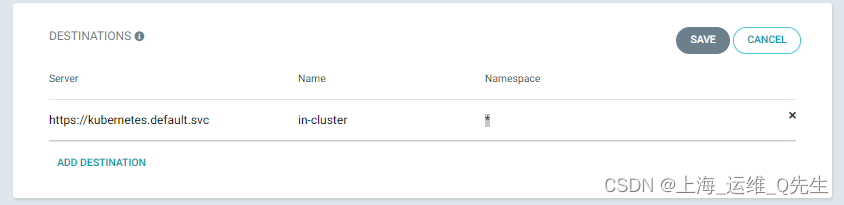
CLUSTER RESOURCE ALLOW LIST
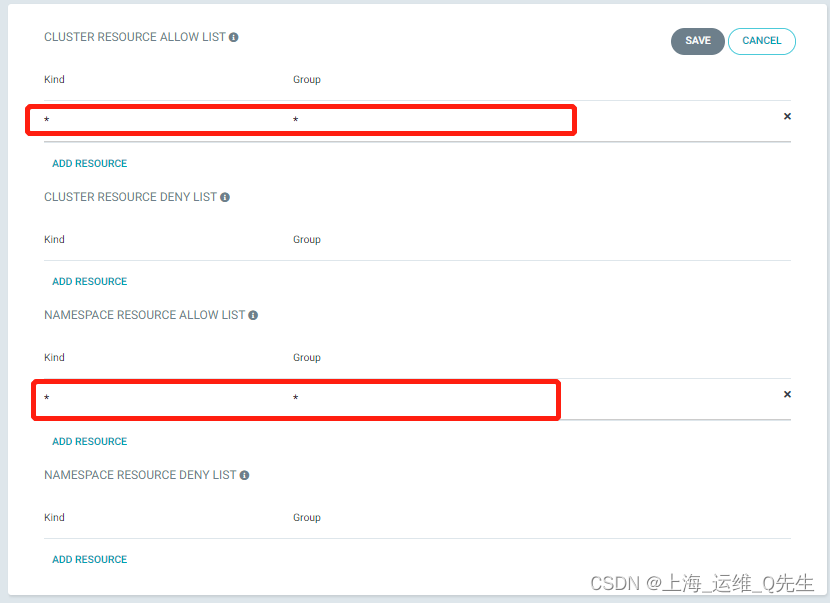
4.4 添加应用
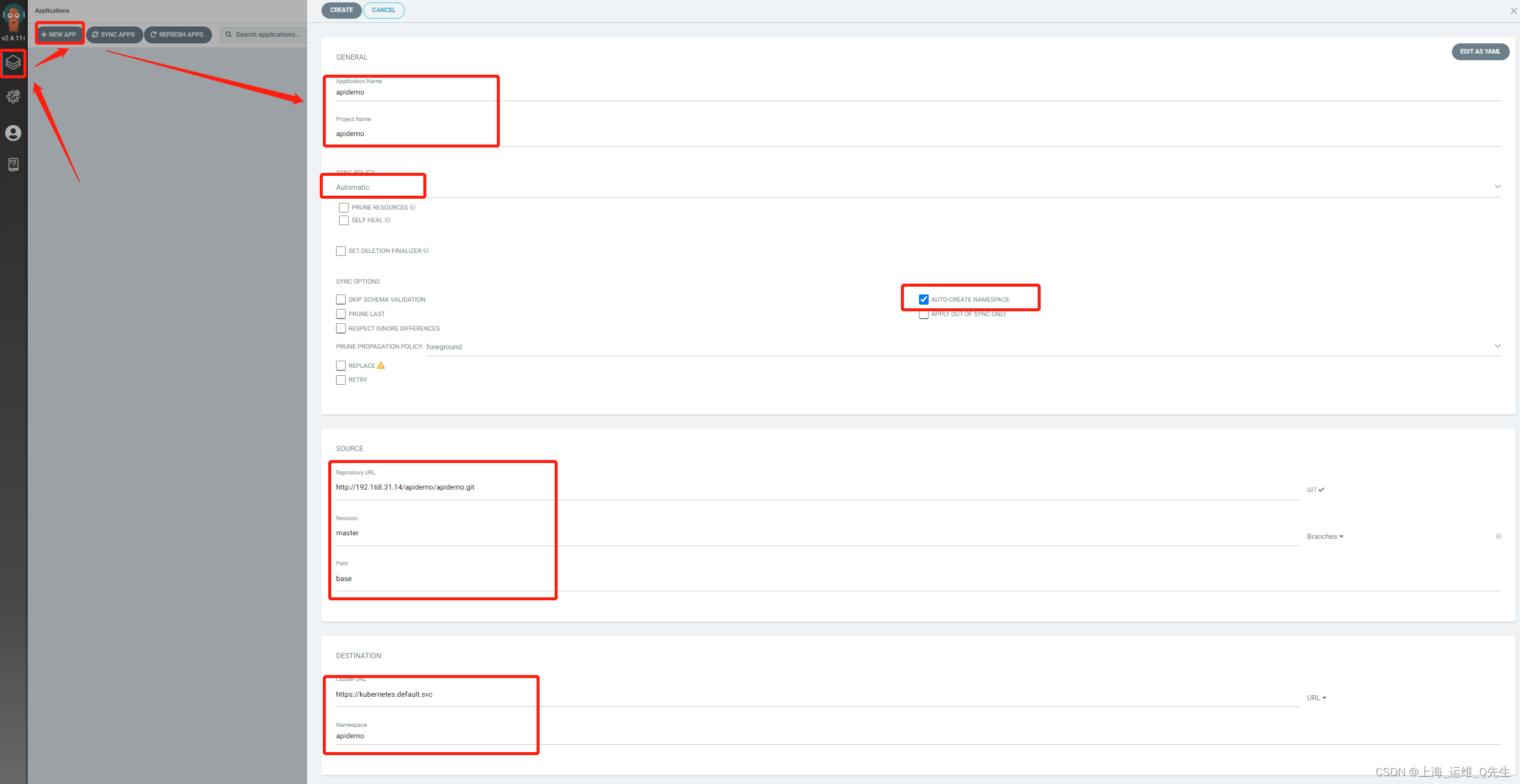
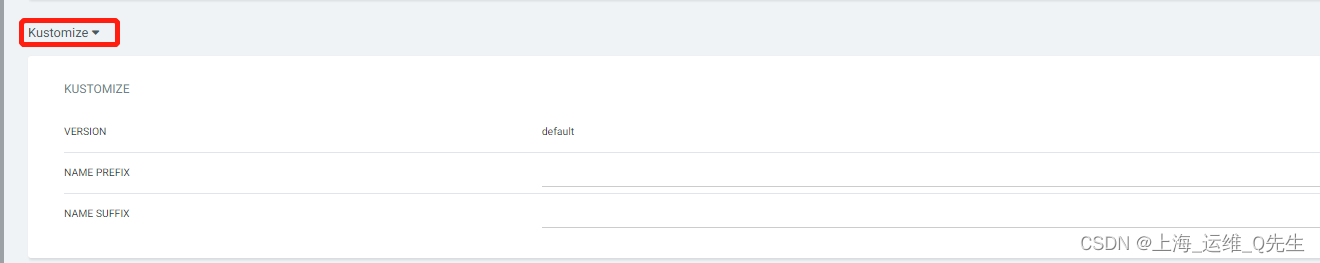
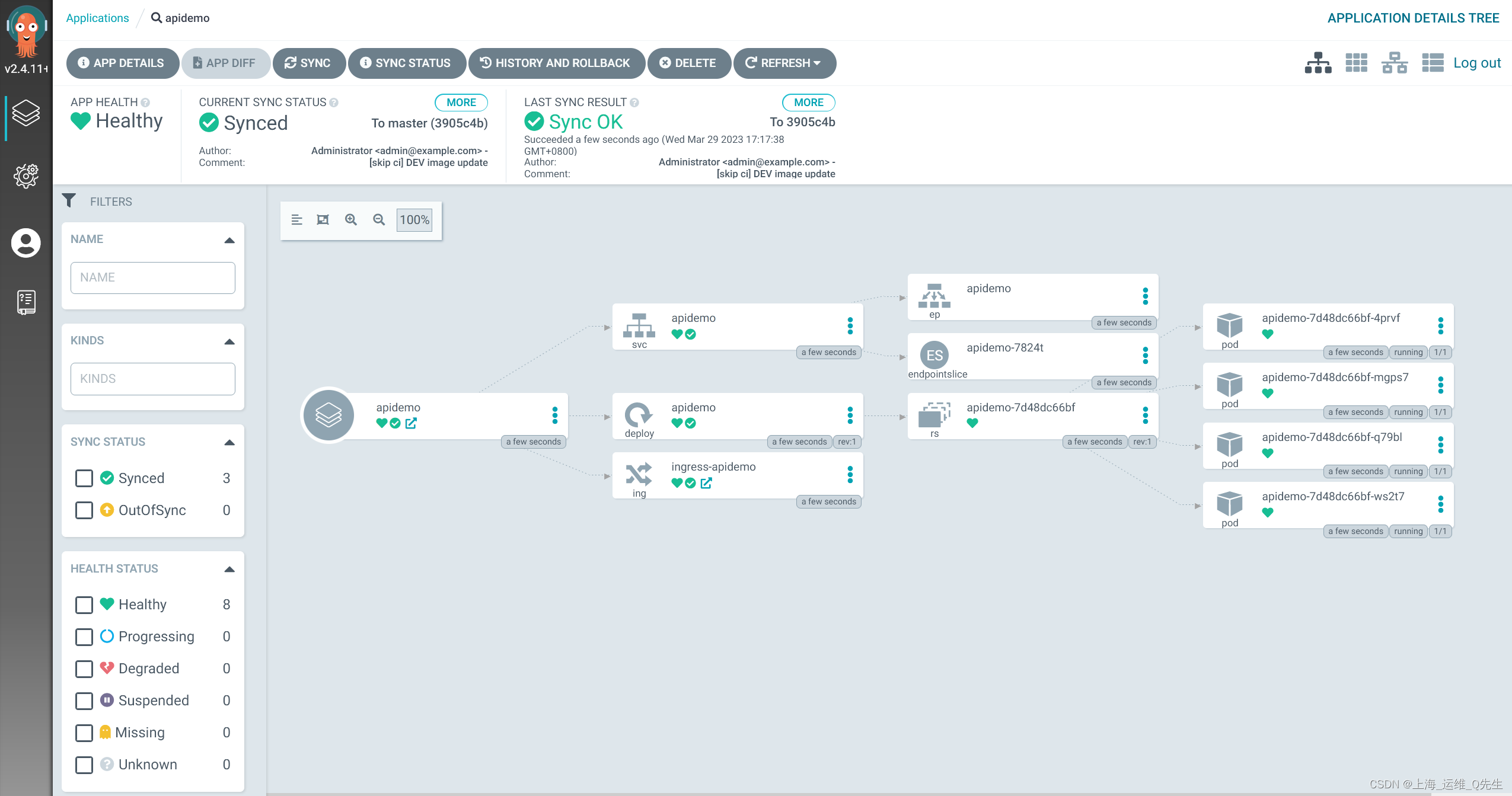

更新版本
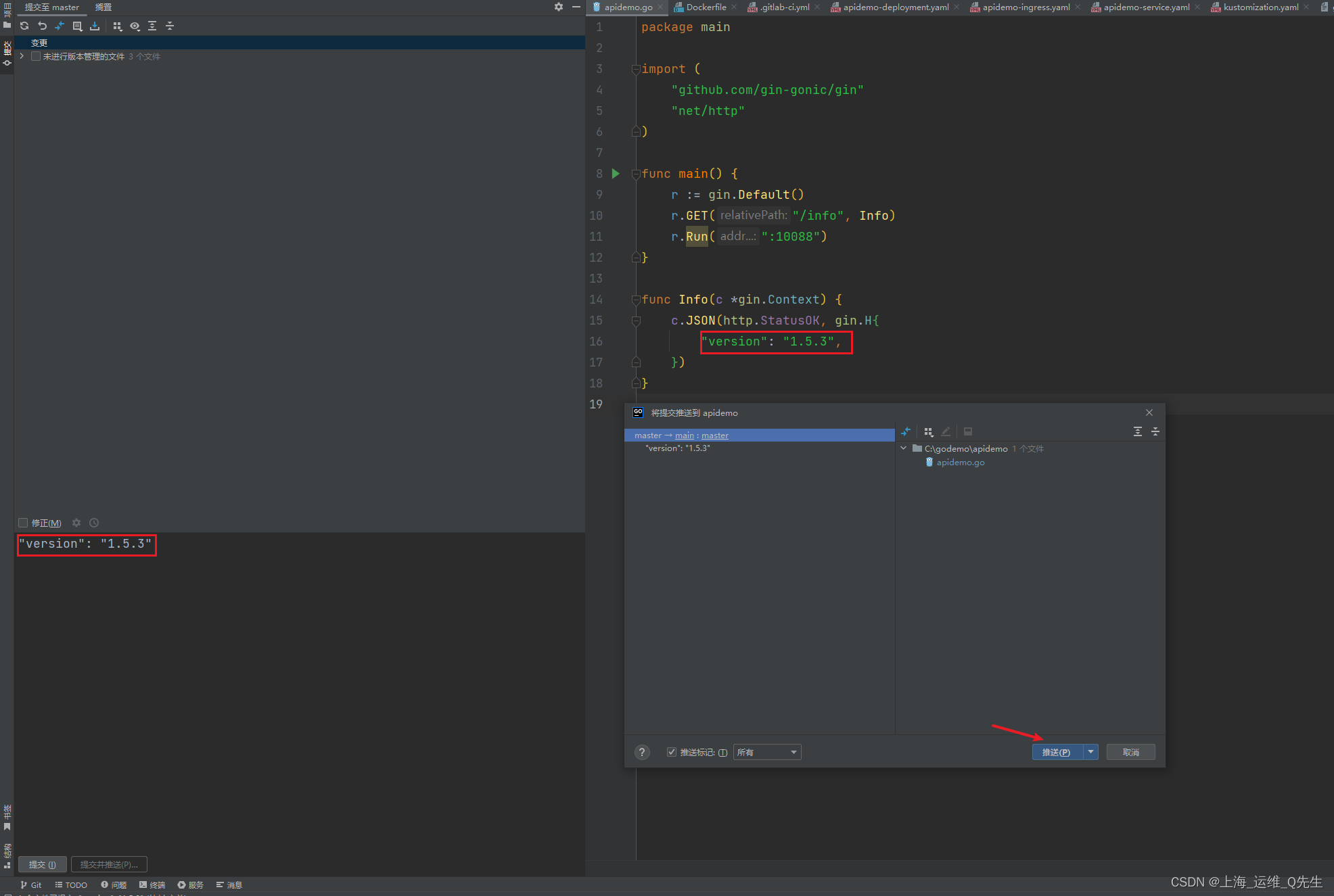
此时gitlab收到了更新,触发cicd

构建完成后镜像自动上传到harbor
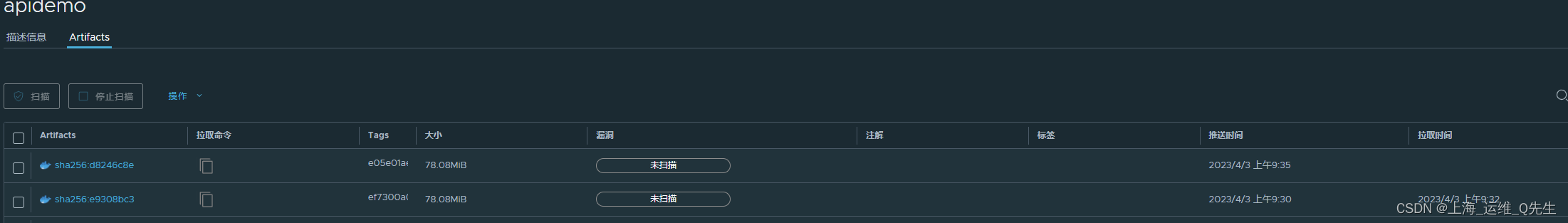
随之触发argocd的发布
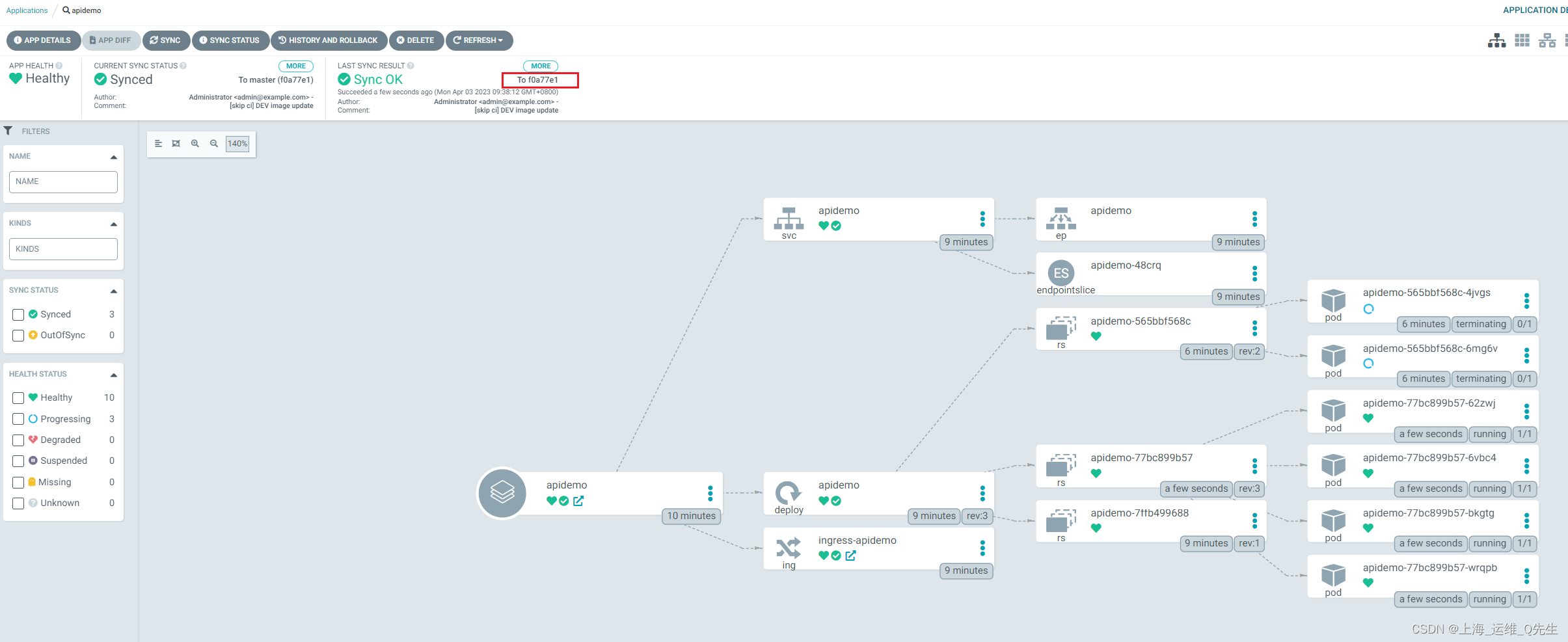
当发布完成后刷新/info页面.就获取到了之前提交的最新版本内容 v1.5.3