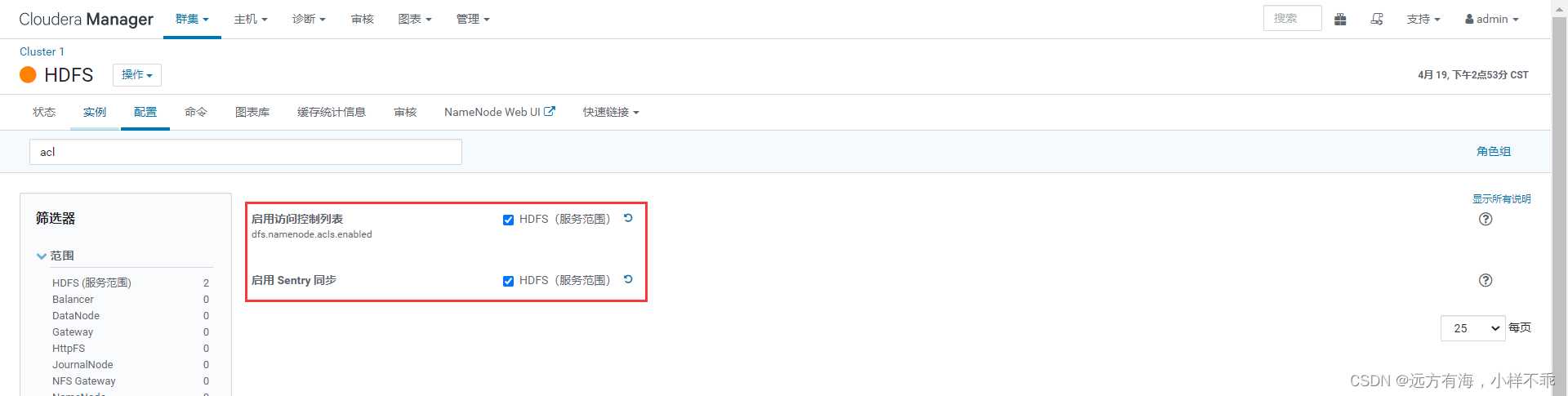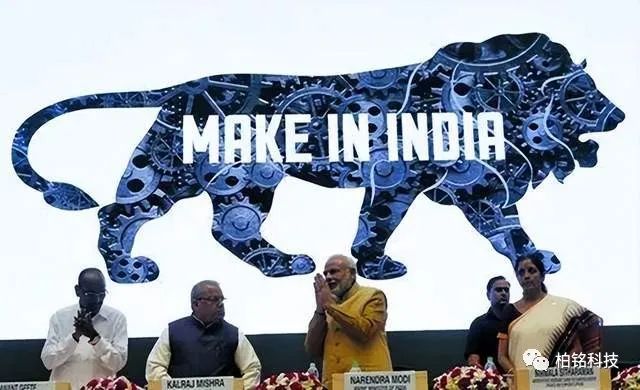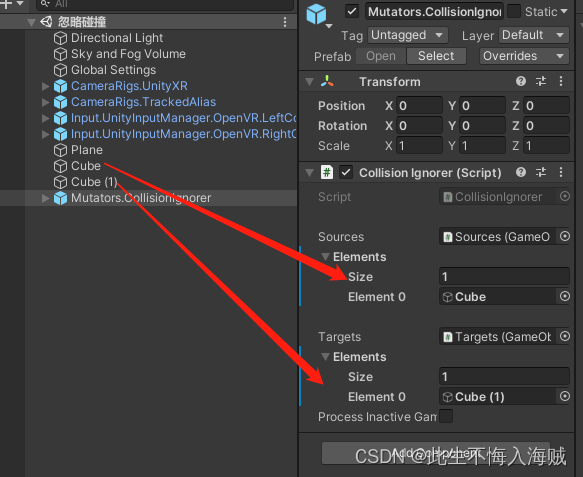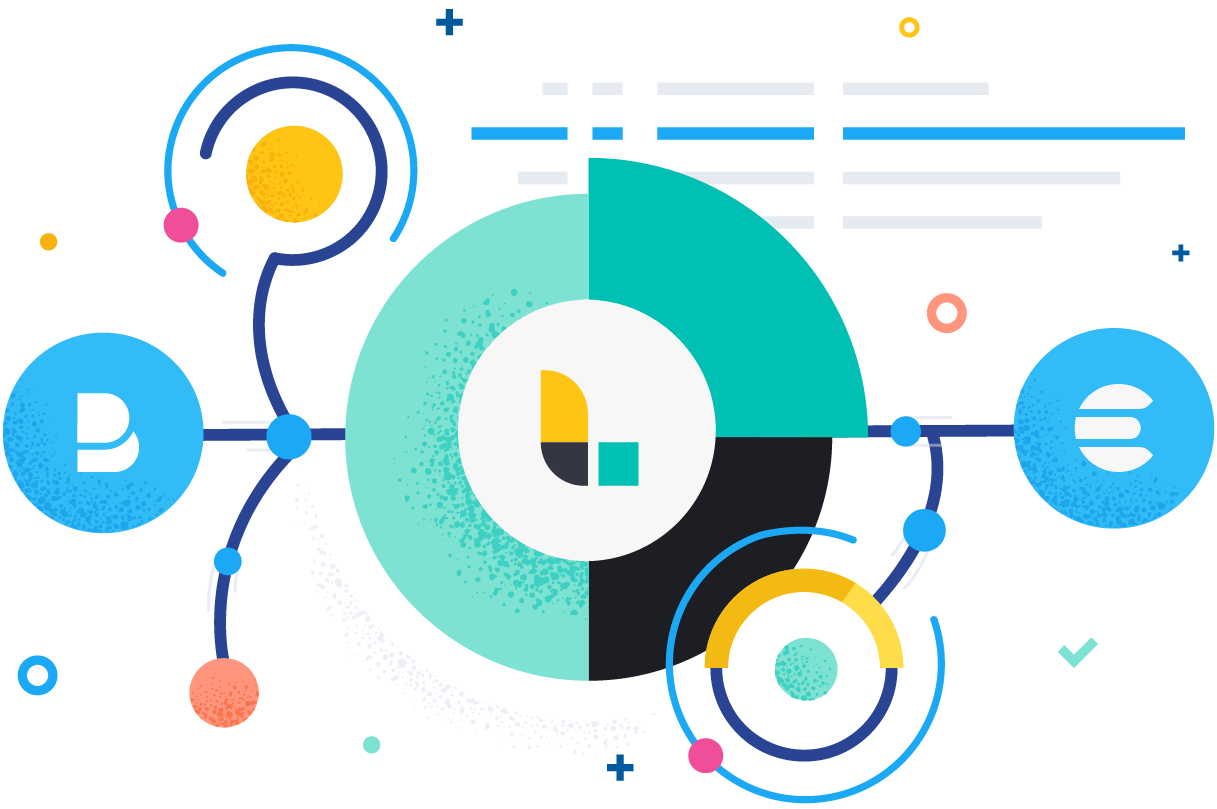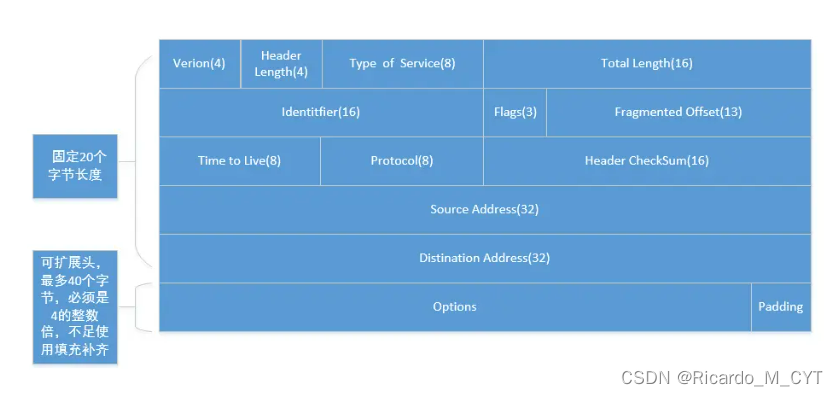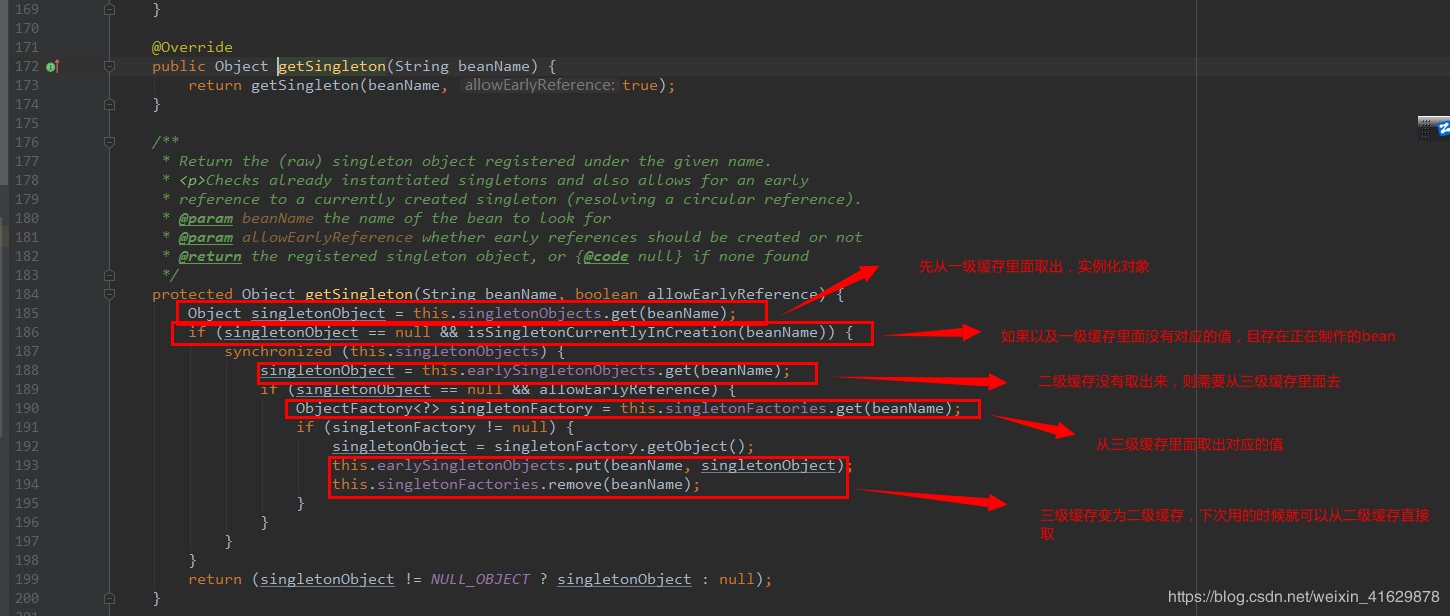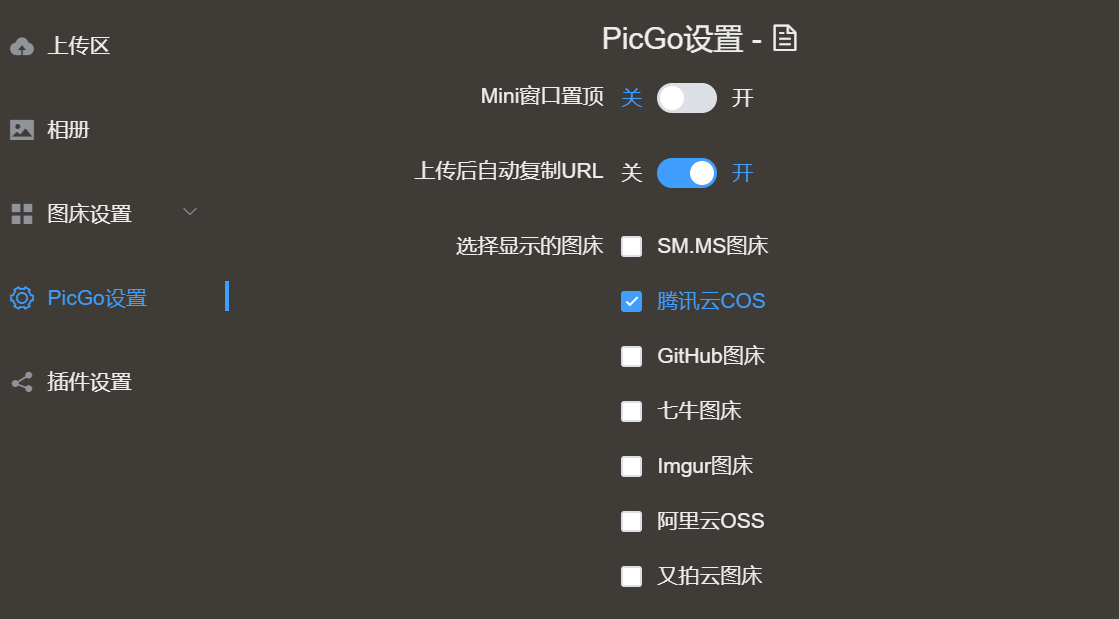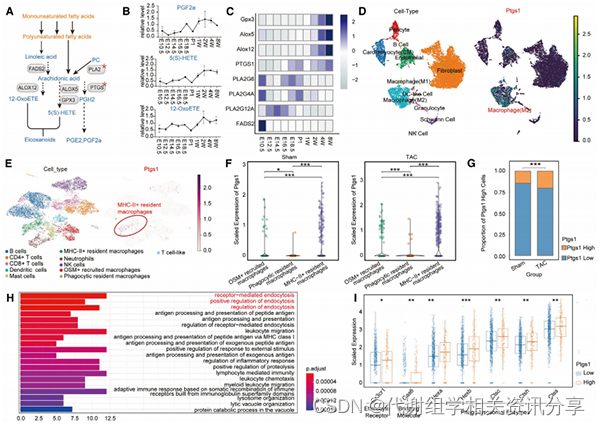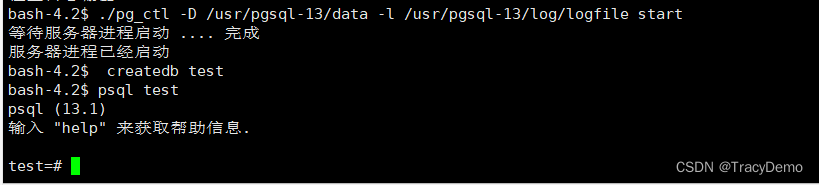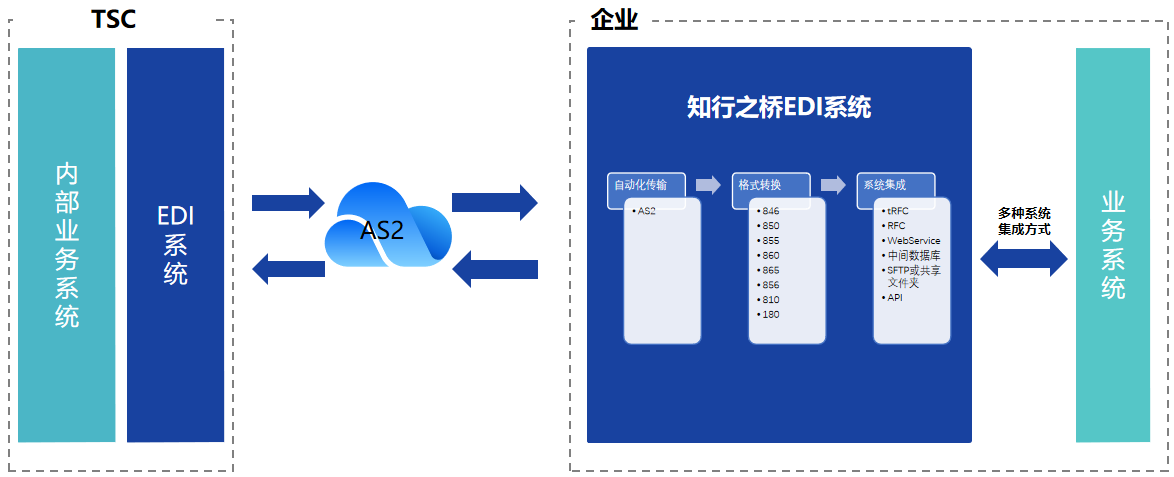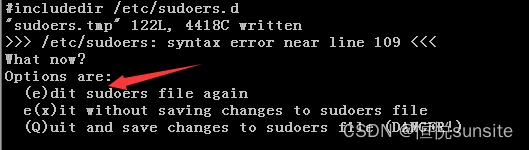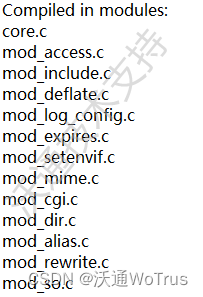一、安装
1、使用的Pycharm安装的doccano
2、初始化数据库
doccano init3、创建用户名和密码
# admin是用户名,pass是密码,都可以自定义
doccano createuser --username admin --password pass二、启动
1、在一个Terminal终端启动webserver服务
doccano webserver --port 80002、在另一个Terminal终端启动队列
doccano task
三、进入doccano
在浏览器中打开http://127.0.0.1:8000/,输入账号密码进行登陆即可

四、一些报错
登陆doccano时,明明账户密码是按照之前设定的输入的,但一直提示账户密码错误
1)这个时候返回去看初始化时有这么两句提示:
sqlite3.OperationalError: no such function: JSON_VALID
……
The above exception was the direct cause of the following exception:
……
django.db.utils.OperationalError: no such function: JSON_VALID2)登录到sqlite的官方下载地址SQLite Download Page,下载对应的sqlite3.dll
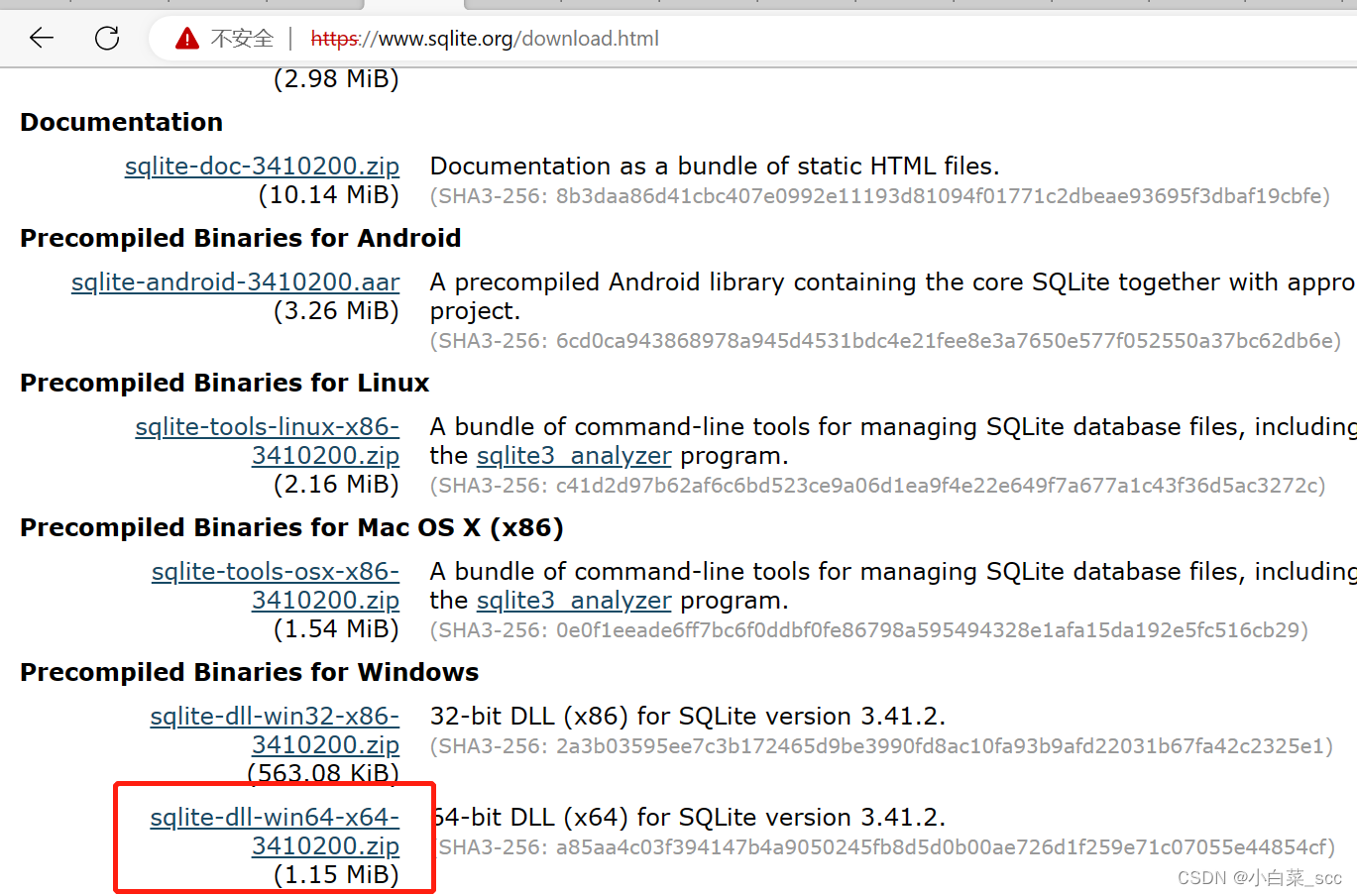
3)将python安装位置的Dell文件夹下的sqlite3.dll替换为刚刚下载的官网的版本
4)如果还不行,则打开python安装文件夹下manage.py所在的位置,运行如下命令
python manage.py migrate对应的报错是
sqlite3.IntegrityError: NOT NULL constraint failed: auth_user.last_login
……
The above exception was the direct cause of the following exception:
……
django.db.utils.IntegrityError: NOT NULL constraint failed: auth_user.last_login