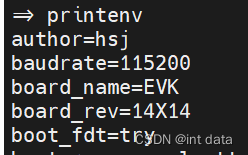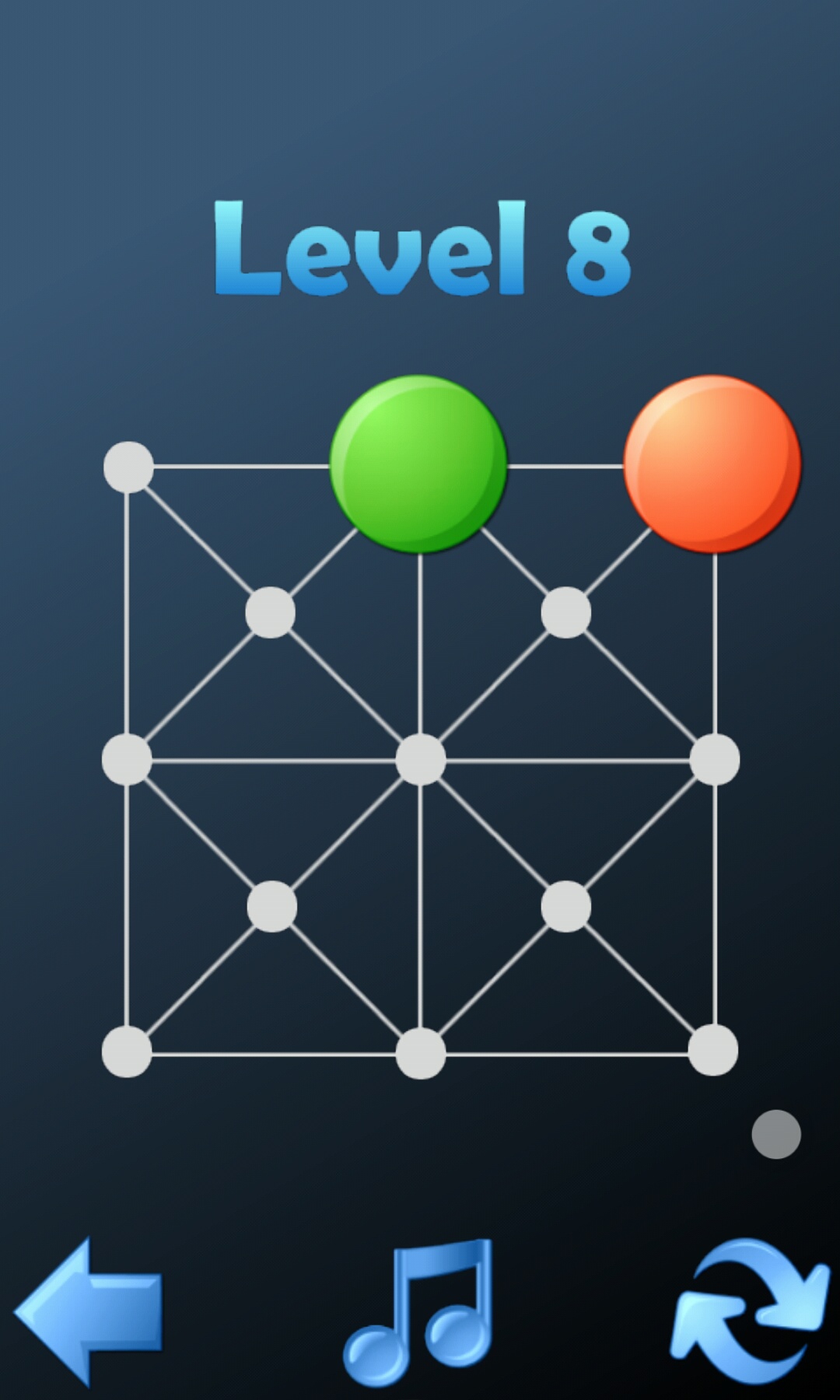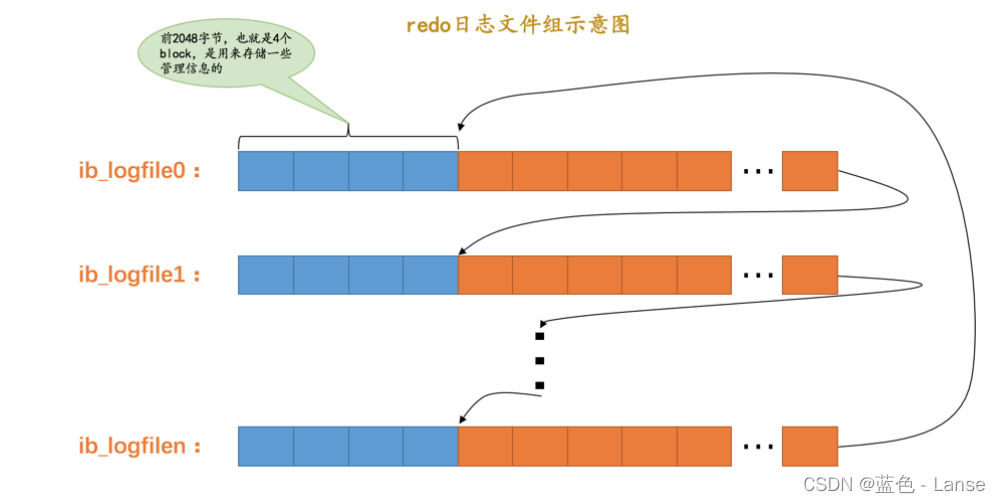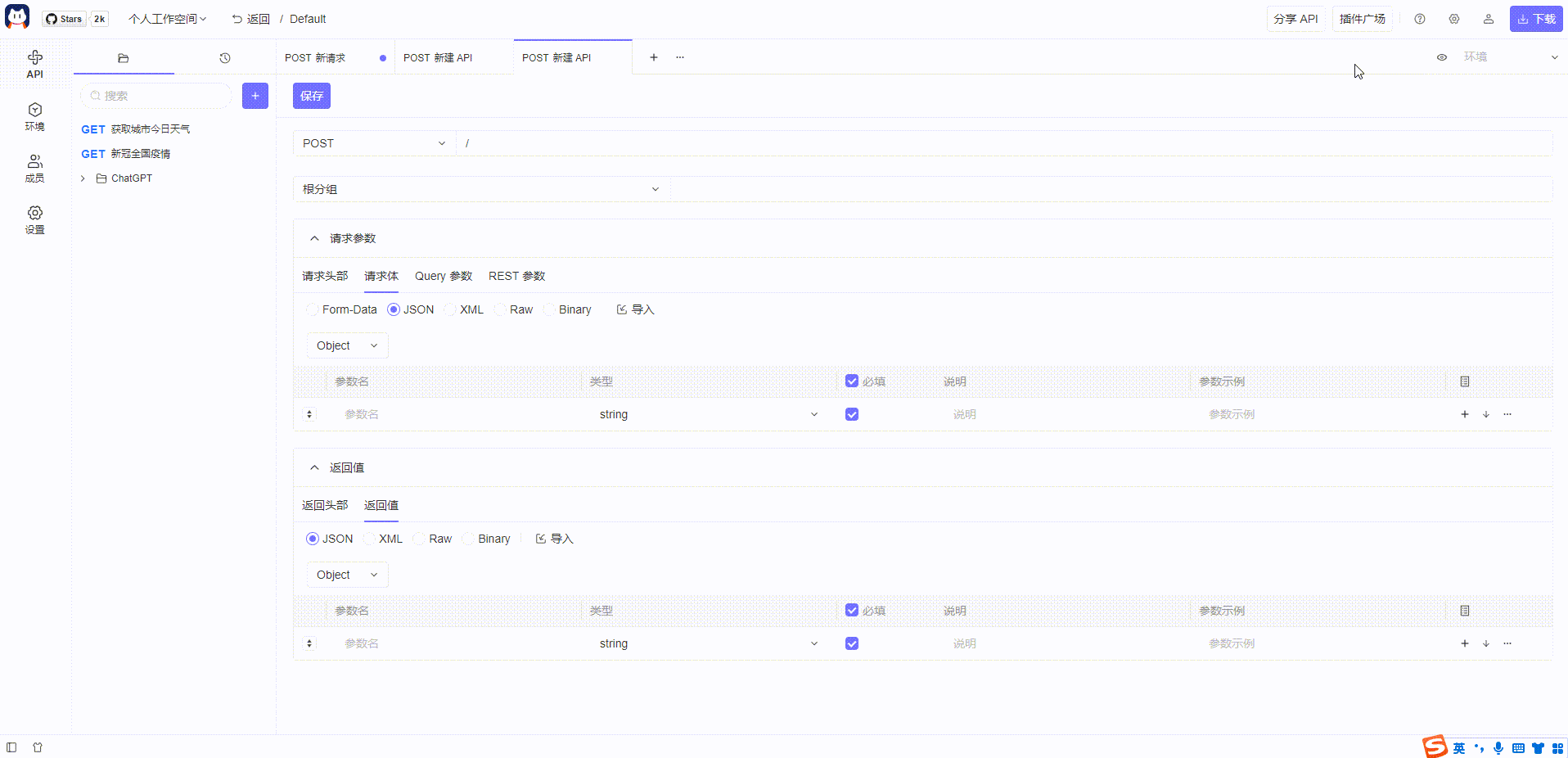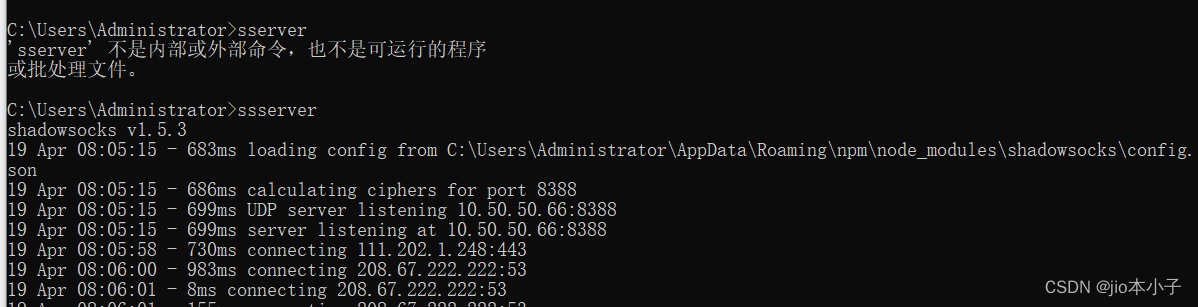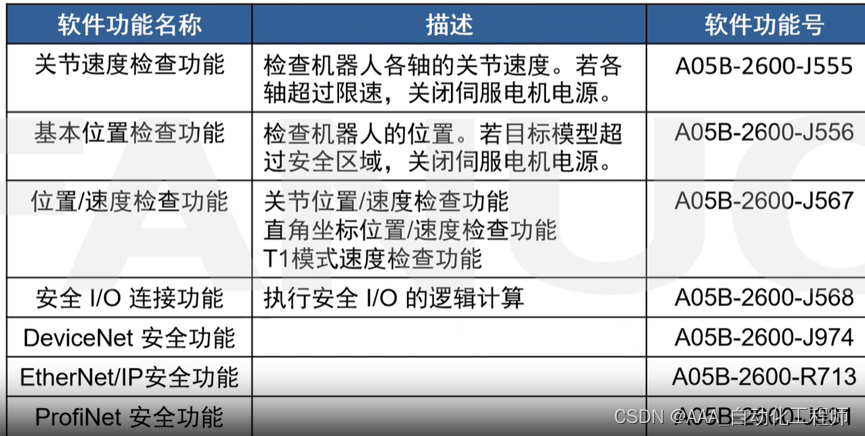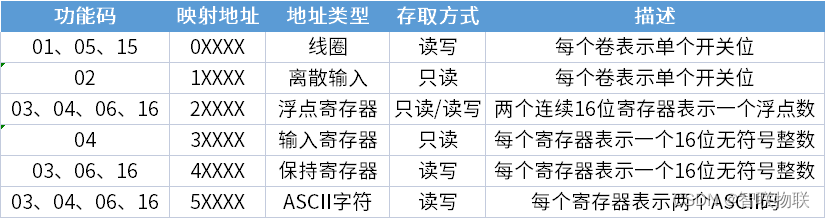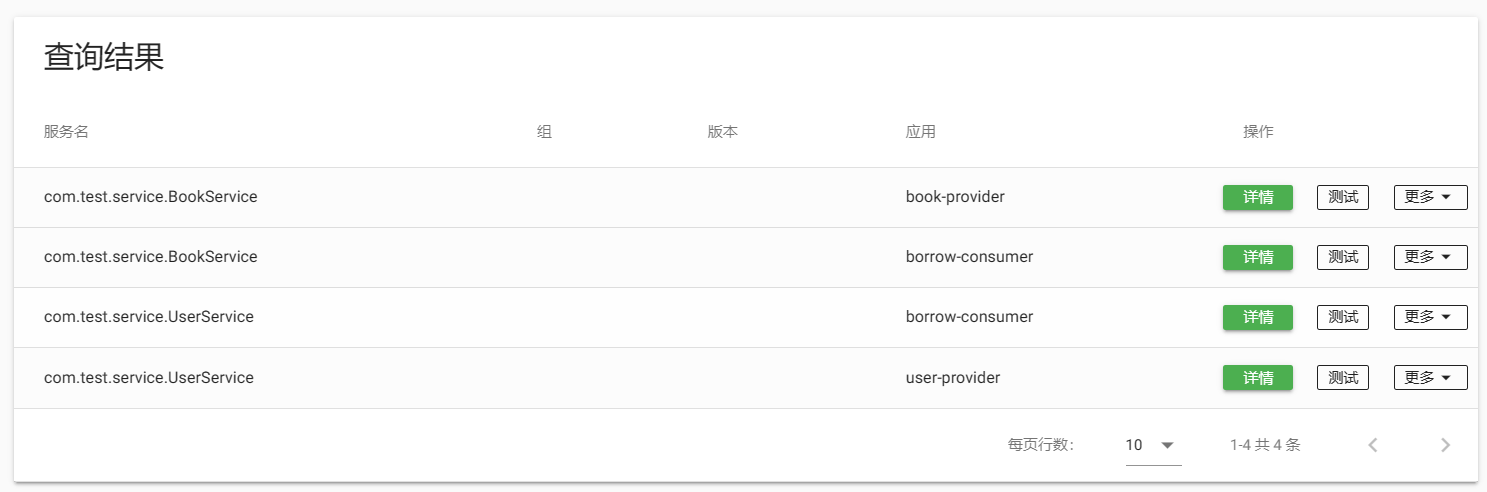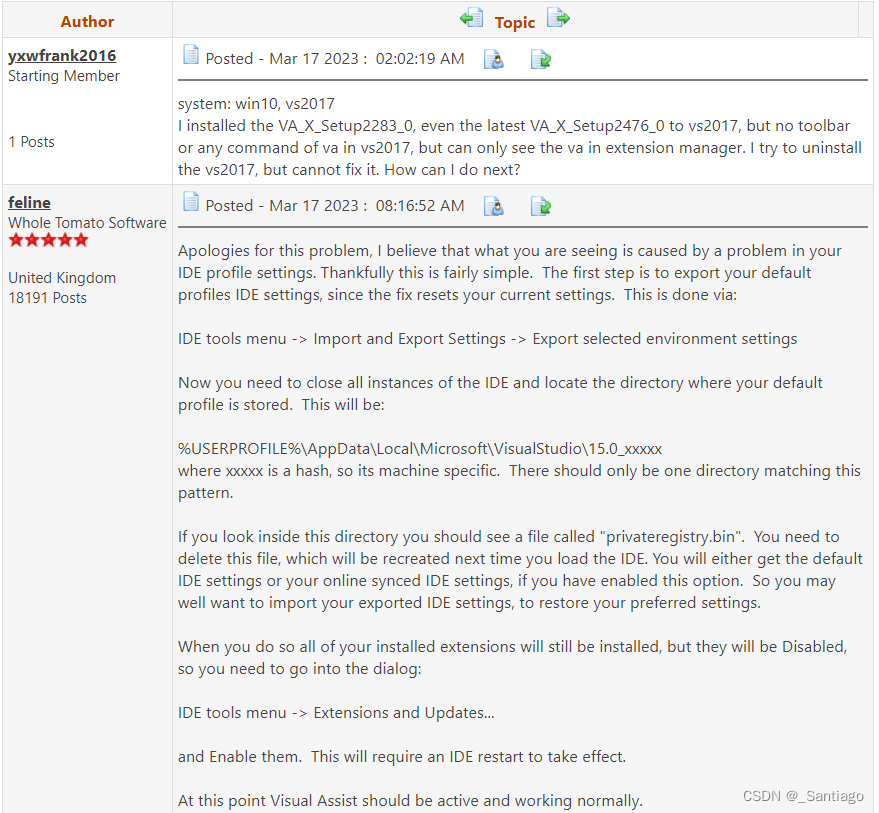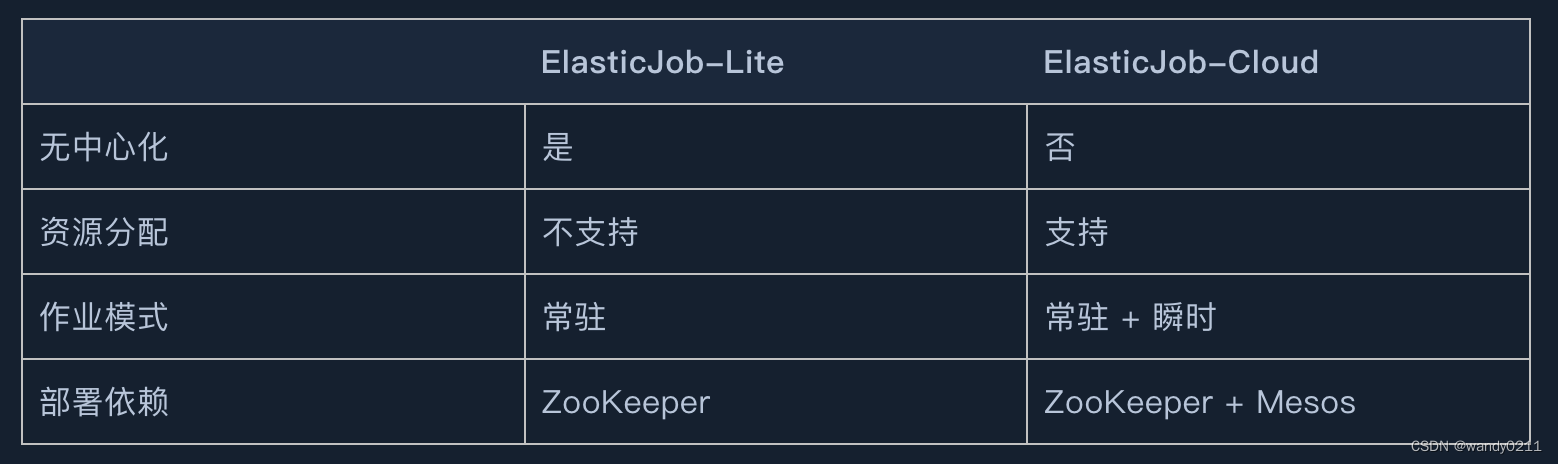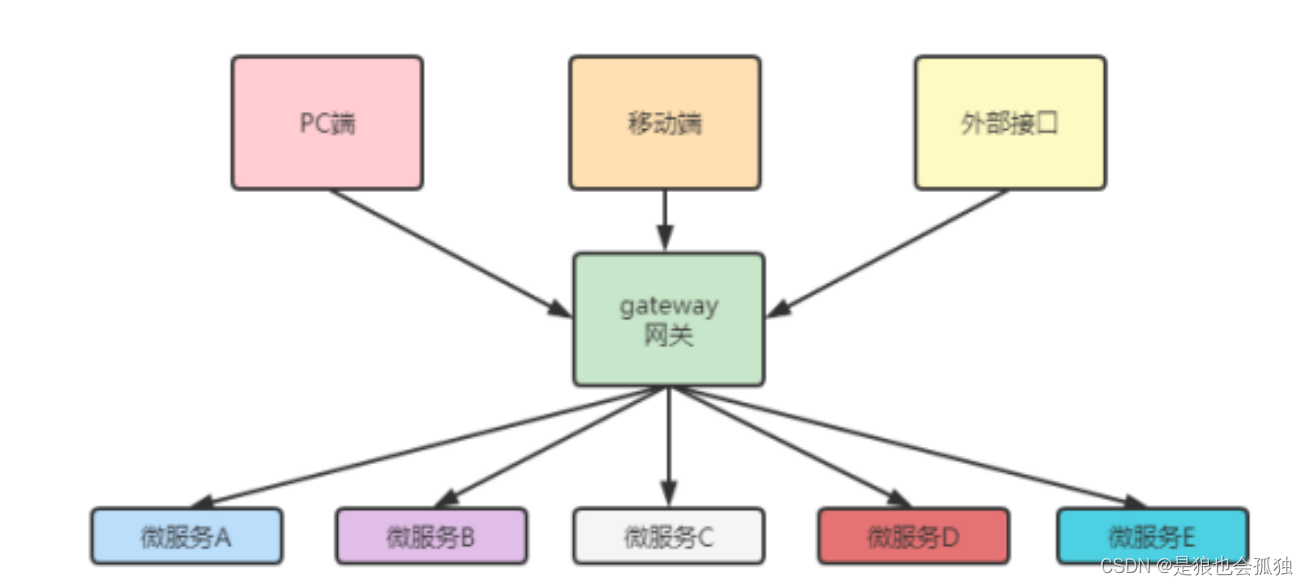GitHub 创建 Pull Request 将代码提交至别人的仓库
1 Forking the repository
1.1 About forks (关于 forks)
A fork is a new repository that shares code and visibility settings with the original upstream repository.
A fork 是一个新的存储库,它与原 upstream 存储库共享代码和可见性设置。
Forks let you make changes to a project without affecting the original repository, also known as the upstream repository. After you fork a repository, you can fetch updates from the upstream repository to keep your fork up to date, and you can propose changes from your fork to the upstream repository with pull requests. A fork can be owned by either a personal account or an organization.
Forks 可让你在不影响原始存储库 (也称为 upstream 存储库) 的情况下对项目进行更改。Fork 存储库后,可以从 upstream 存储库获取更新以使 fork 保持最新状态,并且可以使用 pull requests 将更改建议从 fork 提交到 upstream 存储库。A fork 可由个人帐户或组织拥有。

When you view a forked repository on GitHub, the upstream repository is indicated below the name of the fork.
查看 GitHub 上 forked 存储库时,upstream 存储库会显示在 fork 名称下方。
fork [fɔː(r)k]:n. 叉,岔路,耙,路的岔口 v. 分岔,用叉子叉起食物,用叉举起,在路或河道的岔口转弯
upstream [ʌpˈstriːm]:adv. 逆流,向 (或在) 上游 adj. (石油工业等) 上游的,溯流而上的
In open source projects, forks are often used to iterate on ideas or changes before incorporating the changes into the upstream repository. If you fork a public repository to your personal account, make changes, then open a pull request to propose your changes to the upstream repository, you can give anyone with push access to the upstream repository permission to push changes to your pull request branch (including deleting the branch). This speeds up collaboration by allowing repository maintainers to make commits or run tests locally to your pull request branch from a user-owned fork before merging. You cannot give push permissions to a fork owned by an organization.
在开源项目中,forks 常用于迭代想法或更改,然后将其合并到 upstream 存储库。如果你将一个公共存储库 fork 到你的个人帐户,进行更改,然后创建一个 pull request,向 upstream 存储库提出你的更改,便可允许对 upstream 存储库具有推送权限的任何人将更改推送到 pull request branch (including deleting the branch)。
Deleting a fork will not delete the original upstream repository. You can make any changes you want to your fork, and there will be no effect on the upstream. For example, you can add collaborators, rename files, or generate GitHub Pages on the fork without affecting the upstream. After a fork is deleted, you cannot restore the fork.
删除 fork 不会删除原始 upstream 仓库。你可以对 fork 进行任何所需的更改,并且不会对 upstream 产生任何影响。例如,可以在 fork 上添加协作者、重命名文件或生成 GitHub Pages,而不会影响上游。删除 fork 后,无法还原该 fork。
1.2 Forking a repository (复刻仓库)
- In the top-right corner of the page, click Fork.

- Create a new fork
- Under “Owner”, select the dropdown menu and click an owner for the forked repository. 在 Owner 下,选择下拉菜单,然后单击 forked repository 的所有者。
- By default, forks are named the same as their upstream repositories. Optionally, to further distinguish your fork, in the “Repository name” field, type a name. 默认情况下,forks 的名称与其 upstream repositories 的名称相同。(可选) 若要进一步区分 fork,请在 Repository name 字段中键入名称。
- Optionally, select Copy the DEFAULT branch only. For many forking scenarios, such as contributing to open-source projects, you only need to copy the default branch. If you do not select this option, all branches will be copied into the new fork. (可选) 选择仅复制默认分支。对于许多 forking scenarios (例如参与开源项目),你只需复制默认分支。如果未选择此选项,所有分支都将复制到新分支中。

- Click Create fork.
ForeverStrongCheng / kmeans

2 Cloning your forked repository (克隆复刻的仓库)
- Above the list of files, click Code.

- Copy the URL for the repository.
- To clone the repository using HTTPS, click HTTPS.
- To clone the repository using an SSH key, including a certificate issued by your organization’s SSH certificate authority, click SSH.
- To clone a repository using GitHub CLI, click GitHub CLI.
- Type git clone, and then paste the URL you copied earlier.
$ git clone https://github.com/YOUR_USERNAME/YOUR_FORK.git
yongqiang@yongqiang:~/yongqiang_work$ git clone https://github.com/ForeverStrongCheng/kmeans.git
Cloning into 'kmeans'...
remote: Enumerating objects: 152, done.
remote: Counting objects: 100% (1/1), done.
remote: Total 152 (delta 0), reused 0 (delta 0), pack-reused 151
Receiving objects: 100% (152/152), 36.68 KiB | 417.00 KiB/s, done.
Resolving deltas: 100% (82/82), done.
yongqiang@yongqiang:~/yongqiang_work$
yongqiang@yongqiang:~/yongqiang_work$ cd kmeans/
yongqiang@yongqiang:~/yongqiang_work/kmeans$ git status
On branch master
Your branch is up to date with 'origin/master'.
nothing to commit, working tree clean
yongqiang@yongqiang:~/yongqiang_work/kmeans$
- Change directories to the location of the fork you cloned.
- To go to your home directory, type just
cdwith no other text. - To list the files and folders in your current directory, type
ls. - To go into one of your listed directories, type
cd your_listed_directory. - To go up one directory, type
cd ...
3 Configuring Git to sync your fork with the upstream repository (配置 Git 以将 fork 与 upstream 存储库同步)
When you fork a project in order to propose changes to the upstream repository, you can configure Git to pull changes from the upstream repository into the local clone of your fork.
当你 fork 一个项目以向 upstream repository 提出更改建议时,你可以配置 Git 以将更改从 upstream repository 拉到你 fork 的本地克隆中。
-
Open Git Bash.
-
Type
git remote -vand press Enter. You will see the current configured remote repository for your fork.
List the current configured remote repository for your fork.
$ git remote -v
origin https://github.com/YOUR_USERNAME/YOUR_FORK.git (fetch)
origin https://github.com/YOUR_USERNAME/YOUR_FORK.git (push)
yongqiang@yongqiang:~/yongqiang_work/kmeans$ git remote -v
origin https://github.com/ForeverStrongCheng/kmeans.git (fetch)
origin https://github.com/ForeverStrongCheng/kmeans.git (push)
yongqiang@yongqiang:~/yongqiang_work/kmeans$
- Type
git remote add upstream, and then paste the URL your upstream repository and press Enter.
Specify a new remote upstream repository that will be synced with the fork.
$ git remote add upstream https://github.com/ORIGINAL_OWNER/ORIGINAL_REPOSITORY.git
- To verify the new upstream repository you have specified for your fork, type
git remote -vagain. You should see the URL for your fork asorigin, and the URL for the upstream repository asupstream.
Verify the new upstream repository you’ve specified for your fork.
$ git remote -v
origin https://github.com/YOUR_USERNAME/YOUR_FORK.git (fetch)
origin https://github.com/YOUR_USERNAME/YOUR_FORK.git (push)
upstream https://github.com/ORIGINAL_OWNER/ORIGINAL_REPOSITORY.git (fetch)
upstream https://github.com/ORIGINAL_OWNER/ORIGINAL_REPOSITORY.git (push)
yongqiang@yongqiang:~/yongqiang_work/kmeans$ git remote add upstream https://github.com/NVIDIA/kmeans.git
yongqiang@yongqiang:~/yongqiang_work/kmeans$
yongqiang@yongqiang:~/yongqiang_work/kmeans$ git remote -v
origin https://github.com/ForeverStrongCheng/kmeans.git (fetch)
origin https://github.com/ForeverStrongCheng/kmeans.git (push)
upstream https://github.com/NVIDIA/kmeans.git (fetch)
upstream https://github.com/NVIDIA/kmeans.git (push)
yongqiang@yongqiang:~/yongqiang_work/kmeans$
4 Syncing a fork (同步复刻)
Sync a fork of a repository to keep it up-to-date with the upstream repository.
- Open Git Bash.
- Change the current working directory to your local project.
- Fetch the branches and their respective commits from the
upstreamrepository. Commits toBRANCHNAMEwill be stored in the local branchupstream/BRANCHNAME.
从upstream仓库获取分支及其各自的提交。 对BRANCHNAME的提交将保存在本地分支upstream/BRANCHNAME中。
Fetch the project branches from the upstream repository
$ git fetch upstream
- Check out your fork’s local default branch - in this case, we use
master.
$ git checkout master
- Merge the changes from the
upstreamdefault branch - in this case,upstream/master- into your local default branch. This brings your fork’s default branch into sync with theupstreamrepository, without losing your local changes. If your local branch didn’t have any unique commits, Git will perform a fast-forward.
将upstream默认分支 (在本例中为upstream/master) 的更改合并到本地默认分支中。这会使复刻的默认分支与upstream仓库同步,而不会丢失本地更改。
Merge the upstream counterpart into your local master
$ git merge upstream/master
or
$ git rebase upstream/master
- Update your fork on GitHub with any changes from the upstream master
$ git push origin master
yongqiang@yongqiang:~/yongqiang_work/kmeans$ git fetch upstream
From https://github.com/NVIDIA/kmeans
* [new branch] master -> upstream/master
yongqiang@yongqiang:~/yongqiang_work/kmeans$
yongqiang@yongqiang:~/yongqiang_work/kmeans$ git checkout master
Already on 'master'
Your branch is up to date with 'origin/master'.
yongqiang@yongqiang:~/yongqiang_work/kmeans$
yongqiang@yongqiang:~/yongqiang_work/kmeans$ git push origin master
Username for 'https://github.com': chengyq116@163.com
Password for 'https://chengyq116@163.com@github.com':
Everything up-to-date
yongqiang@yongqiang:~/yongqiang_work/kmeans$
Syncing your fork with the upstream repository
$ git fetch upstream
$ git rebase upstream/master
5 Making and pushing changes (创建和推送更改)
Before making changes to the project, you should create a new branch and check it out. By keeping changes in their own branch, you follow GitHub Flow and ensure that it will be easier to contribute to the same project again in the future.
在对项目进行更改之前,应创建新的分支。通过将更改保留在在自己的分支中,可以遵循 GitHub 流,并确保它将来再次为同一项目做出贡献会更容易。
Creating a branch (创建分支)
$ git branch BRANCH-NAME
$ git checkout BRANCH-NAME
or
$ git checkout -b <feature_branch_name>
When you’re ready to submit your changes, stage and commit your changes. git add . tells Git that you want to include all of your changes in the next commit. git commit takes a snapshot of those changes.
当您准备好提交更改时,请暂存并提交更改。git add . 告诉 Git 你希望在下一次提交中包含所有更改。git commit 会拍摄这些更改的快照。
$ git add .
or
$ git add <file1> <file2>
$ git commit -m "a short description of the change"
or
$ git commit -s
Note:
$ git add -p
$ git add --patch
Interactively choose hunks of patch between the index and the work tree and add them to the index. This gives the user a chance to review the difference before adding modified contents to the index.
交互式地选择 the index and the work tree 之间的补丁块并将它们添加到索引中。这使用户有机会在将修改的内容添加到索引之前查看差异。
This effectively runs add --interactive, but bypasses the initial command menu and directly jumps to the patch subcommand.
You can now push your local changes to your forked repository
$ git push origin <feature_branch_name>
yongqiang@yongqiang:~/yongqiang_work/kmeans$ git branch
* master
yongqiang@yongqiang:~/yongqiang_work/kmeans$
yongqiang@yongqiang:~/yongqiang_work/kmeans$ git checkout -b yongqiang
Switched to a new branch 'yongqiang'
yongqiang@yongqiang:~/yongqiang_work/kmeans$
yongqiang@yongqiang:~/yongqiang_work/kmeans$ git branch
master
* yongqiang
yongqiang@yongqiang:~/yongqiang_work/kmeans$
yongqiang@yongqiang:~/yongqiang_work/kmeans$ vim README.md
yongqiang@yongqiang:~/yongqiang_work/kmeans$
yongqiang@yongqiang:~/yongqiang_work/kmeans$ git diff
diff --git a/README.md b/README.md
index 517638b..7927c0b 100644
--- a/README.md
+++ b/README.md
@@ -1,4 +1,4 @@
-kmeans
+k-means
======
A simple kmeans clustering implementation for double precision data,
yongqiang@yongqiang:~/yongqiang_work/kmeans$
yongqiang@yongqiang:~/yongqiang_work/kmeans$ git status
On branch yongqiang
Changes not staged for commit:
(use "git add <file>..." to update what will be committed)
(use "git restore <file>..." to discard changes in working directory)
modified: README.md
no changes added to commit (use "git add" and/or "git commit -a")
yongqiang@yongqiang:~/yongqiang_work/kmeans$
yongqiang@yongqiang:~/yongqiang_work/kmeans$ git add .
yongqiang@yongqiang:~/yongqiang_work/kmeans$
yongqiang@yongqiang:~/yongqiang_work/kmeans$ git status
On branch yongqiang
Changes to be committed:
(use "git restore --staged <file>..." to unstage)
modified: README.md
yongqiang@yongqiang:~/yongqiang_work/kmeans$
yongqiang@yongqiang:~/yongqiang_work/kmeans$ git commit -m "a short description of the change"
[yongqiang 9cf098e] a short description of the change
1 file changed, 1 insertion(+), 1 deletion(-)
yongqiang@yongqiang:~/yongqiang_work/kmeans$
yongqiang@yongqiang:~/yongqiang_work/kmeans$ git push origin yongqiang
Username for 'https://github.com': chengyq116@163.com
Password for 'https://chengyq116@163.com@github.com':
Enumerating objects: 5, done.
Counting objects: 100% (5/5), done.
Delta compression using up to 12 threads
Compressing objects: 100% (3/3), done.
Writing objects: 100% (3/3), 295 bytes | 98.00 KiB/s, done.
Total 3 (delta 2), reused 0 (delta 0)
remote: Resolving deltas: 100% (2/2), completed with 2 local objects.
remote:
remote: Create a pull request for 'yongqiang' on GitHub by visiting:
remote: https://github.com/ForeverStrongCheng/kmeans/pull/new/yongqiang
remote:
To https://github.com/ForeverStrongCheng/kmeans.git
* [new branch] yongqiang -> yongqiang
yongqiang@yongqiang:~/yongqiang_work/kmeans$
$ git commit --amend
$ git push origin yongqiang -f
yongqiang@yongqiang:~/yongqiang_work/kmeans$ git commit --amend
[yongqiang 8cd312b] Refine the README.md file
Date: Sun Apr 16 23:21:08 2023 +0800
1 file changed, 1 insertion(+), 1 deletion(-)
yongqiang@yongqiang:~/yongqiang_work/kmeans$
yongqiang@yongqiang:~/yongqiang_work/kmeans$ git push origin yongqiang
Username for 'https://github.com': chengyq116
Password for 'https://chengyq116@github.com':
To https://github.com/ForeverStrongCheng/kmeans.git
! [rejected] yongqiang -> yongqiang (non-fast-forward)
error: failed to push some refs to 'https://github.com/ForeverStrongCheng/kmeans.git'
hint: Updates were rejected because the tip of your current branch is behind
hint: its remote counterpart. Integrate the remote changes (e.g.
hint: 'git pull ...') before pushing again.
hint: See the 'Note about fast-forwards' in 'git push --help' for details.
yongqiang@yongqiang:~/yongqiang_work/kmeans$
yongqiang@yongqiang:~/yongqiang_work/kmeans$ git push origin yongqiang -f
...
yongqiang@yongqiang:~/yongqiang_work/kmeans$
6 Opening a pull request in GitHub
Now that you’ve created and pushed changes to a feature branch in your forked repository, you can now open a pull request from which you created your fork.
- master branch

- yongqiang branch

- Open a pull request

- Create pull request

- Close pull request

7 Updating a pull request
In the local branch you are working from, you may add additional commits and re-push as documented above. This will automatically add the new commits to the pull request and CI checks will be re-triggered.
在你工作的本地分支中,你可以添加额外的提交并重新推送,如上文所述。这将自动将新提交添加到 pull request 中,并且将重新触发 CI 检查。
You could amend the original commit and force push it back to your remote origin:
$ git add <file1> <file2>
$ git commit --amend
$ git push origin <feature_branch_name> -f
The pull request will be updated accordingly and CI checks will be re-triggered.
8 Cleaning up local and remote feature branches (清理本地和远程功能分支)
git branch -d <feature_branch_name>
git push --delete origin <feature_branch_name>
References
https://yongqiang.blog.csdn.net/
GitHub Contributions
https://hyperledger-fabric.readthedocs.io/zh_CN/latest/github/github.html
Getting started with GitHub documentation
https://docs.github.com/en/get-started
https://codex.so/fork-and-pull-en