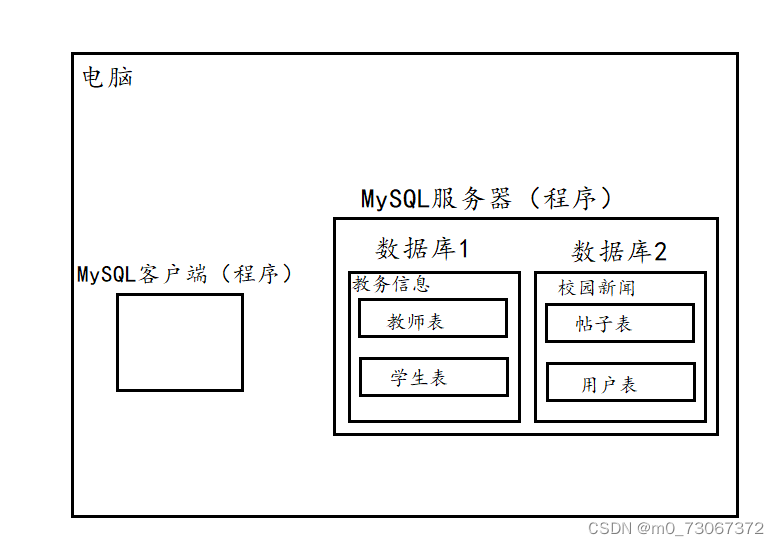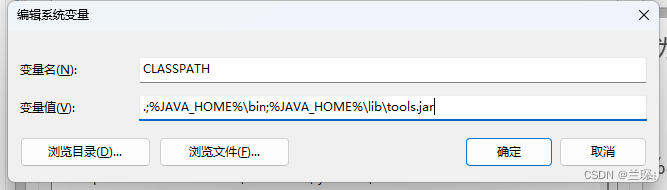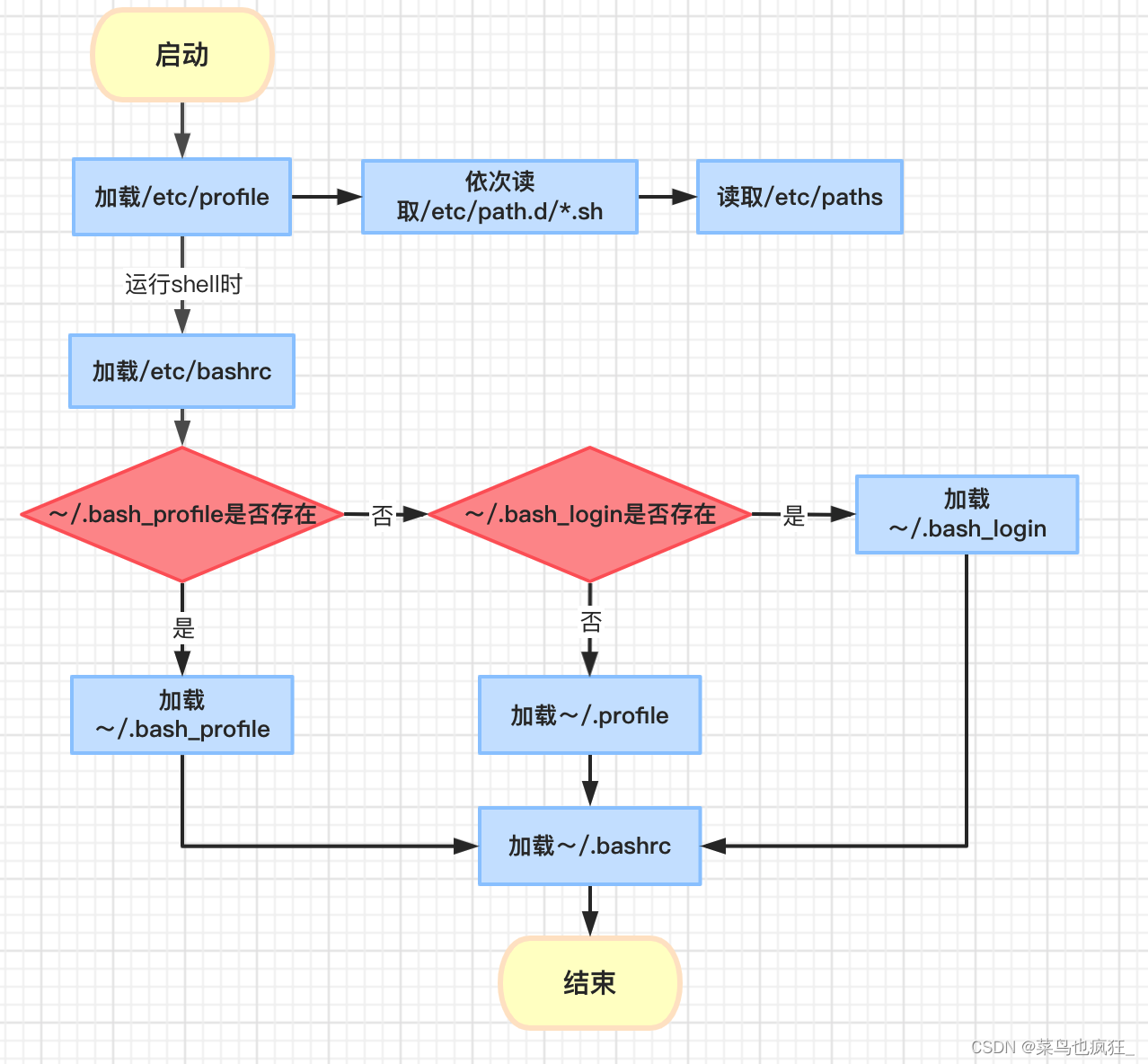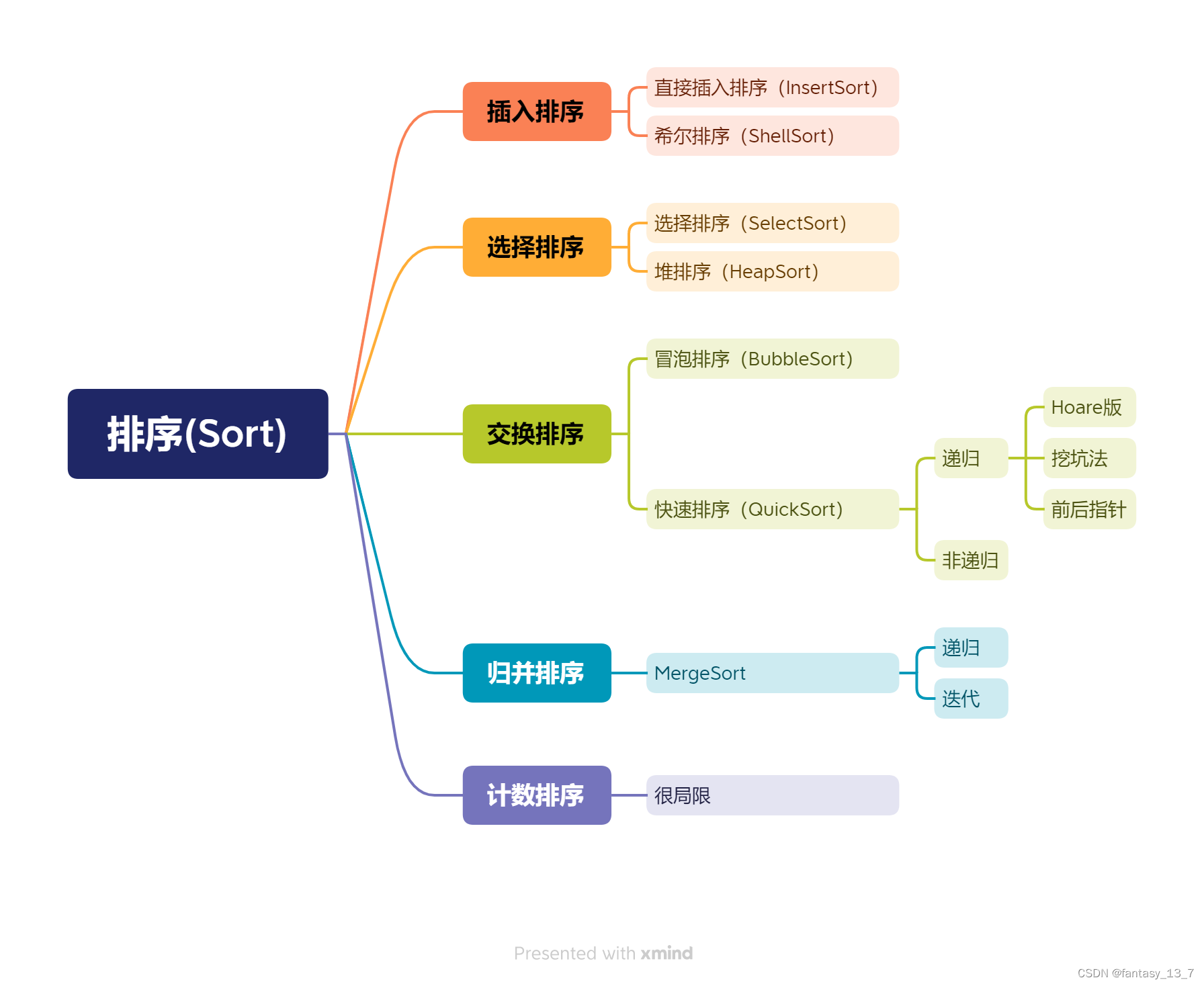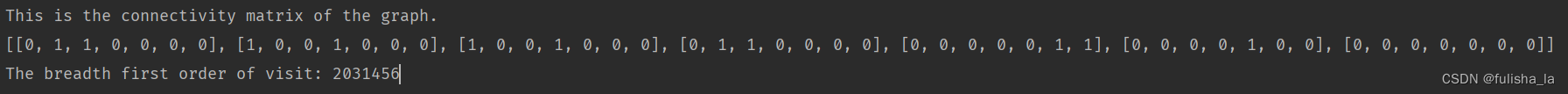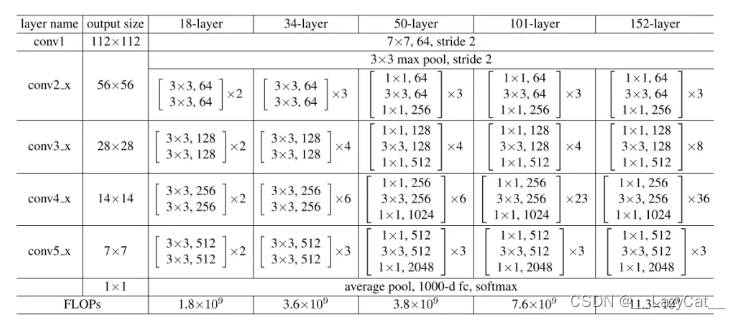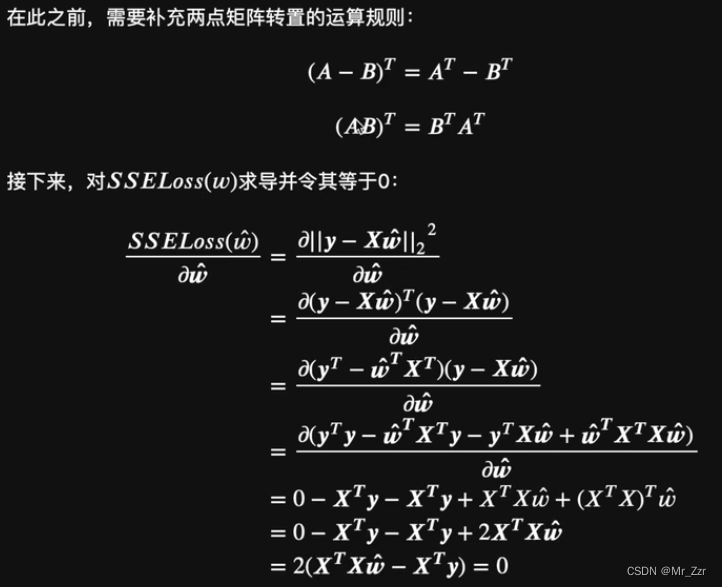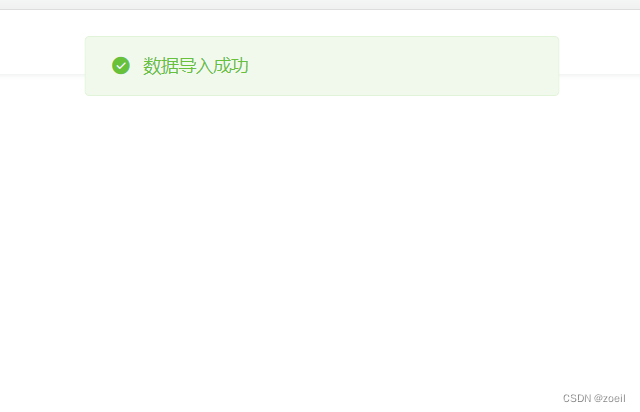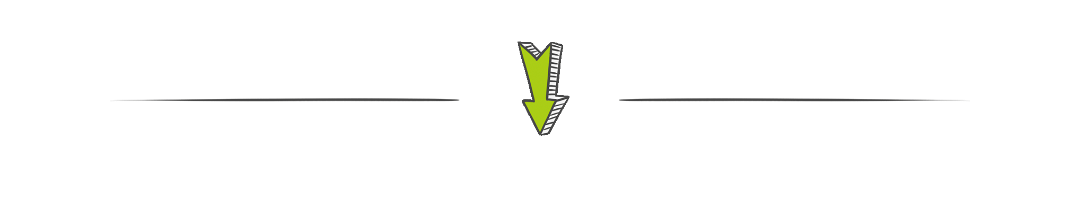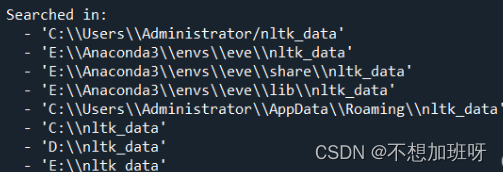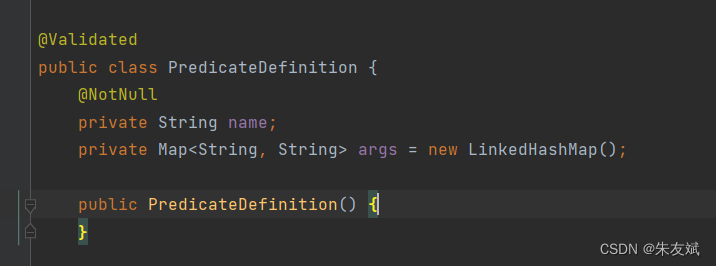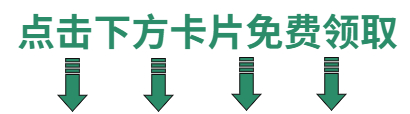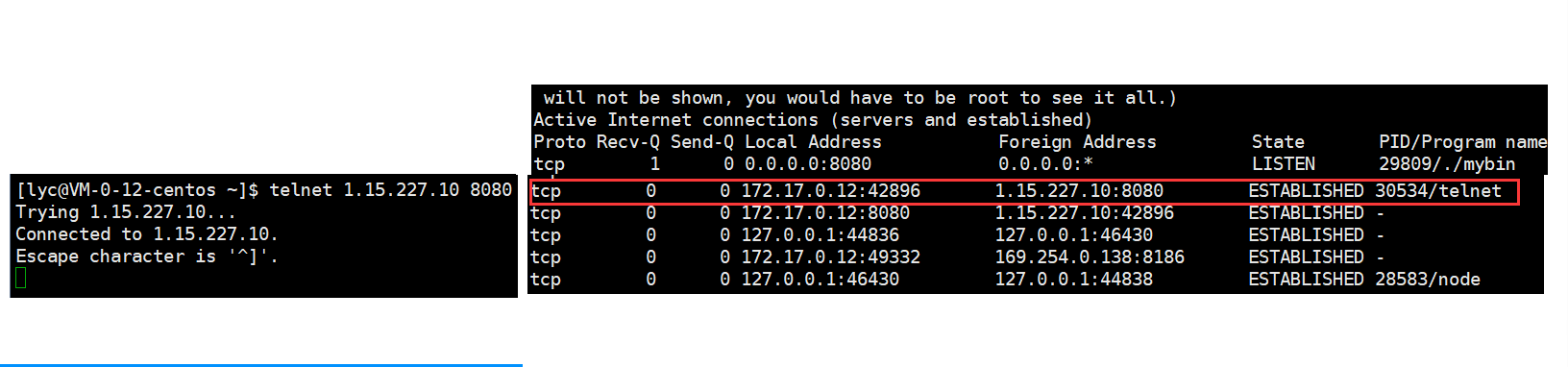底部导航+顶部导航+图片列表的完整代码
Flutter系列(四)底部导航+顶部导航+图文列表完整代码_摸金青年v的博客-CSDN博客
目录
一、前言
二、搜索框实现方案
三、完整工程代码
1. 自定义的搜索框组件SearchAppBar search.dart
2. 搜索详情页 searchDetail.dart
3. 在首页index.dart中,使用搜索框 SearchAppBar
一、前言
本文实现当前主流app的搜索框:点击搜索框右侧滑动出搜索页,搜索页中有关键词,样式如图所示,图1是嵌入搜索框的首页,图2是点击搜索框后的搜索页


二、搜索框实现方案
1)搜索框:使用Container组件构建一个灰色圆角框,框内嵌入搜索图标Icon+文本编辑TextField,文本编辑这里设为禁用readOnly: true,真正的搜索在搜索页输入
2) 搜索页:是一个普通页面,同样嵌入一个搜索框这里是可以编辑的,还有搜索历史的关键词
3)页面切换:使用了动画特效,搜索页从右侧滑出(大部分的app都是这样的效果)
三、完整工程代码
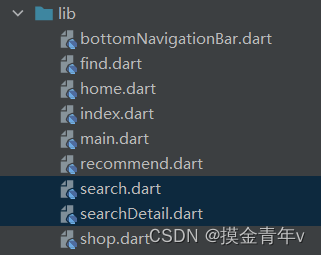
1. 自定义的搜索框组件SearchAppBar search.dart
import 'package:flutter/material.dart';
import 'package:flutter_play/searchDetail.dart';
/*搜索页*/
class SearchAppBar extends StatelessWidget {
@override
Widget build(BuildContext context) {
return Container(
height: 32, //搜索框高度
decoration: BoxDecoration(
color: const Color(0xFFF2F2F2), // 搜索框背景色-灰色
borderRadius: BorderRadius.circular(16), // 设置搜索框圆角
),
child: Row(
children: [
const SizedBox(
width: 32,
height: 24,
child: Icon(Icons.search, size: 16, color: Color(0xFF999999)), //搜索框图标
),
TextField(
readOnly: true, //只读不可编辑,点击搜索框直接跳转搜索页
decoration: const InputDecoration(
hintText: '人工智能', //搜索提示词
hintStyle: TextStyle(fontSize: 12, color: Color(0xFF999999)), //搜索框文字样式
),
onTap: () {
Navigator.of(context).push(_createRoute()); //点击搜索框,路由到搜索页(动画效果: 右侧滑出)
}, //onTap
),
],
),
);
}
//页面切换动画特效-右侧滑出
Route _createRoute() {
return PageRouteBuilder(
pageBuilder: (context, animation, secondaryAnimation) => SearchDetail(), //右侧弹出搜索详情页
transitionsBuilder: (context, animation, secondaryAnimation, child) {
var begin = const Offset(1.0, 0.0); //页面进入的起点坐标
var end = Offset.zero; //页面进入的终点坐标
const curve = Curves.ease;
var tween = Tween(begin: begin, end: end).chain(CurveTween(curve: curve)); //
return SlideTransition(
position: animation.drive(tween),
child: child,
);
},
);
}
}
2. 搜索详情页 searchDetail.dart
import 'package:flutter/gestures.dart';
import 'package:flutter/material.dart';
/*搜索详情页*/
class SearchDetail extends StatelessWidget {
@override
Widget build(BuildContext context) {
return Scaffold(
appBar: AppBar(
backgroundColor: const Color(0xFFFBFBFB), // 搜索框背景色
automaticallyImplyLeading: false, //隐藏左侧默认返回按钮
title: Container(
height: 32,
decoration: BoxDecoration(
color: const Color(0xFFF2F2F2), // 搜索框背景色
borderRadius: BorderRadius.circular(16), // 设置搜索框圆角
),
child: Row(
children: const [
SizedBox(
width: 32,
height: 24,
child: Icon(Icons.search, size: 16, color: Color(0xFF999999)), //搜索框图标
),
TextField(
decoration: InputDecoration(
hintText: '人工智能',
hintStyle: TextStyle(fontSize: 12, color: Color(0xFF999999)), //搜索框文字
),
),
],
),
),
actions: [
Padding(
padding: const EdgeInsets.fromLTRB(0, 8, 6, 0), //间距左,上,右,下
child: cancelText(context), // 取消,回退上一页
)
],
),
body: Column(
crossAxisAlignment: CrossAxisAlignment.start, //文字左对齐
children: [
const Padding(
padding: EdgeInsets.fromLTRB(10, 10, 0, 10),
child: Text('搜索历史', style: TextStyle(fontWeight: FontWeight.w600)) //字体加粗
),
Wrap(
spacing: 10, // 搜索关键词的间距
runSpacing: 10, // 搜索关键词的间距
children: KeyWords() // 关键词列表
)
]
)
);
}
// 取消-富文本点击方式实现
Text cancelText(BuildContext context){
return Text.rich(
TextSpan(
text: '取消',
style: const TextStyle(height: 2, color: Colors.blue, fontSize: 14, fontWeight: FontWeight.w600),
recognizer: TapGestureRecognizer()
..onTap = () {
Navigator.pop(context);
},
)
);
}
// 关键词列表
List<Widget> KeyWords() => List.generate(9, (index) {
return Container(
padding: const EdgeInsets.all(6),
decoration: BoxDecoration(
color: const Color(0xFFF2F2F2), // 搜索框背景色
borderRadius: BorderRadius.circular(4), // 设置搜索框圆角
),
child: Text("关键词 $index",
style: const TextStyle(color: Color(0xFF999999), fontSize: 14, height: 1, fontWeight: FontWeight.w300)
)
);
});
}
3. 在首页index.dart中,使用搜索框 SearchAppBar
import 'package:flutter/material.dart';
import 'package:flutter_play/recommend.dart';
import 'package:flutter_play/search.dart';
/*首页
* 顶部搜索框 SearchAppBar
* 顶部导航栏 TabBar
* 导航栏嵌入推荐页:RecommendPage 是图文列表 ListView
* */
class IndexPage extends StatelessWidget {
@override
Widget build(BuildContext context) {
return DefaultTabController(
length: 3,
child: Scaffold(
appBar: AppBar(
backgroundColor: const Color(0xFFFBFBFB), //顶部背景色
title: SearchAppBar(), // 顶部搜素框(自定义组件)
bottom: const TabBar(
labelColor: Colors.blue, //选中时颜色
unselectedLabelColor: Colors.black26, //未选中时颜色
tabs: [
Tab(text: '推荐'),
Tab(text: '资讯'),
Tab(text: '科技'),
],
),
),
body: TabBarView(
children: [
RecommendPage(), // 推荐页
const Icon(Icons.directions_transit),
const Icon(Icons.directions_bike),
],
),
),
);
}
}
工程中的底部导航+顶部导航+图文列表完整代码,在系列文章第四篇
Flutter系列(四)底部导航+顶部导航+图文列表完整代码_摸金青年v的博客-CSDN博客
END...