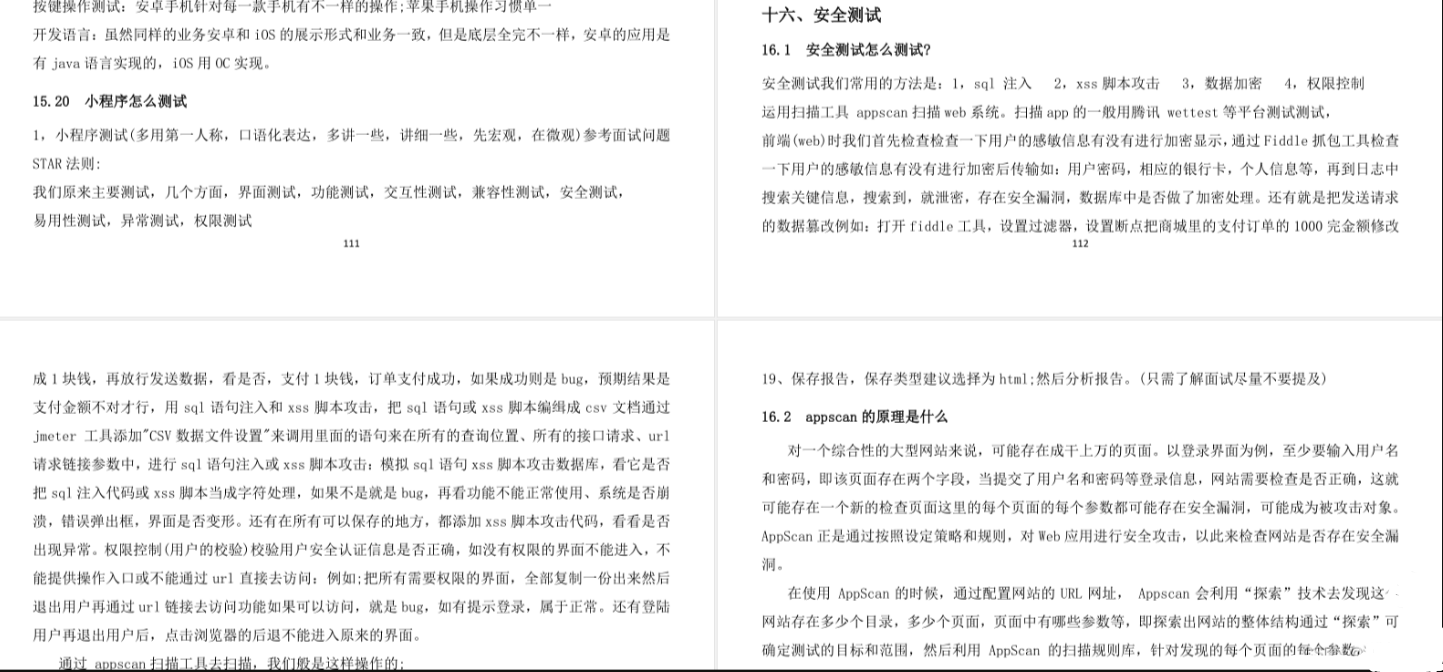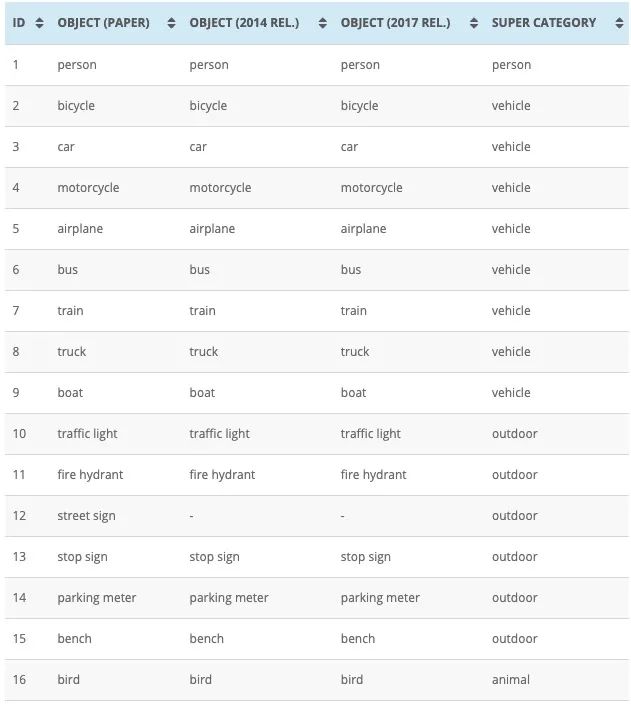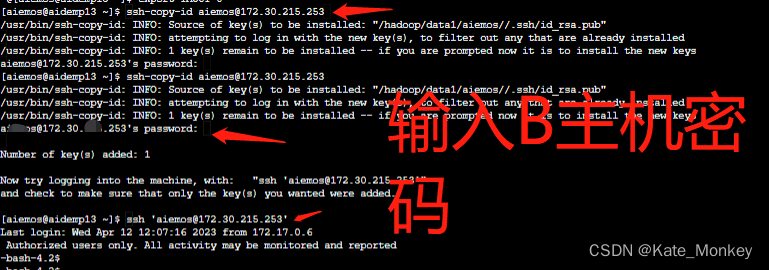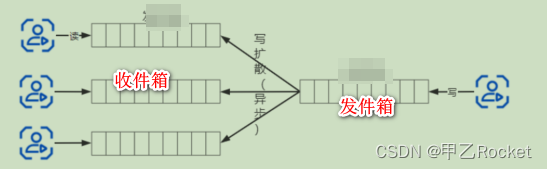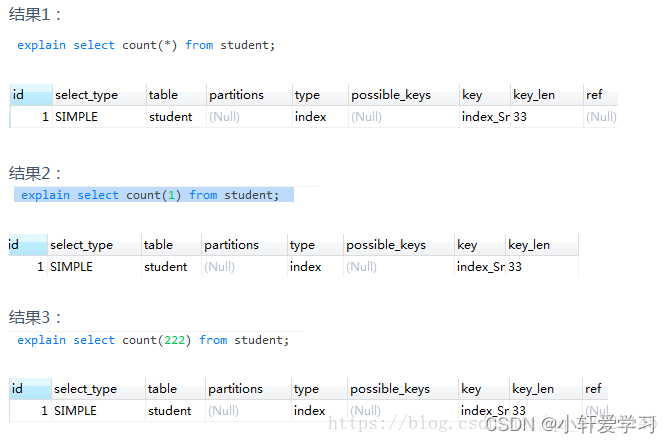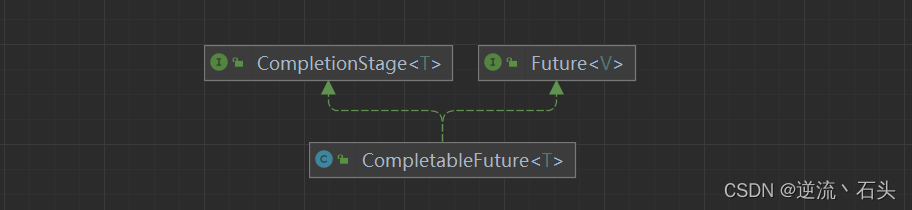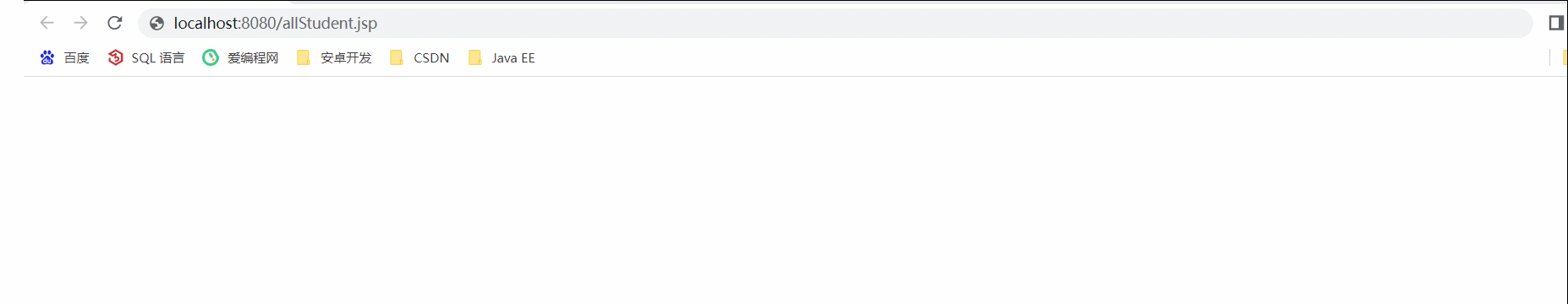Java 2D API 提供了几个类来定义常见的几何对象,例如点、直线、曲线和矩形。这些几何类是 java.awt.geom包的一部分。通过熟练使用Graphics2D类,可以绘制出任意类型的图形。
官网教程地址:https://docs.oracle.com/javase/tutorial/2d/geometry/index.html
先看效果,由于审核原因,此二维码的左下角的码眼内框没有生成。
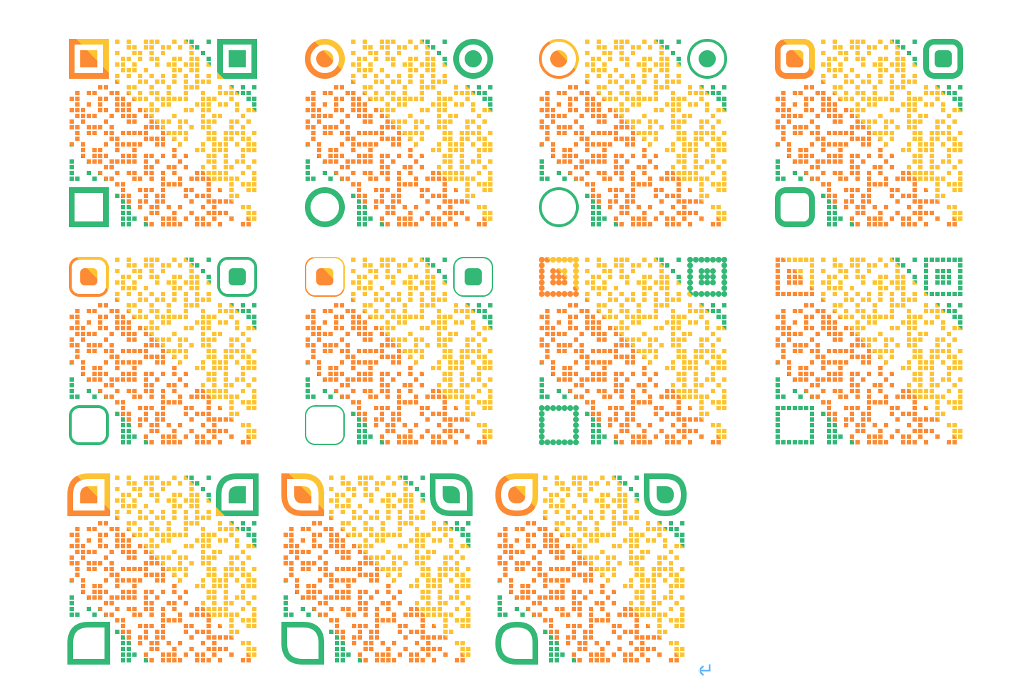
通过效果图可以看出目前已经实现了11种组合码眼的绘制,都是通过Java中Graphics2D绘制实现,下面我们针对每种码眼的形状绘制形成实例代码。我们按照效果图先后顺序以此说明生成方式。
- 绘制方形二维码码眼
代码实例:
package com.faea.test;
import javax.swing.*;
import java.awt.*;
/**
* 生成方形
*
* @author liuchao
* @date 2023/4/11
*/
public class CodeCreateTestOne extends JPanel {
@Override
public void paintComponent(Graphics g) {
Graphics2D graphics2D = (Graphics2D) g;
graphics2D.setColor(Color.RED);
//尺寸
int multiple = 30;
//X坐标
int x = 50;
//Y坐标
int y = 50;
BasicStroke stroke = new BasicStroke(multiple);
graphics2D.setStroke(stroke);
int offset = multiple / 2;
graphics2D.drawRect(x + offset,
y + offset, multiple, multiple);
}
public static void main(String[] args) {
JFrame frame = new JFrame("Rounded Rectangle");
frame.setDefaultCloseOperation(JFrame.EXIT_ON_CLOSE);
frame.add(new CodeCreateTestOne());
frame.setSize(400, 400);
frame.setLocationRelativeTo(null);
frame.setVisible(true);
}
}
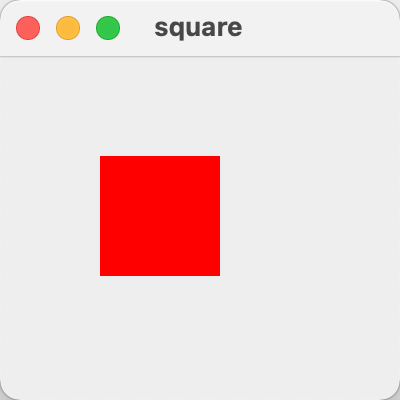
- 绘制圆形二维码码眼
实例代码:
package com.faea.test;
import javax.swing.*;
import java.awt.*;
/**
* 生成圆形(粗边)
*
* @author liuchao
* @date 2023/4/11
*/
public class CodeCreateTestTwo extends JPanel {
@Override
public void paintComponent(Graphics g) {
Graphics2D graphics2D = (Graphics2D) g;
graphics2D.setColor(Color.RED);
//尺寸
int multiple = 30;
//X坐标
int x = 50;
//Y坐标
int y = 50;
BasicStroke stroke = new BasicStroke(multiple);
graphics2D.setStroke(stroke);
int offset = multiple / 2;
int size = multiple / 4;
graphics2D.drawOval(x + offset, y + offset, size, size);
}
public static void main(String[] args) {
JFrame frame = new JFrame("circle_thick_edge");
frame.setDefaultCloseOperation(JFrame.EXIT_ON_CLOSE);
frame.add(new CodeCreateTestTwo());
frame.setSize(200, 200);
frame.setLocationRelativeTo(null);
frame.setVisible(true);
}
}
效果:

- 绘制圆角矩形二维码码眼
代码:
package com.faea.test;
import javax.swing.*;
import java.awt.*;
/**
* 生成圆角矩形
*
* @author liuchao
* @date 2023/4/11
*/
public class CodeCreateTestThree extends JPanel {
@Override
public void paintComponent(Graphics g) {
Graphics2D graphics2D = (Graphics2D) g;
graphics2D.setColor(Color.RED);
//尺寸
int multiple = 30;
//X坐标
int x = 50;
//Y坐标
int y = 50;
BasicStroke stroke = new BasicStroke(multiple / 4);
graphics2D.setStroke(stroke);
graphics2D.drawRoundRect(x, y, multiple,
multiple, multiple / 2, multiple / 2);
}
public static void main(String[] args) {
JFrame frame = new JFrame("rounded_thick_edge");
frame.setDefaultCloseOperation(JFrame.EXIT_ON_CLOSE);
frame.add(new CodeCreateTestThree());
frame.setSize(200, 200);
frame.setLocationRelativeTo(null);
frame.setVisible(true);
}
}
效果:
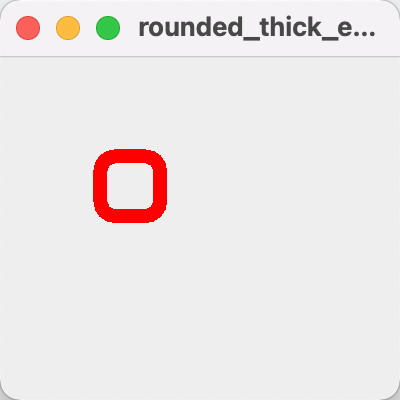
- 绘制方形圆点二维码码眼
代码:
package com.faea.test;
import com.alibaba.fastjson.JSON;
import com.faea.qrcode.model.CodeEyeOutDrawModel;
import javax.swing.*;
import java.awt.*;
/**
* 生成圆点
*
* @author liuchao
* @date 2023/4/11
*/
public class CodeCreateTestFour extends JPanel {
@Override
public void paintComponent(Graphics g) {
Graphics2D graphics2D = (Graphics2D) g;
graphics2D.setColor(Color.RED);
String json = "{'eyePosition':'LEFT_TOP','holdPointNum':7,'multiple':8,'pointList':[{'x':0,'y':0},{'x':1,'y':0},{'x':2,'y':0},{'x':3,'y':0},{'x':4,'y':0},{'x':5,'y':0},{'x':6,'y':0},{'x':0,'y':1},{'x':6,'y':1},{'x':0,'y':2},{'x':6,'y':2},{'x':0,'y':3},{'x':6,'y':3},{'x':0,'y':4},{'x':6,'y':4},{'x':0,'y':5},{'x':6,'y':5},{'x':0,'y':6},{'x':1,'y':6},{'x':2,'y':6},{'x':3,'y':6},{'x':4,'y':6},{'x':5,'y':6},{'x':6,'y':6}]}";
CodeEyeOutDrawModel model = JSON.parseObject(json, CodeEyeOutDrawModel.class);
int multiple = model.getMultiple();
for (Point point : model.getPointList()) {
int x = 20 + (int) point.getX() * model.getMultiple();
int y = 20 + (int) point.getY() * model.getMultiple();
graphics2D.fillOval(x, y, multiple, multiple);
}
}
public static void main(String[] args) {
JFrame frame = new JFrame("round_dot");
frame.setDefaultCloseOperation(JFrame.EXIT_ON_CLOSE);
frame.add(new CodeCreateTestFour());
frame.setSize(200, 200);
frame.setLocationRelativeTo(null);
frame.setVisible(true);
}
}
效果:
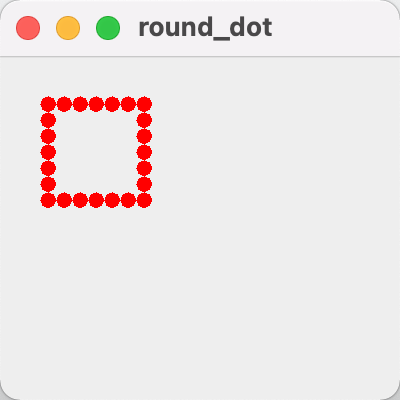
- 绘制方形小方点二维码码眼
代码:
package com.faea.test;
import com.alibaba.fastjson.JSON;
import com.faea.qrcode.model.CodeEyeOutDrawModel;
import javax.swing.*;
import java.awt.*;
/**
* 生成方点
*
* @author liuchao
* @date 2023/4/11
*/
public class CodeCreateTestFive extends JPanel {
@Override
public void paintComponent(Graphics g) {
Graphics2D graphics2D = (Graphics2D) g;
graphics2D.setColor(Color.RED);
String json = "{'eyePosition':'LEFT_TOP','holdPointNum':7,'multiple':8,'pointList':[{'x':0,'y':0},{'x':1,'y':0},{'x':2,'y':0},{'x':3,'y':0},{'x':4,'y':0},{'x':5,'y':0},{'x':6,'y':0},{'x':0,'y':1},{'x':6,'y':1},{'x':0,'y':2},{'x':6,'y':2},{'x':0,'y':3},{'x':6,'y':3},{'x':0,'y':4},{'x':6,'y':4},{'x':0,'y':5},{'x':6,'y':5},{'x':0,'y':6},{'x':1,'y':6},{'x':2,'y':6},{'x':3,'y':6},{'x':4,'y':6},{'x':5,'y':6},{'x':6,'y':6}]}";
CodeEyeOutDrawModel model = JSON.parseObject(json, CodeEyeOutDrawModel.class);
int multiple = model.getMultiple();
int offsetX = multiple / 8, offsetY = multiple / 8;
int width = multiple - offsetX * 2, height = multiple - offsetY * 2;
for (Point point : model.getPointList()) {
int x = 20 + (int) point.getX() * model.getMultiple();
int y = 20 + (int) point.getY() * model.getMultiple();
graphics2D.fillRect(x + offsetX, y + offsetY, width, height);
}
}
public static void main(String[] args) {
JFrame frame = new JFrame("square_dot");
frame.setDefaultCloseOperation(JFrame.EXIT_ON_CLOSE);
frame.add(new CodeCreateTestFive());
frame.setSize(200, 200);
frame.setLocationRelativeTo(null);
frame.setVisible(true);
}
}
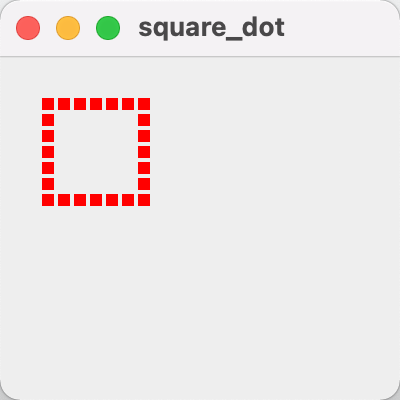
- 绘制单边圆角二维码码眼
代码:
package com.faea.test;
import com.alibaba.fastjson.JSON;
import com.faea.qrcode.model.CodeEyeOutDrawModel;
import javax.swing.*;
import java.awt.*;
import java.awt.geom.Path2D;
/**
* 生成方点
*
* @author liuchao
* @date 2023/4/11
*/
public class CodeCreateTestSix extends JPanel {
@Override
public void paintComponent(Graphics g) {
Graphics2D graphics2D = (Graphics2D) g;
graphics2D.setColor(Color.RED);
String json = "{'eyePosition':'LEFT_TOP','holdPointNum':7,'multiple':8,'pointList':[{'x':0,'y':0},{'x':1,'y':0},{'x':2,'y':0},{'x':3,'y':0},{'x':4,'y':0},{'x':5,'y':0},{'x':6,'y':0},{'x':0,'y':1},{'x':6,'y':1},{'x':0,'y':2},{'x':6,'y':2},{'x':0,'y':3},{'x':6,'y':3},{'x':0,'y':4},{'x':6,'y':4},{'x':0,'y':5},{'x':6,'y':5},{'x':0,'y':6},{'x':1,'y':6},{'x':2,'y':6},{'x':3,'y':6},{'x':4,'y':6},{'x':5,'y':6},{'x':6,'y':6}]}";
CodeEyeOutDrawModel model = JSON.parseObject(json, CodeEyeOutDrawModel.class);
BasicStroke stroke = new BasicStroke(model.getMultiple());
graphics2D.setStroke(stroke);
int x = 20 + (int) model.getPointList().get(0).getX() * model.getMultiple();
int y = 20 + (int) model.getPointList().get(0).getY() * model.getMultiple();
int width = model.getHoldPointNum() * model.getMultiple() - model.getMultiple() / 2;
int offset = model.getMultiple() / 4;
x += offset;
y += offset;
int height = width;
int arcWidth = width / 2;
int arcHeight = arcWidth;
Path2D path = new Path2D.Double();
path.moveTo(x, y + arcHeight);
path.quadTo(x, y, x + arcWidth, y);
path.lineTo(x + width, y);
path.lineTo(x + width, y + height);
path.lineTo(x, y + height);
path.closePath();
graphics2D.draw(path);
}
public static void main(String[] args) {
JFrame frame = new JFrame("single_sided_fillet");
frame.setDefaultCloseOperation(JFrame.EXIT_ON_CLOSE);
frame.add(new CodeCreateTestSix());
frame.setSize(200, 200);
frame.setLocationRelativeTo(null);
frame.setVisible(true);
}
}
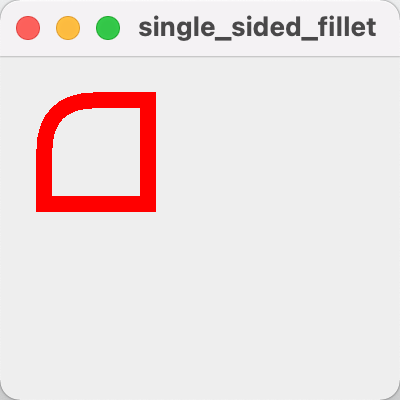
- 绘制眼睛形状二维码码眼
代码:
package com.faea.test;
import com.alibaba.fastjson.JSON;
import com.faea.qrcode.model.CodeEyeOutDrawModel;
import javax.swing.*;
import java.awt.*;
import java.awt.geom.Path2D;
/**
* 生成眼睛形状
*
* @author liuchao
* @date 2023/4/11
*/
public class CodeCreateTestSeven extends JPanel {
@Override
public void paintComponent(Graphics g) {
Graphics2D graphics2D = (Graphics2D) g;
graphics2D.setColor(Color.RED);
String json = "{'eyePosition':'LEFT_TOP','holdPointNum':7,'multiple':8,'pointList':[{'x':0,'y':0},{'x':1,'y':0},{'x':2,'y':0},{'x':3,'y':0},{'x':4,'y':0},{'x':5,'y':0},{'x':6,'y':0},{'x':0,'y':1},{'x':6,'y':1},{'x':0,'y':2},{'x':6,'y':2},{'x':0,'y':3},{'x':6,'y':3},{'x':0,'y':4},{'x':6,'y':4},{'x':0,'y':5},{'x':6,'y':5},{'x':0,'y':6},{'x':1,'y':6},{'x':2,'y':6},{'x':3,'y':6},{'x':4,'y':6},{'x':5,'y':6},{'x':6,'y':6}]}";
CodeEyeOutDrawModel model = JSON.parseObject(json, CodeEyeOutDrawModel.class);
BasicStroke stroke = new BasicStroke(model.getMultiple());
graphics2D.setStroke(stroke);
int x = 20 + (int) model.getPointList().get(0).getX() * model.getMultiple();
int y = 20 + (int) model.getPointList().get(0).getY() * model.getMultiple();
int width = model.getHoldPointNum() * model.getMultiple() - model.getMultiple() / 2;
int offset = model.getMultiple() / 4;
x += offset;
y += offset;
int height = width;
int arcWidth = width / 2;
int arcHeight = arcWidth;
Path2D path = new Path2D.Double();
path.moveTo(x, y + height - arcHeight);
path.lineTo(x, y);
path.lineTo(x + width - arcWidth, y);
path.quadTo(x + width, y, x + width, y + arcHeight);
path.lineTo(x + width, y + height);
path.lineTo(x + arcWidth, y + height);
path.quadTo(x, y + height, x, y + height - arcHeight);
path.closePath();
graphics2D.draw(path);
}
public static void main(String[] args) {
JFrame frame = new JFrame("eye_shape");
frame.setDefaultCloseOperation(JFrame.EXIT_ON_CLOSE);
frame.add(new CodeCreateTestSeven());
frame.setSize(200, 200);
frame.setLocationRelativeTo(null);
frame.setVisible(true);
}
}

- 绘制气泡形状二维码码眼
代码实例:
package com.faea.test;
import com.alibaba.fastjson.JSON;
import com.faea.qrcode.constants.CodeEyePositionEnum;
import com.faea.qrcode.model.CodeEyeOutDrawModel;
import javax.swing.*;
import java.awt.*;
import java.awt.geom.Path2D;
/**
* 生成气泡形状
*
* @author liuchao
* @date 2023/4/11
*/
public class CodeCreateTestNine extends JPanel {
@Override
public void paintComponent(Graphics g) {
Graphics2D graphics2D = (Graphics2D) g;
graphics2D.setColor(Color.RED);
String json = "{'eyePosition':'LEFT_TOP','holdPointNum':7,'multiple':8,'pointList':[{'x':0,'y':0},{'x':1,'y':0},{'x':2,'y':0},{'x':3,'y':0},{'x':4,'y':0},{'x':5,'y':0},{'x':6,'y':0},{'x':0,'y':1},{'x':6,'y':1},{'x':0,'y':2},{'x':6,'y':2},{'x':0,'y':3},{'x':6,'y':3},{'x':0,'y':4},{'x':6,'y':4},{'x':0,'y':5},{'x':6,'y':5},{'x':0,'y':6},{'x':1,'y':6},{'x':2,'y':6},{'x':3,'y':6},{'x':4,'y':6},{'x':5,'y':6},{'x':6,'y':6}]}";
CodeEyeOutDrawModel model = JSON.parseObject(json, CodeEyeOutDrawModel.class);
BasicStroke stroke = new BasicStroke(model.getMultiple());
graphics2D.setStroke(stroke);
int x = 20 + (int) model.getPointList().get(0).getX() * model.getMultiple();
int y = 20 + (int) model.getPointList().get(0).getY() * model.getMultiple();
int width = model.getHoldPointNum() * model.getMultiple() - model.getMultiple() / 2;
int offset = model.getMultiple() / 4;
x += offset;
y += offset;
int height = width;
int arcWidth = width / 2;
int arcHeight = arcWidth;
Path2D path = new Path2D.Double();
path.moveTo(x, y + arcHeight);
//左上角
if (CodeEyePositionEnum.LEFT_TOP.equals(model.getEyePosition())) {
path.quadTo(x, y, x + arcWidth, y);
path.lineTo(x + width, y);
path.lineTo(x + width, y + height - arcHeight);
path.quadTo(x + width, y + height, x + width - arcWidth, y + height);
path.lineTo(x + arcWidth, y + height);
path.quadTo(x, y + height, x, y + height - arcHeight);
//右上角
} else if (CodeEyePositionEnum.RIGHT_TOP.equals(model.getEyePosition())) {
path.lineTo(x, y);
path.lineTo(x + width - arcWidth, y);
path.quadTo(x + width, y, x + width, y + arcHeight);
path.lineTo(x + width, y + height - arcHeight);
path.quadTo(x + width, y + height, x + width - arcWidth, y + height);
path.lineTo(x + arcWidth, y + height);
path.quadTo(x, y + height, x, y + height - arcHeight);
//左下角
} else {
path.quadTo(x, y, x + arcWidth, y);
path.lineTo(x + width - arcWidth, y);
path.quadTo(x + width, y, x + width, y + arcHeight);
path.lineTo(x + width, y + height);
path.lineTo(x + arcWidth, y + height);
path.quadTo(x, y + height, x, y + height - arcHeight);
}
path.closePath();
graphics2D.draw(path);
}
public static void main(String[] args) {
JFrame frame = new JFrame("air_bubble");
frame.setDefaultCloseOperation(JFrame.EXIT_ON_CLOSE);
frame.add(new CodeCreateTestNine());
frame.setSize(200, 200);
frame.setLocationRelativeTo(null);
frame.setVisible(true);
}
}
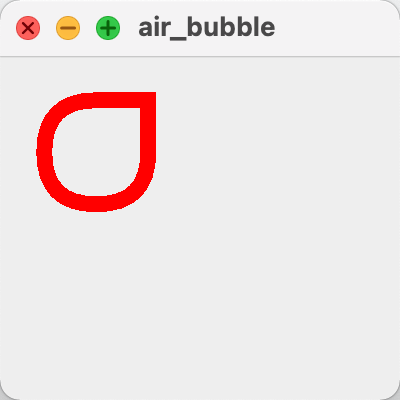
以上就是各种码眼绘制的代码实例,通过码外眼+码内眼 不同形状组合可以形成是几十种不同样式的码眼,如果朋友们还有其他的样式可以留言沟通,小编也继续学习扩展下。
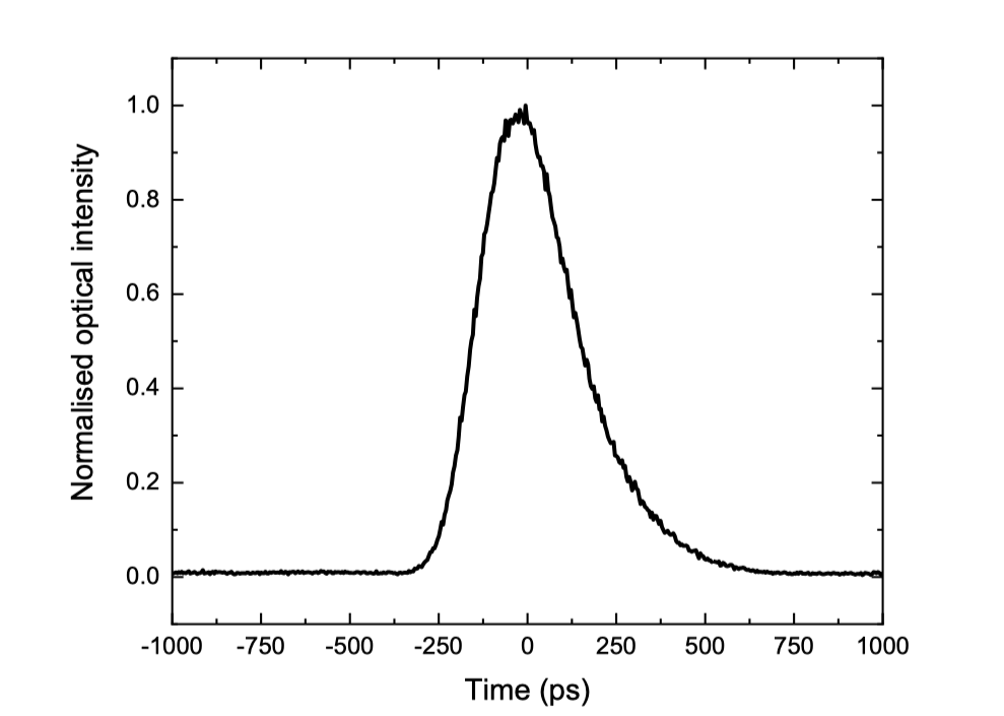
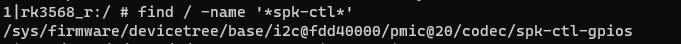




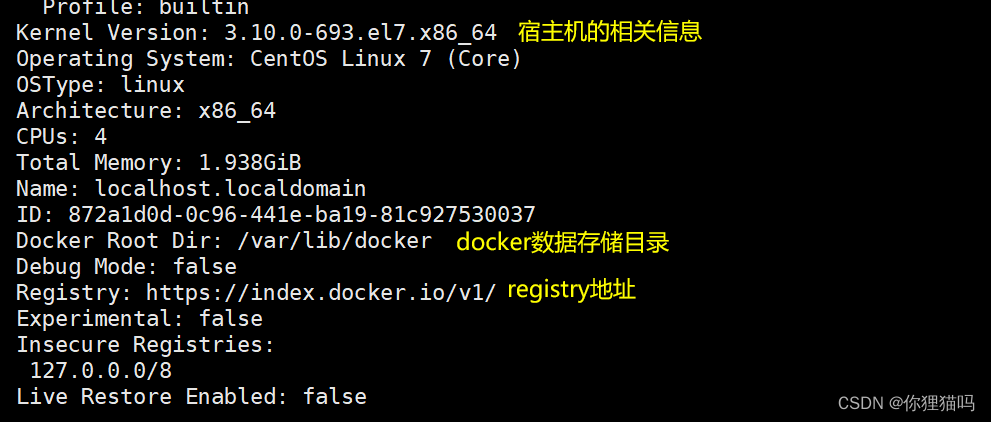
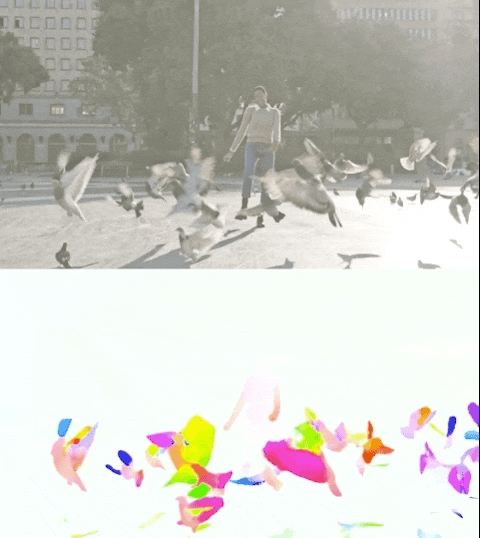
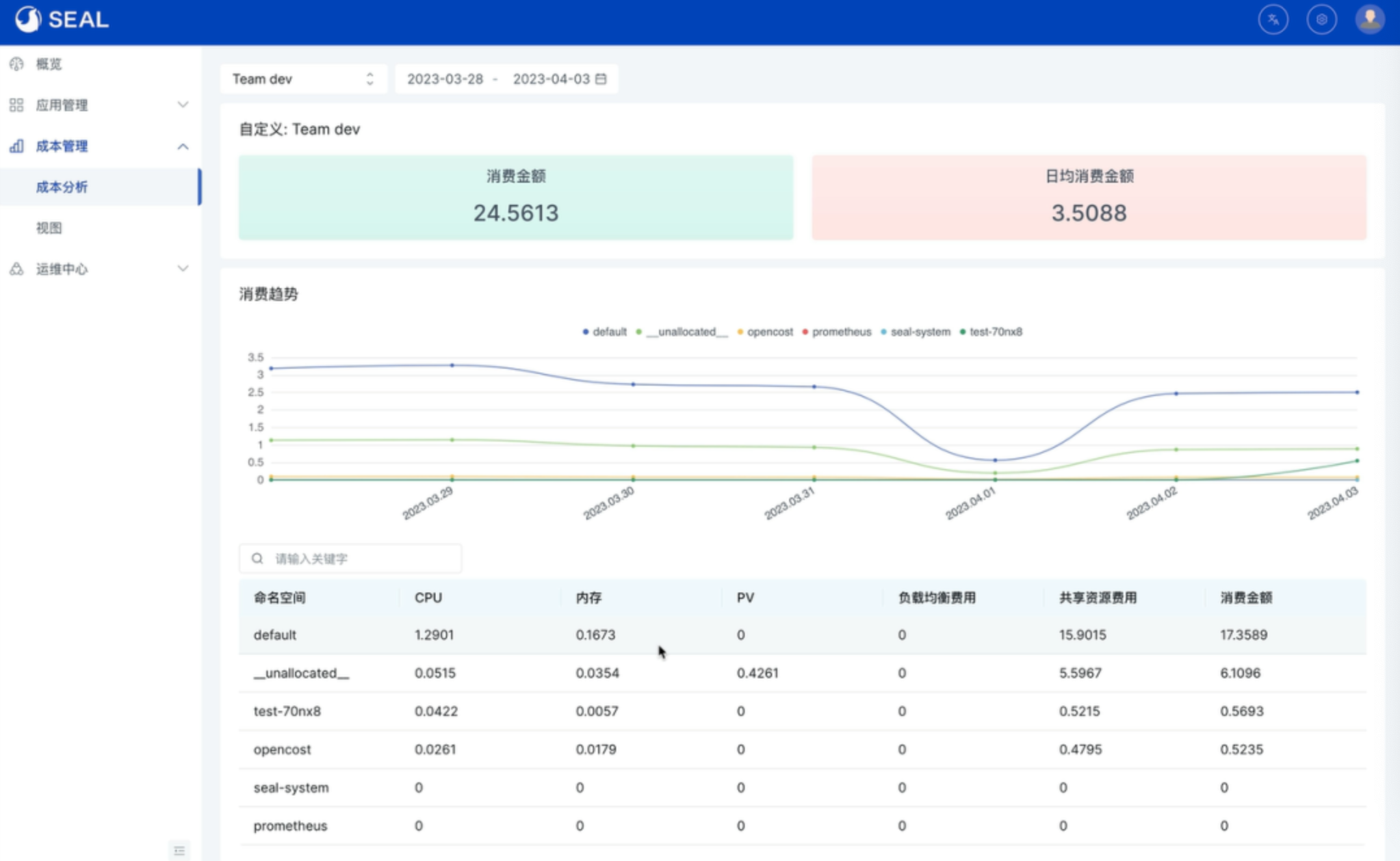

![[牛客复盘] 牛客小白月赛70 20230407](https://img-blog.csdnimg.cn/9309f07f8302441dae756c184f7265f9.png)