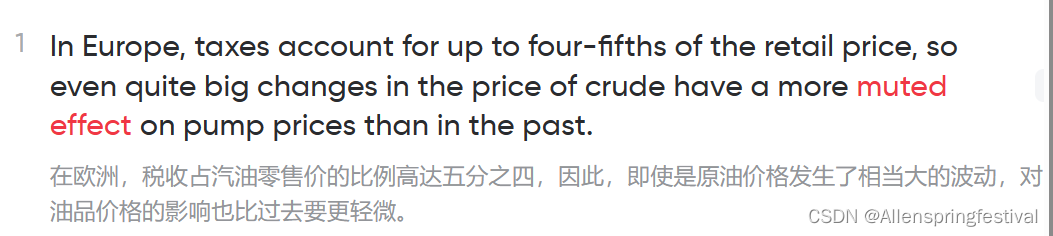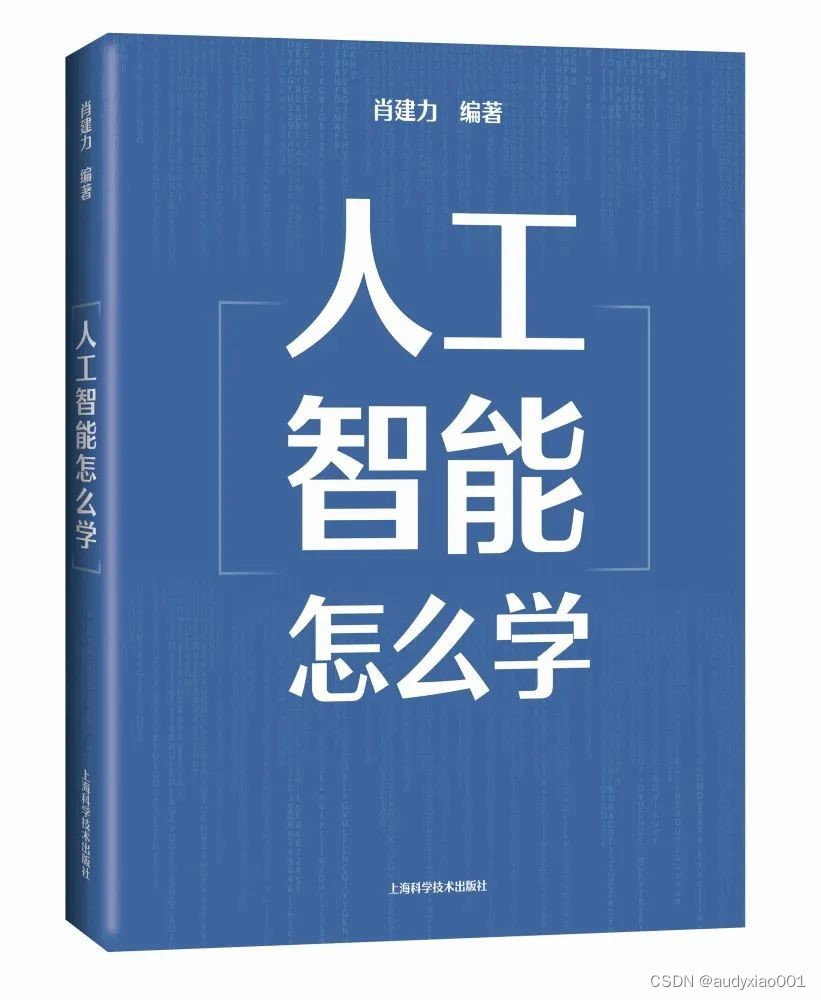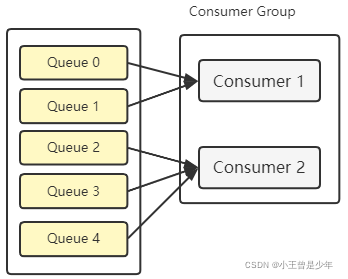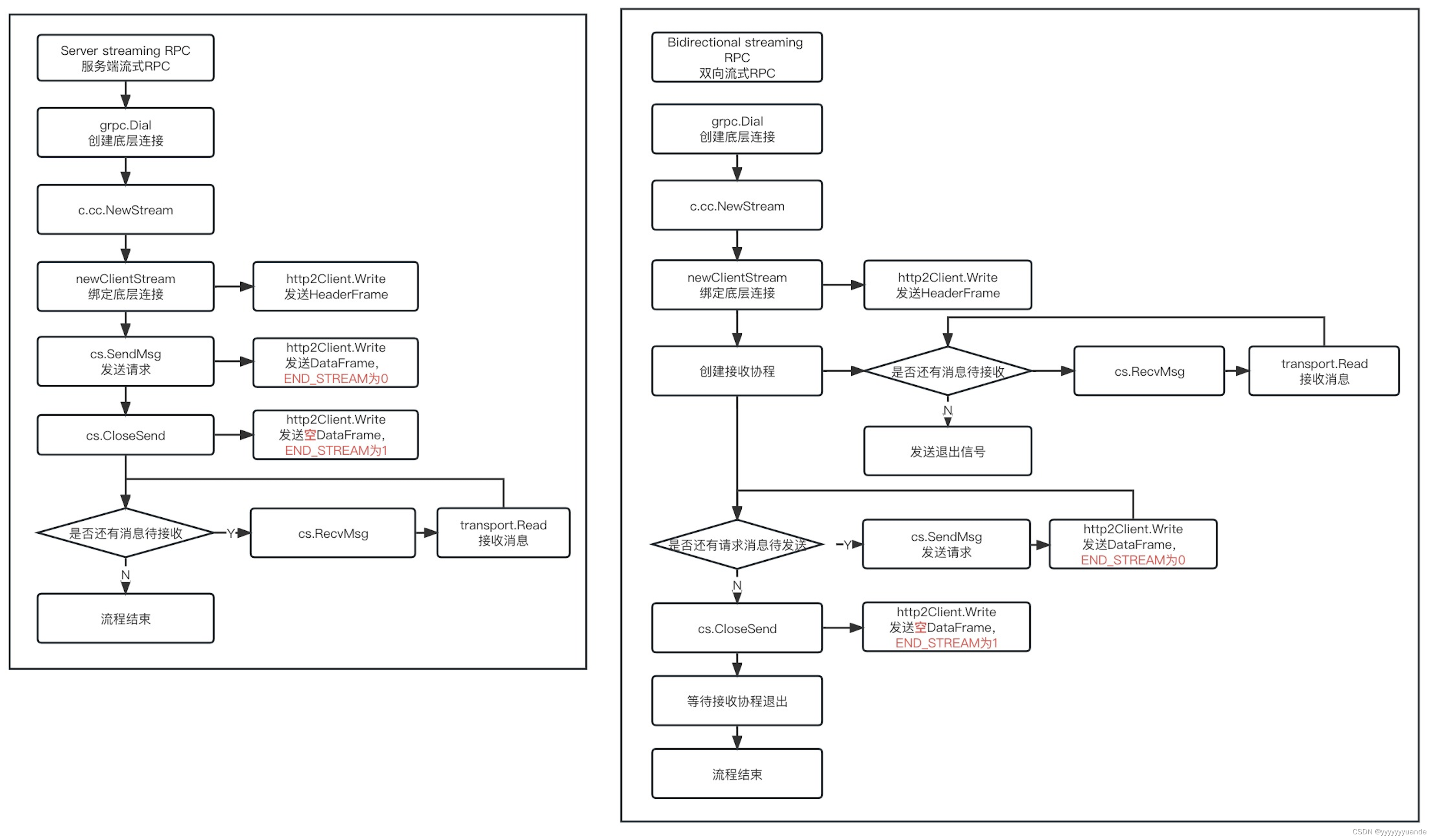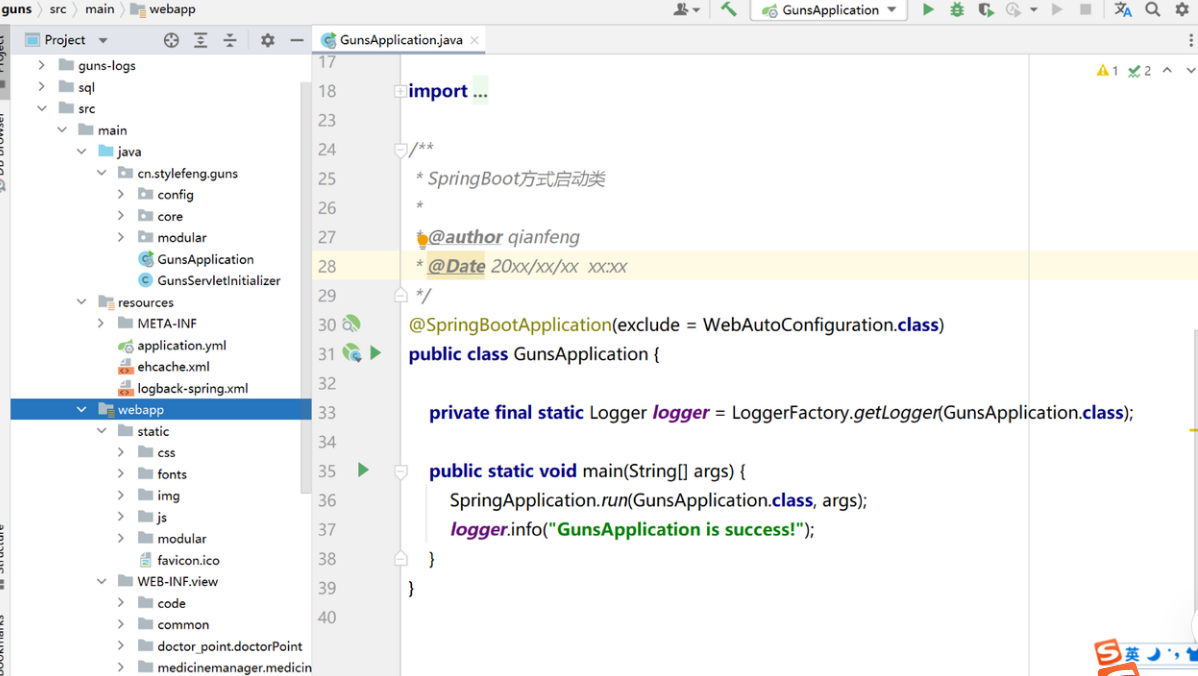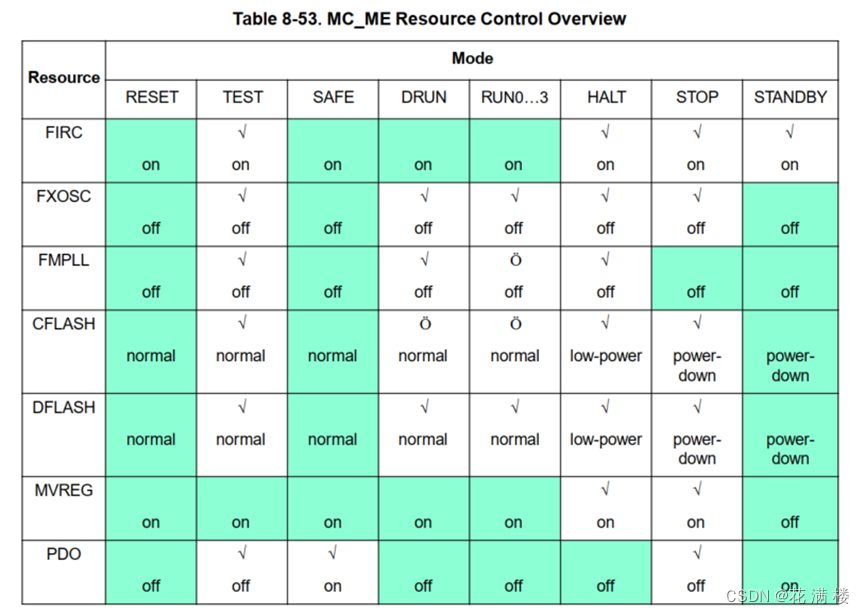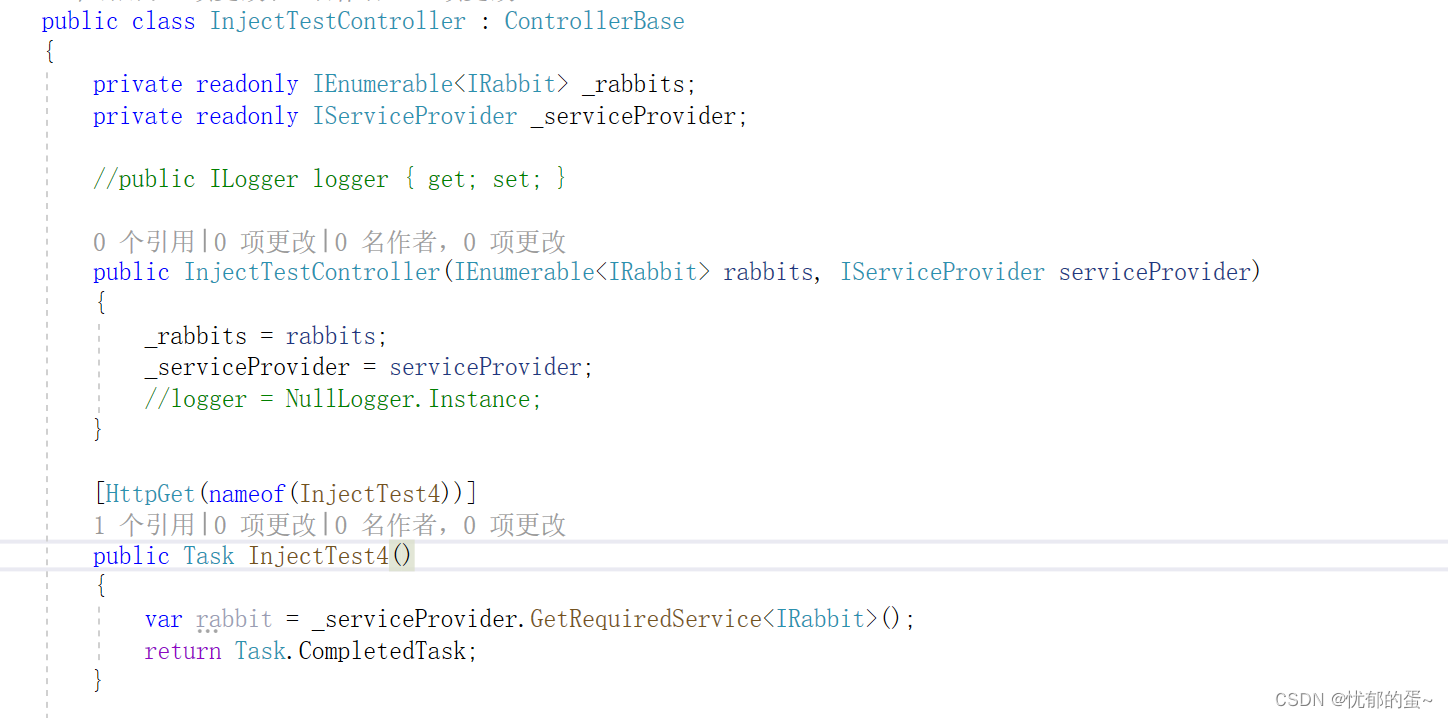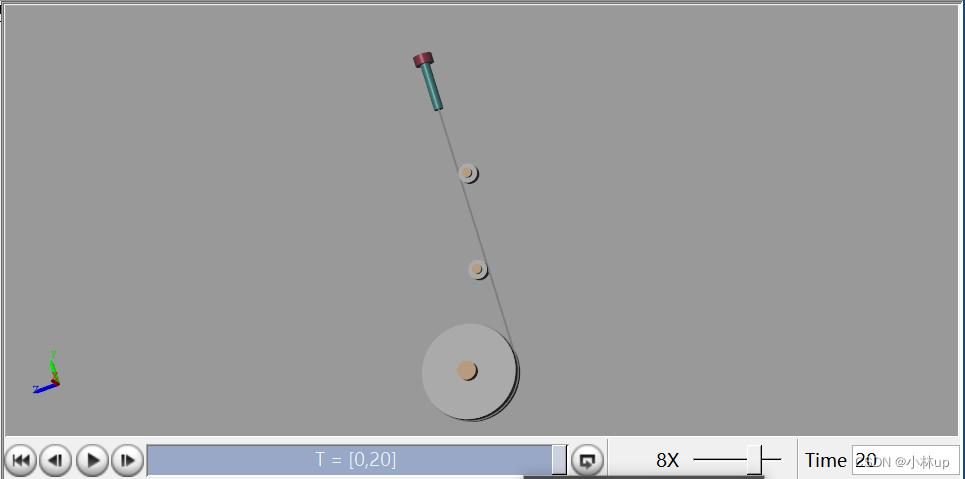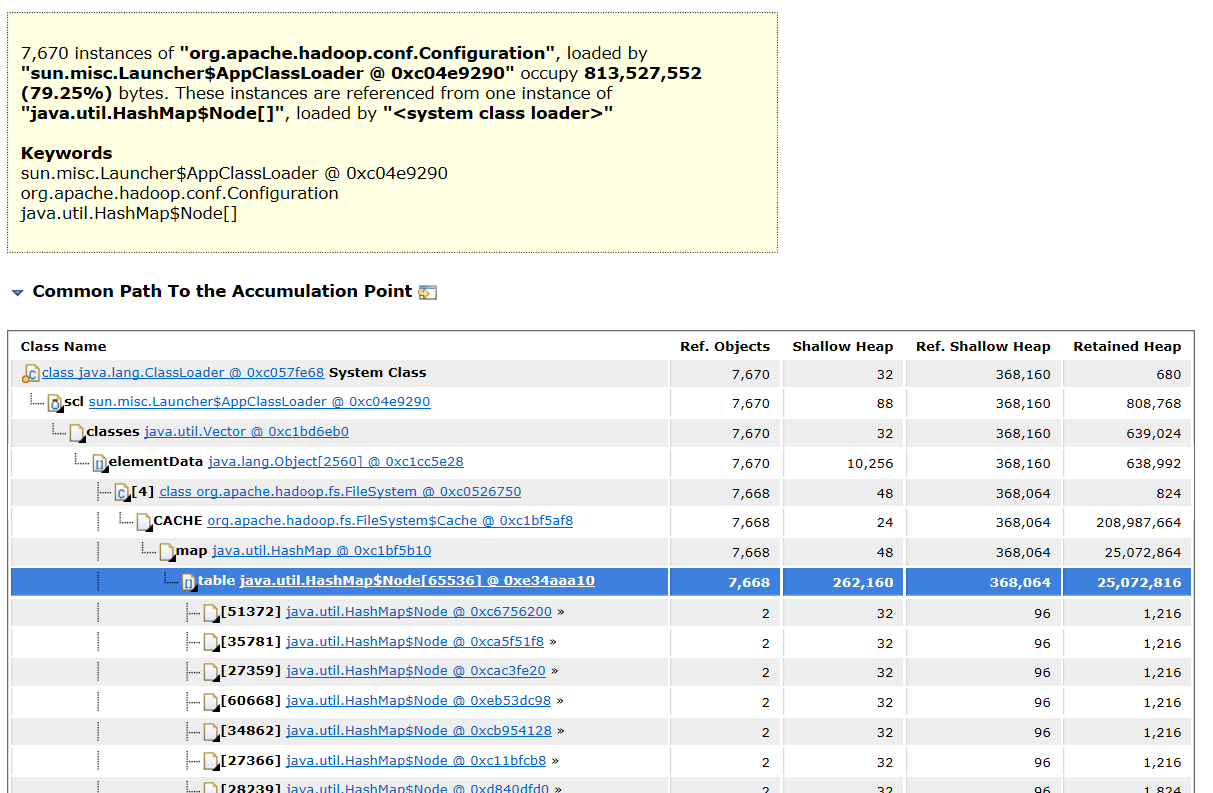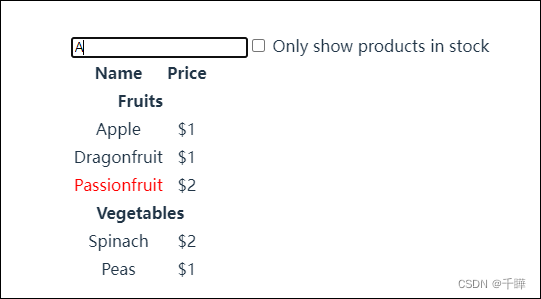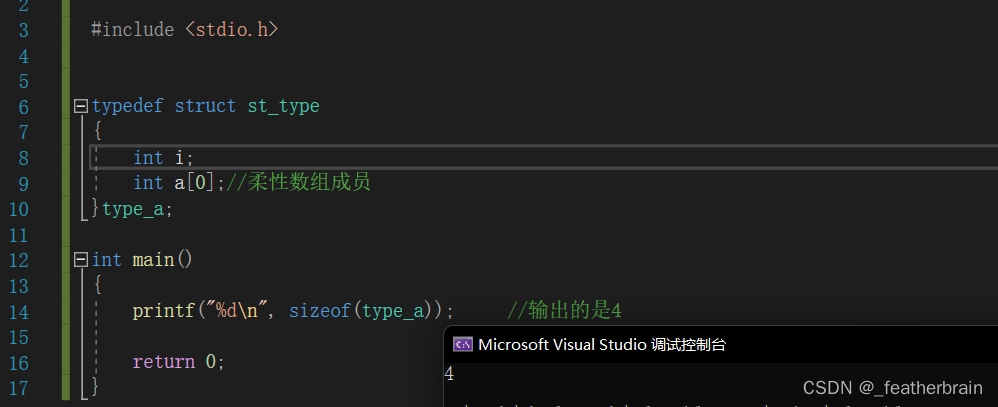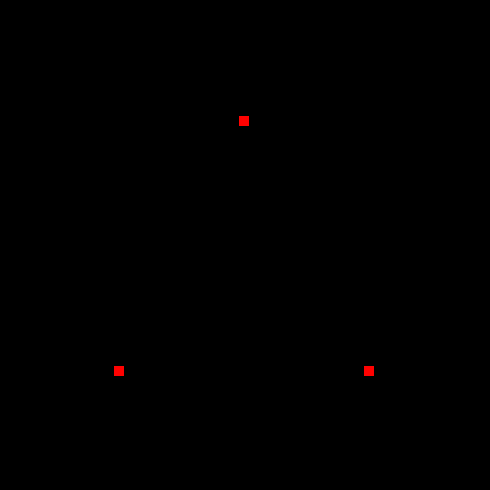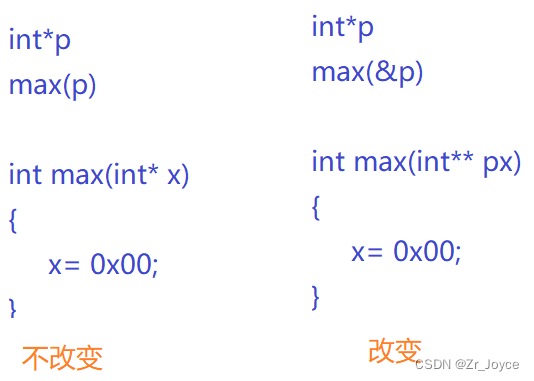参考文章
M数据层 V视图 C控制器
- 先来一个dom结构,一个p标签,用来展示输入的内容,一个input标签,用来输入内容⬇️
<p id="mvcp"></p>
<input id="mvc"></input>
- 创建Model类,有value属性和setValue的方法
// Model
function Model(){
// 定义数据模型,包括值和修改值的方法
this.inputValue = 'Look Me';
this.setInputValue = value=>this.inputValue=value;
}
- 创建View类,绑定dom节点,添加input的监听事件,渲染内容的方法
// View
function View(controller){
// 获取需要绑定的dom
const inputNode = document.getElementById('mvc');
const pNode = document.getElementById('mvcp');
// 监听dom的change事件,调用控制器的change事件
inputNode.addEventListener('input',(e)=>{
controller.onChaneg(e);
this.render()
});
// render
this.render = ()=>{
pNode.innerHTML=controller.getValue()
}
}
- 创建Controller类,有获取model及setMode的方法
// Controller
function Controller(model){
// get Value
this.getValue = ()=>{
return model.inputValue
}
// onChang
this.onChaneg = (event)=>{
model.setInputValue(event.target.value)
}
}
- 分别创建M、V、C对象,并render
const model = new Model()
const controller = new Controller(model)
const view = new View(controller)
view.render()
看下效果
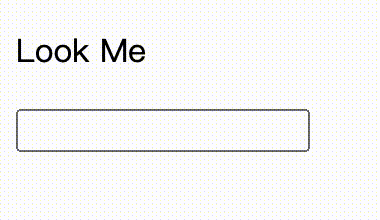
完整代码
<!--
* @Author: atwLee
* @Date: 2023-04-12 21:30:09
* @LastEditors: atwLee
* @LastEditTime: 2023-04-12 21:30:42
* @Description:
* @FilePath: /ant-design/Users/atwlee/Downloads/index.html
-->
<!DOCTYPE html>
<html lang="en">
<head>
<meta charset="UTF-8">
<meta http-equiv="X-UA-Compatible" content="IE=edge">
<meta name="viewport" content="width=device-width, initial-scale=1.0">
<title>Document</title>
</head>
<body>
<p id="mvcp"></p>
<input id="mvc"></input>
<script type="text/javascript">
// Model
function Model(){
// 定义数据模型,包括值和修改值的方法
this.inputValue = 'Look Me';
this.setInputValue = value=>this.inputValue=value;
}
// View
function View(controller){
// 获取需要绑定的dom
const inputNode = document.getElementById('mvc');
const pNode = document.getElementById('mvcp');
// 监听dom的change事件,调用控制器的change事件
inputNode.addEventListener('input',(e)=>{
controller.onChaneg(e);
this.render()
});
// render
this.render = ()=>{
pNode.innerHTML=controller.getValue()
}
}
// Controller
function Controller(model){
// get Value
this.getValue = ()=>{
return model.inputValue
}
// onChang
this.onChaneg = (event)=>{
model.setInputValue(event.target.value)
}
}
const model = new Model()
const controller = new Controller(model)
const view = new View(controller)
view.render()
</script>
</body>
</html>