四个小案例手把手教你Vue2基础轻松入门_学习笔记
本文将通过四个小案例介绍Vue2学习
根据 黑马程序员vue前端基础教程-4个小时带你快速入门vue 教程。
因教程中的网络项目和综合项目难度不高,且内容仅为综合使用,本笔记不另介绍。
* 源自教程,但不局限于教程。有笔者自己的想法和思考。希望能对你有所帮助。
本地项目:
vue的导入包:
<script src="https://cdn.jsdelivr.net/npm/vue@2/dist/vue.js"></script>
1、计数器案例
这里以一个计数器为例,分别讲解:
- 挂载点、函数使用、数据和复杂数据
- v-text
- v-html
- v-on:click、@click
<body>
<div id="app">
<!--
事件一般为@click="函数名称"或v-on:click="函数名称"
-->
<input type="button" value="+" @click="add">
<!--
值的引用由两个大括号括起来,如{{变量}}或v-text="变量":
{{num}}、{{}}
-->
<span>{{num}}</span>
<span v-text="num" style="color: red;"></span>
<input type="button" value="-" @click="sub">
<!--
v-text原样输出内容
-->
<p v-text="tip_text"></p>
<!--
v-html 输出html解析过的内容
-->
<p v-html="tip_text"></p>
</div>
</body>
<script>
var App = new Vue({
// el为寻找dom节点,其值类型可以为id、class、标签名等。写法与css差不多。
el: "#app",
// data为数据值,其子值可以为基本数据类型,也可以为数组等复杂类型
data: {
num: 1,
msg: "123",
sexType: [
"男",
"女"
],
tip_text: '<a href="">这是一首简单的小情歌</a>'
},
// 函数方法,需要注意写法方式。且使用变量时,需要this
// 函数名:function(){
// code
// };
methods: {
add: function() {
if (this.num < 10) {
this.num++;
} else {
alert("不能大于10");
}
},
sub: function() {
if (this.num > 1) {
this.num--;
} else {
alert("不能小于0");
}
}
},
});
</script>
效果图
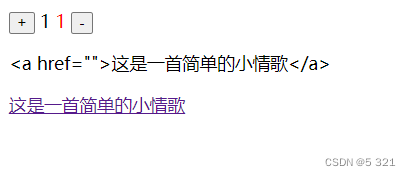
2、图片切换
这里以图片切换为例,分别介绍:
- v-show
- v-if、v-else
- v-bind
<body>
<div id="app">
<!--
v-show:是否显示。本质是控制display属性,即标签存在,只是被隐藏。
v-if:条件判断显示。本质是控制标签属性,即删除标签。
v-else:同v-if一致,仅仅是当v-if为假时生效
-->
<input type="button" value="上一张" @click="last" v-show="index!=0">
<img :src="imgSrc">
<!--
v-bind:标签属性。用来获取属性标签,可以胜率v-bind。例如v-bind:herf
v-bind:scr等同于:src
对绑定变量的另一种使用方法
-->
<img :src="imgList[index]">
<input type="button" value="下一张" @click="next" v-if="index<imgList.length-1">
<span v-else>没有下一张啦</span>
</div>
</body>
<script>
var App = new Vue({
el: "#app",
data: {
imgSrc: "./img/wechat.jpg",
index: 0,
imgList: [
"./img/wechat.jpg",
"./img/vpn.jpg",
"./img/douyin.jpg",
]
},
methods: {
last: function() {
this.index--;
this.imgSrc = this.imgList[this.index];
},
next: function() {
this.index++;
this.imgSrc = this.imgList[this.index];
}
},
});
</script>
效果图:

3、记事本案例
下面以一个记事本(叫搜索引擎下拉框更好)为例,分别讲解:
- v-on:keyup
- v-model
- v-for
- 数组添加内容、删除指定索引
- 函数传值
<body>
<div id="app">
<!--
v-on:keyup:获取用户输入内容到函数。
v-on:keyup.enter:当用户输入后,按下enter键才通知函数。
更多键值,请查询文档。
v-model:对数据和表单内容双向绑定,二者同步变化内容。
-->
<input type="text" v-on:keyup.enter="tips" v-model="user_text">
<ul>
<!--
v-for:遍历。类似python for循环或java的迭代器写法。
基础使用:item in Lists
带索引:(item,index) in Lists
函数传值:函数名(变量),不需要使用两个大括号引变量。
-->
<li v-for="(item,index) in word_list">
{{index}} {{item}}
<a href="javascript:void(0)" @click="del(index)">×</a>
</li>
</ul>
<span>当前记录总数:{{word_list.length}}</span>
<a href="javascript:void(0)" @click="clear">清空</a>
</div>
</body>
<script>
var App = new Vue({
el: "#app",
data: {
word_list: [
"好好学习",
"天天向上"
],
user_text: ""
},
methods: {
tips: function() {
// 将user_text的内容添加到列表中
this.word_list.push(this.user_text);
this.user_text = "";
},
clear: function() {
// 清空列表
this.word_list = [];
},
del: function(p1) {
// 删除指定下标的列表
this.word_list.splice(p1, 1);
}
},
});
</script>
效果图
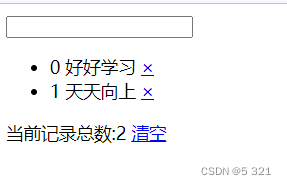
4、axios网络库的使用
<body>
<div id="app">
<input type="button" value="请求" @click="send_msg">
<span>{{msg}}</span>
</div>
</body>
<!--
引入axios库
-->
<script src="https://unpkg.com/axios/dist/axios.min.js"></script>
<script>
var vue = new Vue({
el: "#app",
data: {
msg: "等待请求"
},
methods: {
send_msg: function() {
// 细节处,创建一个变量保存this。若不保存,则无法在下文对变量进行修改。
var that = this;
axios.get("http://ajax-api.itheima.net/api/weather?city=%E6%AD%A6%E6%B1%89").then(function(response) {
// 此处的this是函数内部的this。
that.msg = response.data.message;
});
}
},
});
</script>
效果图
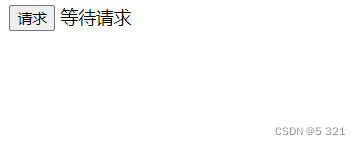
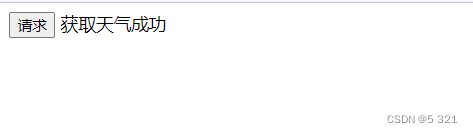

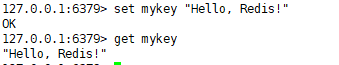





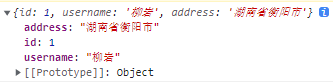
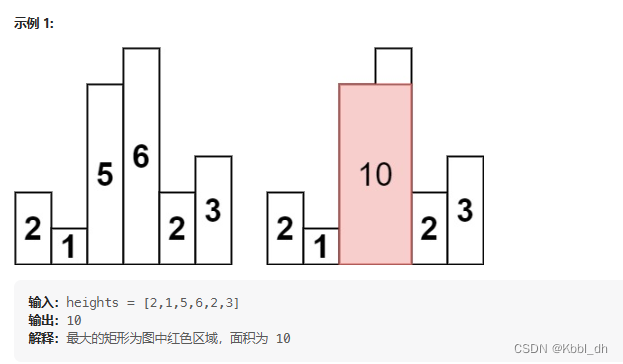
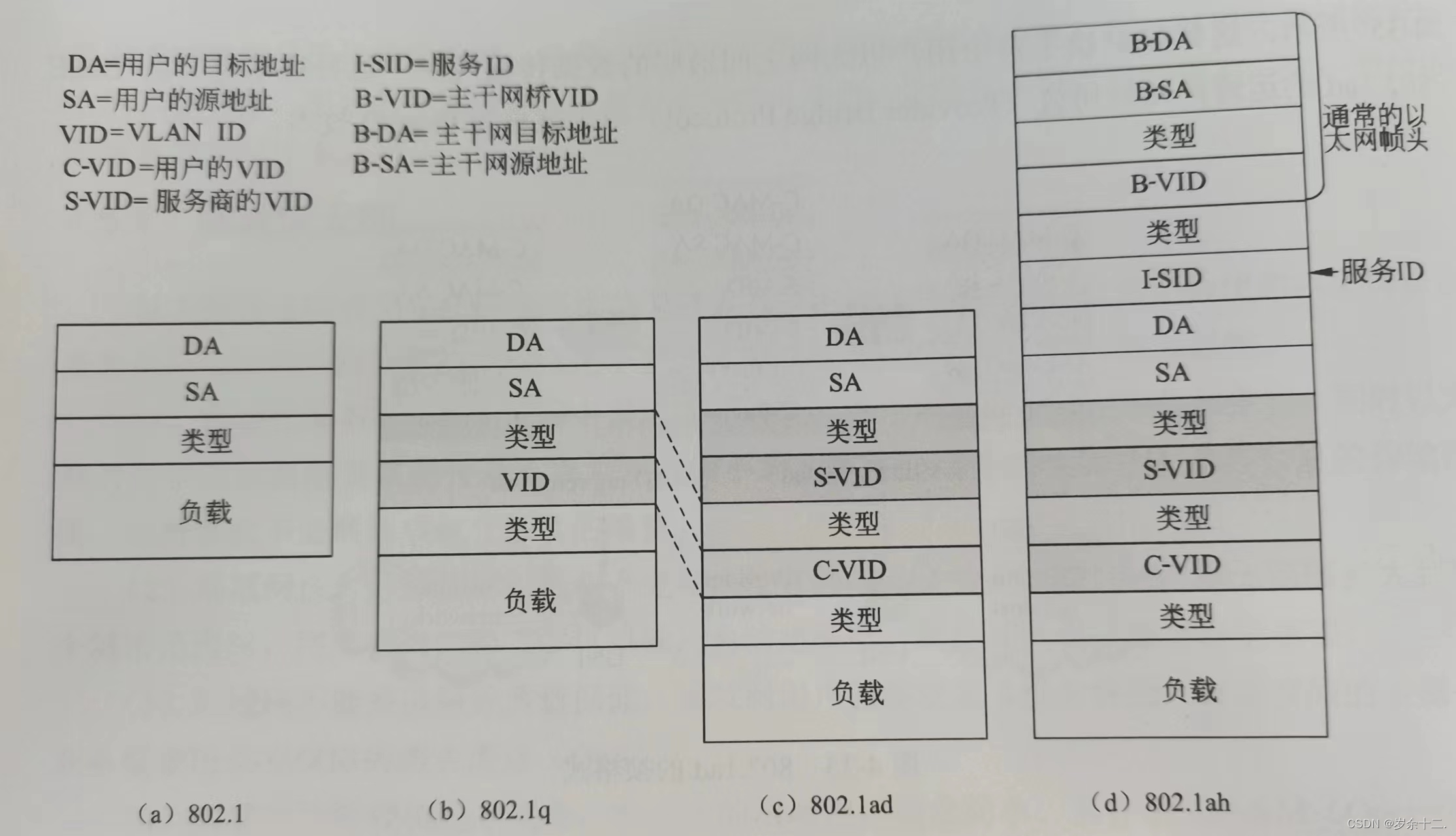

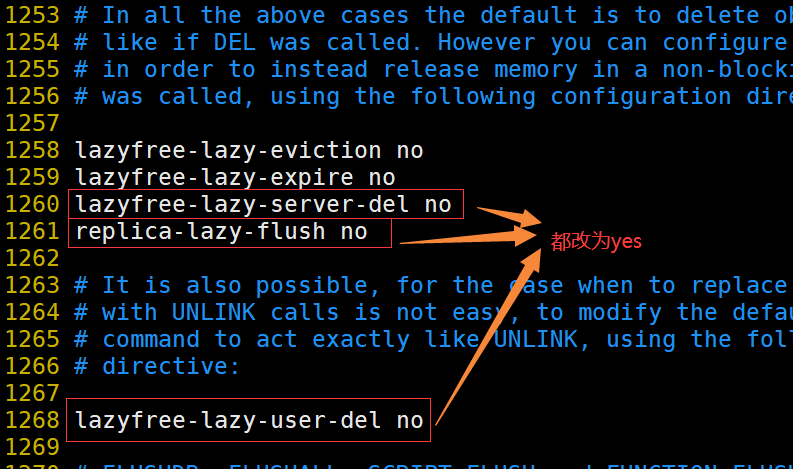




![[助人为乐]层次分析法](https://img-blog.csdnimg.cn/97cafb8f46bc4bd6830b2387f19d15db.png)

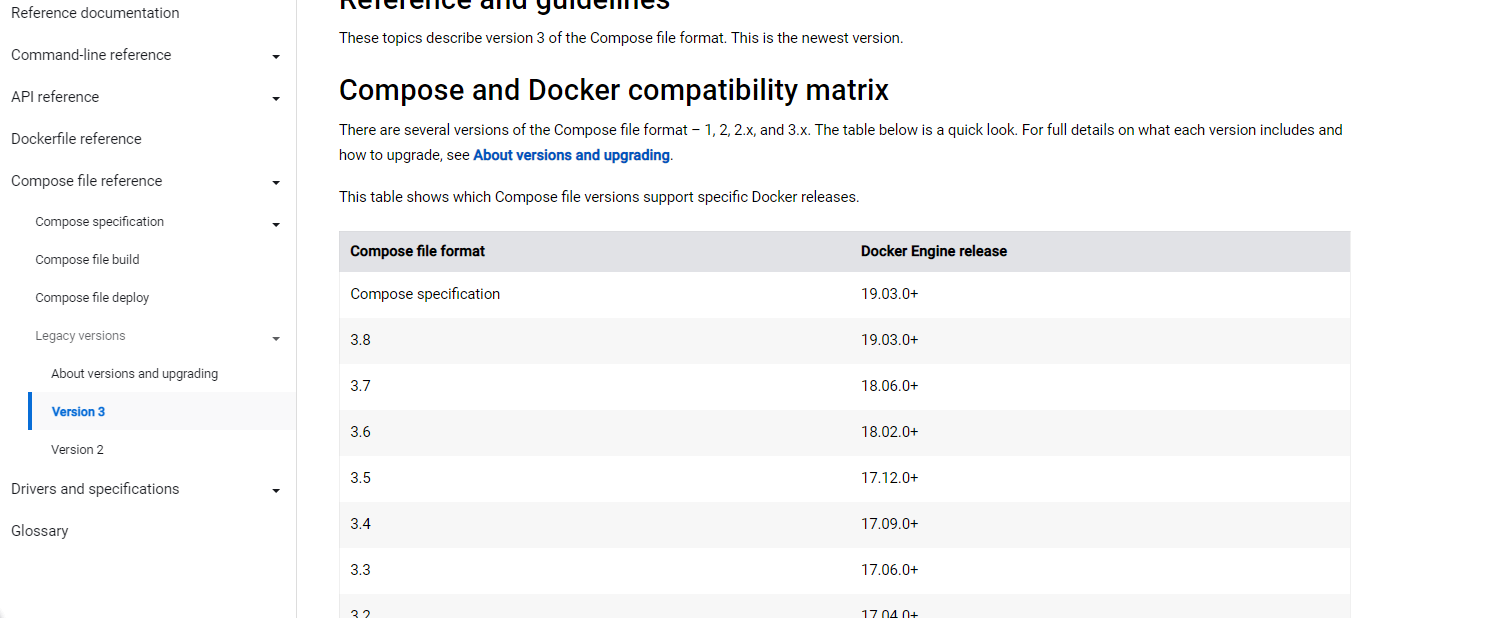
![[Linux]进程控制精讲,简单实现一个shell](https://img-blog.csdnimg.cn/b8dbd2c1012147468d10aa8e81a401e1.png)