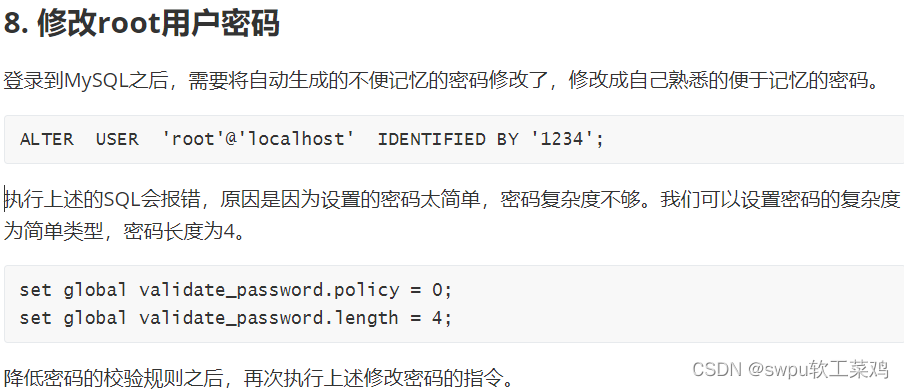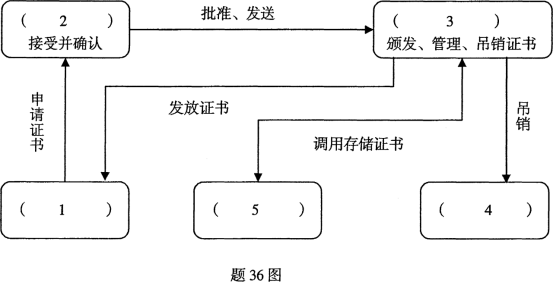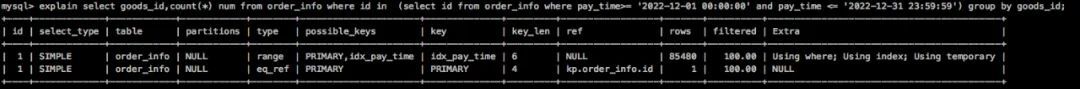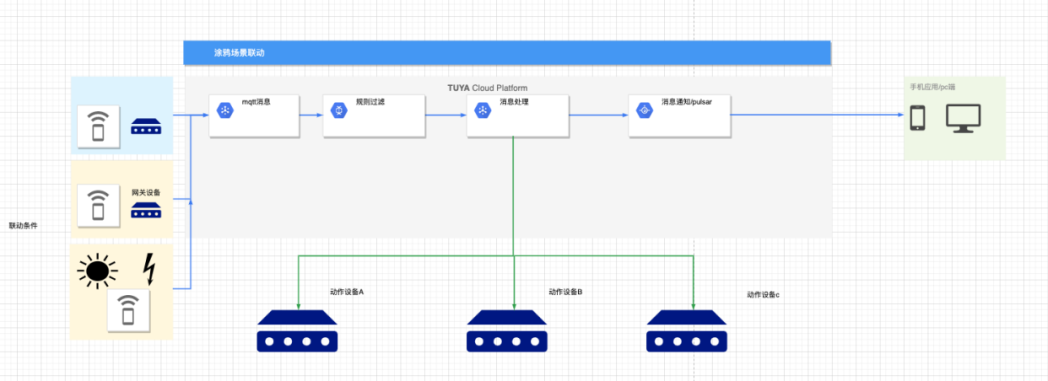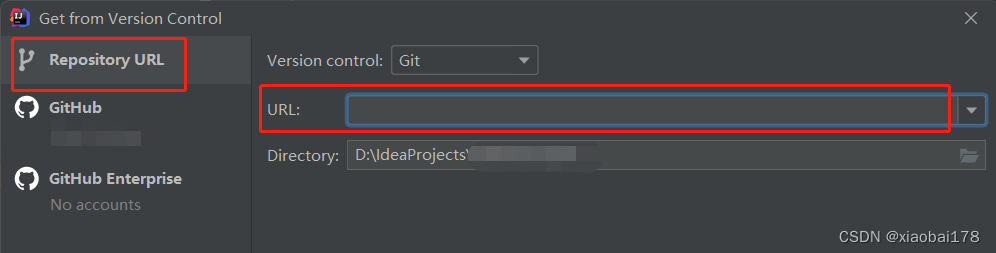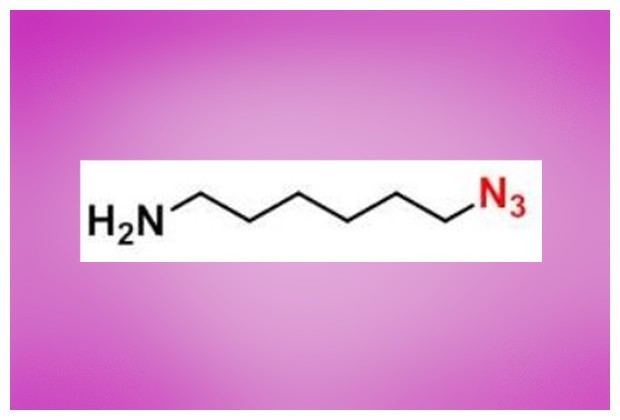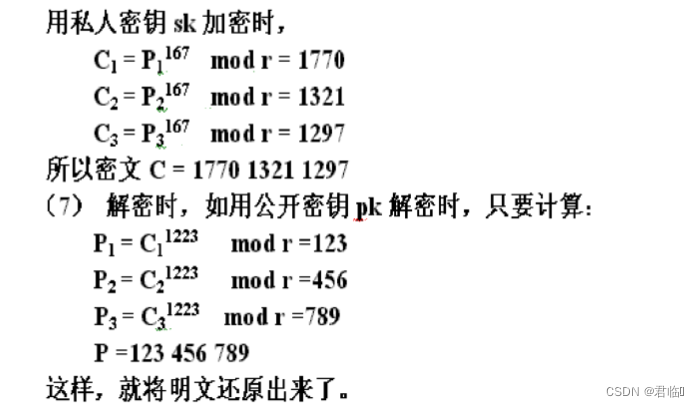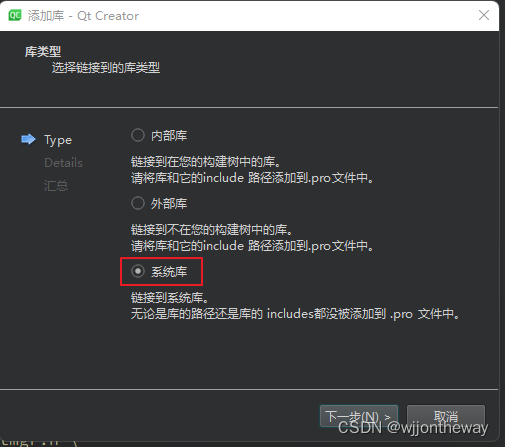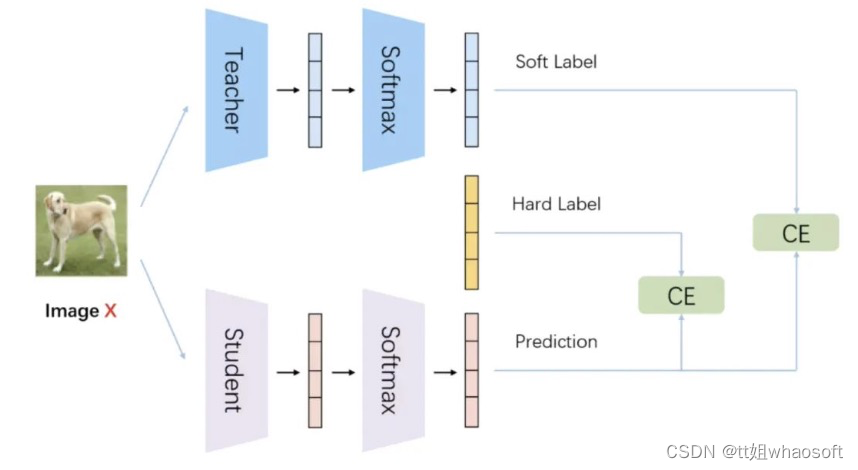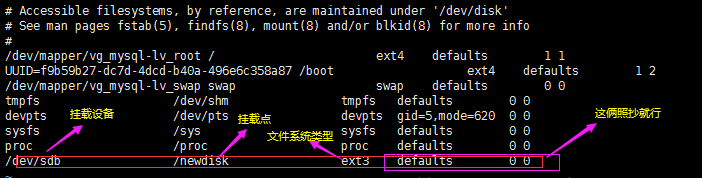1.
步骤:
准备:因为本地和远程是通过ssh加密的,所以需要生成秘钥和私钥
ssh-keygen -t rsa -C "youremail@example.com"
"" 双括号里的是 关联 github的个人邮箱
cmd 里 输入 上述指令,然后 按三次 enter 键,就在 目录生成了文件
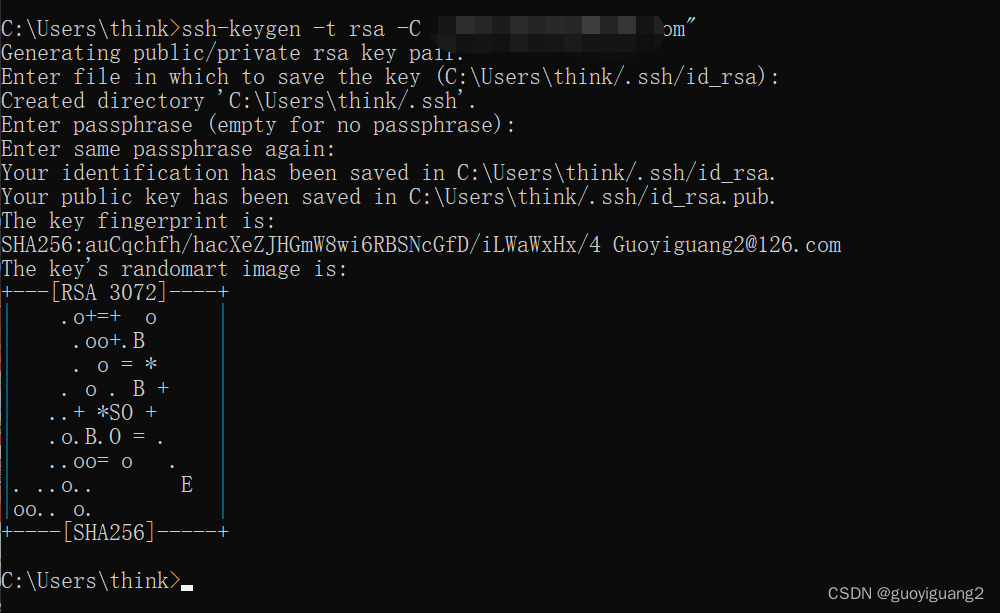
生成的文件如下:

第一个文件是私钥
第二个文件是公钥:(gitbub生成token的时候用这个文件)
进入github个人中心:
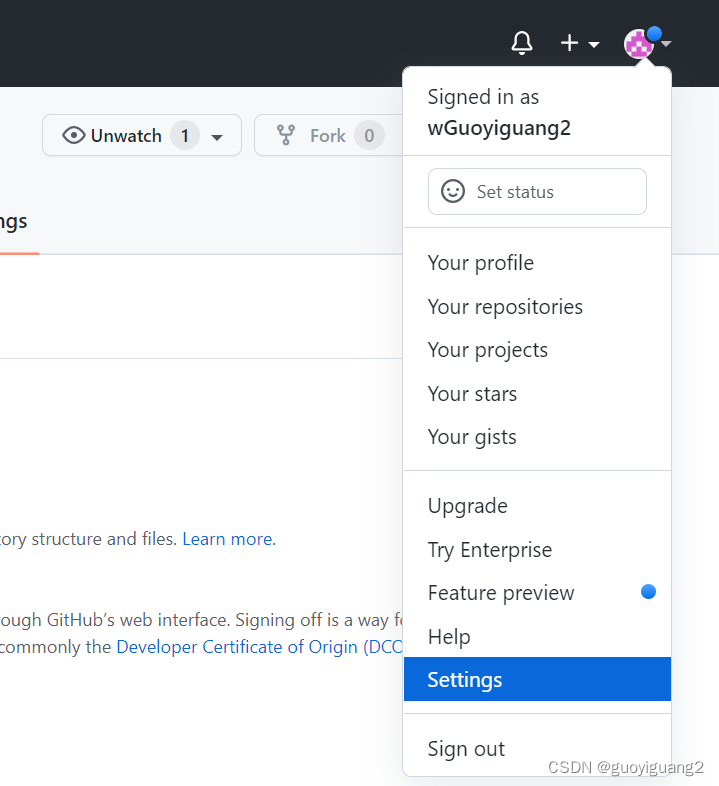
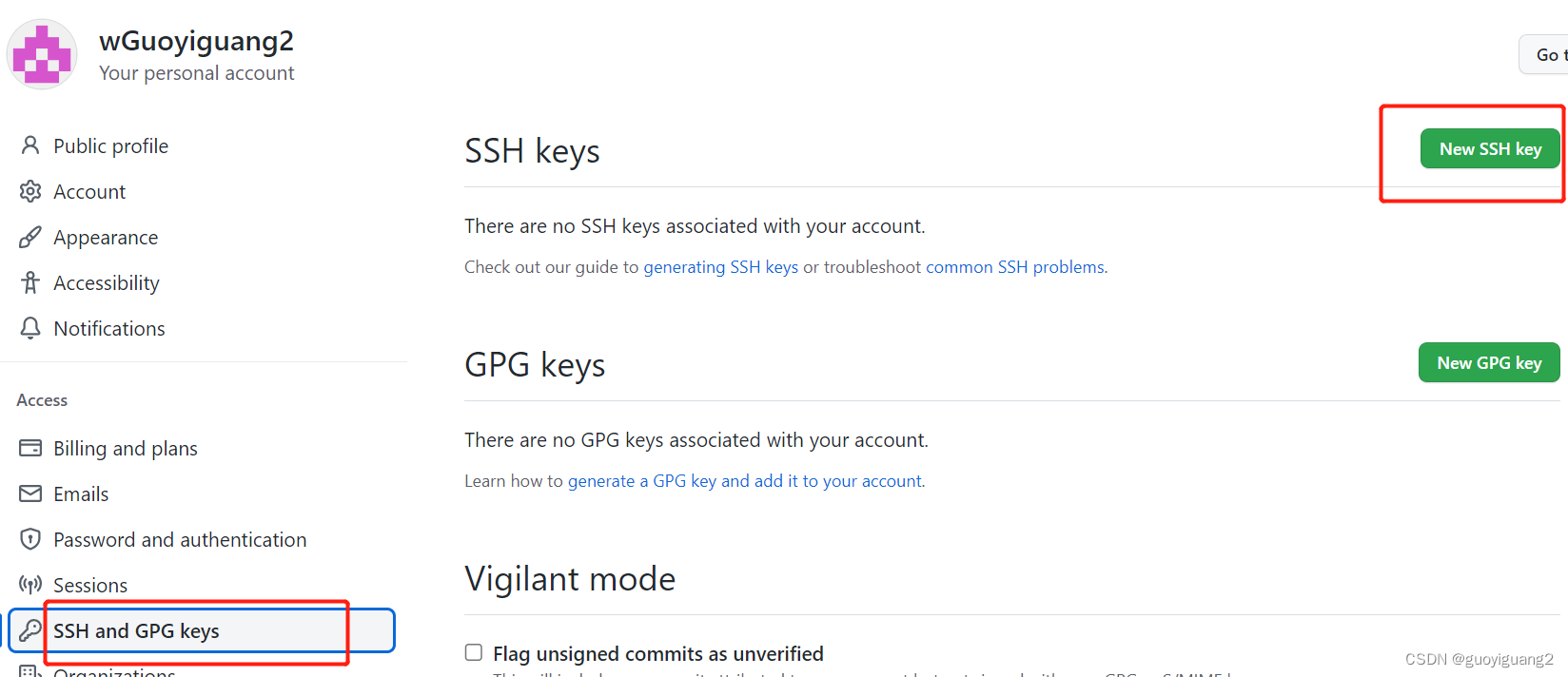
然后 把刚才的公开密钥:id_rsa.pub中的代码复制到方框中

① 创建本地仓库
git init 初始化本地仓库
git add . 提交代码到本地仓库(注意:add 后面 有 空格 然后 . )
git status 查看提交状态
git commit -m "" 提交代码 到本地仓库
如下:
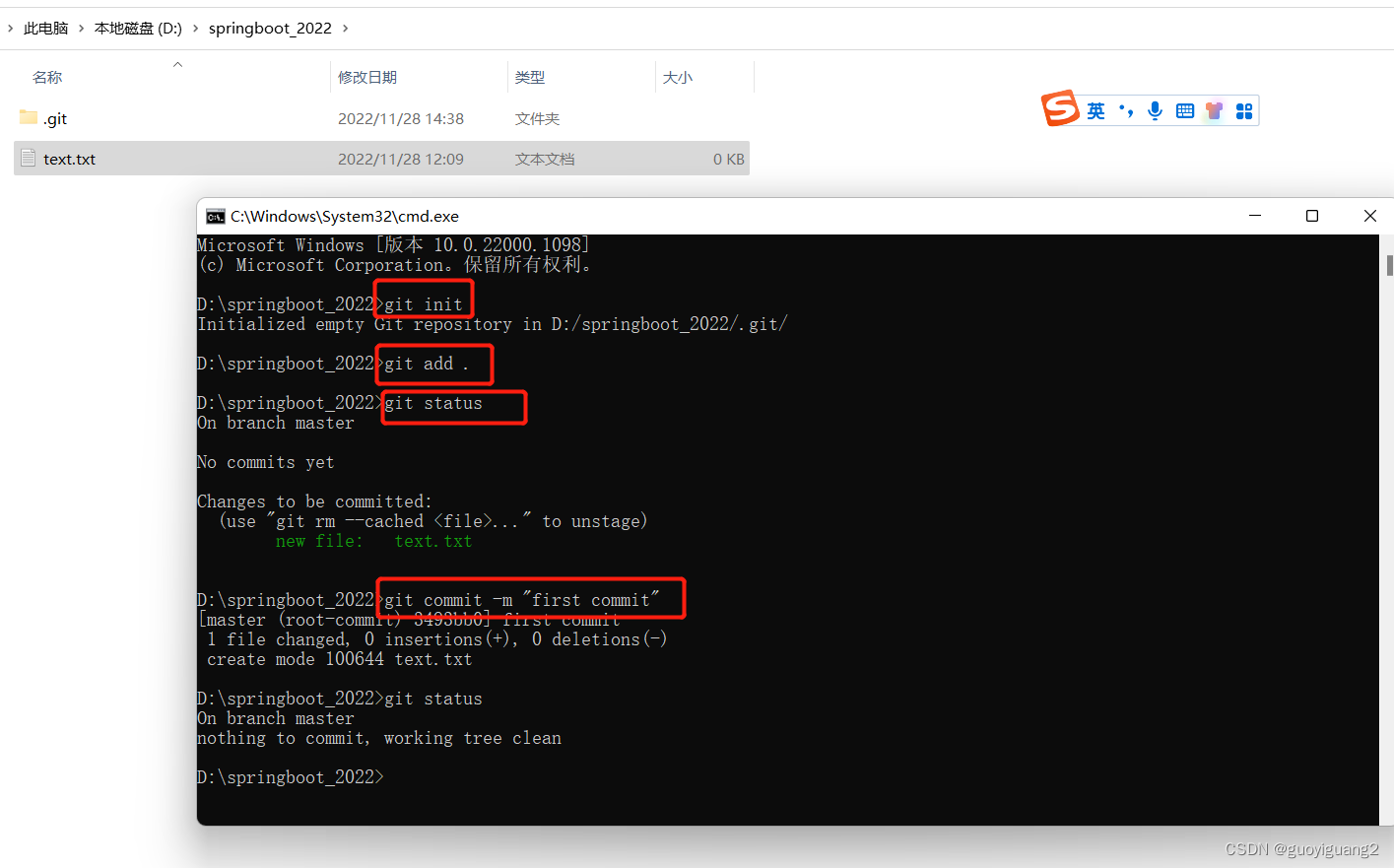
② 创建远程仓库
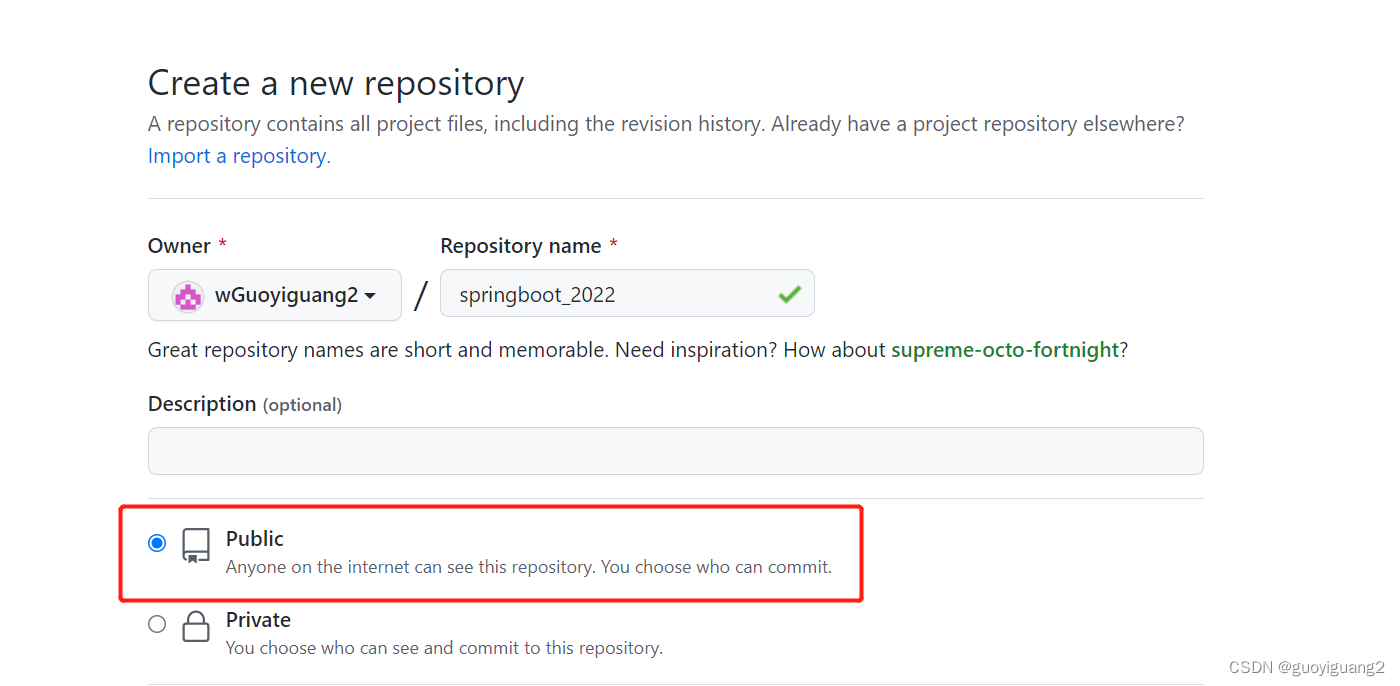
③将本地仓库和远程仓库关联(此处用的ssh,指令 git remote add 仓库别名 仓库地址)
获取远程仓库ssh地址:

git remote add origin git@github.com:wGuoyiguang2/springboot_2022.git
用上述指令将本地仓库和远程仓库 关联
④ 在本地从远程拉代码
git pull --rebase origin main
git pull --rebase origin master
说明: main 是 远程仓库的分支名称
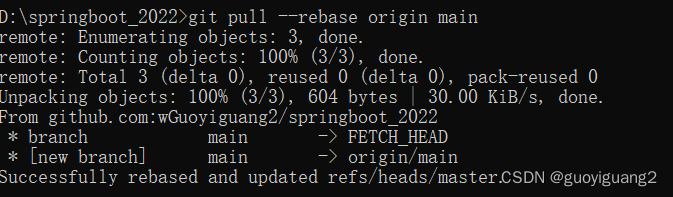
⑤ 将本地代码推送到远
git push origin master
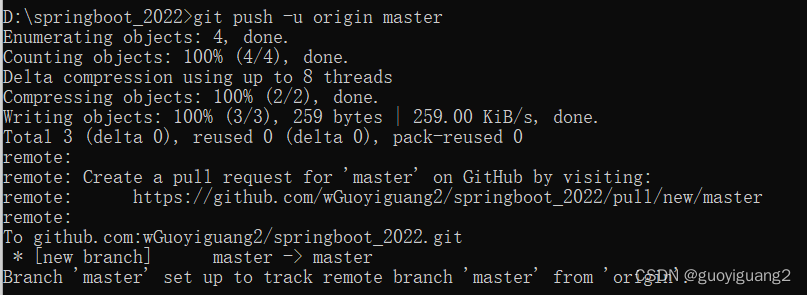
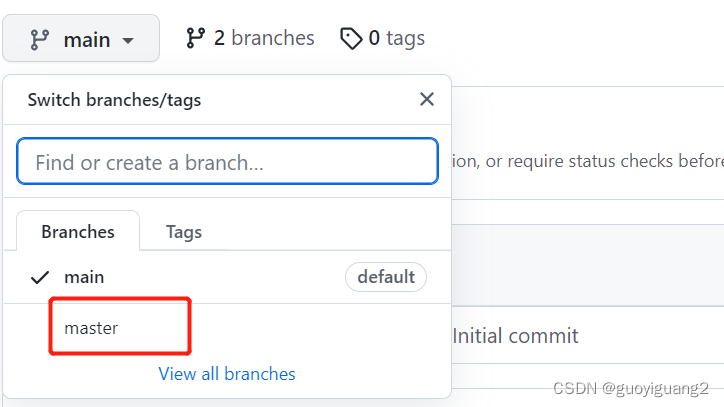
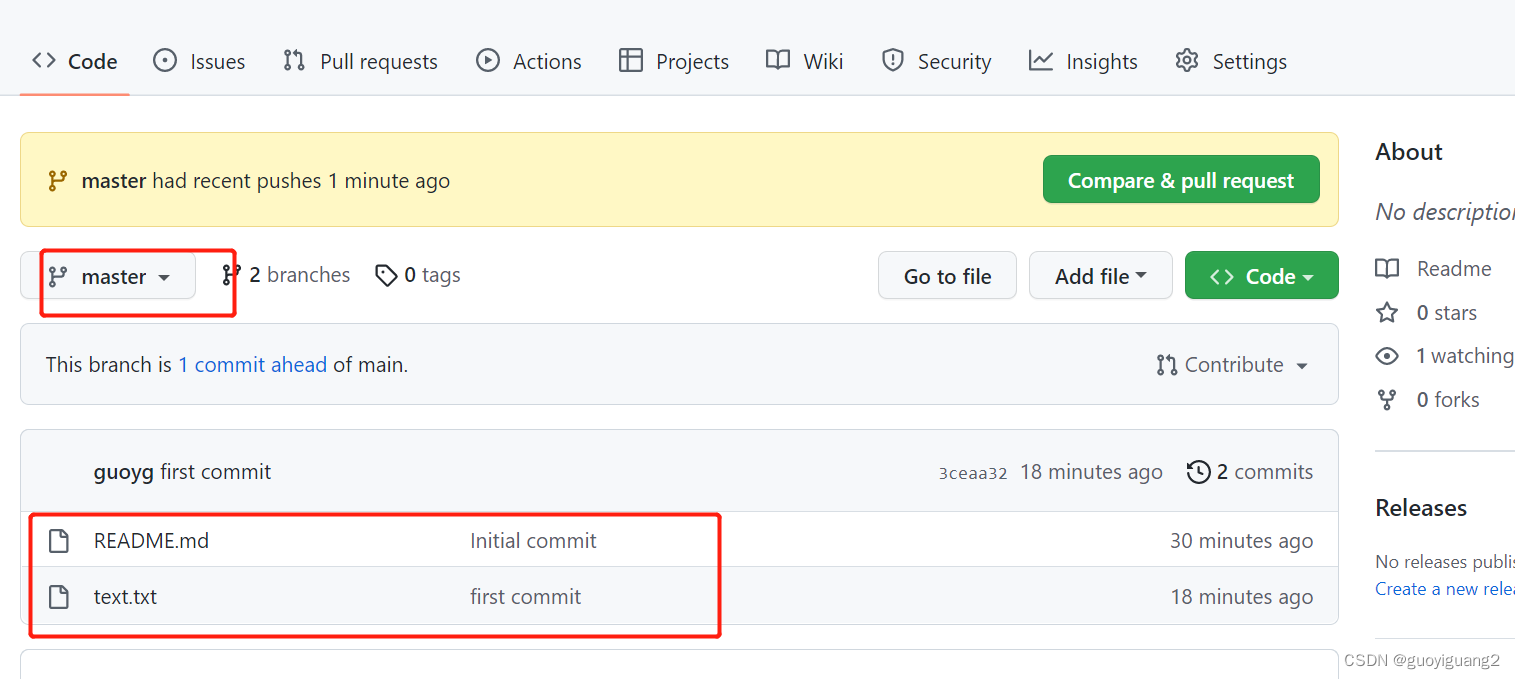
具体过程如下:
① 创建本地仓库
② 创建远程仓库
③将本地仓库和远程仓库关联(此处用的ssh,指令 git remote add 仓库别名 仓库地址)
④ 在本地从远程拉代码
⑤ 将本地代码推送到远